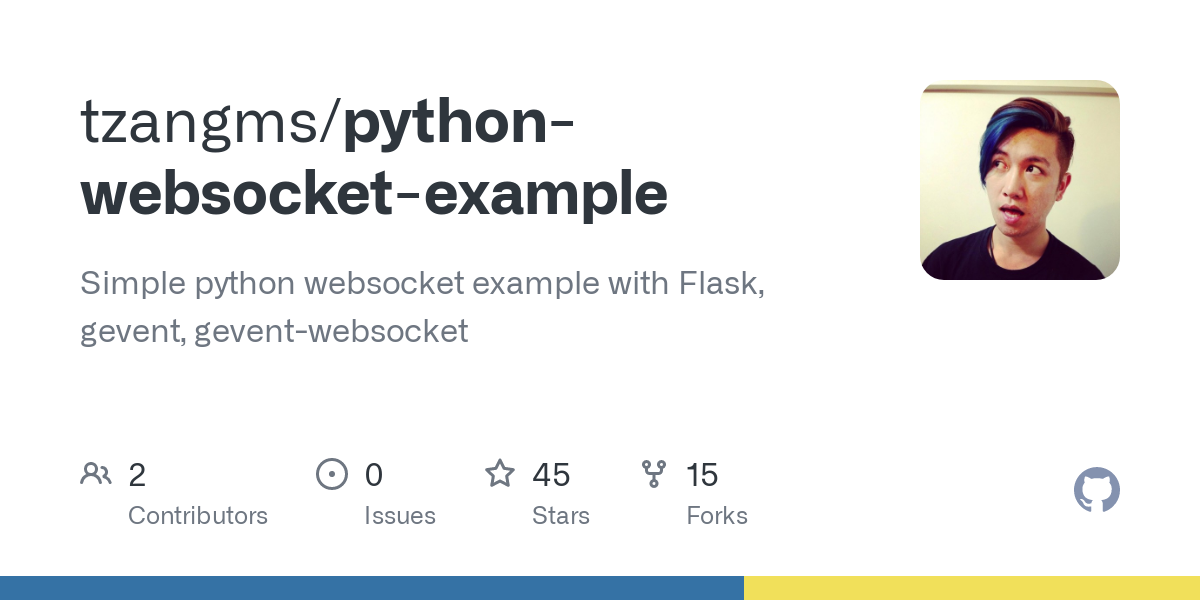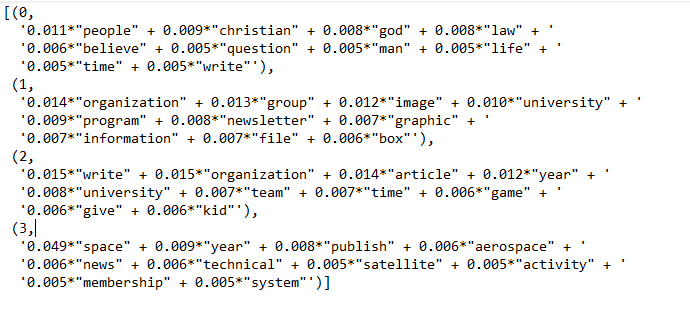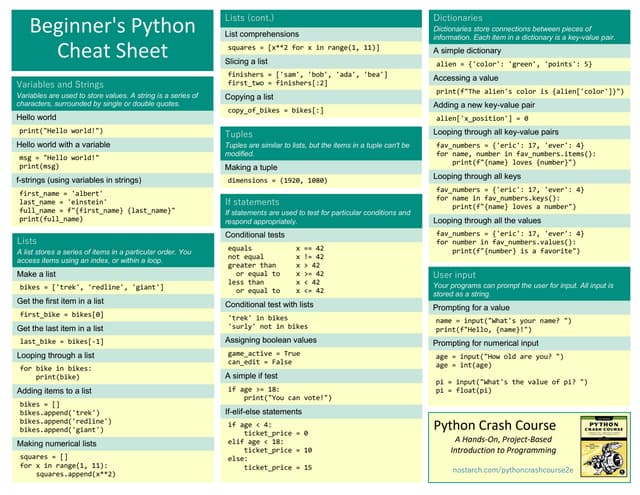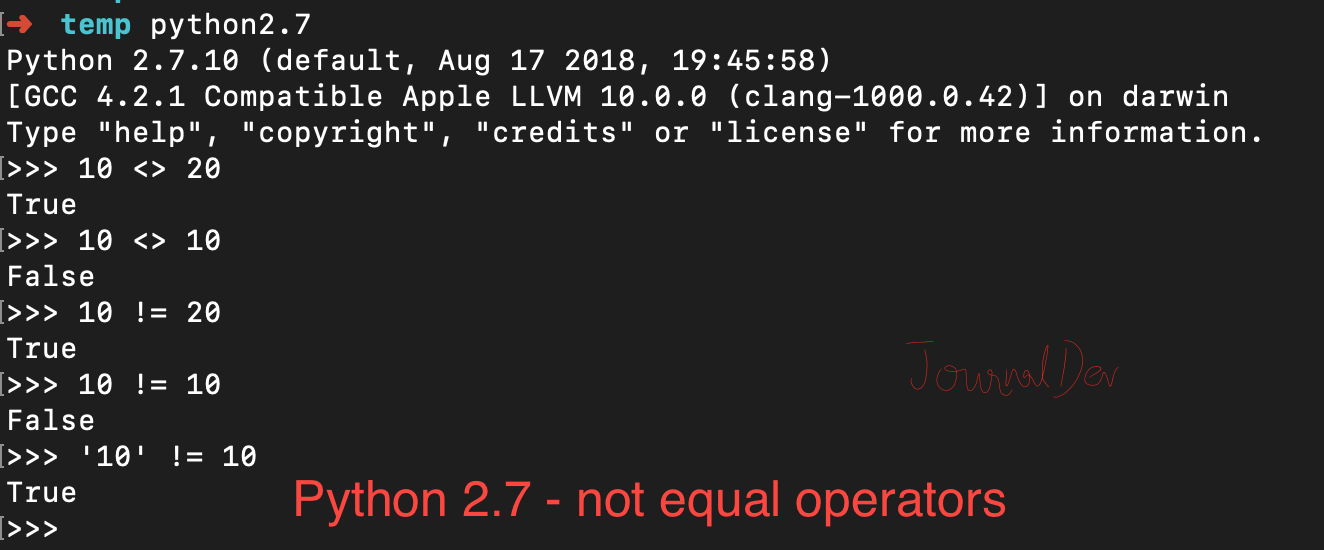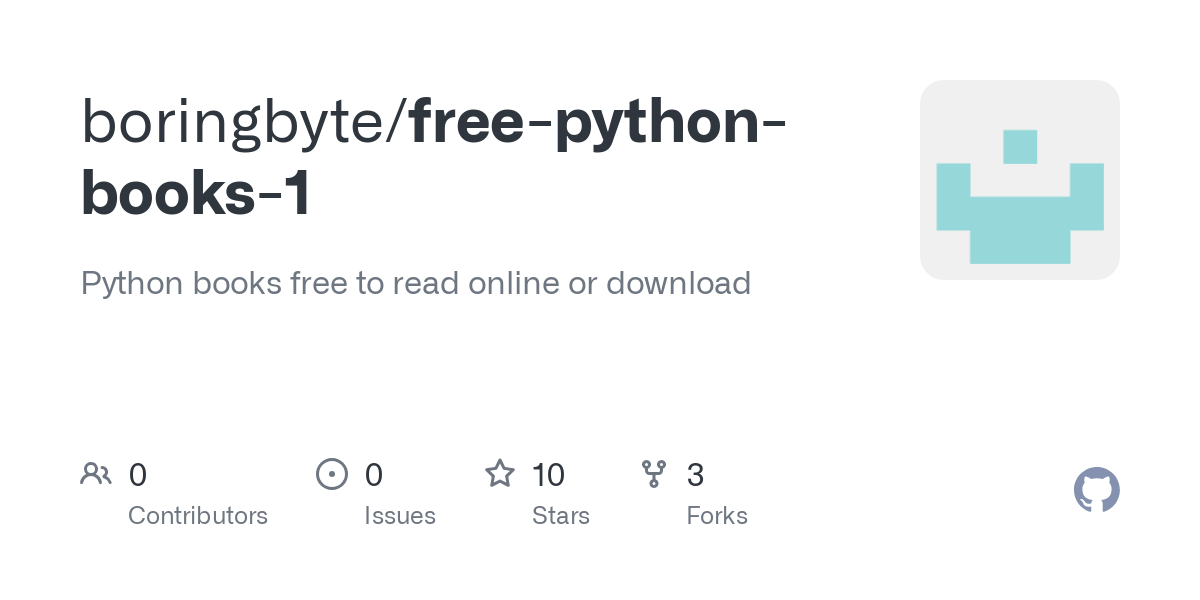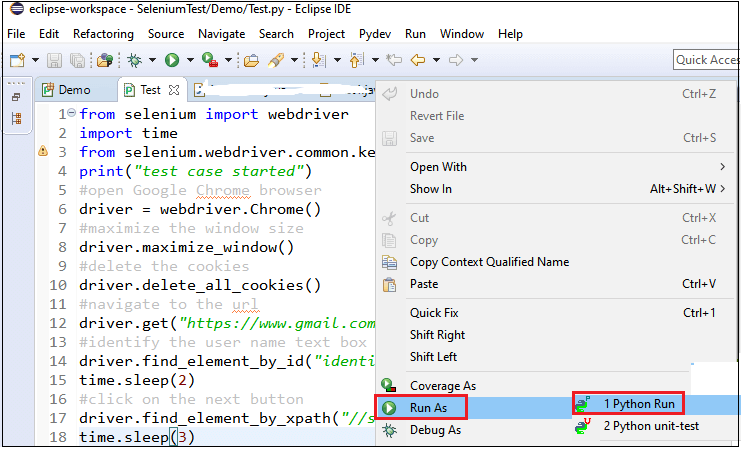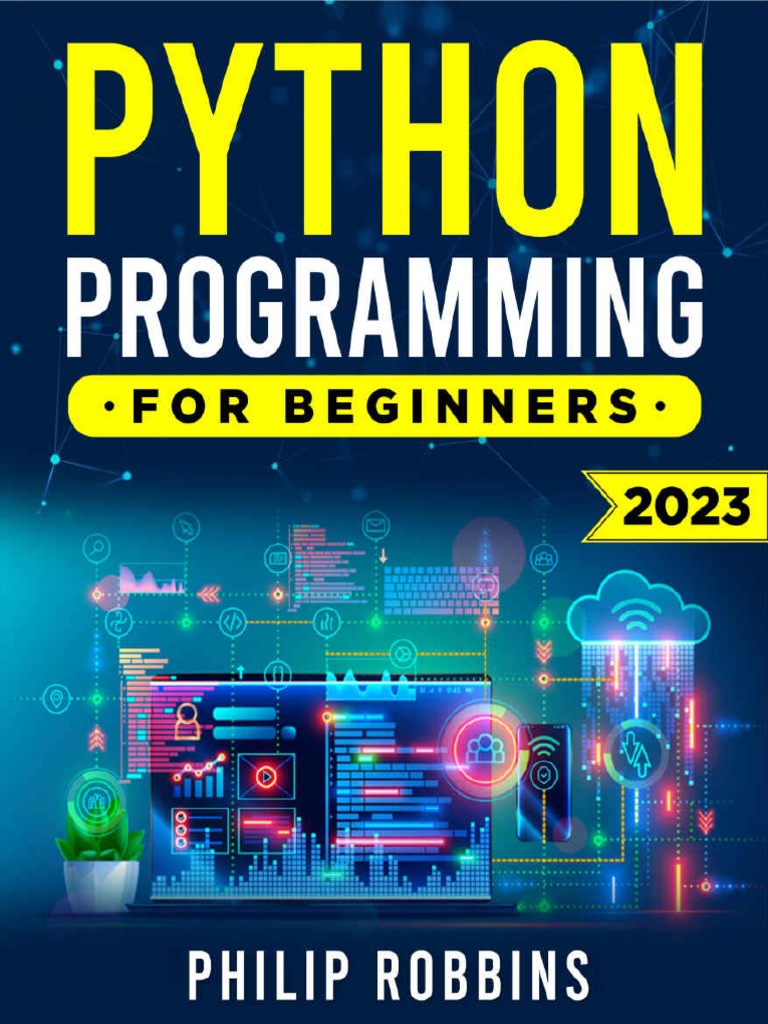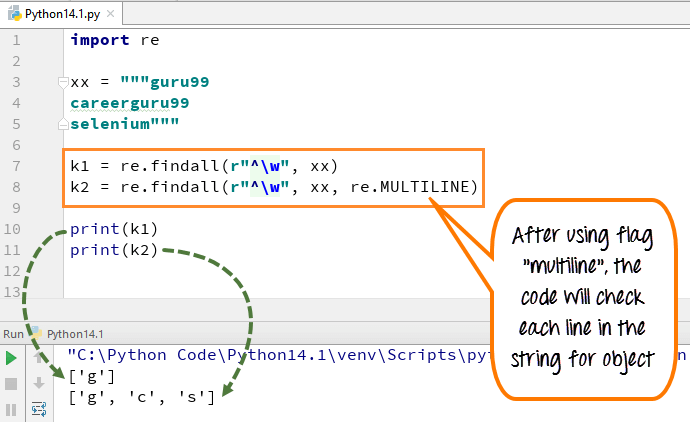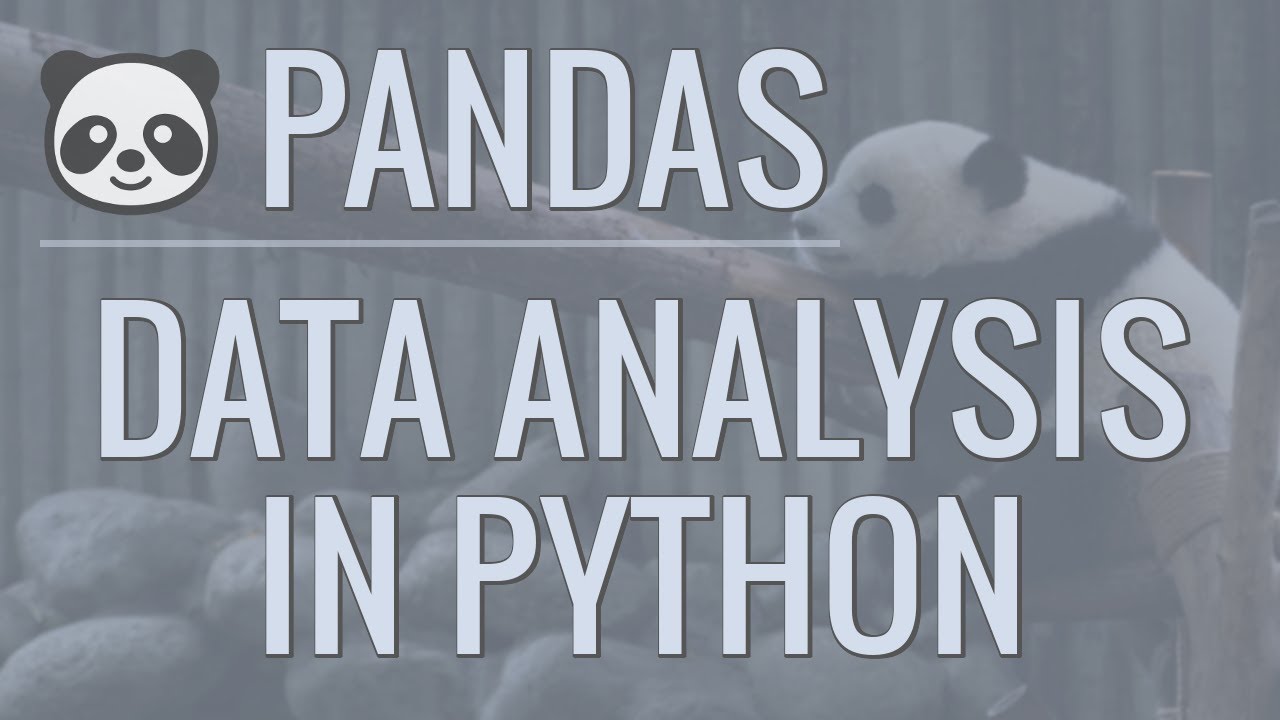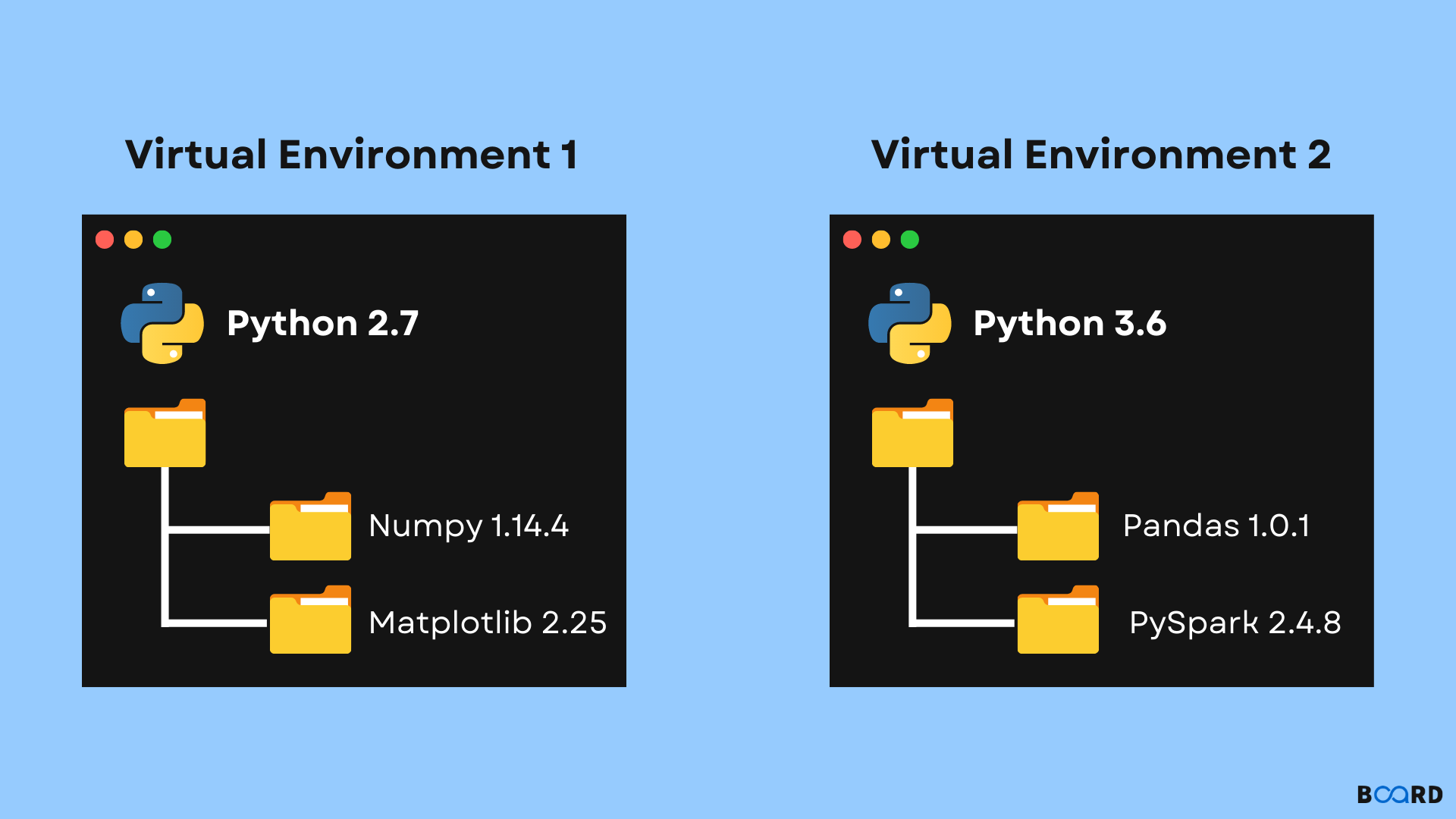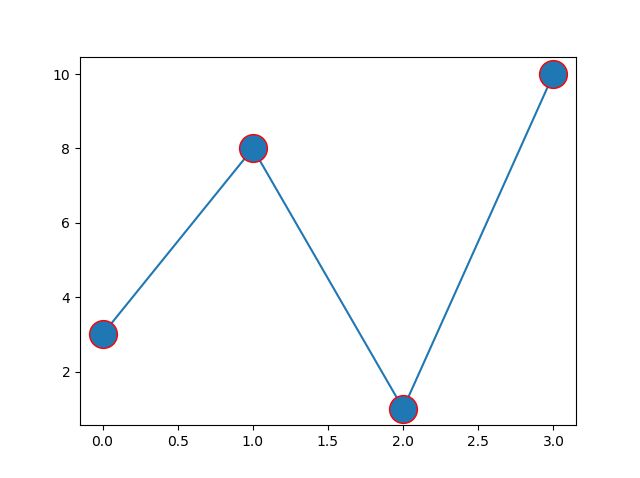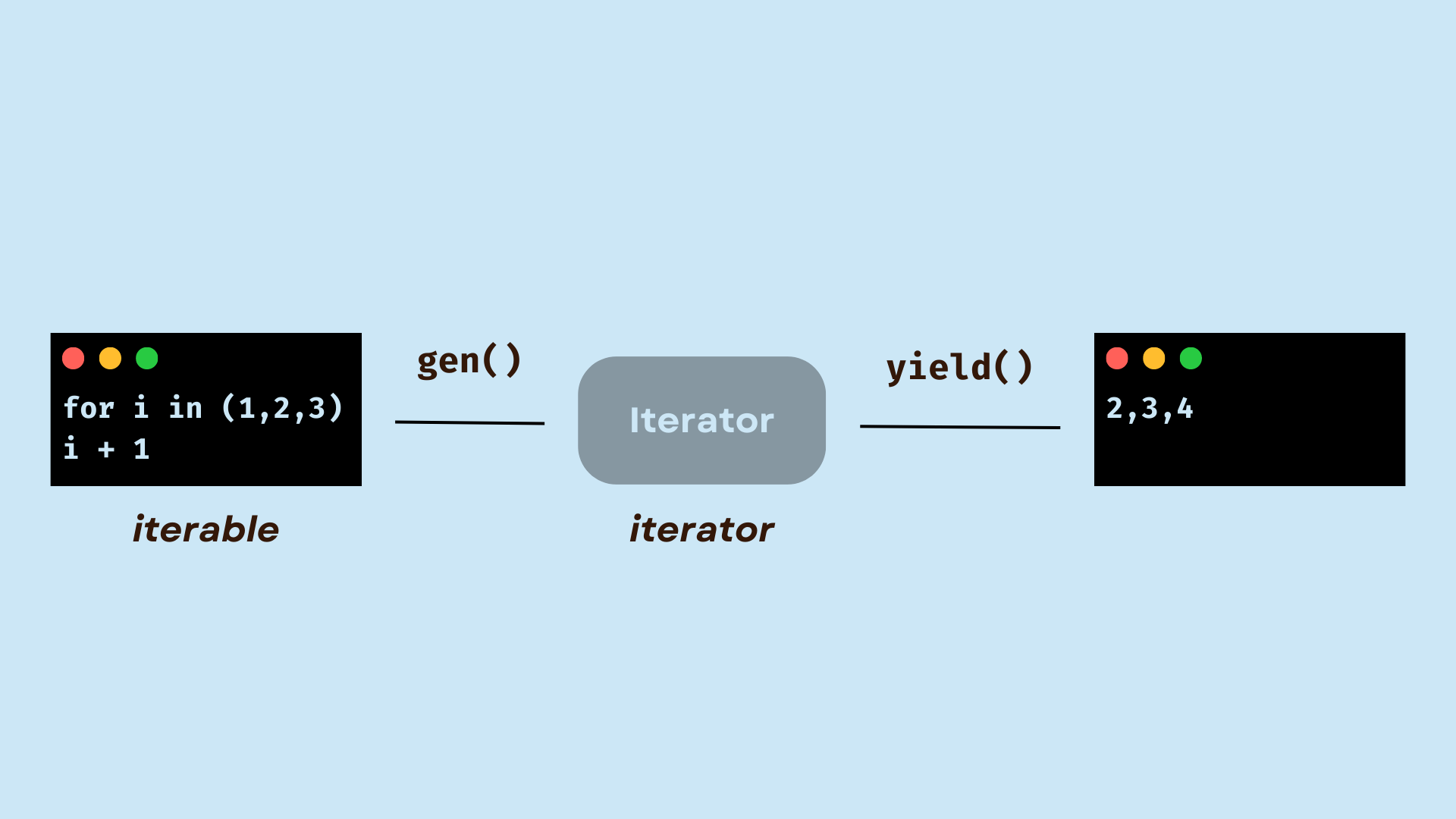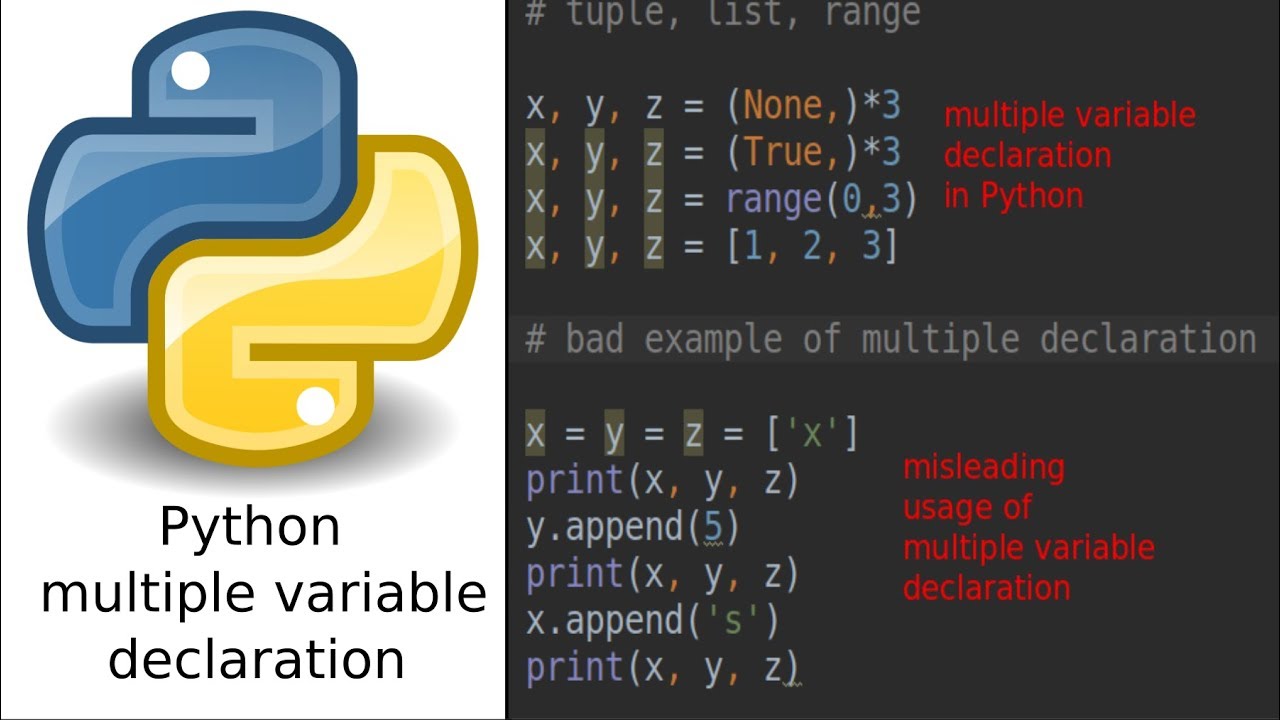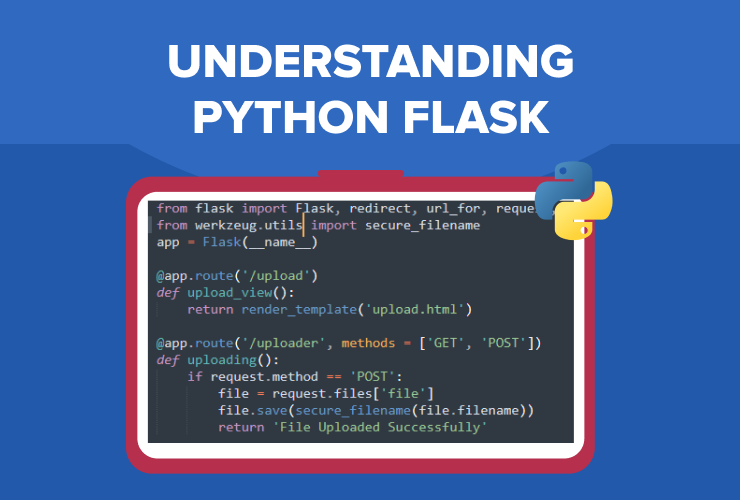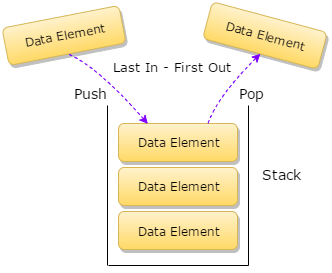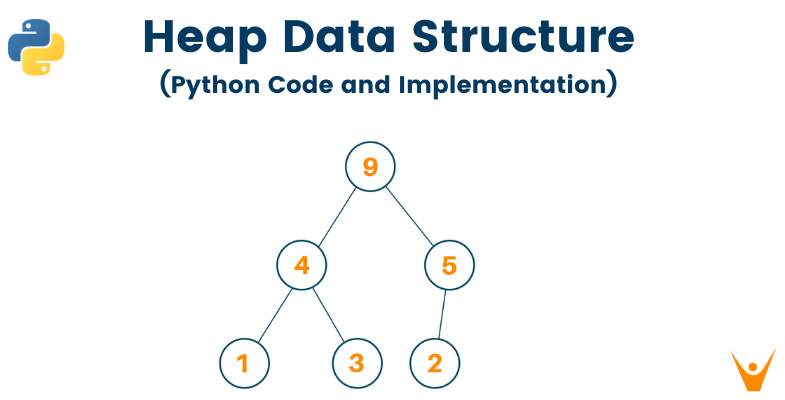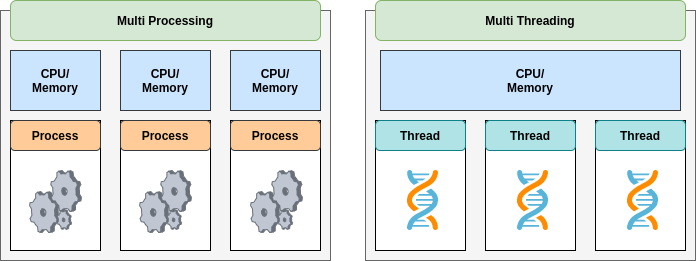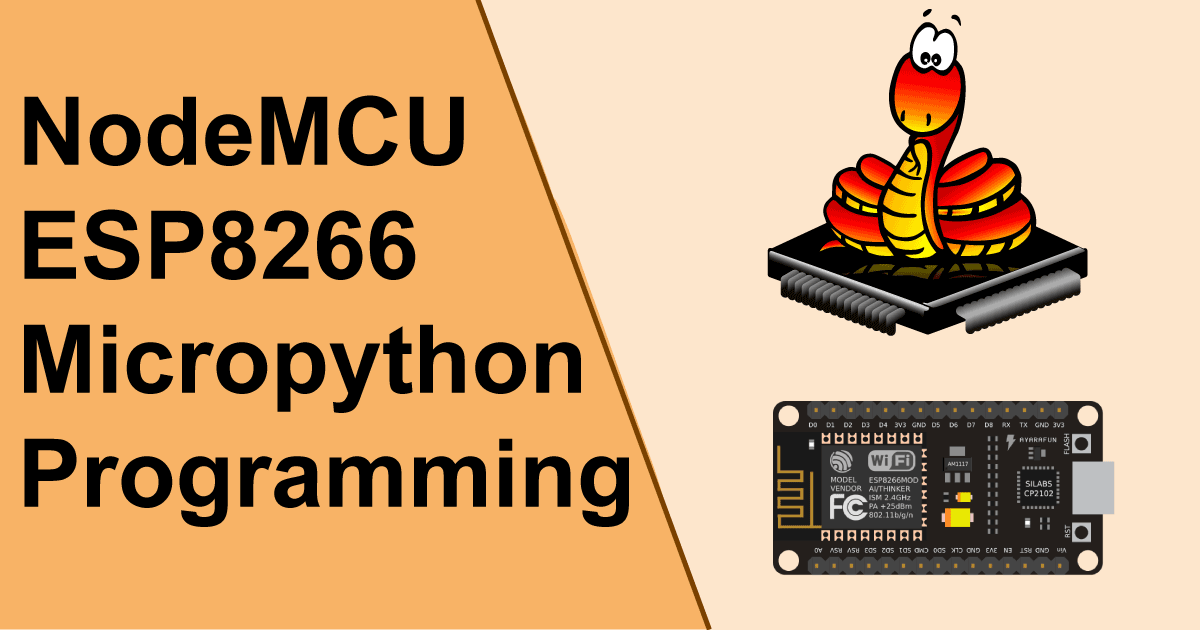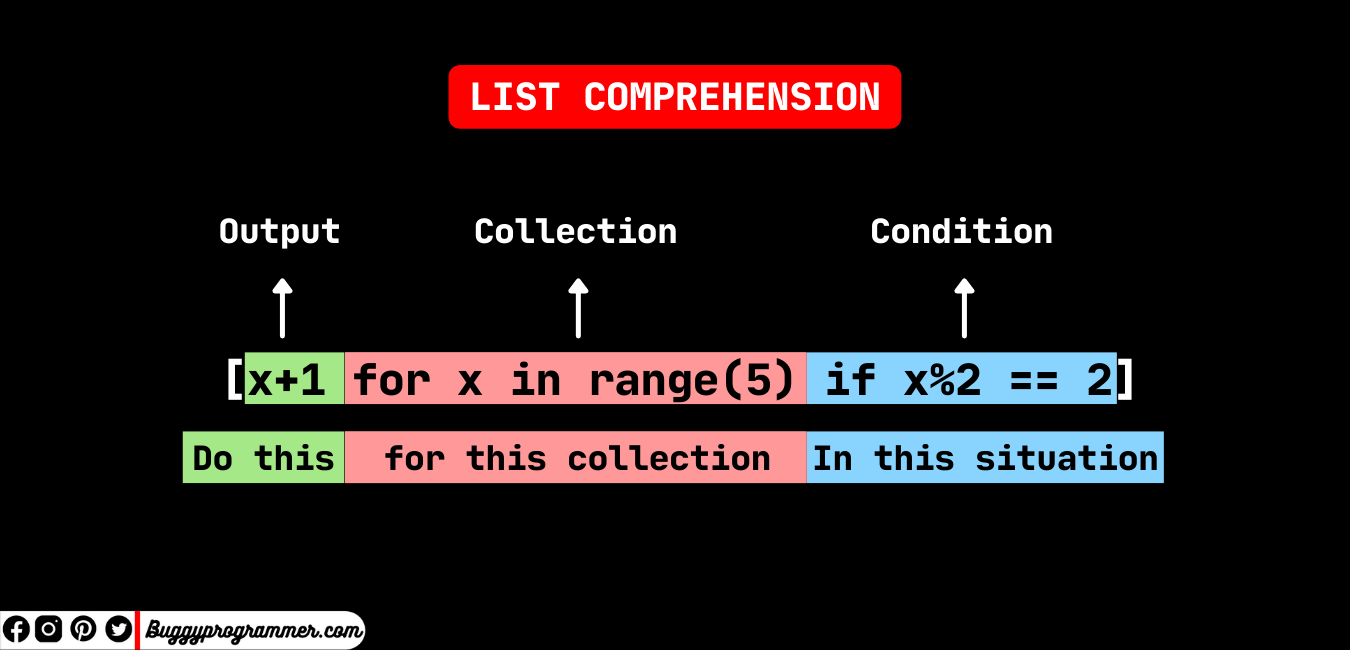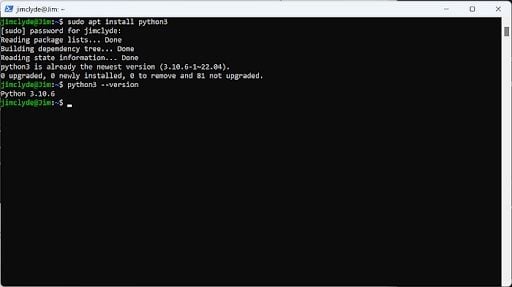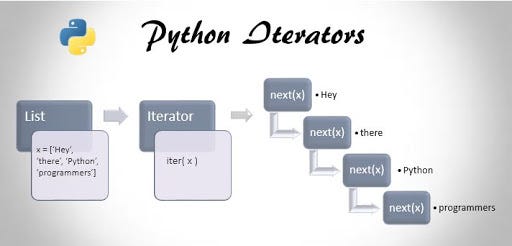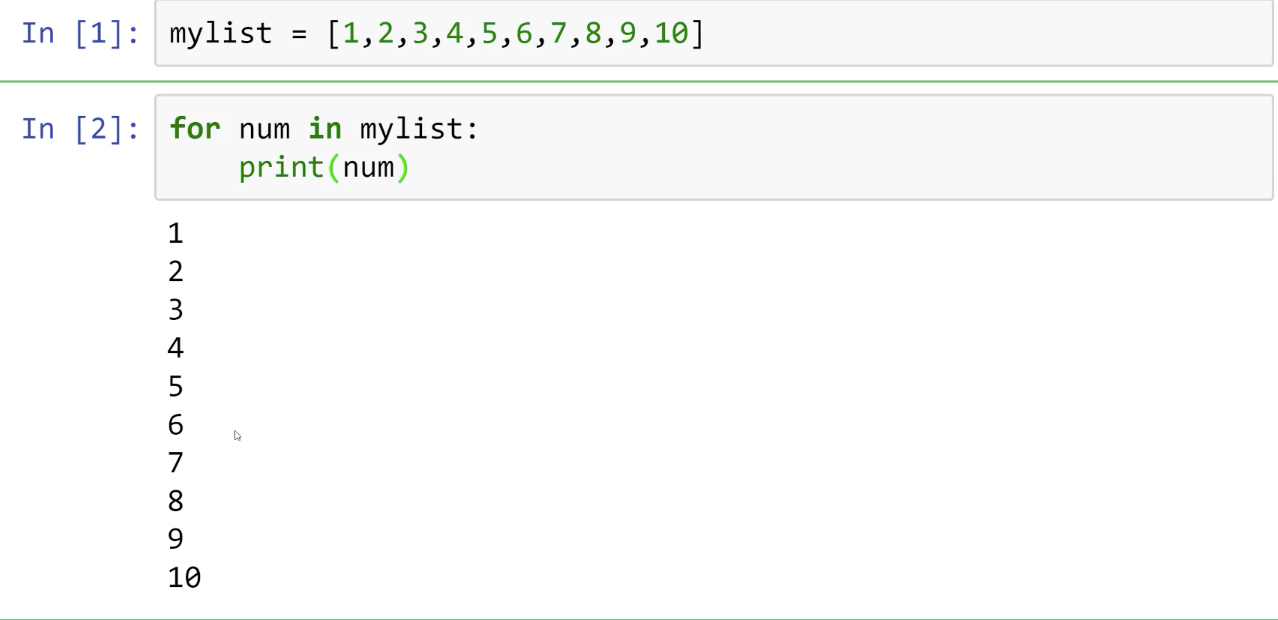what is the purpose of the file mode “a” in python?
what is the purpose of the file mode “a” in python?
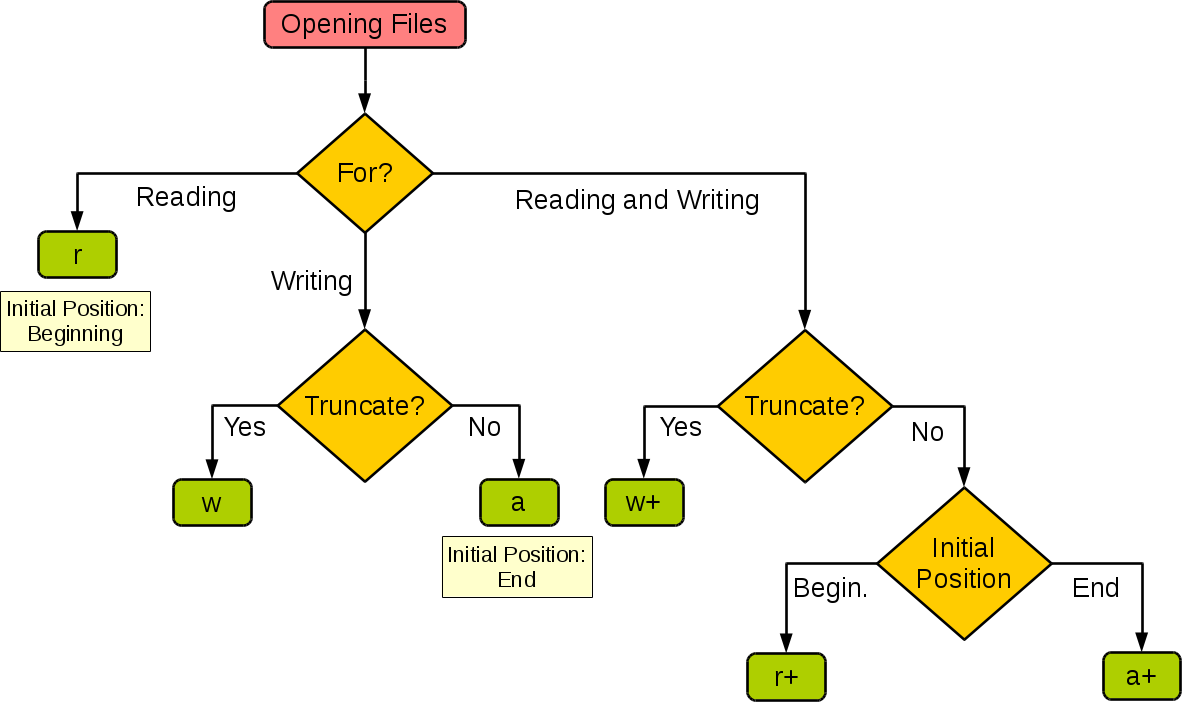
The "a" file mode in Python is used to append data to an existing file. When you open a file using the "a" mode, the file pointer moves to the end of the file and any subsequent writes will occur at this position.
One of the primary purposes of the "a" mode is to allow you to add new content to the end of a file without modifying the original contents of the file. This can be especially useful when working with logs, journal files, or other types of files where you need to record new data without affecting the existing information.
Here are some key characteristics of the "a" mode:
Appending only: When you open a file in "a" mode, any writes will occur at the end of the file. You cannot overwrite the existing contents of the file. Does not create a new file if it does not exist: If the file does not exist when you attempt to open it with the "a" mode, Python will raise aFileNotFoundError. To create a new file if it does not exist, use the "w" mode instead. Does not truncate the file: Unlike the "w" mode, which truncates the file to zero length before writing, the "a" mode does not modify the existing contents of the file.
When to use the "a" mode:
Logging and journaling: The "a" mode is ideal for logging or journaling applications where you need to record new events without affecting the existing log entries. Data aggregation: You can use the "a" mode to accumulate data from multiple sources, such as collecting statistics or aggregating data from different sensors. File concatenation: The "a" mode is useful when you need to concatenate files together, such as combining log files from multiple systems.Some examples of using the "a" mode in Python:
with open("log_file.txt", "a") as file:
file.write("New data added at " + str(datetime.now()) + "n")
In this example, we are appending new log entries to an existing file named "log_file.txt". The datetime.now() function is used to record the timestamp of each new entry.
Another example:
with open("data.txt", "a") as file:
for sensor in sensors:
file.write(str(sensor.get_data()) + "n")
In this case, we are using the "a" mode to collect data from multiple sensors and append it to a single file named "data.txt". Each sensor's data is written to the file on a new line.
Overall, the "a" mode provides a convenient way to add new content to an existing file without modifying the original contents. It is particularly useful in applications where you need to record new events or accumulate data over time.
W vs w Python
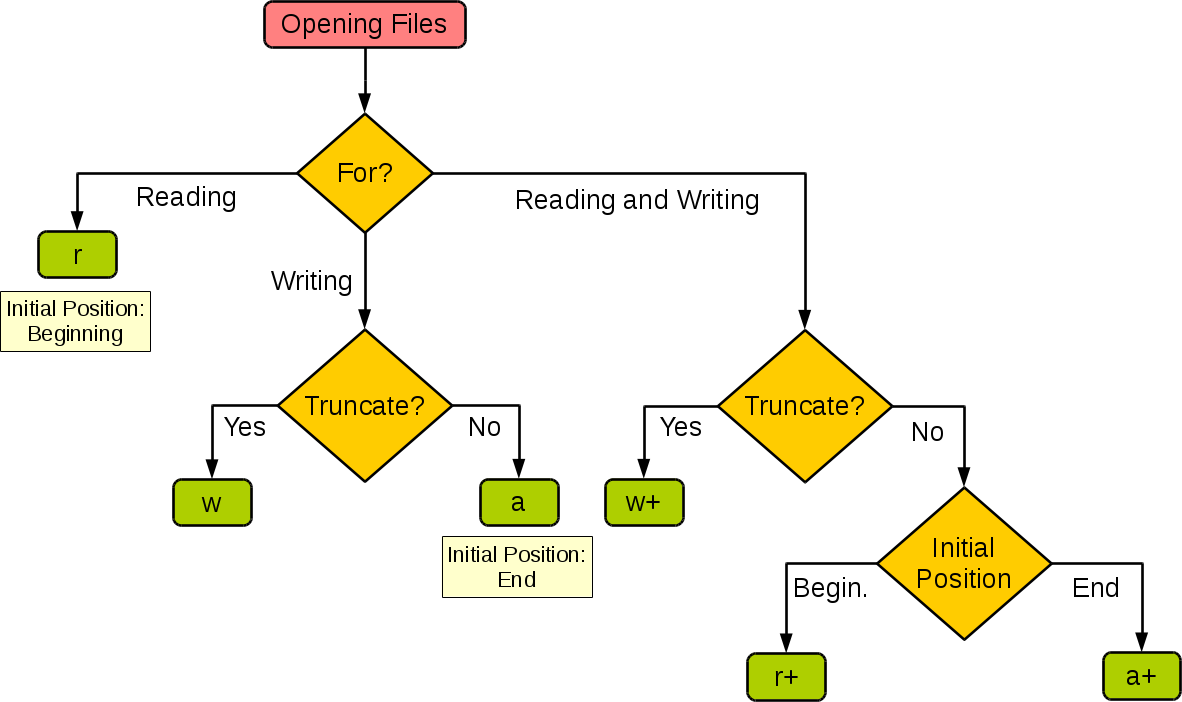
I'd be happy to explain the difference between W and w in Python.
In Python, W and w are both uppercase and lowercase versions of the same character, which is the letter "W". However, there is a significant difference when it comes to using these characters as file names or directory paths.
When you create a new file or directory with a name that starts with a capital "W" (i.e., W), Python treats it as an uppercase folder or file. On the other hand, if you create a file or directory with a name that starts with a lowercase "w" (i.e., w), Python treats it as a lowercase folder or file.
Here's a practical example:
Suppose you have two files named W.txt and w.txt. When you list the contents of your current working directory using the ls command in Terminal, you would see that both files are present. However, if you try to open one of these files using Python, you might be surprised to find out that only the uppercase file (W.txt) is accessible.
This is because Python has a special treatment for uppercase and lowercase file names when it comes to opening and accessing files. When you use open() function in Python to open a file, it looks for the file based on its case sensitivity. If the file name starts with an uppercase letter, Python will look for the file in the same directory with the same name, but if the file name starts with a lowercase letter, Python will look for the file in the same directory with the same name and in a different case (i.e., uppercase).
For instance, if you try to open w.txt file using open('w.txt', 'r'), Python would actually look for the file named W.txt instead of w.txt. This means that your code won't be able to access the file with the lowercase name unless it's actually stored in the correct case.
In summary, when working with files and directories in Python, you should keep in mind that capitalization matters. Always be mindful of the case sensitivity when creating or opening files using Python, as it can impact how your code interacts with these files.
(That was a looong answer! Hope that helps!)