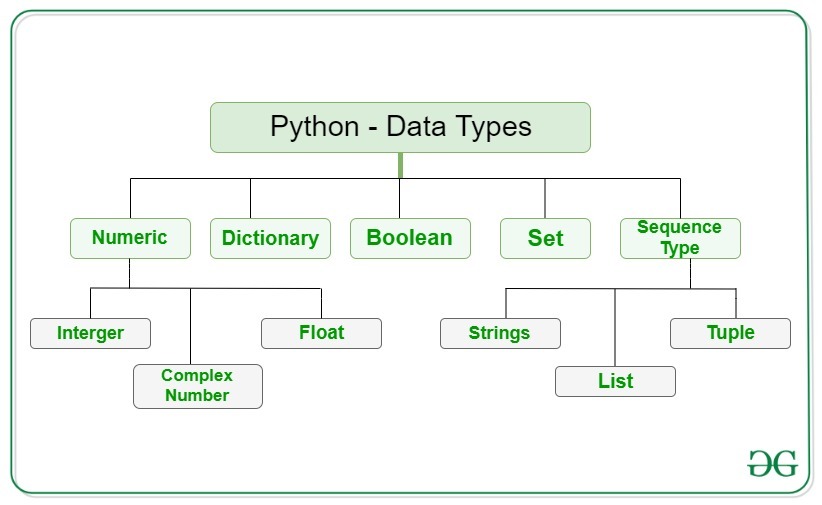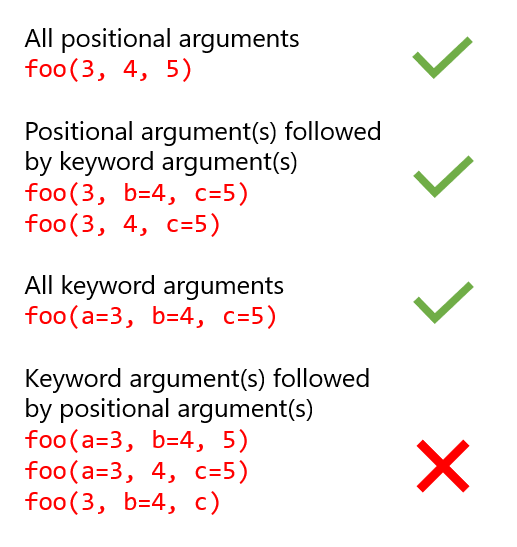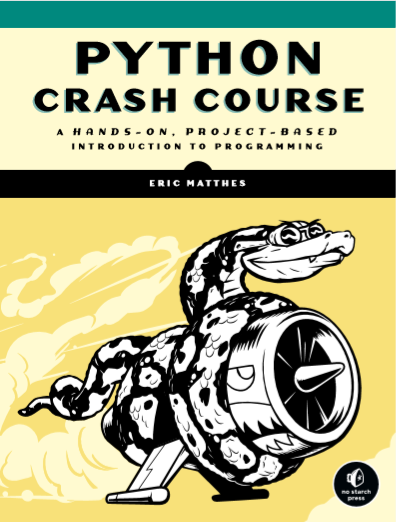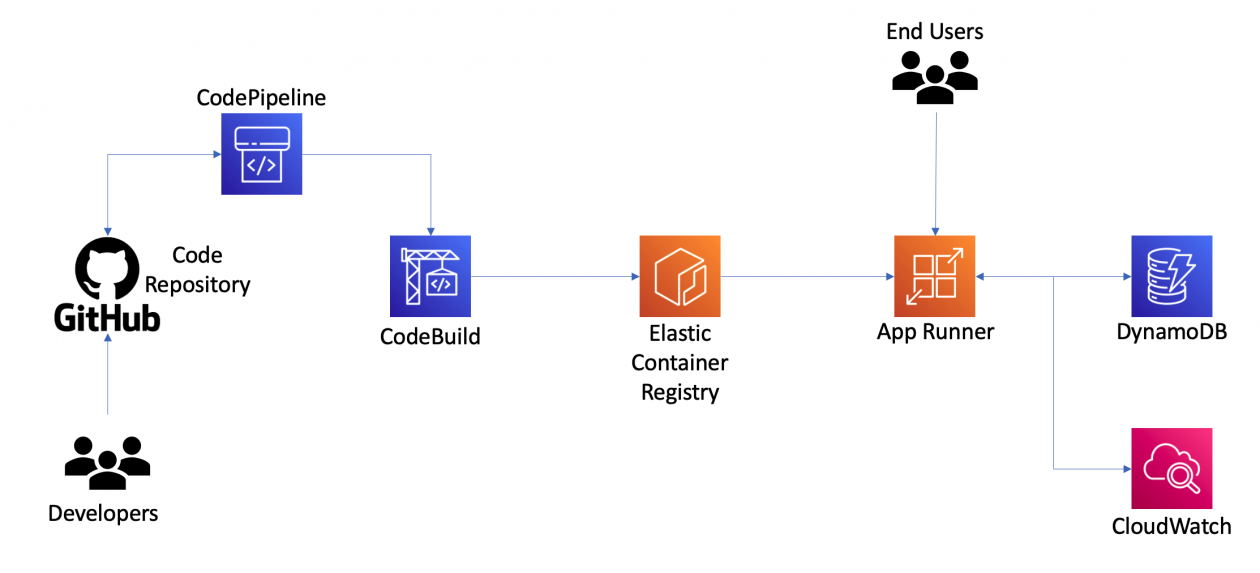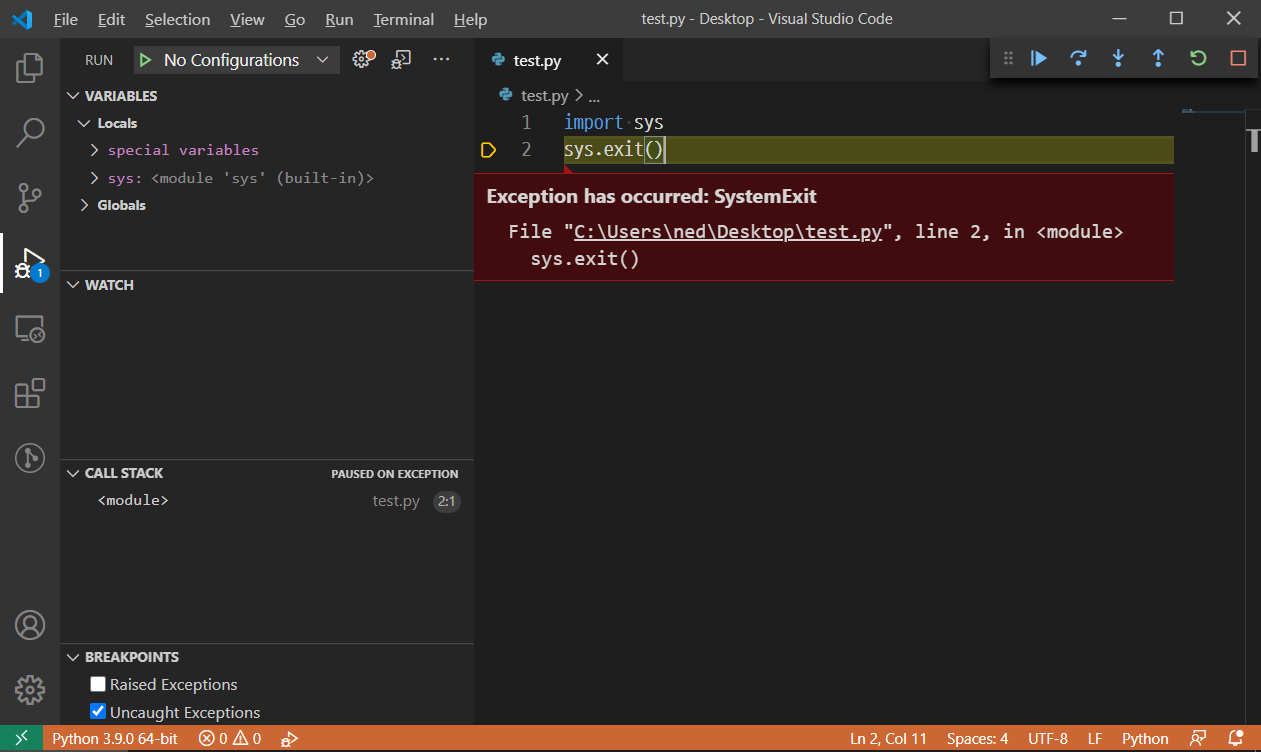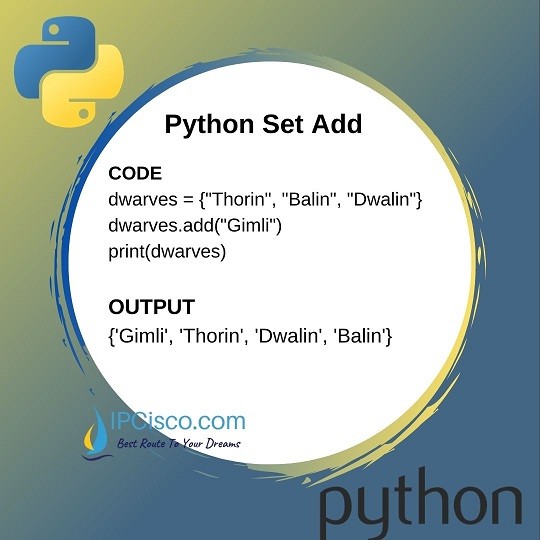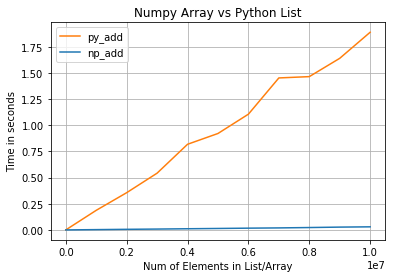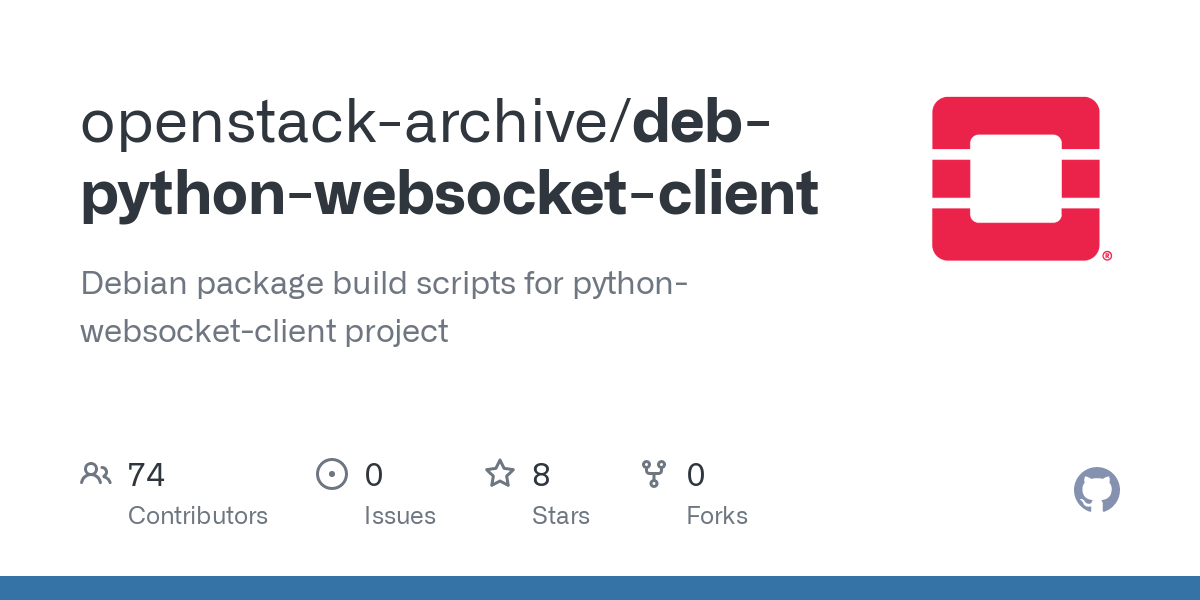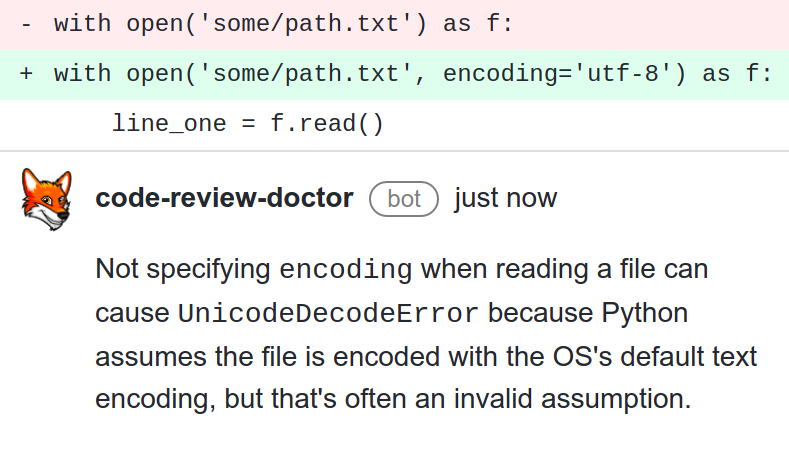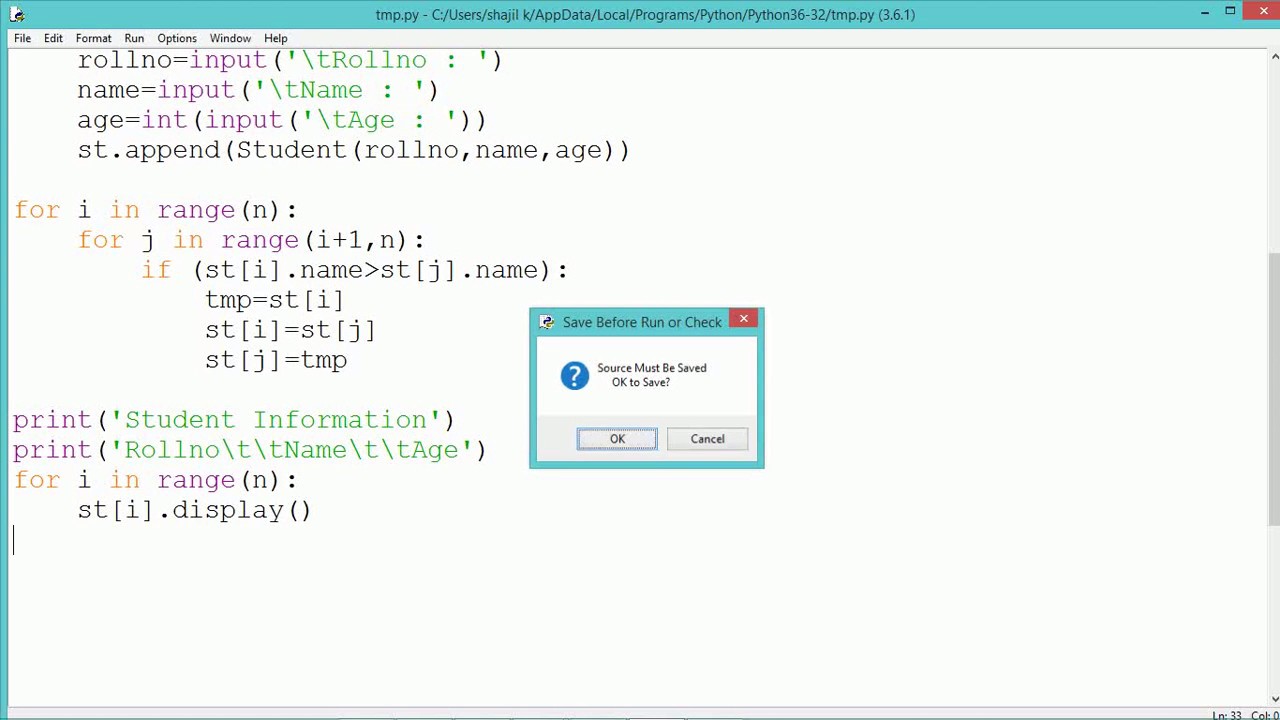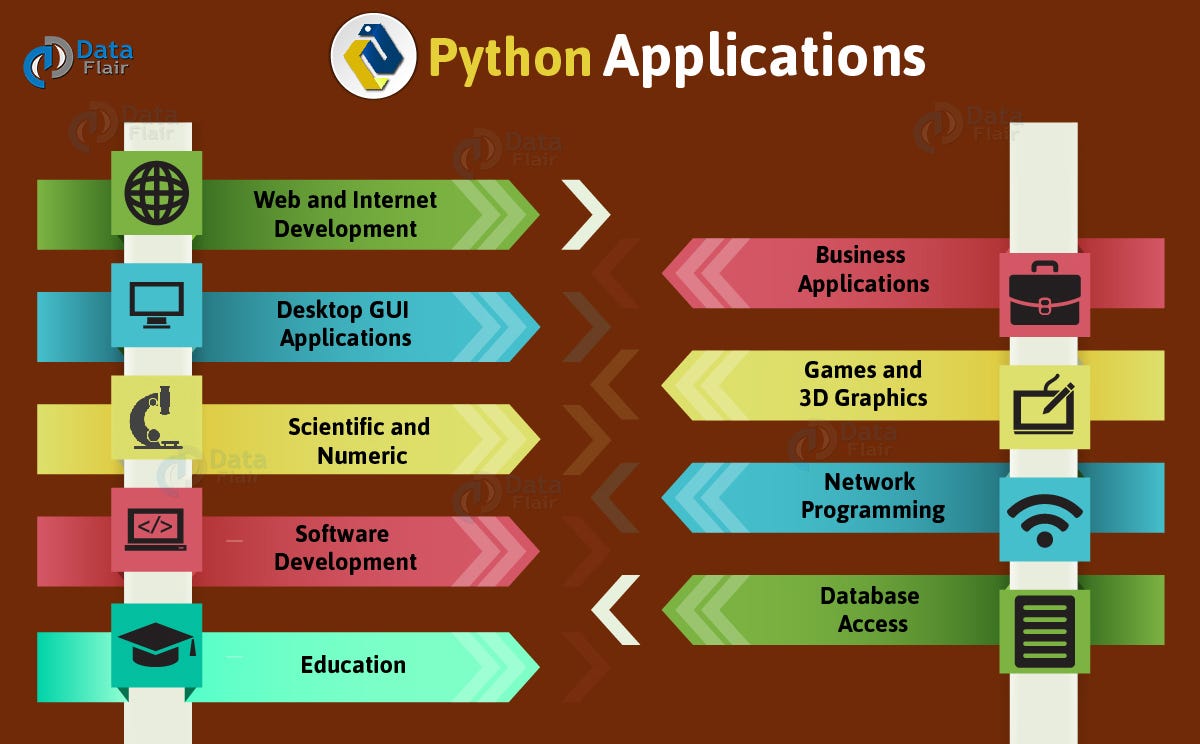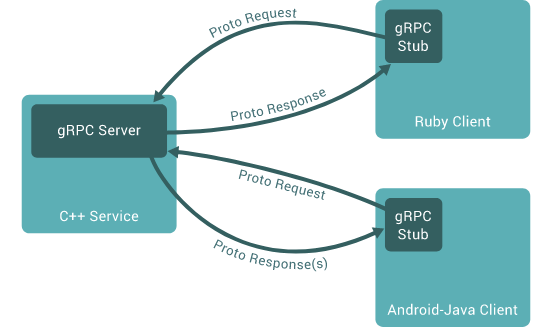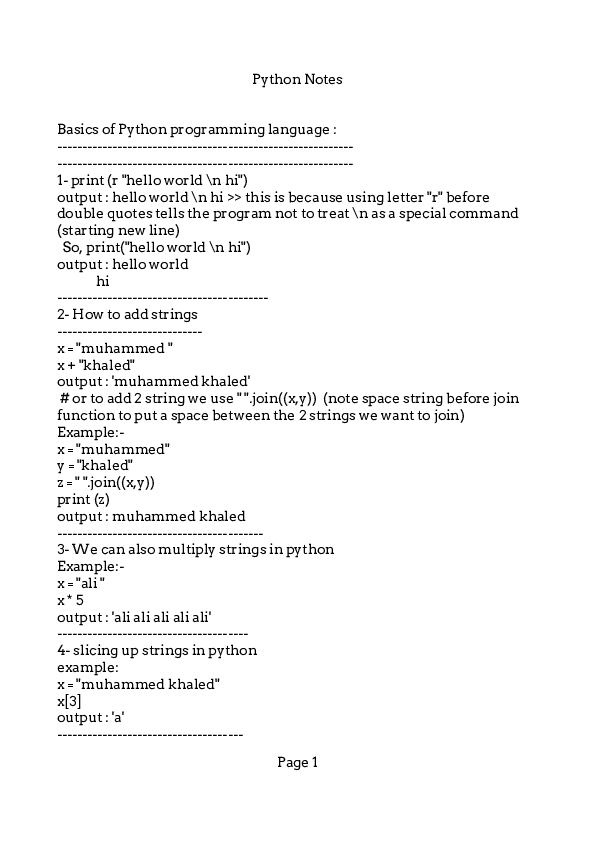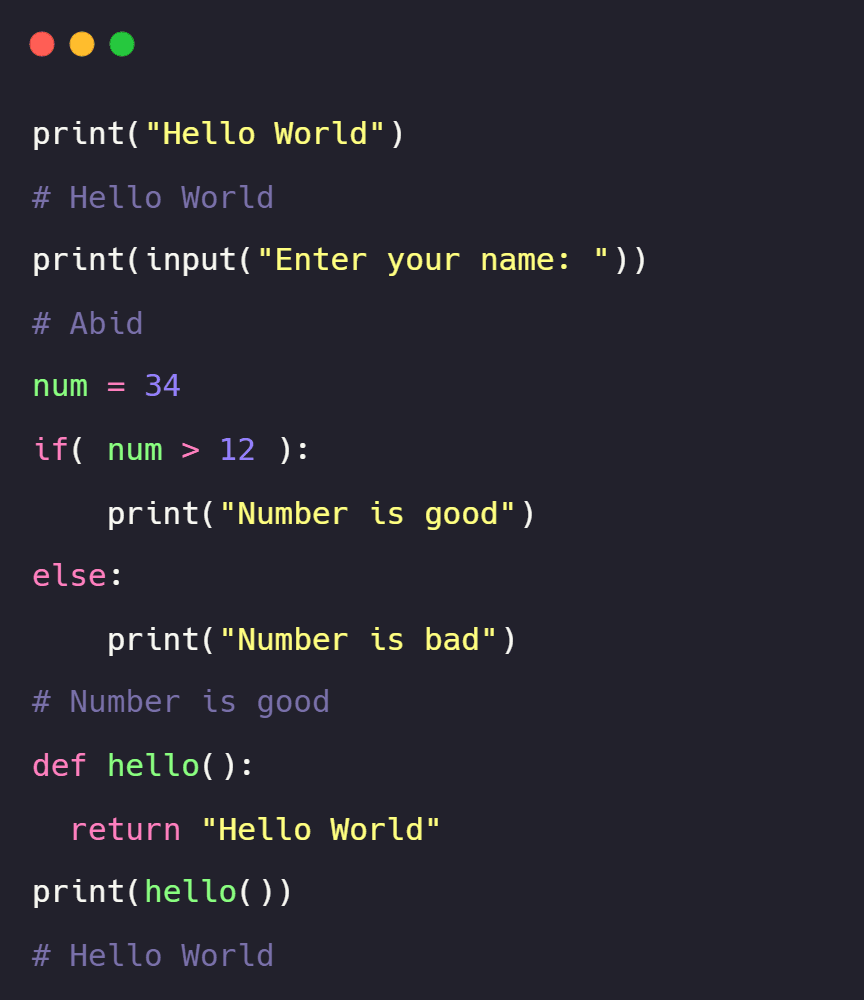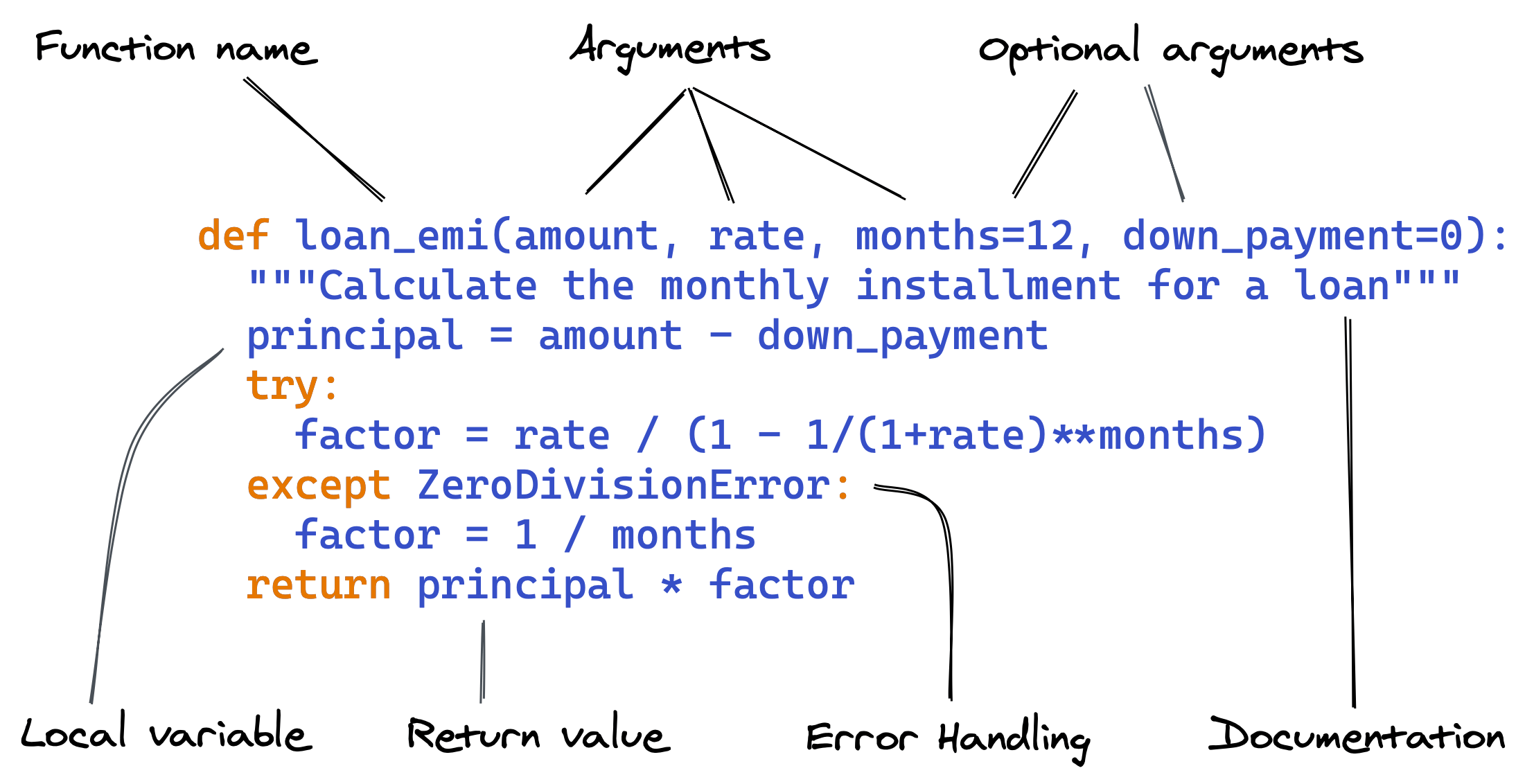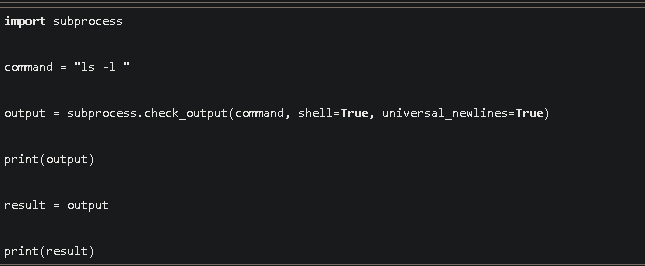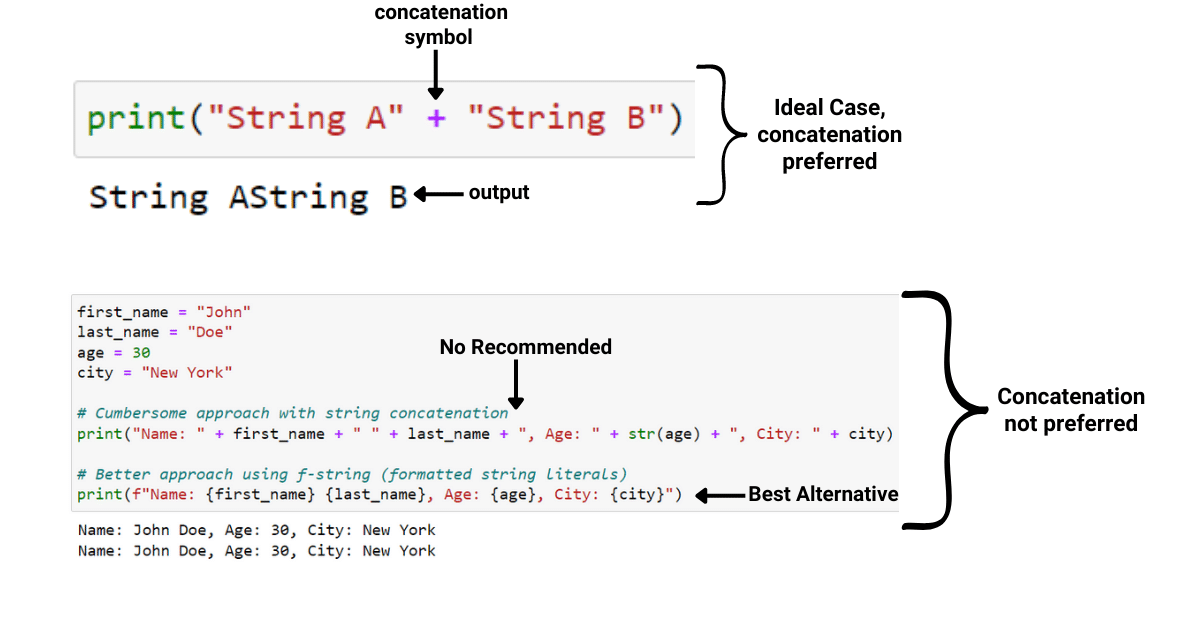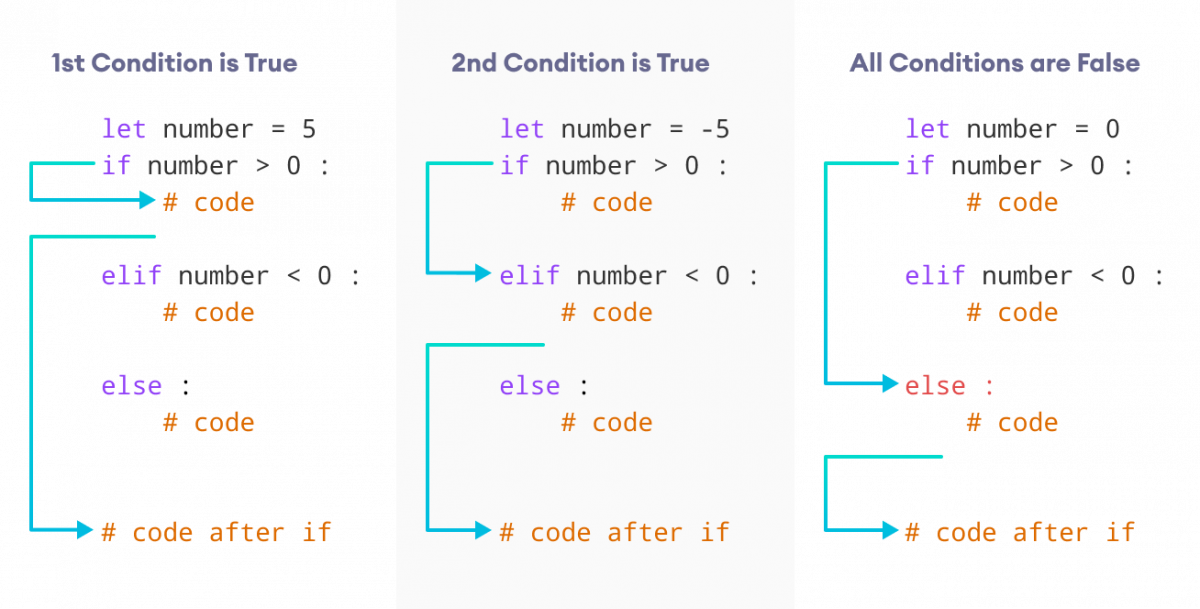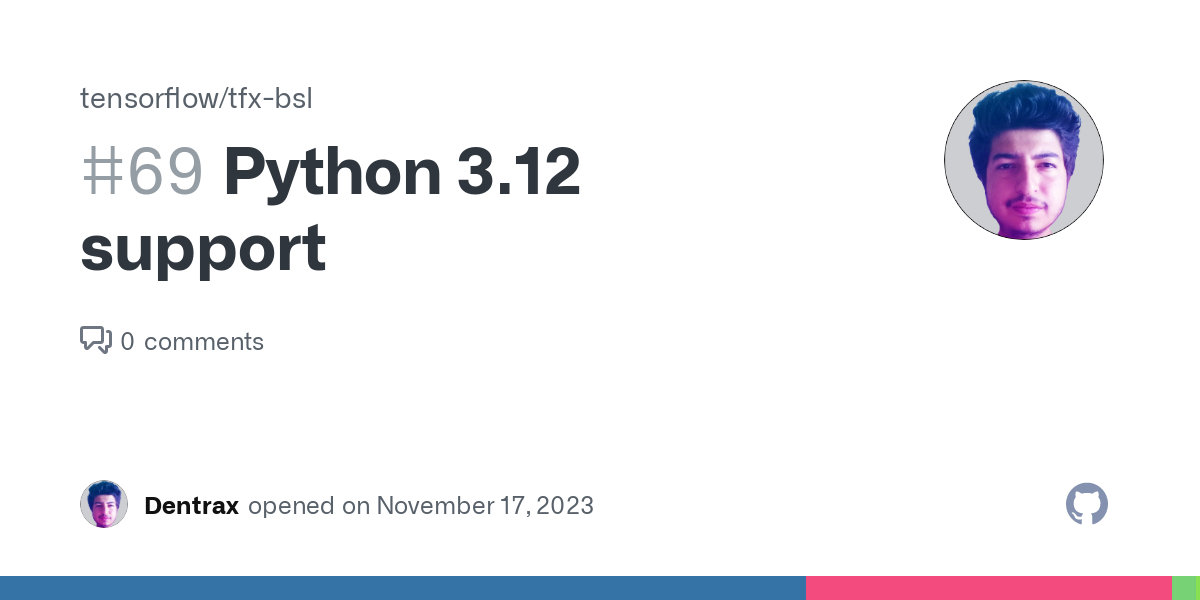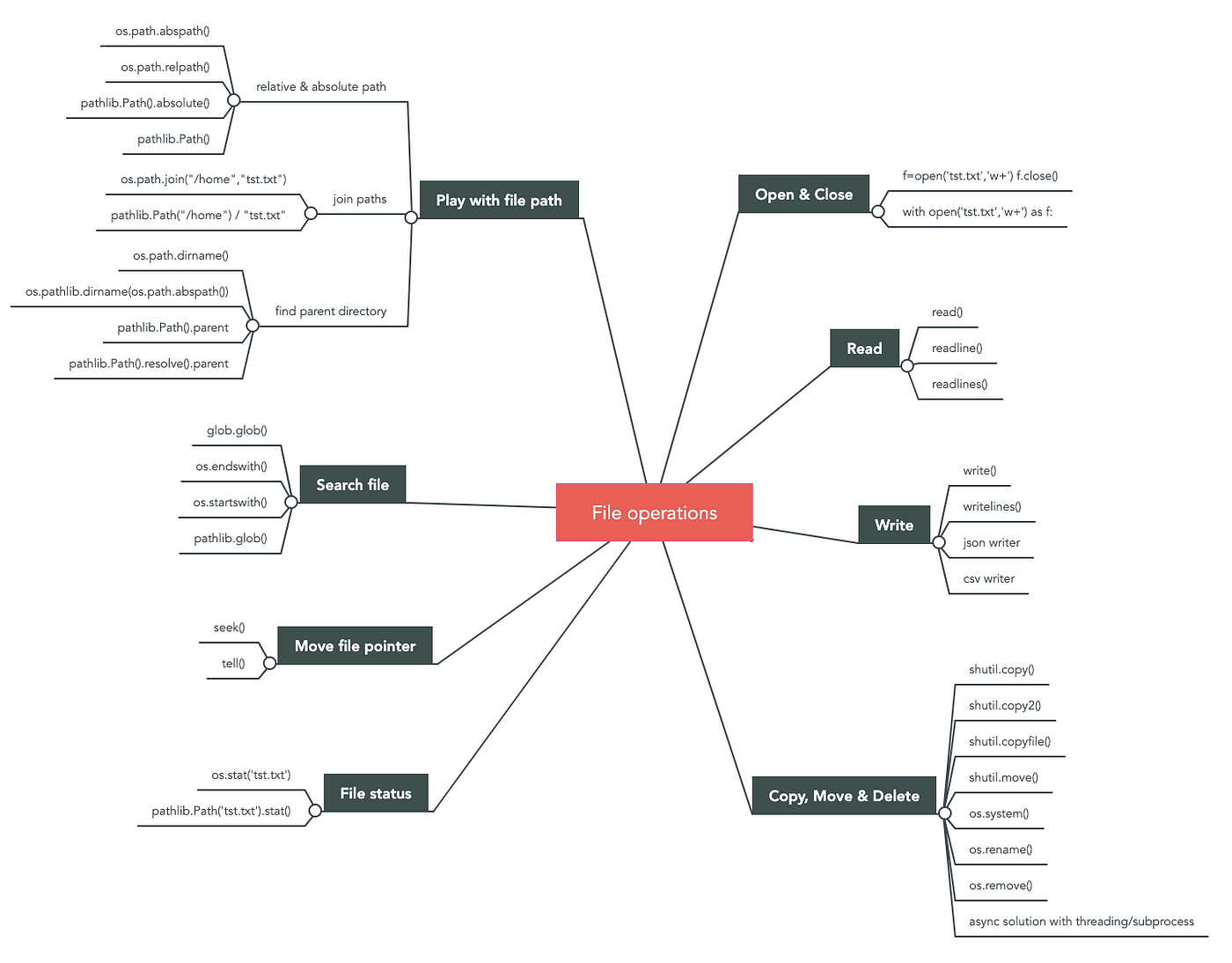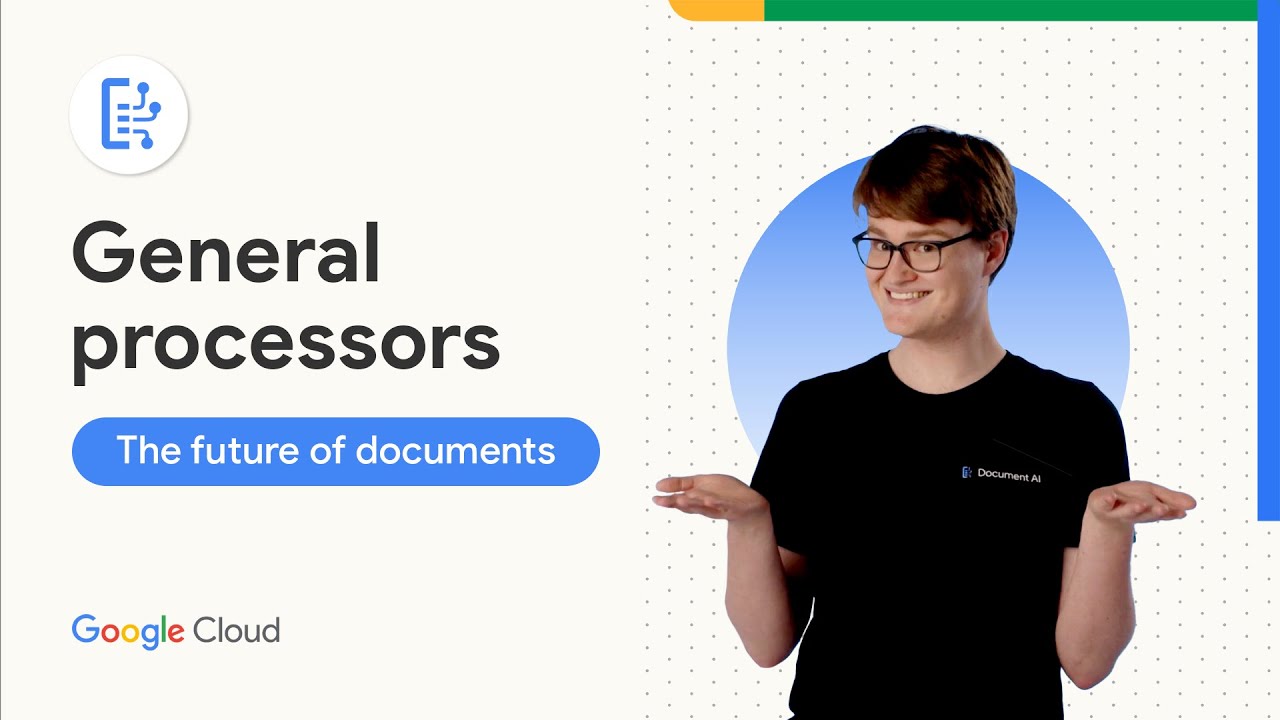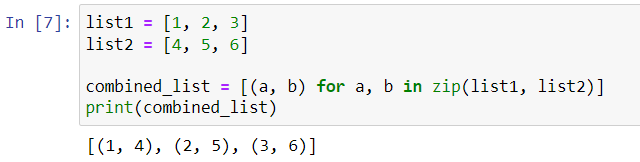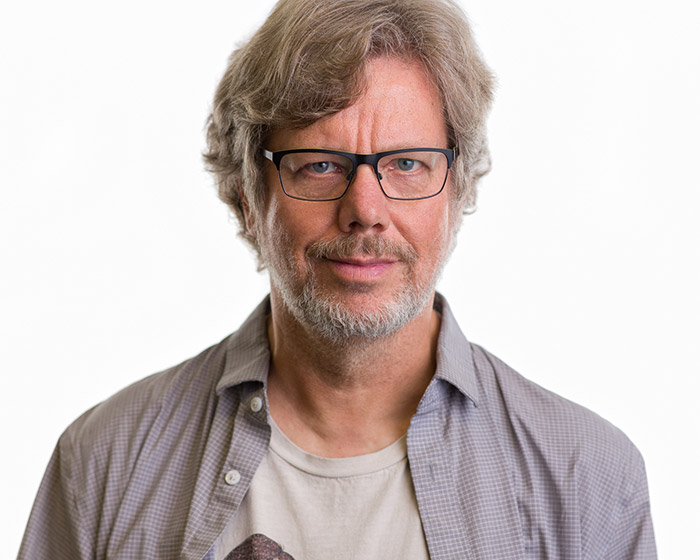Python iterators list
Python iterators list
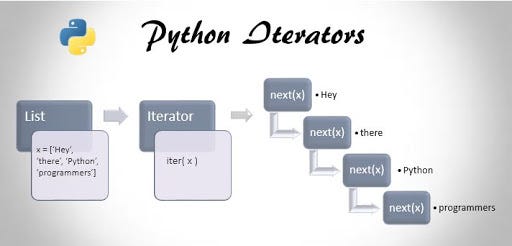
I'd be happy to respond in English and explain Python iterators and lists to you.
In Python, an iterator is a way to access the elements of an iterable object (like a list or a string) one by one. Iterators are used to iterate over sequences (such as lists), dictionaries, sets, or other iterable objects. They provide a way to loop through each item in an iterable, performing some operation on each one.
Here's a basic example of using an iterator:
my_list = [1, 2, 3, 4, 5]
for i in my_list:
print(i)
This code will output the numbers 1 to 5. The for loop is actually using an iterator behind the scenes.
To create an explicit iterator in Python, you can use the iter() function:
my_list = [1, 2, 3, 4, 5]
my_iterator = iter(my_list)
while True:
try:
i = next(my_iterator)
print(i)
except StopIteration:
break
This code will also output the numbers 1 to 5.
In Python, a list is a type of sequence that stores multiple values in a single variable. You can think of it like an array or a vector in other languages.
Here's how you can create and use a list:
my_list = [1, 2, 3, 4, 5]
print(my_list[0]) # prints 1
print(len(my_list)) # prints 5
for i in my_list:
print(i)
This code will output the numbers 1 to 5.
You can also modify a list:
my_list = [1, 2, 3]
my_list.append(4) # adds 4 to the end of the list
print(my_list) # prints [1, 2, 3, 4]
This code will add 4 to the end of the list.
You can also use methods like index(), insert() and remove():
my_list = ['a', 'b', 'c']
print(my_list.index('b')) # prints 1
my_list.insert(2, 'x') # inserts 'x' at position 2
print(my_list) # prints ['a', 'b', 'x', 'c']
my_list.remove('c')
print(my_list) # prints ['a', 'b', 'x']
This code will find the index of 'b', insert 'x' at position 2, and remove 'c'.
In summary, Python iterators allow you to loop through iterable objects like lists, while lists are a type of sequence that stores multiple values in a single variable.
python iterator class
Here is a Python class that implements the iterator protocol:
class MyIterator:def init(self, data):
self.data = data
self.index = -1
def iter(self):
return self
def next(self):
if self.index >= len(self.data) - 1:
raise StopIteration
self.index += 1
return self.data[self.index]
Testing the iteratormy_data = ['apple', 'banana', 'cherry', 'date']
my_iterator = MyIterator(my_data)
for fruit in my_iterator:
print(fruit)
In this example, we're implementing an iterator class MyIterator that can iterate over a given list of data. The iterator itself doesn't store the data; it simply keeps track of its current position and provides access to the next element.
The constructor __init__ initializes the iterator with the given data and sets the initial index to -1, which means we haven't yet reached the first item in the sequence.
The __iter__ method is required by Python's iterator protocol; it simply returns the iterator object itself. This allows us to use a for loop or other iterators on this class.
The __next__ method is where all the work happens. It returns the next item in the sequence, and if we've reached the end of the data (i.e., when the index equals the length of the data minus one), it raises a StopIteration exception to signal that there are no more items.
In this example, let's create an instance of our iterator class and use it to print out all the fruits. We pass in the list ['apple', 'banana', 'cherry', 'date'], which becomes the data for our iterator.
Now we can loop through each fruit with a regular for loop, just like any other iterable:
for fruit in my_iterator:
print(fruit)
When you run this code, it will print out each fruit on a separate line. This demonstrates that MyIterator correctly implements the iterator protocol: it knows when to stop and what to return as we iterate over its data.
By implementing these two special methods (__iter__ and __next__), our class follows the iterator pattern, making it usable in various contexts where iterators are required.