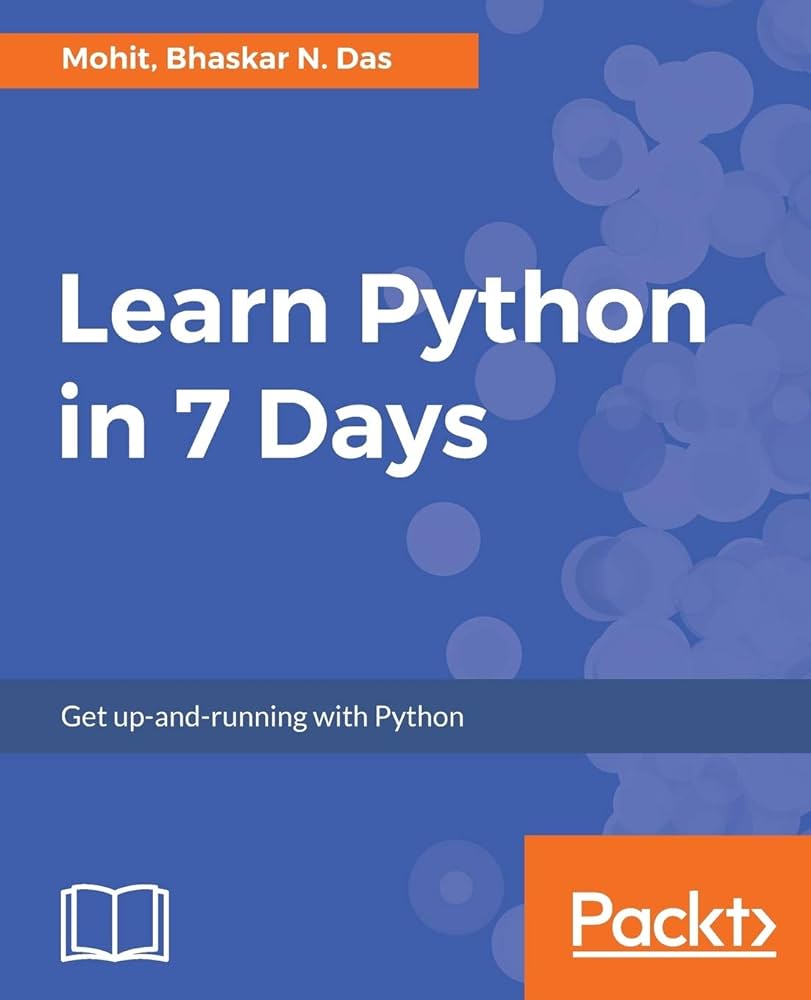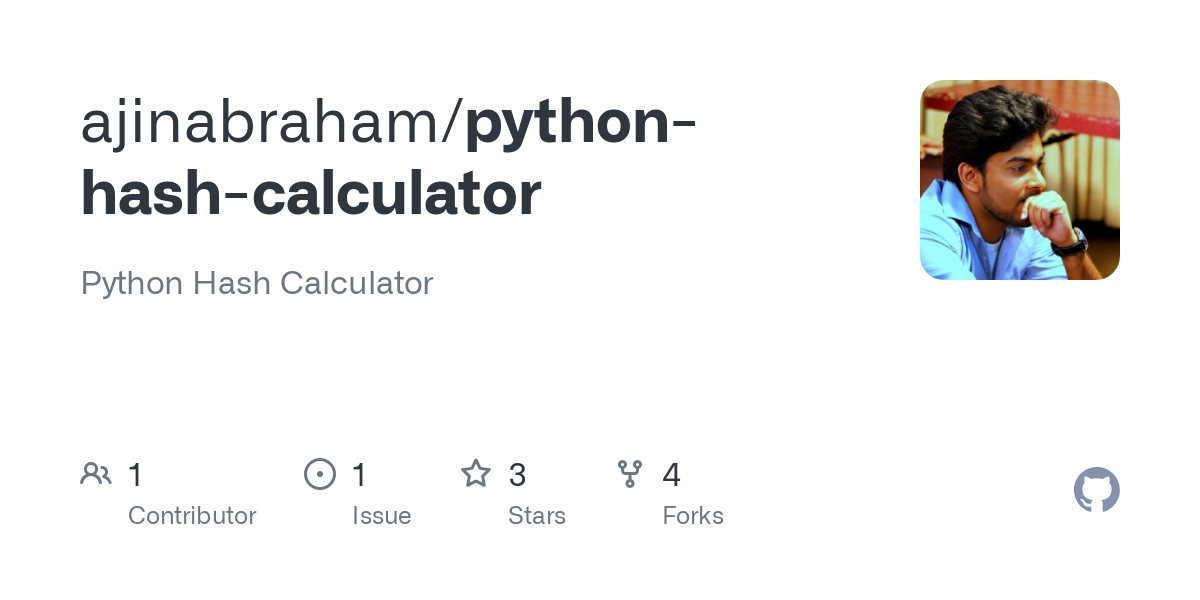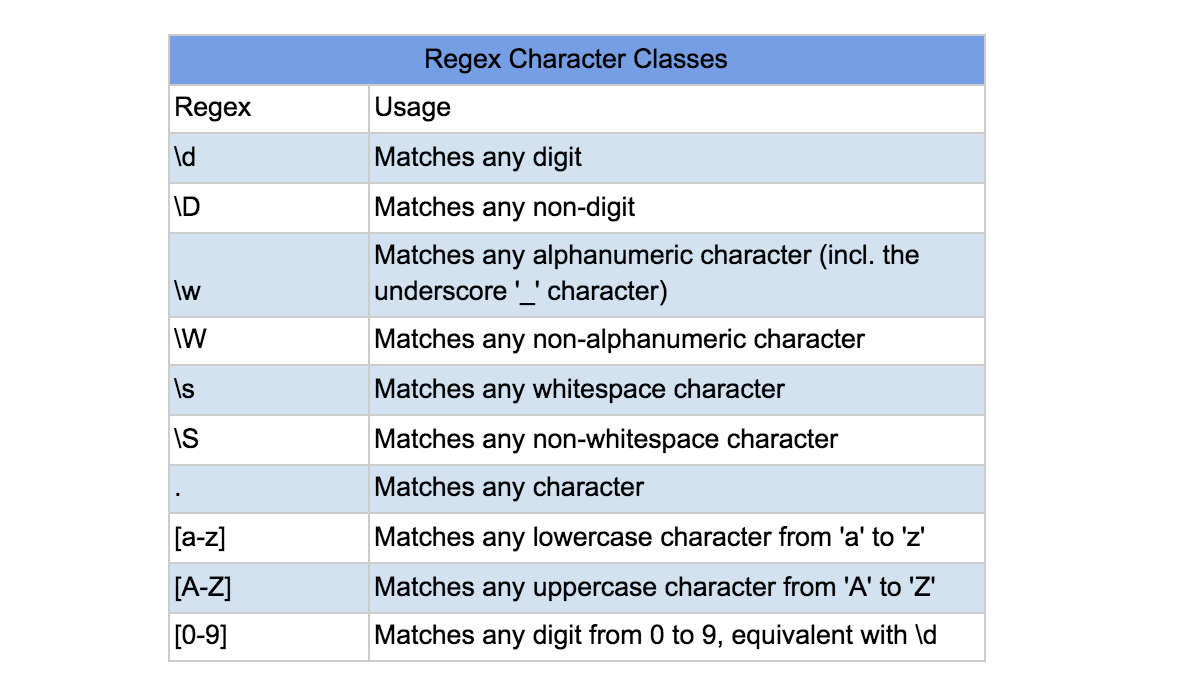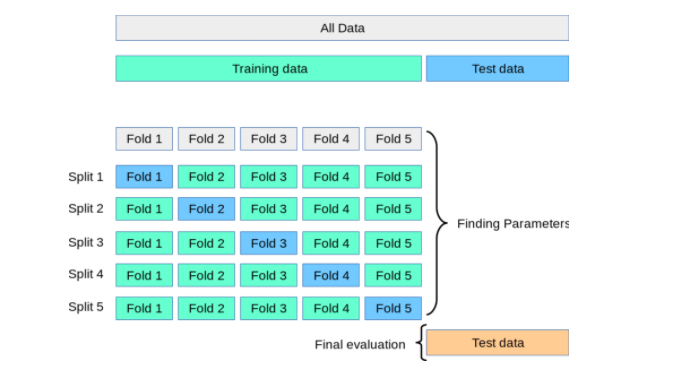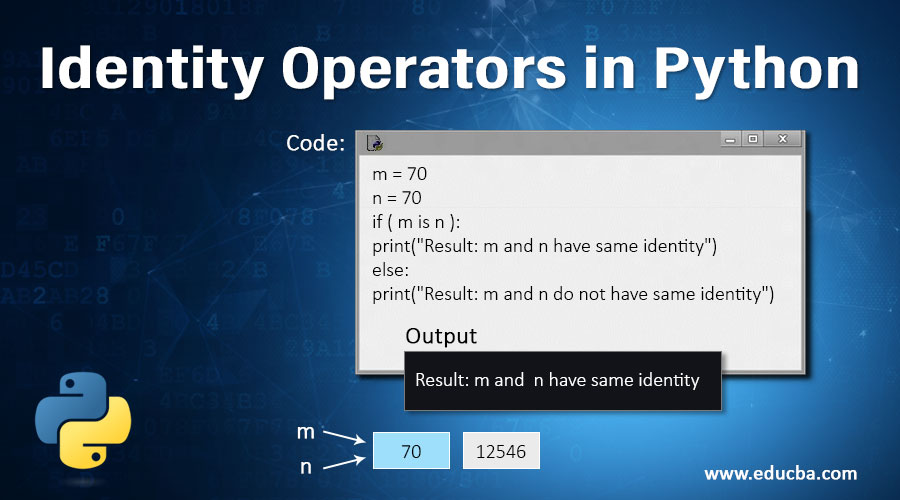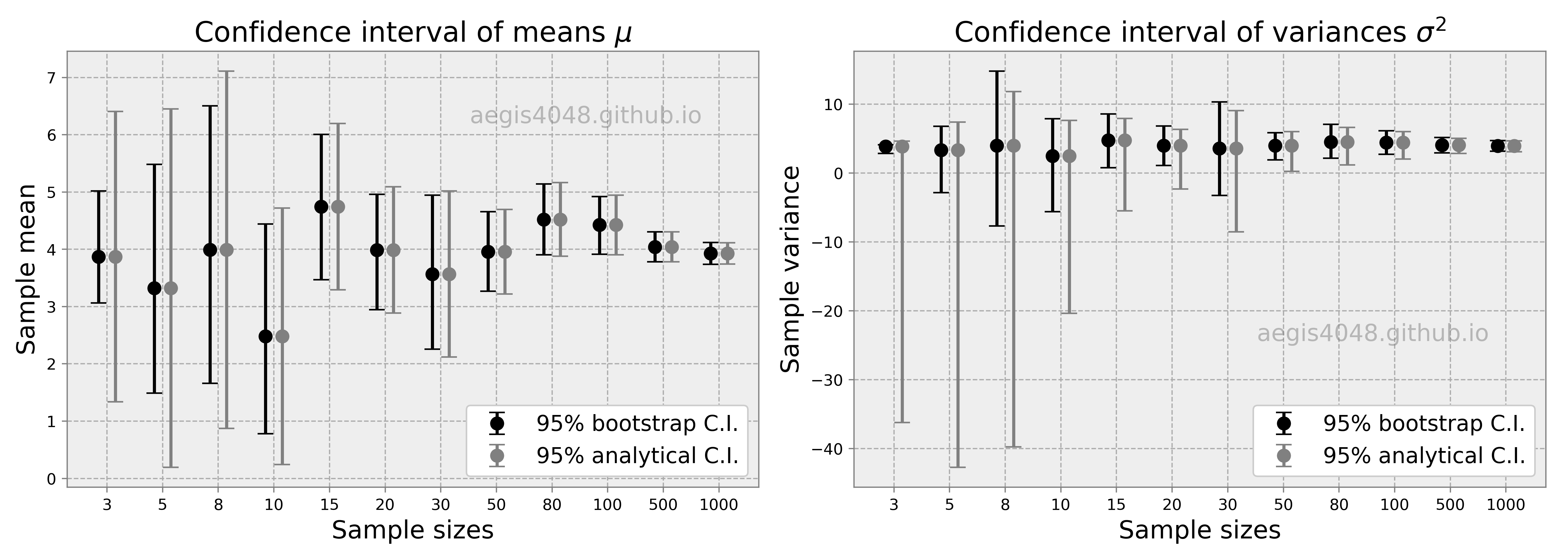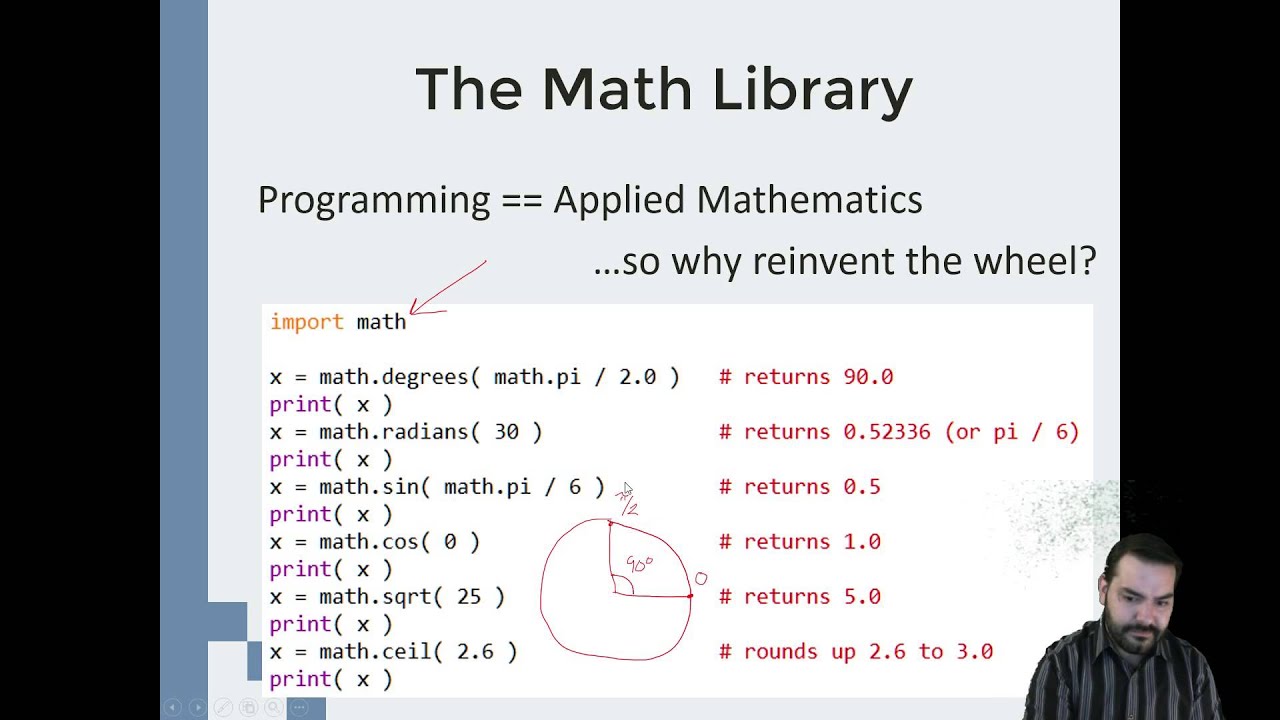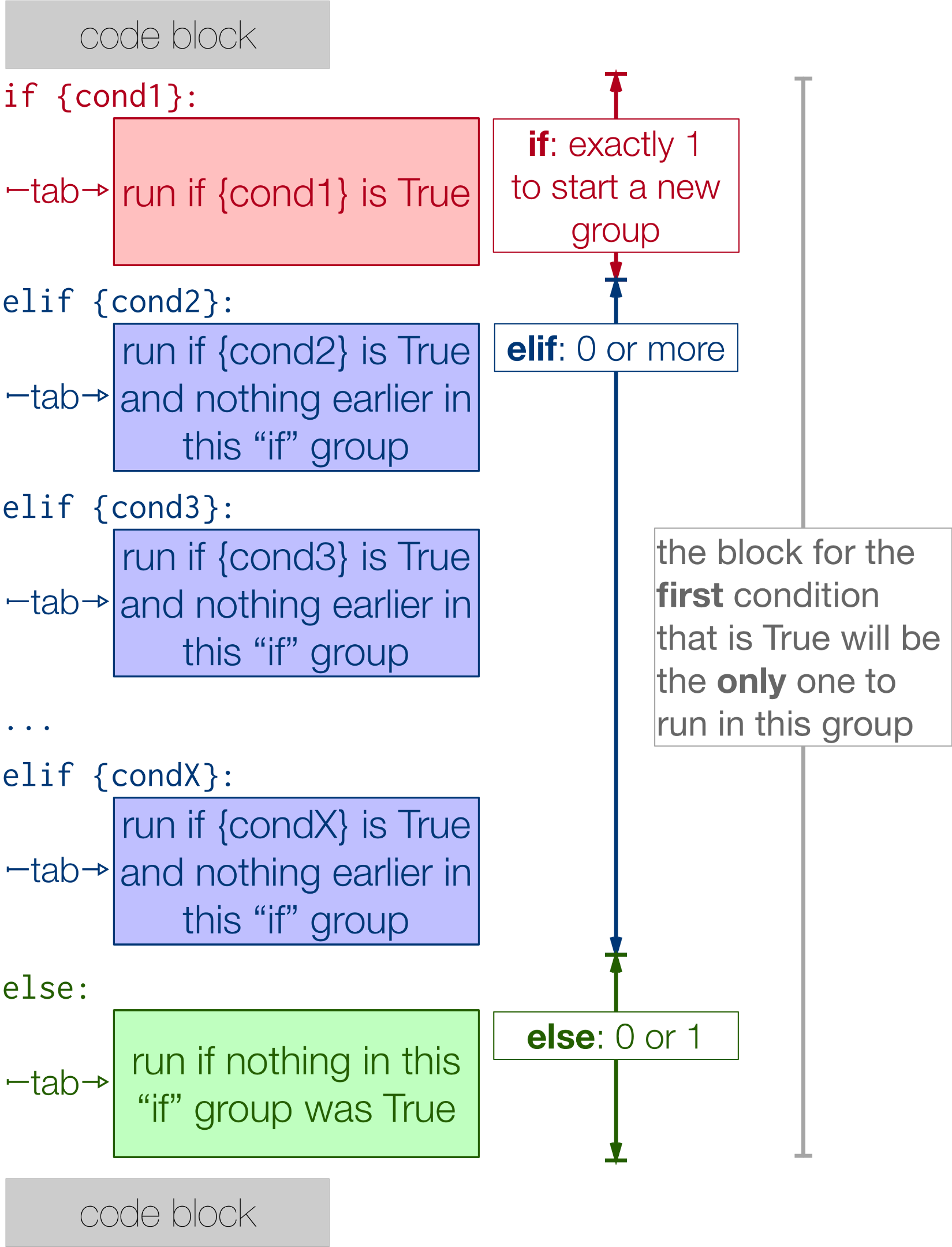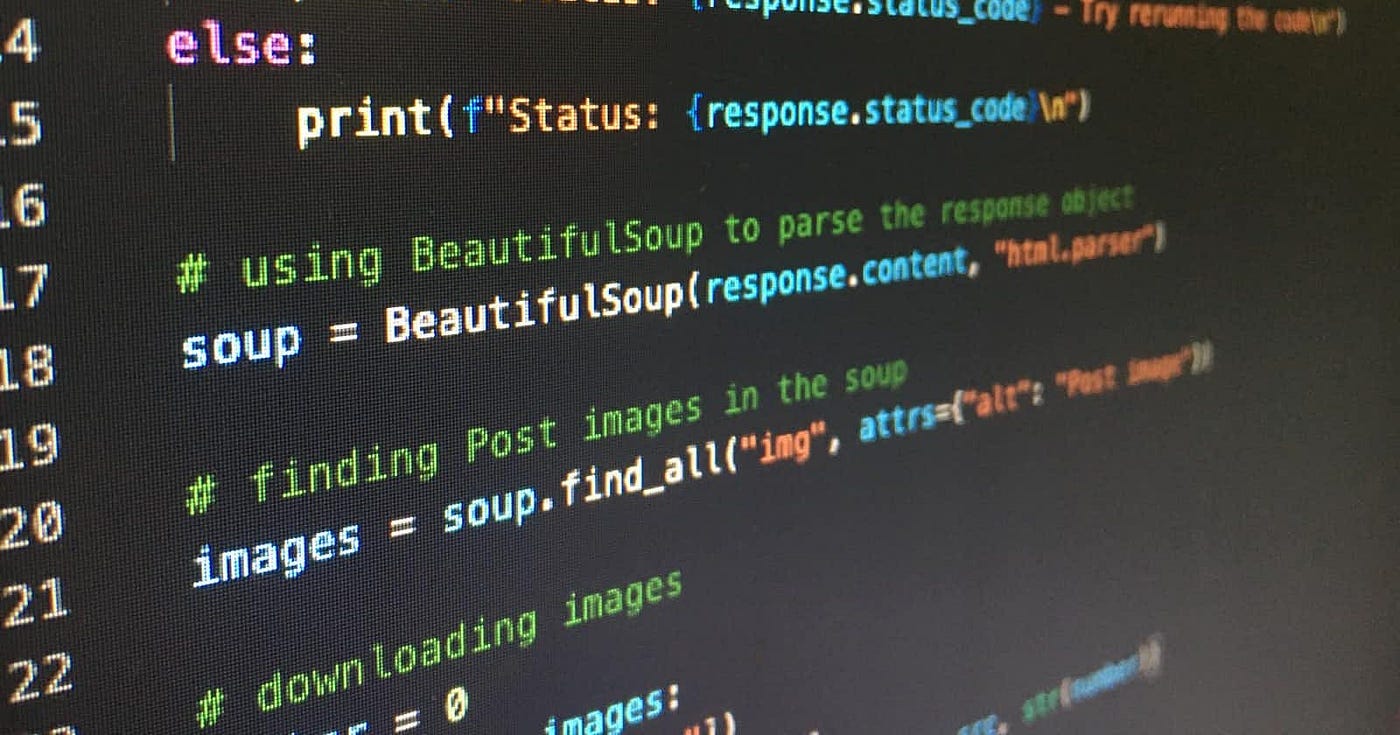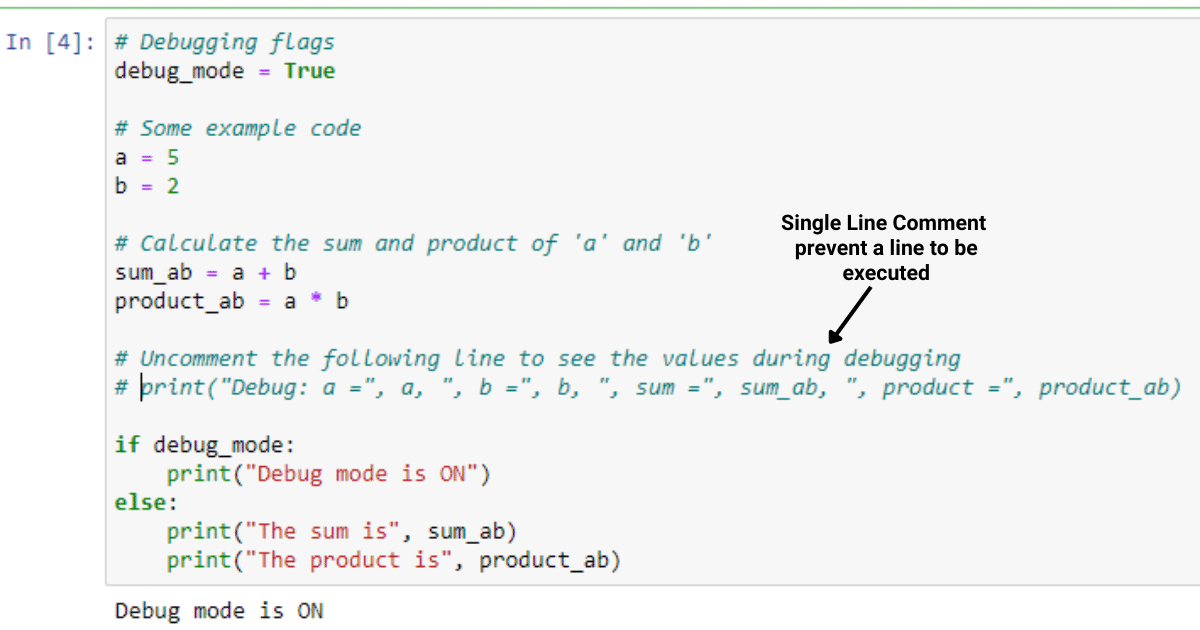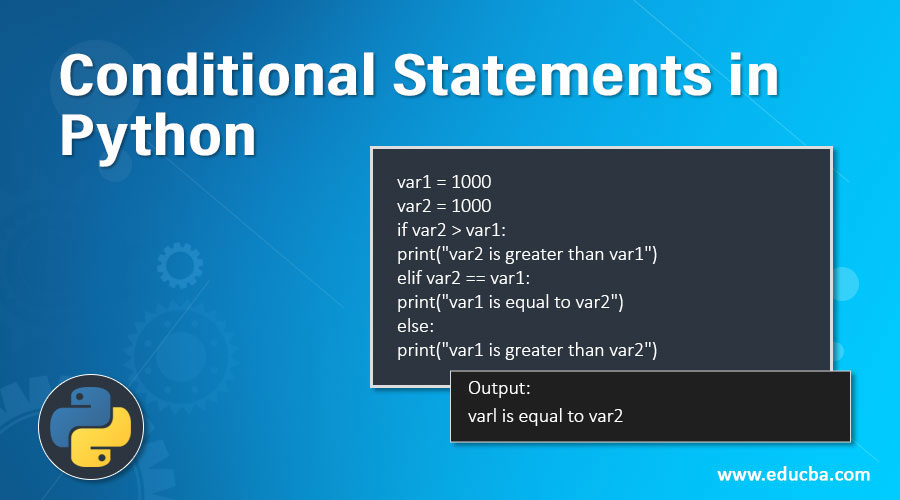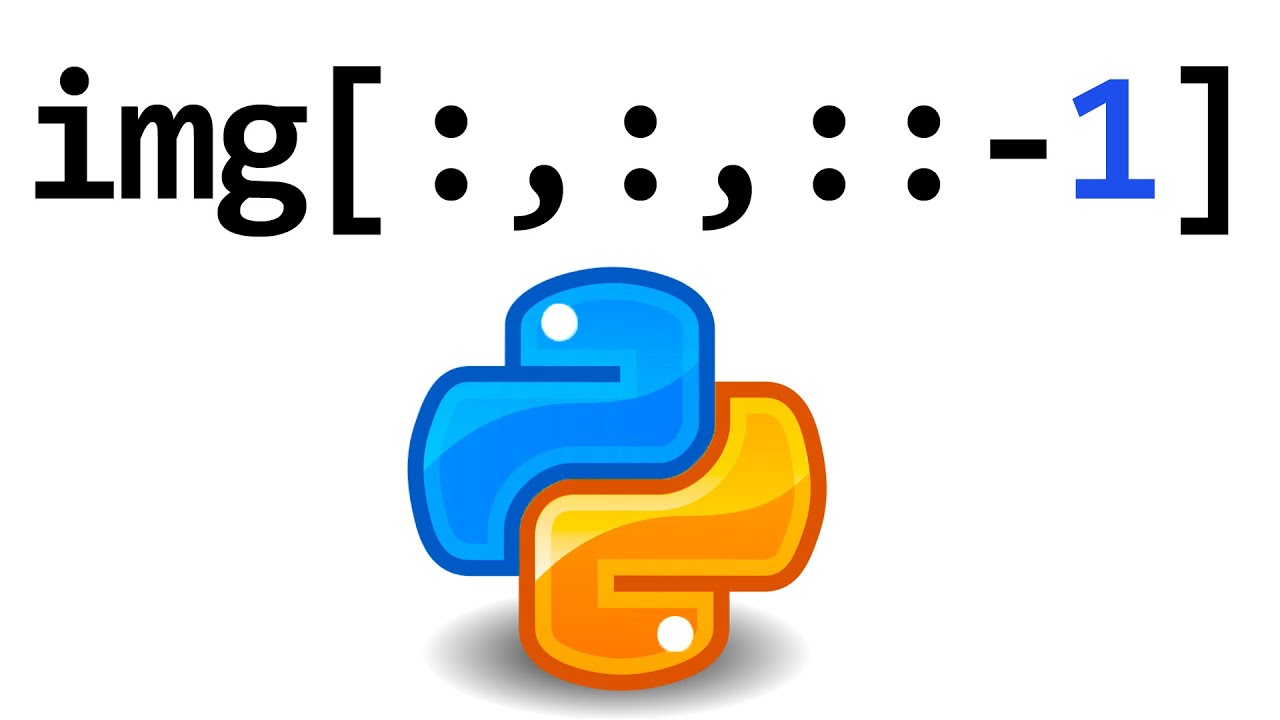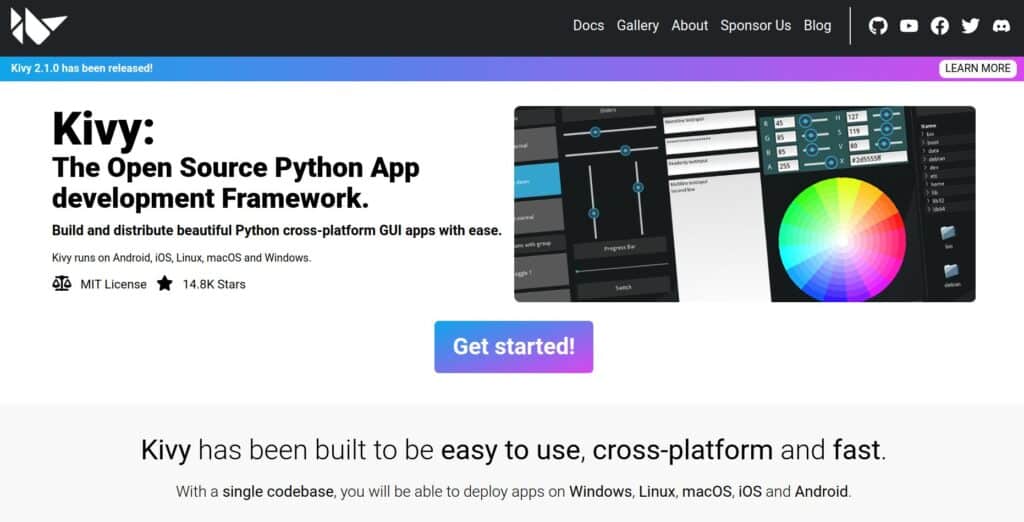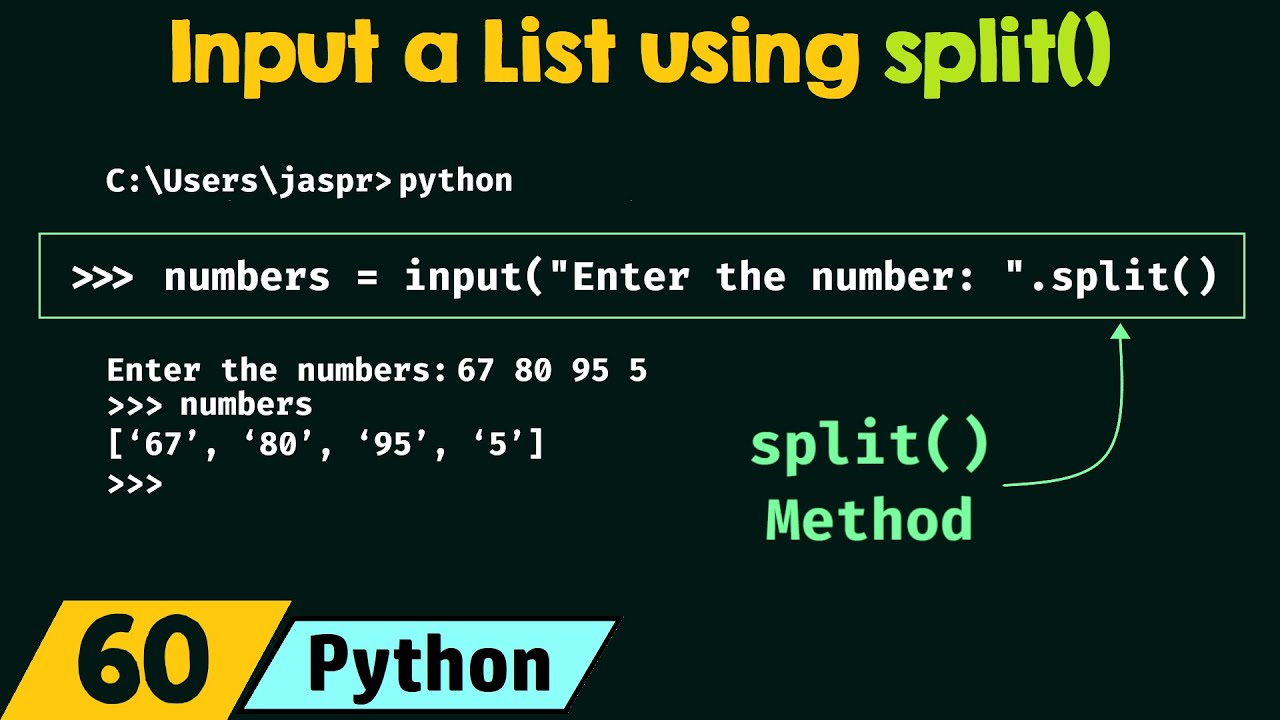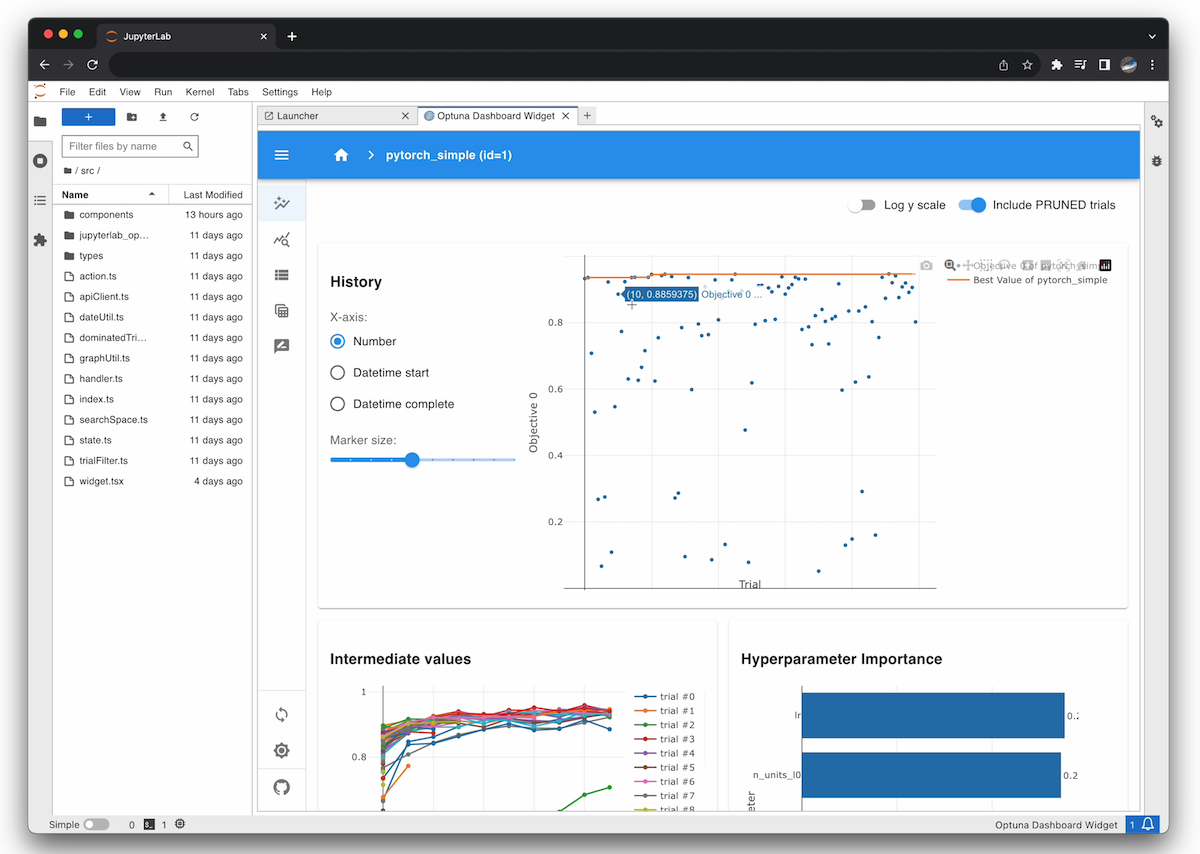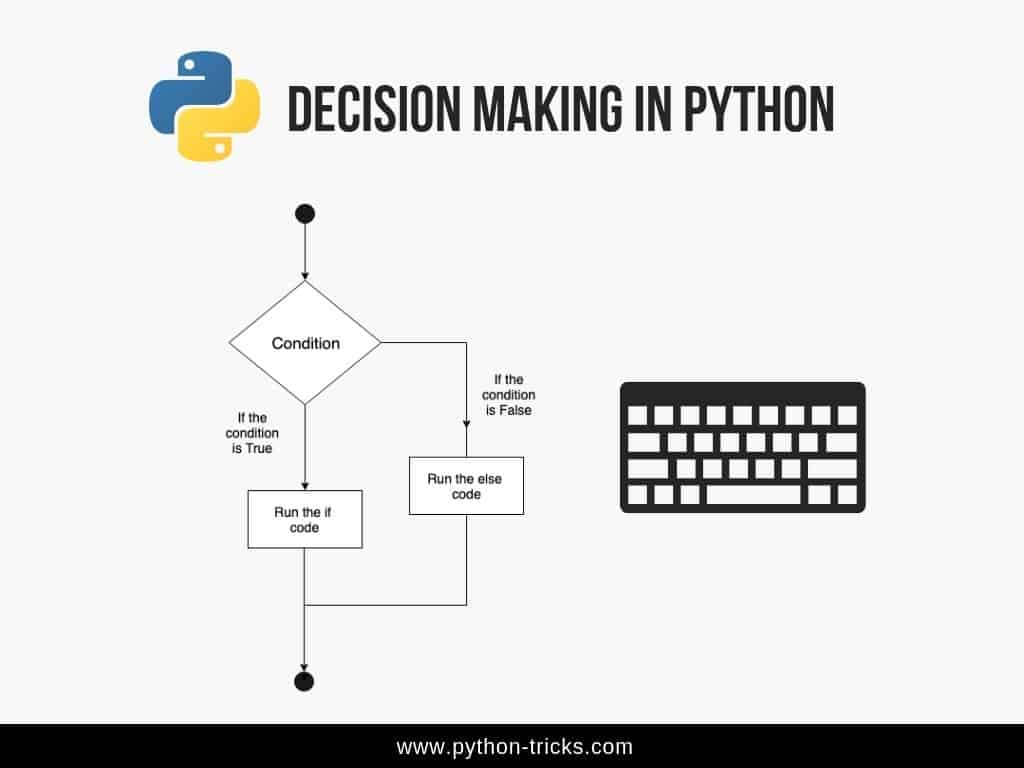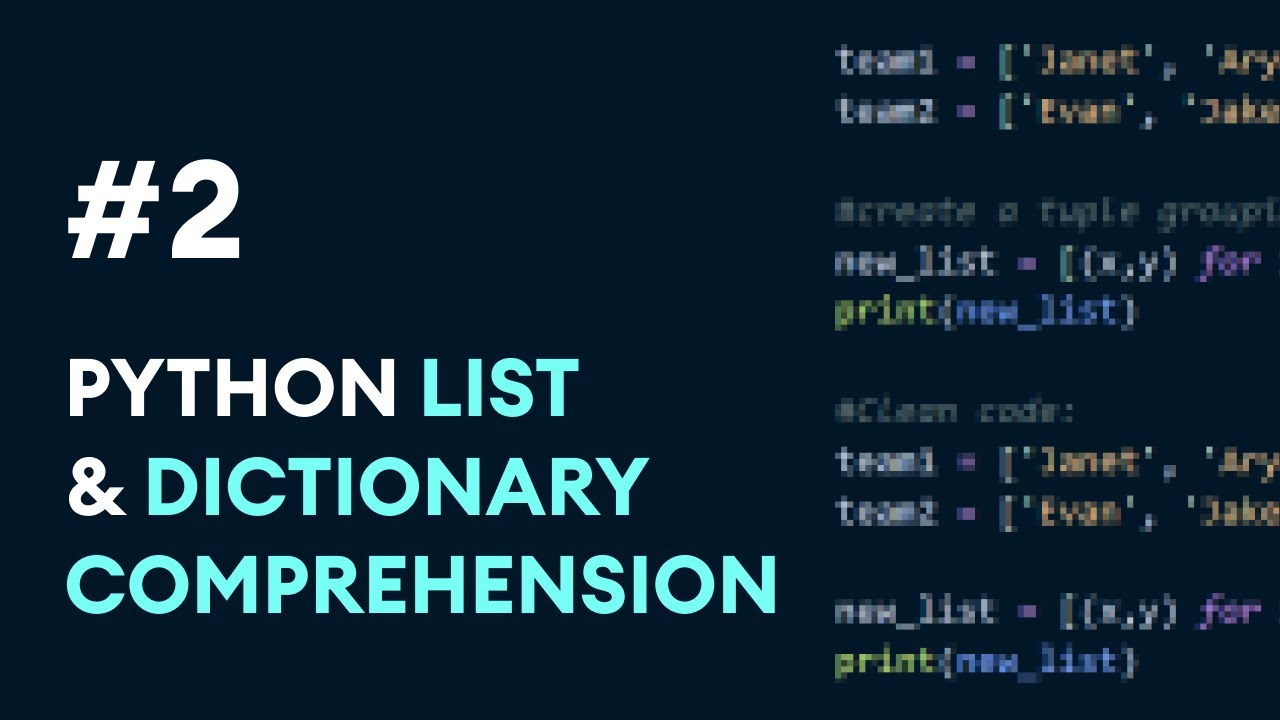Python list comprehension if without else
Python list comprehension if without else
I'd be happy to explain Python list comprehensions in detail!
In Python, a list comprehension is a compact way to create new lists from existing ones by performing some operation on each element. It's a shorthand for using a loop and appending elements to a list.
The basic syntax of a list comprehension without an else clause is:
[expression(element) for element in iterable]
Here, expression(element) is the code executed for each element in the iterable (a sequence, such as a list or tuple, or any other iterable type). The resulting values are combined into a new list.
Let's explore some examples:
Squaring numbers: You can use a list comprehension to create a new list with the square of each number from an existing list:numbers = [1, 2, 3, 4, 5]
squared_numbers = [i**2 for i in numbers]
print(squared_numbers) # Output: [1, 4, 9, 16, 25]
In this example, the list comprehension takes each number i from numbers, squares it (i**2), and combines the results into a new list.
numbers = [1, 2, 3, 4, 5]
odd_numbers = [i for i in numbers if i % 2 != 0]
print(odd_numbers) # Output: [1, 3, 5]
Here, the list comprehension only includes elements i from numbers that are not even (i.e., i % 2 != 0).
words = ['hello', 'world', 'python']
upper_words = [w.upper() for w in words]
print(upper_words) # Output: ['HELLO', 'WORLD', 'PYTHON']
In this example, the list comprehension takes each string w from words, converts it to uppercase using the upper() method, and combines the results into a new list.
These examples illustrate how Python list comprehensions can be used to perform various operations on iterable data. By leveraging the power of these concise expressions, you can often replace complex loops with simple, readable code.
In summary:
List comprehensions are a compact way to create new lists from existing ones. The basic syntax is[expression(element) for element in iterable]. You can use list comprehensions without an else clause to filter elements based on conditions, transform data, and perform various other operations.
I hope this explanation has been helpful!
Can I use if-else in list comprehension in Python?
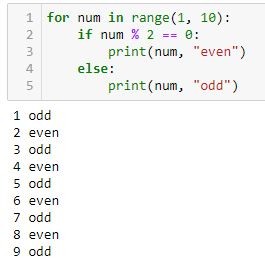
I'm happy to help you with that!
In Python, the answer is: Yes, you can definitely use if-else statements in list comprehensions! In fact, it's a powerful feature that allows you to concisely create lists based on conditional logic.
Let me give you an example:
Suppose we have a list of numbers and want to create a new list containing only the even numbers. We can do this using an if-else statement in a list comprehension:
numbers = [1, 2, 3, 4, 5, 6]even_numbers = [num for num in numbers if num % 2 == 0 else 'odd']
print(even_numbers) # Output: ['even', 'even', 'odd', 'even', 'odd', 'even']
In this example, we're using the if clause to filter out odd numbers and the else clause to handle any remaining odd numbers by replacing them with the string 'odd'.
Here's another example that demonstrates a more complex use case:
Let's say we have a list of dictionaries representing students, each containing their name, age, and grade. We want to create a new list containing only the students who are at least 18 years old and have a grade of 'A'. We can do this using an if-else statement in a list comprehension:
students = [{'name': 'John', 'age': 17, 'grade': 'B'},
{'name': 'Jane', 'age': 20, 'grade': 'A'},
{'name': 'Bob', 'age': 18, 'grade': 'A'},
{'name': 'Alice', 'age': 19, 'grade': 'C'}
]
adult_students = [
student
for student in students
if student['age'] >= 18
and student['grade'] == 'A'
else None
]
print(adult_students) # Output: [{'name': 'Jane', 'age': 20, 'grade': 'A'}, {'name': 'Bob', 'age': 18, 'grade': 'A'}]
In this example, we're using the if-else statement to filter out students who are not at least 18 years old or have a grade other than 'A'. The None value is used as a placeholder for students who don't meet the criteria.
So there you have it! Using if-else statements in list comprehensions can be a powerful and concise way to manipulate data in Python. Just remember to keep your conditions simple and readable, or you might end up with a comprehension that's harder to understand than a regular loop!