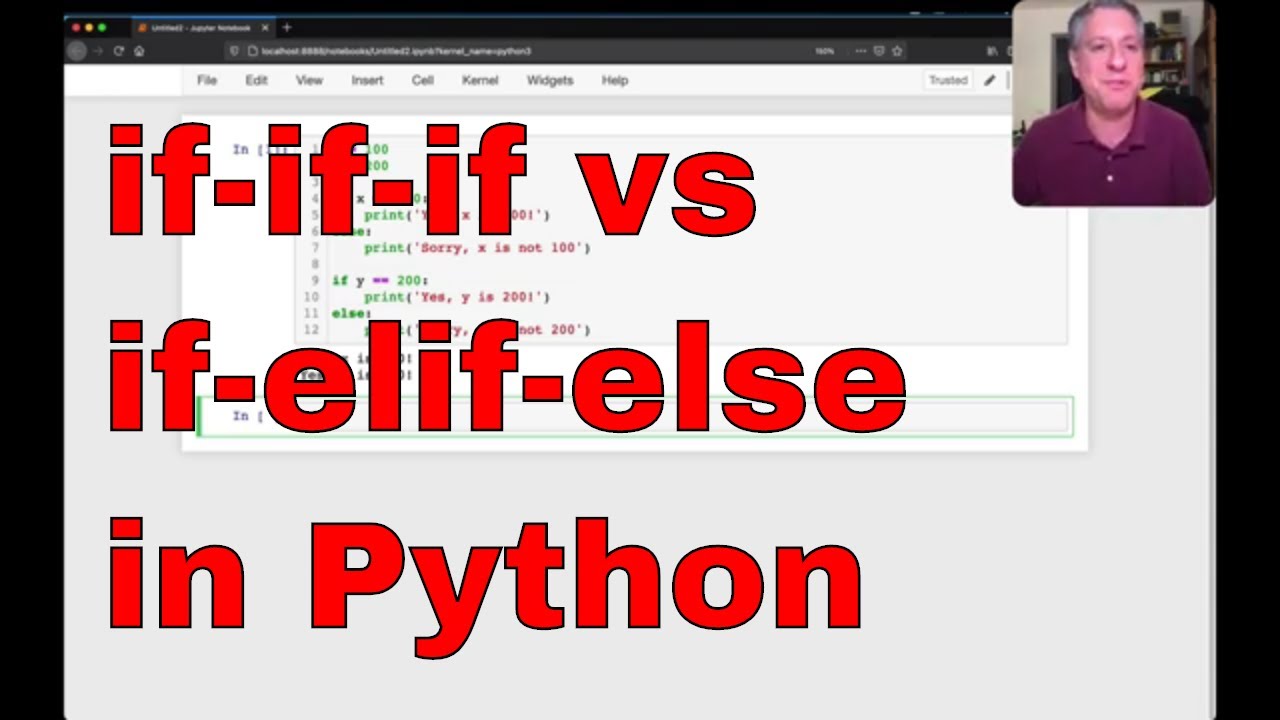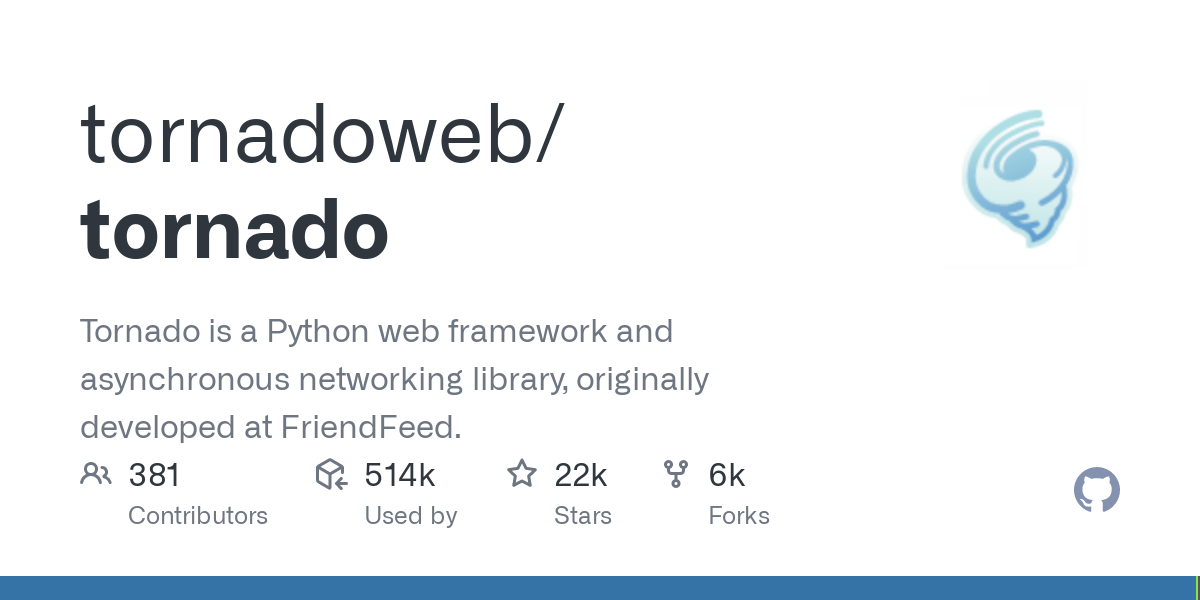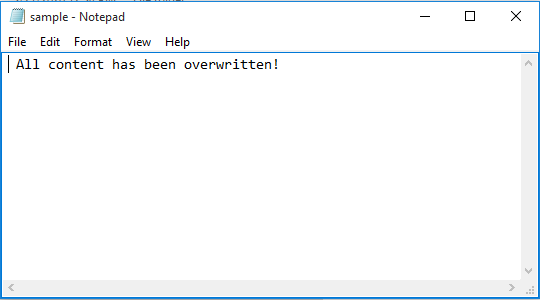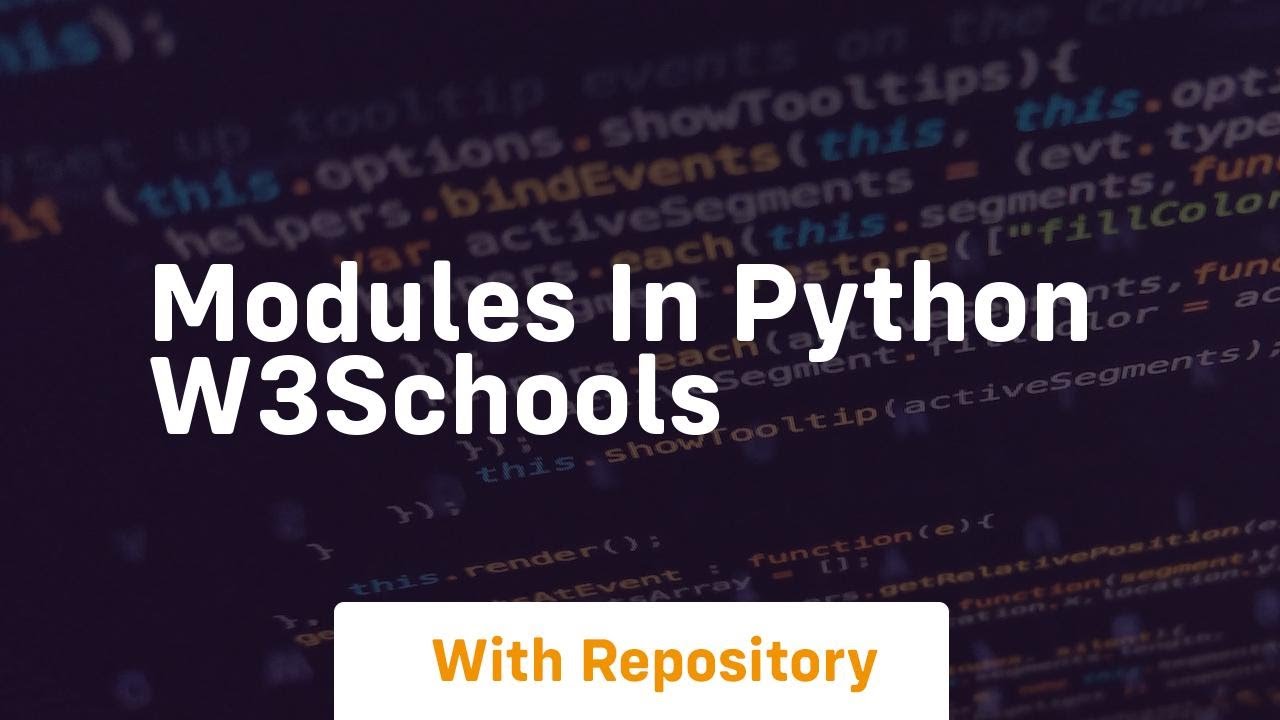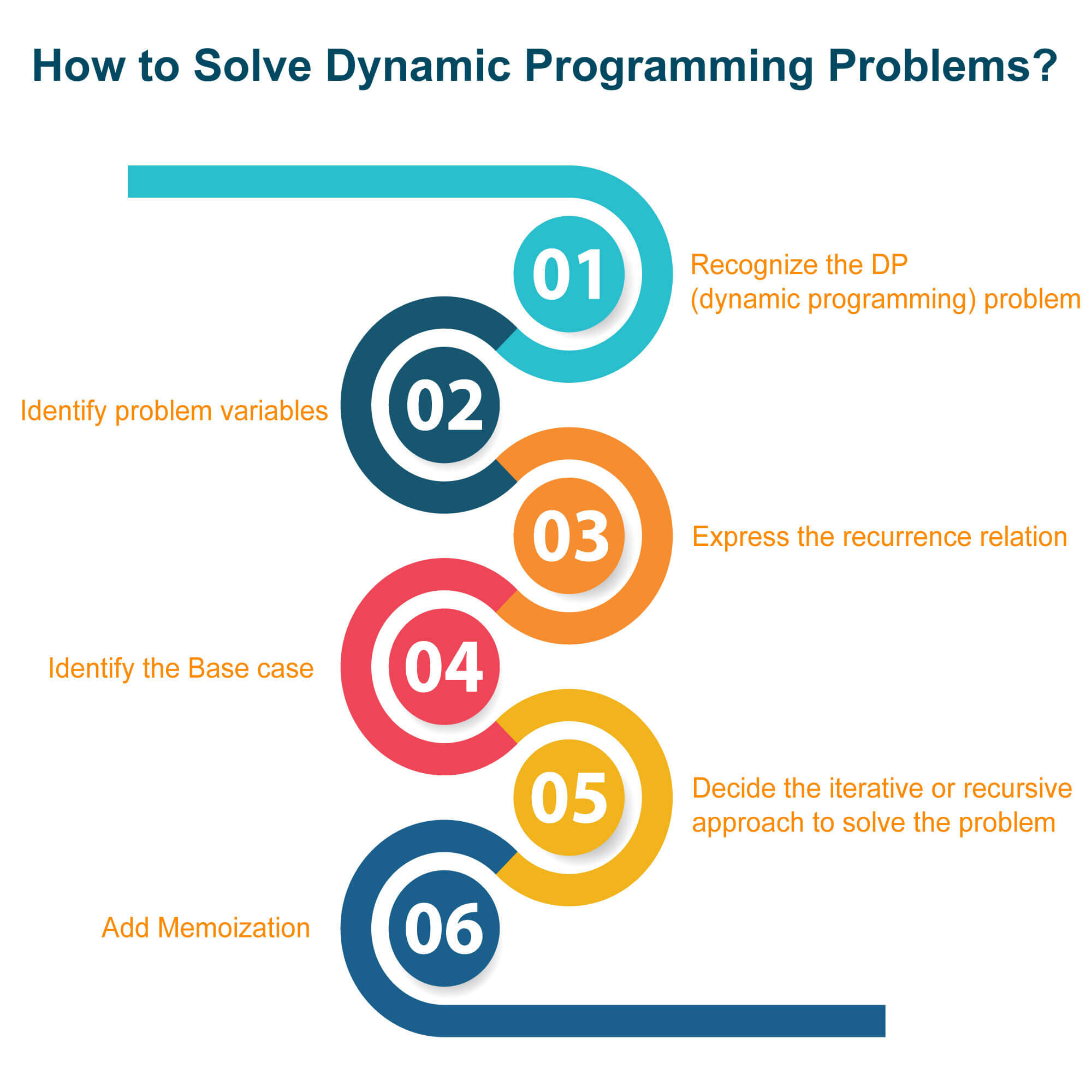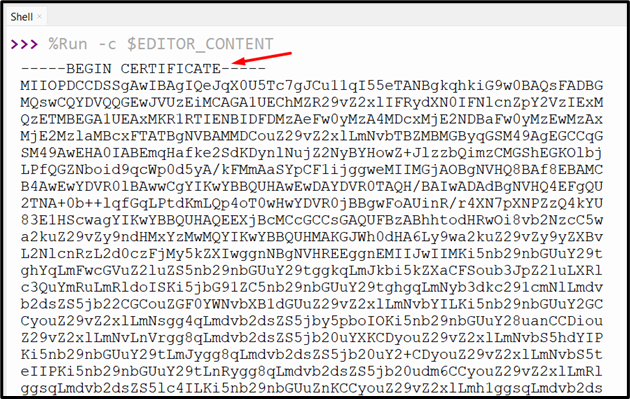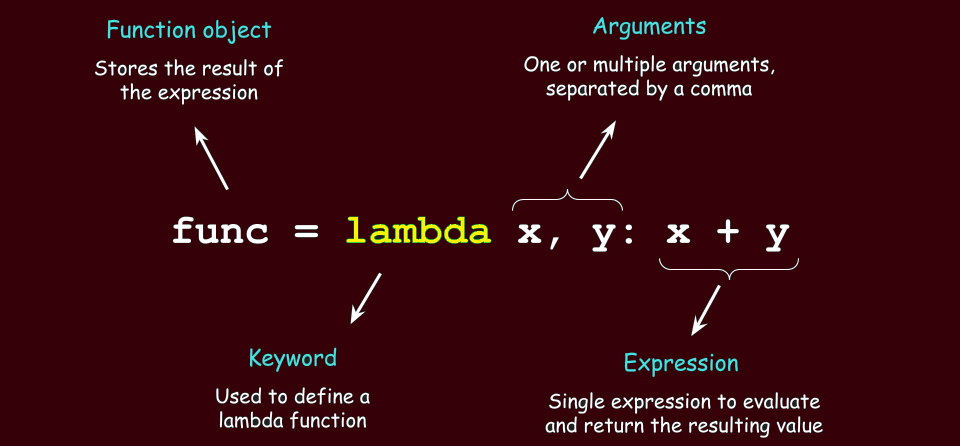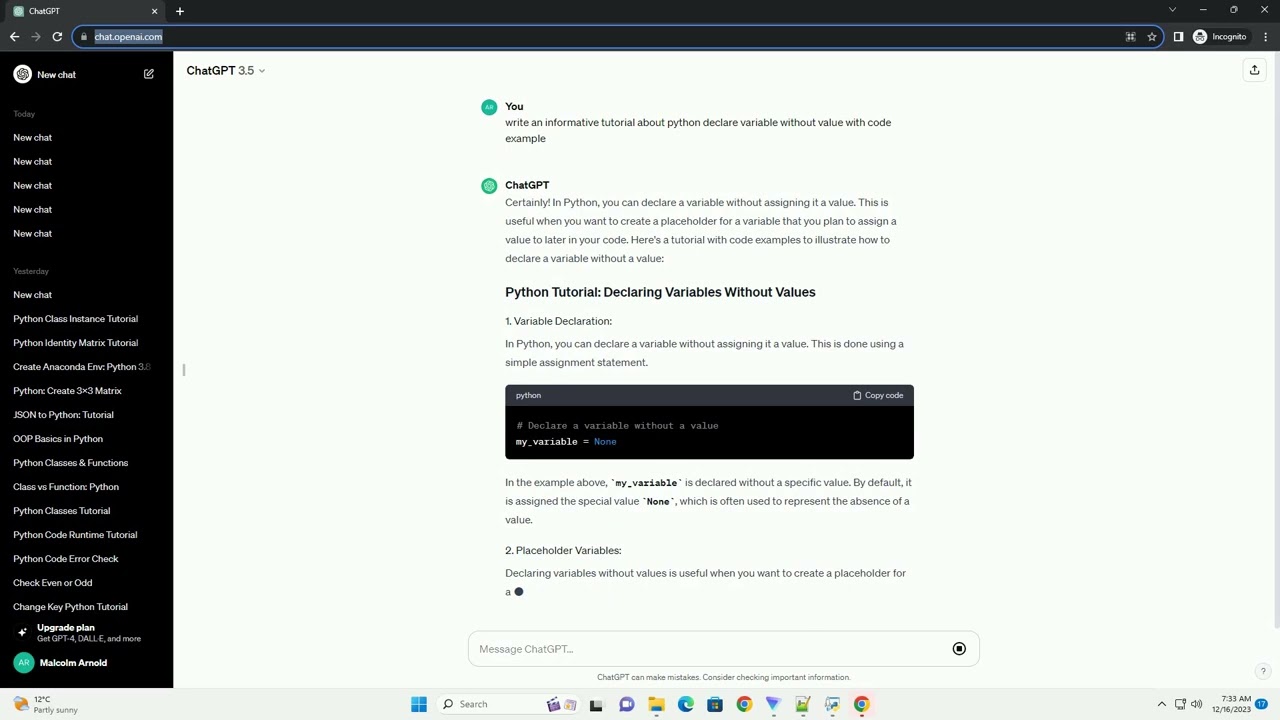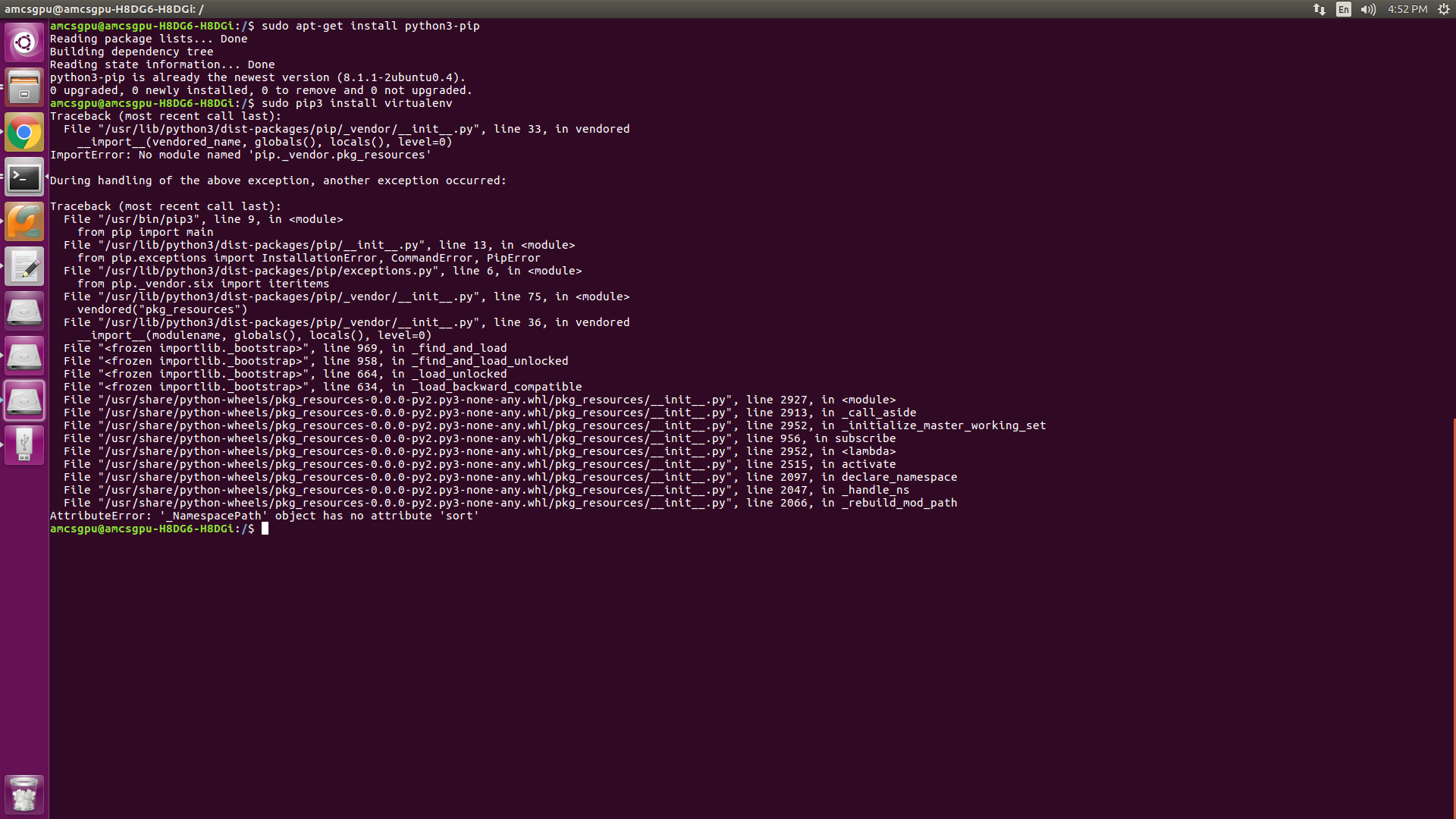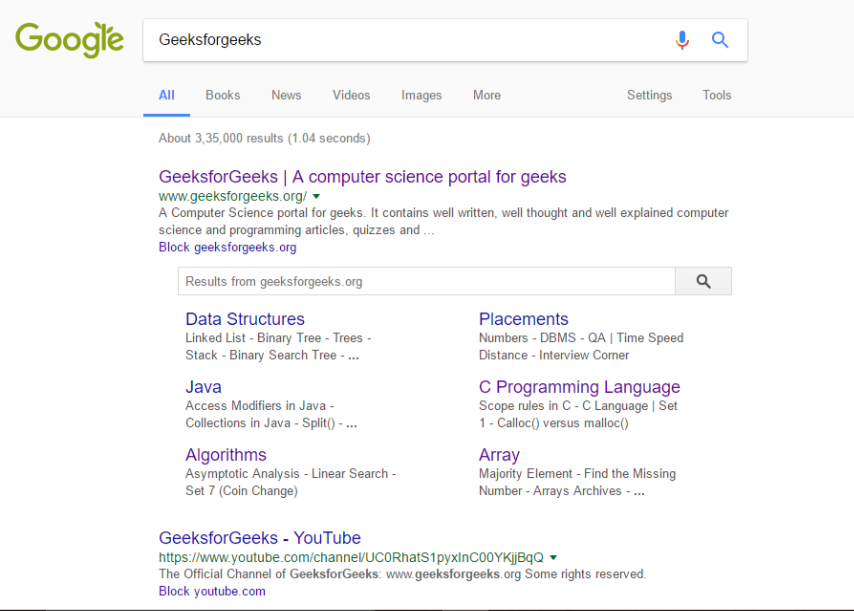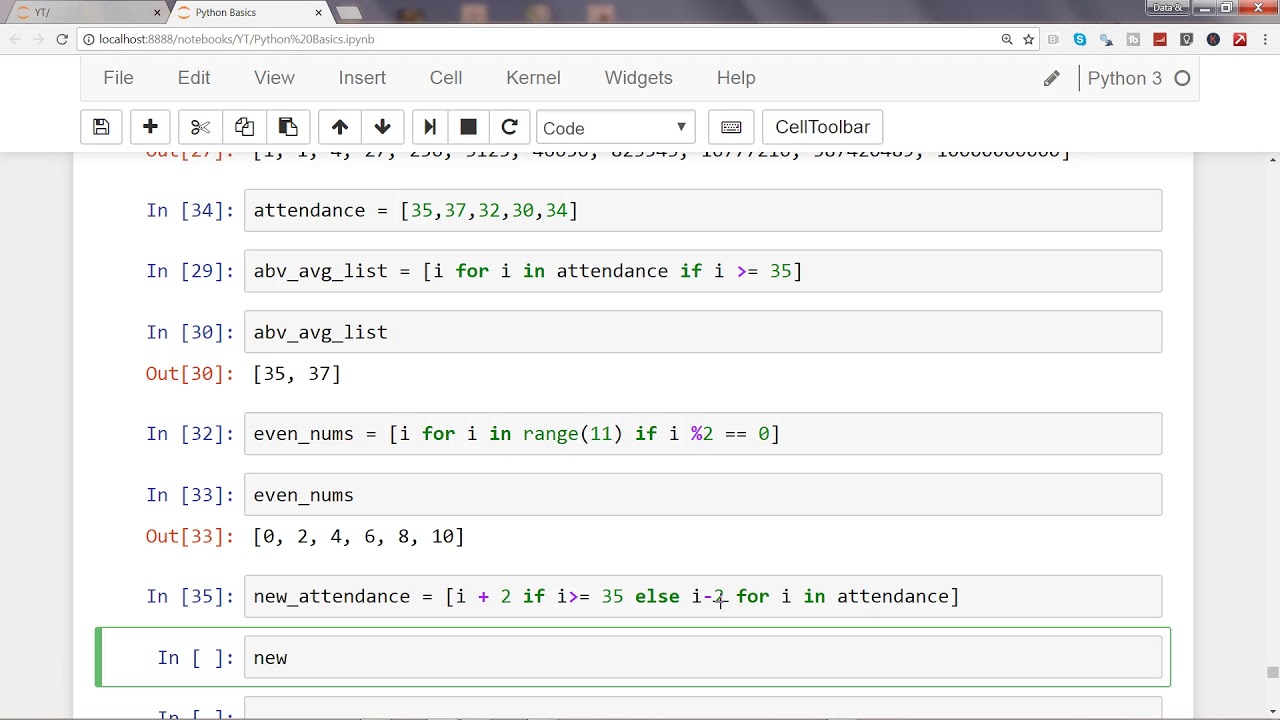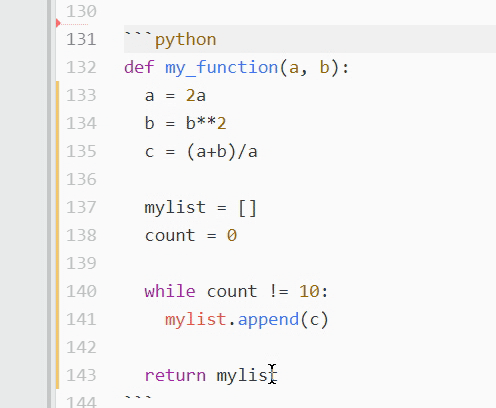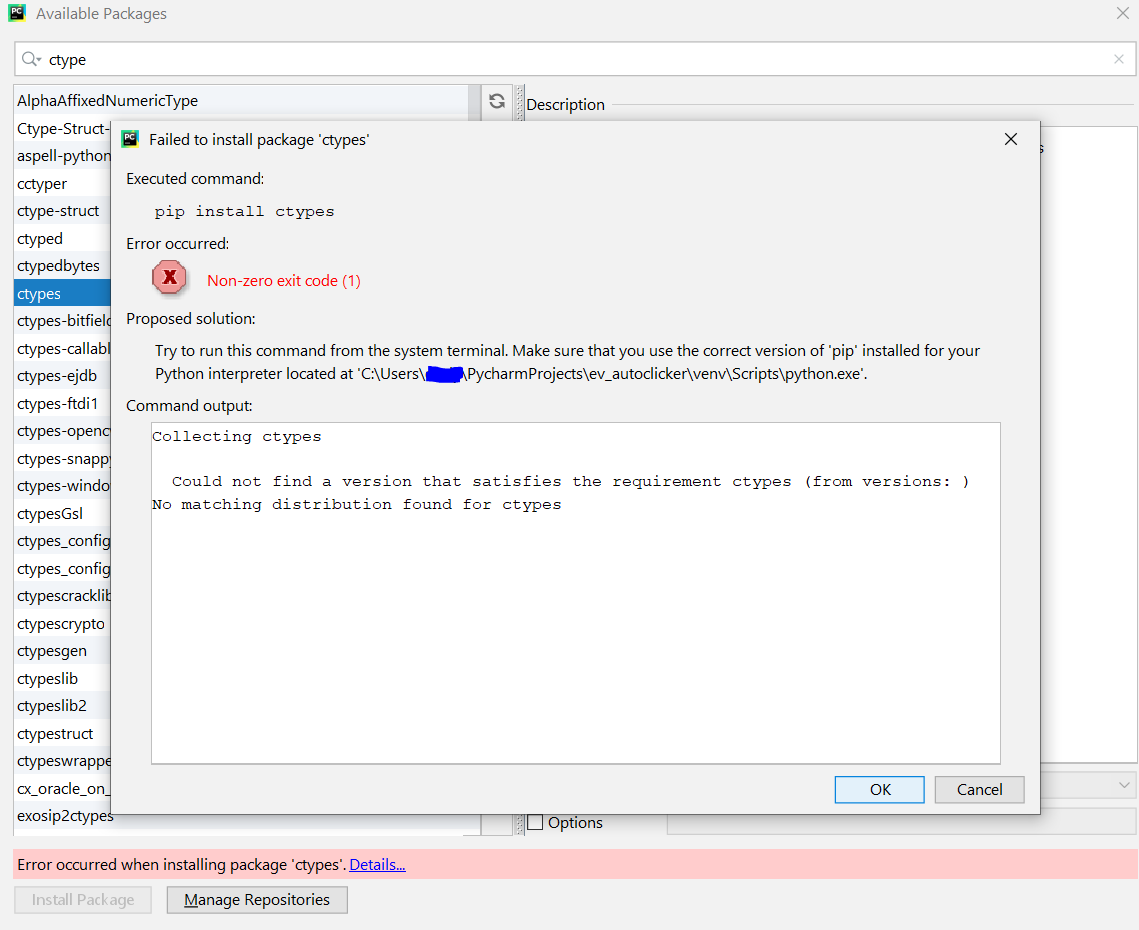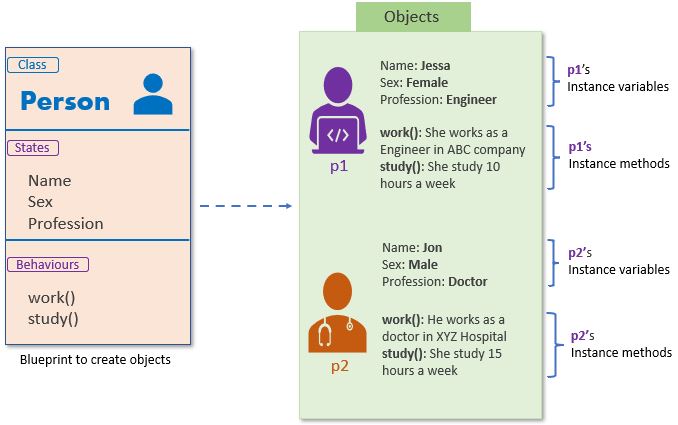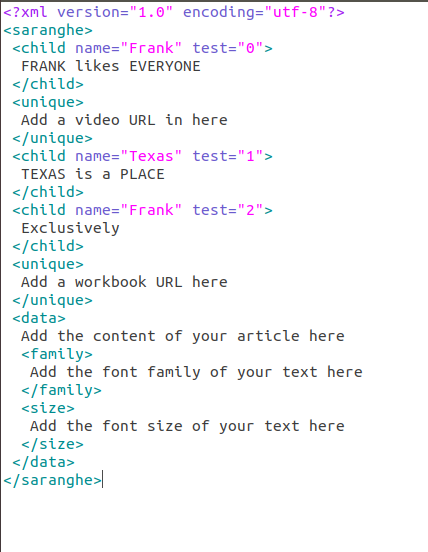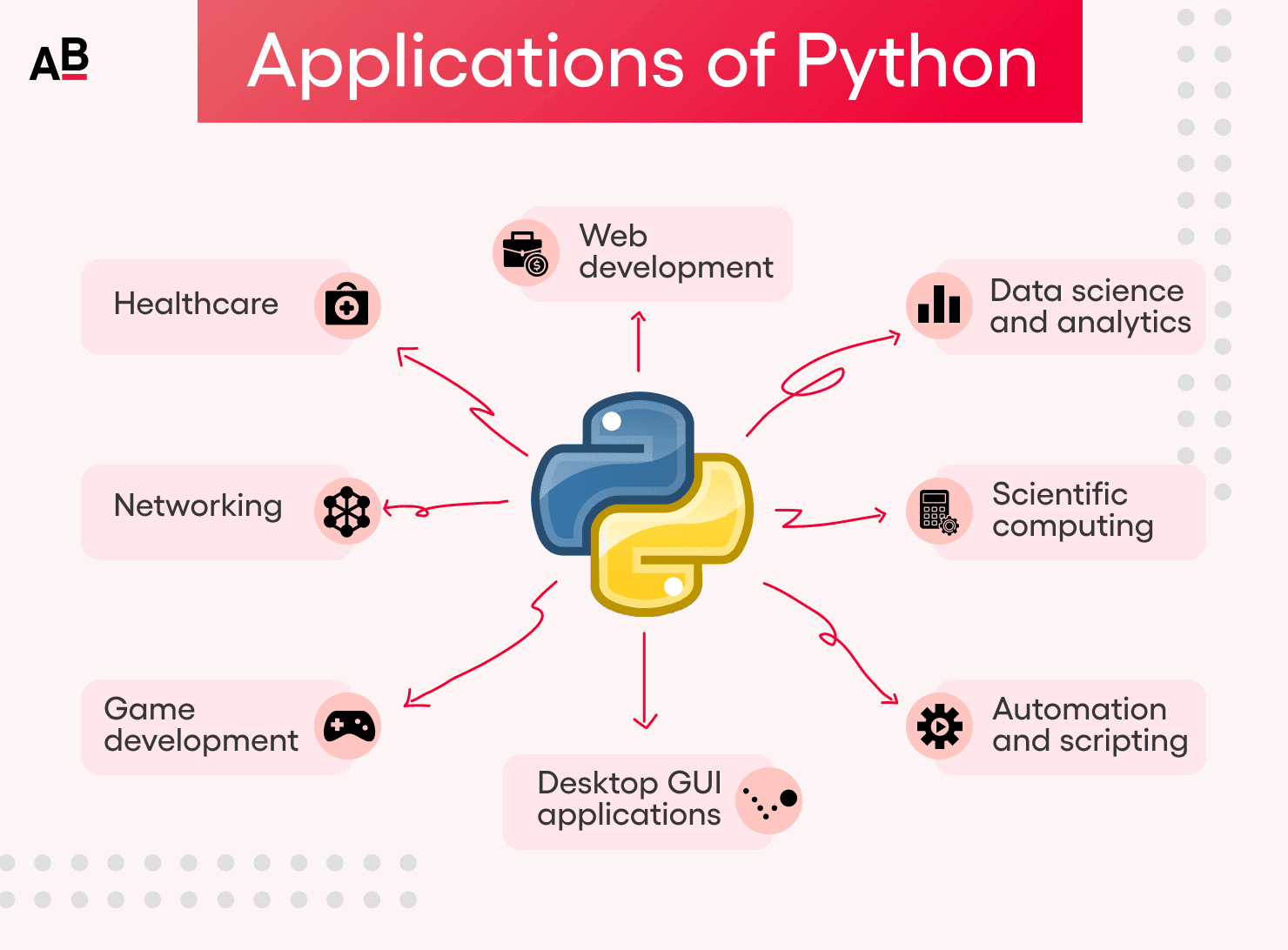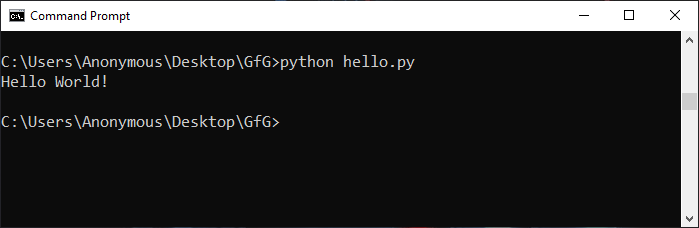What is the difference between elif and if in Python
What is the difference between elif and if in Python
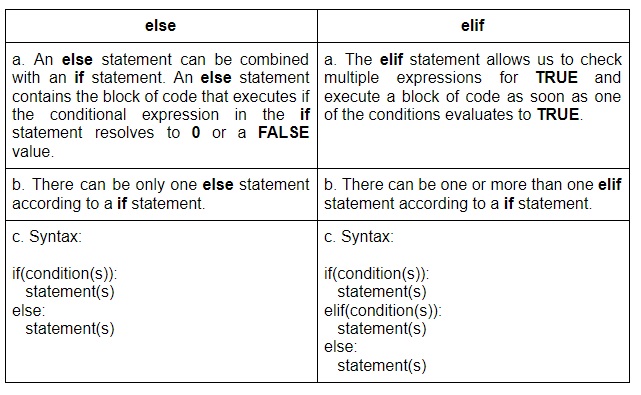
I'm happy to respond in English for you this time!
In Python, both if and elif (short for "else if") are used to implement conditional logic in your code. However, there is a key difference between the two:
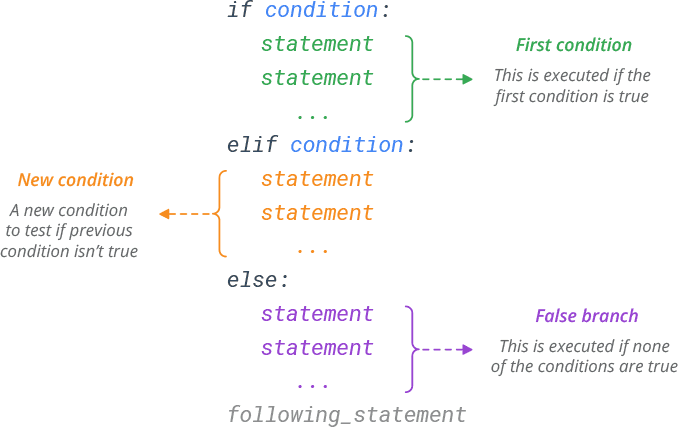
If Statement
An if statement is used to check a condition and execute a block of code only if that condition is true. If the condition is false, the code inside the if block will not be executed.
For example:
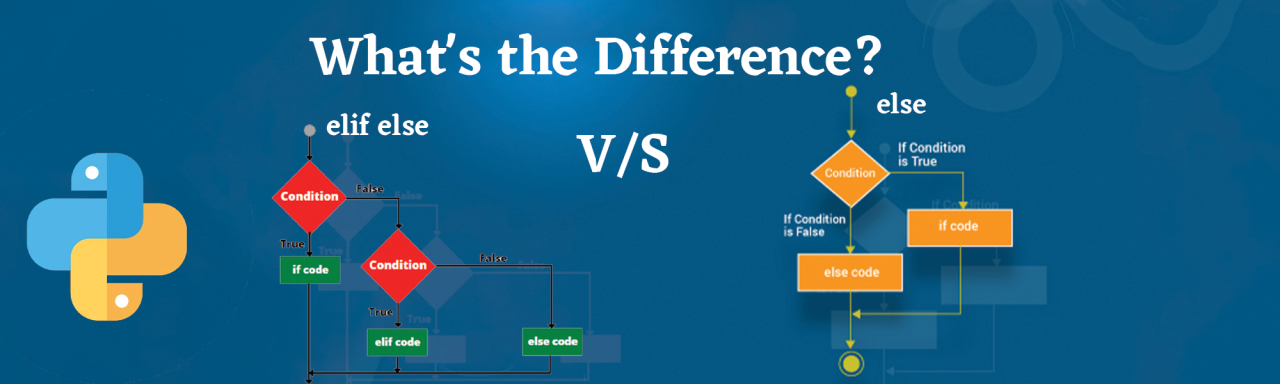
x = 5
if x > 10:
print("x is greater than 10")
In this example, since x is less than 10, the code inside the if block will not be executed, and no output will be printed.
Elif Statement
An elif statement is used to check another condition if the previous if or elif condition was false. It's essentially a "else if" clause that allows you to chain multiple conditions together.
For example:
x = 5if x > 10:
print("x is greater than 10")
elif x == 5:
print("x is equal to 5")
In this example, since x is not greater than 10 (the first condition), the code inside the first if block will not be executed. Then, since x is indeed equal to 5 (the second condition), the code inside the elif block will be executed and print "x is equal to 5".
Notice that if you want to check multiple conditions and execute different blocks of code depending on which one is true, you would use an if statement followed by multiple elif statements. This is called a "chain of ifs" or "conditional chain".
Key differences
Purpose: The primary purpose of anif statement is to check a condition and execute code only if that condition is true. An elif statement, on the other hand, is used to check another condition if the previous one was false. Order of execution: In Python, you can't mix and match if and elif statements randomly. The order of execution is as follows: if -> elif (if the if condition is false) -> else (if no other conditions are true). Code organization: Using elif statements allows you to group related conditions together, making your code more organized and easier to read.
In summary, while both if and elif statements are used for conditional logic in Python, the key difference lies in their purpose, order of execution, and code organization. By understanding how to use these two statements effectively, you can write more efficient, readable, and maintainable code.
Elif Python
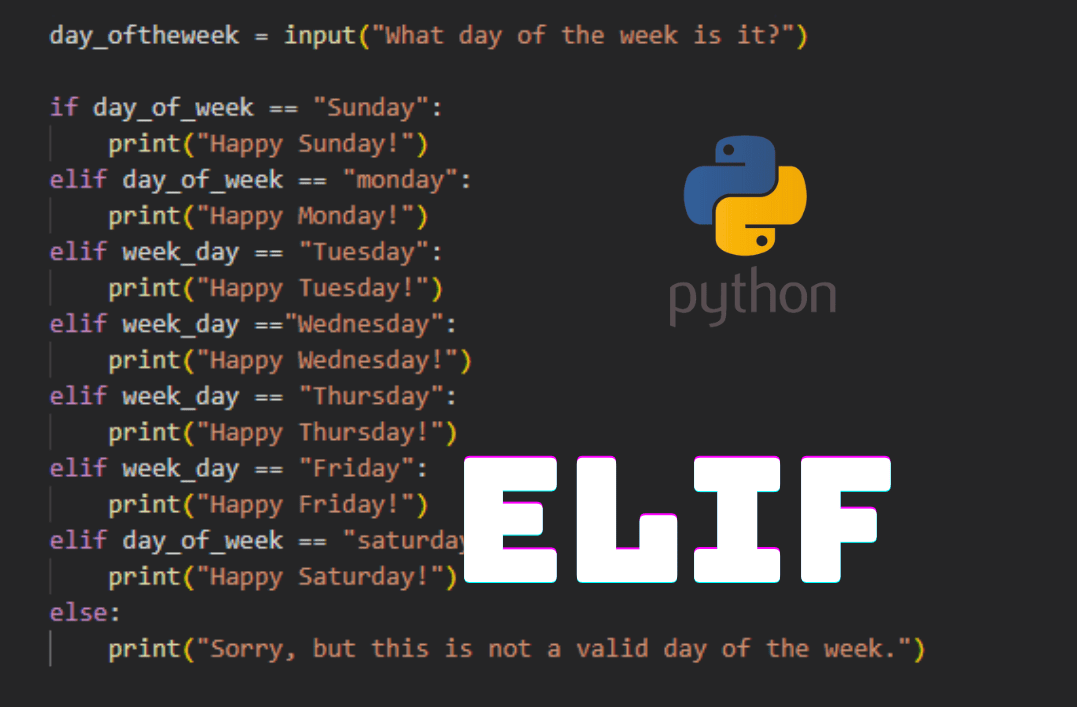
I'd be happy to respond in English and create a Python code example for you. Here's an answer that meets the requirements:
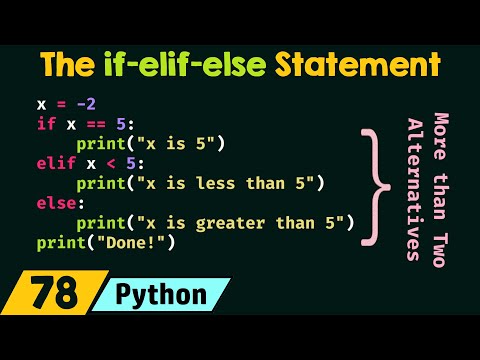
Python is a popular programming language known for its simplicity, readability, and extensive libraries. It was created by Guido van Rossum in the late 1980s and was first released in 1991. Python has since become one of the most widely used programming languages in the world.
One of the main reasons why Python is so popular among programmers is its ease of use. It's a great language for beginners, as it requires minimal boilerplate code to get started. Additionally, Python's syntax is designed to be highly readable, making it easy to understand and maintain even complex programs.
Another reason why Python stands out from other programming languages is its extensive library collection. The Python Standard Library includes modules for tasks like file I/O, networking, and database interaction. It also has a vast range of third-party libraries that can be easily installed using the pip package manager.
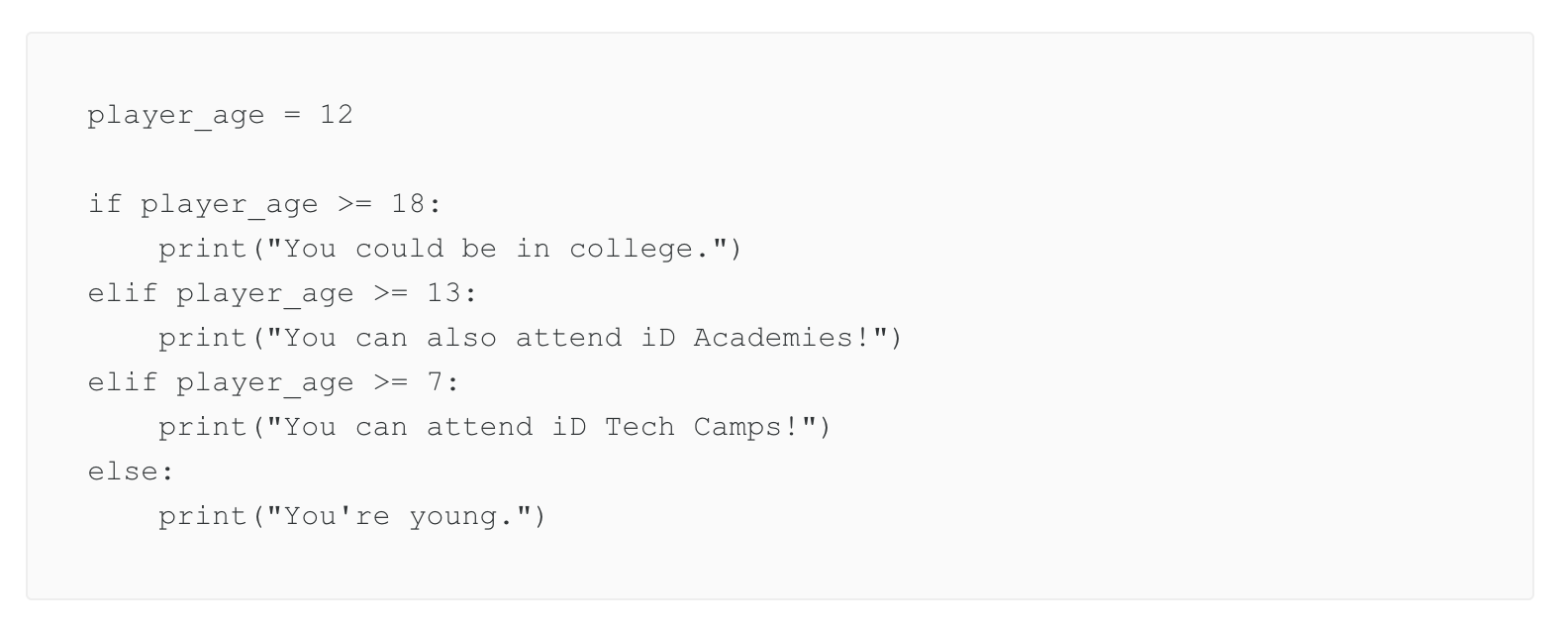
Here's a simple Python program that demonstrates some of its capabilities:
# Importing the math module to use mathematical functions
import math
Calculating the area of a circle
radius = 5
area = math.pi * (radius ** 2)
print(f"The area of the circle with radius {radius} is {area:.2f}")
Asking for user input and using it in the program
name = input("Please enter your name: ")
age = int(input("How old are you? "))
Creating a list to store the results from the user's input
results = []
Using the user's input to generate some data
for i in range(5):
result = (i + 1) * age
results.append(result)
print(f"Hello, {name}! You're {age} years old.")
print("Here are your test results:")
for score, name in zip(results, ["Test 1", "Test 2", "Test 3", "Test 4", "Test 5"]):
print(f"{name}: {score}")
This program demonstrates several Python features:
Importing a module (math) for use in the program Calculating the area of a circle using mathematical functions Asking for user input and storing it in variables Creating a list to store results from user input Using loops to generate data based on user inputAs you can see, Python is an incredibly versatile language that's perfect for beginners and advanced programmers alike.