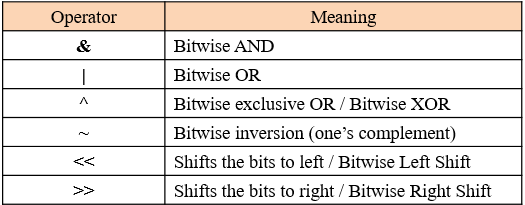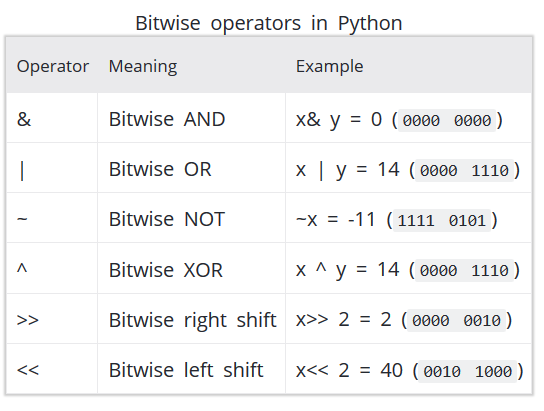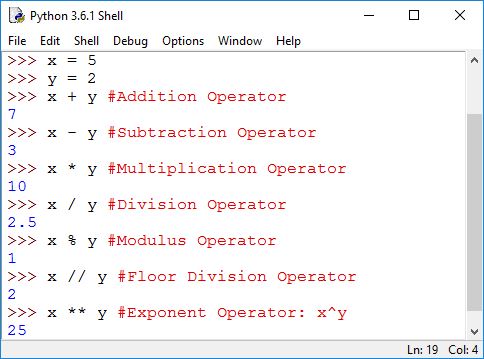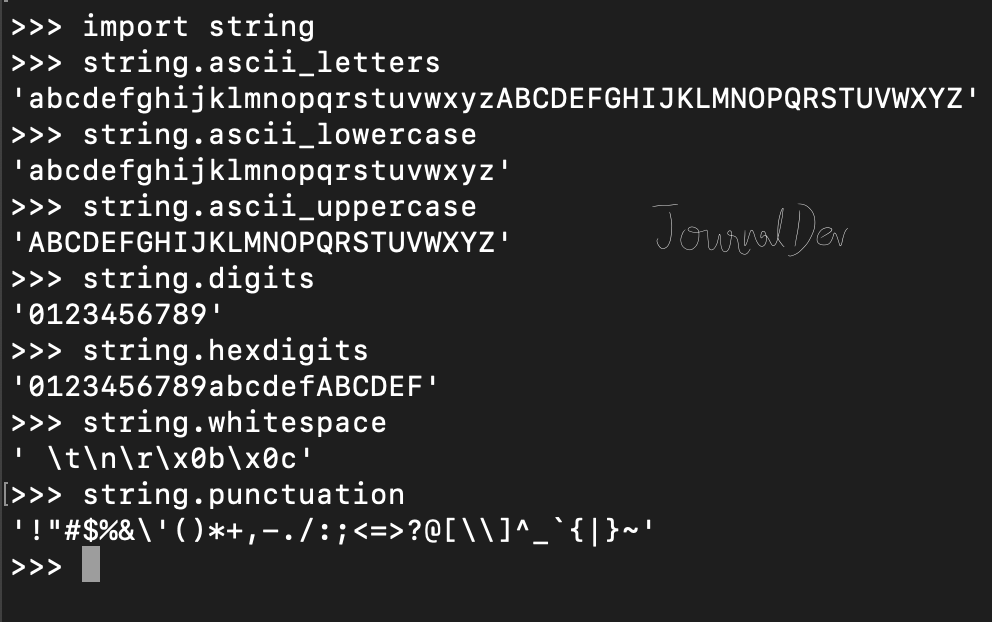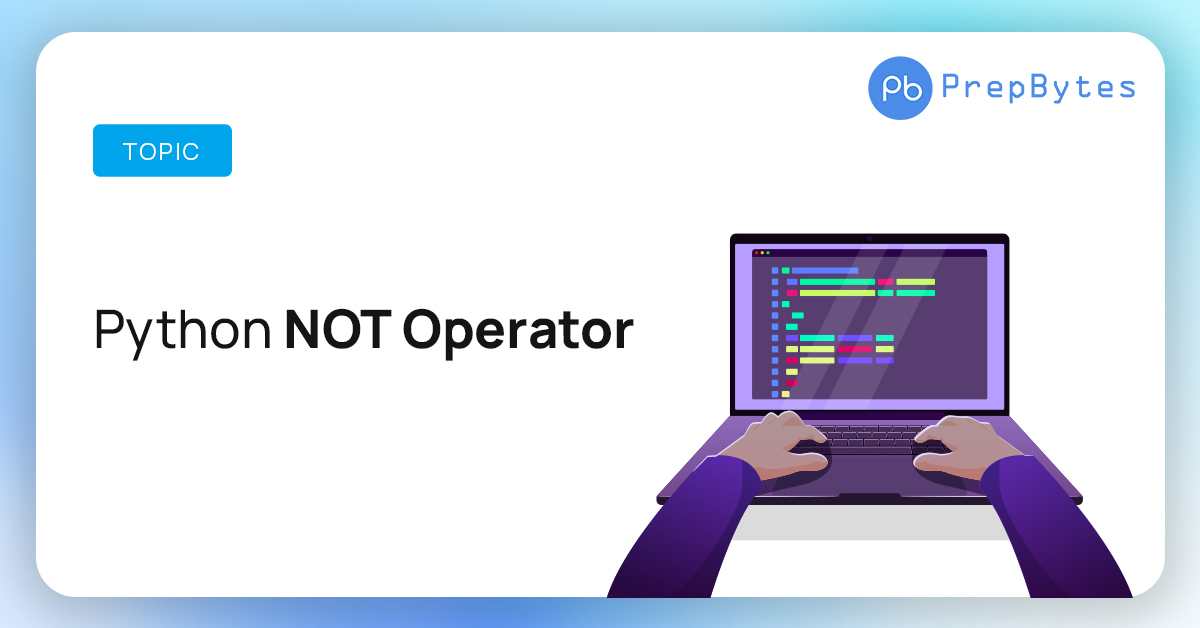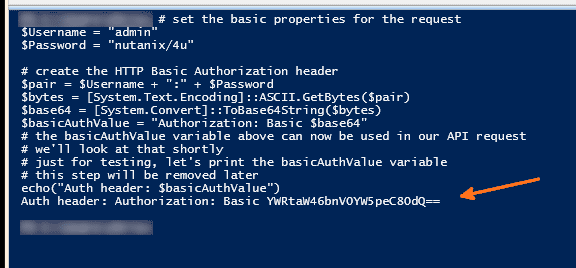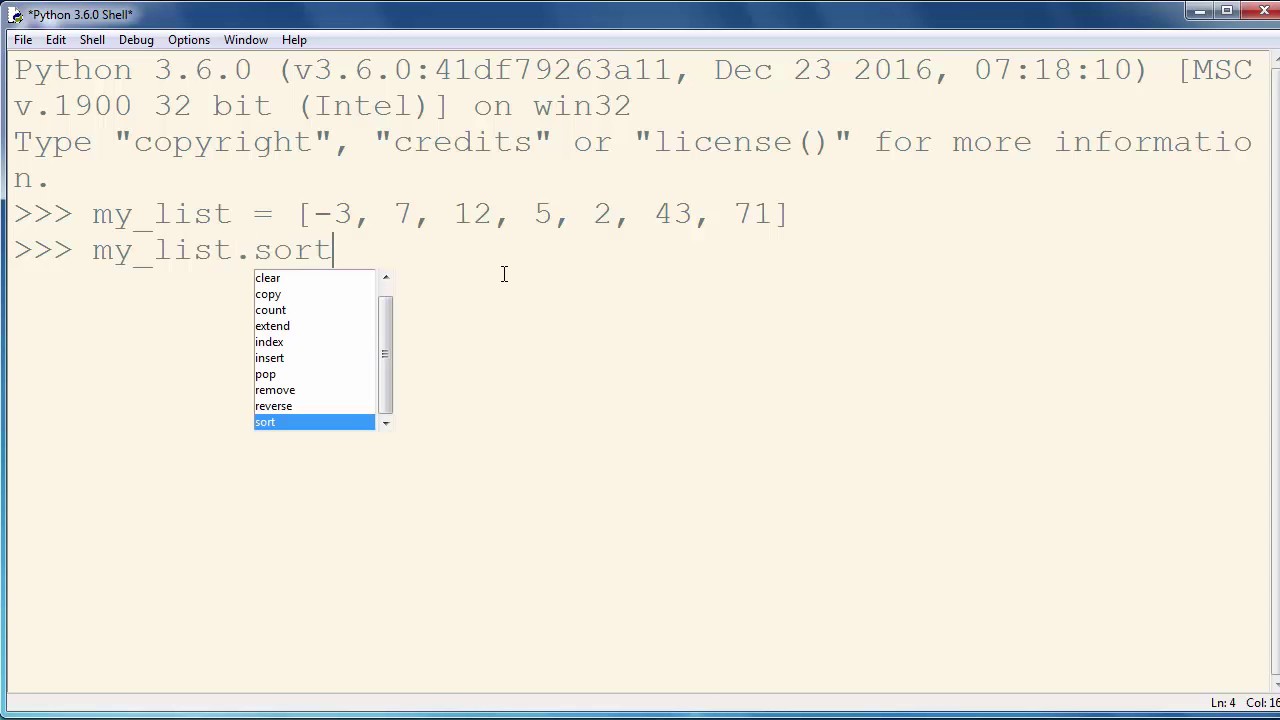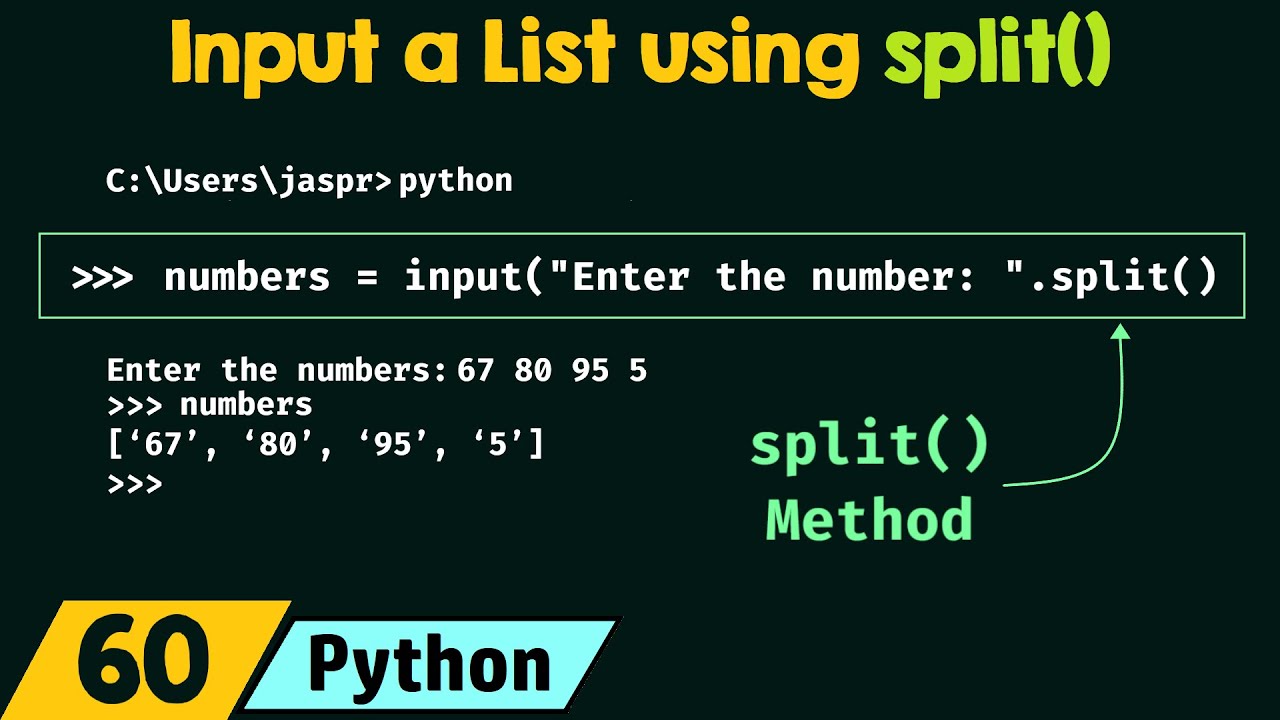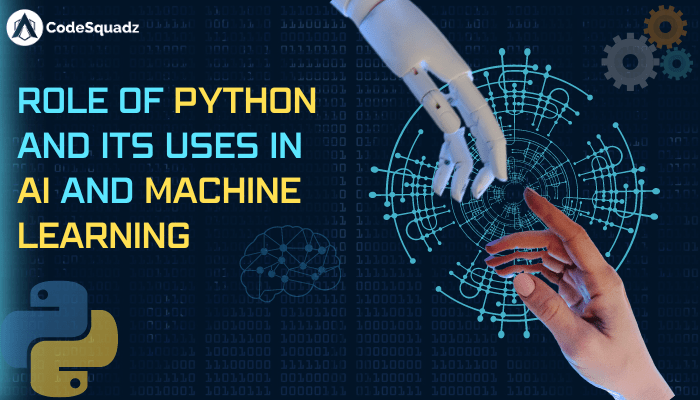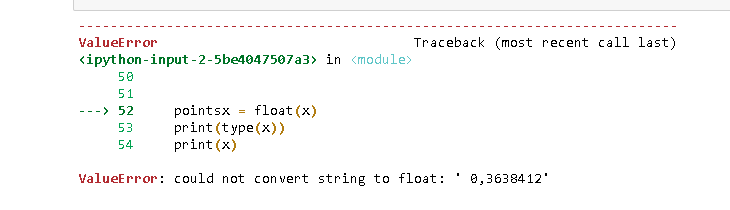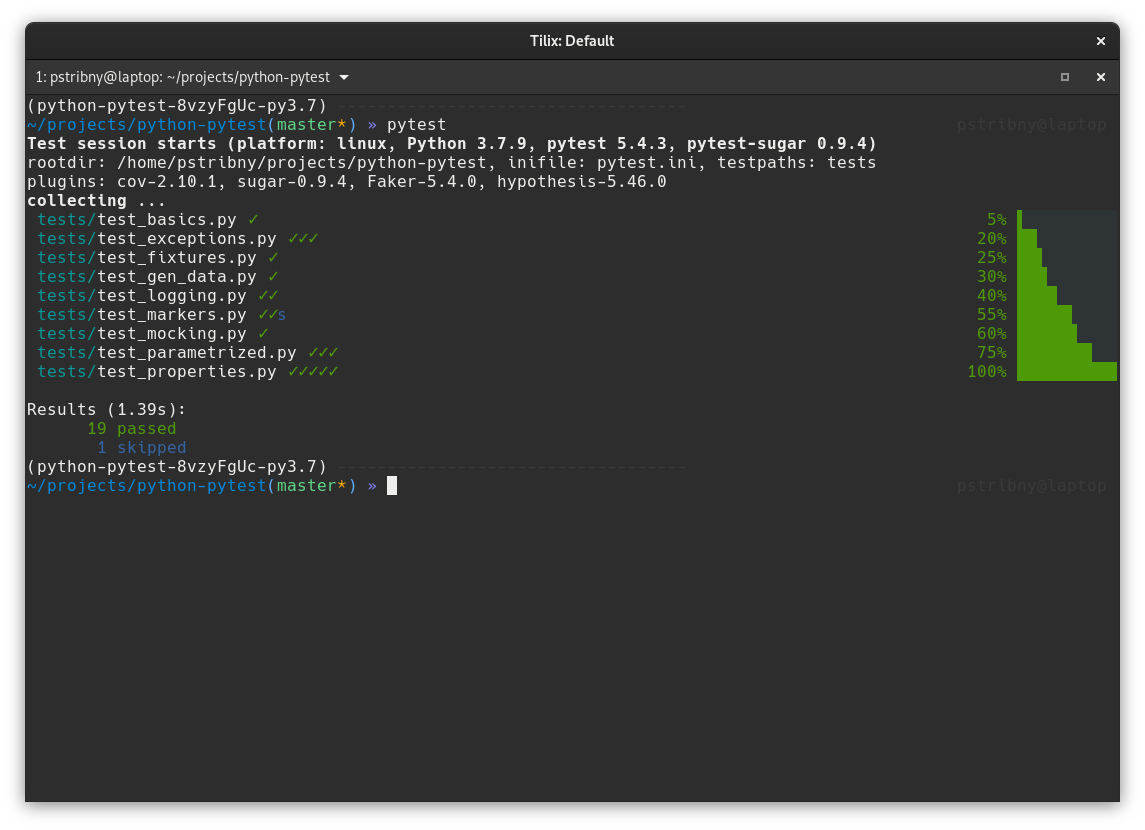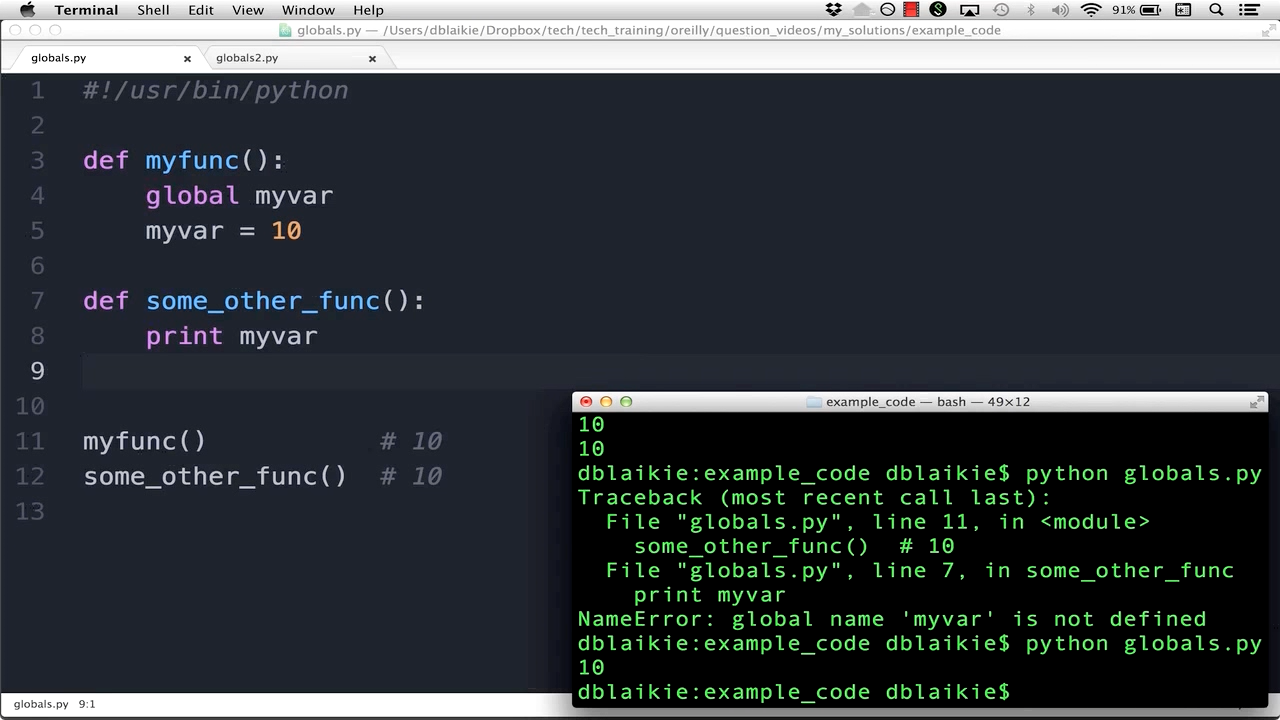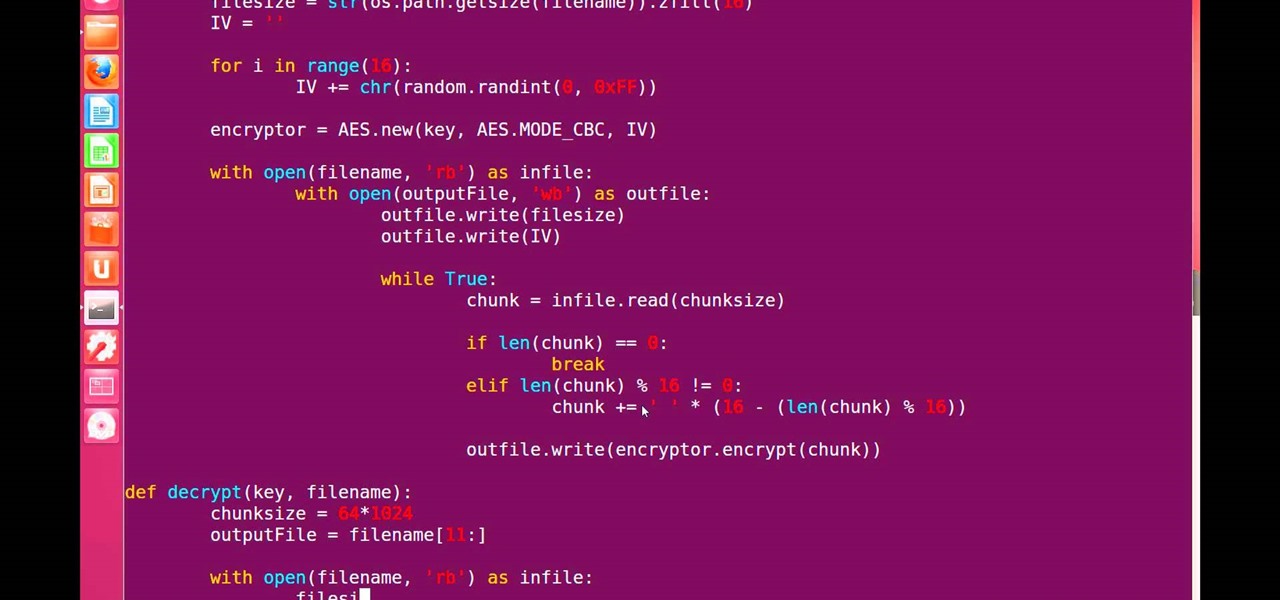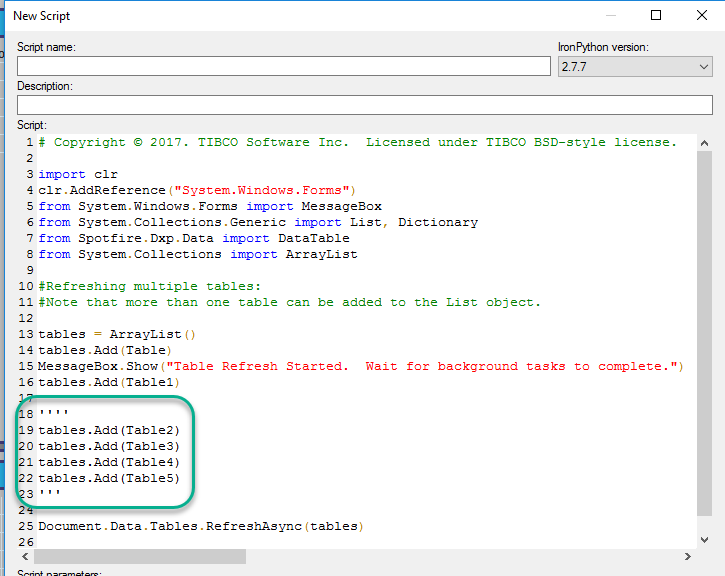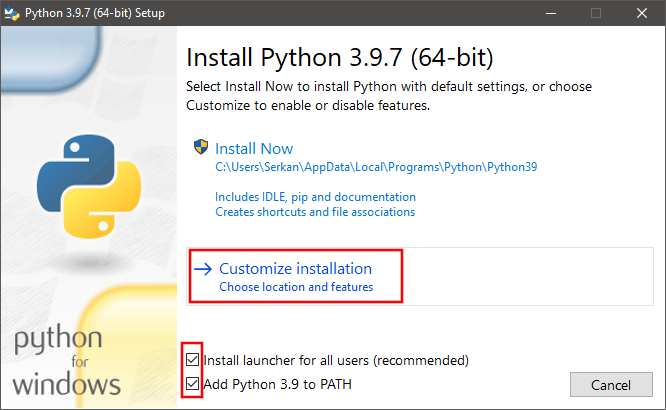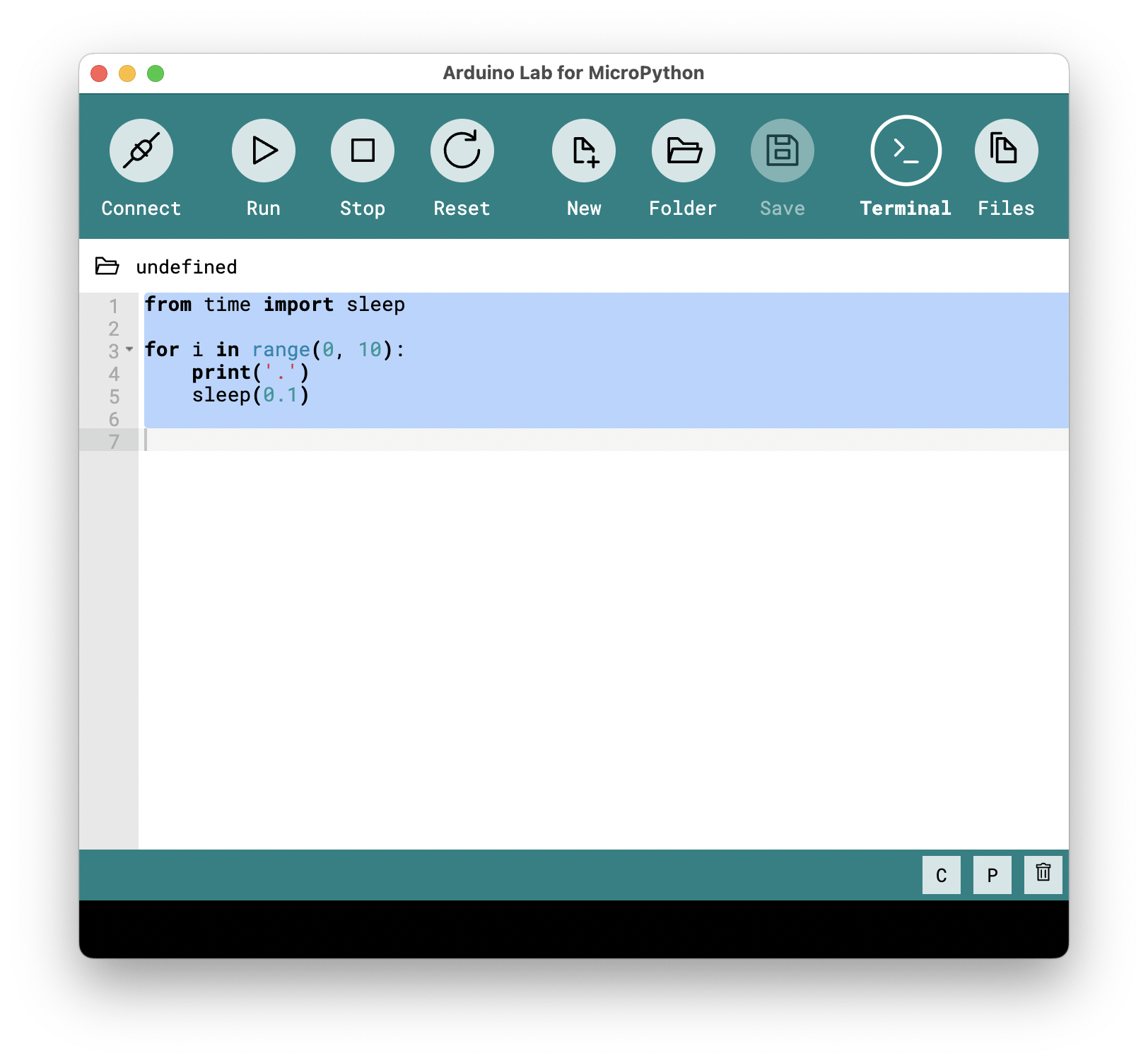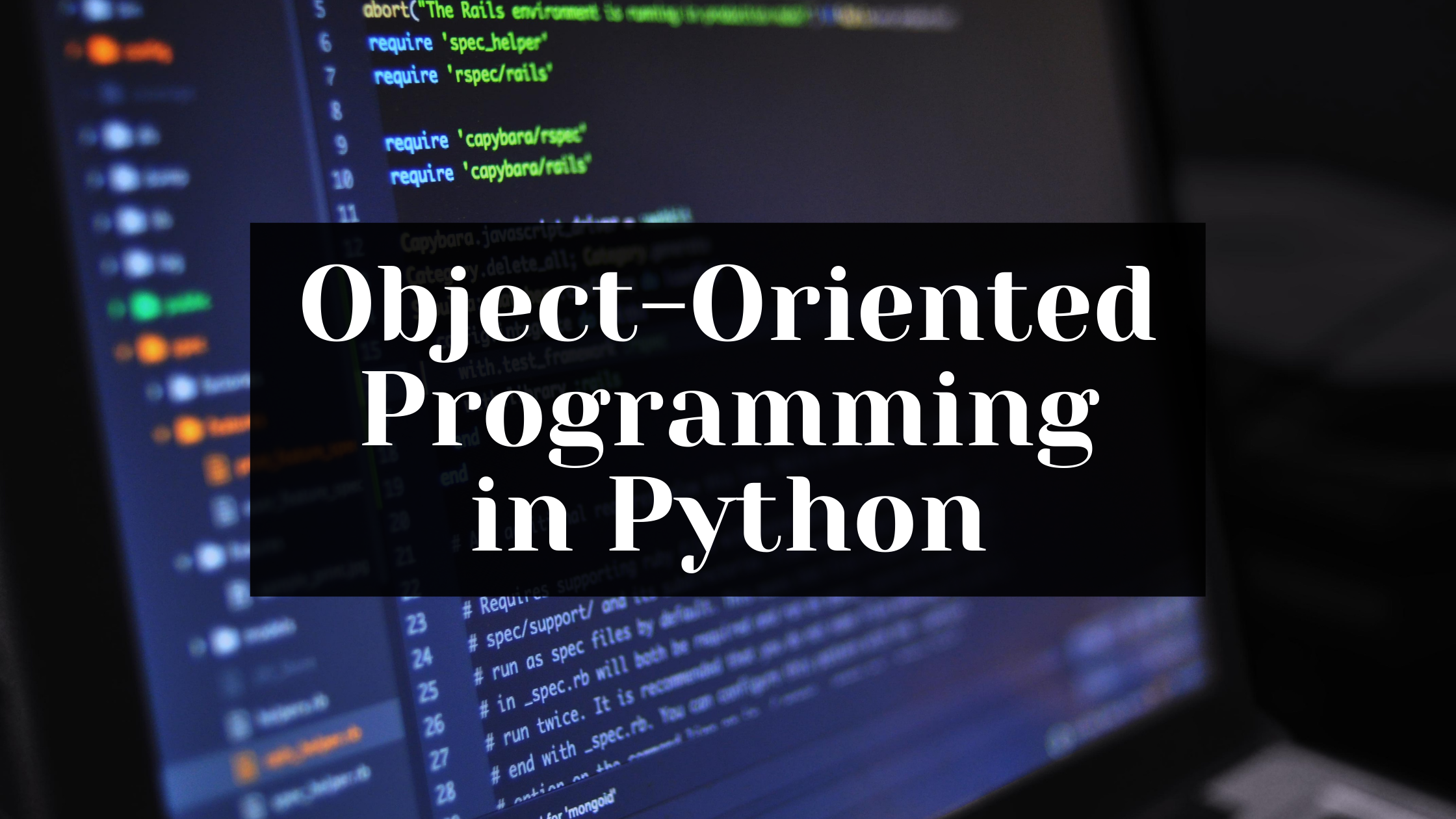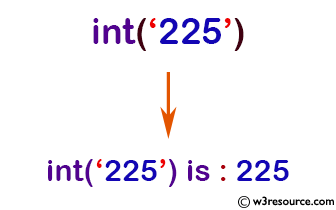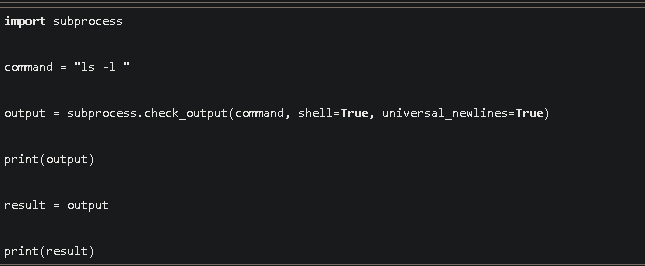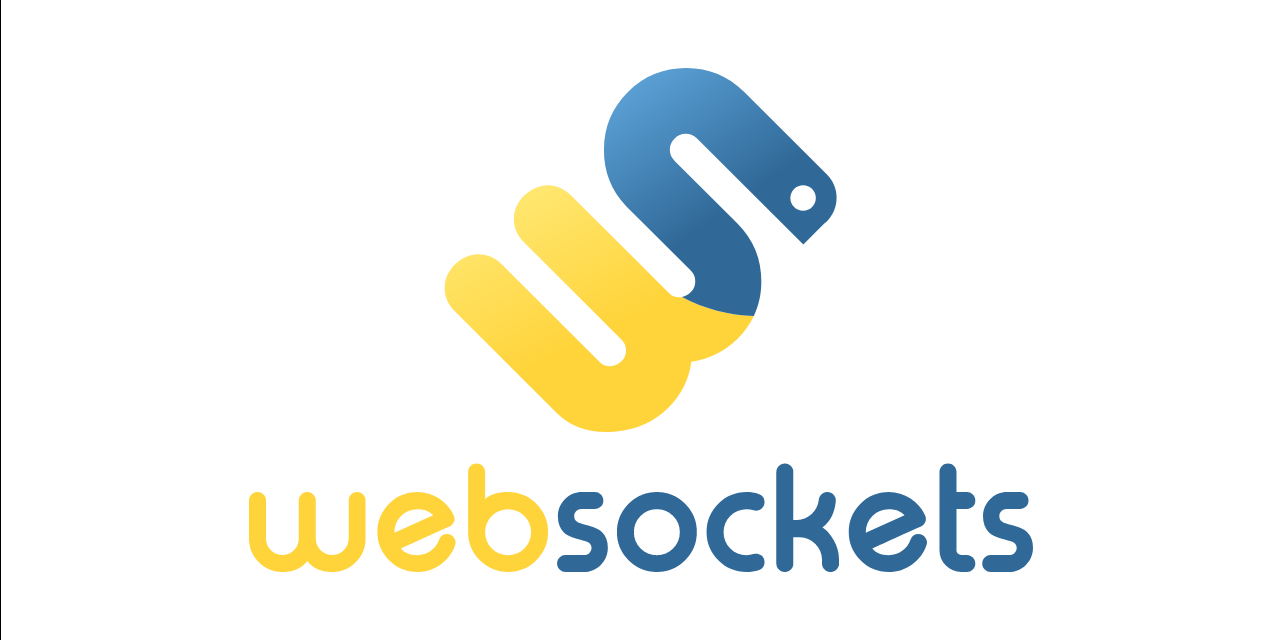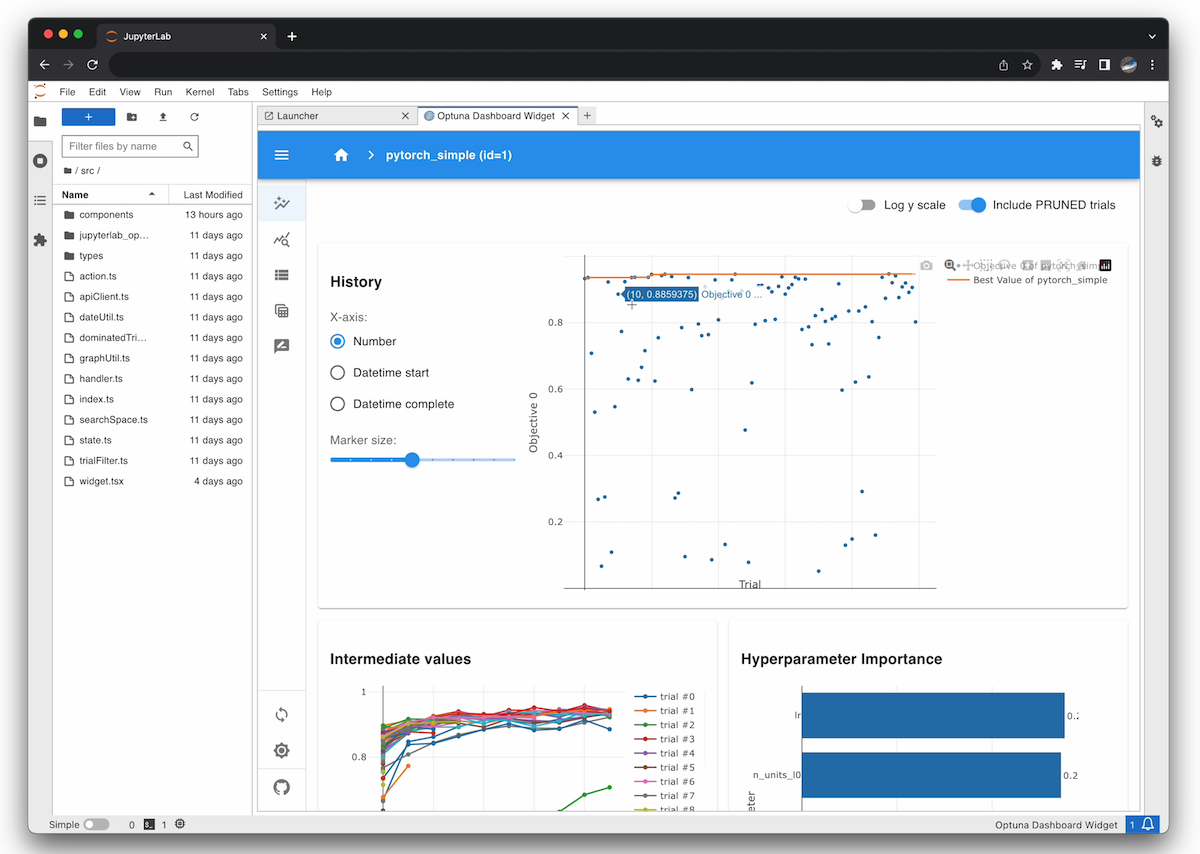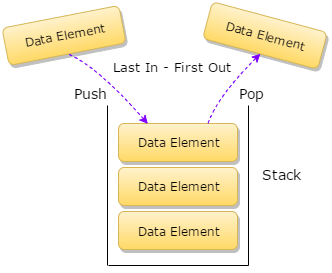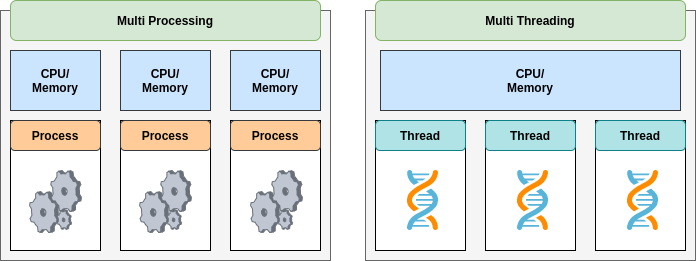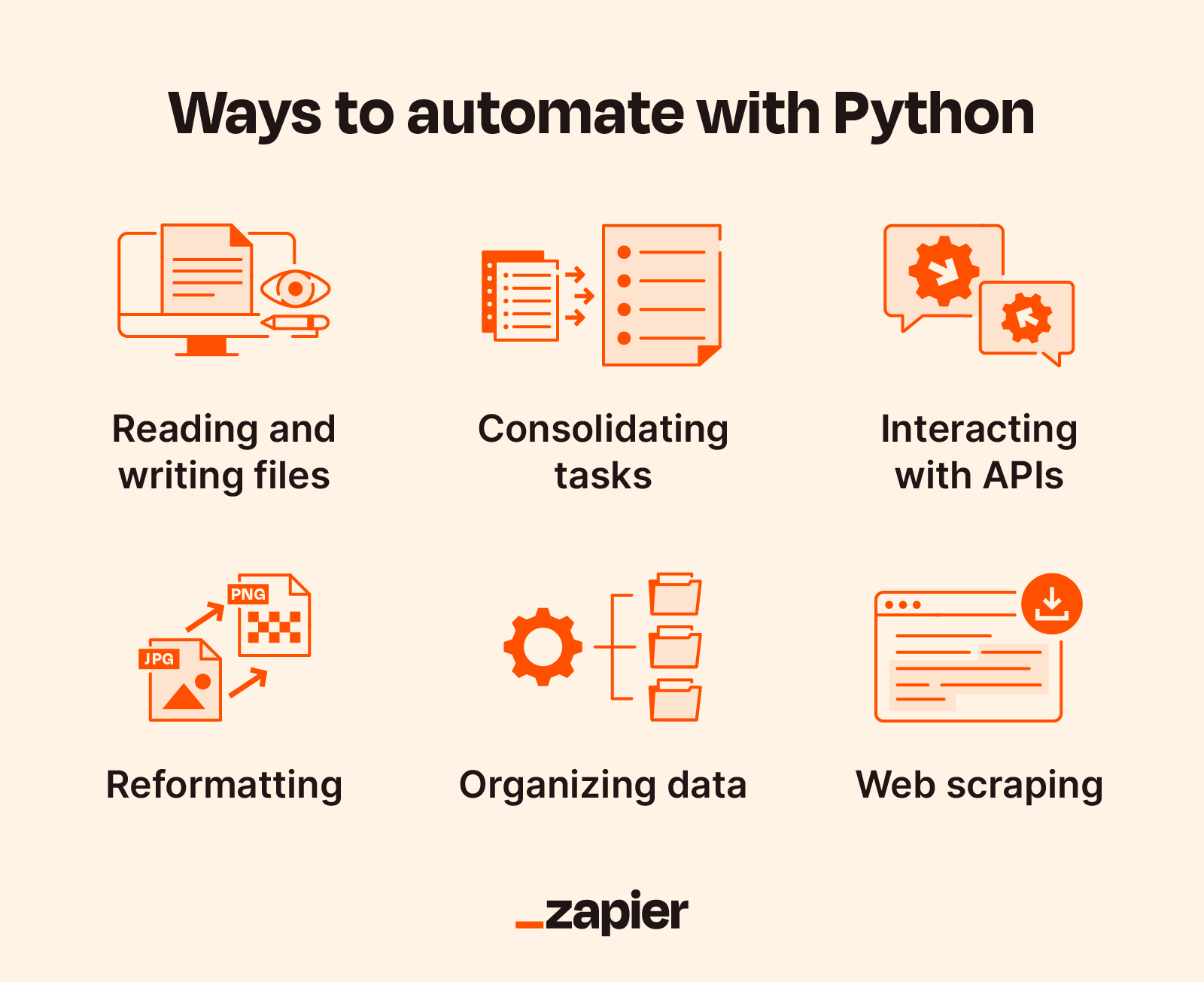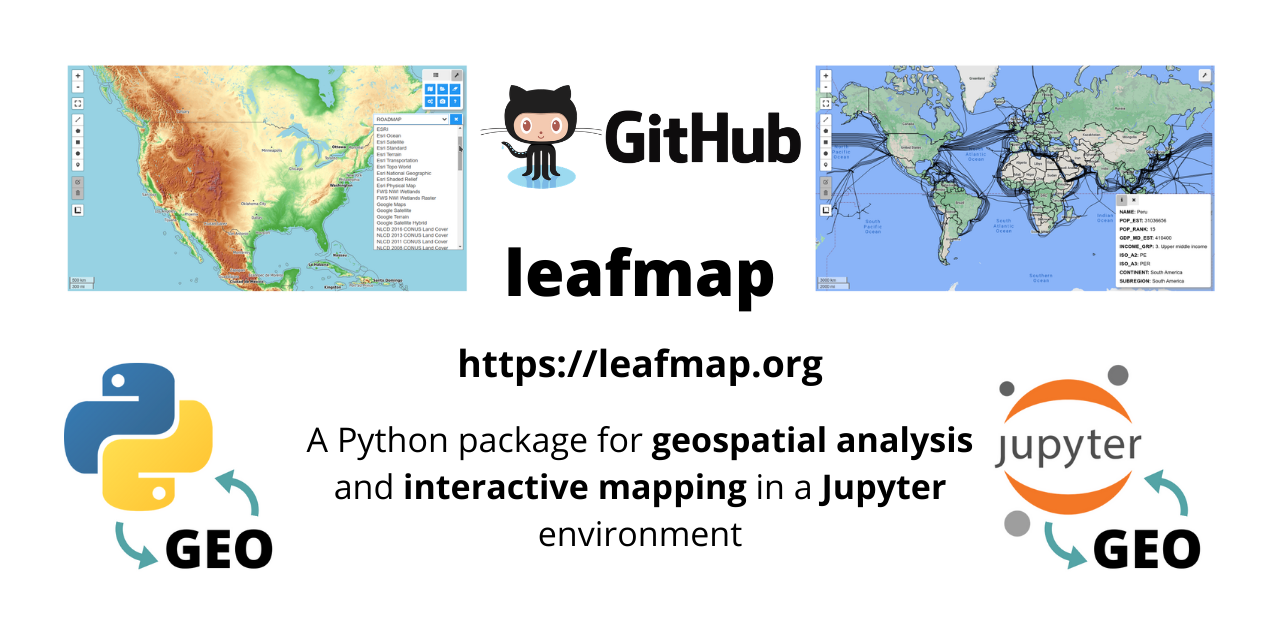Bitwise operator in Python
Bitwise operator in Python

The bitwise operator! A fundamental concept in programming that allows us to manipulate binary numbers and perform operations on them. In this response, I'll delve into the world of bitwise operators in Python, explaining what they are, how they work, and providing examples.
What are bitwise operators?
Bitwise operators are a set of logical operators that operate on binary numbers, which consist of only 0s and 1s. These operators allow you to perform various operations like AND, OR, XOR, and NOT on the bits (binary digits) of a number. They're commonly used in programming for tasks such as:
Data compression Encryption and decryption Masking and selecting specific dataThe bitwise operators in Python
Python provides the following bitwise operators:
& (Bitwise AND): This operator compares each bit of the first operand to the corresponding bit of the second operand. If both bits are 1, the corresponding result bit is set to 1.
Example:
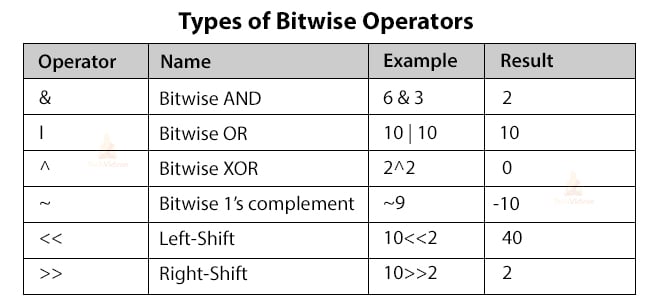
a = 5 # binary: 00000101b = 3 # binary: 00000011
result = a & b # bitwise AND: 00000001 (1)
print(result) # Output: 1
| (Bitwise OR): This operator compares each bit of the first operand to the corresponding bit of the second operand. If either bit is 1, the corresponding result bit is set to 1.
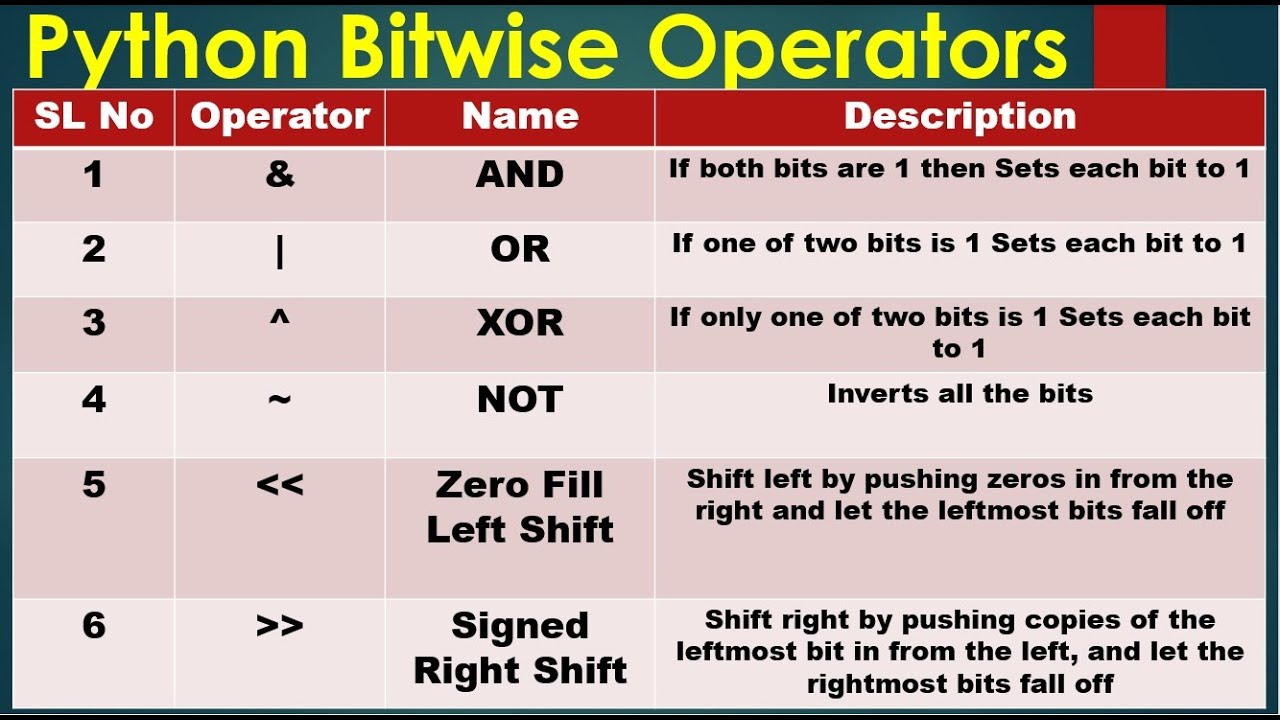
Example:
a = 5 # binary: 00000101b = 3 # binary: 00000011
result = a | b # bitwise OR: 00000111 (7)
print(result) # Output: 7
^ (Bitwise XOR): This operator compares each bit of the first operand to the corresponding bit of the second operand. If the bits are different, the corresponding result bit is set to 1.
Example:
a = 5 # binary: 00000101b = 3 # binary: 00000011
result = a ^ b # bitwise XOR: 00000110 (6)
print(result) # Output: 6
~ (Bitwise NOT): This operator inverts all the bits of its operand, effectively changing all 0s to 1s and vice versa.
Example:
a = 5 # binary: 00000101result = ~a # bitwise NOT: 11111010 (-6)
print(result) # Output: -6 (note the negative value)
<< (Bitwise Left Shift): This operator shifts the bits of its left operand to the left by a specified number of positions, effectively multiplying the number by 2 raised to the power of the shift amount.
Example:
a = 5 # binary: 00000101result = a << 1 # bitwise left shift: 00001010 (10)
print(result) # Output: 10
>> (Bitwise Right Shift): This operator shifts the bits of its left operand to the right by a specified number of positions, effectively dividing the number by 2 raised to the power of the shift amount.
Example:
a = 5 # binary: 00000101result = a >> 1 # bitwise right shift: 00000010 (2)
print(result) # Output: 2
Conclusion
In this response, we've explored the world of bitwise operators in Python. These operators allow you to perform logical operations on binary numbers, enabling tasks such as data compression and encryption. By understanding how these operators work, you'll be able to write more efficient and effective code, making your programming skills shine like a beacon of light!
What is operation in python with example
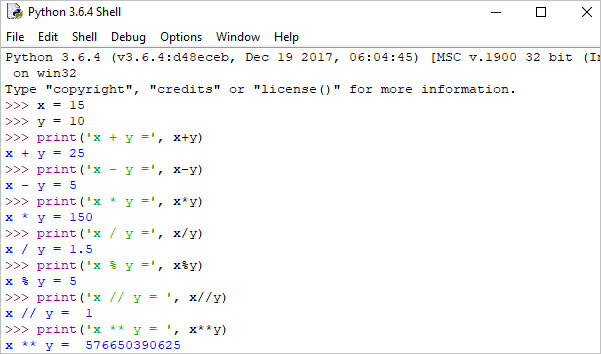
I'd be happy to explain operations in Python!
Operations in Python are a set of built-in functions that can be used to perform mathematical calculations, manipulate strings, and work with data structures like lists and dictionaries.
Here are some basic operations:
Arithmetic Operations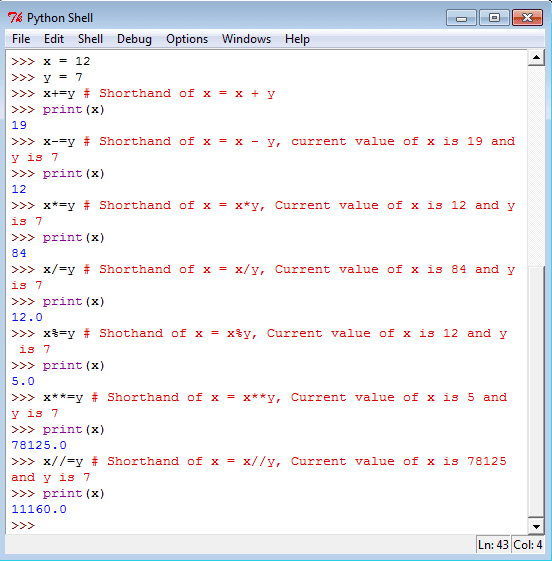
Python supports all the standard arithmetic operators you would expect: addition (+), subtraction (-), multiplication (*), division (/ or // for integer division), modulus (%), power (^), and floor division (//).
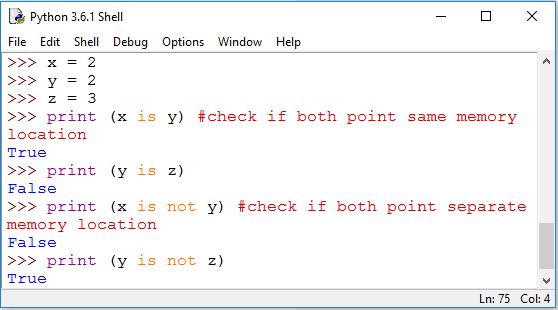
Example:
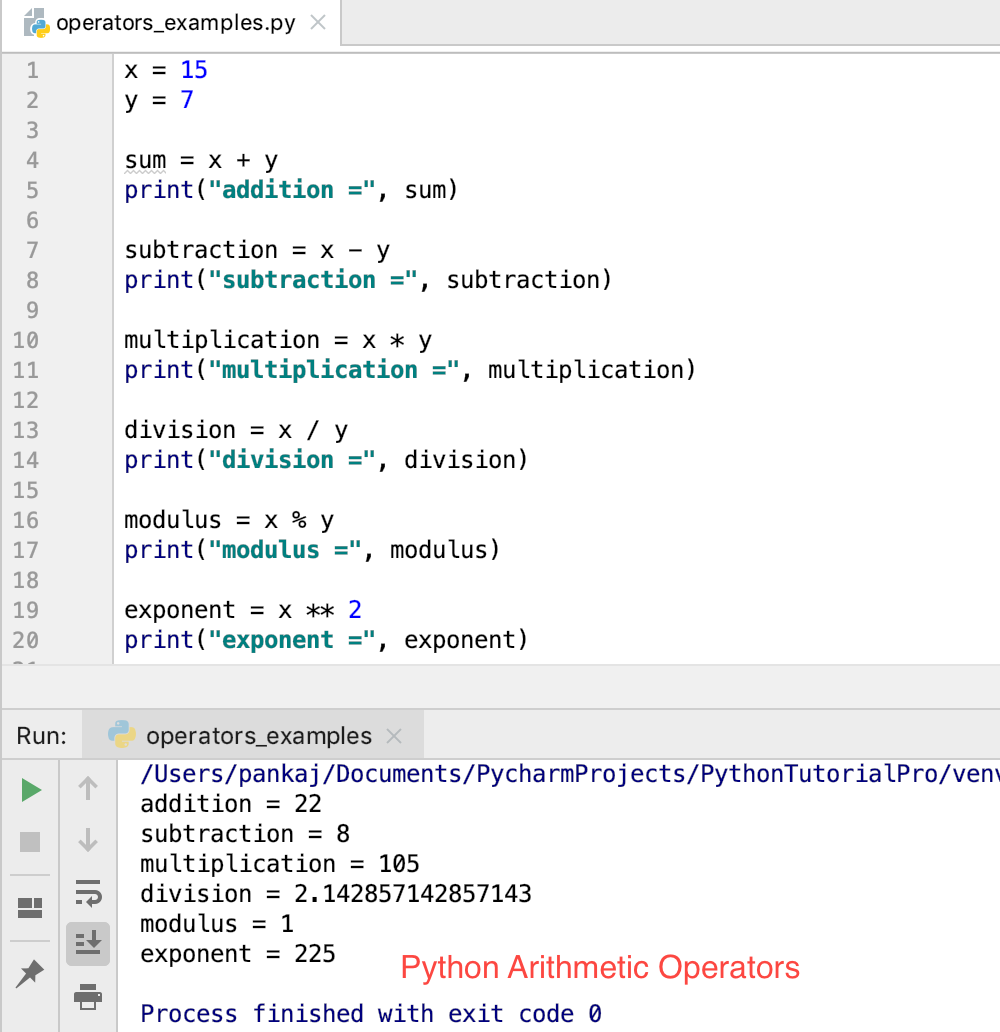
Comparison Operationsa = 5b = 3
print(a + b) # Output: 8
print(a * b) # Output: 15
print(a / b) # Output: 1.6666666666666667
print(a // b) # Output: 1 (integer division)
print(a % b) # Output: 2 (remainder)
print(a ** b) # Output: 125 (power)
Comparison operators are used to compare values and return a boolean value indicating whether the condition is true or false. The standard comparison operators in Python are:
Equal (=): checks if two values are equal Not Equal (!= or !=): checks if two values are not equal Greater Than (>): checks if one value is greater than another Less Than (<): checks if one value is less than another Greater Than or Equal To (>=): checks if one value is greater than or equal to another Less Than or Equal To (<=): checks if one value is less than or equal to anotherExample:
Logical Operationsx = 5y = 3
print(x == y) # Output: False
print(x != y) # Output: True
print(x > y) # Output: True
print(x < y) # Output: False
print(x >= y) # Output: True
print(x <= y) # Output: False
Logical operators are used to combine multiple conditions with AND (and), OR (or), and NOT (not). These operators return a boolean value indicating whether the condition is true or false.
Example:
String Operationsx = 5y = 3
print(x > y and x < 10) # Output: True
print(x > y or x < 10) # Output: True
print(not x > y) # Output: False
Python supports several string operations, including:
Concatenation (+): combines two strings into one Slicing (e.g.,str[start:end]): extracts a subset of characters from a string Upper and Lower Case Conversion (upper() and lower(): converts all characters in a string to uppercase or lowercase) String Formatting (format() and f-strings): allows you to insert values into a string
Example:
List Operationsname = "John"age = 30
print(name + " is " + str(age) + " years old") # Output: John is 30 years old
print("My name is " + name.lower()) # Output: My name is john
Python's list data structure supports several operations, including:
Indexing (e.g.,list[index]): retrieves a value at a specific index in the list Slicing (e.g., list[start:end]): extracts a subset of values from the list Appending (append(): adds a new value to the end of the list) Extending (extend(): adds multiple values to the end of the list)
Example:
Dictionary Operationsfruits = ["apple", "banana"]print(fruits[0]) # Output: apple
print(fruits[-1]) # Output: banana
fruits.append("cherry")
print(fruits) # Output: ['apple', 'banana', 'cherry']
Python's dictionary data structure supports several operations, including:
Indexing (dict[key]: retrieves a value associated with a specific key in the dictionary) Getting All Keys (keys(): returns a view object that displays all keys in the dictionary) Getting All Values (values(): returns a view object that displays all values in the dictionary)
Example:
person = {"name": "John", "age": 30}print(person["name"]) # Output: John
print(list(person.keys())) # Output: ['name', 'age']
These are just some of the many operations supported by Python. With practice, you'll become more familiar with these and other built-in operations, making it easier to write efficient and effective code.