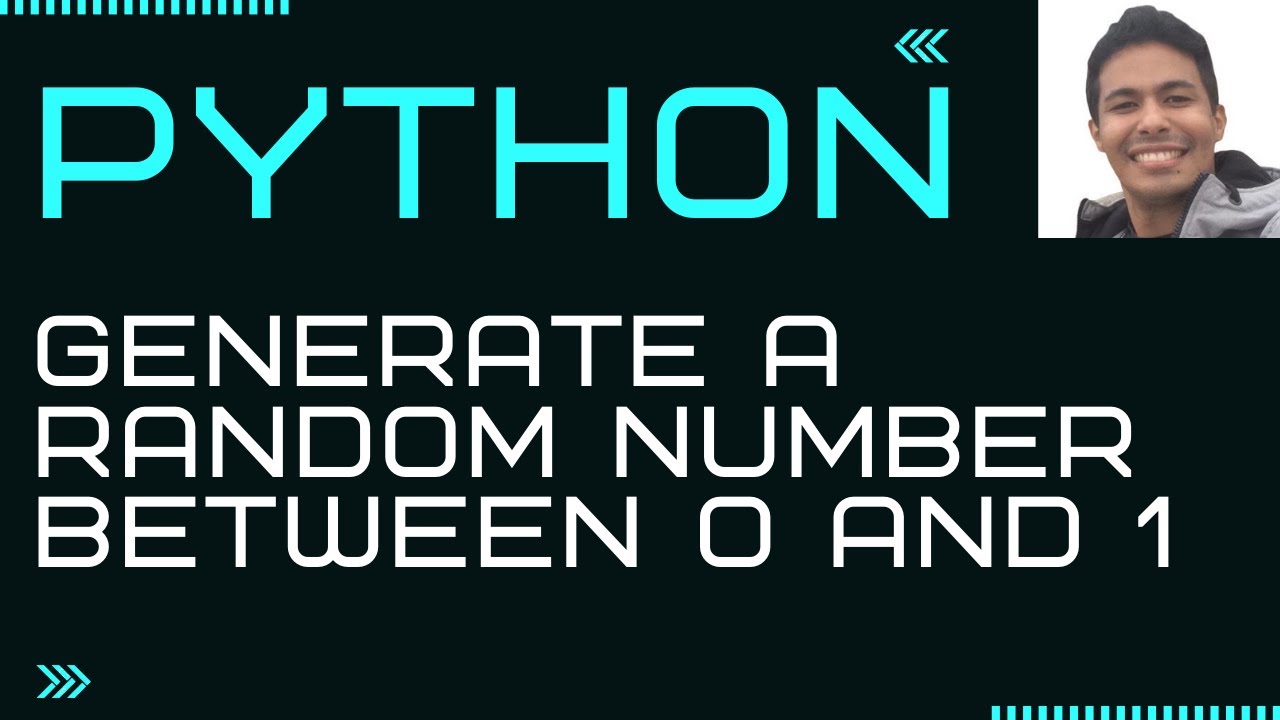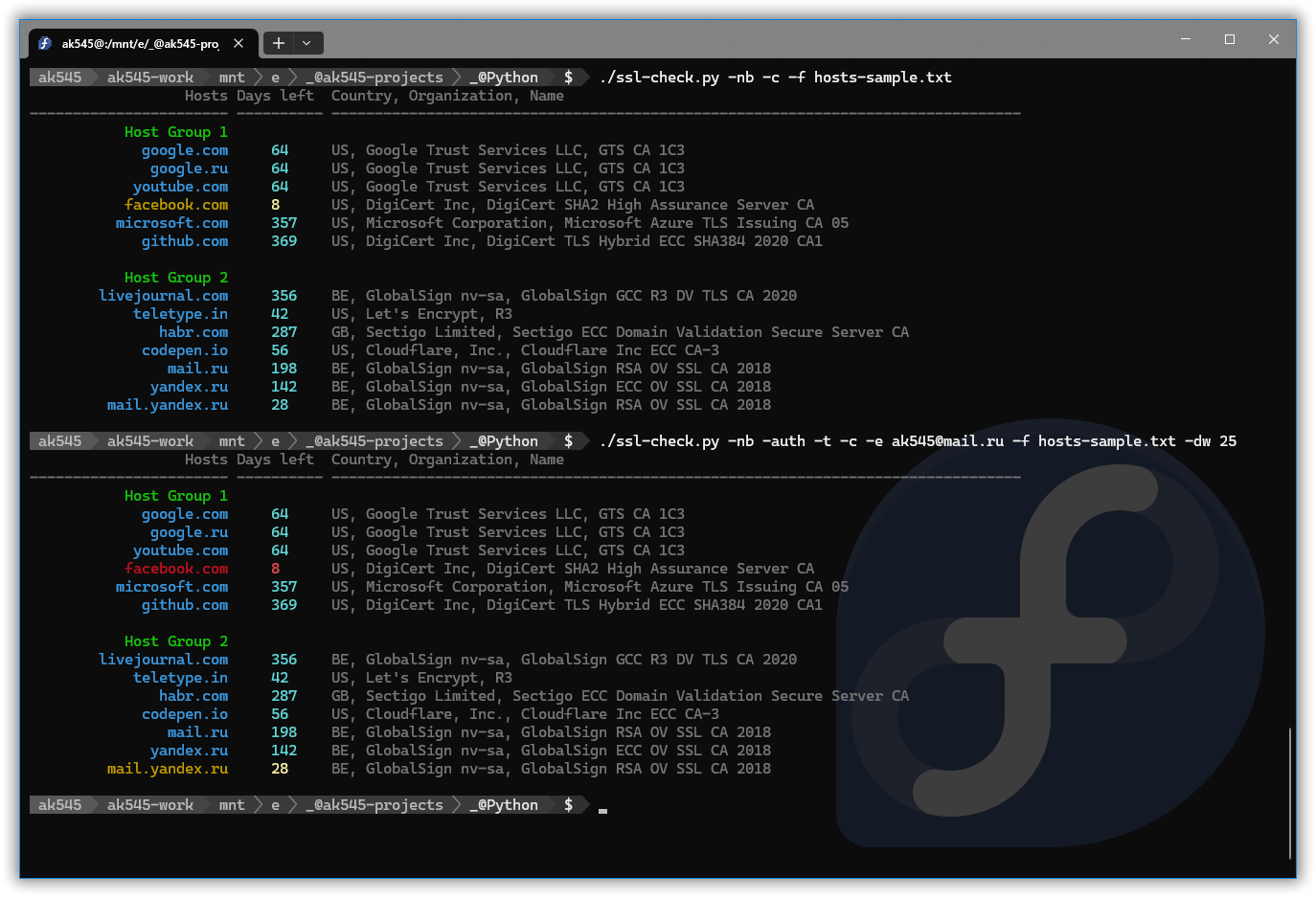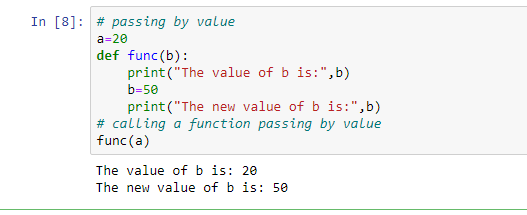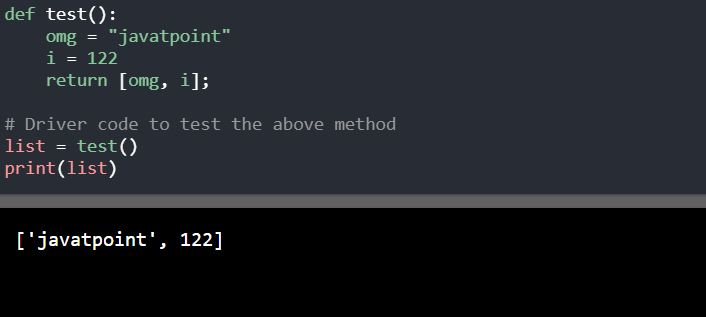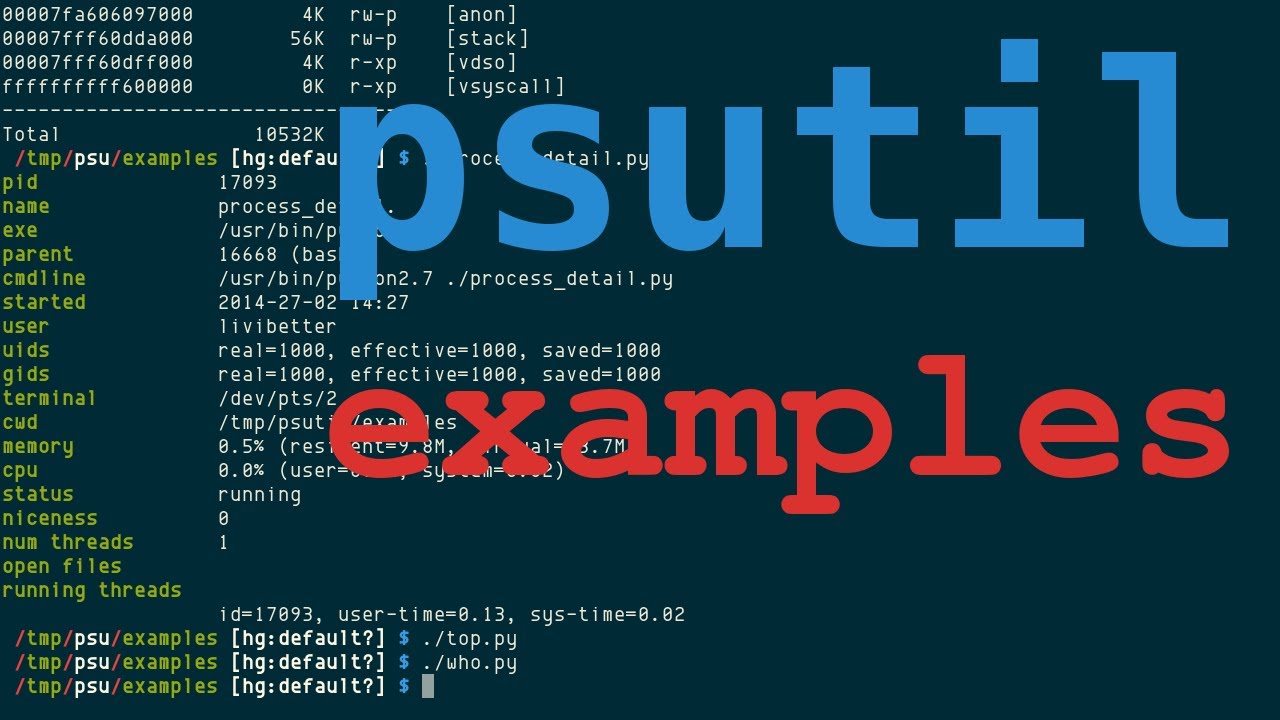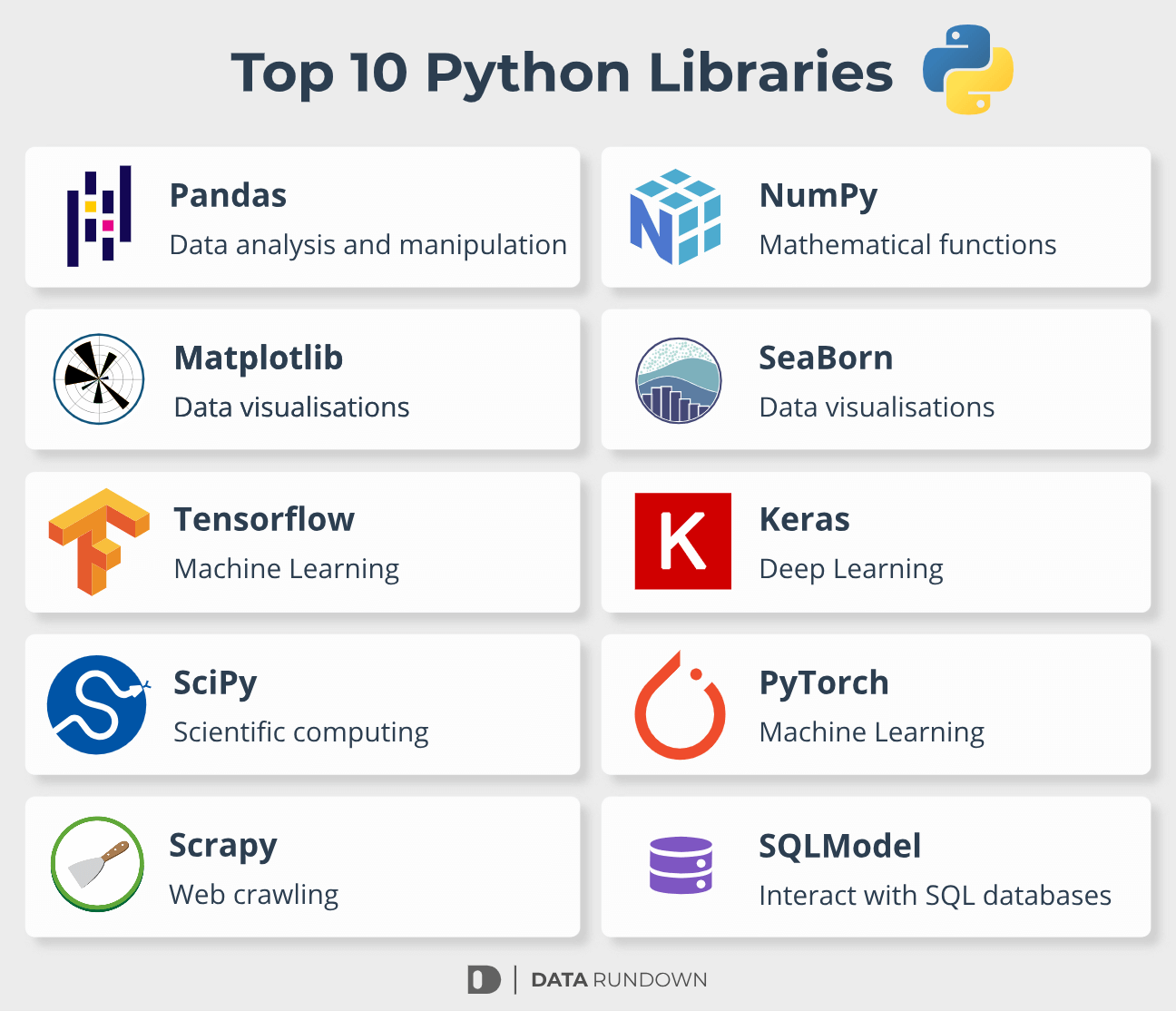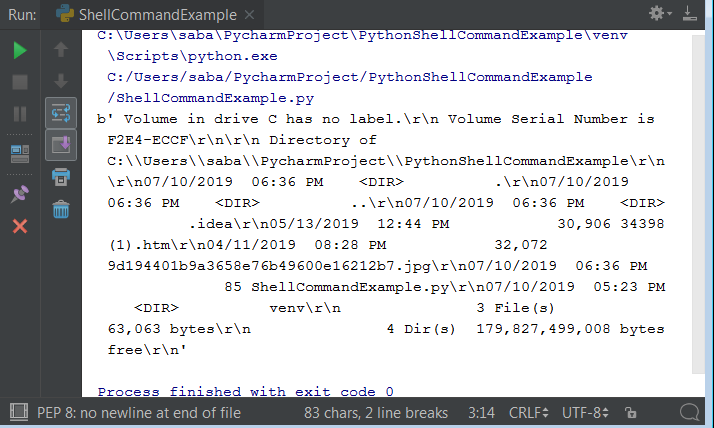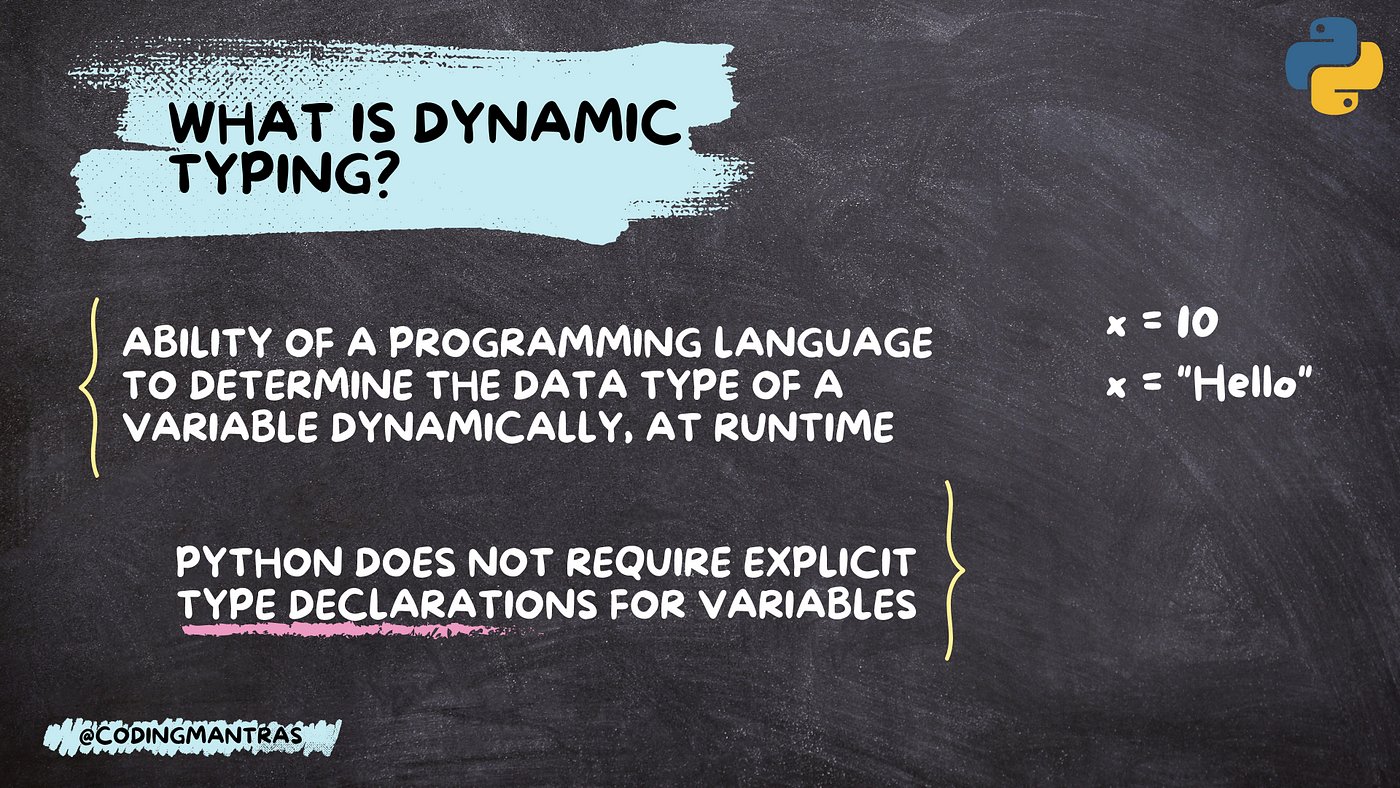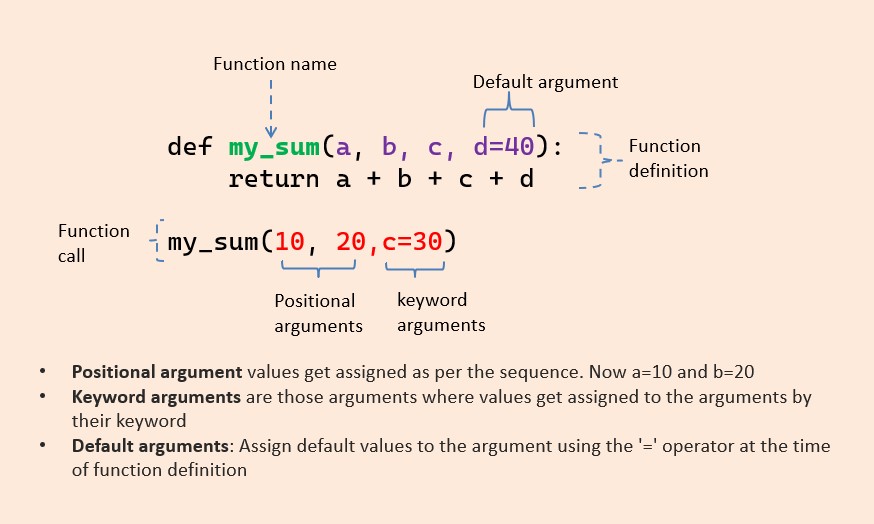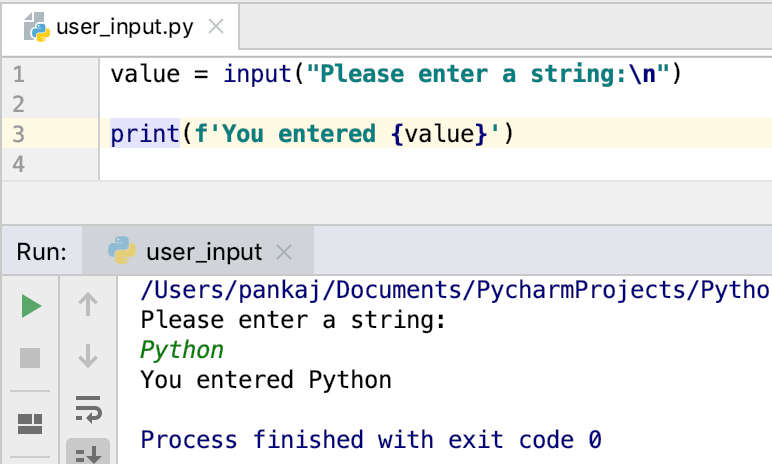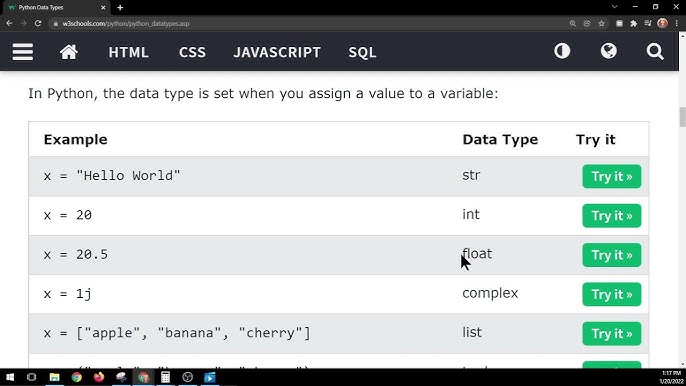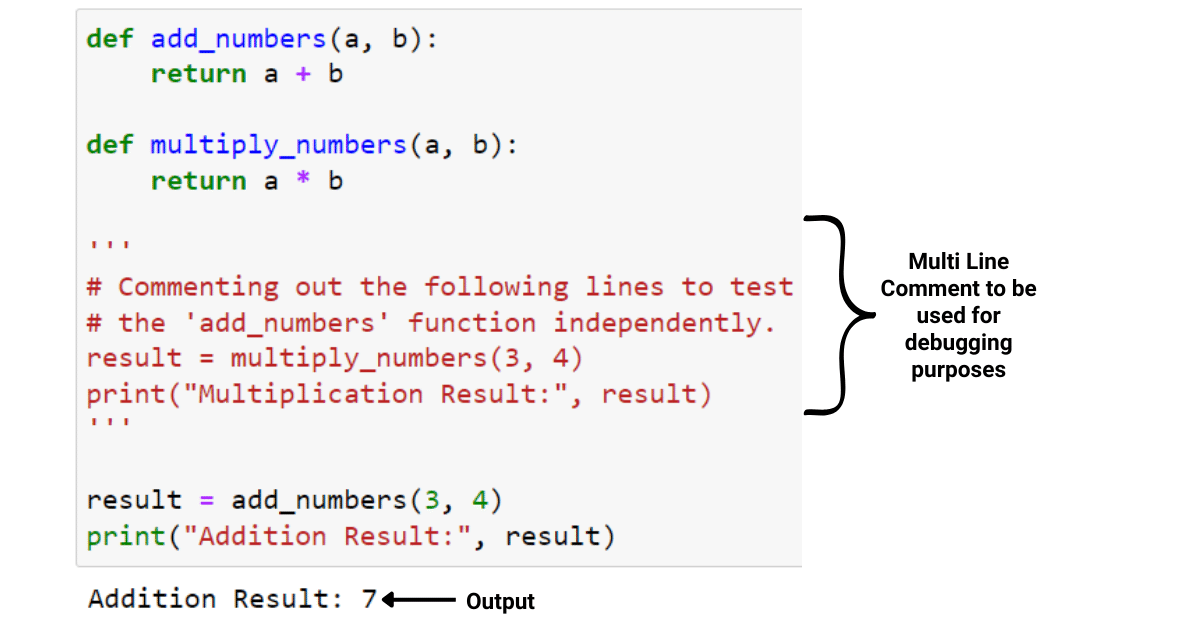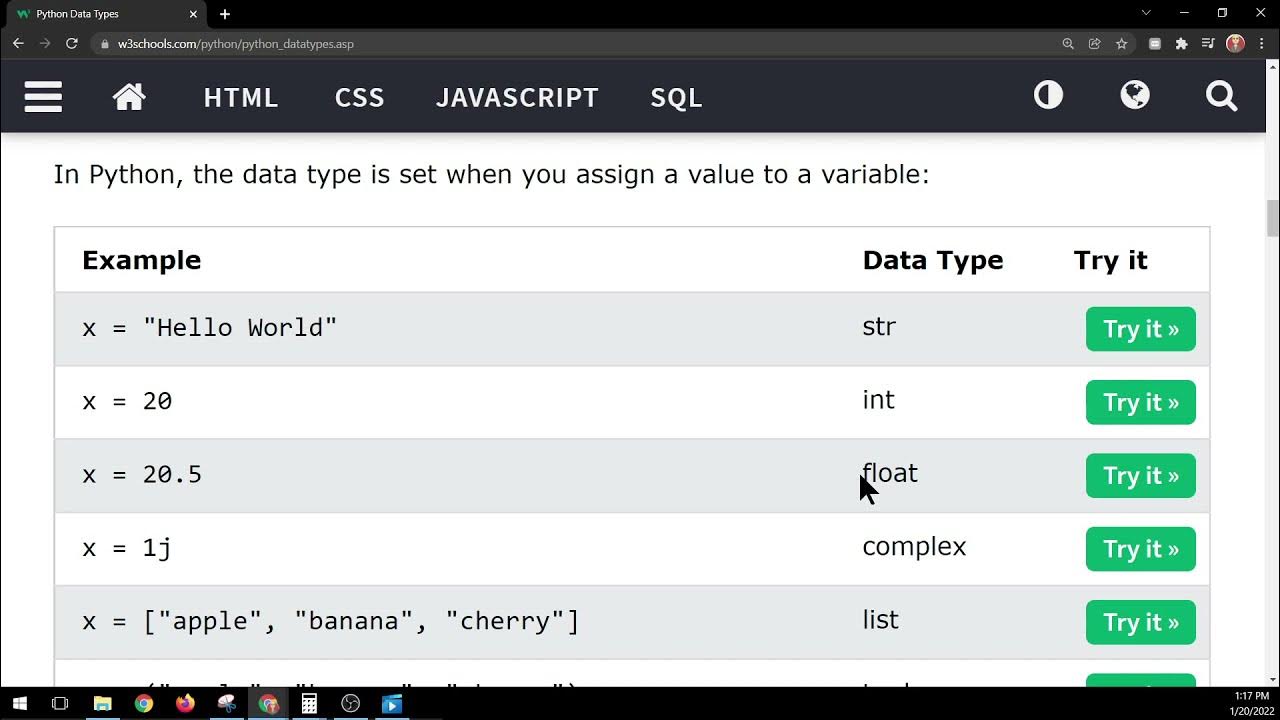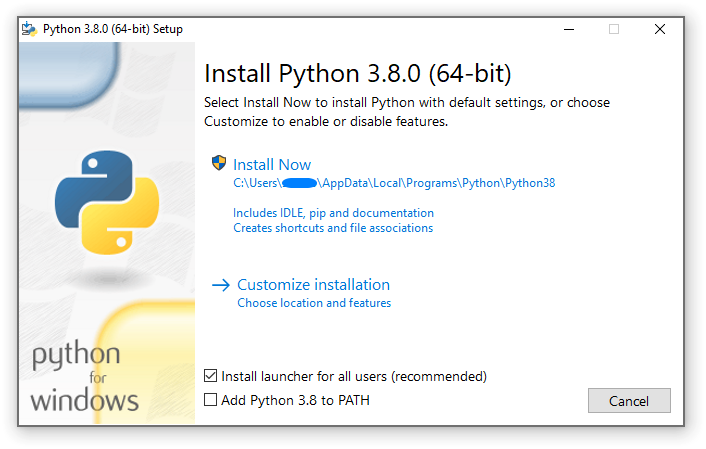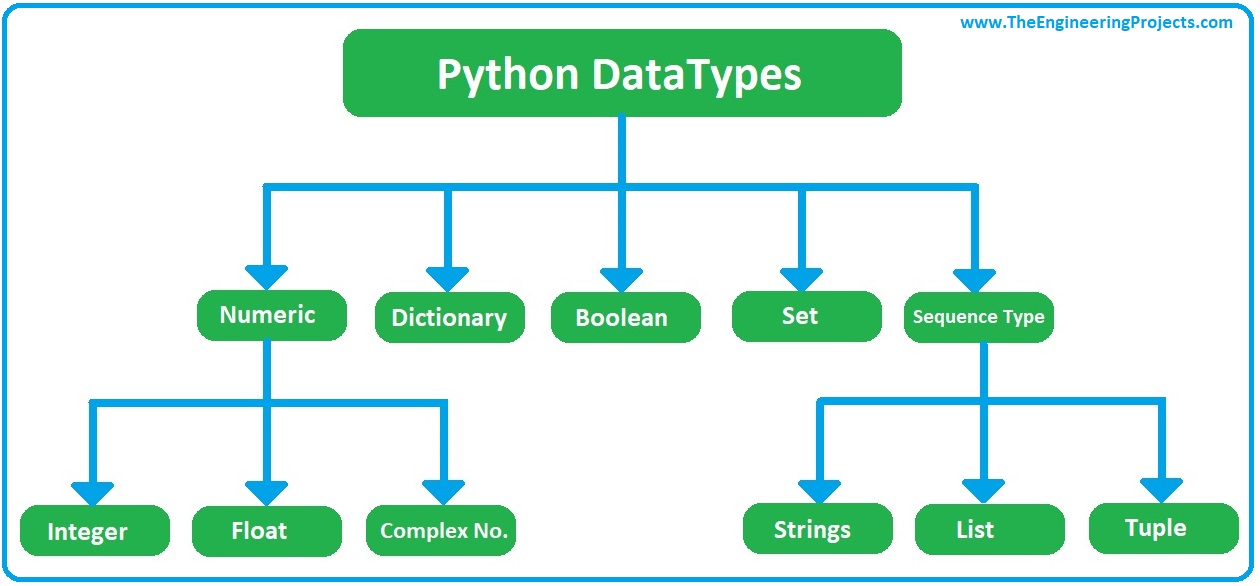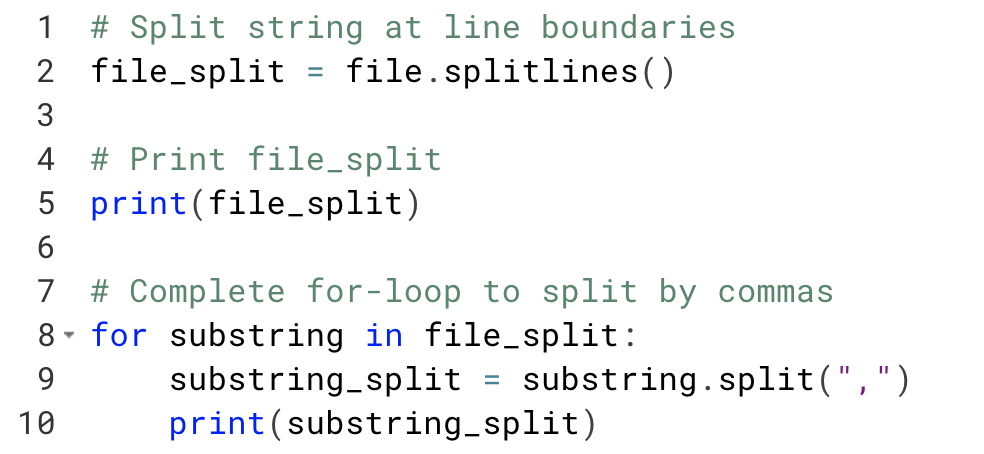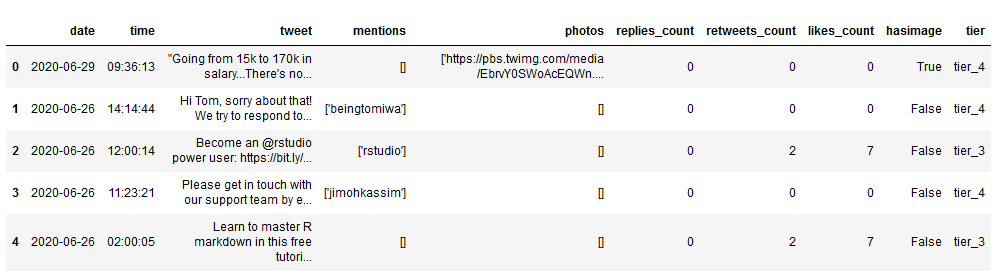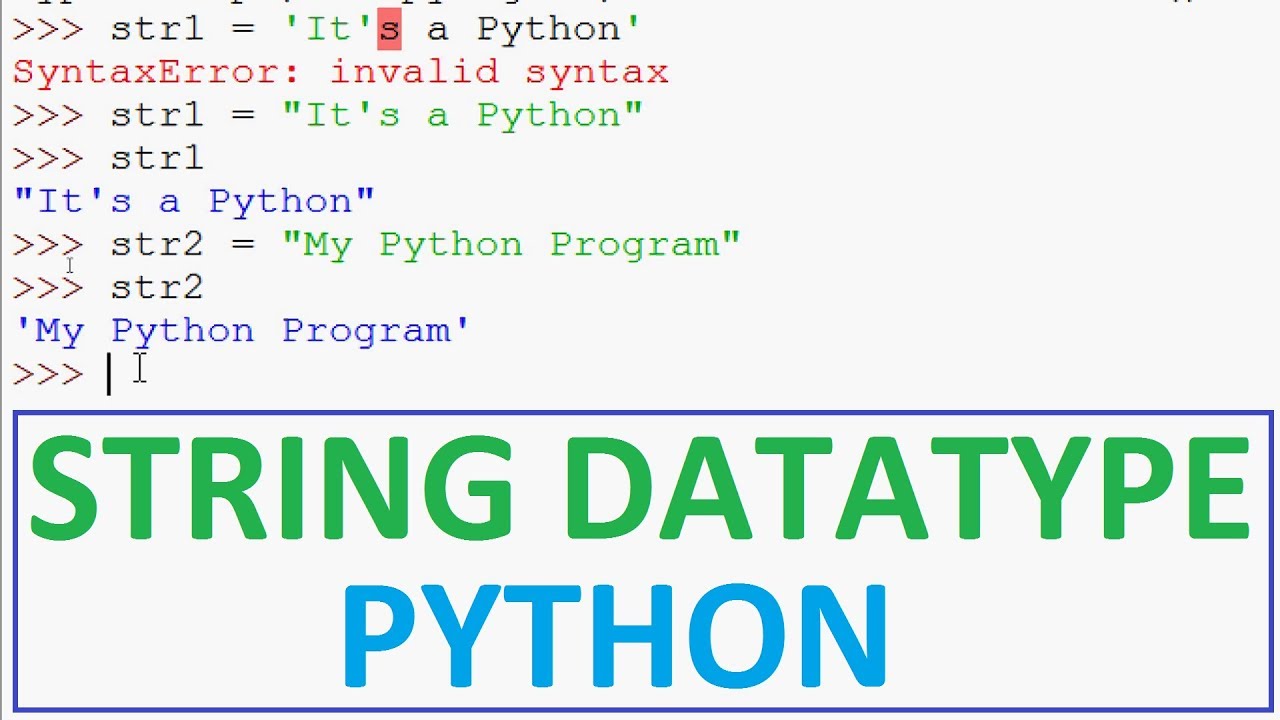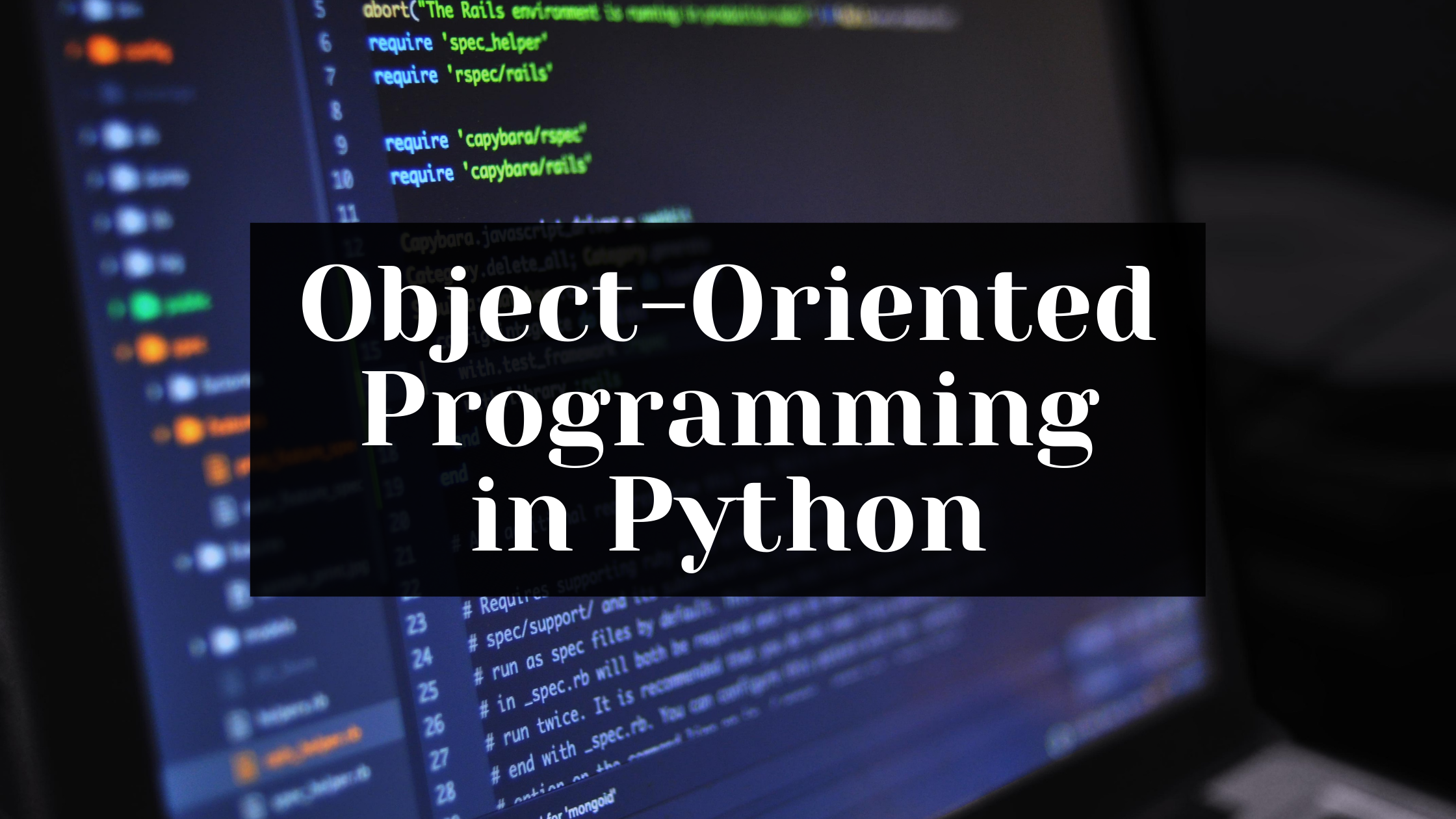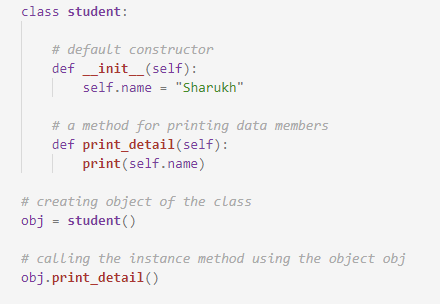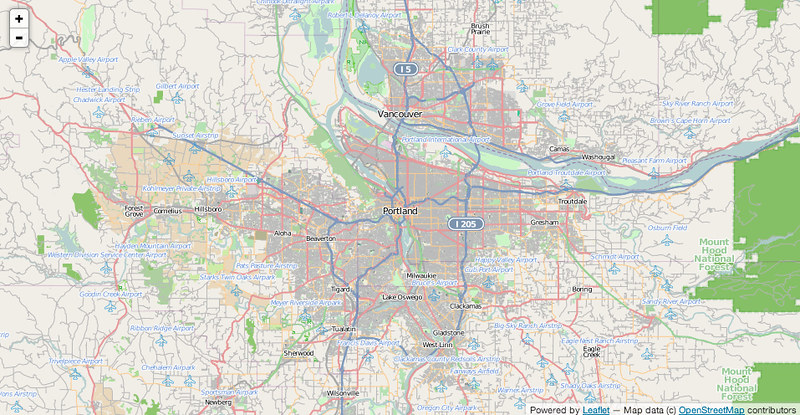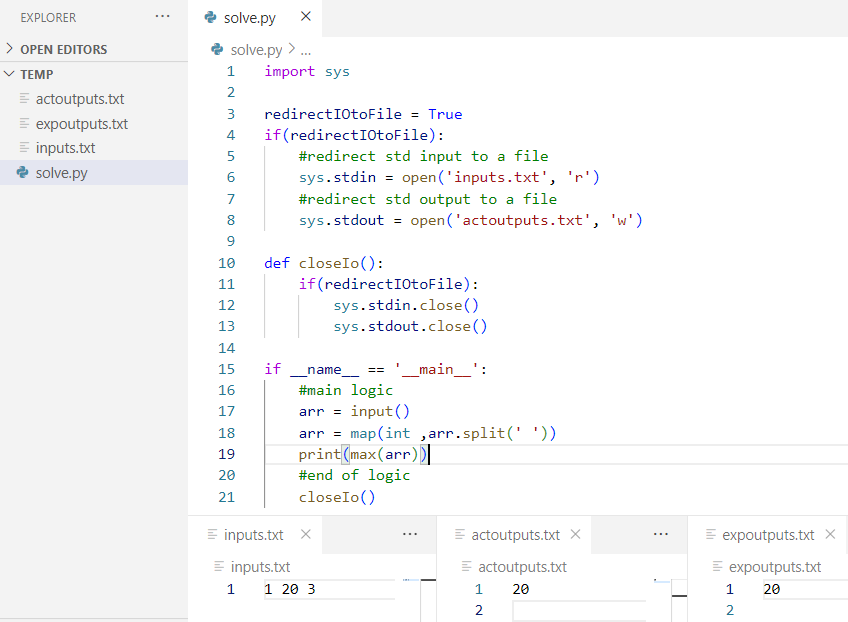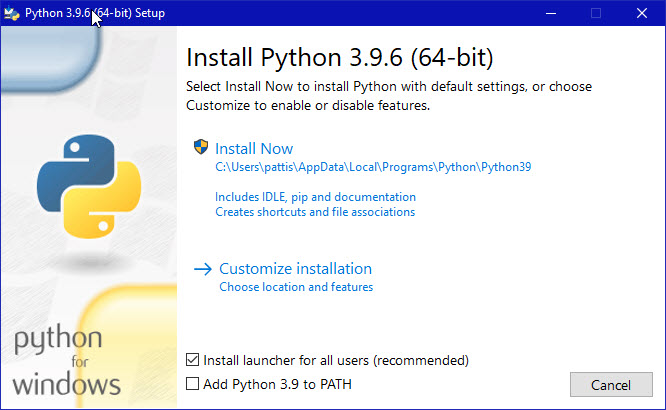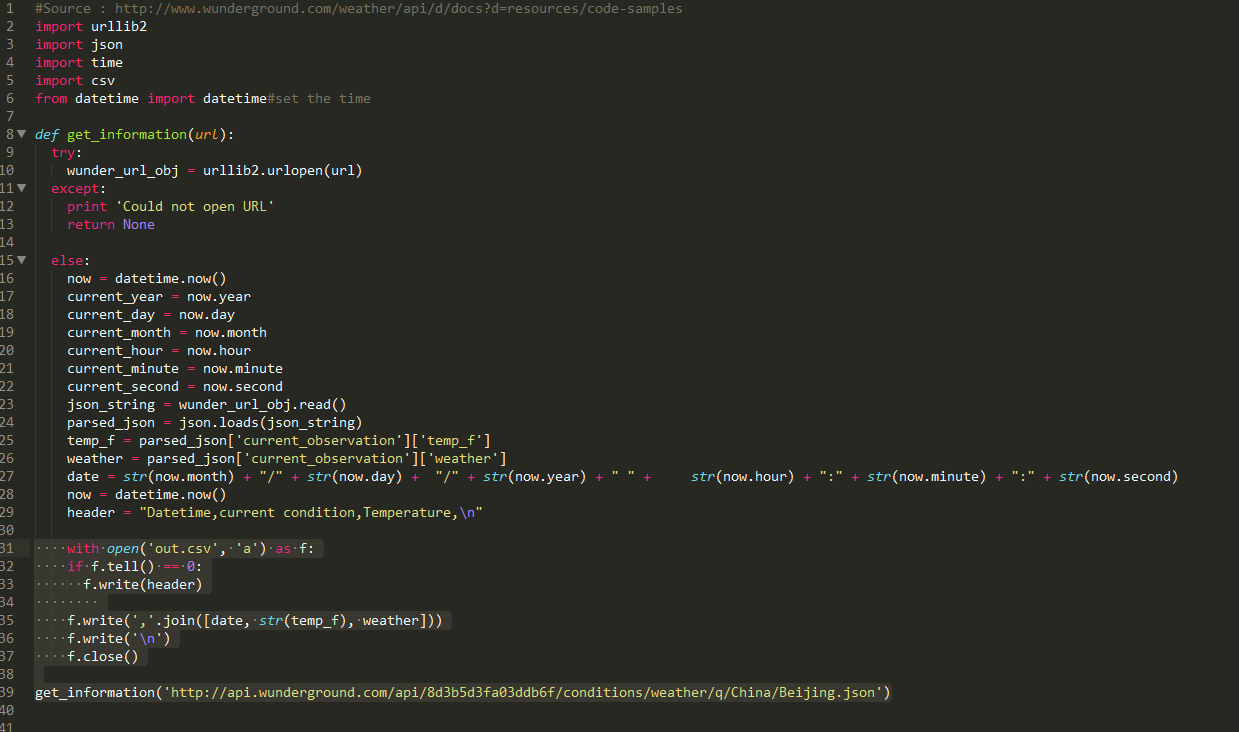How to test Python function using pytest?
How to test Python function using pytest?

pytest is a popular testing framework for Python that allows you to write tests for your code in a simple and straightforward way. Here's how you can use pytest to test your Python functions:
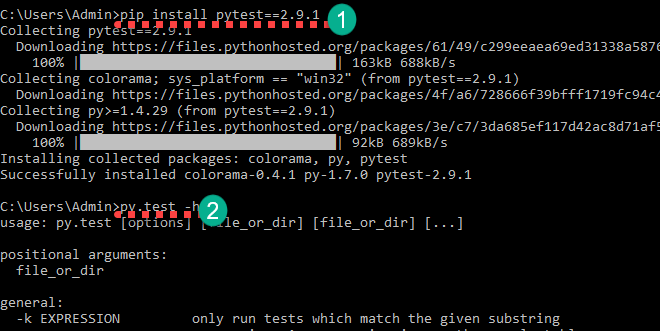
Installing pytest
You can install pytest using pip, the Python package manager:
pip install pytest
Writing tests with pytest
To start writing tests, create a new file in your project directory (e.g., test_your_function.py) and import pytest:
import pytest
Next, write test functions that call the function you want to test and verify its behavior using assertions. For example, let's say you have a simple Python function called add_numbers that takes two arguments and returns their sum:
# your_function.py
def add_numbers(a, b):
return a + b
To test this function using pytest, you would write the following test function:
# test_your_function.py
import pytest
@pytest.mark.parametrize("a, b, expected", [
(1, 2, 3),
(3, 4, 7),
(5, 0, 5)
])
def test_add_numbers(a, b, expected):
assert add_numbers(a, b) == expected
In this example:
We use the@pytest.mark.parametrize decorator to define a parameterized test. This allows us to run the same test function multiple times with different inputs. The test_add_numbers function calls the add_numbers function and asserts that the result is equal to the expected value using the assert statement. We provide three sets of input values, along with their expected results.
To run your tests, simply execute the following command in your terminal:
pytest test_your_function.py
Pytest will automatically discover and run all tests defined in the file. You'll see the test output, which includes a summary of the test results, including any failures or errors.
Test discovery
One of the best features of pytest is its ability to discover tests automatically. When you run pytest from your project root directory, it will search for files named test_*.py and execute their contents as tests.
For example, if you have multiple test files in different directories (e.g., tests/test_user.py, tests/test_payment.py), pytest will find and run them all without needing to specify each file individually.
Test fixtures
Fixtures are setup/teardown functions that can be used to create a specific environment or state for your tests. In pytest, you can define fixtures using the @pytest.fixture decorator:
@pytest.fixture
def setup_test_data():
perform some setup operations here
return some_test_data
You can then use this fixture in your test functions by passing it as an argument:
def test_your_function(setup_test_data):
use the setup data to test your function
assert add_numbers(1, 2) == 3
Pytest will automatically call the setup_test_data function before running each test that uses it. You can also define teardown fixtures using the @pytest.fixture(teardown=True) decorator.
Mocking dependencies
When testing Python functions, you often need to mock out dependencies or external services to isolate your code and ensure predictable behavior. Pytest provides several ways to do this:
Mox: A popular mocking library for Python that allows you to create mock objects and verify their interactions. Pytest-mock: A pytest plugin that provides built-in support for mocking and stubbing dependencies. Requests-mock: A pytest plugin that allows you to mock out HTTP requests and responses.These libraries provide a wide range of features and customization options, allowing you to tailor your testing environment to your specific needs.
Conclusion
Pytest is a powerful and flexible testing framework for Python that makes it easy to write and run tests. With its support for parameterized tests, fixtures, and mocking dependencies, pytest can help you ensure the reliability and correctness of your code. By following best practices in test-driven development (TDD) and using tools like pytest, you can improve the overall quality and maintainability of your software projects.
Which Python is pytest using?
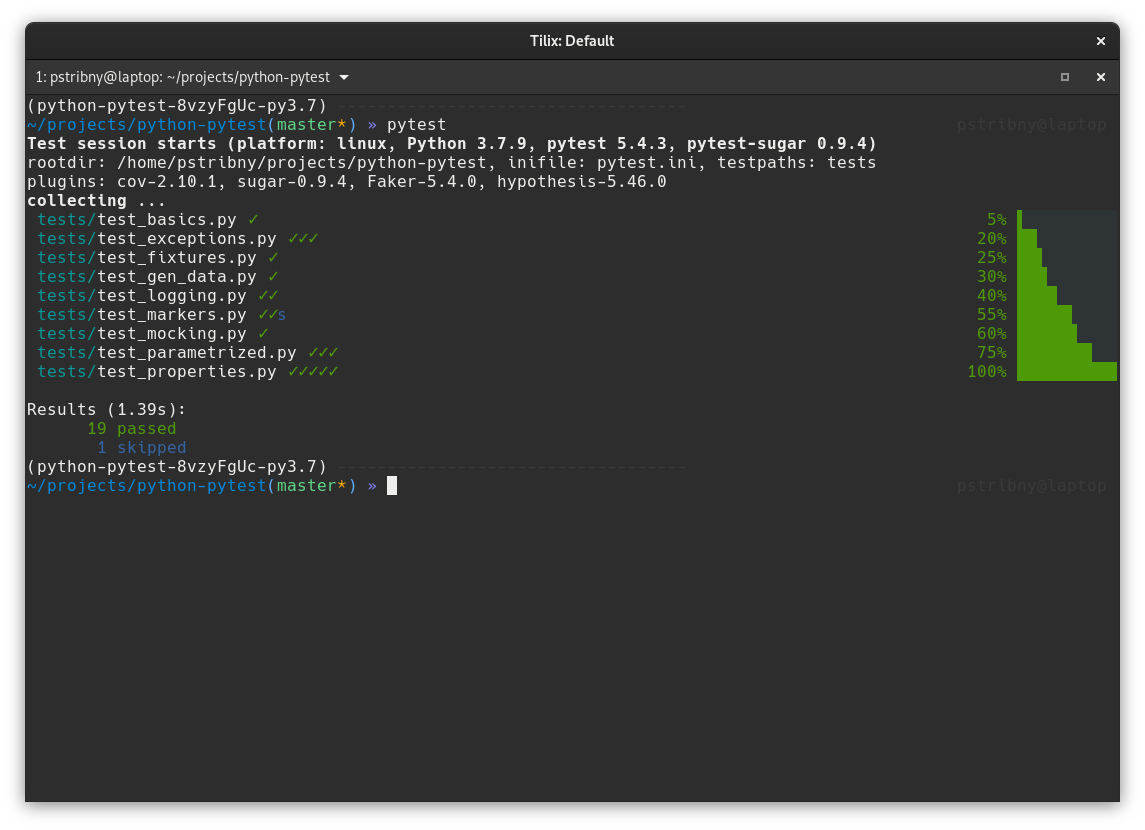
Pytest, a popular testing framework for Python, has its roots dating back to the early 2000s when it was first developed as a fork of the unittest module. Since then, it has evolved significantly and gained widespread adoption within the Python community.
When it comes to the version of Python that pytest is using, the answer can be somewhat complex. You see, pytest itself is written in Python, but the version of Python used by pytest is not necessarily tied to the version used for running tests. Here's why:
pytest has its own Python interpreter, known as the "pytest runtime," which is separate from the standard CPython interpreter that you might have installed on your system. This means that when you run a test with pytest, it will use the pytest runtime rather than the standard CPython.
In terms of versioning, the pytest runtime is typically built using the latest version of Python available at the time of its release. For instance, when pytest 6.0 was released in 2021, it used Python 3.9 as its runtime. However, this doesn't mean that you need to have Python 3.9 installed on your system; rather, pytest will use its own runtime environment.
Now, if you want to know the specific version of Python used by the pytest runtime for a given pytest release, I can provide you with some information. According to the pytest documentation, the following are the versions of Python used as the runtime for each pytest release:
Pytest 2.x: Python 2.6 Pytest 3.x: Python 3.4 Pytest 4.x: Python 3.5 Pytest 5.x: Python 3.7 Pytest 6.x: Python 3.9Keep in mind that these are the versions used for the pytest runtime at the time of each release. You may still be able to run older tests using an earlier version of Python, depending on how your project is set up.
In summary, while pytest itself is written in Python, it has its own runtime environment and does not necessarily require a specific version of Python to be installed on your system. The versions listed above represent the Python used as the pytest runtime at the time each release was made available.