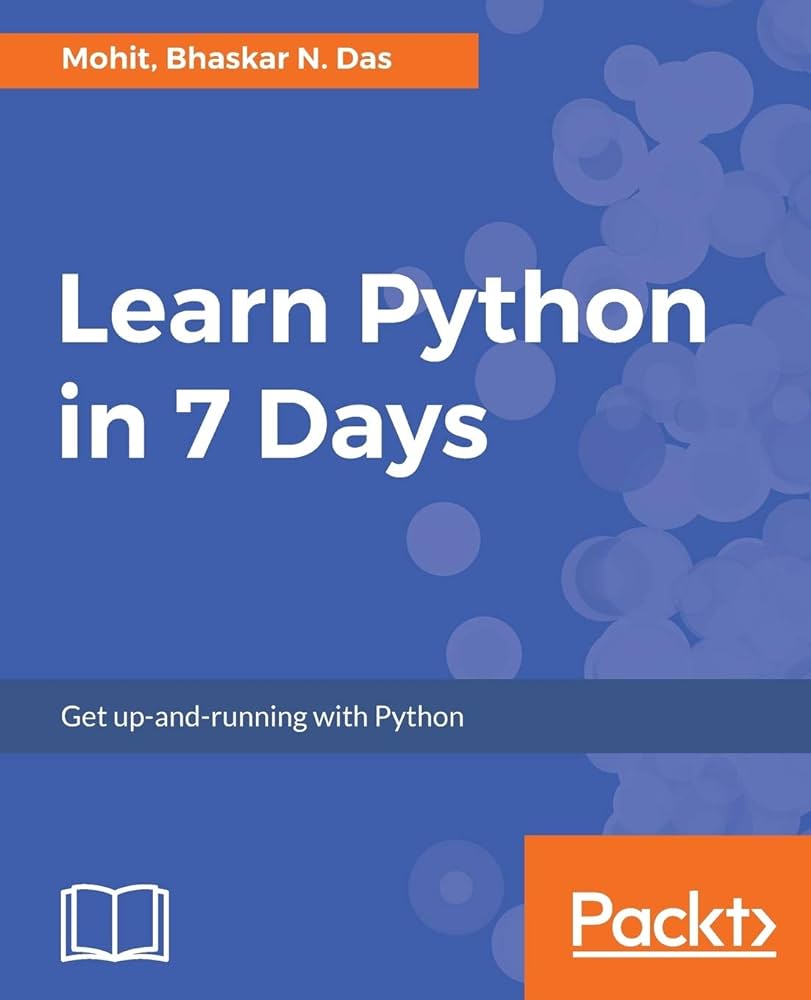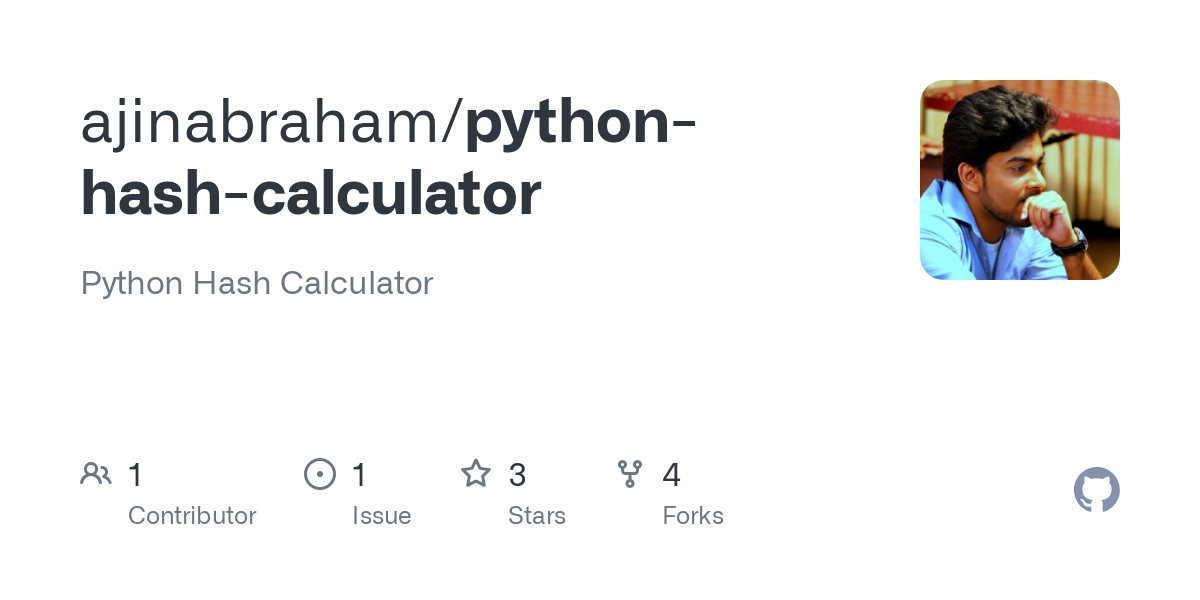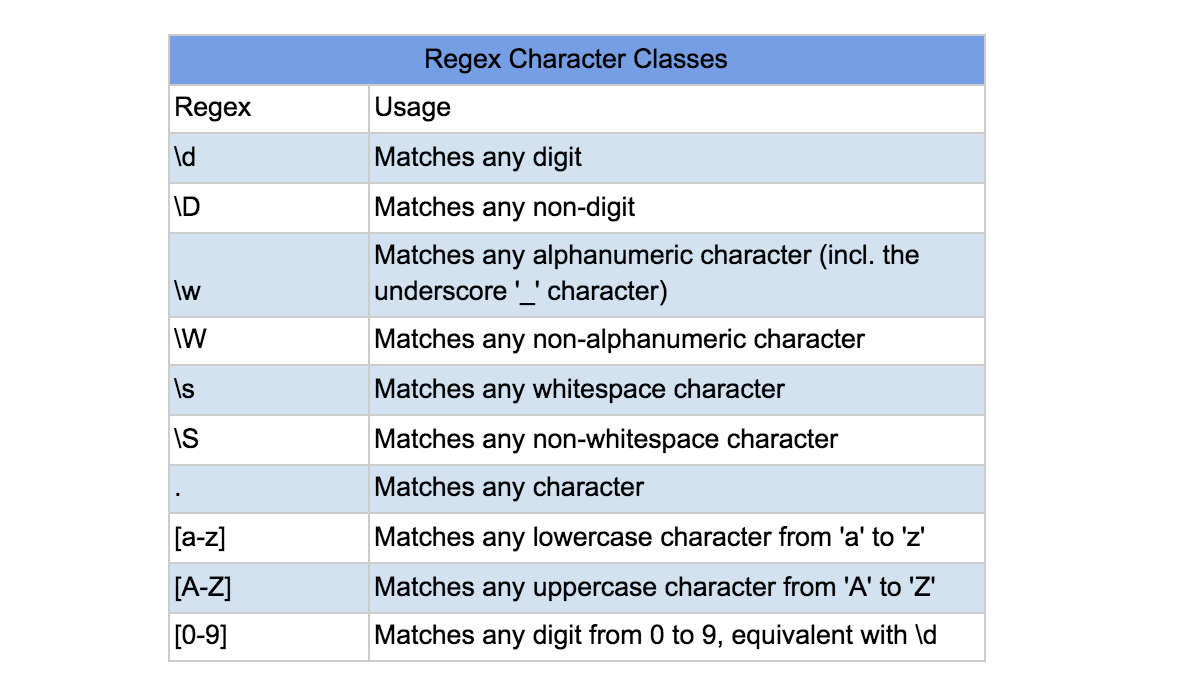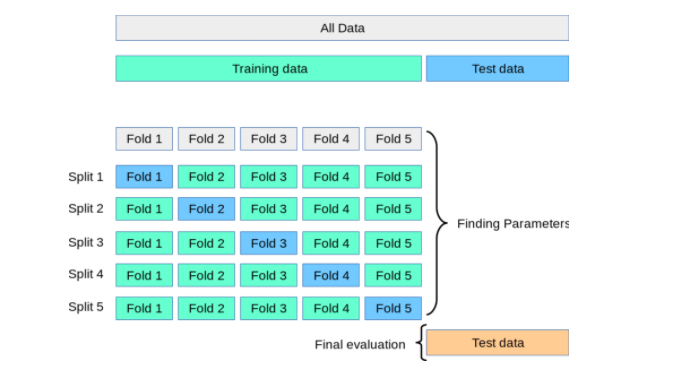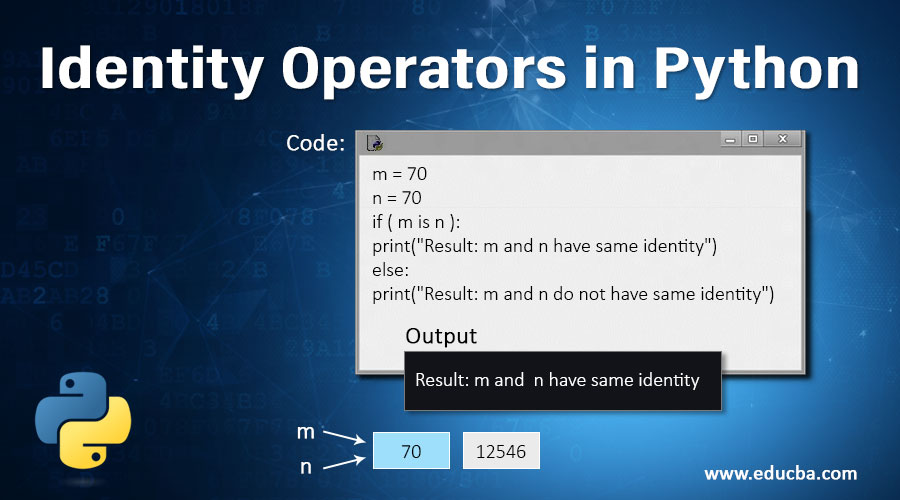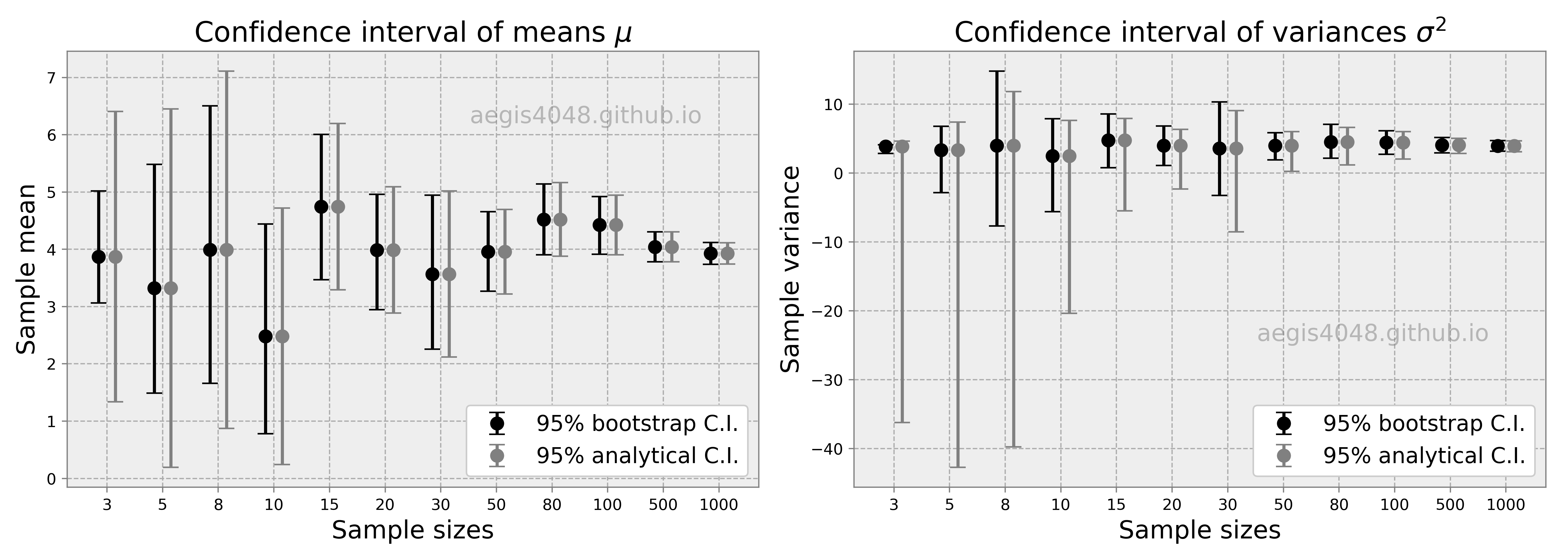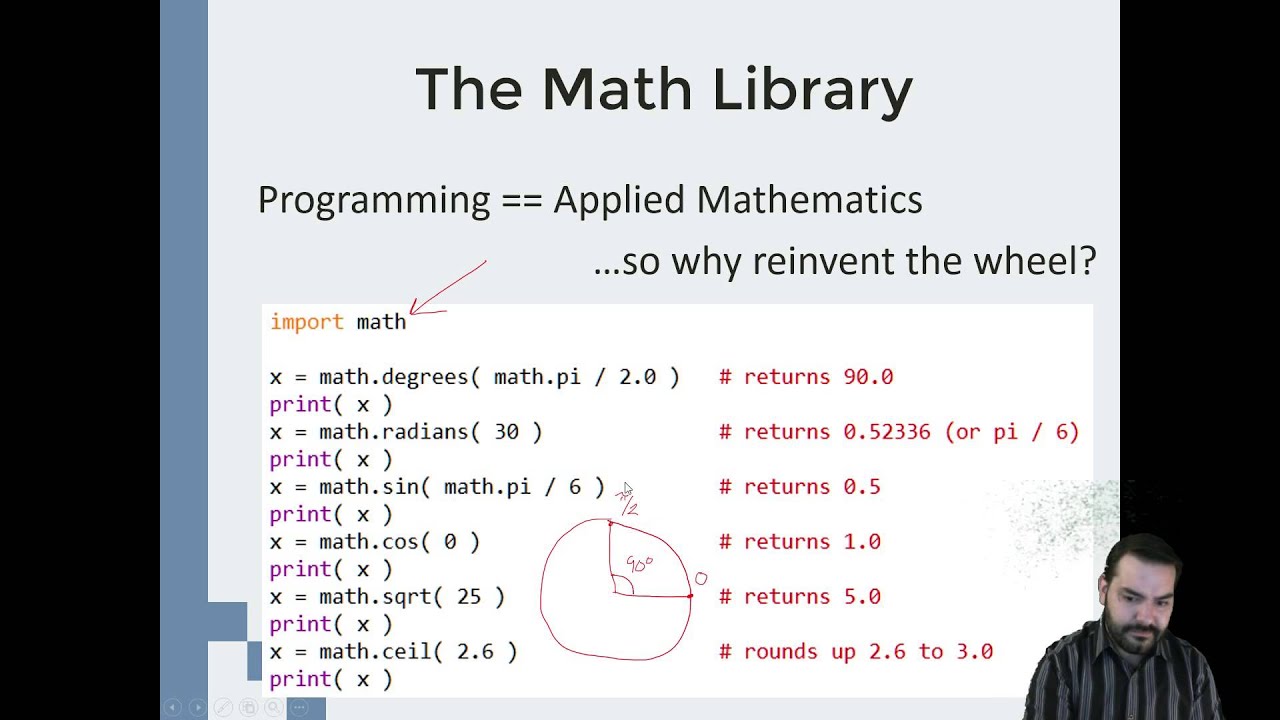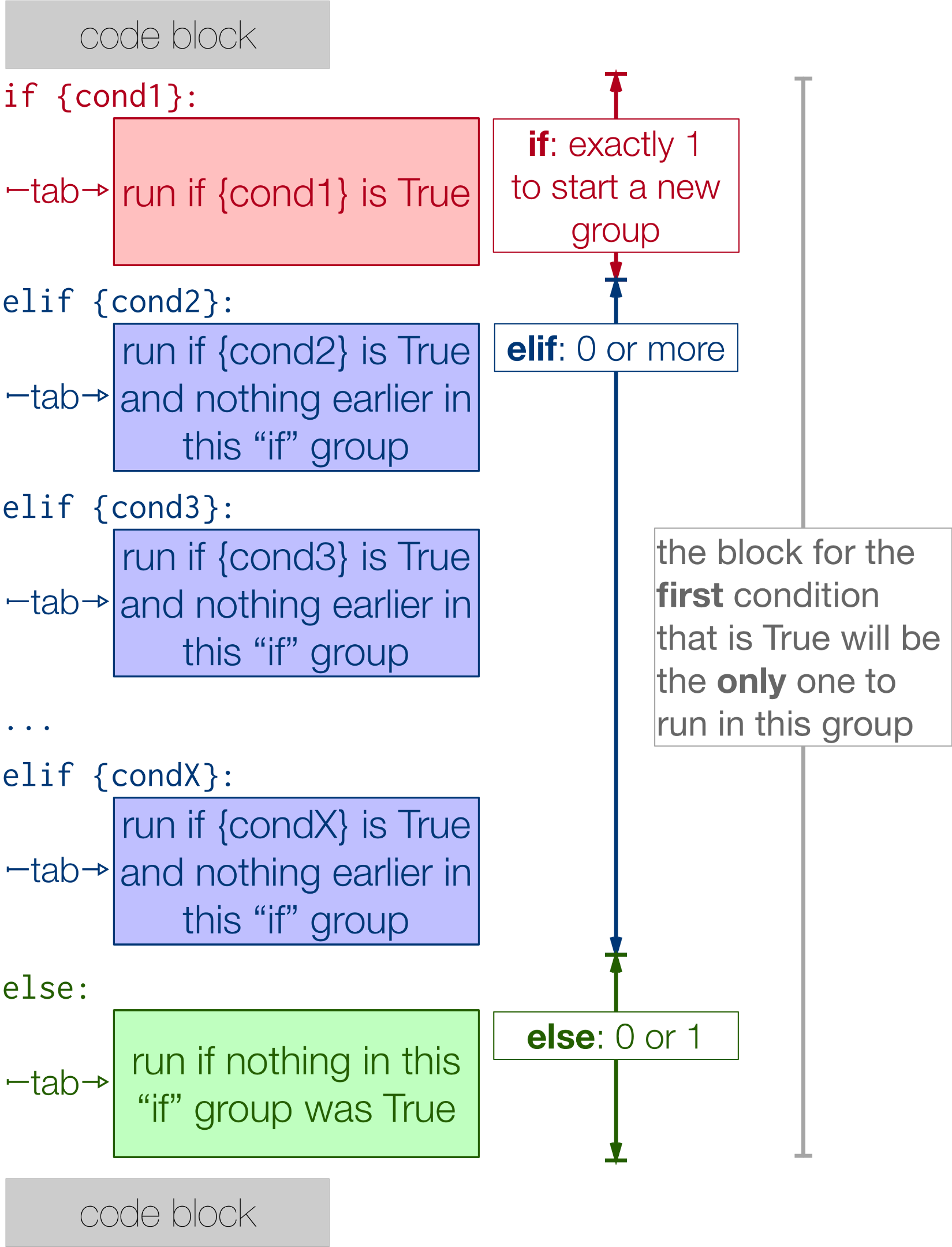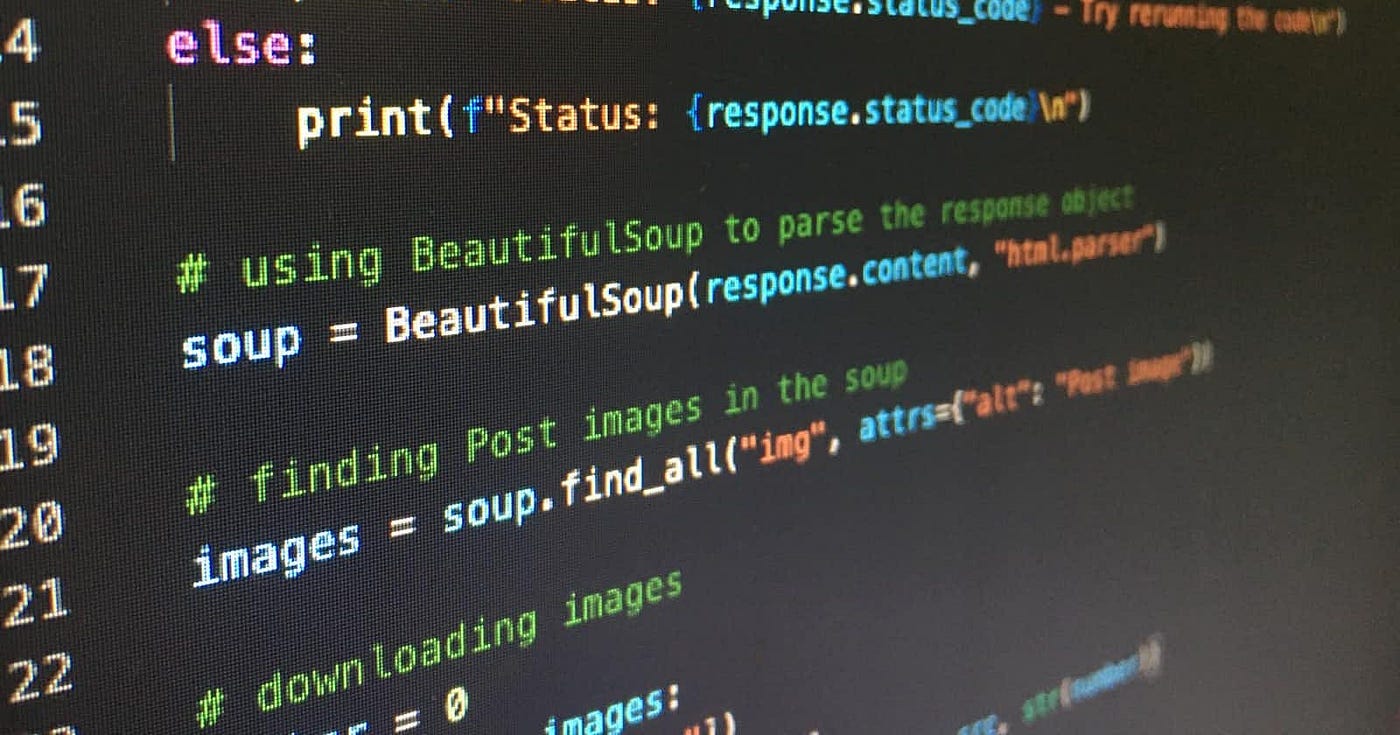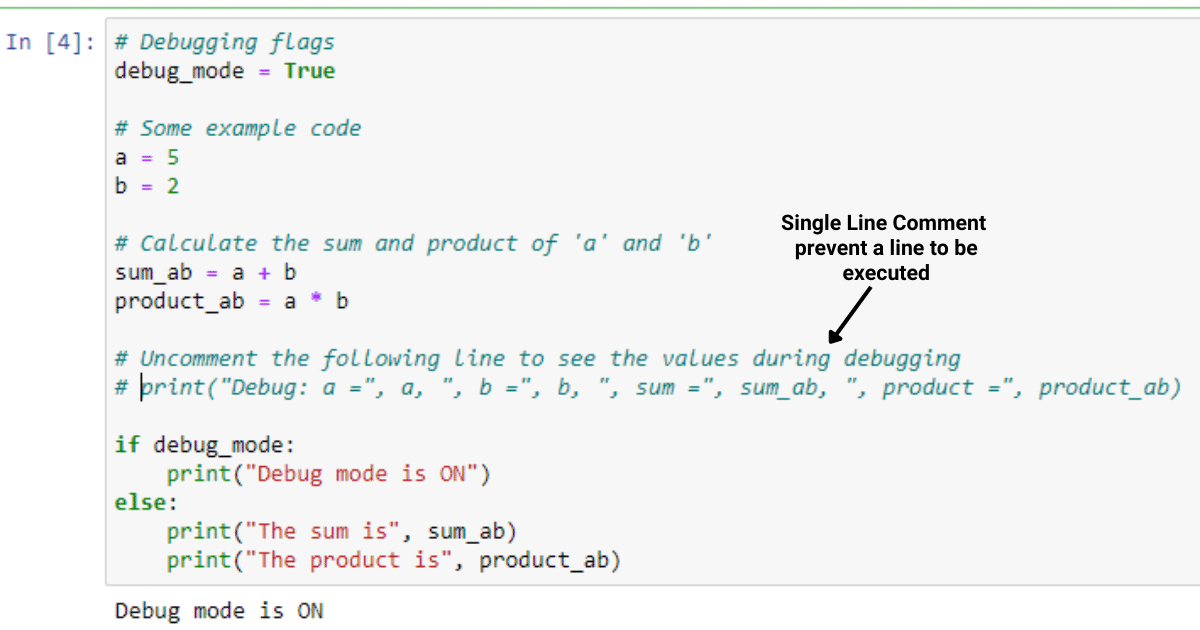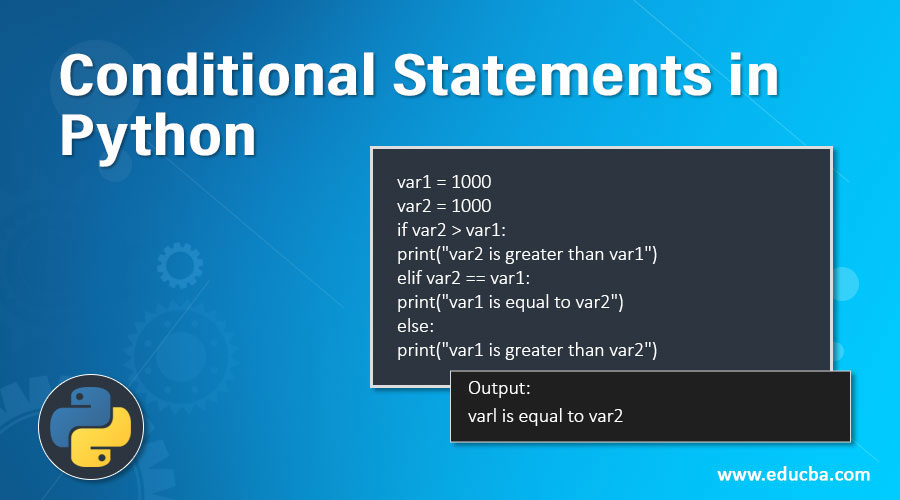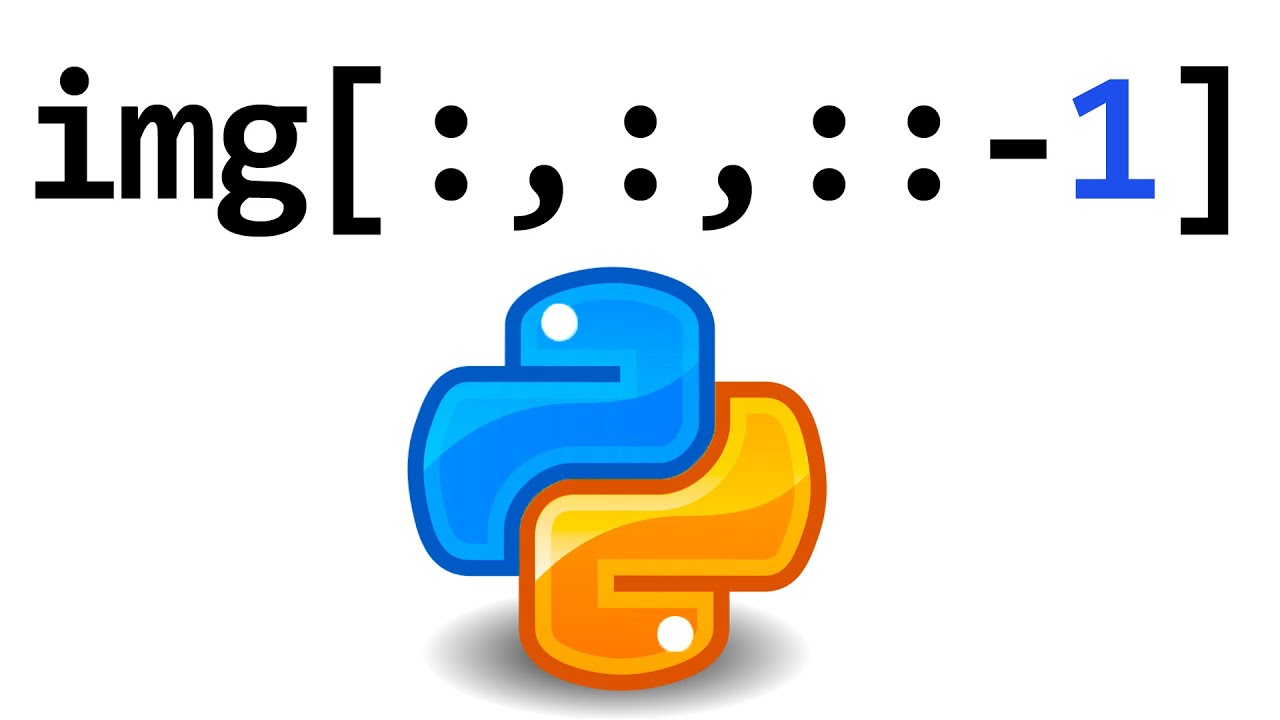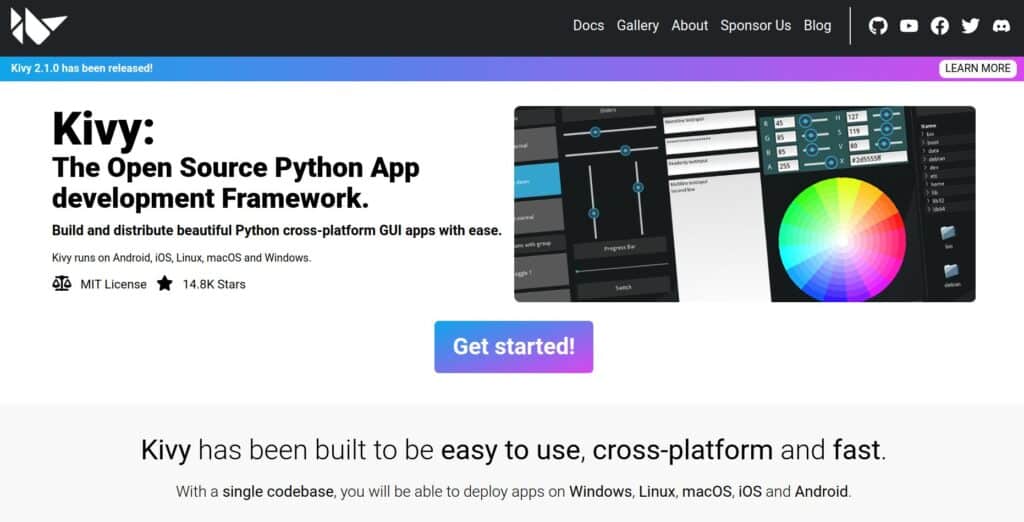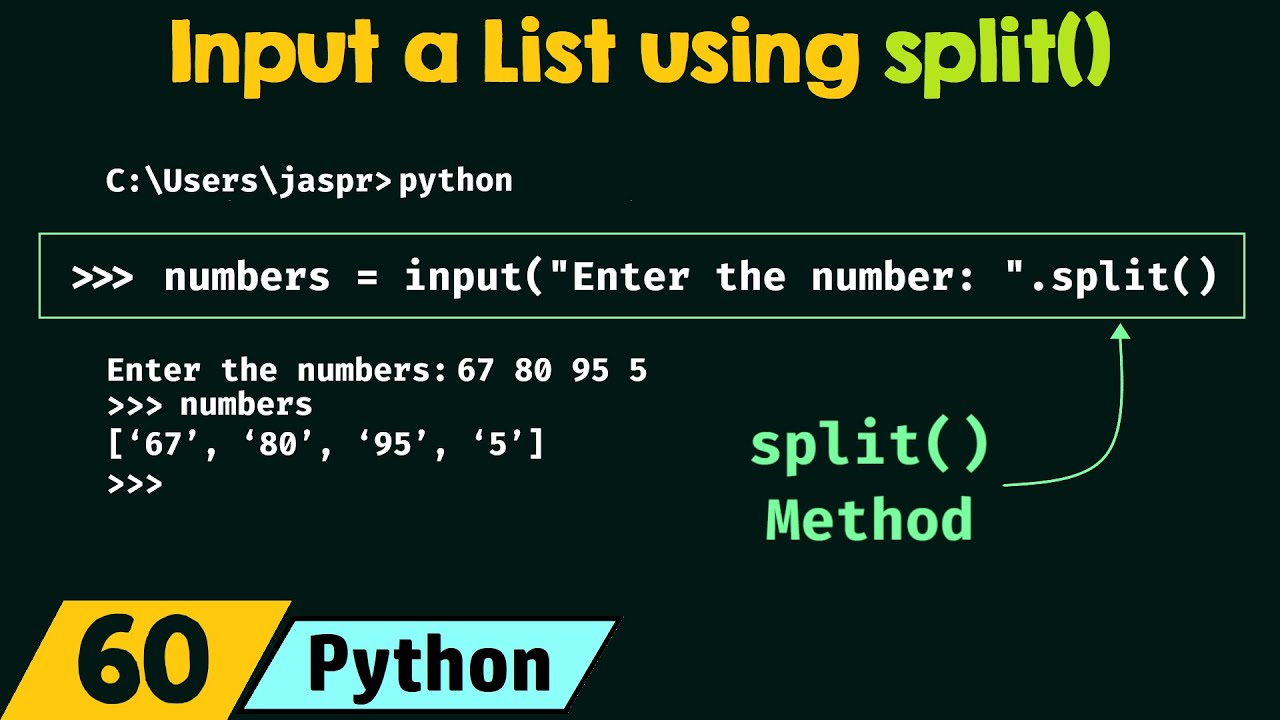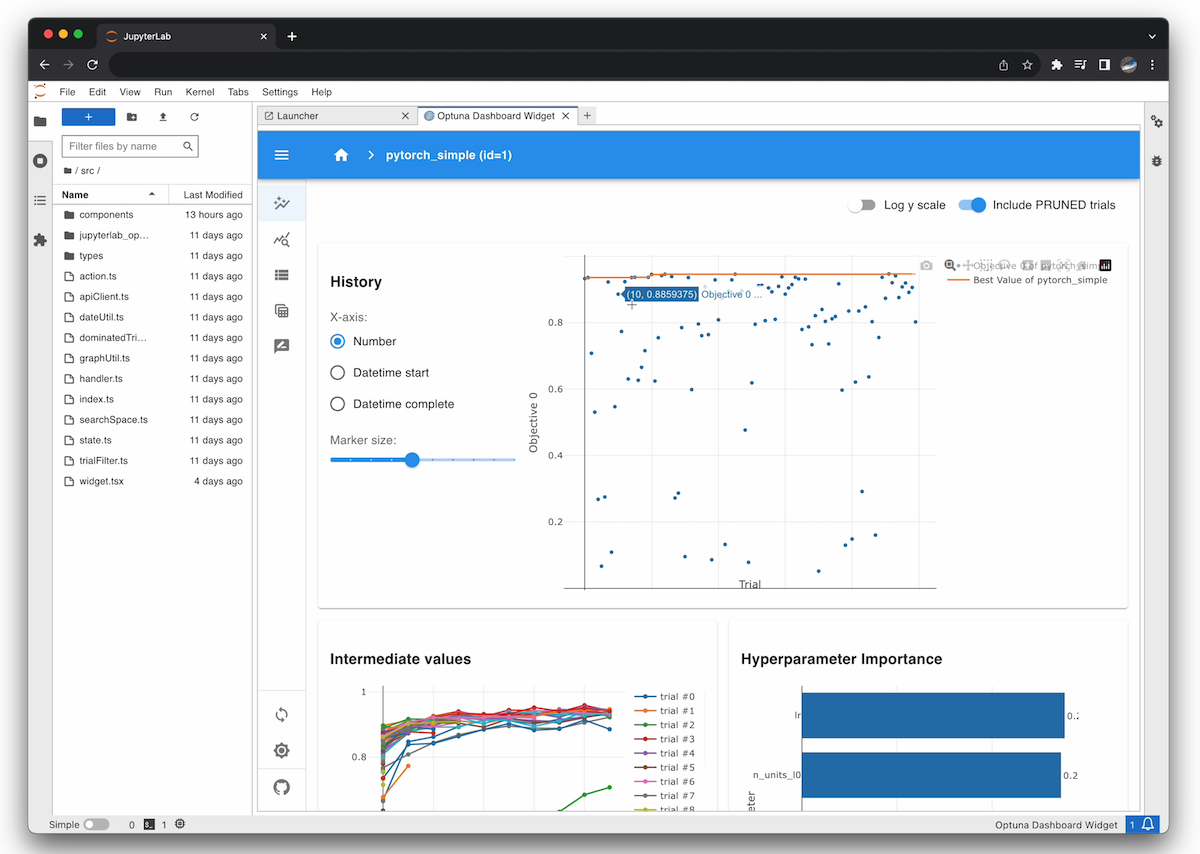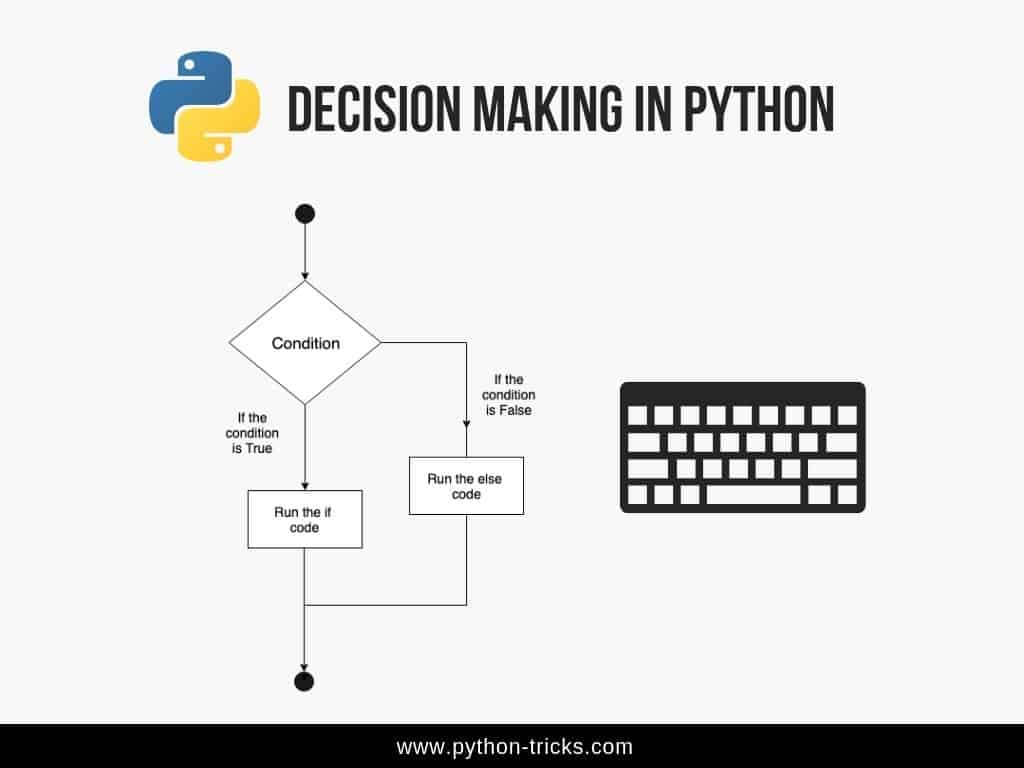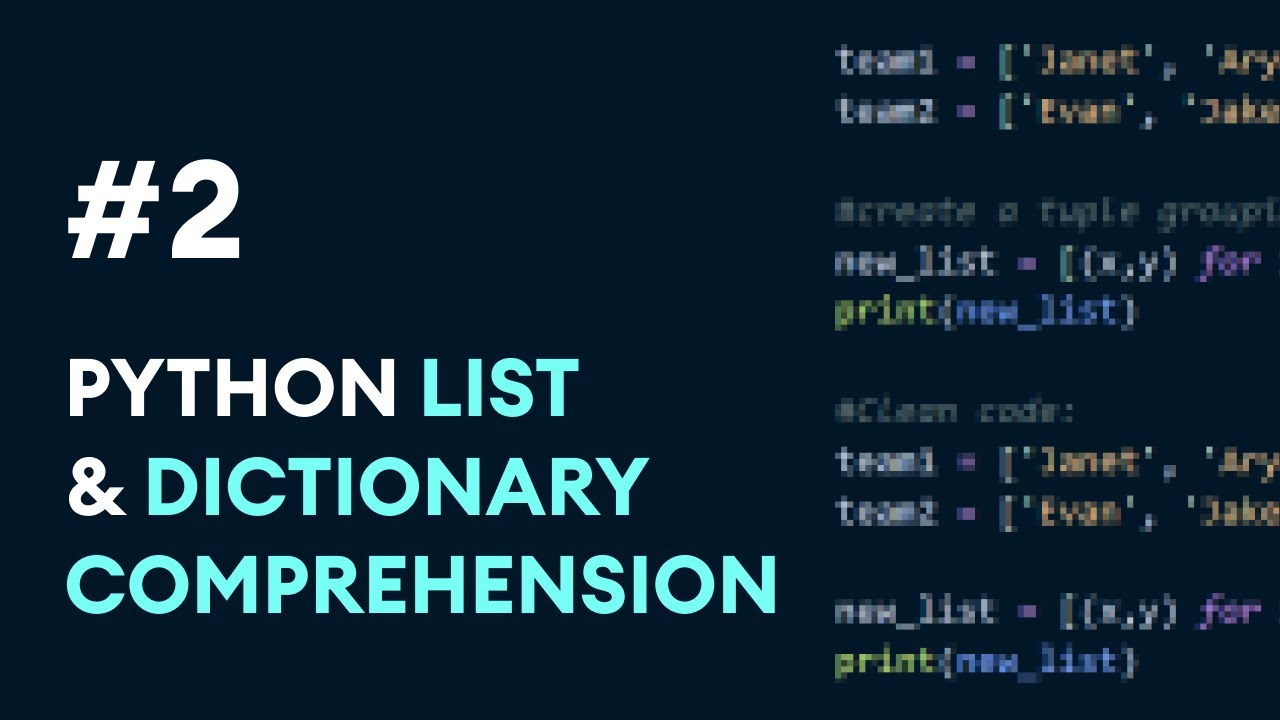Is SQLite already installed with Python?
Is SQLite already installed with Python?
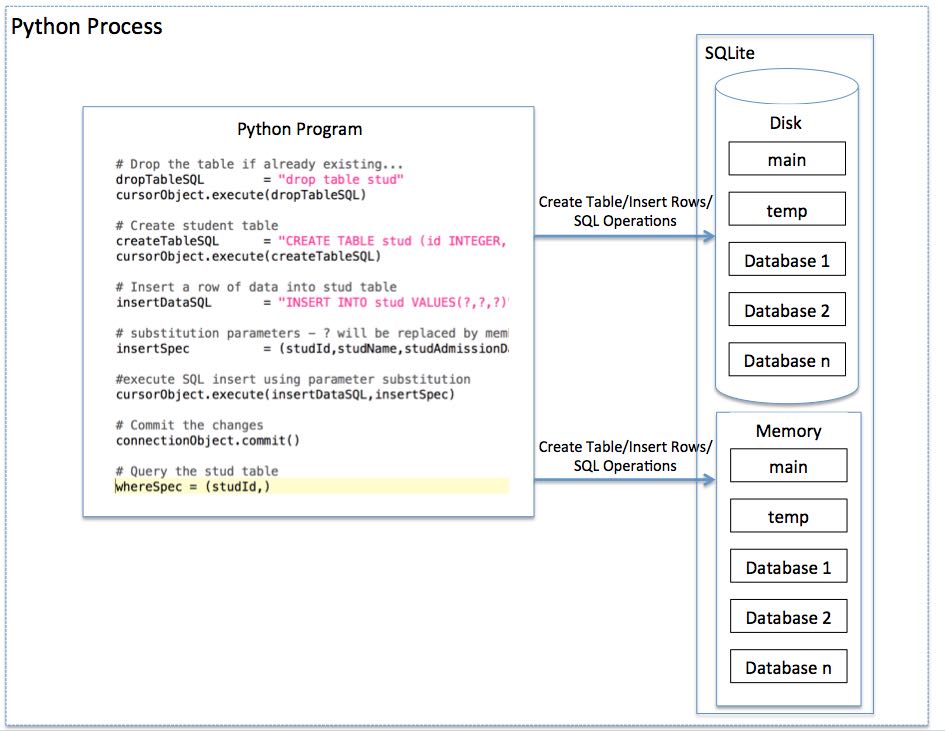
I'm happy to respond in English for this question.
SQLite is a self-contained, file-based relational database system that doesn't require any external setup or configuration. While it's not directly installed with Python, you can use the sqlite3 module, which is part of the Python Standard Library, to interact with SQLite databases.
In other words, Python has built-in support for SQLite through the sqlite3 module, which makes it easy to create, modify, and query SQLite databases from within your Python scripts. This means that as long as you have Python installed on your system, you already have the basic tools needed to work with SQLite databases.
To use the sqlite3 module in Python, you simply need to import it:
import sqlite3
Then, you can create a connection to a database file (or create a new one if it doesn't exist) and start interacting with the database using SQL queries or Python's ORM (Object-Relational Mapping) capabilities.
For example, here's how you could connect to an existing SQLite database file named example.db:
import sqlite3 Connect to the database fileconn = sqlite3.connect('example.db')
Create a cursor objectcur = conn.cursor()
Execute SQL querycur.execute("SELECT * FROM my_table")
Fetch and print all rowsrows = cur.fetchall()
for row in rows:
print(row)
Close the connectionconn.close()
In this example, we create a connection to the example.db file, create a cursor object to execute SQL queries, execute an SQL query to retrieve data from the database, and then close the connection when done.
This is just a brief introduction to using SQLite with Python. If you're interested in learning more about how to work with SQLite databases from within your Python scripts, I'd be happy to provide additional resources or code examples.
Python sqlite3 CREATE TABLE
Here's the information you need about creating a table in SQLite using the sqlite3 module in Python:
Creating a Table
To create a table in an SQLite database, you can use the CREATE TABLE statement followed by the name of the table and its structure. The structure includes the column names and their data types.
Here's an example:
import sqlite3
Connect to the database
conn = sqlite3.connect('mydatabase.db')
c = conn.cursor()
Create a table
c.execute('''CREATE TABLE users (
id INTEGER PRIMARY KEY,
name TEXT NOT NULL,
email TEXT UNIQUE NOT NULL,
phone_number TEXT,
created_at DATETIME DEFAULT CURRENT_TIMESTAMP,
updated_at DATETIME DEFAULT CURRENT_TIMESTAMP
)''')
Commit the changes
conn.commit()
Close the connection
conn.close()
In this example, we first import the sqlite3 module and then connect to an SQLite database called mydatabase.db. We then create a cursor object c that allows us to execute SQL commands.
Next, we use the CREATE TABLE statement to create a table named users. The structure of the table includes six columns:
id: An integer primary key. name: A text column that cannot be null. email: A text column that is unique and cannot be null. phone_number: A text column that can be null. created_at and updated_at: Two datetime columns that default to the current timestamp when a new record is inserted.
After creating the table, we commit the changes using the commit() method. Finally, we close the connection using the close() method.
Notes
TheCREATE TABLE statement must be executed on a database connection created by the connect() function. You can also create a table from an existing database or query using the executemany() method. SQLite is case-sensitive, so make sure to use consistent casing for your column names and table name. If you want to create a table with a specific storage size, you can specify the LENGTH keyword followed by the desired length.
I hope this helps! Let me know if you have any further questions.