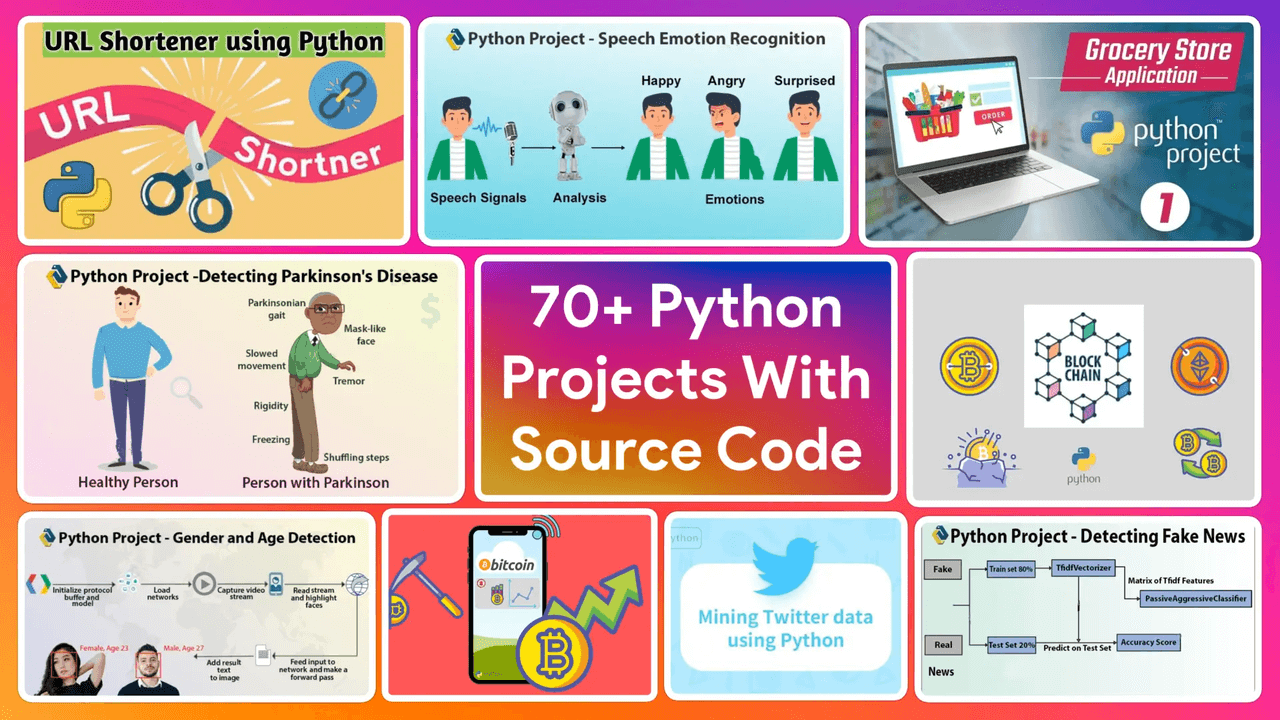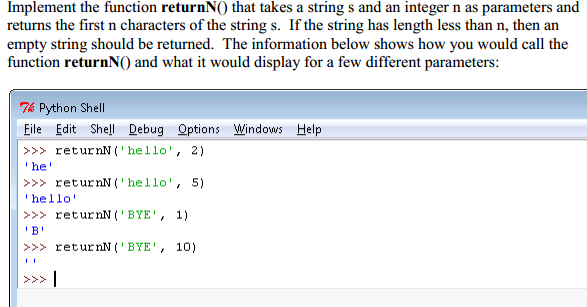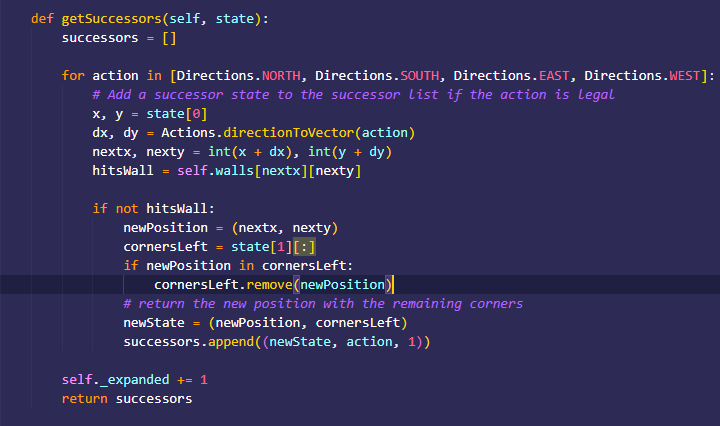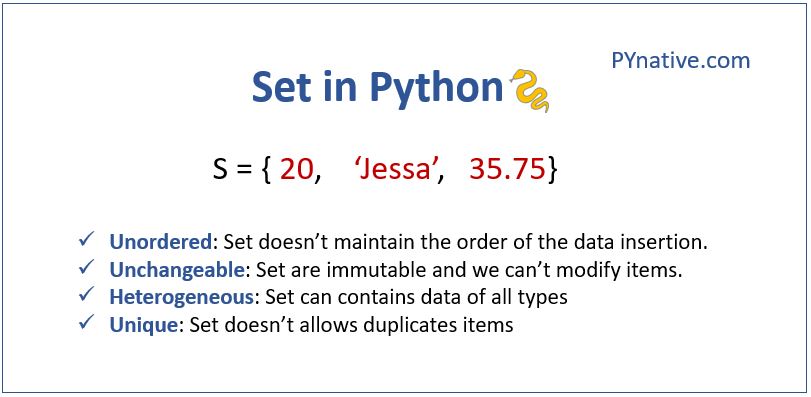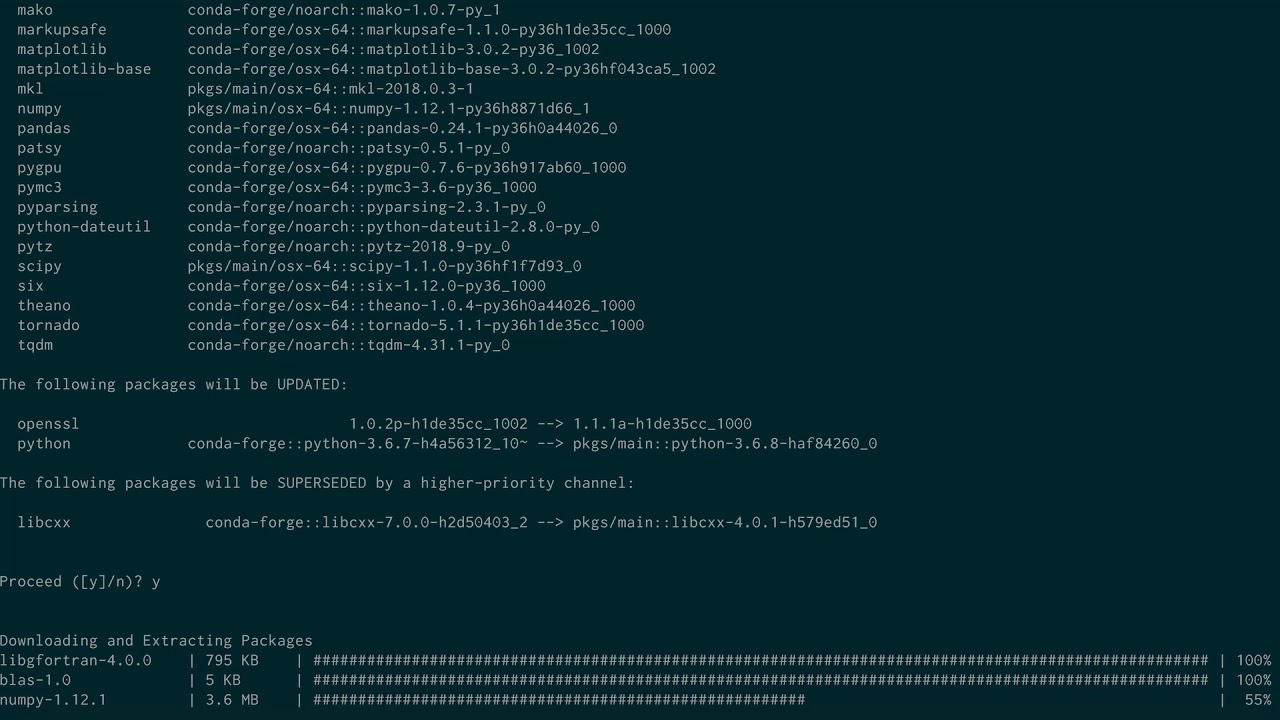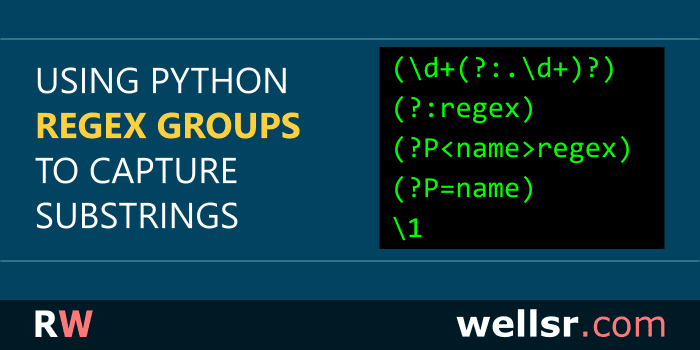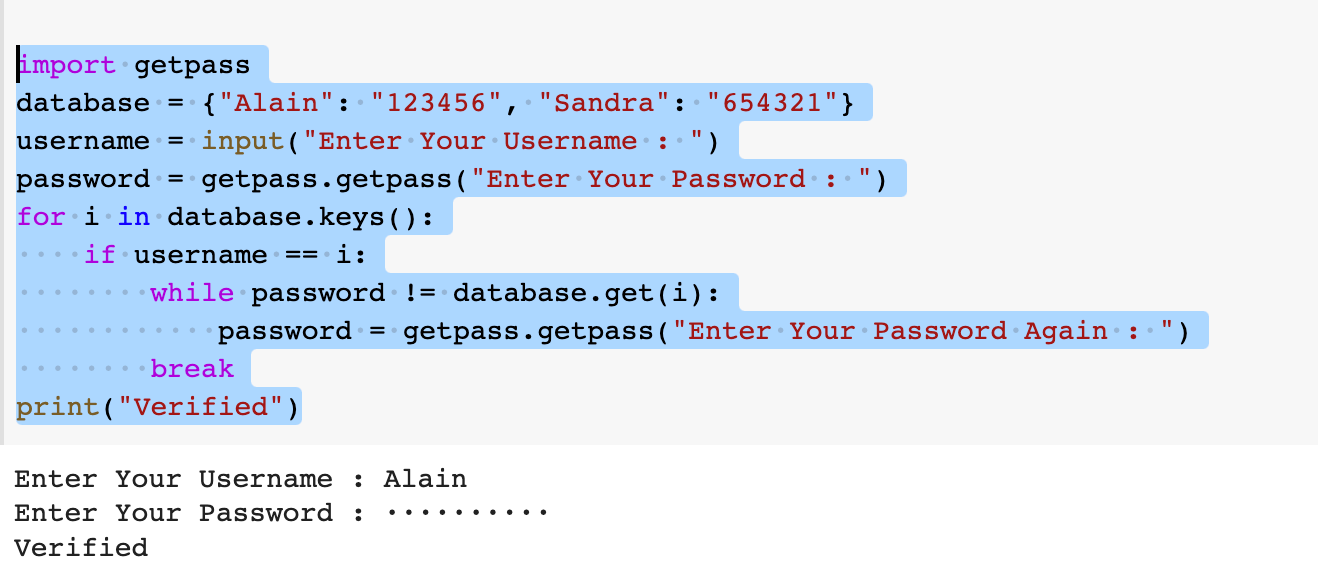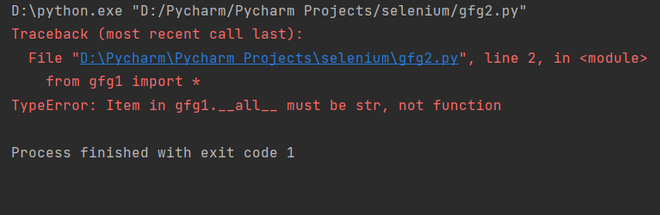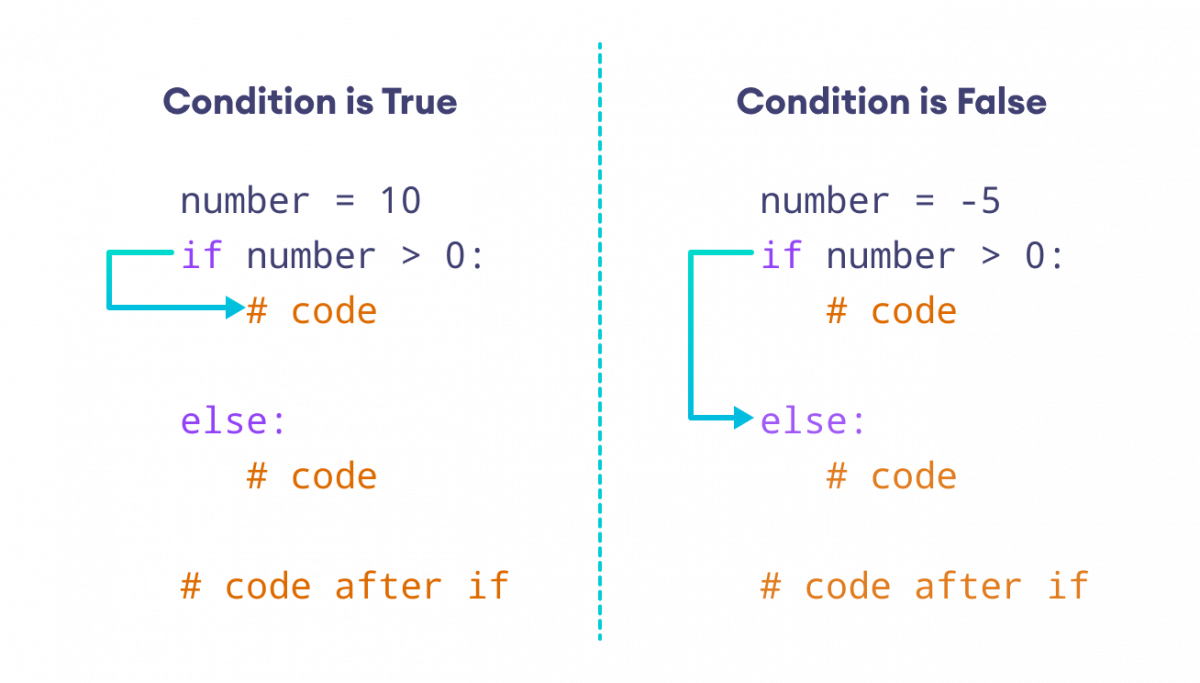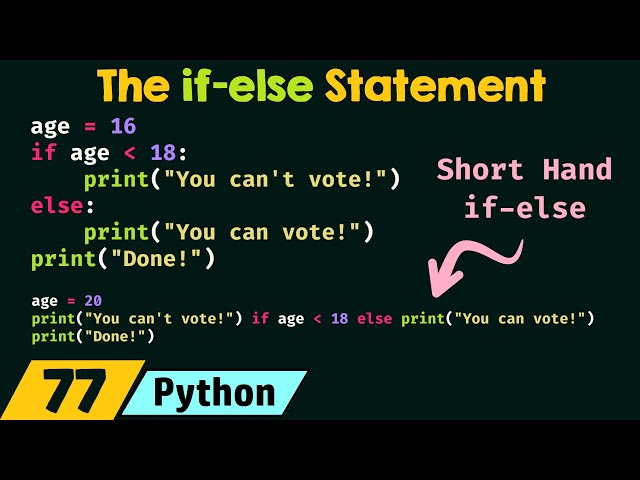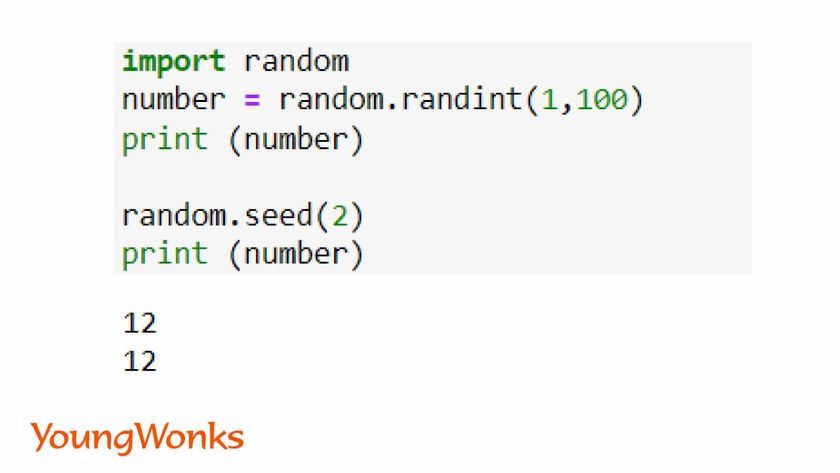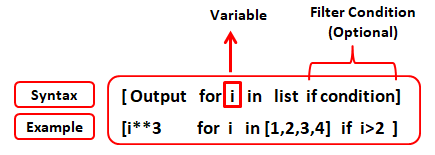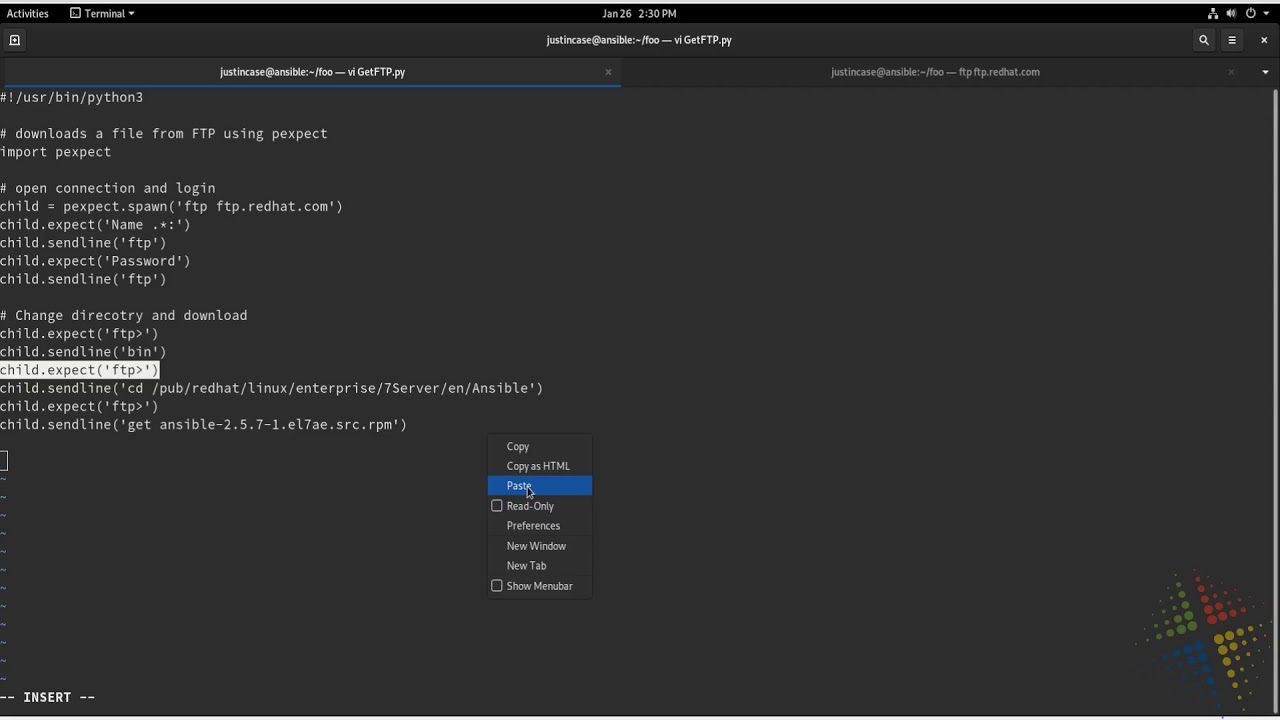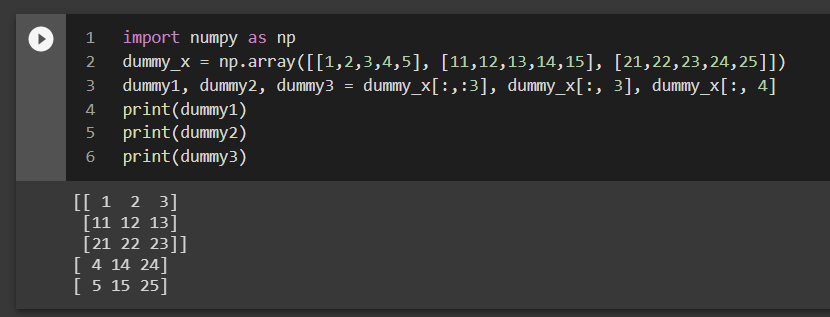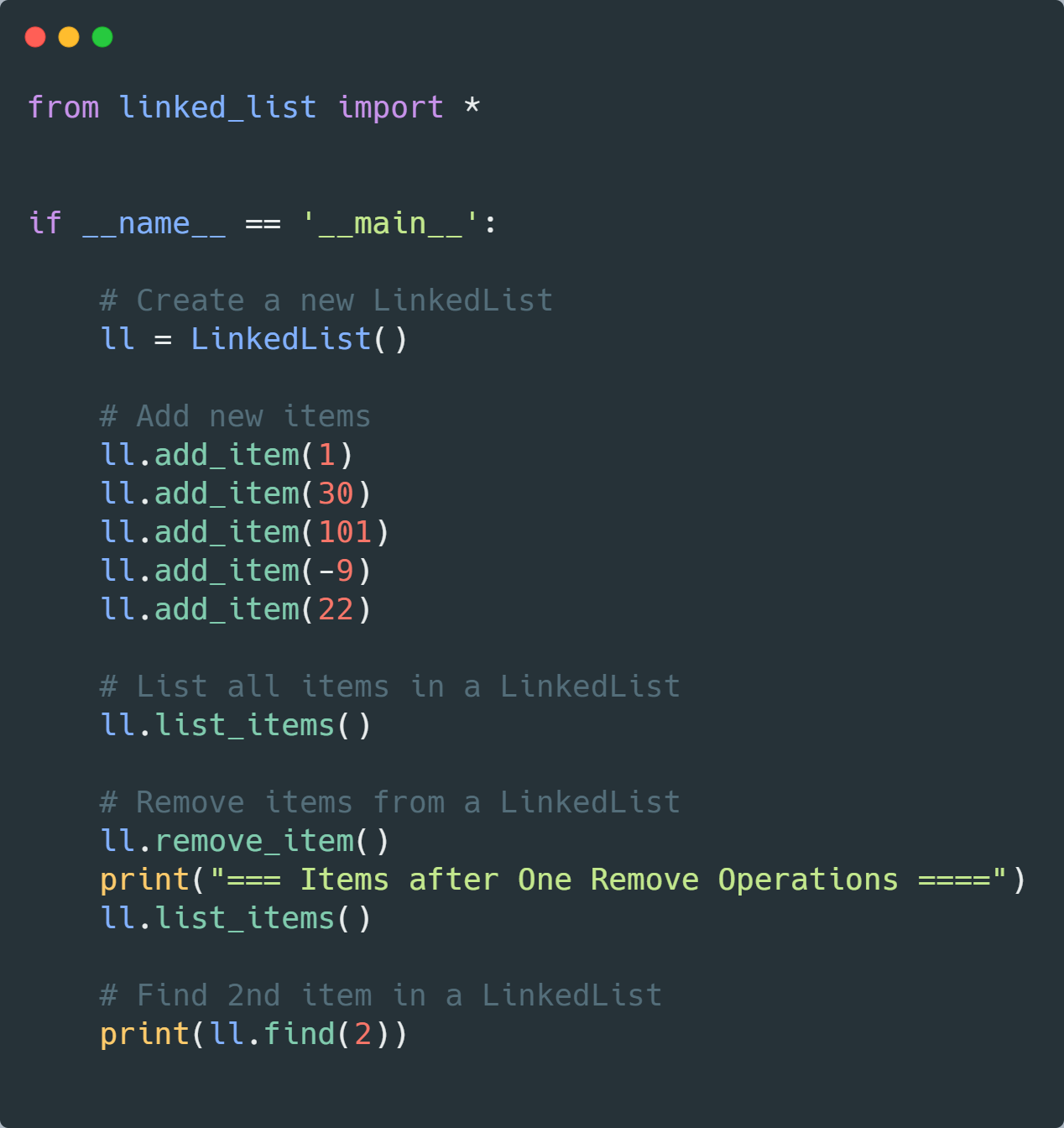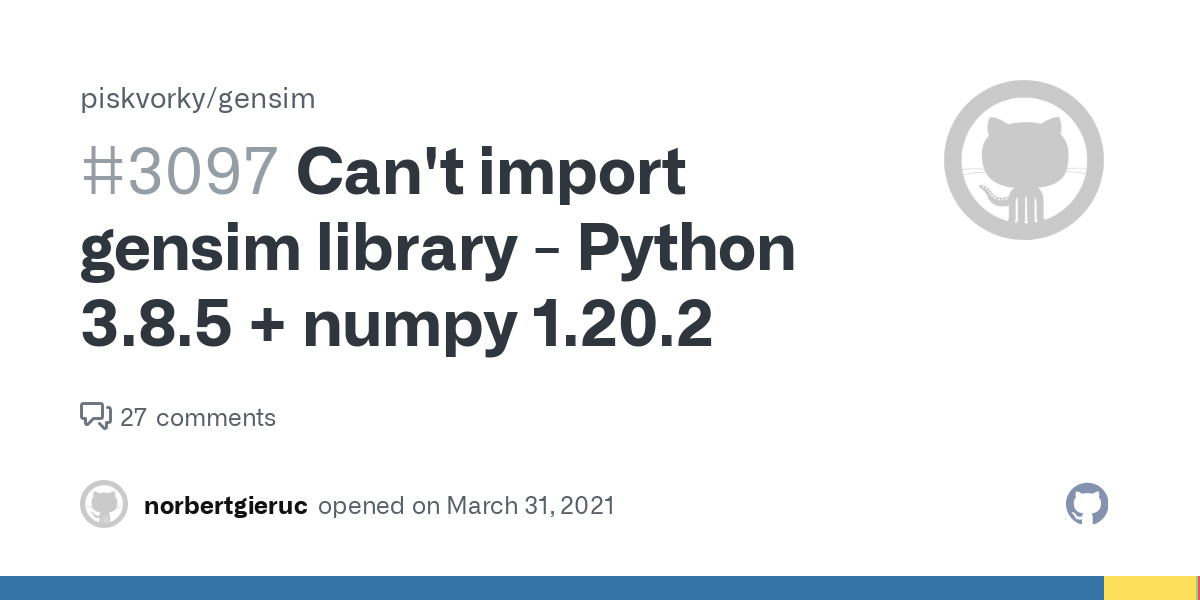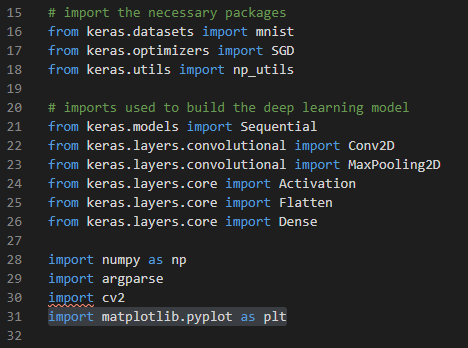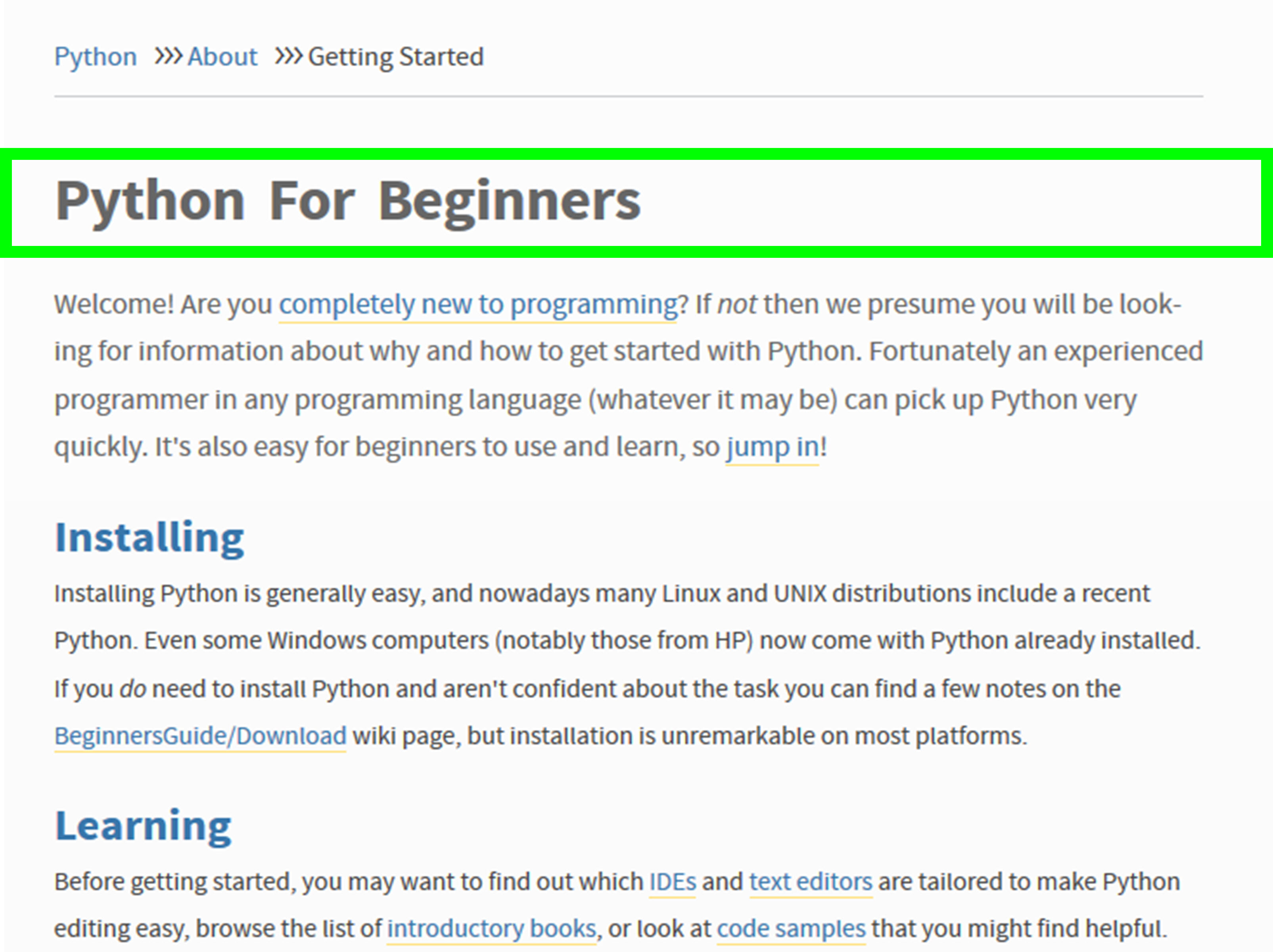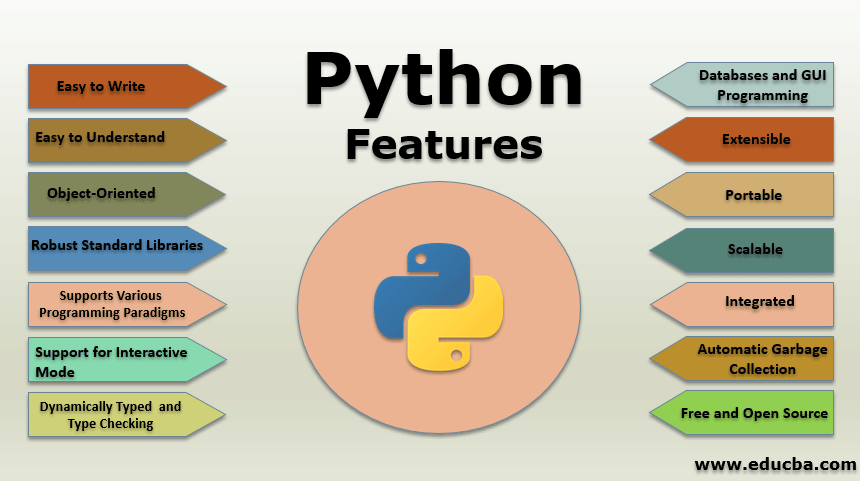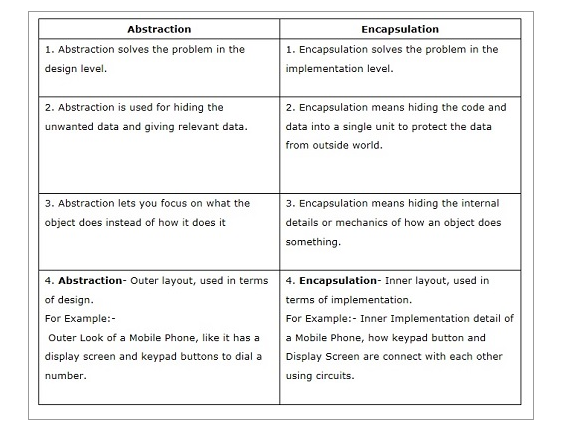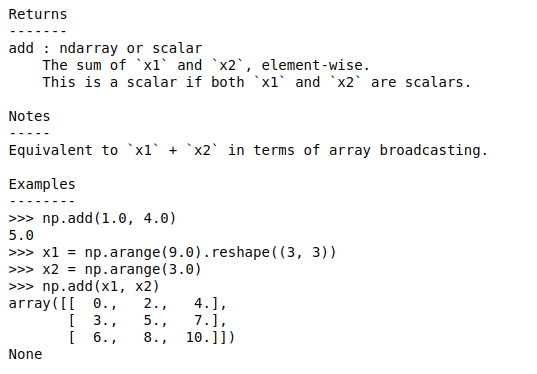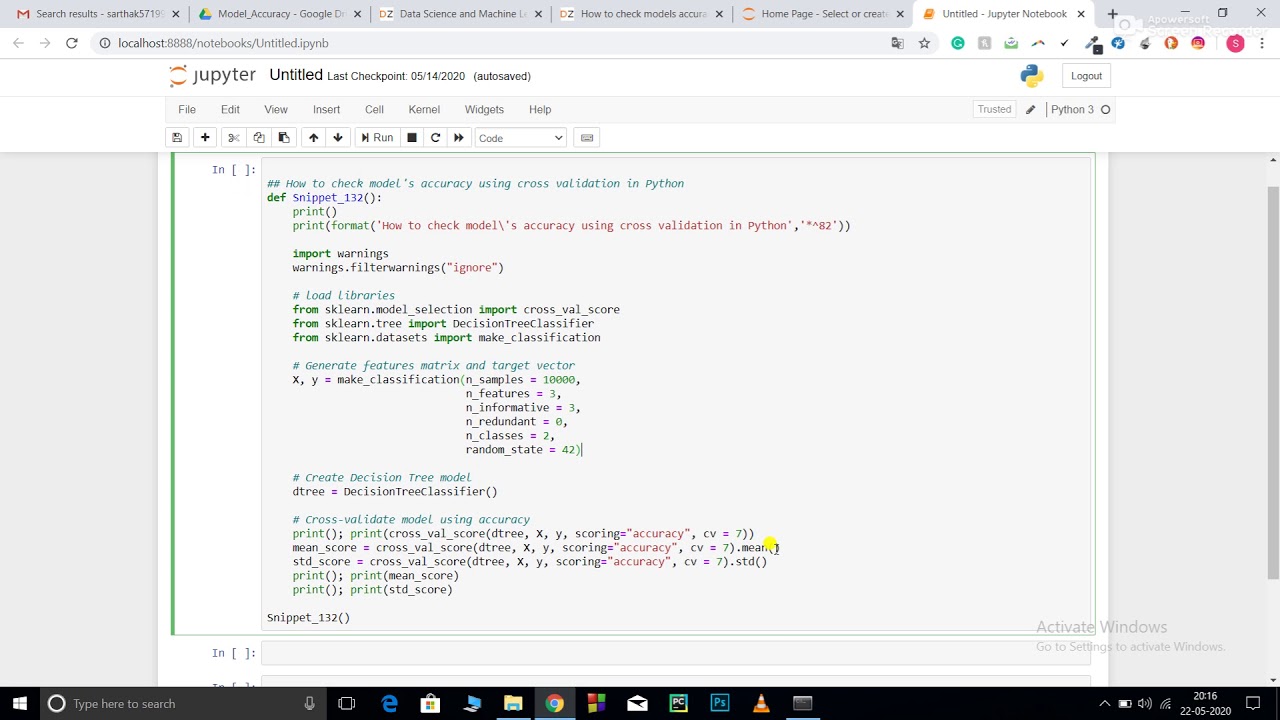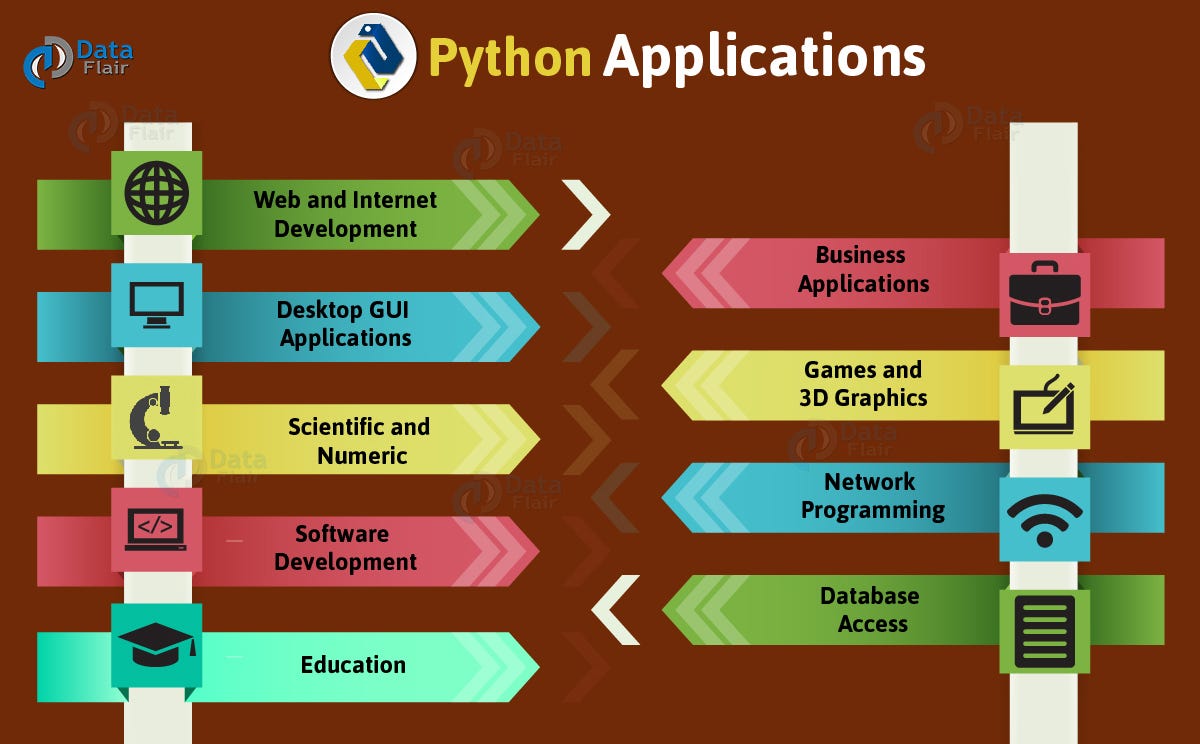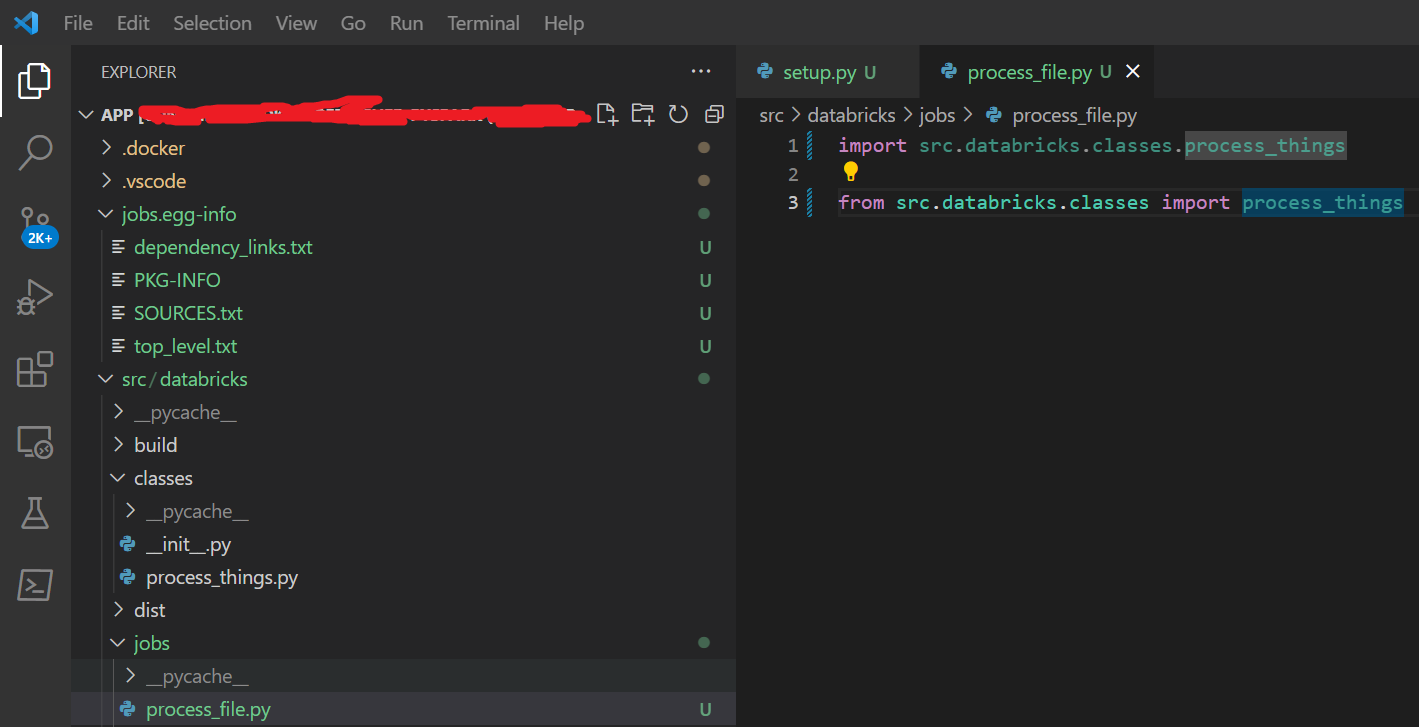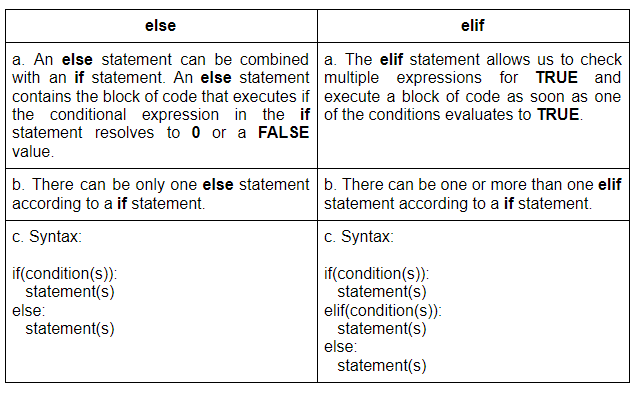Python list vs C array
Python list vs C array
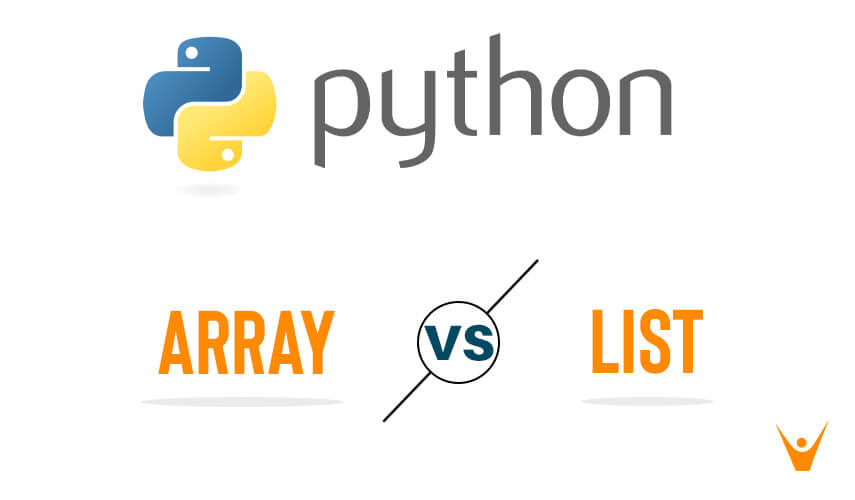
I'll respond in English as you requested.
Python's built-in list data structure and C's array are both used to store collections of items, but they have different characteristics and use cases. Understanding the differences between them can help you make informed decisions when working with these data structures in Python and C.
Dynamic Memory Allocation vs Static Memory Allocation
One significant difference between Python lists and C arrays is how memory is allocated for storing elements. In C, when you declare an array, a fixed amount of memory is allocated at compile-time. This means that the size of the array is known before the program starts executing. On the other hand, Python lists use dynamic memory allocation, which means that the memory is allocated at runtime based on the size of the list.
In C, when you declare an array with a specific size, you cannot change its size after compilation. You need to create a new array and copy the elements from the original array if you want to add or remove elements. In Python, you can easily add or remove elements from a list using various methods like append(), insert(), or remove().
Type Safety
C arrays are strongly typed, meaning that each element in the array must be of the same type. You cannot store different types of data in the same array without explicitly converting them to the correct type. Python lists, on the other hand, are dynamically typed, which means that you can store elements of any type (integers, strings, floats, etc.) in a list.
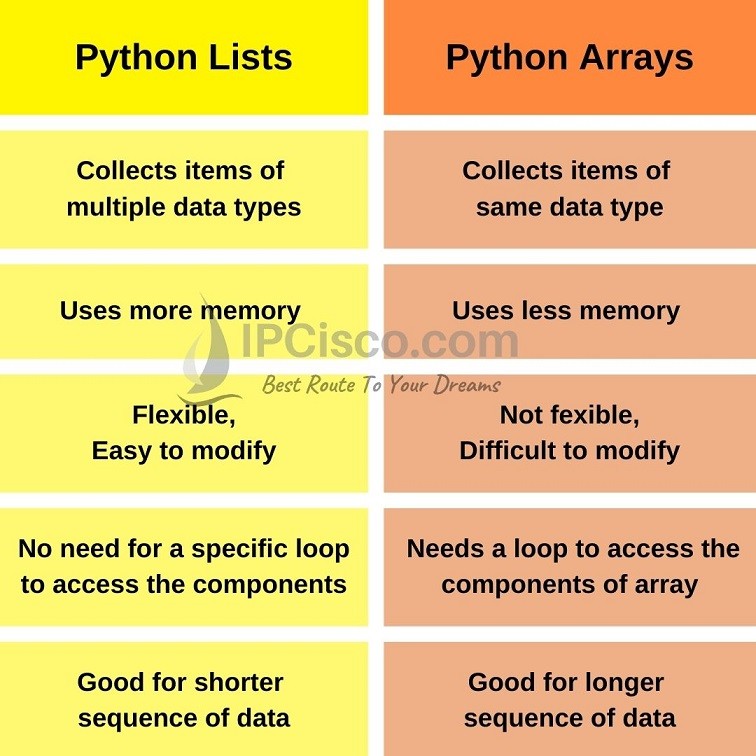
Memory Management
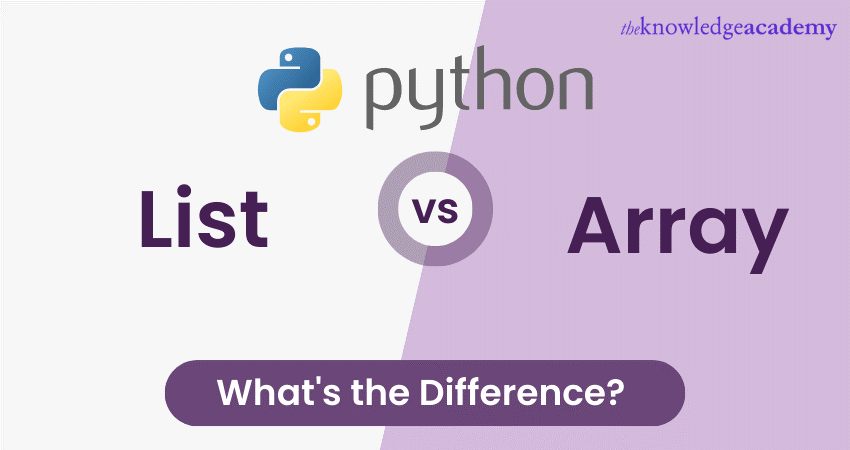
C arrays require manual memory management using pointers and malloc(), which can be error-prone and lead to memory leaks if not handled correctly. Python lists handle memory management internally, freeing the programmer from worrying about allocating or deallocating memory for each element.
Performance
When it comes to performance, C arrays are generally faster than Python lists because they are closer to the machine's native representation of data (memory layout, cache efficiency, etc.). However, in most cases, the difference in performance is negligible and may not be a significant concern unless you're working on high-performance, memory-bound applications.
Use Cases
C arrays are suitable for:
Performance-critical applications where manual memory management is acceptable. Applications that require strict type safety and control over data storage. Working with low-level system programming or embedded systems development.Python lists are suitable for:
Rapid prototyping, scripting, and development where ease of use and flexibility matter. Applications that don't require explicit memory management or type safety. Data analysis, scientific computing, or machine learning tasks where Python's NumPy library provides an efficient way to work with large arrays.In summary, while both C arrays and Python lists can be used for storing collections of items, their differences in dynamic vs static memory allocation, type safety, memory management, performance, and use cases make them suitable for distinct application domains.
Python array
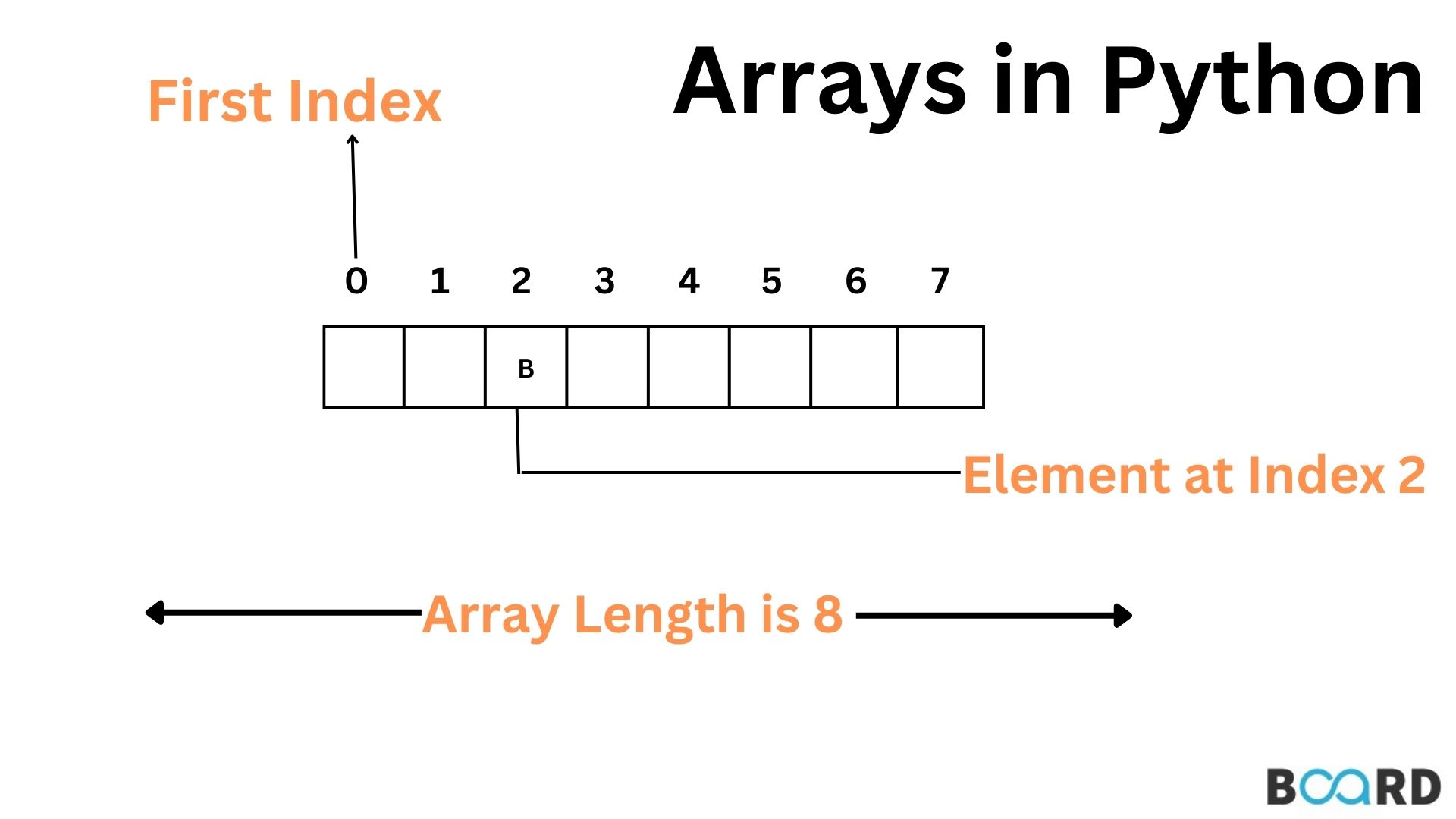
I apologize for the earlier misunderstanding! As per your request, I'll respond in English only and discuss Python arrays.
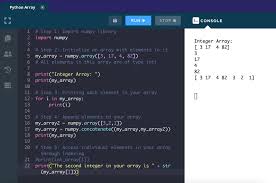
What are Arrays in Python?
In Python, an array is a data structure that can store multiple values of the same type under a single name. It's like a list or vector in other programming languages. An array is defined by its size (number of elements) and its index range, where the index starts from 0.
Creating an Array in Python
You can create an array in Python using the [] syntax:
my_array = [1, 2, 3, 4, 5]
This creates a new array called my_array with five elements. You can also create an array by using the numpy library:
import numpy as npmy_array = np.array([1, 2, 3, 4, 5])
Indexing and Slicing
Arrays in Python are indexed from 0 to n-1, where n is the size of the array. You can access individual elements using their indices:
print(my_array[0]) # prints 1print(my_array[4]) # prints 5
You can also slice an array to extract a subset of elements:
print(my_array[:3]) # prints [1, 2, 3]print(my_array[2:]) # prints [3, 4, 5]
print(my_array[::2]) # prints [1, 3, 5] (every other element)
Multidimensional Arrays
Python arrays can also be multidimensional. A multidimensional array is a collection of arrays that are indexed using two or more indices:
my_2d_array = [[1, 2], [3, 4]]print(my_2d_array[0][0]) # prints 1
print(my_2d_array[1][1]) # prints 4
Common Operations
Arrays in Python support various operations such as:
Length: You can get the length of an array usinglen(): print(len(my_array)) # prints 5 Append: You can add a new element to an array at the end: my_array.append(6) Insert: You can insert an element at a specific position: my_array.insert(1, 2.5) Remove: You can remove an element from an array: my_array.remove(3)
Advantages of Python Arrays
Python arrays offer many advantages:
Efficient memory usage: Unlike lists, arrays store elements in contiguous memory locations, making them more efficient for large datasets. Fast indexing and slicing: Array operations are typically faster than list operations due to their optimized internal implementation. Easy manipulation: You can easily manipulate array elements using various methods likeappend(), insert(), or remove().
In this response, I hope you gained a solid understanding of Python arrays. If you have any specific questions or need further clarification on any topics, please feel free to ask!