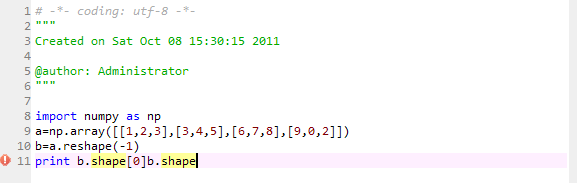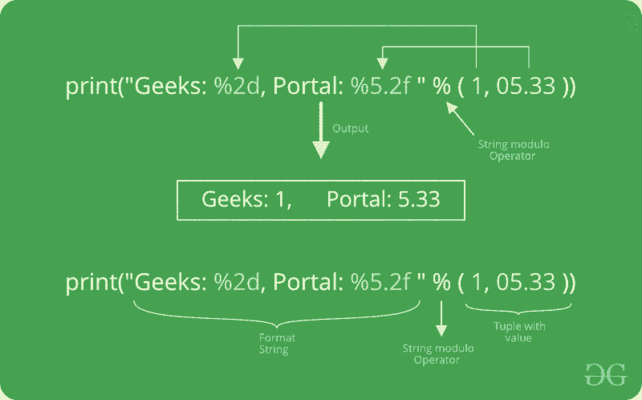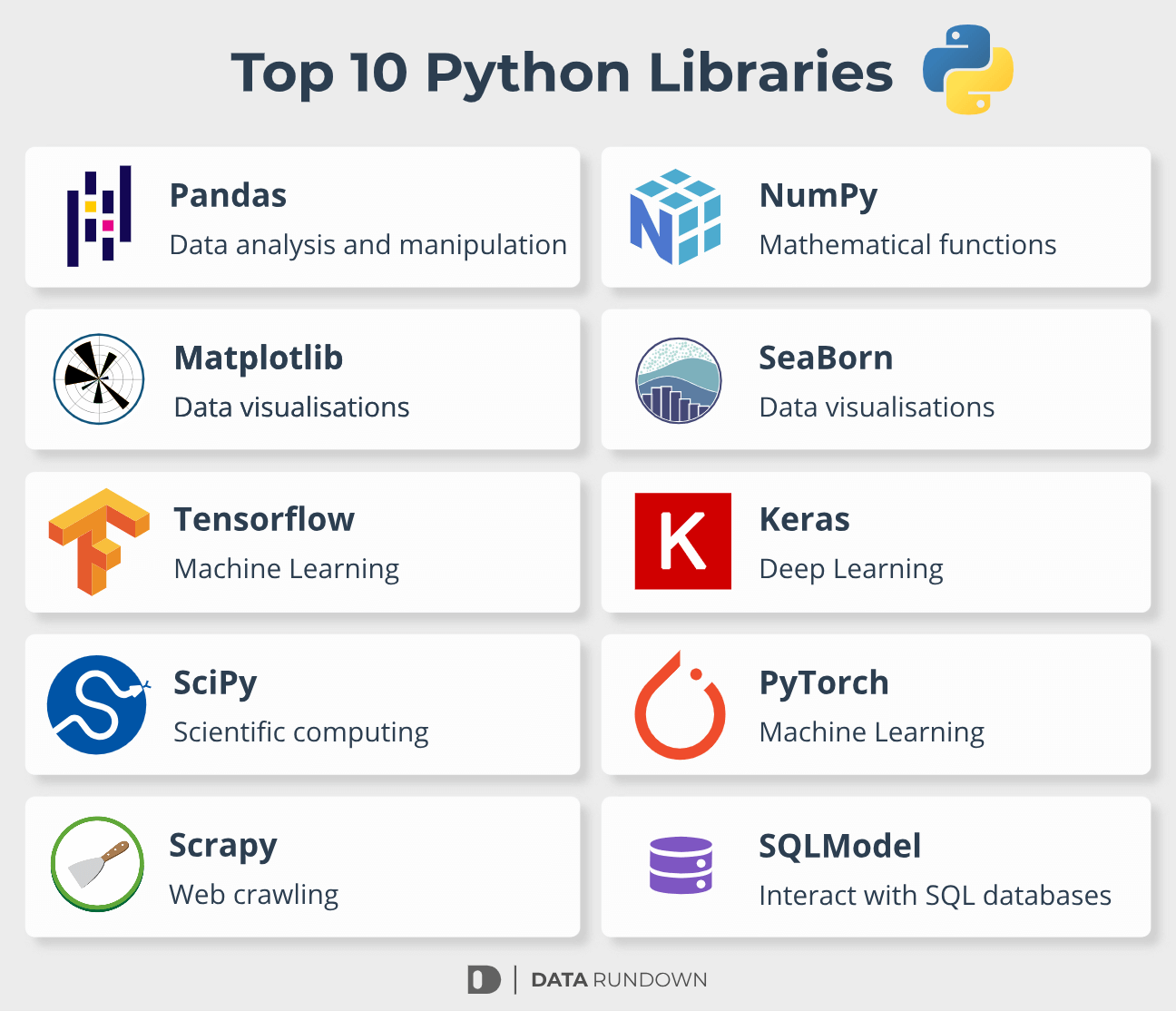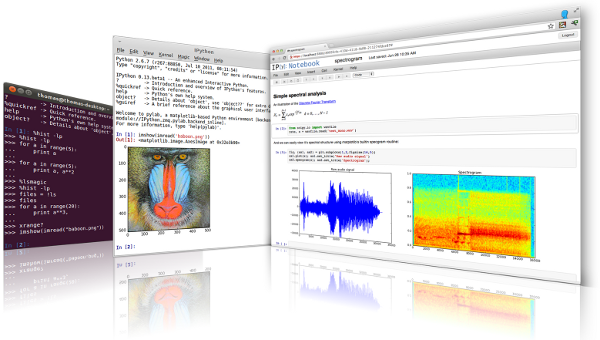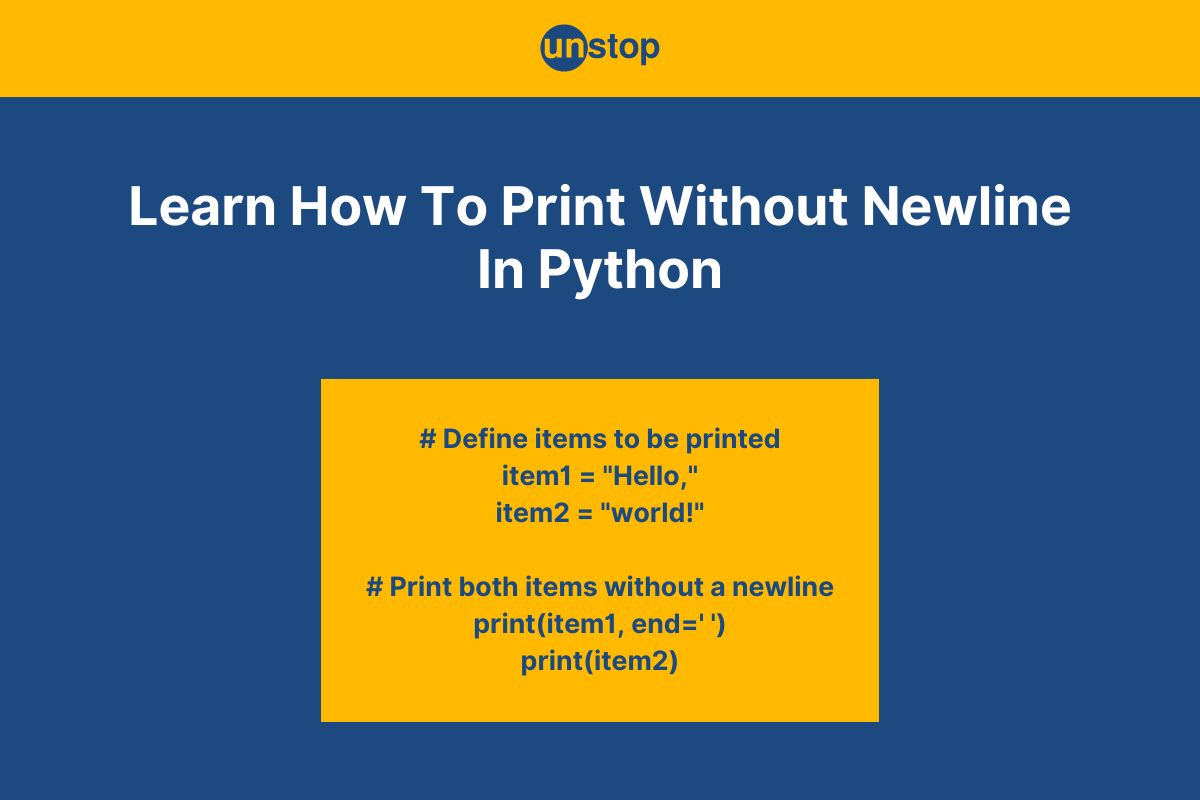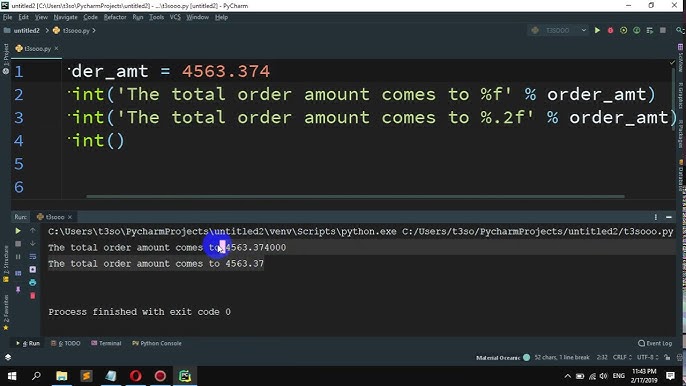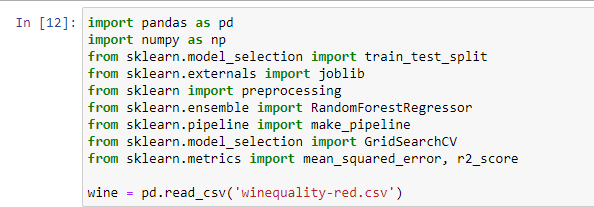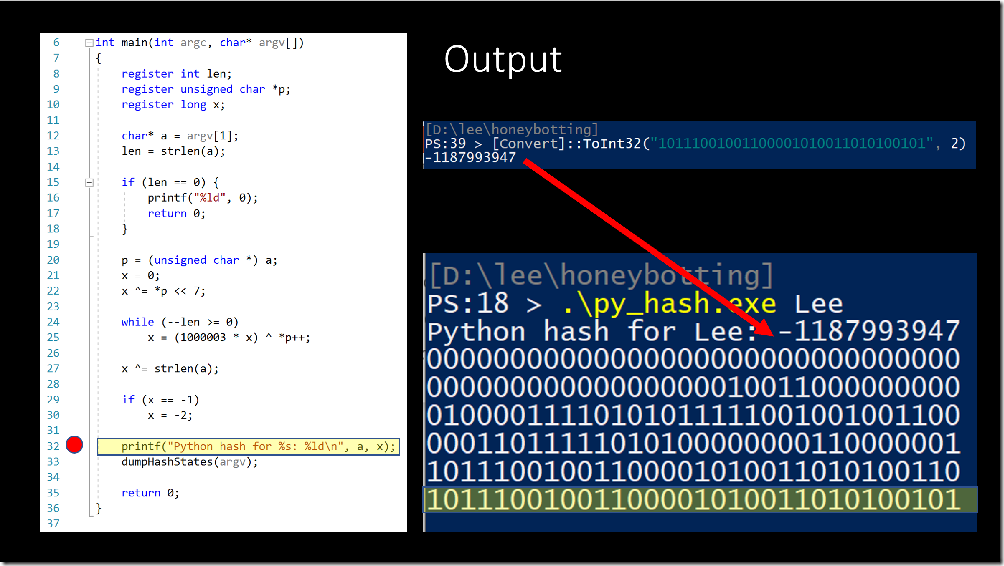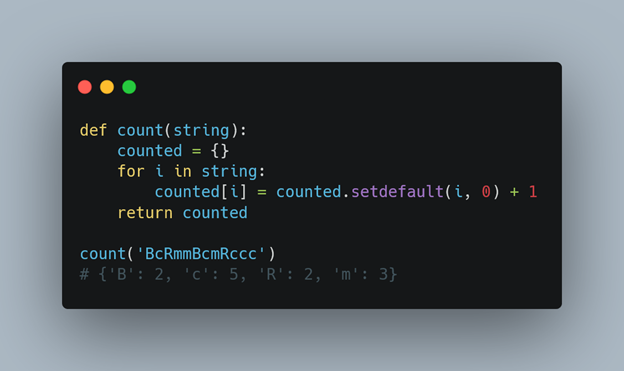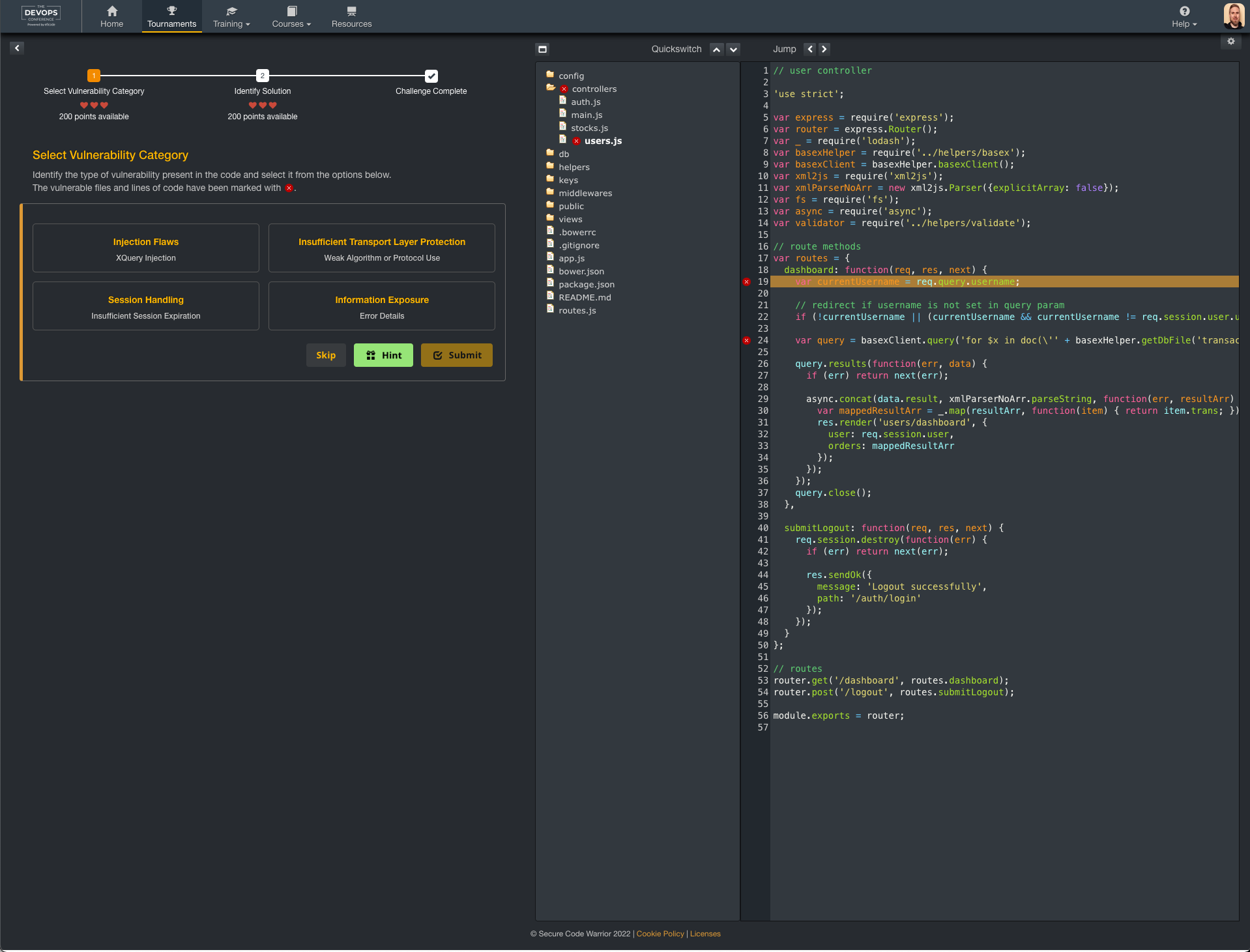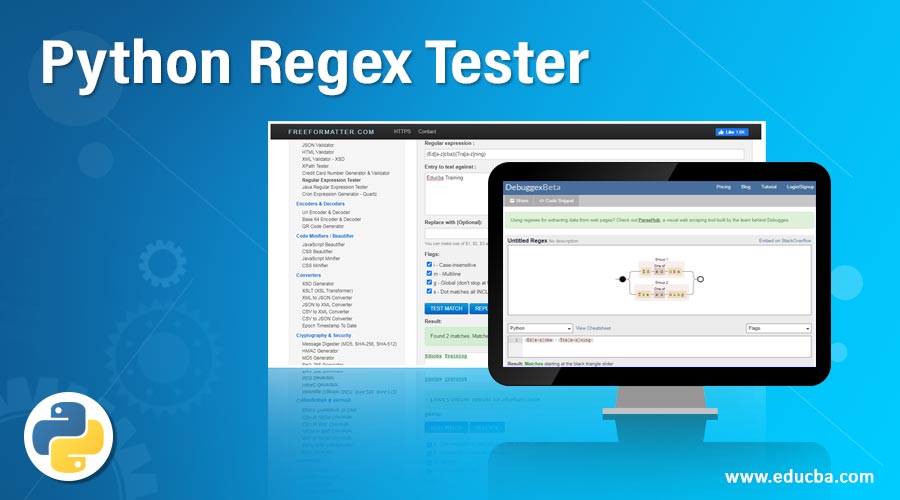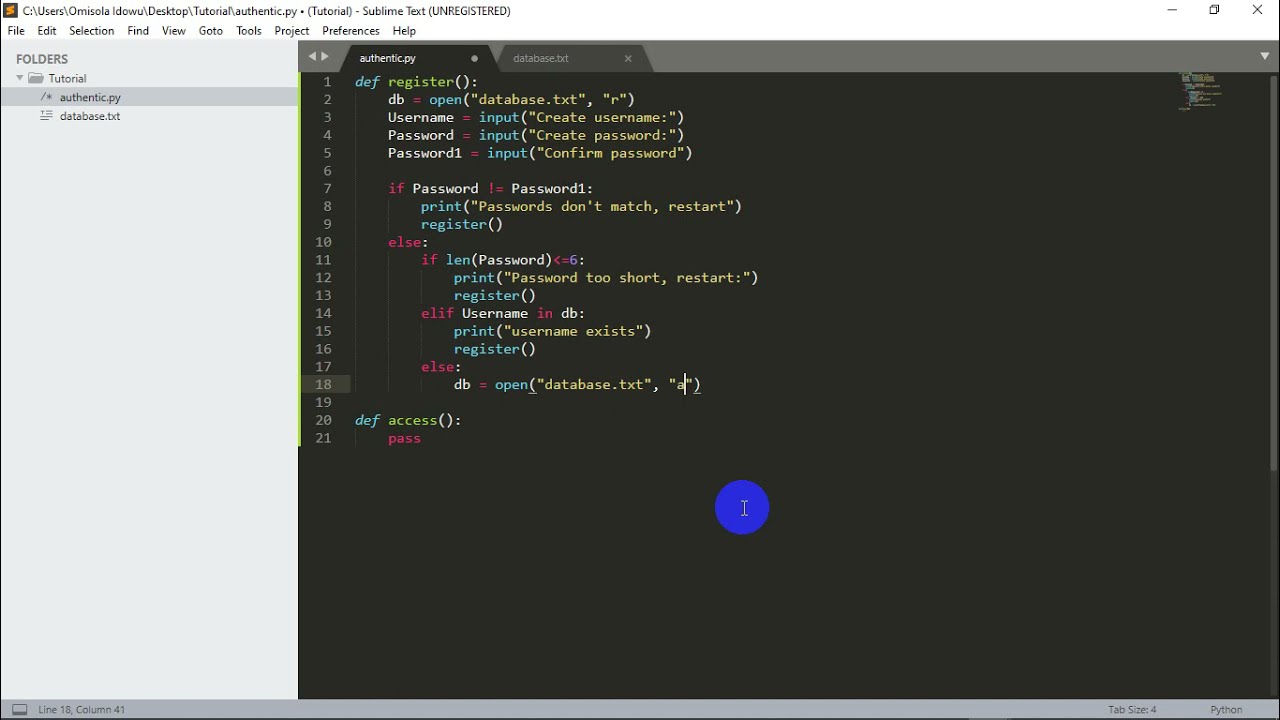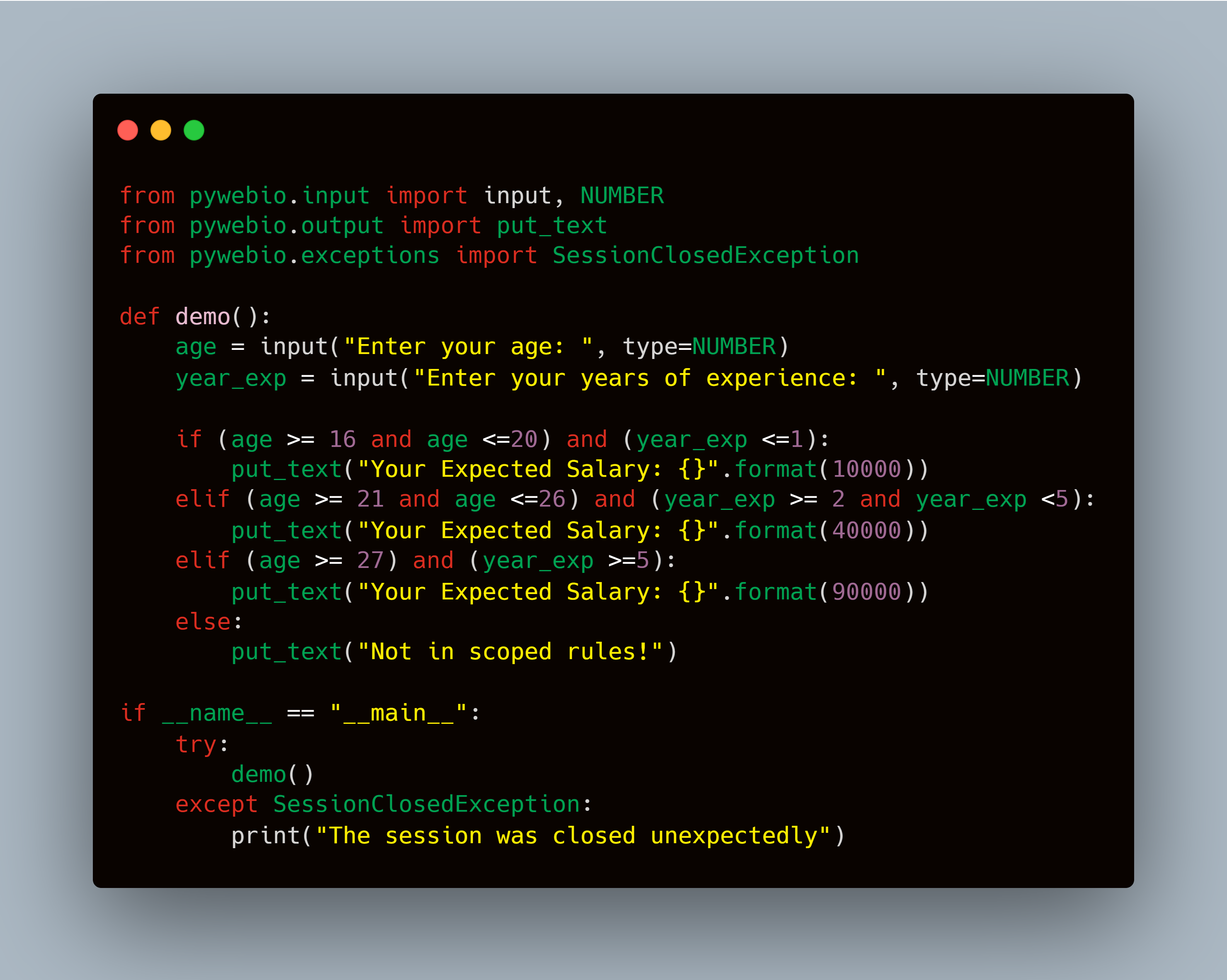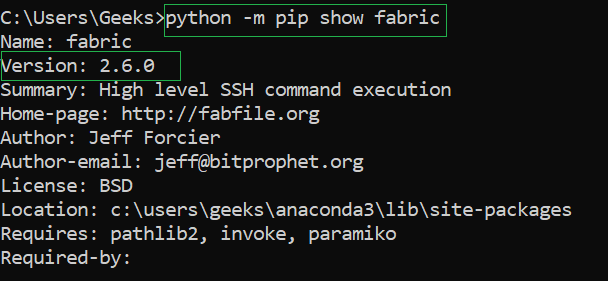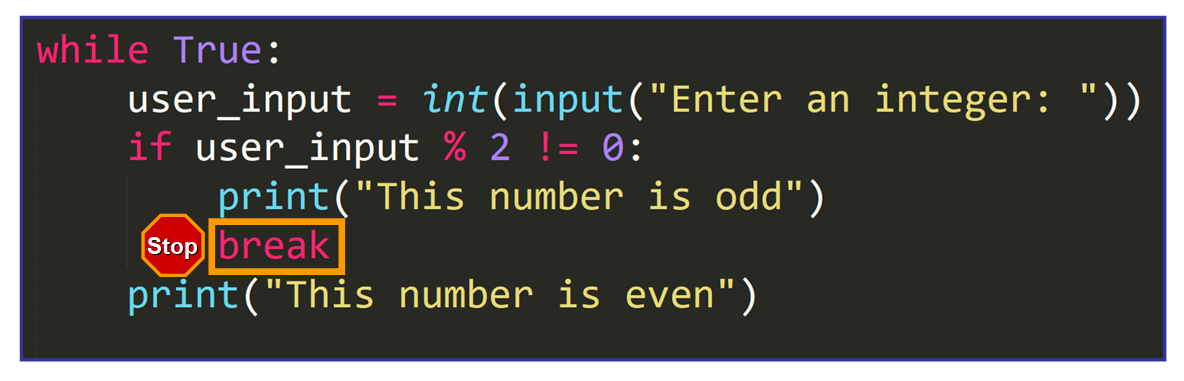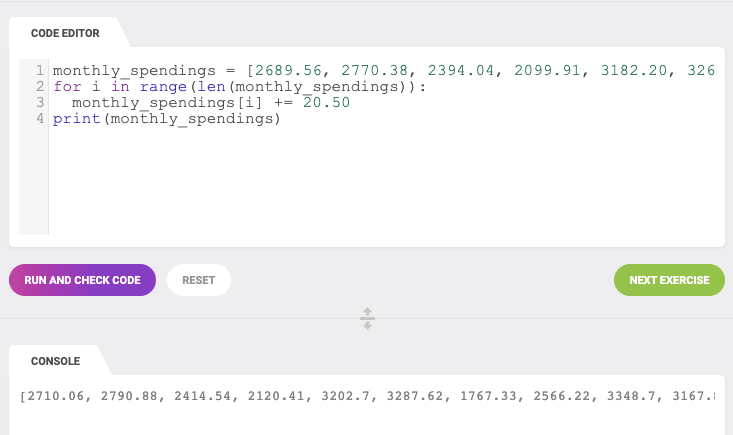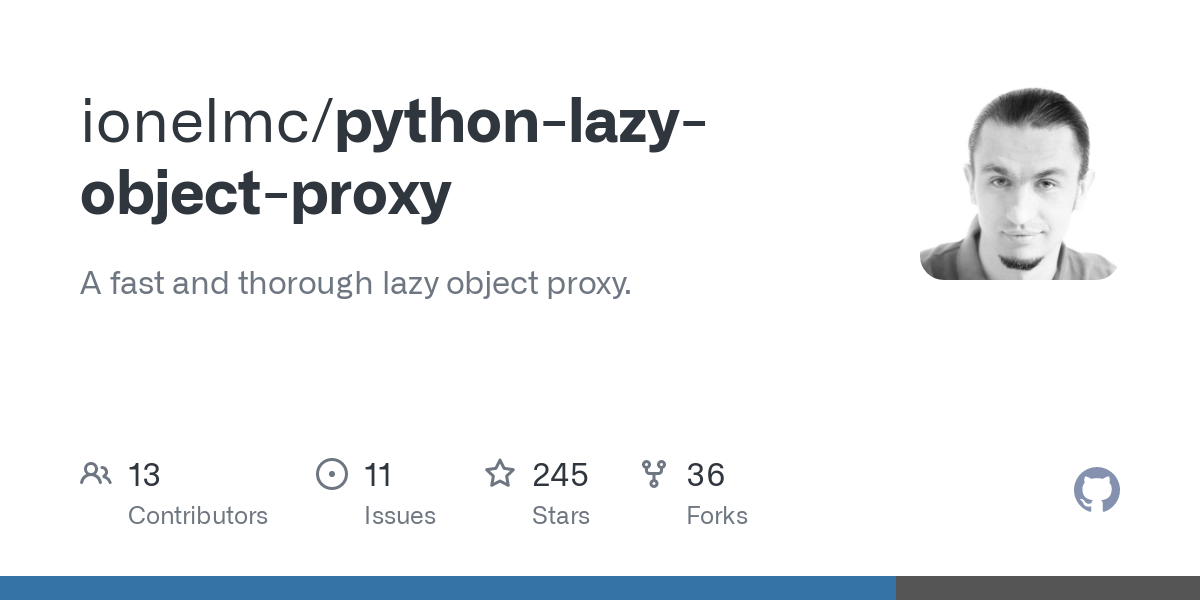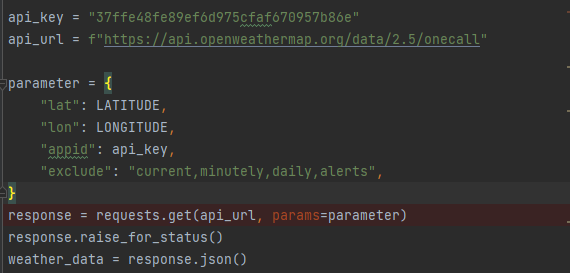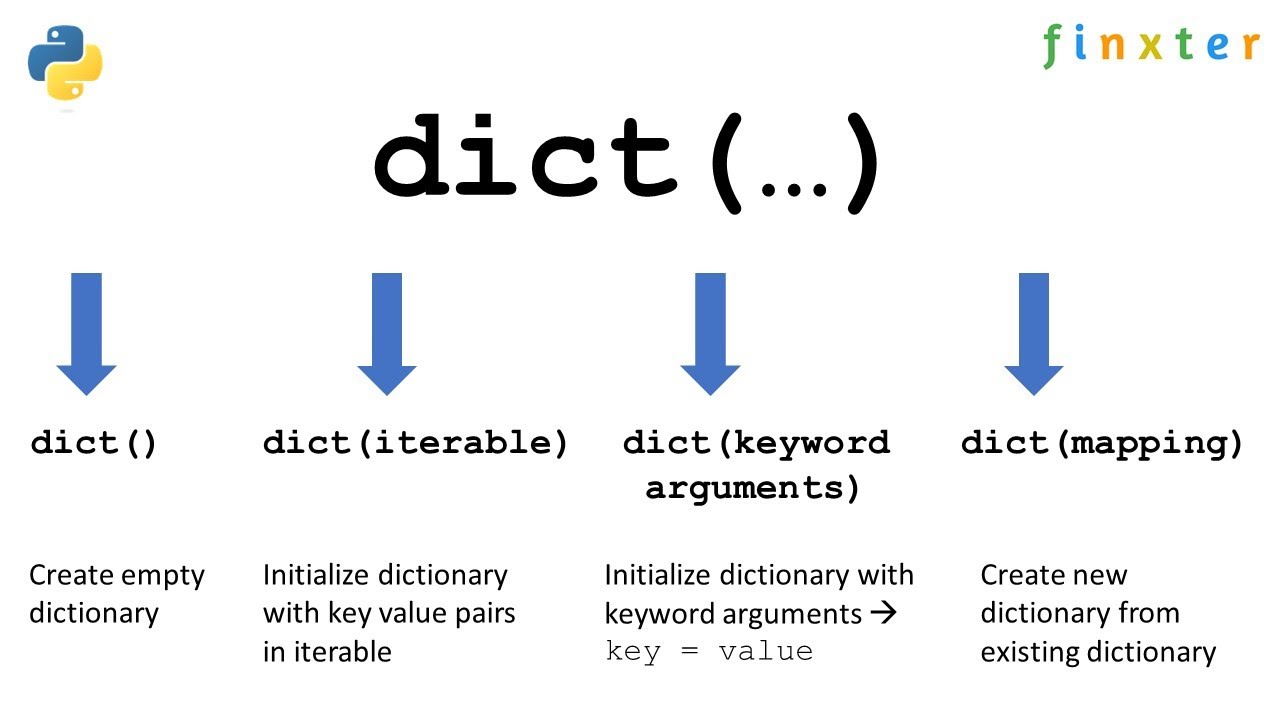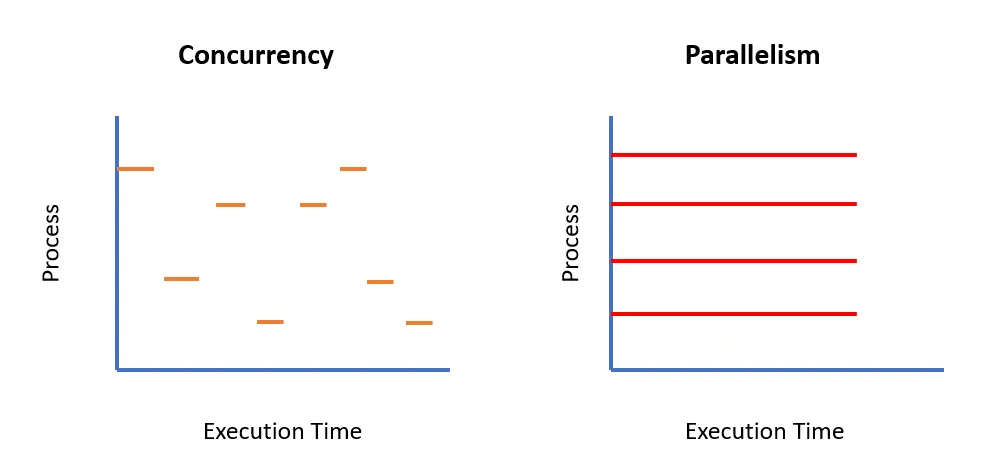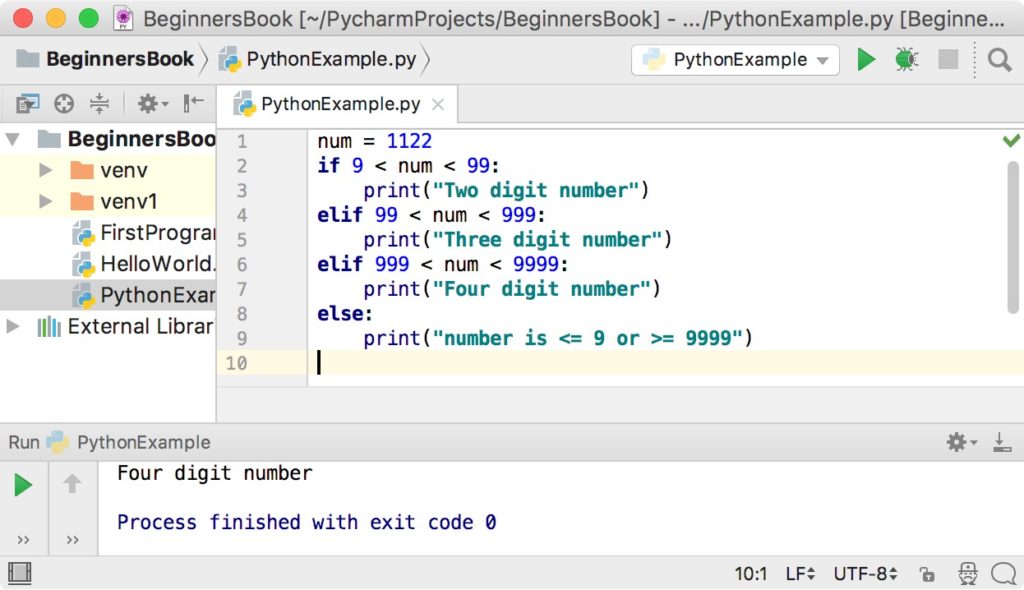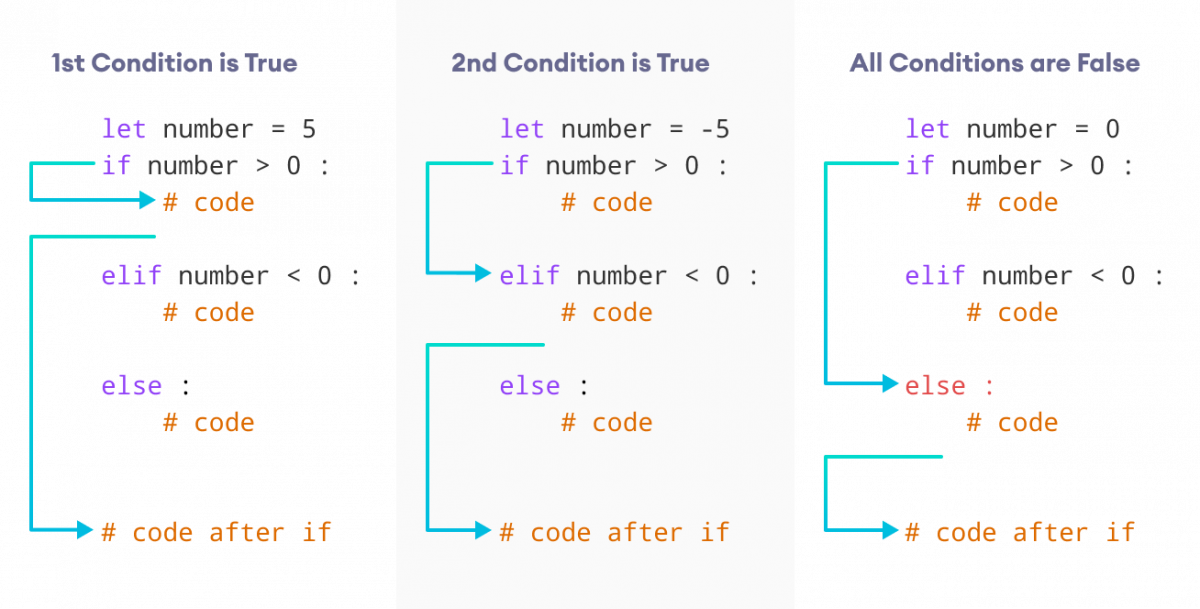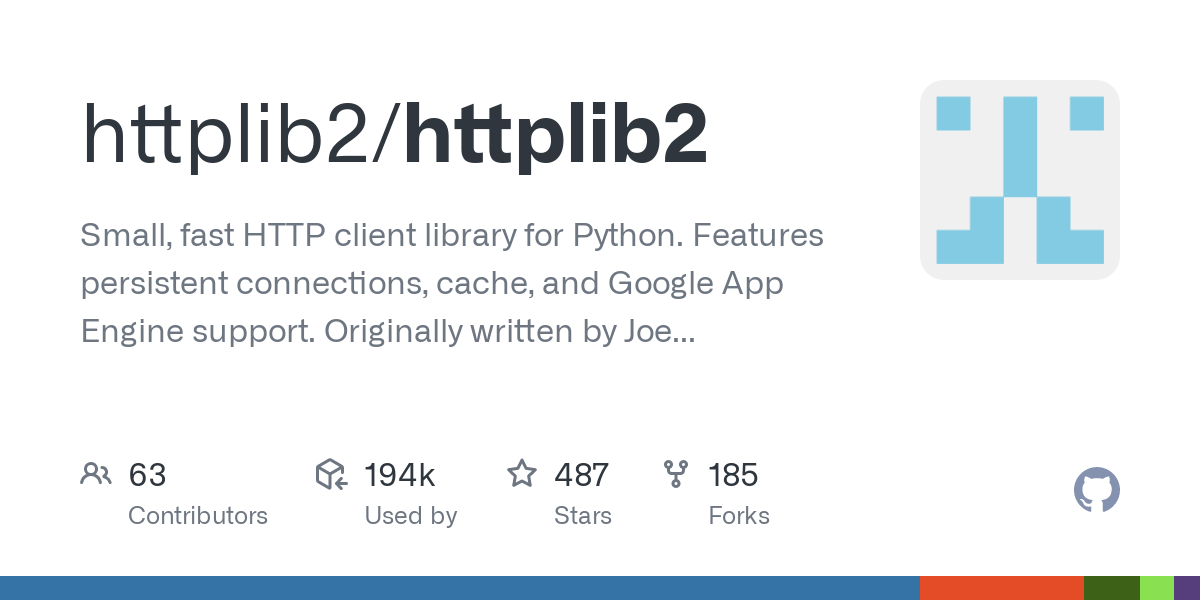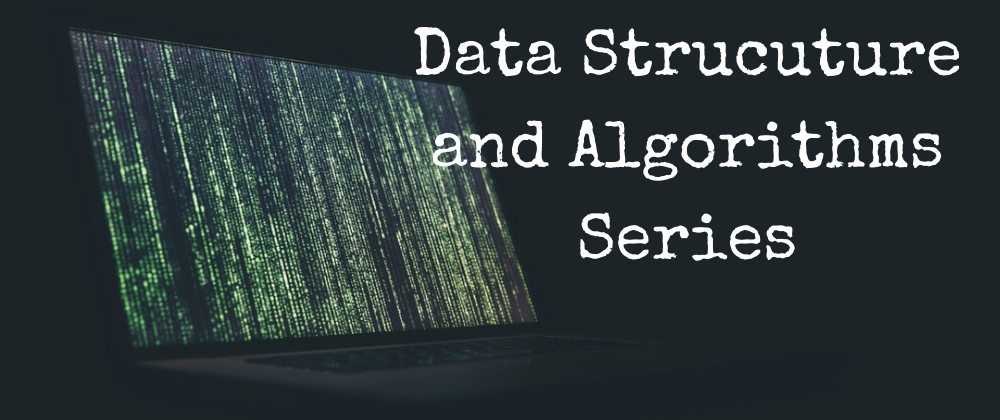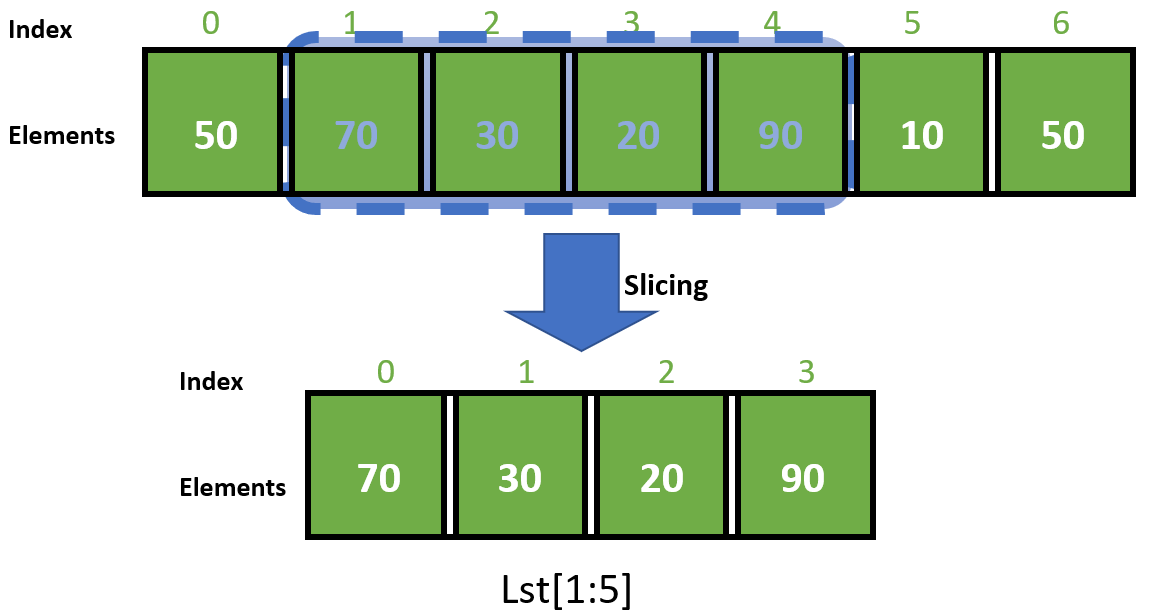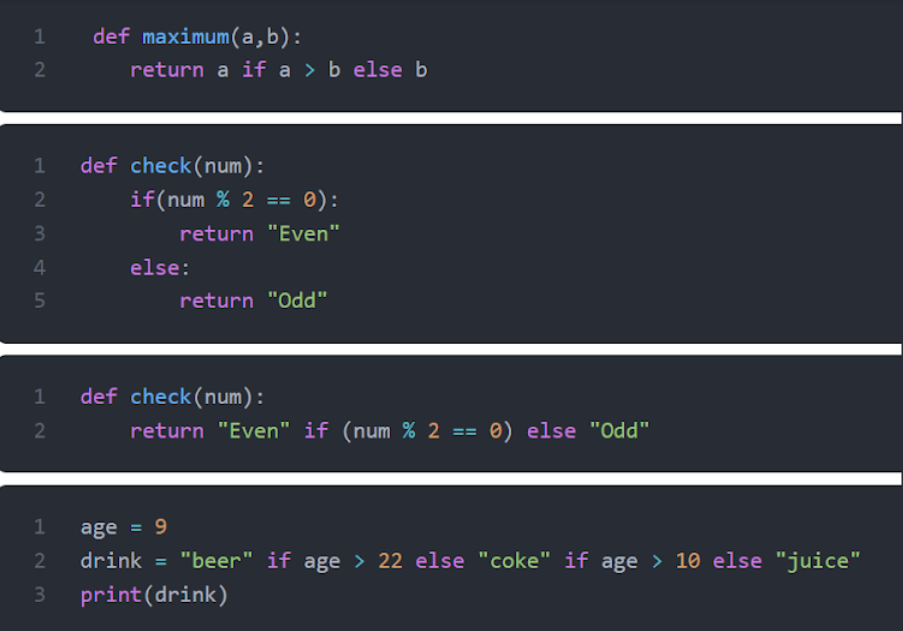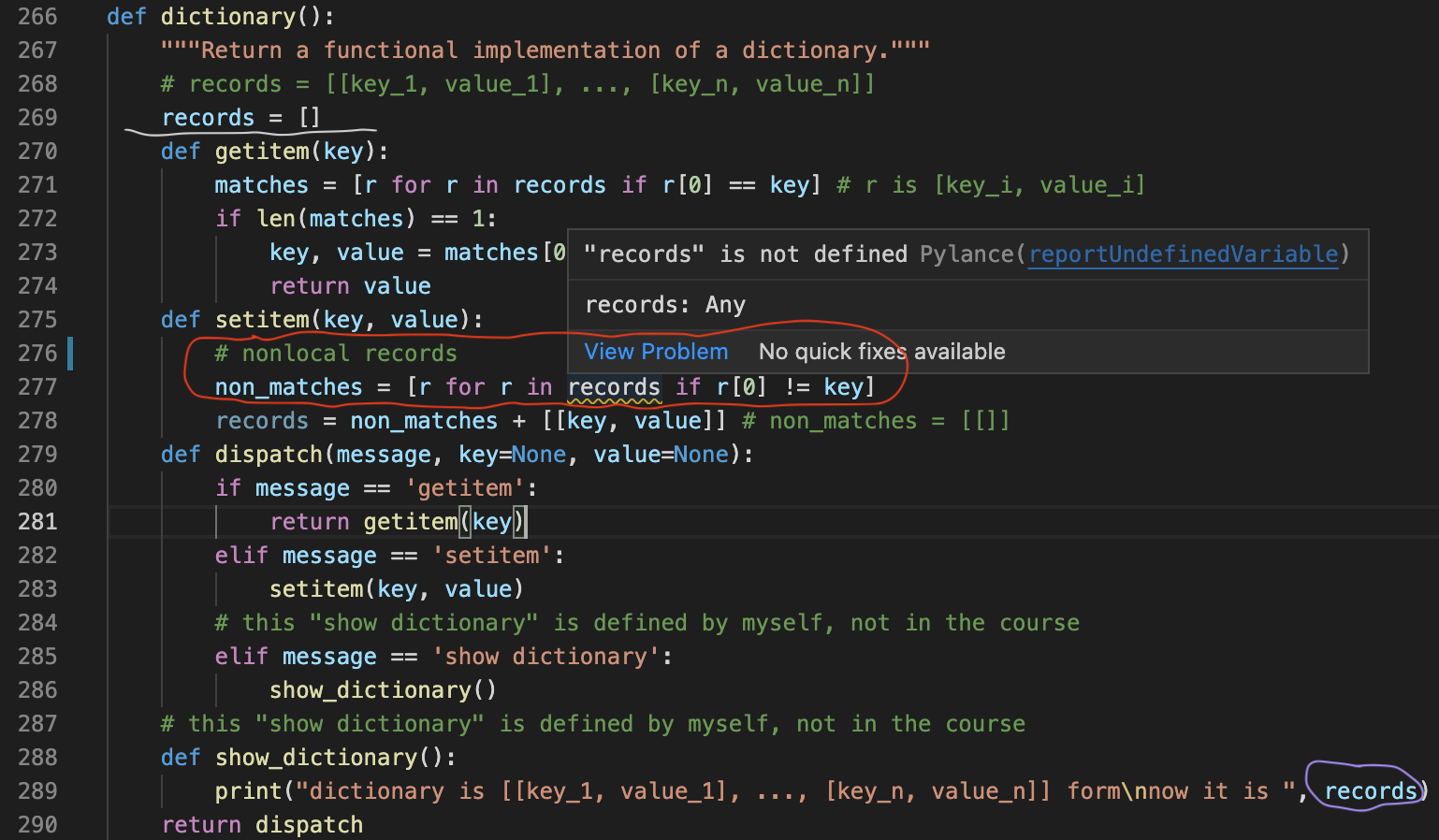Python oauth github
Python oauth github
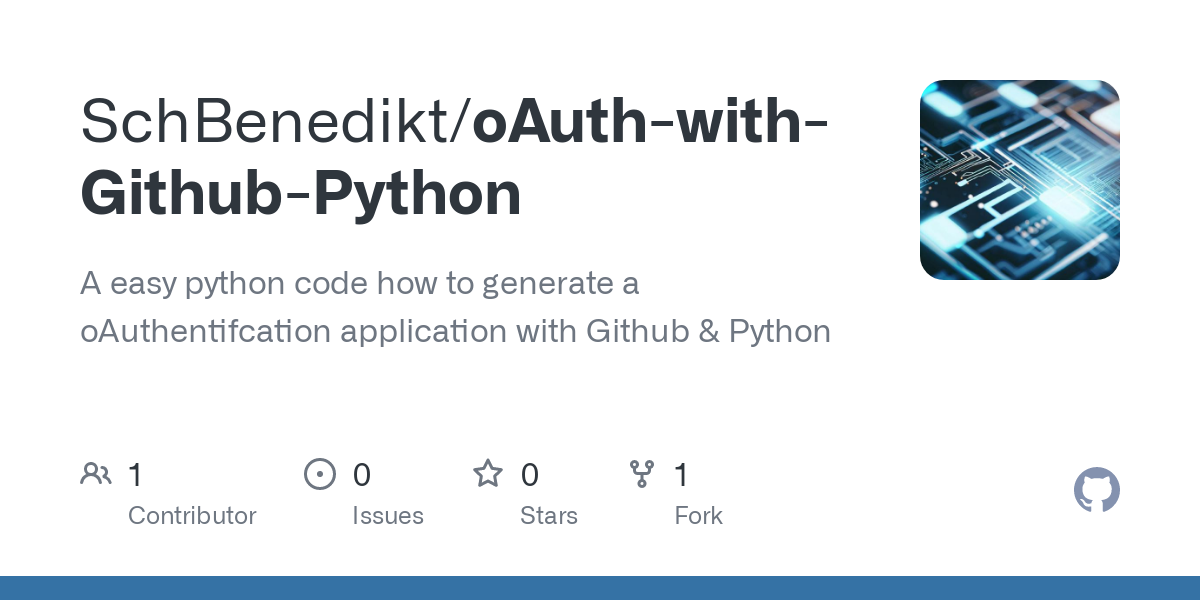
Python Oauth GitHub!
Let's dive into the world of Python and GitHub to explore how we can use OAuth (Open Authorization) to authenticate API requests.
What is OAuth?
OAuth is an authorization framework that enables users to grant third-party applications limited access to their resources without sharing their login credentials. This allows for secure, delegated access to APIs.
Why do we need OAuth with GitHub?
GitHub provides a robust API for developers to interact with their repositories, issues, and more. However, these requests require authentication to ensure only authorized users can perform actions on their behalf. That's where OAuth comes in! By using OAuth with GitHub, you can securely authenticate your Python application to access specific APIs and resources.
How do we implement OAuth with GitHub and Python?
Here are the steps:
Create a GitHub App: Register your Python application as a GitHub App through the GitHub Developer Tools. This will give you a client ID and client secret. Generate an Access Token: Use the client ID, client secret, and redirect URI to generate an access token. You can use libraries likegithub-python-oauth or manually send HTTP requests to obtain the token. Set the Authorization Header: Include the access token in your API request's Authorization header using the Bearer <access-token> format.
Let's take a look at some Python code to illustrate this process:
import requests Replace with your own valuesclient_id = "your_client_id"
client_secret = "your_client_secret"
redirect_uri = "http://localhost:8000/callback"
def get_access_token():
auth_url = "https://github.com/login/oauth/authorize"
token_url = "https://github.com/login/oauth/access_token"
Step 1: Redirect user to GitHub's authorization URLr = requests.get(auth_url, params={"client_id": client_id, "redirect_uri": redirect_uri})
auth_code = r.url.split("=")[1].split("&")[0]
Step 2: Exchange the authorization code for an access tokenpayload = {"grant_type": "authorization_code", "code": auth_code, "redirect_uri": redirect_uri}
headers = {"Content-Type": "application/x-www-form-urlencoded"}
r = requests.post(token_url, data=payload, headers=headers)
access_token = r.json()["access_token"]
return access_token
def make_github_request(access_token):
Step 3: Use the access token to authenticate API requestsbase_url = "https://api.github.com"
repo_url = f"{base_url}/repos/username/repository-name/issues"
headers = {"Authorization": f"Bearer {access_token}", "User-Agent": "Your-App"}
r = requests.get(repo_url, headers=headers)
print(r.json())
Example usageaccess_token = get_access_token()
make_github_request(access_token)
Conclusion
In this example, we've demonstrated how to implement OAuth with GitHub using Python. This allows your application to securely access GitHub APIs and resources on behalf of users without sharing their login credentials. By following these steps and using the requests library, you can build robust integrations between your Python app and GitHub.
Remember to replace the placeholders (your_client_id, your_client_secret, and http://localhost:8000/callback) with your actual values from the GitHub Developer Tools. Happy coding!
Python-OAuth2 client example
Here is an example of a Python OAuth2 client using the requests library and the oauthlib library:
Example:
In this example, we will use the oauthlib library to implement the OAuth2 client flow for a simple API.
Step 1: Register Your App on the Authorization Server (OAuth2 Provider)
Before we start coding, we need to register our app with the authorization server. This is usually done by providing some basic information about our app, such as its name and redirect URI.
Let's assume that the authorization server provides a register_app method that takes in some basic information about our app.
Step 2: Obtain an Authorization Code
Once we've registered our app, we can obtain an authorization code from the authorization server. This is done by sending a request to the authorization_code endpoint with our client ID and redirect URI as query parameters.
Here's how you would do this using the requests library:
import requestsclient_id = "your_client_id"
redirect_uri = "https://example.com/redirect"
auth_url = f"https://example.com/oauth/authorize?client_id={client_id}&response_type=code&redirect_uri={redirect_uri}"
response = requests.get(auth_url)
print(response.text)
If the user is authenticated, the authorization server will redirect them to the redirect URI with an authorization code as a query parameter.
Step 3: Exchange the Authorization Code for an Access Token
Once we've obtained the authorization code, we need to exchange it for an access token. This is done by sending a request to the token endpoint with our client ID and the authorization code.
Here's how you would do this using the requests library:
import requestsclient_id = "your_client_id"
authorization_code = "the_authorization_code"
token_url = f"https://example.com/oauth/token?grant_type=authorization_code&code={authorization_code}&redirect_uri=https://example.com/redirect&client_id={client_id}"
response = requests.post(token_url, headers={"Content-Type": "application/x-www-form-urlencoded"})
The response should contain an access token and some additional metadata.print(response.text)
Step 4: Use the Access Token to Make API Requests
Once we've obtained an access token, we can use it to make API requests to the protected resource. Here's how you would do this using the requests library:
import requestsaccess_token = "the_access_token"
api_url = "https://example.com/api/resource"
headers = {"Authorization": f"Bearer {access_token}"}
response = requests.get(api_url, headers=headers)
print(response.text)
Putting it all Together
Here's how you would put the above steps together to create a complete OAuth2 client flow using Python:
import requestsclient_id = "your_client_id"
redirect_uri = "https://example.com/redirect"
Step 1: Register your appregister_app(client_id, redirect_uri)
Step 2: Obtain an authorization codeauth_url = f"https://example.com/oauth/authorize?client_id={client_id}&response_type=code&redirect_uri={redirect_uri}"
response = requests.get(auth_url)
print(response.text)
Step 3: Exchange the authorization code for an access tokenauthorization_code = "the_authorization_code"
token_url = f"https://example.com/oauth/token?grant_type=authorization_code&code={authorization_code}&redirect_uri=https://example.com/redirect&client_id={client_id}"
response = requests.post(token_url, headers={"Content-Type": "application/x-www-form-urlencoded"})
Step 4: Use the access token to make API requestsaccess_token = "the_access_token"
api_url = "https://example.com/api/resource"
headers = {"Authorization": f"Bearer {access_token}"}
response = requests.get(api_url, headers=headers)
print(response.text)
This is a basic example of how you would implement the OAuth2 client flow using Python. Of course, there are many variations and edge cases to consider when implementing an actual production-level system.
I hope this helps! Let me know if you have any questions or need further clarification.