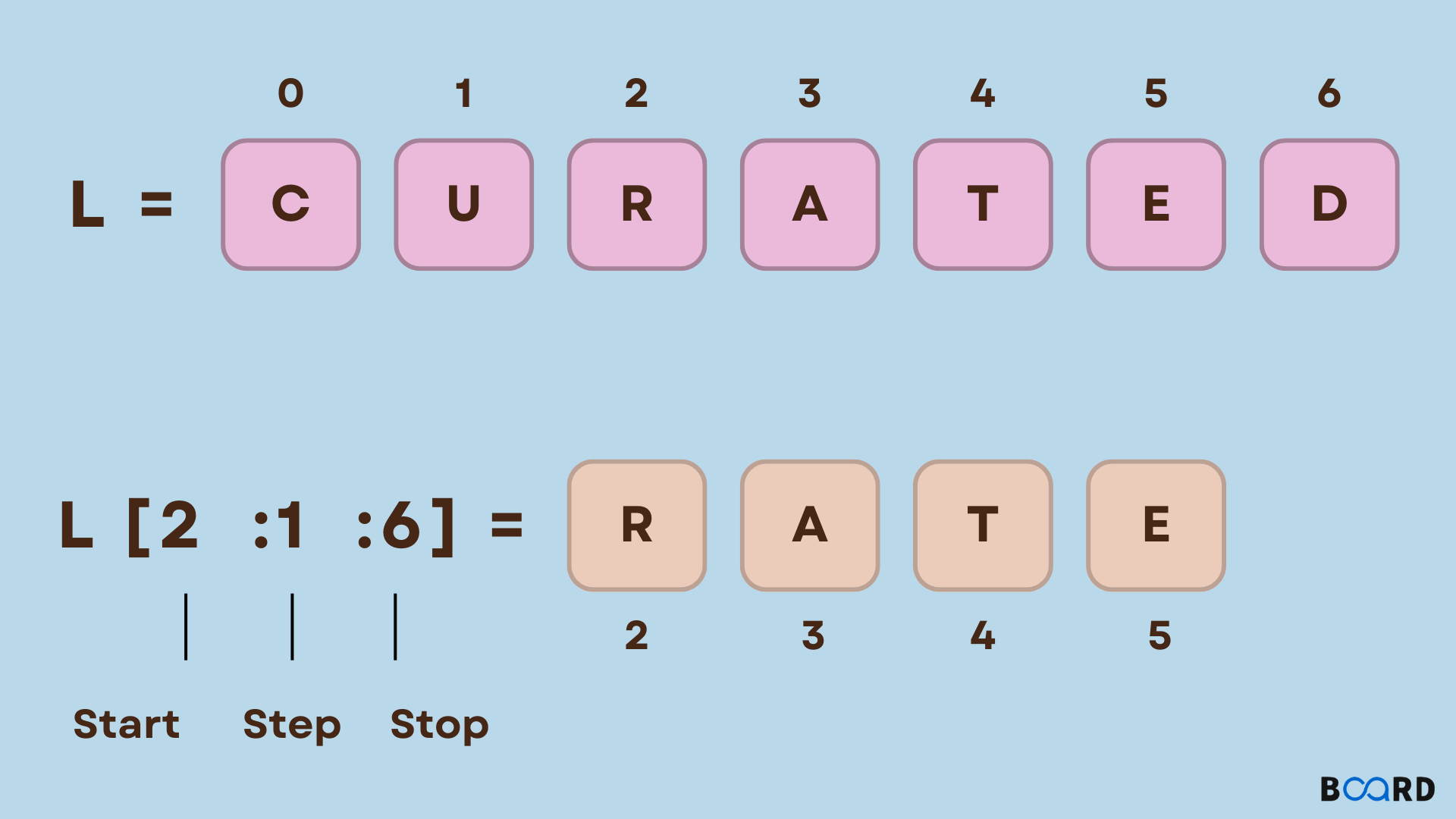List slicing in python example
List slicing in python example
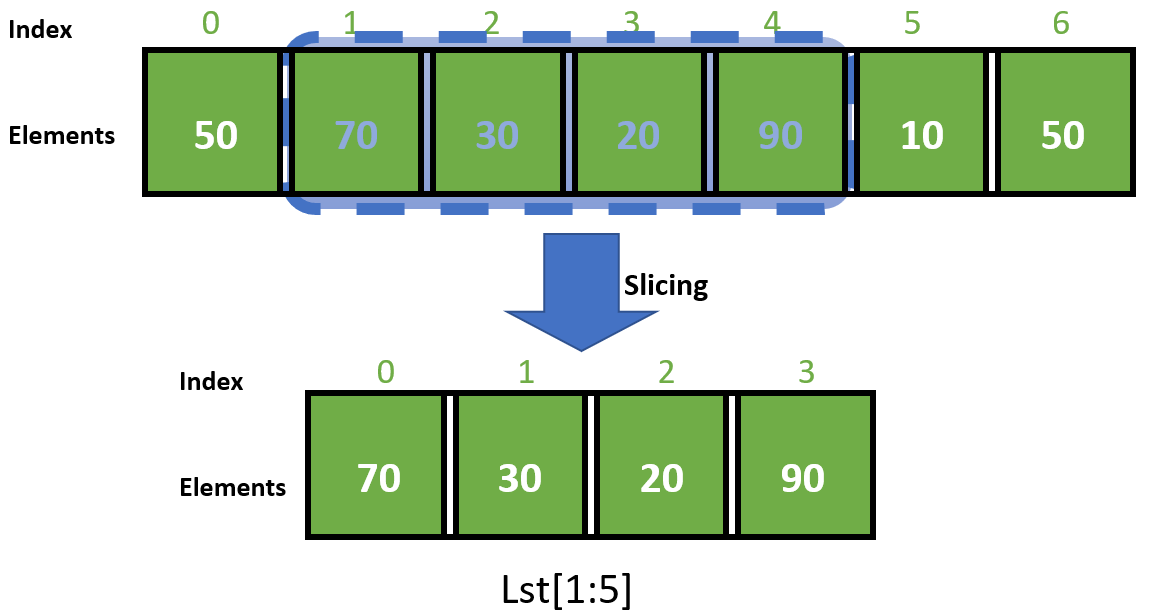
Here are some examples of list slicing in Python:
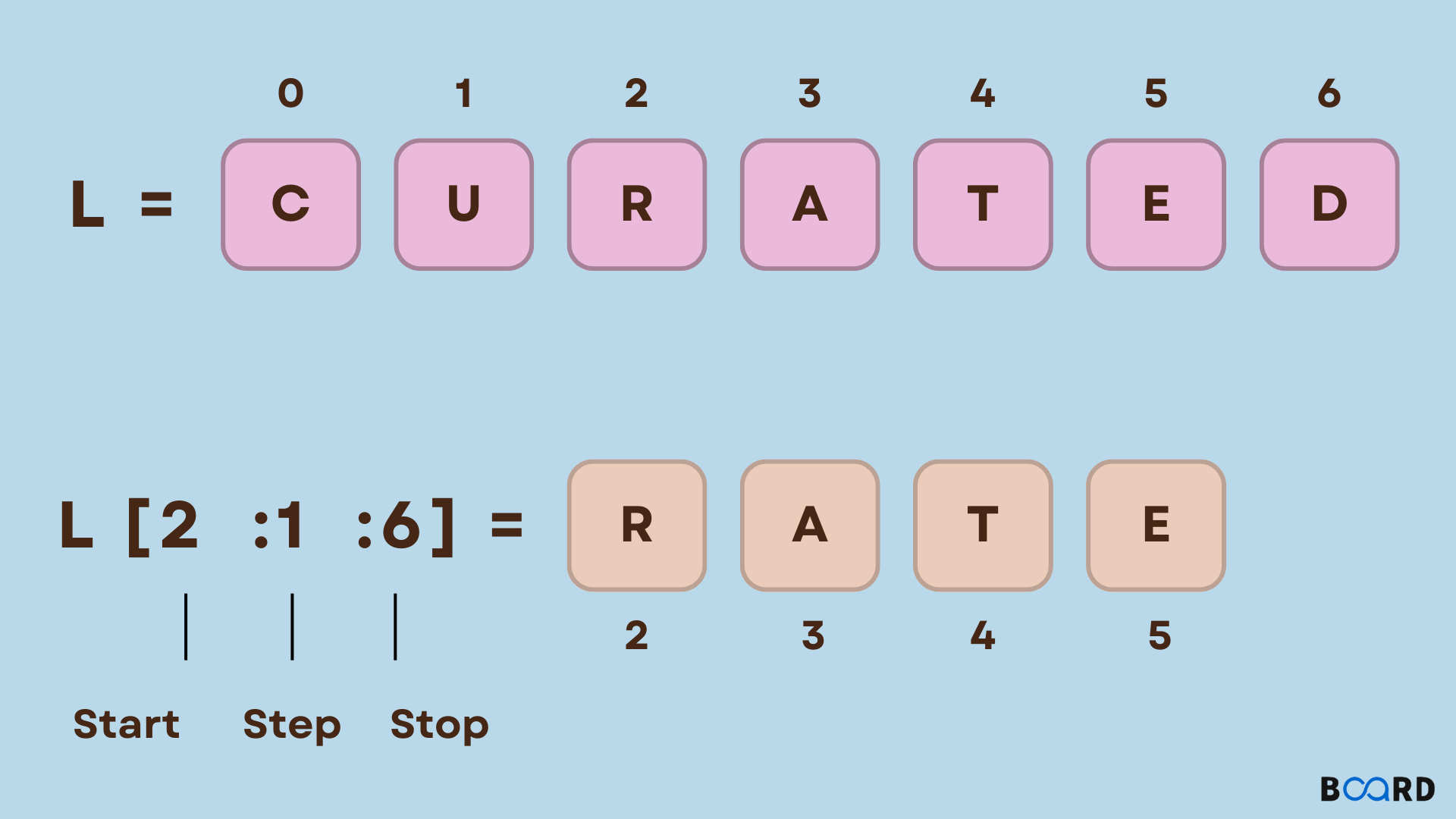
List Slicing Basics:
Python's list slicing feature allows you to extract a subset of elements from a list by specifying the start and end indices (or the stop index). The basic syntax is as follows:
my_list[start:stop]
Example 1: Extracting a Single Element
Let's say we have a list called fruits containing the following elements:
fruits = ['apple', 'banana', 'cherry', 'date']
We can extract the first element using the following code:
print(fruits[0]) # Output: apple
Example 2: Extracting a Range of Elements
Now, let's say we want to extract all elements from fruits except for the last one (i.e., 'date'). We can do this using list slicing:
print(fruits[:-1]) # Output: ['apple', 'banana', 'cherry']
In this example, the start index is omitted, which means it defaults to 0. The stop index is -1, which indicates the end of the list.
Example 3: Specifying a Custom Start and Stop
Let's extract elements from fruits starting from the second element (index 1) and ending at the fourth element (index 3):
print(fruits[1:4]) # Output: ['banana', 'cherry', 'date']
In this example, we've specified both a start index (1) and a stop index (3). The resulting list will contain elements from index 1 to 2 (inclusive).
Example 4: Omitting the Start Index
What if we want to extract all elements in fruits, starting from the second element, up to the end of the list? We can simply omit the start index and provide only the stop index:
print(fruits[1:]) # Output: ['banana', 'cherry', 'date']
Example 5: Omitting Both Indices
Now, let's say we want to extract all elements from fruits. In this case, we can omit both start and stop indices:
print(fruits[:]) # Output: ['apple', 'banana', 'cherry', 'date']
This will return a copy of the original list.
Example 6: Negating Indices
What if we want to extract elements from fruits, starting from the last element and moving backwards towards the first one? We can use negative indices:
print(fruits[-3:]) # Output: ['cherry', 'date']
In this example, the start index is -3, which corresponds to the third element from the end. The stop index is omitted, so it defaults to the end of the list.
These examples demonstrate the various ways you can use list slicing in Python. By mastering this feature, you'll be able to efficiently extract and manipulate subsets of your data!
How to slice a string in a list in Python?
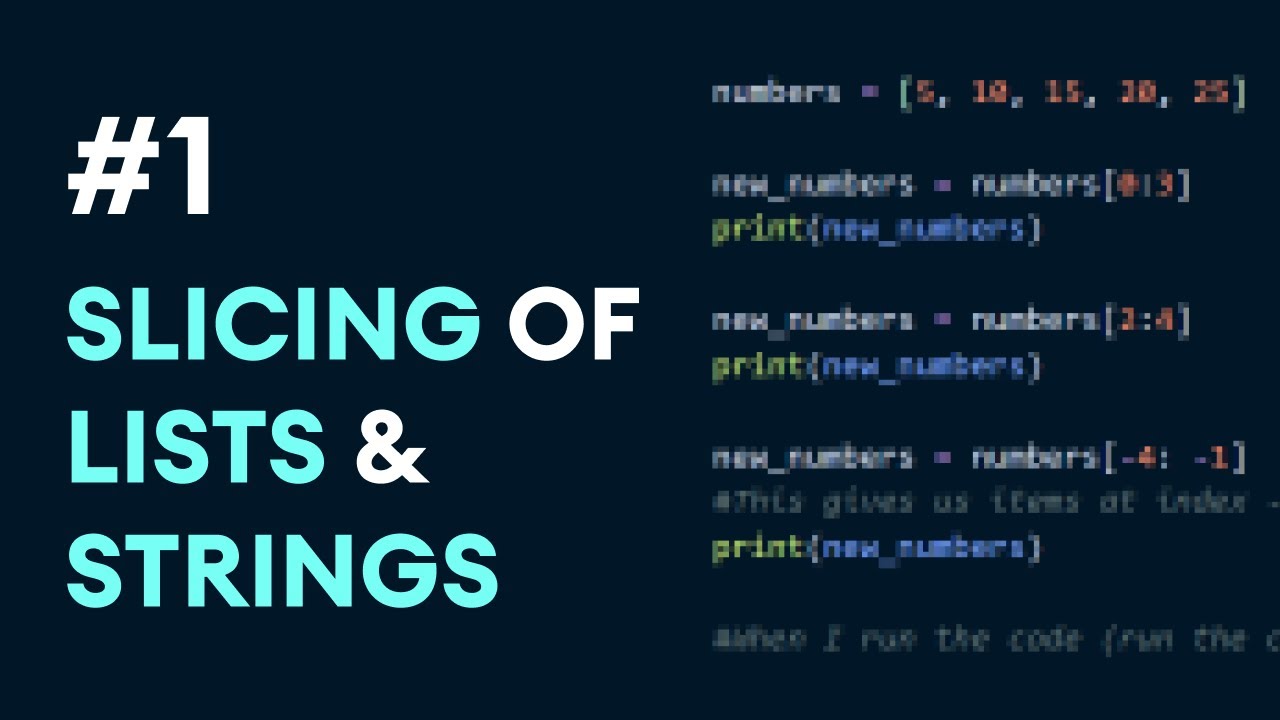
I'd be happy to explain how to slice a string in a list in Python.
Slicing is a fundamental concept in Python, allowing you to extract specific parts of a sequence (such as a list or string) and manipulate it further. In the case of strings within lists, slicing can help you work with specific characters, words, or phrases.
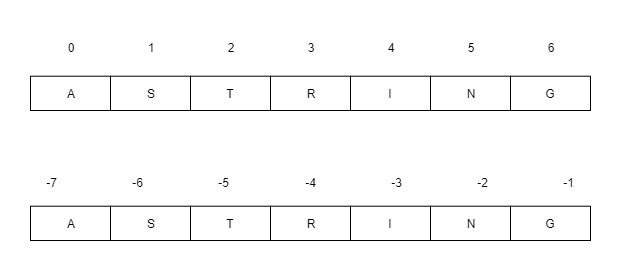
Here's a simple example:
my_list = ["Hello", "World", "!"]print(my_list[0]) # Output: Hello
In this example, my_list contains three elements: the strings "Hello", "World", and "!". When we use square brackets ([]) to index into the list, Python returns the first element, which is the string "Hello".
Now let's talk about slicing! When you slice a string in a list, you're effectively creating a new sequence that contains only specific parts of the original string. The basic syntax for slicing looks like this:
my_list = ["Hello", "World", "!"]print(my_list[1:3]) # Output: ['World', '!']
In this example, we use 1 as our starting index (inclusive) and 3 as our ending index (exclusive). The resulting slice contains the second element ("World") and the third element ("!"). Note that if you leave out the ending index or set it to something larger than the length of the original string, Python will automatically stop at the end of the string.
Slicing can also work with negative indices. Negative indexing starts from the end of the sequence:
my_list = ["Hello", "World", "!"]print(my_list[-1]) # Output: !
In this example, we use a negative index (-1) to access the last element in the list, which is the string !.
When you slice a string within a list, you can also manipulate the resulting sequence:
my_list = ["Hello", "World", "!"]print(my_list[1:3].upper()) # Output: ['WORLD', '!']
In this example, we use slicing to extract the second and third elements, then call the upper() method to convert each string to uppercase.
Some additional tips:
When you slice a list containing strings, Python treats each string as a separate sequence. You can't manipulate individual characters within a string; instead, you'd need to work with the entire string. If you try to index out of bounds (i.e., access an element outside the range of your list), Python will raise anIndexError. Be mindful of the inclusive and exclusive nature of indexing. Remember that when you specify an ending index, it's always one character behind the actual end of the string.
I hope this explanation helps clarify how to slice strings within lists in Python!