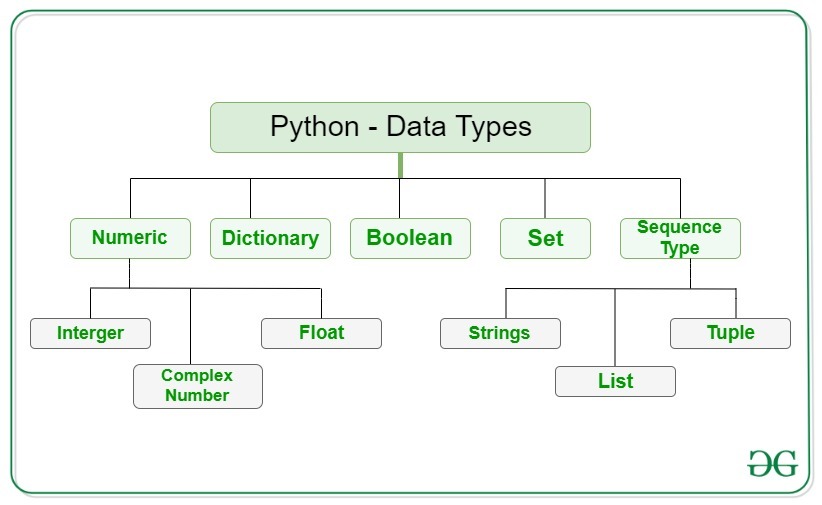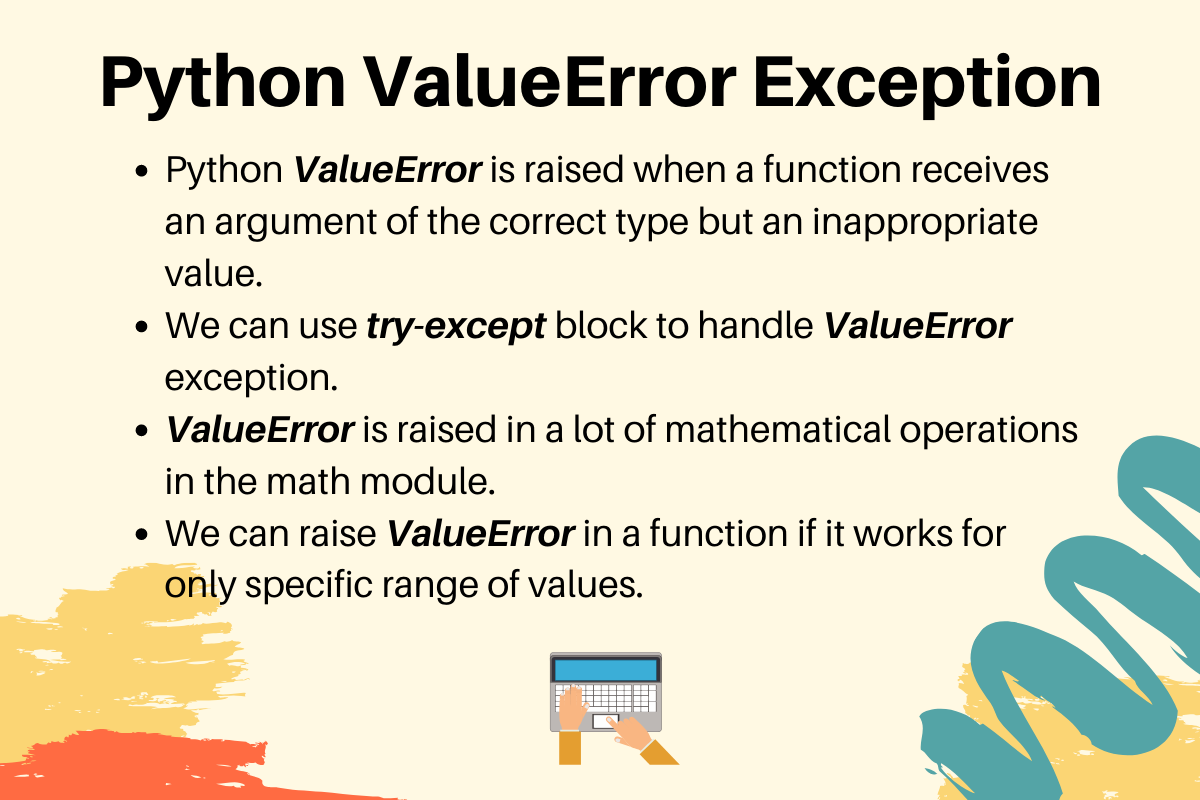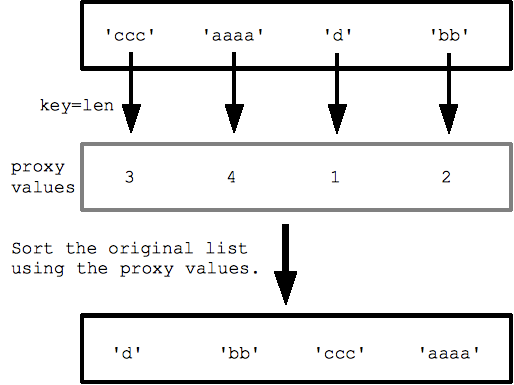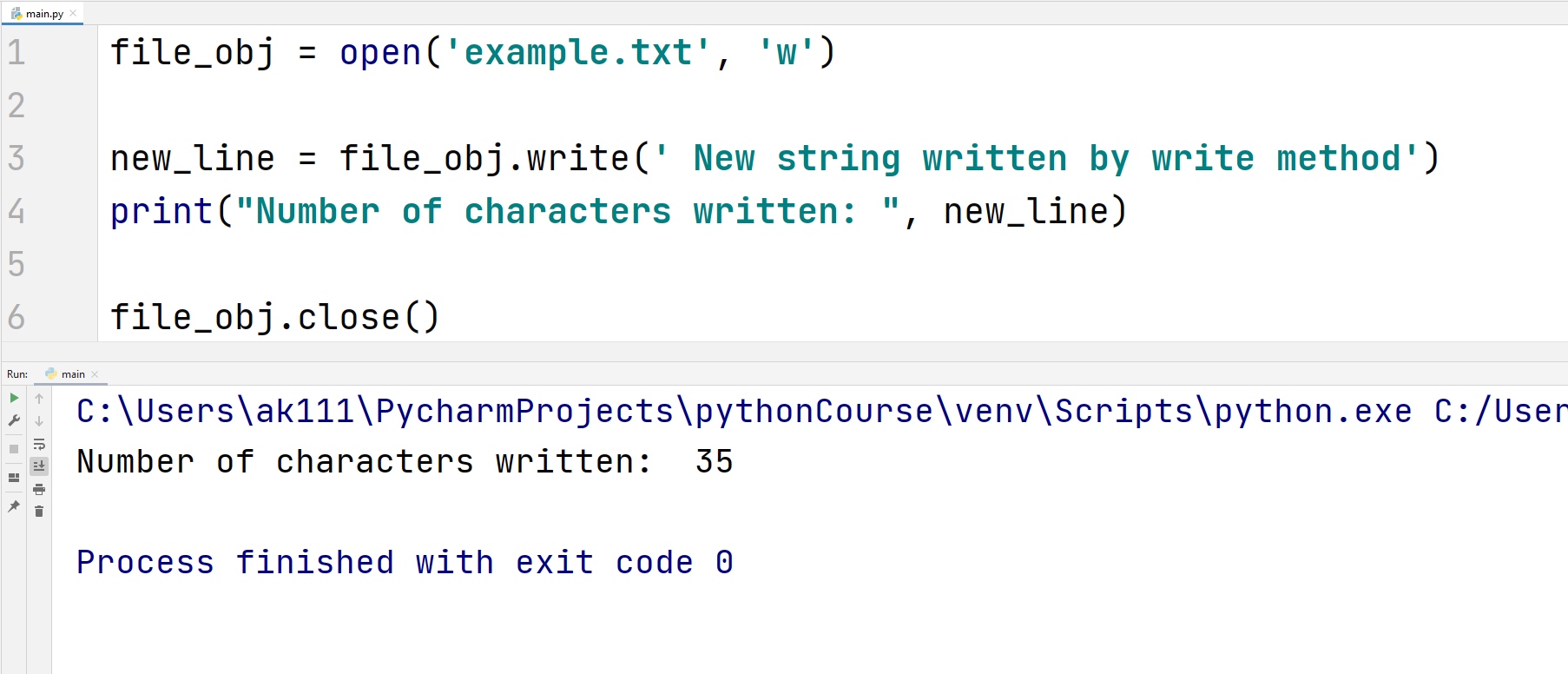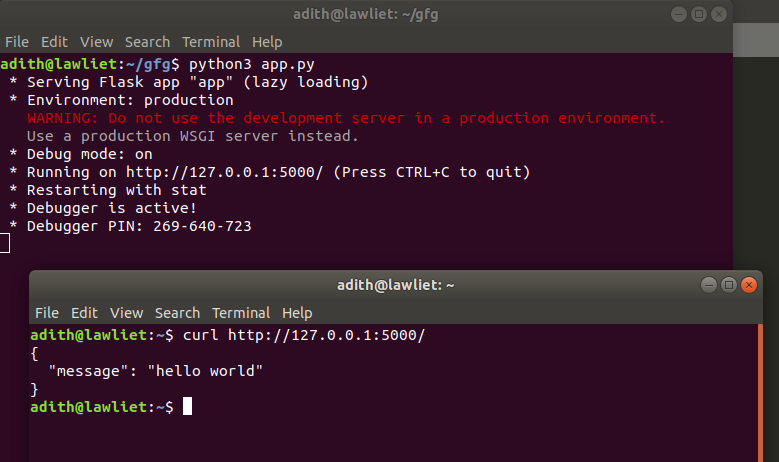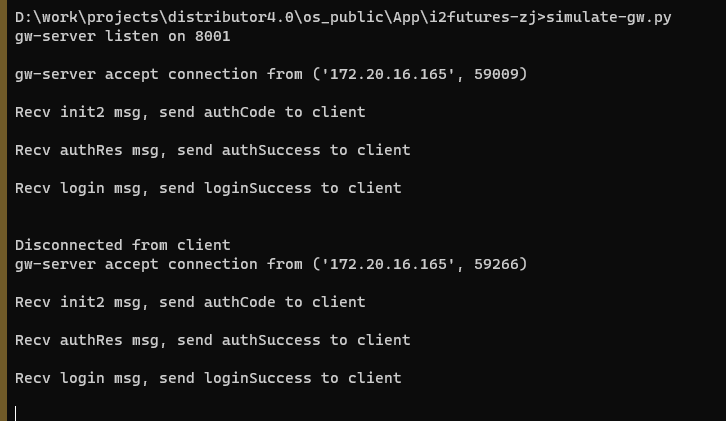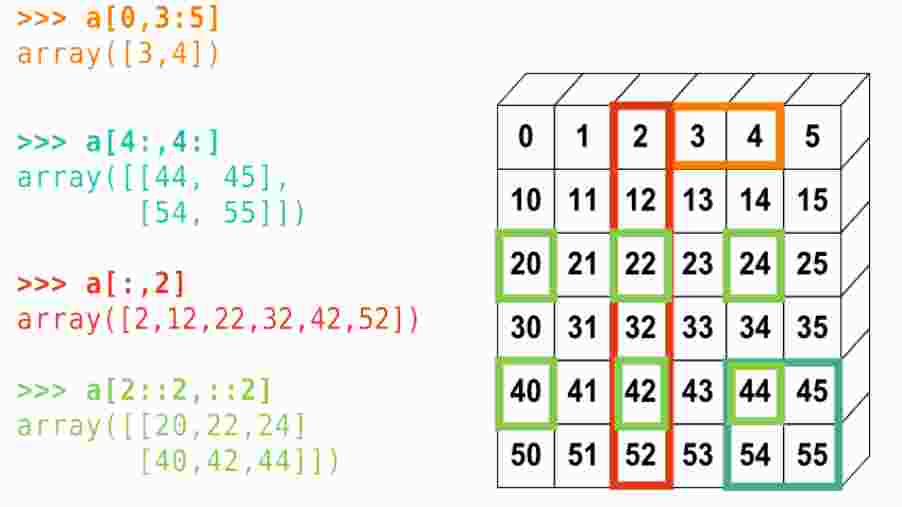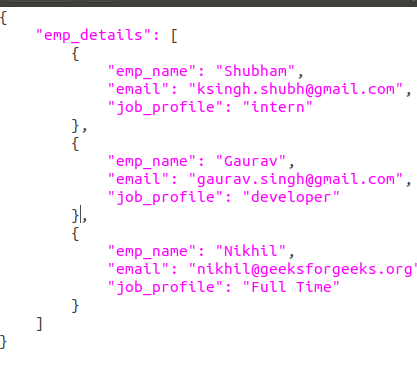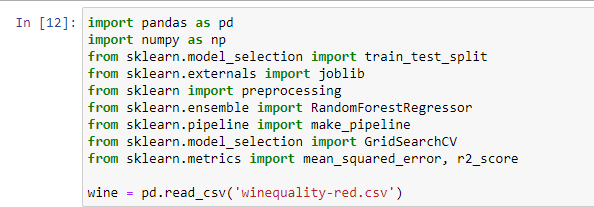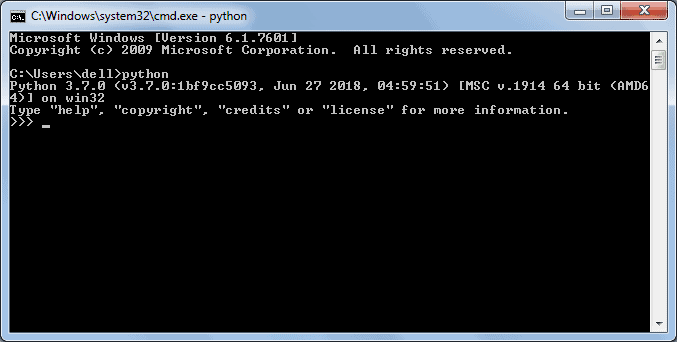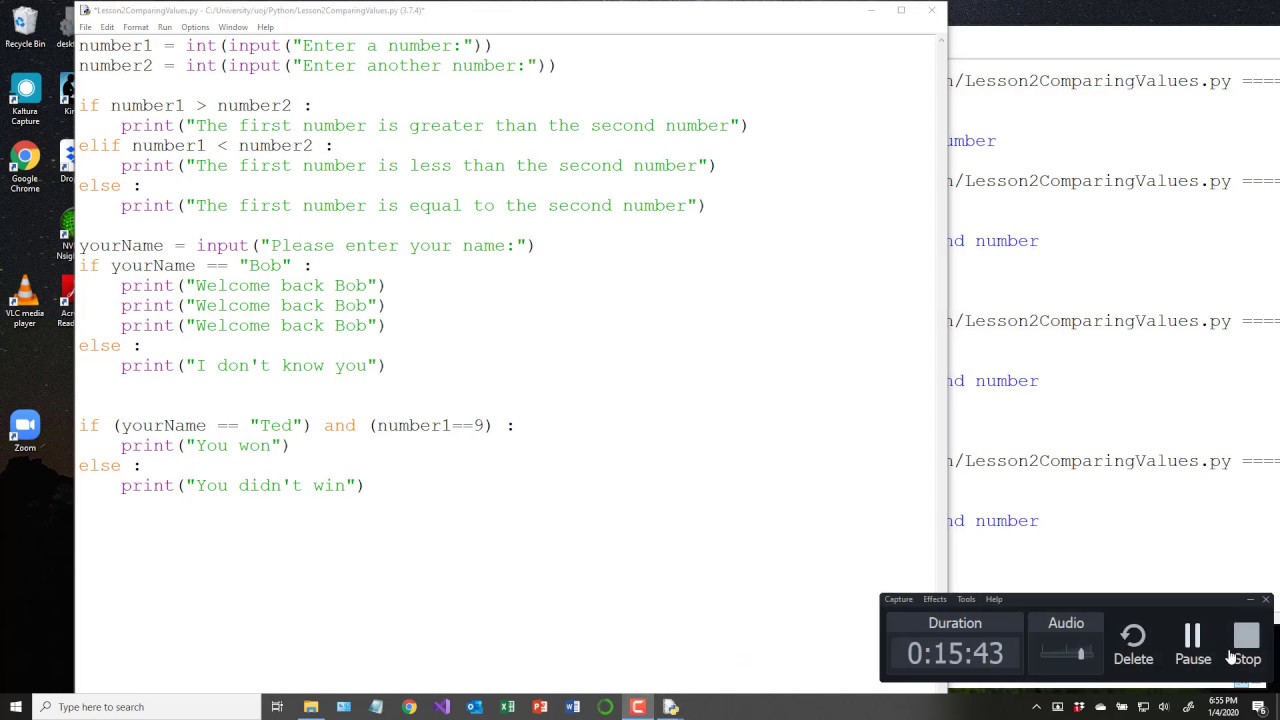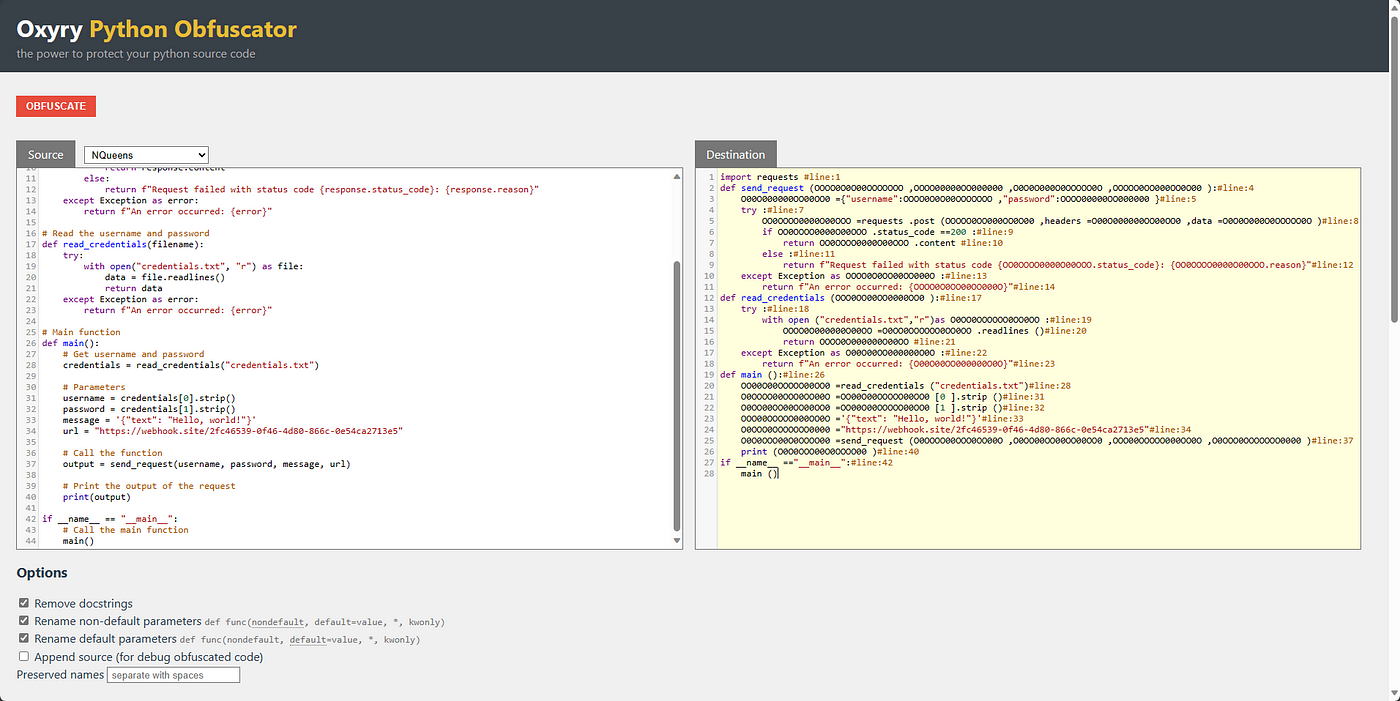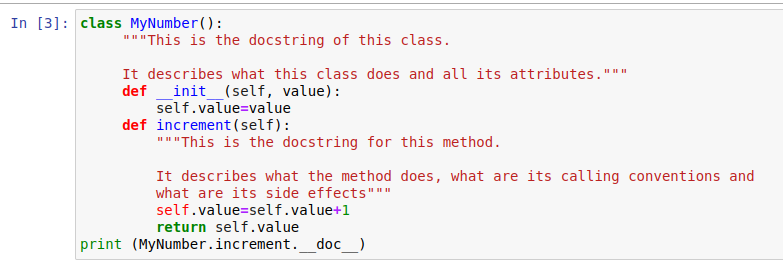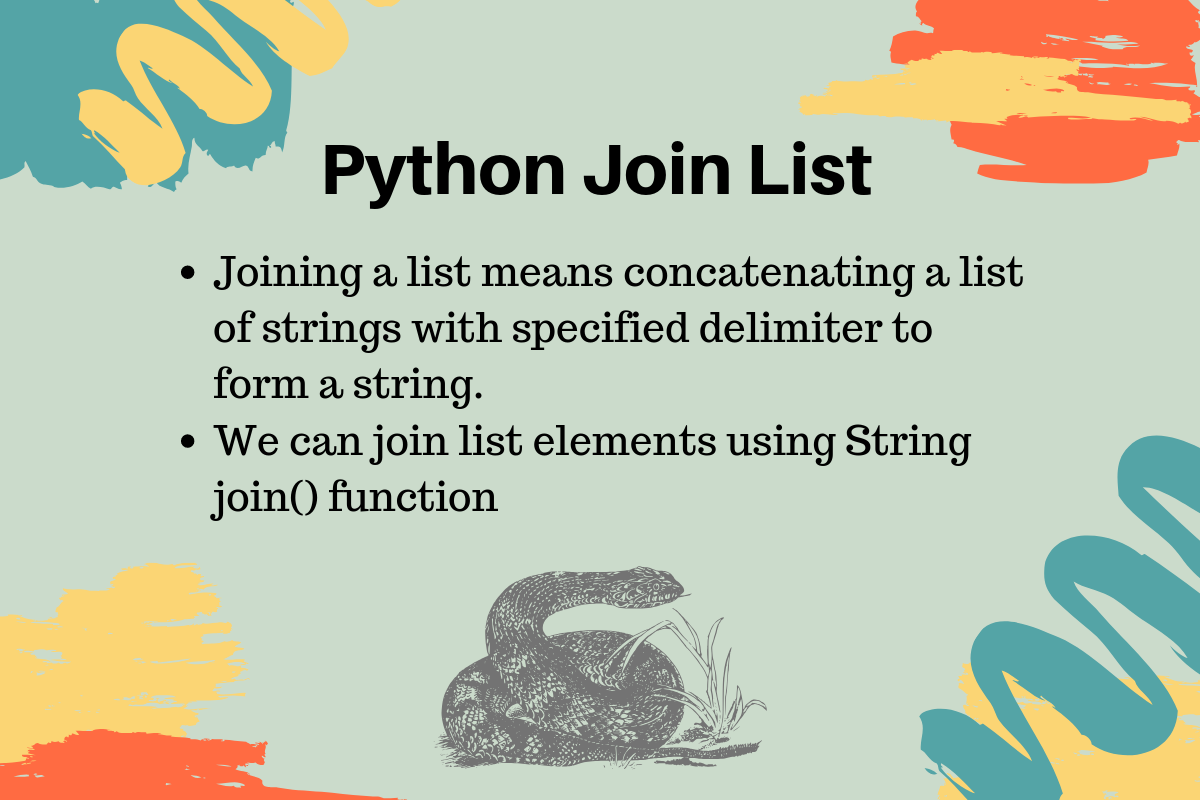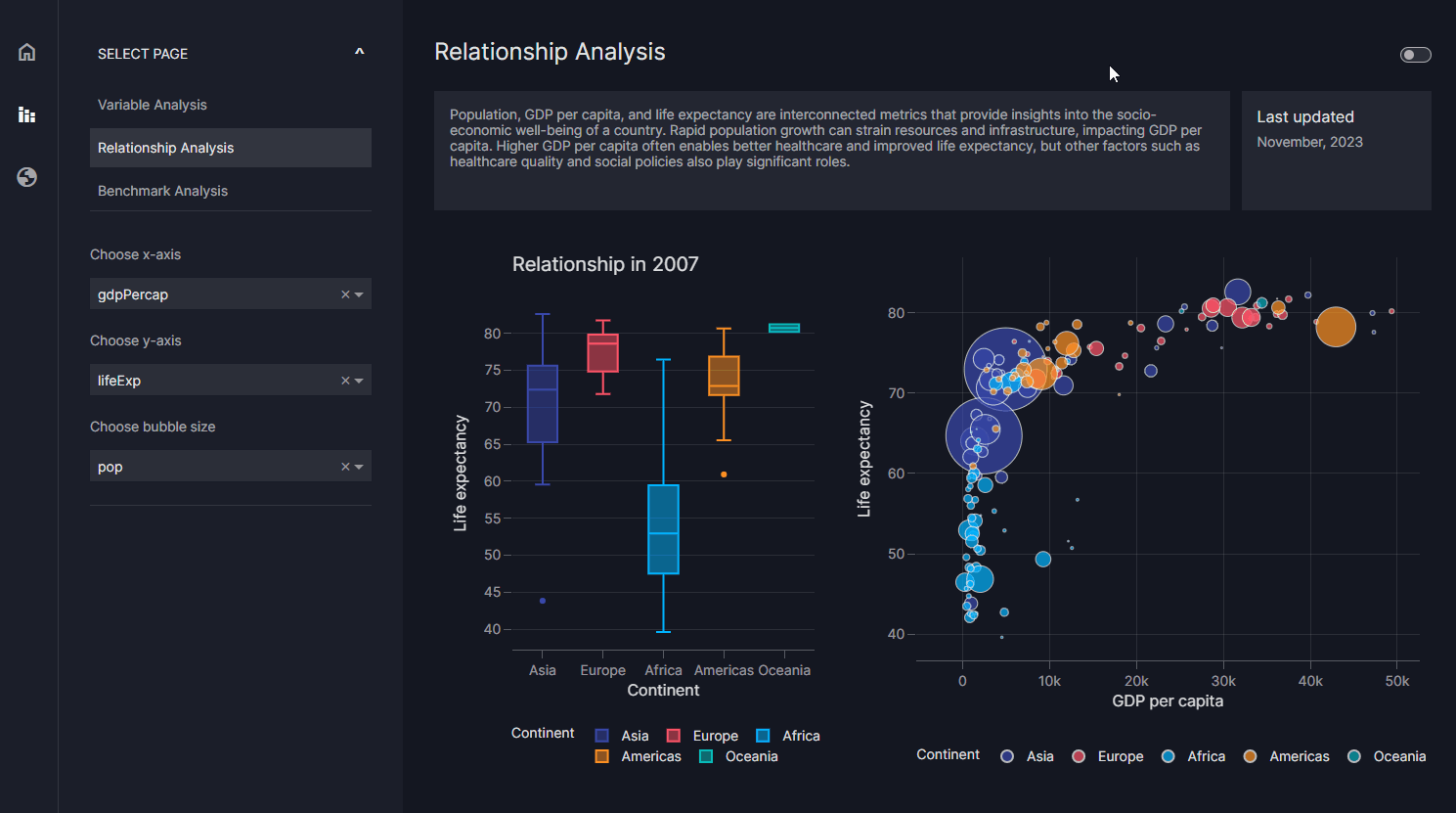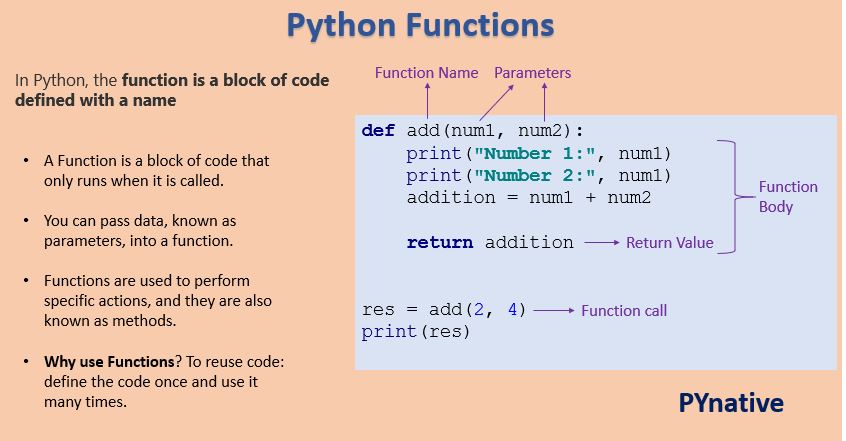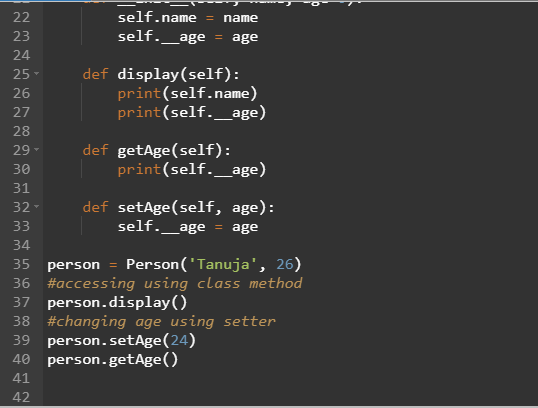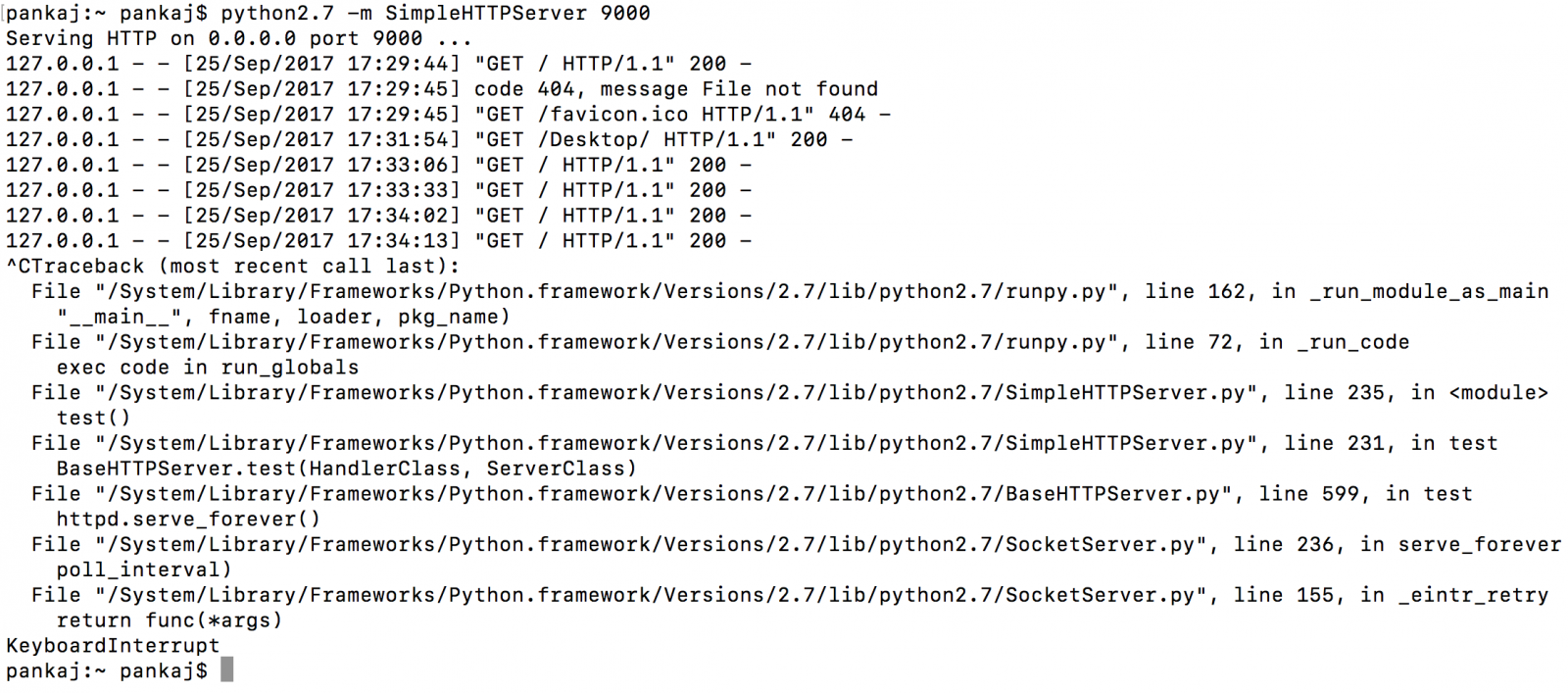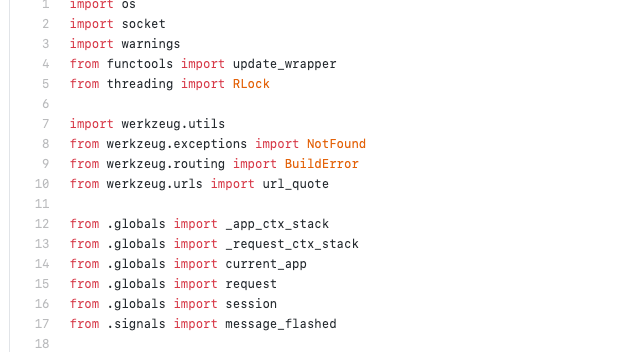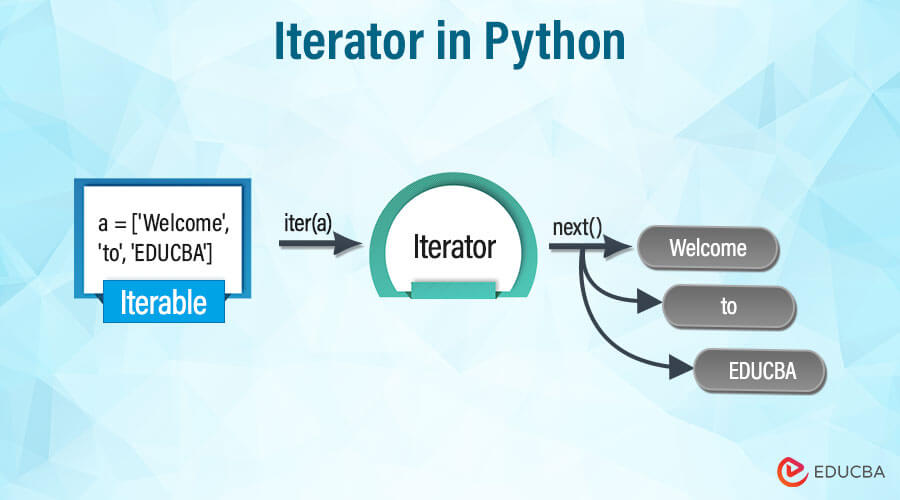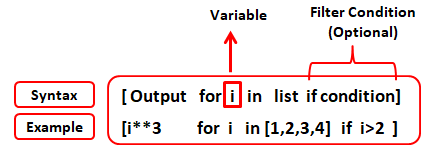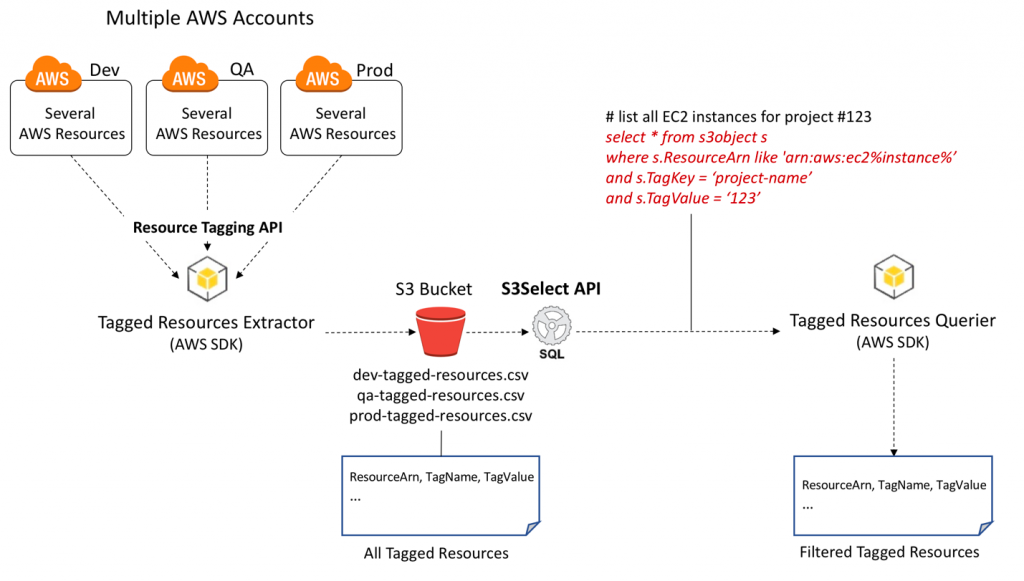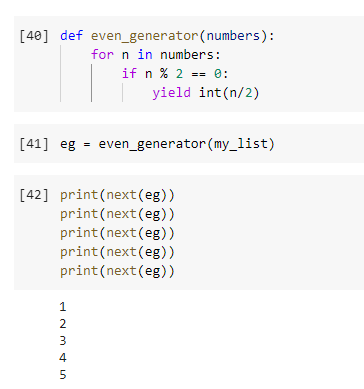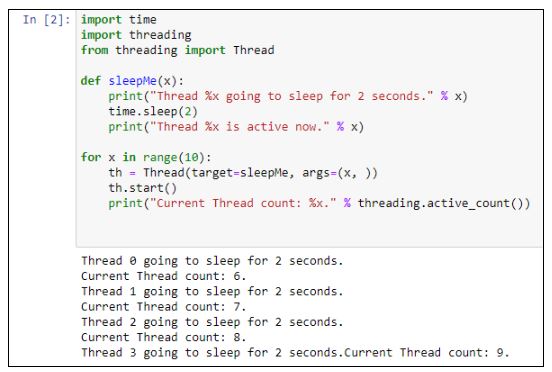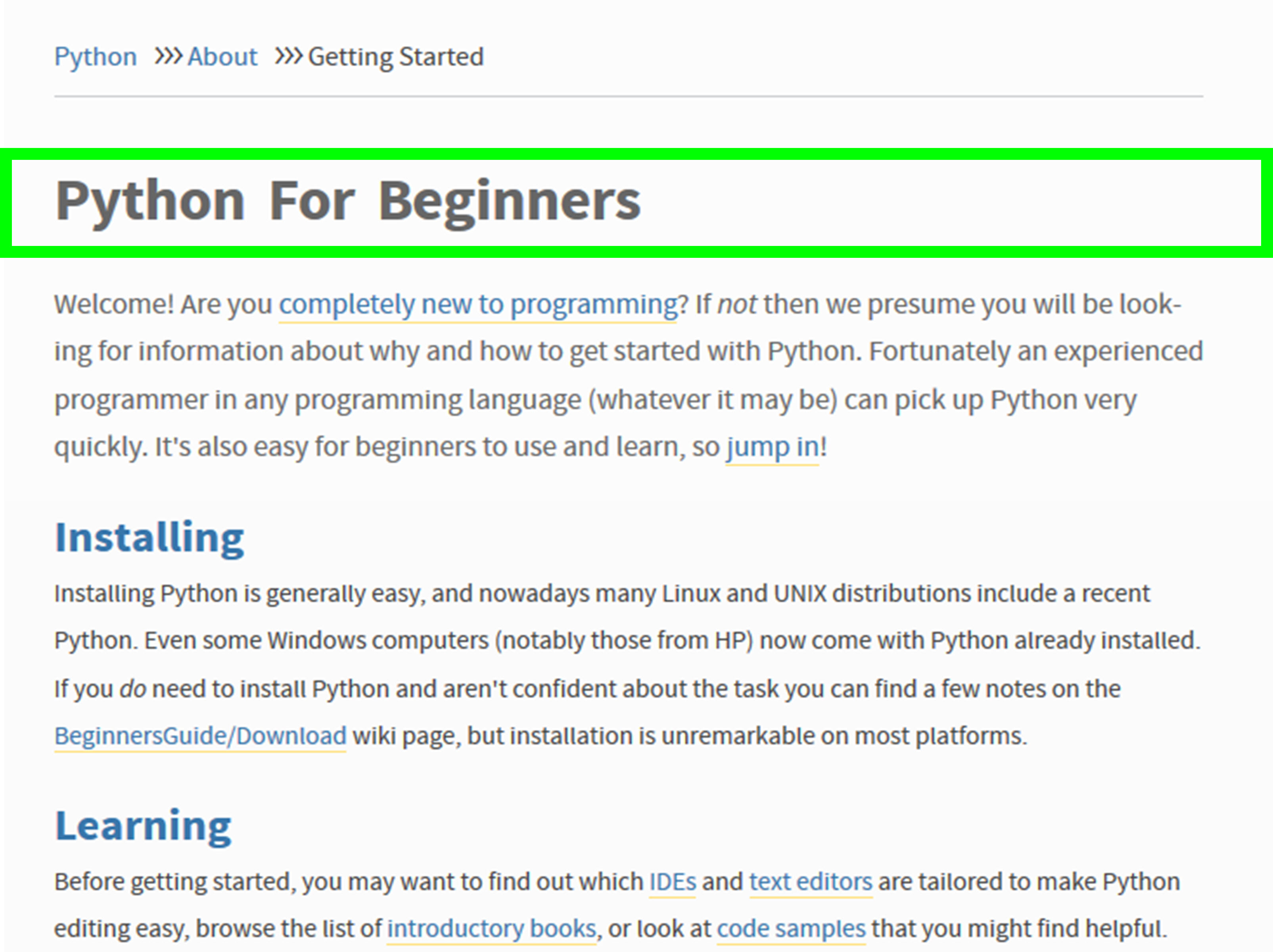How to start list index from 1 in Python
How to start list index from 1 in Python
I'm glad you're asking this question! Starting a list index from 1 is actually the default behavior in some programming languages, and it's quite common when working with arrays or vectors. However, in Python, the default list index starts from 0, which can be confusing for beginners.
In Python, lists are zero-indexed, meaning that the first element of the list is at index 0, the second element is at index 1, and so on. This means that if you want to access the first element of a list, you would use my_list[0], not my_list[1].
So, why do we start from 0 instead of 1? There are several reasons:
Historical reason: Python's creator, Guido van Rossum, chose to follow the convention used in other popular programming languages like C and Java, which also use zero-based indexing. Mathematical convenience: When working with arrays or vectors, having indices start from 0 makes it easier to perform mathematical operations. For example, if you have a list of numbers representing the coordinates of points on a plane, the first point's x-coordinate would be at index 0, and the second point's x-coordinate would be at index 1. Efficient programming: By starting from 0, Python can optimize its indexing operations because there are fewer possible indices to consider. This is especially important in situations where you're working with very large datasets or need to perform rapid iterations through your data structures.Now that we've covered the why, let's talk about how to start a list index from 1 if you really want to do so! There isn't a built-in way to change Python's default indexing scheme, but you can create custom functions or classes to achieve similar results. Here are a few approaches:
Method 1: Using slices
You can use slicing to extract the desired elements from your list while shifting the indices up by one. For example:
my_list = [1, 2, 3, 4, 5]
shifted_list = my_list[1:]
print(shifted_list) # Output: [2, 3, 4, 5]
To get the "first" element (which is actually the second original element):
print(shifted_list[0]) # Output: 2
Method 2: Creating a custom class
You can define a custom class with indexing methods that simulate starting from 1:
class IndexedList(list):
def getitem(self, index):
return super().getitem(index - 1)
my_list = IndexedList([1, 2, 3, 4, 5])
print(my_list[0]) # Output: 2
In this approach, we create a custom class IndexedList that inherits from Python's built-in list. We then override the __getitem__ method to shift the indices up by one when accessing an element.
Method 3: Using dictionary indexing
Another creative way to achieve the desired result is to use dictionaries as if they were lists. You can create a custom class or function that maps the index you want to access to the correct list index:
def indexed_list(my_list):
return {i + 1: elem for i, elem in enumerate(my_list)}
my_list = [1, 2, 3, 4, 5]
indexed_my_list = indexed_list(my_list)
print(indexed_my_list[1]) # Output: 2
In this approach, we create a dictionary where the keys are the indices you want to access (starting from 1), and the values are the corresponding elements in the original list. We then use the indexed_my_list dictionary as if it were a list.
While these methods might help you achieve your desired result, keep in mind that Python's built-in lists do not support starting an index from 1 natively. If you're working with very large datasets or need to perform rapid iterations through your data structures, the default zero-indexed behavior will likely be more efficient and convenient.
For loop not in Python
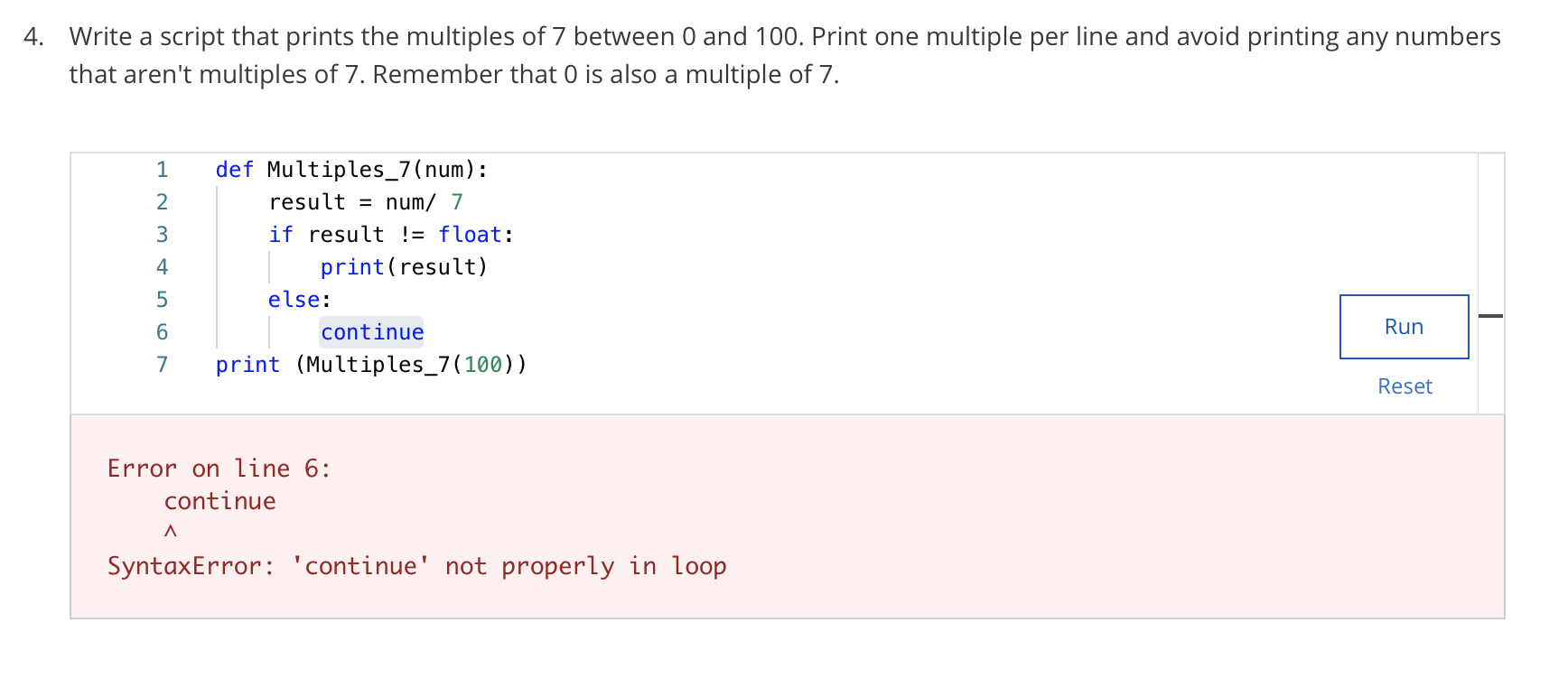
Here is a response in English:
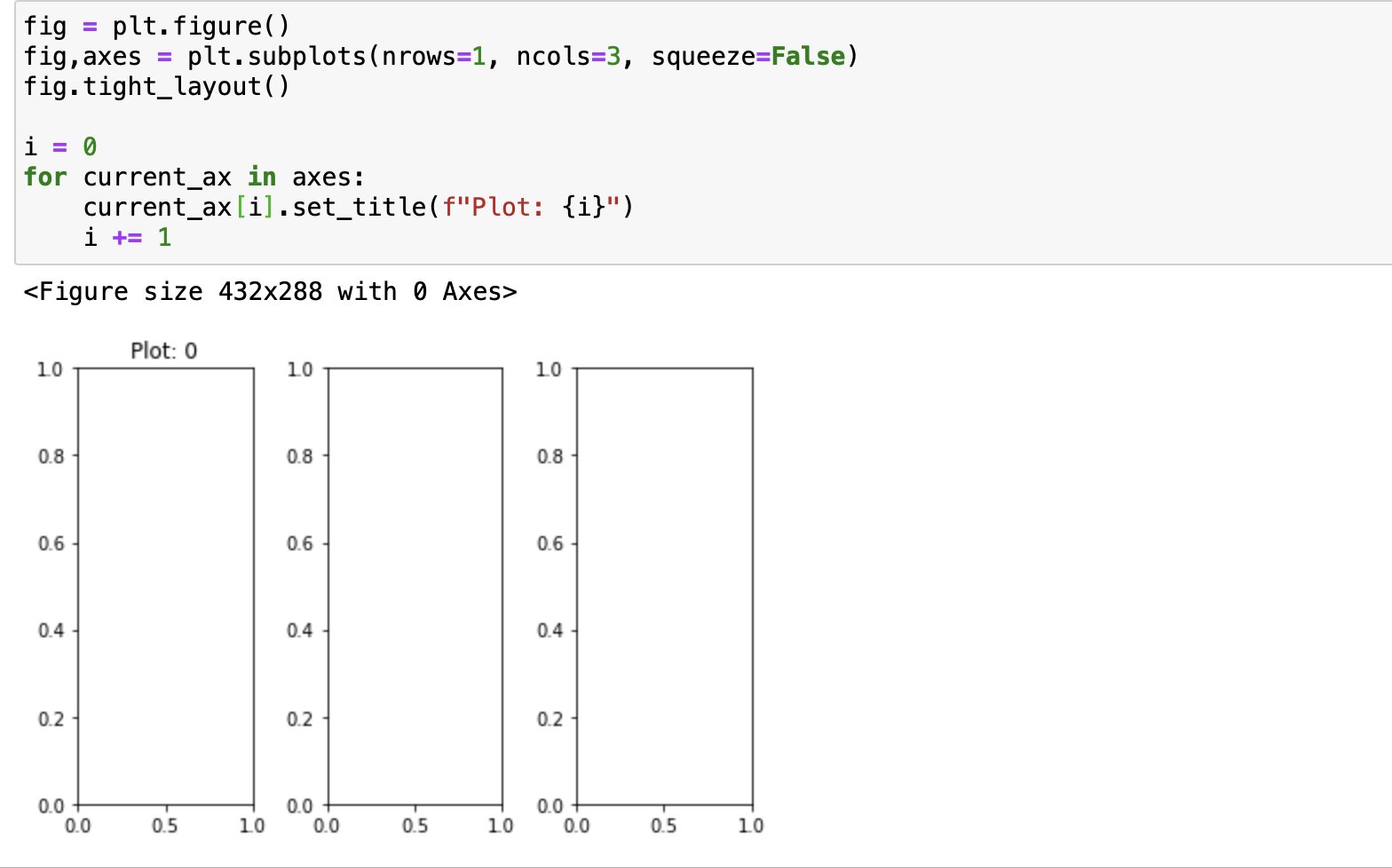
For loops are an essential concept in programming, especially in languages like Python. A for loop is used to execute a block of code repeatedly for each item in a sequence, such as a list, tuple, or dictionary.
The syntax of a for loop in Python is as follows:
for variable in iterable:
code to be executed
Where variable takes on the value of each item in the iterable, which can be a list, tuple, dictionary, or even a string. The code within the loop will execute once for each item in the iterable.
For example, let's say we have a list of numbers and we want to print out each number:
numbers = [1, 2, 3, 4, 5]
for num in numbers:
print(num)
This would output:
1
2
3
4
5
We can also use for loops with strings, like this:
greeting = "Hello"
for char in greeting:
print(char)
This would output each character of the string, one by one:
H
e
l
l
o
For loops are particularly useful when working with lists or other sequences. They allow us to perform an action on each item in the sequence, without having to write a separate loop for each item.
In addition, for loops can be used to iterate over dictionaries and their key-value pairs:
person = {"name": "John", "age": 30}
for key, value in person.items():
print(f"{key}: {value}")
This would output the key-value pairs of the dictionary:
name: John
age: 30
For loops can be used to perform various operations on each item in an iterable. They are a fundamental part of Python programming and are used extensively in many applications.
In summary, for loops are an essential concept in programming, and they are used extensively in Python to iterate over sequences and perform actions on each item. They provide a convenient way to work with data structures like lists and dictionaries, and can be used to achieve many different tasks.