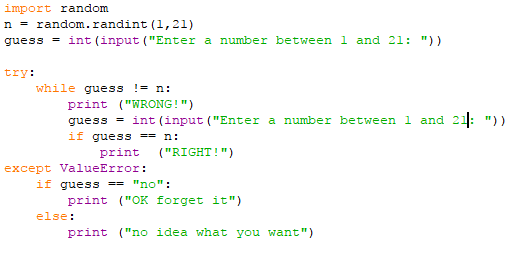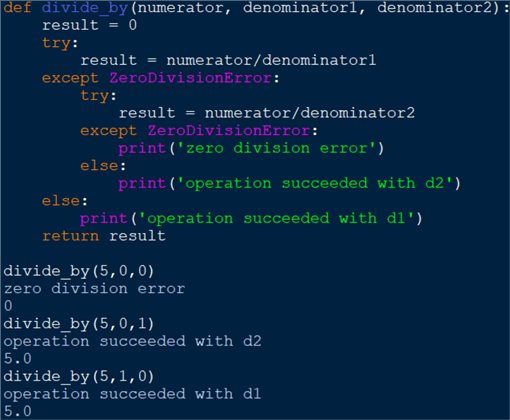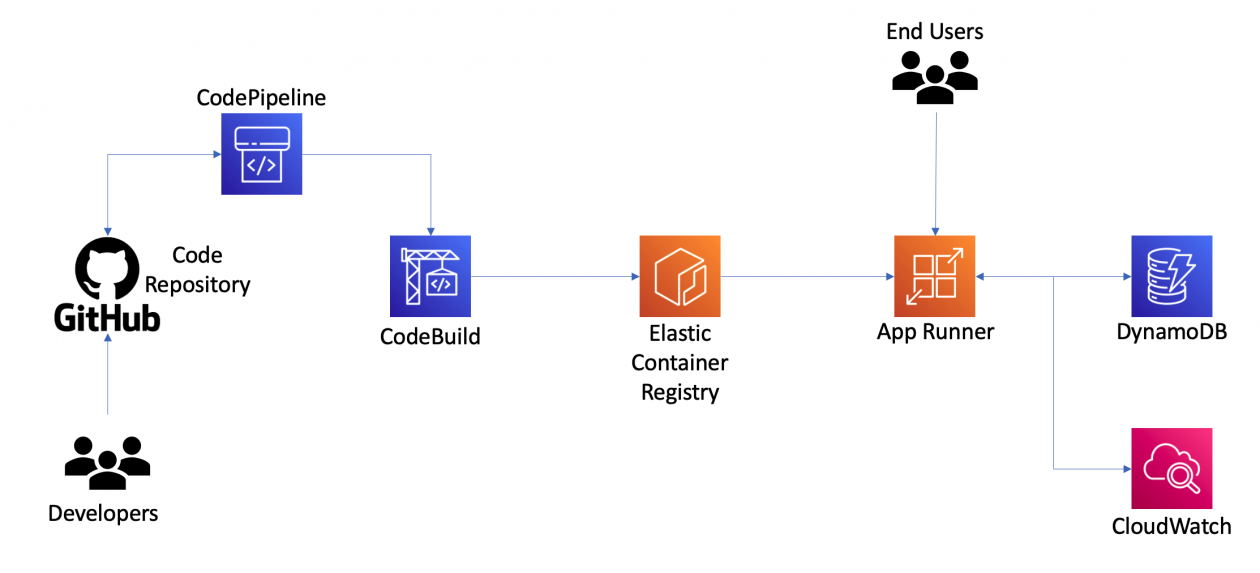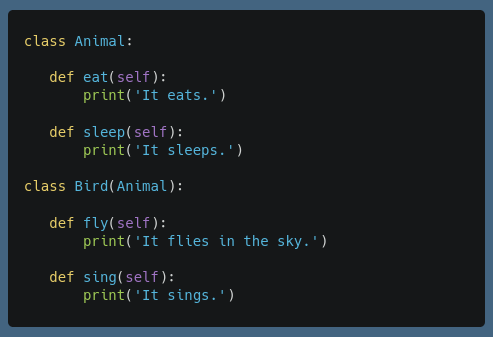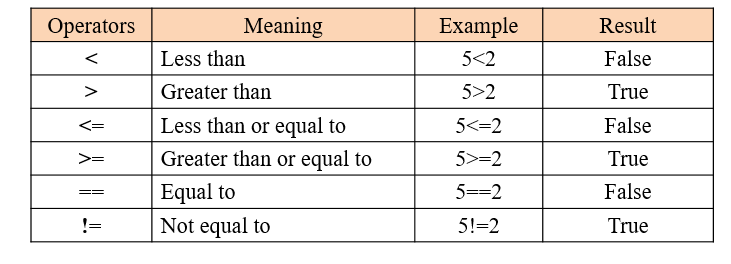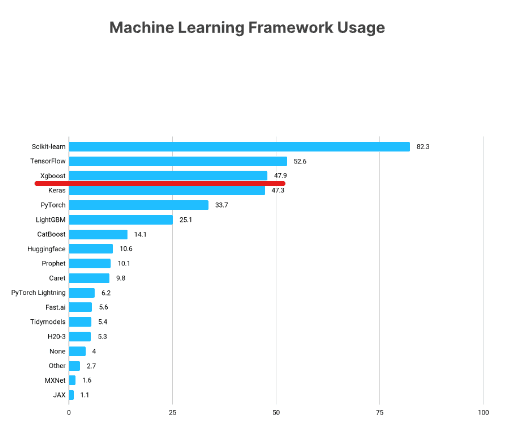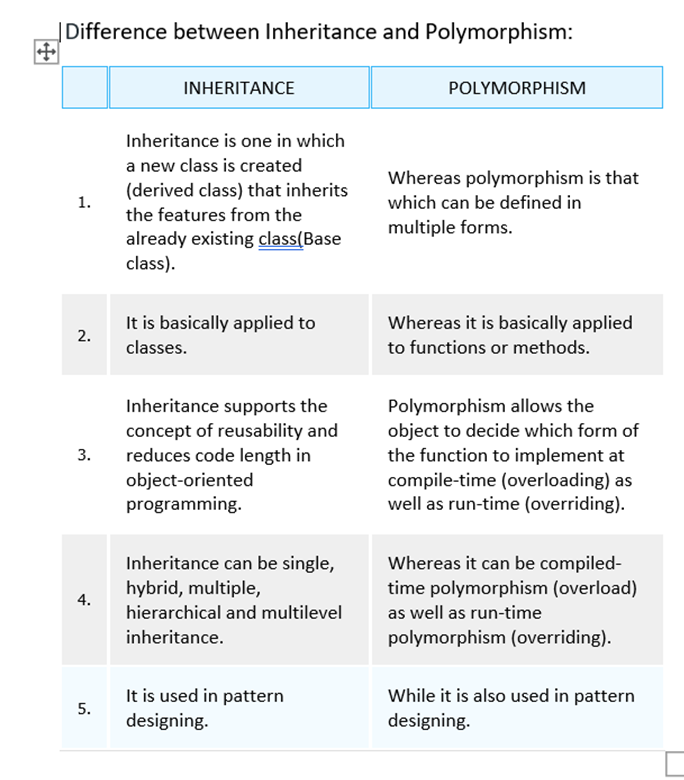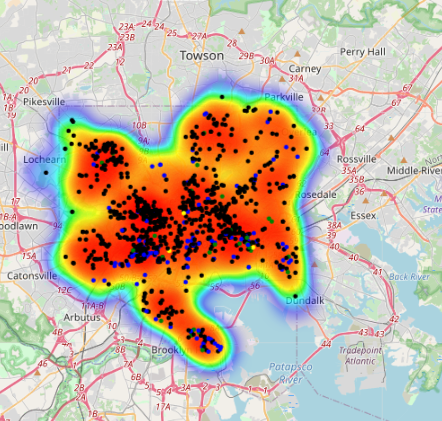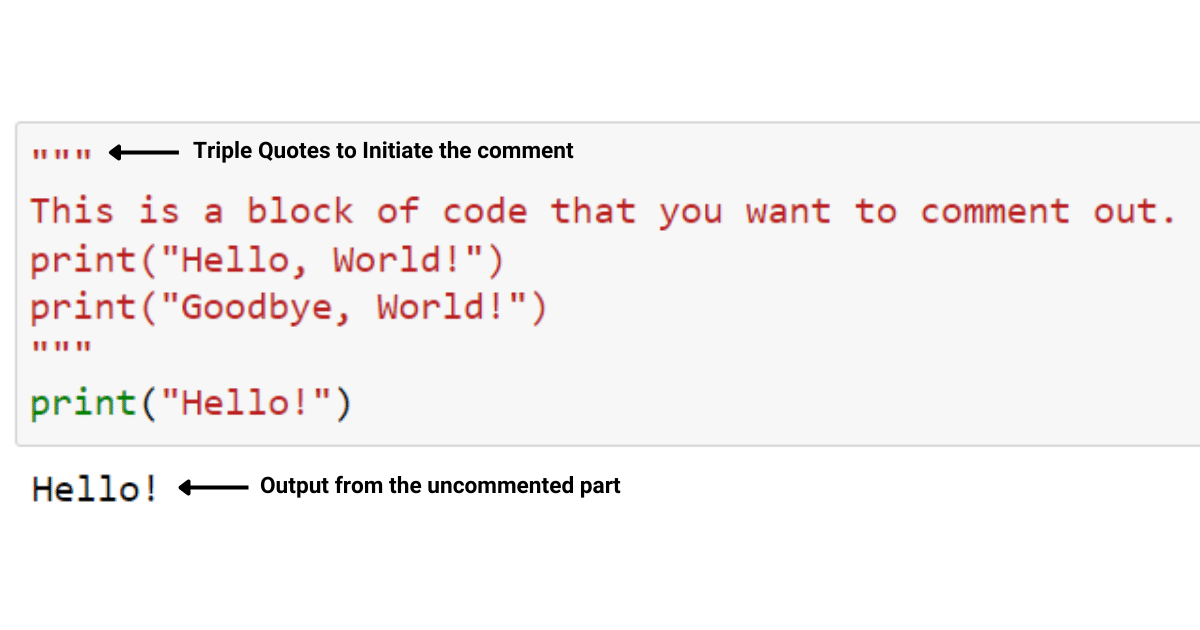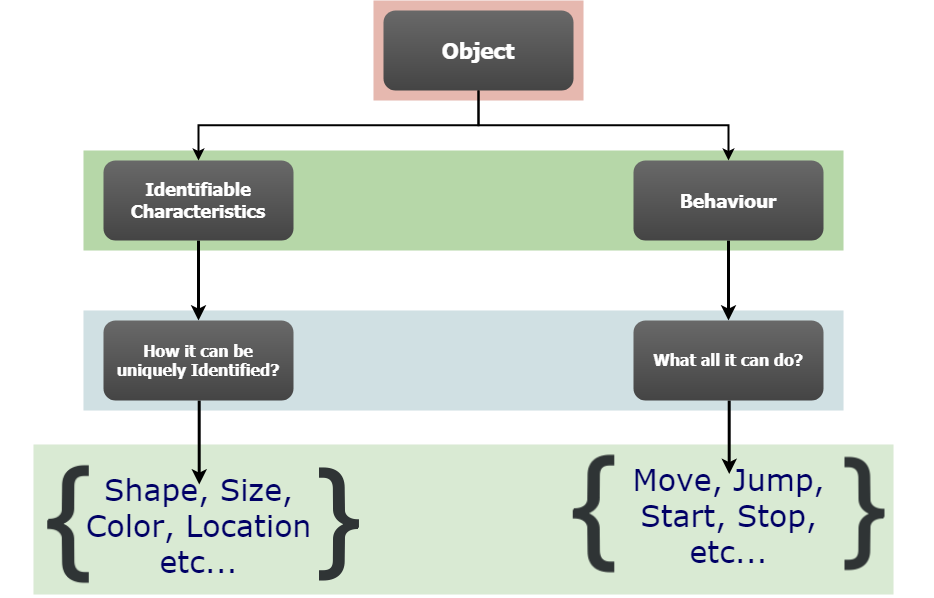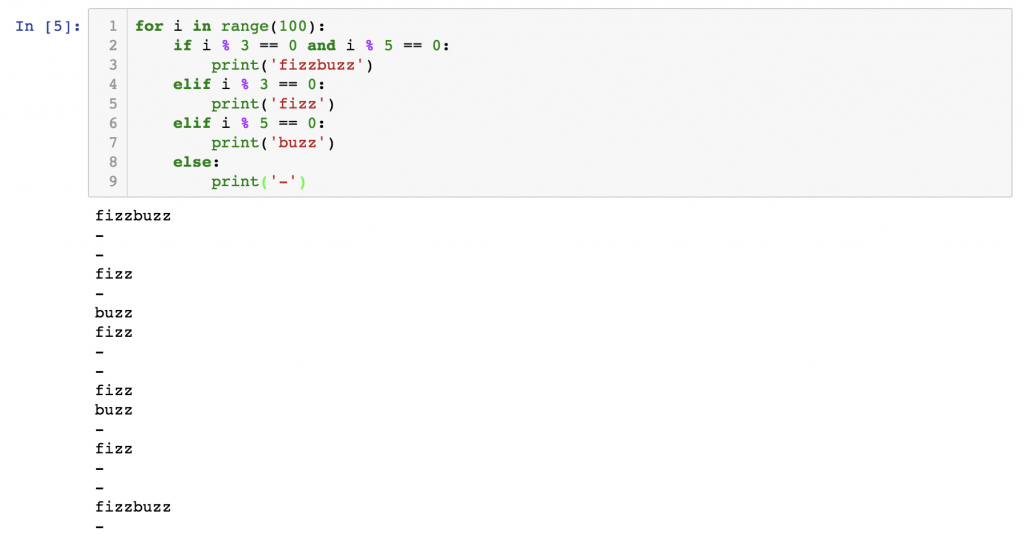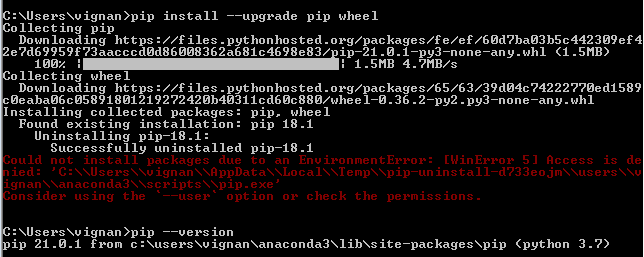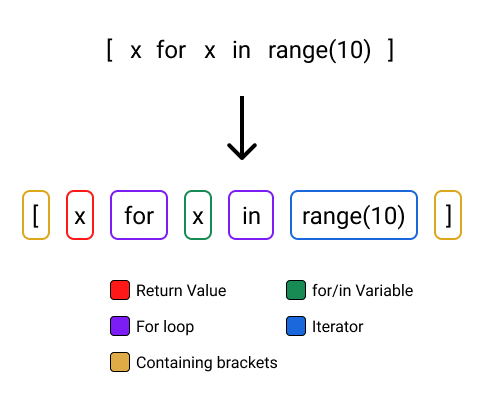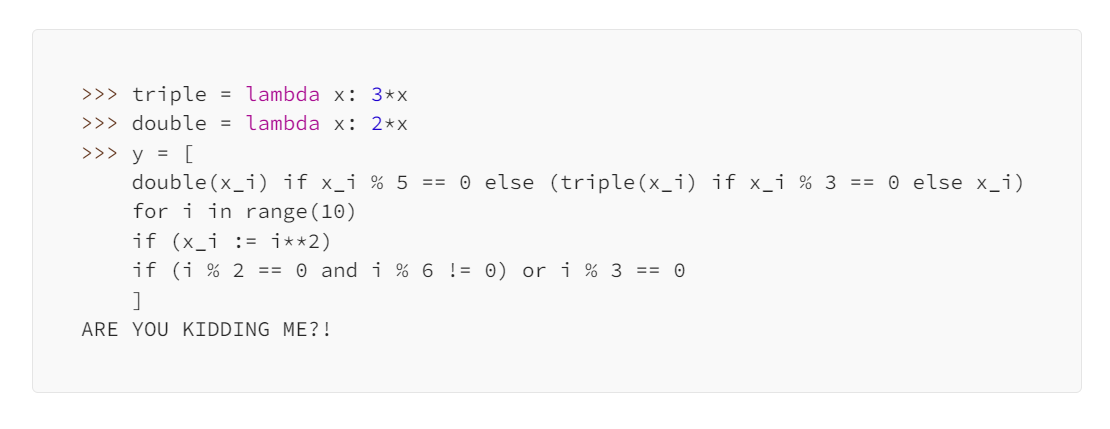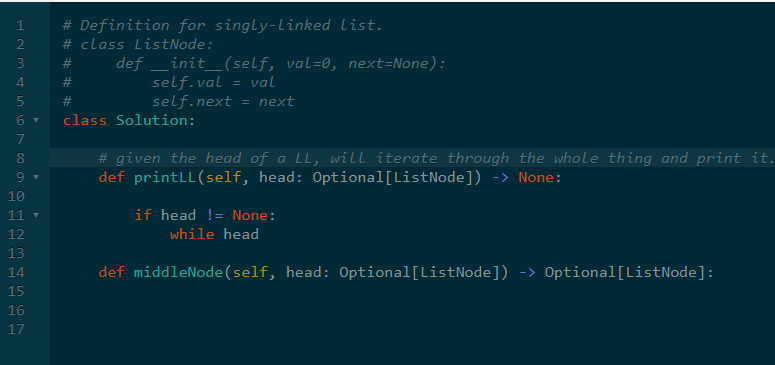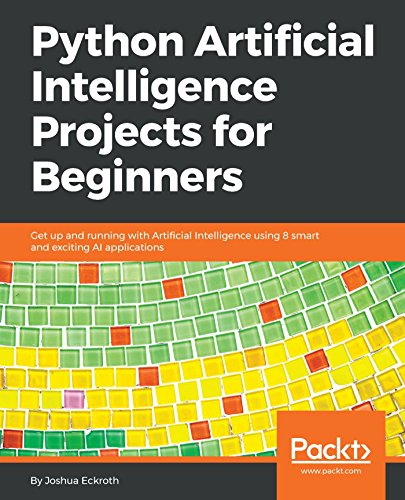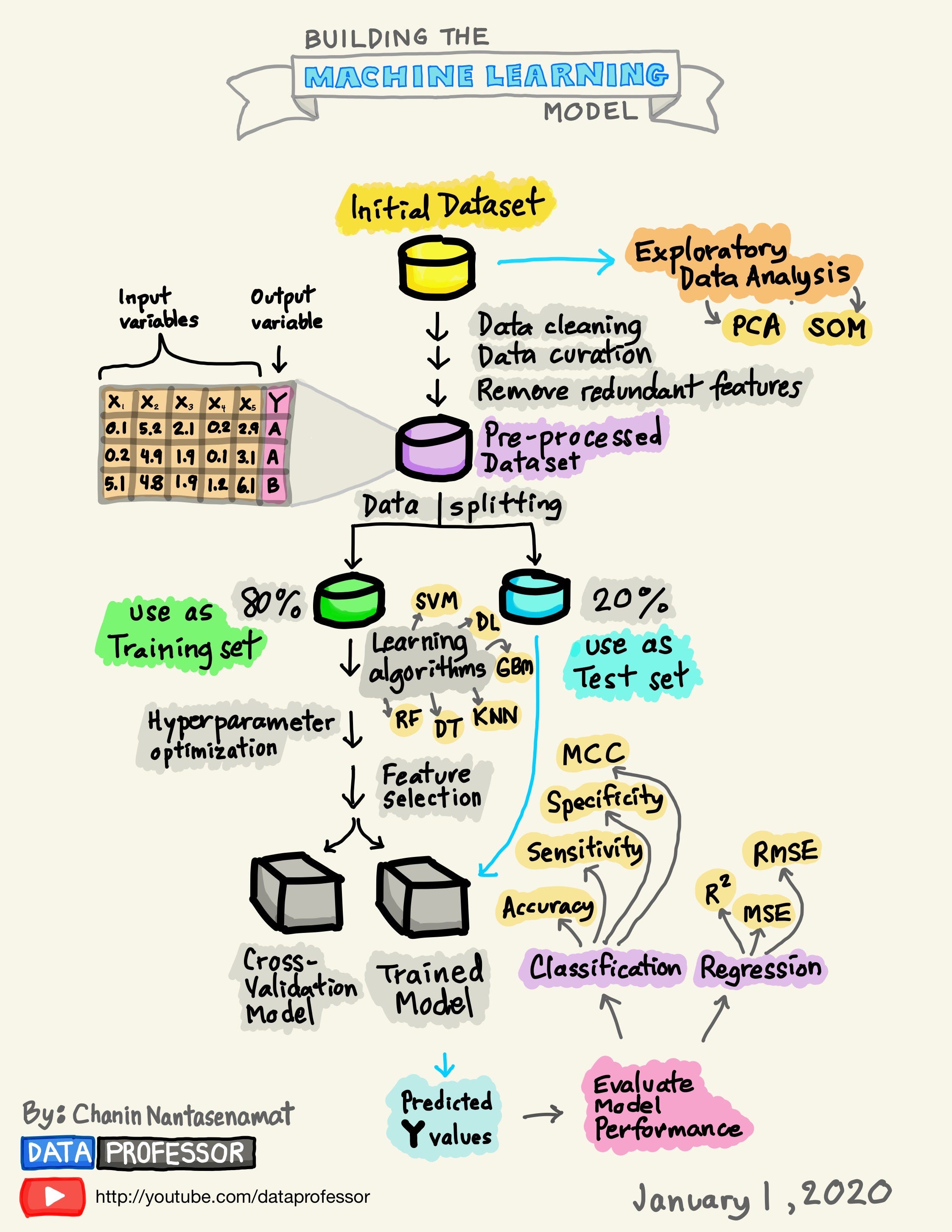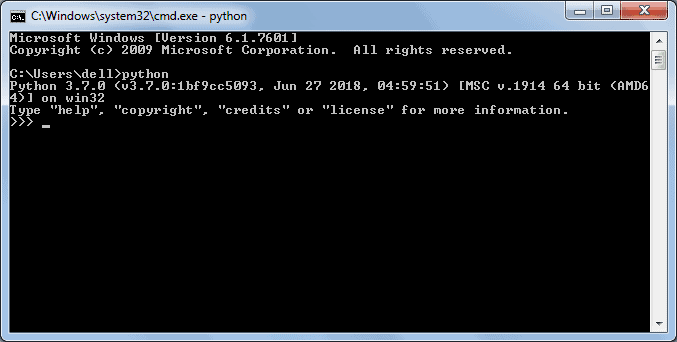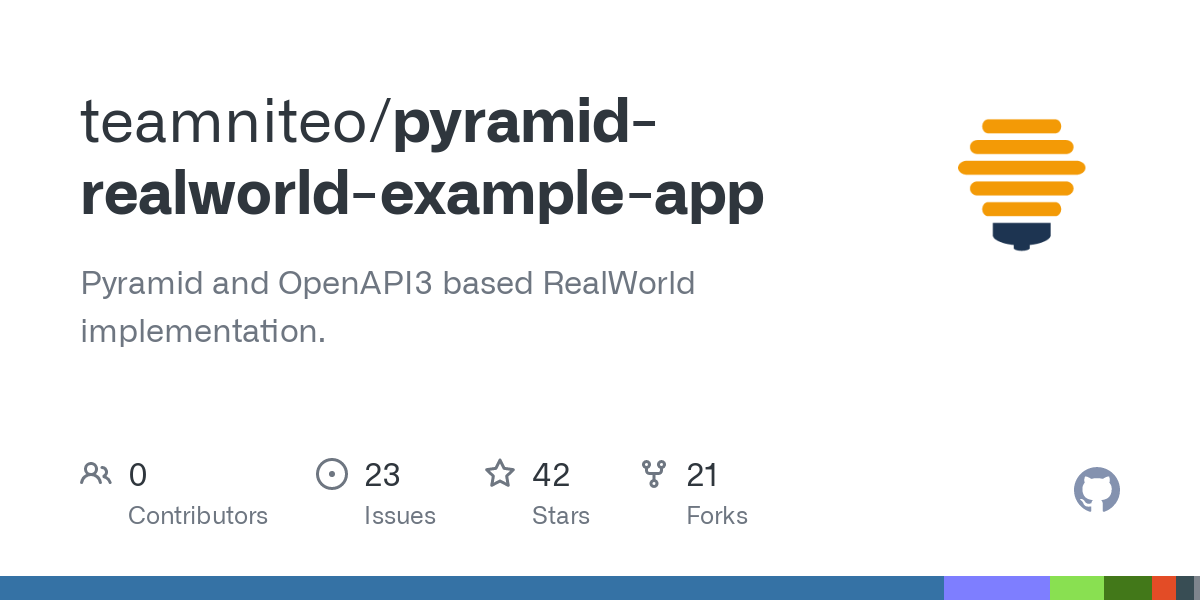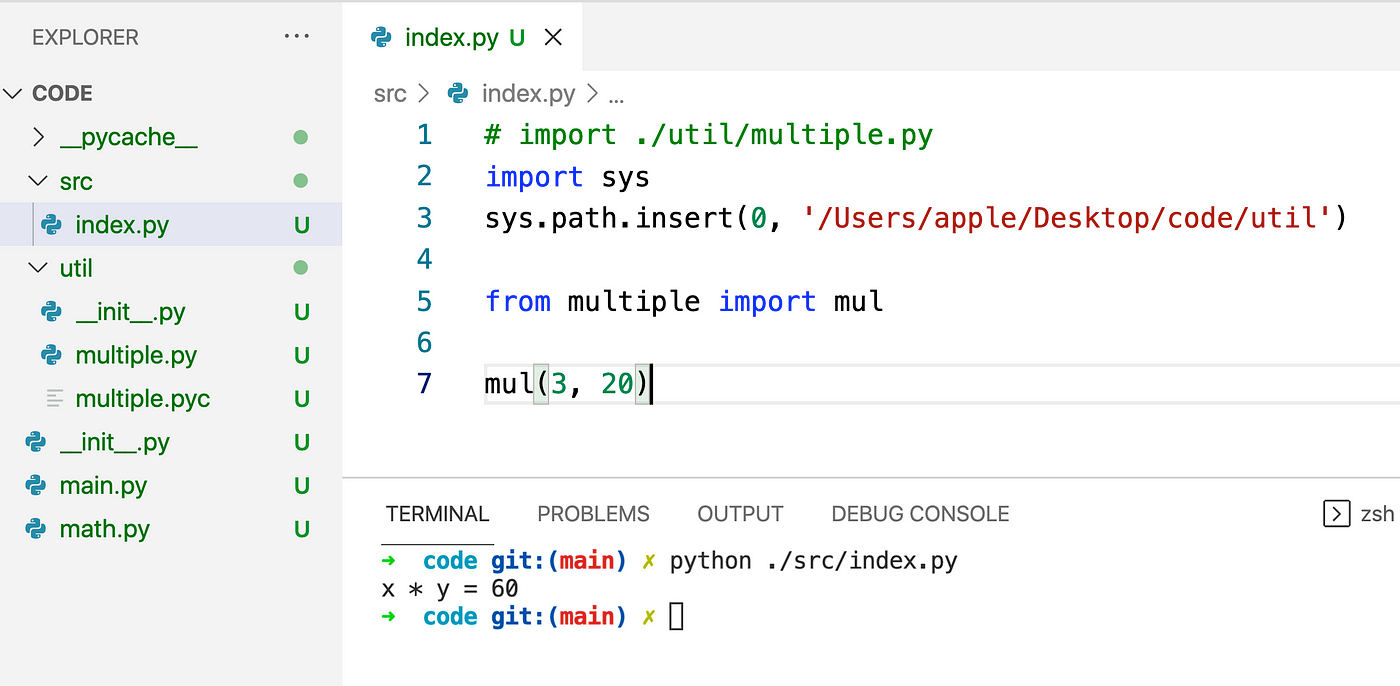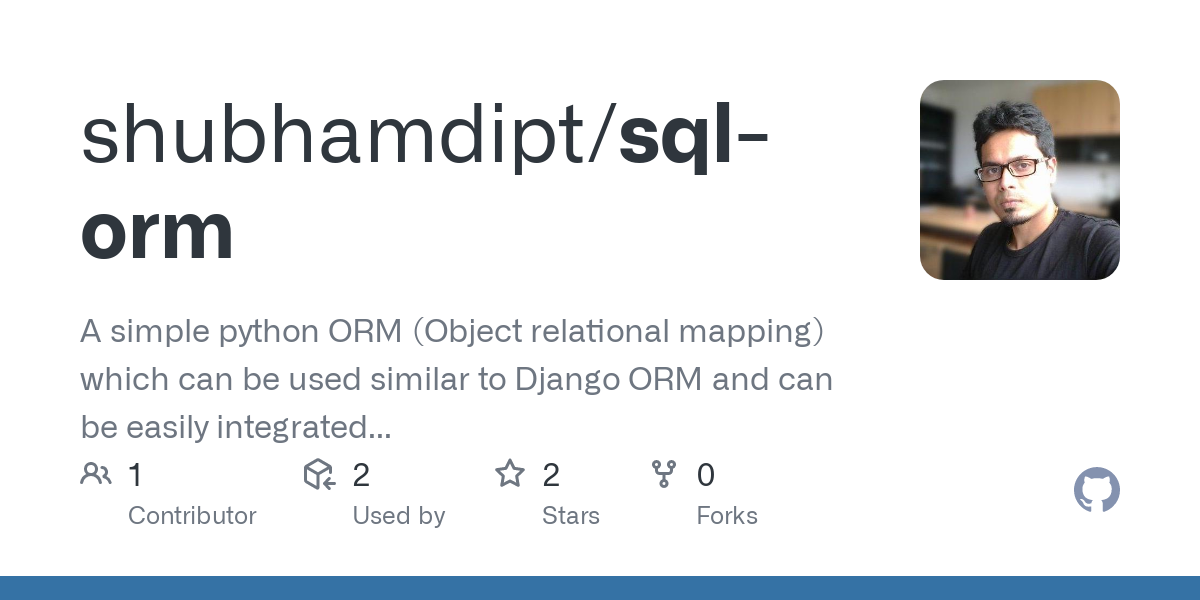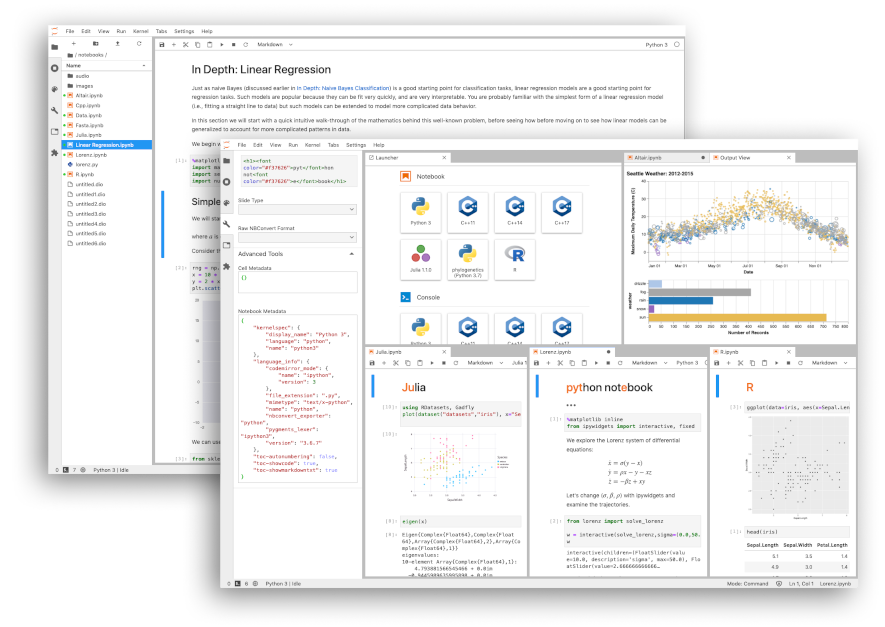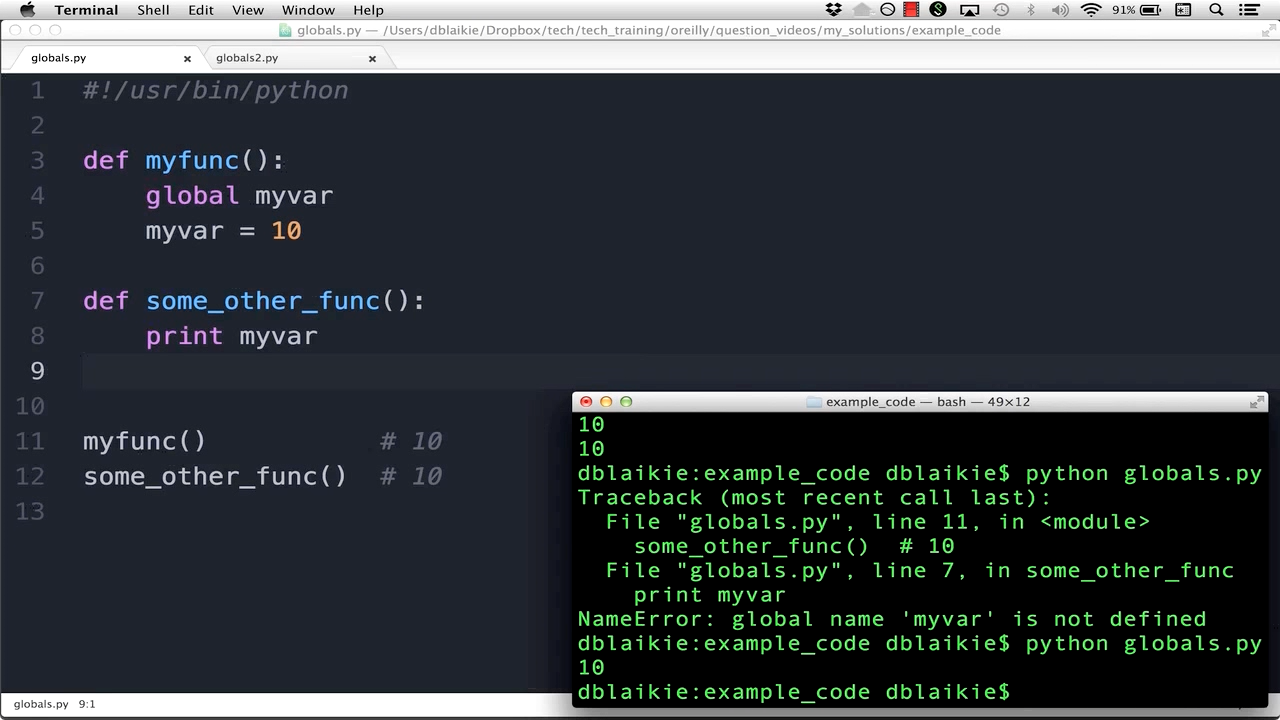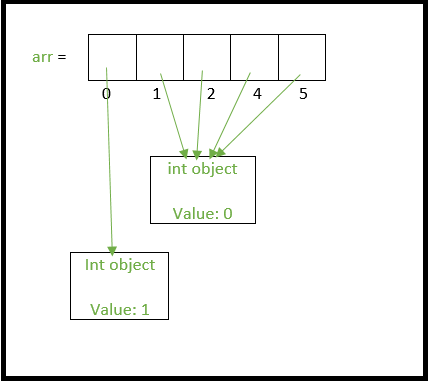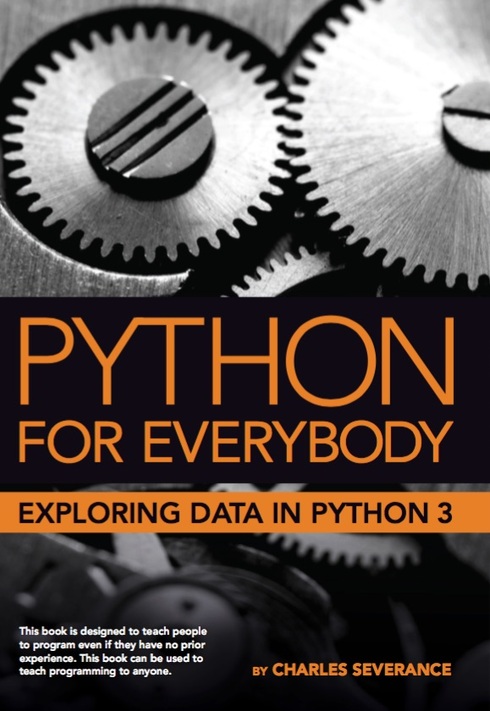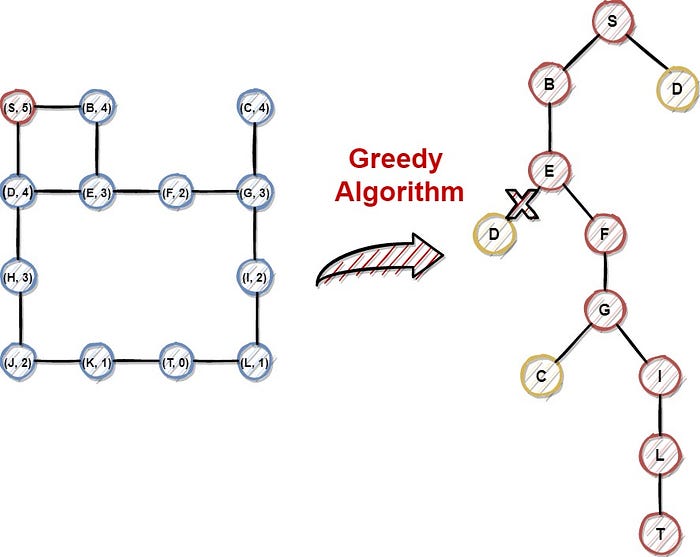Python serverless tutorial
Python serverless tutorial

I'm happy to help! Here's a comprehensive guide on building a serverless application with Python:
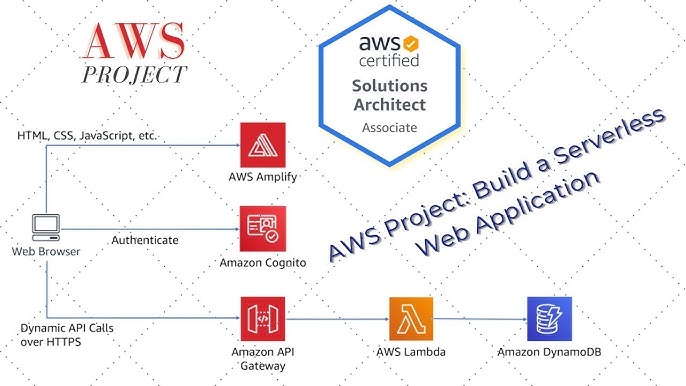
Serverless computing has gained immense popularity in recent years due to its scalability, cost-effectiveness, and ease of use. In this tutorial, we'll build a simple serverless application using AWS Lambda, Amazon API Gateway, and Amazon DynamoDB.
What is Serverless Computing?
Serverless computing allows you to run code without provisioning or managing servers. You simply write your code, upload it to the cloud, and let the provider handle the infrastructure. This approach has several advantages:

Prerequisites
Before we begin, ensure you have:
An AWS account (create one if needed). The AWS CLI installed and configured. A basic understanding of Python and the AWS services mentioned above.Step 1: Create an AWS Lambda Function
Create a new folder for your project and navigate into it. Run the following command to create a new Lambda function:
aws lambda create-function --function-name my-lambda --runtime python3.8 --handler main.handler --role my-lambda-execution-role --zip-file file://path/to/your/project.zip
This will create a new Lambda function with Python 3.8 as the runtime and an execution role.
Step 2: Write Your Lambda Function Code
Create a new file named main.py in your project folder:
import boto3dynamodb = boto3.resource('dynamodb')
def lambda_handler(event, context):
Get the table name from the eventtable_name = event['table_name']
Get the item to insert or updateitem = event['item']
Insert or update the item in DynamoDBtable = dynamodb.Table(table_name)
table.put_item(Item=item)
return {
'statusCode': 200,
'body': 'Item inserted/updated successfully!'
}
This code defines a Lambda function that takes an event and context as input. It extracts the table name and item from the event, then inserts or updates the item in DynamoDB.
Step 3: Create an Amazon API Gateway
Create a new API gateway by running:
aws apigateway create-rest-api --name my-api --description "My Serverless API"
This will create a new RESTful API with a single resource (e.g., /items).
Step 4: Define the API Method and Integration
Define a GET method on the /items resource by running:
aws apigateway put-method --rest-api-id your_api_id --resource-items --http-method GET
Then, create an integration between the API and the Lambda function:
aws apigateway put-integration --rest-api-id your_api_id --resource-items --http-method GET --integration-type LAMBDA --lambda-function-arn your_lambda_function_arn
Step 5: Test Your Serverless Application
Test your application by running:
curl https://your_api_url/items
This should execute the Lambda function, insert or update an item in DynamoDB, and return a successful response.
Conclusion
Congratulations! You've successfully built a serverless application with Python using AWS Lambda, Amazon API Gateway, and Amazon DynamoDB. This tutorial has demonstrated the ease of use and scalability of serverless computing, making it an attractive option for building cloud-native applications.
In the next part of this tutorial series, we'll explore more advanced topics, such as handling errors, managing concurrency, and integrating with other AWS services. Stay tuned!
Python serverless vs serverless
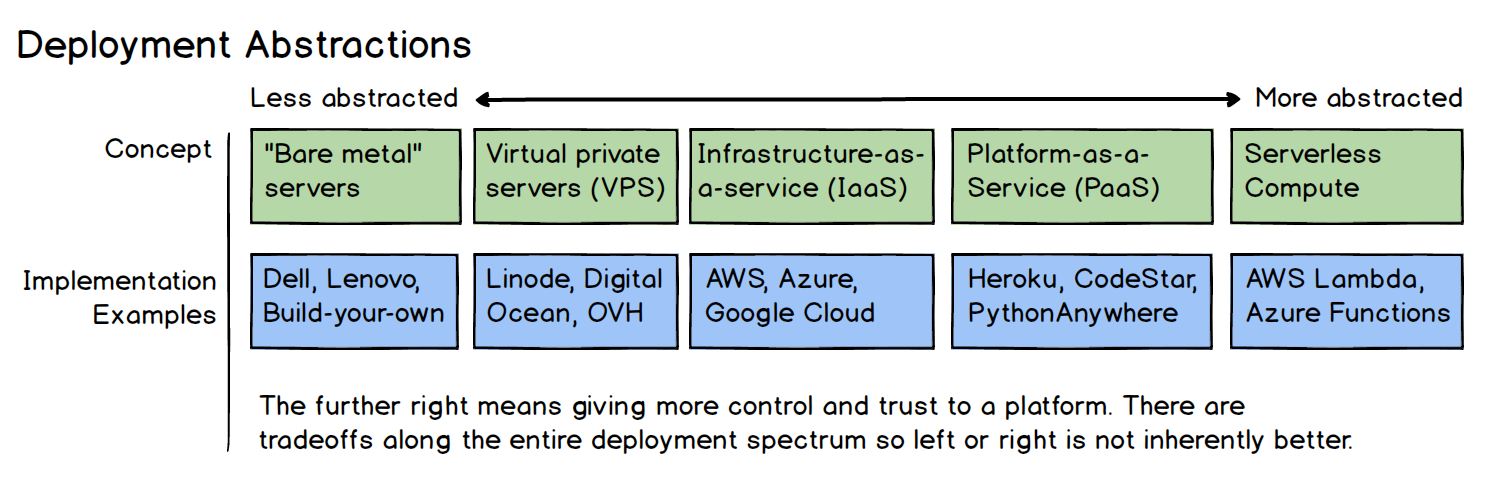
Serverless computing, also known as Function-as-a-Service (FaaS), has gained significant popularity over the past few years. Two prominent players in this space are AWS Lambda and Google Cloud Functions, both of which offer serverless services. However, there is another type of serverless technology that often gets overlooked – Python serverless.
What is Python serverless?
Python serverless refers to using Python as a primary language for building serverless applications, often in conjunction with FaaS providers like AWS Lambda or Google Cloud Functions. This approach allows developers to create functions written in Python and deploy them directly to cloud platforms, without worrying about the underlying infrastructure.
Benefits of Python serverless
Familiarity: Many developers are already familiar with Python, making it easier to transition to a serverless environment. Ease of use: Python is a high-level language that abstracts away many low-level details, allowing developers to focus on writing code rather than managing infrastructure. Flexibility: Python can be used for both serverless and traditional server-based applications, providing flexibility in deployment options. Cost-effective: With serverless architectures, you only pay for the compute time consumed by your application, making it a cost-effective solution.How does Python serverless compare to FaaS?
Lambda functions vs. Cloud Functions: While both AWS Lambda and Google Cloud Functions offer similar functionality, they have distinct differences in terms of language support, pricing models, and use cases. Python-specific libraries: Python has its own set of libraries and frameworks specifically designed for serverless development, such as Zappa and Chalice. Serverless workflows: Python serverless often involves using workflow management systems like Zapier or N8n to orchestrate tasks and integrate with other services.Challenges and limitations
Cold start: When a function is first invoked, it can take some time for the container to spin up, leading to a slower response time. Memory limitations: Serverless functions have limited memory resources, which can be a challenge when working with complex or data-intensive applications. Error handling: Developers need to carefully handle errors and exceptions in serverless environments, as errors may not be caught until the function has completed.Conclusion
Python serverless is an exciting area of development that combines the benefits of Python's ease of use and flexibility with the power of serverless computing. While there are challenges and limitations involved, the advantages of using Python for serverless applications can lead to significant improvements in productivity, cost-effectiveness, and scalability. As the technology continues to evolve, we can expect to see more innovative uses of Python in serverless environments.