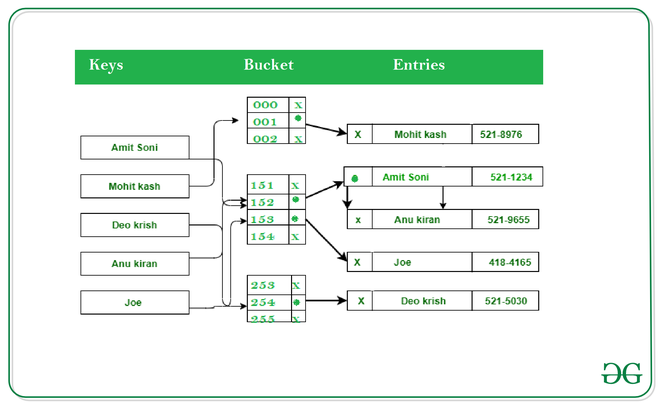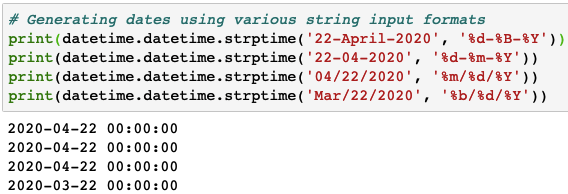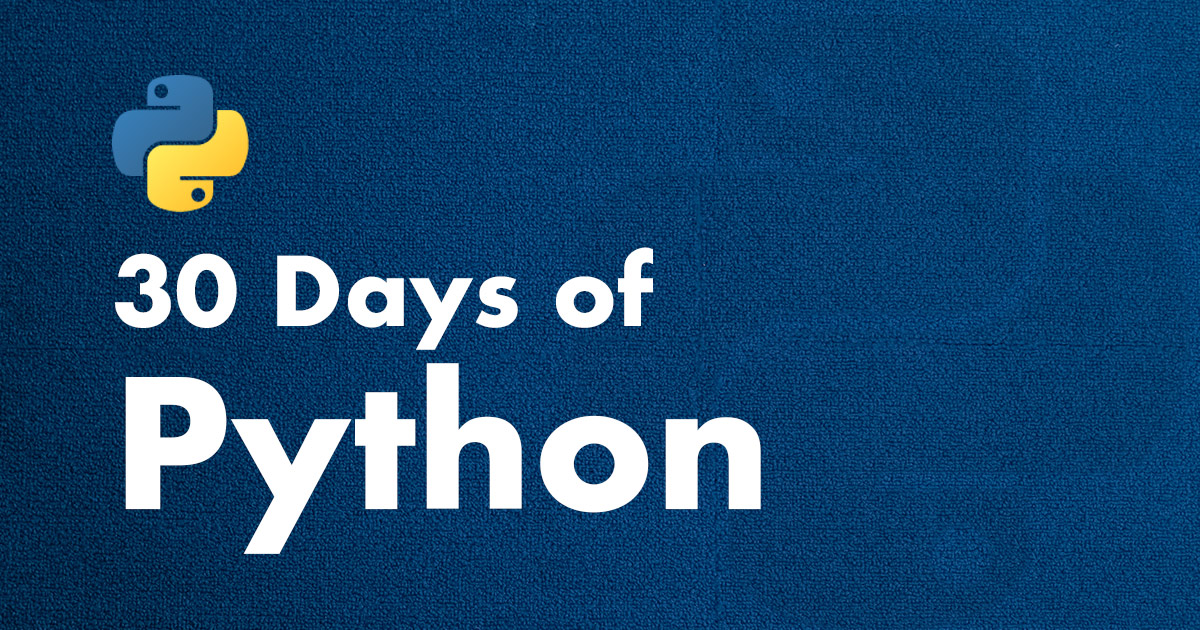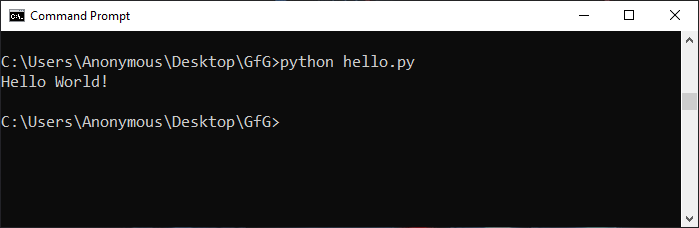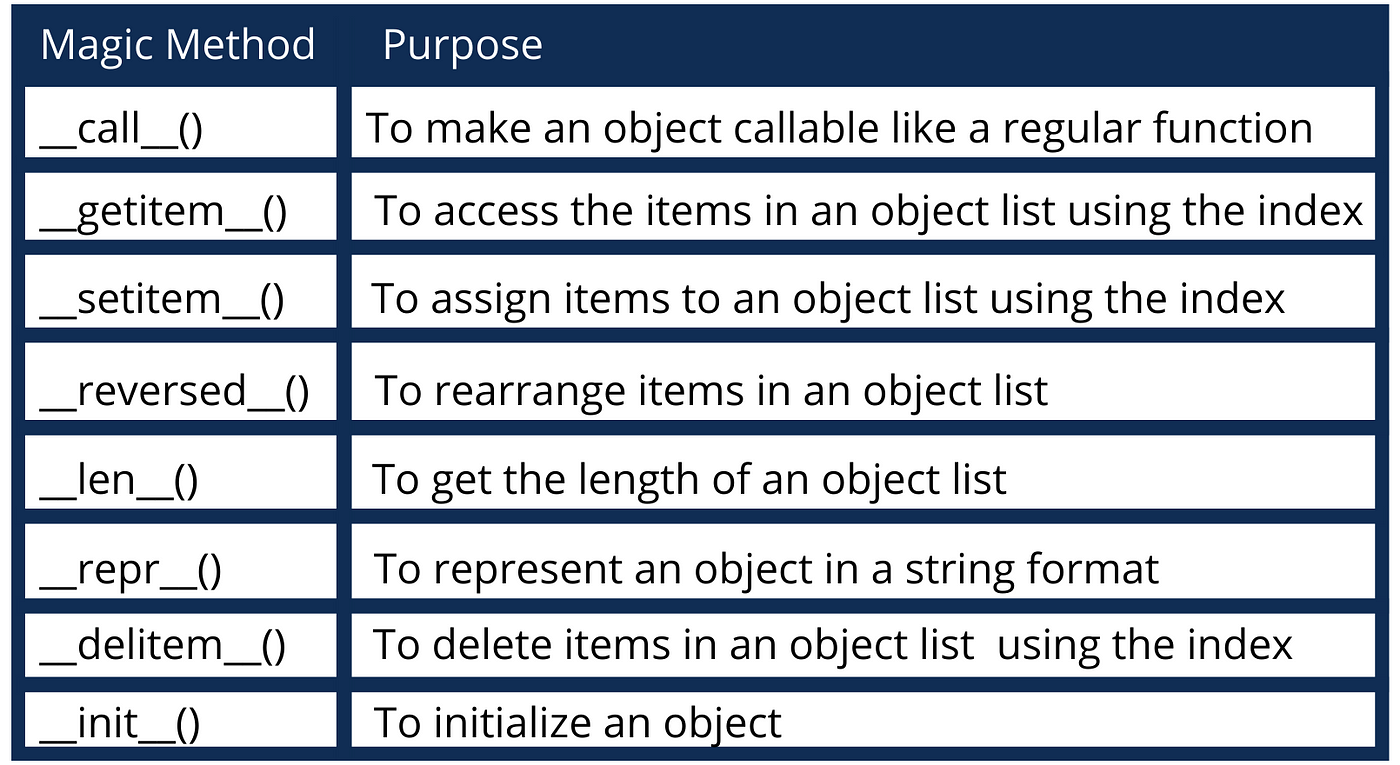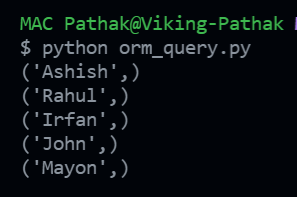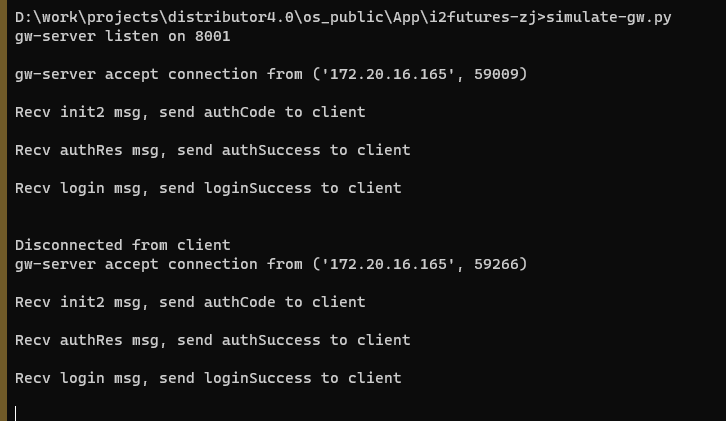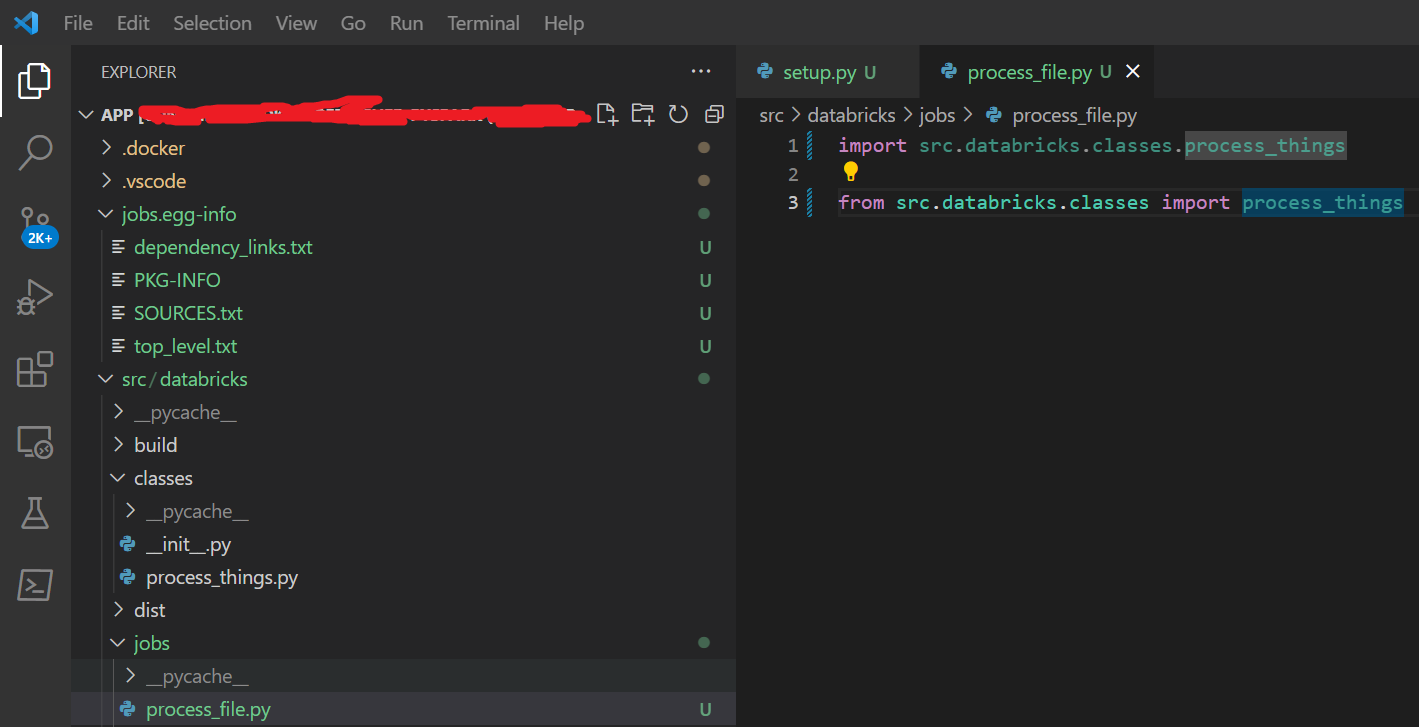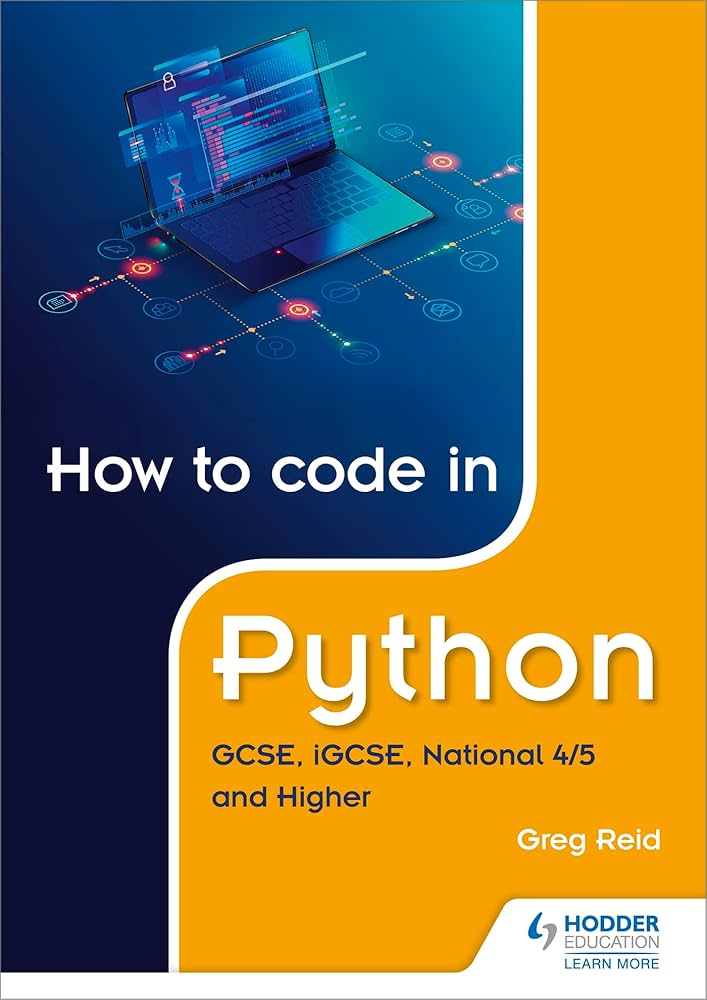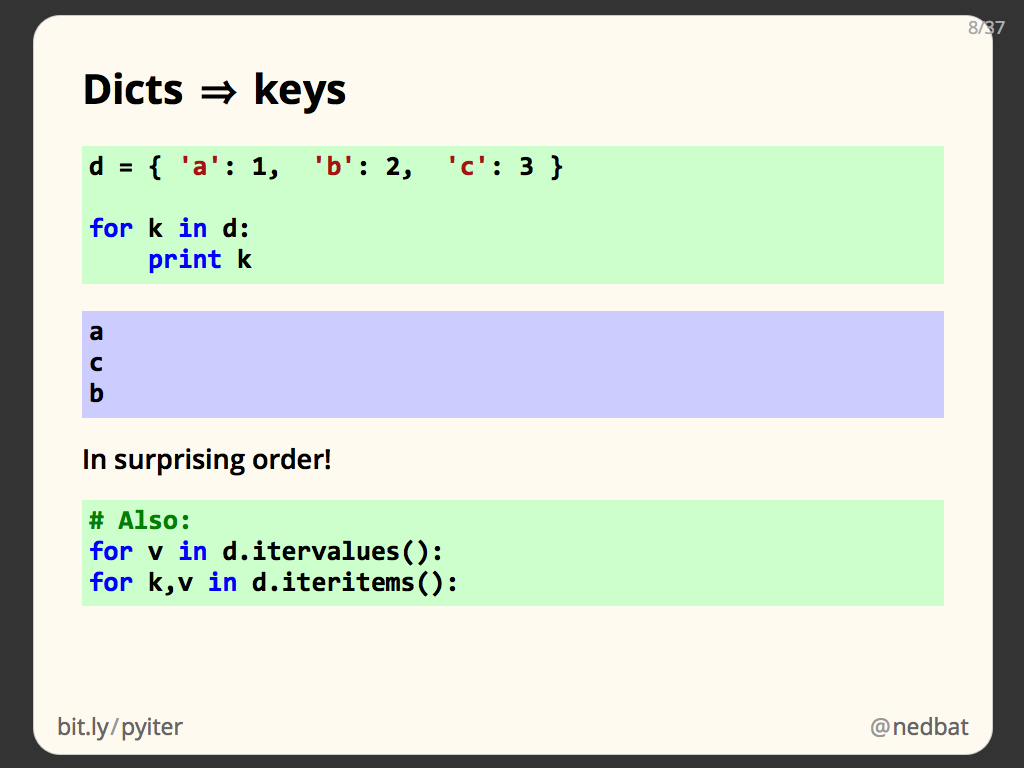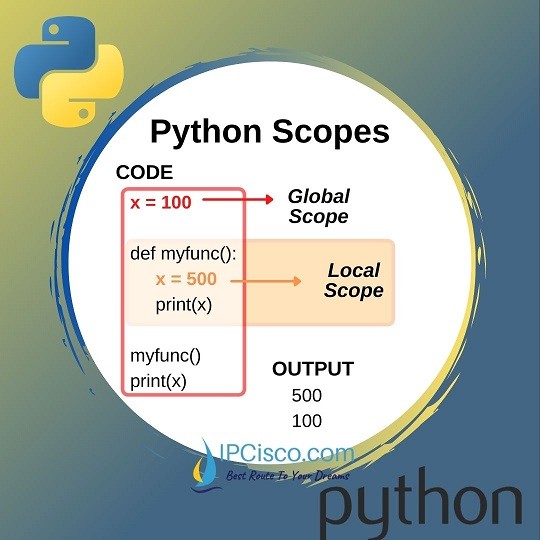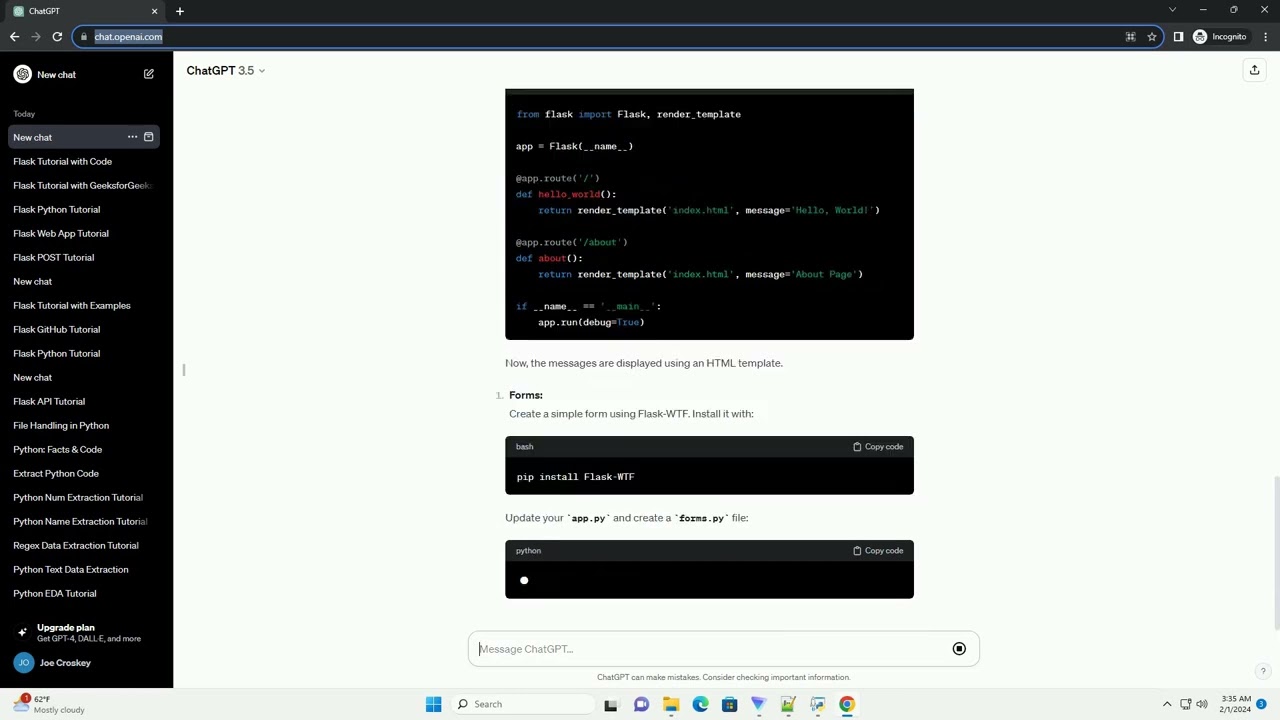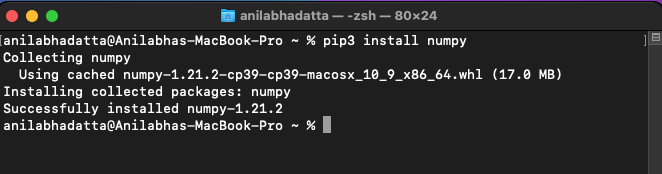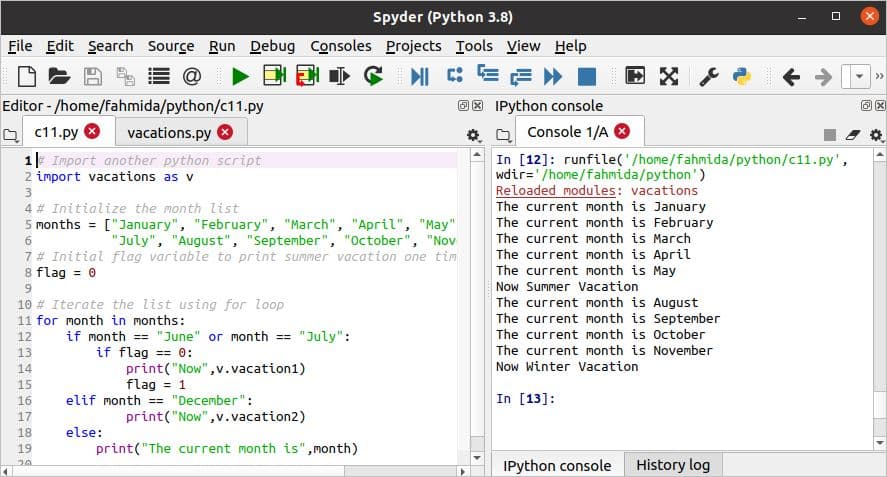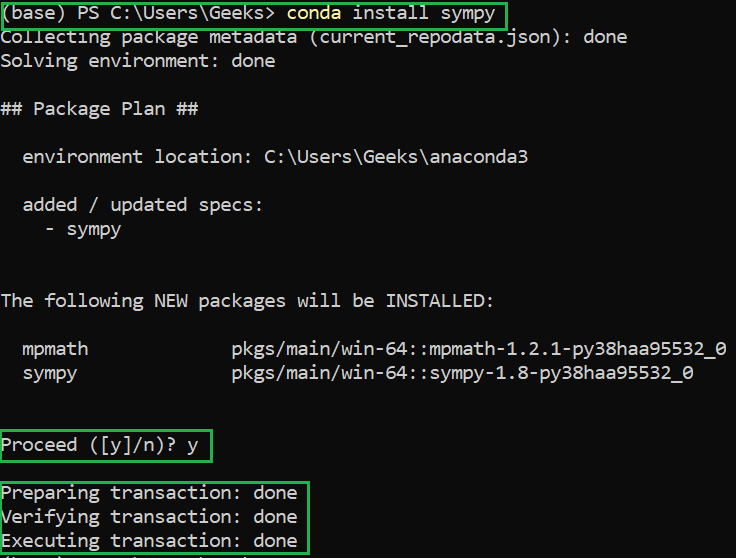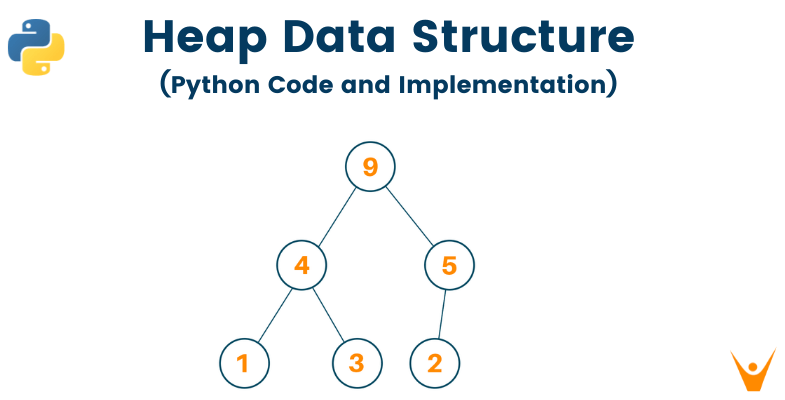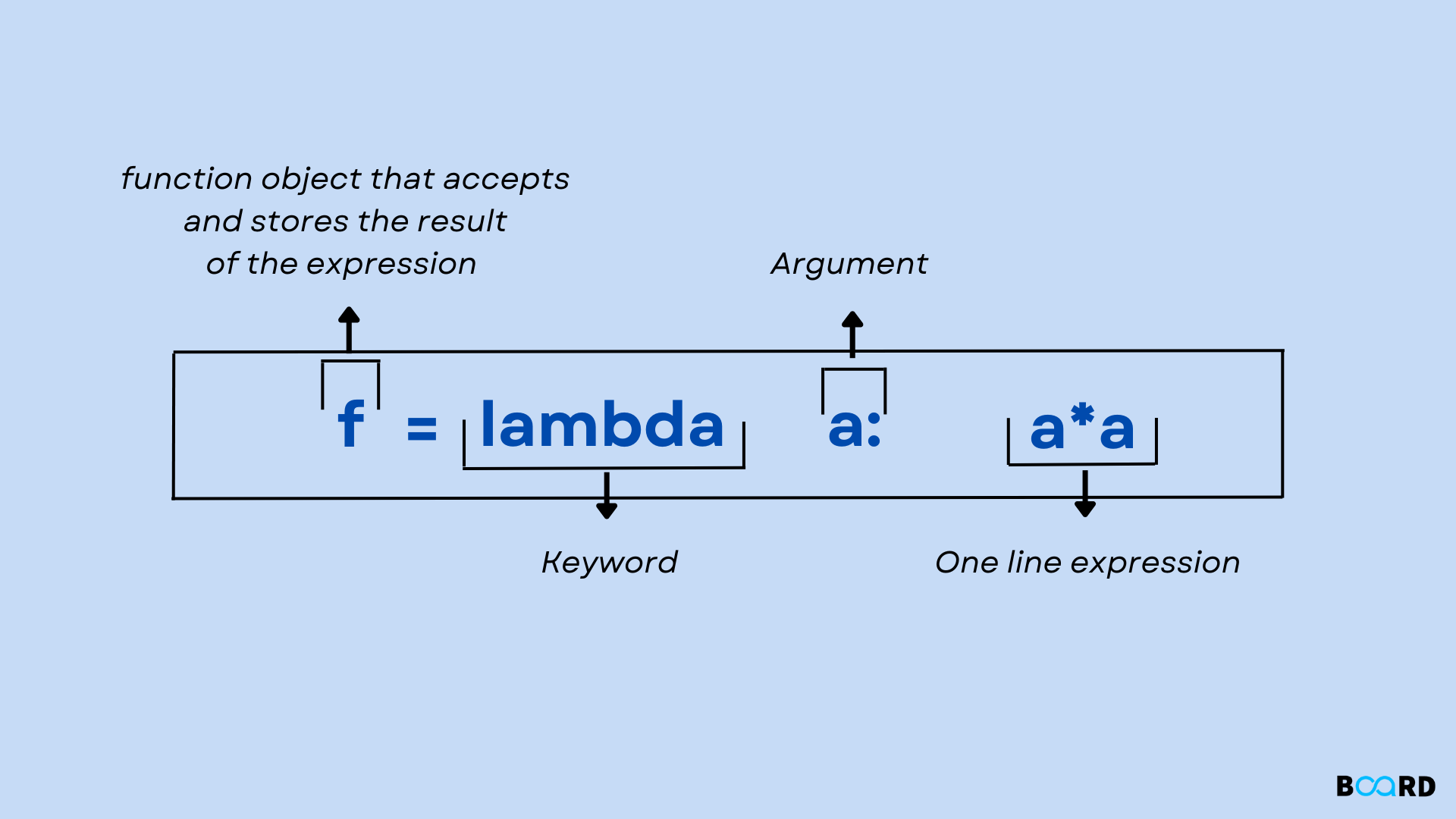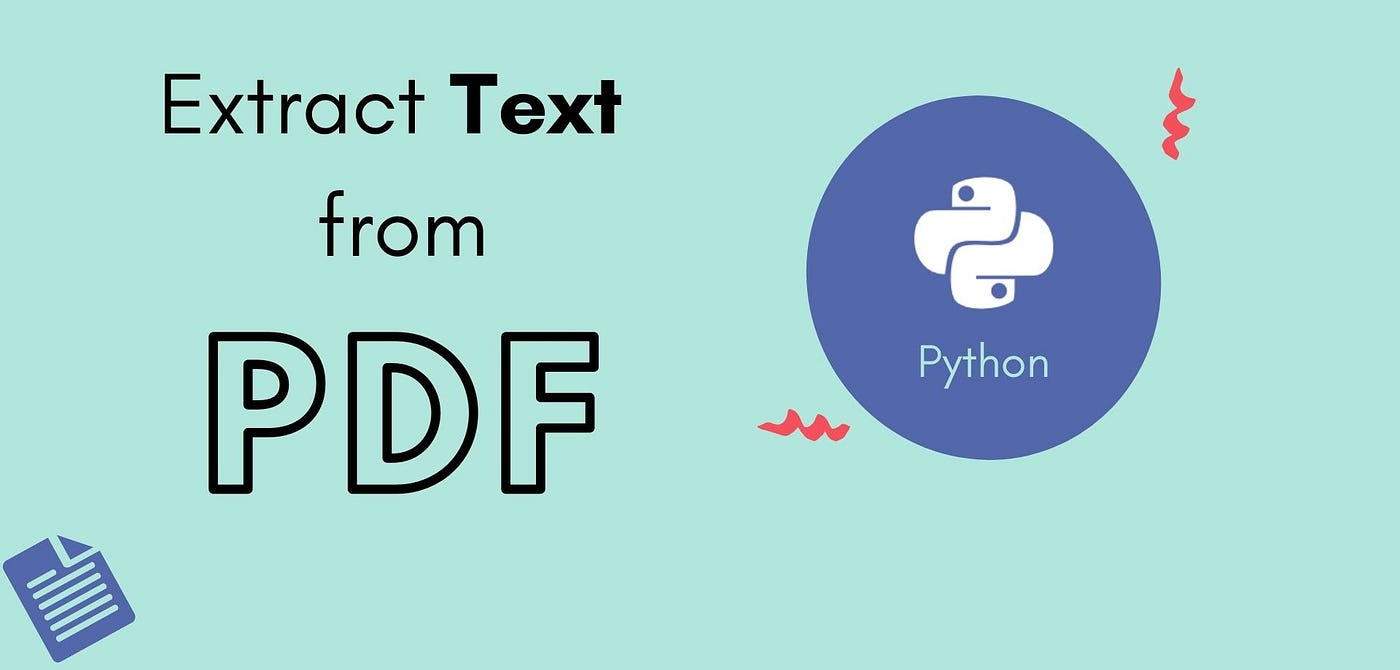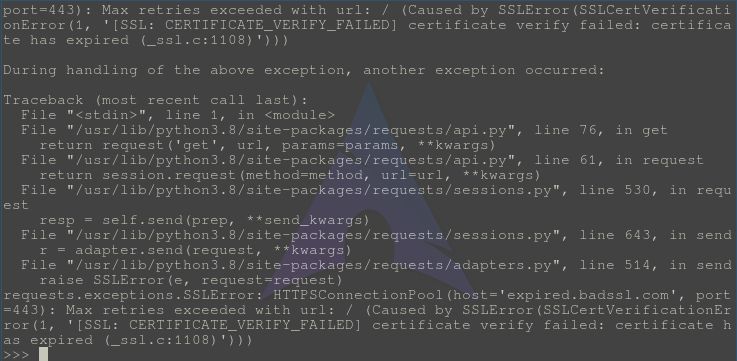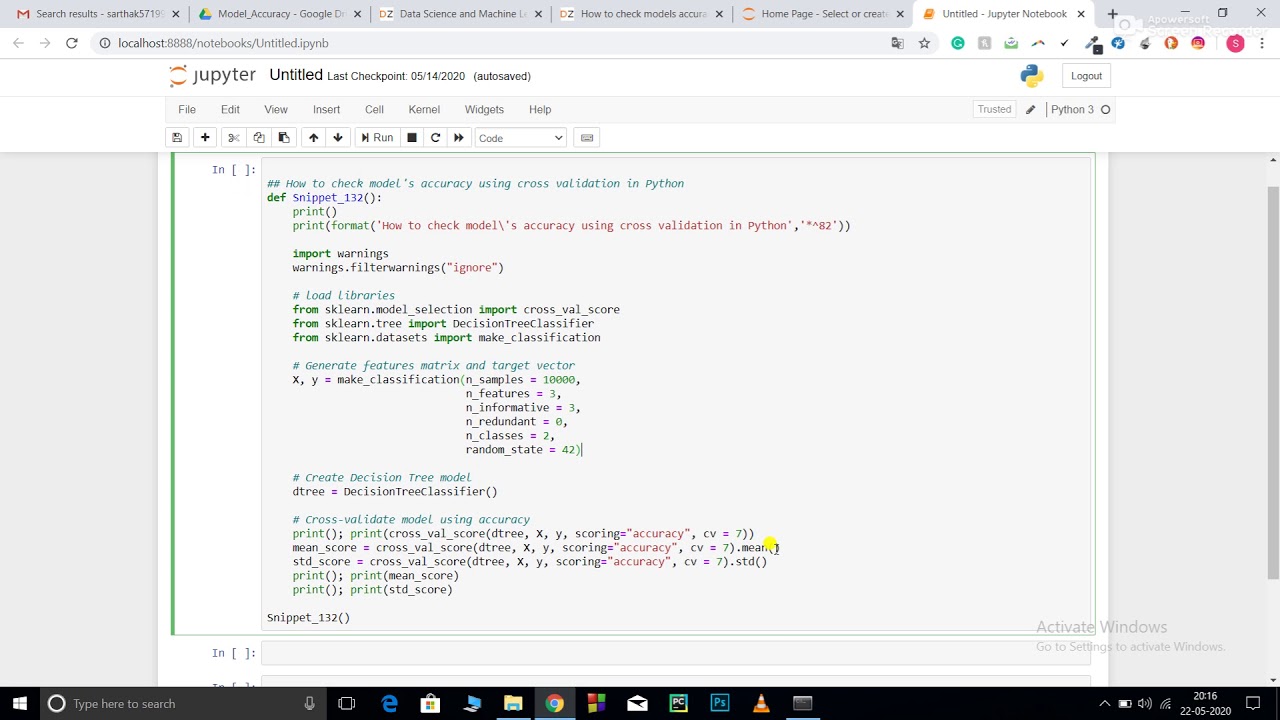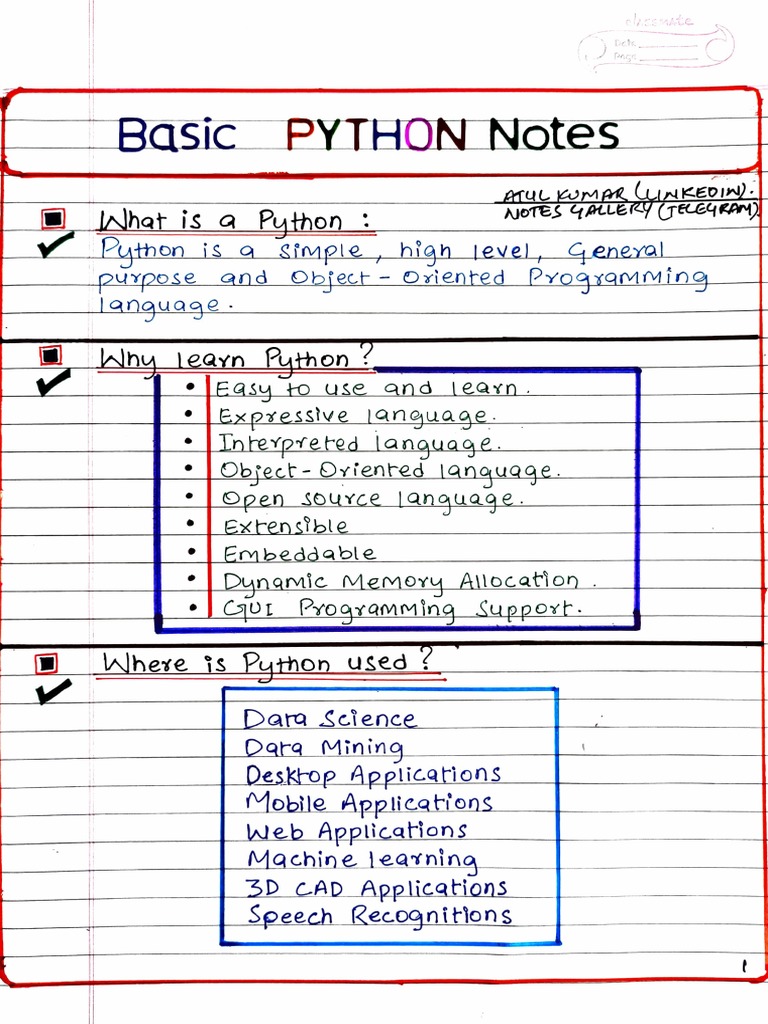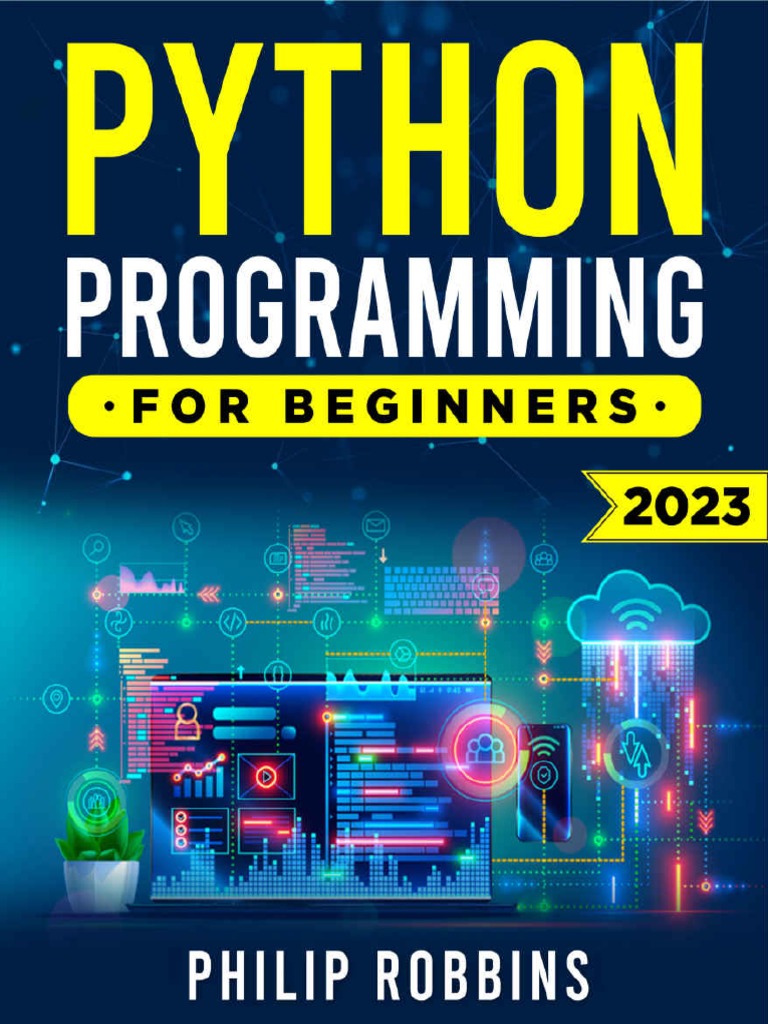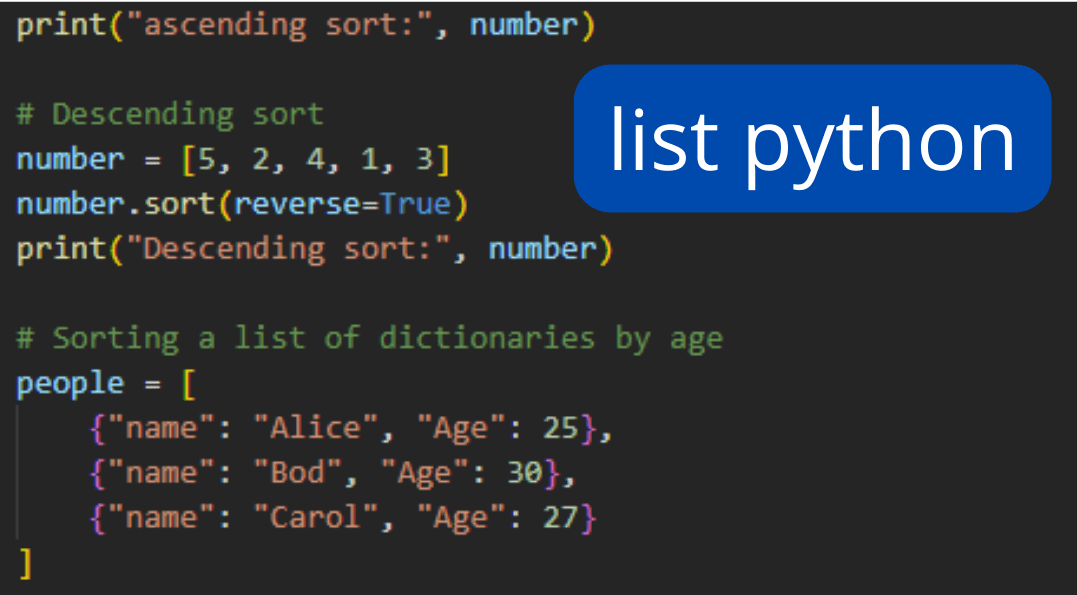How to iterate an object in Python?
How to iterate an object in Python?
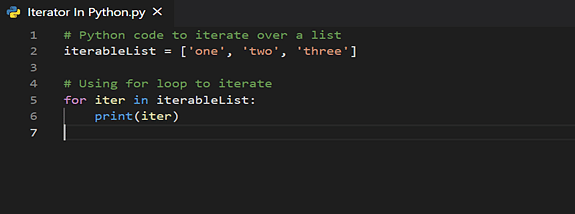
I'd be happy to help you with that!
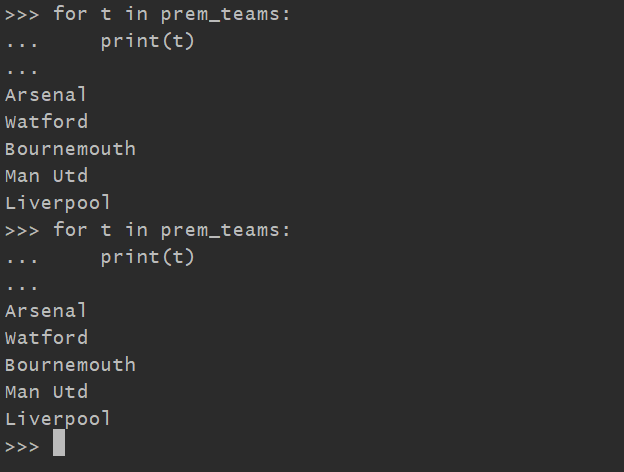
In Python, iterating over an object means accessing each element or property of the object one by one. There are several ways to do this, depending on the type of object and what you want to achieve.
Iteration over a list or tuple: Lists and tuples are the most common types of iterable objects in Python. You can use a for loop to iterate over each element: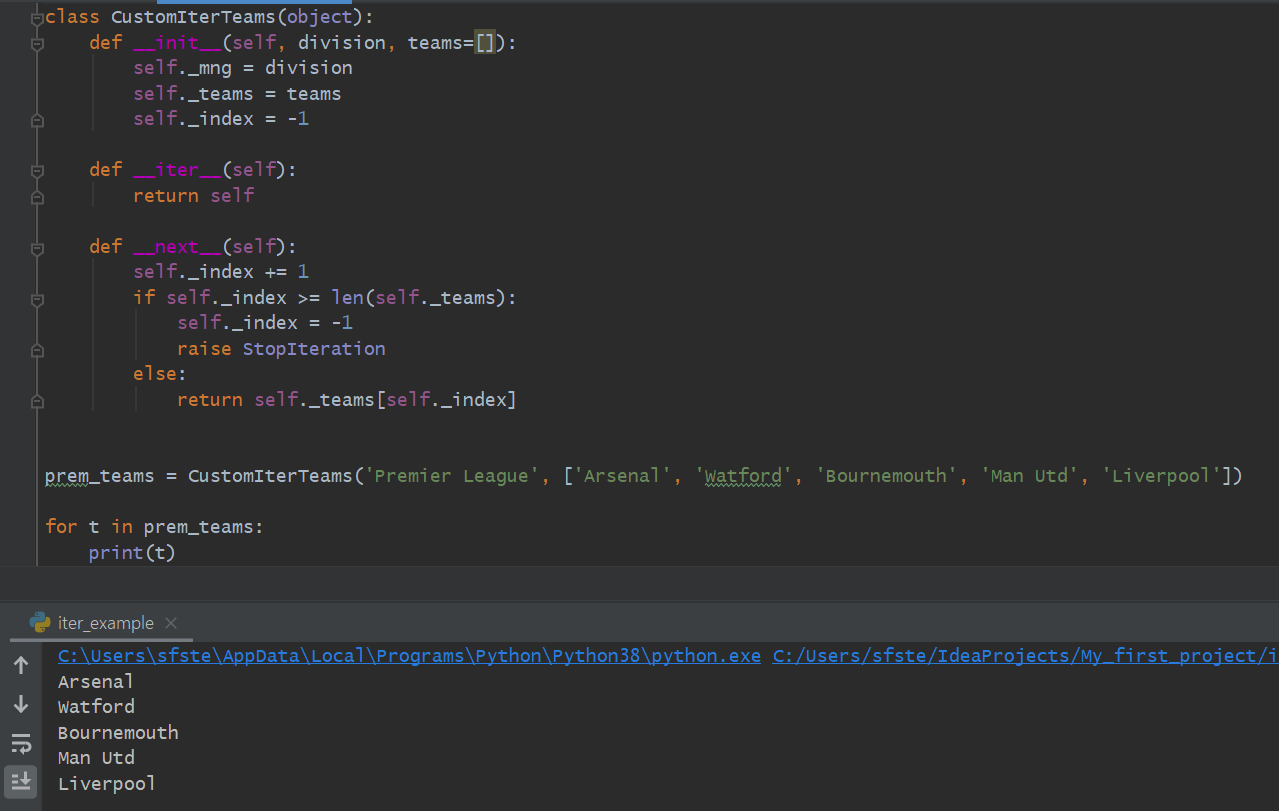
fruits = ['apple', 'banana', 'cherry']
for fruit in fruits:
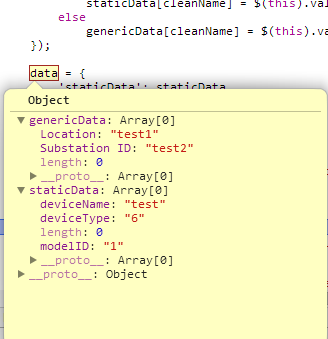
print(fruit)
This will output:
apple
banana

cherry
You can also use the enumerate function to get both the index and value of each element:
for i, fruit in enumerate(fruits):
print(i, fruit)
This will output:
0 apple
1 banana
2 cherry
person = {'name': 'John', 'age': 30, 'city': 'New York'}
for key, value in person.items():
print(f"{key}: {value}")
This will output:
name: John
age: 30
city: New York
You can also use the keys, values, or items methods to iterate over just the keys or values:
for key in person.keys():
print(key)
for value in person.values():
print(value)
word = 'hello'
for char in word:
print(char)
This will output:
h
e
l
l
o
__iter__ method: Some objects, like generators or iterators, have a __iter__ method that returns an iterator. You can use the for loop to iterate over these objects:
def infinite_sequence():
i = 0
while True:
yield i
i += 1
seq = infinite_sequence()
for _ in range(5):
print(next(seq))
This will output:
0
1
2
3
4
In Python, the for loop is the most common way to iterate over an object. The loop variable takes on the value of each item in the iterable, and you can access that value within the loop body.
However, sometimes you might want to keep track of the iteration number or iterate over multiple iterables at once. In those cases, you might use a while loop with indexing or use the enumerate function.
In conclusion, Python provides several ways to iterate over an object, including lists, tuples, dictionaries, strings, and objects with custom __iter__ methods. By choosing the right approach for your specific problem, you can write efficient and effective code that takes advantage of Python's built-in iteration mechanisms!
Iter python example for loop
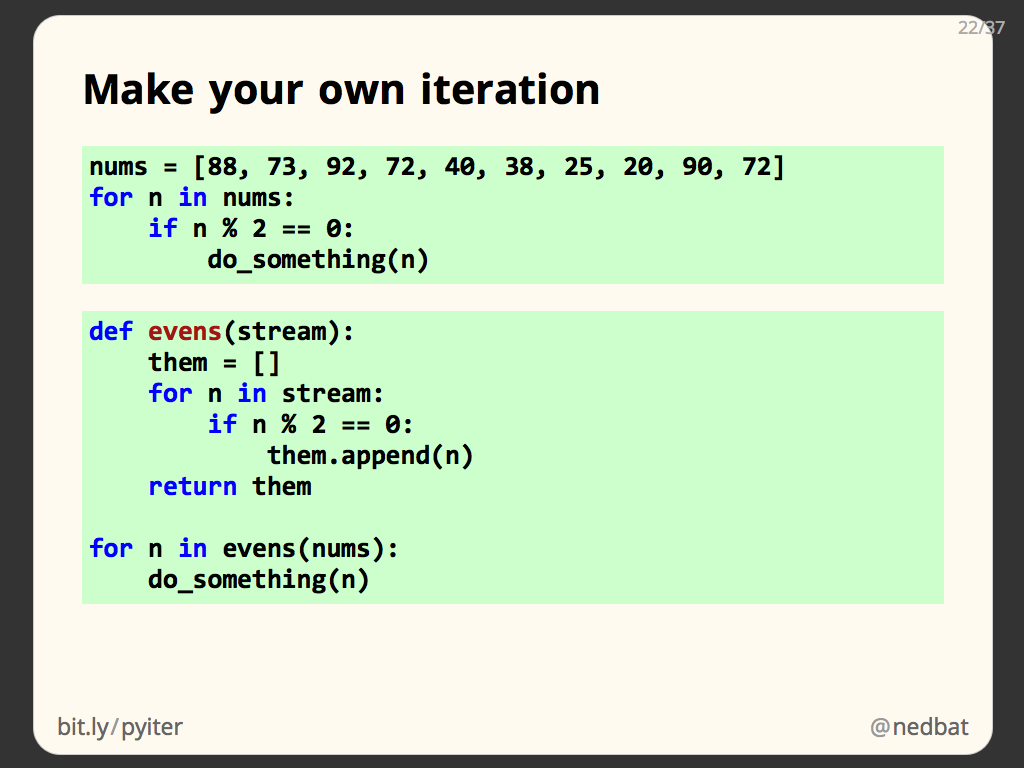
I'd be happy to provide an example of a Python for loop and explain its functionality in English.
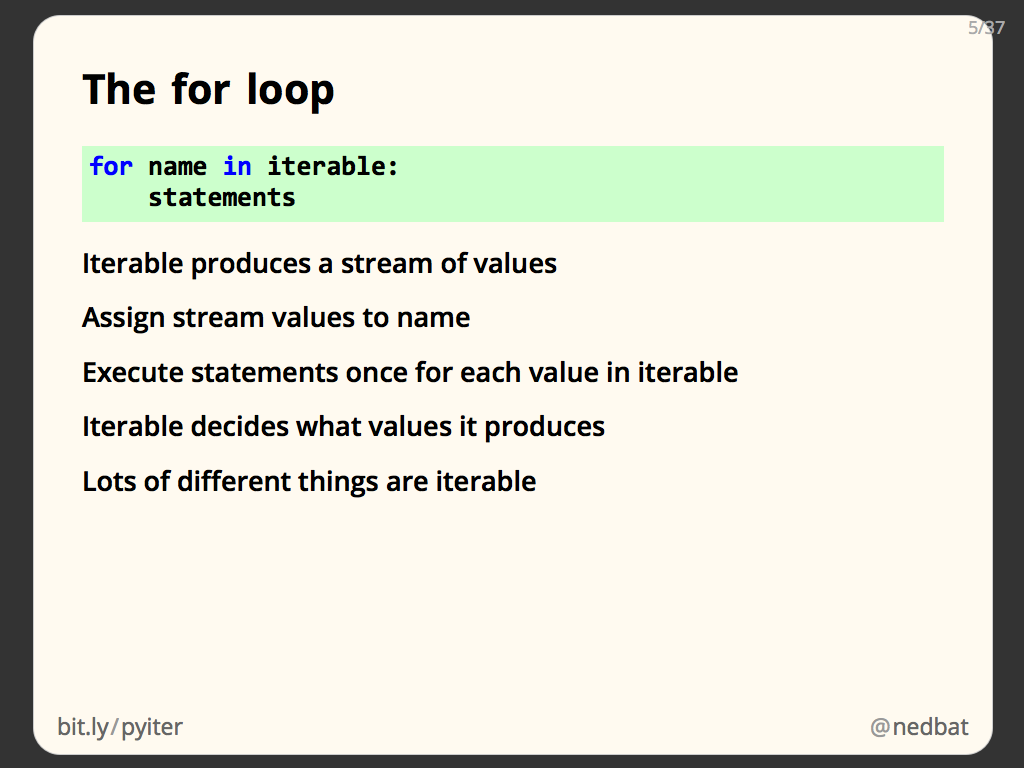
The for loop in Python is used to iterate over iterable objects such as lists, tuples, dictionaries, and sets. It's one of the most commonly used loops in programming, and it allows you to perform repetitive tasks on each item in the iterable.
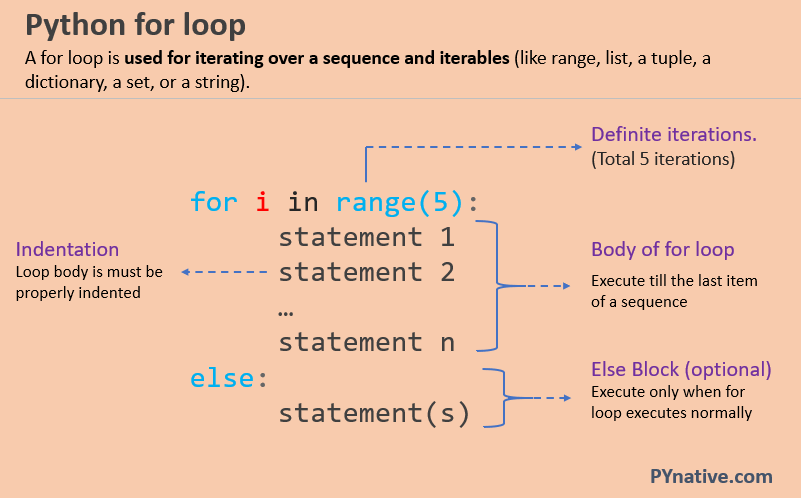
Here's an example of a simple for loop that iterates over a list:
fruits = ['apple', 'banana', 'cherry']
for fruit in fruits:
print(fruit)
When you run this code, it will output each item in the fruits list on a separate line:
apple
banana
cherry
Let's break down what's happening here:
The variablefruits is assigned the list ['apple', 'banana', 'cherry']. The for loop iterates over the elements in the fruits list. For each element, it assigns that element to a variable named fruit. It then executes the code inside the for loop (in this case, just printing the value of fruit) for each iteration.
Here's an example with more functionality:
numbers = [1, 2, 3, 4, 5]
for num in numbers:
if num % 2 == 0: # Check if number is even
print(f"{num} is even")
else:
print(f"{num} is odd")
When you run this code, it will output:
1 is odd
2 is even
3 is odd
4 is even
5 is odd
In this example, the for loop iterates over each number in the numbers list. For each number, it checks if the number is even by using the modulus operator %. If the number is even, it prints a message saying so; otherwise, it prints a message saying the number is odd.
Here's an example with dictionaries:
person = {'name': 'John', 'age': 30}
for key, value in person.items():
print(f"{key}: {value}")
When you run this code, it will output:
name: John
age: 30
In this example, the for loop iterates over each item in the person dictionary. For each item, it assigns the key to a variable named key and the value to a variable named value. It then prints out the key-value pair.
These are just a few examples of what you can do with Python's for loop. With its versatility and ease of use, it's no wonder that it's one of the most popular programming constructs in Python!