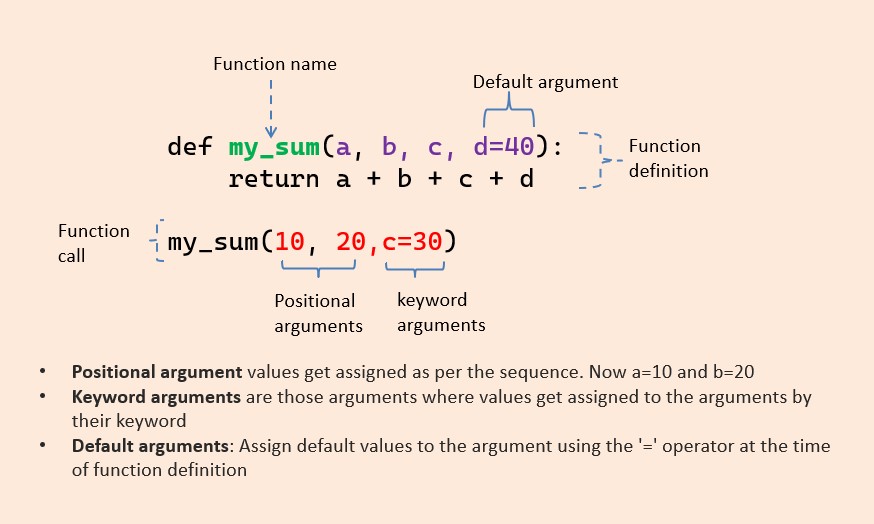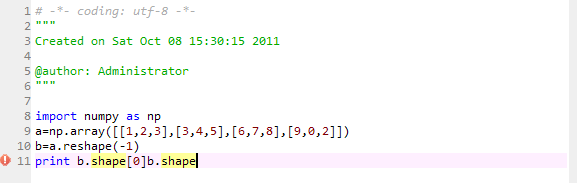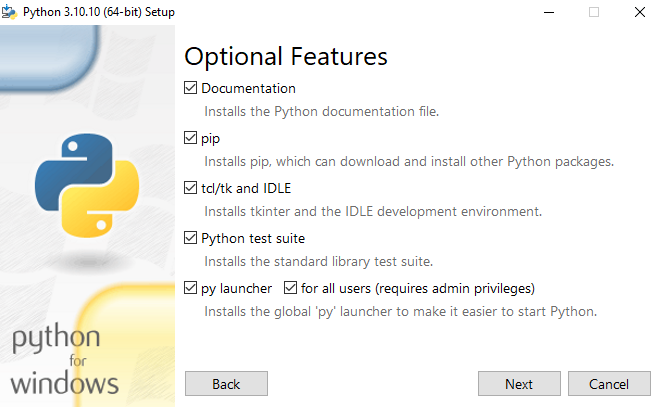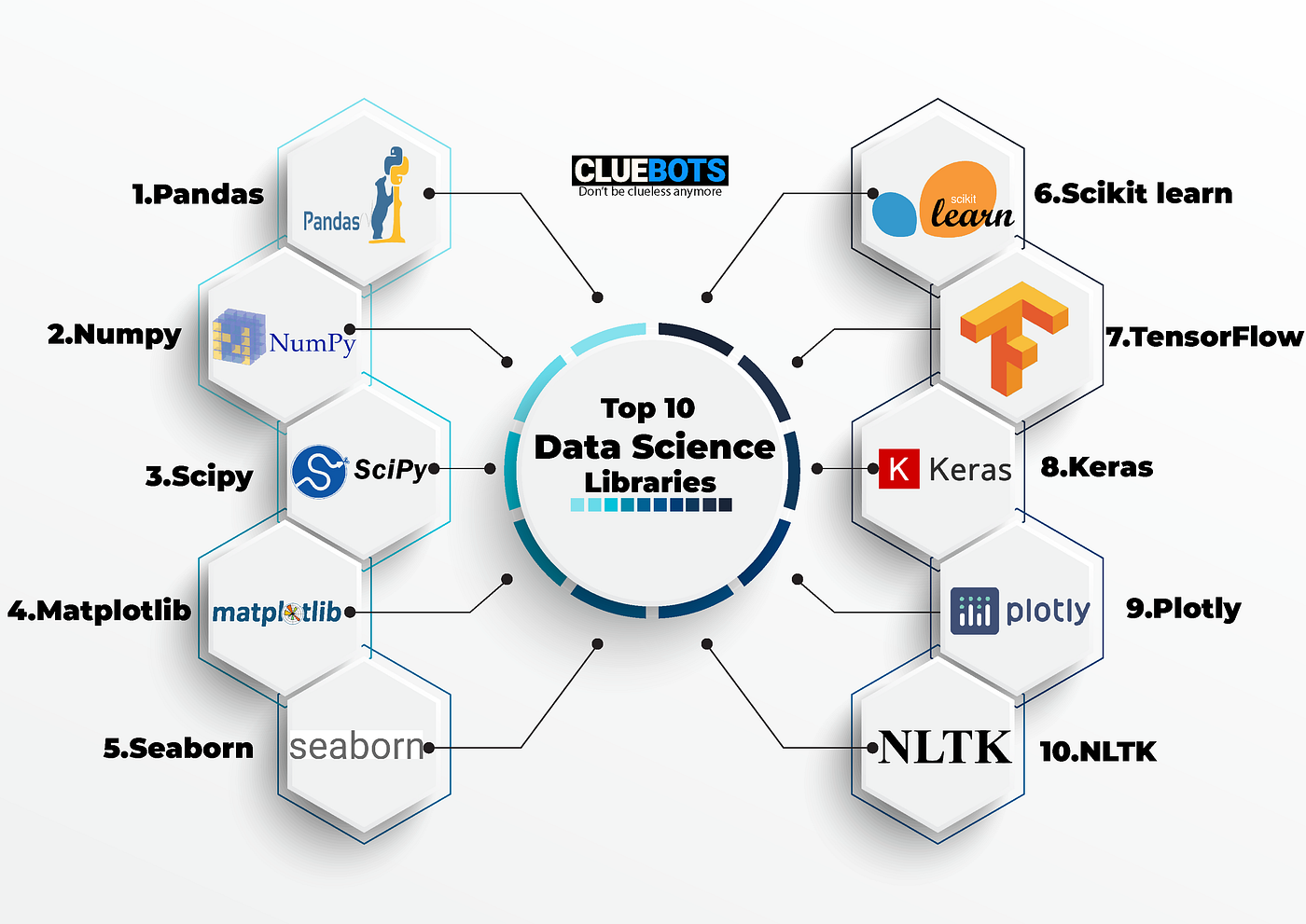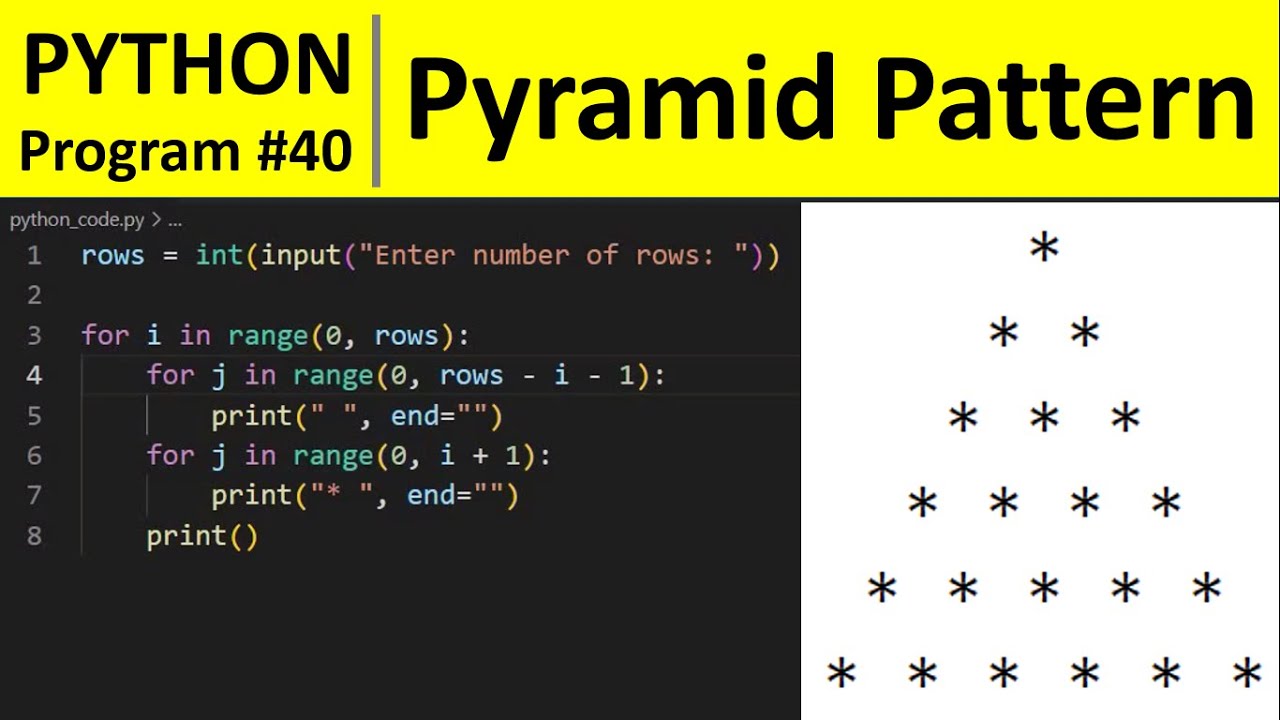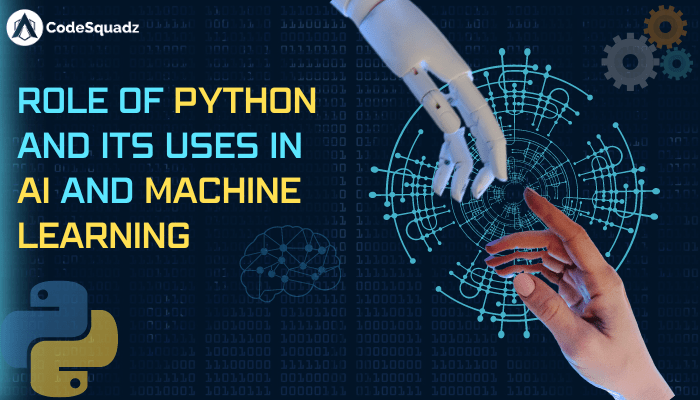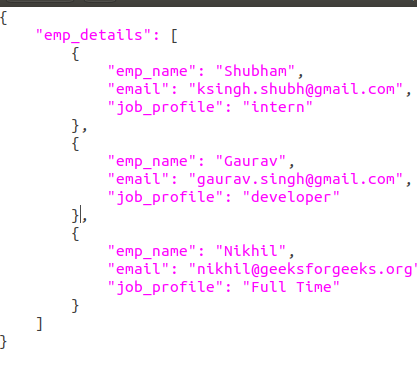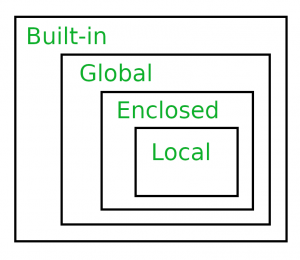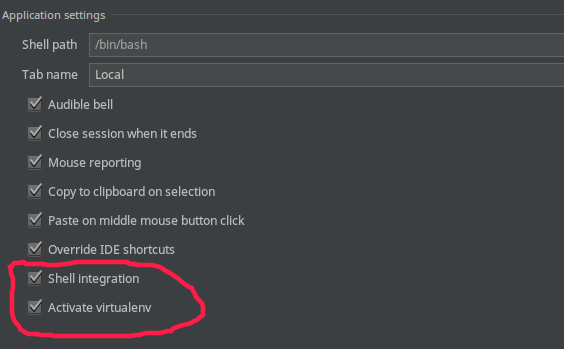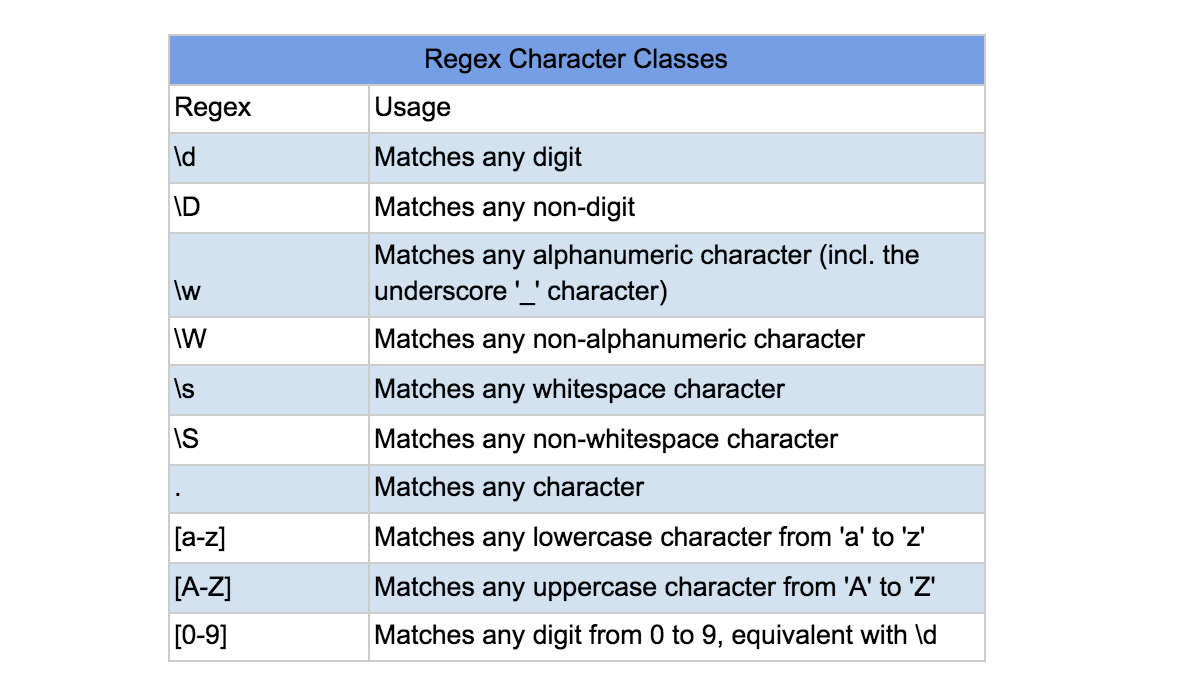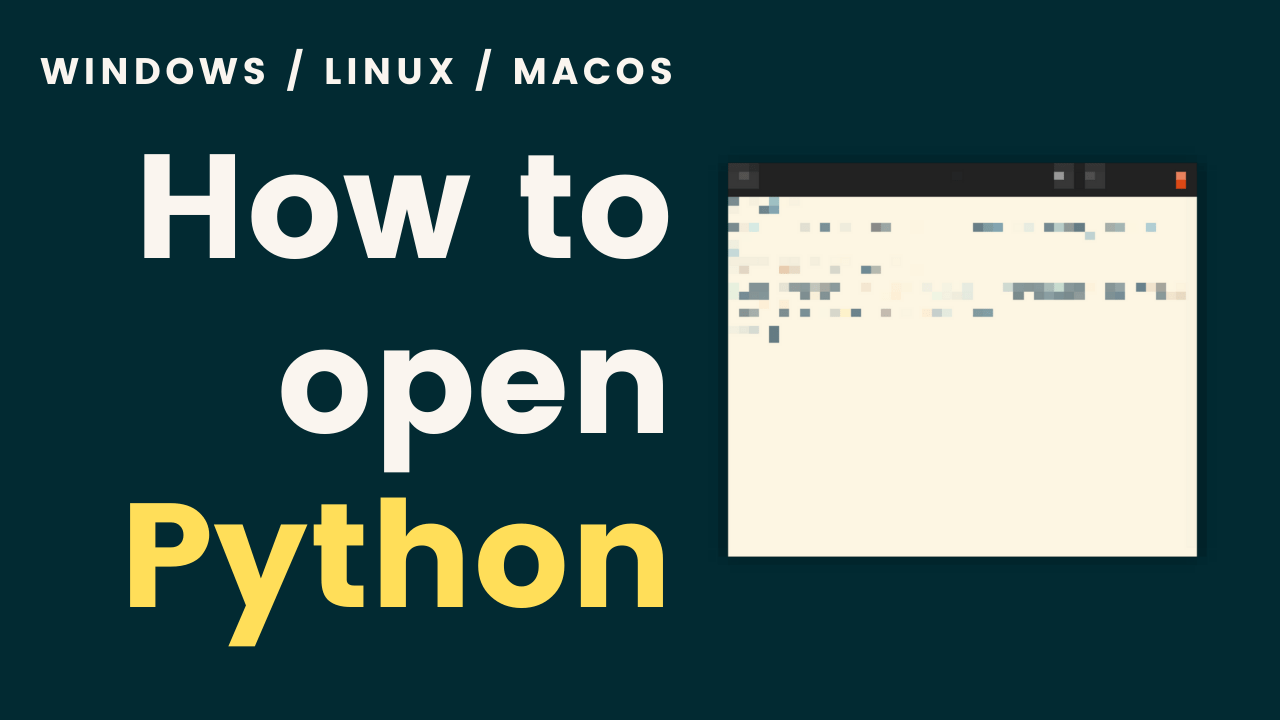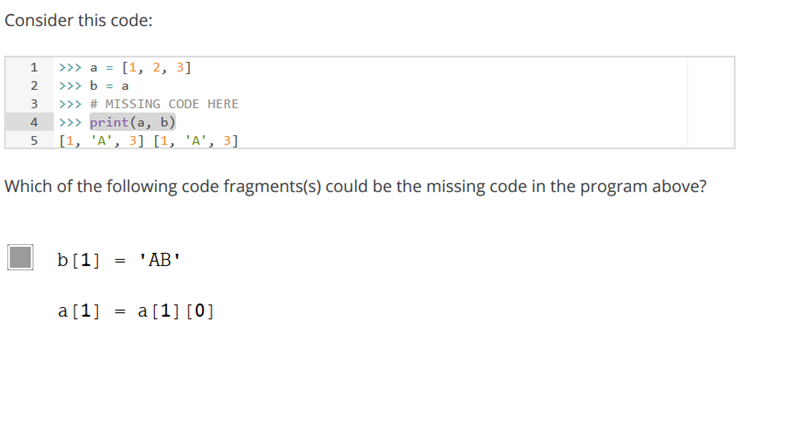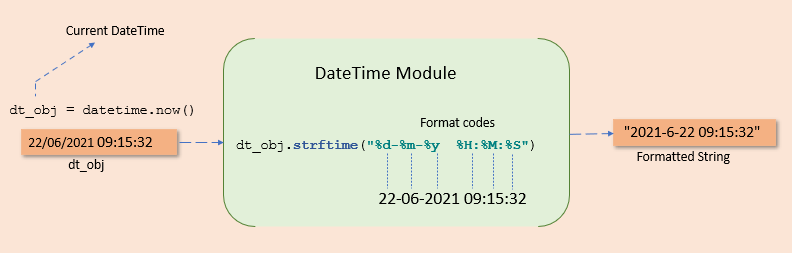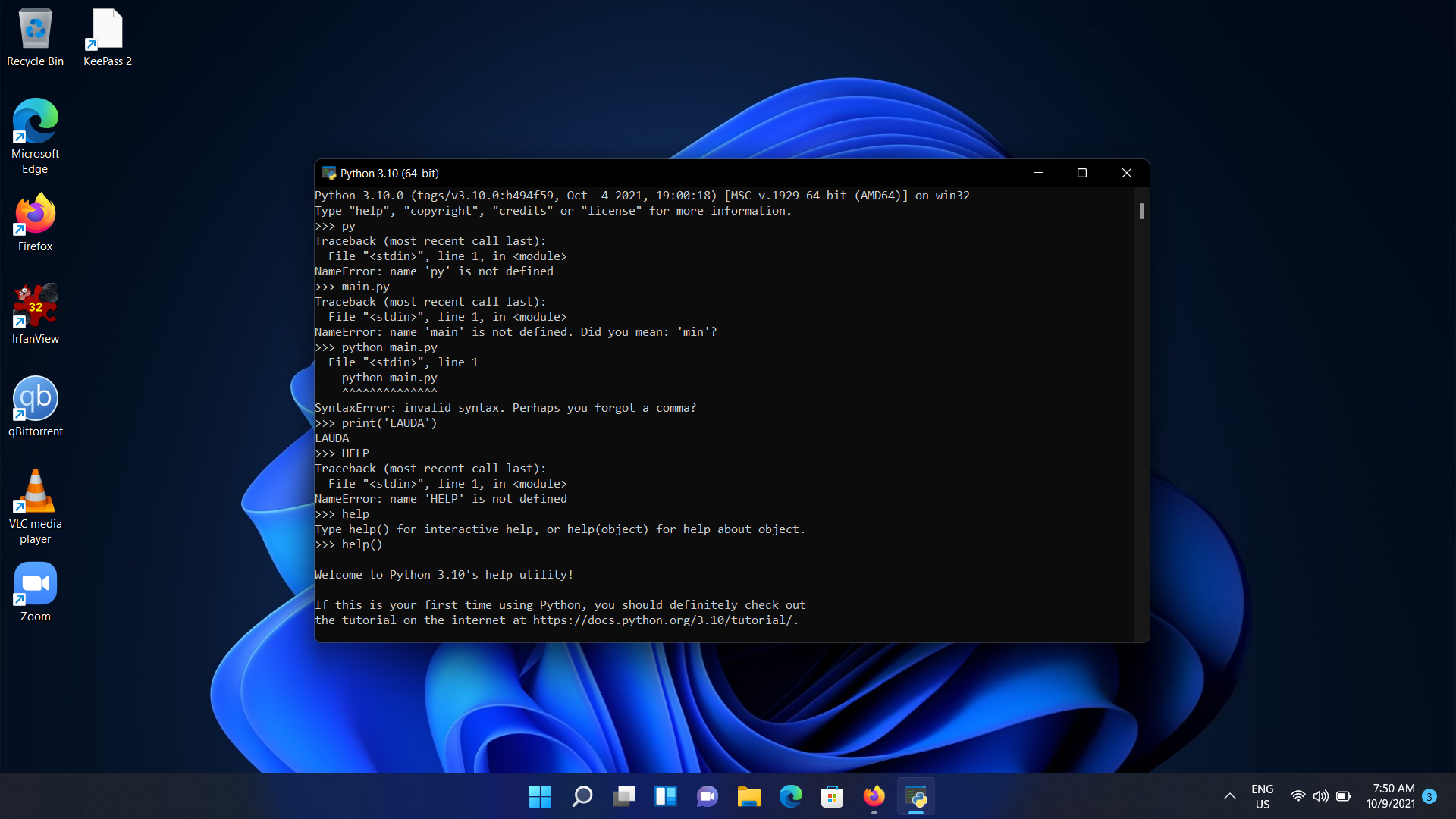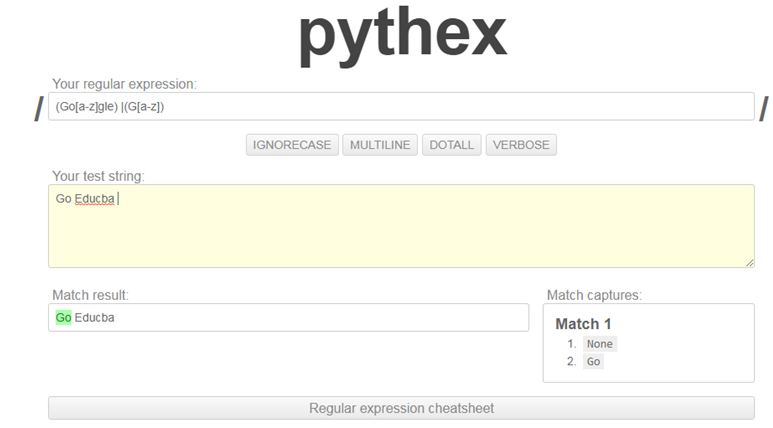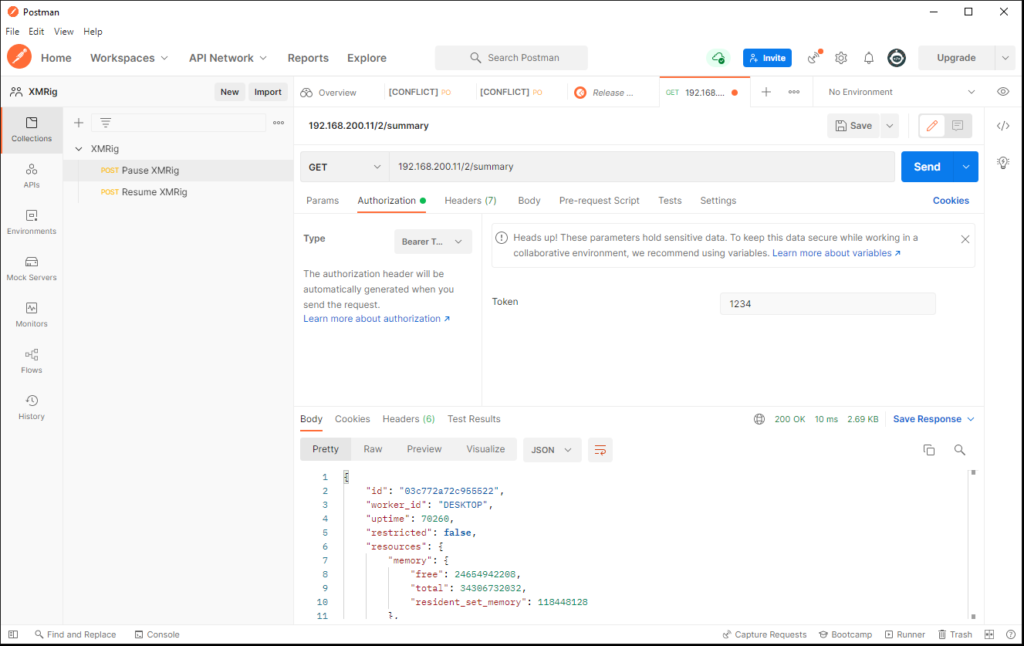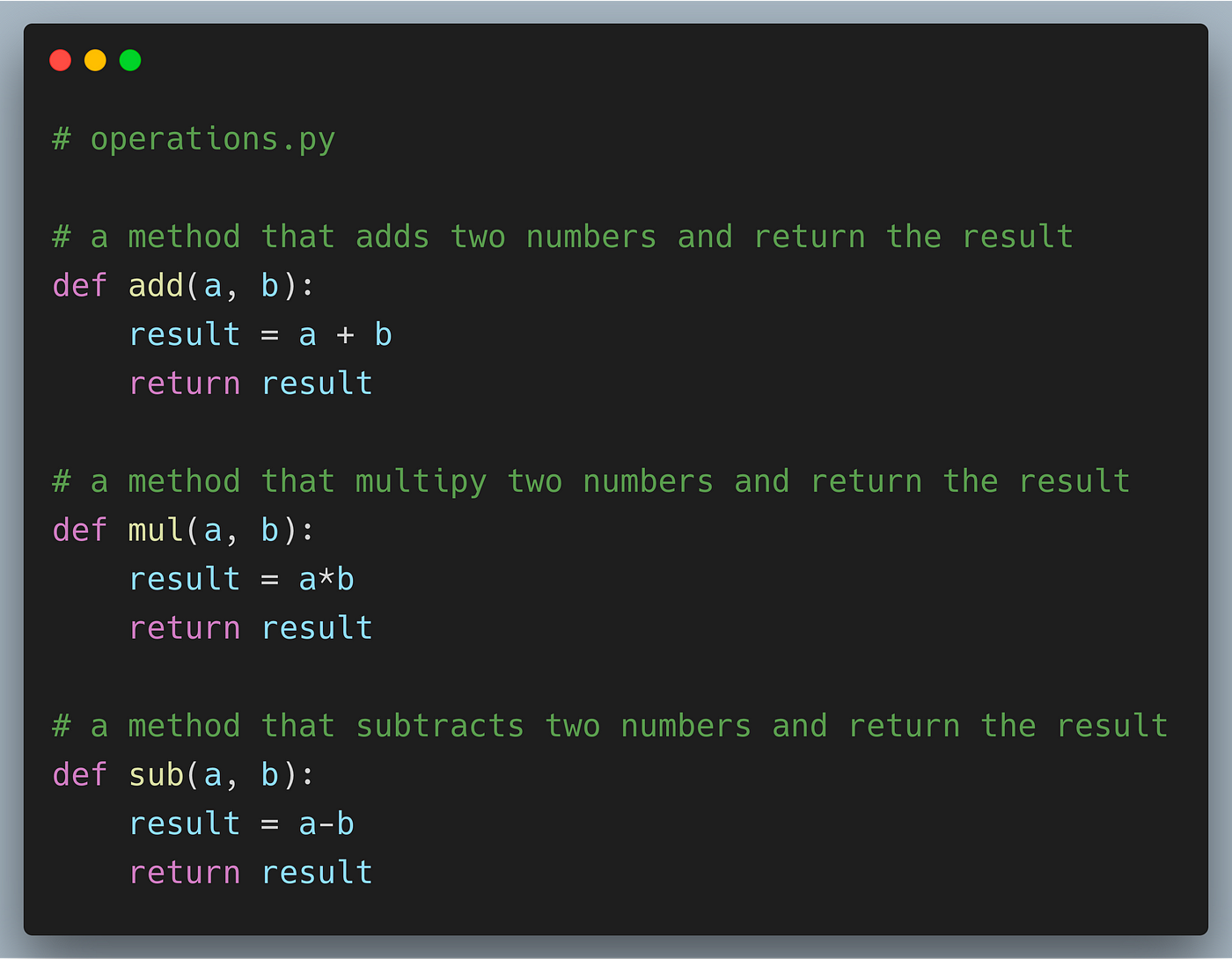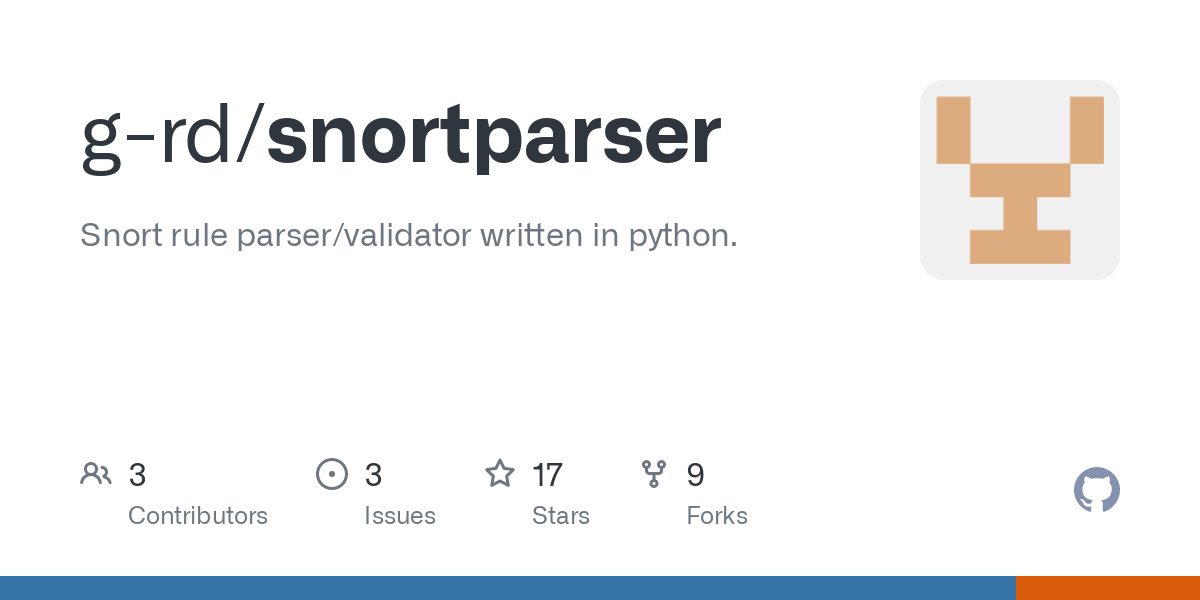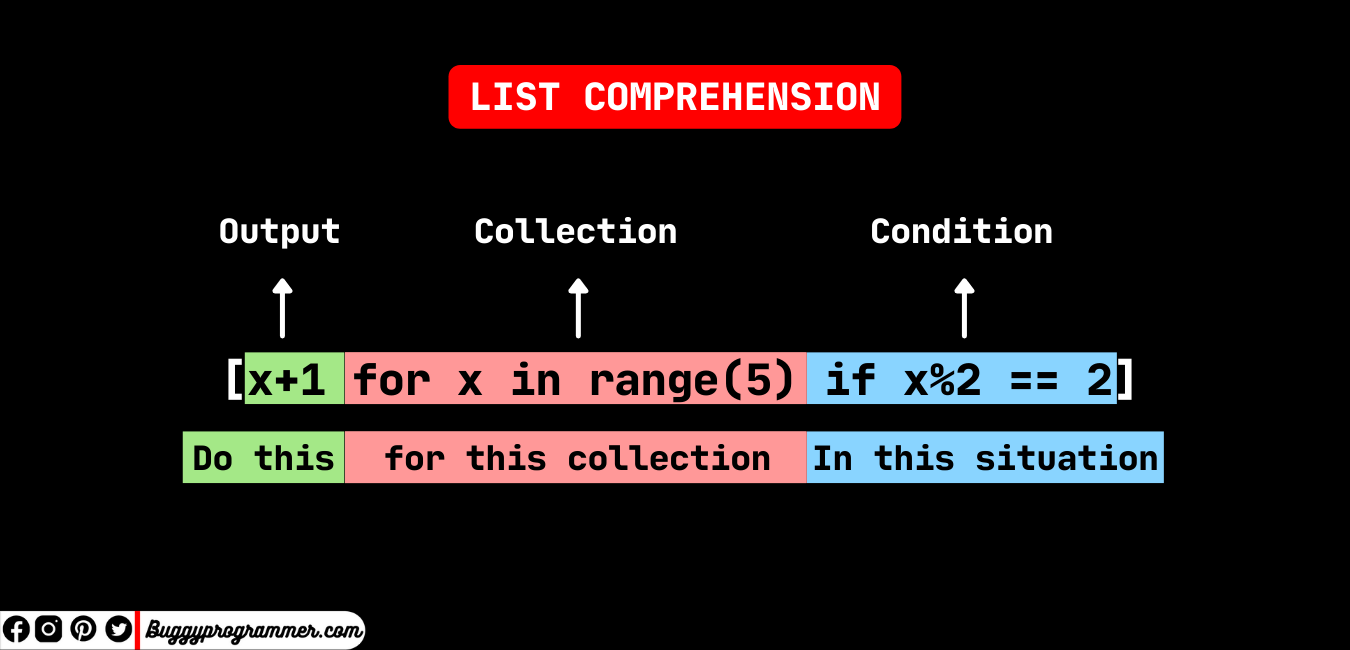What is the difference between Python CFFI and Cython?
What is the difference between Python CFFI and Cython?
The eternal debate: Python CFFI vs Cython! Both are popular tools for enhancing the performance of your Python code by integrating native C/C++ code, but they have different approaches, strengths, and use cases.
Python CFFI (C Foreign Function Interface)
CFFI is a foreign function library that allows you to call arbitrary C functions from Python. It's designed to be as easy as possible to use and provides a high-level API for wrapping C code. Here are some key features:
Easy integration: CFFI makes it simple to wrap existing C libraries or write new C code to interface with your Python program. High-level API: The API is designed to be intuitive, making it easy for Python developers to integrate C code without needing extensive knowledge of the C language. Fast execution: By leveraging the speed and efficiency of native C code, you can significantly accelerate performance-critical parts of your application.However, there are some limitations:
Indirect execution: When calling CFFI functions, Python needs to create a new process or thread, which can introduce overhead. Memory management: CFFI relies on the Python garbage collector for memory management, which might lead to issues with large datasets.Cython
Cython is a superset of the Python programming language that allows you to write code that's easily compiled into C code, enabling direct access to native performance. Here are some key features:
Compile-time type checking: Cython performs static type checking at compile-time, ensuring your code is correct and reducing runtime errors. Direct access to C functionality: By compiling Cython code to C, you can leverage the efficiency of native C code without the overhead of indirect execution (like with CFFI). Integration with existing Python code: Cython allows you to write pure-Python code alongside your Cython-compiled functions, making it easy to integrate with existing libraries and frameworks.However, there are some limitations:
Steeper learning curve: While Python-like in syntax, Cython has its own set of rules and quirks, requiring more effort to master. Build process required: To use Cython-compiled code, you need to compile the Cython files into C code and then link against a shared library or static archive.Key differences
Ease of integration: CFFI is designed for easy wrapping of existing C libraries, while Cython focuses on writing new C-like code that can be compiled and integrated with your Python program. Performance: Both tools aim to improve performance, but CFFI relies on indirect execution (new process/thread), whereas Cython compiles code directly into native C. Memory management: CFFI uses Python's garbage collector for memory management, while Cython-compiled code manages its own memory using standard C mechanisms.In summary:
Use CFFI when you need to wrap existing C libraries or want a high-level API for integrating C code with your Python program. Choose Cython when you're willing to learn a new language and want direct access to native performance, compile-time type checking, and integration with existing Python code.Now that you know the differences, which one will you choose?
python3-cffi-backend

I'd be happy to provide information on Python 3 with CFFI backend.
What is CFFI?
CFFI (Cython Foreign Function Interface) is a tool that enables you to call functions from C/C++ libraries from your Python code. It does this by providing a way for your Cython code to access C/C++ libraries, and then letting the Python interpreter handle the calling conventions of those libraries.
How does it work?
When you use CFFI, you write your code in Cython, which is a superset of the Python language that allows you to declare variables, create functions, and do other things that are useful for working with C/C++ code. You can then compile your Cython code into C code using the Cython compiler, and then link this C code against the C/C++ library you want to use.
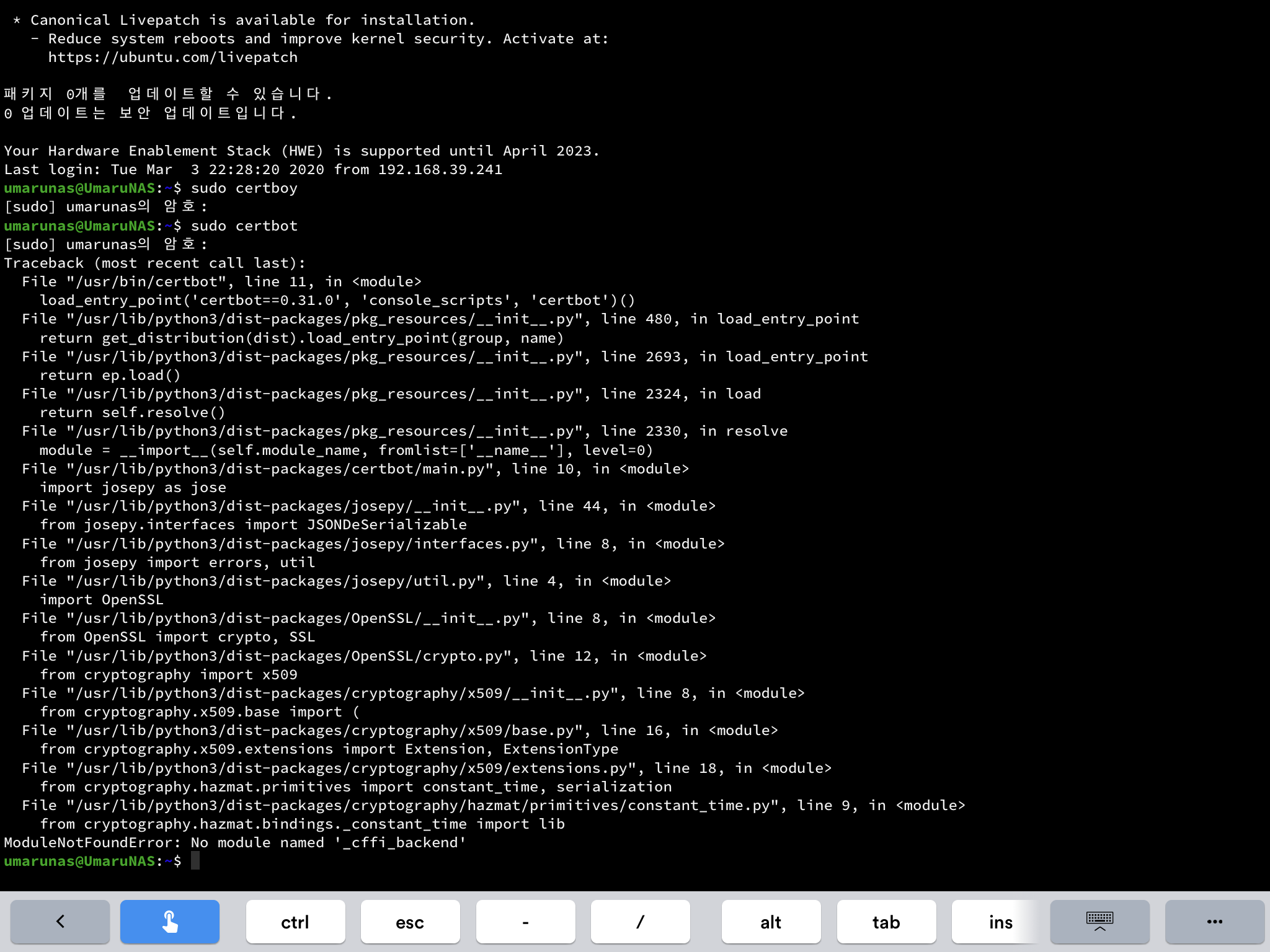
The resulting executable contains the CFFI runtime, which is responsible for handling the calling conventions between your Python code and the C/C++ library. This means that you don't have to worry about the details of how to call the C/C++ library from Python - you just write your Cython code and let the CFFI runtime handle everything else.
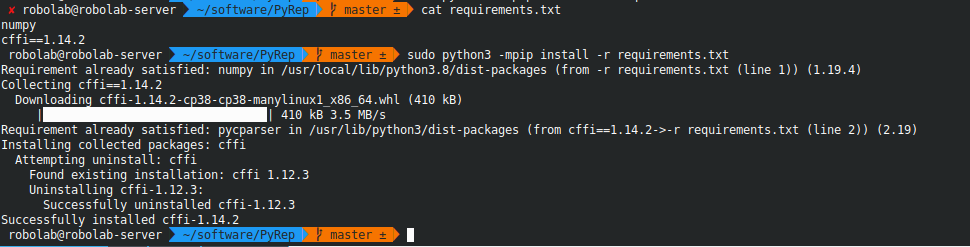
What are the benefits?
Using CFFI with Python 3 provides several benefits:
Performance: By calling C/C++ libraries directly from your Python code, you can achieve significant performance improvements. This is because the C/C++ code can be optimized and compiled to machine code, which can run much faster than interpreted Python code. Access to existing C/C++ libraries: With CFFI, you can use existing C/C++ libraries in your Python code, without having to rewrite them in Python or use a wrapper library like SWIG. Easy integration with other languages: Because CFFI allows you to call C/C++ functions from your Python code, it's easy to integrate your Python code with code written in other languages.How do I get started?
To get started with using CFFI with Python 3, follow these steps:
Install Cython: The first step is to install Cython, which is the language that you'll use to write your code. You can install it using pip:pip install cython Write your Cython code: Once you have Cython installed, you can start writing your Cython code. This code will be used to create a CFFI wrapper around your C/C++ library. Compile your Cython code: After you've written your Cython code, you'll need to compile it into a C file using the Cython compiler. This will give you a C file that contains the CFFI runtime and your Cython code. Link against your C/C++ library: Next, you'll need to link your C file against your C/C++ library. This is where you'll use the CFFI runtime to call functions from the C/C++ library from your Python code.
Overall, using CFFI with Python 3 provides a powerful way to integrate C/C++ libraries with your Python code, and can be a great way to achieve better performance or access existing libraries.