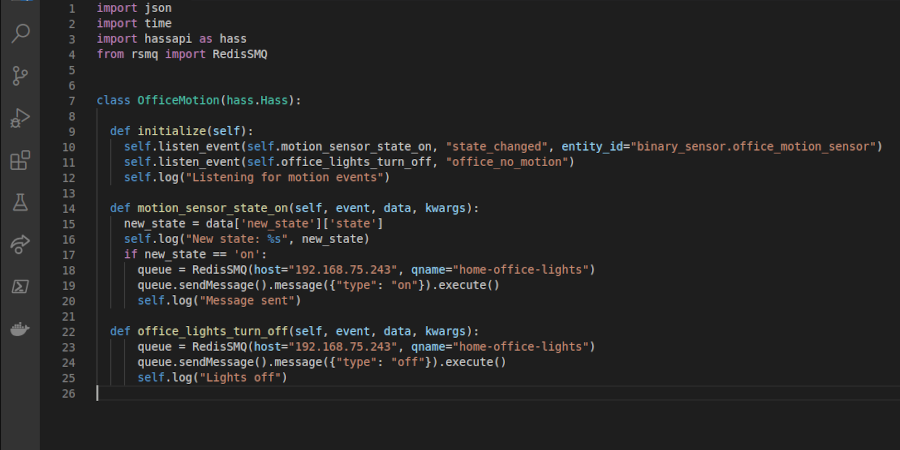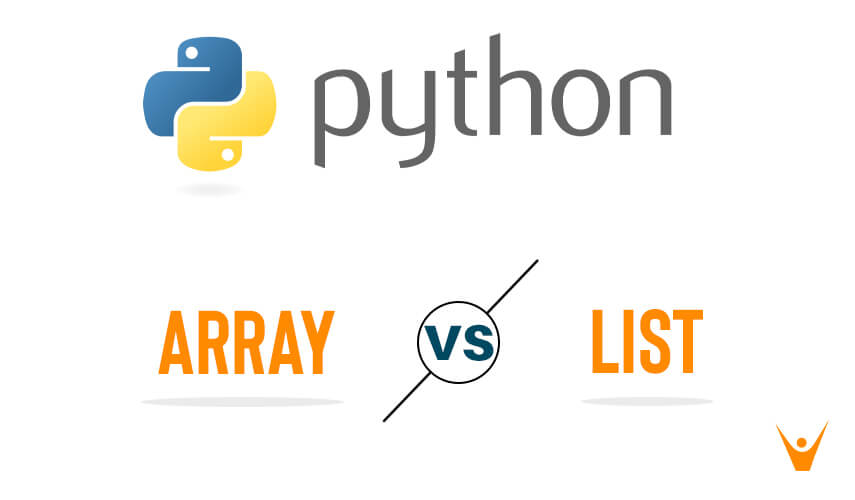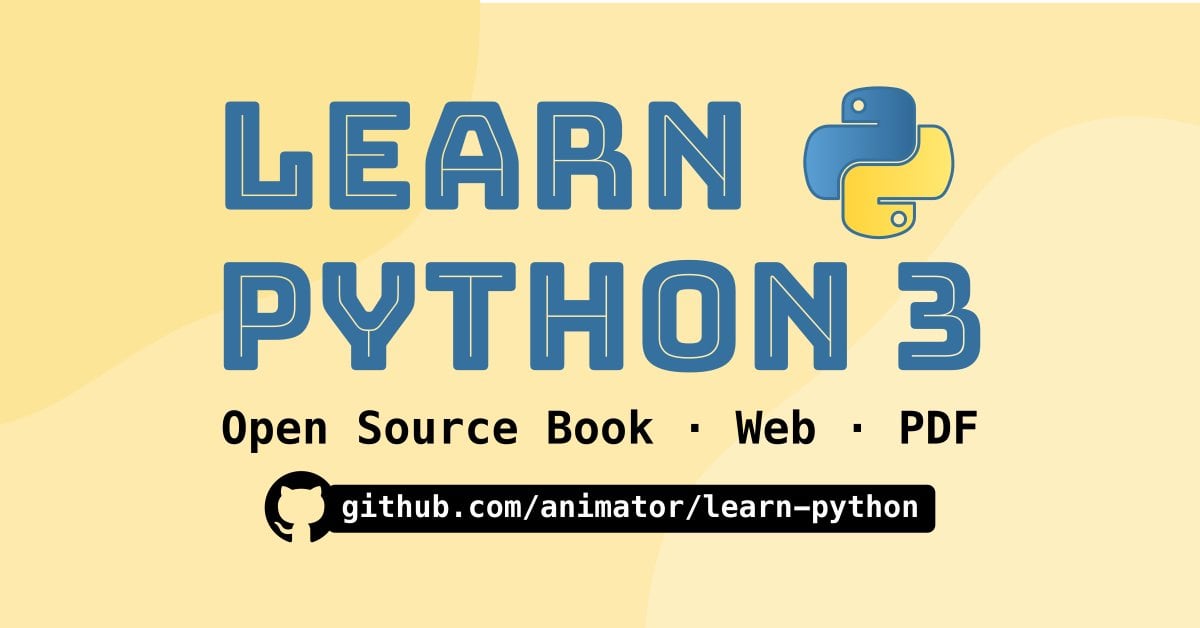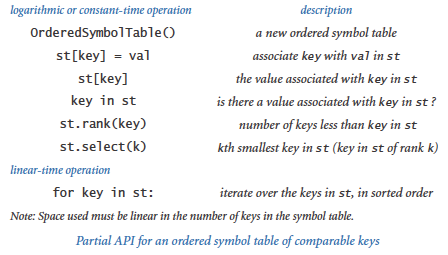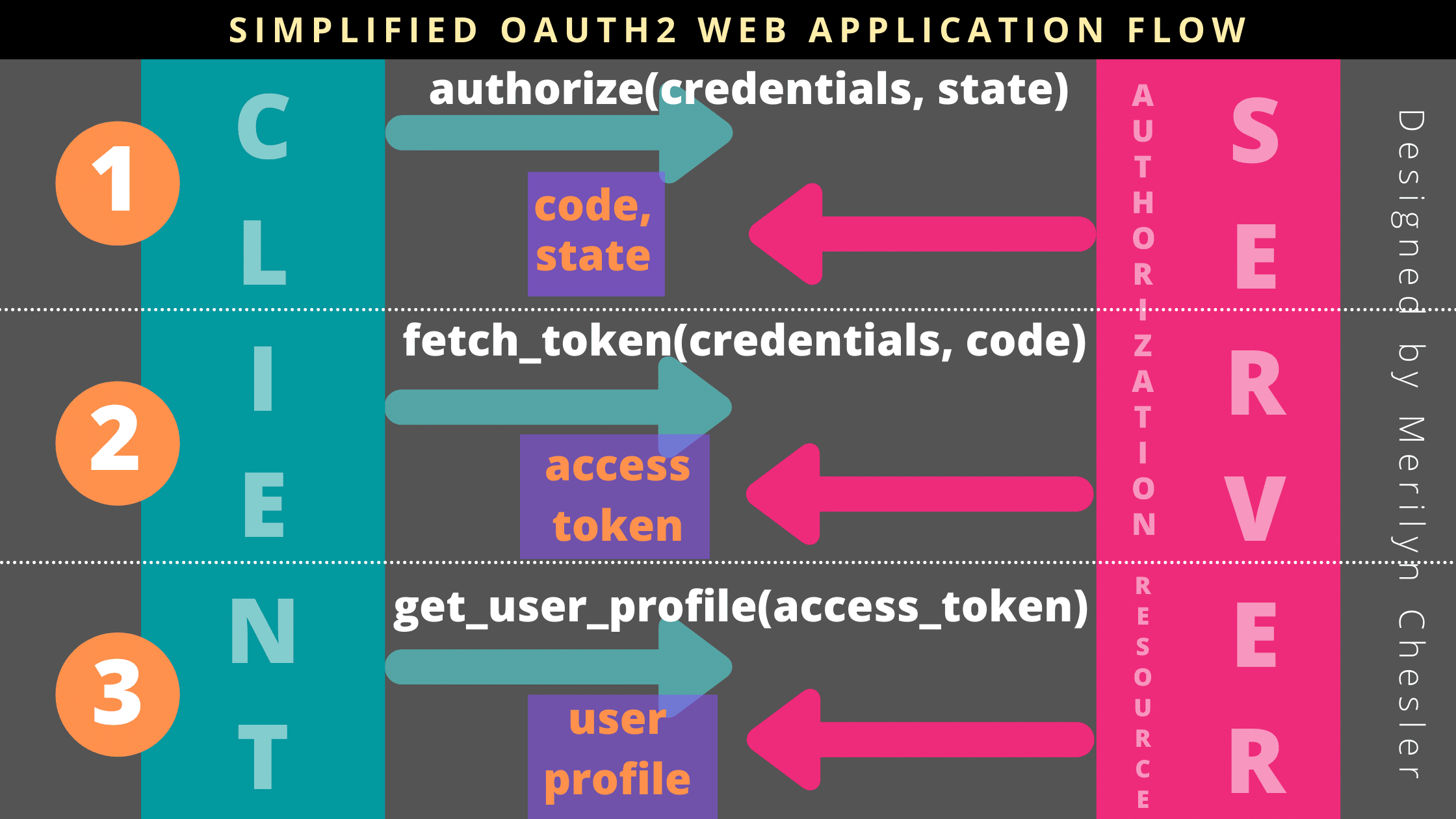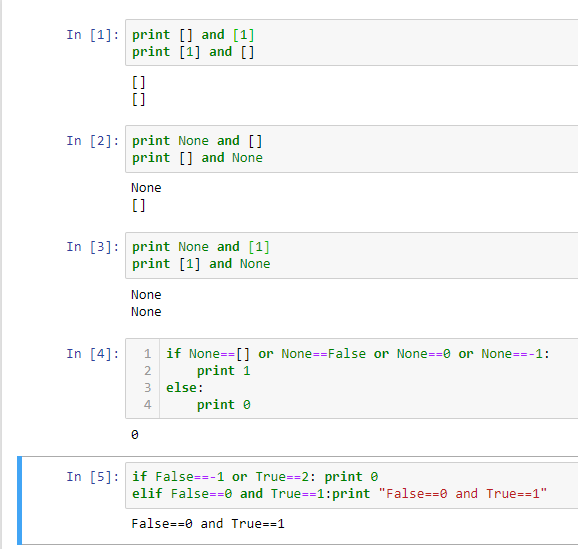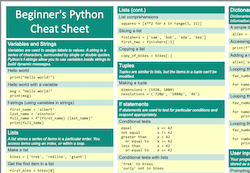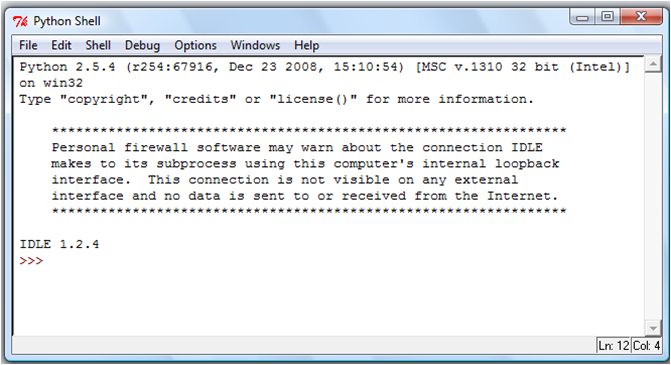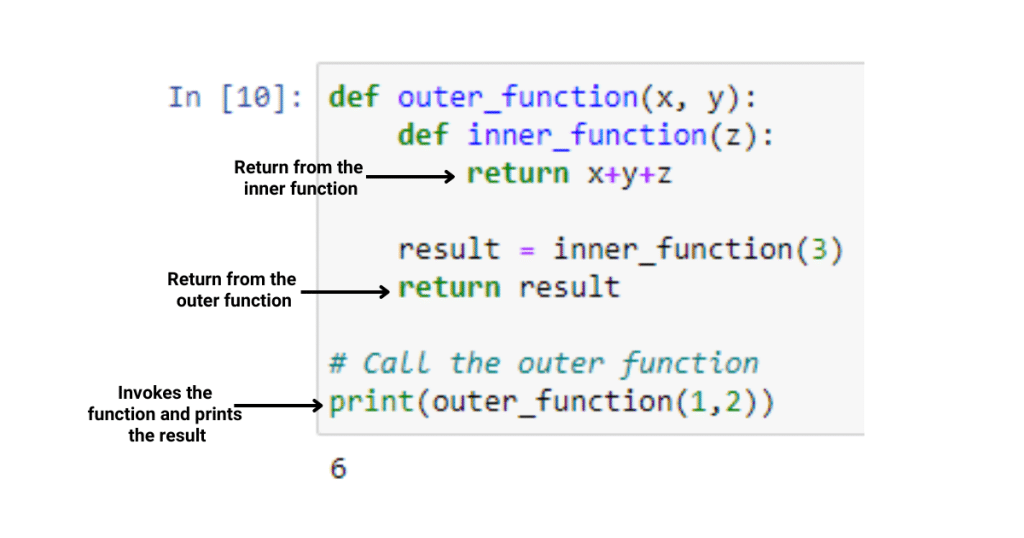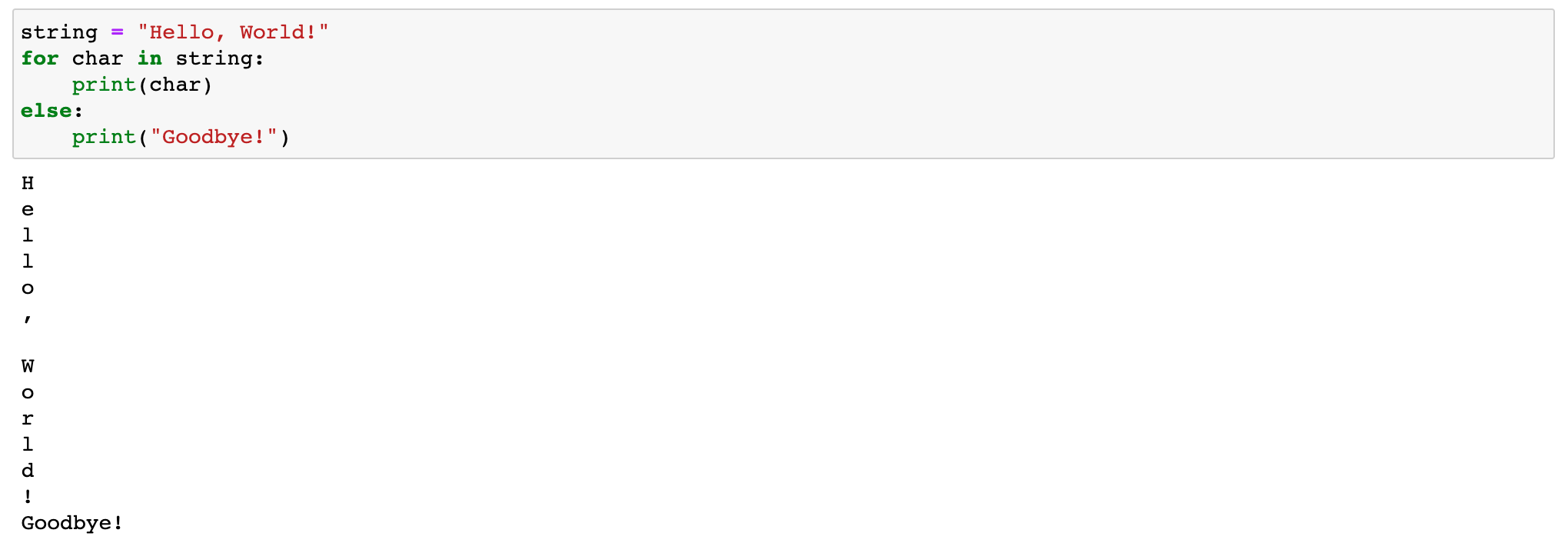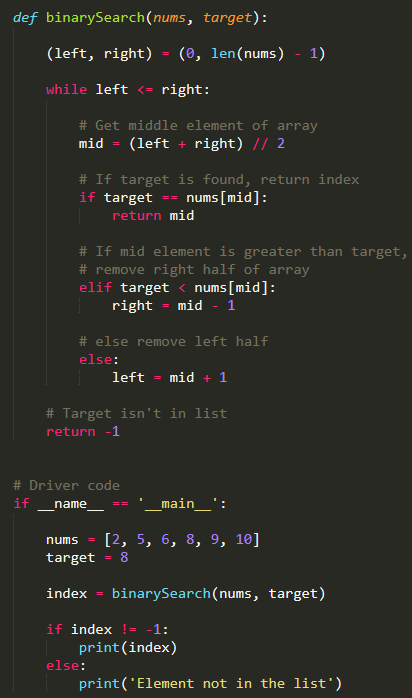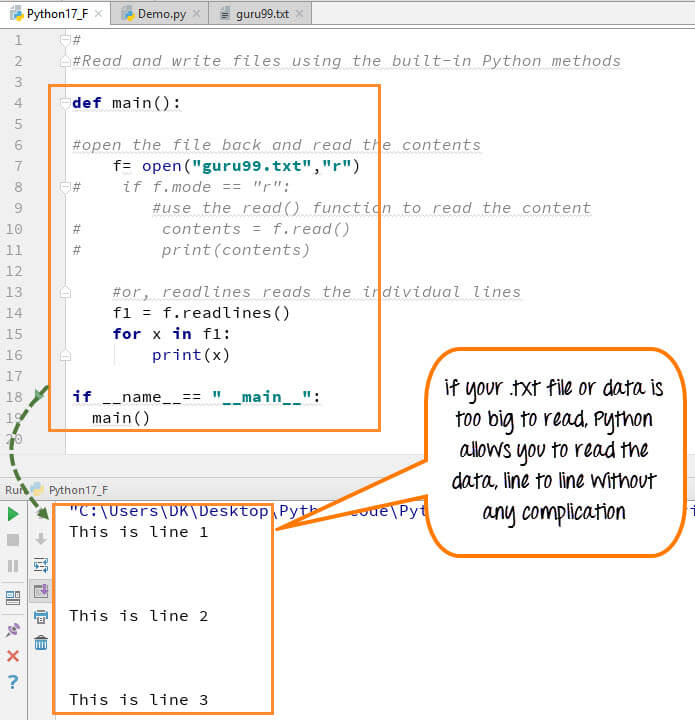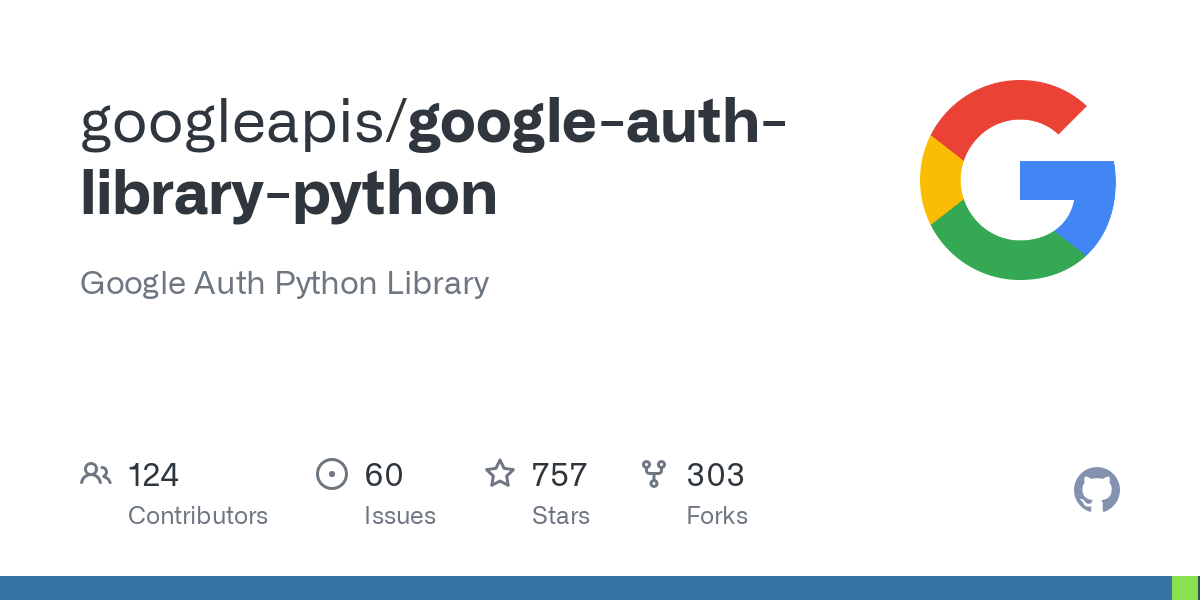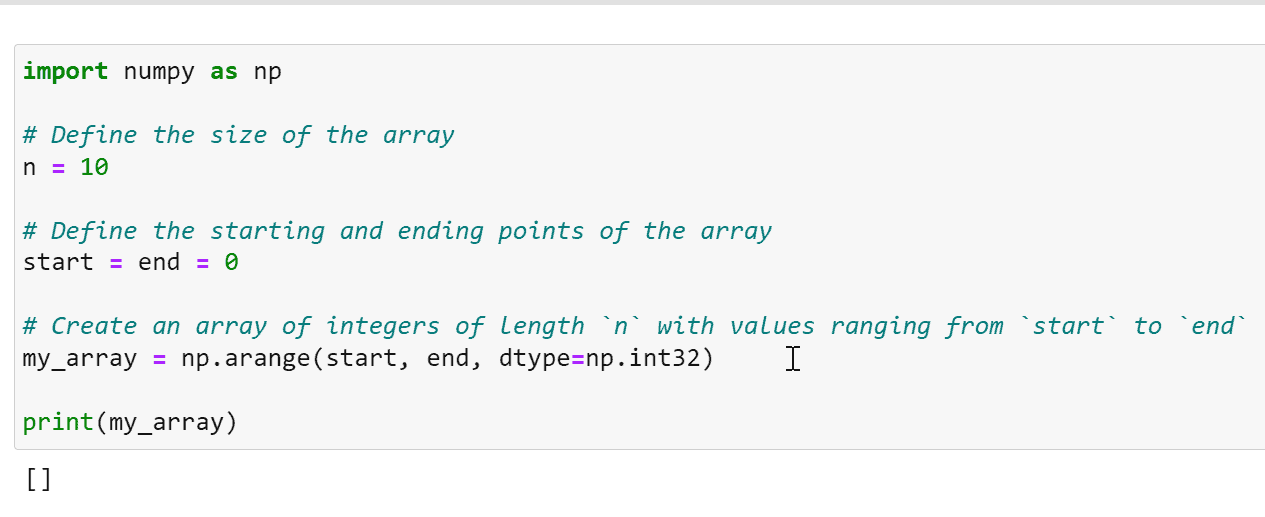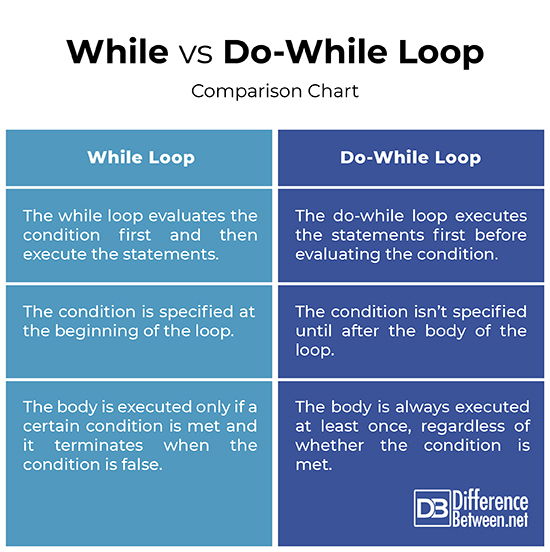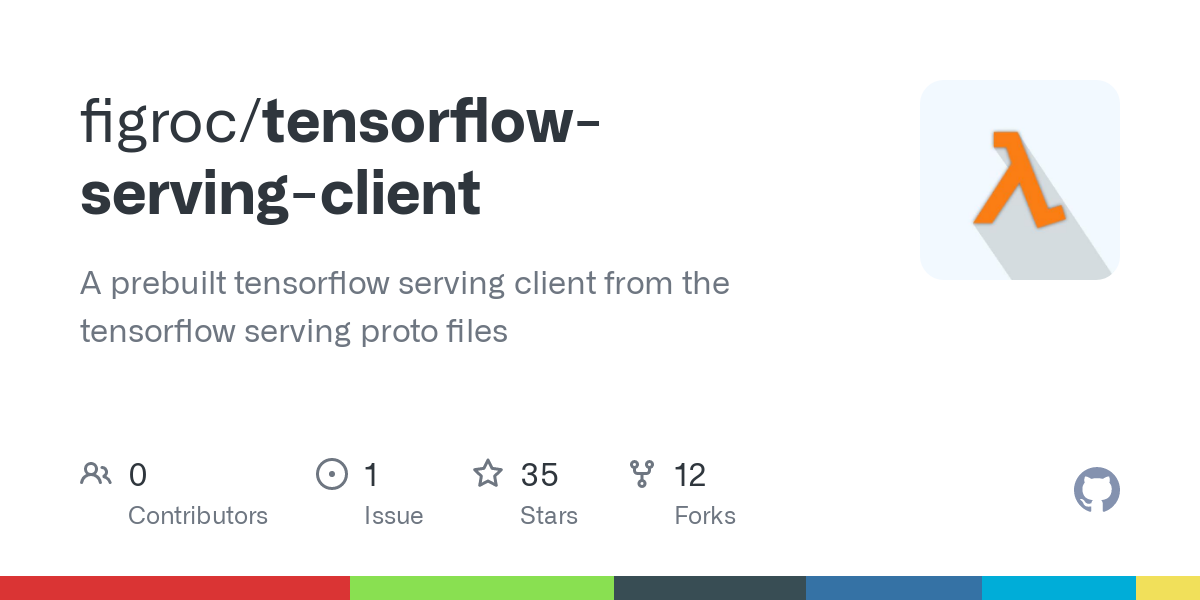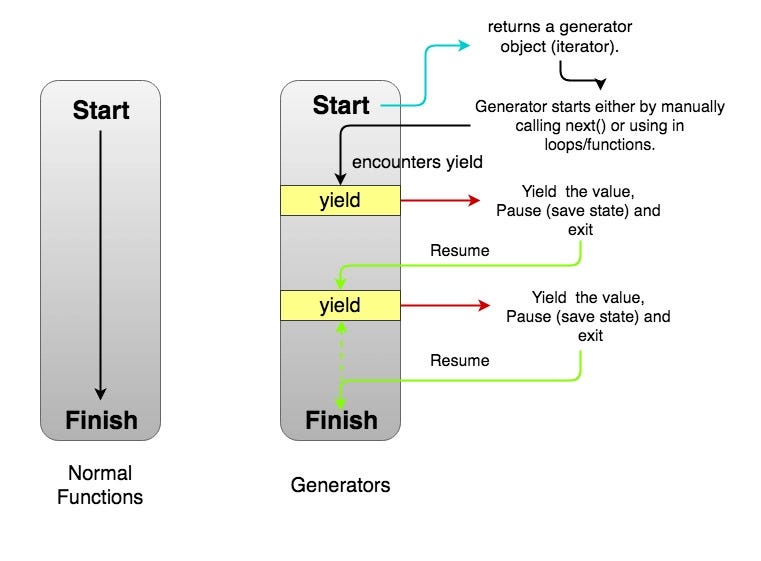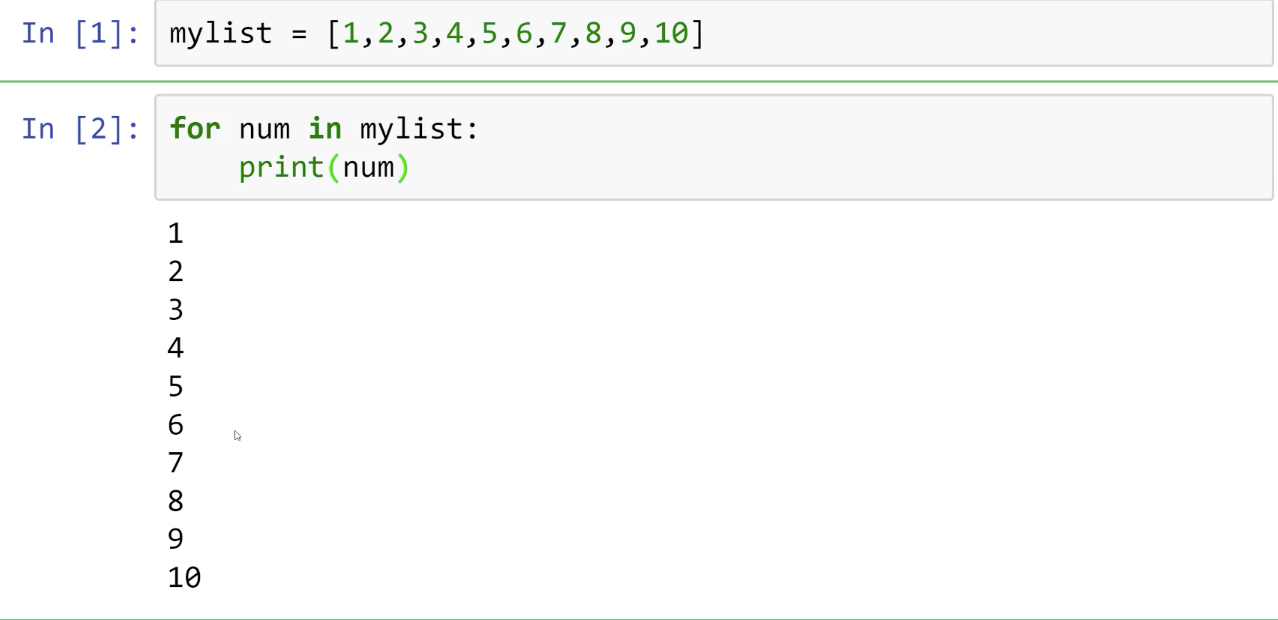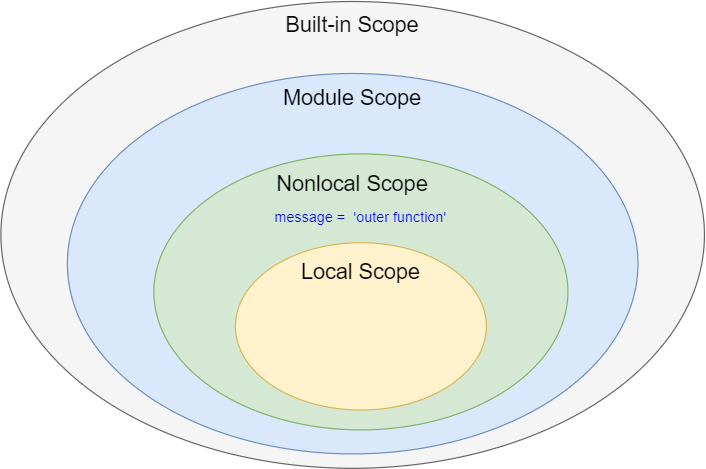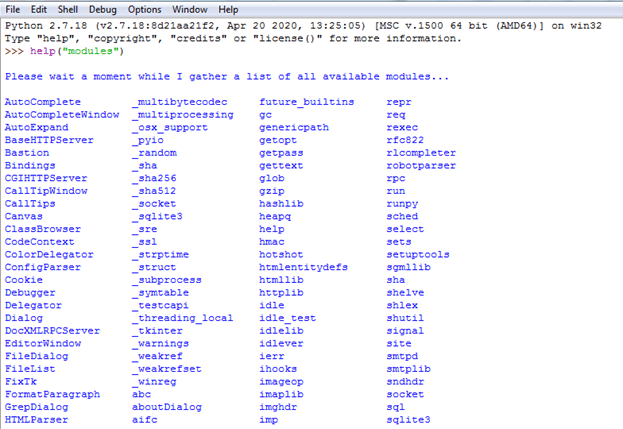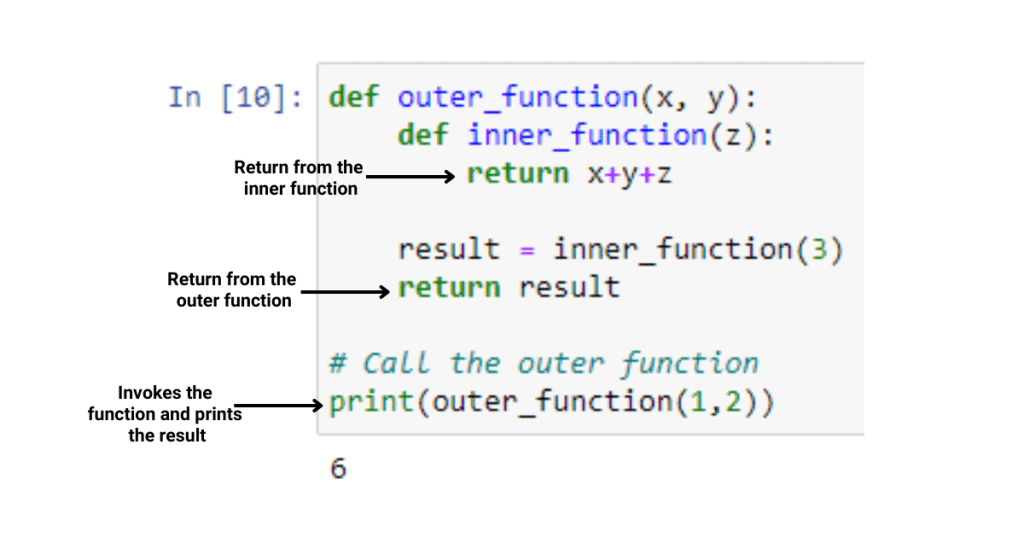What is an expression and a statement in Python?
What is an expression and a statement in Python?
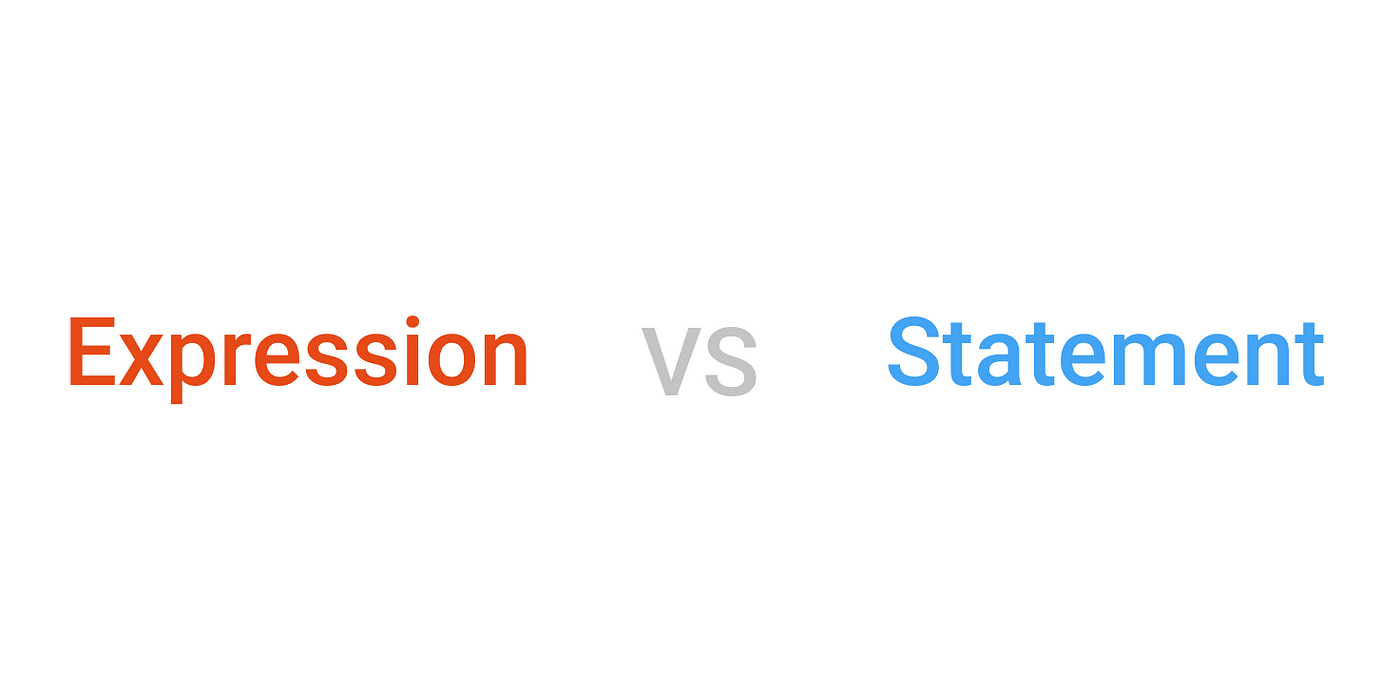
I'm happy to help you with that!
In Python, expressions and statements are fundamental concepts that allow you to write effective and readable code.
Expressions:
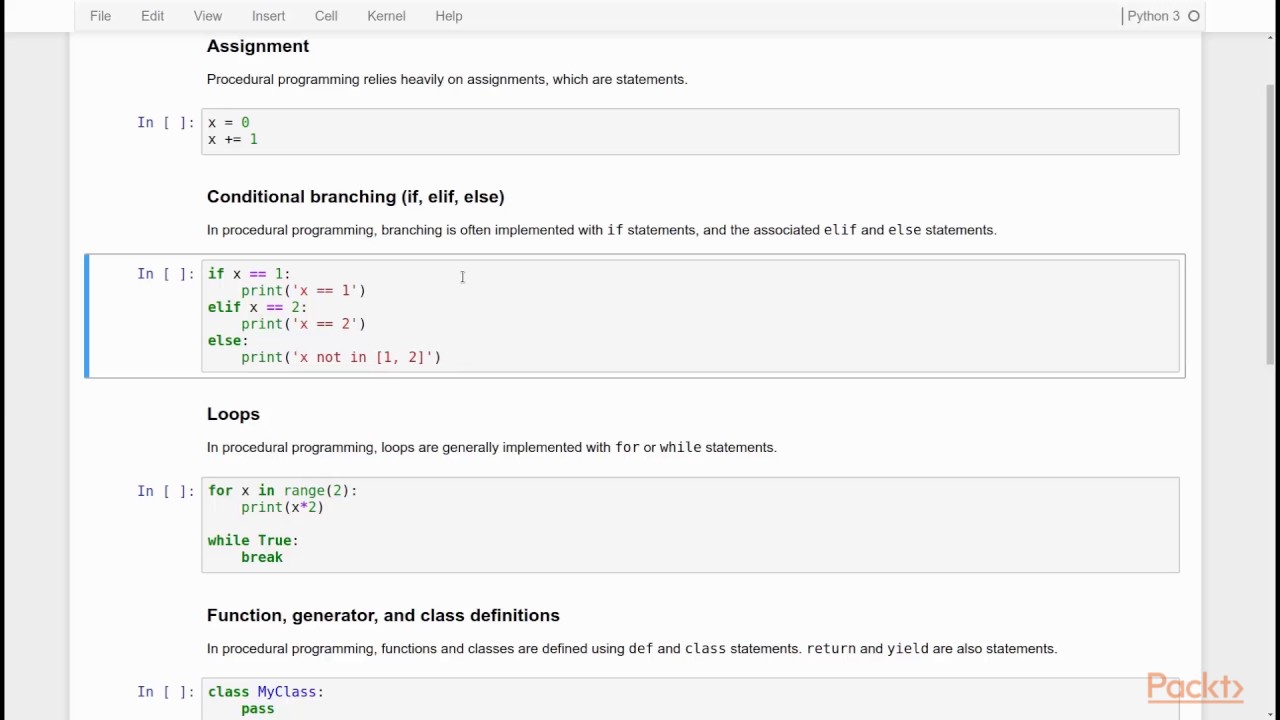
An expression in Python is a piece of code that has a value. In other words, an expression evaluates to a value. Expressions can be as simple as a single variable or a complex combination of operators, variables, and functions. Here are some examples of expressions:
x (a variable) 2 + 3 (an arithmetic operation) len(my_list) (function call with arguments) "Hello" + " World" (string concatenation)
Expressions can be evaluated to produce a value, which can then be used as input for another expression or statement.
Statements:
A statement in Python is a line of code that performs an action. Statements typically start with a keyword like if, for, while, or print. Statements do not evaluate to a value; instead, they execute an operation and move on to the next statement. Here are some examples of statements:
x = 5 (assignment statement) print("Hello") (output statement)
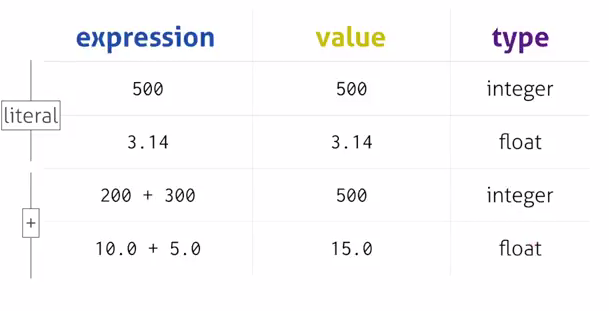
if x > 5: print(" Greater than 5") (conditional statement) for i in range(3): print(i) (iteration statement)
Statements can be thought of as "actions" that Python takes when it executes the code. Statements are typically used to control the flow of your program, make decisions, or perform operations on data.
Key differences:
The main difference between expressions and statements is their purpose:
Expressions evaluate to a value, which can be used elsewhere in the code. Statements execute an action, but do not produce a value (unless they are part of a larger expression).To illustrate this difference, consider the following example:
x = 5 + 3 # expression evaluates to a value: x = 8print(x) # statement prints the value of x
In this case, the expression 5 + 3 is evaluated to produce a value (8), and then that value is used as input for the print statement.
Best practices:
To write effective code in Python, it's essential to understand the difference between expressions and statements. Here are some best practices:
Use expressions when you need to evaluate a value or perform a calculation. Use statements when you need to control the flow of your program, make decisions, or perform operations on data. Keep your expressions simple and concise; complex expressions can be difficult to read and maintain. Use meaningful variable names and descriptive comments to clarify the purpose of your code.By following these best practices, you'll write Python code that is not only correct but also easy to understand and maintain.
Python nonlocal example
I'd be happy to help!
Python's nonlocal keyword is used to modify a variable that is not local and not global, but still within the same scope. In other words, it's a way to modify a variable in an outer function or scope from a inner function.
Let's take a simple example:
def outer(x):
y = 10
def inner():
nonlocal y
y += 1
print(y)
inner()
print(y)
outer(5) # Output: 11, 11
Here, y is not a local variable of the inner function, nor is it global. Instead, it's defined in the outer scope (outer). When we modify y within the inner function using nonlocal, we're essentially changing the value of y that belongs to the outer function.
Note how y's value remains unchanged after the first call to outer(5). The second print statement inside the outer function still prints 11, not 12. This is because the inner function only modified its own "local" copy of y, which was tied to the scope of the outer function.
Using nonlocal allows us to access and modify variables from outer scopes within a nested function. It's especially useful when working with recursive functions or functions that need to interact with their calling contexts in more complex ways.
Here are some more examples:
Modifying an outer variable:def outer():
x = 10
def inner():
nonlocal x
x *= 2
inner()
print(x) # Output: 20
outer() # Output: 20
In this example, inner modifies the outer x variable using nonlocal, which then affects the final output.
def outer(a, b):
def inner():
nonlocal a, b
a += 1
b *= 2
inner()
print(a, b) # Output: 2, 4
outer(0, 2) # Output: (2, 4)
Here, inner modifies both a and b using nonlocal, which then affects the final output.
In summary, Python's nonlocal keyword allows you to access and modify variables from outer scopes within nested functions. This is especially useful for creating more complex recursive or context-dependent logic in your code.
Hope this helps! Let me know if you have any questions.