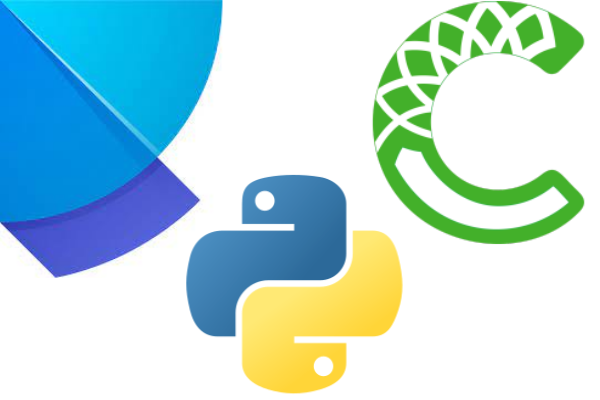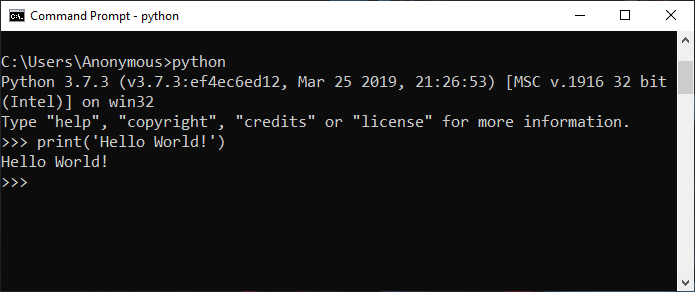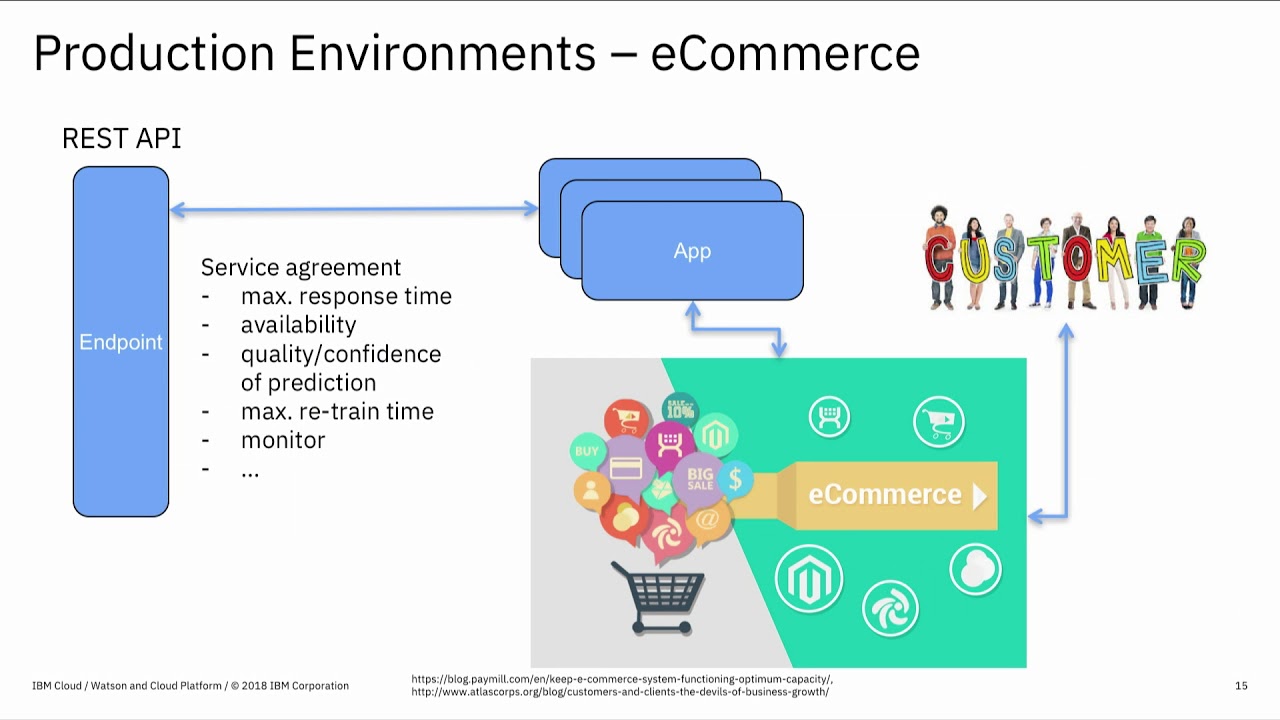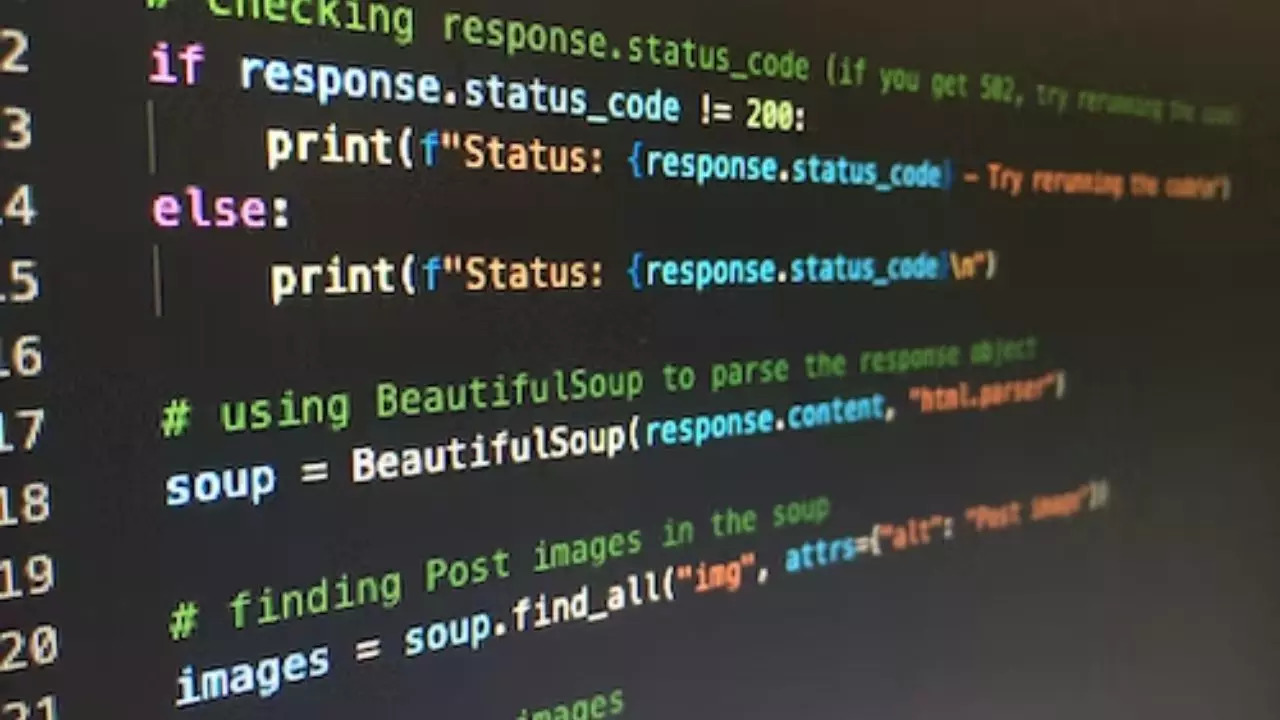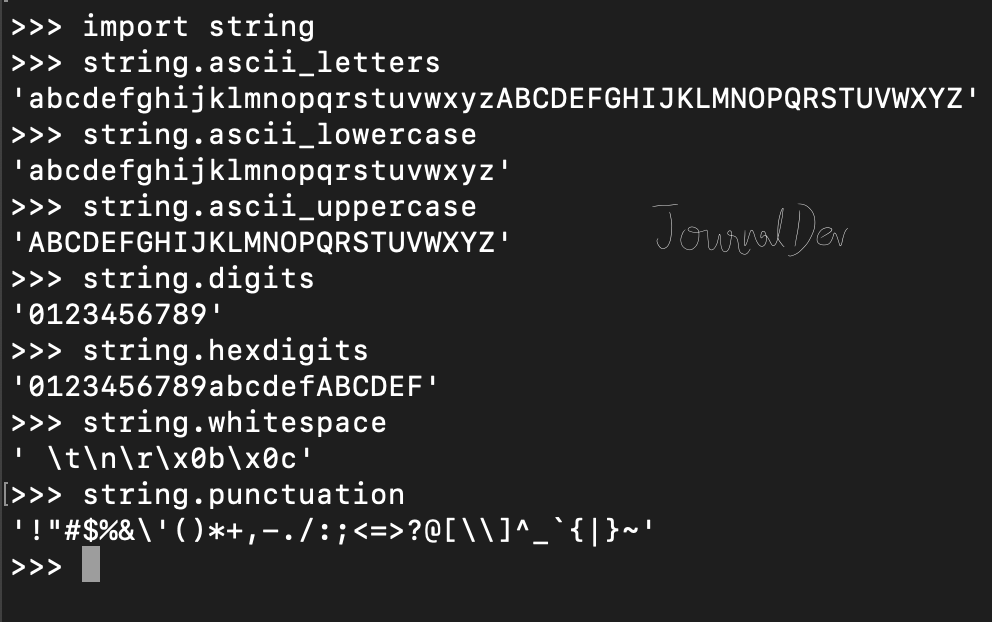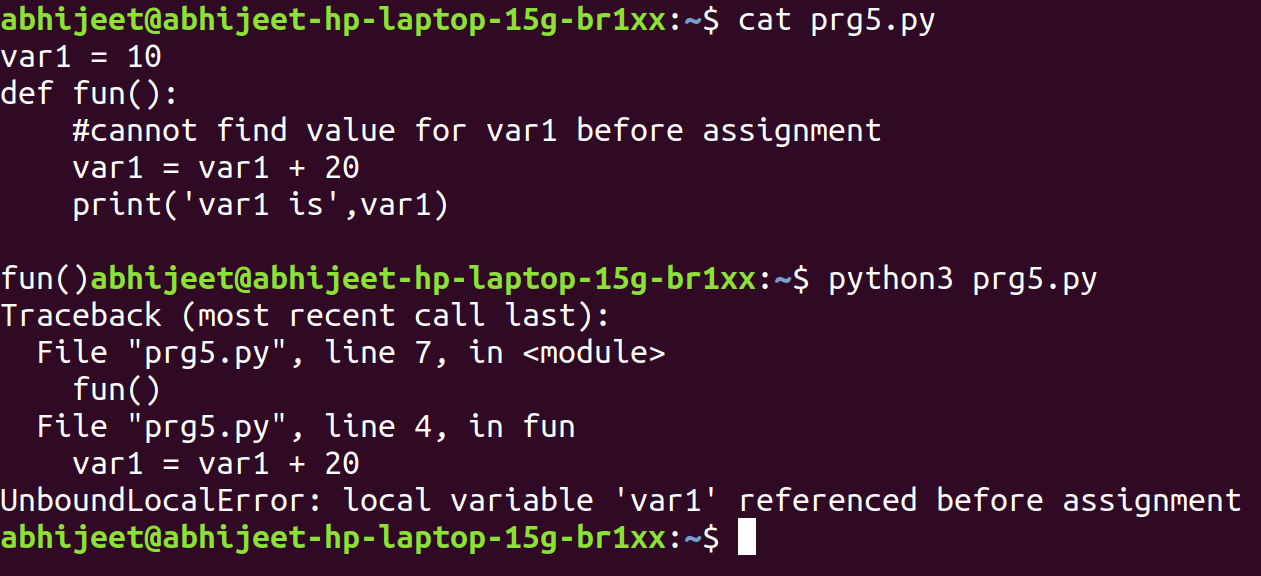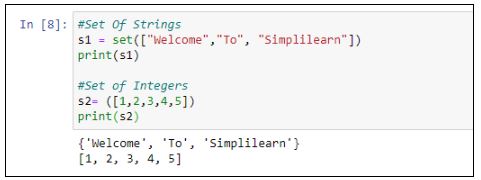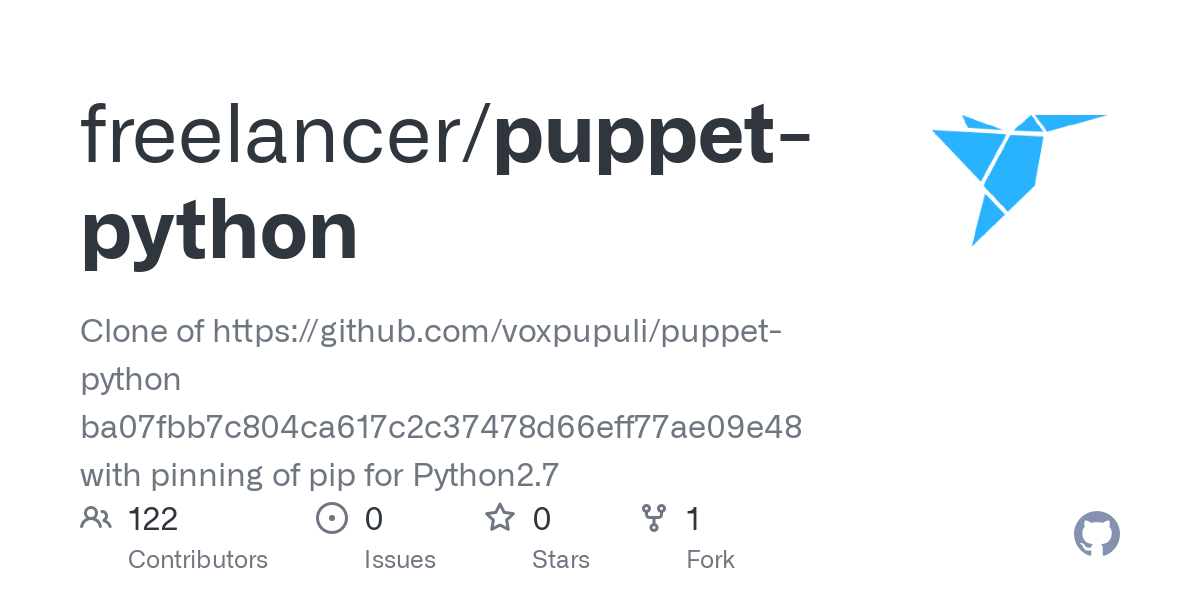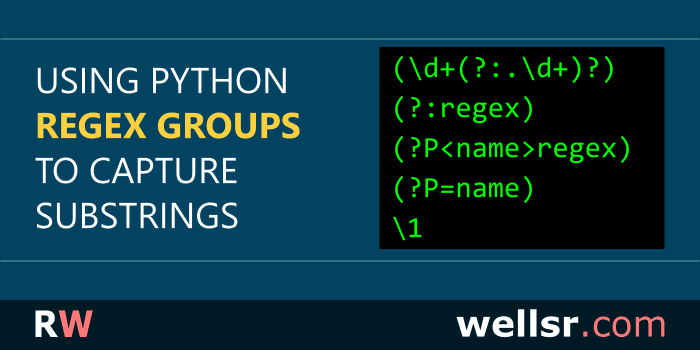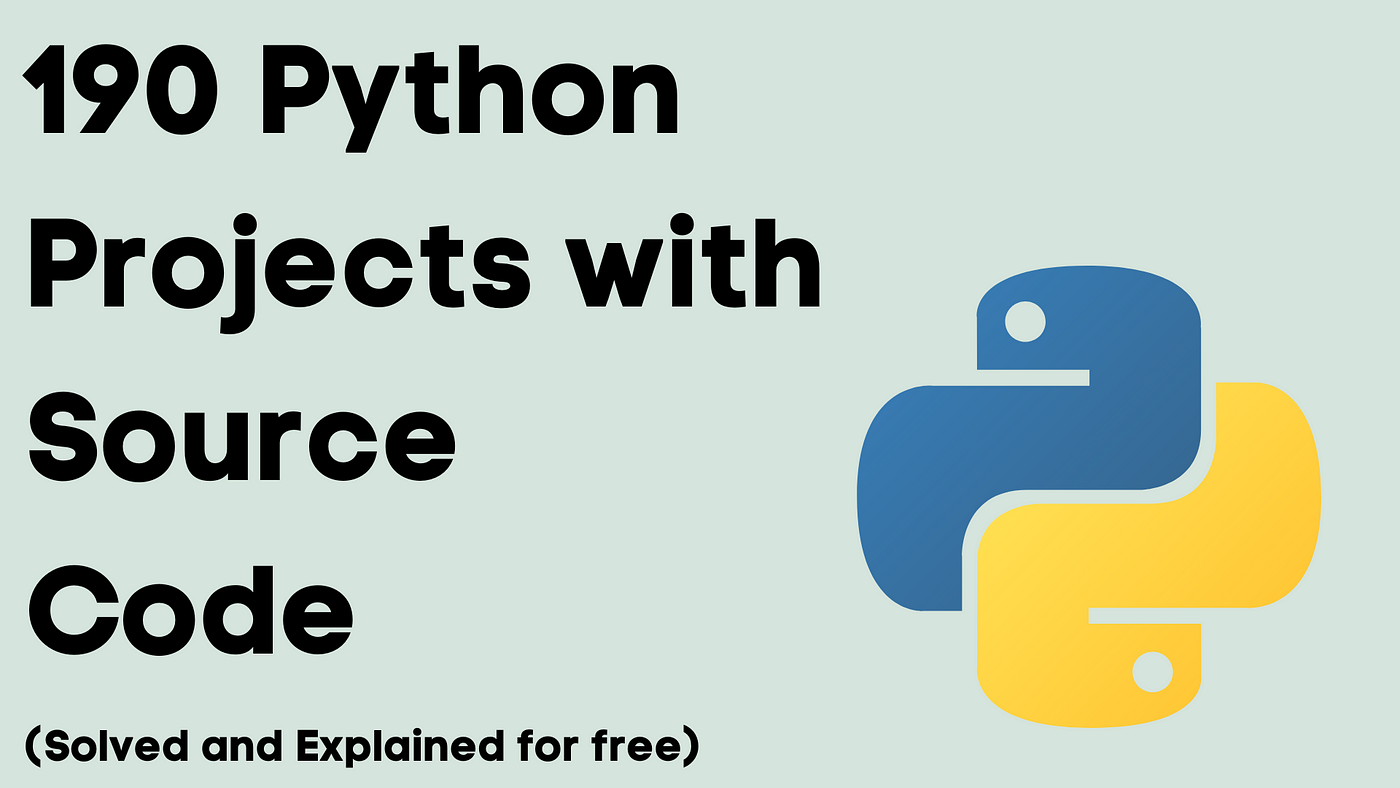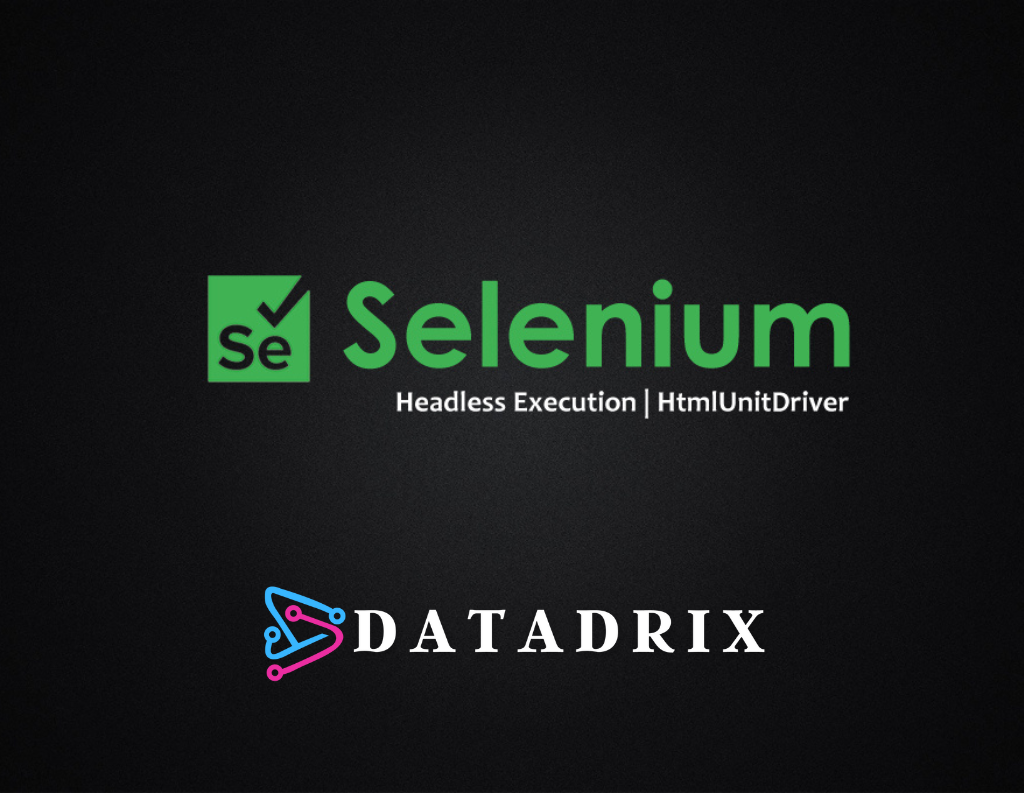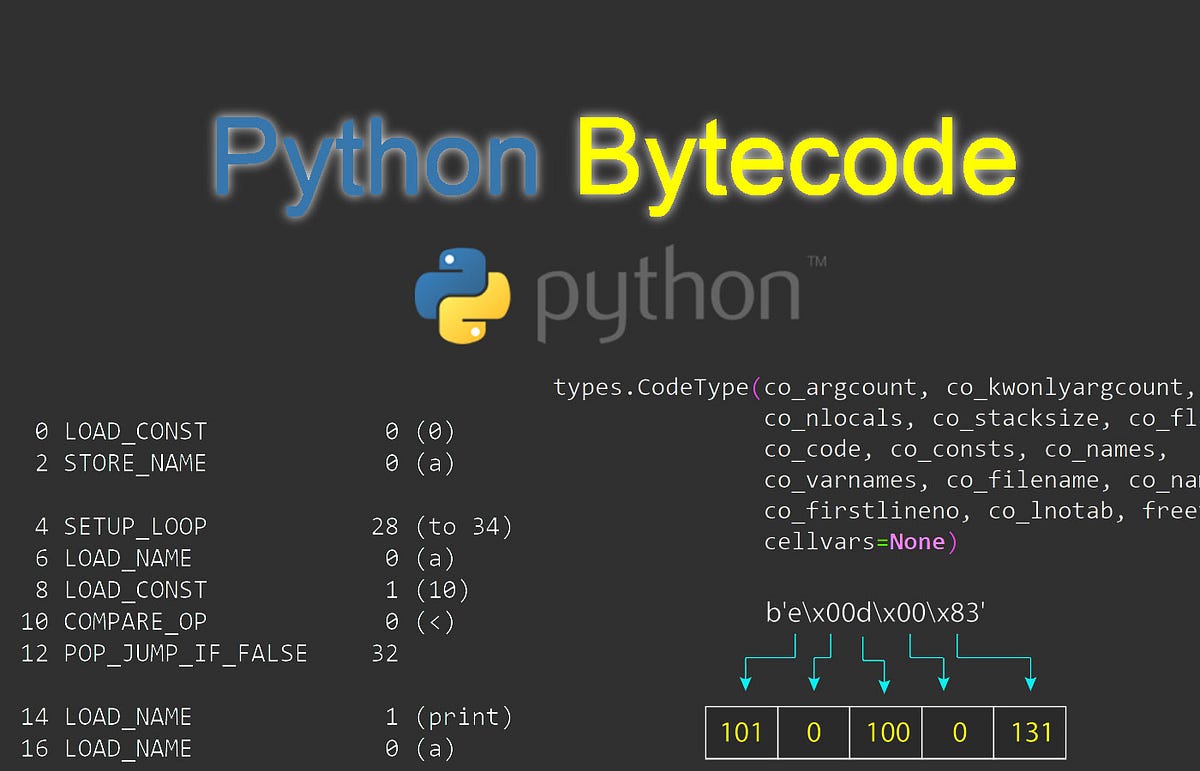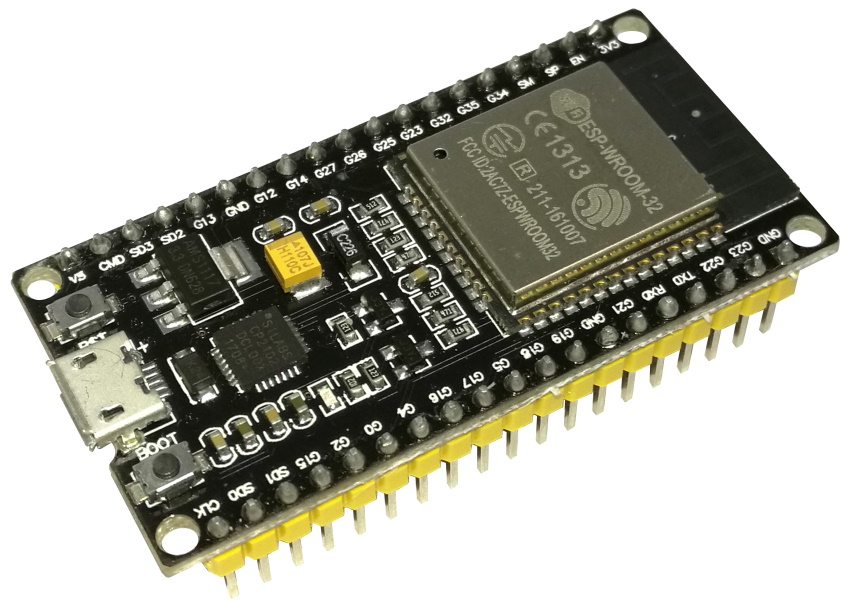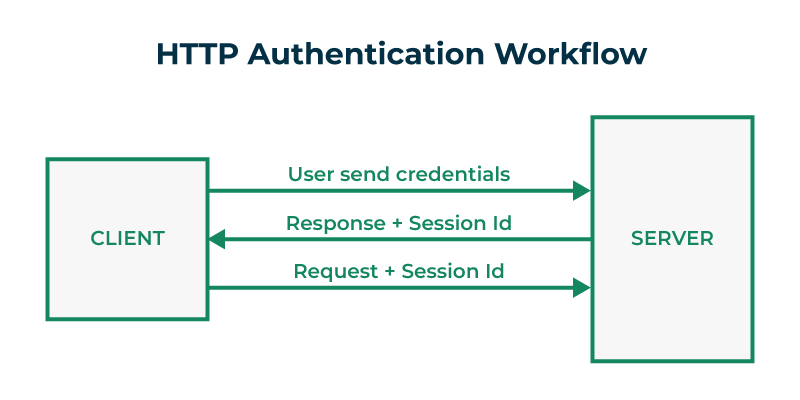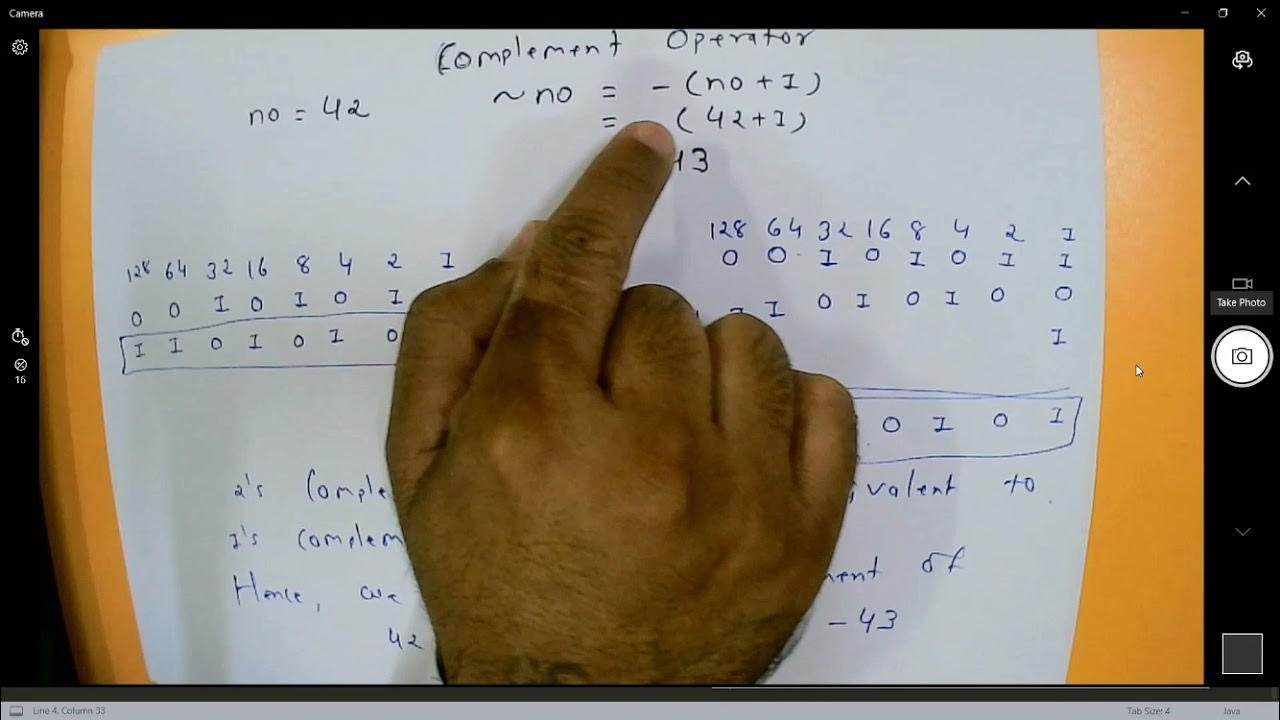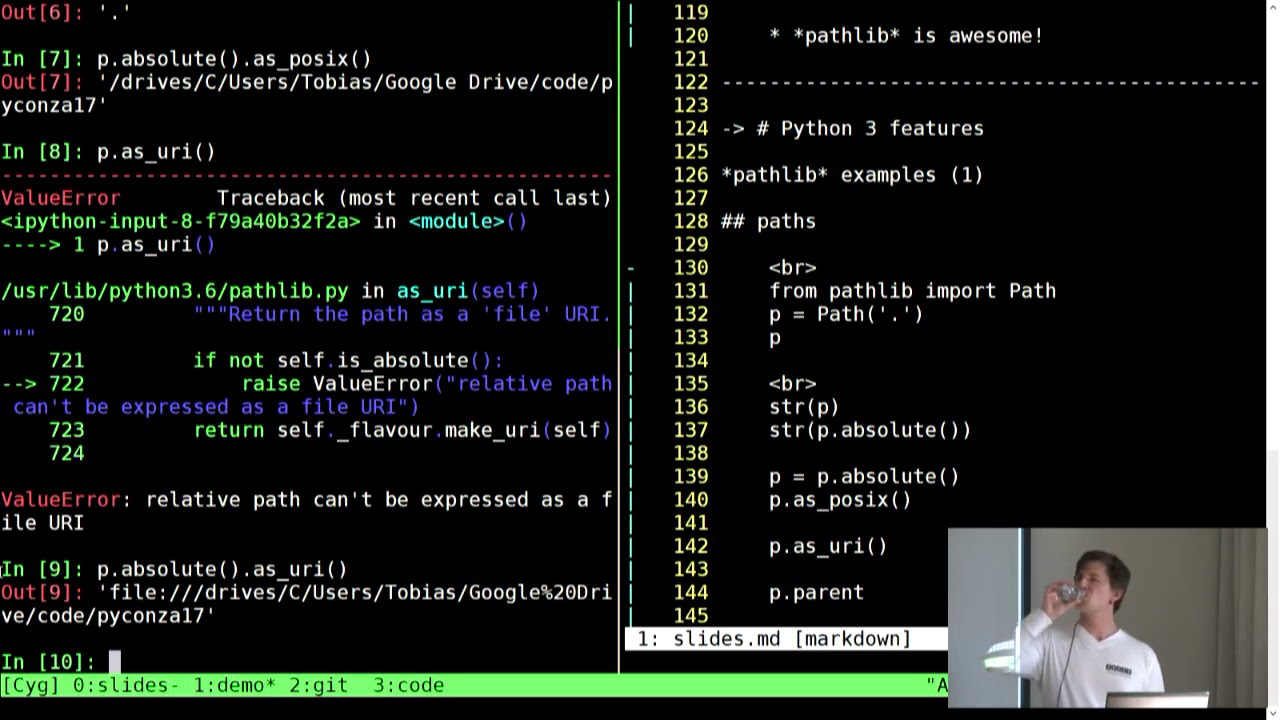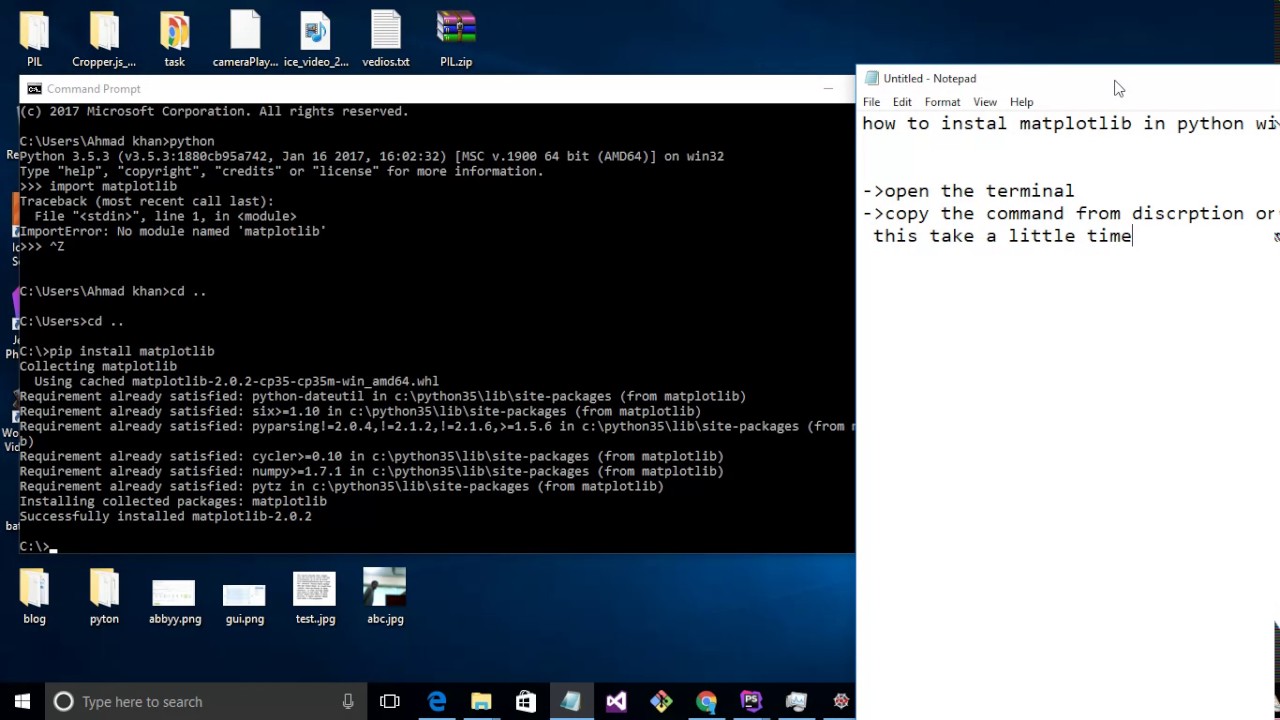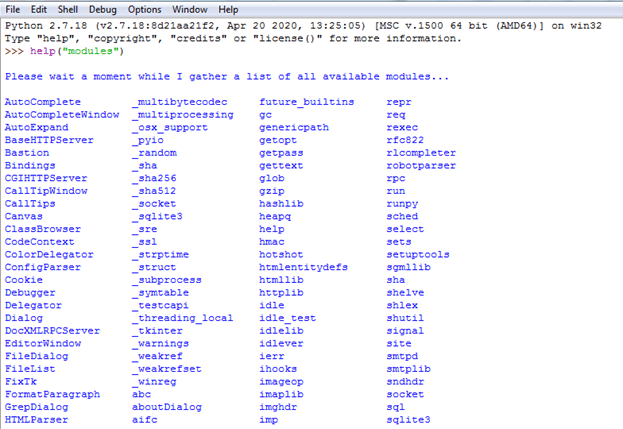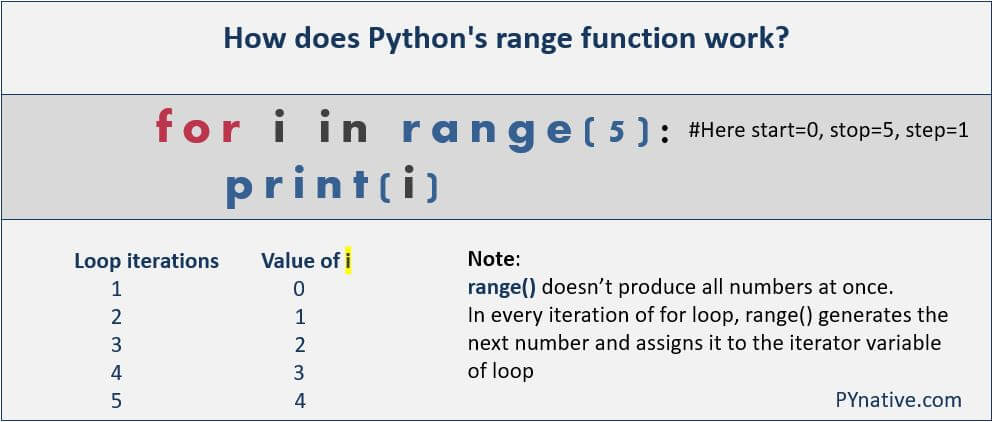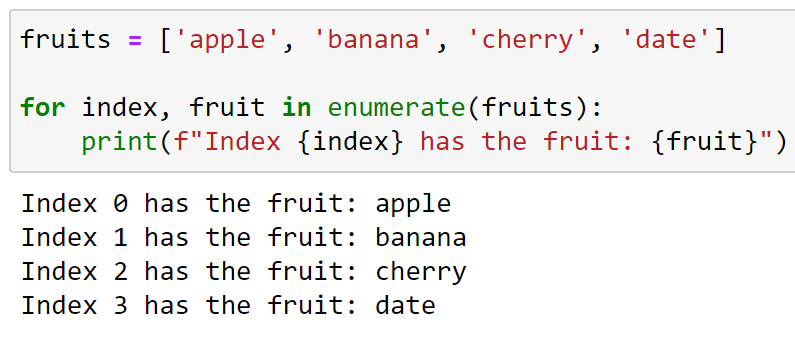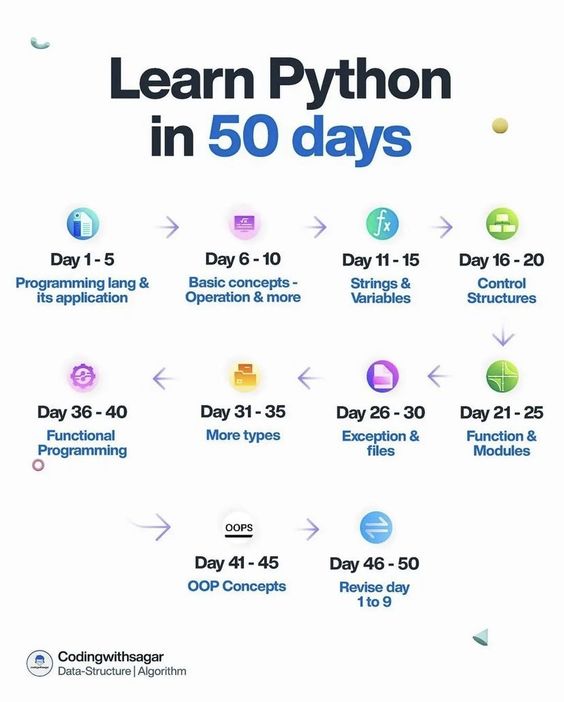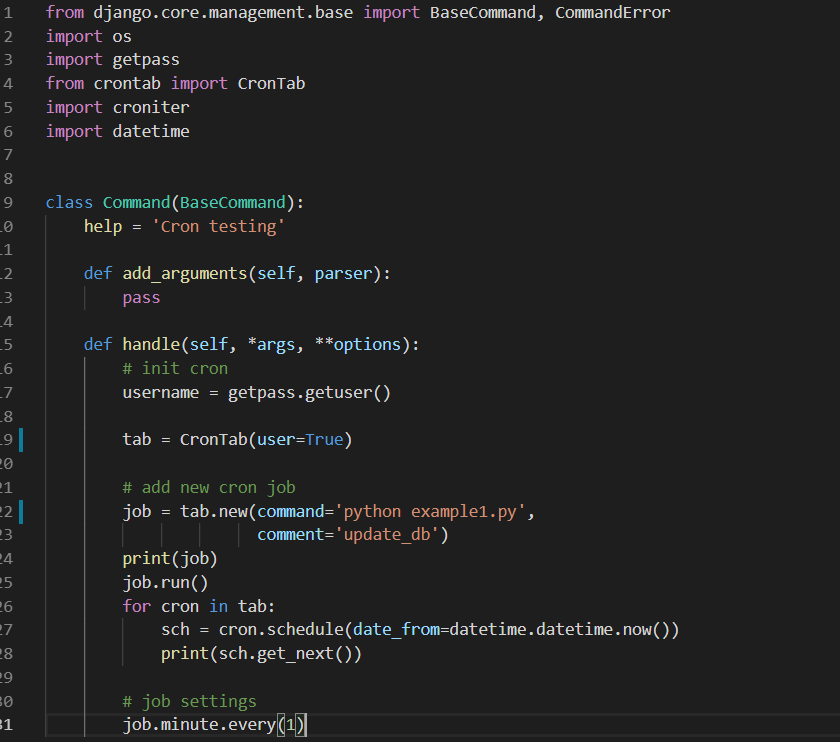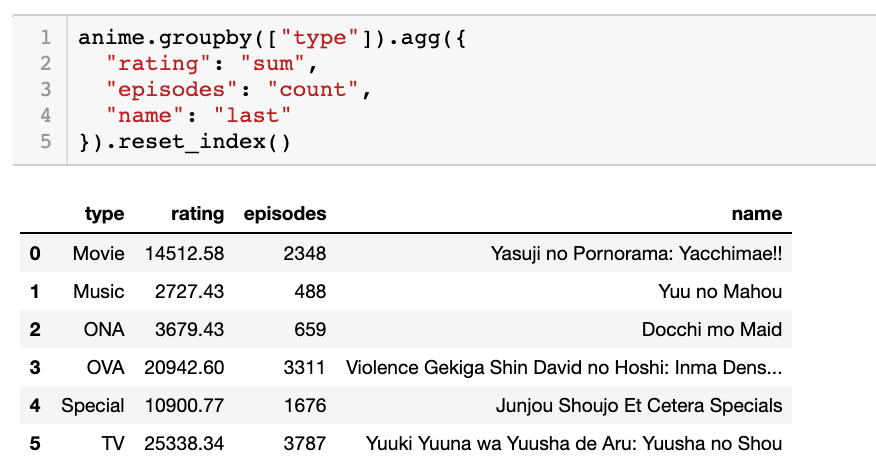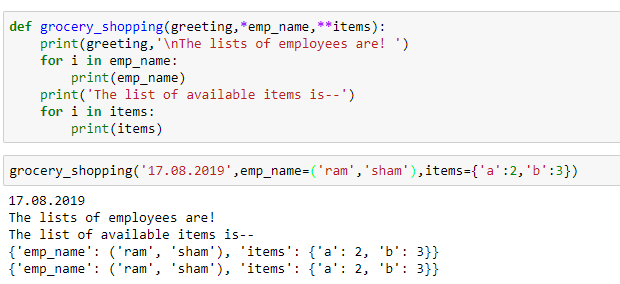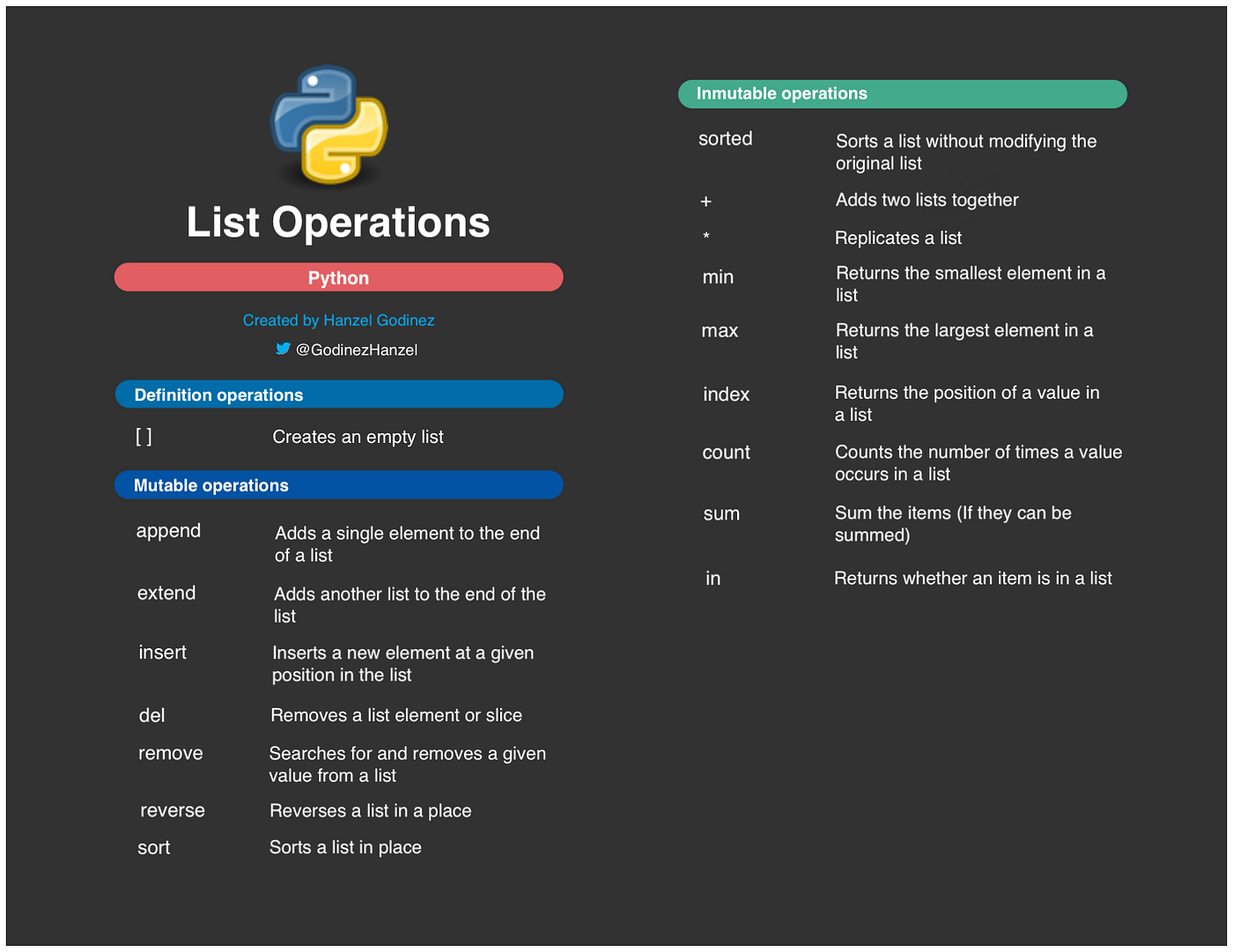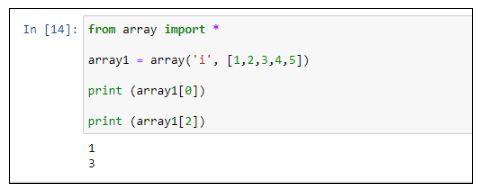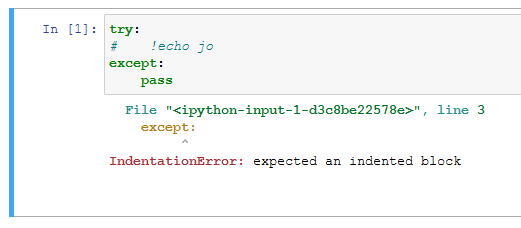How do you run asyncio in Python?
How do you run asyncio in Python?
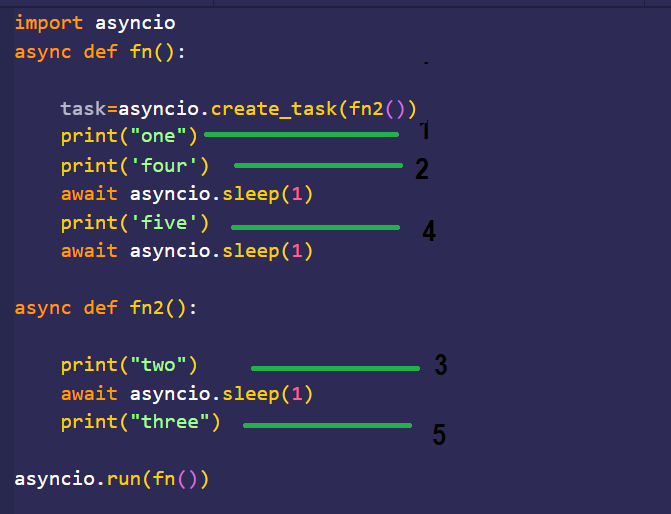
I'd be happy to explain how to run asyncio in Python!
What is asyncio?
Asyncio (short for "asynchronous I/O") is a library in Python that allows writing single-threaded concurrent code using coroutines, multiplexing multiple tasks by running them concurrently in the same thread. It's designed for IO-bound tasks where you have to wait for responses from external services, such as databases or network requests.
Why use asyncio?
Asyncio offers several benefits:
Improved responsiveness: By handling multiple tasks concurrently, your program becomes more responsive and can process user input faster. Better resource utilization: Asyncio allows your program to make better use of system resources by minimizing the number of threads needed. Simplified code: Asyncio's syntax is designed to be easy to read and write, making it a great choice for developers familiar with Python.Running asyncio
To run asyncio in Python, you'll need to create an event loop and then create one or more tasks that will execute concurrently within the event loop. Here's a basic example:
import asyncio
async def my_task():
print("Task started")
await asyncio.sleep(1) # simulate IO-bound task
print("Task finished")
Create the event loop
loop = asyncio.get_event_loop()
Run the task
try:
loop.run_until_complete(my_task())
finally:
loop.close()
In this example:
We define an asynchronous function (my_task) that contains code to be executed concurrently. We create an event loop using asyncio.get_event_loop(). We run the task using loop.run_until_complete(my_task()), which will execute the task until it completes or raises an exception.
Creating multiple tasks
To run multiple tasks concurrently, you can use the create_task() method to schedule each task:
import asyncio
async def my_task1():
print("Task 1 started")
await asyncio.sleep(2) # simulate IO-bound task
print("Task 1 finished")
async def my_task2():
print("Task 2 started")
await asyncio.sleep(3) # simulate IO-bound task
print("Task 2 finished")
Create the event loop
loop = asyncio.get_event_loop()
Run the tasks concurrently
try:
task1 = loop.create_task(my_task1())
task2 = loop.create_task(my_task2())
await asyncio.wait([task1, task2])
finally:
loop.close()
In this example:
We define two asynchronous functions (my_task1 and my_task2) that contain code to be executed concurrently. We create the event loop using asyncio.get_event_loop(). We create and schedule each task using loop.create_task() and then use await asyncio.wait([task1, task2]) to run both tasks concurrently until they complete.
These are just basic examples of how to get started with asyncio in Python. With asyncio, you can write concurrent code that's easy to read and maintain, making it a great choice for developing scalable and responsive applications!
Python asyncio tutorial PDF
I can provide you with a detailed guide on using Python's asyncio library for concurrent programming, in the form of a PDF document. Here it is:
Asyncio Tutorial
Introduction
Python's asyncio library provides support for writing single-threaded concurrent code using coroutines, multiplexing I/O access over sockets and other resources, and implementing network clients and servers.
What are Coroutines?
Coroutines are functions that can be paused and resumed at specific points in their execution. This allows multiple coroutines to run concurrently without the need for threads or processes. In Python, coroutines are implemented using the async def syntax and the await expression.
Basic Usage of Asyncio
Here is a simple example of using asyncio to concurrently perform two tasks:
import asyncio
async def task1():
print("Starting Task 1...")
await asyncio.sleep(2)
print("Task 1 finished")
async def task2():
print("Starting Task 2...")
await asyncio.sleep(3)
print("Task 2 finished")
Create a list of tasks
tasks = [task1(), task2()]
Run the tasks concurrently using asyncio.gather()
asyncio.run(asyncio.gather(*tasks))
This code creates two coroutines, task1 and task2, which perform some operation after a certain delay. The asyncio.gather() function is used to run these tasks concurrently.
Working with I/O Operations
Asyncio provides support for working with I/O operations such as reading and writing files, network sockets, and other resources. Here's an example of using asyncio to concurrently read two files:
import asyncio
async def read_file(filename):
print(f"Reading {filename}...")
await asyncio.sleep(1)
return f"{filename} contents"
Create a list of file names
files = ["file1.txt", "file2.txt"]
Run the tasks concurrently using asyncio.gather()
results = await asyncio.gather(*[read_file(filename) for filename in files])
for result in results:
print(result)
This code defines a coroutine read_file() that reads a file and returns its contents. The asyncio.gather() function is used to run the coroutines concurrently.
Using Asyncio for Network Programming
Asyncio provides support for implementing network clients and servers using the async def syntax and the await expression. Here's an example of using asyncio to implement a simple TCP client:
import asyncio
class EchoClient:
async def connect(self):
reader = await asyncio.open_connection('example.com', 80)
writer = reader[1]
print("Connected to server")
Send some data to the server
writer.write(b"Hello, server!")
Close the connection
await writer.drain()
writer.close()
async def run(self):
self.connect()
client = EchoClient()
asyncio.run(client.run())
This code defines a class EchoClient that connects to a TCP server using asyncio's open_connection() function. The client then sends some data to the server and closes the connection.
Conclusion
In this tutorial, we have learned how to use Python's asyncio library for concurrent programming. We have seen how to define coroutines, work with I/O operations, and implement network clients and servers using asyncio.
I hope you find this tutorial helpful!