How do I run Python code for beginners?
How do I run Python code for beginners?
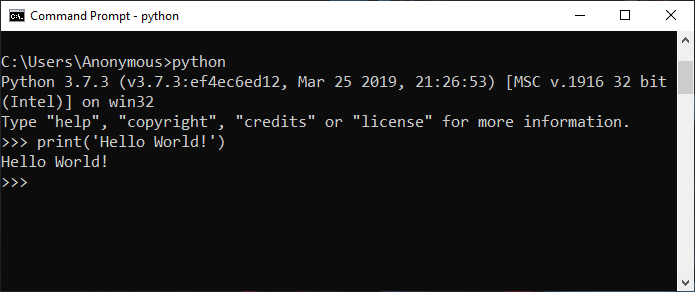
Running Python code for beginners is a breeze! As a beginner-friendly programming language, Python has made it easy to get started with coding. Here's a step-by-step guide to help you run your first Python script:
Method 1: Using IDLE (Integrated DeveLopment Environment)
IDLE is a basic IDE (Integrated Development Environment) that comes bundled with Python. It allows you to write, edit, and execute Python code in one place.
To use IDLE:
Open the Start menu (Windows) or Spotlight search (Mac), and type "IDLE" to find it.
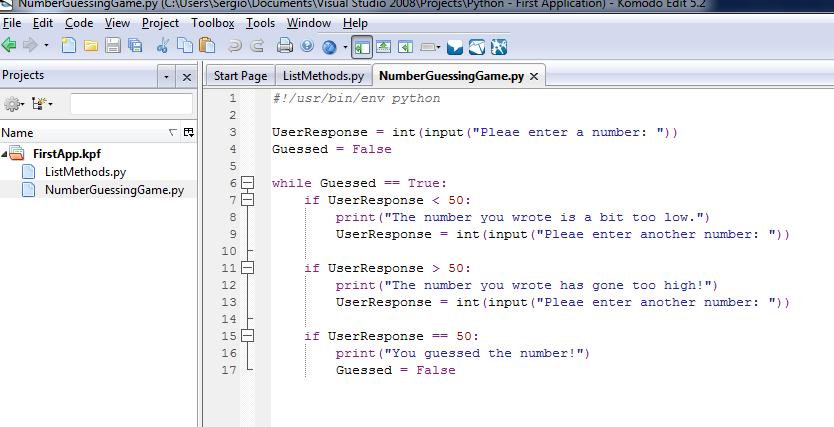
Method 2: Using PyCharm Community Edition (a free IDE)
PyCharm is an excellent IDE for Python development. The Community Edition is free, and it's perfect for beginners.
To use PyCharm:
Download and install PyCharm from the official website. Launch PyCharm and create a new project by selecting "Python" as the project type. Name your project, choose a directory to save it, and click "Create". In the PyCharm editor, create a new file (File > New > Python File) and give it a name (e.g.,hello.py). Write your Python code in the editor, using standard indentation rules. Click the "Run" button () or press Shift+F10 to execute your script. PyCharm will display the output of your script in the console.
Method 3: Using a Text Editor (e.g., Notepad++, Sublime Text)
If you prefer writing code in a text editor, you can do so using any text editor that supports Python syntax highlighting. Here's how:
Open a text editor of your choice (e.g., Notepad++ on Windows or Sublime Text on Mac). Create a new file and give it a name (e.g.,hello.py). Write your Python code in the editor, using standard indentation rules. Save the file with a .py extension (e.g., hello.py). Open a terminal or command prompt, navigate to the directory where you saved the file, and type:
python hello.py
Additional Tips:
Always save your Python files with a.py extension (e.g., hello.py). Make sure to write your code in a plain text editor or IDE that supports Python syntax highlighting. If you encounter any errors, IDLE and PyCharm will display the error messages for you. For text editors, you'll need to manually check the console output.
Now that you've learned how to run Python code, it's time to start experimenting! Try writing your first Python script, such as a "Hello, World!" program:
print("Hello, World!")
Run the code using any of the methods above, and you'll see the output in the console. Happy coding!
How to start python coding for beginners reddit
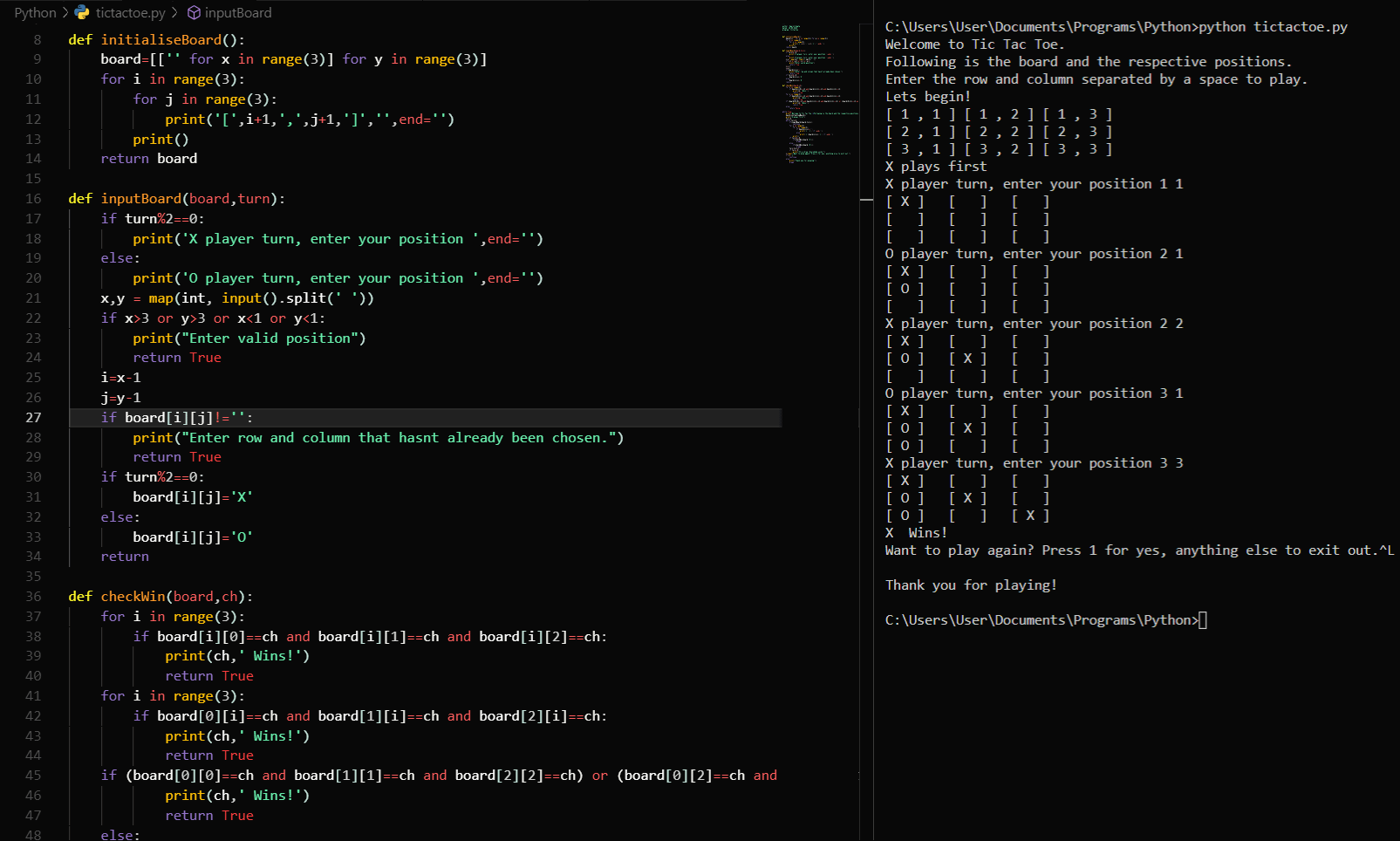
Starting Python Coding as a Beginner: A Comprehensive Guide for Reddit
As a beginner, starting a new programming journey can be daunting, but don't worry, I'm here to help! In this guide, we'll dive into the world of Python coding, covering the essential steps and resources you need to get started. Whether you're a complete newbie or just looking to refresh your skills, this comprehensive guide is perfect for you.
Why Python?
Before diving in, let's discuss why Python is an excellent choice for beginners:
Easy to Learn: Python has a syntax that's easy to read and write, making it an ideal language for newcomers. Versatile: Python can be used for web development, data analysis, machine learning, and more! Large Community: Python has an extensive community of developers, which means plenty of resources available online.Getting Started
Now that we've covered the why, let's get started with the how!
Install Python: Download and install Python from the official website (https://www.python.org/). Choose a Text Editor or IDE: A text editor (e.g., Notepad++ or Sublime) or Integrated Development Environment (IDE) like PyCharm, Visual Studio Code (VSCode), or Spyder can help you write and debug your code. Learn the Basics: Start with basic syntax: variables, data types, operators, control structures (if-else, for-loops, while loops). Practice writing simple programs using online resources like Codecademy, FreeCodeCamp, or Python.org's official tutorials.Reddit Resources
The following subreddits and communities are excellent places to connect with other programmers, ask questions, and learn:
r/learnpython: A community dedicated to learning Python, where you can share your code, get feedback, and participate in discussions. r/Python: The official Python subreddit, covering various topics related to the language.Additional Tips
Code Often: The best way to learn is by writing code regularly. Join Online Communities: Participate in online forums like Stack Overflow (SO), Reddit's r/learnpython and r/Python, or Discord servers dedicated to programming. Read Books and Tutorials: Supplement your learning with books, tutorials, and courses from renowned platforms like Udemy, Coursera, edX, or Codecademy. Find a Mentor: Connect with an experienced programmer who can guide you through the journey.Conclusion
Starting your Python coding journey as a beginner requires dedication, patience, and practice. By following this comprehensive guide, you'll be well on your way to becoming a proficient Python developer. Remember to stay curious, keep learning, and enjoy the process!
Happy coding, and I'll see you in the Python community!





























