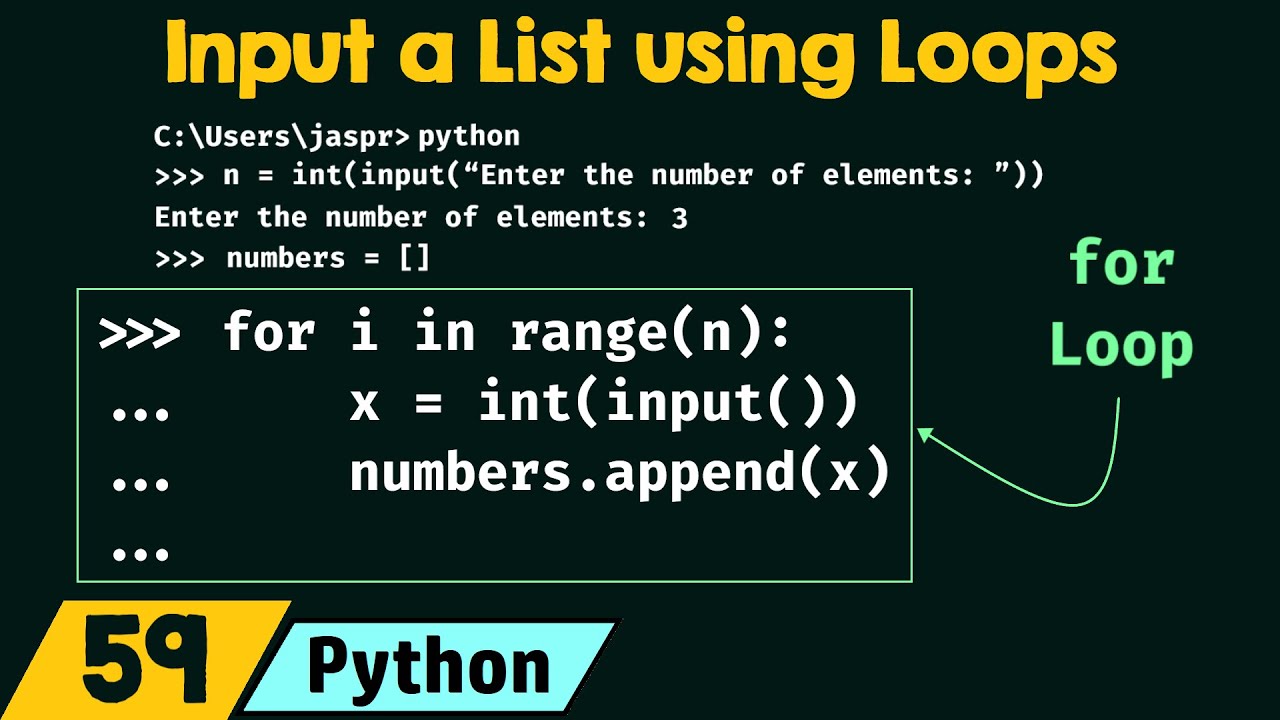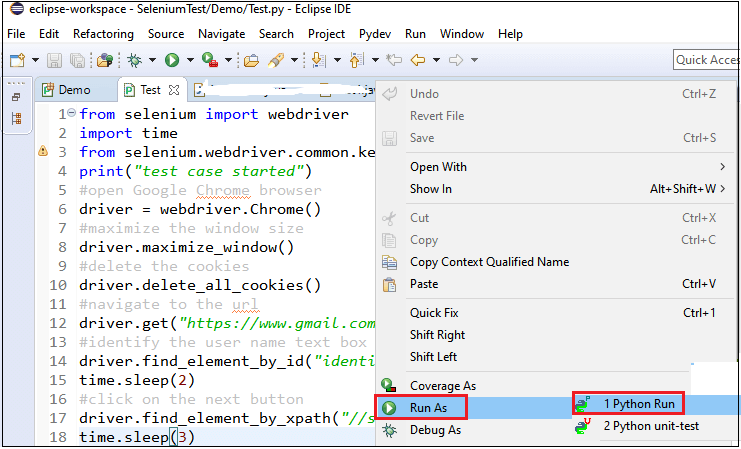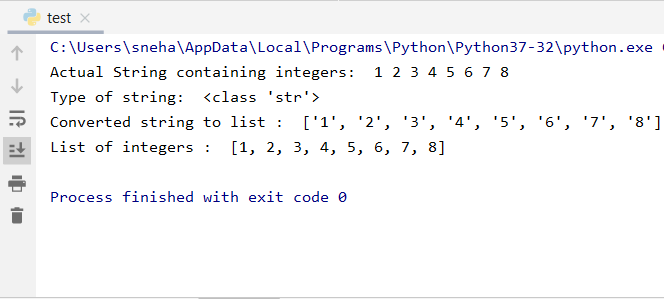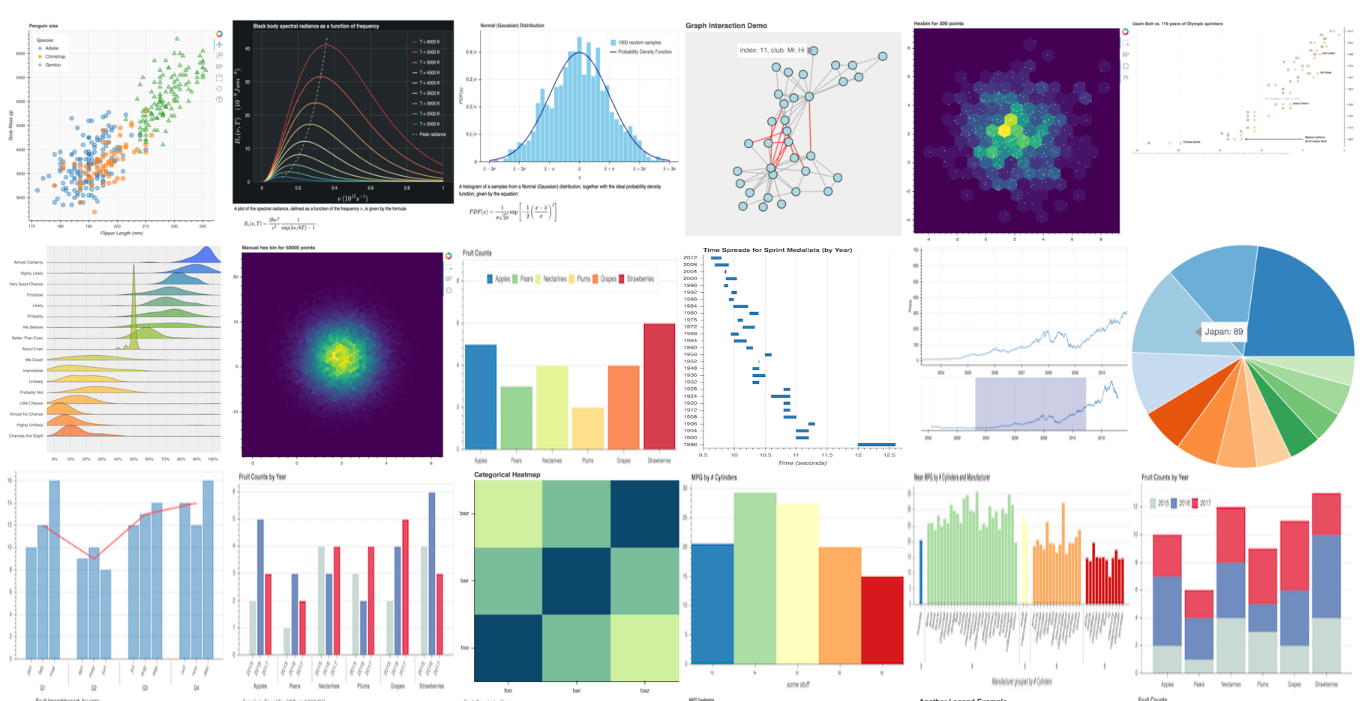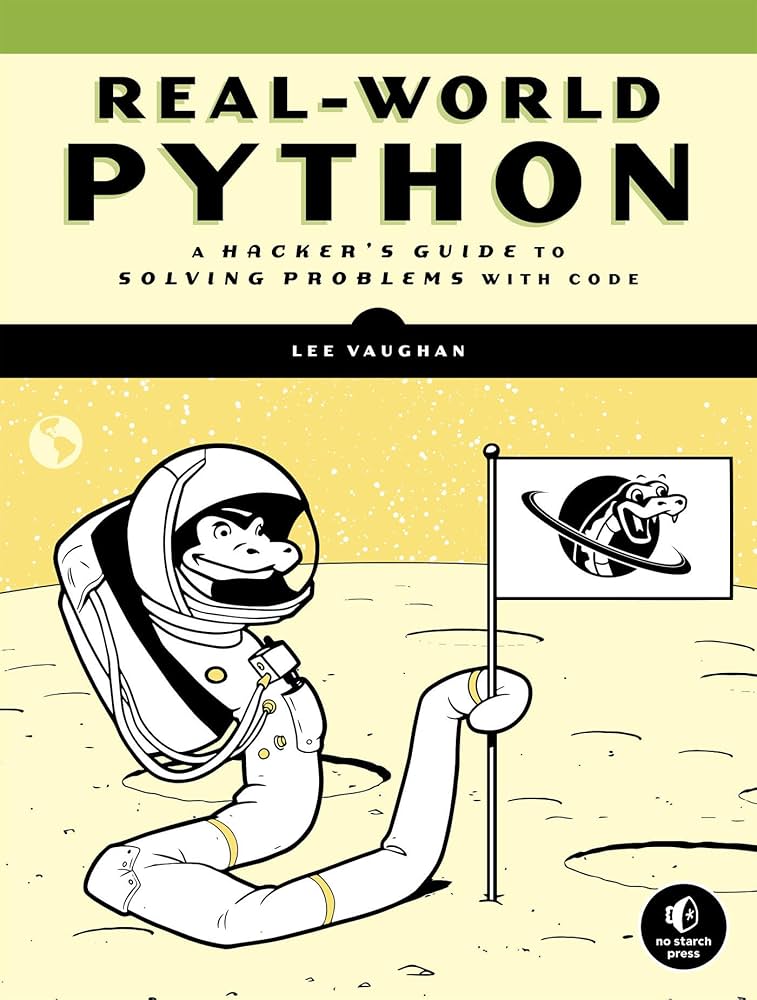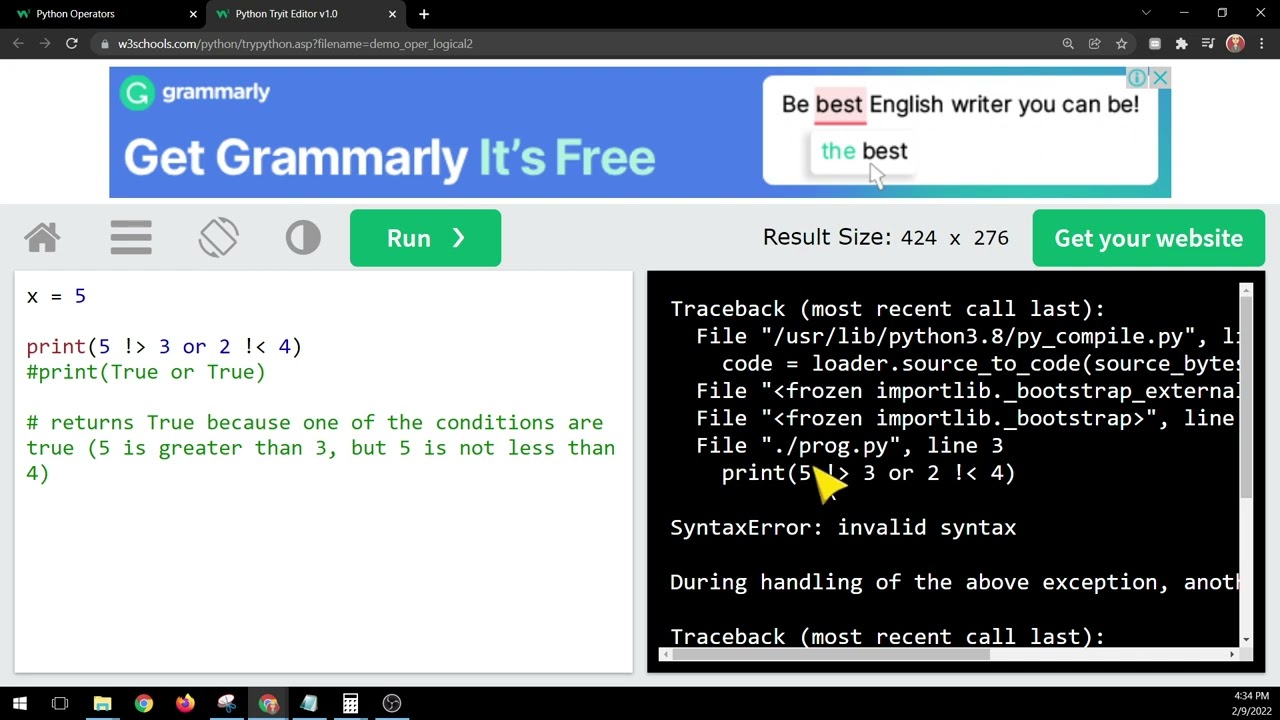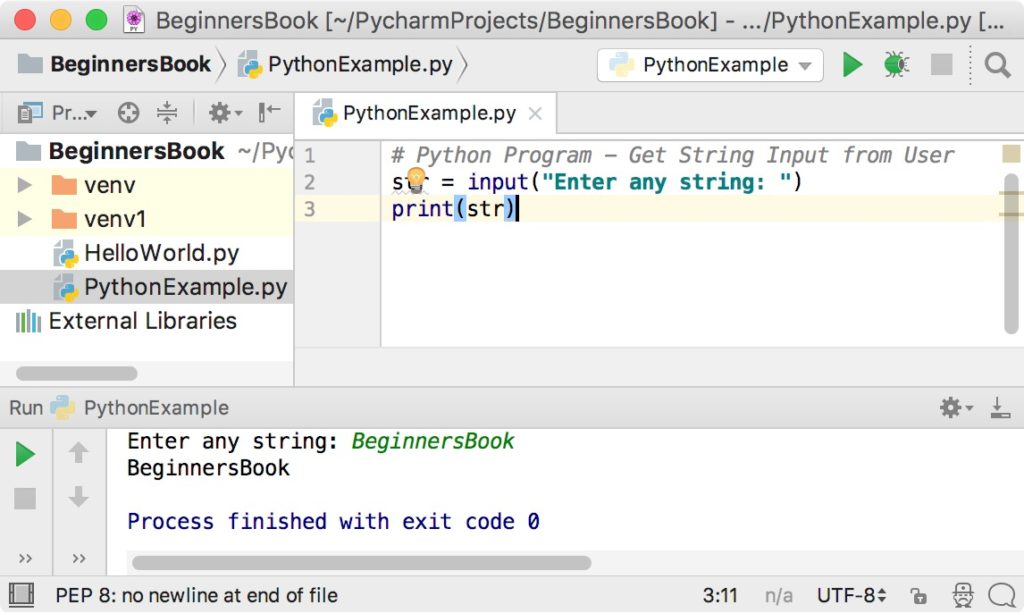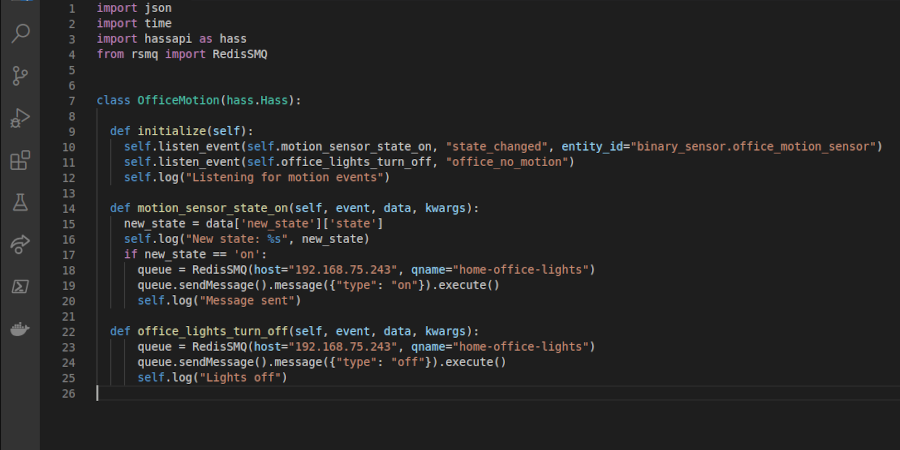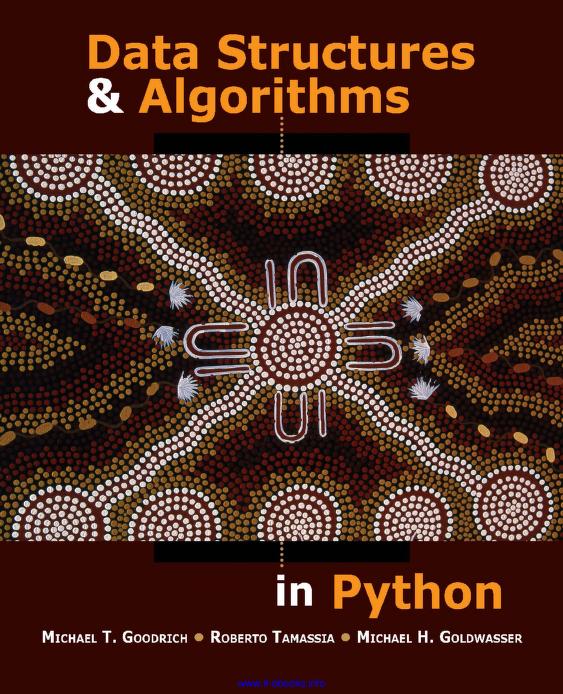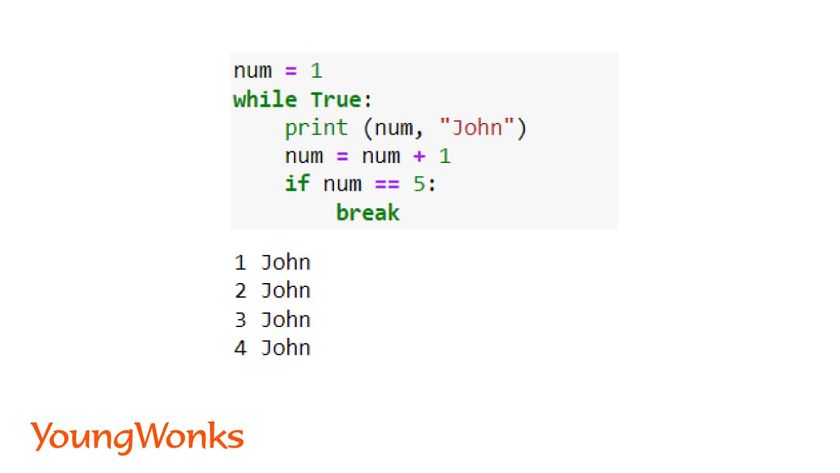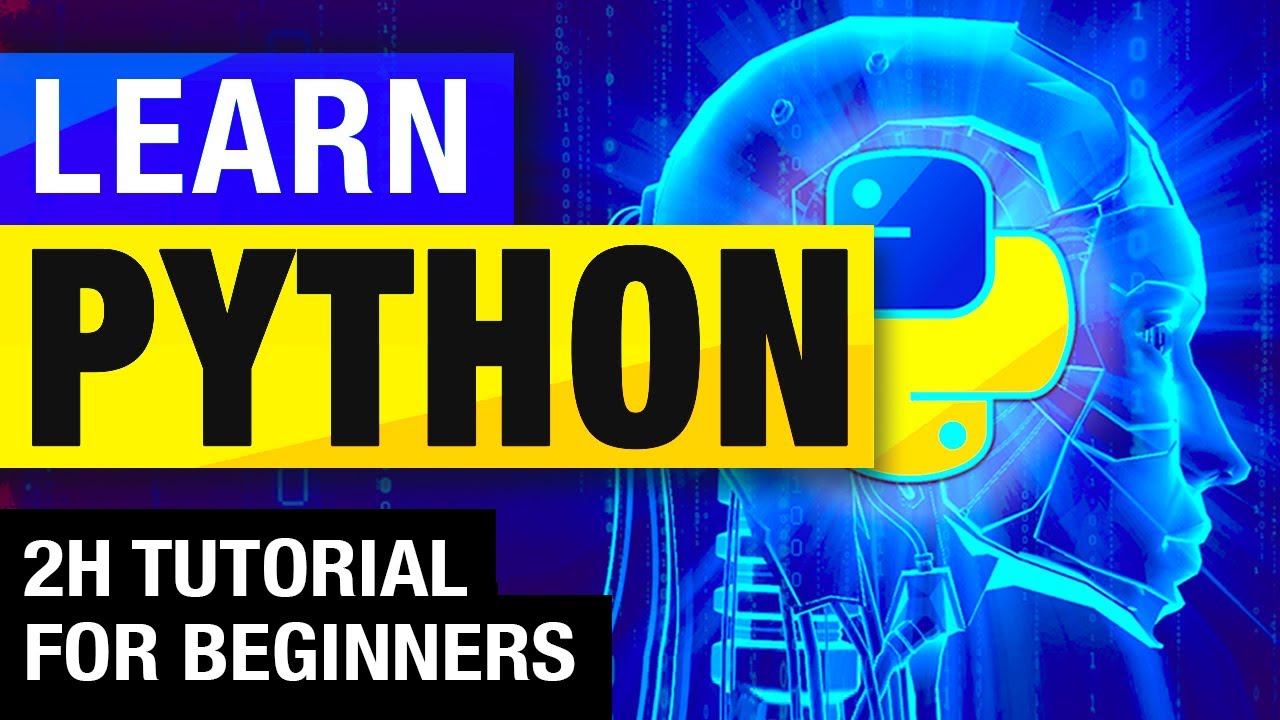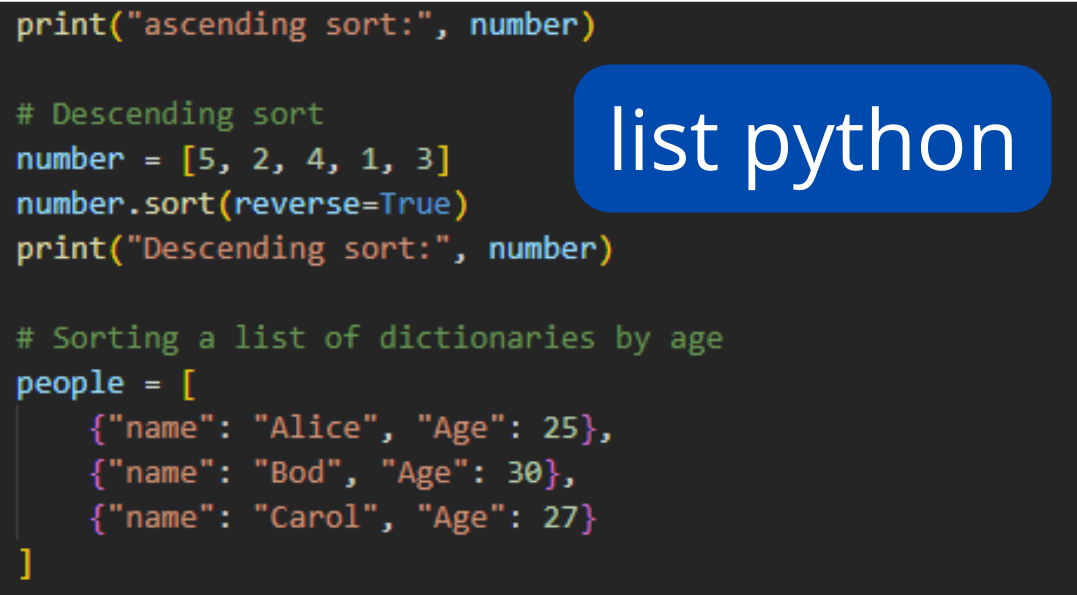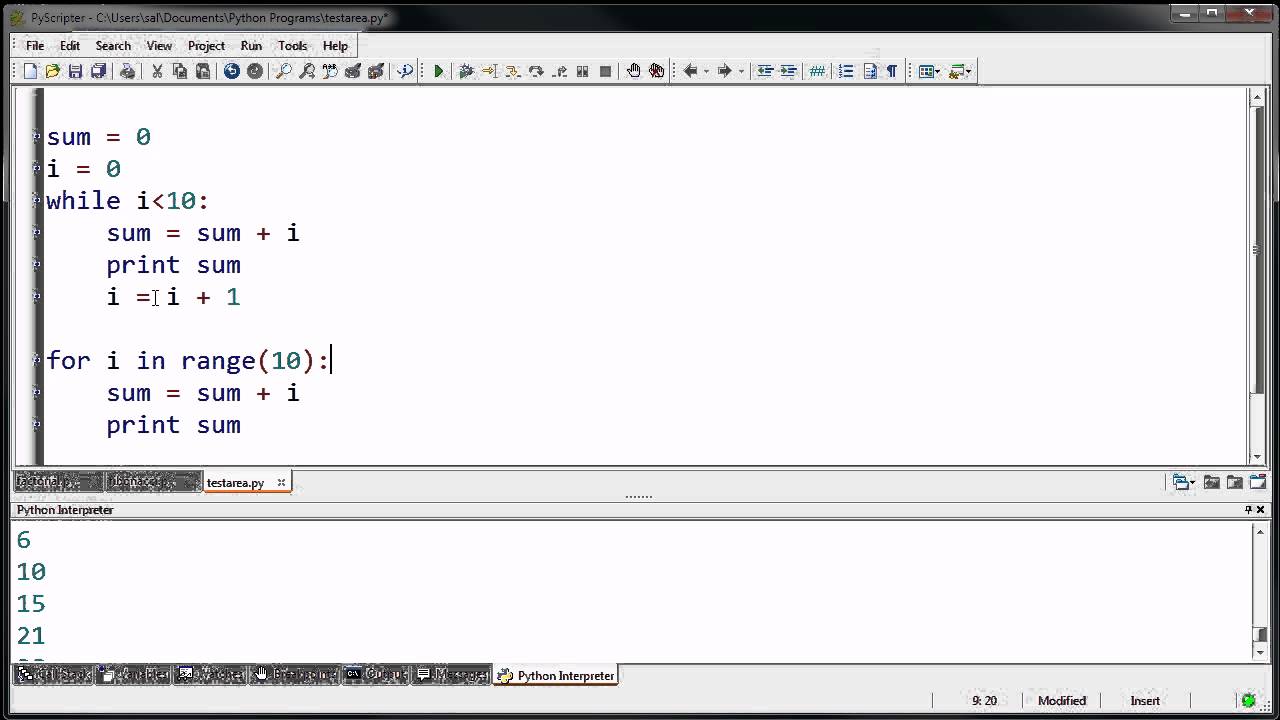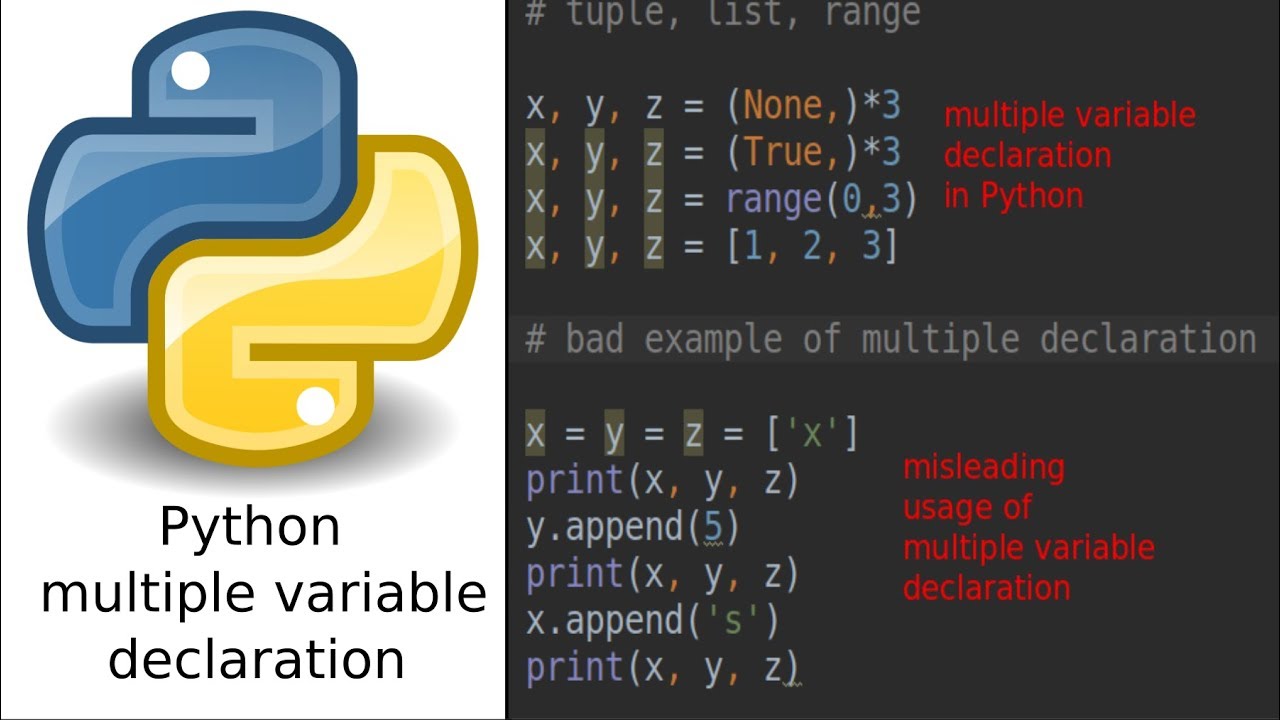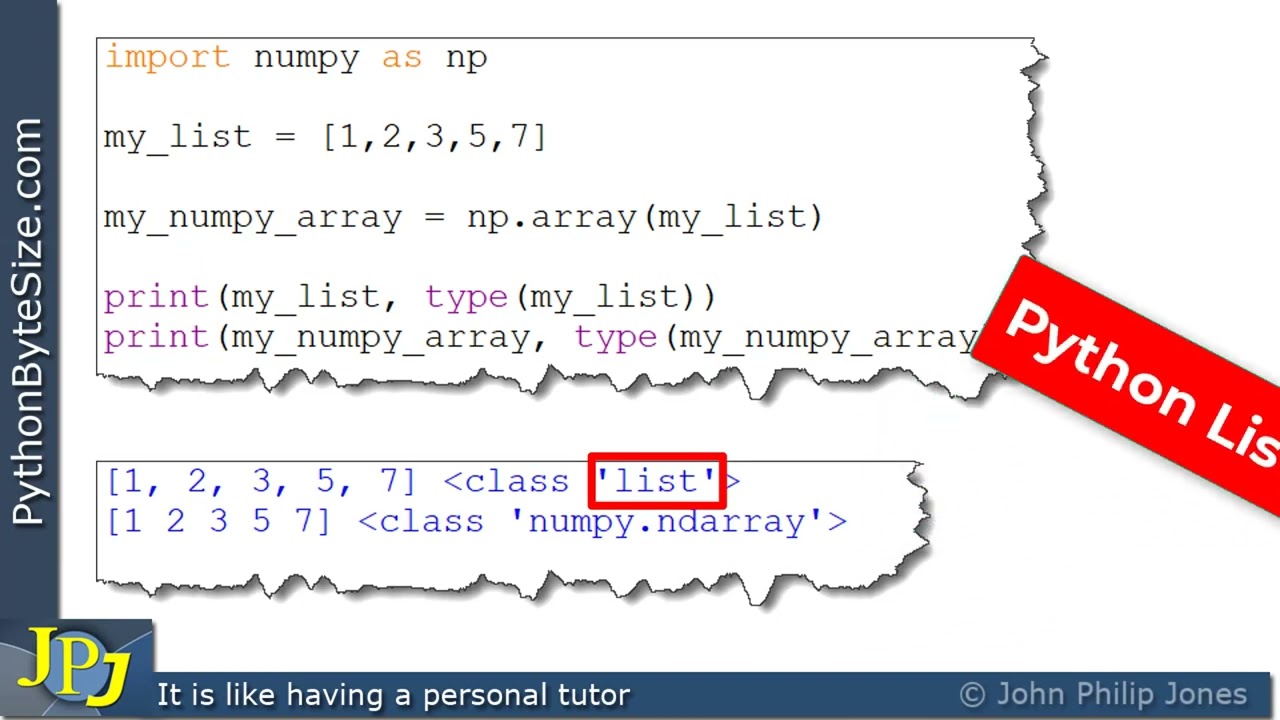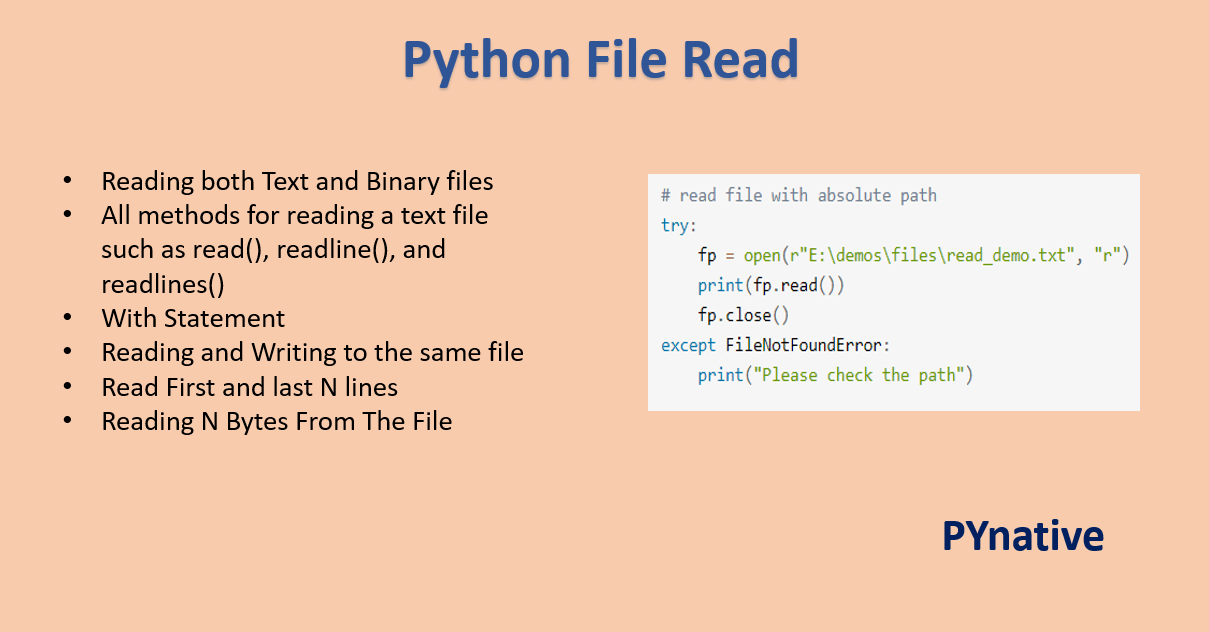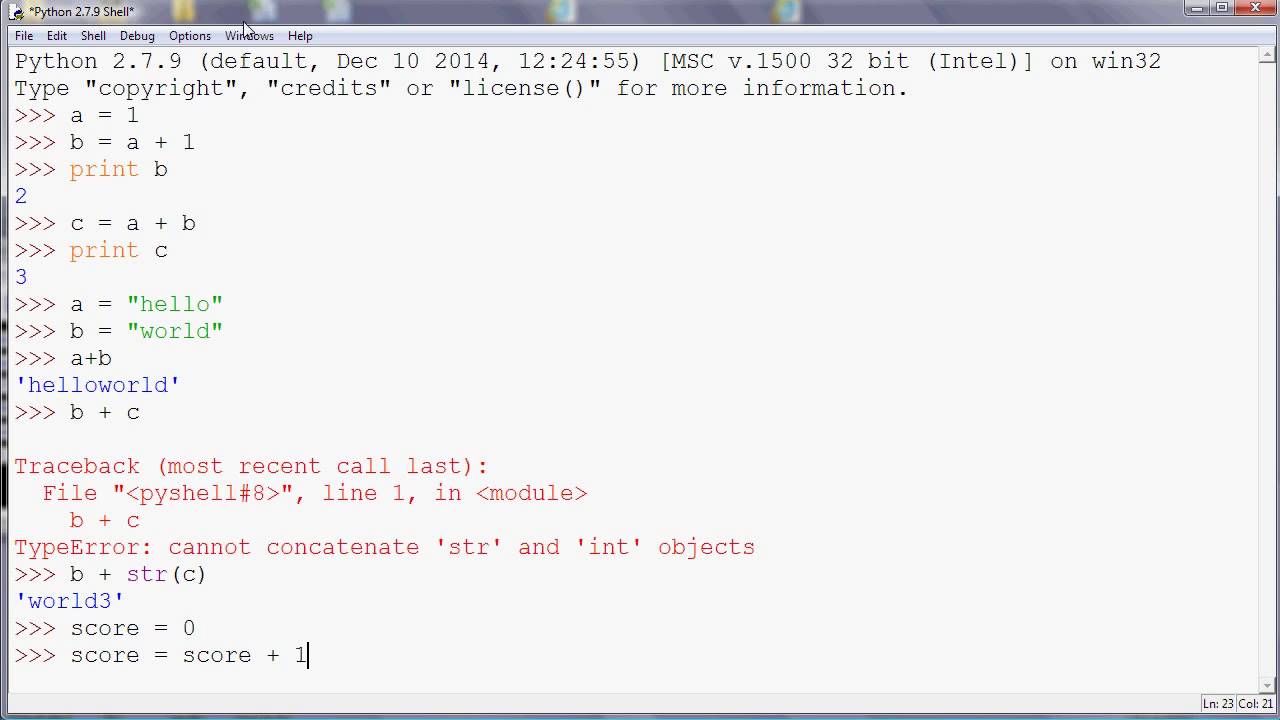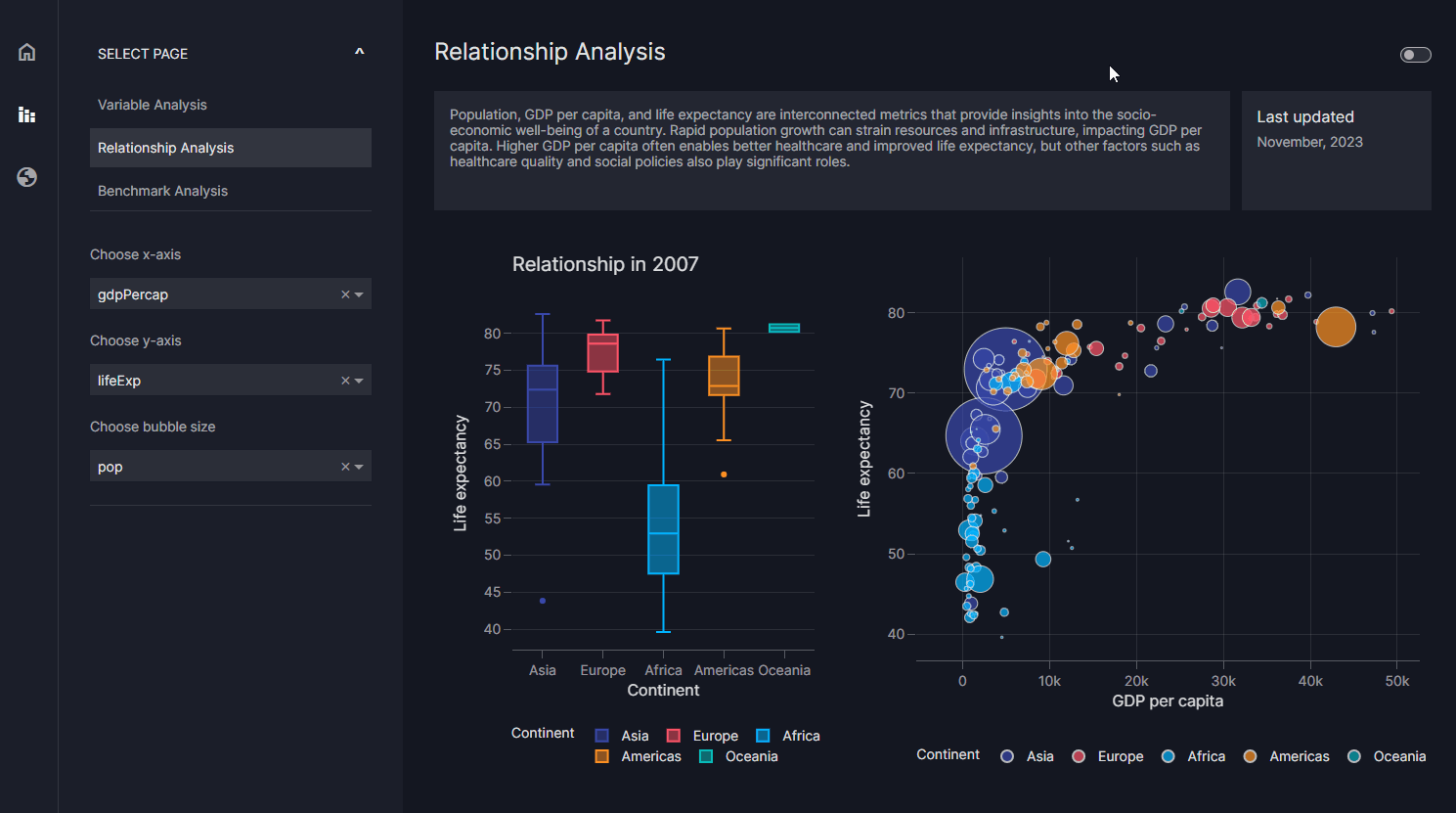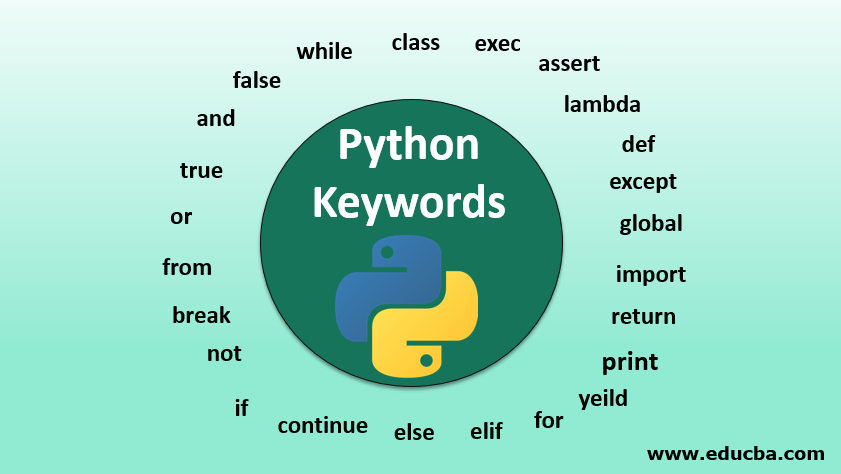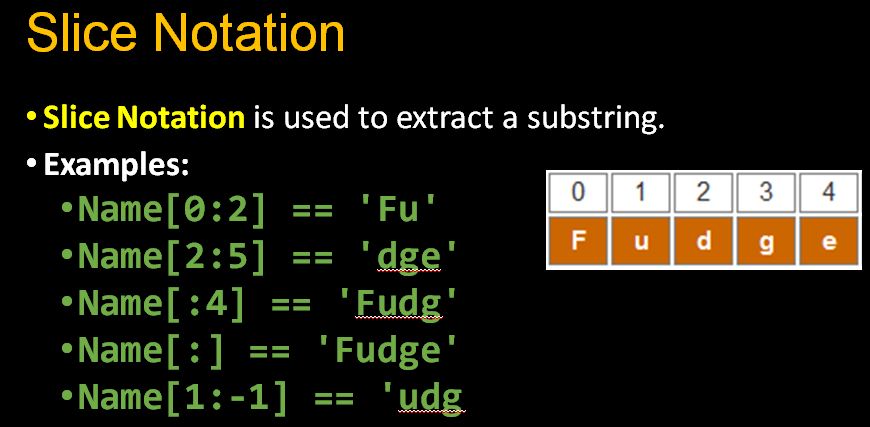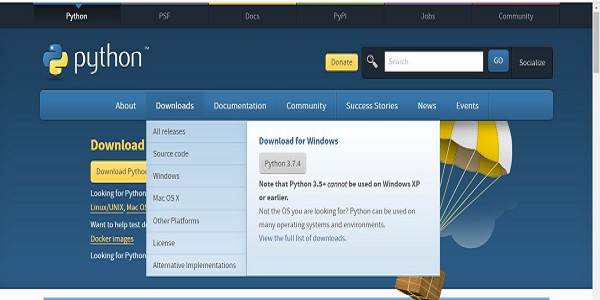How to import scikit-learn in Python?
How to import scikit-learn in Python?
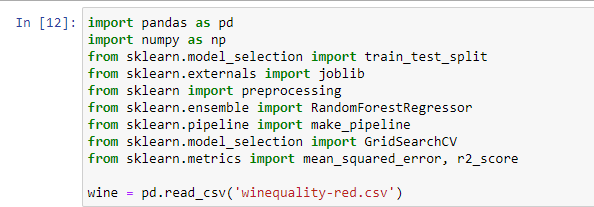
To import scikit-learn in Python, you can follow these simple steps:
Method 1: Using pip and Python Interpreter
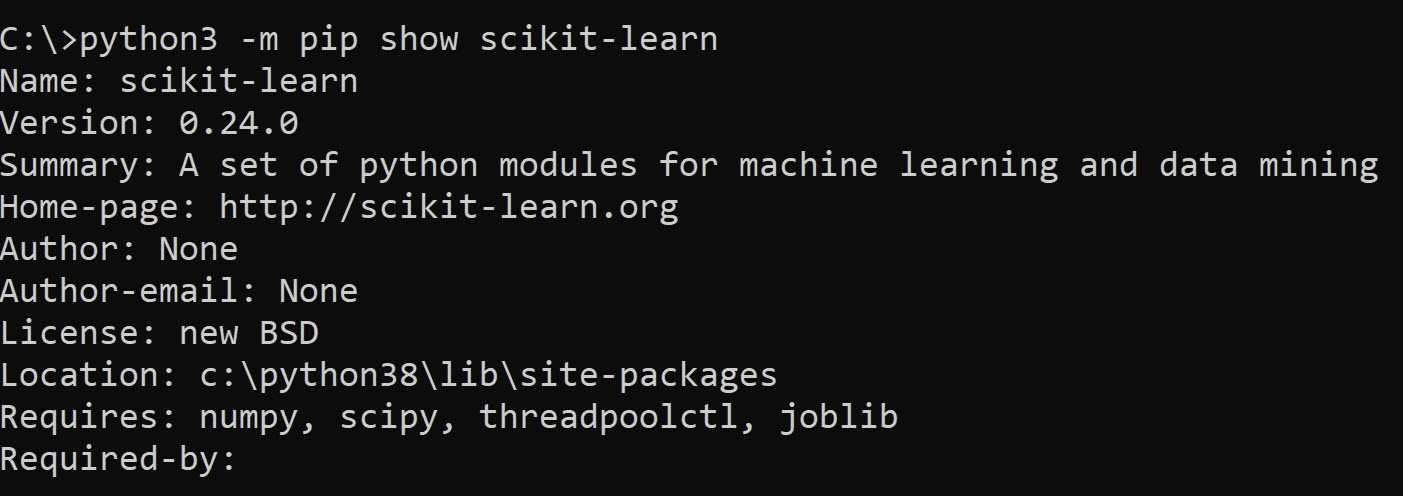
The easiest way to install scikit-learn is by using the pip package manager that comes with your Python installation. Here are the steps:
Open a terminal or command prompt. Typepip install --upgrade scikit-learn (or pip3 install --upgrade scikit-learn if you're using Python 3.x). Press Enter to execute the command. Wait for the installation process to complete.
Method 2: Using Conda and Jupyter Notebook
If you are working with Anaconda or Jupyter Notebooks, you can also install scikit-learn using conda:
Open a terminal or command prompt in your Anaconda environment. Typeconda install -c conda-forge scikit-learn (or !conda install -c conda-forge scikit-learn if you're using Jupyter Notebooks). Press Enter to execute the command.
Importing scikit-learn in Python
Once you have installed scikit-learn, you can import it into your Python script or notebook like this:
Open a new Python file or start a new cell in your Jupyter Notebook. Typeimport sklearn (or from sklearn import ... if you only need to use specific modules). Press Enter to execute the command.
Verifying the Installation
To verify that scikit-learn is installed correctly, you can run some basic tests:
Open a Python interpreter or start a new cell in your Jupyter Notebook. Typeprint(sklearn.__version__) and press Enter. You should see the version number of scikit-learn printed to the console.
Tips and Troubleshooting
If you encounter any issues during installation, check that you have the correct version of Python installed (e.g., Python 2.x or Python 3.x). Make sure you are running your script or notebook in an environment where scikit-learn is installed. If you receive errors when trying to import scikit-learn, try reinstalling it using pip or conda.By following these steps and tips, you should be able to successfully install and import scikit-learn into your Python environment. Happy machine learning!
What is scikit-learn used for in Python?
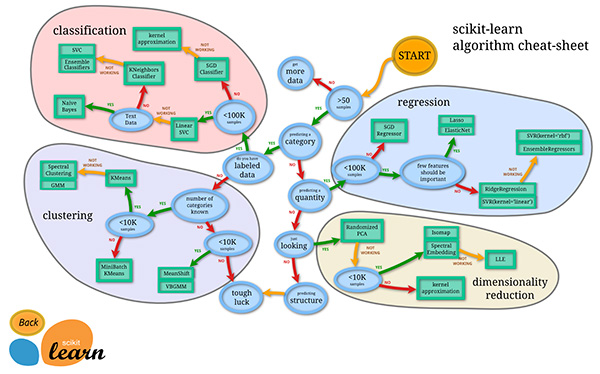
Scikit-learn is one of the most popular and widely-used machine learning libraries in Python. It provides a variety of tools and techniques for building, training, and evaluating models that can be applied to various problems, such as classification, regression, clustering, dimensionality reduction, and more.
At its core, scikit-learn is designed to provide an intuitive interface for developers to implement common machine learning algorithms, including:

These algorithms are often used in a pipeline to preprocess the data, perform feature selection or engineering, train and validate models, and finally make predictions on new data.
One of scikit-learn's strengths is its ability to handle various types of data, including:
Tabular data: Relational databases (e.g., CSV files) can be easily imported into Python. Text data: Sentiment analysis, topic modeling, and more are possible using techniques like bag-of-words or word embeddings. Image data: Computer vision tasks like object detection, image segmentation, and classification can be performed.Some key benefits of using scikit-learn include:
Ease of use: The library provides an intuitive API for most machine learning algorithms, making it accessible to developers with varying levels of experience. Flexibility: Many algorithms offer tuning parameters, allowing you to customize the models to suit your specific problem. Interoperability: scikit-learn seamlessly integrates with other popular Python libraries and frameworks (e.g., NumPy, Pandas, Matplotlib) for data manipulation, visualization, and more.In addition to these benefits, scikit-learn also:
Supports various evaluation metrics: For measuring model performance, such as accuracy, precision, recall, F1-score, Mean Squared Error (MSE), Mean Absolute Error (MAE), etc. Provides tools for hyperparameter tuning: Using techniques like grid search, random search, and Bayesian optimization to find the best combination of parameters for your model. Incorporates preprocessing and feature engineering capabilities: For transforming raw data into a suitable format for modeling.Scikit-learn has become a go-to library for many machine learning tasks in Python, offering a powerful combination of algorithms, tools, and features that enable developers to tackle a wide range of problems effectively.