Crontab Windows Python
Crontab Windows Python
I'd be happy to help!
cron is a time-based job scheduler in Unix-like operating systems that allows you to run commands at specified times or intervals. While cron is not native to Windows, there are alternatives and workarounds to achieve similar functionality.
In Windows, the Task Scheduler (also known as the Scheduled Tasks) is the built-in task automation feature that can be used to schedule tasks, including Python scripts. You can configure a task to run at a specific time or interval.
How to use Task Scheduler:
Open the Task Scheduler by searching for it in the Start menu or typing "taskschd.msc" in the Run dialog box. Click on "Create Basic Task" and follow the prompts to create a new task. Set the task trigger (e.g., daily, every Monday at 8:00 AM). In the "Actions" tab, click "New" and select "Start a program". Enter the path to your Python executable (e.g., C:Python39python.exe) and add any necessary command-line arguments or working directories.cron equivalent in Windows using Python:
To achieve similar functionality to cron, you can use Python's built-in scheduling libraries, such as:
schedule: This library provides a simple way to schedule tasks. apscheduler: This library allows you to create jobs that can be scheduled to run at specific times or intervals.Here's an example using schedule:
import schedule
import time
def job():
Your Python code here
print("Hello, world!")
if name == "main":
schedule.every(1).day.at("08:00").do(job) # Run daily at 8:00 AM
while True:
schedule.run_pending()
time.sleep(1)
This example sets up a job that runs daily at 8:00 AM and continues running indefinitely.
cron equivalent in Windows using Python (alternative):
Another approach is to use pycron, a Python port of the original Unix cron. You can install it via pip:
pip install pycron
Then, you can create a configuration file (e.g., crontab.txt) with commands like this:
# Run job daily at 8:00 AM
0 8 * * * python C:PathToYourScript.py
The pycron daemon will read the configuration file and execute your Python scripts according to their scheduled times.
While these alternatives may not be as powerful as the original Unix cron, they can help you achieve similar scheduling functionality in Windows using Python.
Python schedule multiple jobs

Here's a comprehensive overview of using Python to schedule multiple jobs:
In many situations, especially in industrial automation and distributed computing, you may need to run several tasks or jobs simultaneously or with some delay. Python has various libraries that allow you to accomplish this task efficiently.
apscheduler: A scheduler library for Python that supports both concurrent and sequential execution of tasks. It can be used in conjunction with other popular Python concurrency frameworks such as Twisted or asyncio, which allows it to handle any kind of asynchronous event. It also supports running jobs at specific times using cron-like syntax. schedule: The schedule library is a simple scheduling tool that makes it easy to run Python code at specific times and intervals. It's ideal for running small tasks like sending emails or updating databases, as well as larger tasks like data processing or generating images.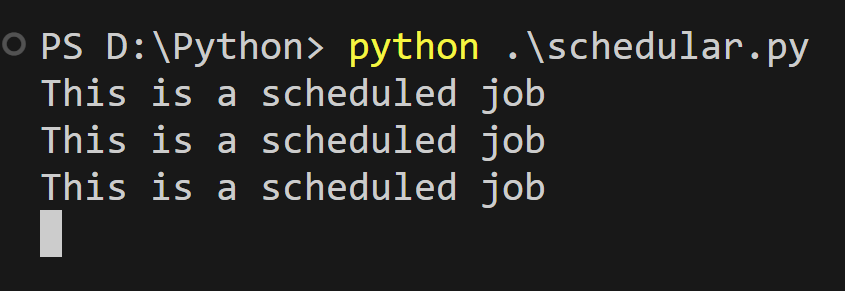
Here are some examples of how you can use these libraries:
# Using apscheduler
from apscheduler.schedulers.blocking import BlockingScheduler
def my_job():
print('Hello from job!')
if name == 'main':
scheduler = BlockingScheduler()
scheduler.add_job(my_job, 'interval', minutes=5) # run every 5 minutes
scheduler.start()
Using schedule
import schedule
import time
def job1():
print('Job 1 done')
def job2():
print('Job 2 done')
if name == 'main':
schedule.every(1).minutes.do(job1) # run every minute
schedule.every(5).minutes.do(job2) # run every 5 minutes
while True:
schedule.run_pending()
time.sleep(1)
In the first example, my_job() is run every 5 minutes.
In the second example, job1() runs every minute and job2() runs every 5 minutes. You can add more jobs to the scheduler as needed.
Remember that these libraries are powerful tools for managing concurrent tasks in Python, but they should be used judiciously according to your specific needs.





























