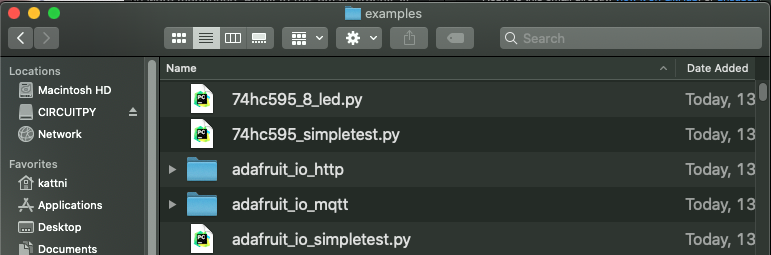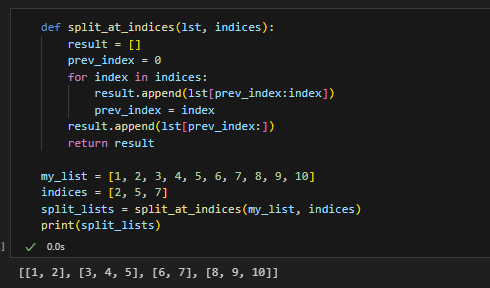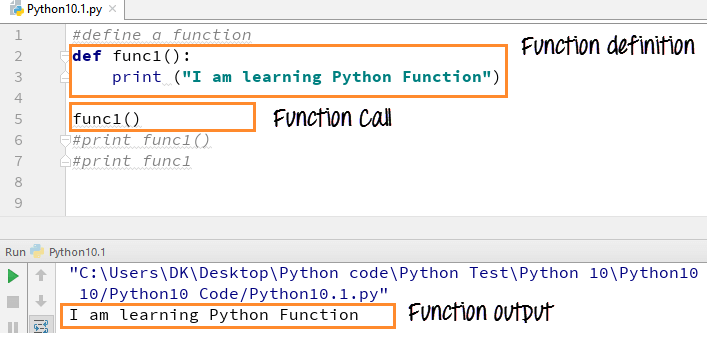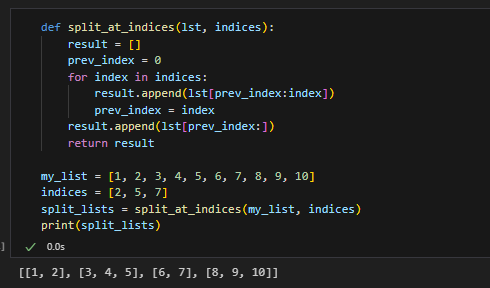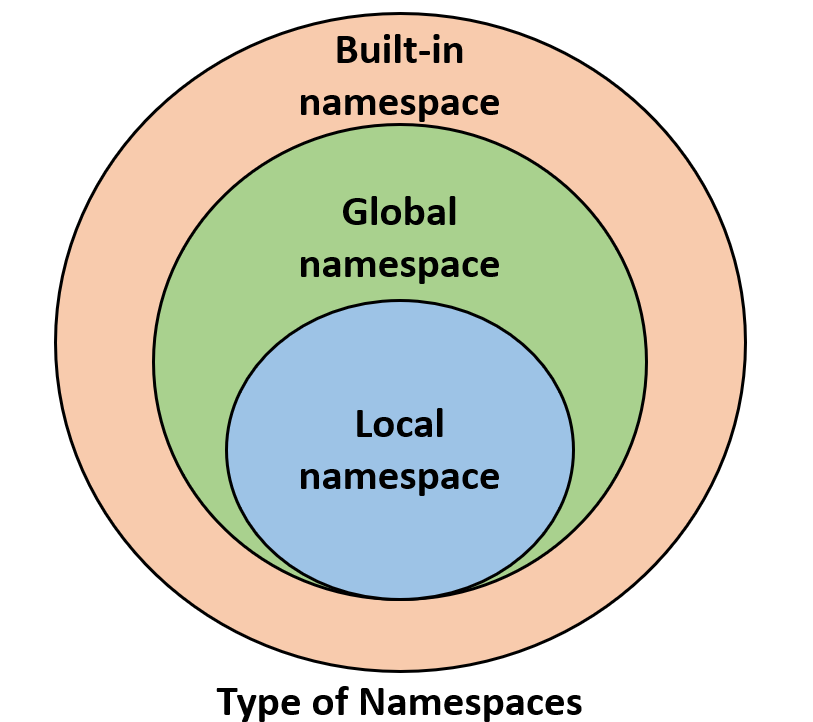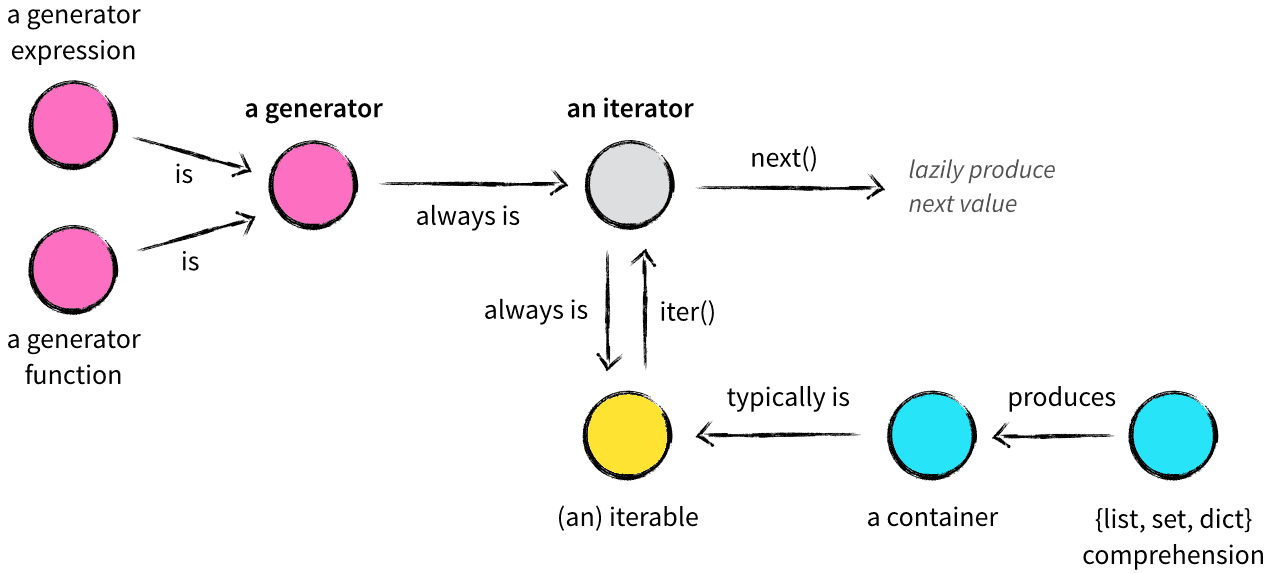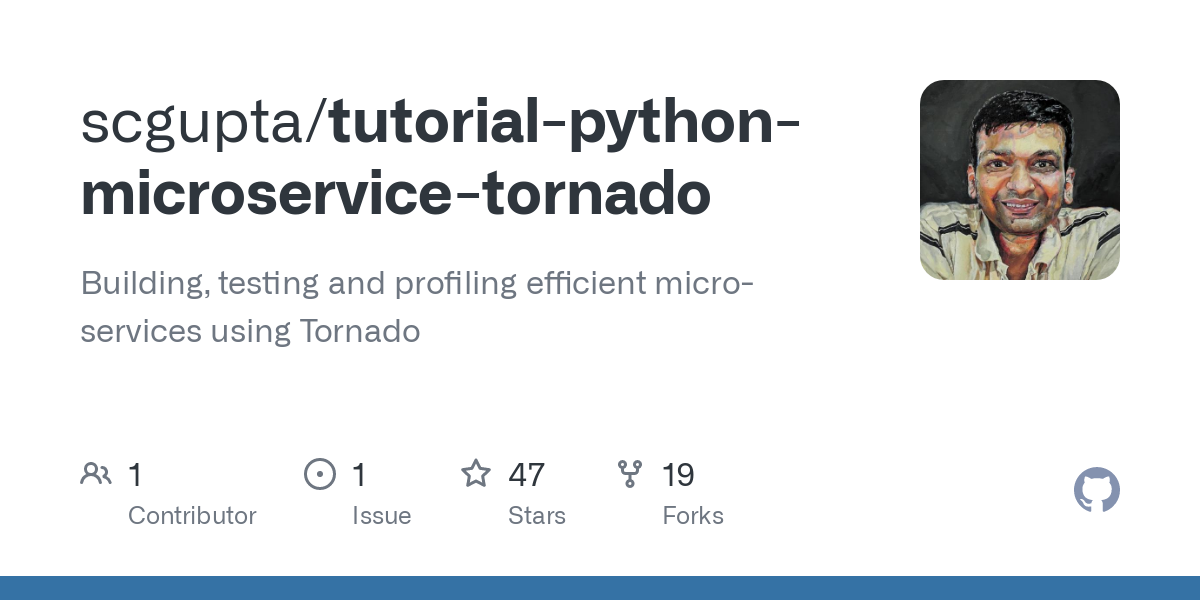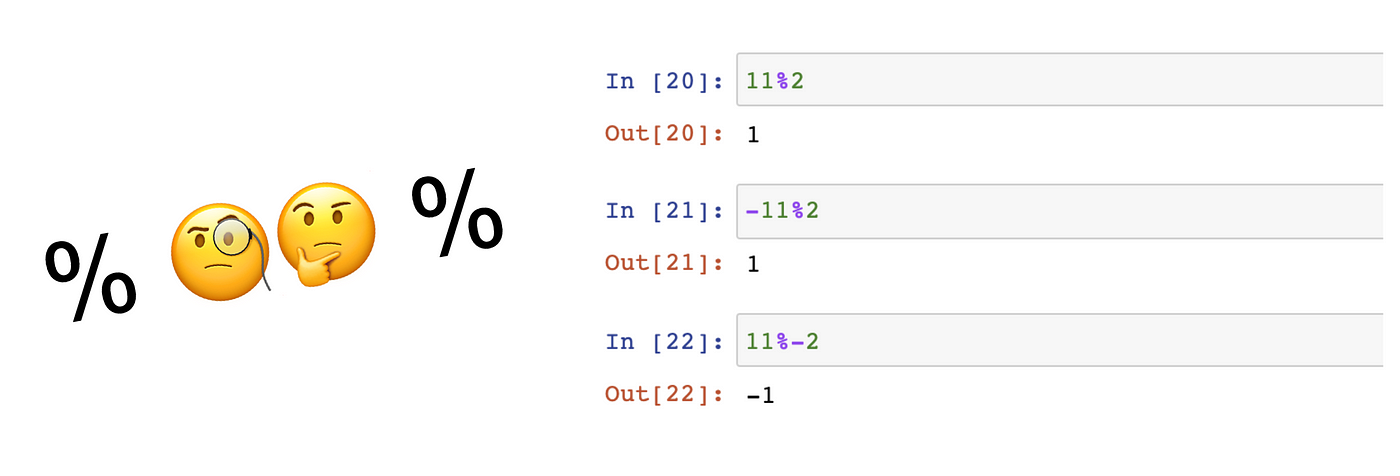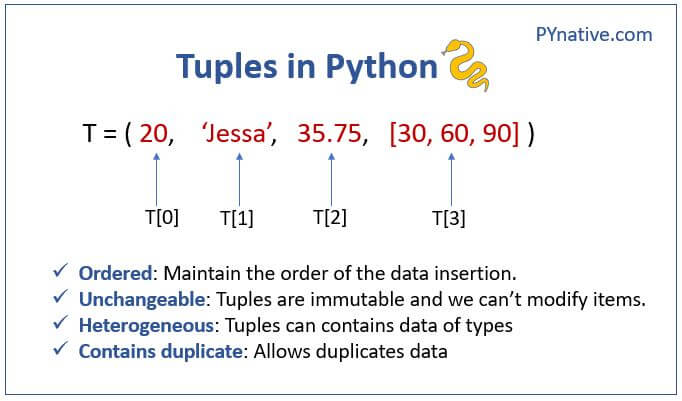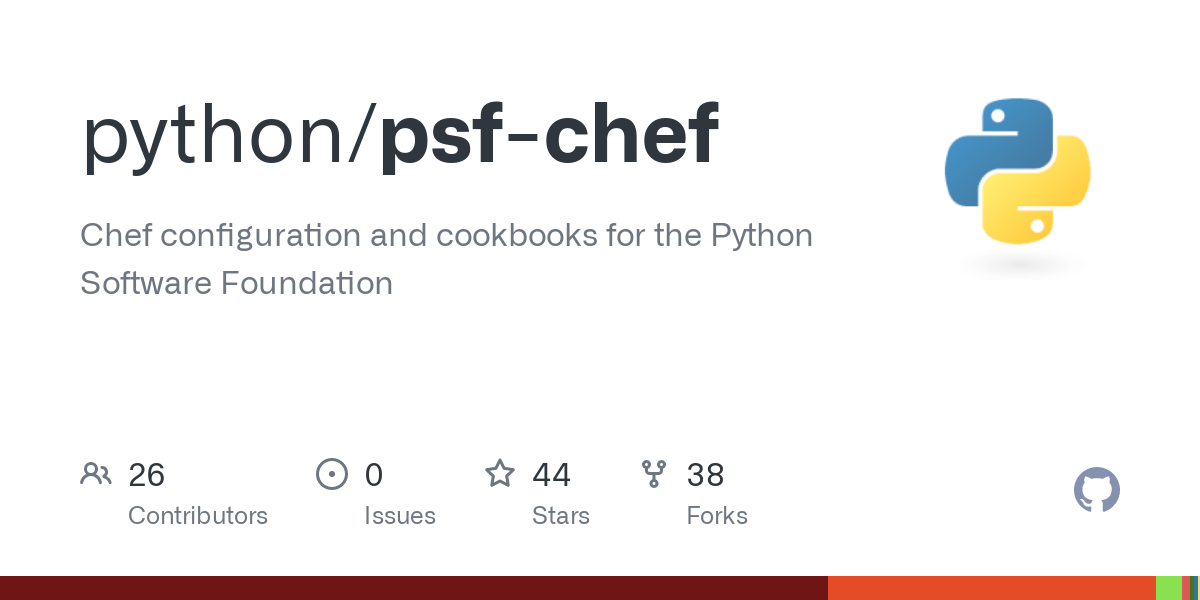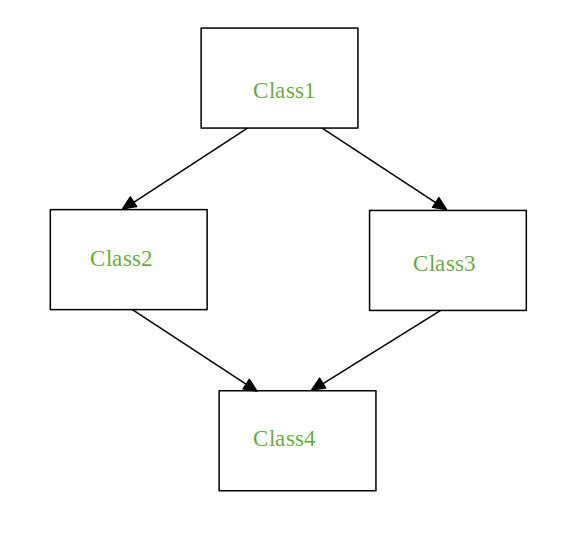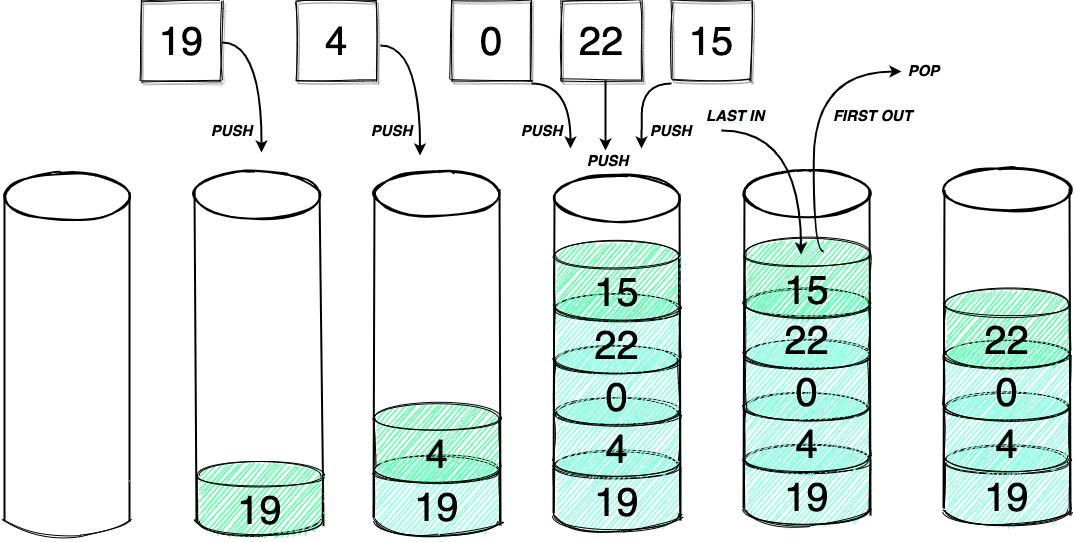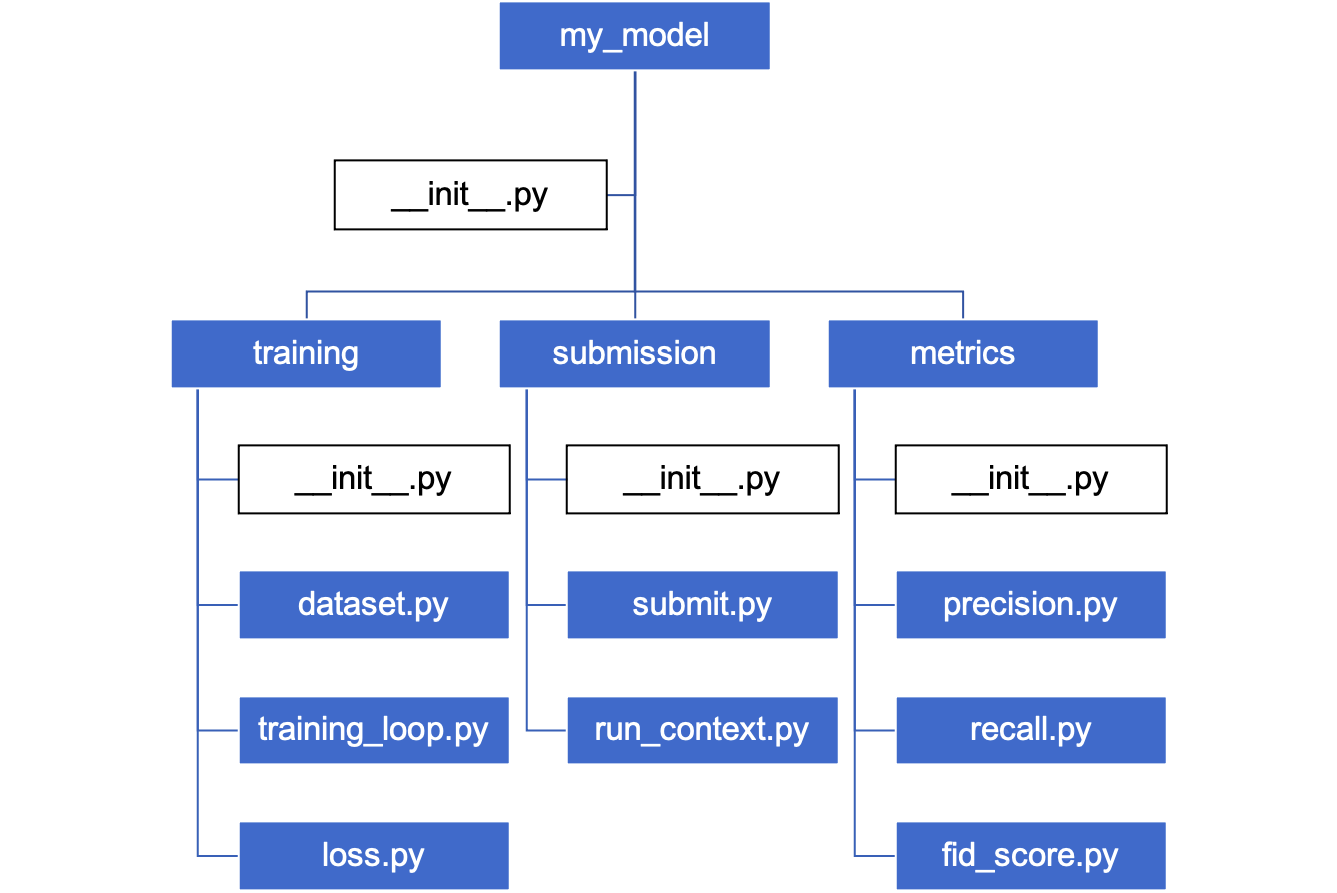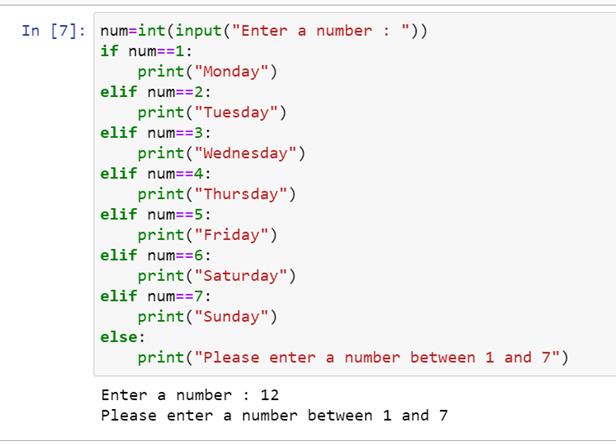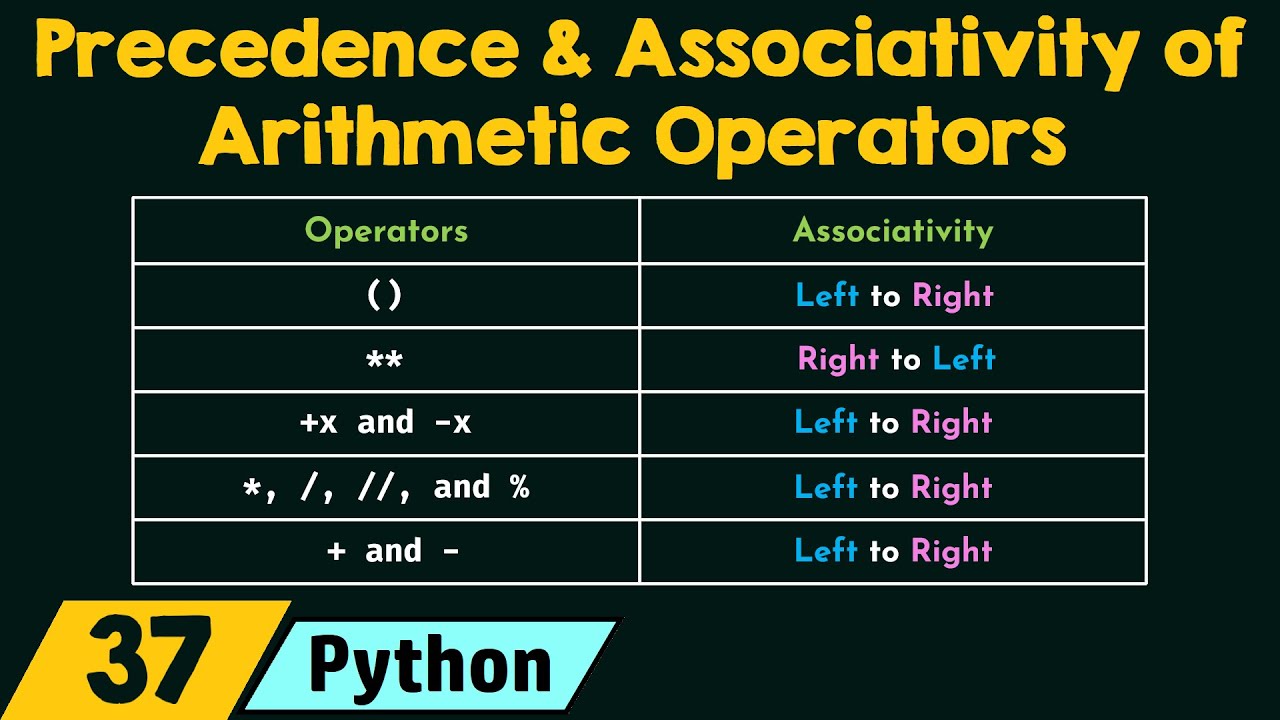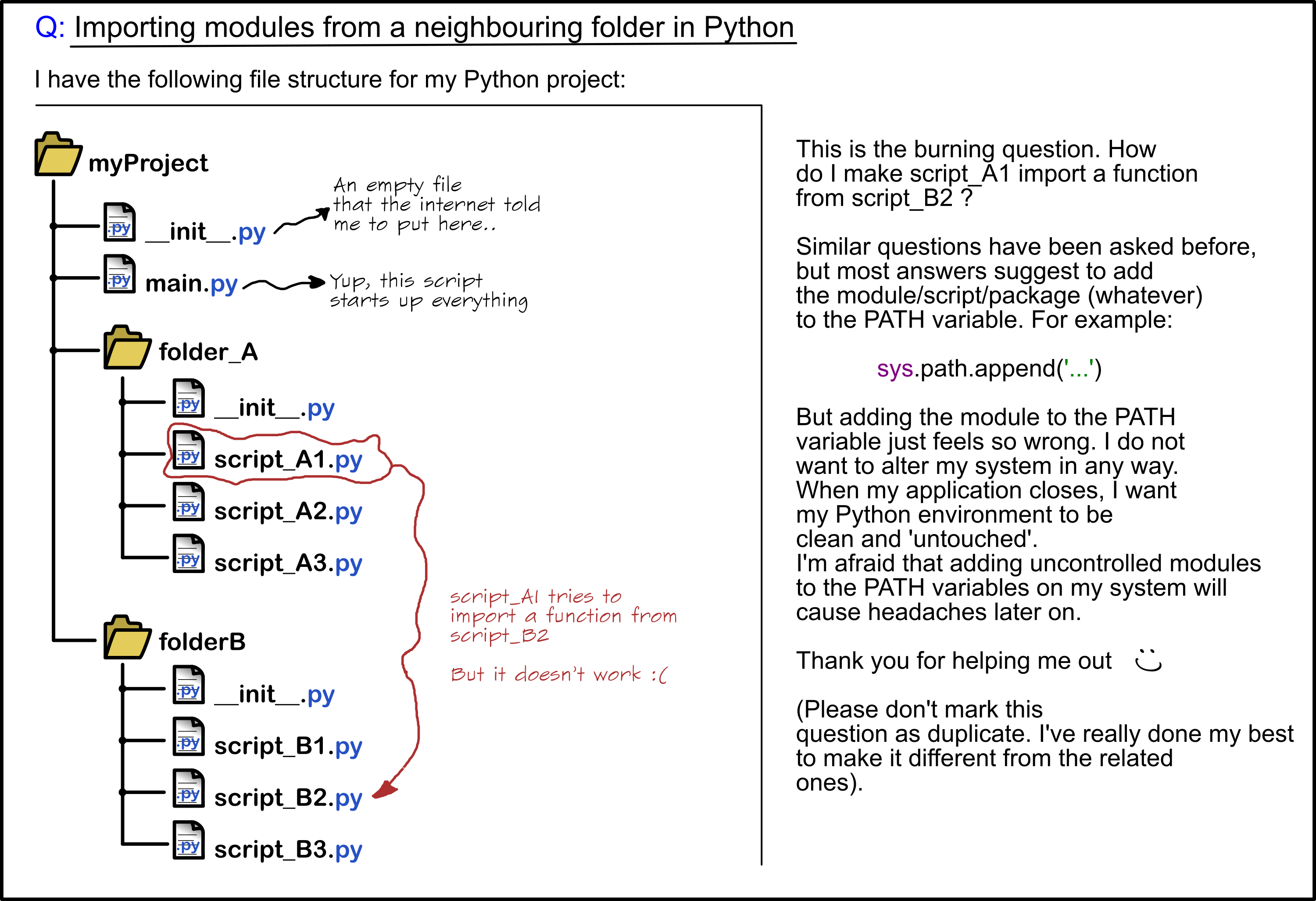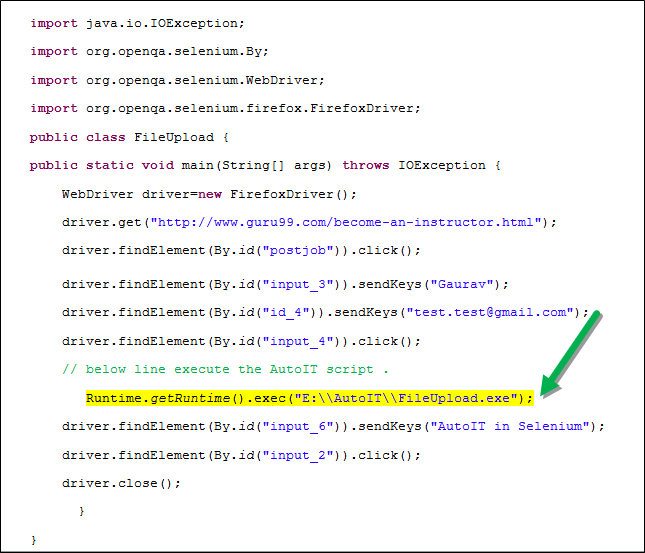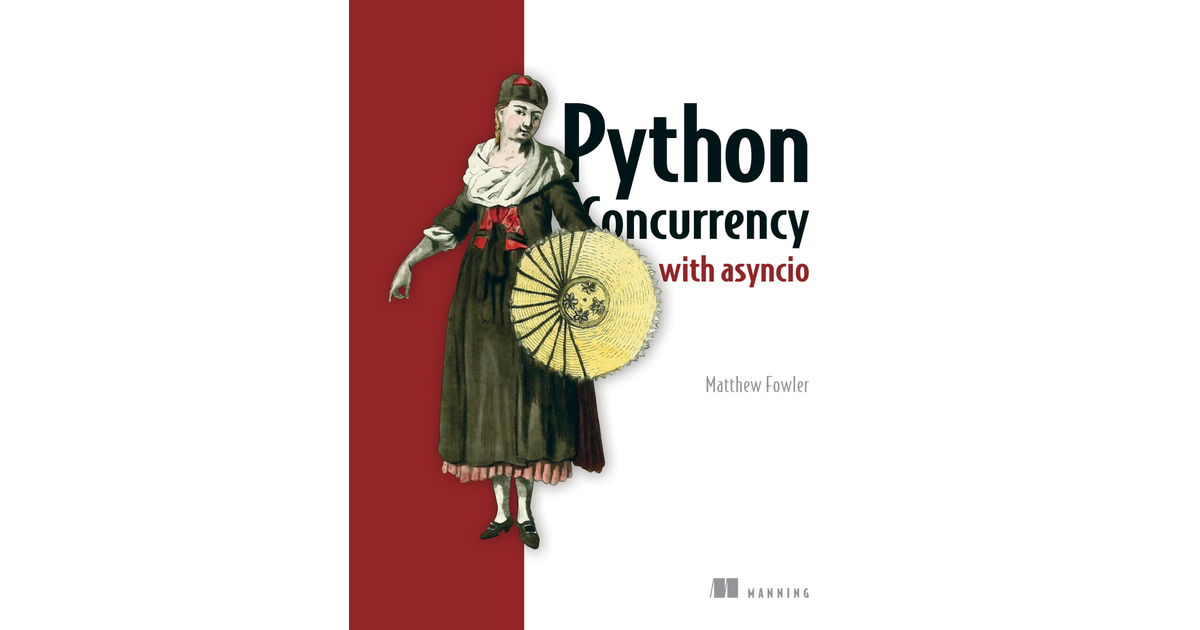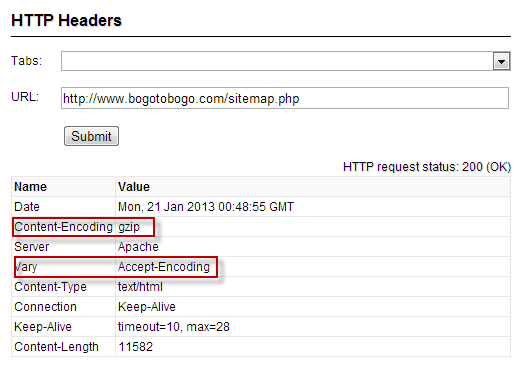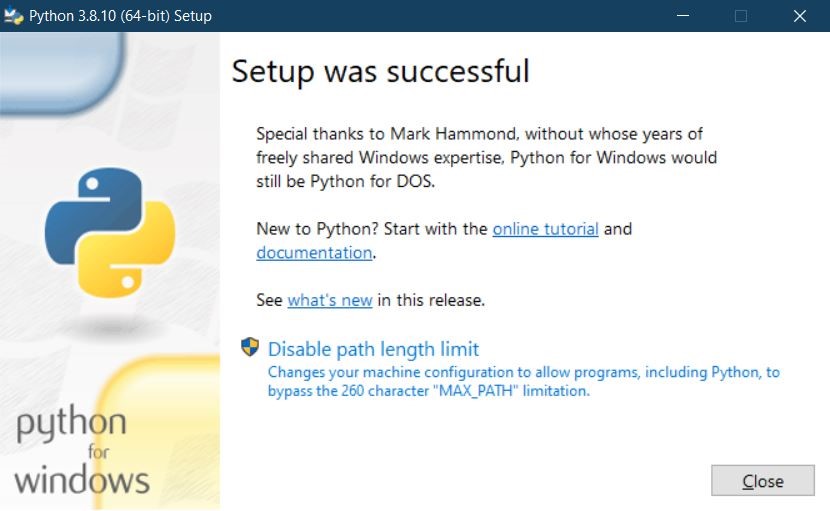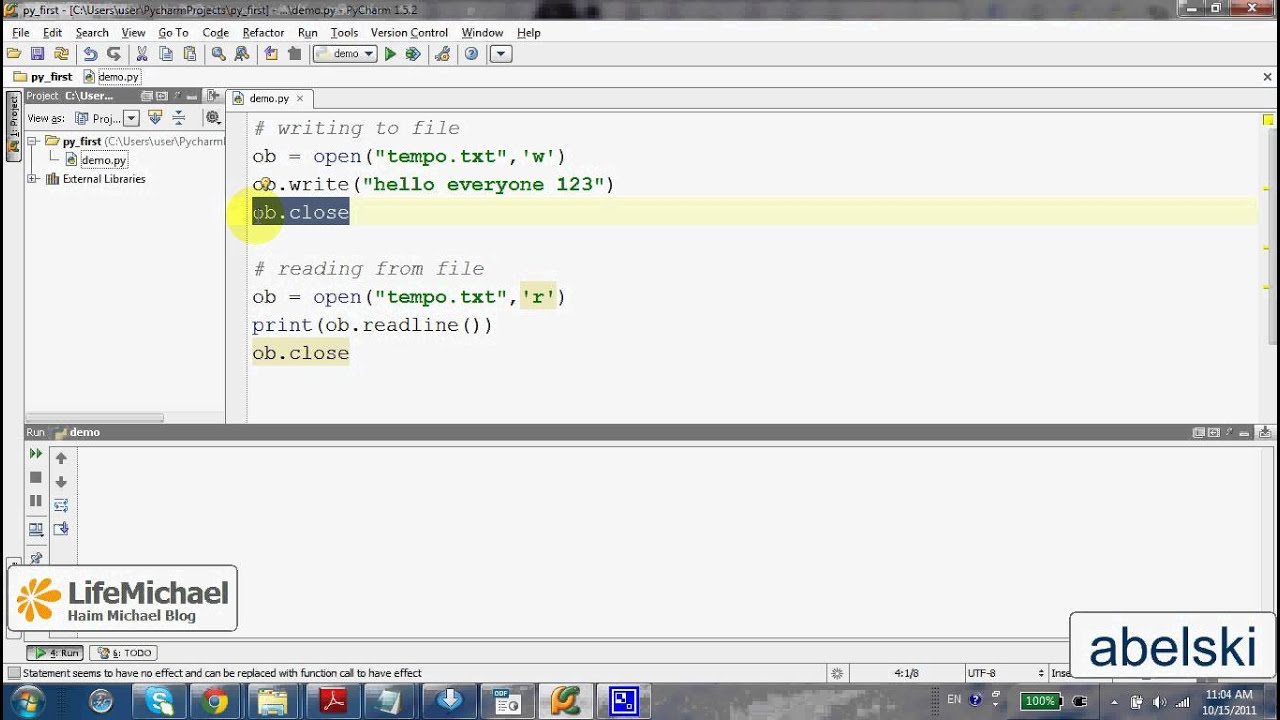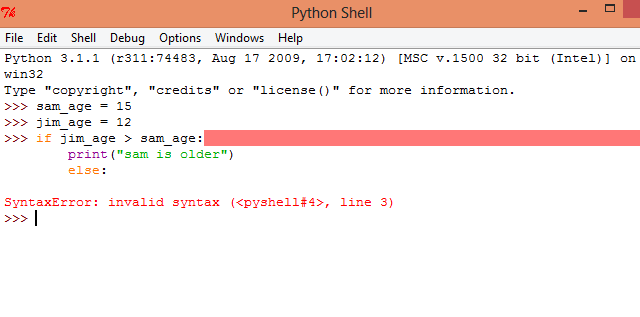How to declare a string in Python?
How to declare a string in Python?
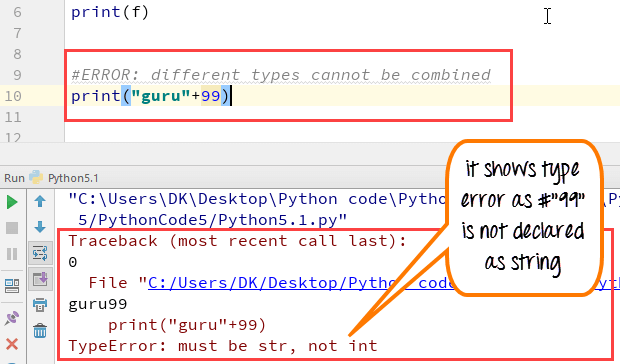
I'm happy to help you with your question!
Declaring a string in Python is straightforward and easy. You can do it using single quotes, double quotes, or triple quotes (either single or double). Let's dive deeper into each of these ways:
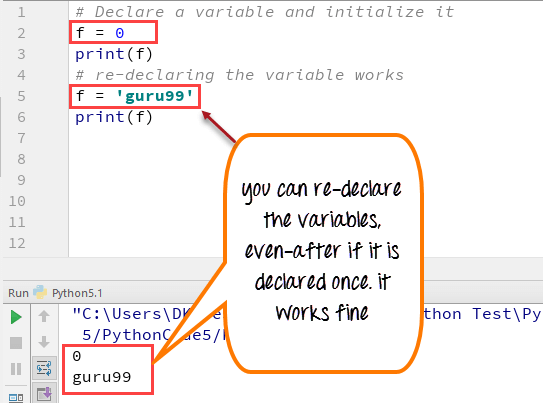
Single Quotes ('')
The most common way to declare a string in Python is by using single quotes. This is the most concise method.
Example:
my_string = 'Hello World!'
print(my_string) # Outputs: Hello World!
Double Quotes ("")
You can also use double quotes to declare a string. This method is equally valid and often preferred when your string contains single quotes (as we'll see in the next section).
Example:
my_string = "Hello World!"
print(my_string) # Outputs: Hello World!
Triple Quotes ('''' or """")
Python also provides triple quotes for declaring strings. This method is useful when you need to include multiple lines of text within your string.
Single Triple Quotes (''''):
my_string = '''This is a
longer string that spans
multiple lines.'''
print(my_string) # Outputs: This is anlonger string that spansnmultiple lines.
Double Triple Quotes (""""):
my_string = """This is a
longer string that spans
multiple lines."""
print(my_string) # Outputs: This is anlonger string that spansnmultiple lines.
Escape Characters
When you're using single quotes, you can't include another single quote within the string. Similarly, when you're using double quotes, you can't include another double quote.
To overcome this limitation, Python provides escape characters () to help you insert special characters within your strings.
Example:
my_string = "Hello, it's a 'fun' day!"
print(my_string) # Outputs: Hello, it's a 'fun' day!
In this example, the single quote (') is preceded by a backslash () to indicate that it should be treated as a literal character within the string.
Tips and Tricks
When declaring strings, always ensure you close your quotes correctly. Python can become confused if there's an open quote that doesn't get closed. Use triple quotes for multi-line strings or when you need to include special characters (like line breaks) within your string. When using escape characters (In conclusion, Python provides various ways to declare strings. Whether you prefer single quotes, double quotes, or triple quotes, there's a method suitable for your needs. Remember to handle special characters and multi-line strings with caution, using escape characters and triple quotes where necessary.
What is string in Python with an example?
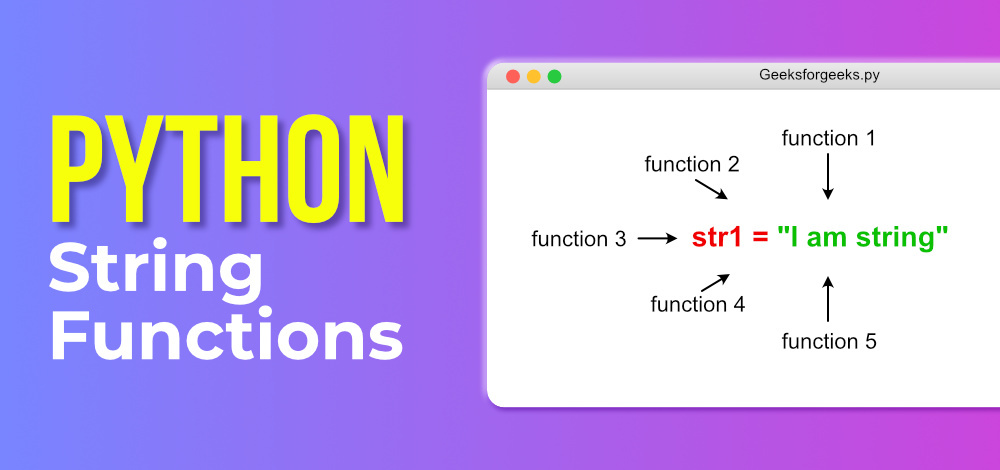
I'm happy to help!
In Python, a string is a sequence of characters, such as letters, digits, or special characters. Strings are one of the most fundamental data types in Python and are used extensively throughout programming. In this response, I'll cover what strings are, how they're created, some common operations on strings, and provide an example to illustrate their usage.
Creating a string in Python:
There are several ways to create a string in Python. Here are a few examples:
# Using single quotesmy_string = 'Hello World'
Using double quotesmy_string = "Goodbye"
Using triple quotes for multiline stringsmy_string = """
This is a multi-line
string that can span
multiple lines.
"""
Using the str() functionmy_string = str(42) # converts an integer to a string
String operations:
Python provides various methods and operators to manipulate strings. Here are some common ones:
# Concatenation (joining two or more strings)name = 'John'
age = 30
print(f"My name is {name} and I'm {age} years old.") # Output: My name is John and I'm 30 years old.
Slicing (extracting a subset of characters)my_string = "Hello World"
print(my_string[0]) # Output: H (first character)
Upper and lower case conversionsname = 'John'
print(name.upper()) # Output: JOHN
Searching (finding a substring or pattern)my_string = "Hello, world!"
print("world" in my_string) # Output: True
Replacing characters or substringsname = 'John Smith'
print(name.replace('John', 'Jane')) # Output: Jane Smith
Example:
Let's create a program that takes a user's name and age as input, then prints out a personalized message. We'll use strings to build the output.
def greet_user():name = input("What is your name? ")
age = int(input("How old are you? "))
greeting_message = f"Hello, {name}! You're {age} years young and full of energy!"
print(greeting_message)
greet_user()
When you run this program, it will ask for your name and age. It will then create a personalized message using strings and print it out.
Conclusion:
In Python, strings are an essential data type that allows us to work with text-based data. You can create strings using single quotes, double quotes, or triple quotes, depending on the context. Strings provide various operations for manipulation, such as concatenation, slicing, upper/lower case conversions, searching, and replacing. In this response, I've covered what strings are, how they're created, some common operations on strings, and provided an example to illustrate their usage in a real-world scenario.
I hope you found this explanation helpful!