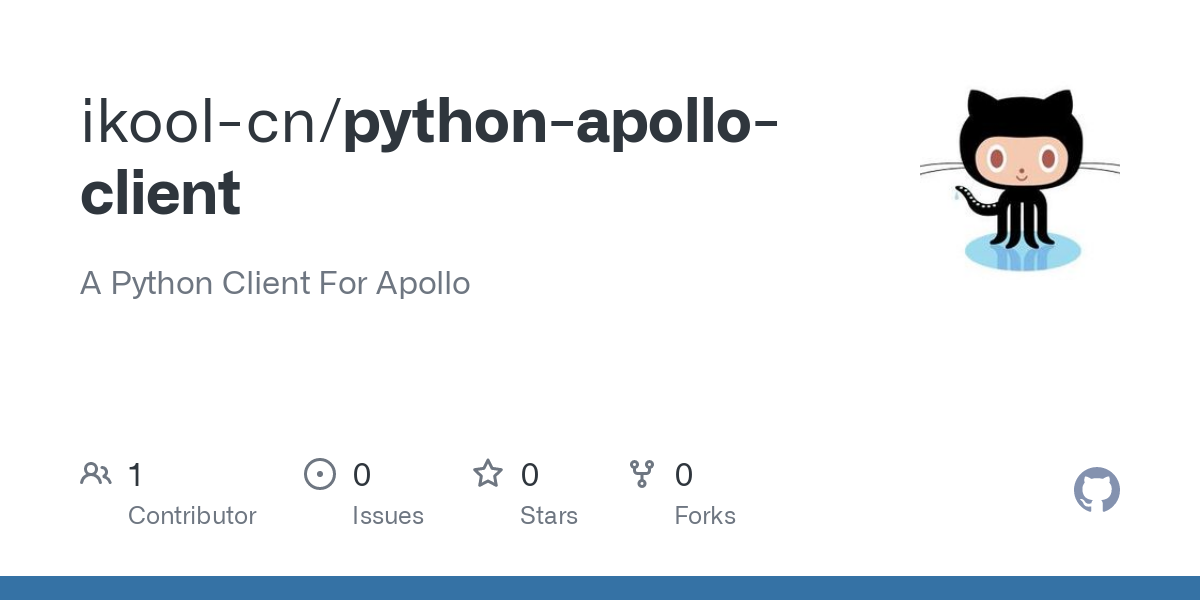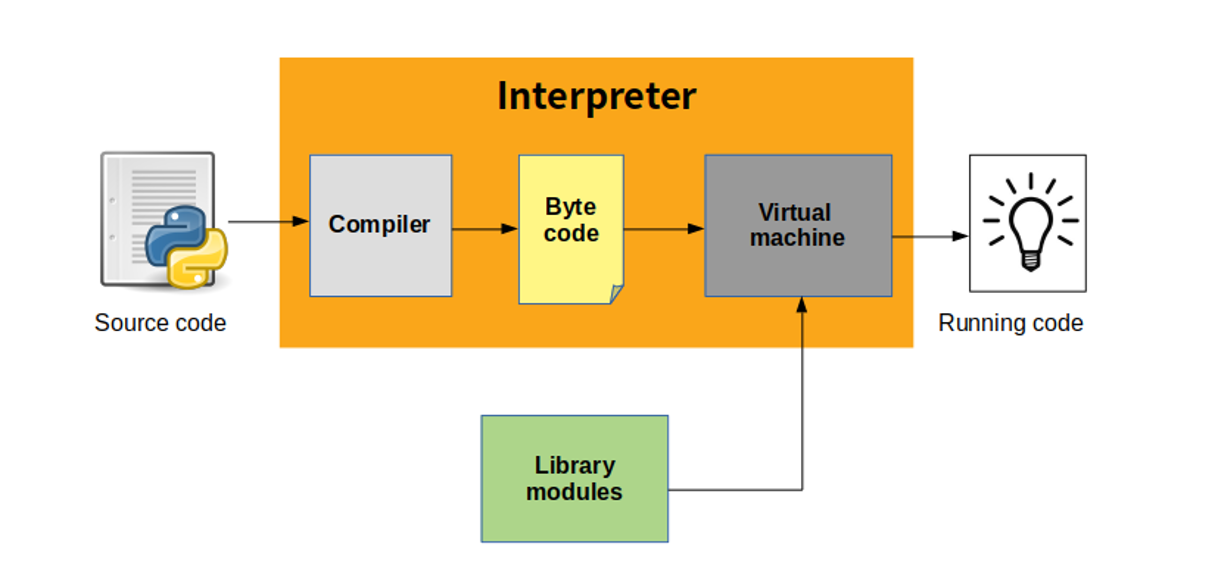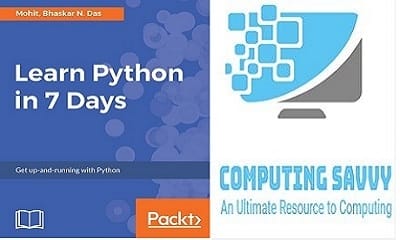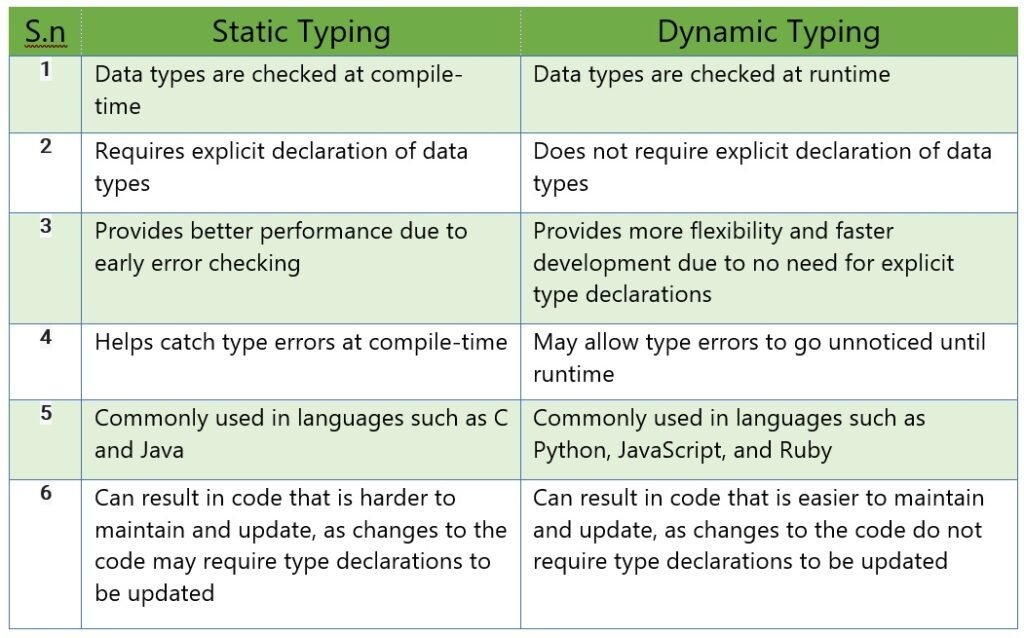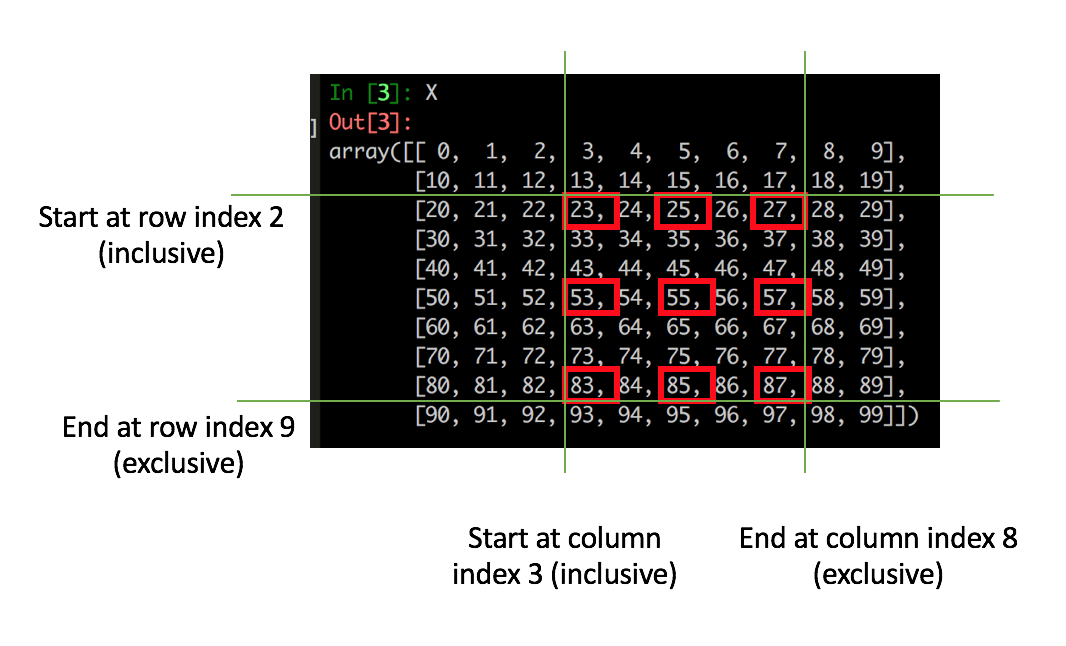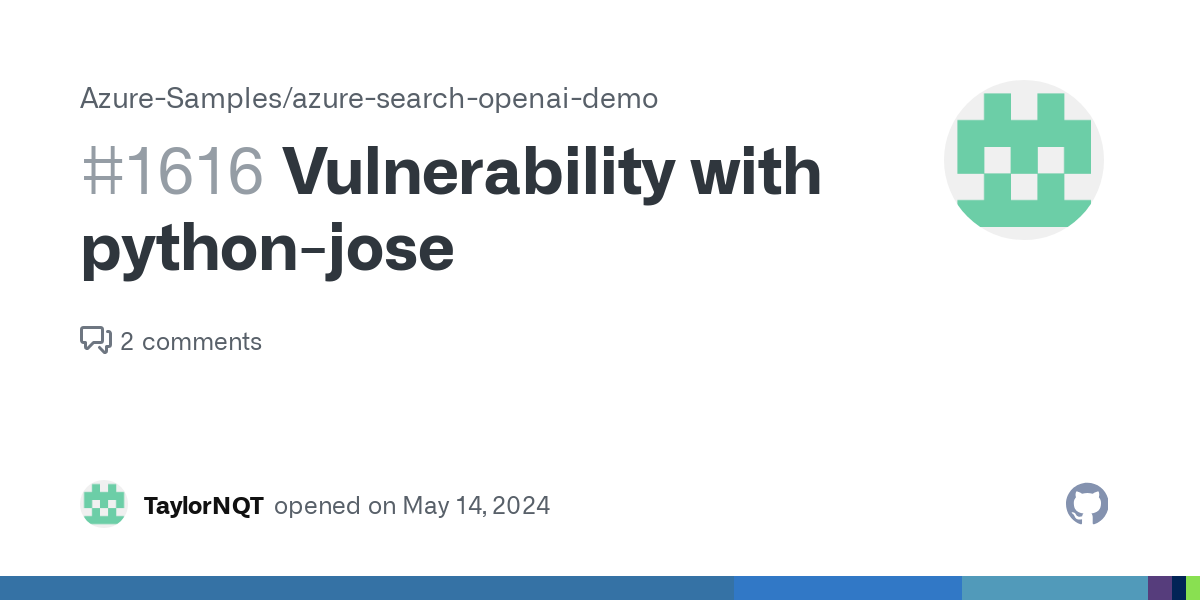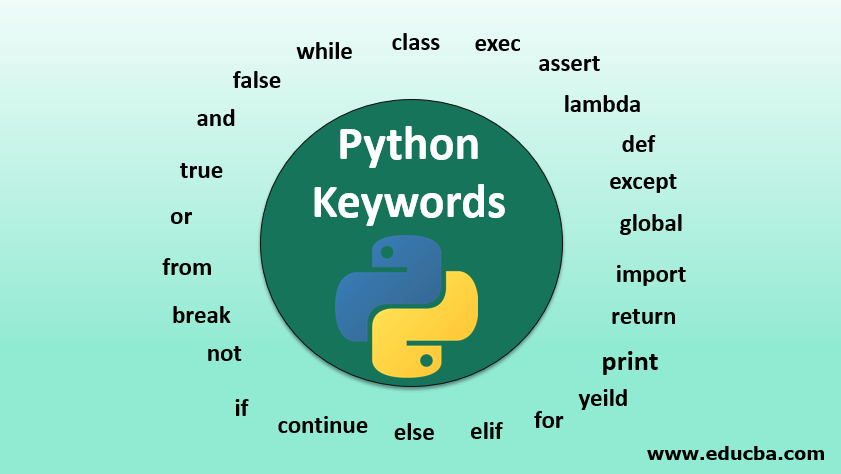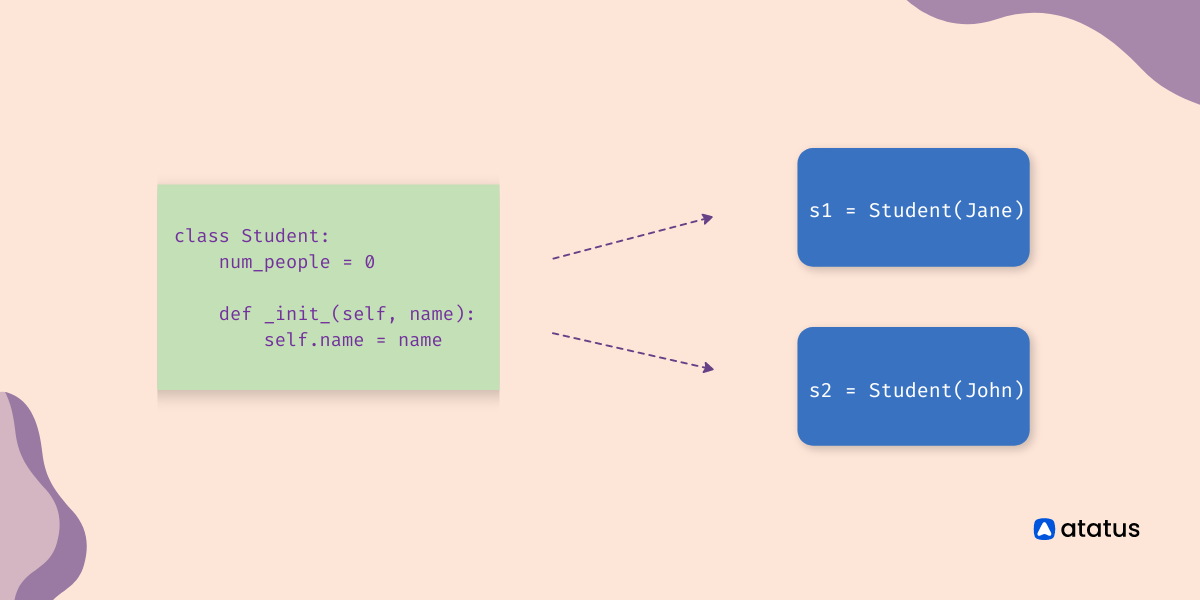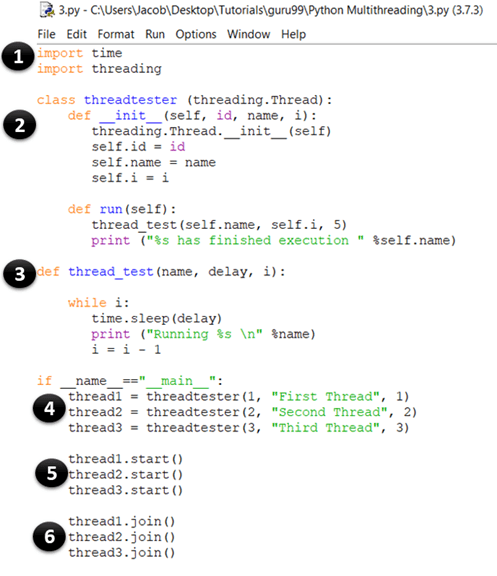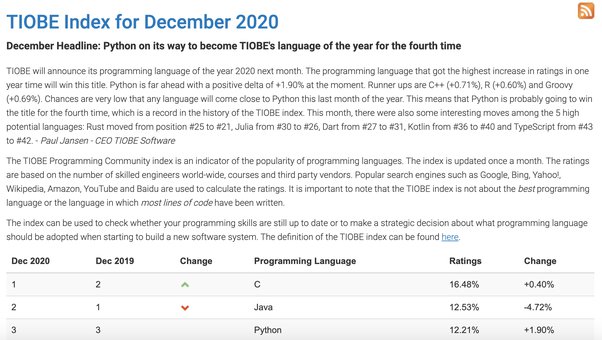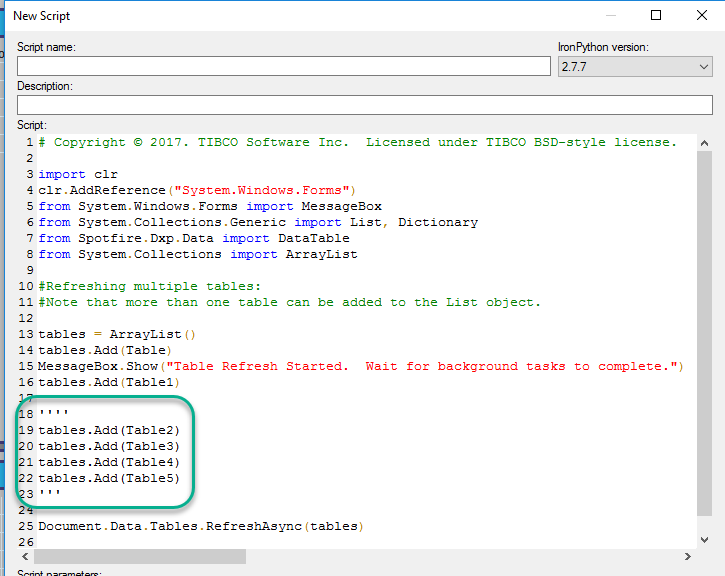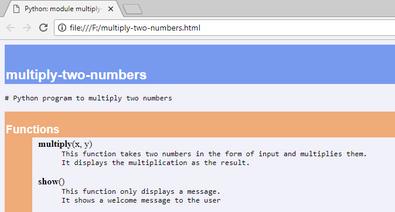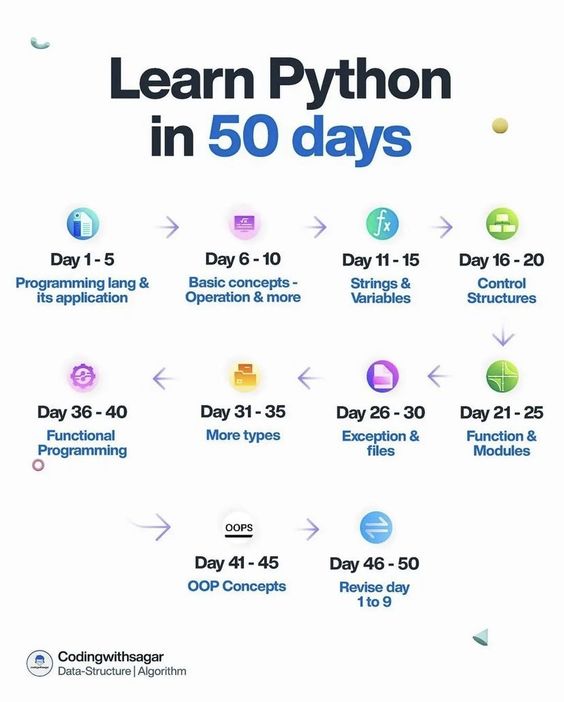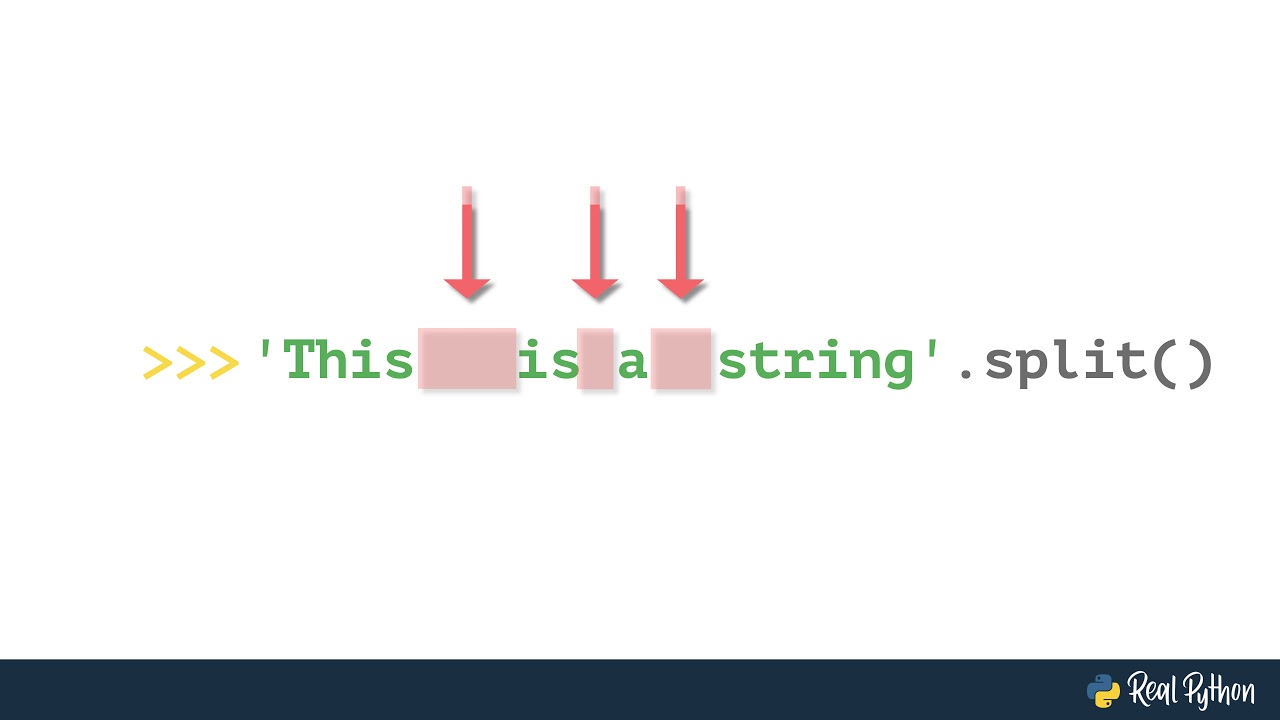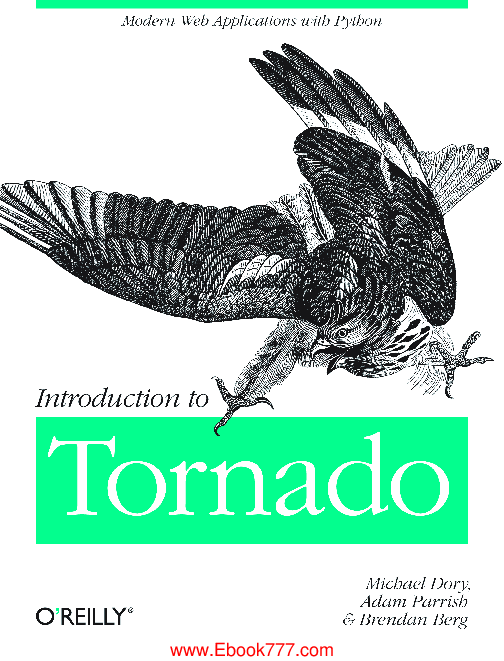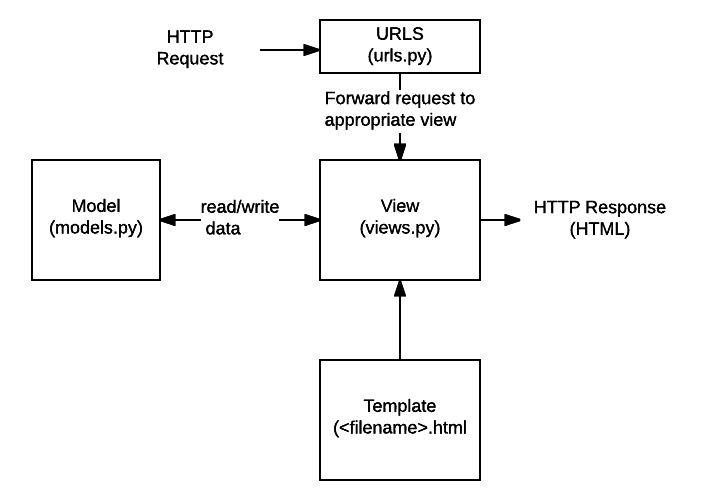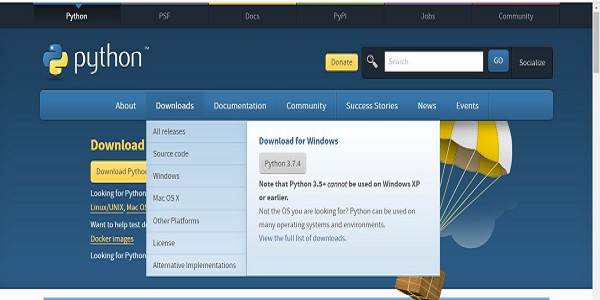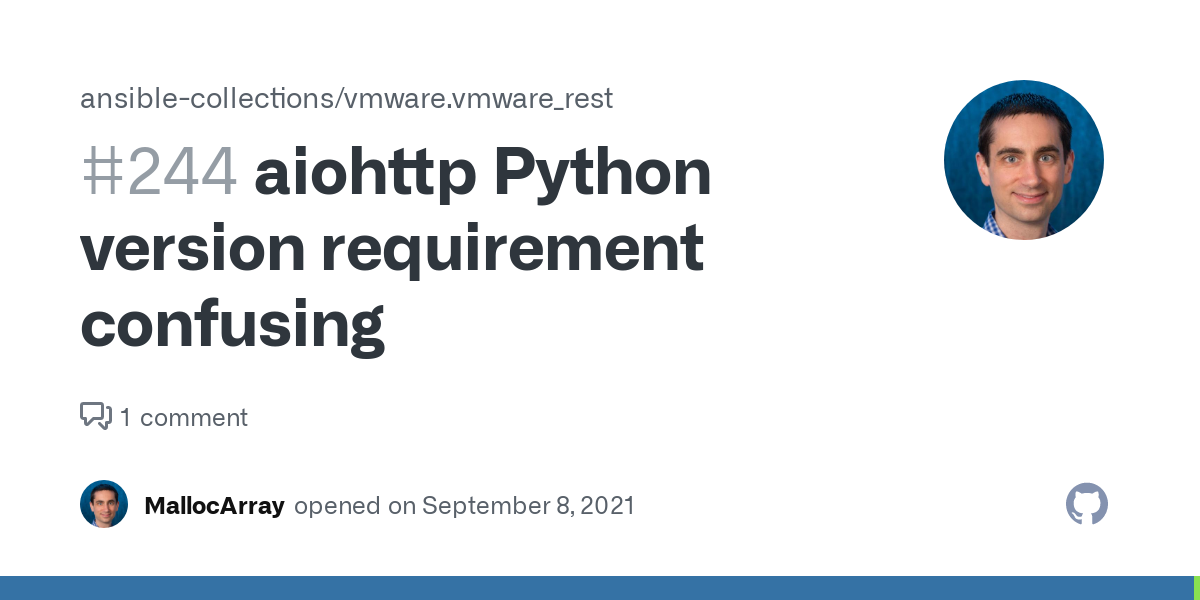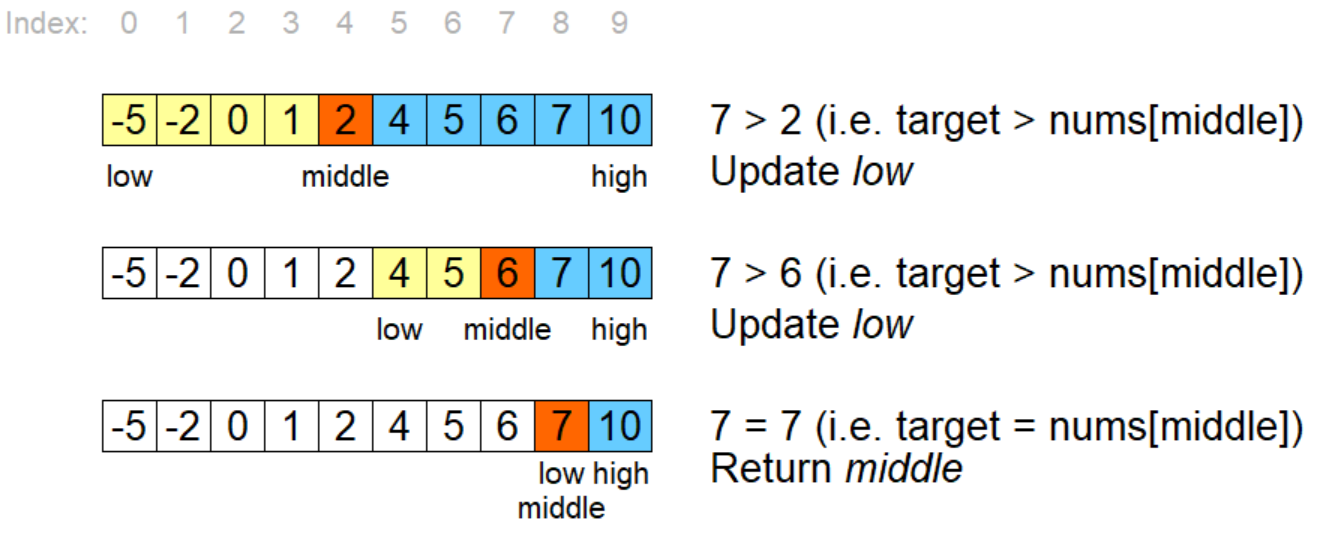How to get access token from authorization code in python
How to get access token from authorization code in python
I'd be happy to help you with that!
To obtain an access token from an authorization code using Python, you can use the requests library and a bit of OAuth magic. Here's how you can do it:
Step 1: Get the Authorization Code
First, your app (let's call it my_app) needs to redirect the user to the authorization endpoint provided by the service provider (e.g., Google, Facebook, etc.). This will prompt the user to grant permission for my_app to access their data. The service provider will then redirect the user back to a callback URL with an authorization code.
Here's how you can do this using Python:
import requests
Set your client ID and secret, as well as the callback URL
client_id = 'your_client_id'
client_secret = 'your_client_secret'
callback_url = 'http://localhost:8000/callback'
Construct the authorization endpoint URL
auth_endpoint = f'https://accounts.google.com/o/oauth2/v2/auth?response_type=code&client_id={client_id}&redirect_uri={callback_url}&scope=openid%20profile%20email'
Redirect the user to the authorization endpoint
requests.get(auth_endpoint)
This will prompt the user to grant permission for my_app to access their data.
Step 2: Get the Access Token
Once you've obtained the authorization code, you can exchange it for an access token using the service provider's token endpoint. Here's how you can do this in Python:
# Set your client ID and secret, as well as the authorization code
client_id = 'your_client_id'
client_secret = 'your_client_secret'
authorization_code = 'the_authorization_code'
Construct the token endpoint URL
token_endpoint = f'https://oauth2.googleapis.com/token?grant_type=authorization_code&code={authorization_code}&redirect_uri={callback_url}&client_id={client_id}&client_secret={client_secret}'
Send a POST request to the token endpoint
response = requests.post(token_endpoint, headers={'Content-Type': 'application/x-www-form-urlencoded'})
If everything went well, you should now have an access token
if response.status_code == 200:
access_token = response.json()['access_token']
print(f'Access token: {access_token}')
This will give you an access token that you can use to make API calls on behalf of the user.
Step 3: Use the Access Token
Now that you have an access token, you can use it to make API calls. For example, if you're using Google's People API:
# Set your access token and the API endpoint URL
access_token = 'your_access_token'
api_endpoint = 'https://people.googleapis.com/v1/people/me'
Construct a headers dictionary with your access token
headers = {'Authorization': f'Bearer {access_token}'}
Send a GET request to the API endpoint
response = requests.get(api_endpoint, headers=headers)
If everything went well, you should now have the user's profile data
if response.status_code == 200:
print(response.json())
And that's it! You've successfully obtained an access token from an authorization code using Python.
Remember to replace your_client_id, your_client_secret, and the_authorization_code with your actual values.
How to get token in Python?
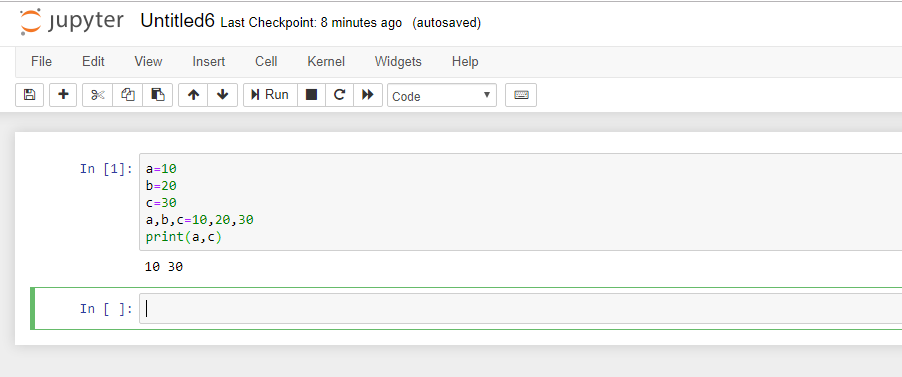
I'd be happy to help! Getting a token in Python is a crucial step in various programming tasks such as data scraping, API interactions, and authentication processes.
A token (also known as an access token) is a unique identifier that allows you to interact with certain systems or services securely. In Python, you can obtain a token using various methods depending on the specific service or system you are working with. Here's a general outline of how you can get a token in Python:
API Token: If you need an API token for a specific API endpoint, you'll typically need to follow these steps: First, make sure you have registered for an account with the API service provider. You will usually receive an API key or client ID and secret key (or something similar) after registration. In Python, you can use libraries likerequests or urllib to send HTTP requests to the API endpoint. When sending your request, include your API key in the headers as a Authorization header.
Example:
import requests
api_key = "your_api_key"
headers = {"Authorization": f"Bearer {api_key}"}
response = requests.get("https://api.example.com/endpoint", headers=headers)
token = response.json()["access_token"] # Assuming the API returns a token in the JSON response.
requests or urllib to send HTTP requests to the OAuth authorization endpoint. When sending your request, include your client ID and secret key in the headers as specified by the service provider.
Example (using Python's requests library):
import requests
client_id = "your_client_id"
client_secret = "your_client_secret"
auth_url = "https://oauth.example.com/authorize"
token_url = "https://oauth.example.com/token"
response = requests.post(auth_url, data={"client_id": client_id, "client_secret": client_secret}, headers={"Content-Type": "application/x-www-form-urlencoded"})
token = response.json()["access_token"] # Assuming the API returns a token in the JSON response.
import requests
username = "your_username"
password = "your_password"
auth_url = "https://bearer.example.com/ authenticate"
response = requests.post(auth_url, data={"username": username, "password": password}, headers={"Content-Type": "application/x-www-form-urlencoded"})
token = response.json()["access_token"] # Assuming the API returns a token in the JSON response.
These examples provide a general outline of how you can get a token in Python. Keep in mind that specific services or systems may require different approaches, so make sure to consult their documentation for more detailed information.
Remember to always handle your tokens securely and expire them when not in use to prevent potential security risks!