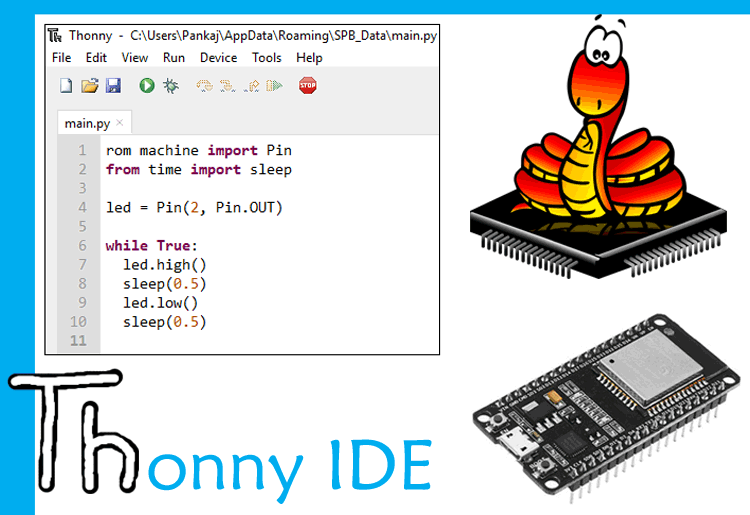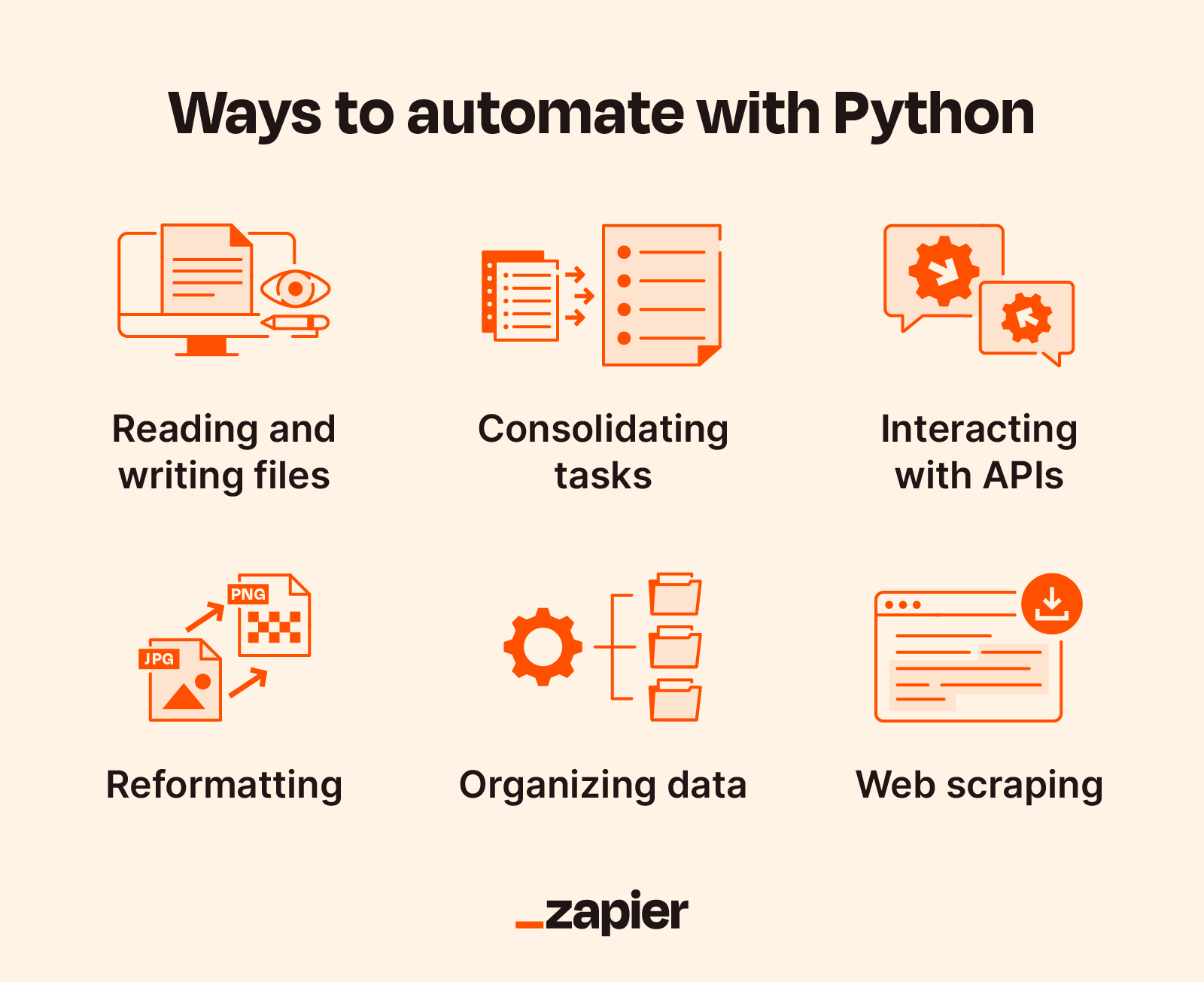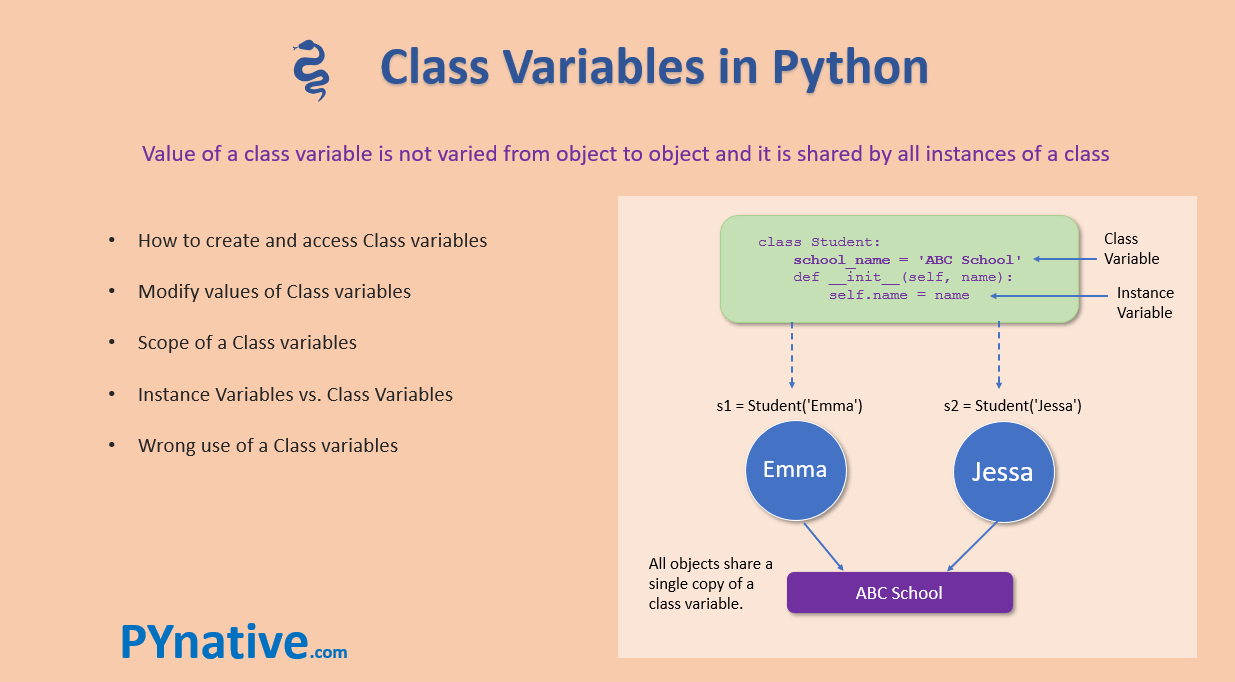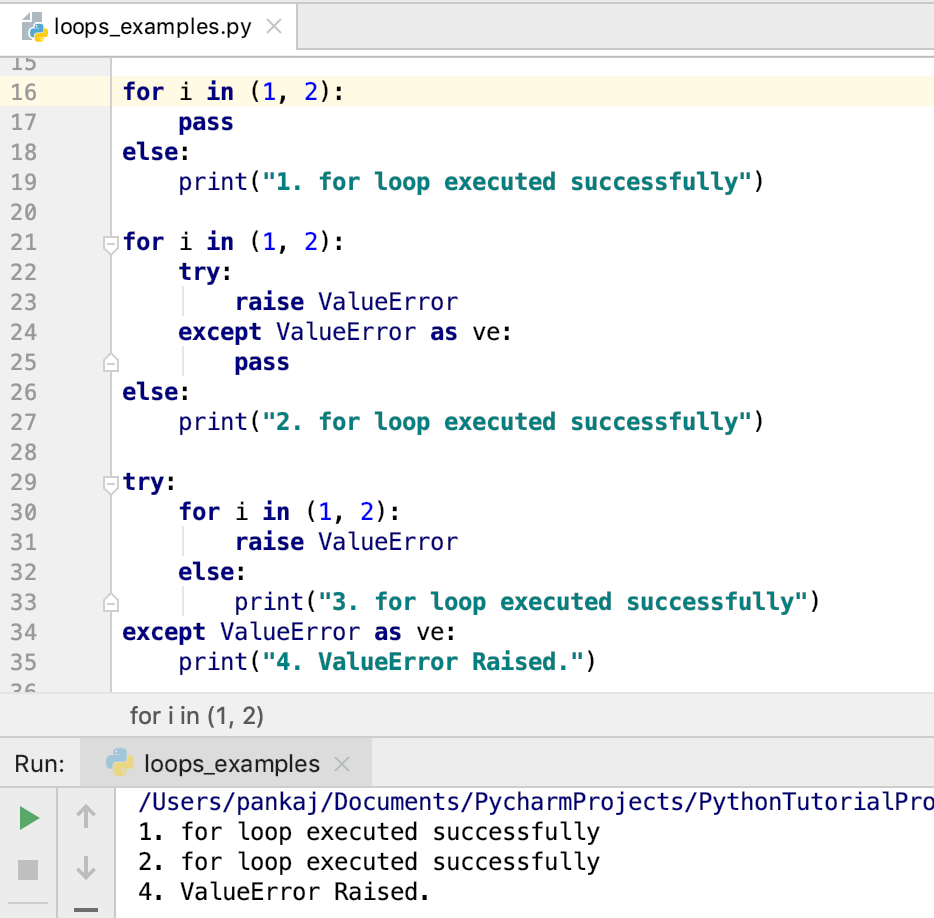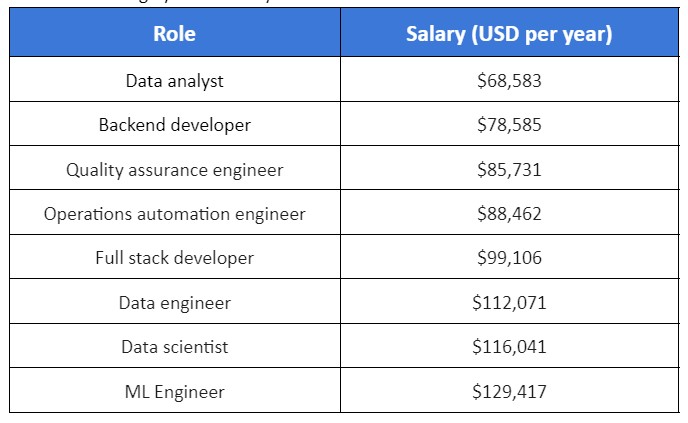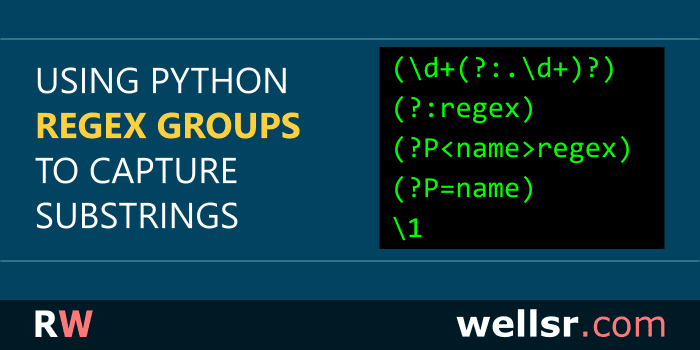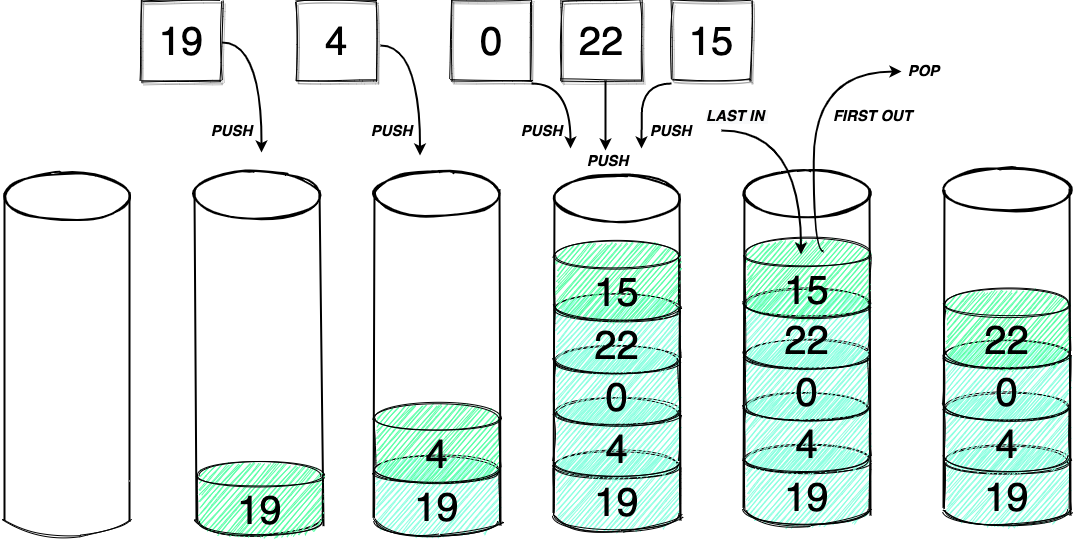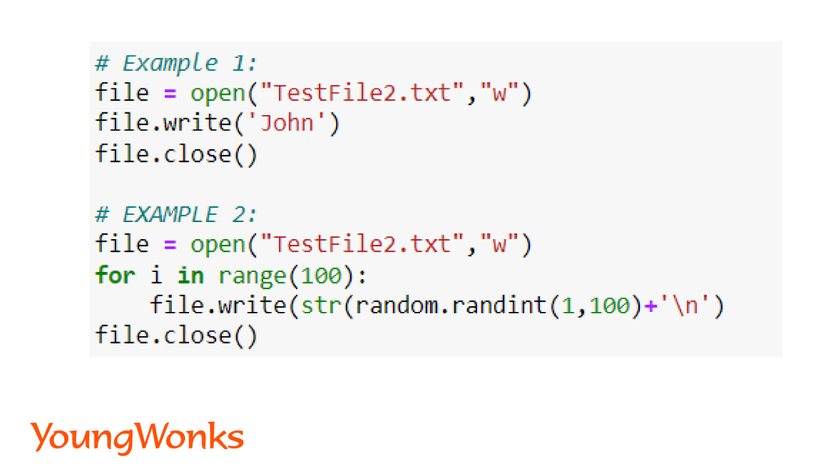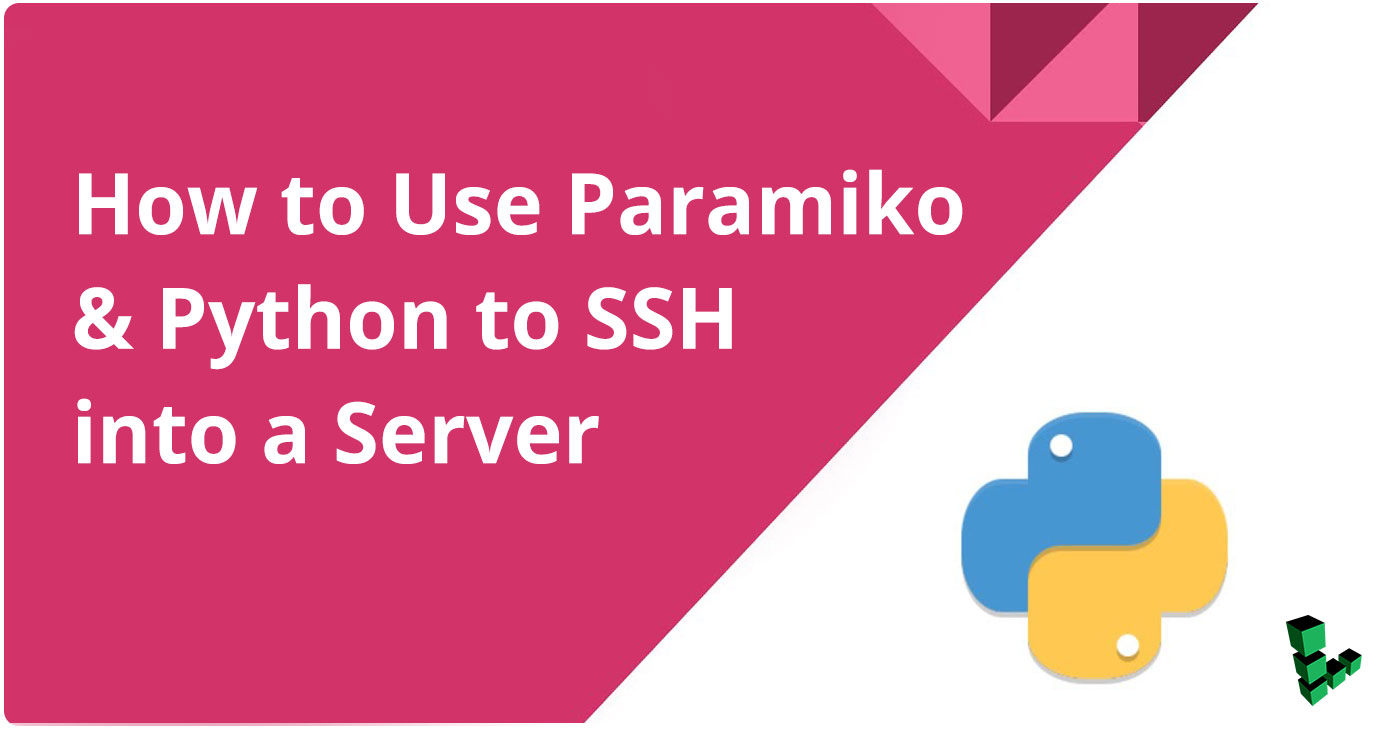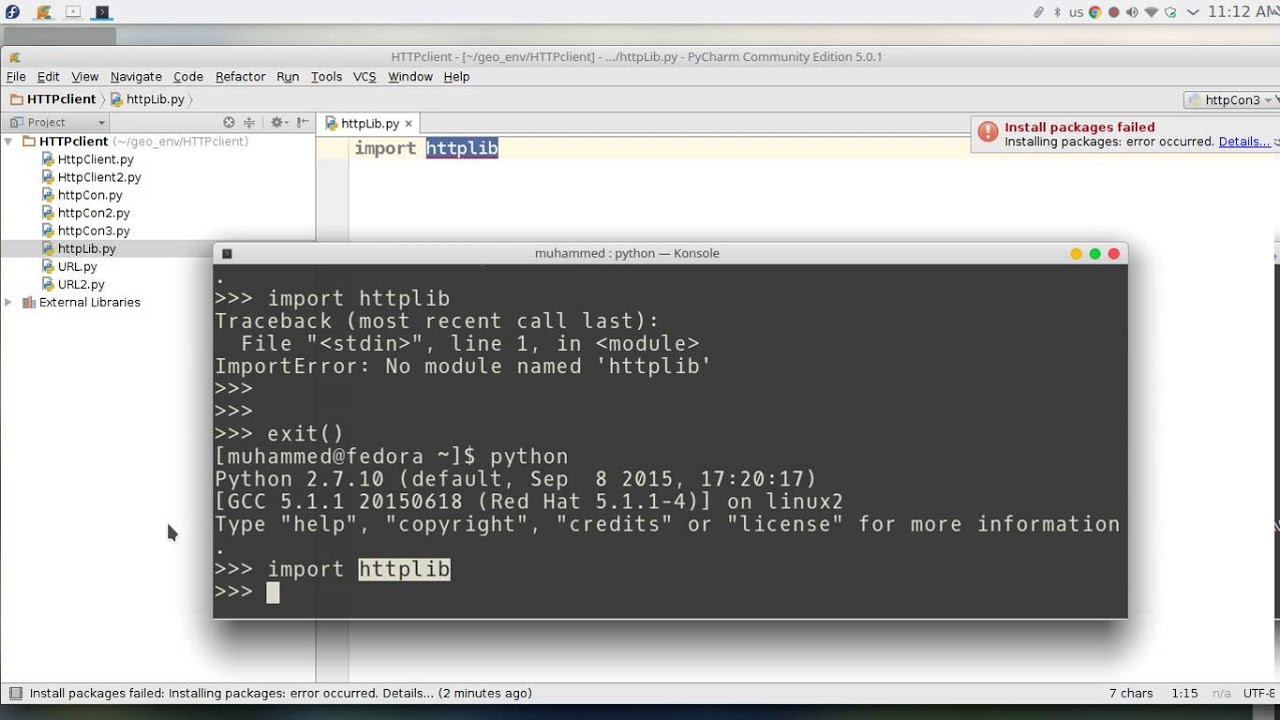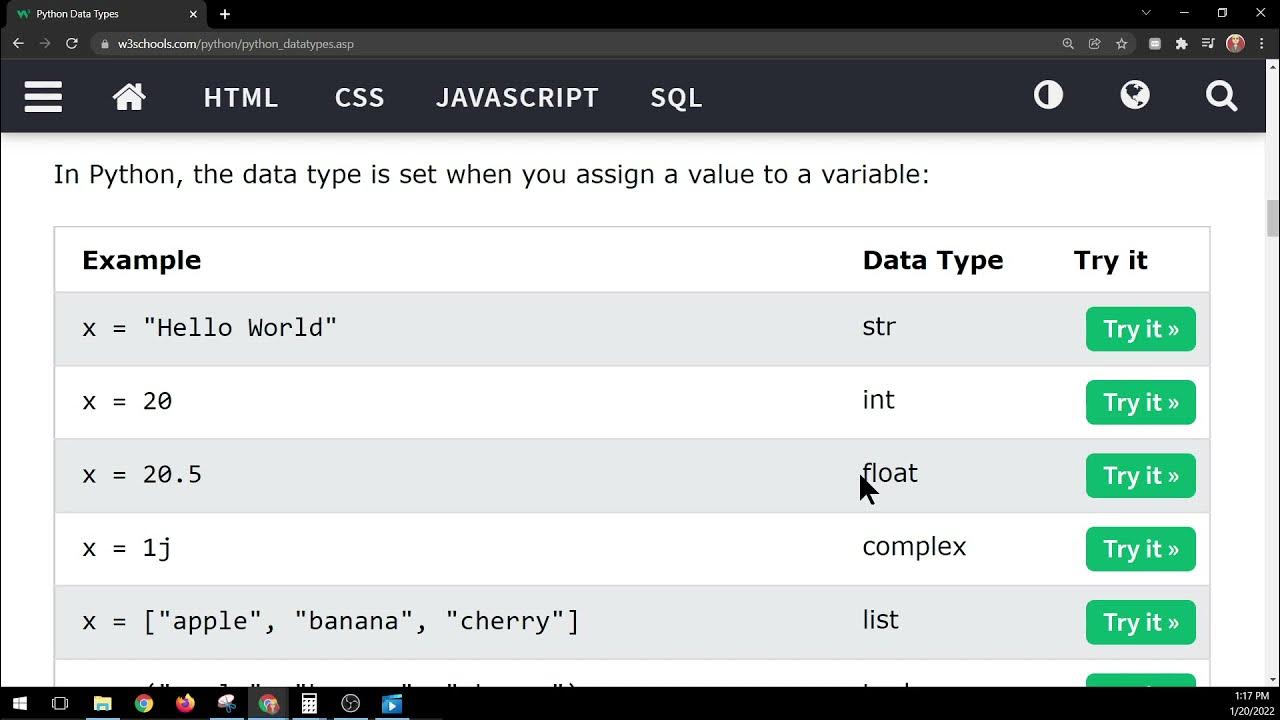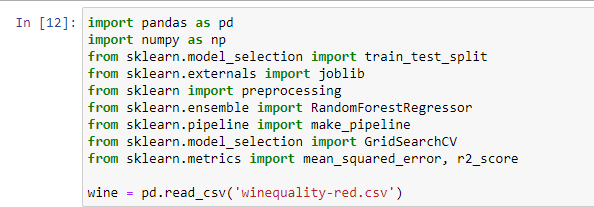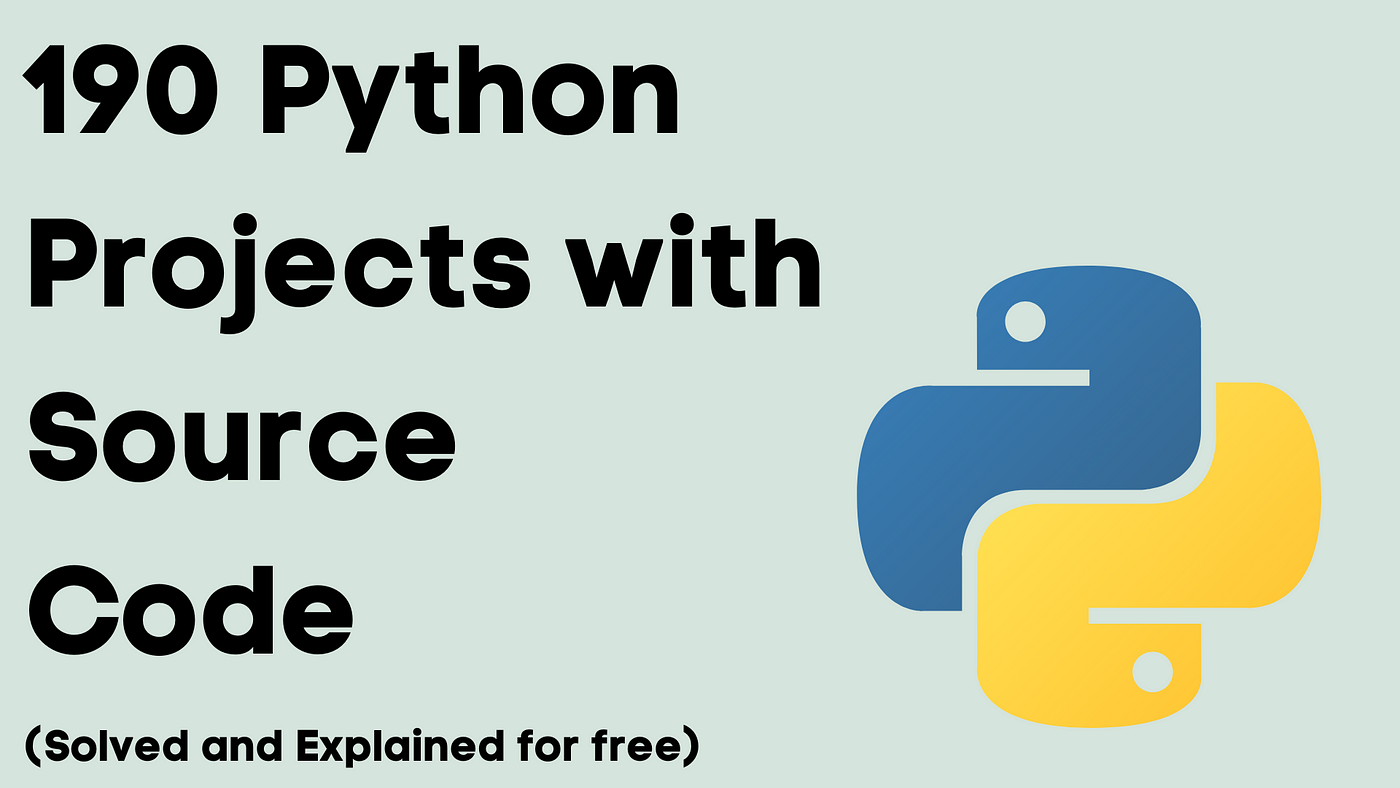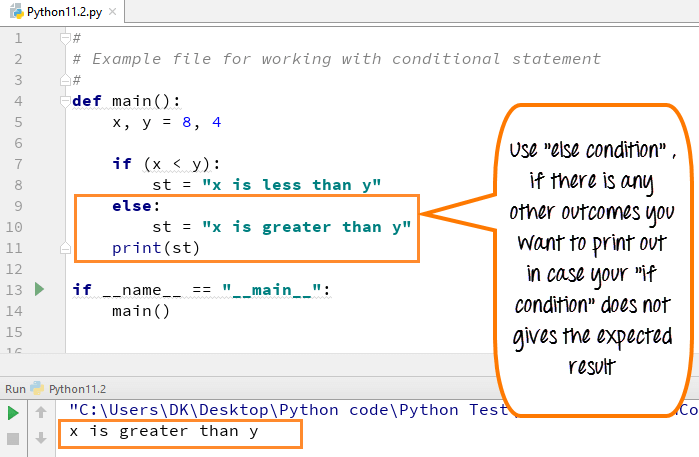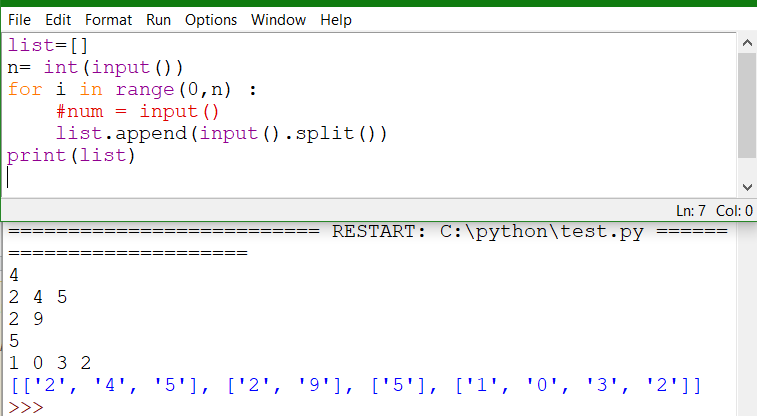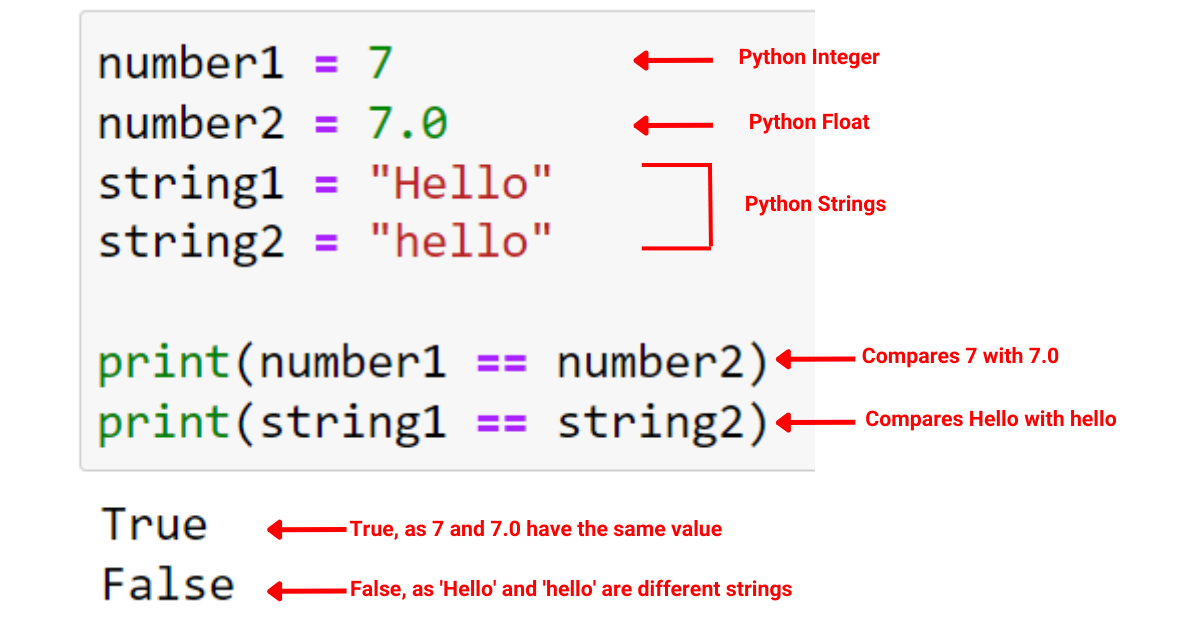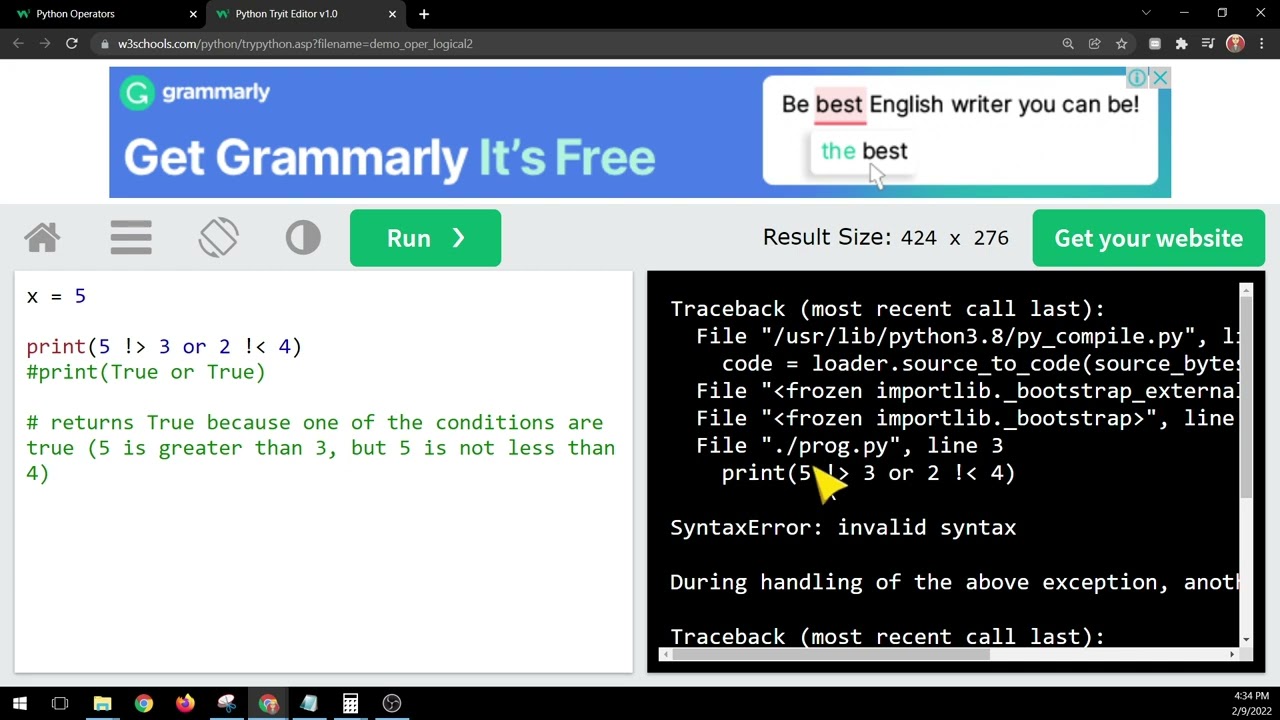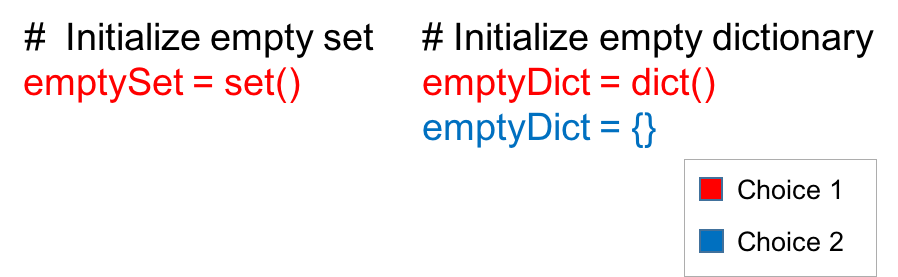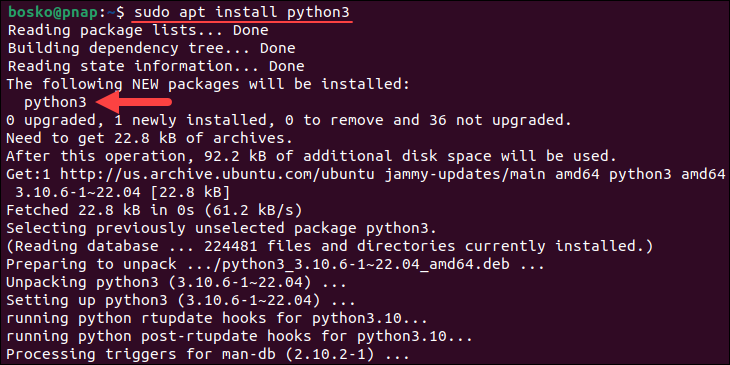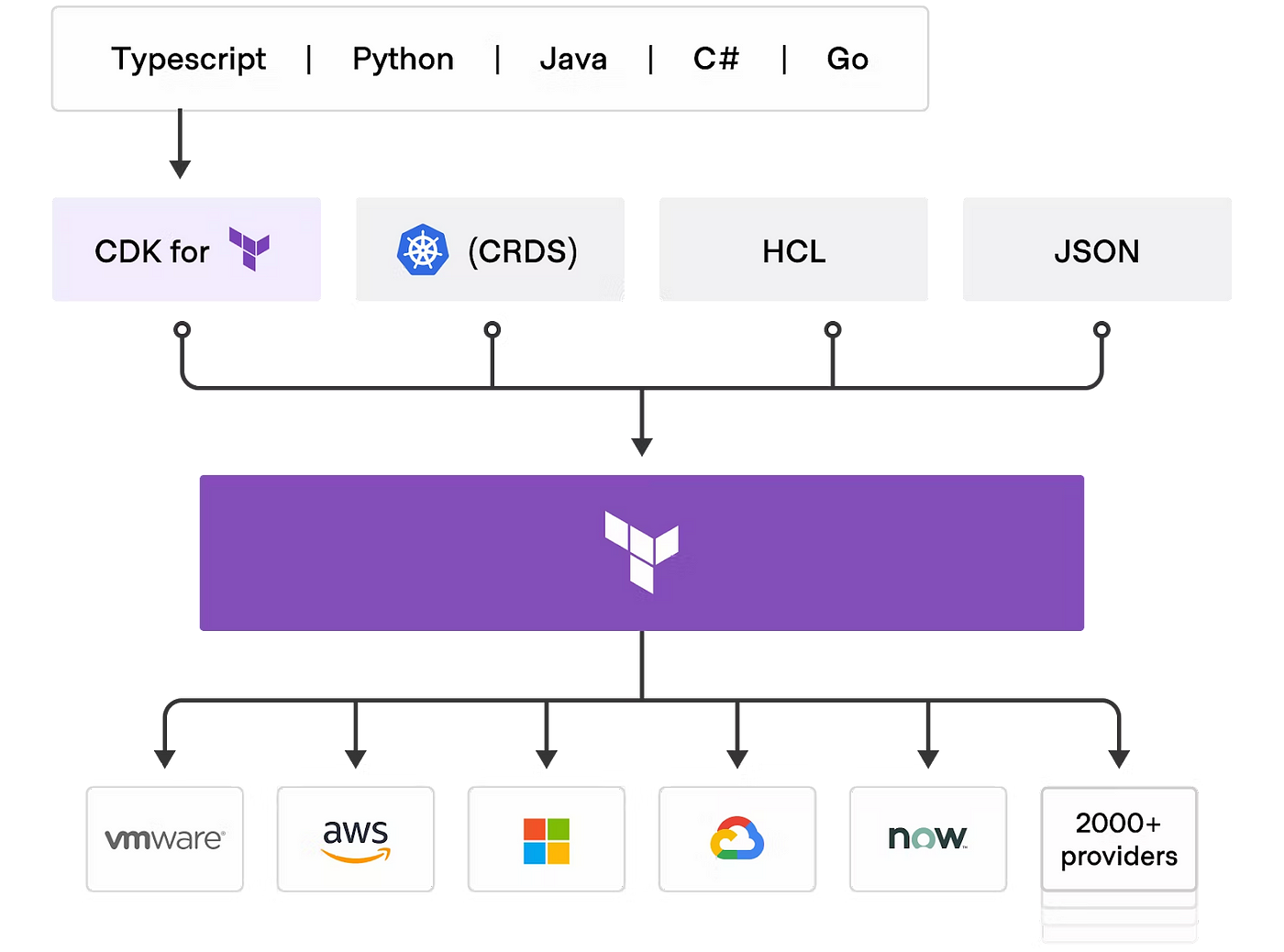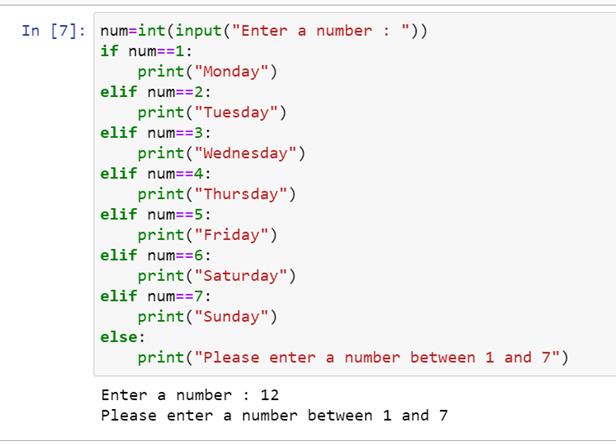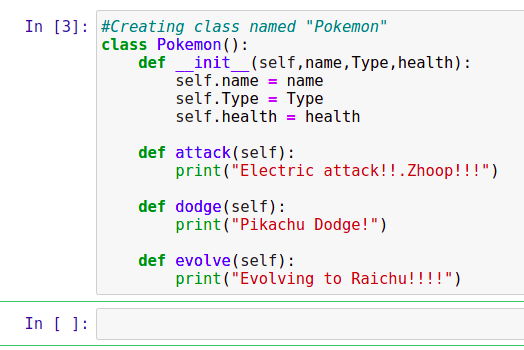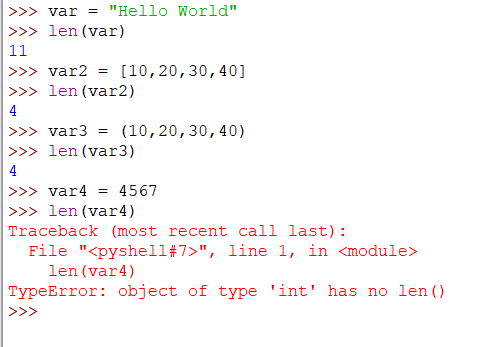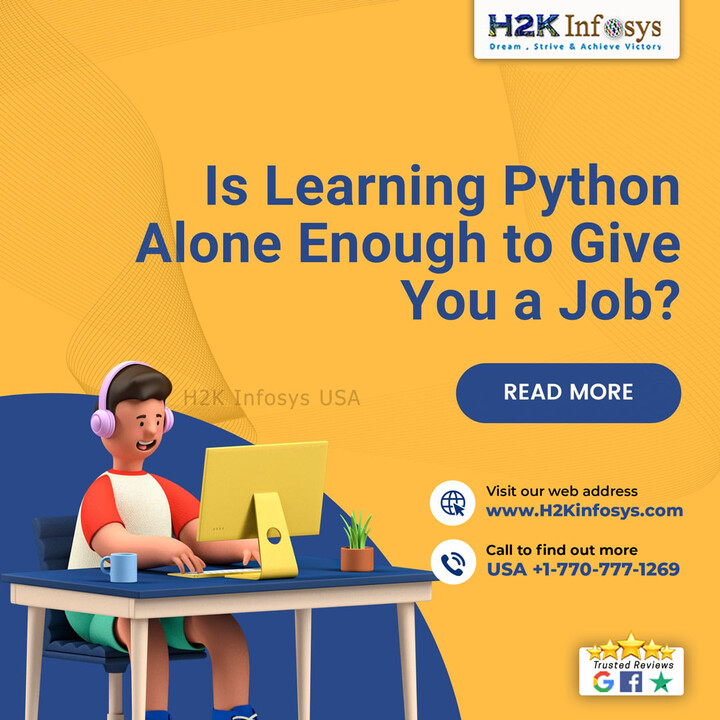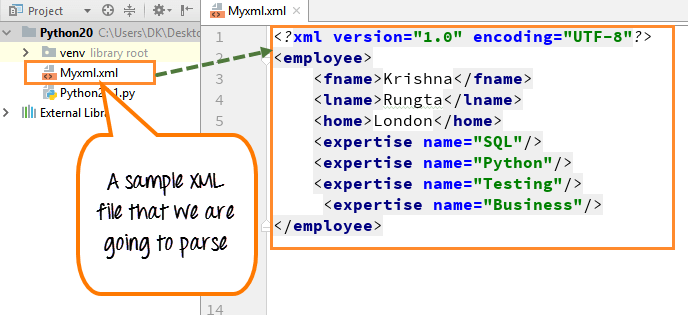Python data wrangling cheat sheet
Python data wrangling cheat sheet
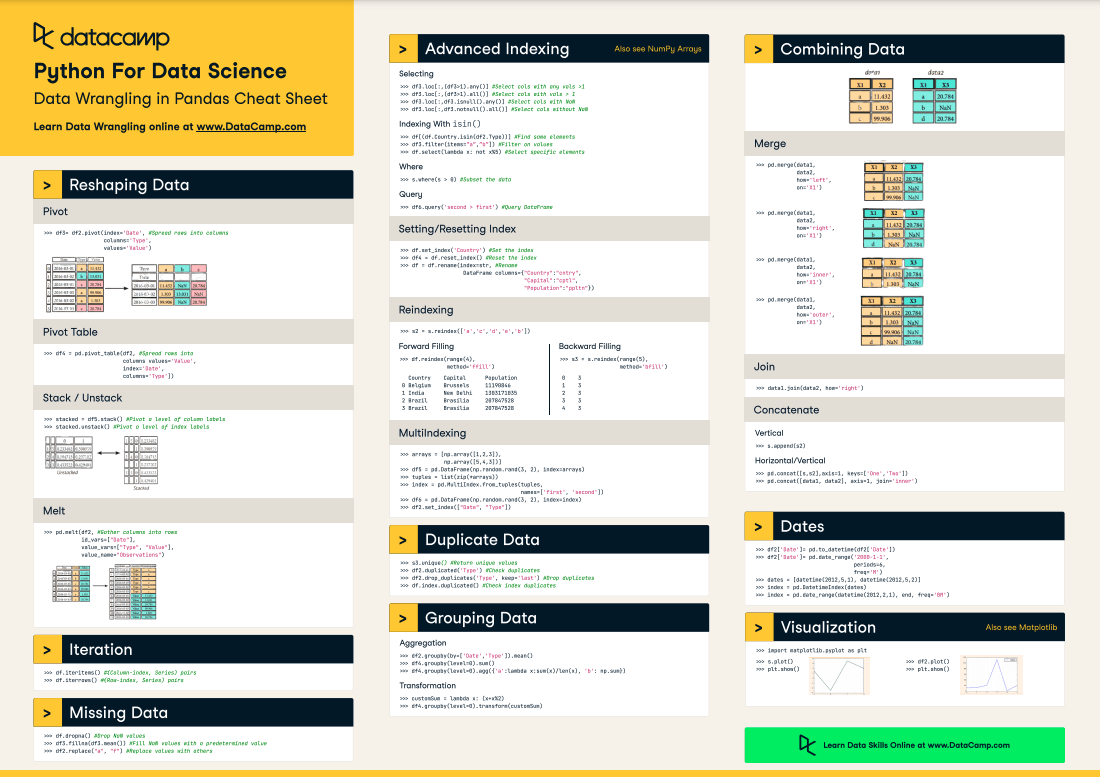
Here's a comprehensive Python data wrangling cheat sheet:
Importing Libraries
pandas (pd): For efficient data manipulation and analysis. numpy (np): For numerical operations and data structures.
Loading Data
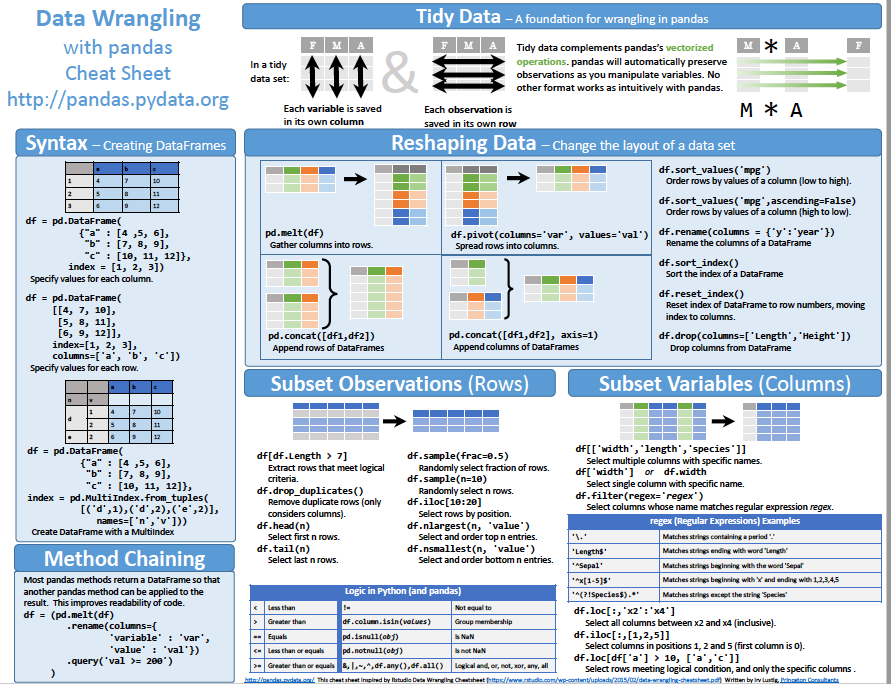
pd.read_csv('file.csv'): Load a CSV file into a pandas DataFrame. pd.read_excel('file.xlsx'): Load an Excel file into a pandas DataFrame. pd.read_json('file.json'): Load a JSON file into a pandas DataFrame.
Data Inspection
df.head(): Display the first few rows of a DataFrame. df.info(): Display summary information about a DataFrame. df.describe(): Generate descriptive statistics for each column.
Data Cleaning
pd.isna(df): Identify missing values in a DataFrame. df.fillna(value) : Fill missing values with a specified value. df.dropna() : Drop rows with missing values. df.replace(to_replace, value) : Replace specific values in a column.
Data Transformation
pd.melt(df): Convert wide data to long format. pd.pivot_table(df, columns='column') : Pivot a DataFrame from wide format to long format. df.groupby('column').sum() : Groupby a column and apply a sum operation.
Data Manipulation
df.append(other_df) : Append one or more DataFrames to another. df.merge(other_df, on='column') : Merge two DataFrames based on a common column. df.sort_values(by='column') : Sort a DataFrame by one or more columns.
Data Visualization
import matplotlib.pyplot as plt; df.plot() : Create a line plot of a DataFrame. import seaborn as sns; sns.pairplot(df) : Create a scatter plot matrix for a DataFrame.
Common Tasks
df.set_index('column') : Set a column as the index for a DataFrame. df.reset_index(drop=True) : Reset the index of a DataFrame. pd.to_datetime(df['date']) : Convert a datetime-like column to datetime format.
Error Handling
try-except statements: Handle errors and exceptions in your code.
Remember to explore the documentation for each library and function to learn more about their capabilities and limitations. Happy wrangling!
What is data wrangling with Python projects?
I'd be happy to explain what data wrangling is and how it's used in Python projects!
Data wrangling, also known as data preprocessing or data cleaning, is the process of transforming raw, unorganized data into a format that is suitable for analysis and modeling. This process involves cleaning, processing, and reshaping the data to prepare it for statistical analysis, machine learning algorithms, or other forms of data exploration.
In Python, data wrangling is typically done using popular libraries such as Pandas, NumPy, and scikit-learn. Here are some common tasks involved in data wrangling:
Data cleaning: This involves identifying and removing missing or erroneous values, handling inconsistencies in formatting, and correcting errors in the data. Handling missing data: Many datasets contain missing values, which can be a challenge for modeling algorithms. Data wrangling techniques such as imputation, interpolation, or deletion can help address this issue. Data transformation: This includes converting data types (e.g., string to datetime), aggregating data (e.g., summing up values), and applying mathematical transformations (e.g., log scaling). Feature engineering: In this step, we create new features from existing ones or combine multiple variables into a single feature that is more relevant for modeling purposes. Data splitting: Finally, the wrangled data can be split into training and testing sets to evaluate model performance and ensure that it generalizes well to new, unseen data.Python's Pandas library provides an efficient way to perform these tasks by leveraging its powerful data manipulation capabilities, such as grouping, sorting, and merging datasets. The following example shows how you might use Pandas to clean a dataset:
import pandas as pd
Load the dataset
df = pd.read_csv('data.csv')
Drop rows with missing values
df.dropna(inplace=True)
Convert date column to datetime format
df['date'] = pd.to_datetime(df['date'])
Group data by day of the week and calculate averages
grouped_df = df.groupby(df['date'].dt.dayofweek).mean()
Write the cleaned and transformed data to a new CSV file
grouped_df.to_csv('clean_data.csv', index=True)
In summary, data wrangling is a crucial step in preparing datasets for analysis or modeling. Python's libraries, particularly Pandas, offer powerful tools for performing these tasks efficiently and effectively.