How to install 3rd party python libraries ubuntu
How to install 3rd party python libraries ubuntu
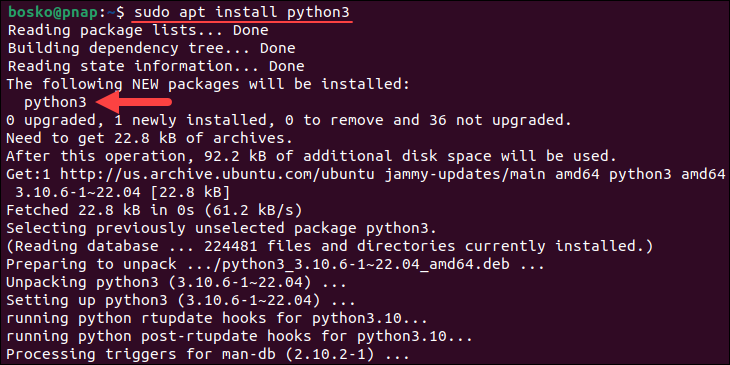
To install third-party Python libraries on Ubuntu, you have several options depending on the type of library and your personal preference. Here are some common methods:
pip: This is the most straightforward method. pip (Pip Installs Packages) is a package manager for Python that comes pre-installed with many Python distributions. To install a library using pip, simply open a terminal or command prompt and type: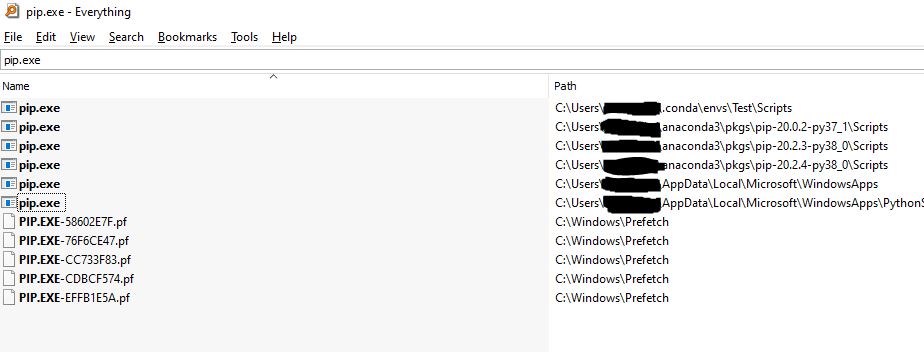
pip install
Replace <library_name> with the actual name of the library you want to install (e.g., numpy, pandas, etc.). This method is suitable for most libraries that are available in the Python Package Index (PyPI).
pip3 install
conda install -c conda-forge
sudo apt-get install python3-
For example:
sudo apt-get install python3-numpy
Some additional tips:
If you're using Python 2, make sure to use pip instead of pip3. If you're behind a firewall or proxy server, you might need to specify the proxy settings using environment variables (e.g.,http_proxy, https_proxy) before running pip. You can install multiple libraries at once by separating them with spaces:
pip install library1 library2
pip install --upgrade numpy
In summary, to install third-party Python libraries on Ubuntu, you have several options depending on the type of library and your personal preference. pip is usually the most straightforward method, but you may need to use pip3 or conda if you have multiple Python versions installed. Anaconda package manager can also be used to manage packages for Python 2.x and 3.x.
how to install module in python
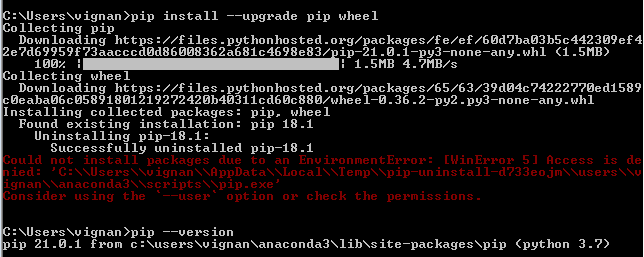
Installing a module in Python is a straightforward process that can be done using pip, the package installer for Python.
Here's a step-by-step guide on how to install a module in Python:
Step 1: Open a terminal or command prompt
To install a module, you'll need to open a terminal or command prompt. This will allow you to interact with your computer's operating system and run commands.
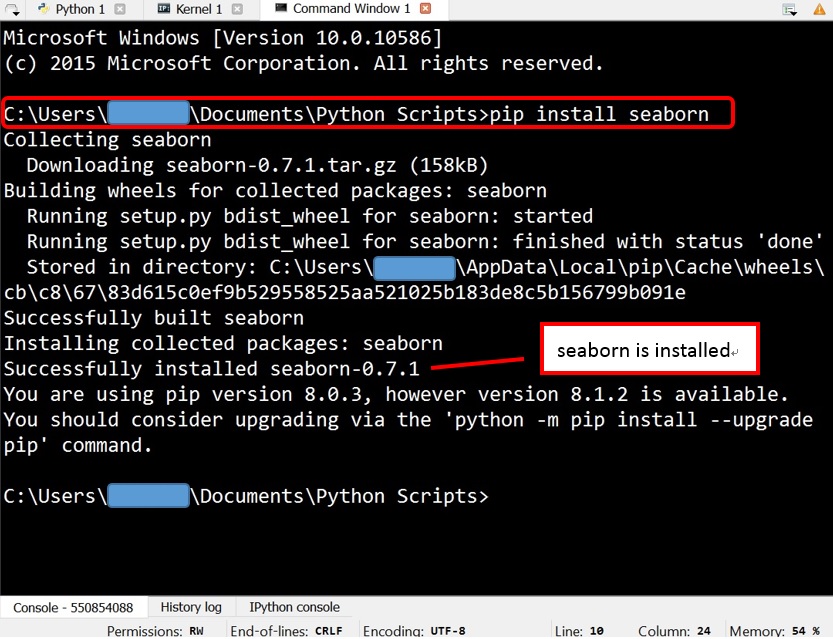
Step 2: Check if the module is already installed
Before you start installing a new module, it's a good idea to check if it's already installed on your system. To do this, you can use pip to list all the modules that are currently installed:
pip list
This command will output a list of all the modules that are currently installed on your system.
Step 3: Install the module using pip
Once you've determined that the module isn't already installed, you can install it using pip. The basic syntax for installing a module is as follows:
pip install
For example, if you want to install the popular NumPy library, you would run the following command:
pip install numpy
This will download and install the NumPy library on your system.
Step 4: Verify that the module has been installed
Once you've installed a module, it's a good idea to verify that it has been installed correctly. You can do this by opening Python in a terminal or command prompt:
python
And then import the module:
import
For example, if you installed NumPy, you would run the following code:
import numpy as np
print(np.version)
This will output the version of NumPy that you have installed.
Step 5: Use the module in your Python code
Now that you've installed and verified that the module is working correctly, you can use it in your own Python code. For example, if you want to perform some numerical computations using NumPy, you would run the following code:
import numpy as np
Create a sample array
arr = np.array([1, 2, 3, 4, 5])
print("The mean of the array is:", np.mean(arr))
This will output the mean of the sample array.
In summary, installing a module in Python involves checking if it's already installed, installing it using pip, verifying that it has been installed correctly, and then using it in your own Python code.





























