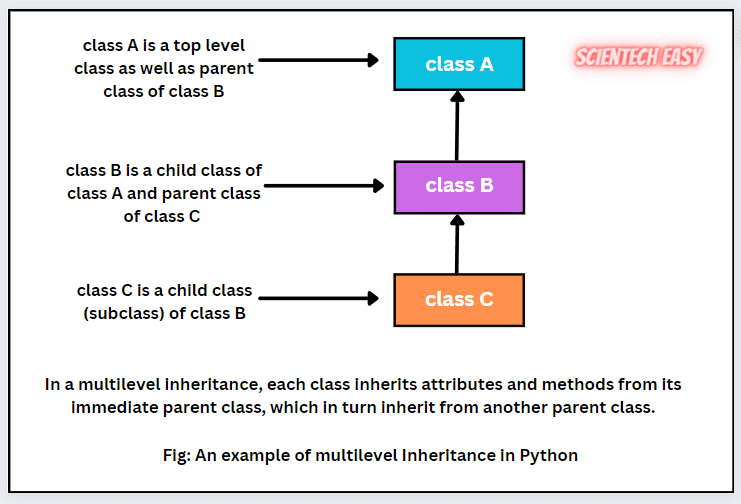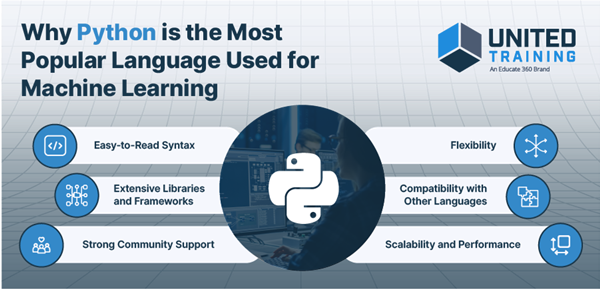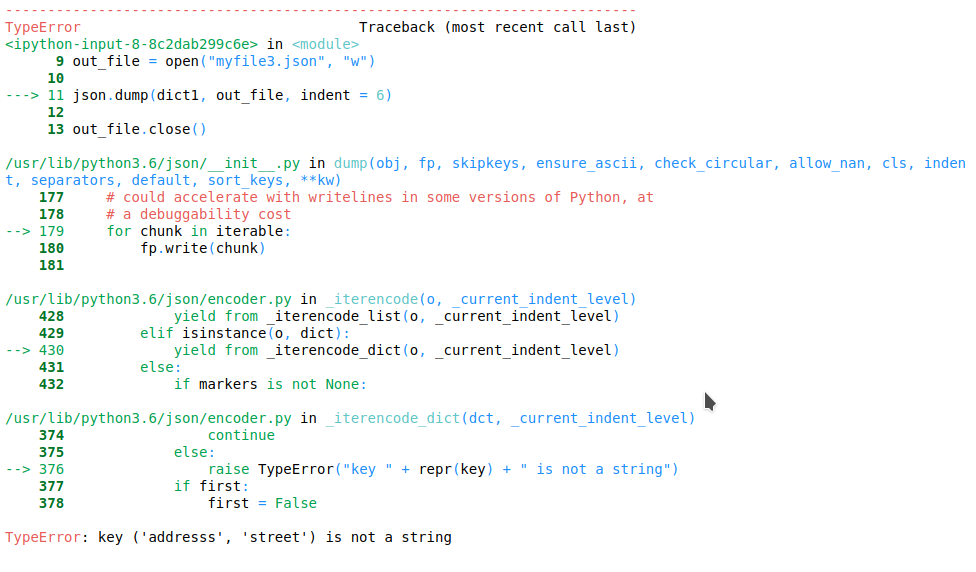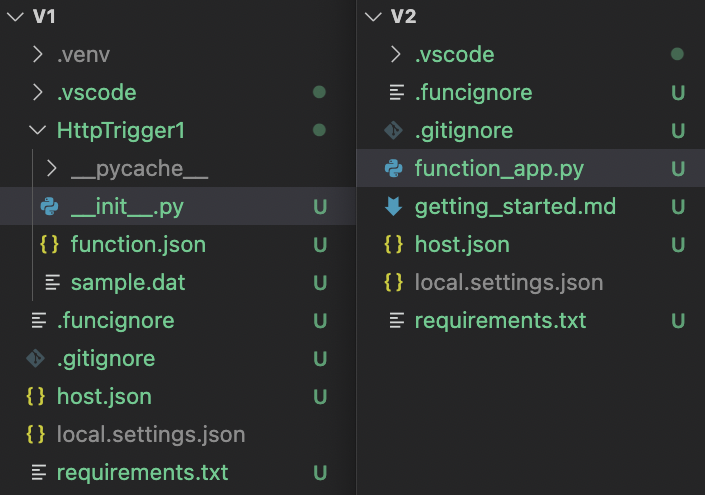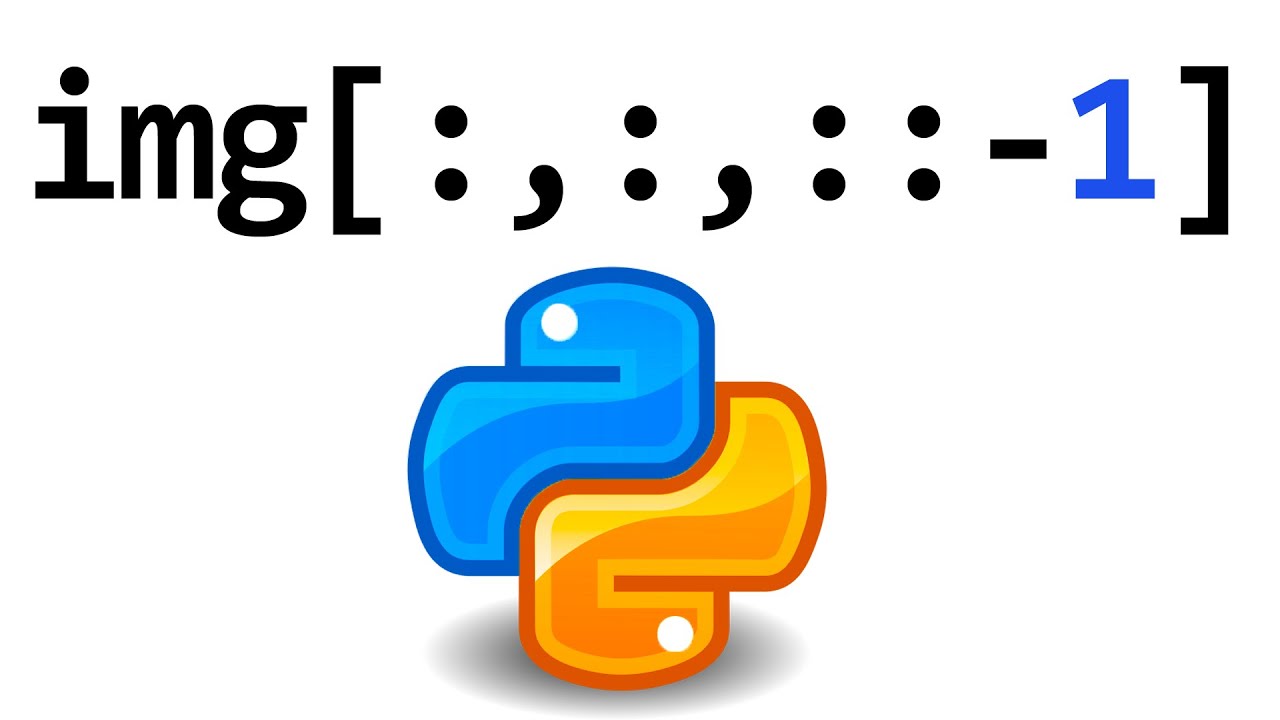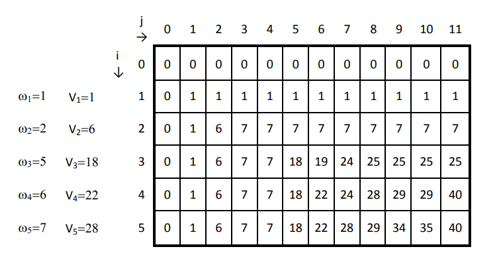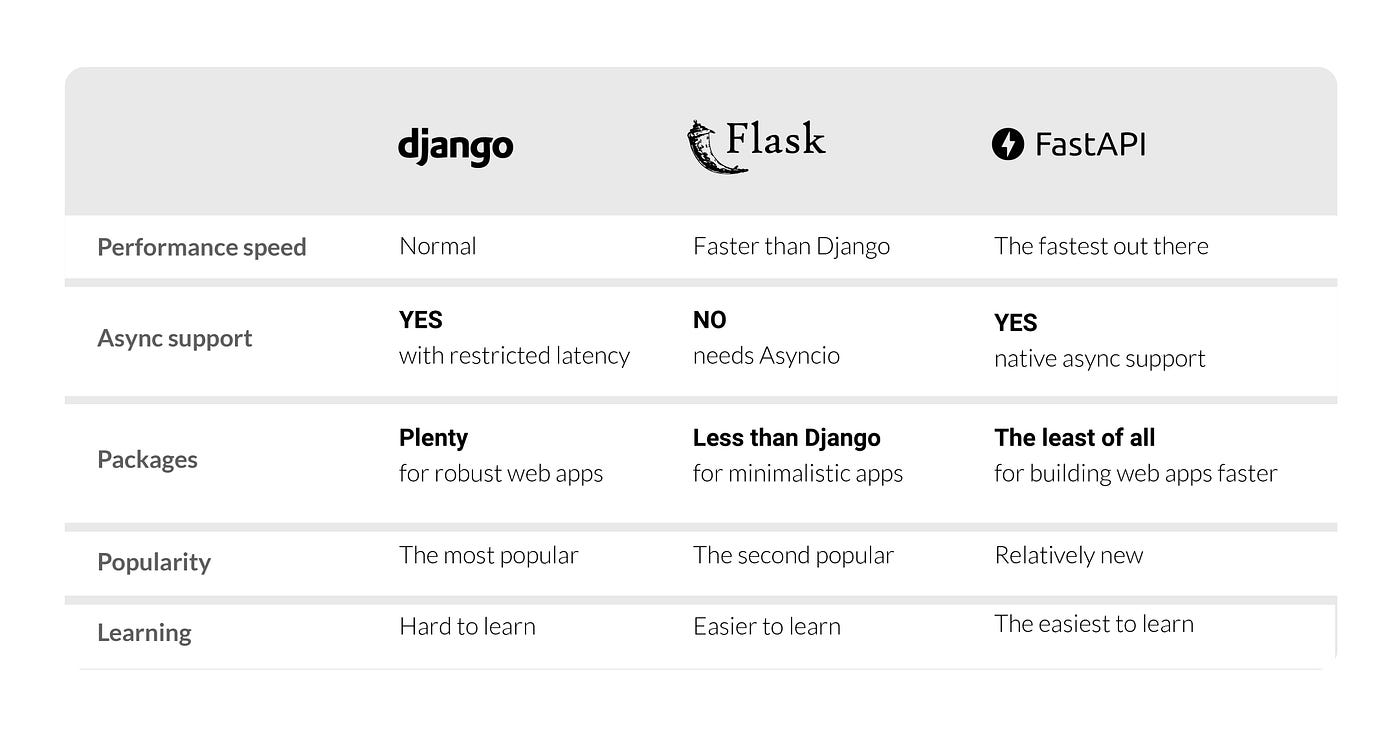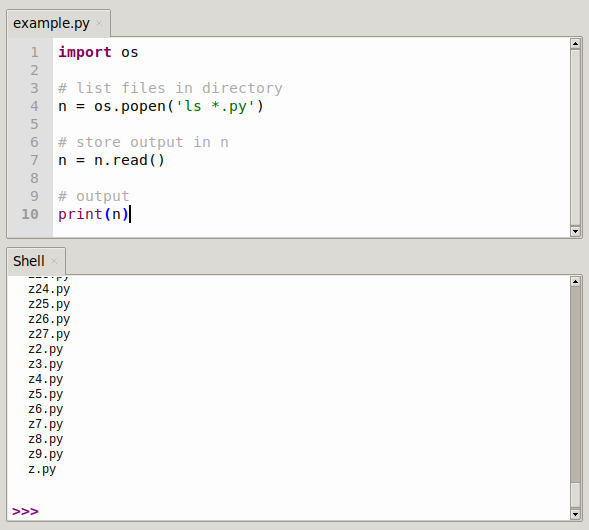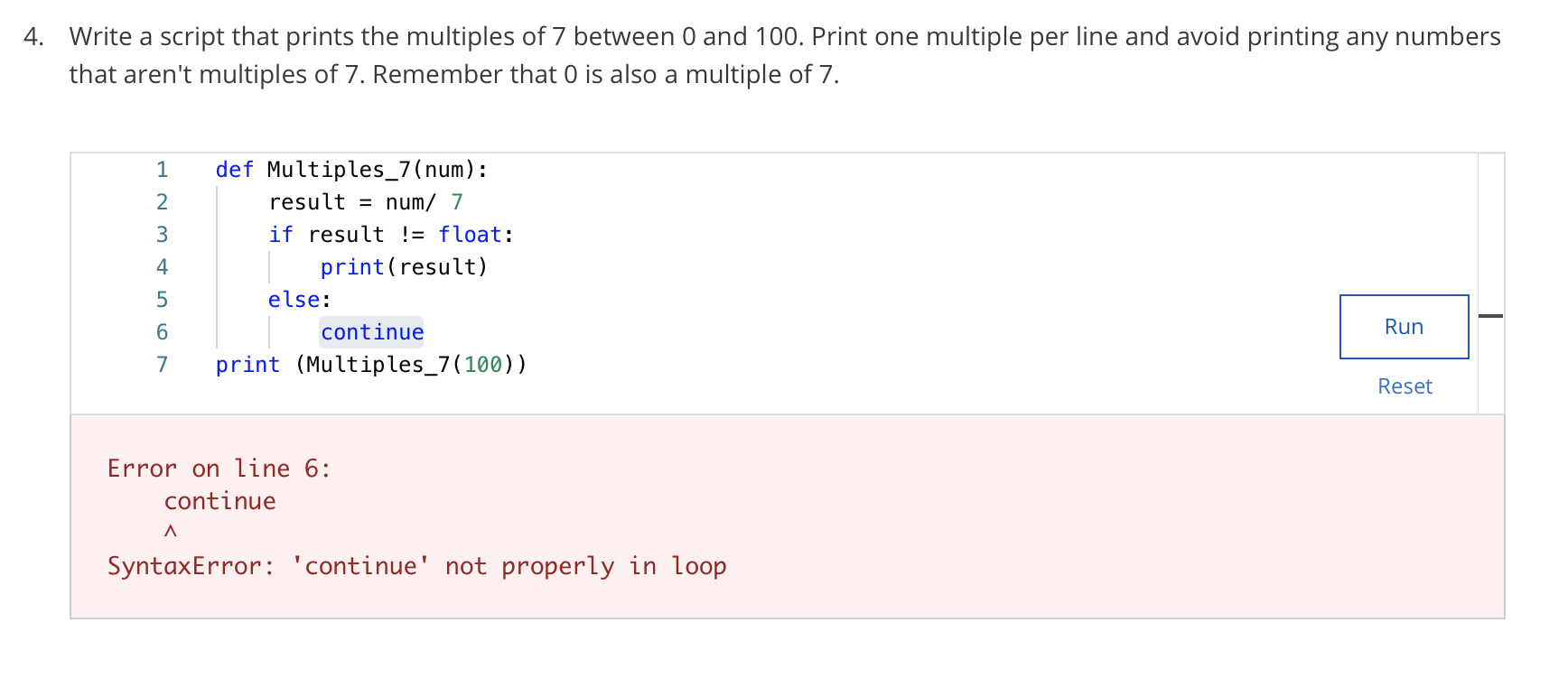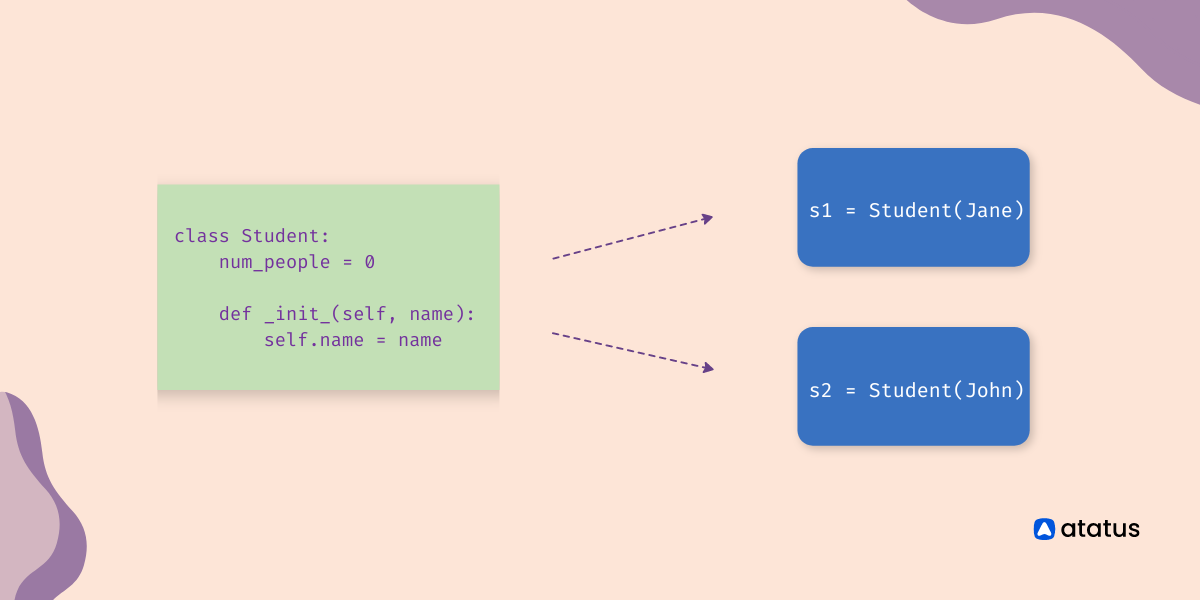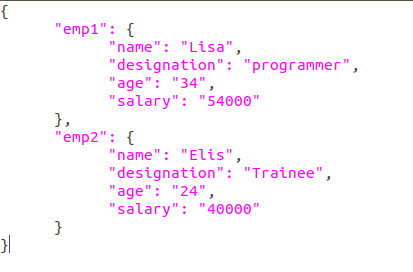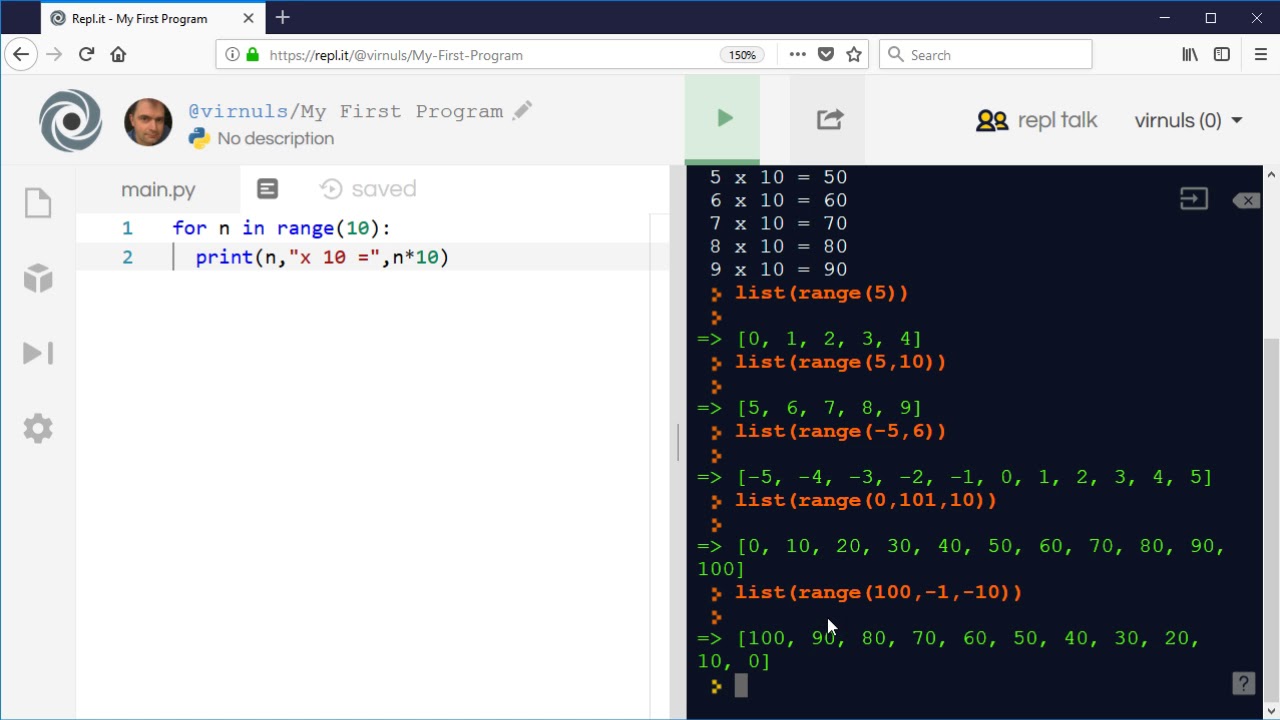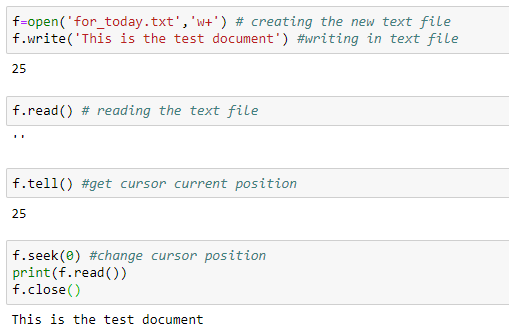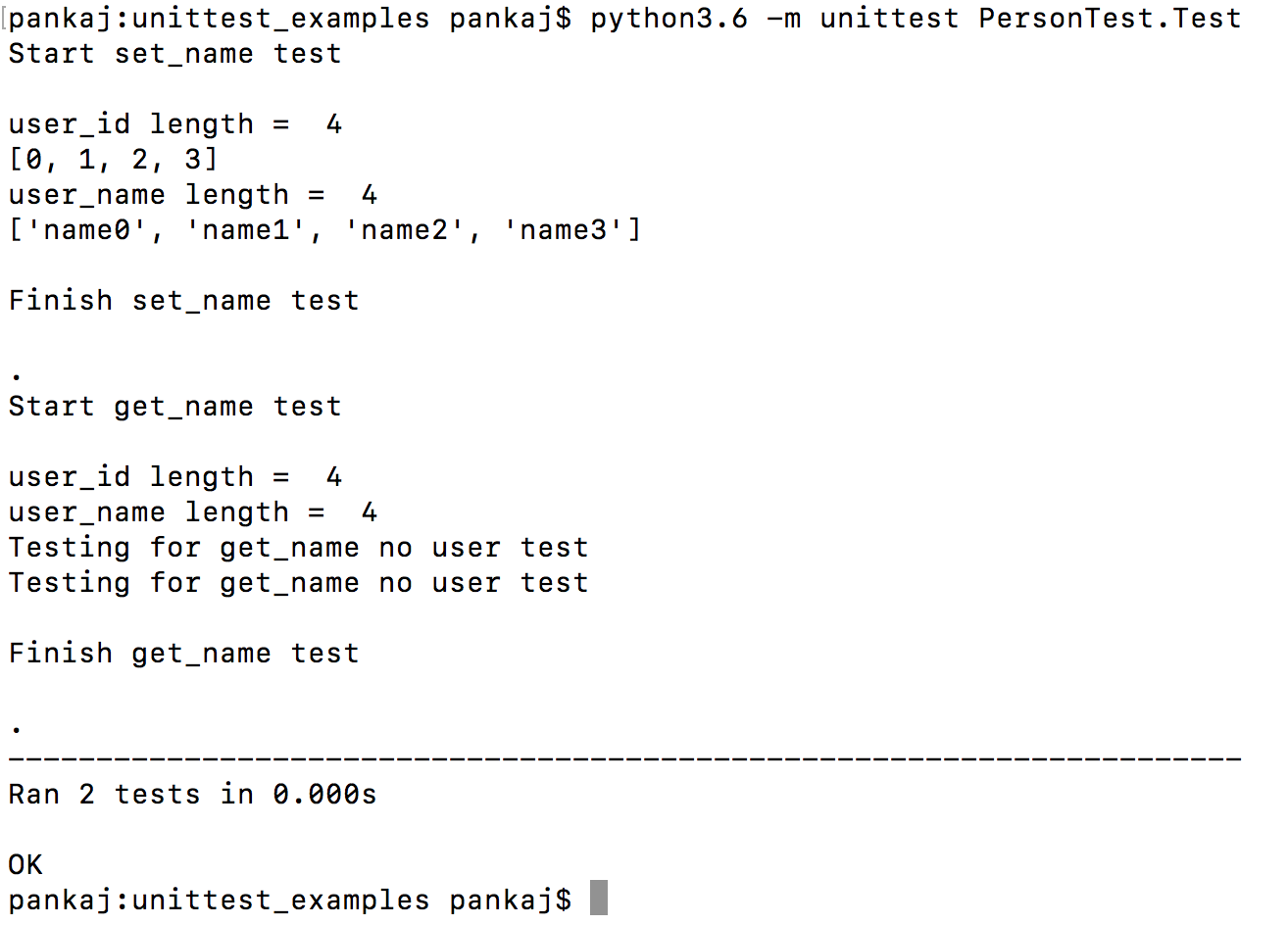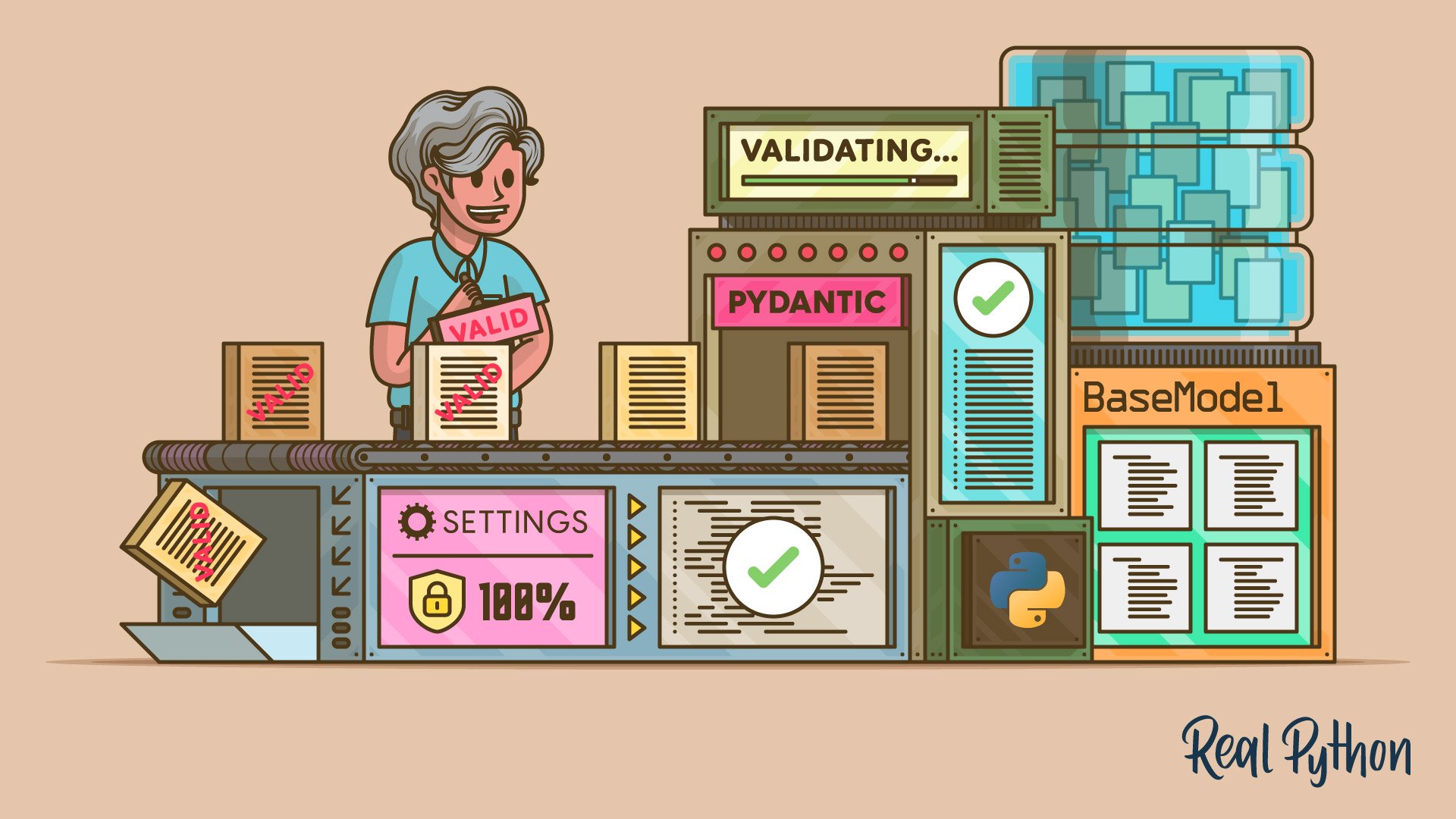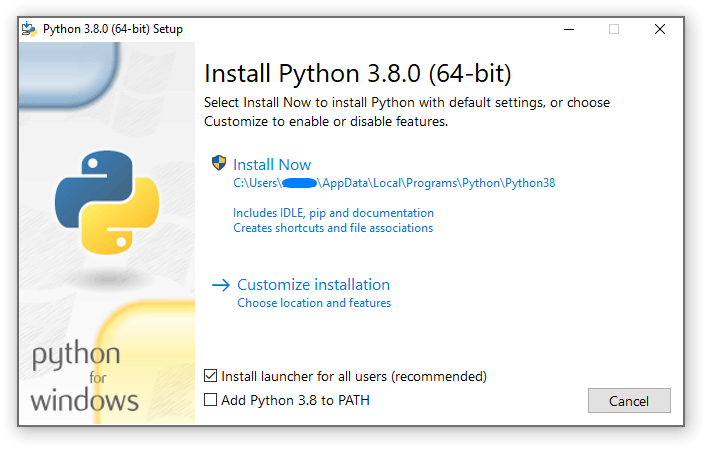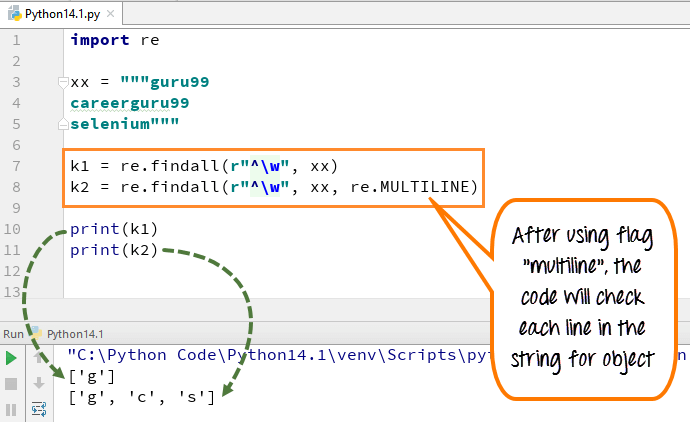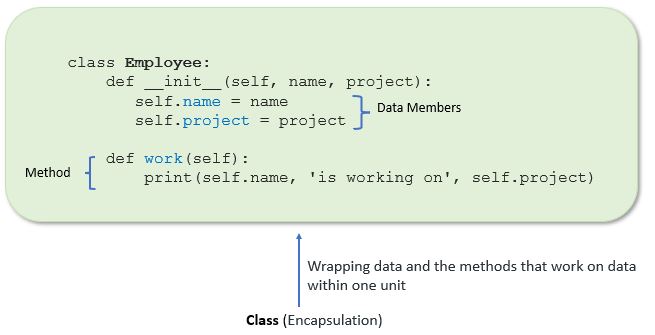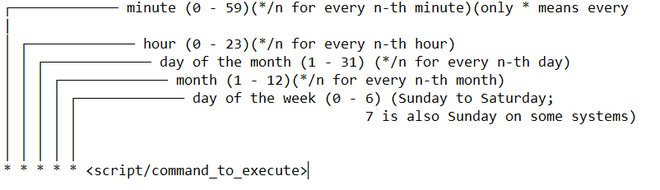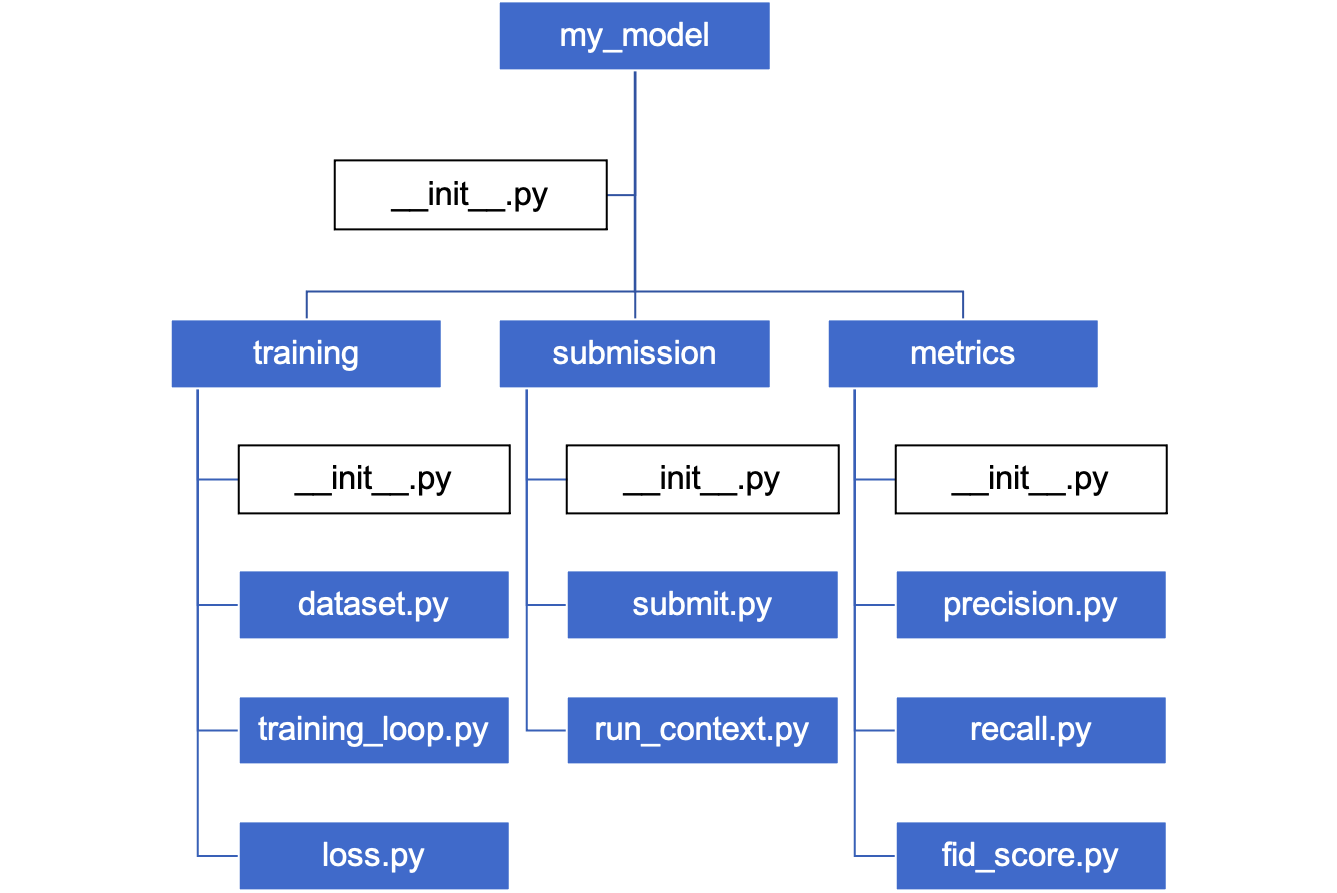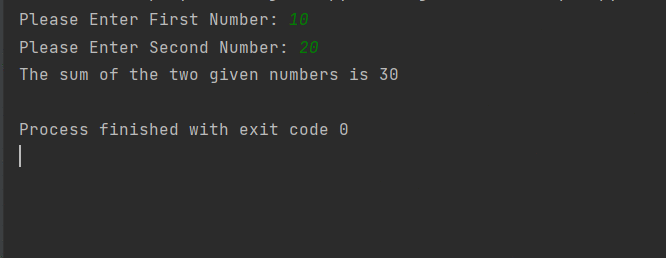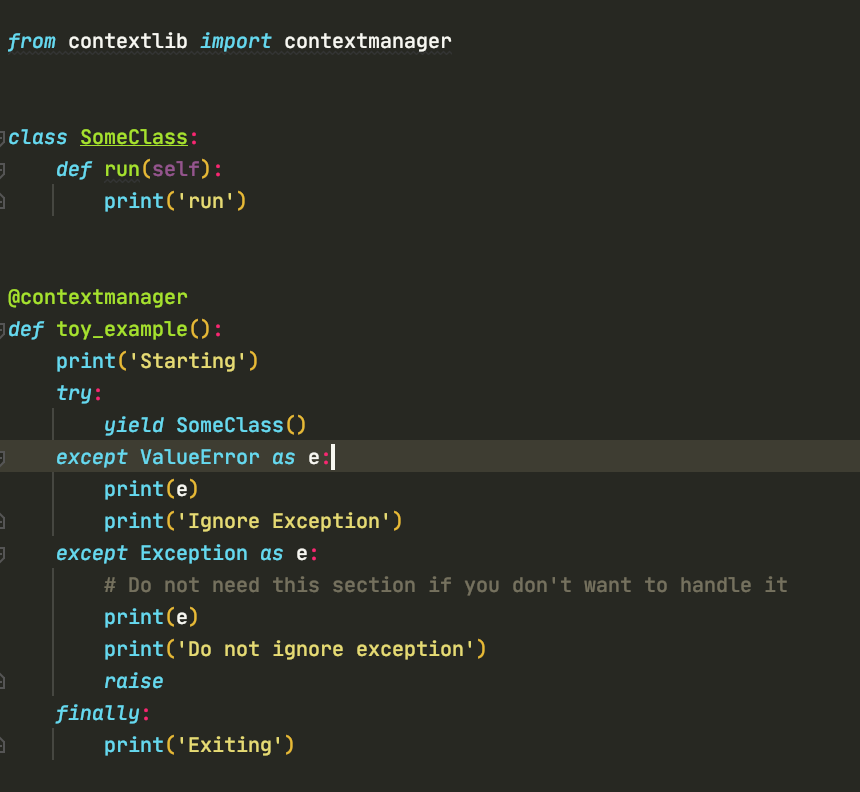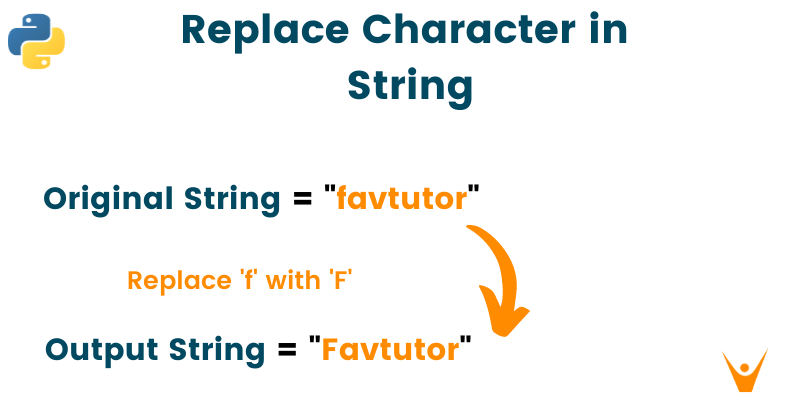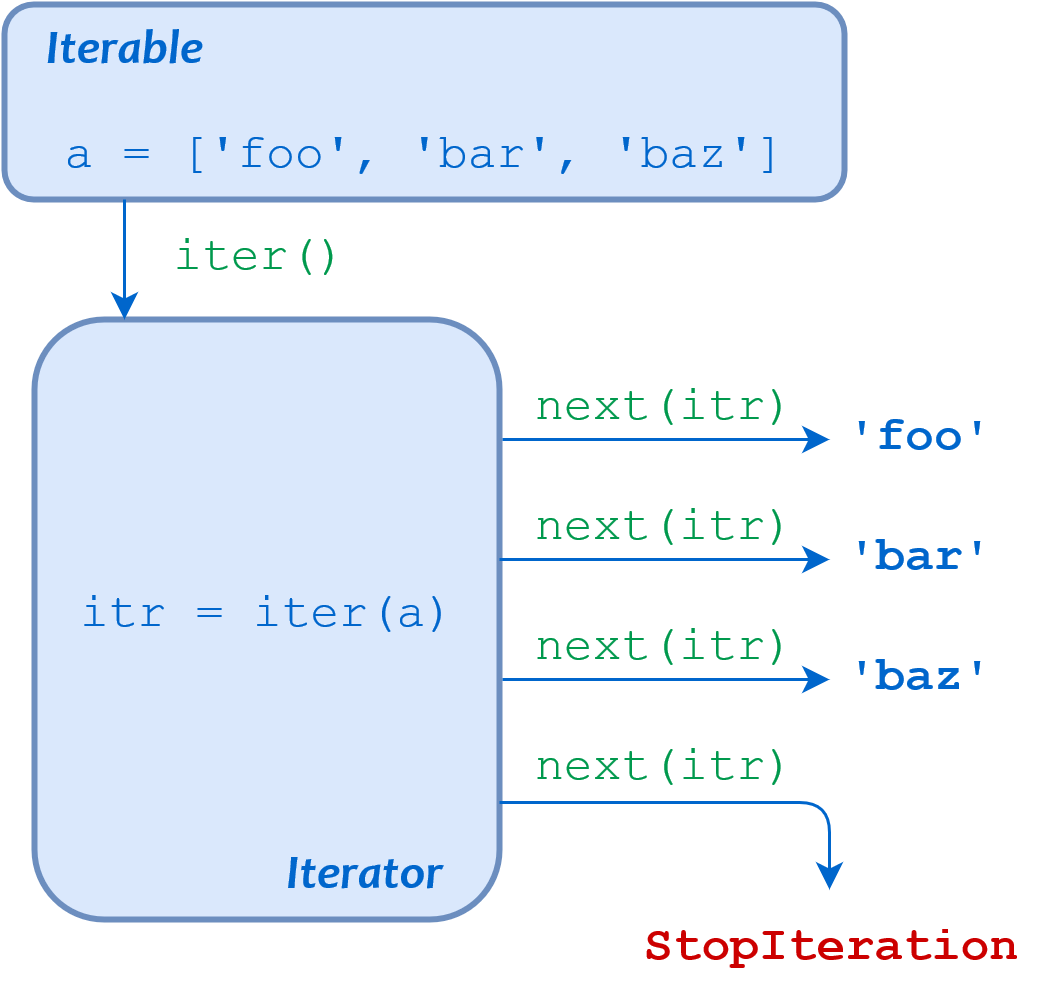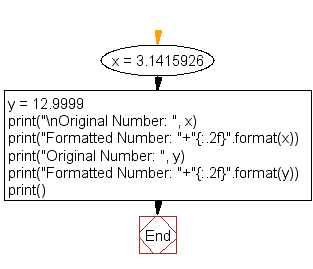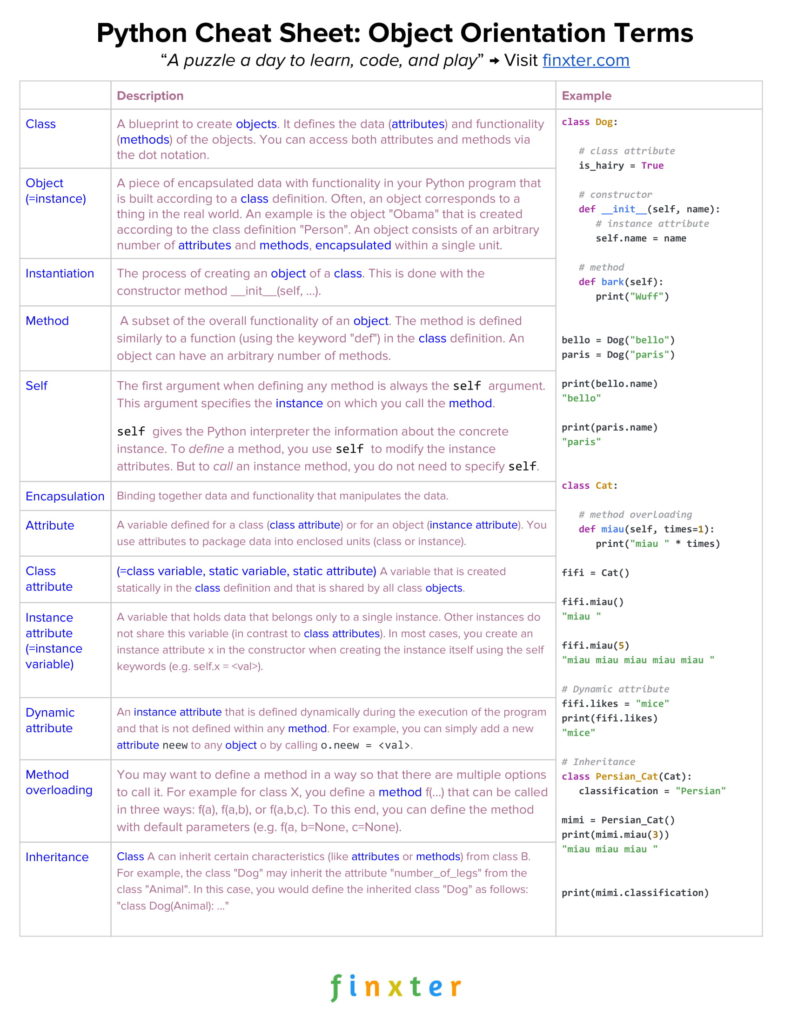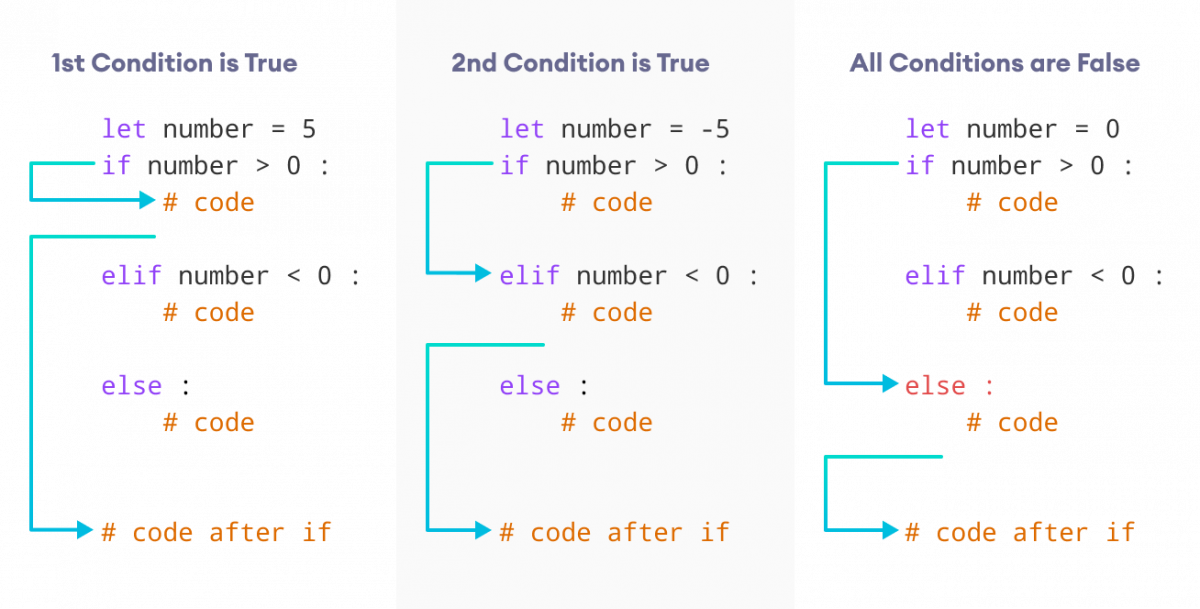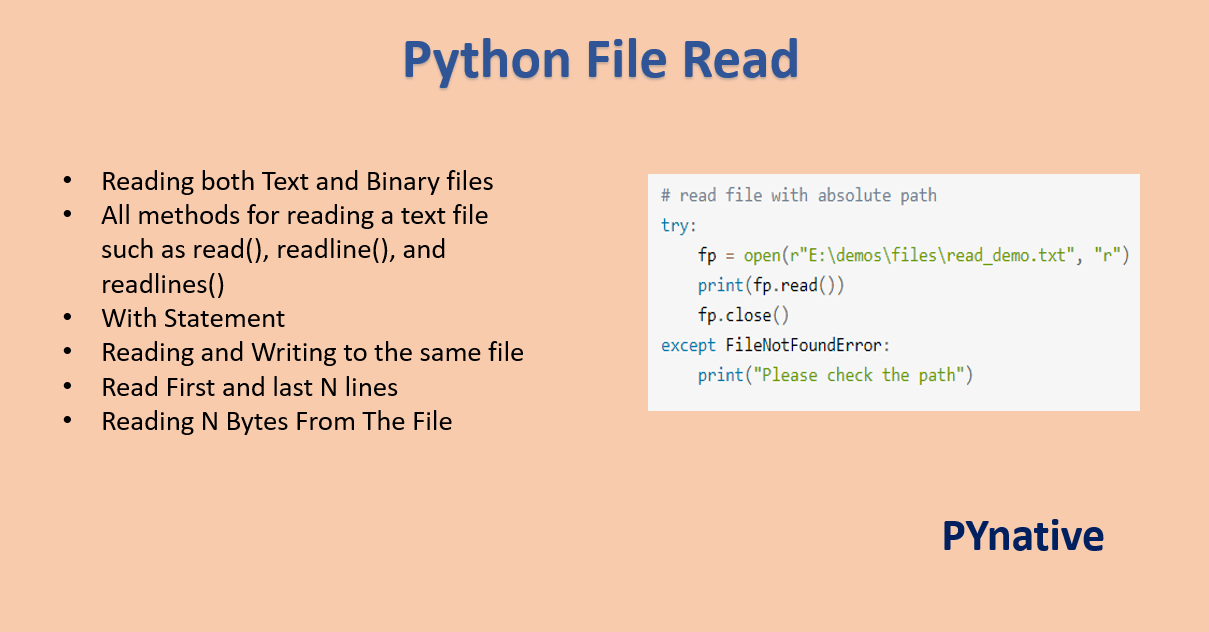How to take list as input in Python without size
How to take list as input in Python without size
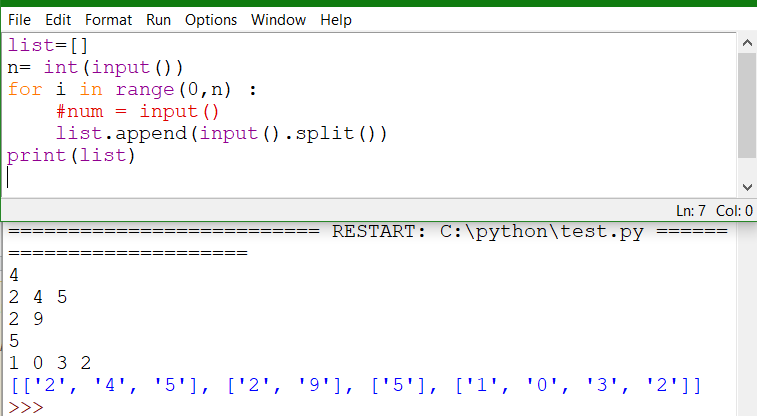
I'm glad you asked! Taking a list as input in Python without specifying the size can be achieved using various methods. In this answer, I'll provide three approaches: using input(), sys.stdin.read(), and a more advanced method with generators.
Method 1: Using input()
One way to take a list as input is by using the built-in input() function, which reads a line of text from the user. You can then split the input string into individual elements using the split() method or the strip() and split() methods.
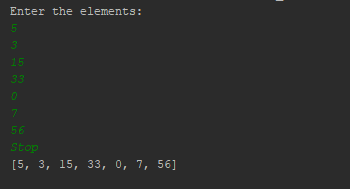
Here's an example:
def get_input():
input_str = input("Enter a list (space-separated): ")
return [x.strip() for x in input_str.split()]
my_list = get_input()
print(my_list)
In this example, the user is prompted to enter a list of values separated by spaces. The input() function returns a string, which is then split into individual elements using the split() method. The strip() method is used to remove any leading or trailing whitespace from each element.
Method 2: Using sys.stdin.read()
Another way to take a list as input is by using the sys.stdin object and its read() method. This approach allows you to read multiple lines of input, which can be useful if you need to handle more complex input formats.
Here's an example:
import sys
def get_input():
raw_input = sys.stdin.read()
return [x.strip() for x in raw_input.split()]
my_list = get_input()
print(my_list)
In this example, the sys.stdin.read() method reads all available input from the standard input (usually the console). The input is then split into individual elements using the same approach as in Method 1.
Method 3: Using Generators
A more advanced way to take a list as input without specifying the size is by using generators. Generators are functions that can be used to generate sequences of values on-the-fly, which can be useful when working with large datasets or infinite sequences.
Here's an example:
def get_input():
while True:
x = input("Enter a value (or 'done' if finished): ")
if x.lower() == 'done':
break
yield int(x)
my_list = list(get_input())
print(my_list)
In this example, the get_input() function is a generator that reads values from the user one by one. The user can enter as many values as they like until they type "done" to indicate completion. The list() method is used to convert the generator into a list.
These three approaches demonstrate different ways to take a list as input in Python without specifying the size. Choose the approach that best fits your specific use case!
How to input an array of strings in Python?
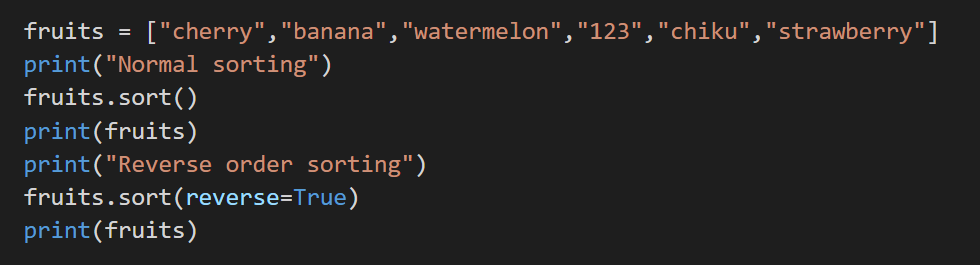
I'd be happy to help!
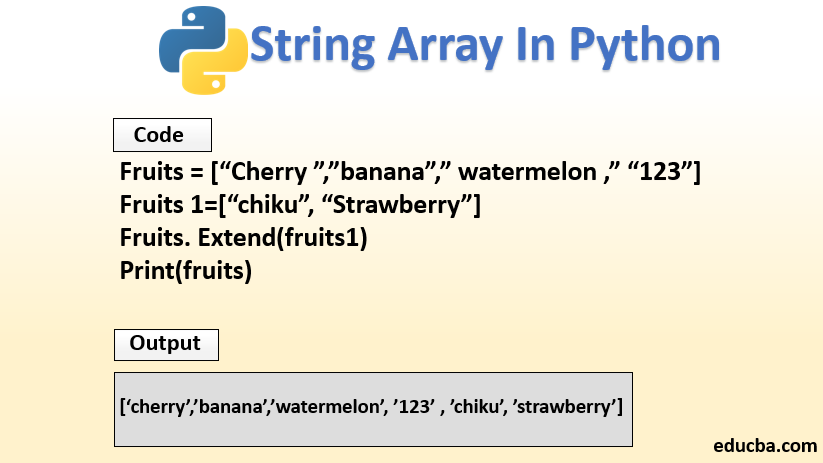
In Python, you can create an array of strings using various methods. Here are a few approaches:
List Comprehension:One way is by using list comprehension, which allows you to quickly create a new list from an existing iterable (like a string). For example:
strings = ["Hello", "World!", "This", "is", "a", "test"]
my_array = [s for s in strings]
print(my_array) # Output: ['Hello', 'World!', 'This', 'is', 'a', 'test']
In this example, strings is an existing list of strings. We then use a list comprehension to create a new list (my_array) by iterating over each string in the original list and including it in the new list.
[] Operator:
Another way is simply using square brackets [] to create a new list:
strings = ["Hello", "World!", "This", "is", "a", "test"]
my_array = [strings]
print(my_array) # Output: [['Hello', 'World!', 'This', 'is', 'a', 'test']]
In this example, we're creating a new list (my_array) by wrapping the strings list in another set of square brackets.
numpy Library:
If you want to create an array with additional functionality (like numerical operations), you can use the numpy library:
import numpy as np
strings = ["Hello", "World!", "This", "is", "a", "test"]
my_array = np.array(strings)
print(my_array) # Output: ['Hello' 'World!' 'This' 'is' 'a' 'test']
In this example, we're creating a numpy array from the strings list.
array Module:
The built-in array module also allows you to create arrays of strings:
import array
strings = ["Hello", "World!", "This", "is", "a", "test"]
my_array = array.array("U", strings)
print(my_array) # Output: ['Hello' 'World!' 'This' 'is' 'a' 'test']
In this example, we're creating an array object from the strings list.
These are just a few ways to create arrays of strings in Python. Depending on your specific needs and requirements, one method might be more suitable than others.