Command to open file in Python
Command to open file in Python

I'd be happy to help you with that.
In Python, there are several ways to open a file and read its contents. The most common way is using the open() function, which takes two arguments: the filename and the mode in which you want to open it. Here's an example:
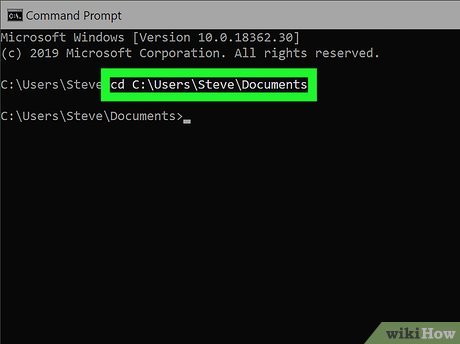
file = open("example.txt", "r")
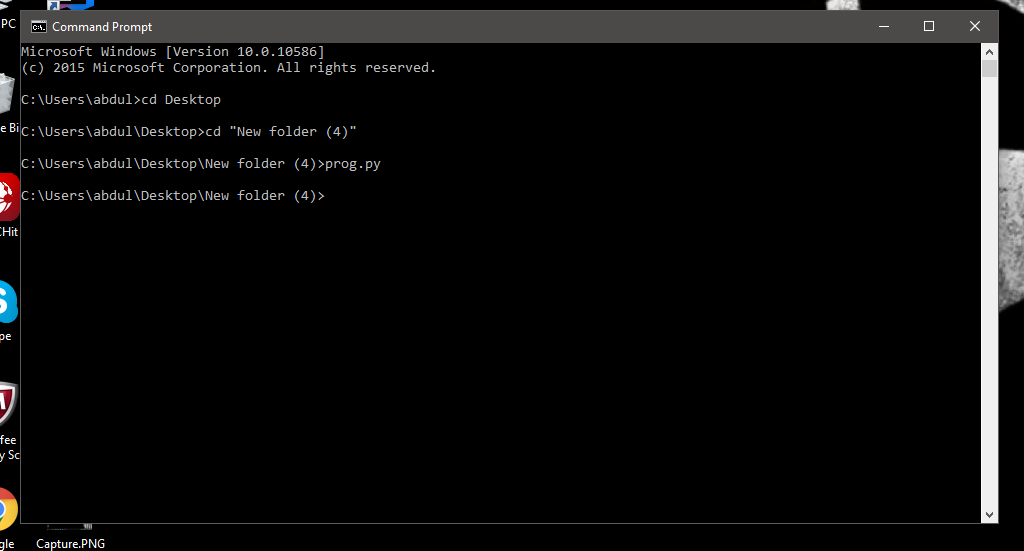
In this case, "example.txt" is the filename, and "r" stands for "read-only." When you open a file in read-only mode, Python creates a buffer around the file that contains its contents. You can then use various methods to access the file's data, such as read(), readline(), or readlines().
For example:
content = file.read()
print(content)
file.close()
This code reads the entire content of the file and prints it out. When you're done with the file, don't forget to close it using the close() method. This helps free up system resources by releasing the buffer.
If you want to write data to a file instead of reading from it, you can use the "w" mode:
file = open("example.txt", "w")
file.write("Hello, world!")
file.close()
In this case, if a file with the name example.txt already exists, its contents will be overwritten. If no such file exists, Python will create it and write your data to it.
Sometimes, you might want to append new content to an existing file instead of overwriting it. For that, use the "a" mode:
file = open("example.txt", "a")
file.write("And now for something completely different!")
file.close()
This way, each time you run your script, it will add a new line at the end of the file without deleting anything else.
If you want to read and write data simultaneously using the same file handle, you can open it in "r+" mode. However, be aware that this may not always work as expected when dealing with large files or complex operations.
Lastly, if you want to process a file line by line, it's often more convenient to use the readlines() method and iterate over the returned list:
file = open("example.txt", "r")
for line in file.readlines():
print(line.strip())
file.close()
In this example, each iteration of the loop corresponds to a single line from the file. The strip() method removes any trailing newlines or whitespace characters.
There you have it – these are some basic ways to open and work with files using Python!
MicroPython open
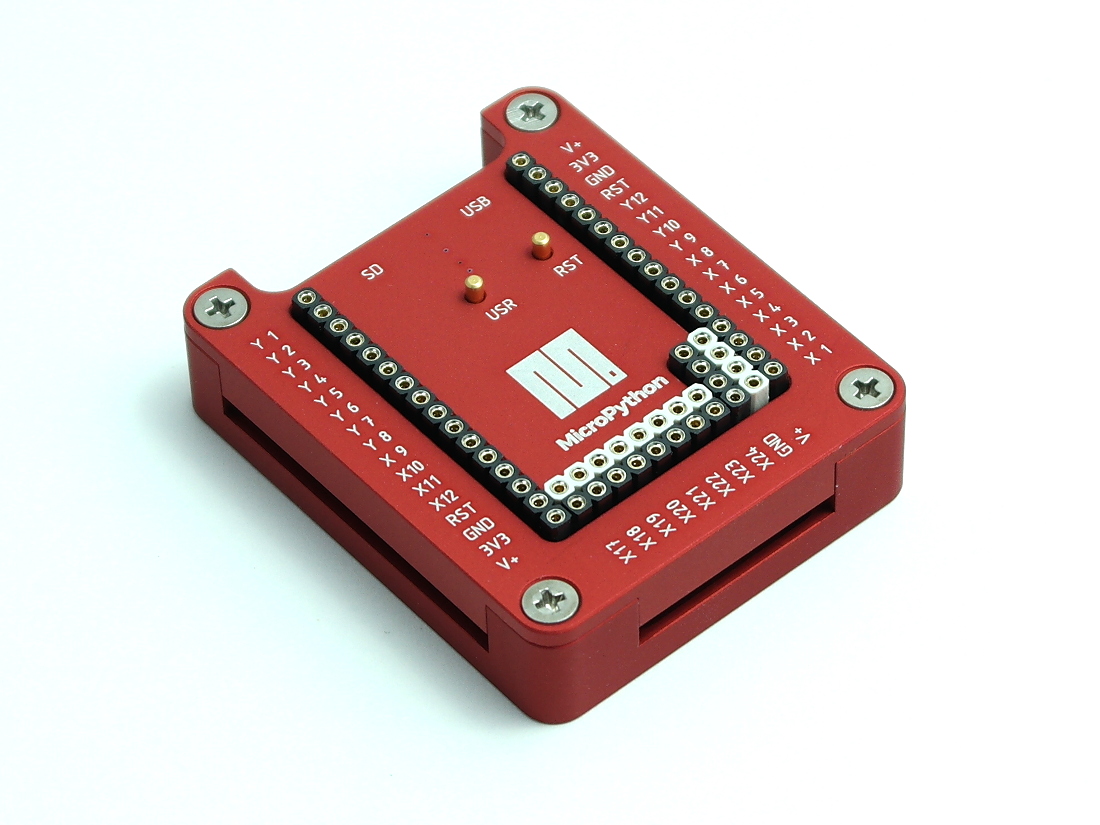
I'll respond in English for this question.
MicroPython is a lean and efficient implementation of the Python 3 programming language that includes a small footprint, streamlined runtime environment that is tailored for microcontrollers and other embedded systems. It is designed to be a simple, easy-to-use scripting language that can run on very limited hardware resources, making it an ideal choice for IoT devices, robots, and other applications where size, speed, and efficiency are crucial.
The key features of MicroPython include:
Small footprint: The Python 3 interpreter is highly optimized to consume minimal memory (around 160 KB) and flash storage (around 16 KB). This makes it an excellent choice for microcontrollers with limited resources.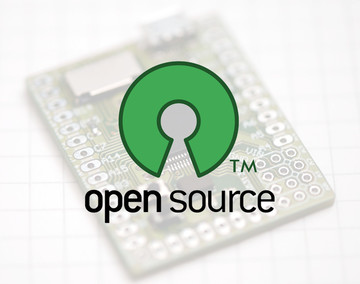
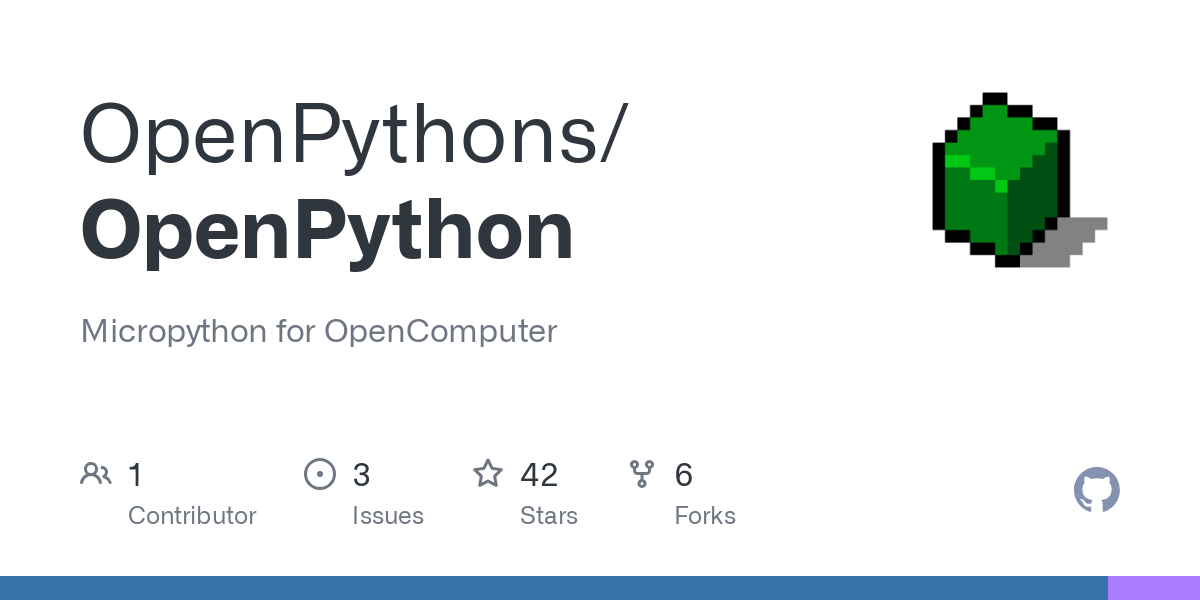
MicroPython's benefits include:
Easy prototyping: With MicroPython, you can quickly develop and test prototypes without the need for extensive hardware or software knowledge. Efficient development: The lean and efficient nature of MicroPython means that your code runs faster, using less resources, and with fewer errors. Scalability: As your project grows in complexity, MicroPython's extensible architecture allows you to integrate additional functionality and expand the scope of your application.Some popular use cases for MicroPython include:
IoT devices: Use MicroPython to create custom IoT solutions that interact with sensors, actuators, and other hardware components. Robots: Implement MicroPython-based AI and automation in robots, drones, or autonomous vehicles. Embedded systems: Leverage MicroPython's efficiency and portability to develop software for various embedded systems, including industrial control systems, home appliances, and more.In conclusion, MicroPython is an excellent choice for any project requiring a lean, efficient, and highly customizable Python-based scripting environment. Its small footprint, fast execution, extensive standard library, and low-level access make it an ideal solution for IoT devices, robots, and embedded systems.





























