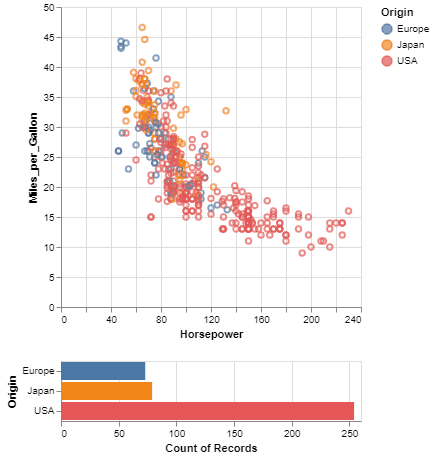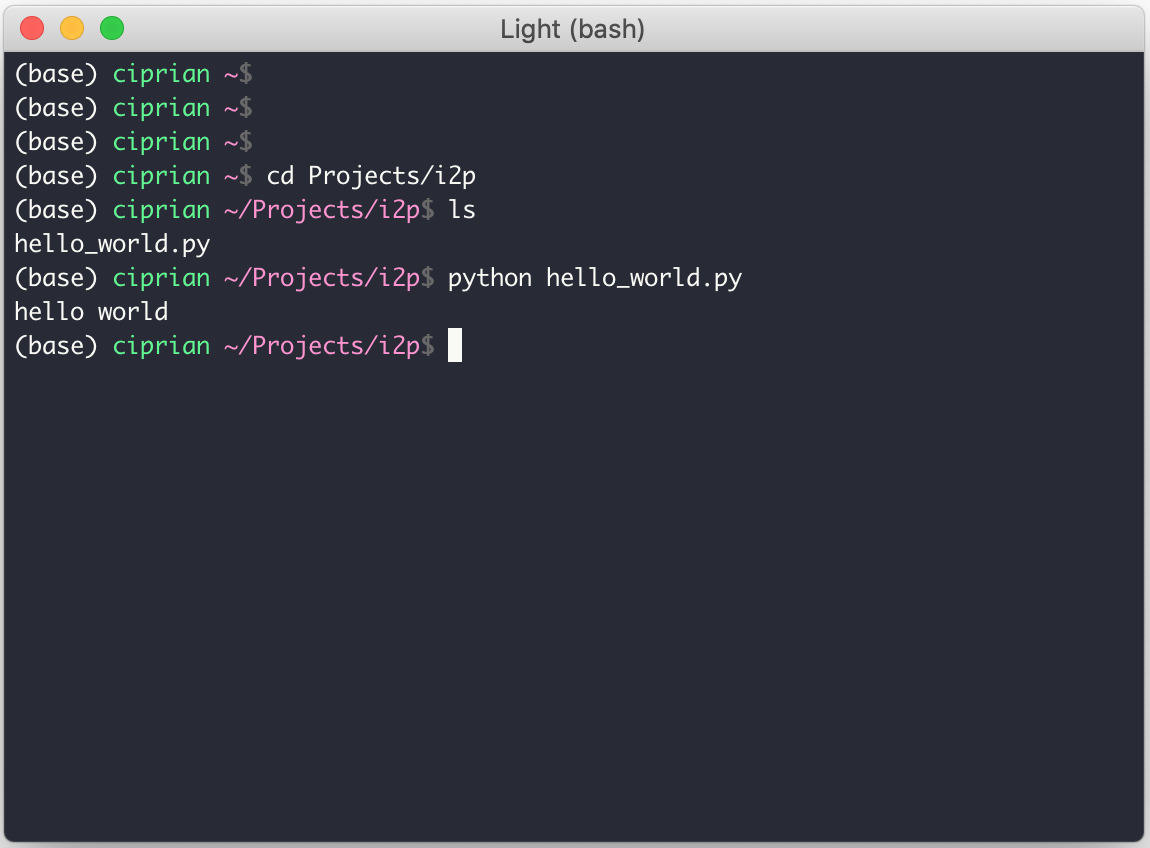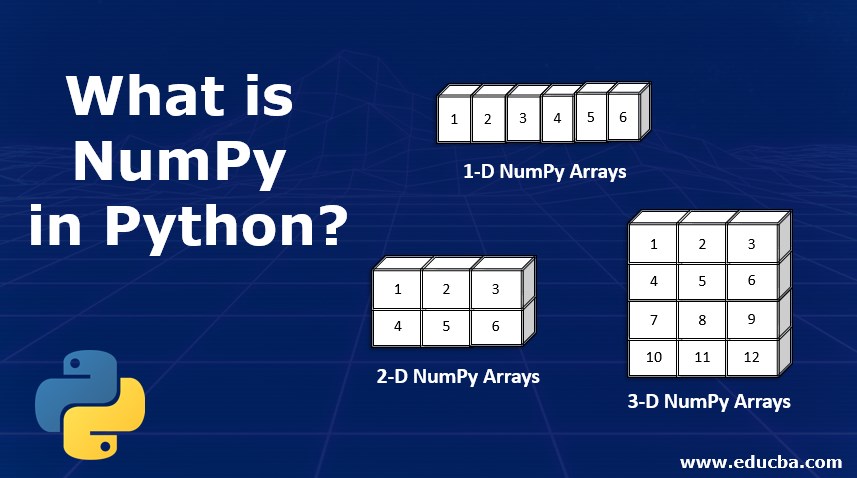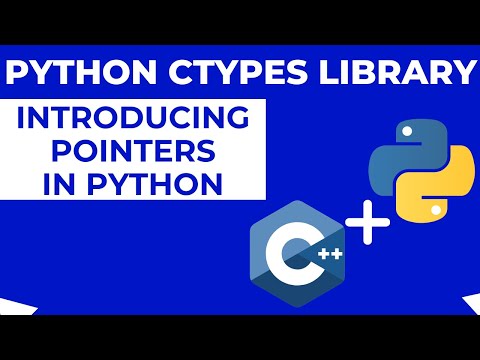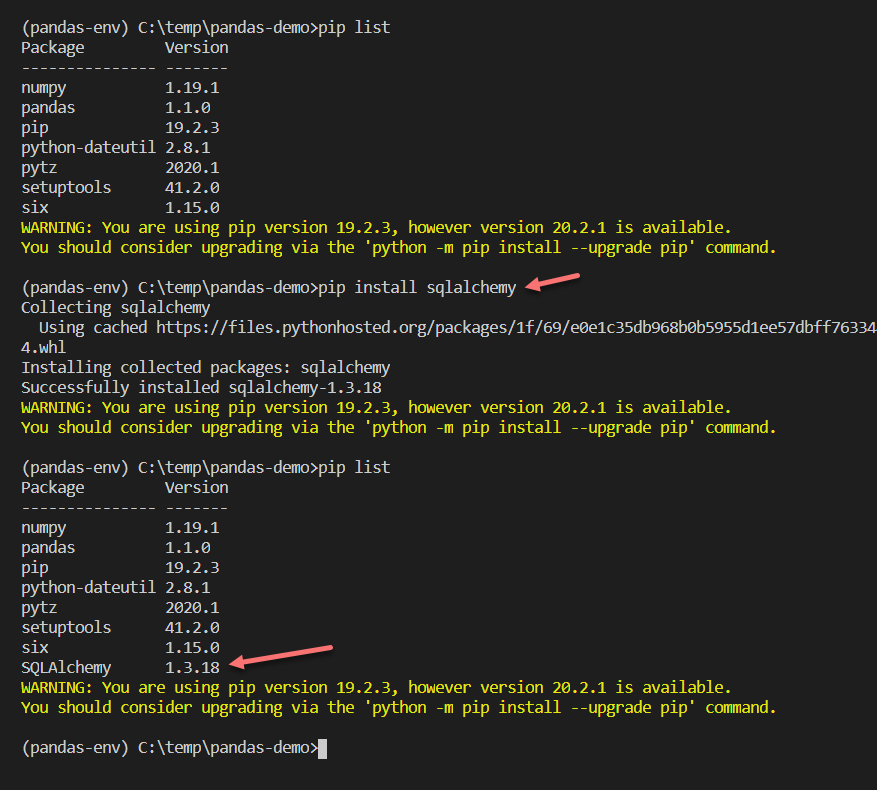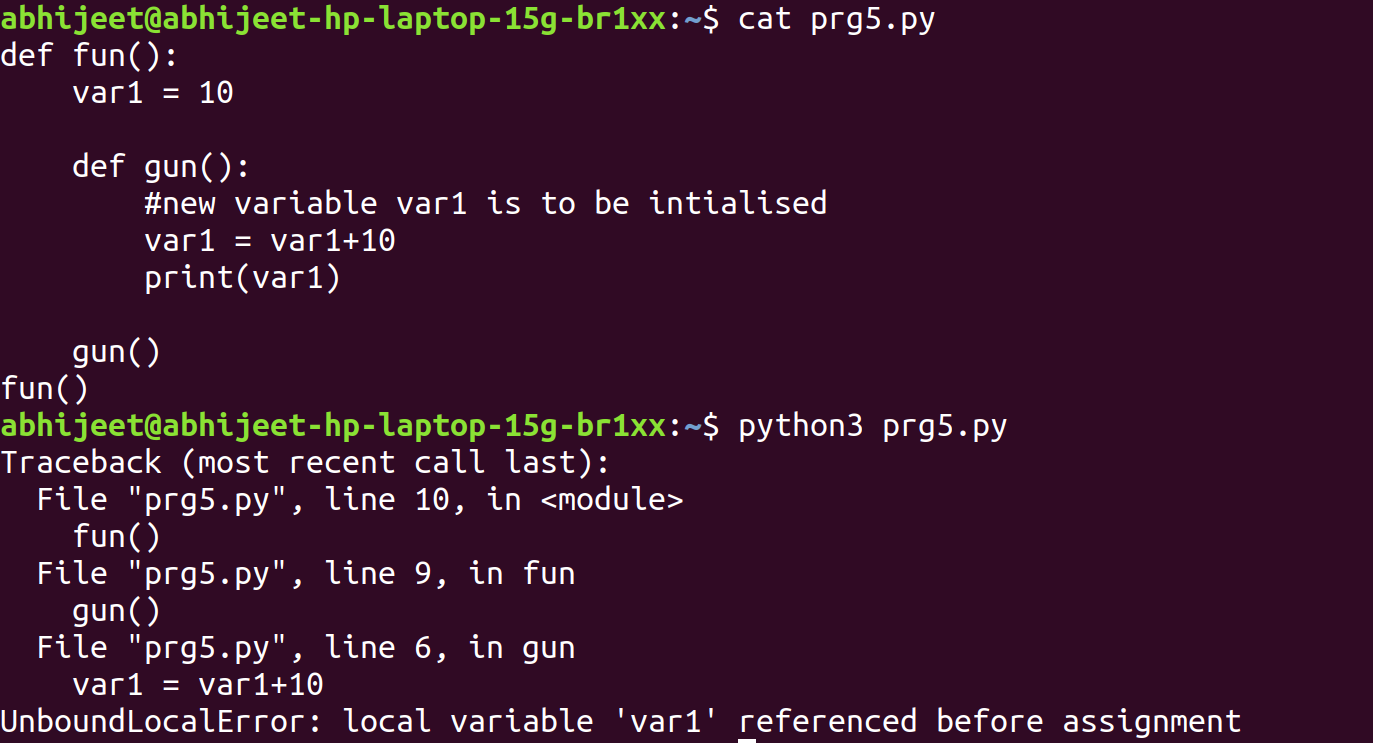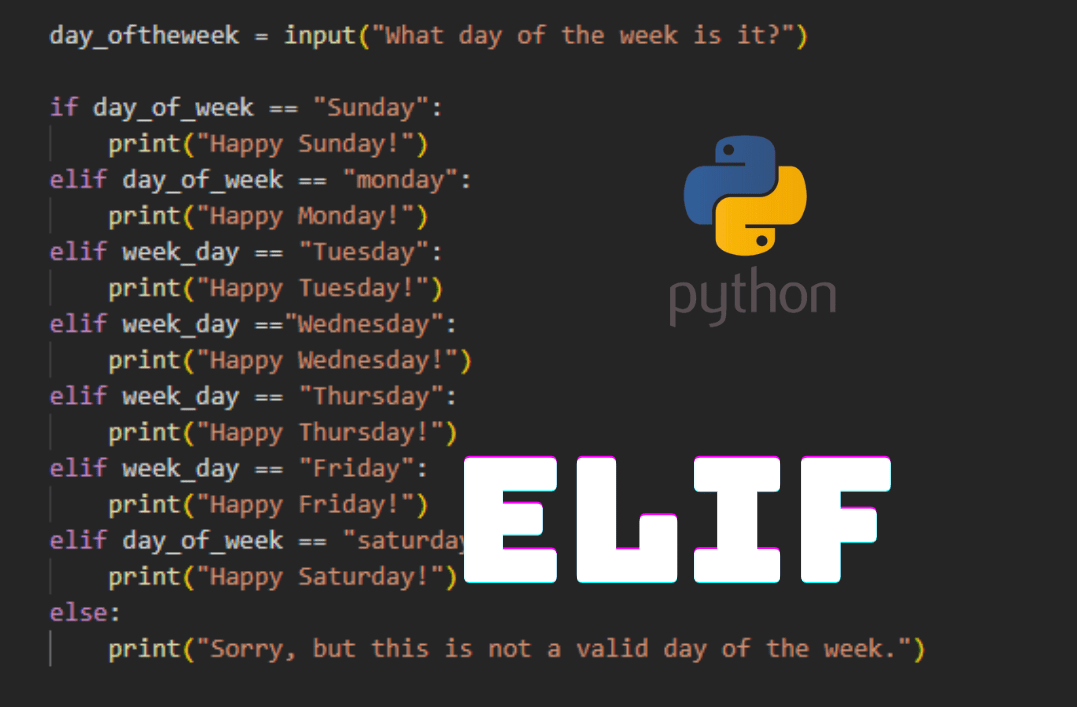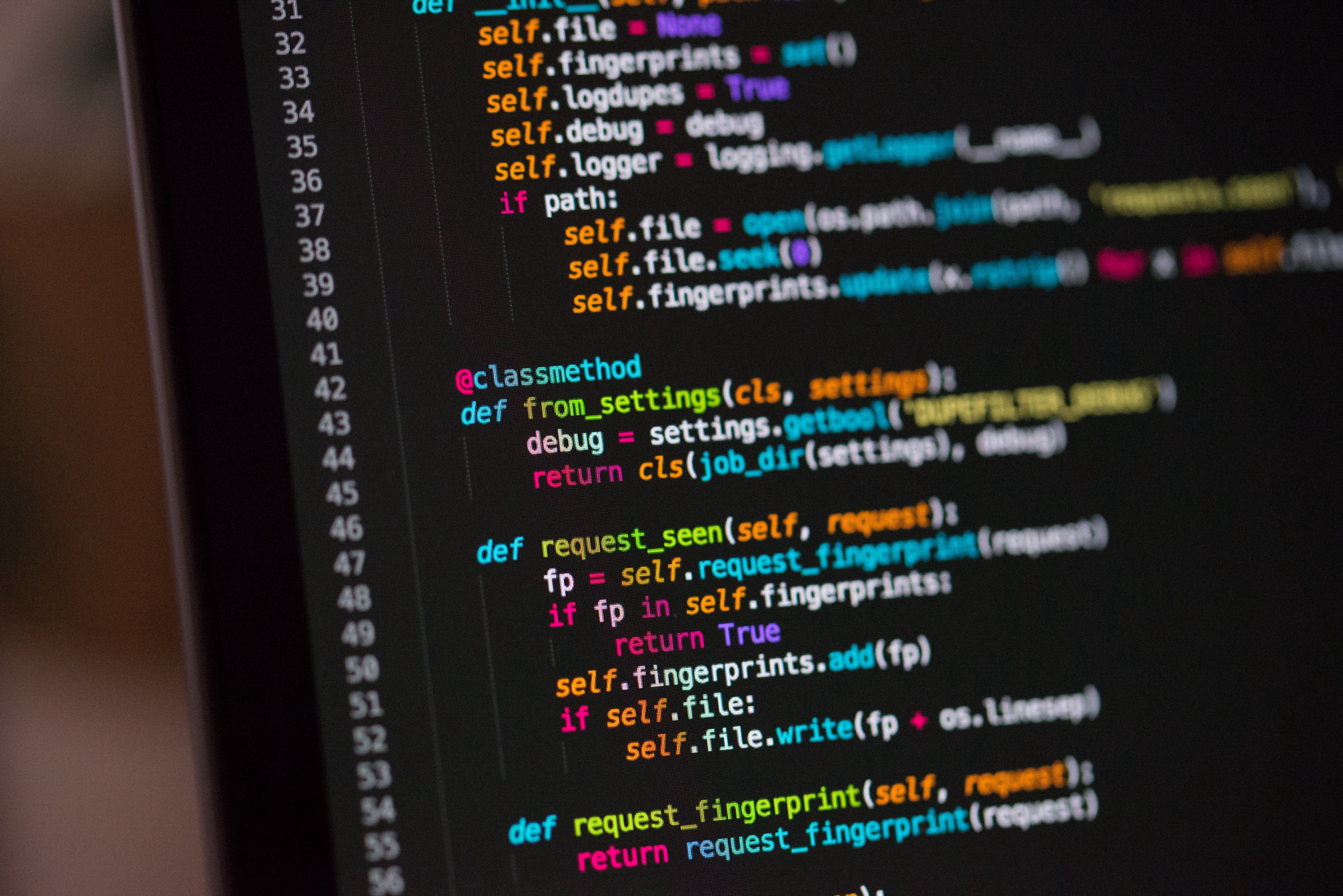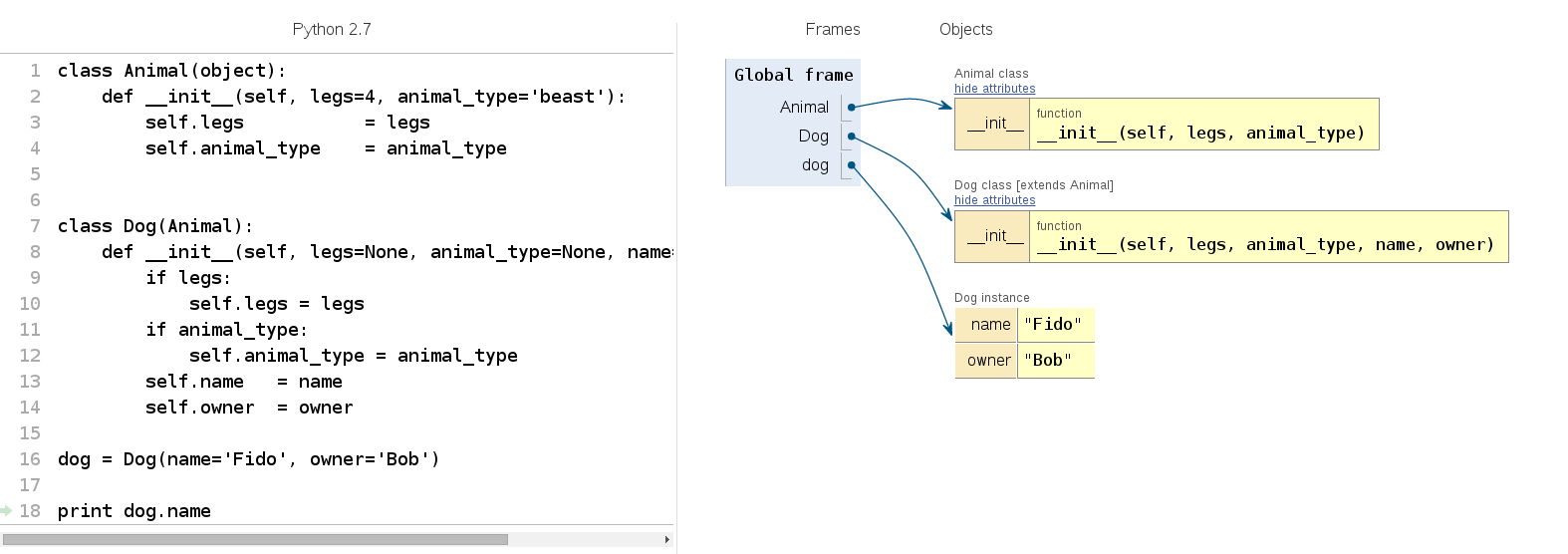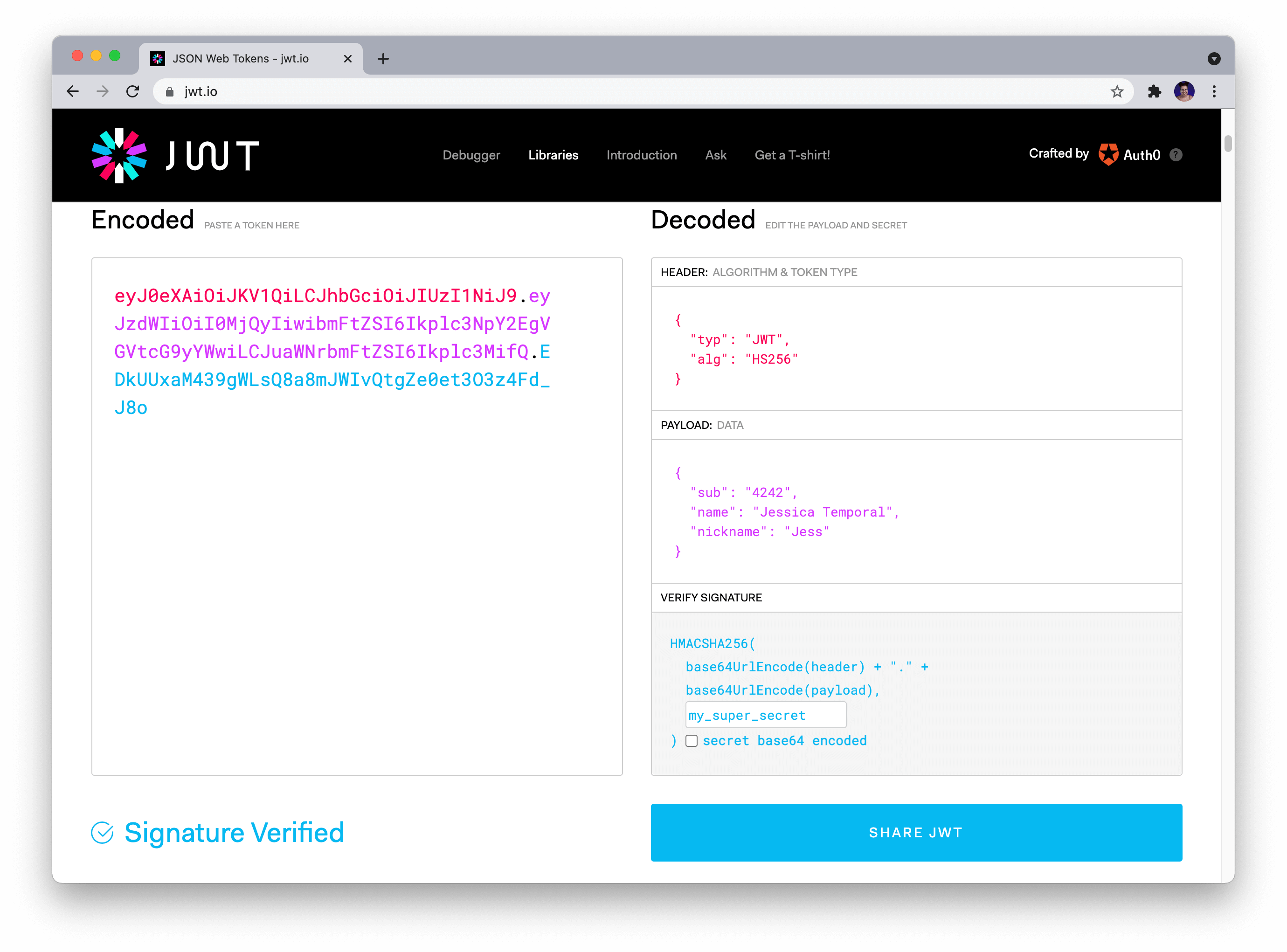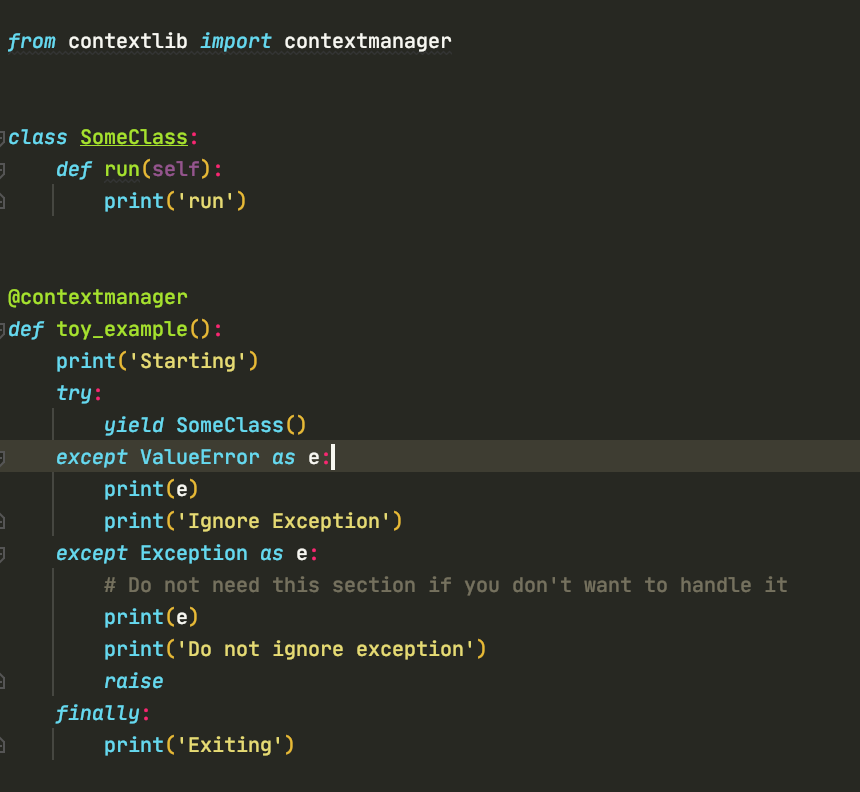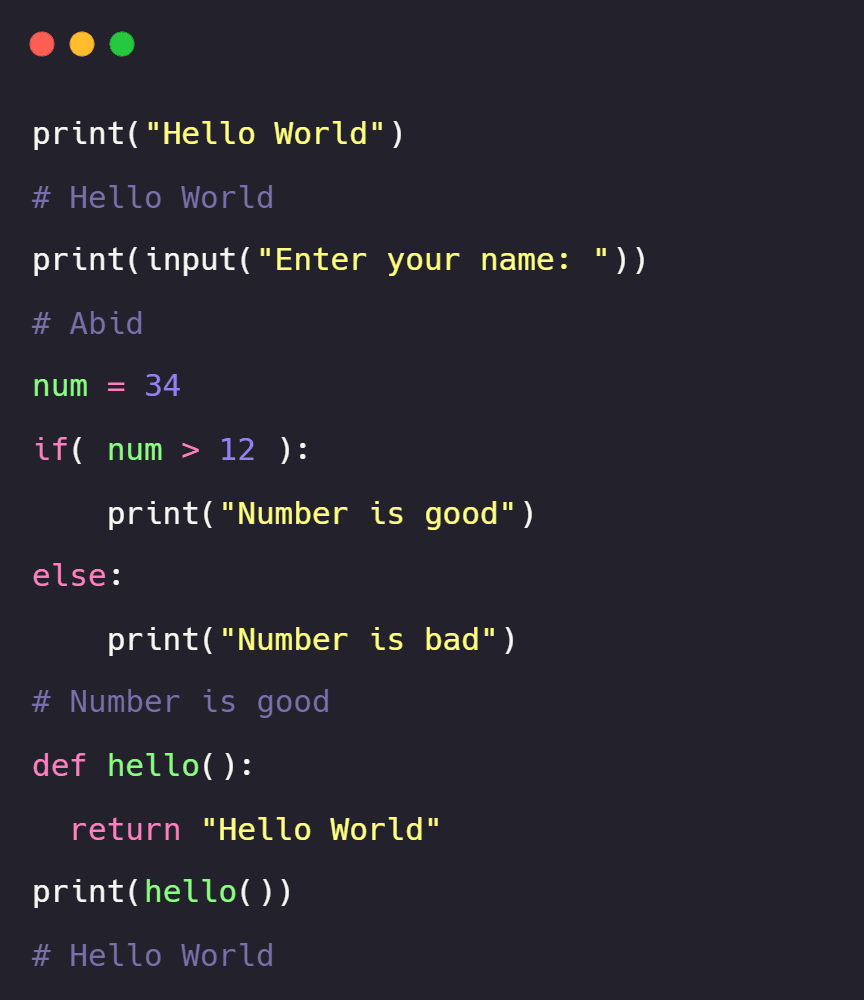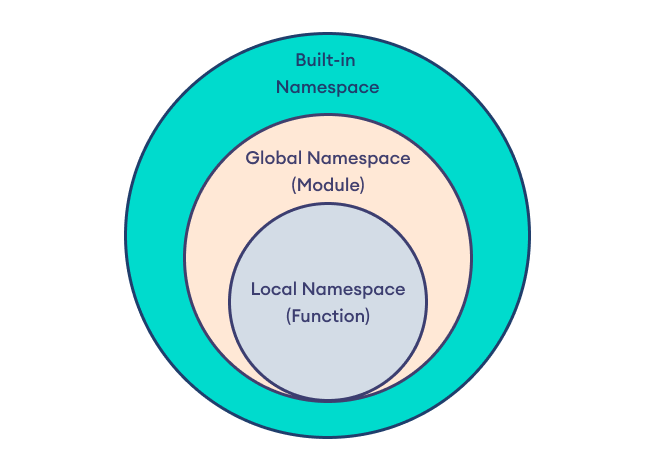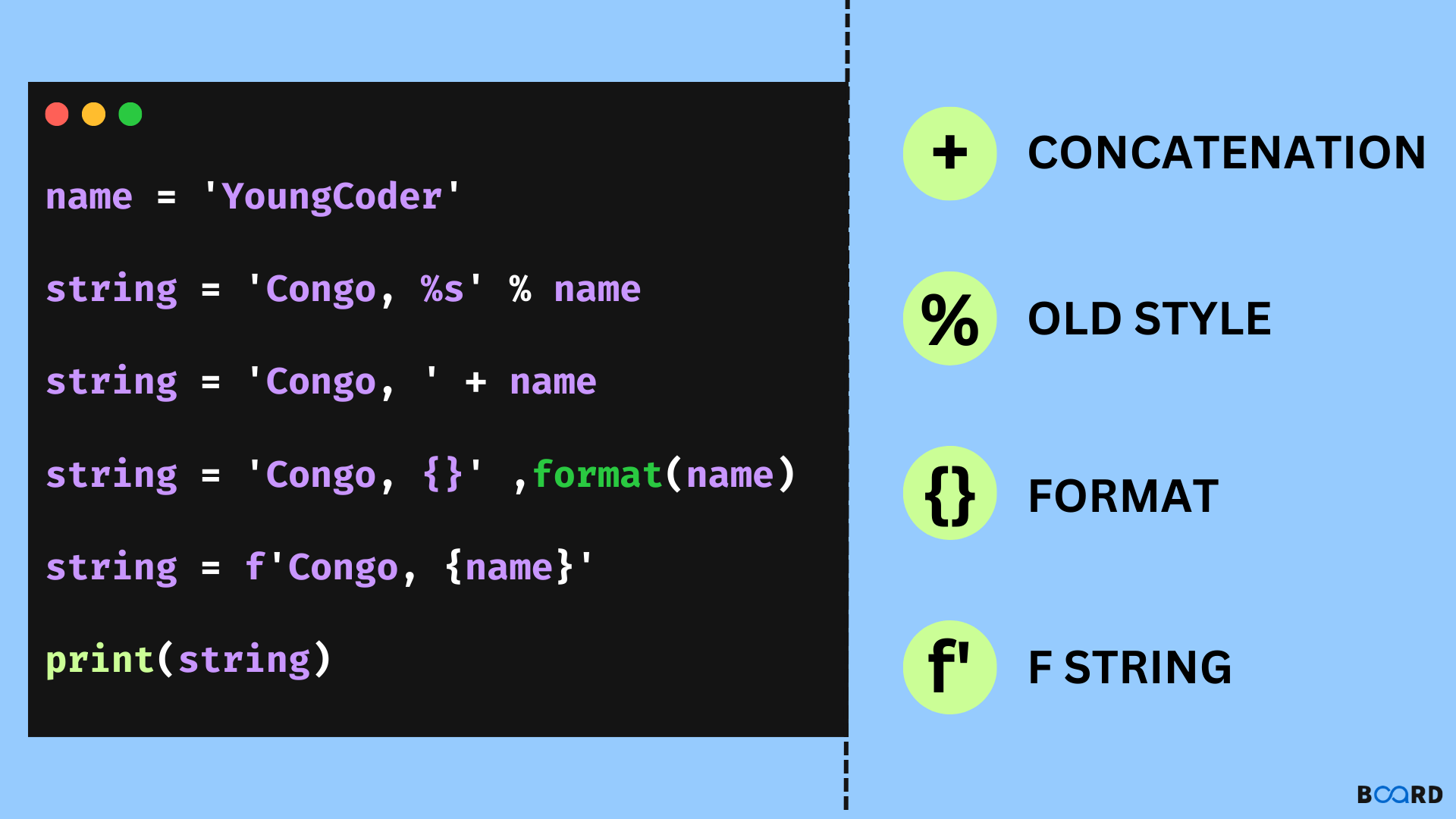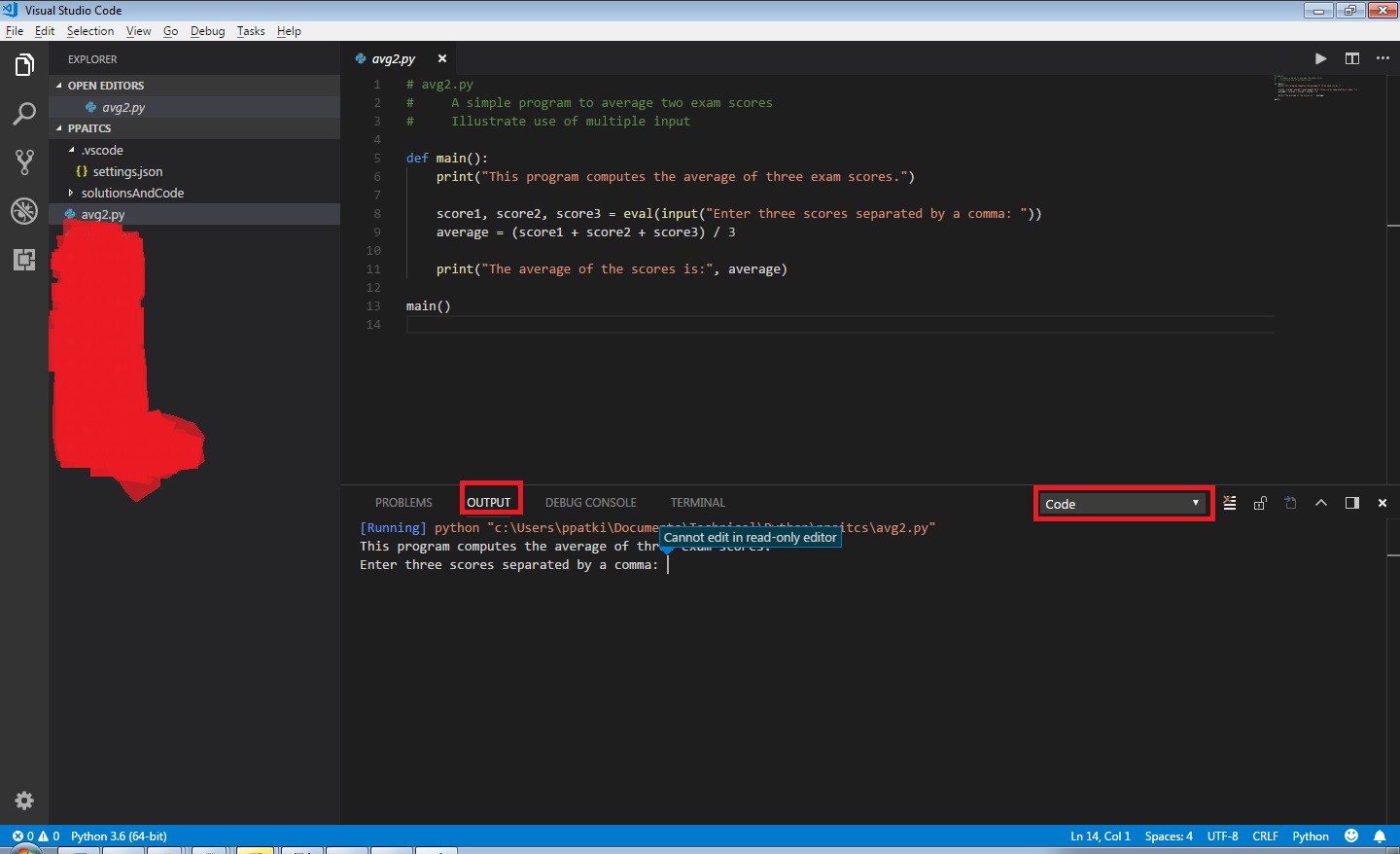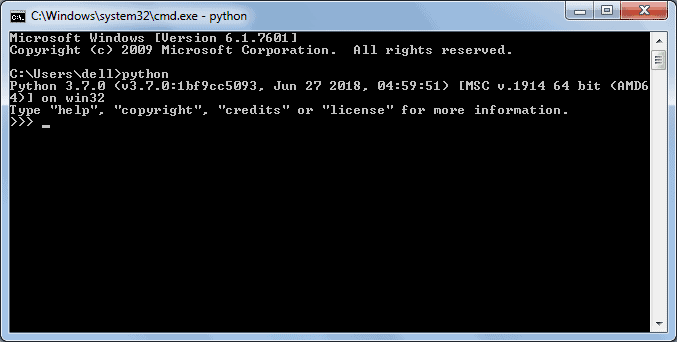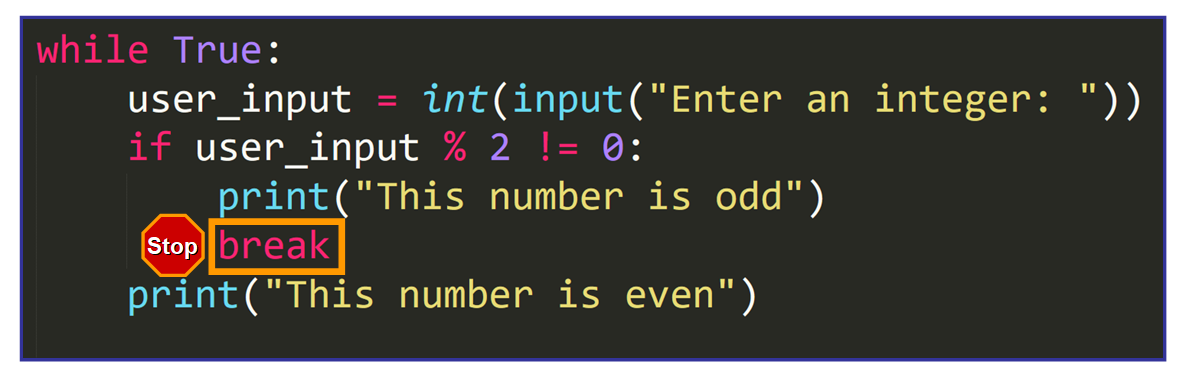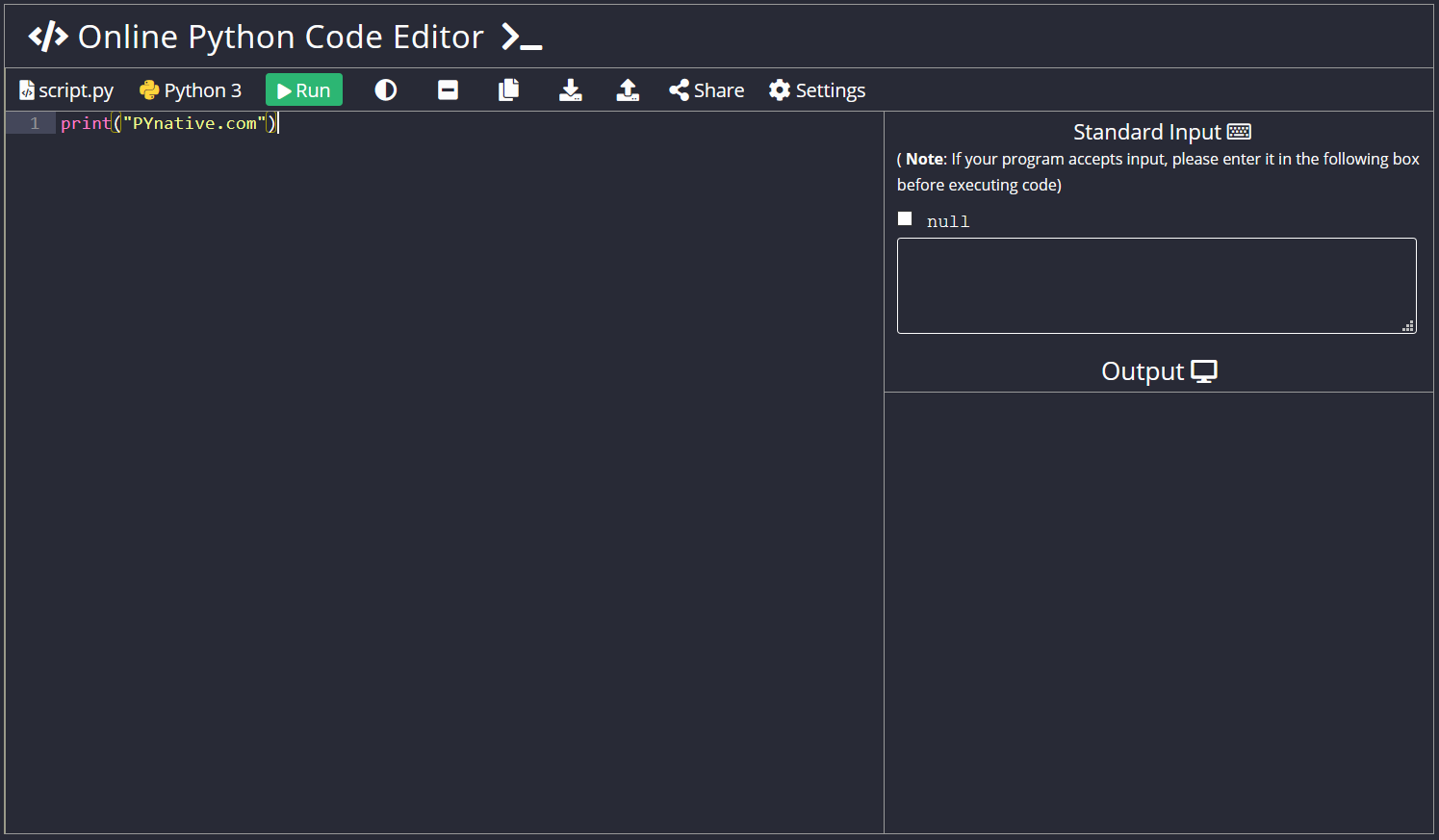How to do mock in Python?
How to do mock in Python?
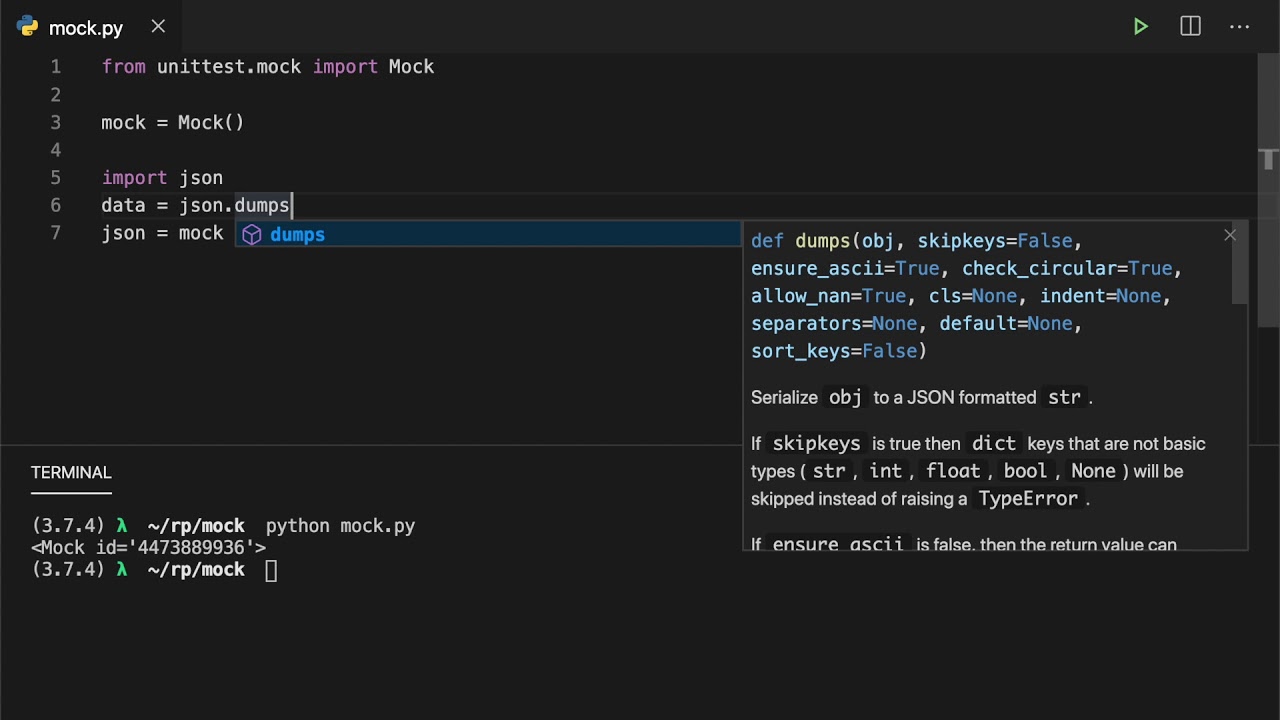
I'd be happy to help with that!
Mocking is a technique used in software testing and development to isolate the dependencies of an object or function, allowing us to test its behavior without affecting other parts of the program. In Python, we can use the unittest.mock module to create mocks.
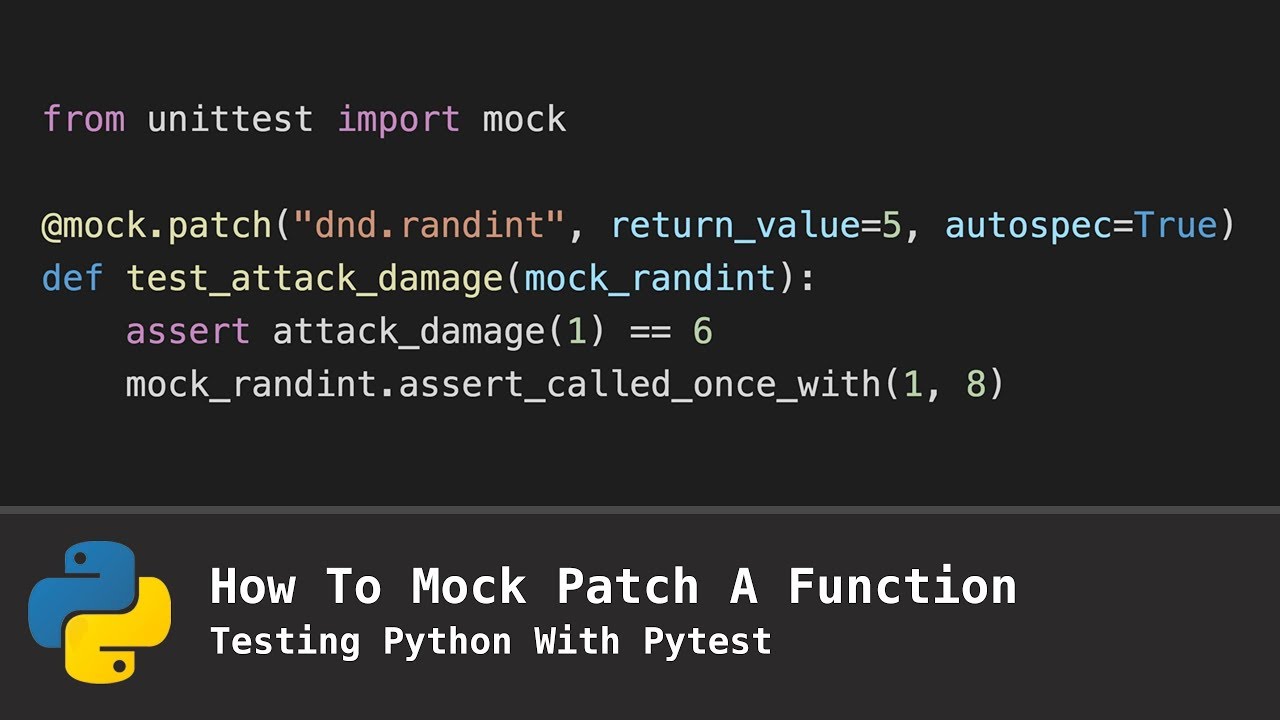
Here's how you can do mocking in Python:
Creating Mock Objects
Let's say we have a class called Calculator that depends on another class called Printer. The Calculator uses the Printer to print some text. We want to test the Calculator, but we don't want the Printer to actually print anything during the test.
import unittest
from unittest.mock import patch
class Printer:
def print(self, text):
print(text)
class Calculator:
def init(self):
self.printer = Printer()
def calculate(self):
self.printer.print("Calculating...")
Do some calculations here
return result
@patch('Calculator.printer')
def test_calculator(self, printer_mock):
calculator = Calculator()
calculator.calculate() # This will use the mocked printer
print("Test passed!")
Run the test
test_calculator()
Mocking Functions
We can also mock functions using unittest.mock.patch. Let's say we have a function called get_data() that returns some data. We want to test another function, process_data(), which depends on get_data(). We don't want get_data() to actually fetch any data during the test.
import unittest
from unittest.mock import patch
def get_data():
return ["some", "data"]
def process_data(data):
Process some data here
return result
@patch('get_data')
def test_process_data(self, get_data_mock):
get_data_mock.return_value = ["mocked", "data"]
process_data(["original", "data"]) # This will use the mocked get_data()
print("Test passed!")
Run the test
test_process_data()
Mocking Return Values
Sometimes we want to mock a function and return a specific value. We can do this by using side_effect or return_value.
@patch('get_data')
def test_process_data(self, get_data_mock):
get_data_mock.return_value = ["mocked", "data"]
process_data(["original", "data"]) # This will use the mocked get_data()
print("Test passed!")
Run the test
test_process_data()
Mocking Exceptions
We can also mock exceptions using side_effect.
@patch('get_data')
def test_process_data(self, get_data_mock):
def raise_exception():
raise ValueError("Error fetching data")
get_data_mock.side_effect = raise_exception
with self.assertRaises(ValueError):
process_data(["original", "data"]) # This will raise the mocked exception
print("Test passed!")
Run the test
test_process_data()
In this example, we're mocking get_data() to raise a ValueError when called. We're then asserting that the same error is raised in the process_data() function.
Best Practices
Here are some best practices to keep in mind:
Keep your mocks simple and easy to understand. Make sure your mocks cover all the possible scenarios, such as success and failure cases. Use mocking judiciously; don't overdo it, or you might end up with too many tests that don't reflect real-world behavior.That's it! I hope this helps you get started with mocking in Python. Happy testing!
Python mock import
I'm glad to respond in English for this request.
In Python, the unittest.mock module is a powerful tool for testing code by isolating dependencies and stubbing out complex behavior. When you're writing unit tests for your code, it's often necessary to isolate certain pieces of functionality that are hard to test directly. This could include database connections, network requests, or other external services.
The unittest.mock module provides several useful functions for achieving this isolation. One common technique is to use the patch() function to temporarily replace a dependency with a mock object that behaves in a specific way. For example, let's say you have a function that makes an HTTP request to retrieve some data:
import requests
def get_data():
response = requests.get('https://example.com/api/data')
return response.json()
If you want to write a unit test for this function without actually making the network request, you could use patch() like this:
import unittest
from unittest.mock import patch
class TestGetData(unittest.TestCase):
@patch('requests.get')
def test_get_data(self, mock_get):
Arrange
response = {'key': 'value'}
mock_get.return_value.json.return_value = response
Act
data = get_data()
Assert
self.assertEqual(data, response)
In this example, we're using patch() to temporarily replace the requests.get() function with a mock object that returns a specific response. We then call our get_data() function and verify that it returns the expected result.
Another useful feature of unittest.mock is the MagicMock class. This allows you to create a mock object that behaves like a real Python object, but can be controlled programmatically. For example:
class MyObject:
def method(self):
return 'original result'
def test_my_object():
my_obj = MyObject()
with patch.object(my_obj, 'method') as mock_method:
Arrange
mock_method.return_value = 'mocked result'
Act
result = my_obj.method()
Assert
self.assertEqual(result, 'mocked result')
In this example, we're using MagicMock to create a mock object that replaces the real method of our MyObject. We can then control what the mock method returns by setting its return_value attribute.
These are just a few examples of how you can use unittest.mock to write more effective unit tests in Python. By isolating dependencies and controlling complex behavior, you can make your tests faster, more reliable, and easier to maintain.
Let me know if you have any questions!