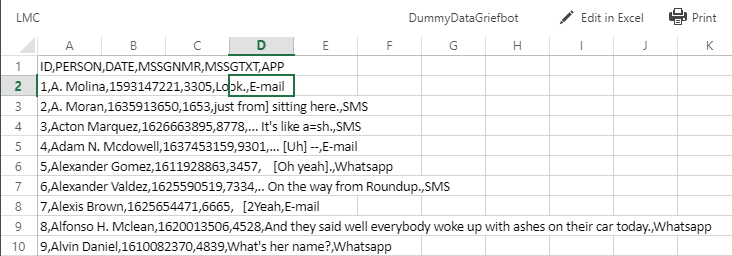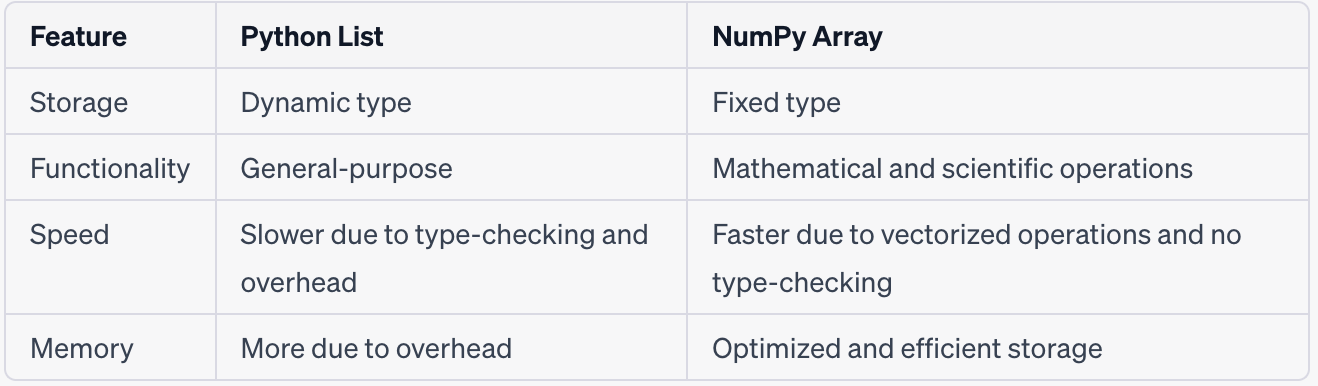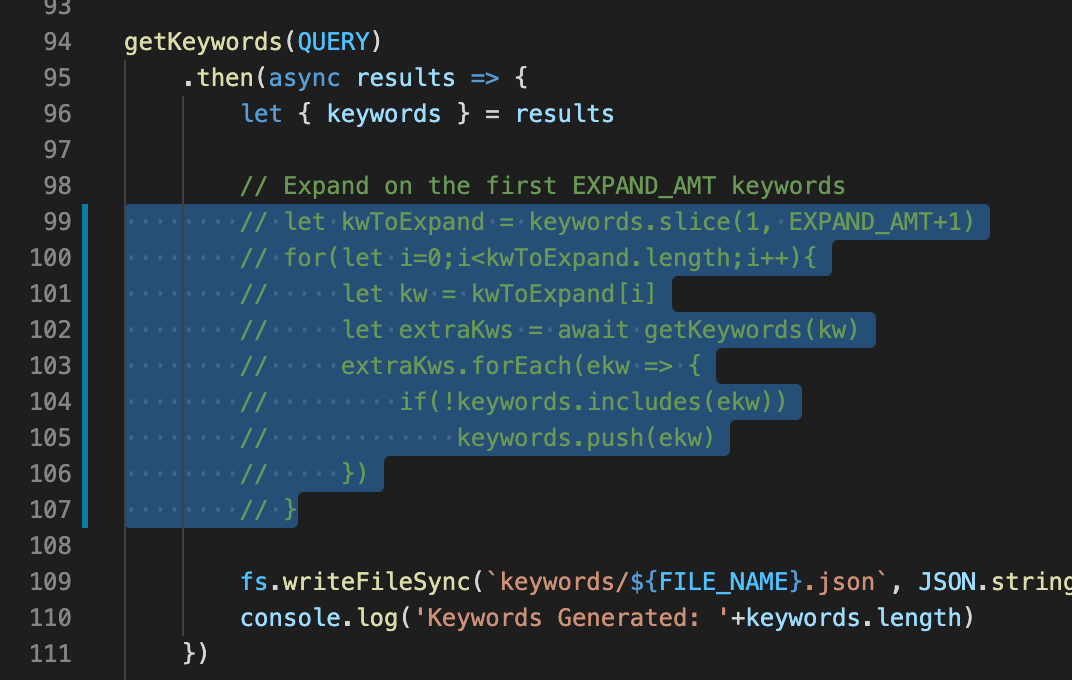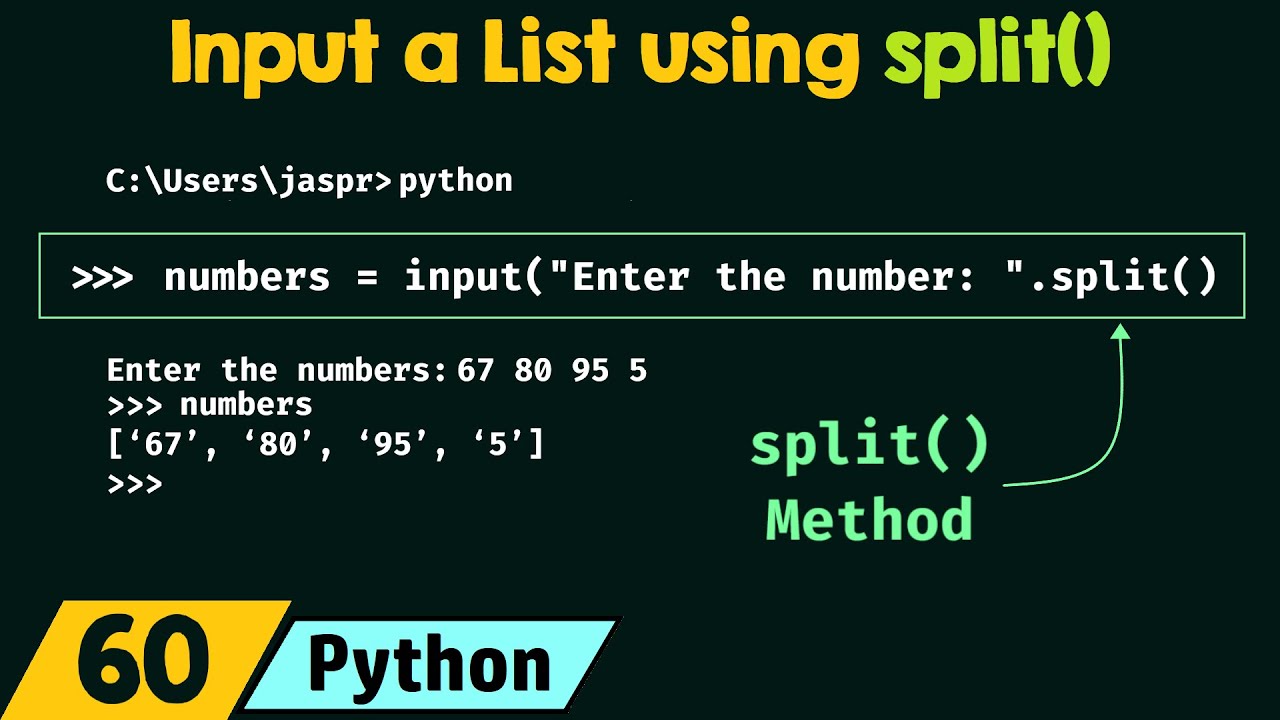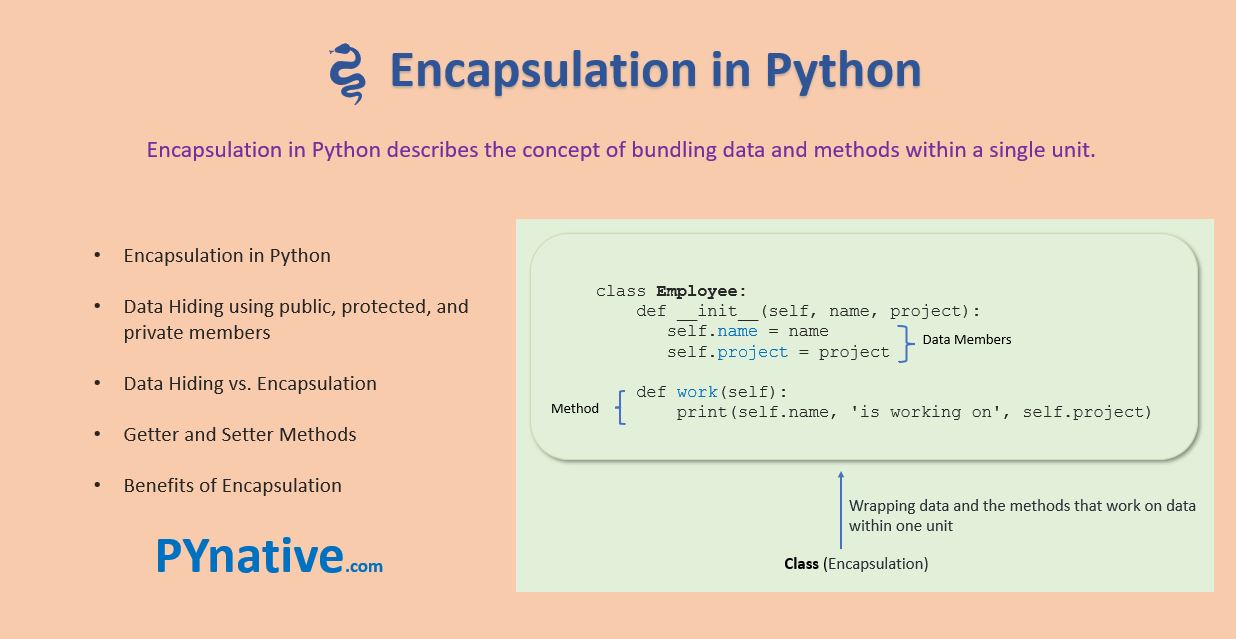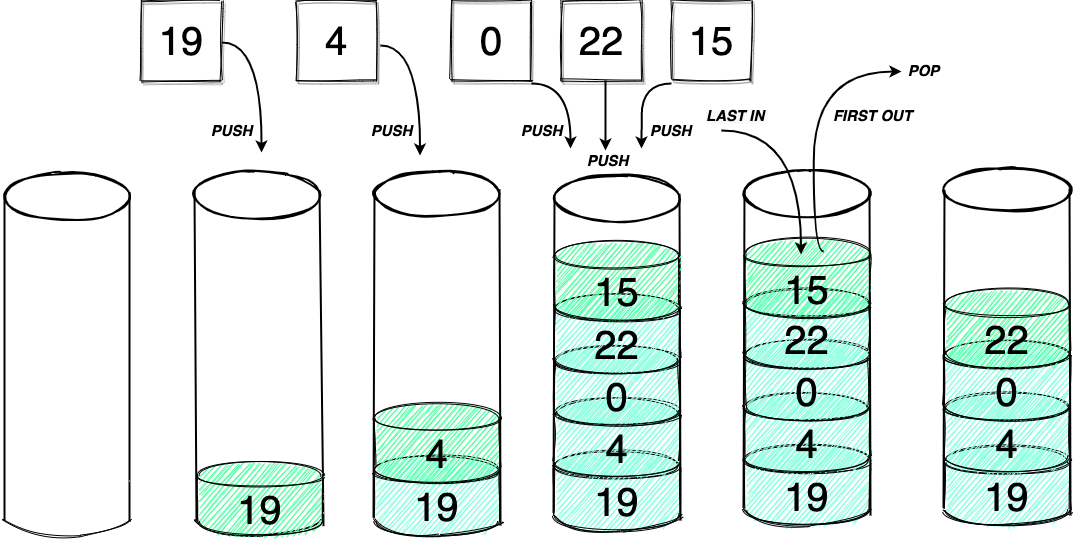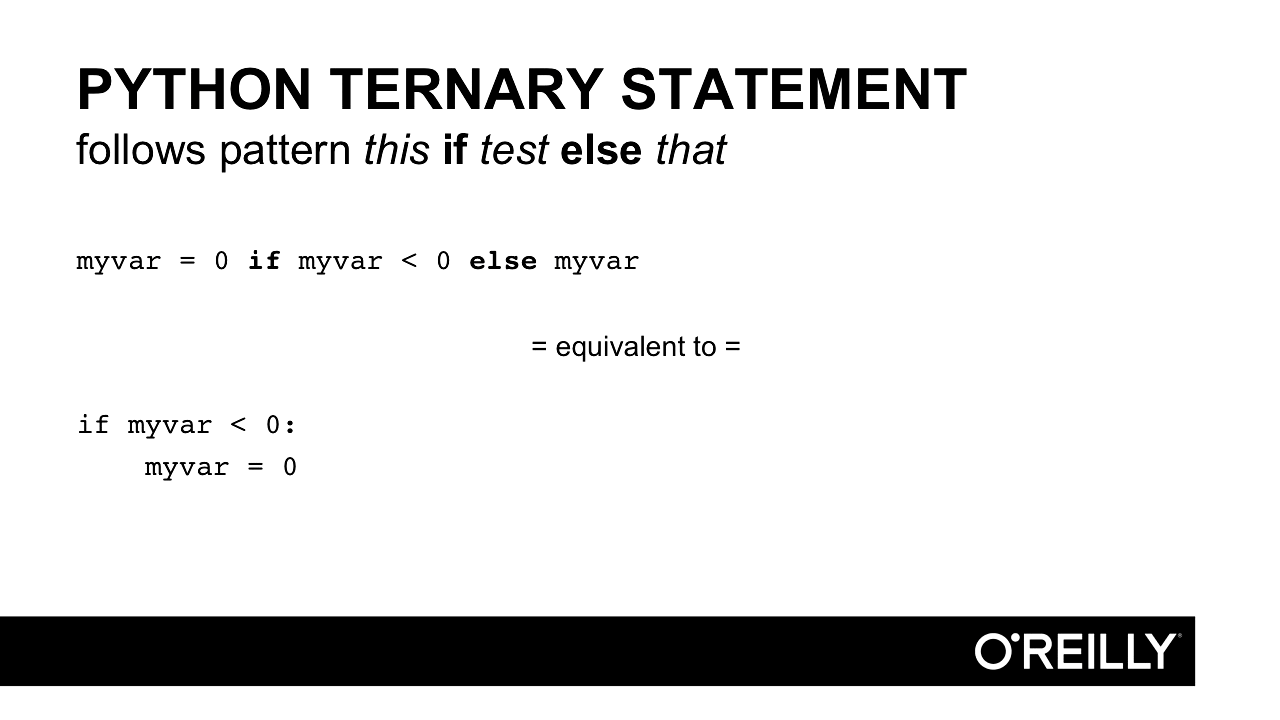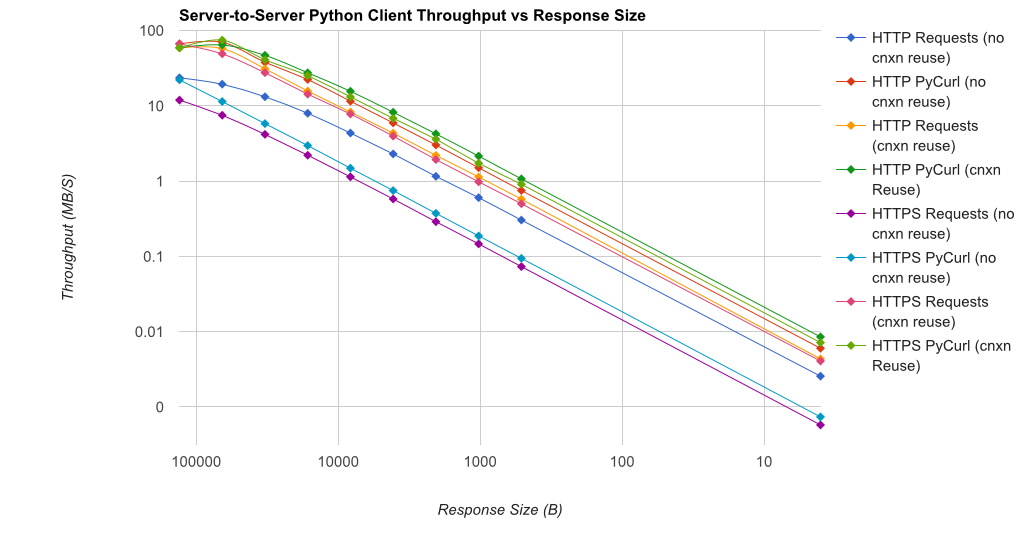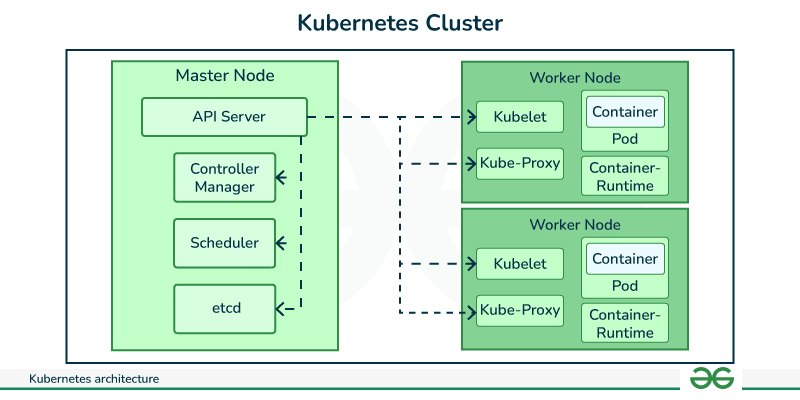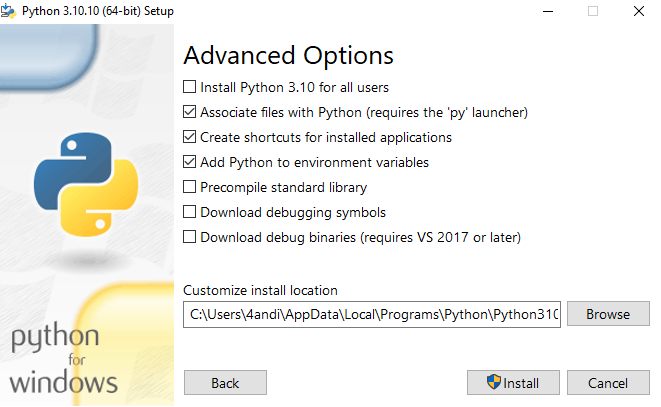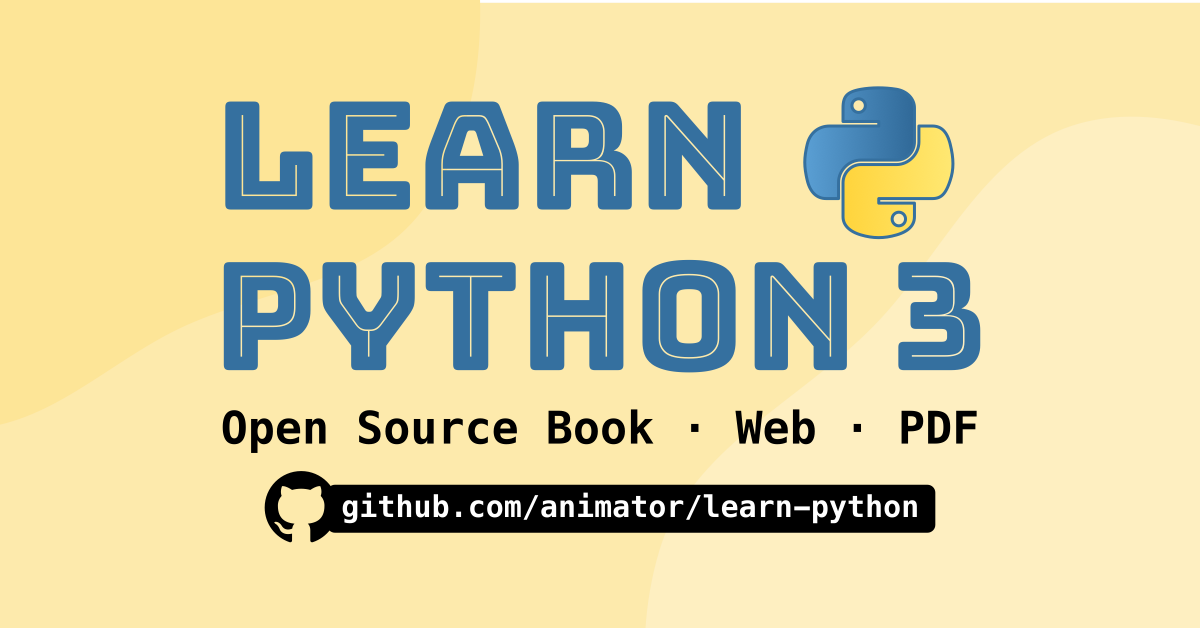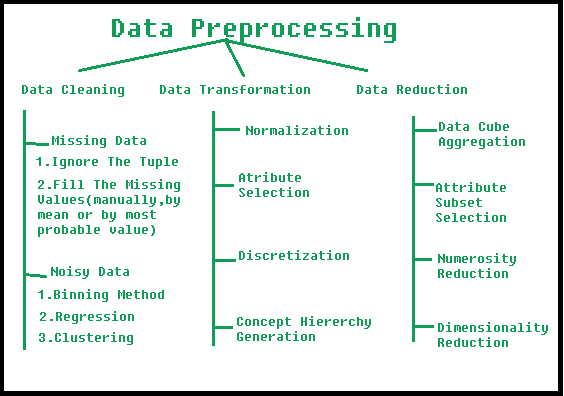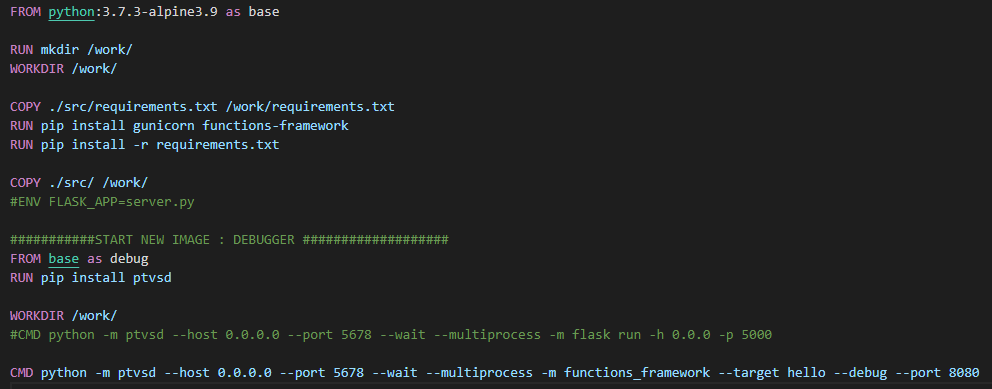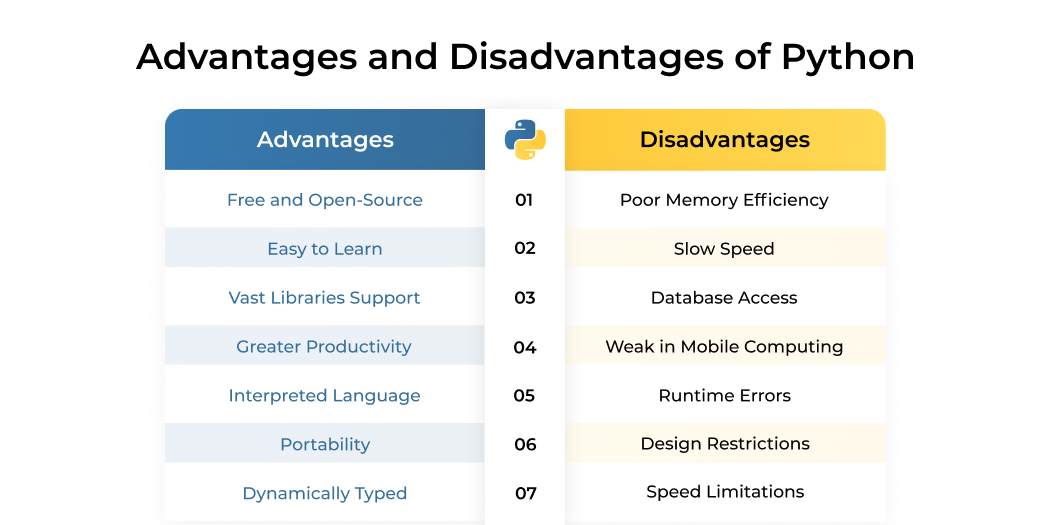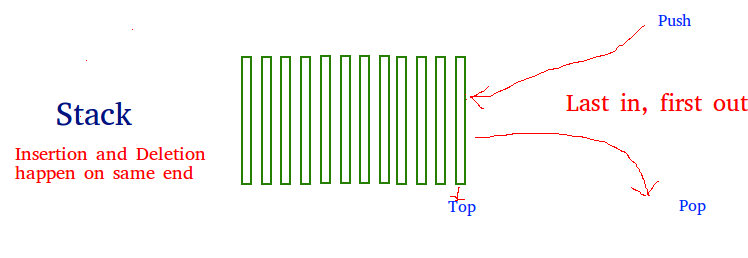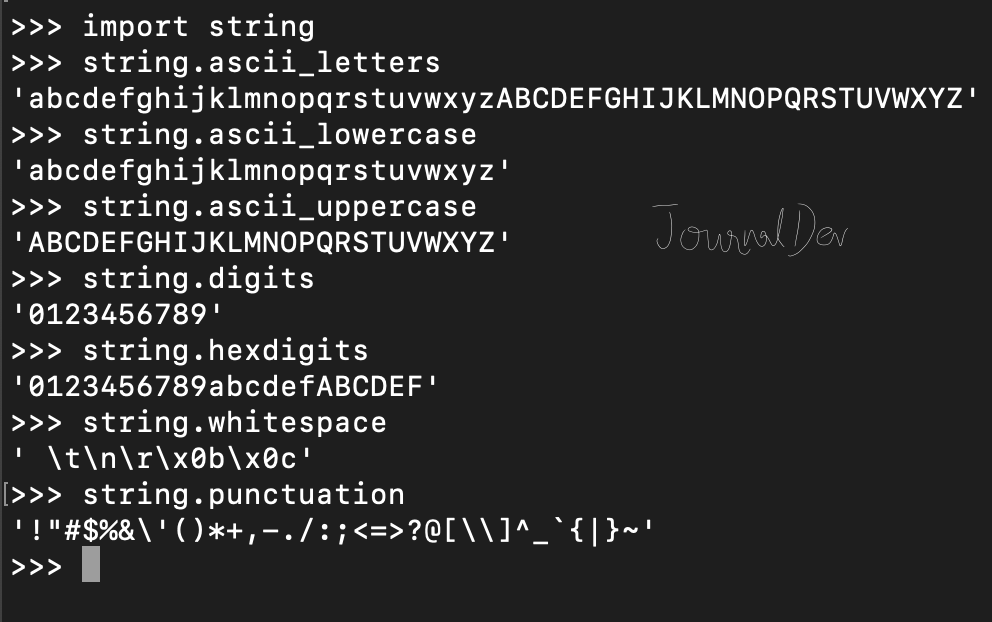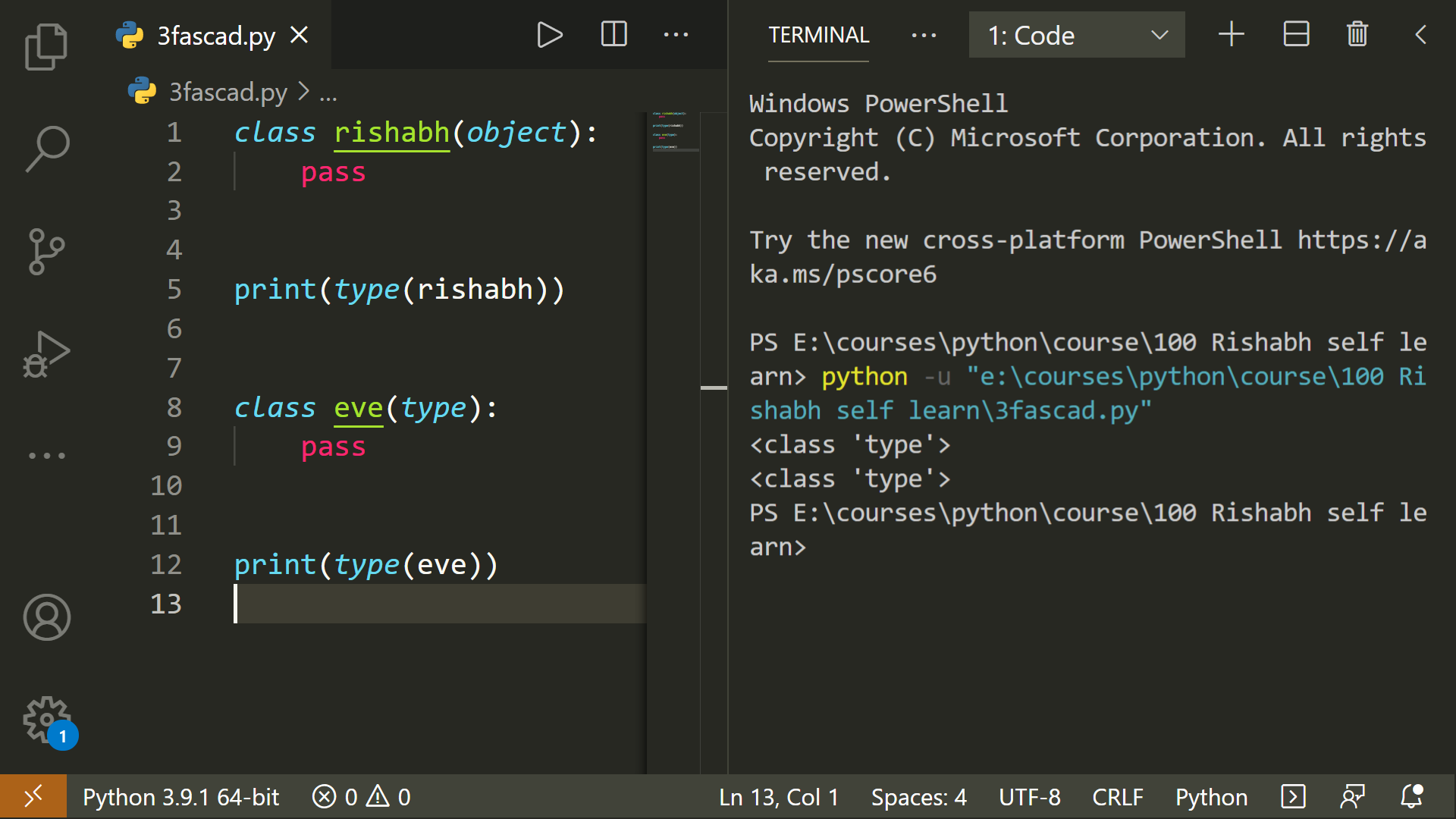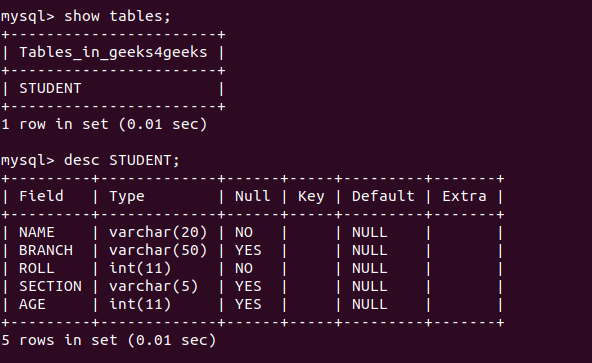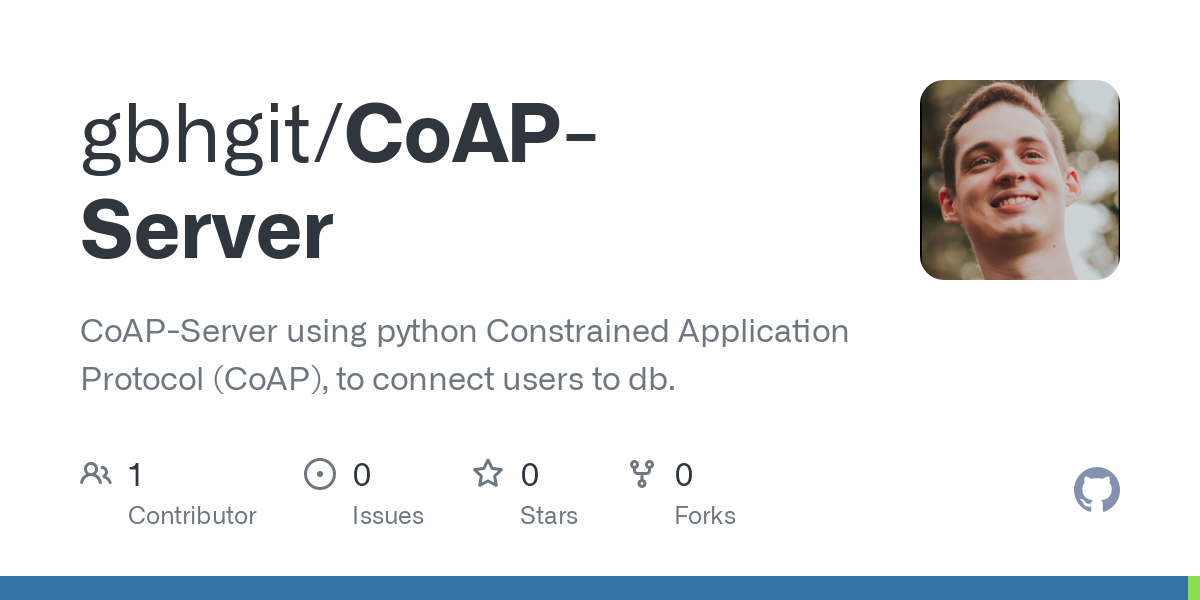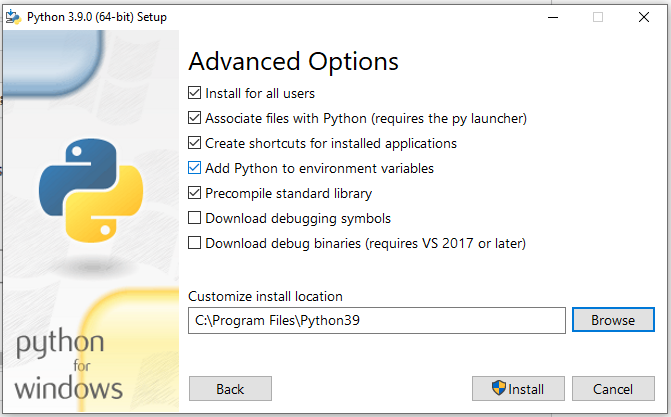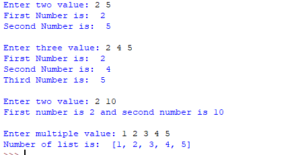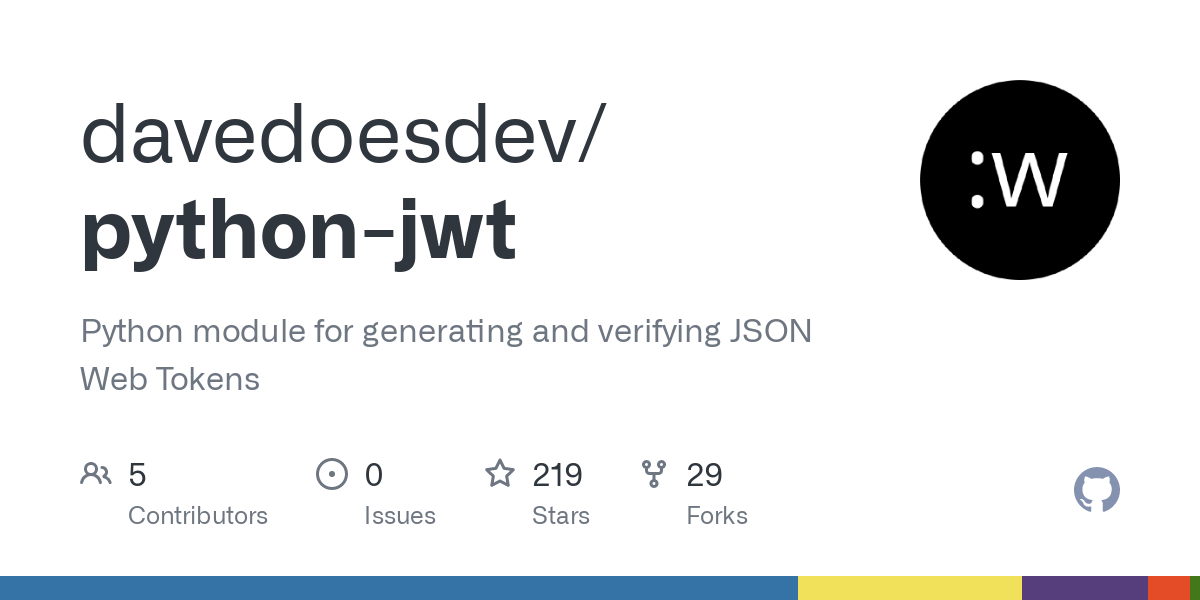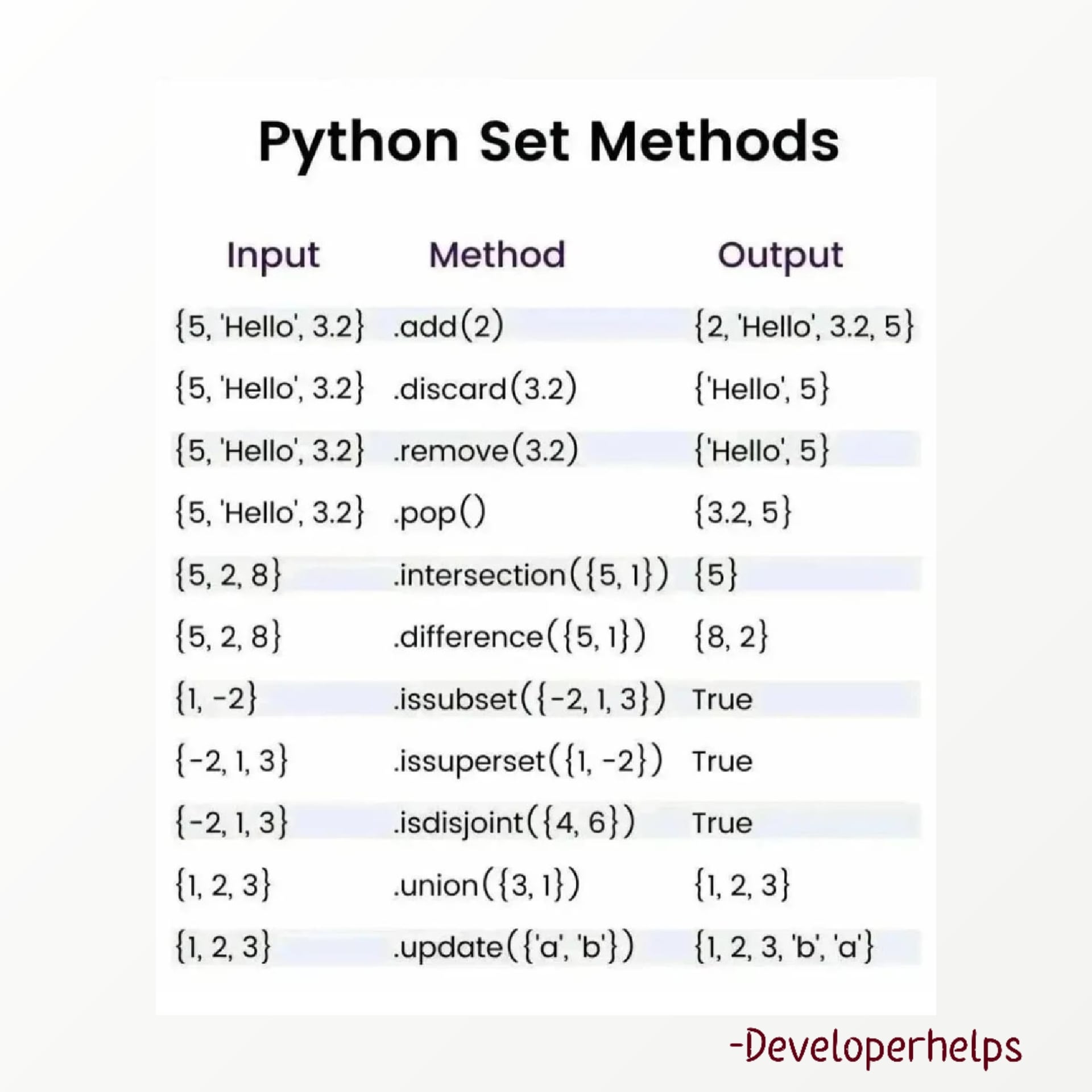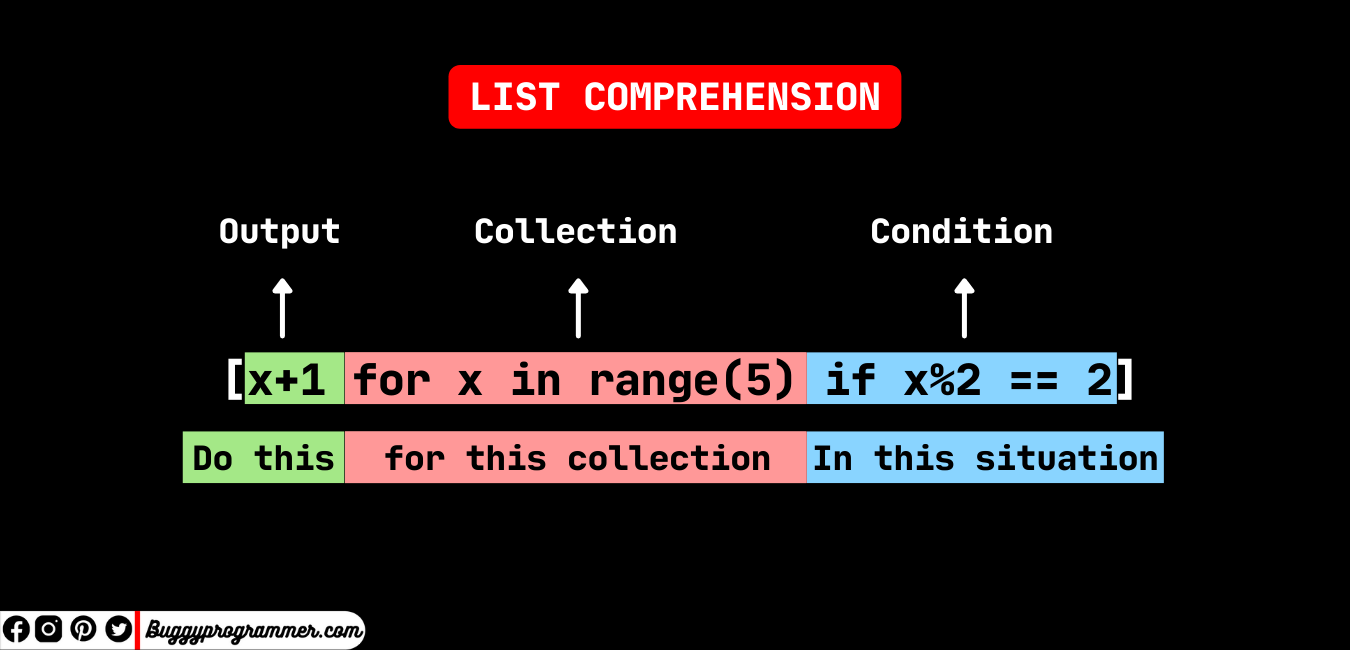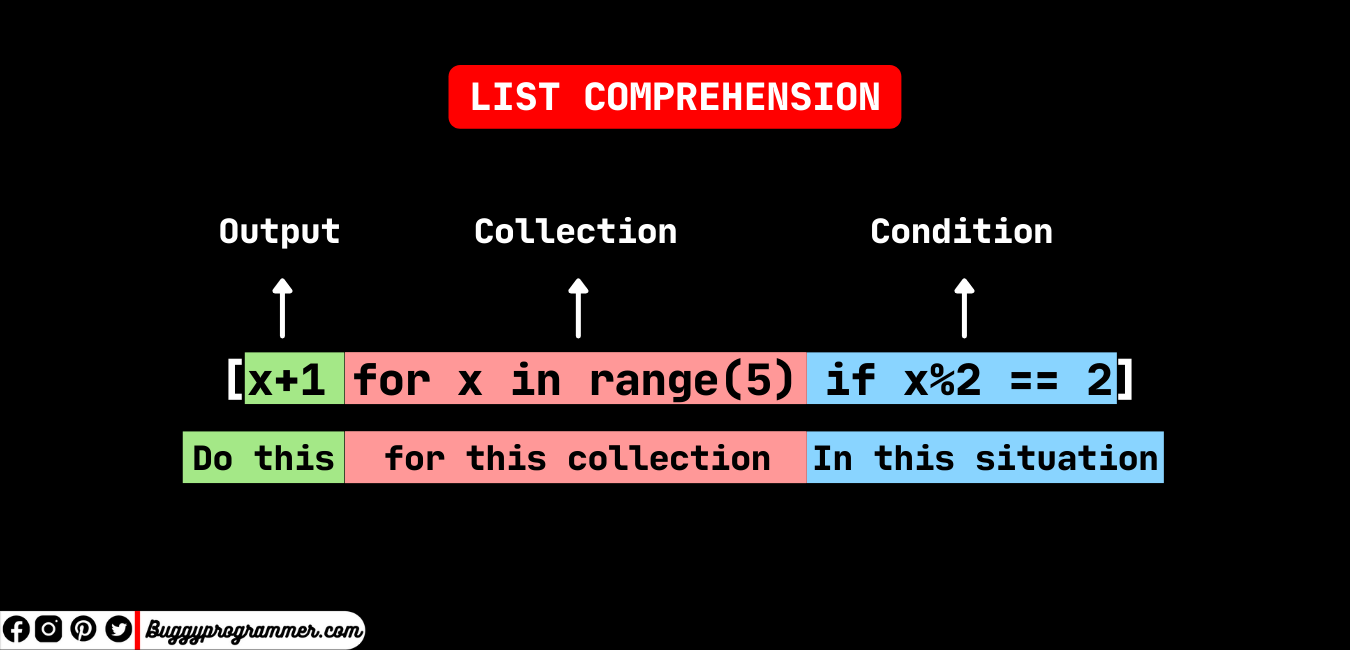Python Raspberry Pi GPIO
Python Raspberry Pi GPIO
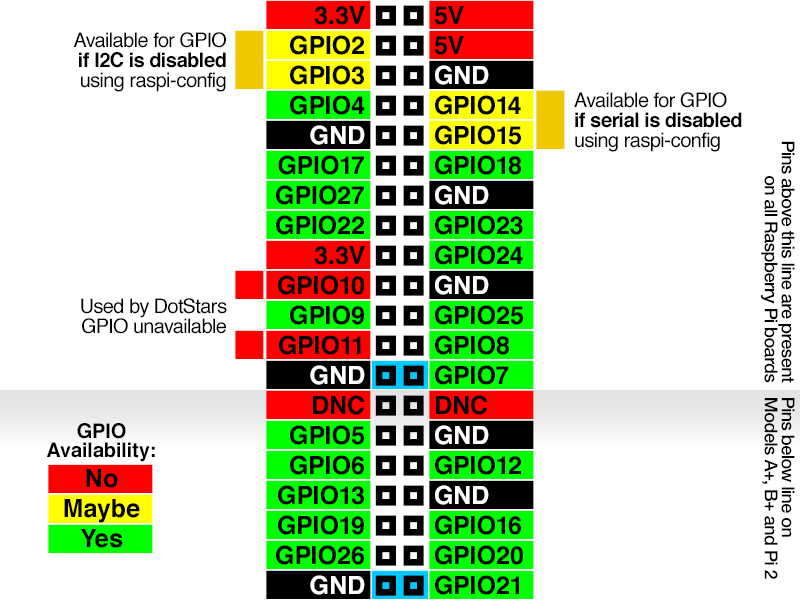
Here's a detailed explanation of using Python with the Raspberry Pi's GPIO pins:
The Raspberry Pi is a small, low-cost computer that has become incredibly popular for projects and DIY hacking. One of its most useful features is the GPIO (General Purpose Input/Output) interface, which allows you to connect sensors, motors, LEDs, and other devices to control and interact with your Pi.
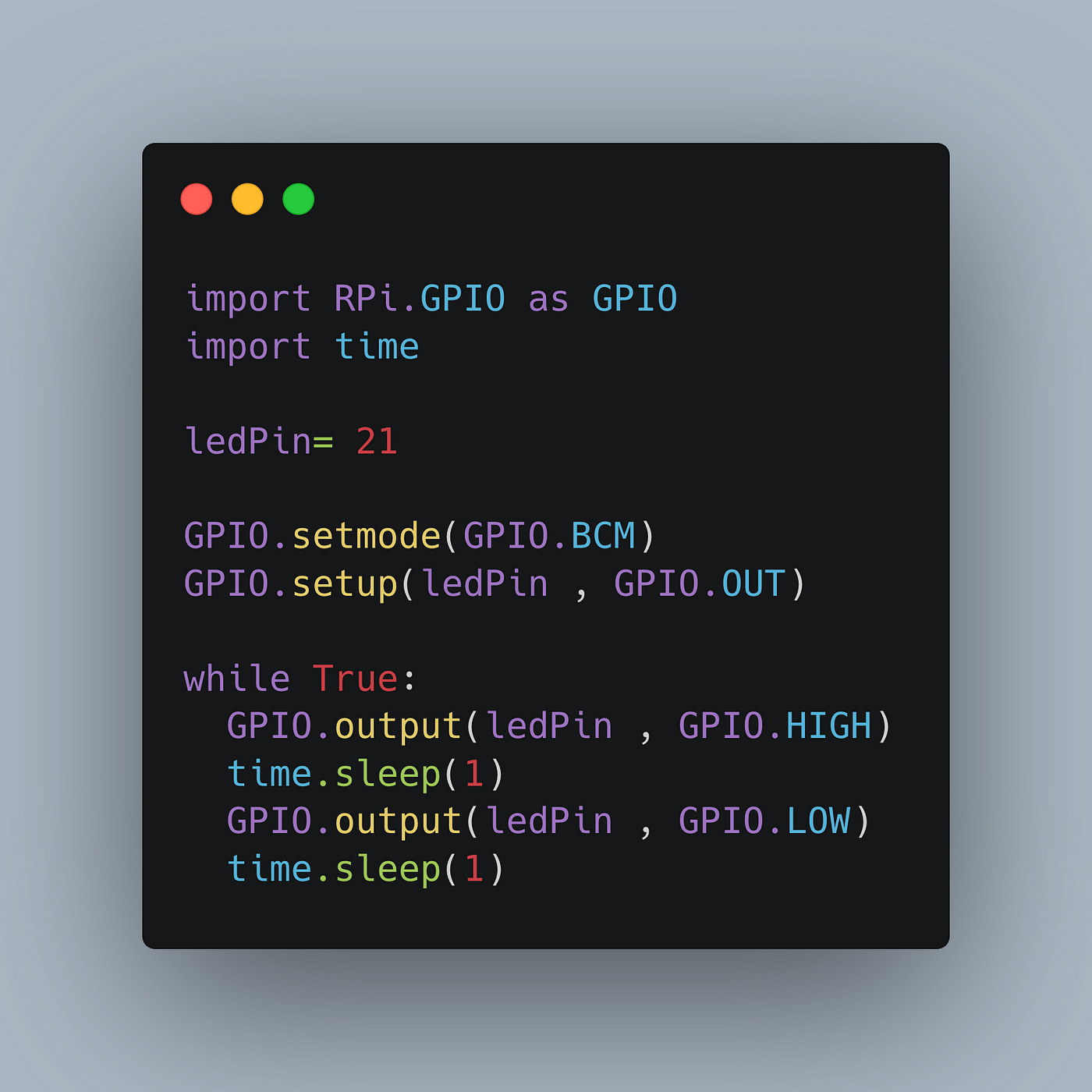
To use the GPIO pins in Python, you'll need to import the RPi library. You can do this by adding the following line at the top of your Python script:
import RPi.GPIO as GPIO
Next, you'll need to set up the GPIO pins themselves. This is done with the GPIO.setmode() function, which takes an integer argument specifying the mode (in this case, GPIO.BCM, for "Broadcom" mode):
GPIO.setmode(GPIO.BCM)
Now that the GPIO pins are set up, you can start using them! Here's a simple example: let's say you want to turn on an LED connected to pin 17:
GPIO.setup(17, GPIO.OUT) # Set pin 17 as output
GPIO.output(17, GPIO.HIGH) # Turn on the LED (HIGH = ON)
And here's how you would turn it off:
GPIO.output(17, GPIO.LOW) # Turn off the LED (LOW = OFF)
But what if you want to read from a sensor instead of controlling an output? The RPi library also lets you do that! For example, let's say you have a button connected to pin 23:
GPIO.setup(23, GPIO.IN, pull_up_down=GPIO.PUD_UP) # Set pin 23 as input with pull-up resistor
input_state = GPIO.input(23) # Read the state of the button (HIGH = pressed, LOW = not pressed)
The RPi library also includes some useful functions for working with GPIO. For example:
delay() lets you add a delay to your program setwarnings() allows you to set up warning messages if there are any GPIO-related errors
Here's how you might use these functions in your script:
import time # Add this line at the top of your script, along with RPi.GPIO as GPIO
Set up pin 17 for output and turn it on
GPIO.setup(17, GPIO.OUT)
GPIO.output(17, GPIO.HIGH)
time.sleep(2) # Wait for 2 seconds
Turn off the LED and clean up after yourself
GPIO.output(17, GPIO.LOW)
GPIO.cleanup()
This script sets up pin 17 as an output, turns it on, waits for a few seconds, then turns it off. The cleanup() function is used to release any resources that were being used by your GPIO code.
Of course, this is just the tip of the iceberg – there are many more things you can do with the Raspberry Pi and Python. For example:
Use the GPIO pins to control a motor or servo Connect a sensor to read temperature, light levels, or other environmental data Control an LED strip for color-changing effectsThe possibilities really are endless!
Do I need to learn Python for Raspberry Pi?
The eternal question! While it's true that the Raspberry Pi is a fantastic platform for coding and learning, you don't necessarily need to learn Python to use it. Here's why:
What is Python?
Python is a high-level programming language known for its simplicity, readability, and ease of use. It's often used in various domains like web development, data analysis, artificial intelligence, and even scripting. If you're new to programming, learning Python can be an excellent way to start your coding journey.
Raspberry Pi and Python
The Raspberry Pi is a tiny computer that runs on Linux, which means it supports a wide range of programming languages, including Python. In fact, Python is one of the most popular languages used with the Raspberry Pi due to its ease of use, versatility, and large community support. You can write Python code using tools like IDLE (Integrated DeveLopment Environment) or PyCharm, and then run it on your Raspberry Pi.
Why learn Python for Raspberry Pi?
If you're interested in learning programming with the Raspberry Pi, Python is an excellent choice because:
Easy to learn: Python has a relatively simple syntax, making it easier for beginners to grasp. Large community support: The Python community is massive, with many resources available online, including tutorials, documentation, and forums. Cross-platform compatibility: You can write Python code on your desktop or laptop and then run it on your Raspberry Pi, or even use cloud-based platforms like Google Colab. Wide range of projects: Python's versatility makes it suitable for various projects, such as web development, data analysis, machine learning, robotics, and more.Alternative languages
While Python is an excellent choice for the Raspberry Pi, you can also use other programming languages, like:
Scratch: A visual programming language that's perfect for kids or those new to coding. Java: A popular language with a vast community support and many libraries available. C++: A powerful language that's great for performance-critical applications. Rust: A modern language gaining popularity, known for its memory safety features.Conclusion
While Python is an excellent choice for the Raspberry Pi, you don't necessarily need to learn it to use the platform. The Raspberry Pi supports a wide range of programming languages, so feel free to explore and find the one that suits your interests and goals. Whether you're looking to create web applications, build robots, or control IoT devices, there's a language (and a community) out there for you!