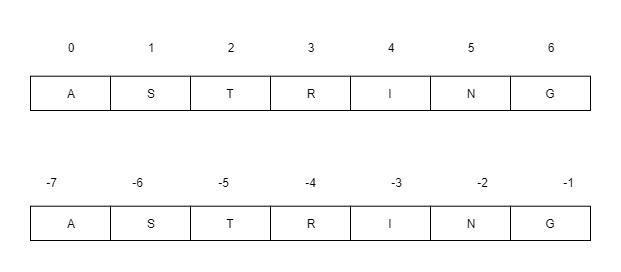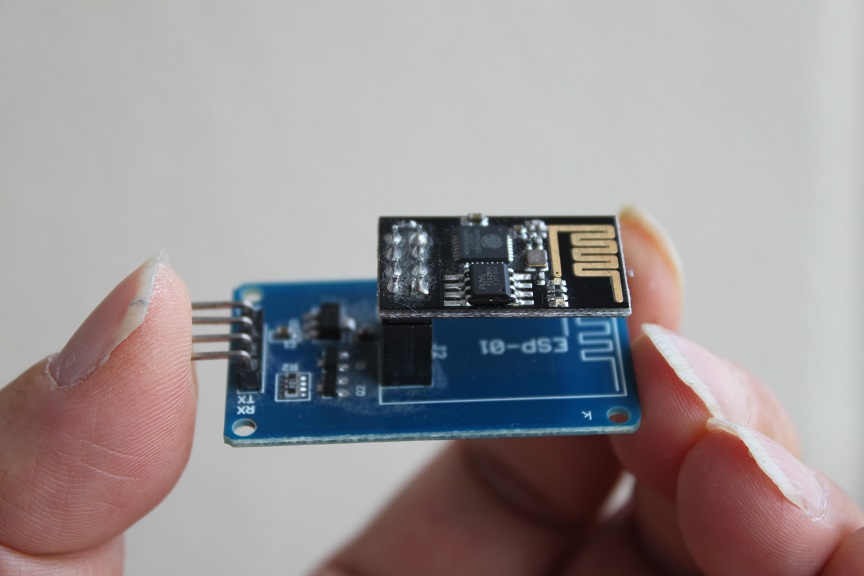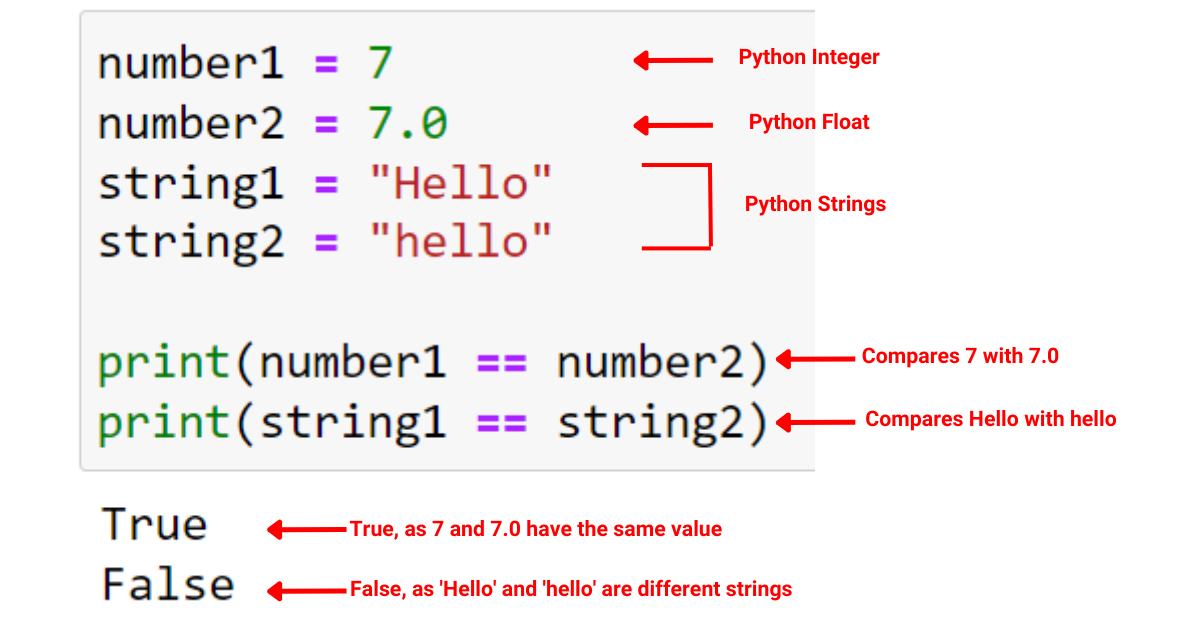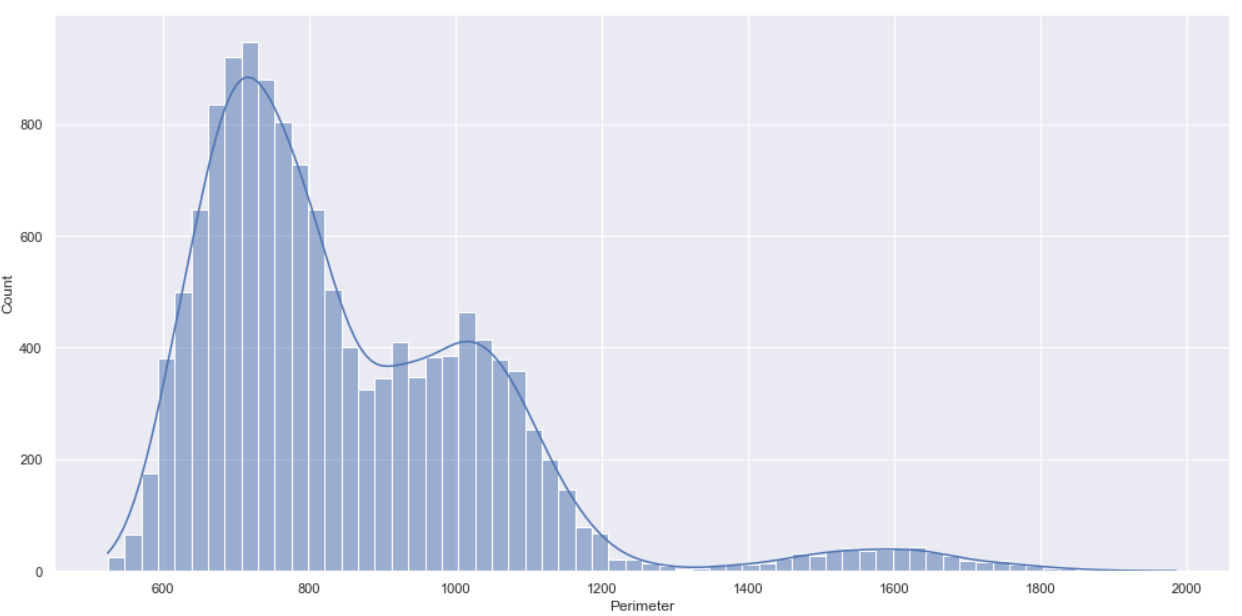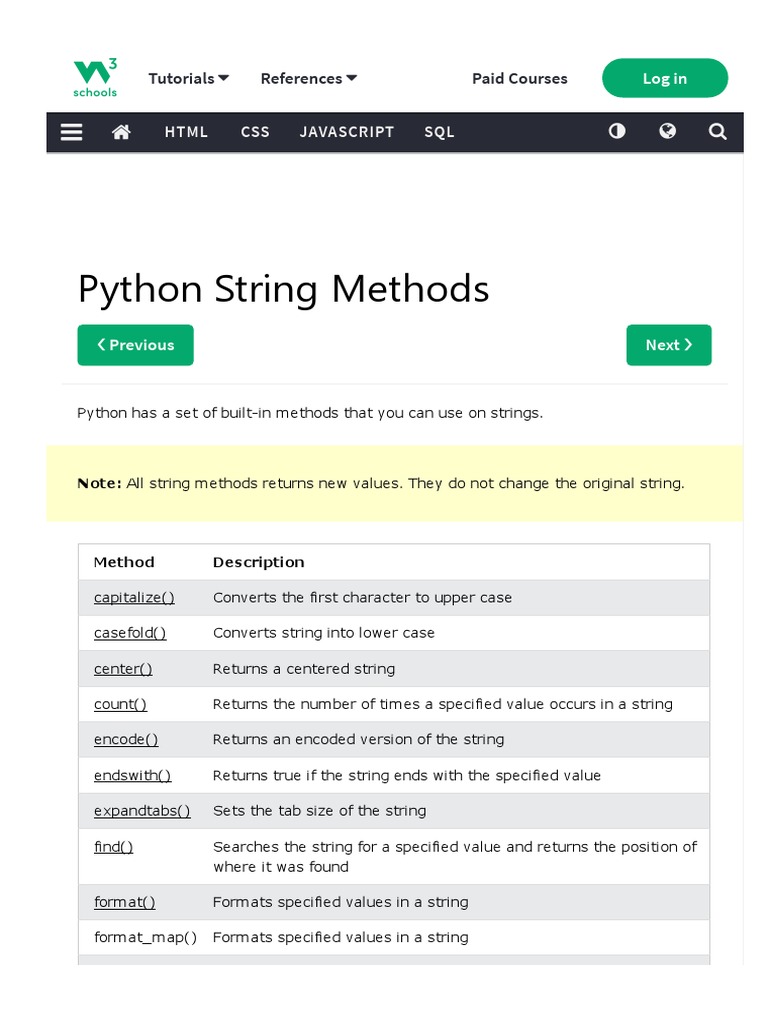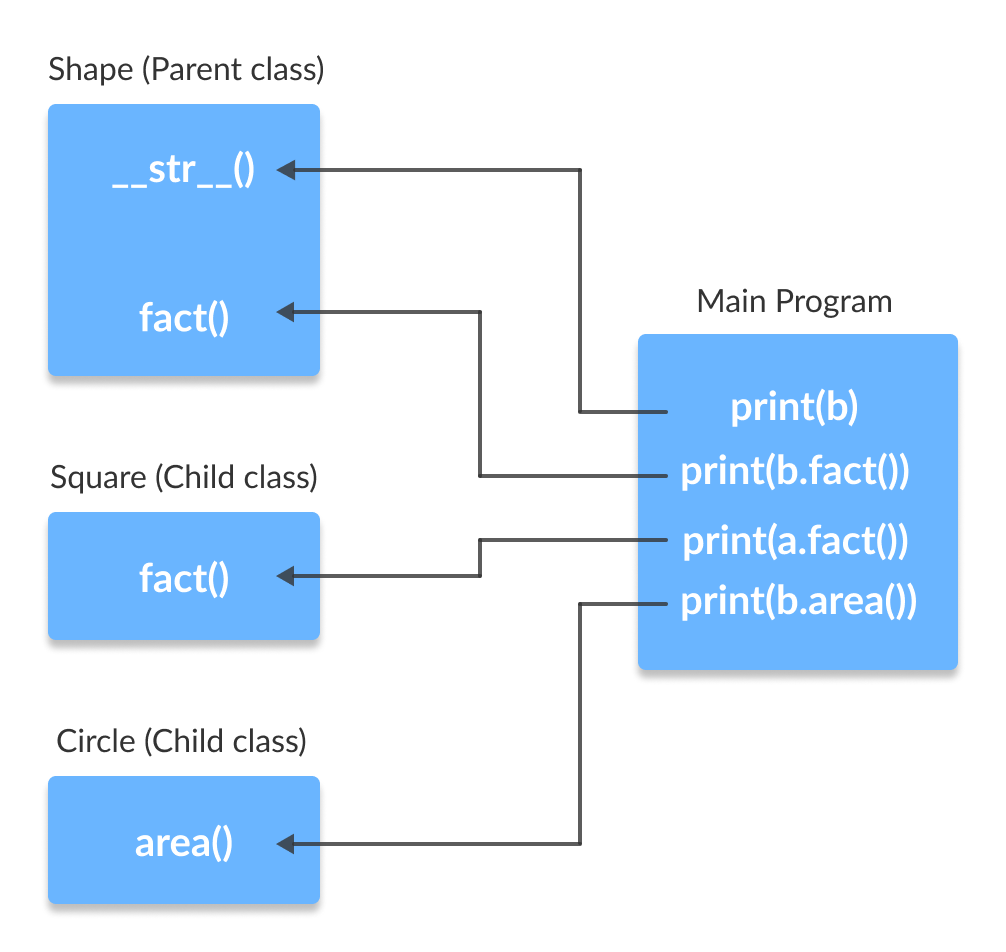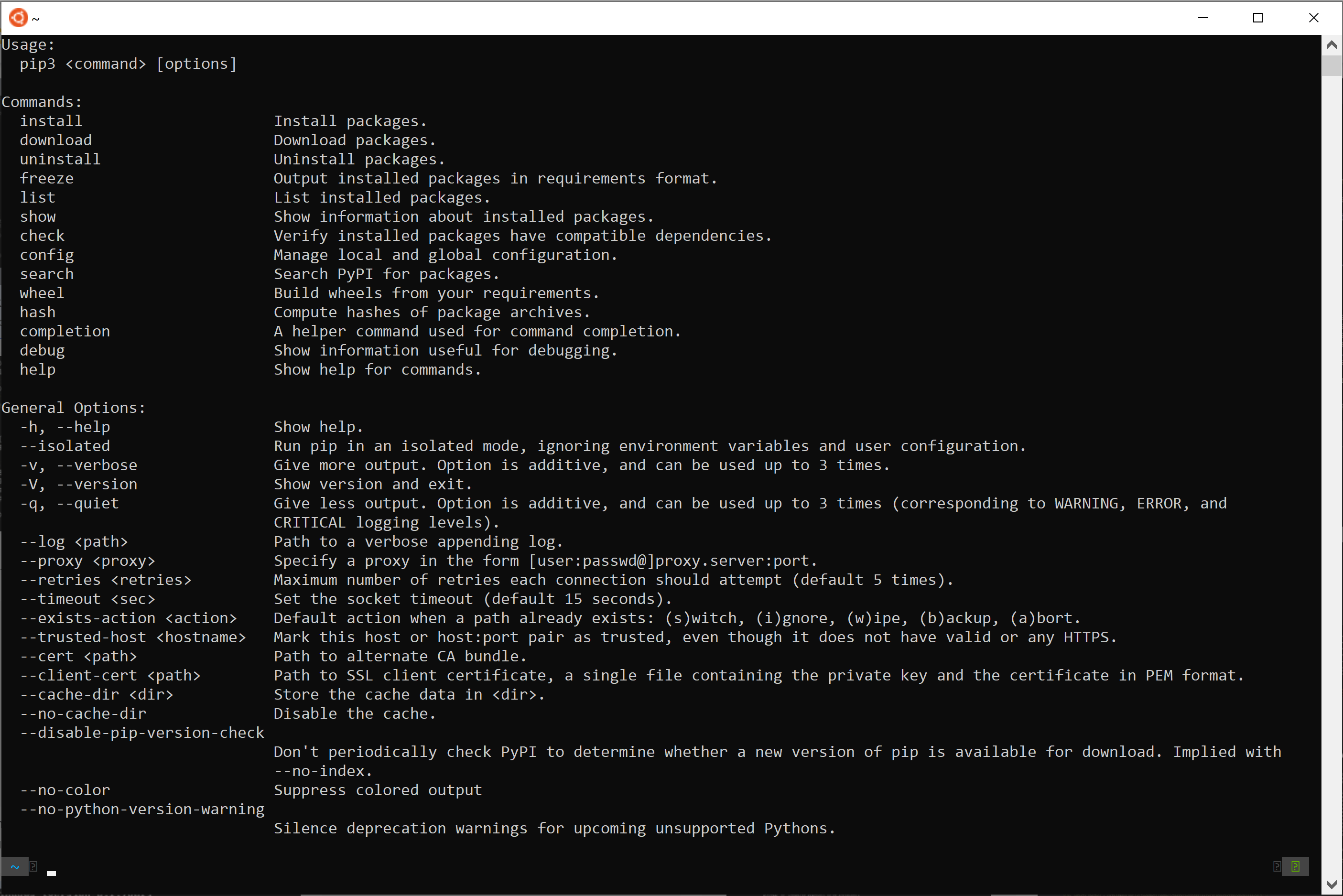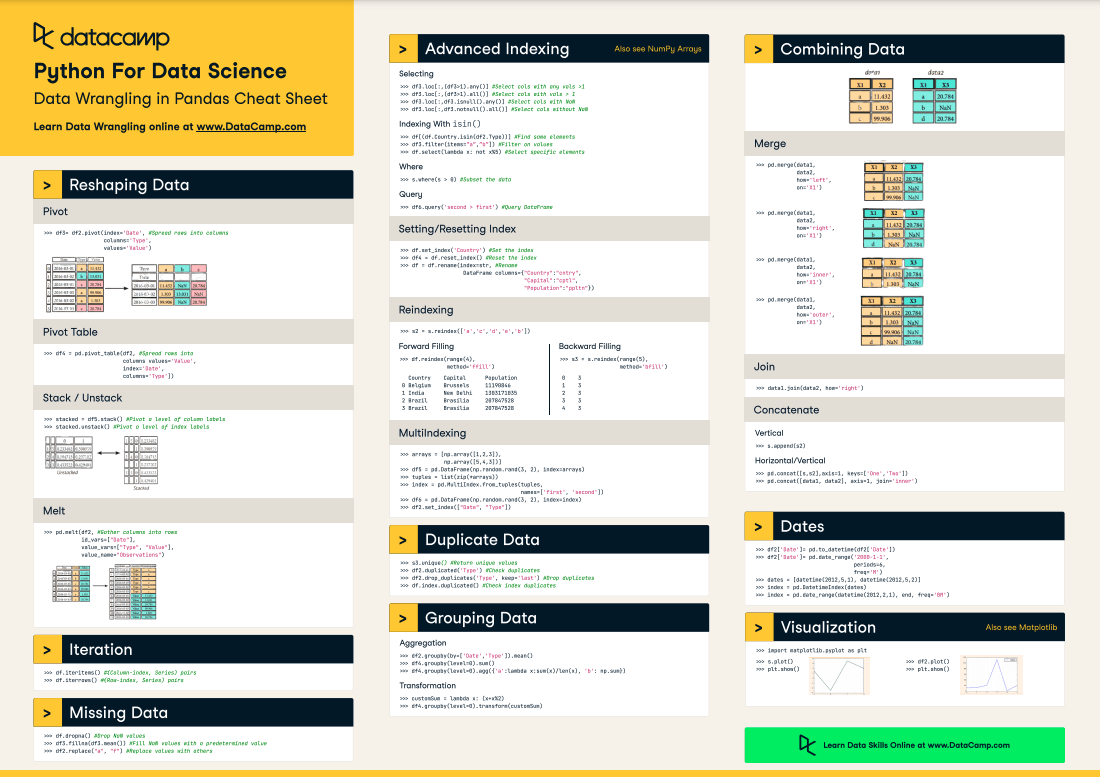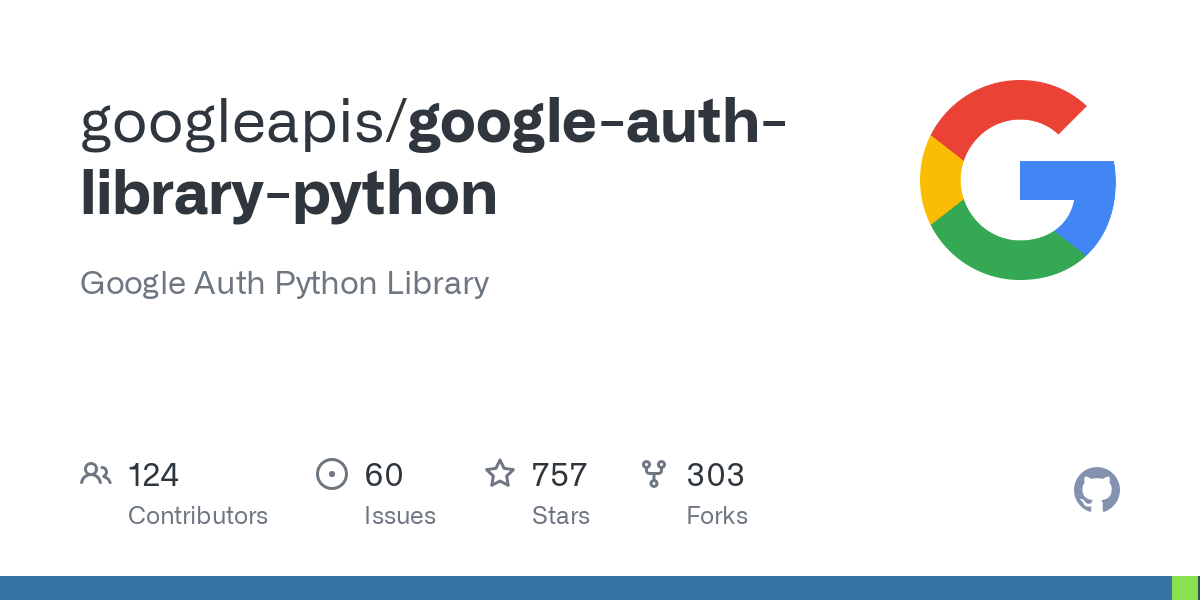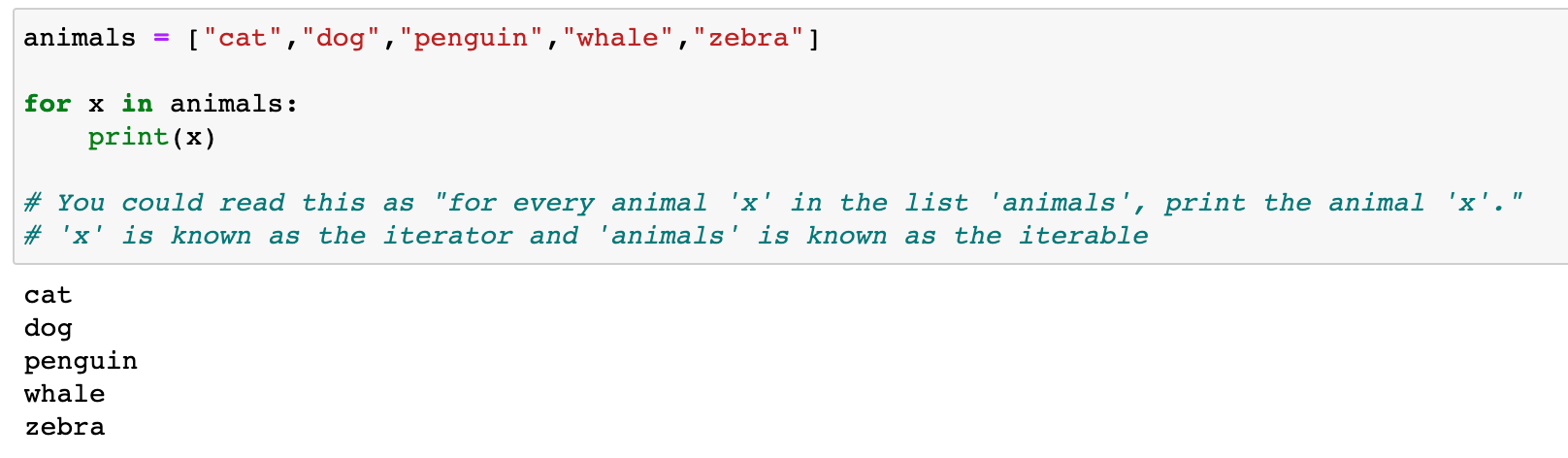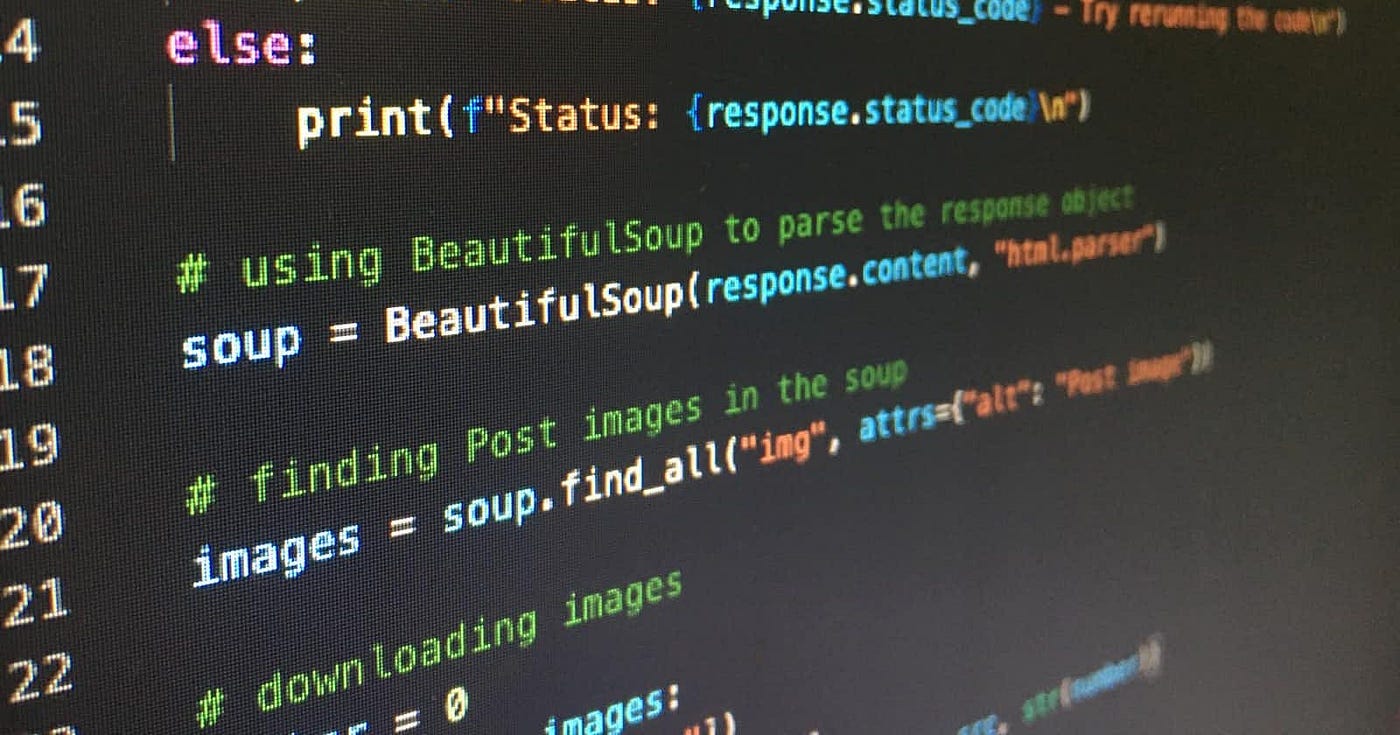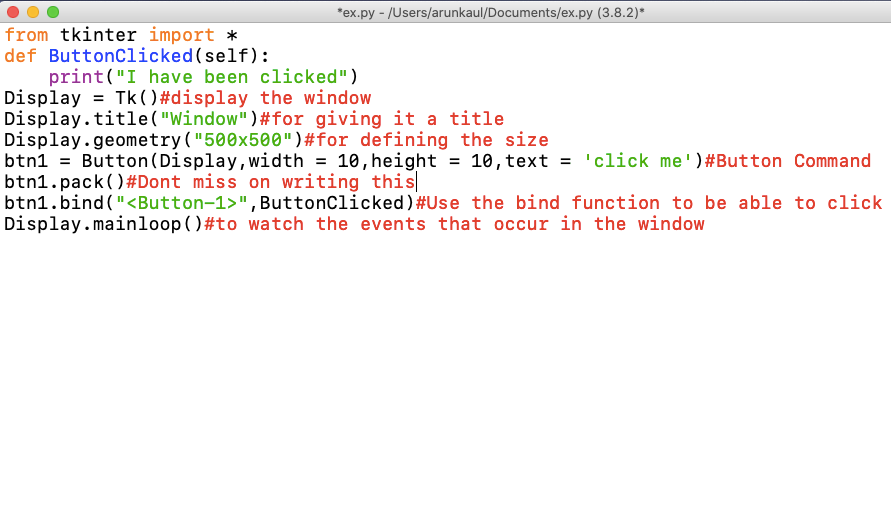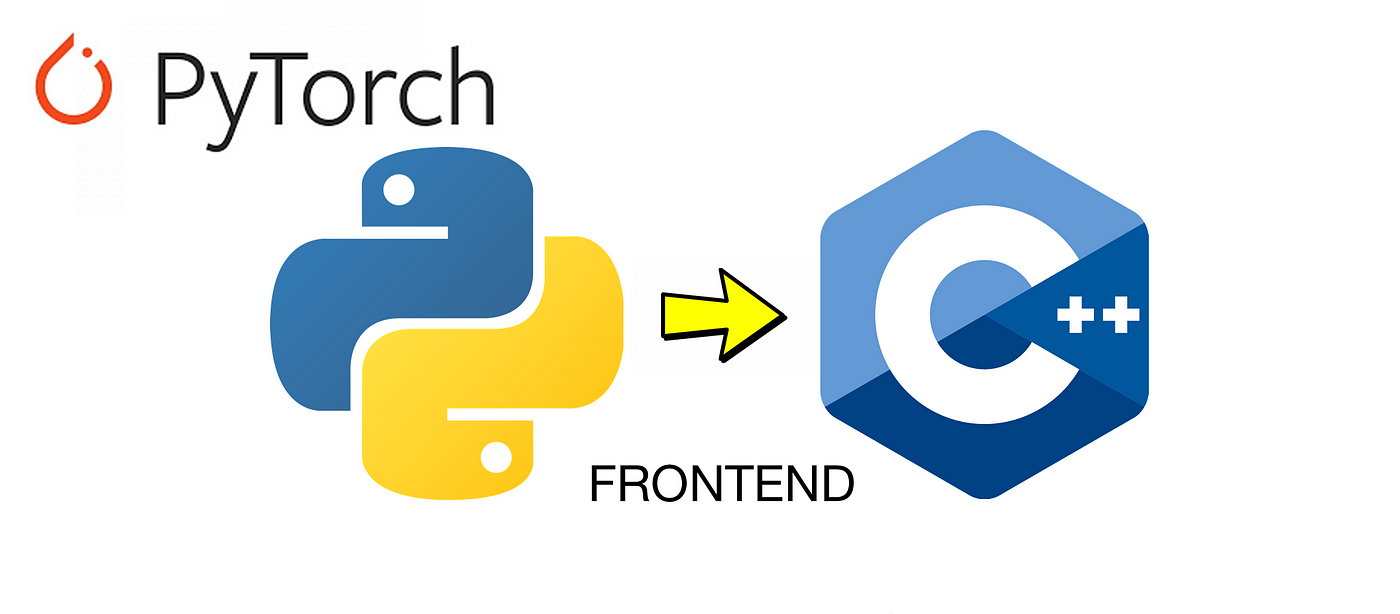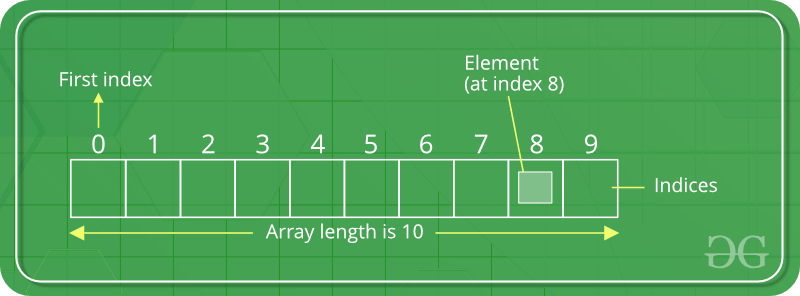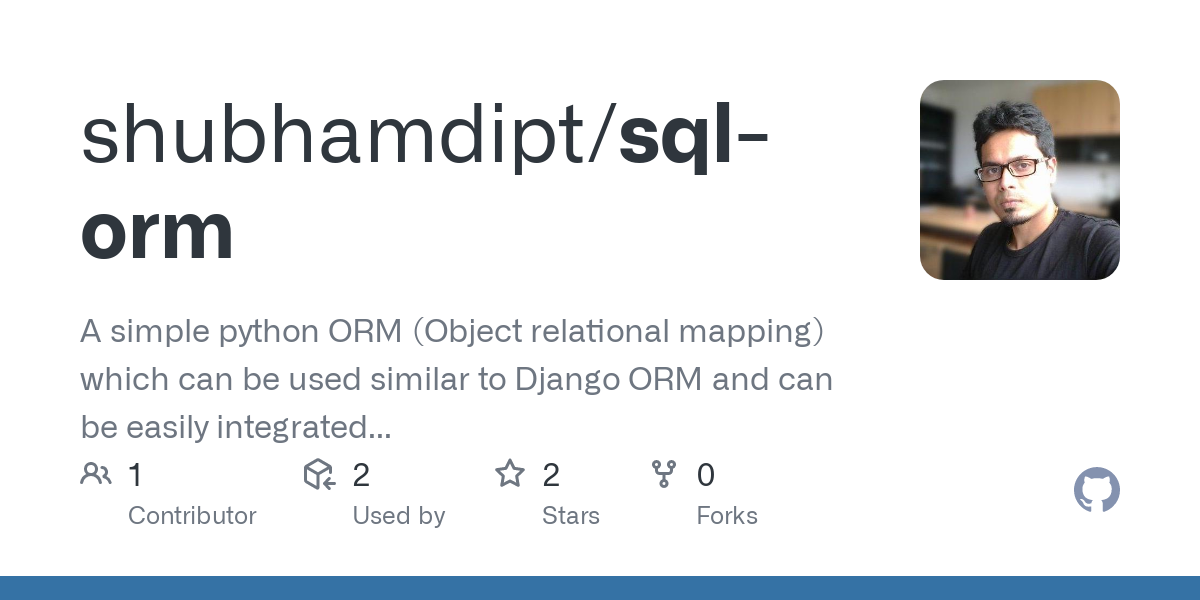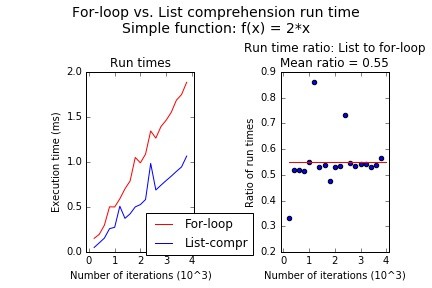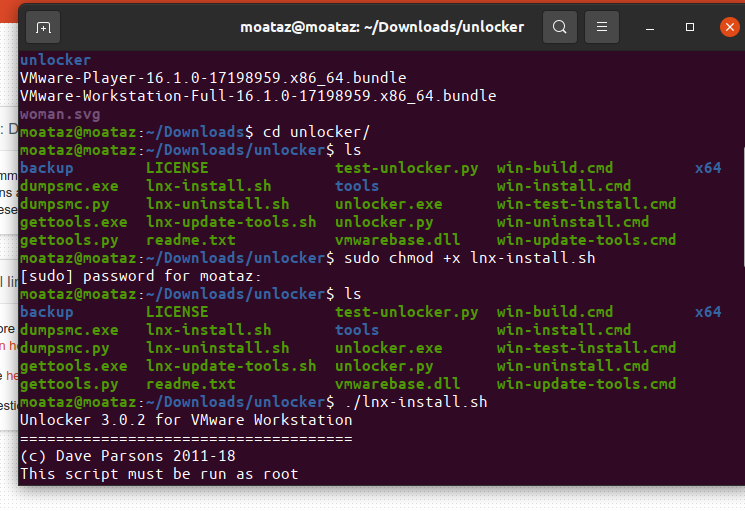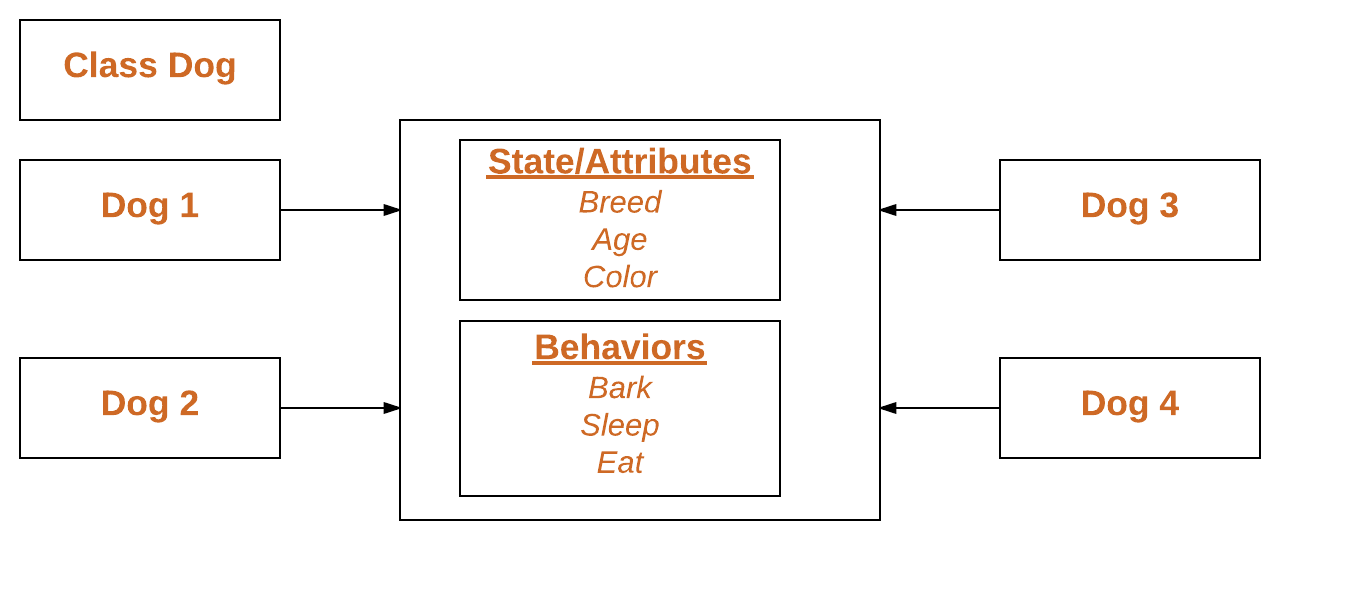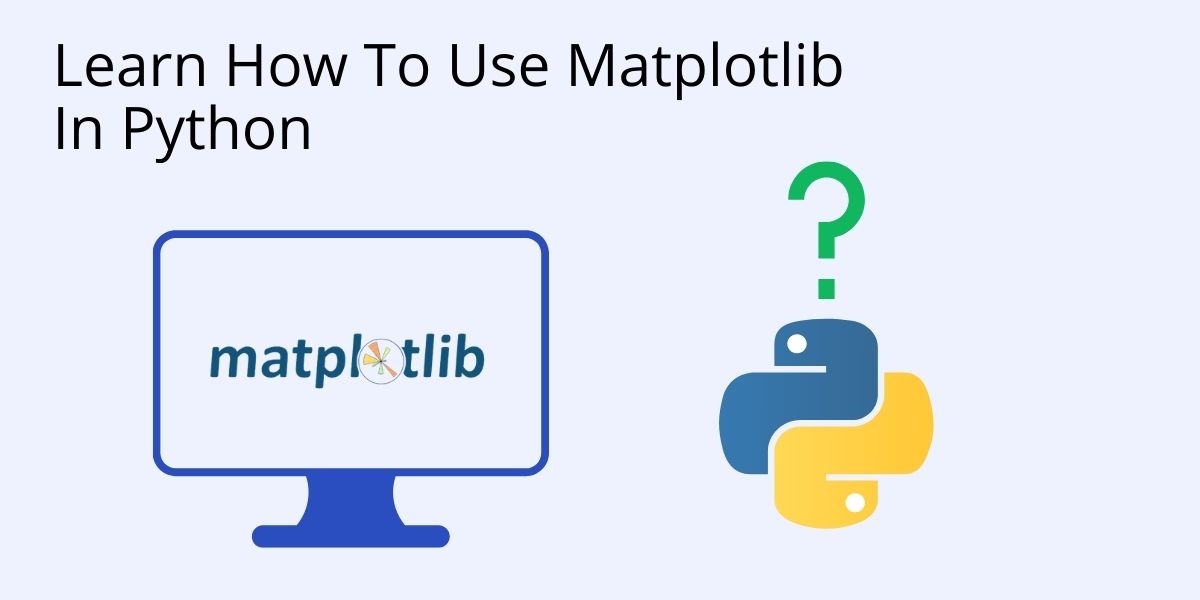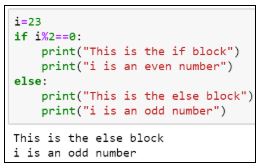How to mock a library Python?
How to mock a library Python?
Mocking is an essential concept when it comes to writing unit tests for your code using Python's popular testing framework, Pytest or Unittest. In this scenario, we'll be creating a library that simulates some real-world behavior, like interacting with a database. We don't want our test cases to rely on actual DB connections or other resources; instead, we want our tests to run in isolation, with predictable outcomes.
What is mocking?
In the context of testing, "mocking" refers to creating a fake object that mimics the behavior of the real thing. Think of it like creating an actor to play the role of your original API call or database connection. This allows you to isolate the unit under test and focus on its specific functionality.
Why mock libraries?
There are several reasons why you should mock libraries:
Performance: Running tests that rely on external systems can be slow, especially if those systems require network connections or involve complex setup procedures. Isolation: By mocking out dependencies, you ensure that your tests run in isolation, without affecting the state of other parts of your codebase. Predictability: With real-world integrations, test outcomes can be unpredictable, making it harder to reproduce issues later on. Mocking ensures consistent results for your unit tests.How to mock libraries?
Let's use Python and Pytest as our testing framework. We'll create a simple library that interacts with an imaginary database called "users.db". Our goal is to test the functionality of this library without relying on actual DB connections.
Here's the user_service.py file:
import sqlite3
class UserService:
def init(self, db_name):
self.conn = sqlite3.connect(db_name)
self.cursor = self.conn.cursor()
def get_user(self, user_id):
self.cursor.execute("SELECT * FROM users WHERE id=?", (user_id,))
result = self.cursor.fetchone()
return {"name": result[1], "email": result[2]}
def create_user(self, name, email):
self.cursor.execute("INSERT INTO users (name, email) VALUES (?, ?)", (name, email))
self.conn.commit()
usage
if name == "main":
user_service = UserService("users.db")
print(user_service.get_user(1)) # prints the user details
user_service.create_user("John Doe", "[email protected]")
To test this library, we'll create a test_user_service.py file with some test cases:
import pytest
from user_service import UserService
@pytest.fixture
def user_service():
return UserService(":memory:") # In-memory DB, no actual disk usage!
def test_get_user(user_service):
user = user_service.get_user(1)
assert user == {"name": "John Doe", "email": "[email protected]"}
def test_create_user(user_service):
user_service.create_user("Jane Smith", "[email protected]")
Note: This test doesn't actually verify the creation, but that's okay, we're mocking!
In this example, we've defined a user_service fixture using Pytest's @pytest.fixture decorator. This fixture creates an instance of our UserService class with an in-memory DB (":memory:" parameter).
Now, when we run our tests with the --pdb option (for debugging), Pytest will automatically mock out the actual DB connections and create a predictable test environment.
Conclusion
Mocking libraries is an essential concept for writing robust unit tests that cover the functionality of your code. By isolating dependencies and creating predictable outcomes, you ensure that your tests are reliable and efficient. Remember to use mocking wisely: it's meant to simplify testing, not make your tests harder to understand!
Can I mock a class in Python?
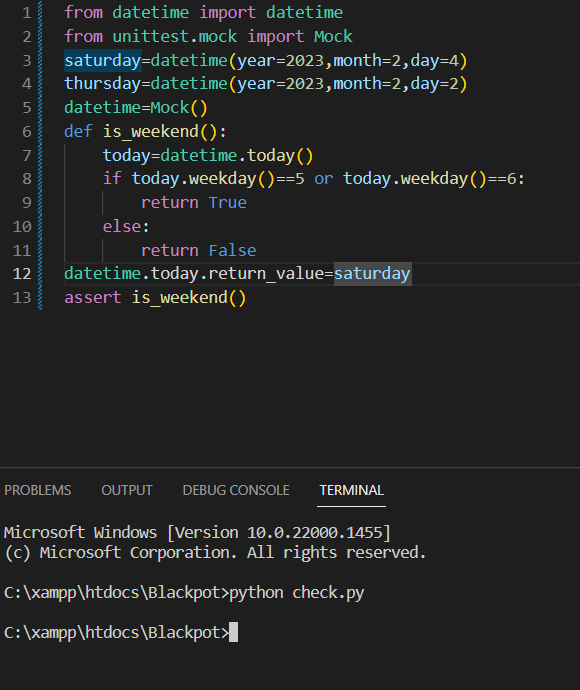
I'm happy to respond in English!
Yes, you can definitely mock classes in Python. In fact, mocking is an essential concept in Python's testing ecosystem. It allows you to isolate and test specific parts of your code by replacing complex dependencies with simpler ones.
In Python, there are several libraries that provide mocking capabilities:
unittest.mock: This is a built-in module that comes with the Python standard library. It provides various functions for creating mock objects, such as Mock, MagicMock, and patch. mockk: This is a third-party library that provides additional functionality for mocking classes. pytest-mock: If you're using the pytest testing framework, this library provides support for mocking.
Here's an example of how you can use unittest.mock to mock a class:
import unittest
from unittest.mock import Mock
class MyClass:
def init(self):
self.dependency = None
def do_something(self):
if self.dependency is not None:
return self.dependency.do_something()
else:
return "No dependency"
class MyTestCase(unittest.TestCase):
def test_do_something(self):
Create a mock object for the dependency
dependency_mock = Mock(return_value="Mocked result")
my_class = MyClass()
my_class.dependency = dependency_mock
Test do_something with the mocked dependency
self.assertEqual(my_class.do_something(), "Mocked result")
if name == 'main':
unittest.main()
In this example, we create a mock object for the dependency attribute of our test class. We then set this mock as the dependency in our test class and test that do_something returns the mocked value.
Mocking is an incredibly powerful tool for writing unit tests. It allows you to isolate specific parts of your code, reduce dependencies, and write more focused tests. With practice, you can use mocking to create robust and reliable tests that accurately reflect real-world scenarios.