How to slice strings in a list in Python?
How to slice strings in a list in Python?
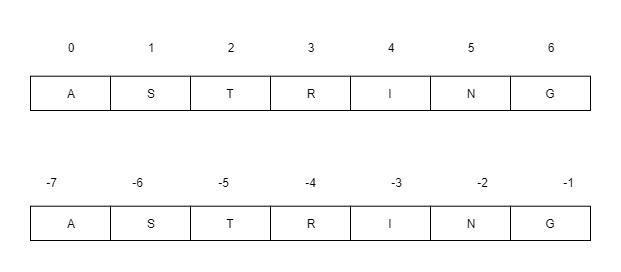
Slicing strings in a list in Python is a fundamental concept that allows you to extract specific parts of the strings based on their indices. This operation is achieved through the use of slicing notation, which involves specifying the starting index, the ending index, and an optional step value.
The basic syntax for slicing a string in Python is as follows:
string[start:stop:step]
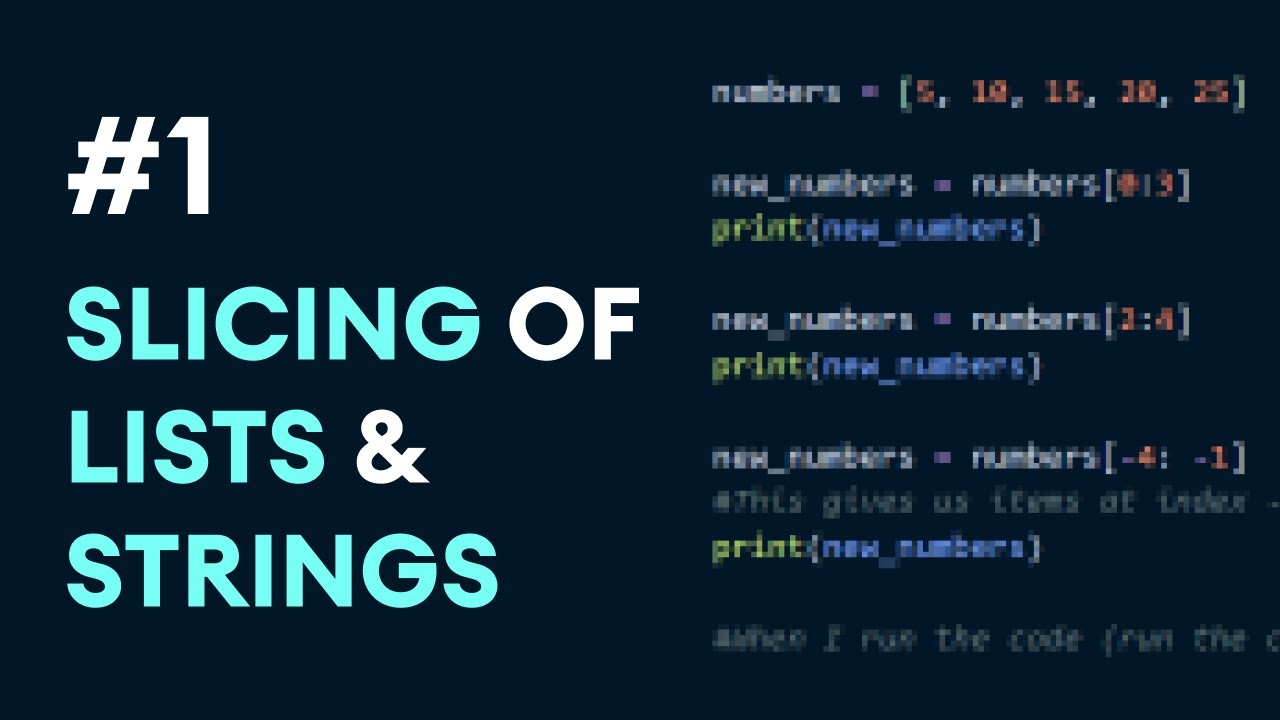
Here:
start is the starting index (inclusive) stop is the ending index (exclusive) step is the increment between elements (default is 1)
For example, let's consider a list of strings called fruits:
fruits = ['apple', 'banana', 'cherry', 'date', 'elderberry']
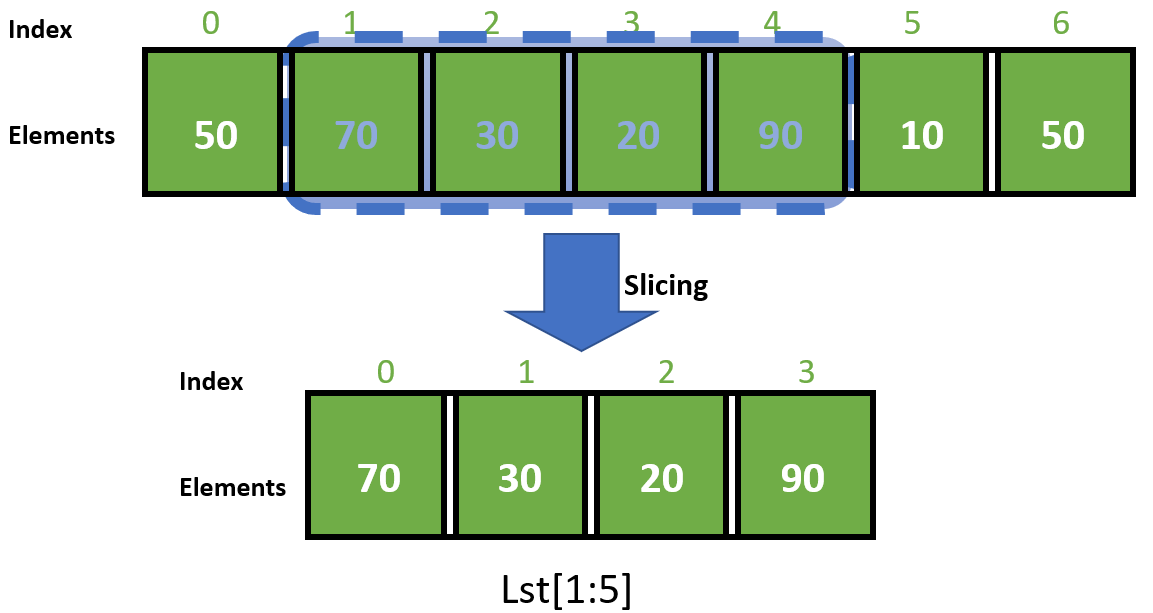
To slice this list and extract the first three fruits, you can use slicing notation like this:
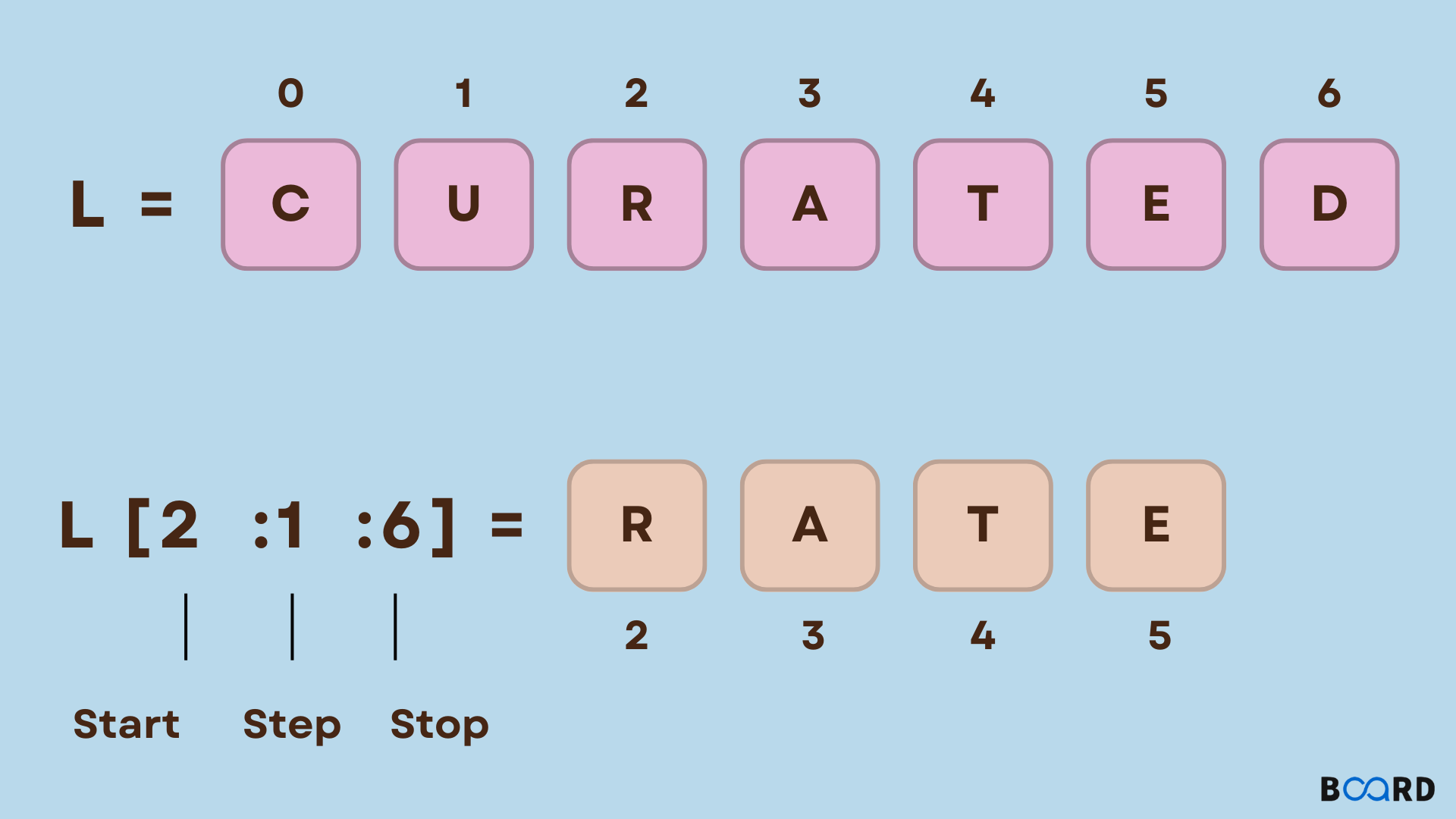
print(fruits[:3]) # Output: ['apple', 'banana', 'cherry']
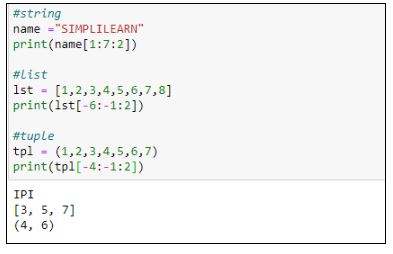
Here, we're using start = 0 (default) and stop = 3 to specify that we want to extract the first three elements of the list.
To slice a specific range of indices, you can specify both start and stop. For example:
print(fruits[1:4]) # Output: ['banana', 'cherry', 'date']
Here, we're extracting the fruits at indices 1 (inclusive) to 3 (exclusive).
You can also use negative indices to start counting from the end of the list. For example:
print(fruits[-2:]) # Output: ['elderberry', 'date', 'cherry']
Here, we're extracting the last two elements of the list.
Another common scenario is slicing based on a specific step value. This allows you to extract every nth element from the original list. For example:
print(fruits[::2]) # Output: ['apple', 'cherry', 'elderberry']
Here, we're extracting every other element from the original list, starting from the first element.
Slicing can be particularly useful when working with large datasets or complex data structures. It enables you to efficiently extract specific parts of the data without having to manipulate the entire structure.
In summary, slicing strings in a list in Python allows you to extract specific parts of the strings based on their indices using the start:stop:step notation. This operation is useful for extracting ranges of elements, starting from the end of the list, or every nth element.
How to slice a list in Python
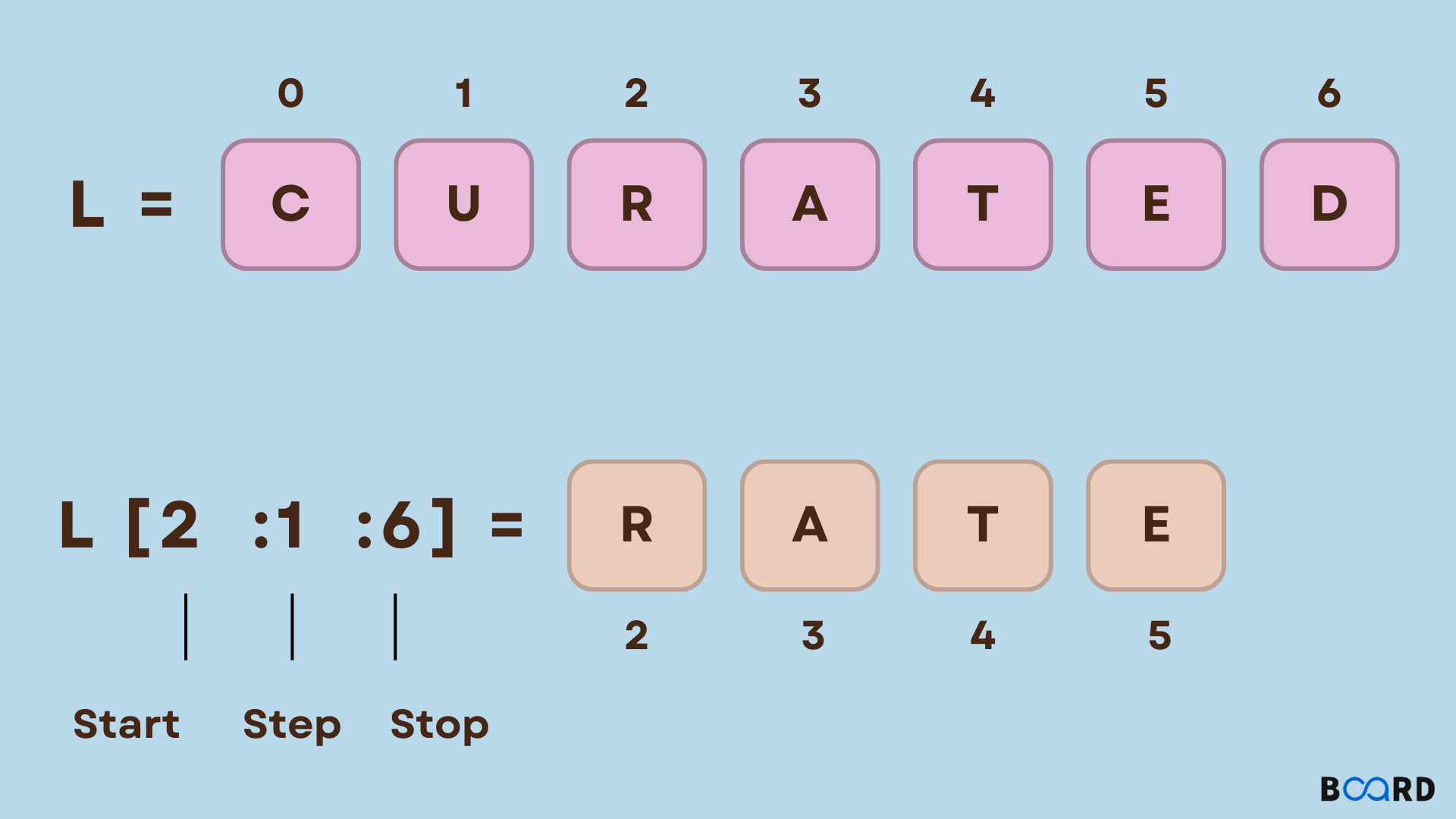
I'd be happy to help! Slicing is one of the most fundamental operations you can perform on a list (or other sequence) in Python. It allows you to extract a subset of elements from the original list based on specific criteria.
The basic syntax for slicing a list is as follows:
my_list[start:stop:step]
Let's break down each part:
start: This specifies the starting index of the slice. If omitted, it defaults to 0. stop: This specifies the ending index of the slice. If omitted, it defaults to the end of the list. step: This specifies the step size between elements in the slice. If omitted, it defaults to 1.
Here are some examples to illustrate how slicing works:
Example 1: Basic Slicing
my_list = [1, 2, 3, 4, 5]
print(my_list[1:3]) # Output: [2, 3]
In this example, we're extracting elements from index 1 to 2 (exclusive), which means we get the second and third elements of the original list.
Example 2: Specifying Start and Stop
my_list = ['a', 'b', 'c', 'd', 'e']
print(my_list[1:3]) # Output: ['b', 'c']
print(my_list[:2]) # Output: ['a', 'b']
print(my_list[3:]) # Output: ['d', 'e']
In this example, we're specifying the start and stop indices to extract specific ranges of elements.
Example 3: Negative Indexing
my_list = [1, 2, 3, 4, 5]
print(my_list[-1:]) # Output: [5]
print(my_list[-2:-1]) # Output: [4]
In this example, we're using negative indexing to extract elements from the end of the list. A negative index counts from the end of the list; for example, -1 refers to the last element, -2 refers to the second-to-last element, and so on.
Example 4: Stepping
my_list = [1, 2, 3, 4, 5]
print(my_list[::2]) # Output: [1, 3, 5]
print(my_list[1::2]) # Output: [2, 4]
In this example, we're using stepping to extract elements at a specified interval. The step value is -1, which means we're skipping one element and taking the next.
Example 5: Reversing
my_list = [1, 2, 3, 4, 5]
print(my_list[::-1]) # Output: [5, 4, 3, 2, 1]
In this example, we're reversing the entire list using a step value of -1.
These are just a few examples of how slicing works in Python. With practice and experimentation, you'll become more comfortable using slicing to manipulate lists and achieve your desired results.
I hope this helps! Let me know if you have any questions or need further clarification.





























