What is matplotlib used in Python?
What is matplotlib used in Python?
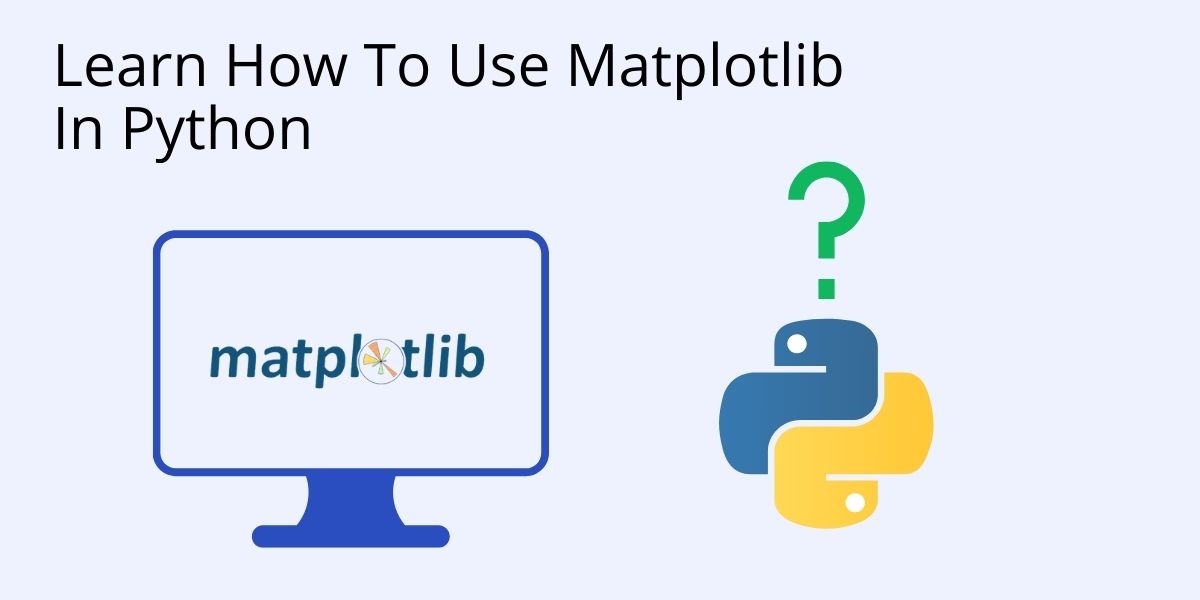
Matplotlib is a widely-used plotting library for creating static, animated, and interactive visualizations in python. It provides an object-oriented API for embedding plots into applications using general-purpose GUI toolkits like Tkinter, wxPython, or Qt.
Matplotlib's primary goal is to provide a versatile and easy-to-use environment for creating high-quality 2D and 3D plots. Its capabilities include:
Plotting: Matplotlib can generate a wide range of plots, such as line plots, scatter plots, histograms, bar charts, errorbar plots, etc. Customization: Users can customize their plots by adjusting parameters like the plot's color scheme, line style, marker shape, and more. Interactive capabilities: Matplotlib supports interactive visualizations through tools like zooming, panning, and event handling. Saving and printing: Plots can be saved in various formats (e.g., PNG, PDF, EPS) or printed directly to a printer.Matplotlib is particularly useful for data scientists, researchers, and engineers who need to visualize complex datasets, perform exploratory data analysis, or create publication-quality plots. Its applications include:
Data analysis and visualization: Matplotlib can help users quickly explore and visualize their data, identifying trends, patterns, and correlations. Scientific research and publication: The library is widely used in various scientific fields (e.g., physics, biology, economics) for creating high-quality plots that illustrate complex concepts or results. Education and teaching: Matplotlib's ease of use makes it a popular choice for teaching introductory programming courses or data visualization techniques to students. Business intelligence and reporting: The library can be used in business settings to create reports, dashboards, or executive-level presentations that effectively communicate insights from large datasets.In summary, Matplotlib is a powerful and versatile Python library for creating high-quality 2D and 3D plots. Its capabilities, customization options, and interactive features make it an essential tool for data scientists, researchers, engineers, educators, and business professionals who require effective data visualization tools.
How to plot in Python using matplotlib?
I'd be happy to help!
Python's popular data visualization library is called matplotlib. It provides an object-oriented API for embedding plots into applications using general-purpose GUI toolkits like Tkinter (native) or wxPython (cross-platform), or for display as standalone plots, and embedding them in PDF, PS, JPEG, TIFF, and PNG files.
To plot in Python using matplotlib, you'll need to:
1. Install matplotlib
You can install it using pip:
pip install matplotlib
2. Import matplotlib
In your Python script or Jupyter notebook, import matplotlib:
import matplotlib.pyplot as plt
This allows you to use the plt alias for the matplotlib functions.
3. Create a figure and axis
Create a figure and an axis using the following code:
fig, ax = plt.subplots()
The subplots() function creates a figure with one set of subplots (i.e., it's like creating a single plot).
4. Plot your data
Use various matplotlib functions to create plots based on your data:
For a simple line plot:ax.plot(x, y) x is the x-axis values y is the corresponding y-axis values For a scatter plot: ax.scatter(x, y) For a bar chart: ax.bar(x, y) For a histogram: ax.hist(data, bins=50)
Replace x, y, and data with your actual data.
5. Customize your plot
You can customize the appearance of your plot using various options:
Set labels for the axes:ax.set_xlabel('X-axis') and ax.set_ylabel('Y-axis') Add a title: ax.set_title('My Plot') Change the line style, color, or marker: ax.plot(x, y, 'ro-')
Replace 'ro-' with your desired line style (e.g., 'r' for red dots).
6. Show your plot
Use plt.show() to display the plot:
plt.show()
This will render the plot in a new window.
Example Code: Simple Line Plot
Here's an example code snippet:
import matplotlib.pyplot as plt Data for the x-axis and y-axisx = [1, 2, 3, 4, 5]
y = [2, 4, 6, 8, 10]
Create a figure and axisfig, ax = plt.subplots()
Plot the dataax.plot(x, y)
Set labels for the axesax.set_xlabel('X-axis')
ax.set_ylabel('Y-axis')
Add a titleax.set_title('My Simple Line Plot')
Show the plotplt.show()
When you run this code, it will create and display a simple line plot with the given data.
Remember to explore matplotlib's extensive documentation (https://matplotlib.org/) for more advanced plotting techniques and customization options.





























