How do I run a Python test in Jenkins?
How do I run a Python test in Jenkins?
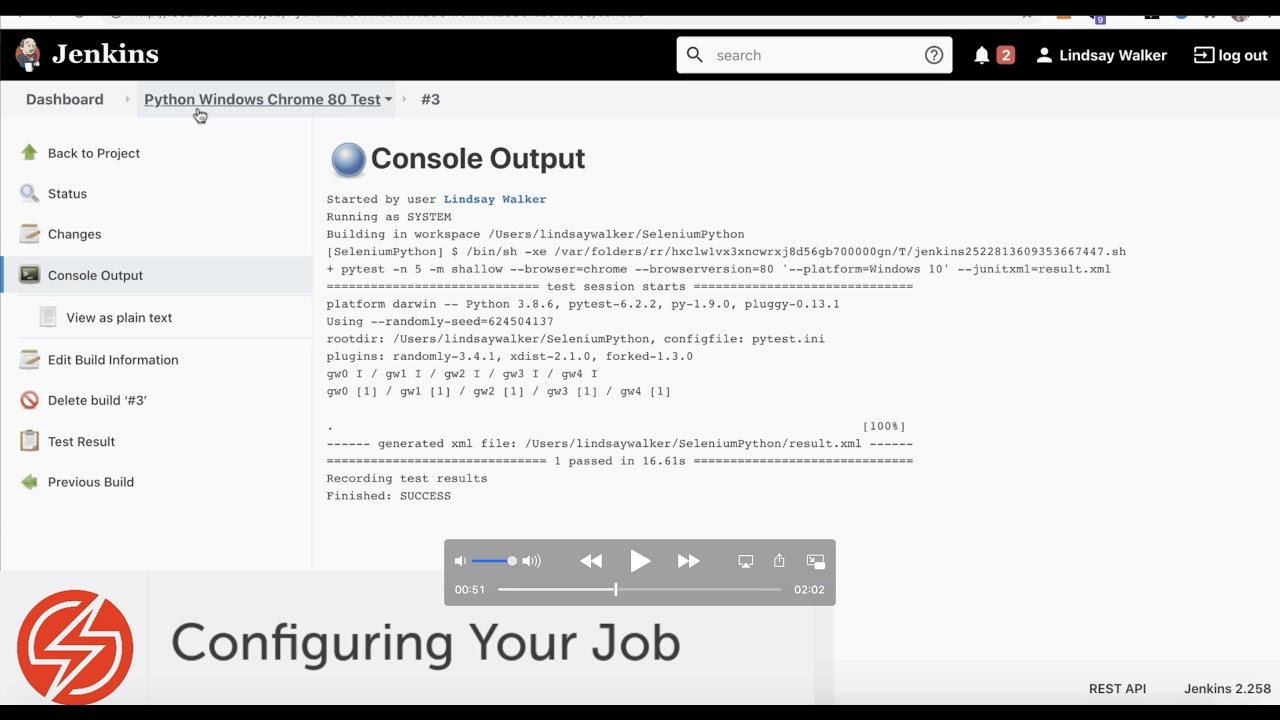
I'd be happy to help! Running a Python test in Jenkins can be achieved through various plugins and configurations. Here's a step-by-step guide on how to integrate your Python testing with Jenkins:
Prerequisites:
Jenkins installed with thePython Plugin and JUnit Plugin (if you're using JUnit) Your Python project is set up with a testing framework like unittest, pytest, or nose A Jenkins job configured for building and running tests
Step 1: Configure the Jenkins Job
In your Jenkins job, click on the "Configure" button to access the job's settings. Under the "Source Code Management" section, select "Git" (or the VCS you're using) and enter your project's repository URL.
Step 2: Install the Python Plugin
Make sure the Python Plugin is installed in Jenkins. You can do this by clicking on the "Manage Jenkins" button, then selecting "Configure Plugins." Search for "Python" and check the box next to it if it's not already installed.
Step 3: Set Up Your Test Command
In your Jenkins job, click on the "Build" tab and add a new "Execute shell" step. In this step, you'll enter the command to run your Python tests. For example:
python -m unittest discover -s . -p 'test_*.py'
This command will run all test files that start with test_ in the current directory (.) and its subdirectories.
Step 4: Configure the Test Result Reporter
In the "Post-build Actions" section of your Jenkins job, add a new "Publish JUnit test result report" step. This plugin will collect the test results from your Python tests and display them in Jenkins.
For this step, you'll need to enter the path to your test reports (e.g., test-results.xml). You can also configure the plugin to automatically generate test reports for you.
Step 5: Add a JUnit Test Reporter (Optional)
If you're using a testing framework like JUnit or PyUnit, you may want to install and configure the "JUnit Plugin" in Jenkins. This plugin will help you display your tests' results in a more human-readable format.
To do this, click on the "Manage Jenkins" button, then select "Configure Plugins." Search for "JUnit" and check the box next to it if it's not already installed. Then, add a new "JUnit test result reporter" step in your Jenkins job and configure it according to the plugin's instructions.
Step 6: Save and Run Your Job
Save your Jenkins job configuration and run it to see your Python tests being executed and reported in Jenkins!
That's it! With these steps, you should be able to set up a Jenkins job that runs your Python tests and displays their results.
python-jenkins pypi

I'm happy to respond in English for you! Here's the information you're looking for:
Python and Jenkins Integration with PyPI
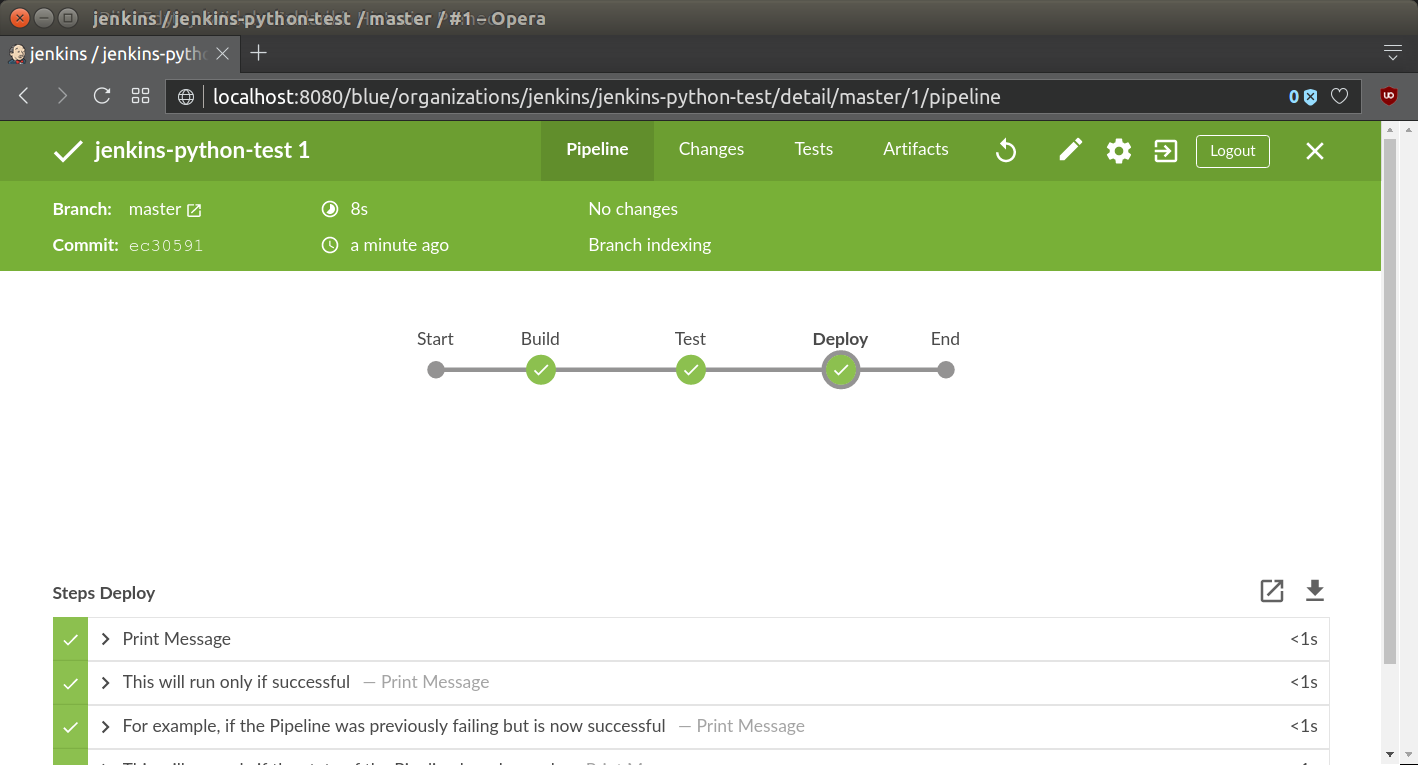
Python, Jenkins, and PyPI (Python Package Index) are three powerful tools that can be combined to streamline your Python development process. Here's how:

PyPI: What is it?
PyPI (Python Package Index) is a repository of open-source Python packages. It allows developers to share and distribute their Python packages with ease. You can think of it as the "App Store" or "Google Play Store" for Python libraries.
Jenkins: What is it?
Jenkins is an open-source automation server that helps you automate your testing, building, and deployment processes. It's a powerful tool for continuous integration (CI) and continuous delivery (CD). Jenkins can integrate with various tools, including PyPI, to create a seamless development pipeline.
Integrating Python and Jenkins with PyPI
To integrate Python and Jenkins with PyPI, you'll need to follow these steps:
Create a PyPI account: Sign up for a PyPI account on the official website (https://pypi.org/). Set up your Python project: Create a new Python project using your favorite IDE or text editor. Make sure it's properly structured and contains all necessary files. Configure Jenkins: Install Jenkins as per its official documentation (https://jenkins.io/download/). Set up a Jenkins job to automate the build, test, and deployment process for your Python project. You can use the "Execute shell" or "Python script" builder steps to run your tests and deploy your code. Integrate PyPI with Jenkins: In your Jenkins job, add a "Python package index" post-build action (https://plugins.jenkins.io/pypi-plugin/). Configure the plugin to upload your Python package to PyPI after each successful build and deployment. Automate testing and deployment: Use Jenkins' built-in testing plugins (e.g., JUnit, Pytest) to run automated tests for your Python project. If all tests pass, deploy your code to a production environment using plugins like "Deploy to" or "AWS CodePipeline".Benefits of Integration
By integrating Python, Jenkins, and PyPI, you'll enjoy the following benefits:
Faster Development Cycles: Automate testing, building, and deployment processes to reduce manual labor and accelerate development. Improved Code Quality: Run automated tests to ensure your code is reliable and maintainable. Easier Distribution: Share your Python packages with the world by uploading them to PyPI.Conclusion
Integrating Python, Jenkins, and PyPI provides a powerful toolset for automating your Python development process. By combining these tools, you'll streamline testing, building, and deployment processes, ensuring faster development cycles, improved code quality, and easier distribution of your Python packages.





























