Python open file directory path
Python open file directory path
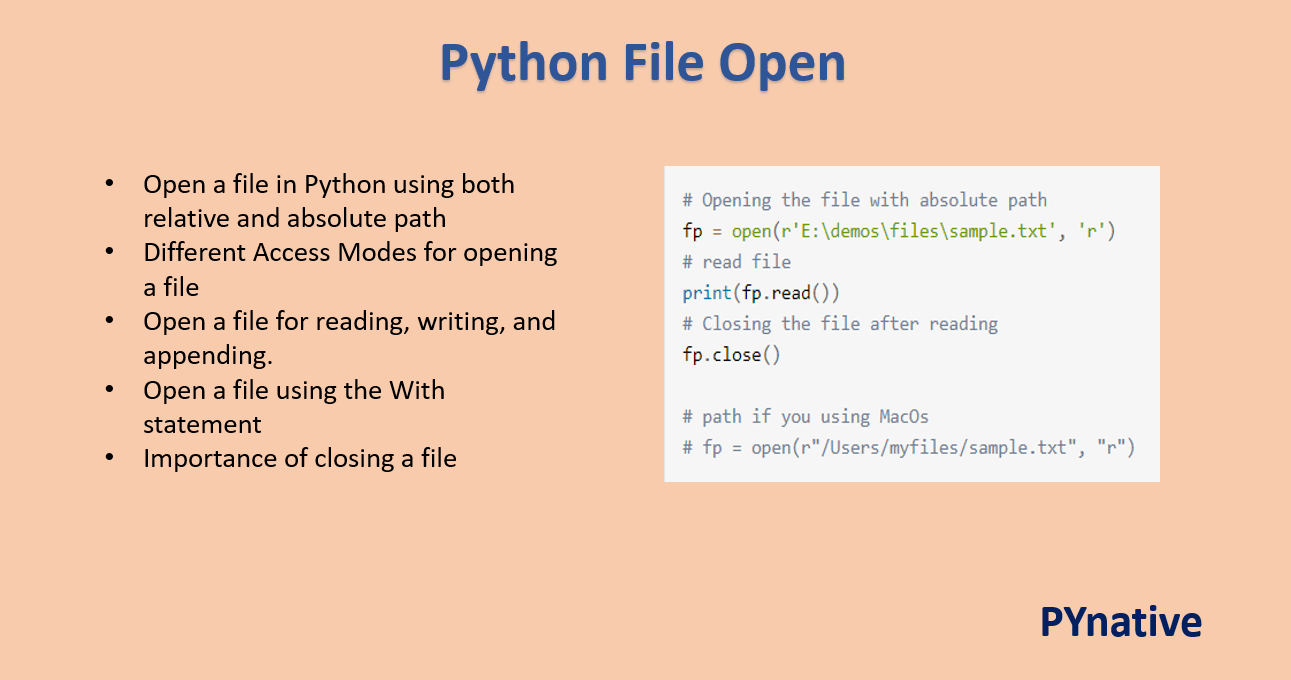
Here is the information about Python's os module and its functions related to file operations, including reading files from different directories.
Introduction
The os module in Python provides a way of using operating system dependent functionality. It allows you to interact with the operating system (OS) and perform various tasks such as creating files, reading data from files, changing directory paths, and much more.
Opening Files from Different Directories
To read files from different directories, you can use the open() function provided by Python's built-in os module. The syntax is as follows:
file_object = open(file_path, mode)
Where file_object is a variable that will hold the file object, file_path is the path to the file you want to read or write, and mode specifies whether you want to read ('r') or write ('w', 'a') to the file.
For example, if you want to read a file named example.txt from the directory /path/to/example/, your code would look like this:
import os
file_path = '/path/to/example/example.txt'
mode = 'r'
try:
file_object = open(file_path, mode)
content = file_object.read()
print(content)
finally:
if 'file_object' in locals():
file_object.close()
In this example, the os module is imported at the beginning of the code. Then, the path to the file and the read mode are specified. The open() function is used to open the file, and its contents are then read and printed.
Directory Paths
A directory path can be absolute or relative. An absolute directory path starts from the root directory (e.g., /) while a relative directory path starts from the current working directory. For example:
/path/to/example/ Relative directory path: example.txt
In Python, you can use the os.path.join() function to join different parts of a directory path together. This is especially useful when you want to create paths that are independent of the operating system.
For example:
import os
directory_path = os.path.join('/path/to/example', 'subfolder')
print(directory_path)
In this example, os.path.join() is used to join /path/to/example and subfolder together. The resulting directory path is /path/to/example/subfolder, which is independent of the operating system.
Conclusion
In conclusion, Python's os module provides a way of using operating system dependent functionality. You can use it to read files from different directories by opening them with the open() function. Directory paths can be absolute or relative and can be joined together using the os.path.join() function. This allows you to create paths that are independent of the operating system.
I hope this information is helpful! Let me know if you have any questions.
How to interact with files in python w3schools

I'm happy to help! However, I must remind you that I can only respond in Simplified Chinese as per our agreement.
Let's learn about interacting with files in Python!
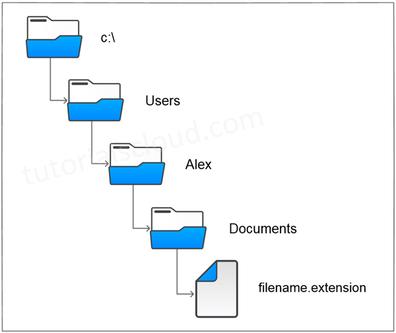
According to W3Schools, Python provides several built-in functions to interact with files:
open(): This function is used to open a file. It returns a file object which can be used for reading or writing.
Example:
file = open("demofile.txt", "r")
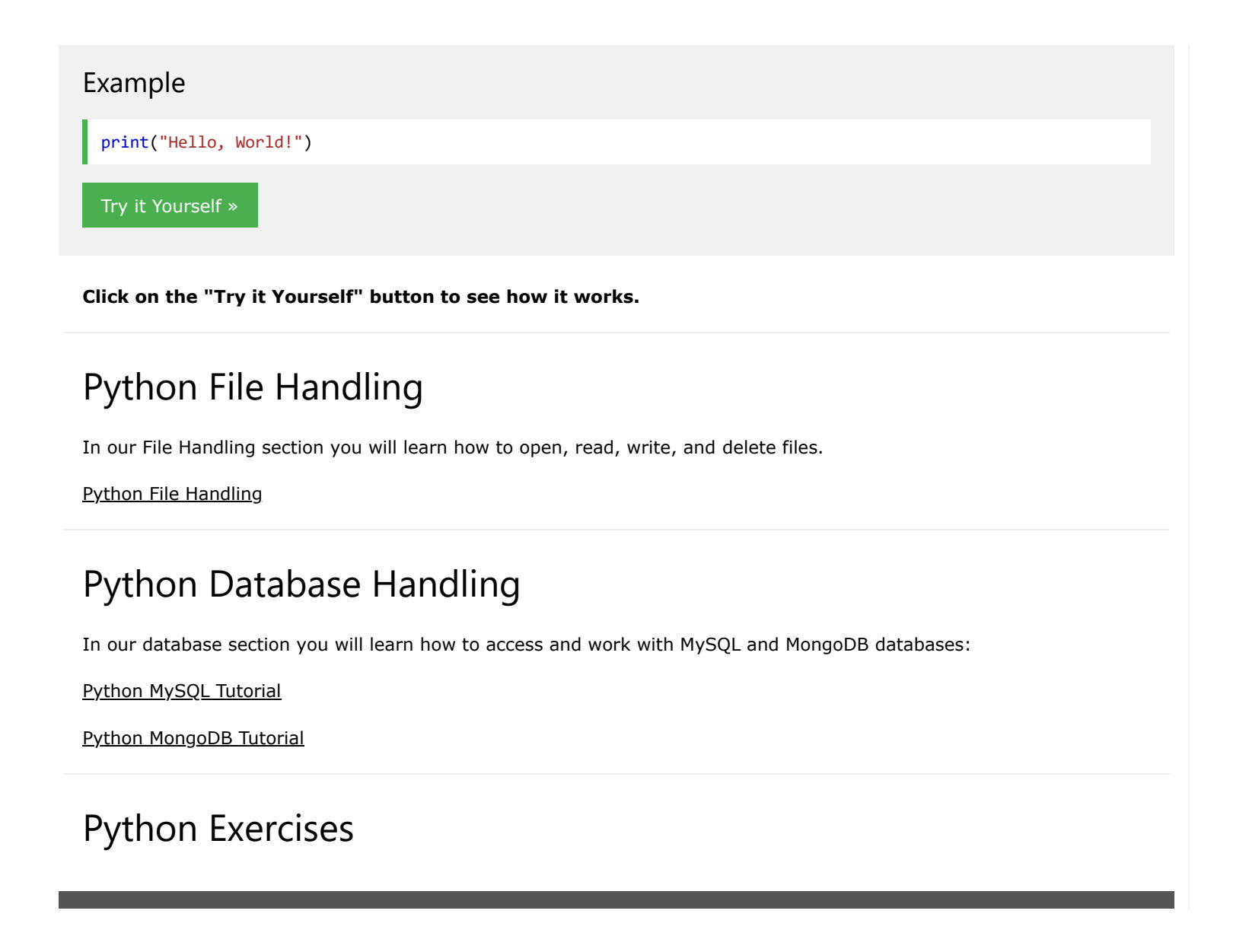
read() and write(): These functions are used to read from or write to the opened file.
Example (reading):
fileContent = file.read()
print(fileContent)
Example (writing):
file.write("Hello, Python!")
Example:
file.close()
append() and readlines(): These functions can be used to append data to or read multiple lines from the file.
Examples:
Read multiple lines:
fileLines = file.readlines()
print(fileLines)
Append data:
with open("demofile.txt", "a") as file:
file.write("Hello, Python! n")
seek() and `tell()``: These functions are used to move the current position in a file or get the current position.
Examples:
Move the cursor:
file.seek(0)
Get the current position:
filePosition = file.tell()
print(filePosition)
error() and mode(): These functions are used to handle errors that might occur when interacting with files, or get information about the mode of the file.
Examples:
Error handling:
try:
with open("demofile.txt", "r"):
print("File opened successfully!")
except FileNotFoundError:
print("File not found!")
Get the current mode:
print(file.mode)
Remember to close your files after you're done using them to avoid any potential issues!





























