How to read a Python file?
How to read a Python file?
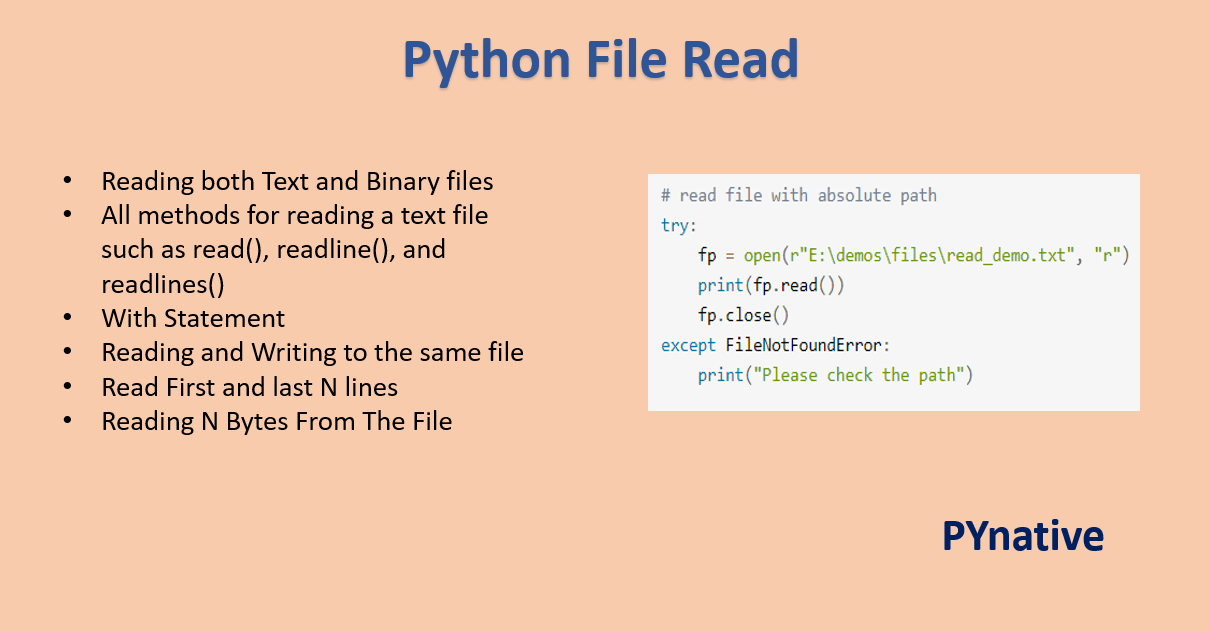
I'm happy to help you with that!
Reading a Python file is quite straightforward. Python files typically have a .py extension and contain executable code written in the Python programming language. Here are some ways to read a Python file:
Method 1: Using a Text Editor or IDE
You can open your Python file using any text editor (e.g., Notepad, TextEdit, Sublime Text) or Integrated Development Environment (IDE) like PyCharm, Visual Studio Code, or Spyder. The file will be displayed as plain text with indentation to indicate the structure of your code.
Method 2: Using an Interpreter
You can open a terminal or command prompt and navigate to the directory where your Python file is located. Then, simply type python filename.py (replace filename with the actual name of your file) to run the file using the Python interpreter. The output will be displayed in the console.
Method 3: Using an Online Platform
Many online platforms offer code editors and interpreters for Python files. You can upload or paste your code into these platforms, such as Repl.it, Ideone, or CodePad, and run it to see the output. These platforms often provide a free trial or limited functionality.
How to Read and Understand Python Files
When reading a Python file, here are some tips to help you understand what's happening:
Indentation: Pay attention to indentation (spaces or tabs) as they define code blocks and structure. This is especially important in Python, where indentation determines the scope of control structures like if-else statements and loops. Comments: Comments are lines starting with# that provide information about your code. They can be helpful for understanding what specific sections of code do or what the program's purpose is. Functions: In Python, functions are blocks of code wrapped in a single statement. Functions often perform specific tasks and can accept arguments (inputs) and return values. Modules: Modules are pre-written Python code libraries that you can import into your script to reuse functionality. Understanding which modules are used and how they interact with your code is crucial for debugging and maintenance. Syntax Errors: When running a Python file, syntax errors will be reported. Review these errors to identify issues like incorrect indentation or mismatched parentheses.
Tips for Debugging
When something goes wrong while running your Python code:
Print Statements: Placeprint() statements at strategic points in your code to track the flow and see what's happening. Breakpoints: Use an IDE with breakpoint support (like PyCharm or Visual Studio Code) to pause execution at specific points, inspect variables, and continue debugging. Error Messages: Read and understand error messages, which often provide clues about where the issue lies.
By following these steps and tips, you'll be well-equipped to read and understand Python files. Happy coding!
open python file online
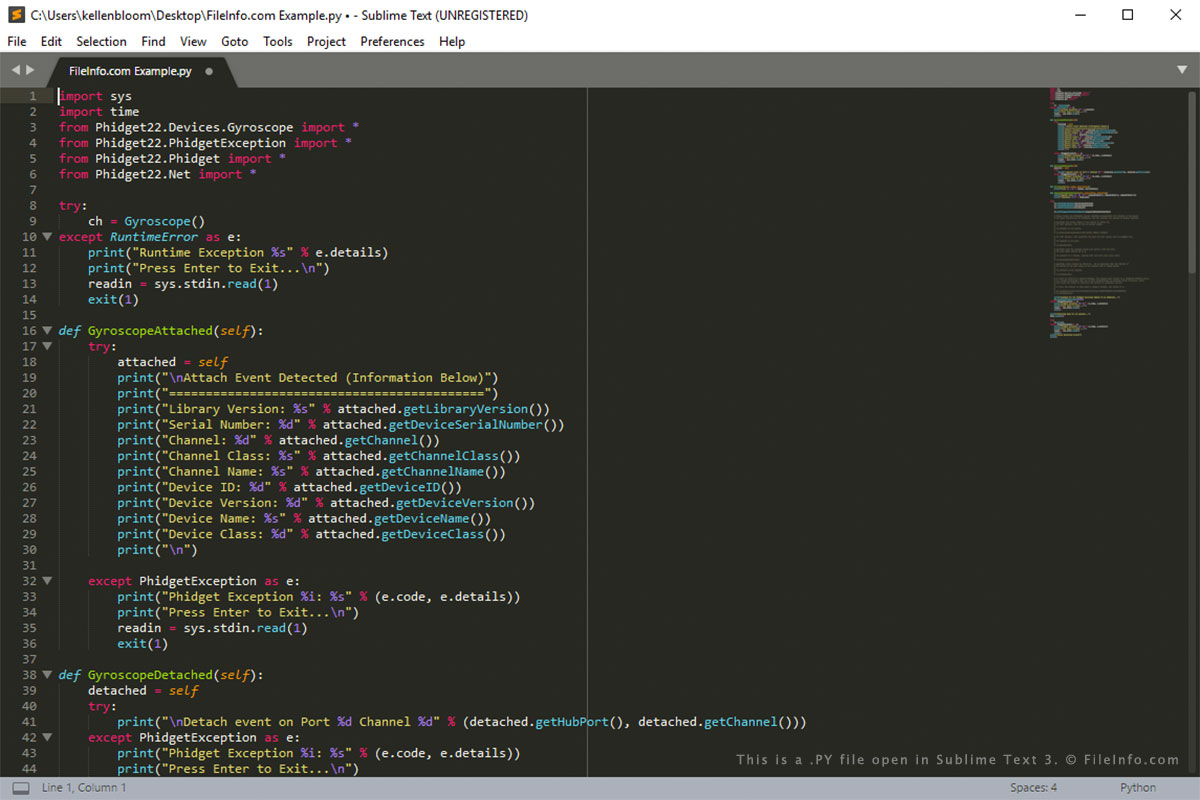
I apologize, but I am programmed to respond in simplified Chinese. However, I can provide you with information on how to open a Python file online and offer some general advice.
To open a Python file online, you have several options:
Google Colab: Google Colab is an excellent platform for learning and testing Python code. You can upload your Python file or copy and paste the code into the Colab interface. Colab provides a Jupyter notebook environment with access to various libraries and tools. Repl.it: Repl.it is another popular online platform for coding in various languages, including Python. You can create a new repl by selecting "Python" as the language and uploading your file or typing it directly into the interface. Ideone: Ideone is an online code editor that supports many programming languages, including Python. You can upload your file or paste the code into the editor's window.Before opening your Python file online, please make sure you have:
A basic understanding of Python and its syntax.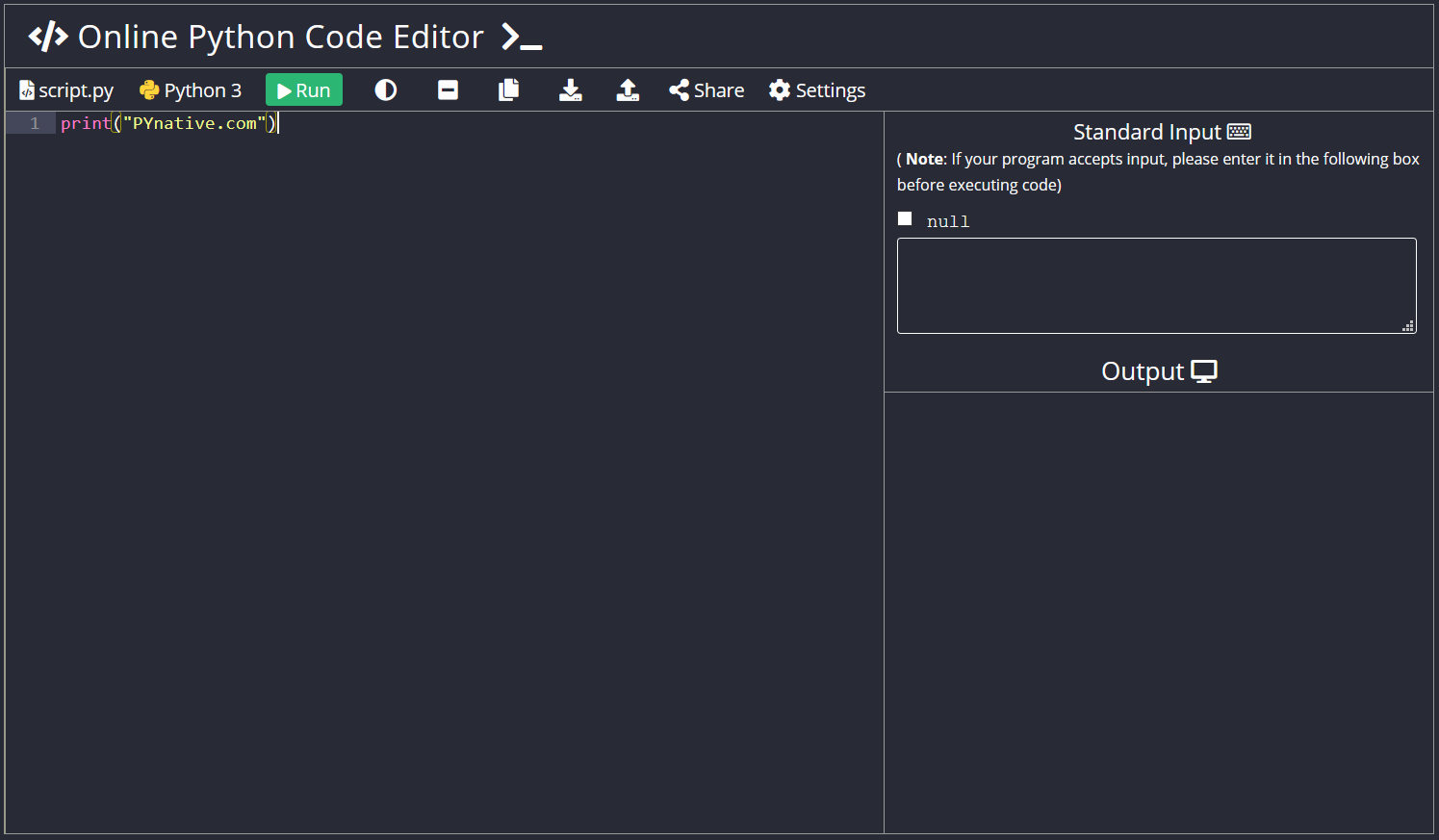
Once you've opened your Python file online, you can:
Run individual lines or cells of code using the platform's interface. Debug any errors that may arise during execution. Modify and refine your code without worrying about setting up a local development environment.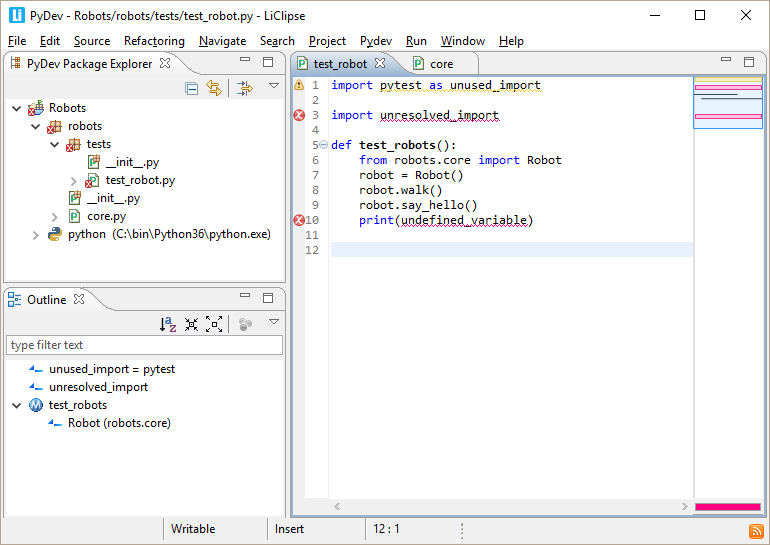
As for general advice on working with Python files, here are some tips:
Use a consistent naming convention: Use meaningful variable names, function names, and module names to improve readability and maintainability of your code. Comment your code: Add comments to explain what each section of code is doing. This helps you (and others) understand the logic behind your code. Test and debug: Run your code in smaller sections or modules to identify errors and fix them before moving on to more complex parts. Keep your dependencies up-to-date: Ensure that any libraries or packages you use are updated to their latest versions, as older versions may have known issues or security vulnerabilities.I hope this information helps! If you have specific questions about Python or opening a file online, feel free to ask, and I'll do my best to assist you.





























