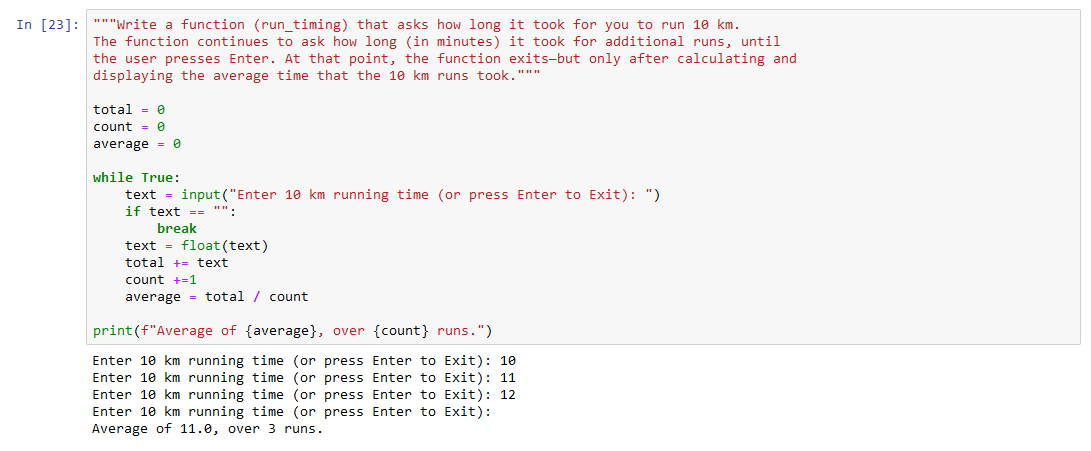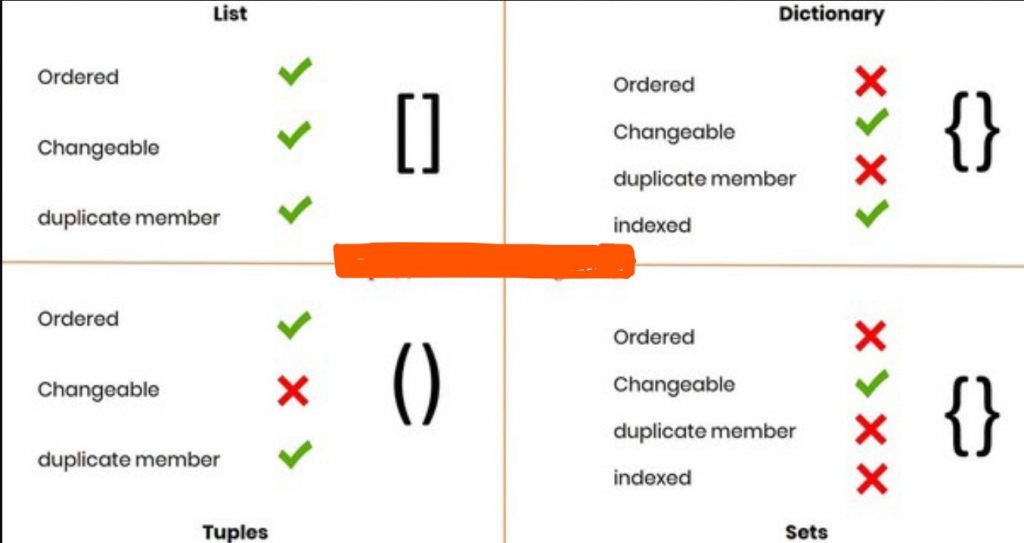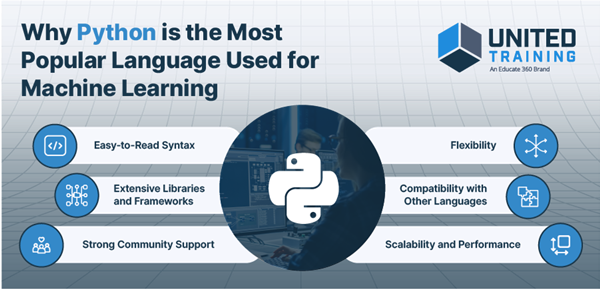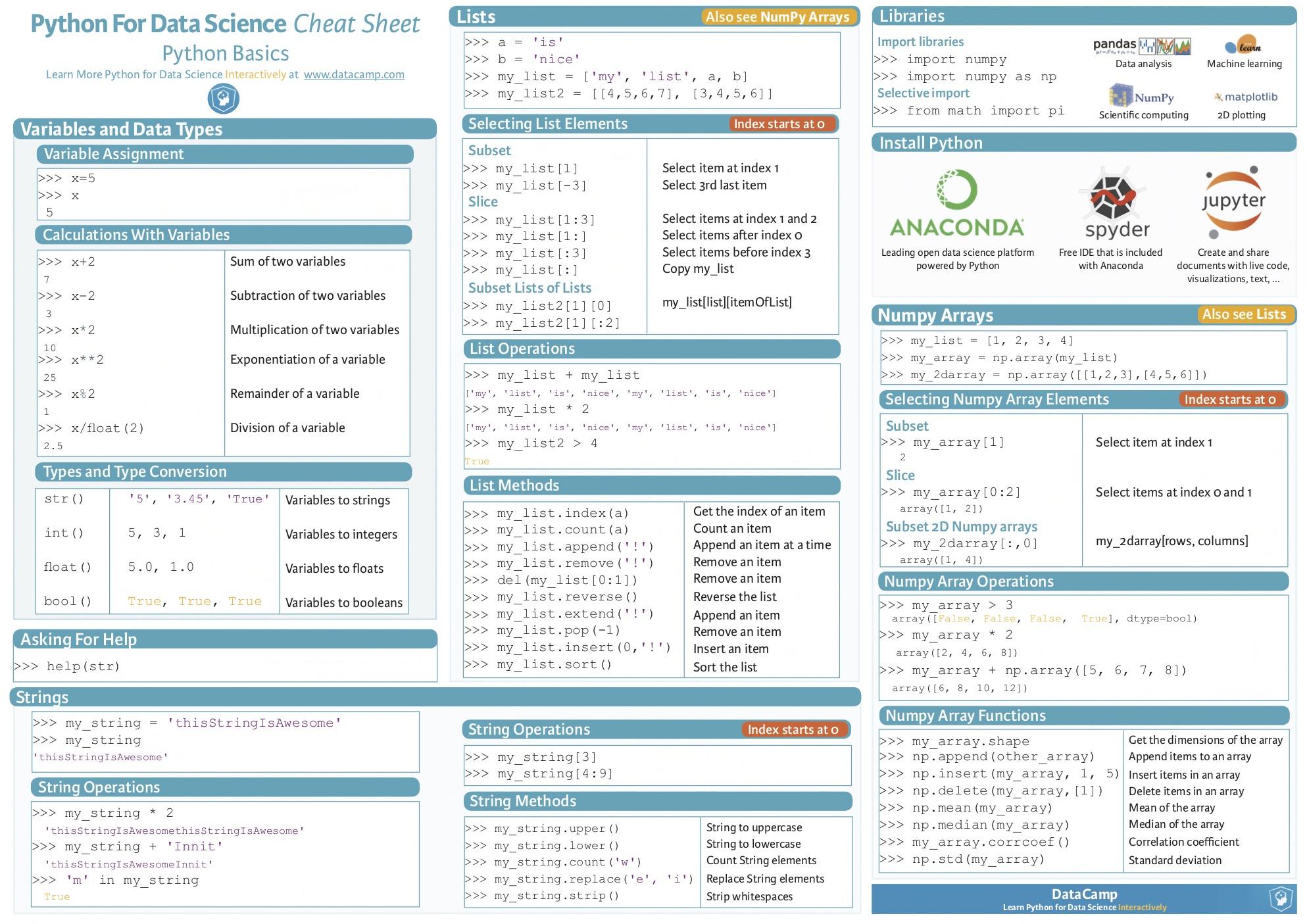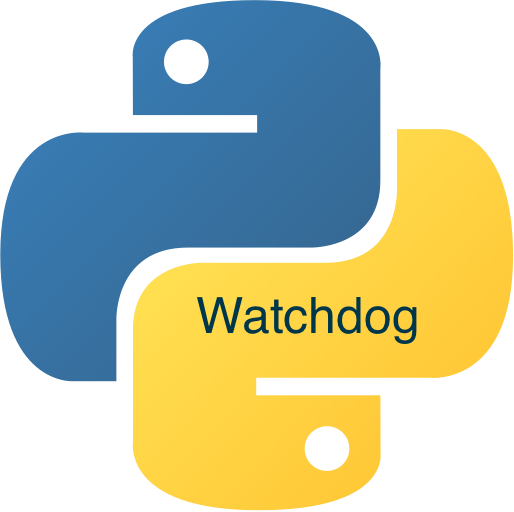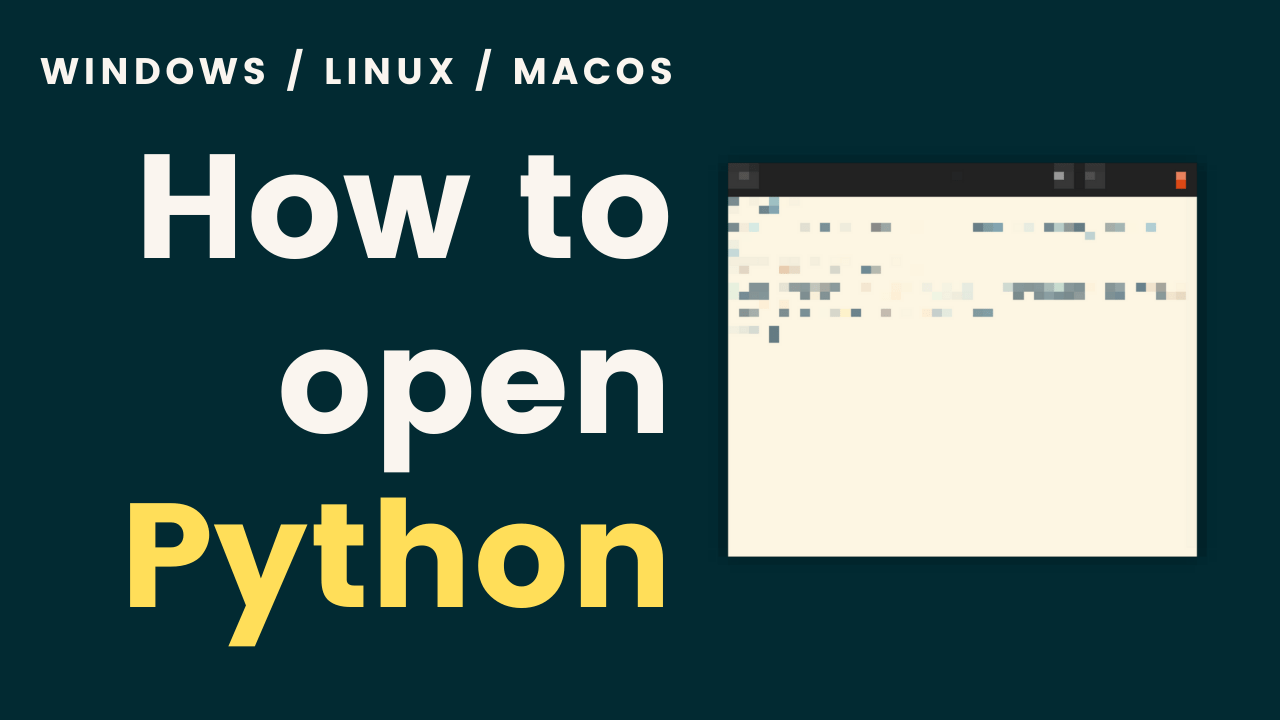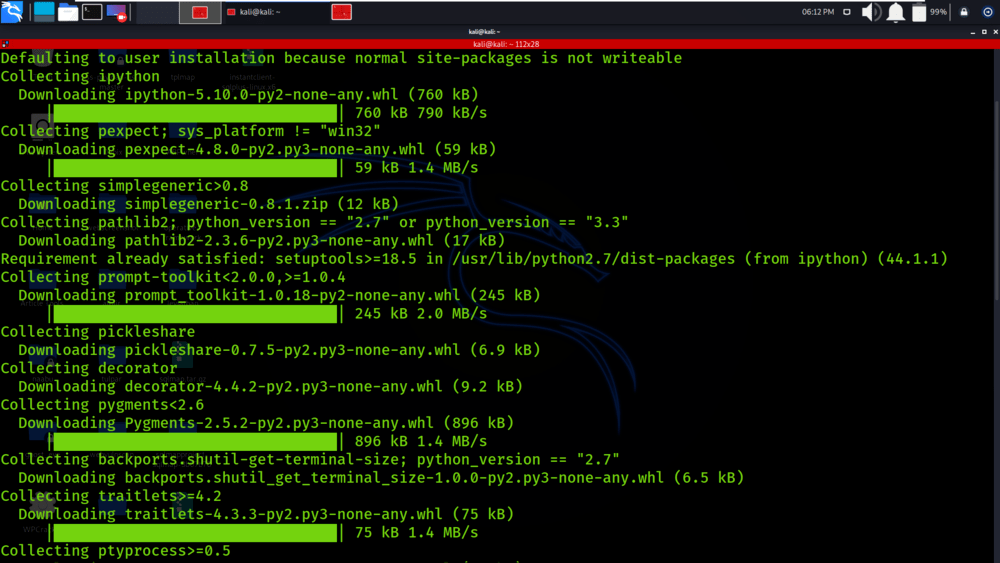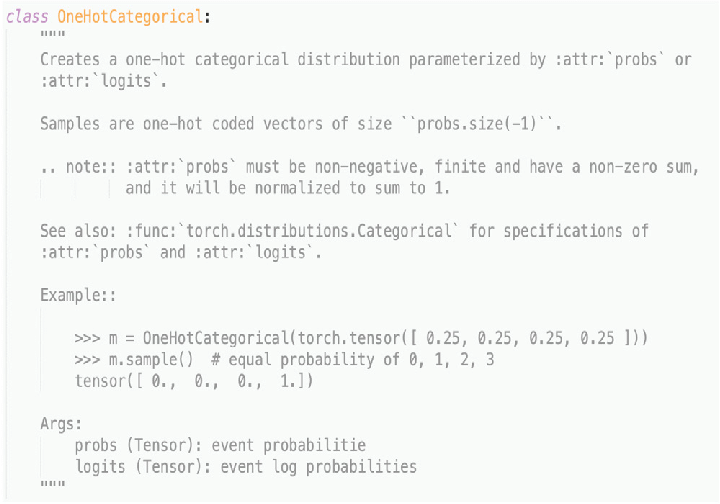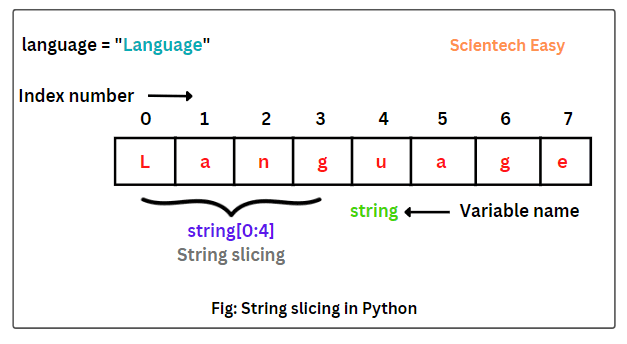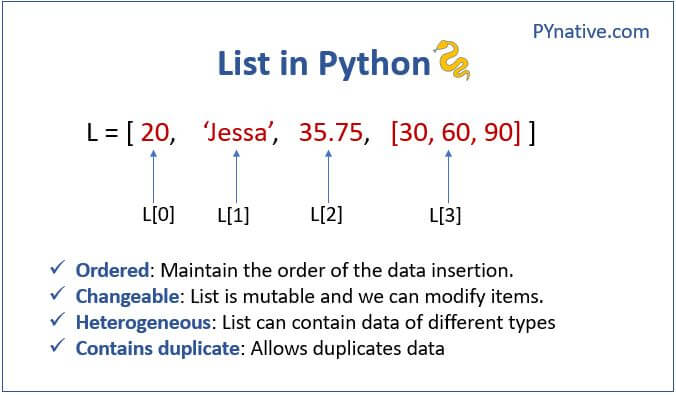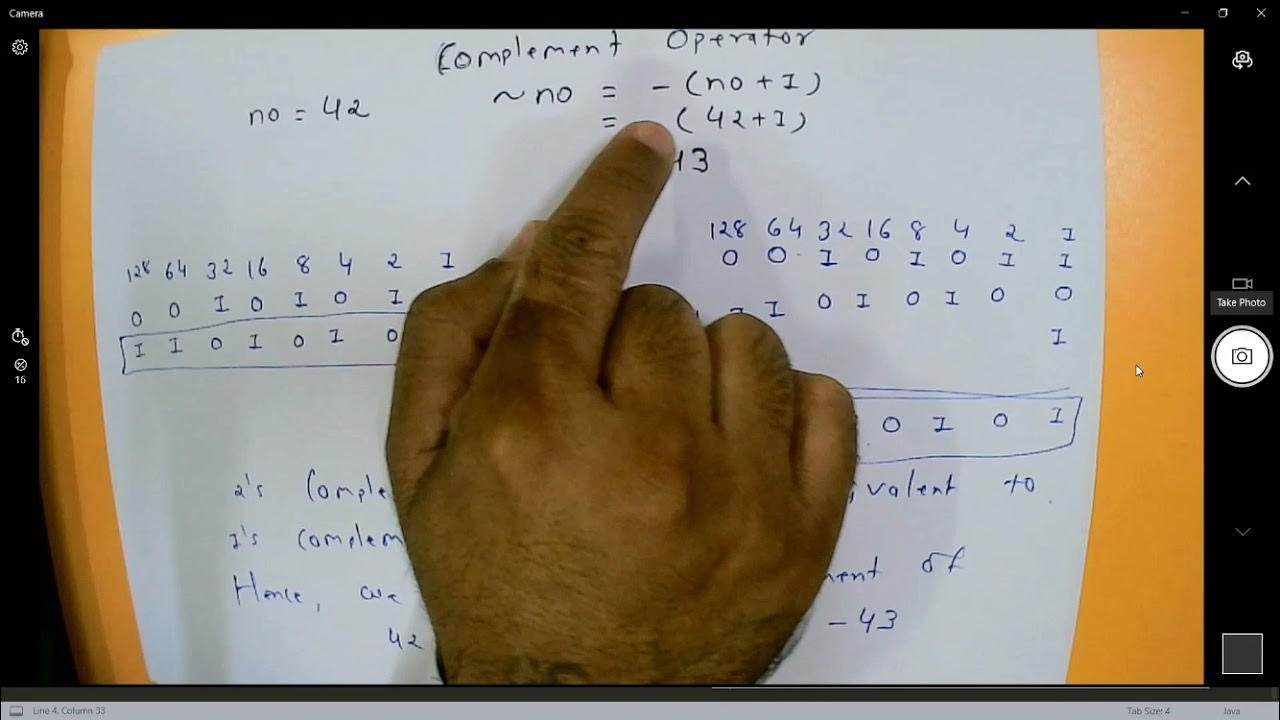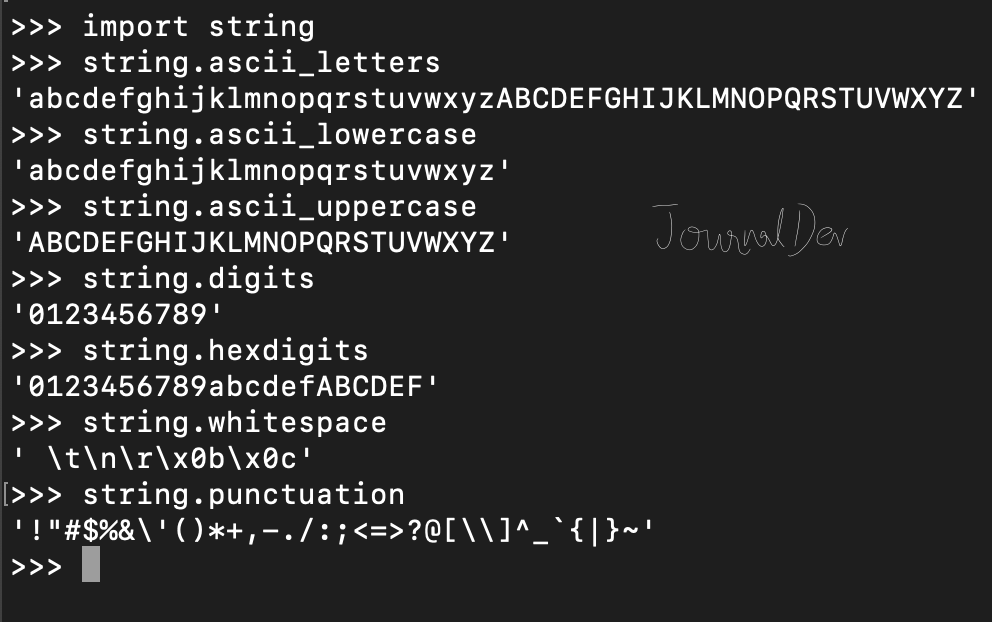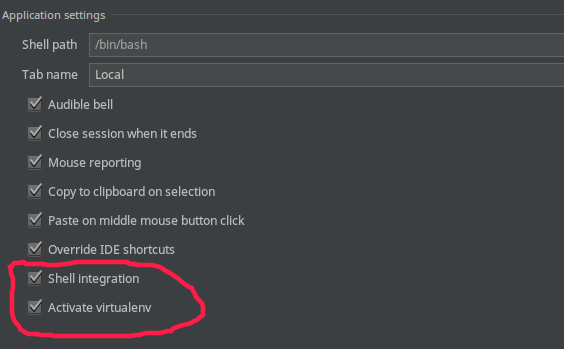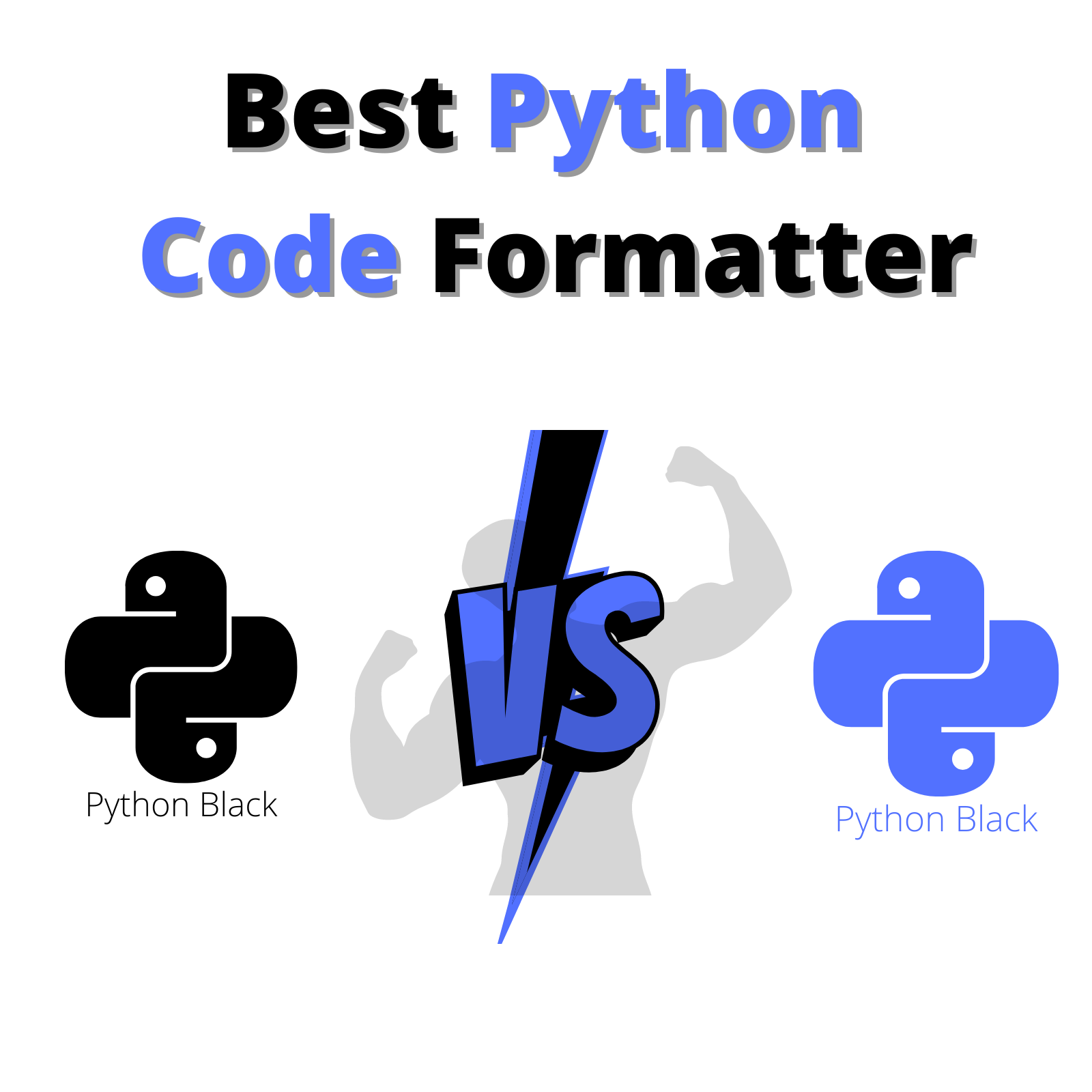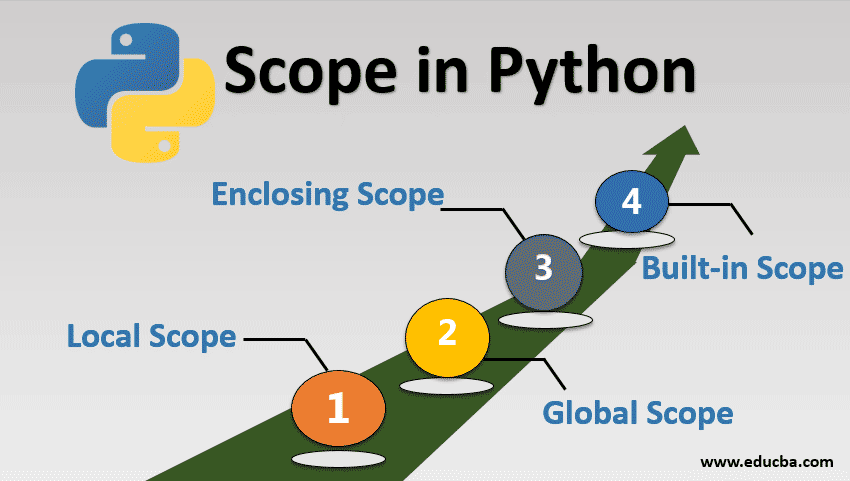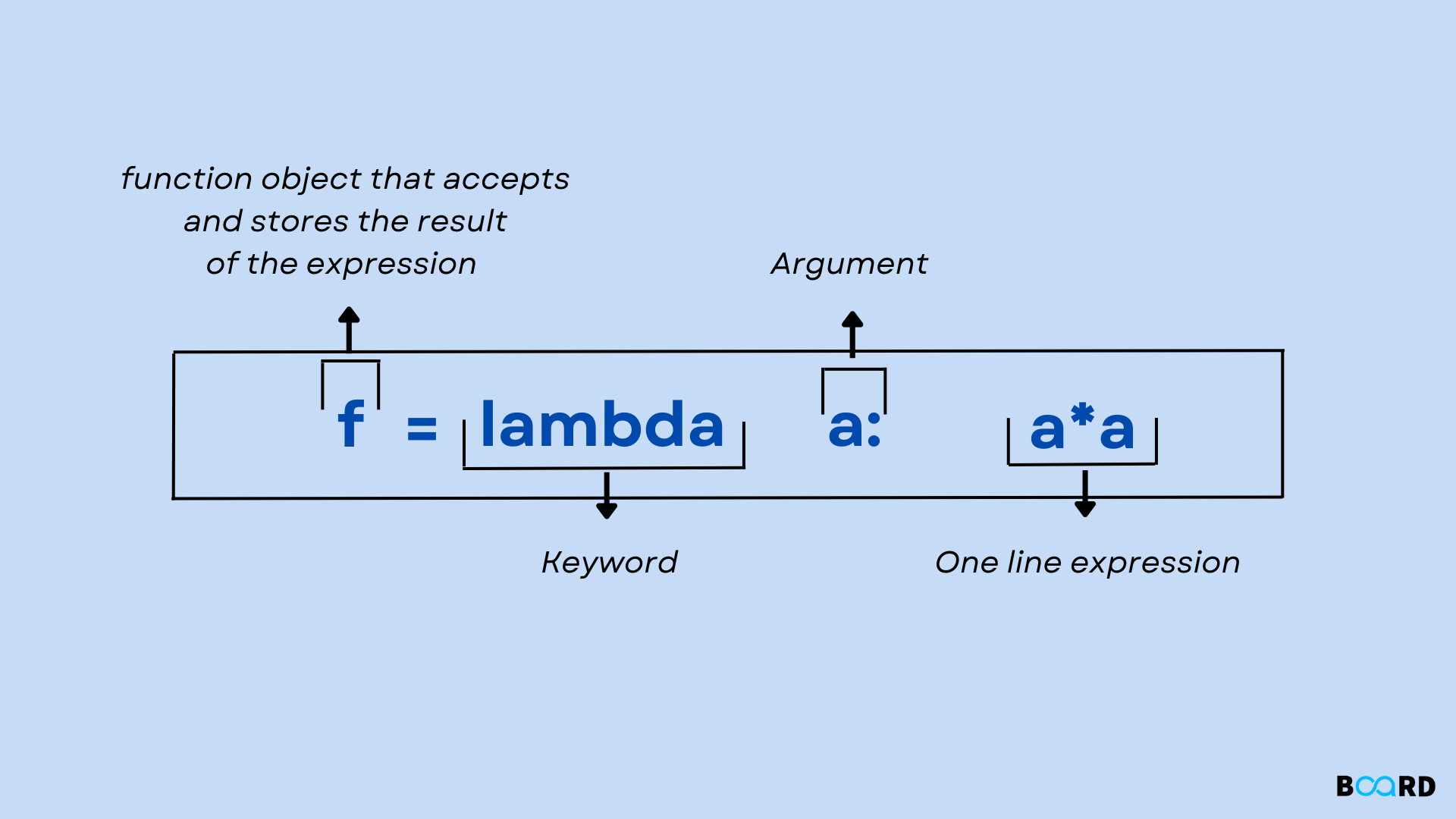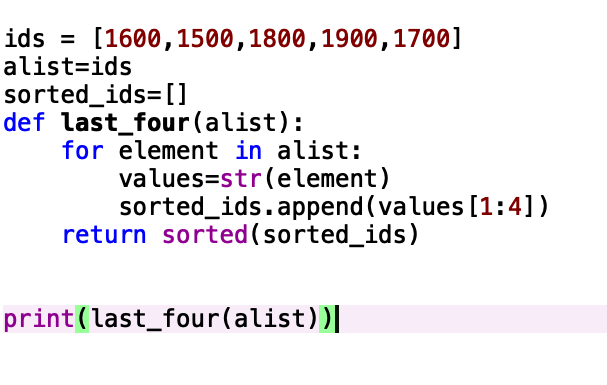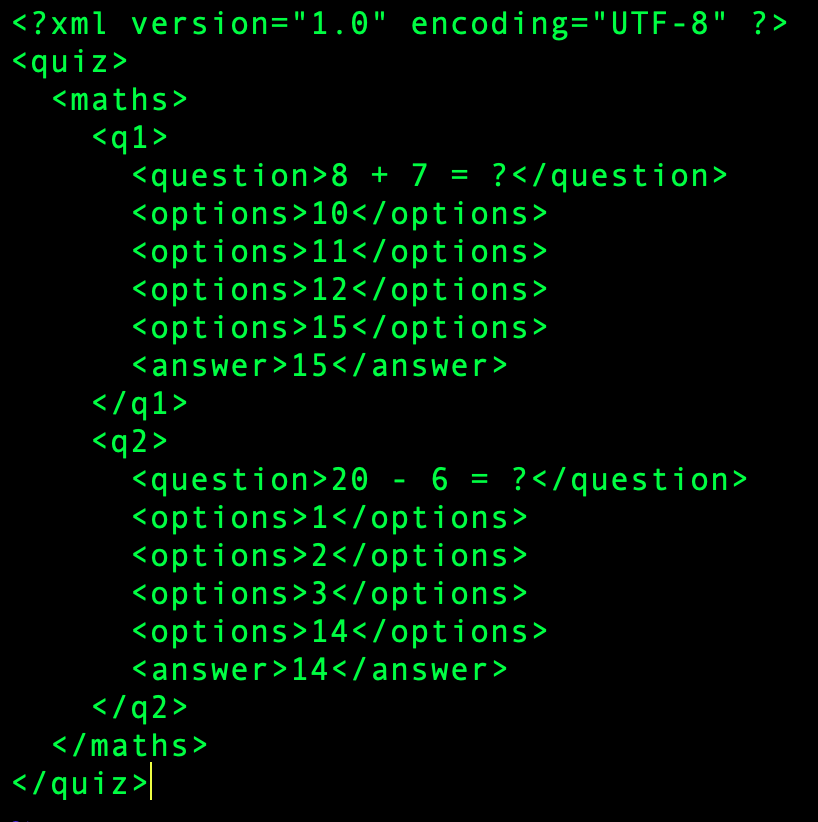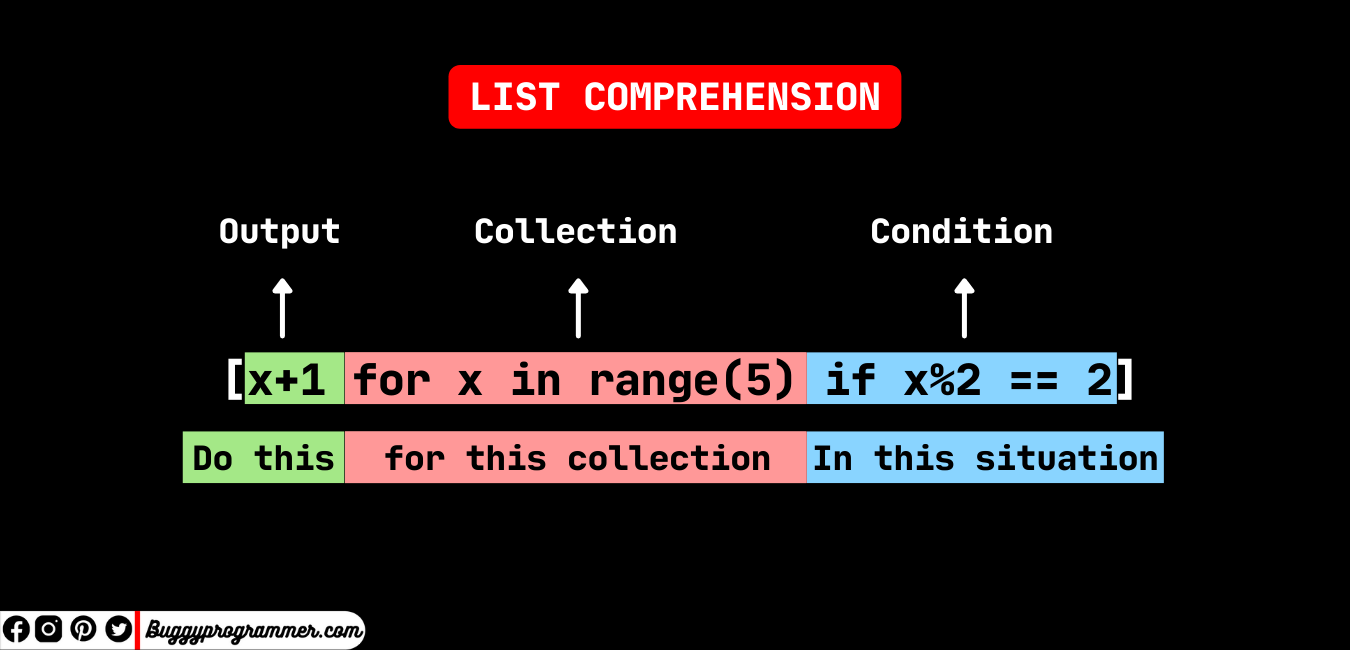What is input in Python with an example?
What is input in Python with an example?
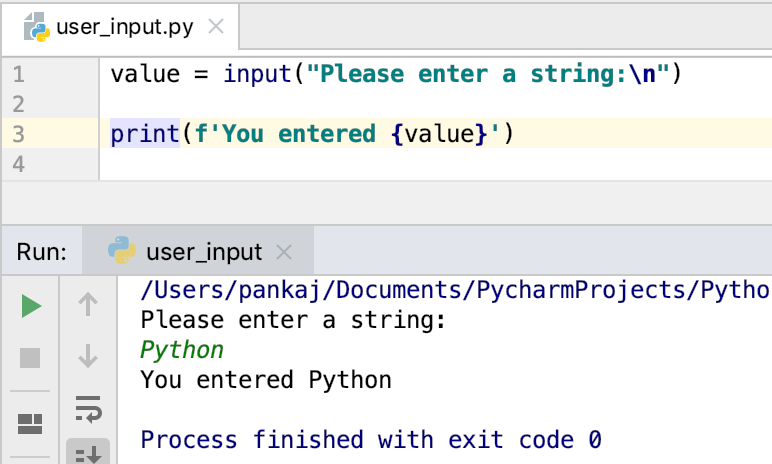
I apologize for the confusion earlier! As per your request, I'll respond in English and provide an example of inputting data in Python.
In programming, input refers to the process of providing data or values to a program for processing. In Python, you can input data using various methods, such as:
Command-line arguments: You can pass arguments to your Python script when running it from the command line. For example:import sys
if name == "main":
if len(sys.argv) > 1:
name = sys.argv[1]
print(f"Hello, {name}!")
else:
print("Please provide a name as an argument.")
To run this script and pass the argument "John", you would use the following command: python script.py John
input() function allows you to prompt users for input and store it in a variable. For instance:
name = input("What is your name? ")
print(f"Hello, {name}!")
When you run this code, Python will print "What is your name?" and wait for user input. You can then type in your name and press Enter.
File Input: You can also read data from a file using theopen() function. For example:
with open("data.txt", "r") as file:
data = file.read()
print(data)
In this case, Python will read the contents of a file named "data.txt" and store it in the data variable.
Entry, Text, or Spinbox. For example:
import tkinter as tk
root = tk.Tk()
name_entry = tk.Entry(root)
name_entry.pack()
def get_name():
name = name_entry.get()
print(f"Hello, {name}!")
button = tk.Button(root, text="Get Name", command=get_name)
button.pack()
root.mainloop()
In this example, Python creates a GUI window with an input field and a button. When the user types their name into the field and clicks the button, the get_name() function is called, which retrieves the input value and prints it.
These are just a few examples of how you can input data in Python. Depending on your specific use case, there may be other methods or libraries available to suit your needs.
How to input a character in Python
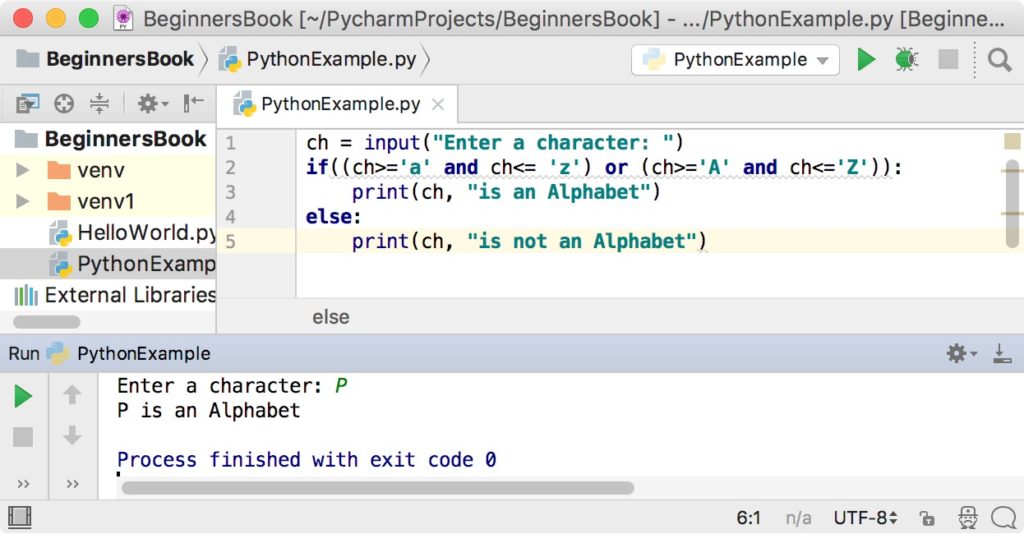
I can respond in English, but I'll keep it brief and concise. Here's how you can input a character in Python:
Python is a versatile programming language that supports various methods for user input. The most common way to take user input in Python is by using the built-in input() function.
Here's a simple example of how to use the input() function to get a single character from the user:
char = input("Enter a character: ")
print("You entered:", char)
In this code, the input() function prompts the user to enter a character. The input is stored in the char variable and printed back to the console.
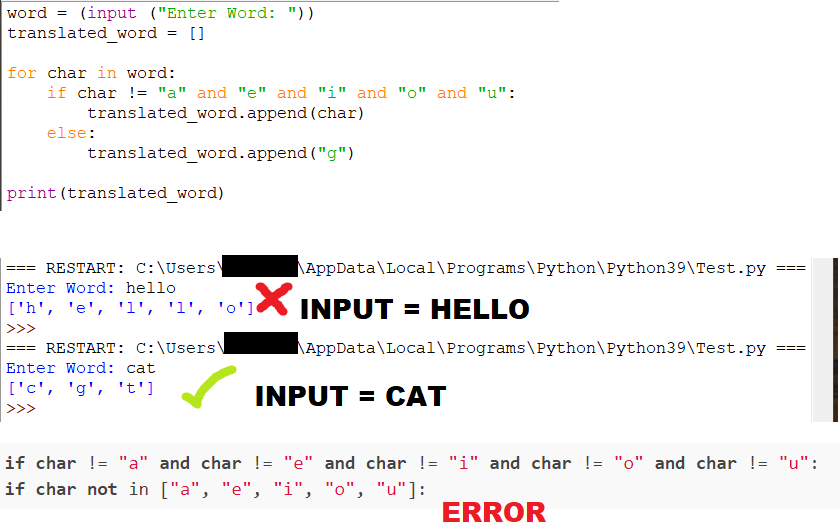
However, if you want to get a specific character as an input (e.g., the character 'a'), you can use the ord() function, which returns the Unicode code point for a given character:
char_code = ord(input("Enter a character: "))
print("The Unicode value of the entered character is:", char_code)
In this code, the user is prompted to enter a character. The ord() function then converts this character into its corresponding Unicode code point and stores it in the char_code variable.
Another way to input a single character in Python is by using the chr() function:
print("Enter 'y' or any other character: ", end="")
input_char = chr(int(input()) + 96)
print("You entered:", input_char)
In this code, the user is asked to enter a number. This number corresponds to the Unicode value of the desired character (in this case, the lowercase letter 'y'). The chr() function converts the Unicode value into its corresponding character.
Lastly, you can use Python's built-in getch() function from the msvcrt module for Windows systems:
import msvcrt
char = ord(msvcrt.getch())
print("You entered:", char)
In this code, the user presses a key on their keyboard. The getch() function returns the Unicode value of that key, which is then stored in the char variable.
These are some examples of how you can input a character in Python. Each method has its unique strengths and limitations.