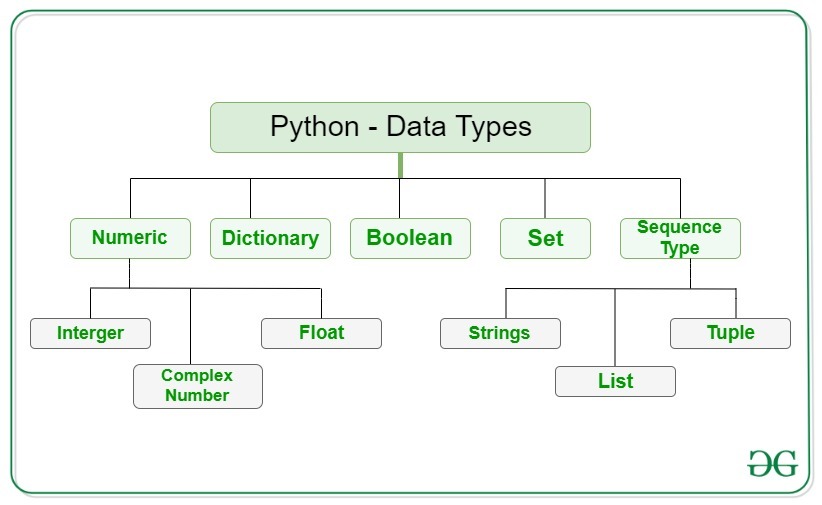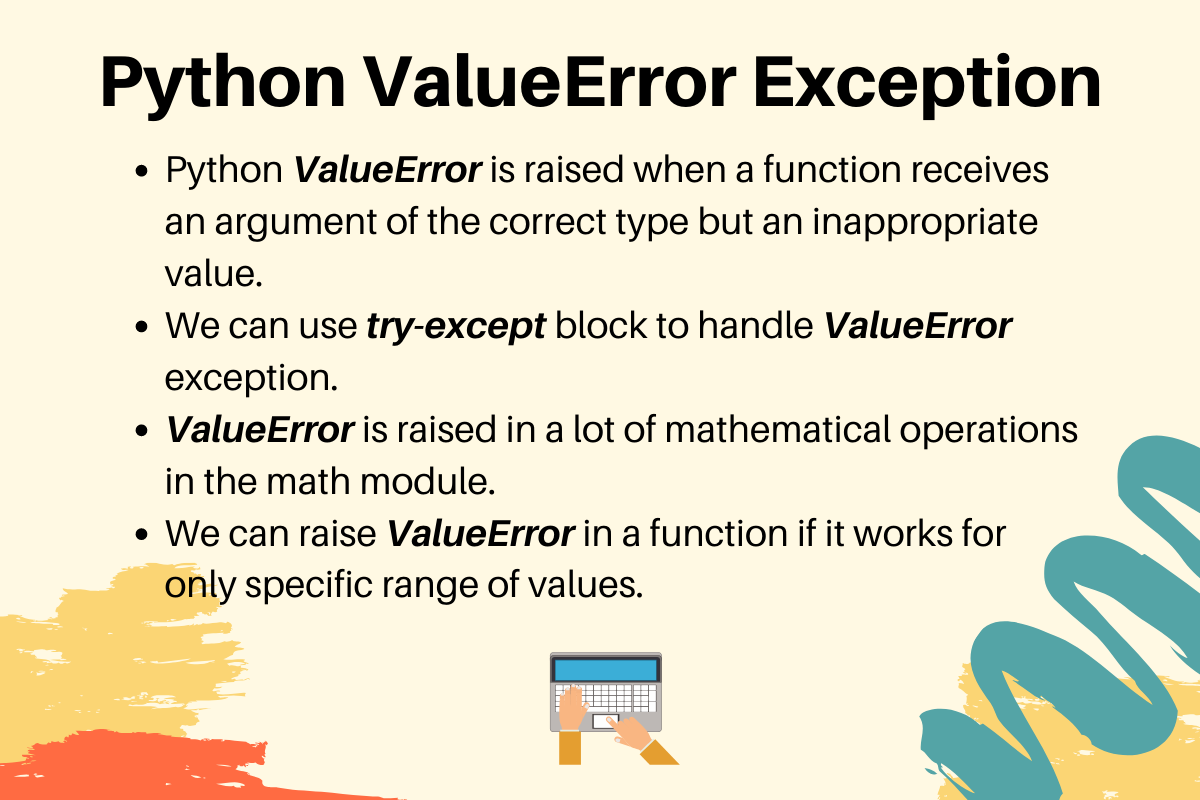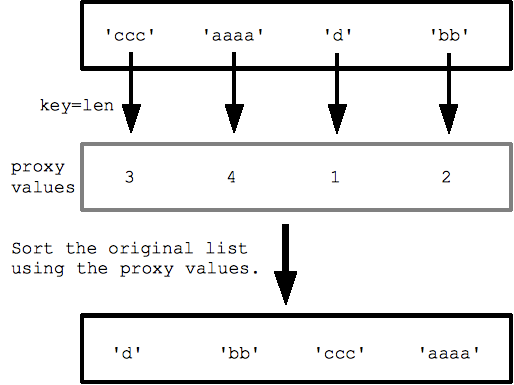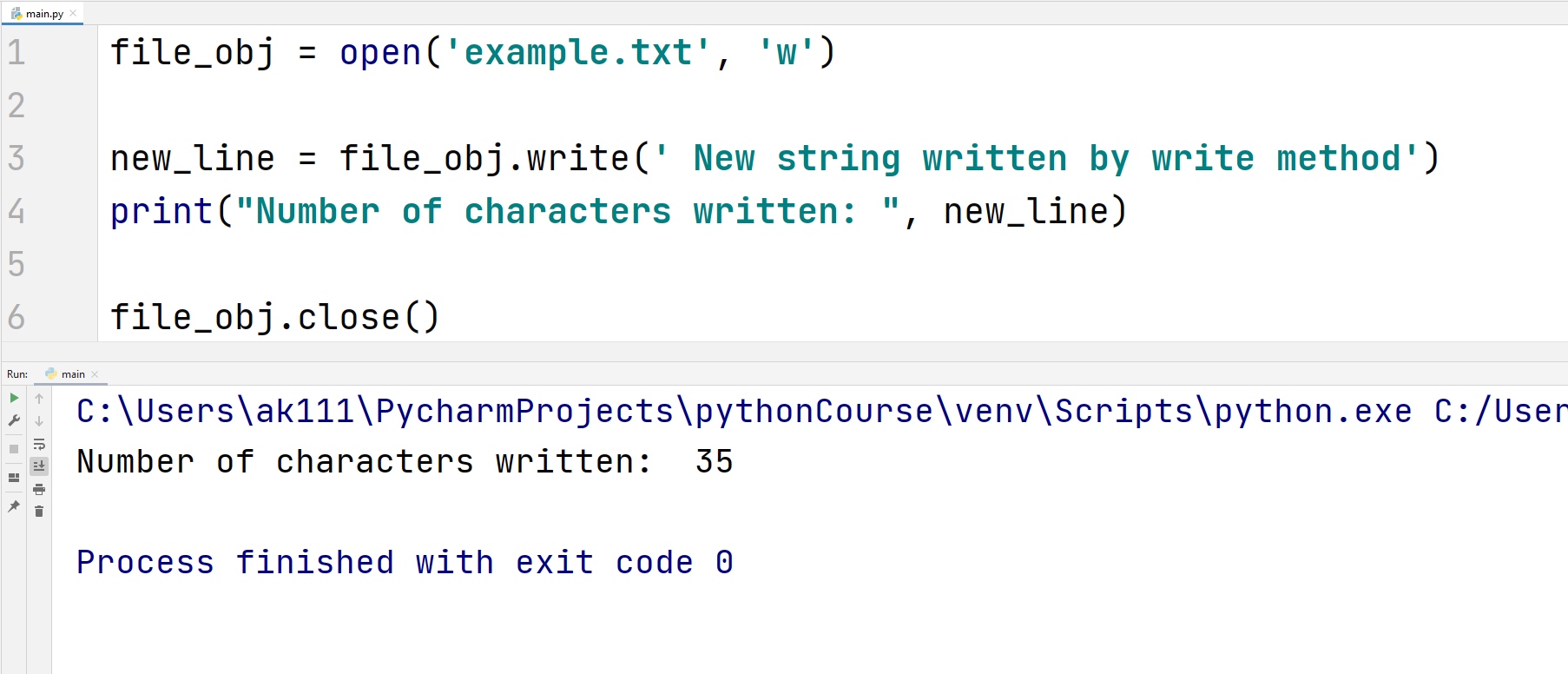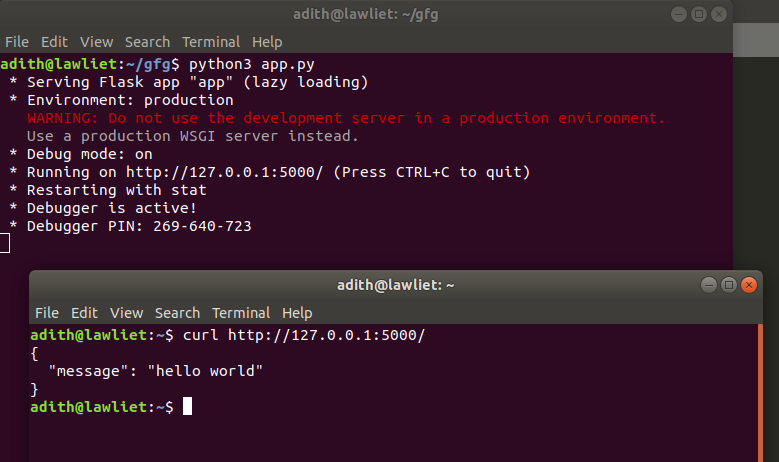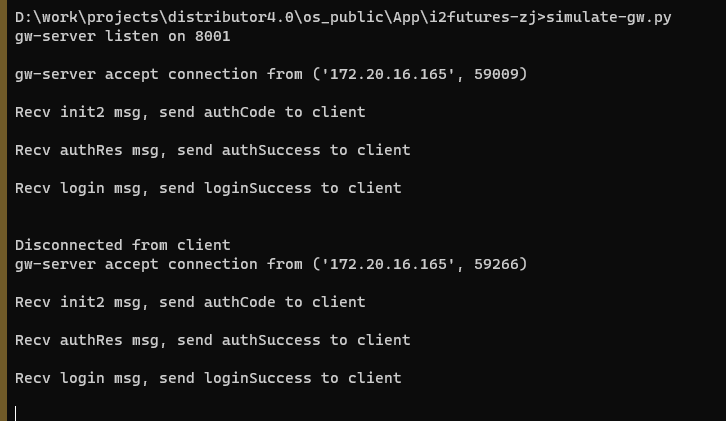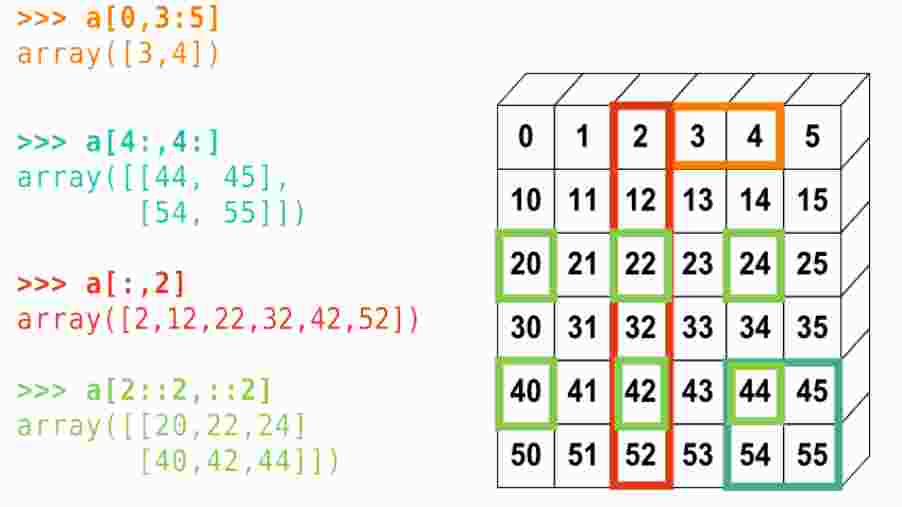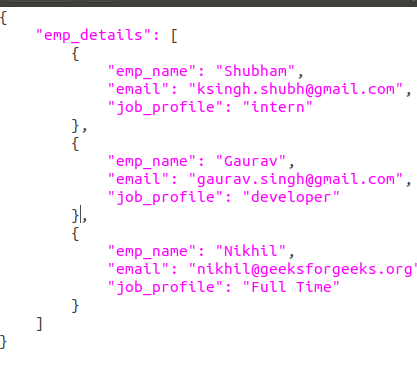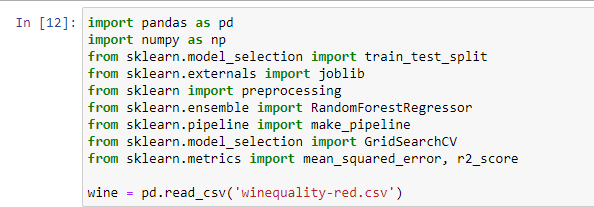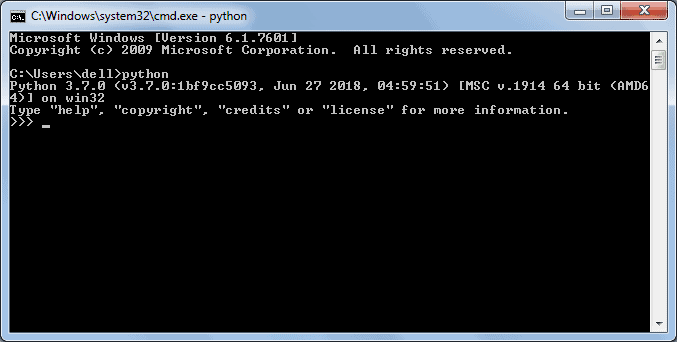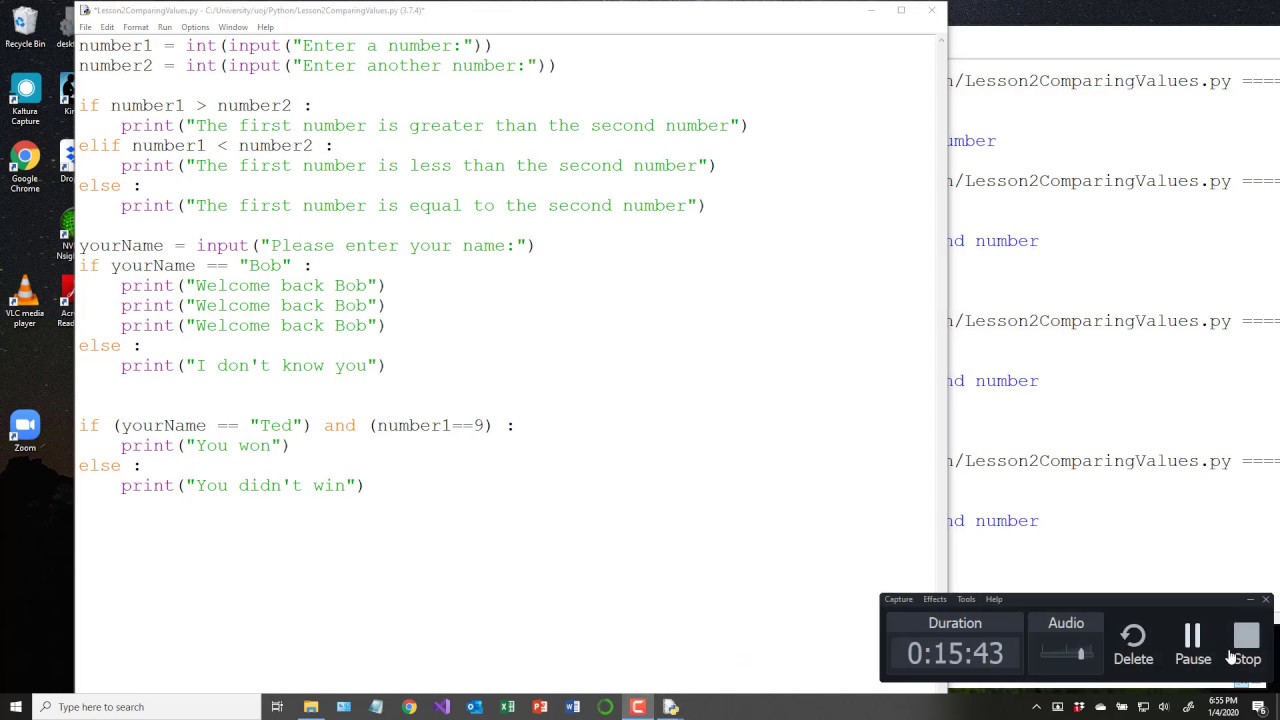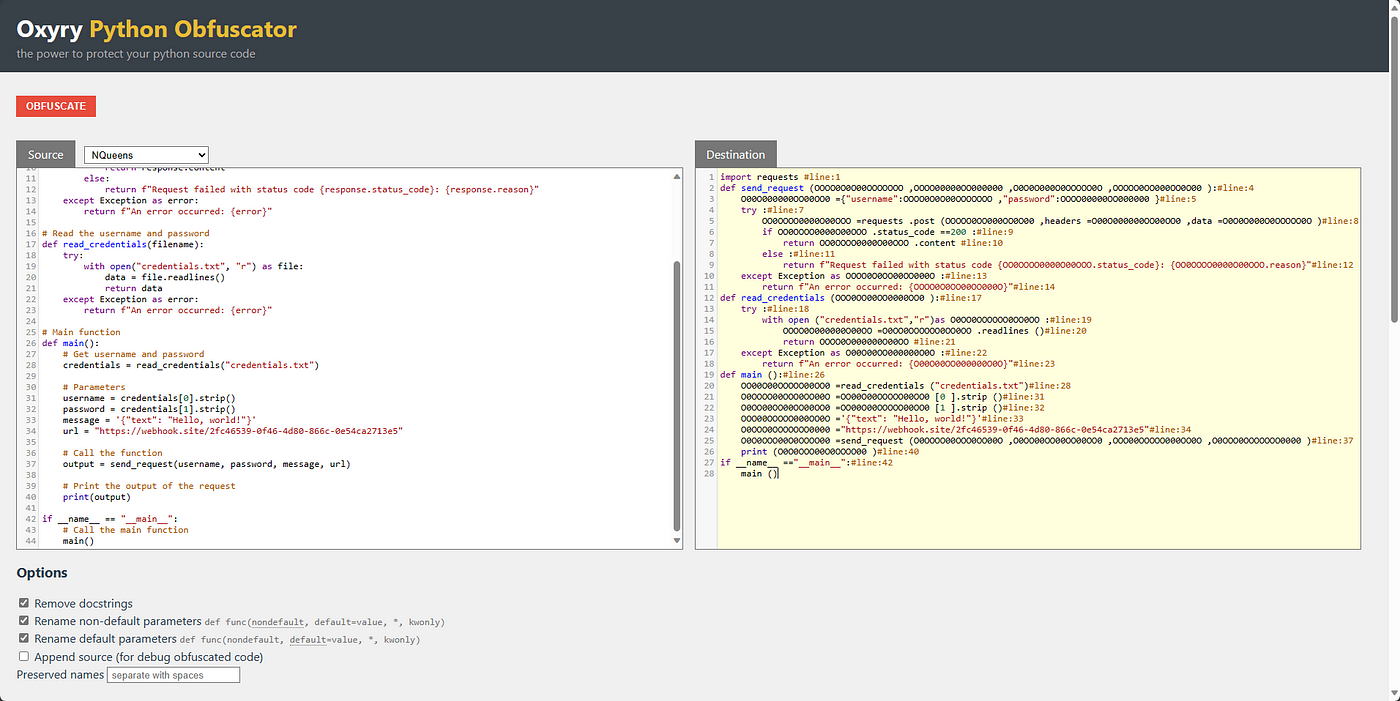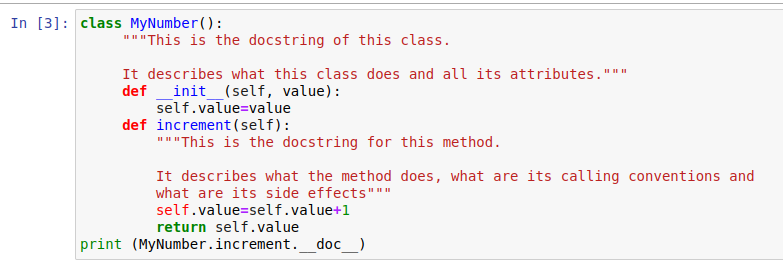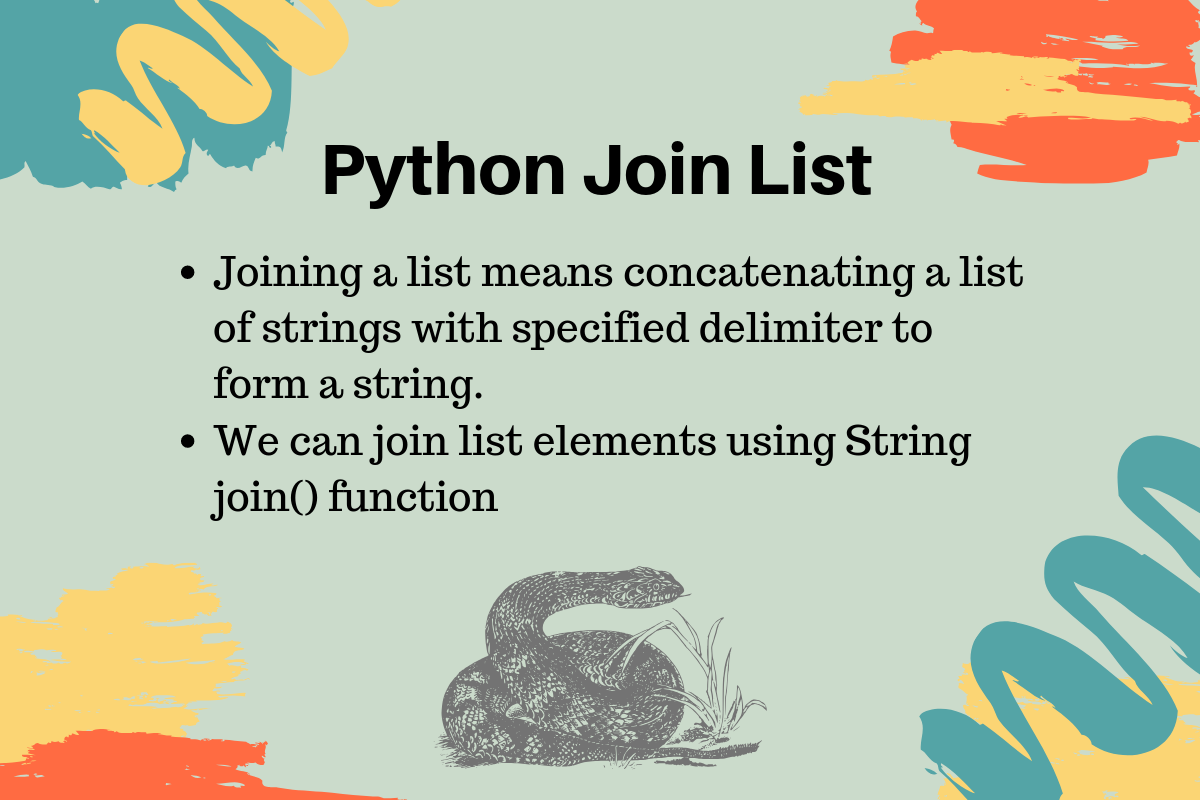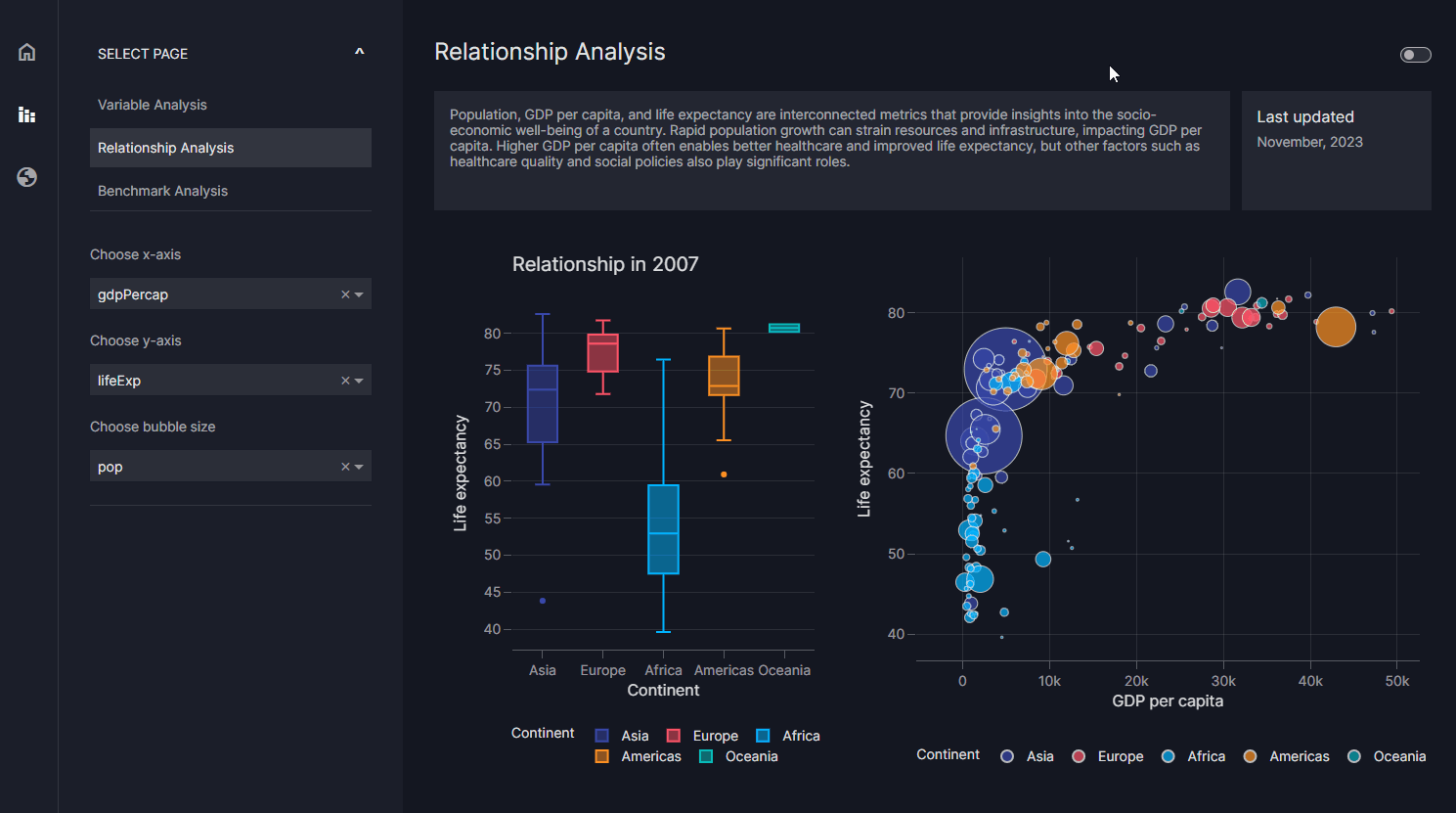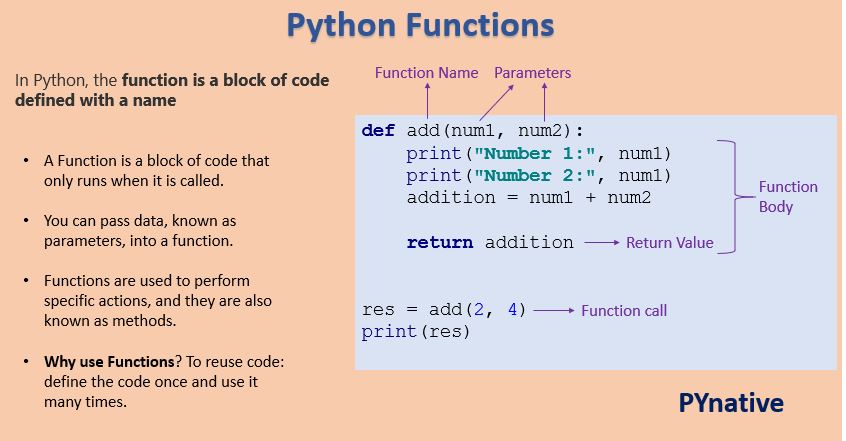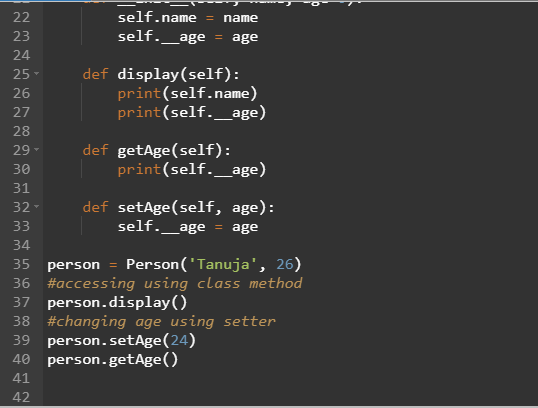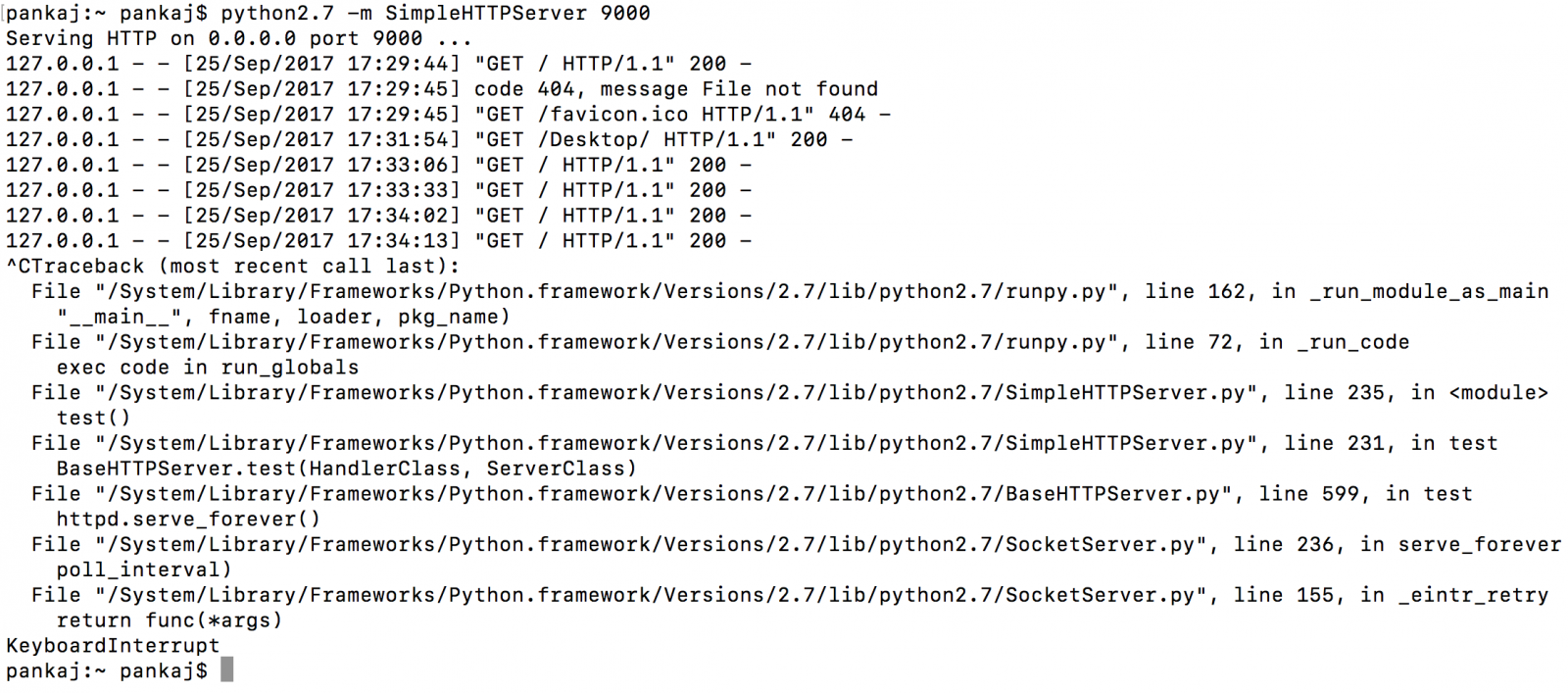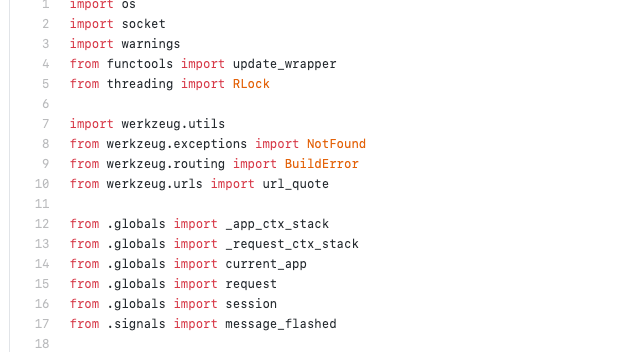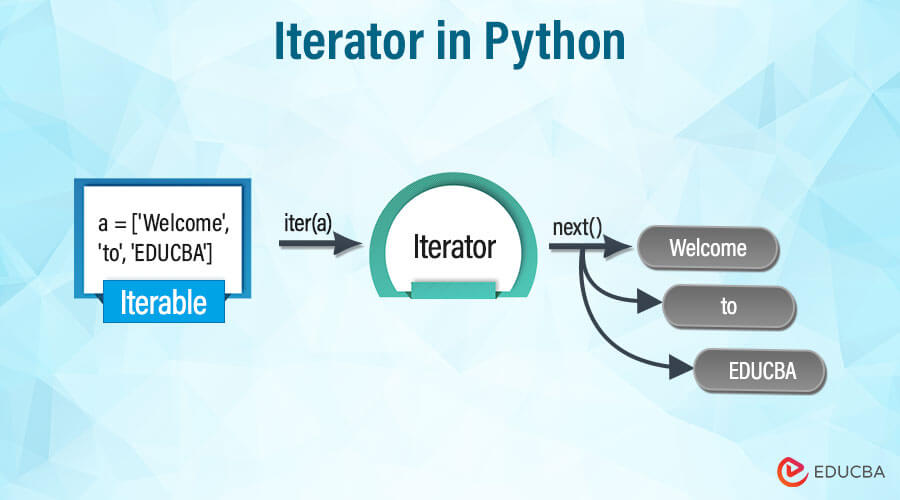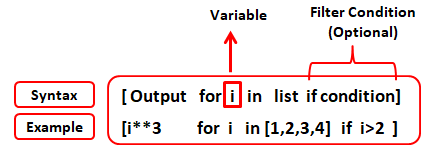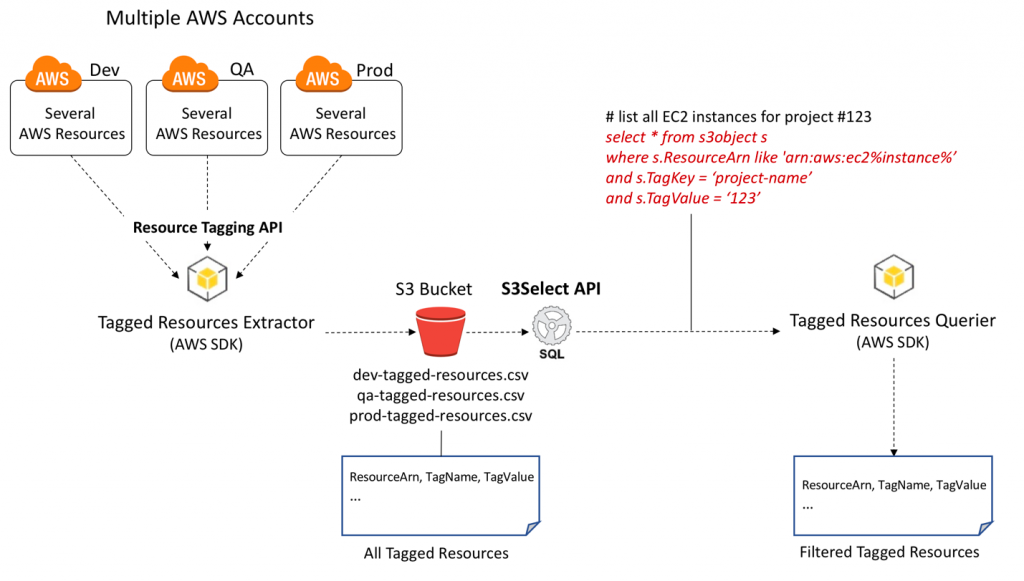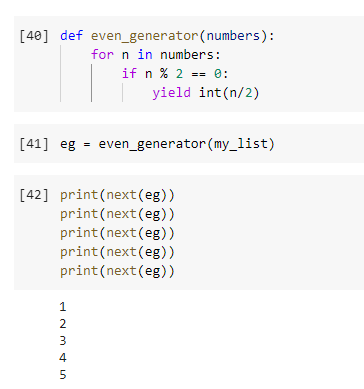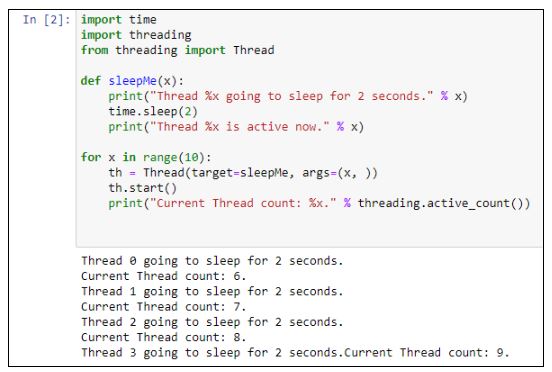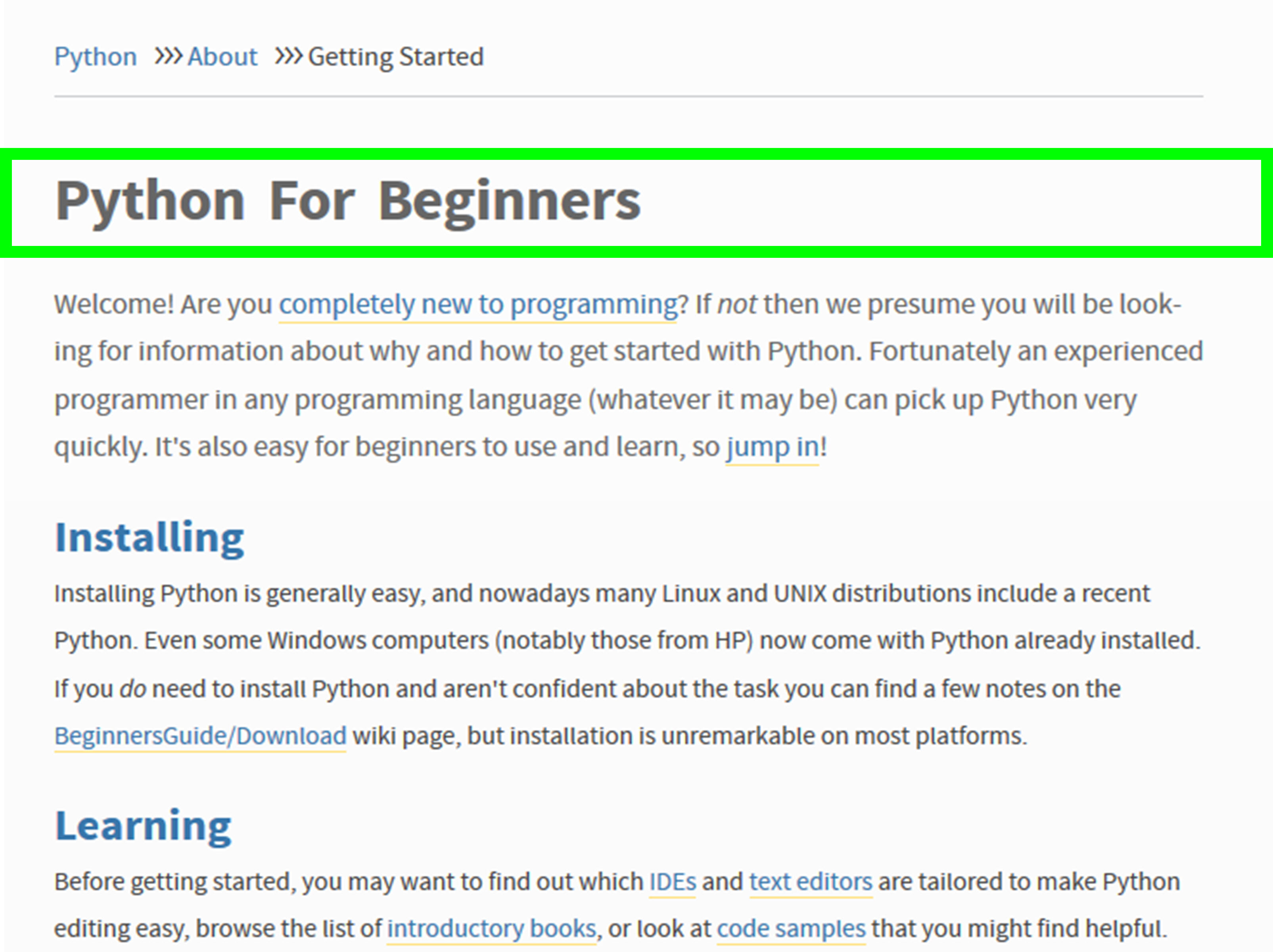Python slicing
Python slicing

I'm sorry to hear that!
Python's slicing is a powerful feature that allows you to extract specific parts of a sequence (such as a string, list, or tuple) or modify the original sequence.
Basic Slicing
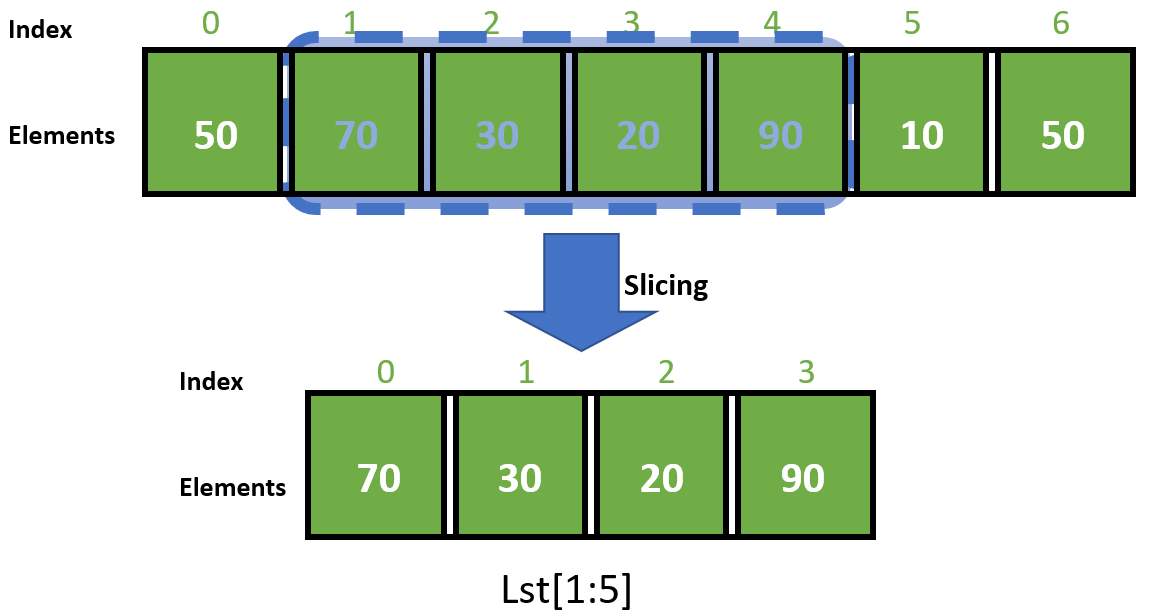
The basic syntax for slicing in Python is sequence[start:stop:step], where:
start is the starting index of the slice (inclusive). If omitted, it defaults to 0. stop is the ending index of the slice (exclusive). If omitted, it defaults to the end of the sequence. step is the increment between elements in the slice. If omitted, it defaults to 1.
For example:
my_list = [1, 2, 3, 4, 5]print(my_list[1:3]) # Output: [2, 3]
print(my_list[:3]) # Output: [1, 2, 3]
print(my_list[3:]) # Output: [4, 5]
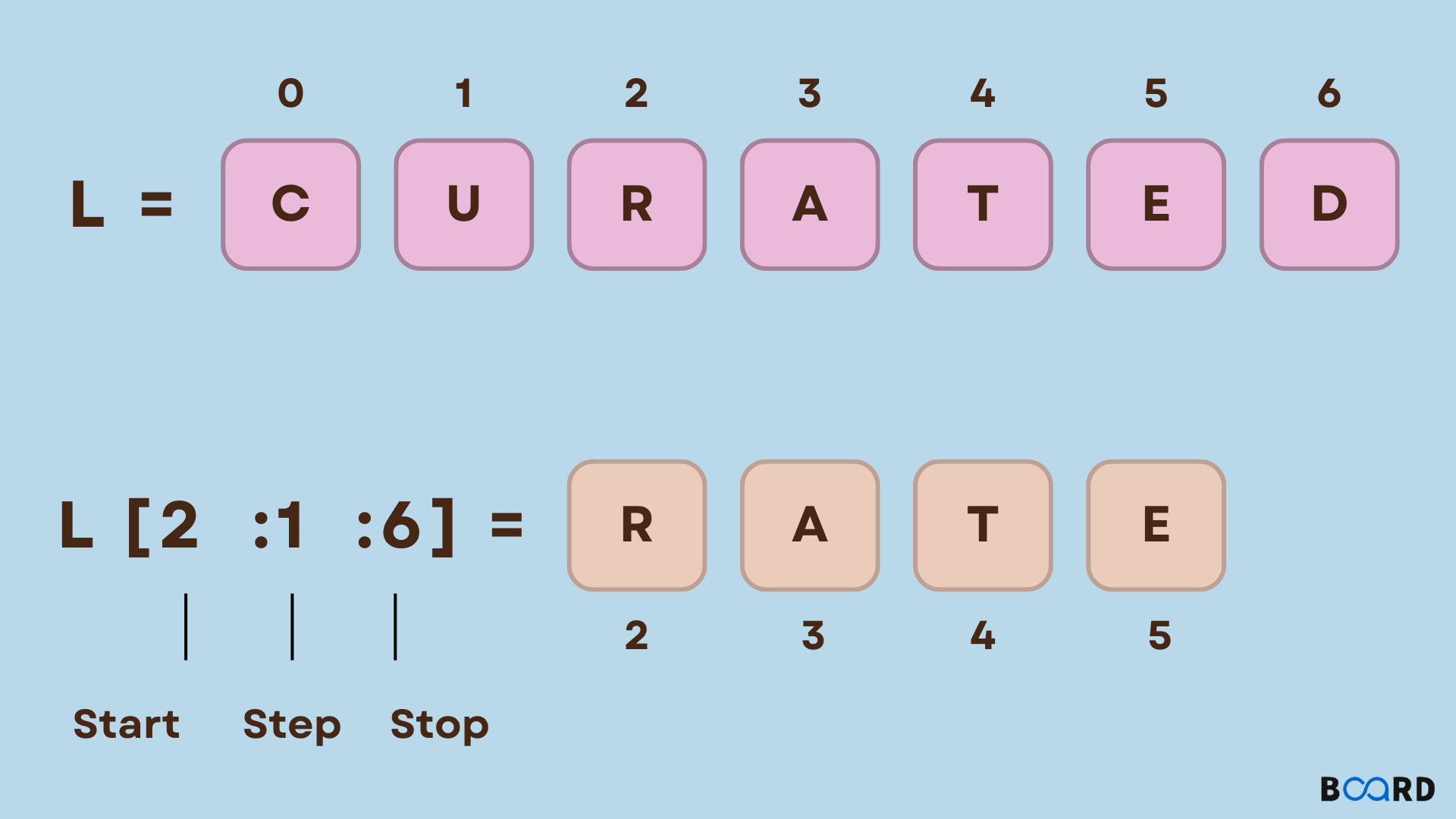
In these examples:
[1:3] slices the list from index 1 (inclusive) to index 3 (exclusive), resulting in [2, 3]. [:3] slices the entire list up to index 3 (exclusive), resulting in [1, 2, 3]. [3:] slices the list starting from index 3 (inclusive) to the end of the sequence, resulting in [4, 5].
Negative Indices
You can also use negative indices to count from the end of the sequence. For example:
my_list = [1, 2, 3, 4, 5]print(my_list[-2:]) # Output: [4, 5]
print(my_list[:-2]) # Output: [1, 2, 3]
print(my_list[-2:-1]) # Output: [4]
In these examples:
[-2:] slices the last two elements of the list (from index -2 to the end), resulting in [4, 5]. [:-2] slices all elements except the last two (up to index -2), resulting in [1, 2, 3]. [-2:-1] slices the single element at index -2, resulting in [4].
Reversing a Sequence
To reverse a sequence, you can use slicing with a step of -1. For example:
my_list = [1, 2, 3, 4, 5]print(my_list[::-1]) # Output: [5, 4, 3, 2, 1]
In this example, :: is equivalent to start:stop:step, where start defaults to the start of the sequence and stop defaults to the end. The step -1 reverses the order of the elements.
Modifying a Sequence
You can also modify a sequence using slicing. For example:
my_list = [1, 2, 3, 4, 5]my_list[1:3] = [10, 20] # Replace middle two elements with new values
print(my_list) # Output: [1, 10, 20, 4, 5]
In this example, we replace the middle two elements of my_list with new values [10, 20].
These are just a few examples of Python's slicing feature. With practice and experience, you can use slicing to perform more complex operations and improve your code's readability and efficiency!
Python list slicing examples
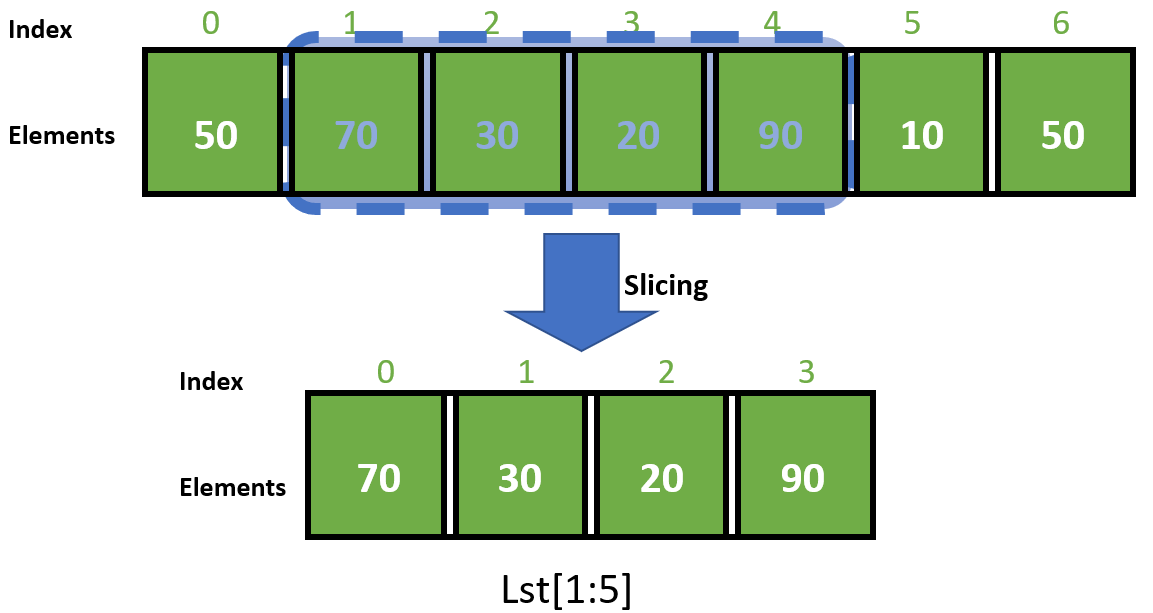
I'll respond in English as per your request.
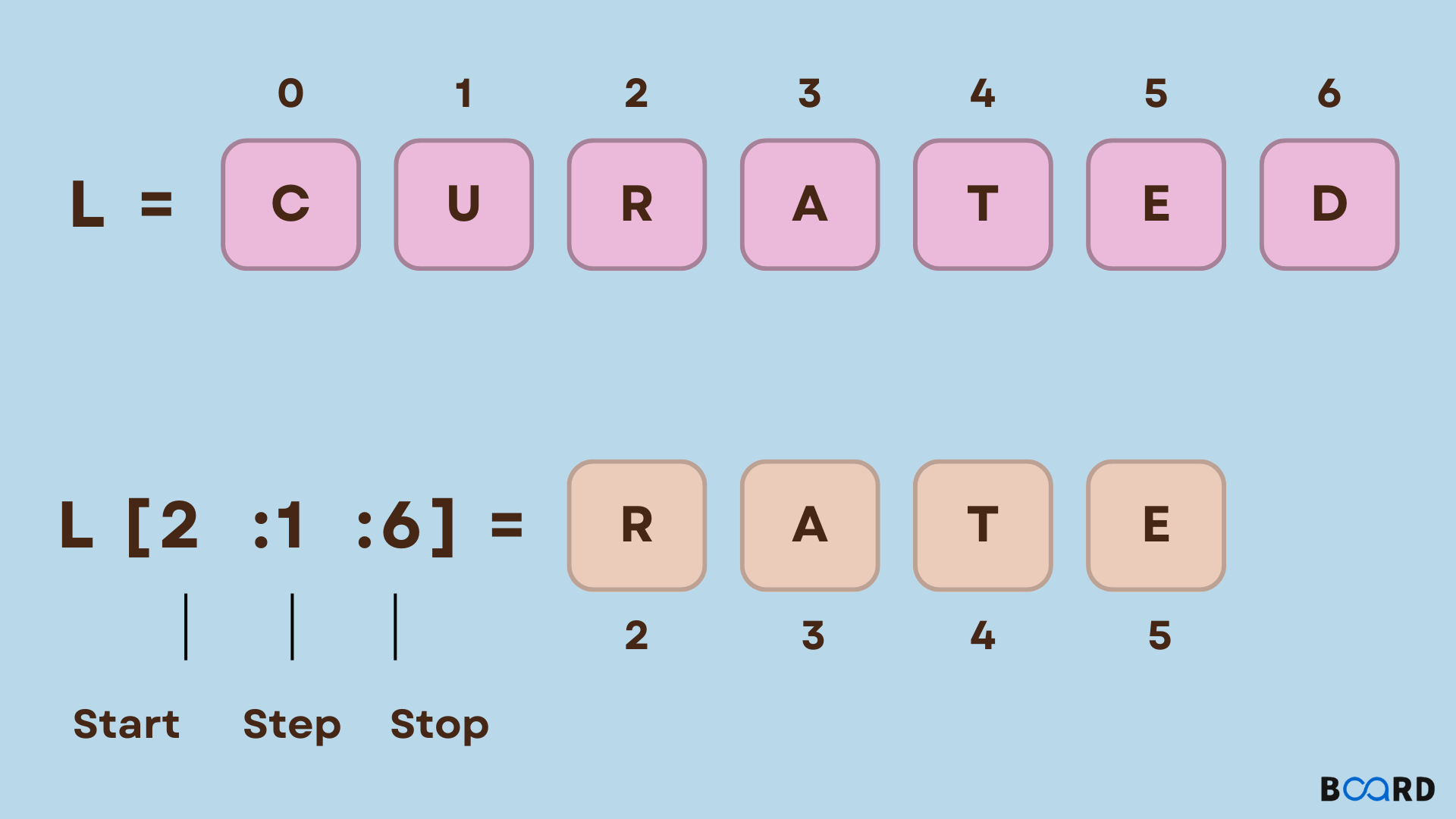
Python's list slicing is a powerful feature that allows you to extract specific parts of a list into a new list. You can use square brackets [] to specify the indices or slices you want to include.
Here are some examples:
Extracting individual elements
Suppose we have a list fruits = ['apple', 'banana', 'cherry']. To extract an individual element, we use the index number within the square brackets:
print(fruits[0]) # Output: appleprint(fruits[-1]) # Output: cherry
In the first example, we access the element at index 0, which is 'apple'. In the second example, we access the last element in the list using negative indexing. The -1 index always refers to the last element in a list.
Slicing with indices
To extract a range of elements from a list, you can specify the start and end indices:
fruits = ['apple', 'banana', 'cherry', 'date', 'elderberry']print(fruits[1:3]) # Output: ['banana', 'cherry']
In this example, we're extracting elements from index 1 (inclusive) to index 2 (exclusive). The resulting list contains the elements at indices 1 and 2, which are 'banana' and 'cherry', respectively.
Slicing with negative indices
You can use negative indices in combination with positive indices:
fruits = ['apple', 'banana', 'cherry', 'date', 'elderberry']print(fruits[-3: -1]) # Output: ['cherry', 'date', 'elderberry']
Here, we're extracting elements from index -3 (exclusive) to index -1 (inclusive). The resulting list contains the last three elements in the original list.
Slicing with step size
To extract every nth element from a list, you can specify a step size:
fruits = ['apple', 'banana', 'cherry', 'date', 'elderberry']print(fruits[::2]) # Output: ['apple', 'cherry', 'elderberry']
In this example, we're extracting every second element from the original list. The ::2 slice means "start at index 0, go to the end of the list, and step size is 2".
Combining slicing options
You can combine multiple slicing options:
fruits = ['apple', 'banana', 'cherry', 'date', 'elderberry']print(fruits[1:3][::-1]) # Output: ['cherry', 'banana']
Here, we're extracting elements from index 1 to index 2, and then reversing the order of those elements.
These are just a few examples of how you can use Python's list slicing feature. With practice, you'll become more comfortable using these techniques in your programming endeavors!