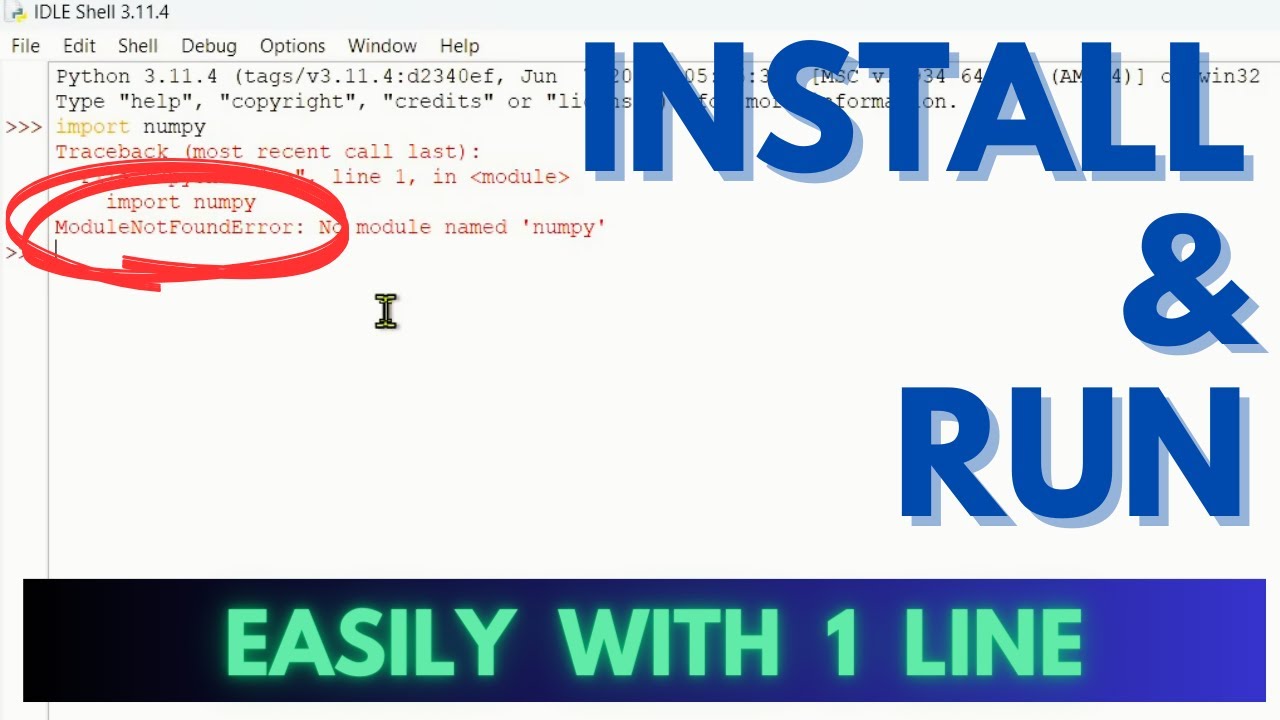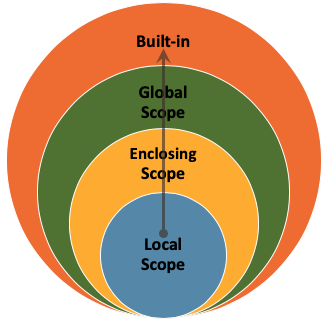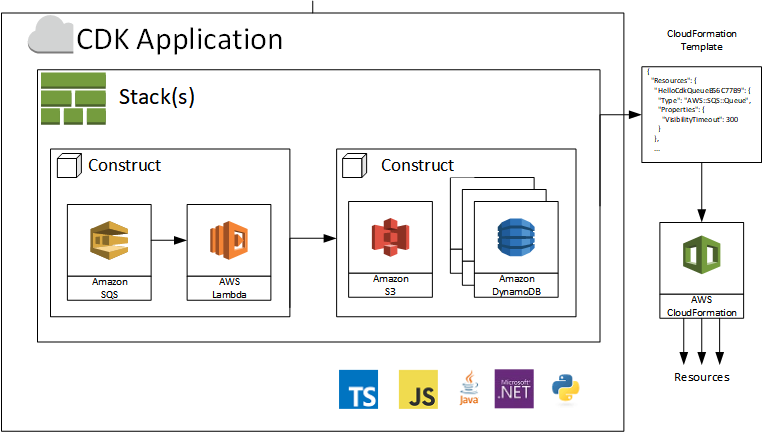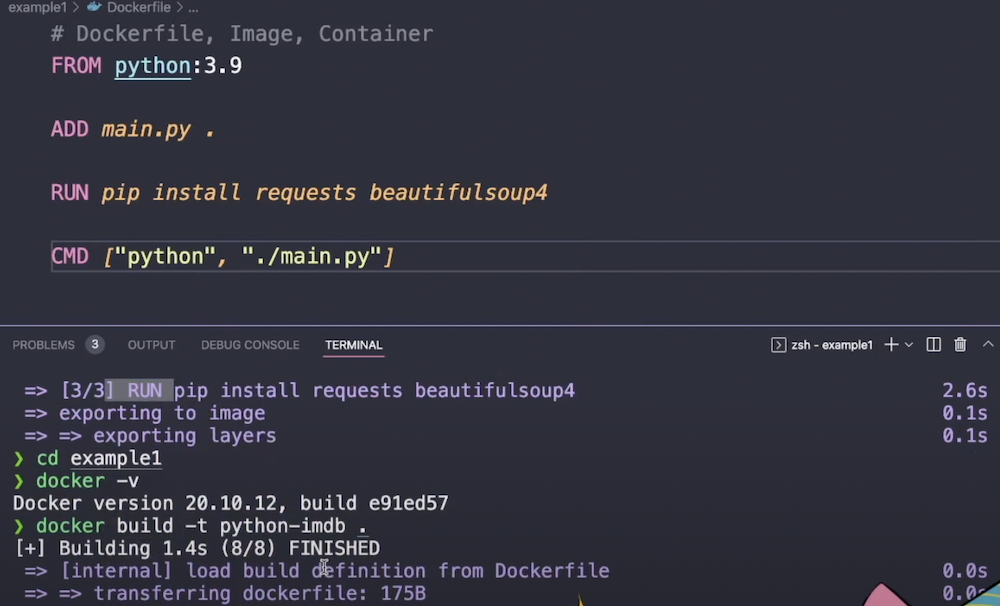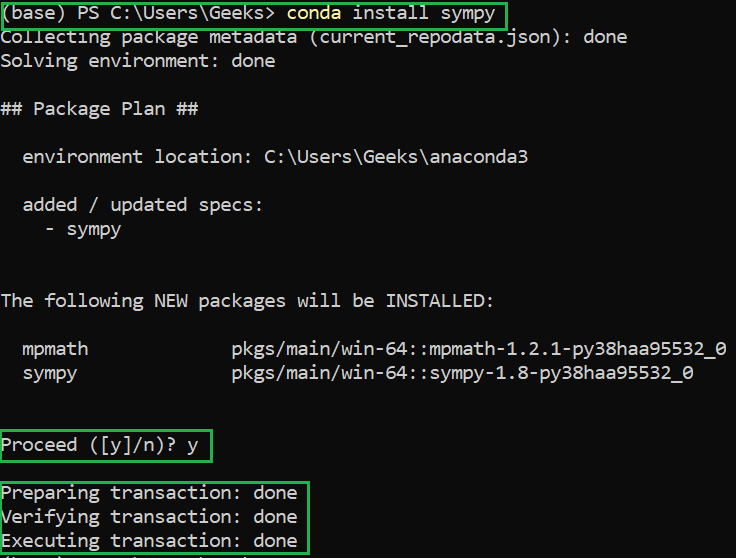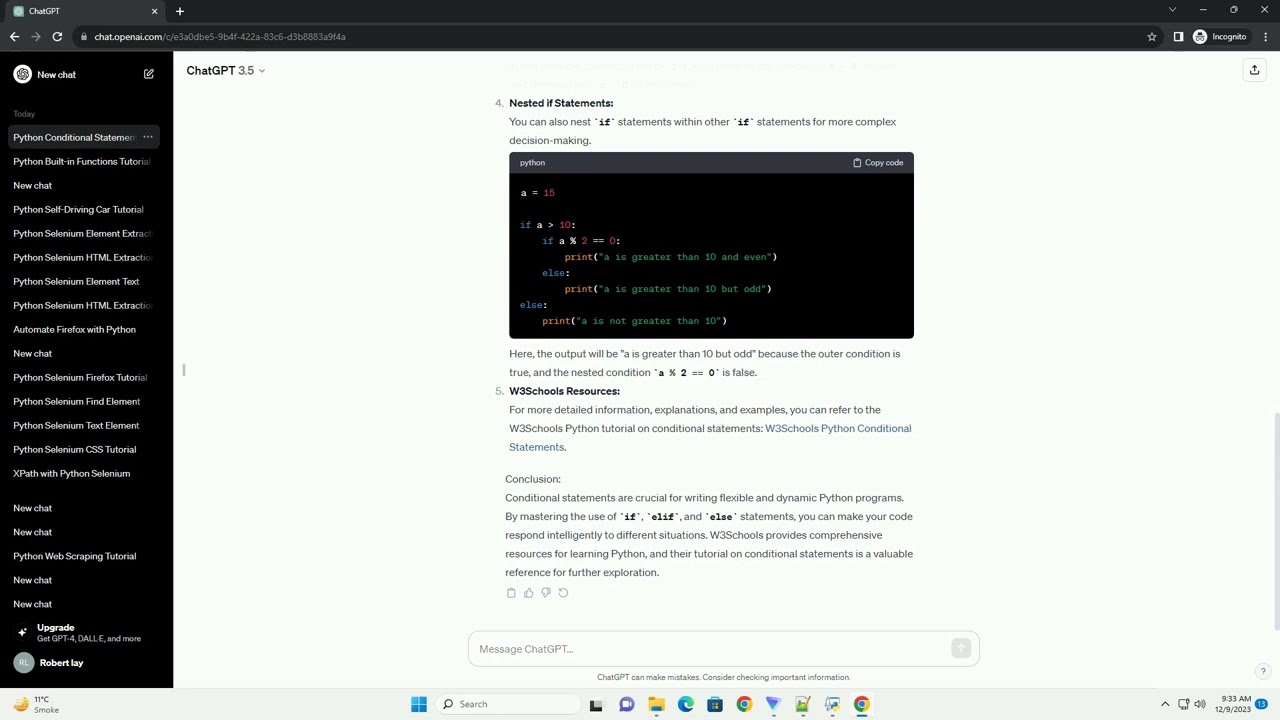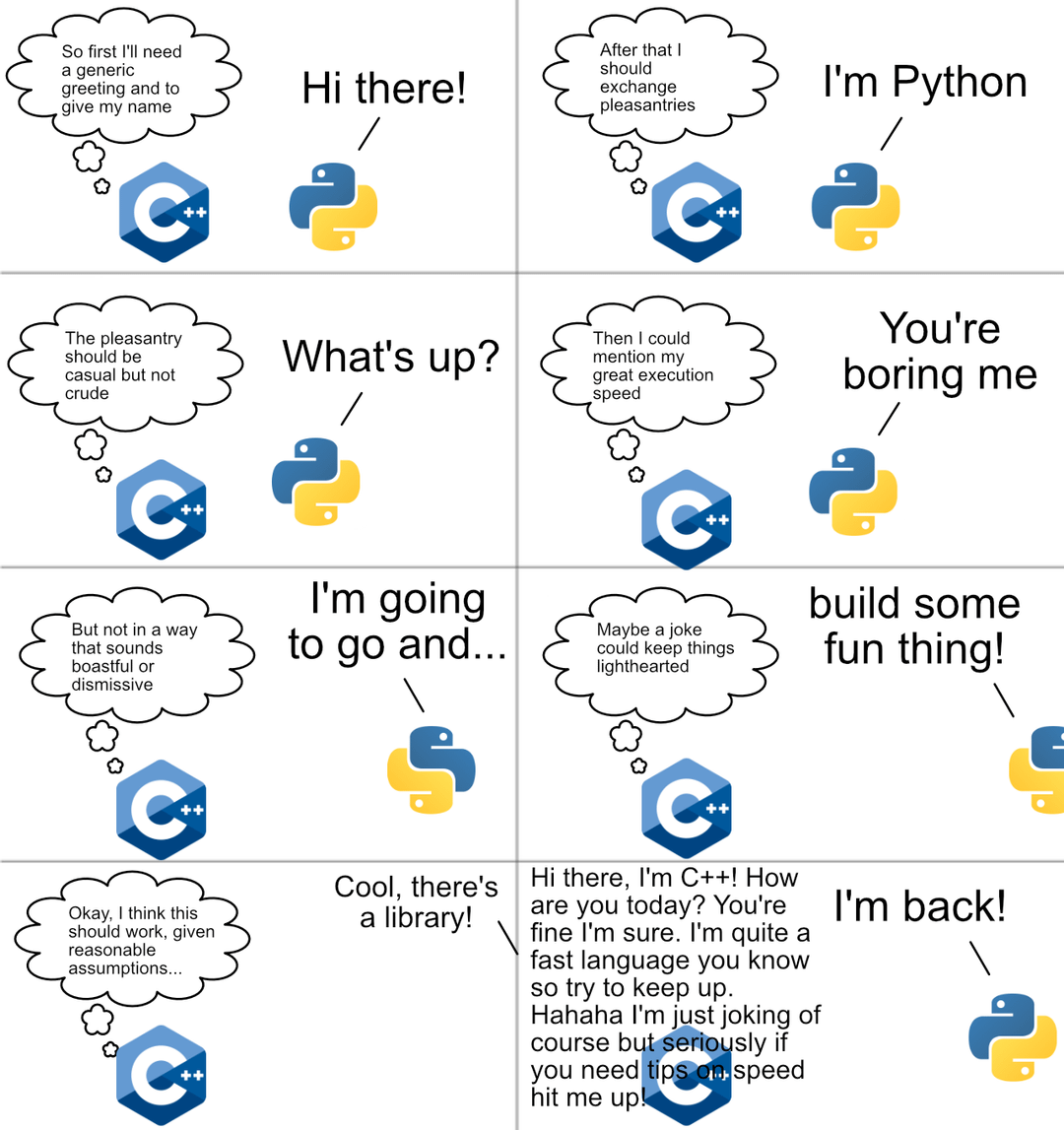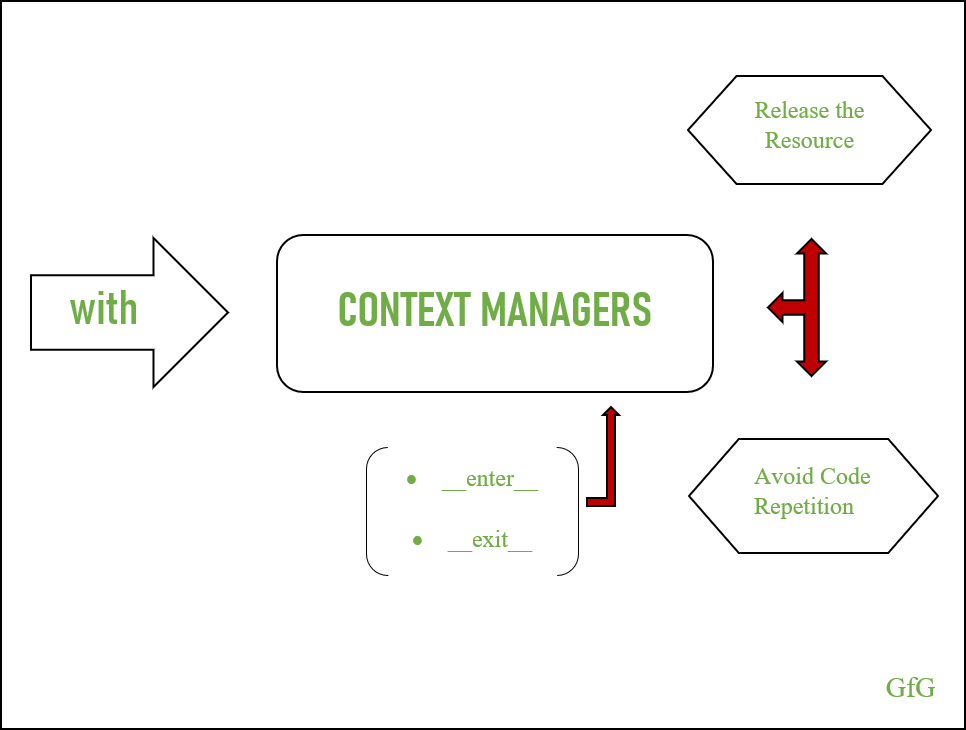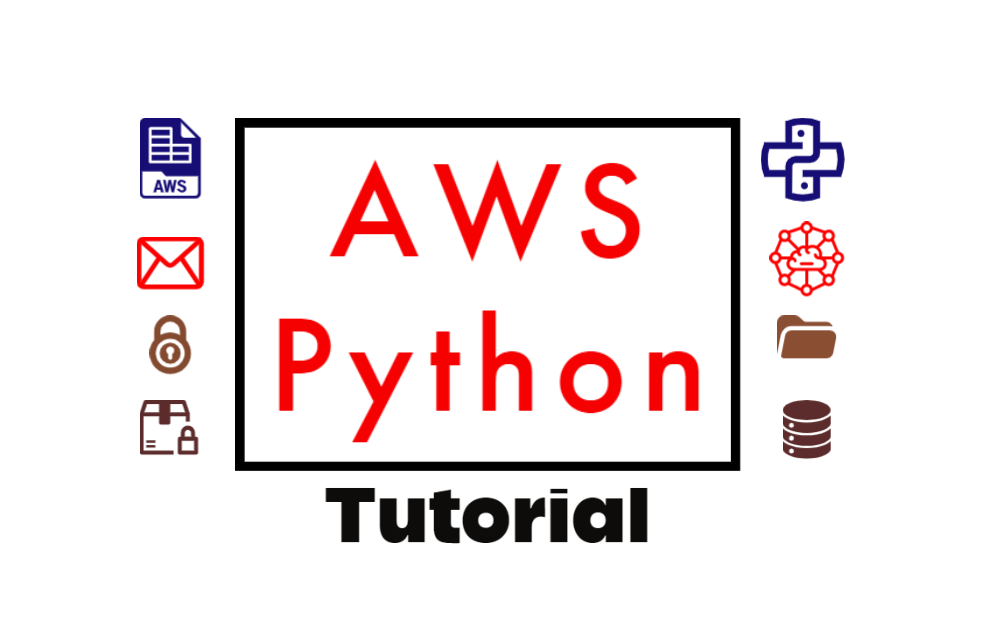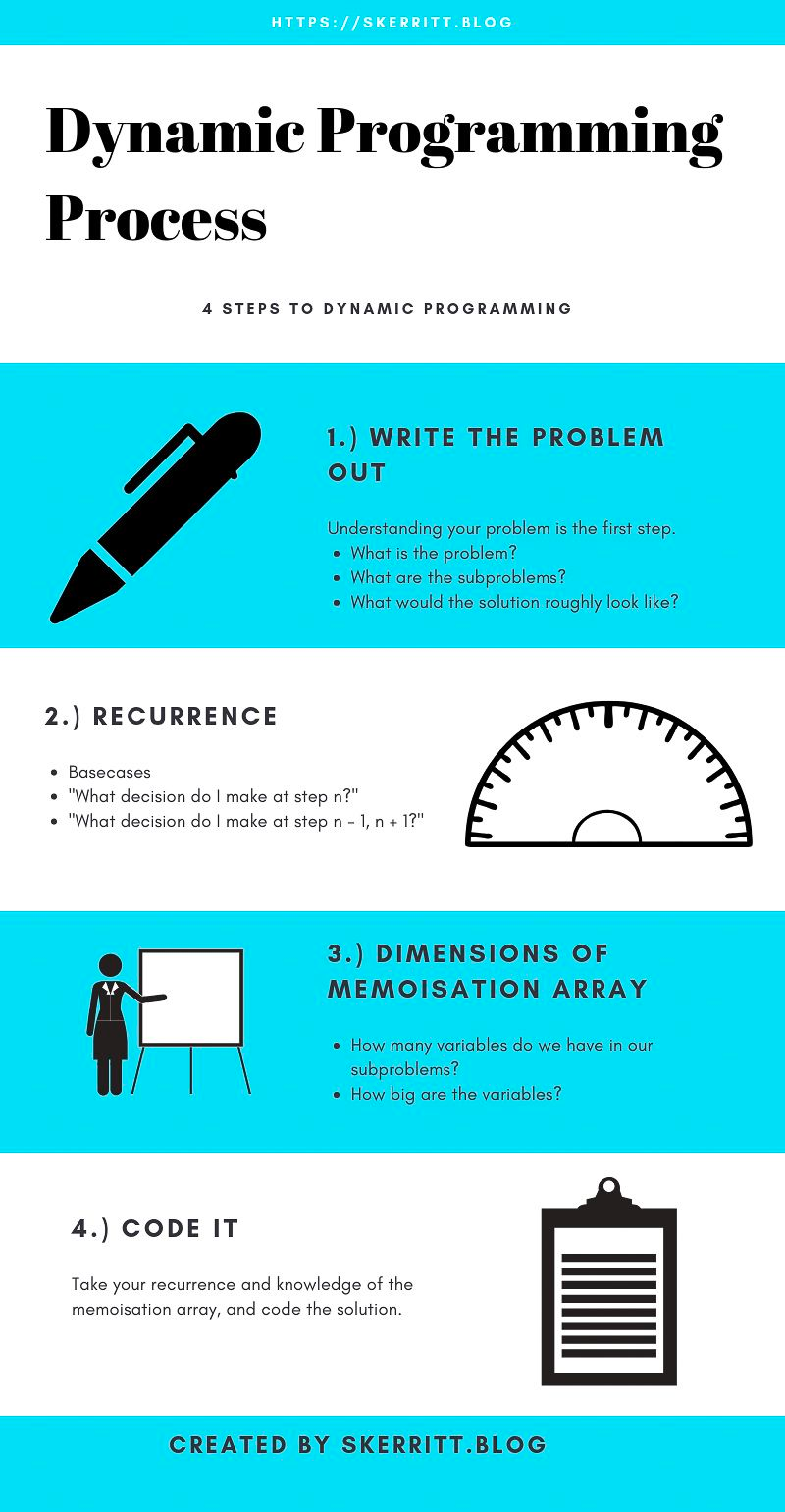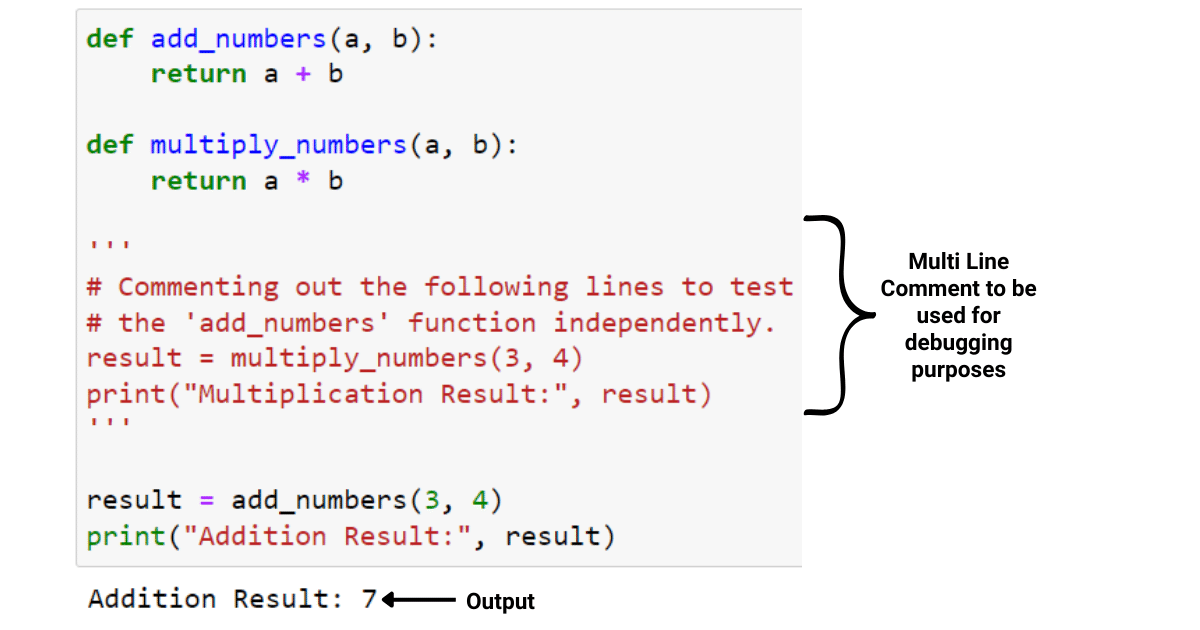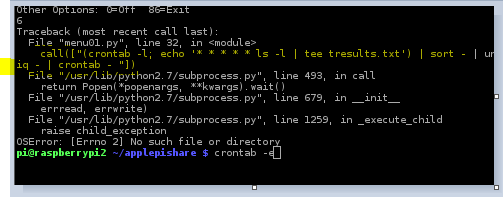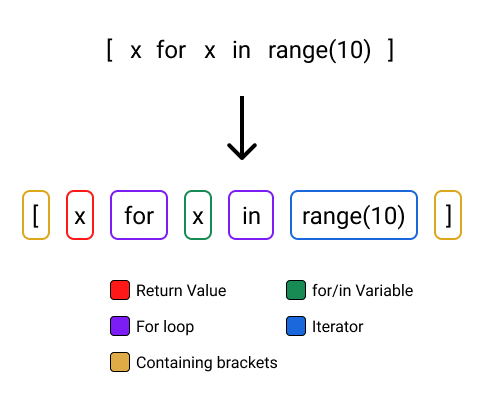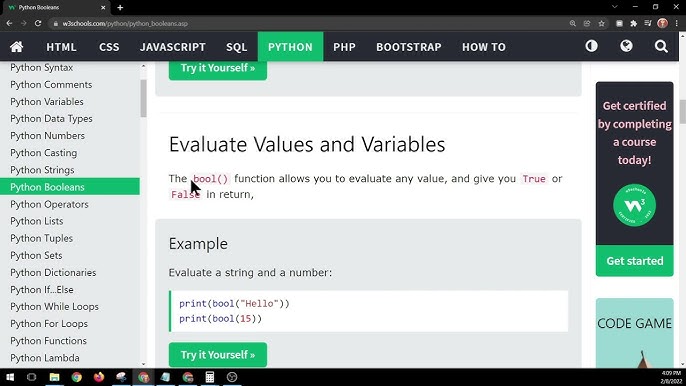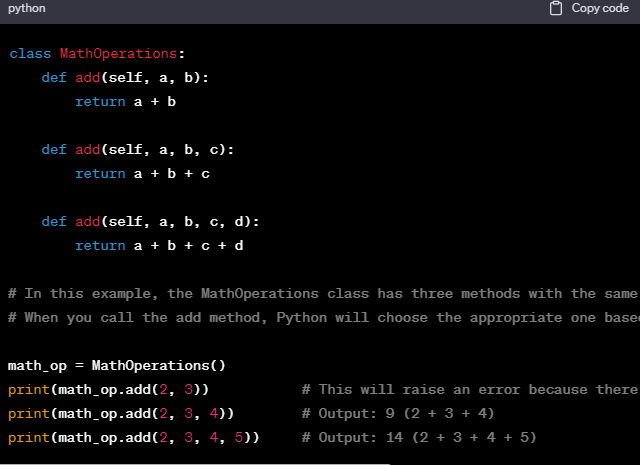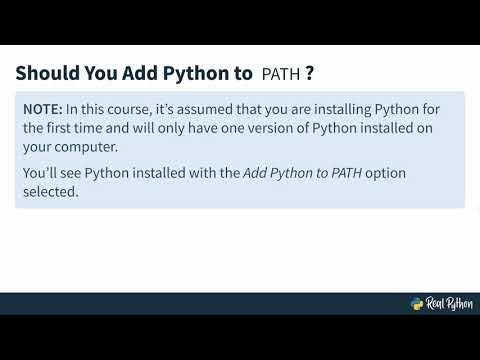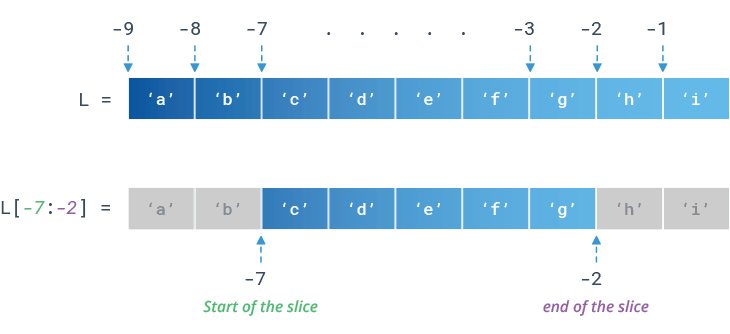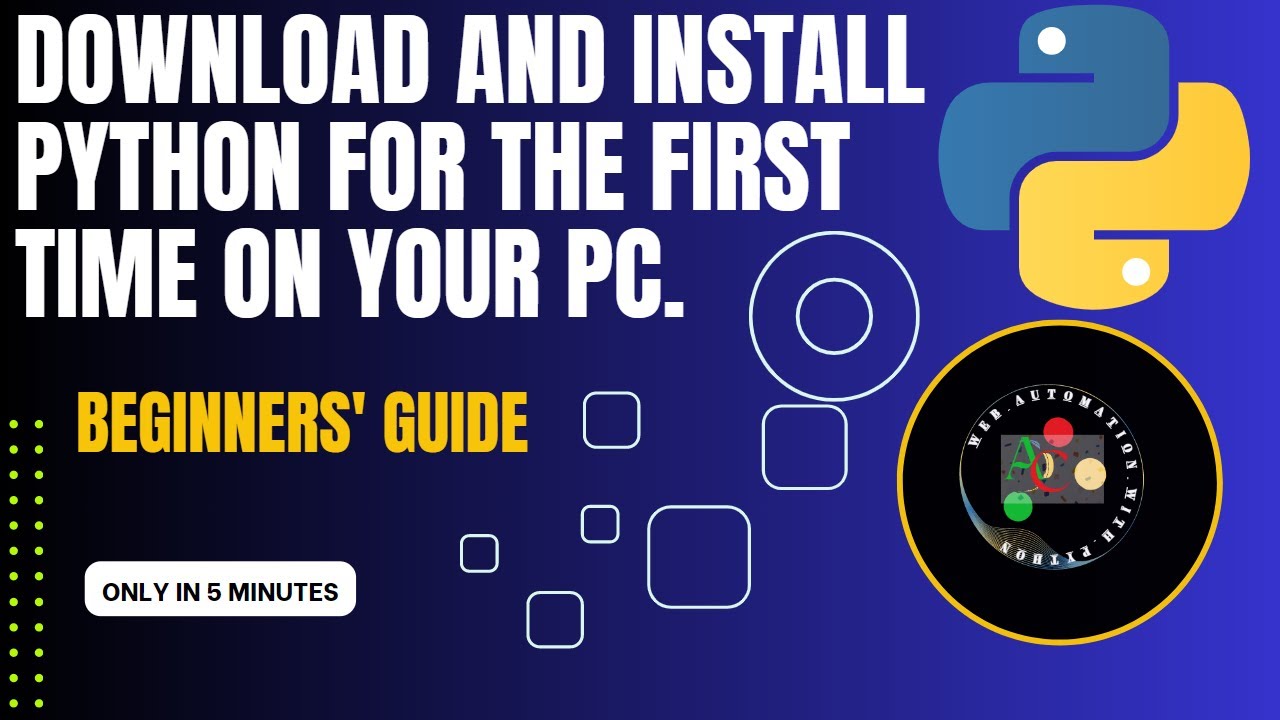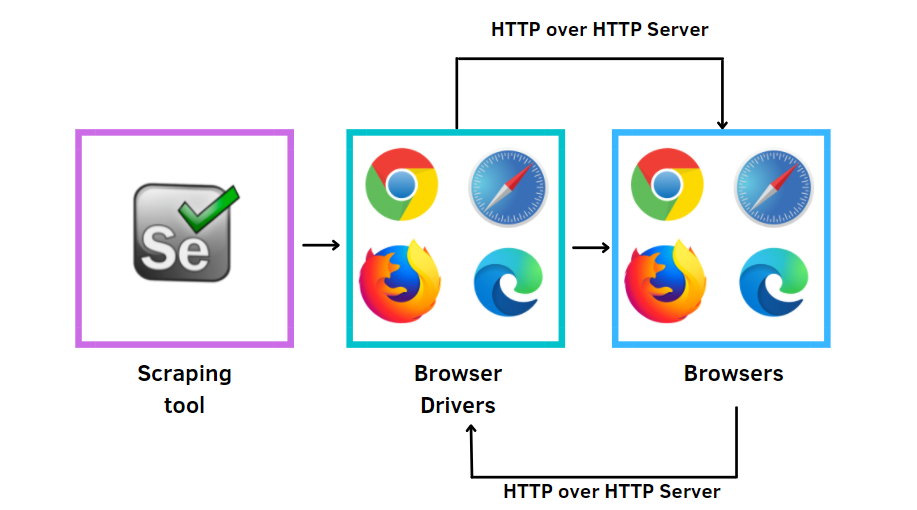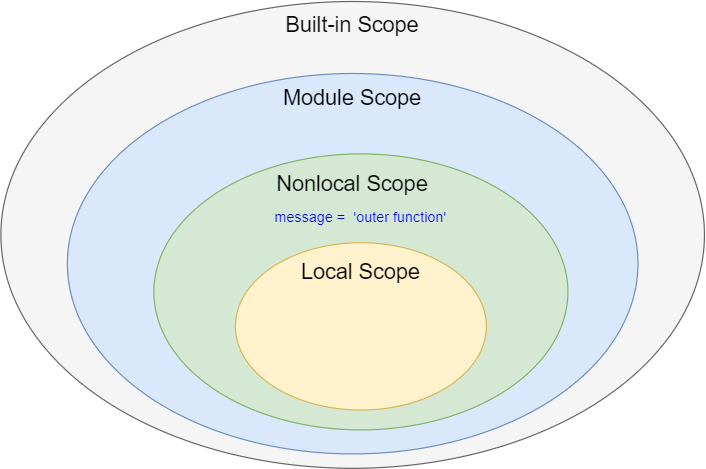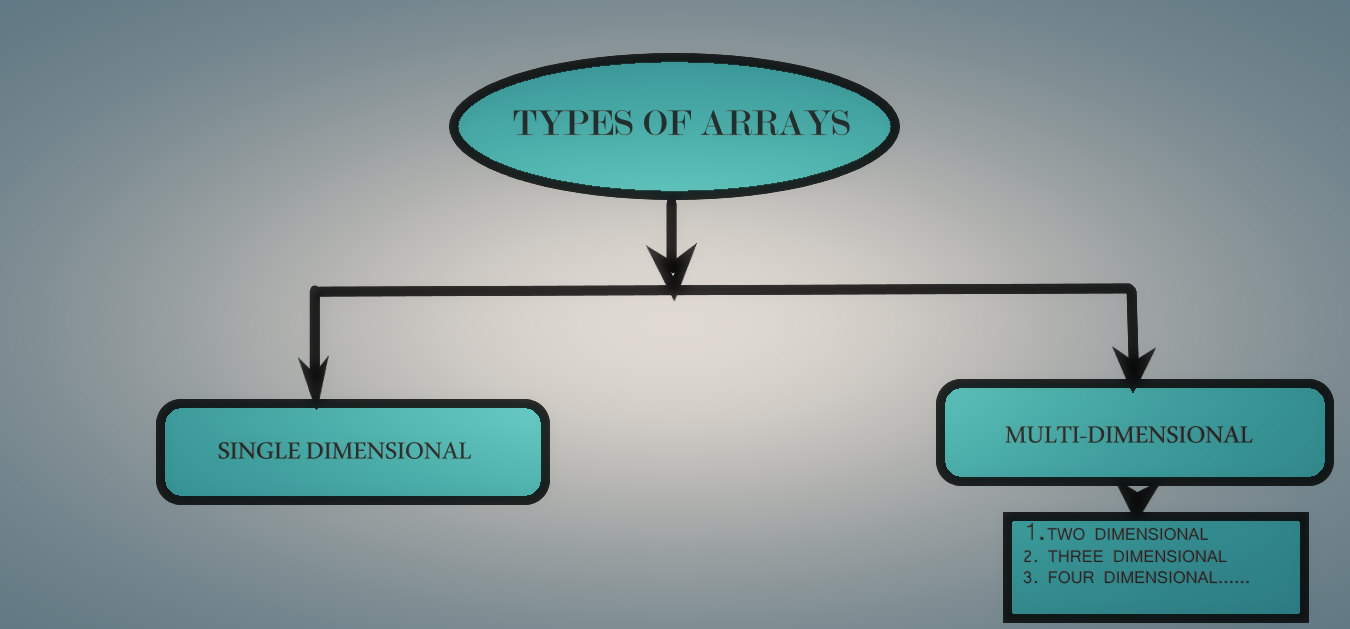What is the difference between tuple and set list in Python?
What is the difference between tuple and set list in Python?
I apologize for any confusion earlier. Here's a detailed explanation of the differences between tuples, sets, and lists in Python:
Tuples:
A tuple is an immutable collection of items that can be of different types (e.g., integers, strings, objects). It's defined by enclosing the values in parentheses () and separating them with commas. Tuples are useful when you need to store a collection of values but don't want to allow modification.
Key characteristics:
Immutable: Once created, tuples cannot be modified. Ordered: Tuples maintain their original order. Heterogeneous: Tuples can contain values of different data types. Indexed: Tuples support indexing using square brackets[].
Example:
my_tuple = (1, 'hello', 3.14)
print(my_tuple[0]) # Output: 1
Sets:
A set is an unordered collection of unique items. It's defined by enclosing the values in curly braces {} and separating them with commas. Sets are useful when you need to store a collection of unique values without worrying about order or duplicates.
Key characteristics:
Unordered: Sets do not preserve the original order. Unique: Sets automatically eliminate duplicate values. Heterogeneous: Sets can contain values of different data types. No indexing: Sets don't support indexing using square brackets[].
Example:
my_set = {1, 'hello', 3.14}
print(len(my_set)) # Output: 3 (no duplicates)
Lists:
A list is a mutable collection of items that can be of different types (e.g., integers, strings, objects). It's defined by enclosing the values in square brackets [] and separating them with commas. Lists are useful when you need to store a collection of values and modify them dynamically.
Key characteristics:
Mutable: Lists can be modified after creation. Ordered: Lists maintain their original order. Heterogeneous: Lists can contain values of different data types. Indexed: Lists support indexing using square brackets[].
Example:
my_list = [1, 'hello', 3.14]
print(my_list[0]) # Output: 1
my_list.append('goodbye')
print(my_list) # Output: [1, 'hello', 3.14, 'goodbye']
In summary:
Tuples are immutable and ordered, making them suitable for storing small collections of values where order matters. Sets are unordered and unique, making them useful for storing large collections of unique values without duplicates. Lists are mutable and ordered, making them suitable for dynamic data structures that require modification.When to use each data structure:
Use tuples when you need a small, immutable collection of values with order preserved. Use sets when you need a large, unordered collection of unique values. Use lists when you need a dynamic, ordered collection of values that can be modified.List and tuple in python w3schools
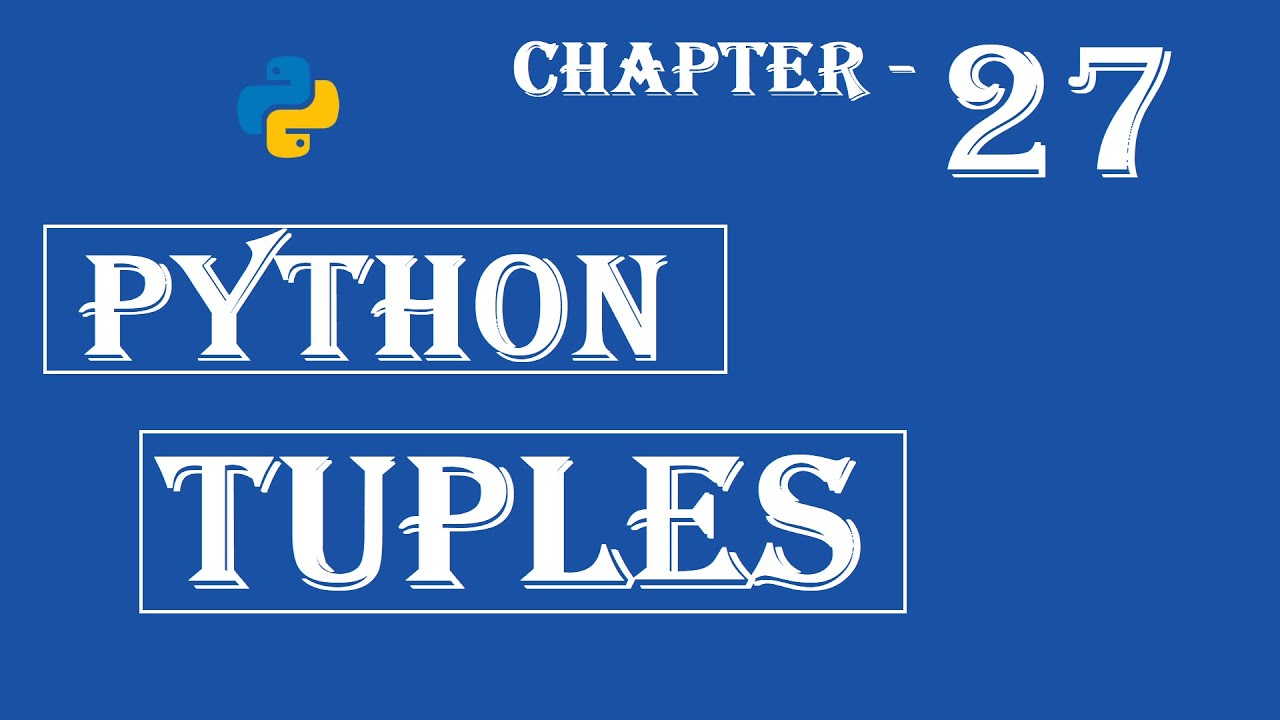
Here is the information you requested about lists and tuples in Python from W3Schools:
Lists
A list in Python is a collection of items that can be of any data type, including strings, integers, floats, dictionaries, etc. Lists are defined by placing values between square brackets [].
Example:
fruits = ["apple", "banana", "cherry"]
print(fruits)
Output: ['apple', 'banana', 'cherry']
You can access list items by their index (position in the list). Indexing starts at 0, so the first item is at position 0.
Example:
fruits = ["apple", "banana", "cherry"]
print(fruits[0]) # Output: apple
print(fruits[1]) # Output: banana
print(fruits[2]) # Output: cherry
You can also change the value of a list item by assigning a new value to its index.
Example:
fruits = ["apple", "banana", "cherry"]
fruits[0] = "grape"
print(fruits) # Output: ['grape', 'banana', 'cherry']
You can also add or remove items from a list using various methods, such as:
append(): adds an item to the end of the list insert(): inserts an item at a specific position in the list remove(): removes the first occurrence of an item in the list pop(): removes an item at a specific position in the list (or the last item if no index is specified)
Example:
fruits = ["apple", "banana"]
fruits.append("cherry")
print(fruits) # Output: ['apple', 'banana', 'cherry']
Tuples
A tuple in Python is a collection of items that can be of any data type, including strings, integers, floats, dictionaries, etc. Tuples are defined by placing values between parentheses ().
Example:
fruits = ("apple", "banana", "cherry")
print(fruits)
Output: ('apple', 'banana', 'cherry')
Like lists, tuples can be accessed by their index (position in the tuple). Indexing starts at 0, so the first item is at position 0.
Example:
fruits = ("apple", "banana", "cherry")
print(fruits[0]) # Output: apple
print(fruits[1]) # Output: banana
print(fruits[2]) # Output: cherry
However, unlike lists, tuples are immutable, meaning you cannot change the value of a tuple item by assigning a new value to its index.
Example:
fruits = ("apple", "banana", "cherry")
try:
fruits[0] = "grape"
except TypeError as e:
print(e) # Output: 'tuple' object does not support item assignment'
You can also use the + operator to concatenate two tuples, or the * operator to repeat a tuple.
Example:
fruits1 = ("apple", "banana")
fruits2 = ("cherry", "date")
print(fruits1 + fruits2) # Output: ('apple', 'banana', 'cherry', 'date')
I hope this helps! Let me know if you have any questions or need further clarification.