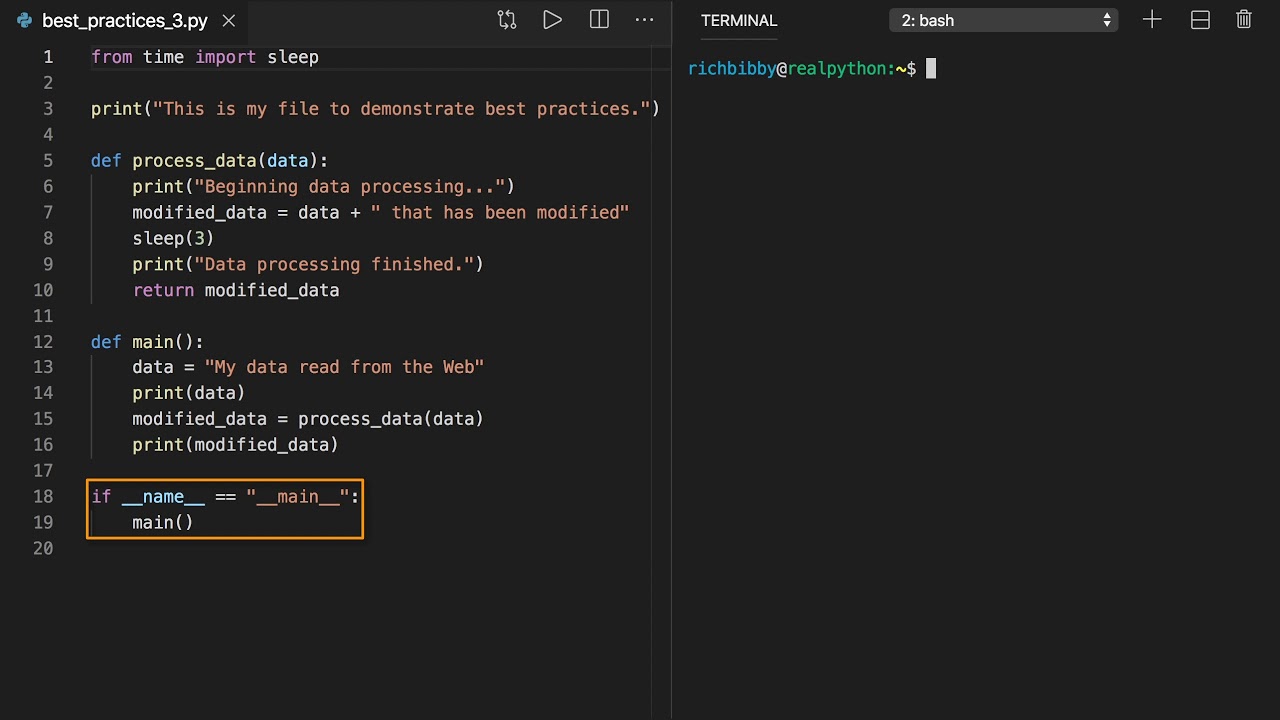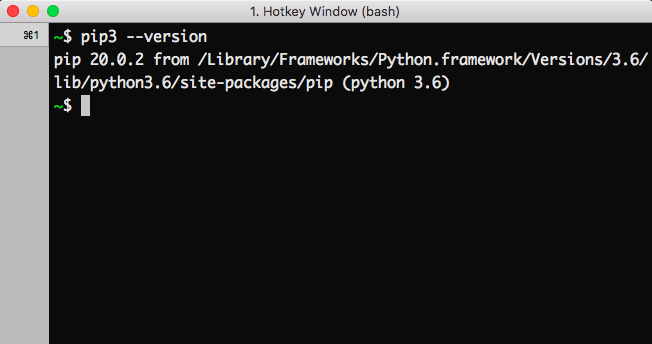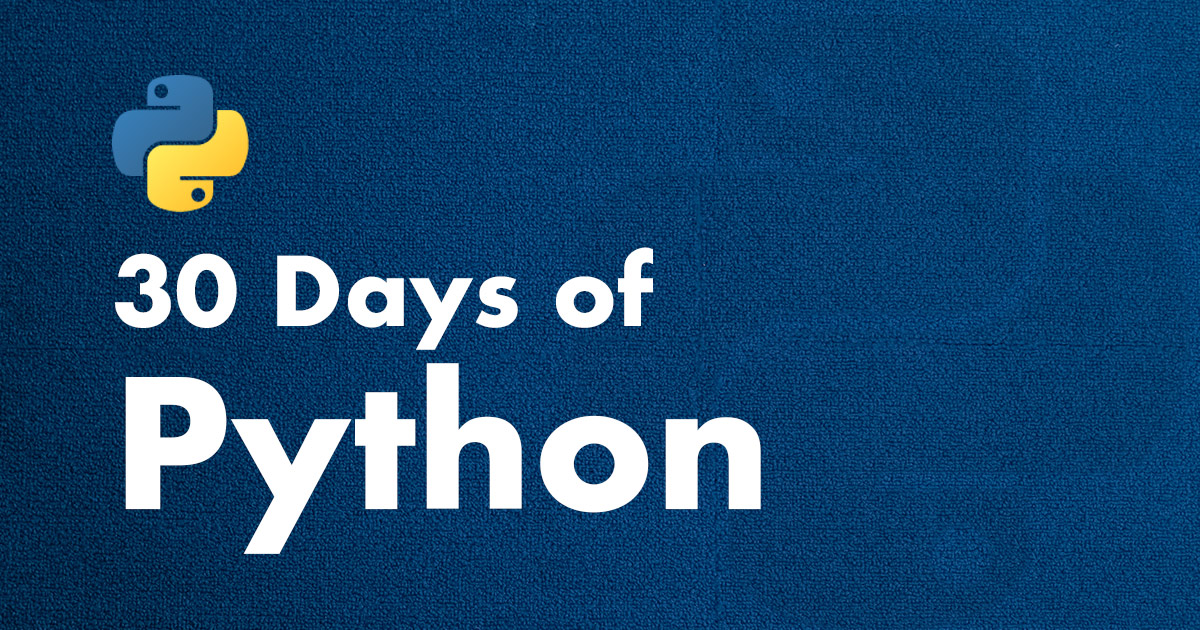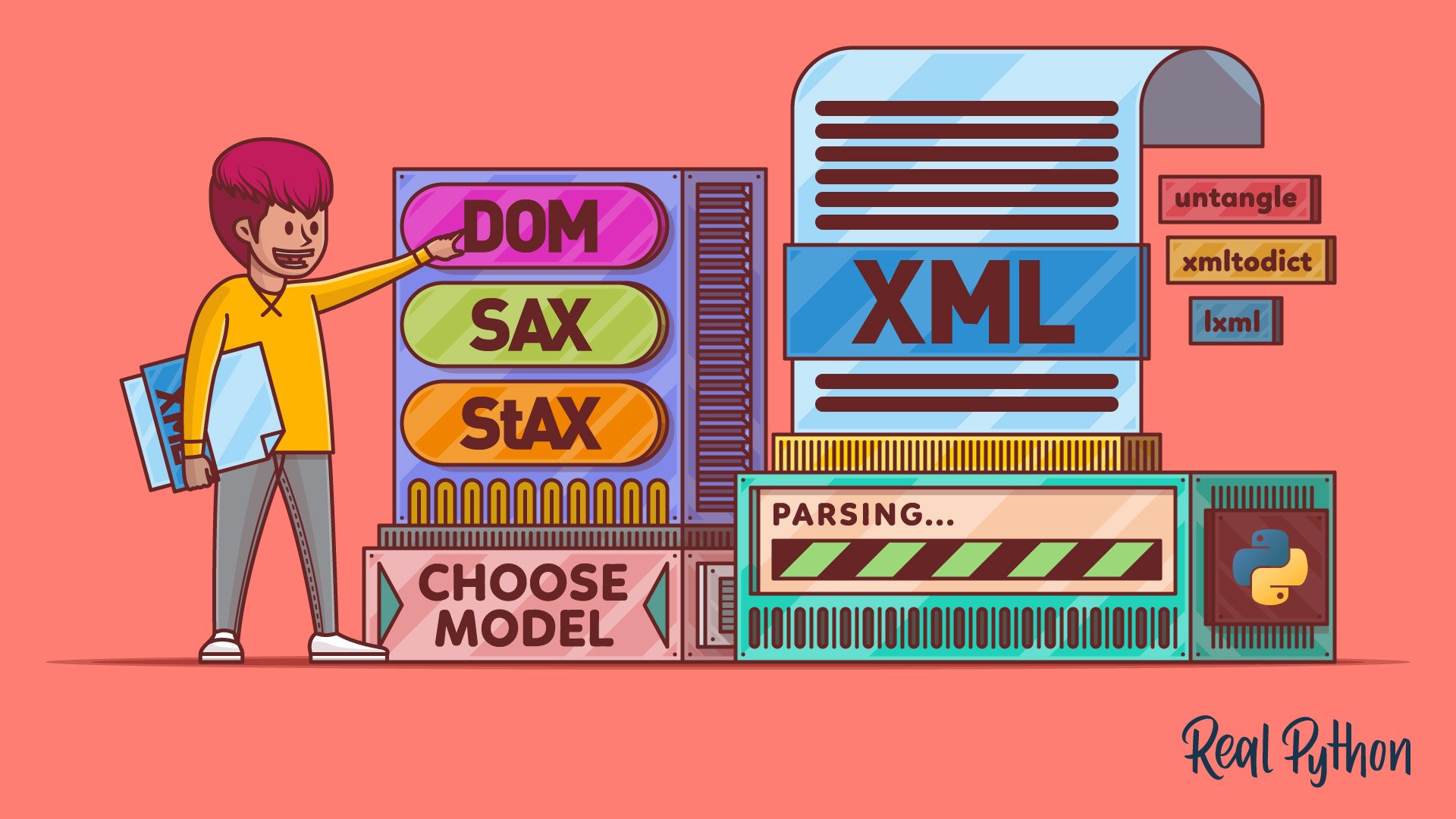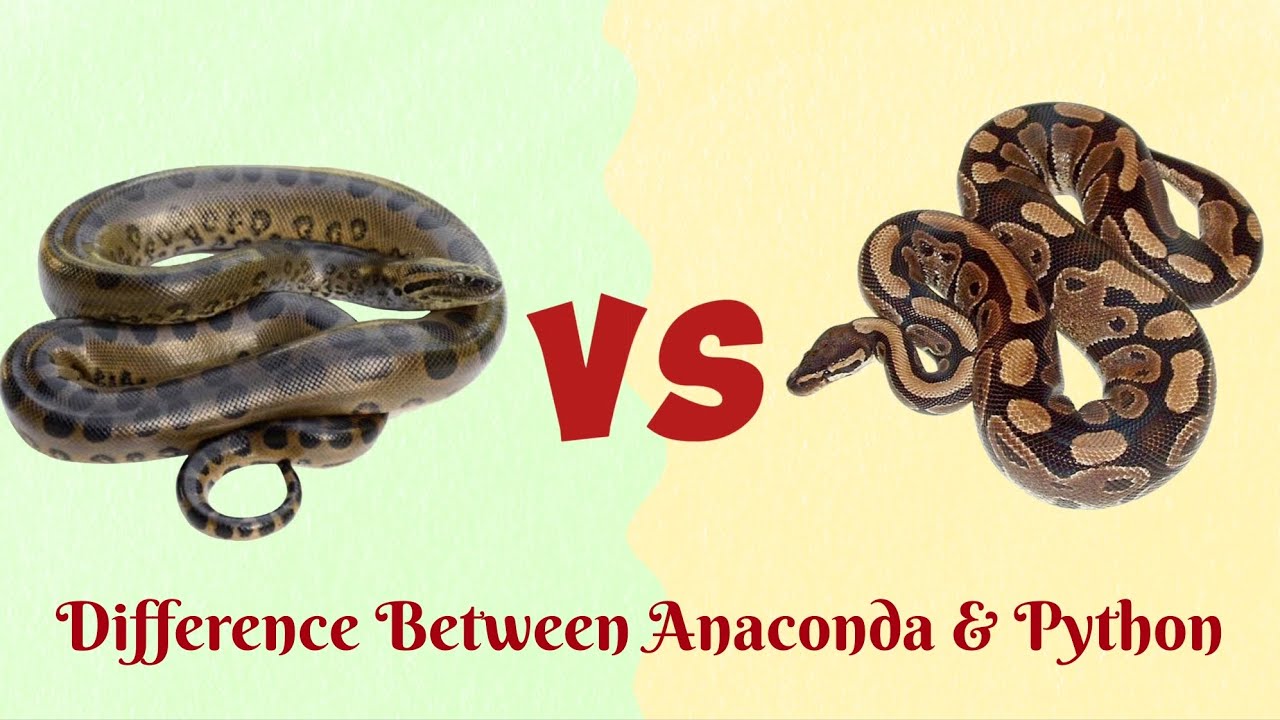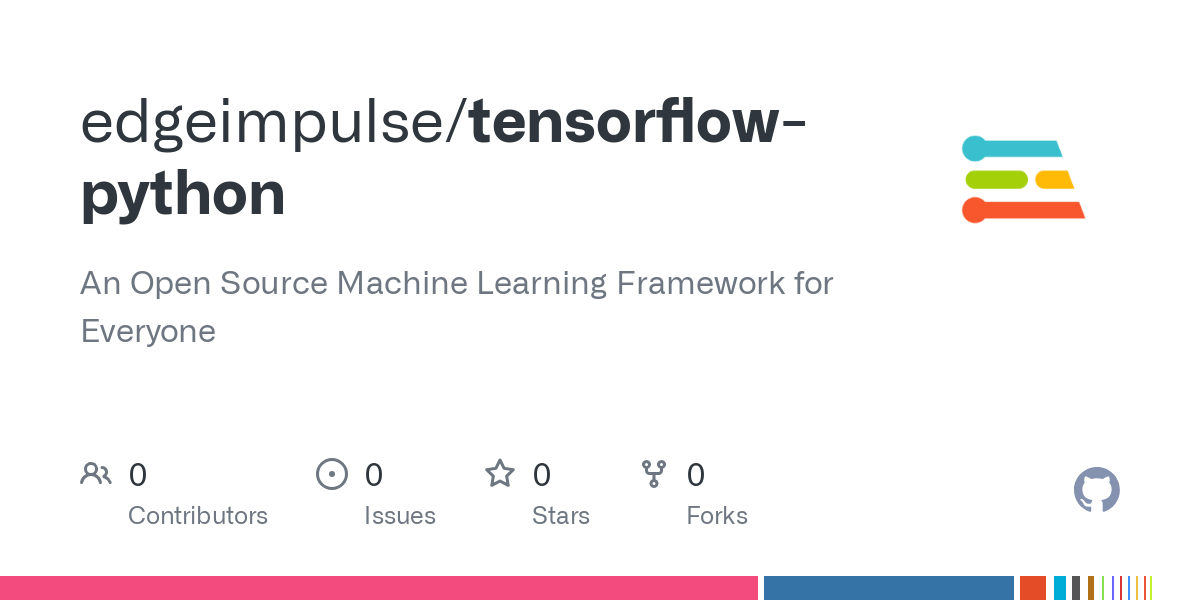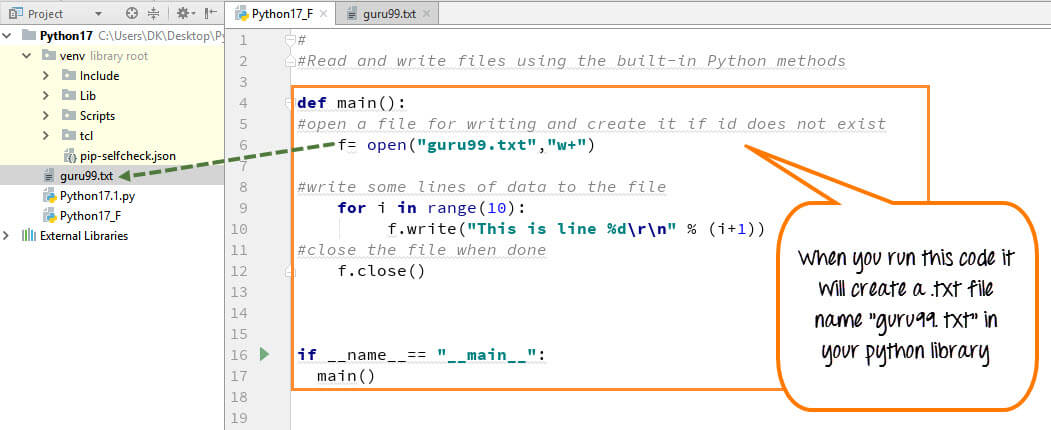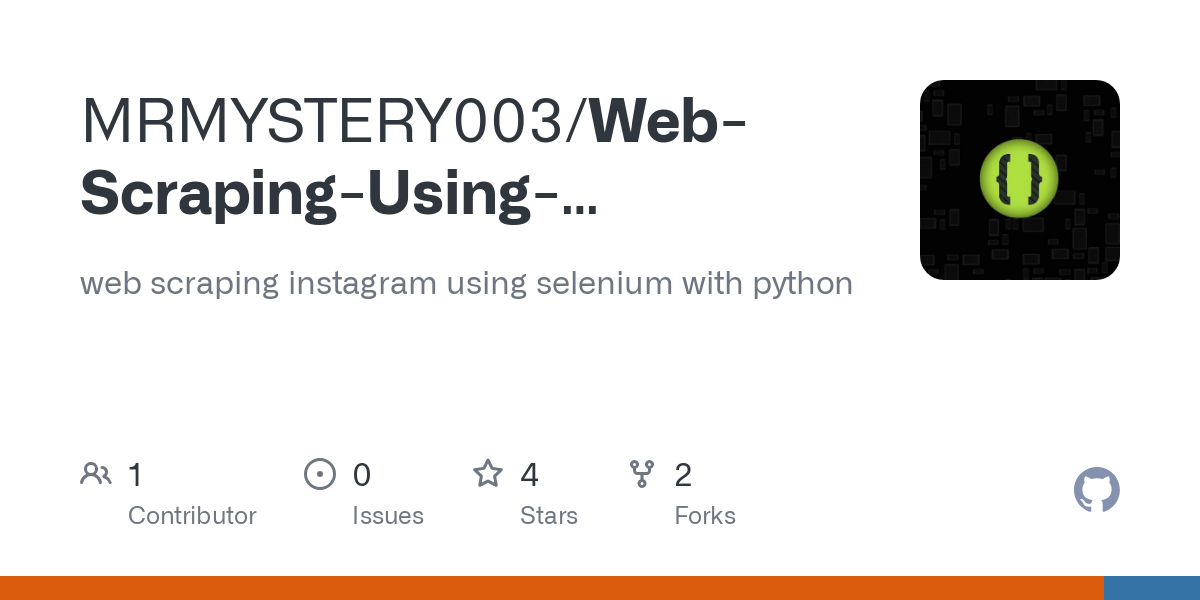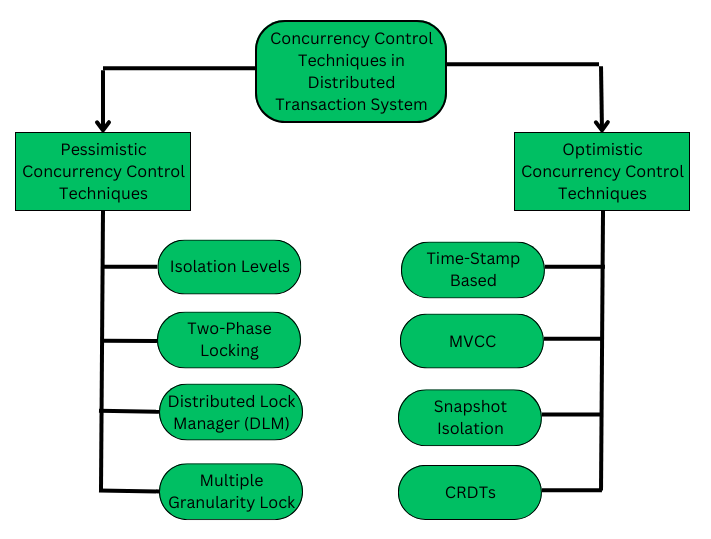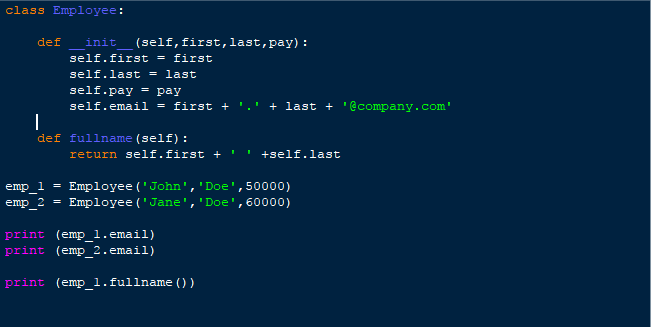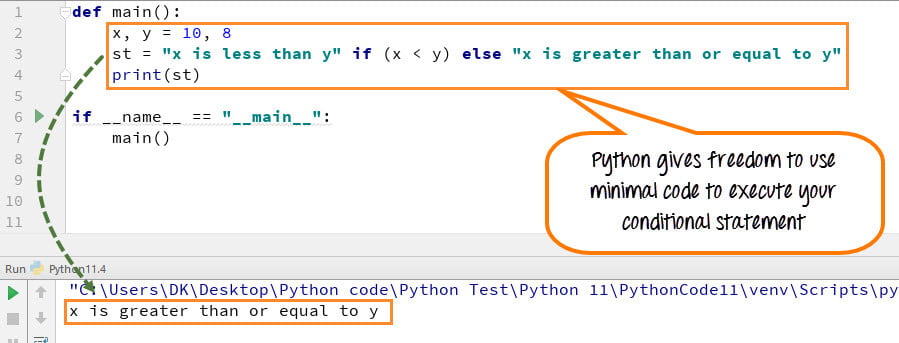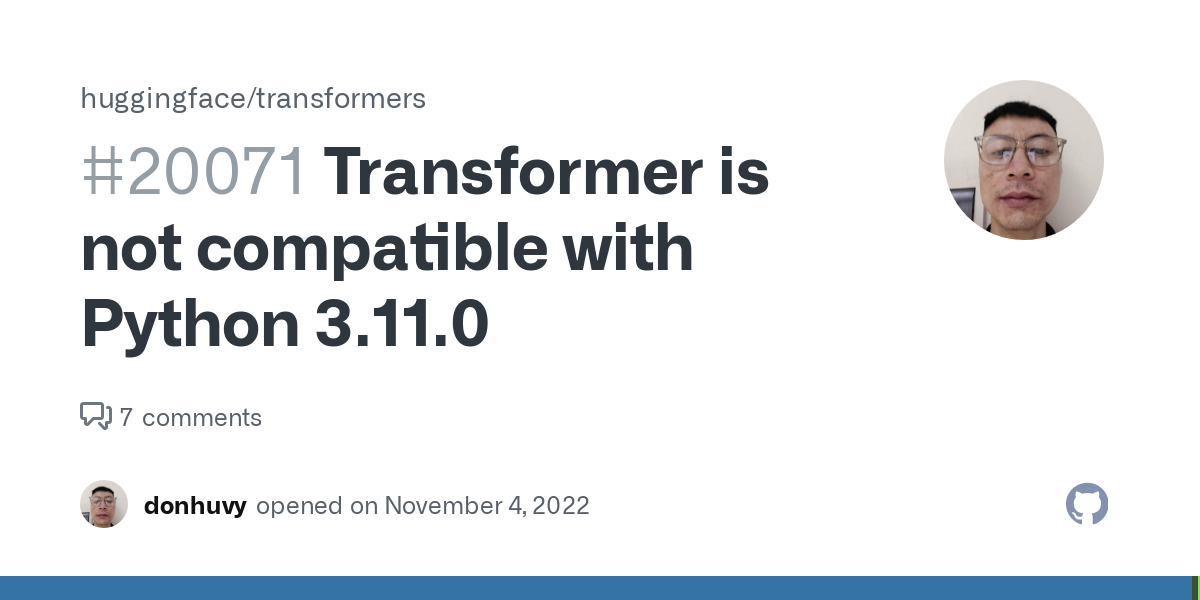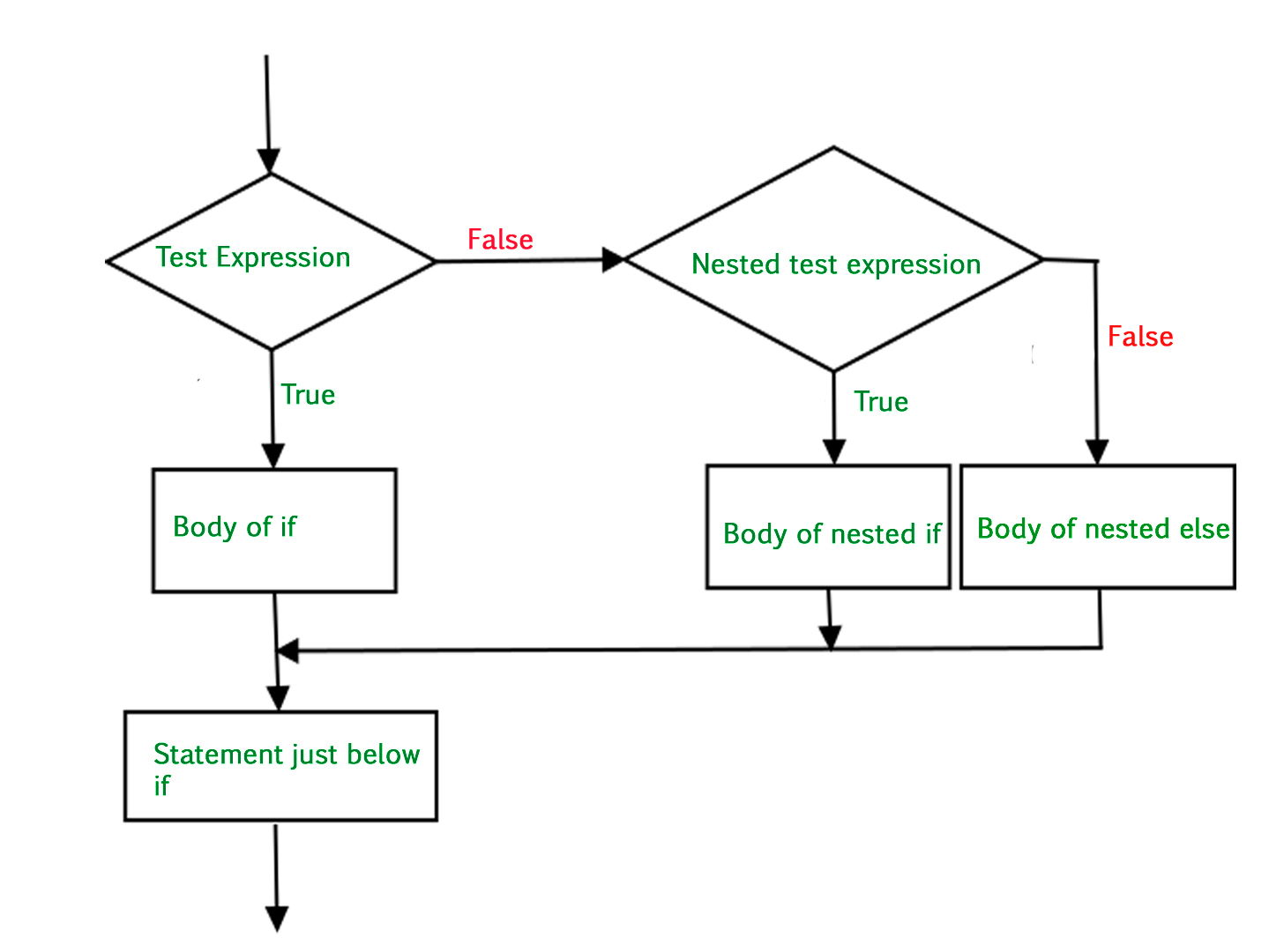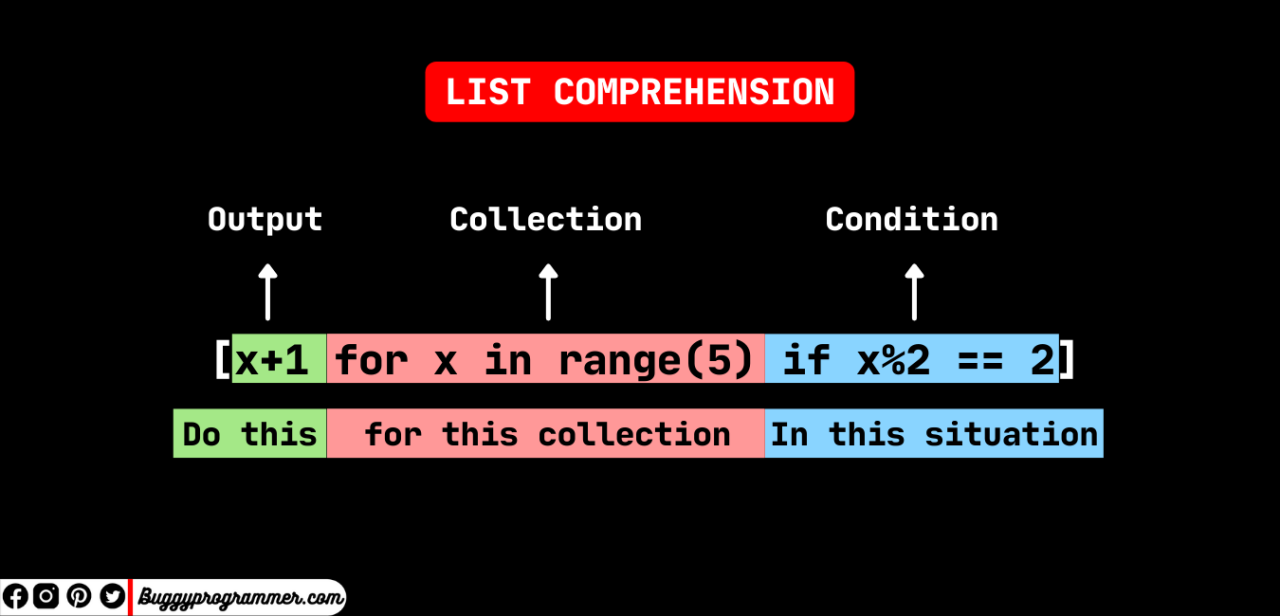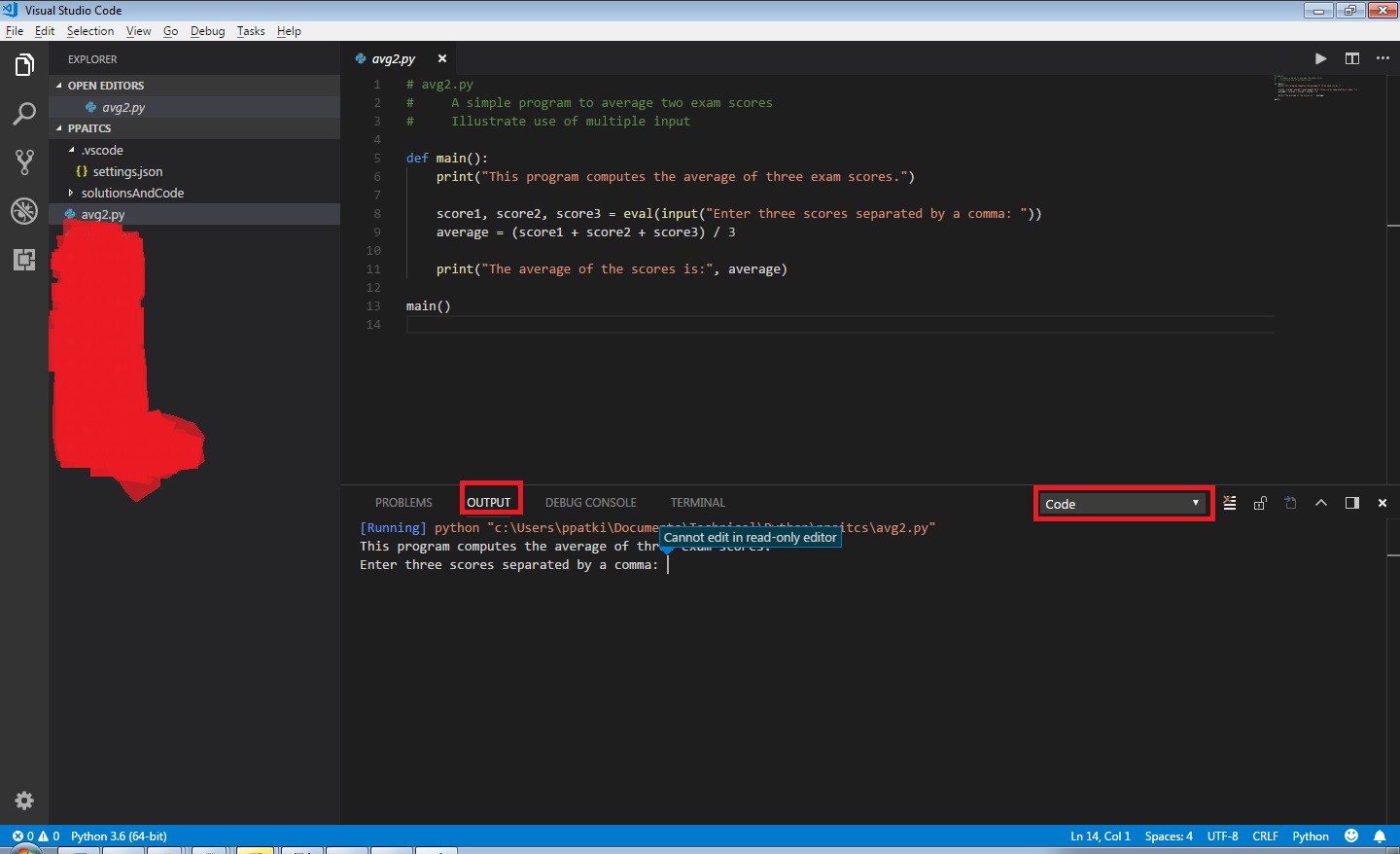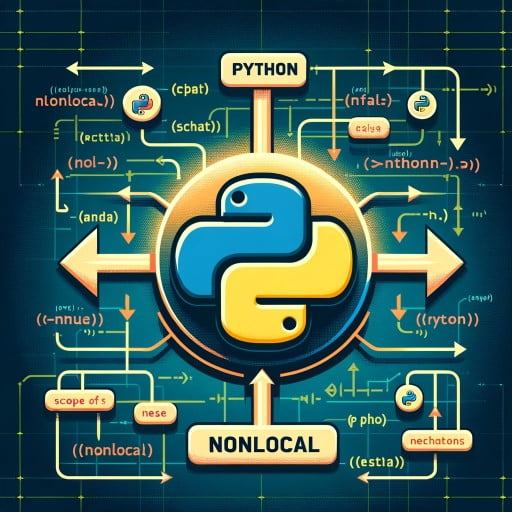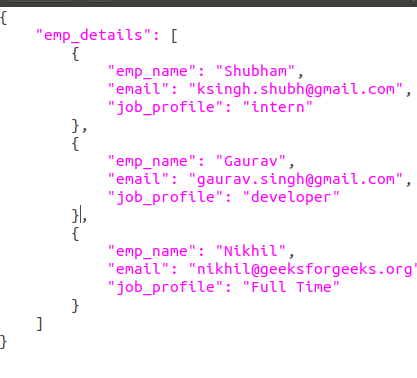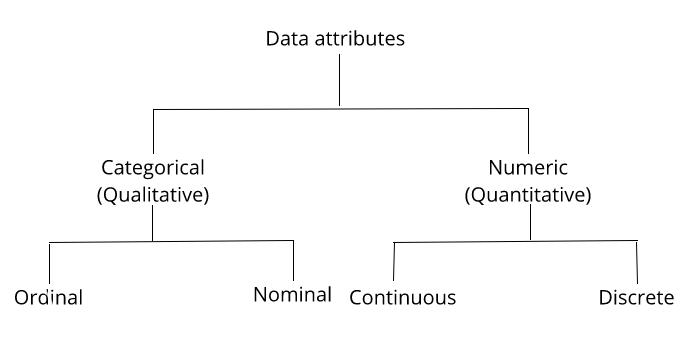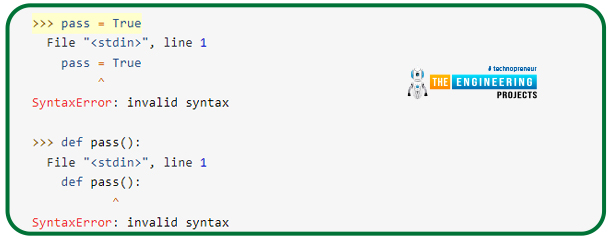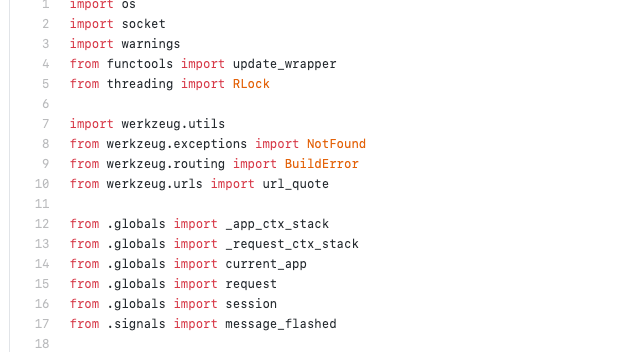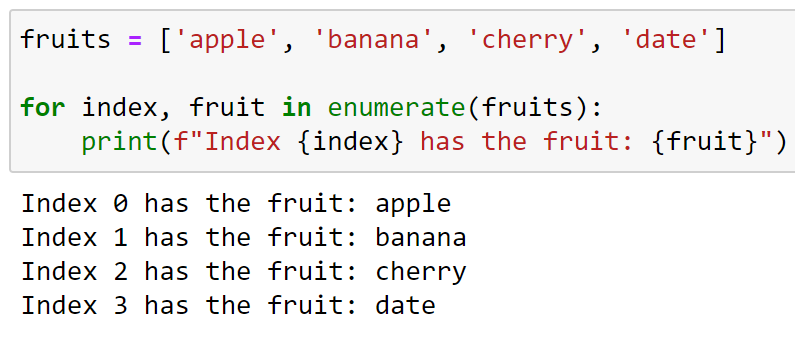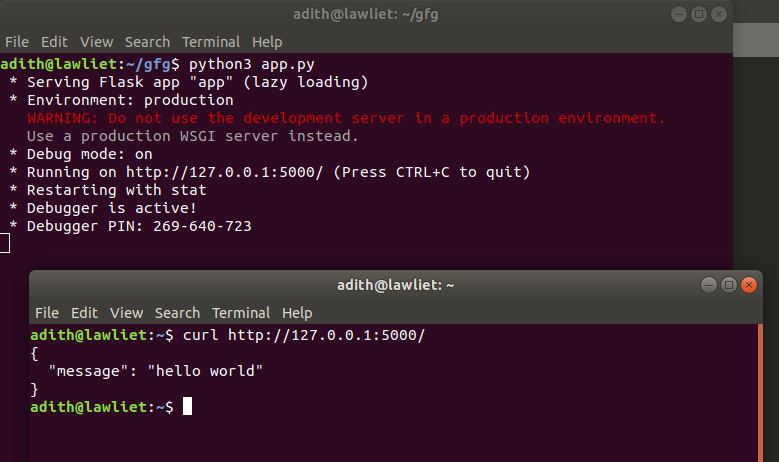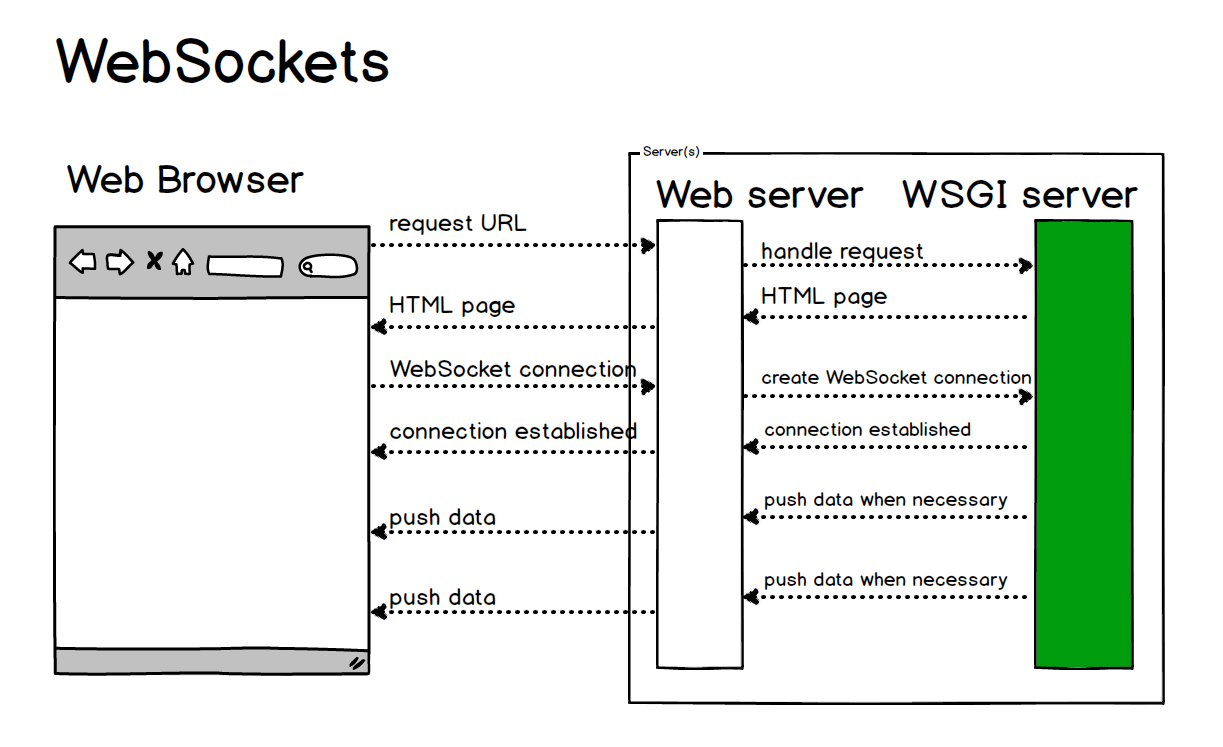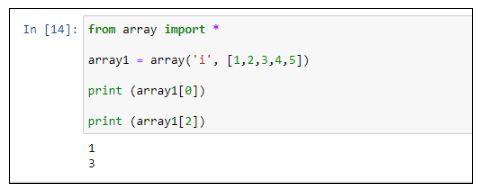Can Python be used in Selenium?
Can Python be used in Selenium?
Yes, Python can be used with Selenium! In fact, Python is one of the most popular programming languages to work with Selenium.
Selenium is an open-source tool that allows you to automate web browsers and interact with websites programmatically. It was originally designed for testing purposes, but its flexibility and capabilities have made it a favorite among developers and automation enthusiasts alike. And, as luck would have it, Python is one of the programming languages that can seamlessly integrate with Selenium!
Using Python with Selenium involves writing scripts in Python that use Selenium's API to interact with web browsers. This means you can write code in Python that automates tasks like:
Opening and closing a browser: With a simple command, you can open or close a browser window using Selenium. Navigating to specific URLs: You can navigate to specific URLs, whether they're local files or online web pages. Interacting with webpage elements: Selenium allows you to interact with webpage elements like buttons, links, forms, and more.To use Python with Selenium, you'll need:
Python installed on your system (duh!). The Selenium WebDriver library for Python downloaded and installed. Your favorite IDE or text editor set up to write and run Python code.Once you have these tools in place, you can start writing Python scripts that use Selenium's API to automate tasks. The Selenium documentation provides an abundance of examples and tutorials on how to get started. Some popular libraries and frameworks for working with Selenium include:
Pytest: A testing framework for automating tests using Selenium. Behave: A BDD (Behavior-Driven Development) testing library that integrates well with Selenium. Robot Framework: An automation framework that uses Python and supports Selenium.Some benefits of using Python with Selenium include:
Ease of use: Python is an easy-to-learn language, making it perfect for beginners and experienced developers alike. Flexibility: Python's versatility allows you to write scripts that can perform complex tasks or simple ones, as needed. Cross-platform compatibility: Python can run on multiple platforms, including Windows, macOS, and Linux.If you're interested in exploring the world of Selenium automation with Python, I highly recommend giving it a try!
Selenium with Python reddit
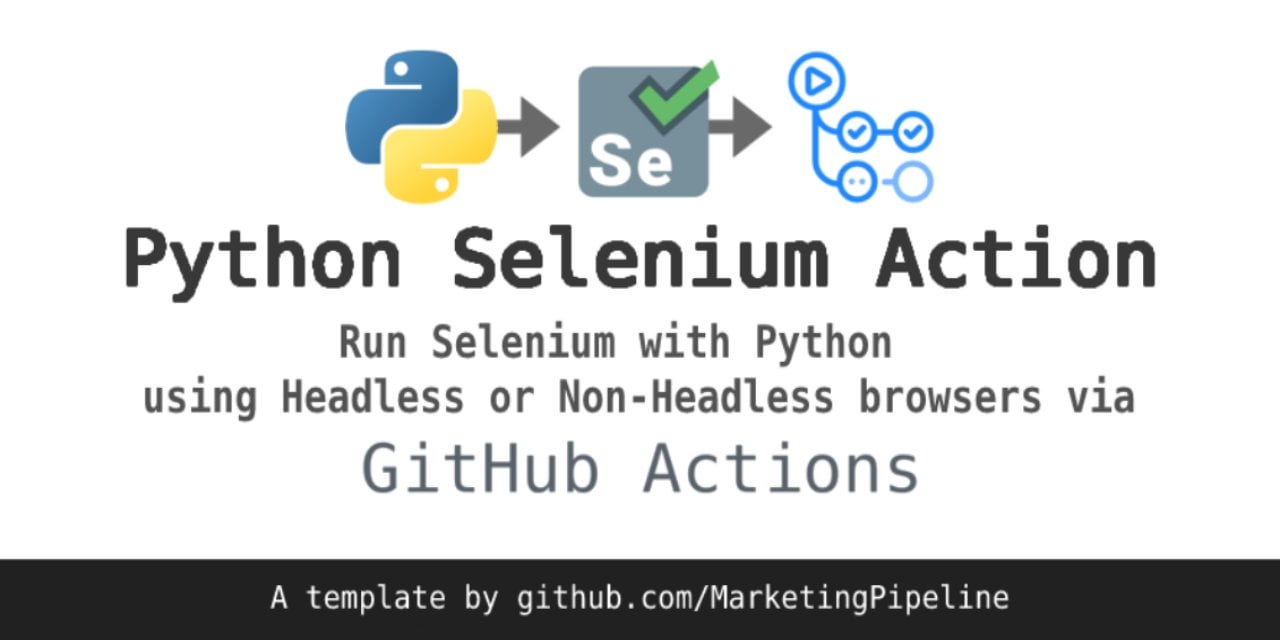
Selenium with Python on Reddit: A Comprehensive Guide
Selenium is a popular automation framework that allows developers to test web applications and browsers. With Python as the programming language, you can leverage Selenium's capabilities to automate various tasks, such as:
Web Scraping: Extract specific data from websites without interacting with them. Automated Testing: Test web applications by simulating user interactions (e.g., filling out forms, clicking buttons). Browser Automation: Automate tasks in a browser, like creating new accounts or updating settings.Getting Started with Selenium and Python
To get started, you'll need:
Python: Install the latest version of Python from the official website. Selenium WebDriver: Choose the correct WebDriver for your preferred browser (e.g., Chrome, Firefox, Safari). PyCharm or a text editor: A code editor or IDE to write and run your Selenium scripts.Basic Syntax
A basic Selenium script in Python looks like this:
from selenium import webdriver
Create a new instance of the Chrome driver
driver = webdriver.Chrome()
Navigate to the website
driver.get("https://www.example.com")
Find an element on the page
element = driver.find_element_by_xpath("//input[@name='username']")
Interact with the element
element.send_keys("your_username")
Close the browser window
driver.quit()
Selenium Commands
Familiarize yourself with these essential commands:
driver.get(): Navigates to a URL. driver.find_element_by_xpath() (or find_element_by_id, find_element_by_name, etc.): Finds an element on the page using various methods. element.send_keys(): Sends text or keys to an input field. element.click(): Simulates a mouse click on an element.
Reddit Resources and Tutorials
To learn more about Selenium with Python on Reddit, check out these resources:
r/learnpython: A community-driven subreddit for learning Python. Selenium documentation: The official Selenium documentation provides detailed information on the framework's capabilities and usage. Python for Data Analysis: A Coursera course that covers basic Python programming and data analysis, including web scraping using Selenium.Additional Tips
Practice makes perfect: Start with simple scripts and gradually move to more complex tasks. Use a IDE or code editor: PyCharm, VSCode, or Atom provide features like syntax highlighting, auto-completion, and debugging tools. Test your code: Validate the accuracy of your script usingassert statements or by visually verifying the results.
Conclusion
Selenium with Python offers a powerful combination for automating web tasks. By mastering the basics and exploring advanced concepts, you'll be able to create custom scripts that simplify tedious tasks and streamline workflows. Whether you're interested in web scraping, automated testing, or browser automation, Selenium provides the tools to achieve your goals. Happy coding!