What does read () do python json file
What does read () do python json file
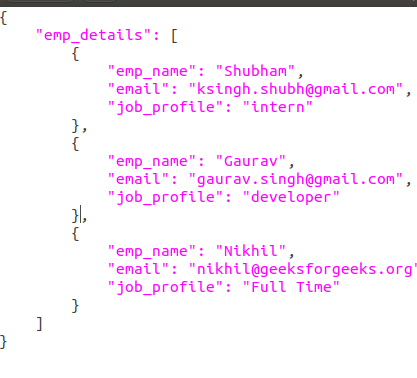
I'd be happy to explain what the read() function does with respect to Python and JSON files.
What is the read() function?
In Python, read() is a built-in file I/O (Input/Output) method that allows you to read data from a file. This method is part of the built-in open() function, which is used to open and access various types of files.
How does read() work with JSON files?
When working with JSON (JavaScript Object Notation) files in Python, the read() function can be used to read the contents of a JSON file into a string or a dictionary. A JSON file contains data represented as nested JSON objects or arrays. The data is encoded in a human-readable format using Unicode characters.
To read a JSON file with read(), you would typically follow these steps:
open() function, specifying the file mode as 'r' (read) and the encoding as UTF-8 (a common character encoding standard). Use the read() method to read the entire contents of the file into a string variable. If you want to convert the JSON data into a Python dictionary, you can use the json.loads() function from the json module.
Here's some example code that demonstrates how to read and parse a JSON file using read() and json.loads():
import json
Open the JSON file
with open('example.json', 'r') as f:
Read the entire contents of the file into a string variable
data = f.read()
Convert the JSON data into a Python dictionary
data_dict = json.loads(data)
print(data_dict) # Print the parsed dictionary
In this example, we assume that the example.json file contains JSON data in the following format:
{
"name": "John Doe",
"age": 30,
"address": {
"street": "123 Main St",
"city": "Anytown",
"state": "CA"
}
}
When you run this code, it would read the JSON file contents into a string variable data, and then use json.loads() to convert that data into a Python dictionary. The resulting dictionary would contain the same data as the original JSON file.
Conclusion
In summary, the read() function in Python allows you to read data from a file. When working with JSON files, you can use read() to read the contents of a JSON file into a string variable, and then use json.loads() to convert that data into a Python dictionary. This enables you to parse and manipulate the JSON data programmatically in your Python code.
I hope this explanation helps clarify what the read() function does with respect to JSON files in Python!
Does Python read JSON?
I'm glad you asked! Yes, Python can definitely read JSON (JavaScript Object Notation) files. In fact, Python has several libraries and tools that make working with JSON a breeze.
One of the most popular libraries for working with JSON in Python is called json. It comes bundled with the standard library, so you don't need to install anything extra. The json module provides functions for parsing (reading) and generating (writing) JSON data.
Here's an example of how you might use the json module to read a JSON file:
import json
with open('data.json', 'r') as f:
data = json.load(f)
print(data)
This code opens a file called data.json, reads its contents using json.load(), and assigns it to the variable data. The print() statement then displays the contents of the file, which should be in JSON format.
If you have a string containing JSON data, you can also use the json.loads() function to parse it:
import json
json_string = '{"name": "John", "age": 30}'
data = json.loads(json_string)
print(data)
This code takes a string containing JSON data and uses json.loads() to convert it into a Python dictionary. The resulting dictionary can then be accessed like any other Python dictionary.
Python's json module also provides functions for generating JSON data from Python dictionaries:
import json
data = {'name': 'John', 'age': 30}
json_string = json.dumps(data)
print(json_string)
This code takes a Python dictionary and uses json.dumps() to convert it into a string containing JSON data.
There are many other libraries available for working with JSON in Python, including ujson, simplejson, and ijson, among others. Each has its own strengths and weaknesses, so you may want to explore them depending on your specific use case.
In addition to the json module, there are also several third-party libraries that provide more advanced features for working with JSON in Python. For example, pandas provides a powerful way to work with JSON data as part of its larger ecosystem for data manipulation and analysis.
Overall, working with JSON in Python is easy and efficient, thanks to the built-in json module and other available libraries.





























