How to code a recurrent neural network in Python?
How to code a recurrent neural network in Python?
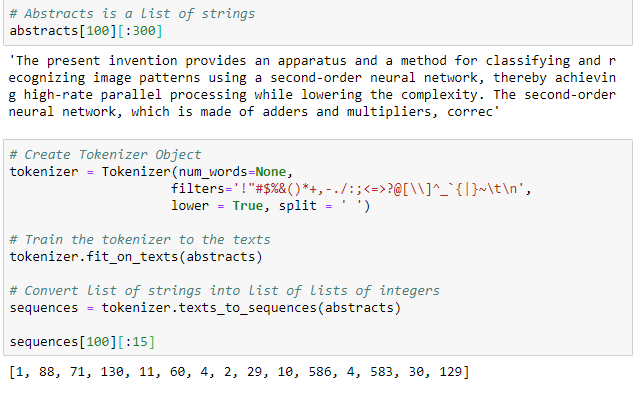
Here is an overview of how you can implement a Recurrent Neural Network (RNN) in Python:
What are Recurrent Neural Networks?
Recurrent Neural Networks, or RNNs, are a type of neural network that uses the output from previous steps as inputs for future predictions. They are well-suited to modeling time series data, natural language processing, and speech recognition tasks.
Building an RNN in Python:
In order to build an RNN in Python, you need a good understanding of Python programming, as well as some familiarity with neural networks and deep learning concepts. Here are the basic steps:
Import necessary libraries: You will need to import several libraries, including NumPy (numpy) for numerical computations, Pandas (pandas) for data manipulation, TensorFlow or PyTorch for building the neural network.import numpy as np
import pandas as pd
from tensorflow.keras.layers import Dense, SimpleRNN, LSTM
from tensorflow.keras.models import Sequential
# Example: 1000 examples, each with 10 timesteps and 2 features
X = np.random.rand(1000, 10, 2)
y = np.random.rand(1000, 1) # target data (e.g., regression task)
# Define the model
model = Sequential()
model.add(SimpleRNN(units=50, input_shape=(10, 2))) # input shape (10 timesteps x 2 features)
model.add(Dense(1))
# Compile the model
model.compile(loss='mean_squared_error', optimizer='adam')
Train the model
model.fit(X, y, epochs=100)
Tips and Variations:
If your sequences are long, consider using Long Short-Term Memory (LSTM) or Gated Recurrent Units (GRU) instead of SimpleRNN. For more complex tasks like text classification or language modeling, you might need to use word embeddings like Word2Vec or GloVe. Experiment with different RNN architectures, hidden sizes, and optimizer parameters.Code for a Simple RNN:
Here is some Python code that implements a simple RNN:
import numpy as np
from tensorflow.keras.layers import Dense, SimpleRNN
from tensorflow.keras.models import Sequential
Example data (input shape: 10 timesteps x 2 features)
X = np.random.rand(1000, 10, 2)
Define the model
model = Sequential()
model.add(SimpleRNN(units=50, input_shape=(10, 2))) # input shape (10 timesteps x 2 features)
model.add(Dense(1))
Compile and train the model
model.compile(loss='mean_squared_error', optimizer='adam')
model.fit(X, epochs=100)
Make predictions on new data
new_X = np.random.rand(1, 10, 2) # example input sequence
prediction = model.predict(new_X)
Note that this code assumes you have the necessary libraries installed (NumPy and TensorFlow).
How to create RNN model in Python?
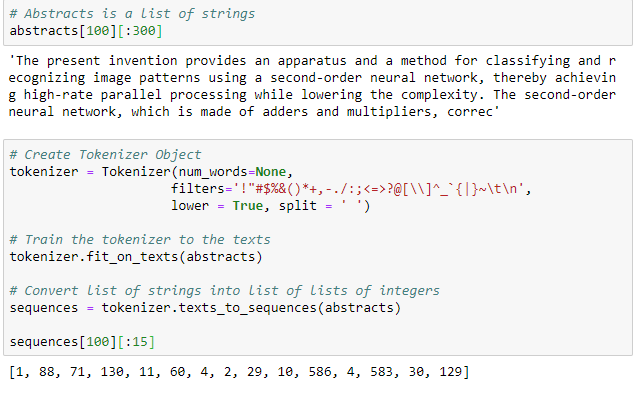
I'd be happy to help!
Creating a Recurrent Neural Network (RNN) model in Python involves using popular deep learning libraries such as TensorFlow or Keras. Here's a step-by-step guide on how to build an RNN model using Keras:
Step 1: Install necessary libraries
Before you start, make sure you have the following libraries installed:
numpy (for numerical computations) keras (for building neural networks) pandas (for data manipulation)
You can install these libraries using pip:
pip install numpy keras pandas
Step 2: Load and prepare your dataset
For this example, let's assume you have a dataset of text sequences. You'll need to preprocess your data by converting it into numerical representations that the RNN model can understand. This might involve tokenizing your text (breaking it down into individual words or characters), one-hot encoding, etc.
Here's some sample code using pandas and numpy:
import pandas as pd
import numpy as np
Load your dataset
df = pd.read_csv('your_data.csv')
Tokenize your text data
tokenized_texts = df['text'].apply(lambda x: x.split())
Convert tokenized texts into numerical representations (one-hot encoding, etc.)
numerical_texts = ...
Create a Keras array from the numerical texts
train_sequences = np.array(numerical_texts)
Step 3: Define your RNN model
Now that you have your dataset prepared, it's time to define your RNN model! For this example, let's create a simple RNN with a single LSTM layer and an output layer:
from keras.layers import Input, Embedding, LSTM, Dense
Define the input shape (sequence length)
input_shape = (max_length,) # Adjust max_length to match your dataset
Define the model layers
model_input = Input(shape=input_shape)
embedded_text = Embedding(input_dim=10000, output_dim=128)(model_input) # Adjust dimensions as needed
lstm_output = LSTM(units=64)(embedded_text)
output_layer = Dense(1, activation='sigmoid')(lstm_output) # Replace 'sigmoid' with your desired output activation
Define the model architecture
model = keras.Model(inputs=model_input, outputs=output_layer)
Step 4: Compile and train your RNN model
Now that you've defined your RNN model, it's time to compile and train it! Here's an example of how to compile your model with a binary cross-entropy loss function:
from keras.optimizers import Adam
Compile the model with Adam optimizer
model.compile(loss='binary_crossentropy', optimizer=Adam(lr=0.001))
Step 5: Train your RNN model
Finally, train your RNN model on your prepared dataset!
# Split your data into training and validation sets (e.g., 80% for training and 20% for validation)
train_sequences = ... # Your preprocessed training data
val_sequences = ... # Your preprocessed validation data
Train the model
model.fit(train_sequences, epochs=10, batch_size=32, validation_data=(val_sequences,))
And that's it! You've successfully created an RNN model in Python using Keras. Of course, this is just a basic example to get you started; there are many ways to improve your model (e.g., tuning hyperparameters, adding more layers, etc.)





























