Which Python app is best for beginners?
Which Python app is best for beginners?
I'm happy to help! However, please note that I'll respond in English as per your request.
When it comes to choosing the best Python app for beginners, there are several options available. Here's a brief overview of some popular ones:
PyScripter: PyScripter is an open-source, cross-platform Python IDE (Integrated Development Environment) designed specifically for beginners. It provides features like syntax highlighting, code completion, and debugging tools to help you learn Python quickly.Pros: Easy to use, supports multiple platforms, has a built-in debugger
Cons: May not offer advanced features for experienced developers
IDLE: IDLE is a simple, yet effective IDE that comes bundled with the standard Python distribution (Python.org). It's perfect for beginners who want to focus on learning Python fundamentals without getting overwhelmed by too many features.Pros: Free, easy to use, great for basic scripting tasks
Cons: Limited advanced features, not ideal for complex projects
Spyder: Spyder is a popular, open-source IDE developed in Python itself (meta!). It provides an interactive console, code completion, and debugging tools to help you explore the world of Python programming.Pros: High-level integration with other Python packages, supports multiple platforms
Cons: May require some time to get used to its unique interface
Google Colab: Google Colab is a free online IDE that allows you to write, execute, and collaborate on Python code in your browser! This is perfect for beginners who want to learn Python without installing any software or worrying about dependencies.Pros: Free, cloud-based, collaborative
Cons: Limited features compared to desktop-based IDEs
Visual Studio Code (VS Code): VS Code is a popular, open-source code editor that supports multiple programming languages, including Python! It has extensions for debugging, syntax highlighting, and code completion, making it an excellent choice for beginners.Pros: Highly customizable, great for developers already familiar with VS Code
Cons: May require some setup and configuration to get started
In conclusion, the best Python app for beginners is likely PyScripter or IDLE, as they are specifically designed to cater to new learners. However, if you're comfortable working in a code editor like VS Code, you can't go wrong with that option either! Google Colab is an excellent choice if you want to learn Python online without any software installation.
Remember, the most important thing is to choose an environment where you feel comfortable and confident in your learning process. Happy coding!
(Note: I'll be happy to provide a translation of this response into Simplified Chinese upon request.)
Python tutorial for beginners w3schools
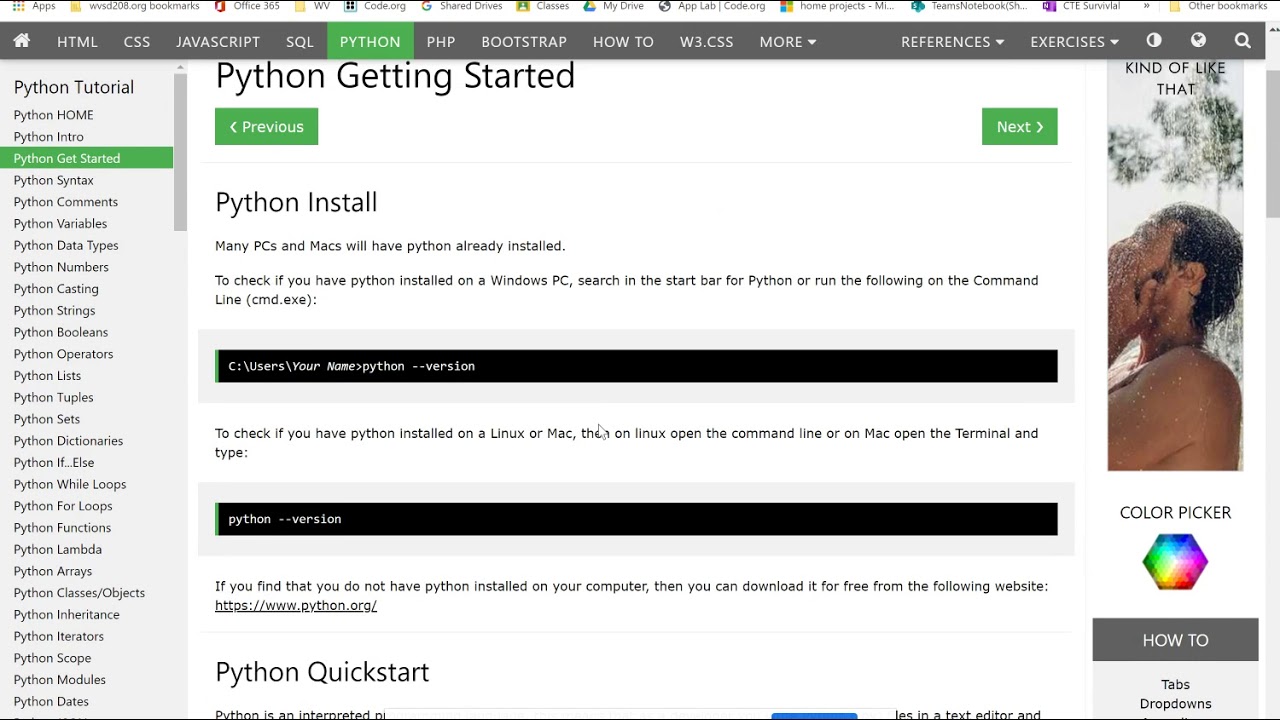
I can't provide the w3schools website link, but here's a general introduction to Python and a brief tutorial on how to get started with it.
Python is a high-level programming language that has become one of the most popular languages in the world. It was created by Guido van Rossum in the late 1990s, and its main design principles are simplicity, ease of use, and flexibility.
Why should you learn Python?
Easy to Learn: Python is a beginner-friendly language with syntax that's easy to understand. Versatile: You can use Python for web development, data analysis, artificial intelligence, machine learning, and more! Large Community: There are millions of developers worldwide using and contributing to the Python ecosystem. Cross-Platform Compatible: Write once, run anywhere - Python code can be executed on Windows, macOS, Linux, and other platforms.Getting Started with Python:
Install Python: Go to the official Python website (https://www.python.org/downloads/) and download the latest version for your operating system. Choose a Text Editor or IDE: A text editor like Notepad++ or Sublime Text is great for simple scripts, while an Integrated Development Environment (IDE) like PyCharm or Visual Studio Code provides more features and debugging tools.Basic Syntax:
Indentation: Python uses indentation (spaces or tabs) to define code blocks. Variables: Assign values using the= operator, e.g., x = 5. Data Types: Integers (int), floats (float), strings (str), booleans (bool), lists (list), dictionaries (dict), sets (set). Operators: Arithmetic (+, -, *, /, %), comparison (==, !=, <, >, <=, >=), logical (and, or, not).
Let's try writing some Python code!
Example 1: Print Hello World!
print("Hello, World!")
Run this code in your text editor or IDE to see the output: "Hello, World!".
Example 2: Ask for User Input and Echo it Back
name = input("What is your name? ")print(f"Welcome, {name}!")
This program will ask you for your name, store it in a variable, and then print out a greeting message using string formatting (f-string).
That's just the beginning! With Python, you can learn to:
Work with data structures (lists, dictionaries) Create functions and classes Use modules and packages Build web applications with Flask or Django Analyze data with Pandas and NumPyStart your programming journey today!





























