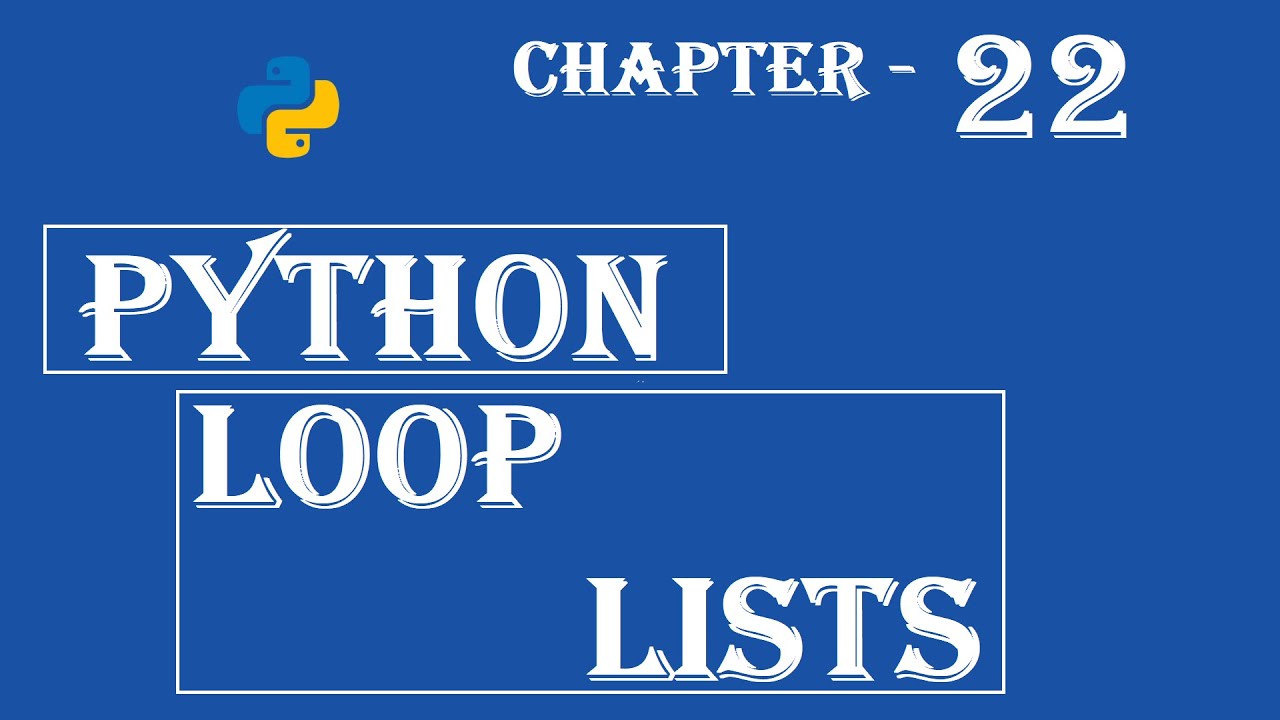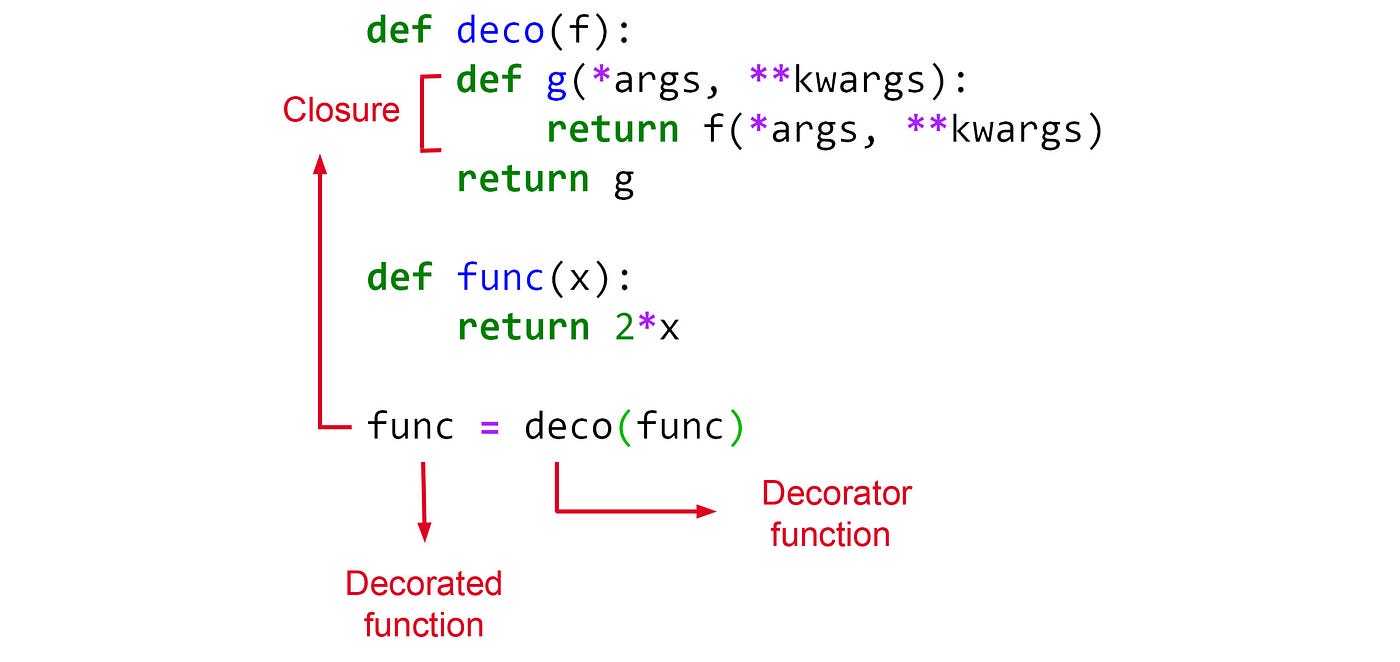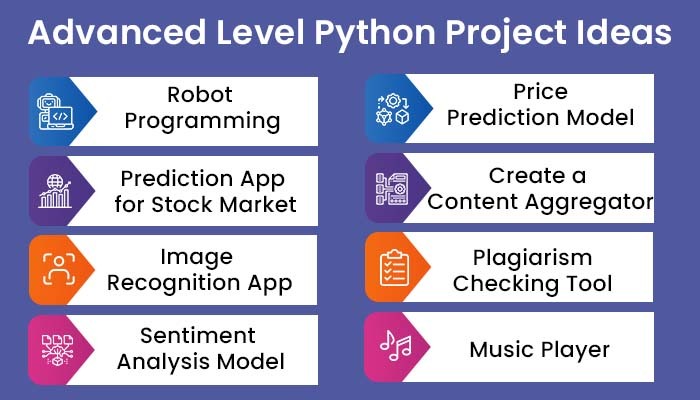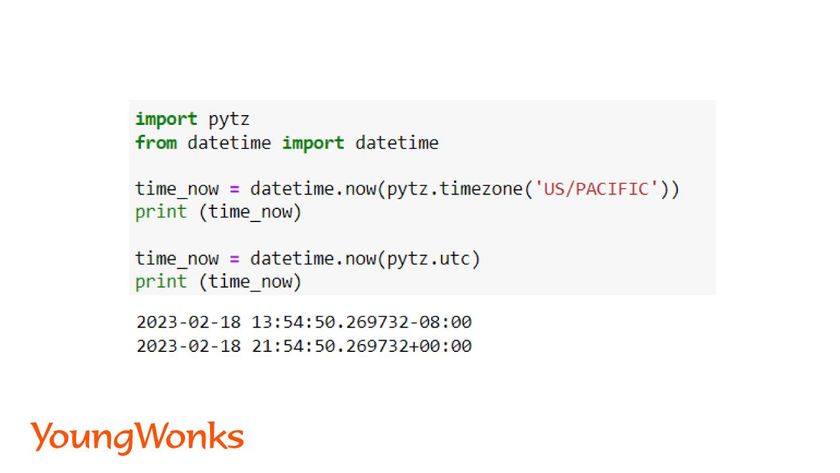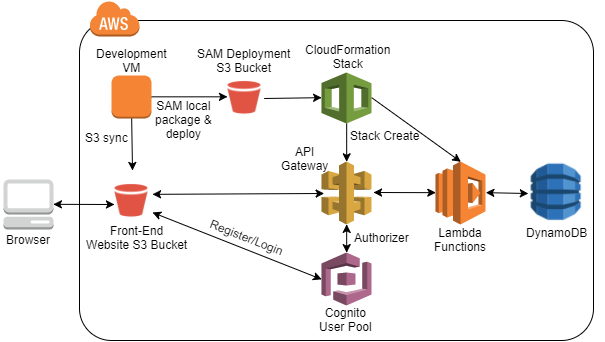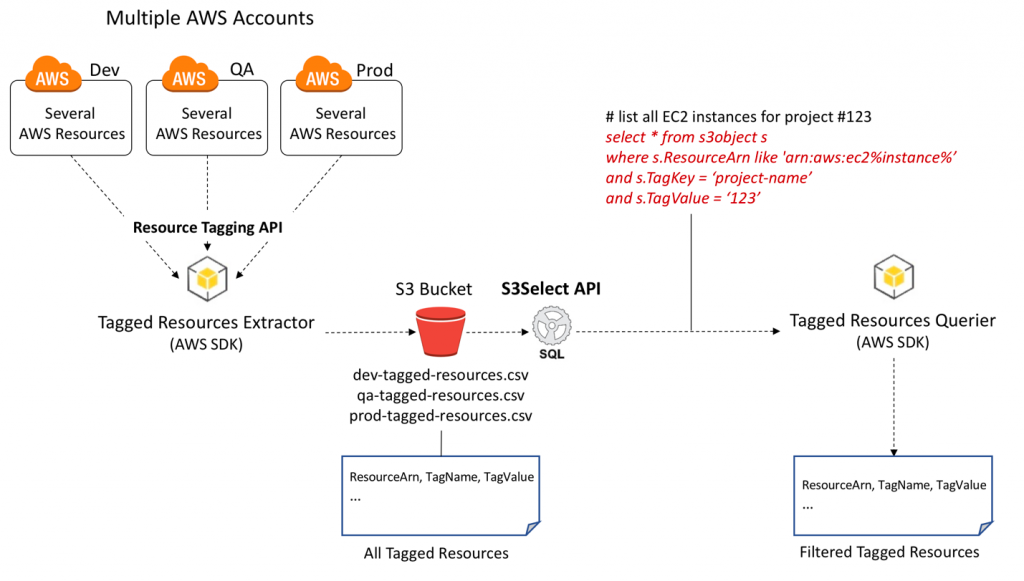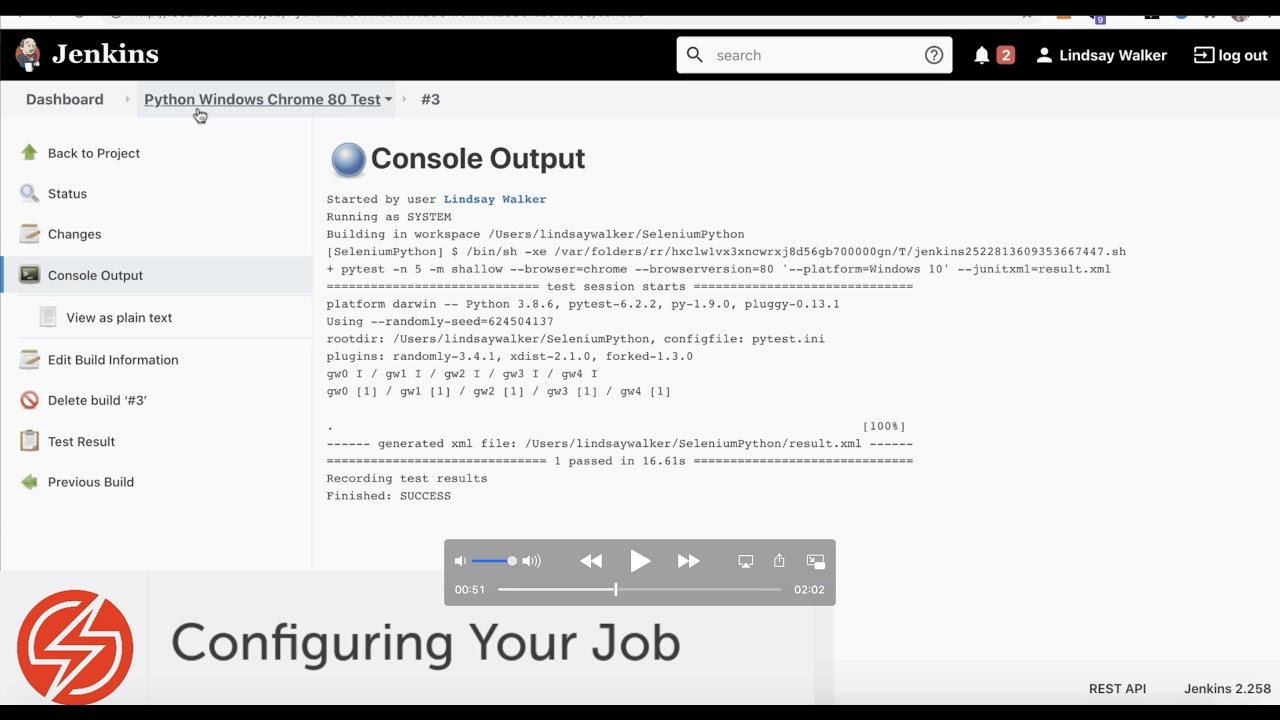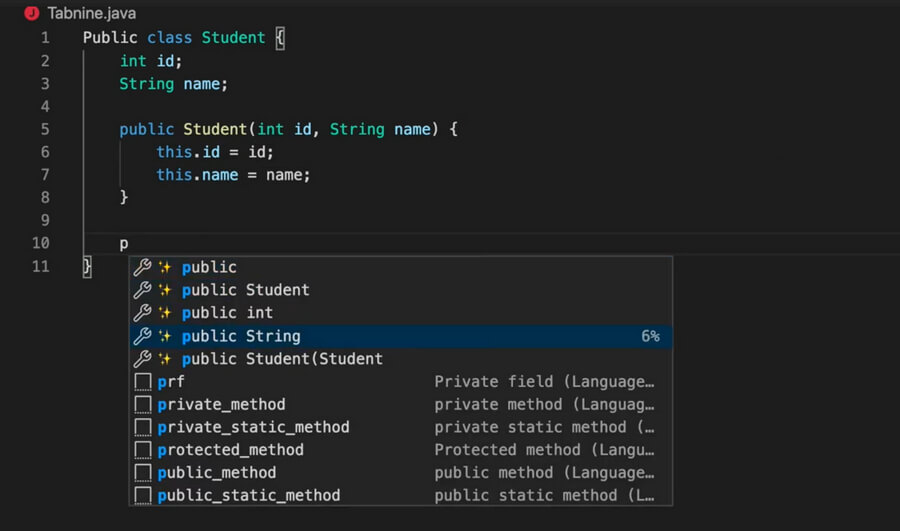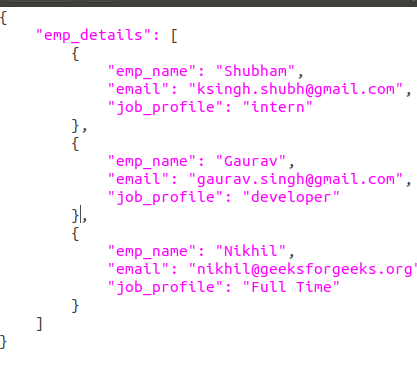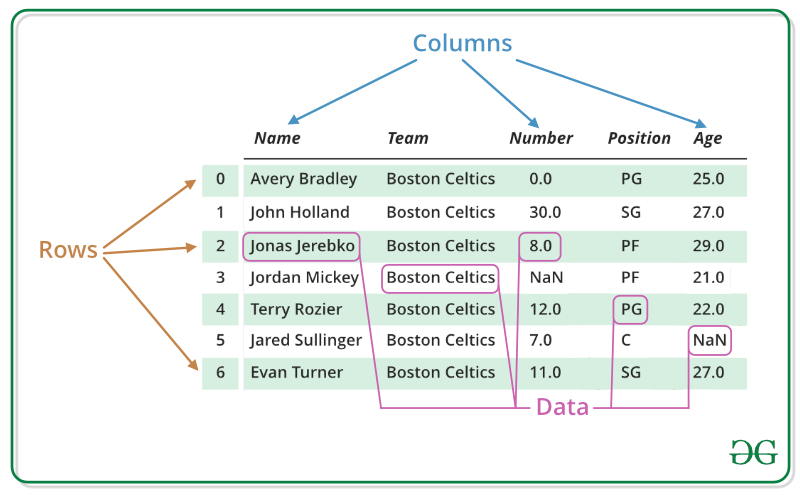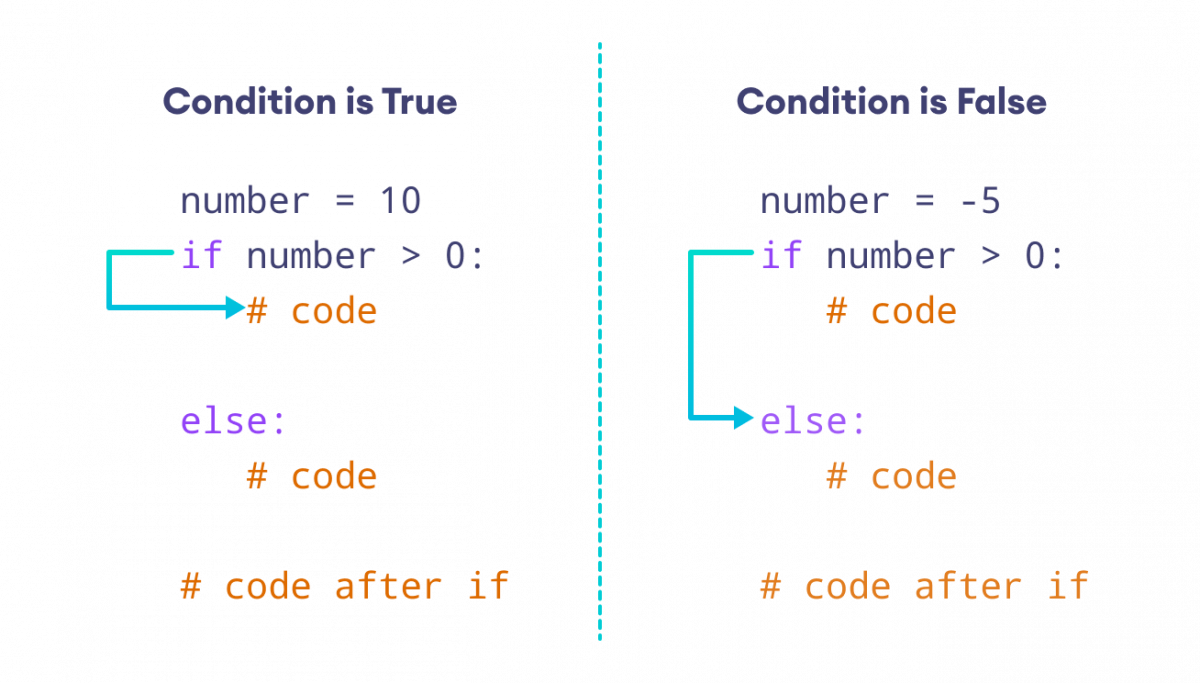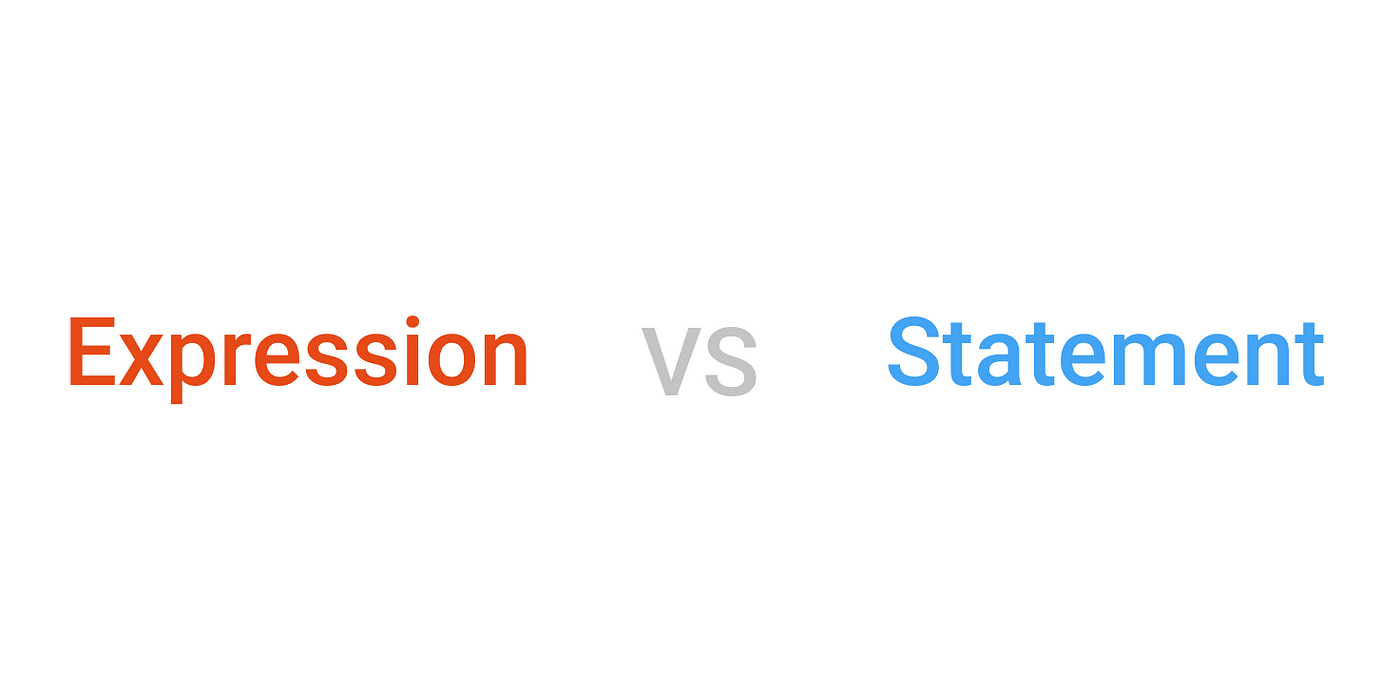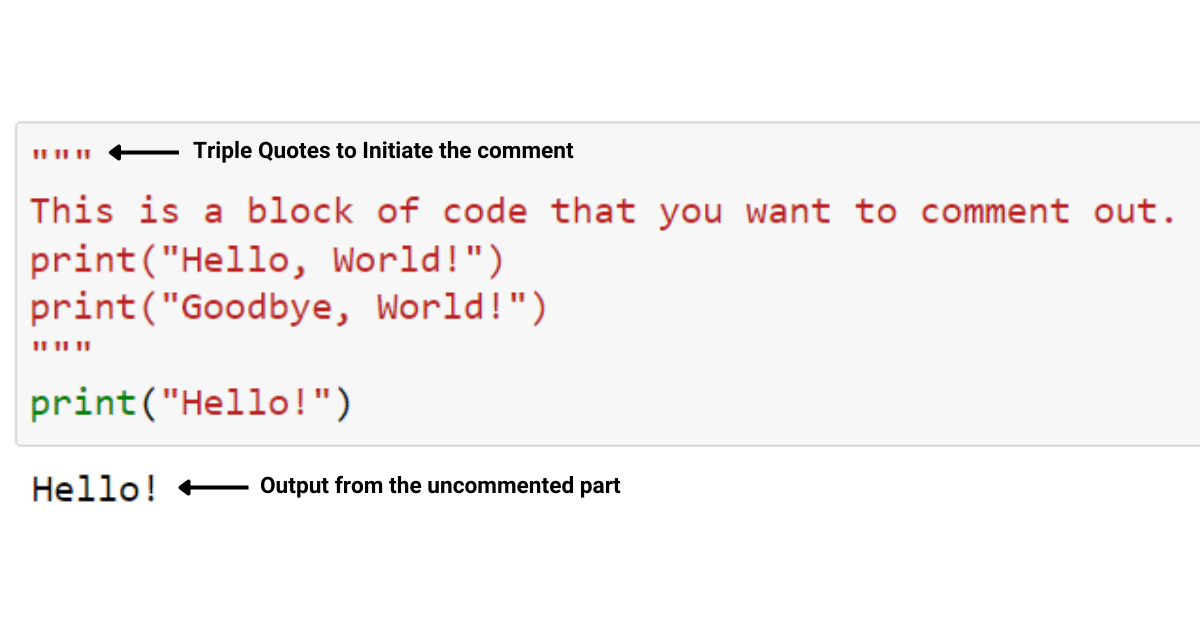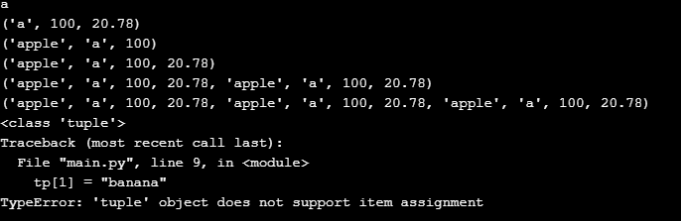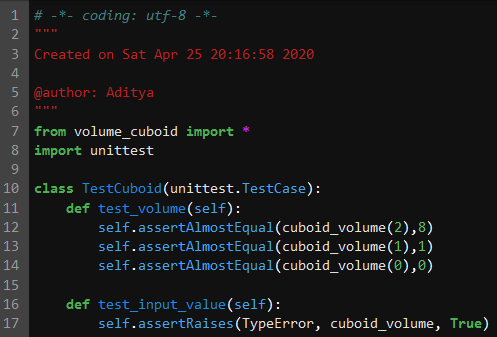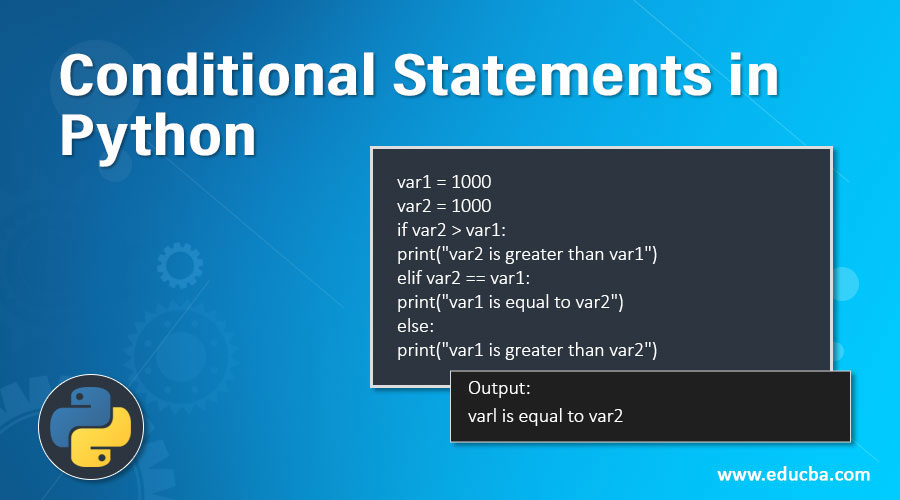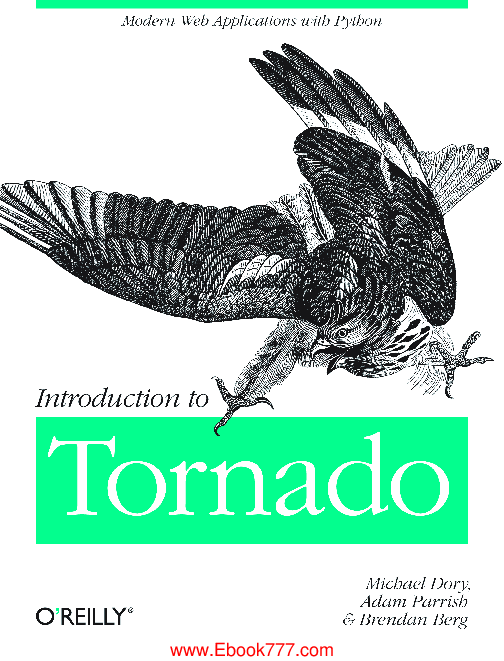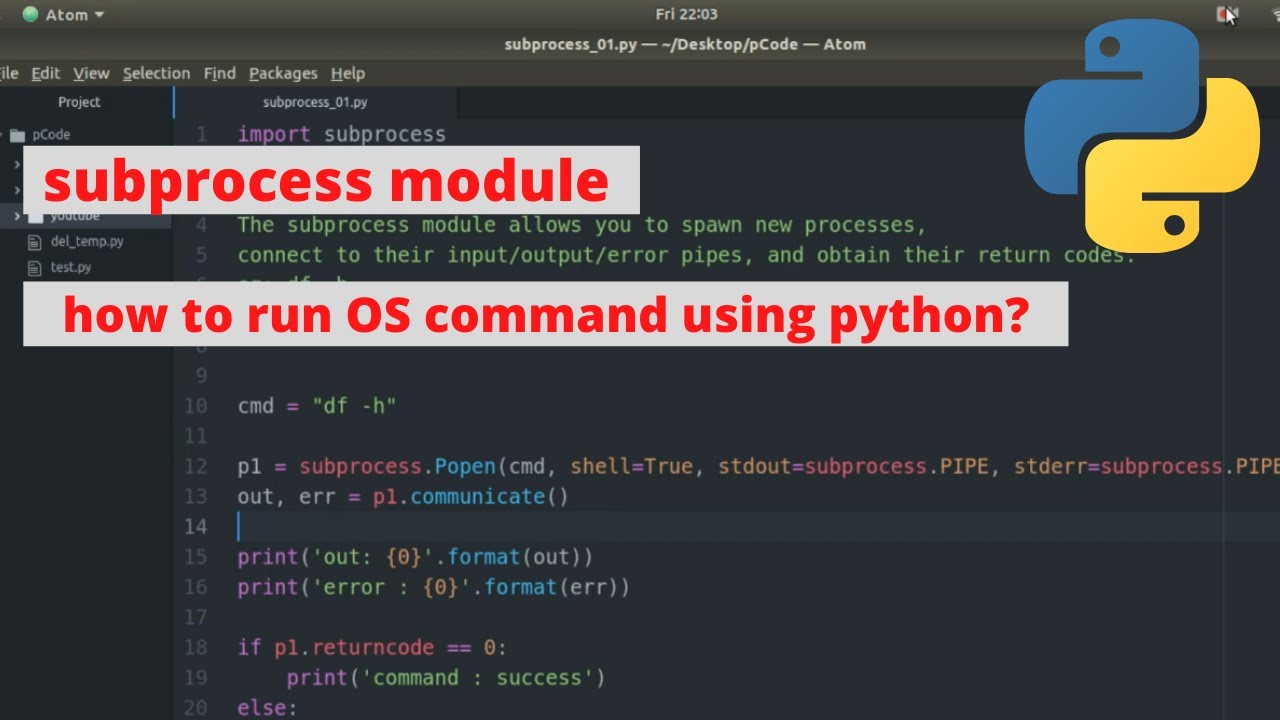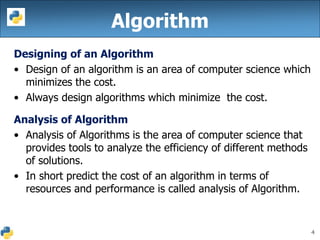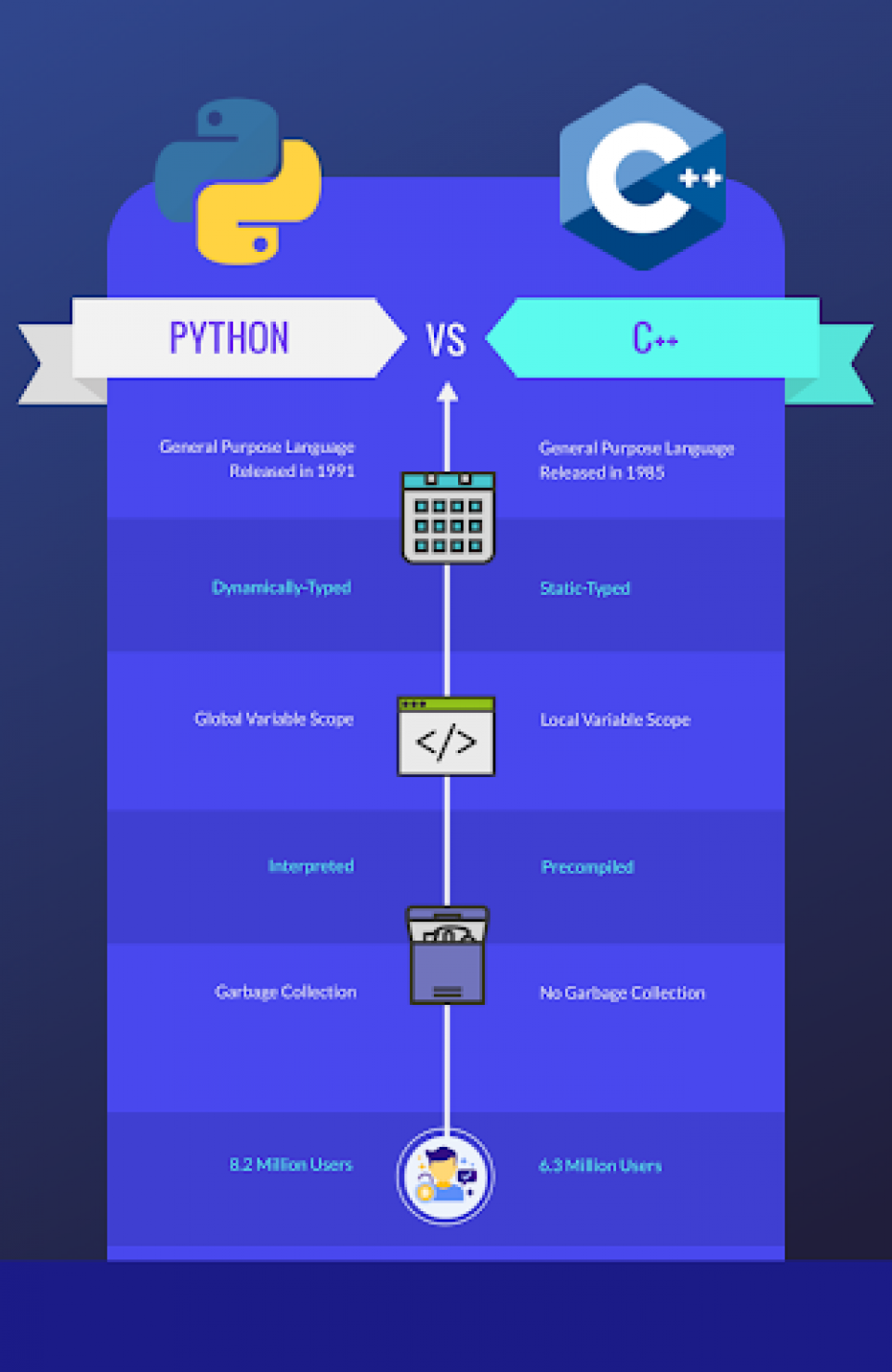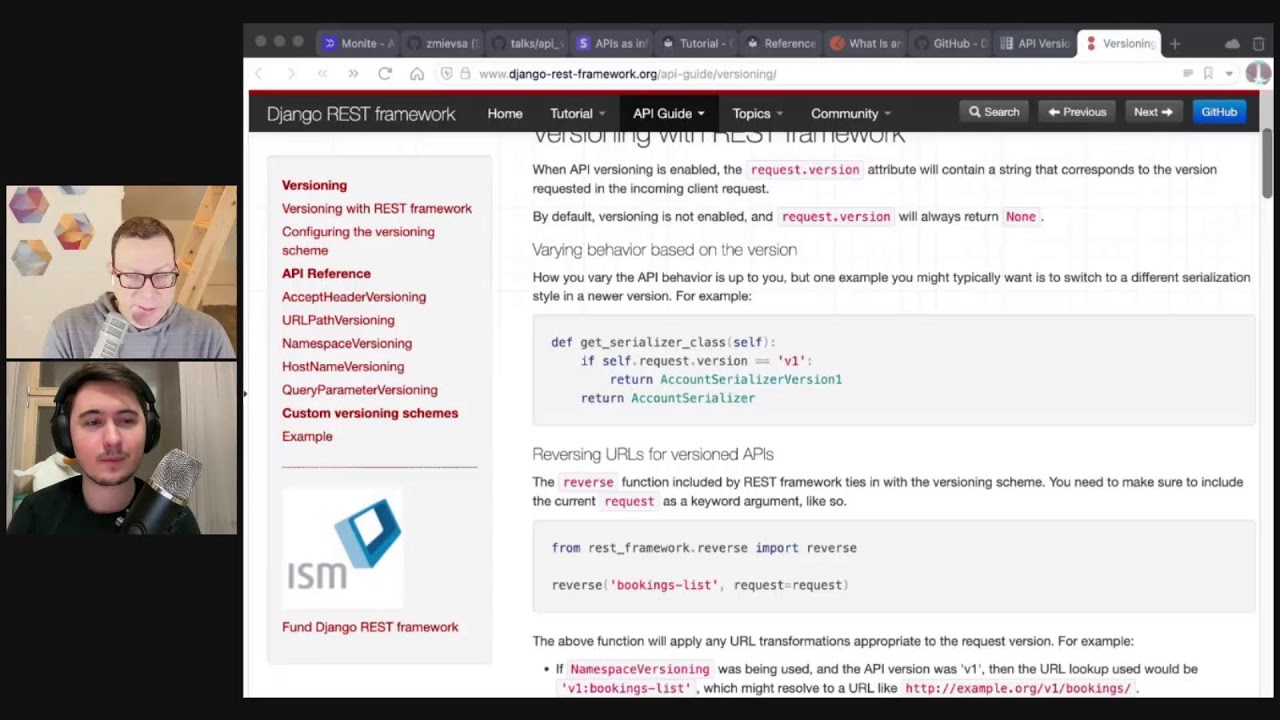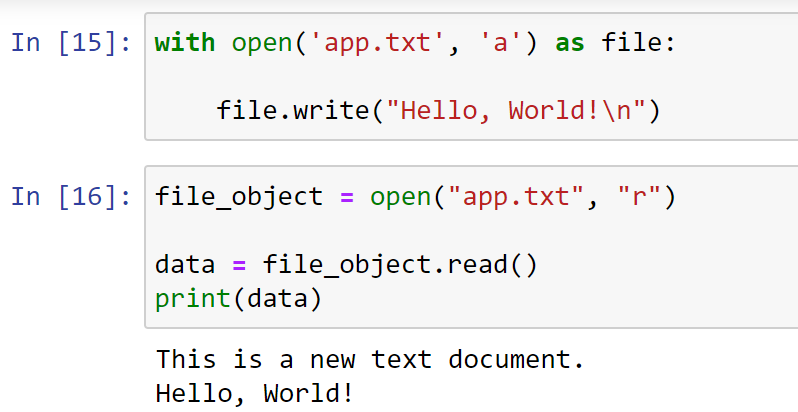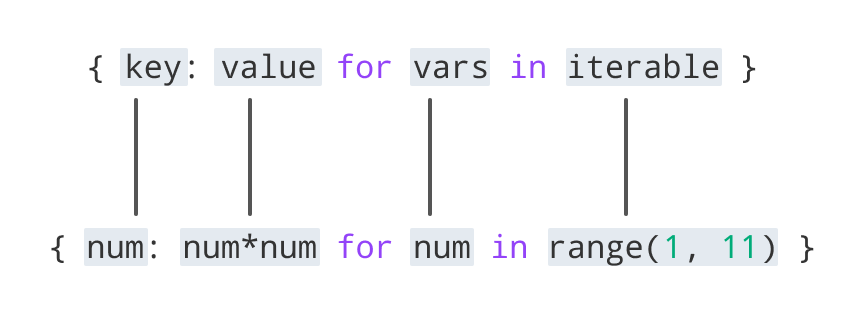How to start python programming for beginners free
How to start python programming for beginners free

Starting Python Programming for Beginners: A Comprehensive Guide (Free)
Python is a popular and powerful programming language that's easy to learn and widely used. As a beginner, you're probably wondering where to start. Don't worry; this guide will walk you through the process of getting started with Python programming, completely free!
Step 1: Get Familiar with the Basics
Before diving into coding, it's essential to understand what programming is and what Python is used for. Programming involves writing instructions that a computer can execute, using languages like Python. Python is an interpreted language, meaning you don't need to compile your code before running it.
Step 2: Download and Install Python (Free)
Visit the official Python website (www.python.org) and download the latest version of Python (currently 3.x) for Windows, macOS, or Linux. The installation process is straightforward:

Step 3: Choose a Text Editor or IDE (Free)
A text editor or Integrated Development Environment (IDE) is where you'll write your Python code. Here are some popular options:
PyCharm Community Edition: A free IDE with advanced features. Visual Studio Code (VSCode): A free, lightweight code editor. Sublime Text: A paid text editor with a 30-day free trial.Step 4: Learn Basic Syntax
Start with basic syntax and data types:
Variables: Store values using= (e.g., x = 5). Print Statement: Display output using print() (e.g., print("Hello!")). Data Types: Understand integers, floats, strings, booleans, lists, and dictionaries. Operators: Familiarize yourself with arithmetic, comparison, logical, and assignment operators.
Step 5: Practice with Tutorials and Exercises
Complete interactive tutorials to build your Python skills:
Codecademy's Python Course: A comprehensive introduction to Python programming (free). Google's Python Tutorial: An official guide covering basics, data structures, and file input/output. W3Schools' Python Tutorial: A quick-start guide with examples and exercises.Step 6: Join Online Communities and Forums
Connect with other Python learners and developers:
Reddit's r/learnpython: A community for beginners and enthusiasts alike. Stack Overflow's Python Tag: Get help with specific coding questions. Python Subreddit: Discuss topics, share resources, and get feedback.Step 7: Read Books and Online Resources
Supplement your learning with books and online resources:
"Python Crash Course" by Eric Matthes: A beginner-friendly book covering Python basics (free). "Automate the Boring Stuff with Python" by Al Sweigart: A practical guide to automating tasks with Python. W3Schools' Python Reference: A comprehensive resource for learning and reference.Step 8: Work on Projects
Apply your new Python skills to real-world projects:
Command Line Calculator: Create a simple calculator program. To-Do List App: Build a basic task list with add, remove, and list operations. Web Scraper: Extract data from websites using Python'srequests library.
Bonus Tips:
Start small and build gradually. Practice regularly to reinforce learning. Read others' code (e.g., on GitHub) to learn new techniques. Share your projects with the online communities for feedback and encouragement!Congratulations! You've taken the first step toward becoming a Python programmer. With dedication, persistence, and patience, you'll be writing Python scripts like a pro in no time!
How to start python programming for beginners step by step
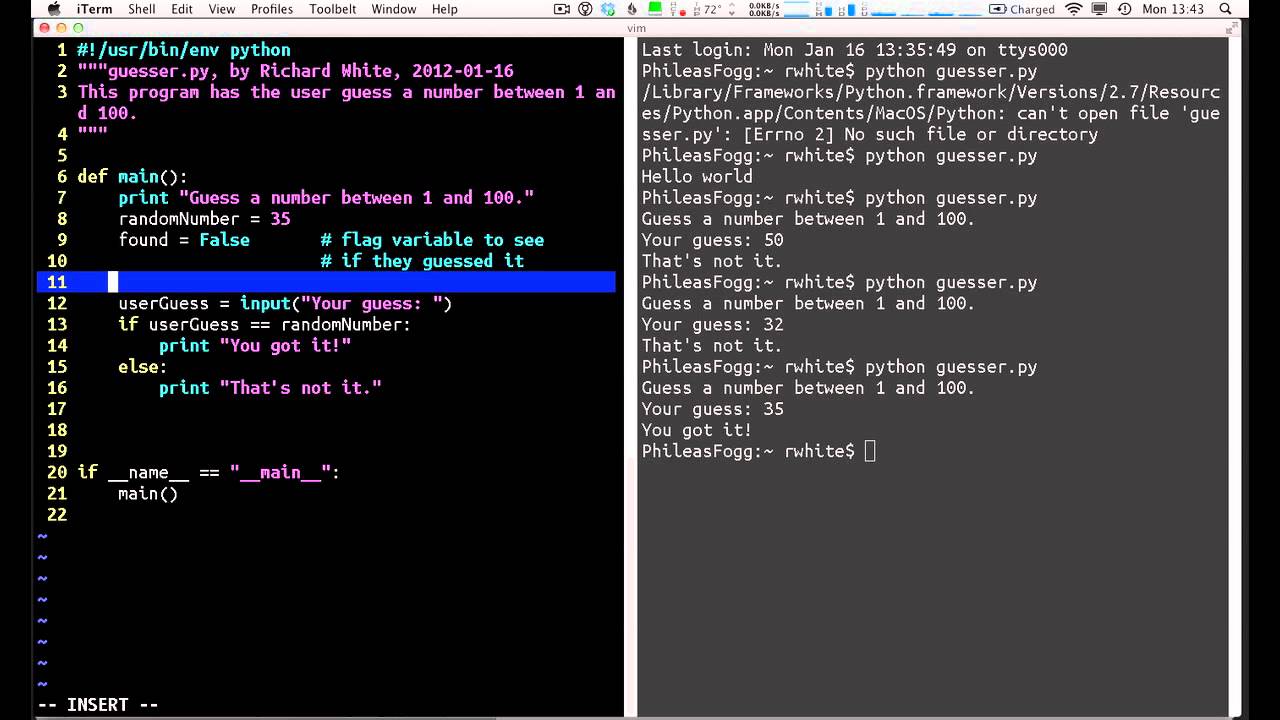
Starting Python Programming for Beginners: A Step-by-Step Guide
Python is a popular programming language known for its simplicity, flexibility, and vast community support. If you're new to programming or looking to get started with Python, this guide will walk you through the essential steps to begin your coding journey.
Step 1: Install Python
The first step is to download and install Python on your computer. You can find the latest version of Python from the official Python website (https://www.python.org/downloads/). Choose the correct installer for your operating system (Windows, macOS, or Linux) and follow the installation prompts.
Step 2: Set Up Your Environment
To start coding in Python, you'll need a code editor or an Integrated Development Environment (IDE). Some popular choices include:
PyCharm (free community edition): A popular IDE for Python development.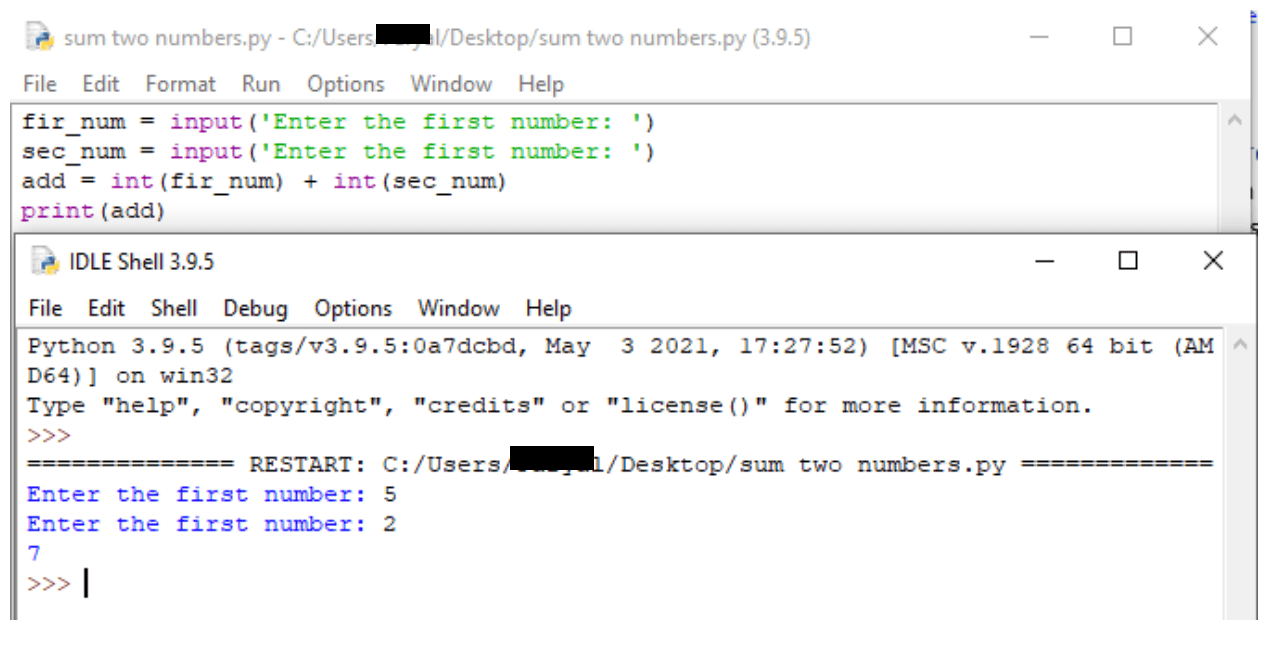
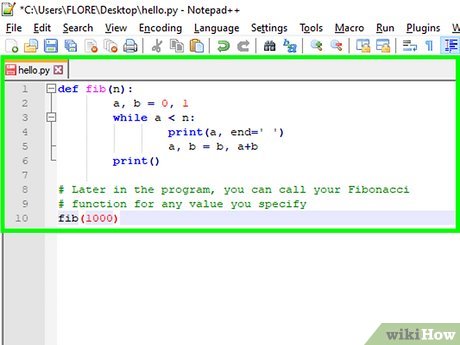
Step 3: Learn Basic Syntax
Start by learning basic syntax elements in Python:
Variables: Declare variables using= (e.g., x = 5). Data Types: Understand the differences between integers, floats, strings, booleans, lists, dictionaries, etc. Control Structures: Learn about conditional statements (if, elif, and else), loops (for and while), and functions.
Step 4: Practice with Online Resources
Practice is key to learning any programming language. Utilize the following resources:
Codecademy's Python Course (https://www.codecademy.com/learn/python): Interactive coding lessons and exercises. W3Schools' Python Tutorial (https://www.w3schools.com/python/): A comprehensive guide with examples and exercises. LeetCode's Python Problems (https://leetcode.com/problemset/all/?topicSlug=python): Practice solving real-world problems.Step 5: Read Official Documentation
Familiarize yourself with the official Python documentation:
Python.org: The official Python website provides extensive documentation, including tutorials and guides. Python Doc: Access the Python standard library documentation (https://docs.python.org/3/library/).Step 6: Join Online Communities
Connect with other Python programmers and learners:
Reddit's r/learnpython: A community for beginners and experienced developers to share knowledge, ask questions, and learn. Stack Overflow's Python Tag: A Q&A platform where you can find answers to specific coding questions.Step 7: Work on Projects
Apply your new skills by working on real-world projects:
Command Line Calculator: Build a simple calculator that takes input from the command line. To-Do List App: Create a basic to-do list app with features like adding, removing, and marking tasks as completed.Step 8: Read Books
Supplement your learning journey by reading Python-specific books:
"Python Crash Course" by Eric Matthes: A comprehensive beginner's guide. "Automate the Boring Stuff with Python" by Al Sweigart: Practical examples of automating everyday tasks.By following these steps, you'll be well on your way to becoming a proficient Python programmer. Remember to practice regularly and have fun along the way!