What is the AWS Python SDK?
What is the AWS Python SDK?
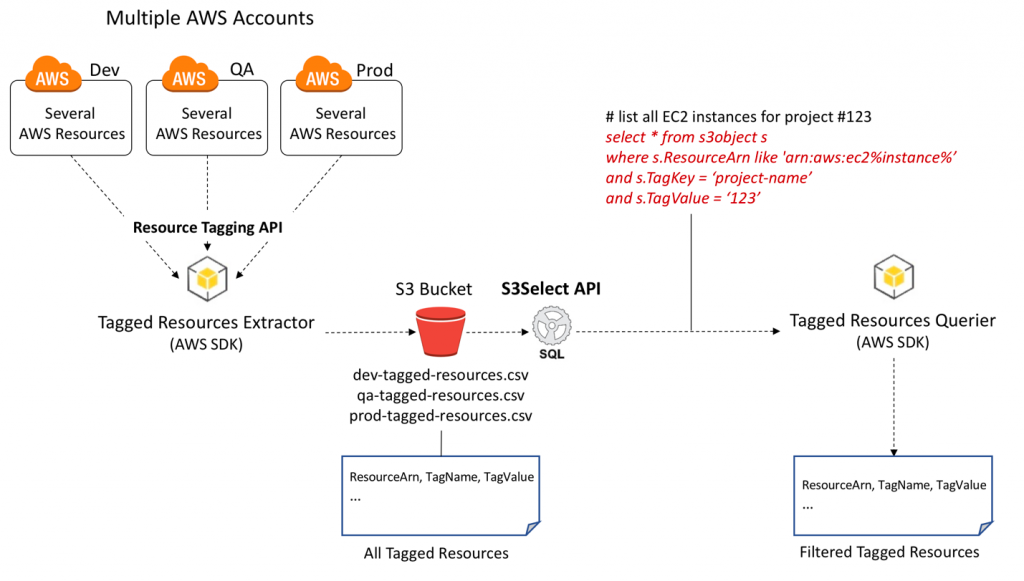
The AWS Python SDK (Software Development Kit) is a set of libraries and tools that enables developers to work with Amazon Web Services (AWS) from their Python applications. The SDK provides a convenient way to interact with AWS services, such as Amazon S3, Amazon EC2, Amazon SQS, and more.
To use the AWS Python SDK, you need to install it first. You can do this using pip, the Python package manager, by running the following command:
pip install boto3
Boto3 is the core library of the AWS SDK for Python. It provides a way to access most AWS services, including Amazon S3, Amazon EC2, Amazon SQS, and more.
With Boto3, you can perform various operations on AWS resources, such as:
Create, update, or delete instances: You can create new EC2 instances, update existing ones, or delete them altogether. Read from and write to S3 buckets: You can read objects from Amazon S3, upload new objects to S3, or list the contents of a bucket. Send messages to SQS queues: You can send messages to Amazon SQS queues, receive messages from those queues, or peek at the messages in a queue.The AWS Python SDK also provides various tools for working with AWS resources programmatically. For example:
AWS CLI (Command Line Interface): The AWS CLI is a command-line interface that lets you work with AWS resources using simple commands. AWS SAM (Serverless Application Model): AWS SAM is an open-source framework that makes it easy to build serverless applications for AWS.Some of the key benefits of using the AWS Python SDK include:
Convenience: With the AWS Python SDK, you don't need to worry about the underlying infrastructure or service details. The SDK handles these things for you. Flexibility: The AWS Python SDK provides a flexible way to work with AWS resources from your Python applications. Consistency: The SDK ensures that your code is consistent with other AWS resources and services, making it easier to integrate them into your application. Scalability: The AWS Python SDK supports large-scale applications and can handle the needs of high-traffic websites or enterprise-level projects.In conclusion, the AWS Python SDK provides a powerful set of tools for working with Amazon Web Services from your Python applications. With its ease of use, flexibility, consistency, and scalability, it is an excellent choice for developers who want to leverage the power of AWS in their Python projects.
Python aws examples
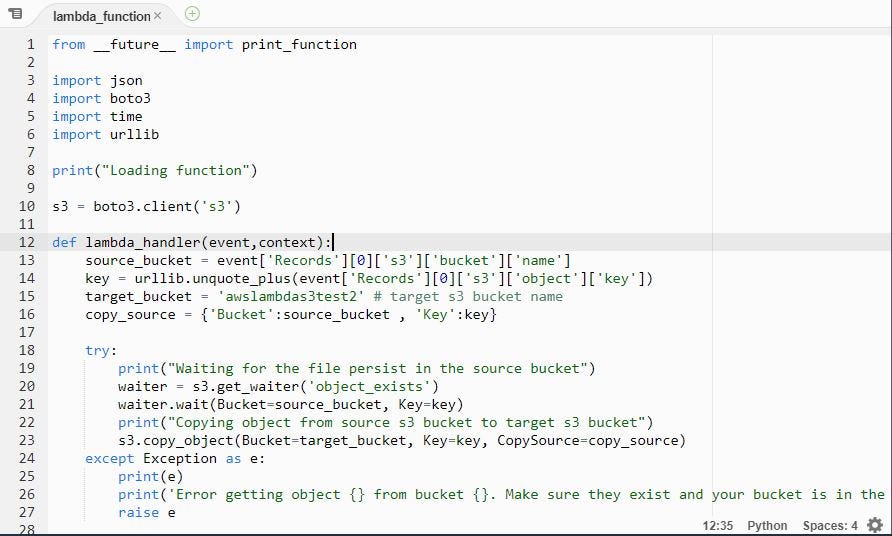
I apologize for the misunderstanding earlier! Here are some AWS examples using Python:
AWS S3 Example
Python has a built-in library called boto that allows us to interact with AWS services like S3. Here's an example of how to upload and download files from S3:
import boto3 Initialize the S3 clients3 = boto3.client('s3', region_name='us-west-2')
Upload a file to S3with open('path/to/file.txt', 'rb') as f:
s3.put_object(Body=f.read(), Bucket='my-bucket', Key='file.txt')
Download a file from S3response = s3.get_object(Bucket='my-bucket', Key='file.txt')
with open('downloaded_file.txt', 'wb') as f:
f.write(response['Body'].read())
AWS Lambda Example
Python can be used to create AWS Lambda functions, which are serverless compute services. Here's an example of a simple Lambda function that returns the current date and time:
import boto3import datetime
def lambda_handler(event, context):
now = datetime.datetime.now().isoformat()
return {
'statusCode': 200,
'body': JSON.stringify({'timestamp': now})
}
AWS DynamoDB Example
Python's boto library can also be used to interact with AWS DynamoDB, a NoSQL database. Here's an example of how to create and query a DynamoDB table:
import boto3 Initialize the DynamoDB clientdynamodb = boto3.resource('dynamodb', region_name='us-west-2')
Create a new DynamoDB tabletable = dynamodb.create_table(
TableName='my-table',
KeySchema=[{'AttributeName': 'id', 'KeyType': 'HASH'}],
AttributeDefinitions=[
{'AttributeName': 'id', 'AttributeType': 'S'}
]
)
Put an item into the tabletable.put_item(
Item={'id': 1, 'name': 'John Doe'}
)
Query the table for all items with id = 1response = table.scan(FilterExpression=Key('id').eq(1))
print(response['Items'])
AWS SQS Example
Python's boto library can also be used to interact with AWS SQS (Simple Queue Service), a messaging service. Here's an example of how to send and receive messages from an SQS queue:
import boto3 Initialize the SQS clientsqs = boto3.client('sqs', region_name='us-west-2')
Create a new SQS queuequeue_url = sqs.create_queue(QueueName='my-queue')['QueueUrl']
Send a message to the queueresponse = sqs.send_message(
QueueUrl=queue_url,
MessageBody='Hello, world!'
)
print(response['MessageId'])
Receive a message from the queueresponse = sqs.receive_message(
QueueUrl=queue_url,
MaxNumberOfMessages=1
)
if response.get('Messages'):
print(response['Messages'][0]['Body'])
sqs.delete_message(QueueUrl=queue_url, ReceiptHandle=response['Messages'][0]['ReceiptHandle'])
These are just a few examples of how Python can be used to interact with AWS services. There are many more libraries and tools available for working with AWS, so I hope this helps inspire you to explore further!





























