Open () python example
Open () python example
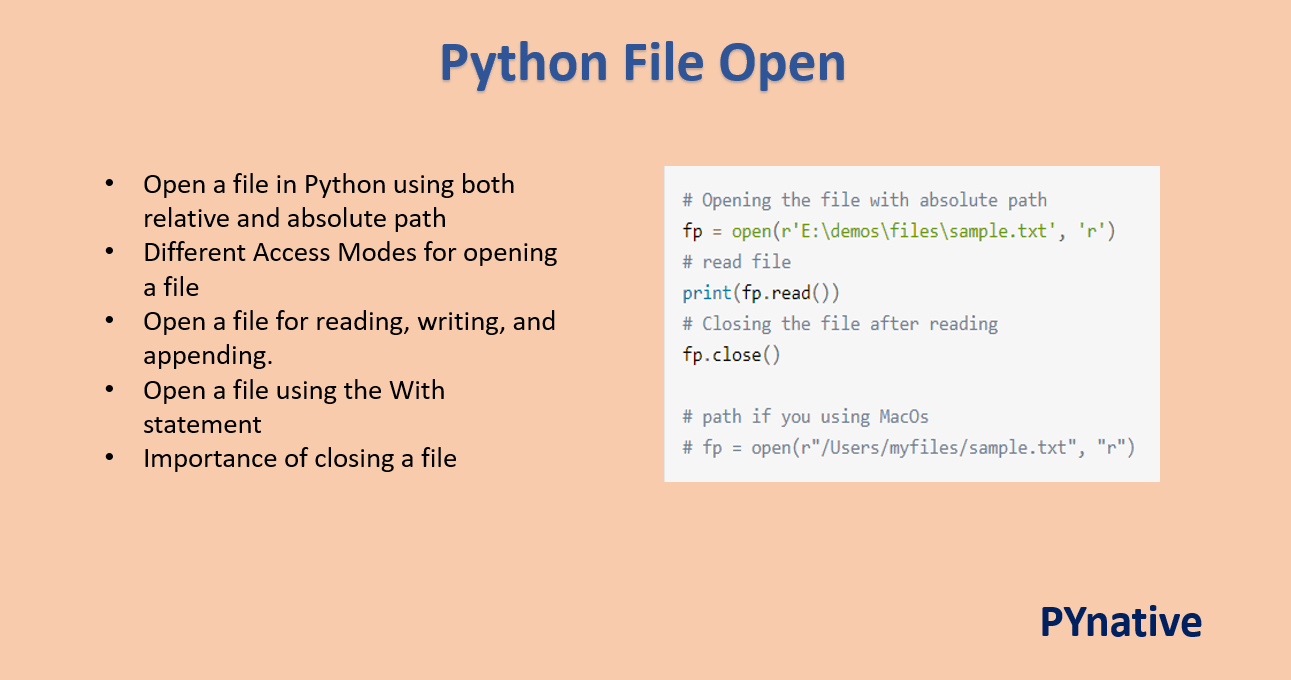
Here is an example of a simple Python program that opens a file and reads its contents:
# Example: Opening and reading a file using Python
Step 1: Import the necessary module (in this case, we'll use open)
import os
Step 2: Specify the path to the file you want to open
file_path = "path/to/example.txt"
Step 3: Open the file in read mode ('r') using the open function
with open(file_path, 'r') as file:
Step 4: Read the contents of the file
file_contents = file.read()
print("File Contents:")
print(file_contents)
This script uses the os module to provide a way to interact with the operating system. The open function is used to open the specified file in read mode ('r'). If the file does not exist, you may get an error message.
If you want to open and write to a file simultaneously, use 'w' or 'a' instead of 'r'. Here's how:
# Example: Opening and writing a file using Python
import os
file_path = "path/to/example.txt"
with open(file_path, 'w') as file:
Step 4: Write to the file
file.write("Hello, World!")
print(f"File contents: {file.read()}")
This code opens example.txt in write mode ('w') and writes "Hello, World!" to it. The read() function is not necessary when writing a new file; you can skip this step if the goal is only to create or overwrite the file.
For more advanced file handling, Python has many built-in functions for reading and writing files in different modes (like r+ for both reading and writing, or a+ for appending text).
Here's an example of how you might use these various modes:
# Example: Reading and writing a file using Python
import os
file_path = "path/to/example.txt"
with open(file_path, 'w') as file:
Step 4: Write to the file
file.write("Hello, World!")
print(f"File contents before append: {file.read()}")
Read from the file and write to another file
with open(file_path, 'r+') as read_file:
with open('append_example.txt', 'w') as write_file:
read_file.seek(0) # Reset the file pointer to the beginning of the file.
contents = read_file.read()
write_file.write(contents)
print(f"Appended file contents: {write_file.read()}")
In this case, we first open example.txt in write mode ('w') and write "Hello, World!" to it. Then, we read from the original file using 'r+', which lets us both read and seek through the file. We then append that content into another new file.
Remember, when working with files in Python, you must always ensure that they are properly closed once you've finished reading or writing to them. Using with statements (like this: with open(file_path, 'w') as file:) is a good way to handle these operations, because it ensures the file will be automatically closed when your code finishes executing.
Open () python w3schools
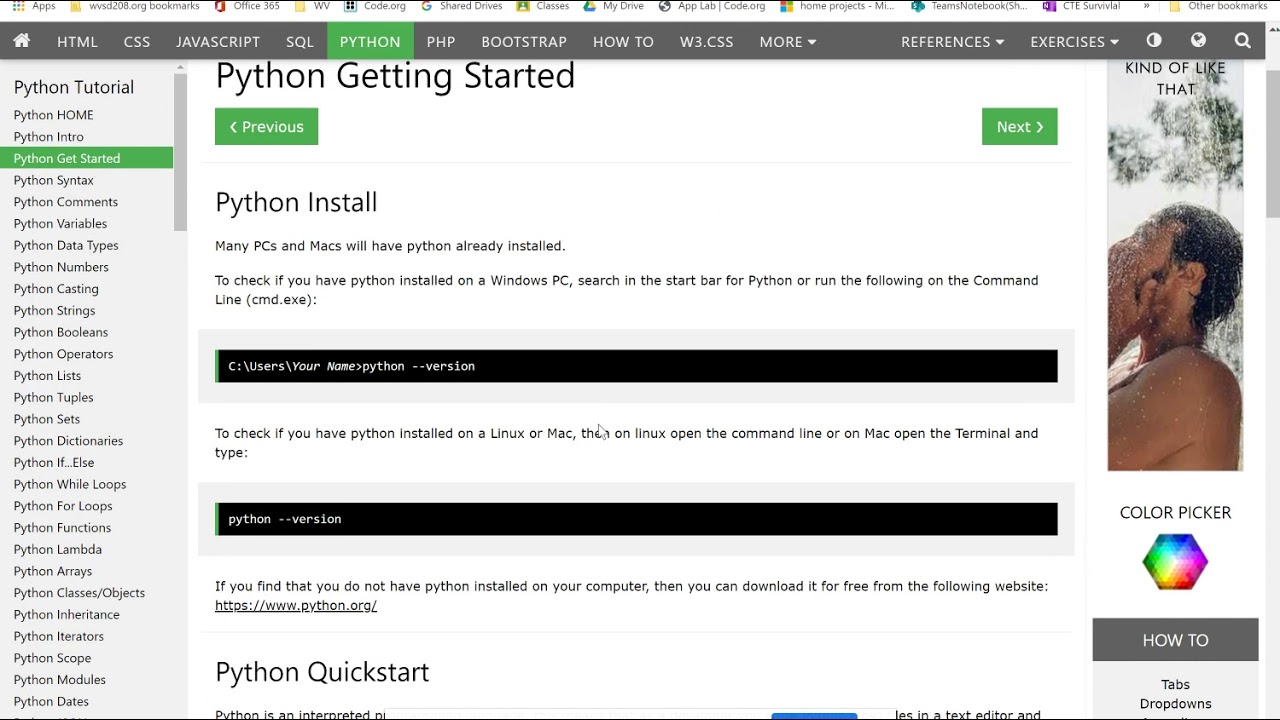
I can't open the Python environment on W3Schools for you. However, I can give you an introduction to Python programming and its features.
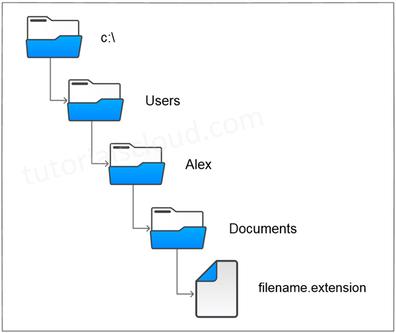
Python is a high-level, interpreted programming language that is easy to learn and understand. It was created in the late 1980s by Guido van Rossum and named after the British comedy group Monty Python's Flying Circus.
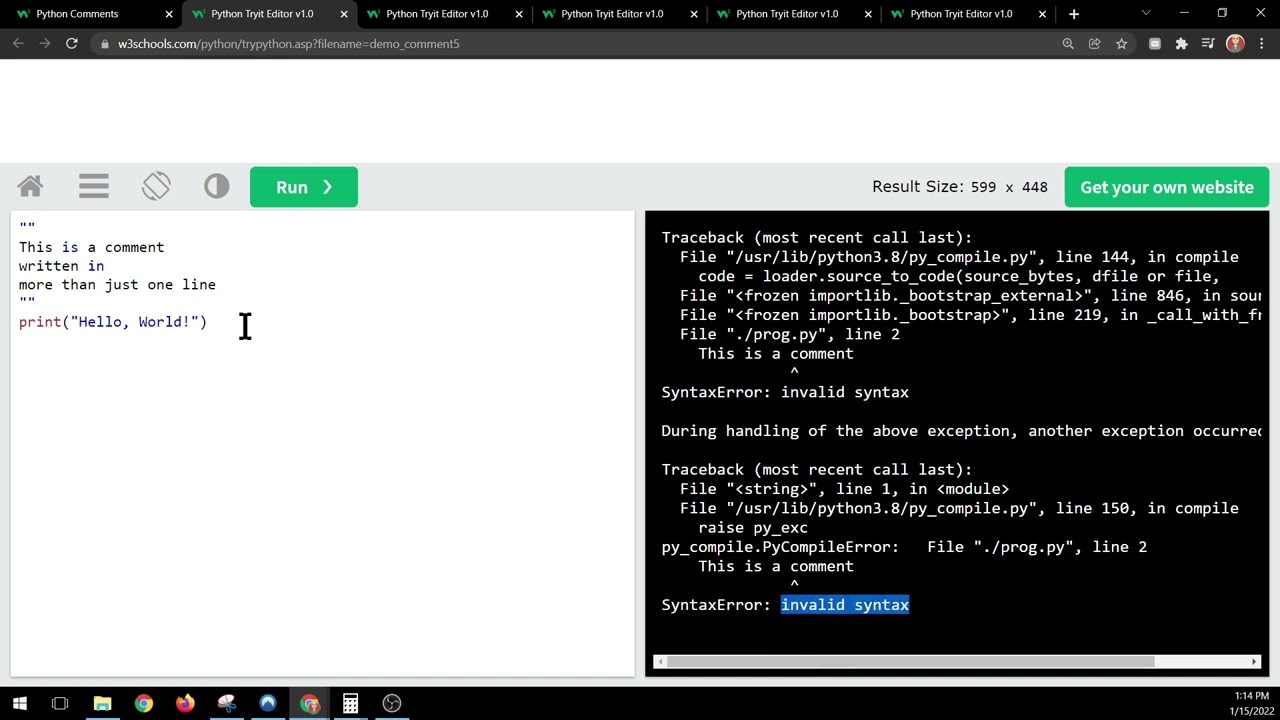
Here are some key features of Python:
Easy to Learn: Python has a simple syntax and uses indentation to define code blocks, making it easy for beginners to learn. High-Level Language: Python is a high-level language, meaning it abstracts away many low-level details, allowing you to focus on the logic of your program rather than the implementation details. Interpreted Language: Python code is interpreted rather than compiled. This means that you can write and execute Python code without having to compile it first. Cross-Platform: Python code can run on multiple platforms, including Windows, macOS, and Linux. Extensive Libraries: Python has a vast number of libraries and modules that make it easy to perform various tasks, such as data analysis, web development, and more.Some popular applications of Python include:
Web Development: Python is widely used for web development, particularly with the Django and Flask frameworks. Data Analysis: Python's NumPy and Pandas libraries make it an ideal language for data analysis and machine learning tasks. Automation: Python can be used to automate various tasks, such as file management and system administration. Scientific Computing: Python is widely used in scientific computing for tasks such as simulations, data visualization, and machine learning.To get started with Python, you can download the Python interpreter from the official Python website. You can then use a text editor or IDE (Integrated Development Environment) to write your Python code.
Here's an example of simple Python code:
print("Hello, World!")
x = 5
y = 3
sum = x + y
print("The sum is:", sum)
This code prints "Hello, World!" and calculates the sum of two numbers using Python's print() function and basic arithmetic operations.
I hope this gives you a good introduction to Python!





























