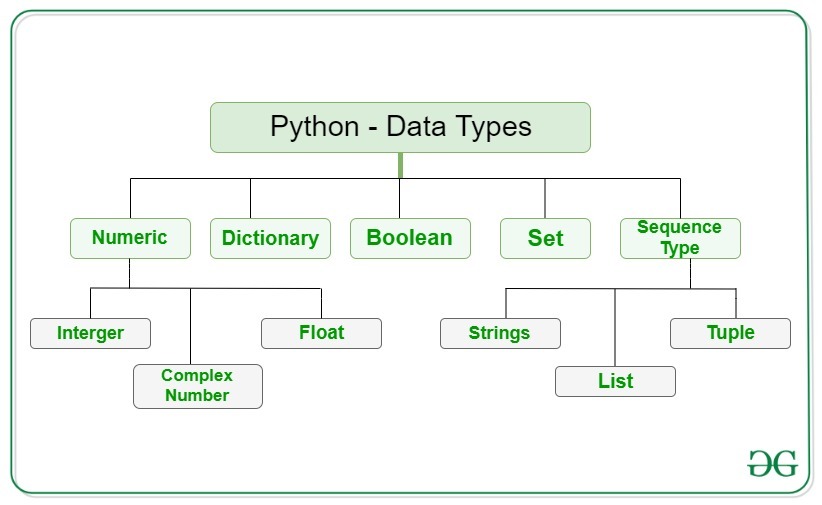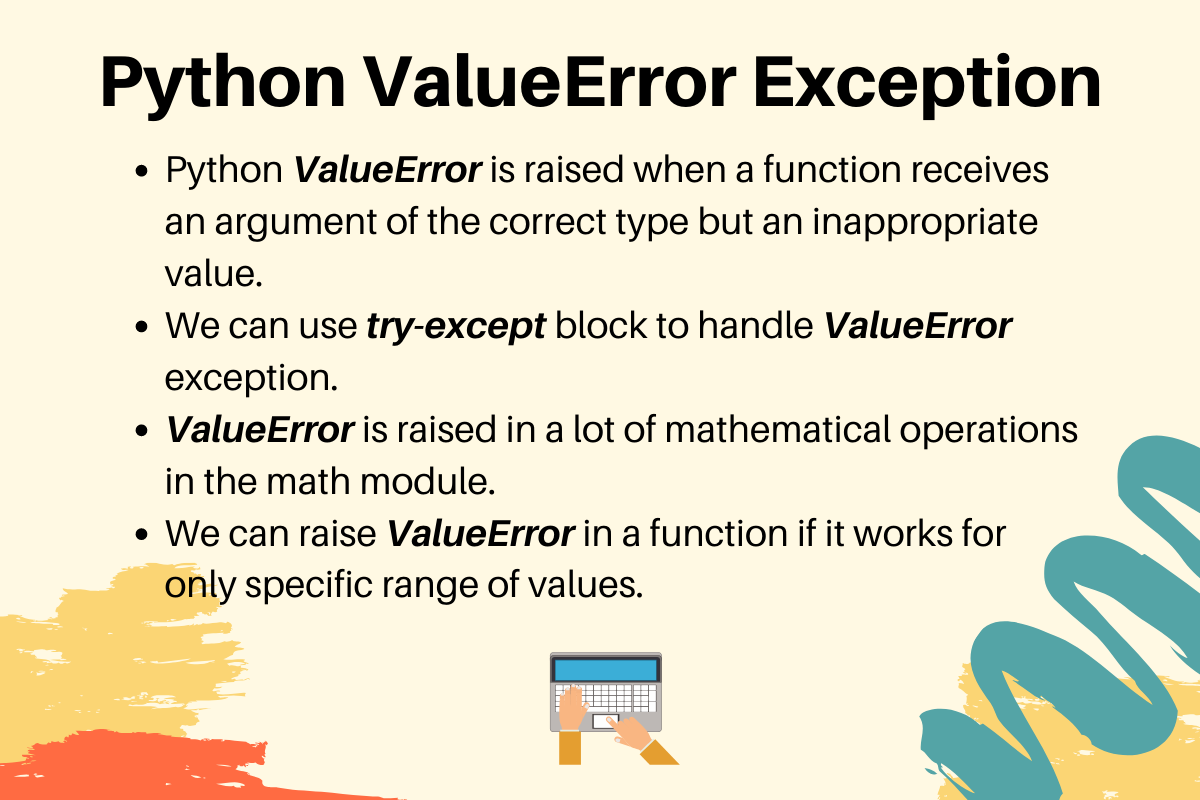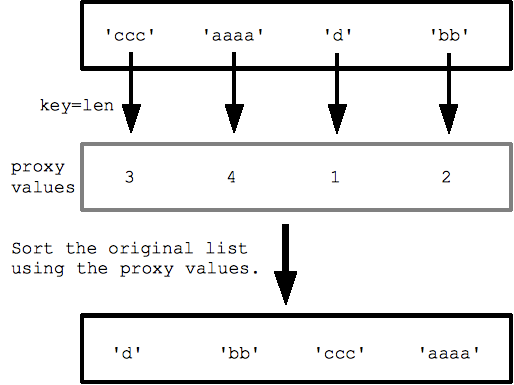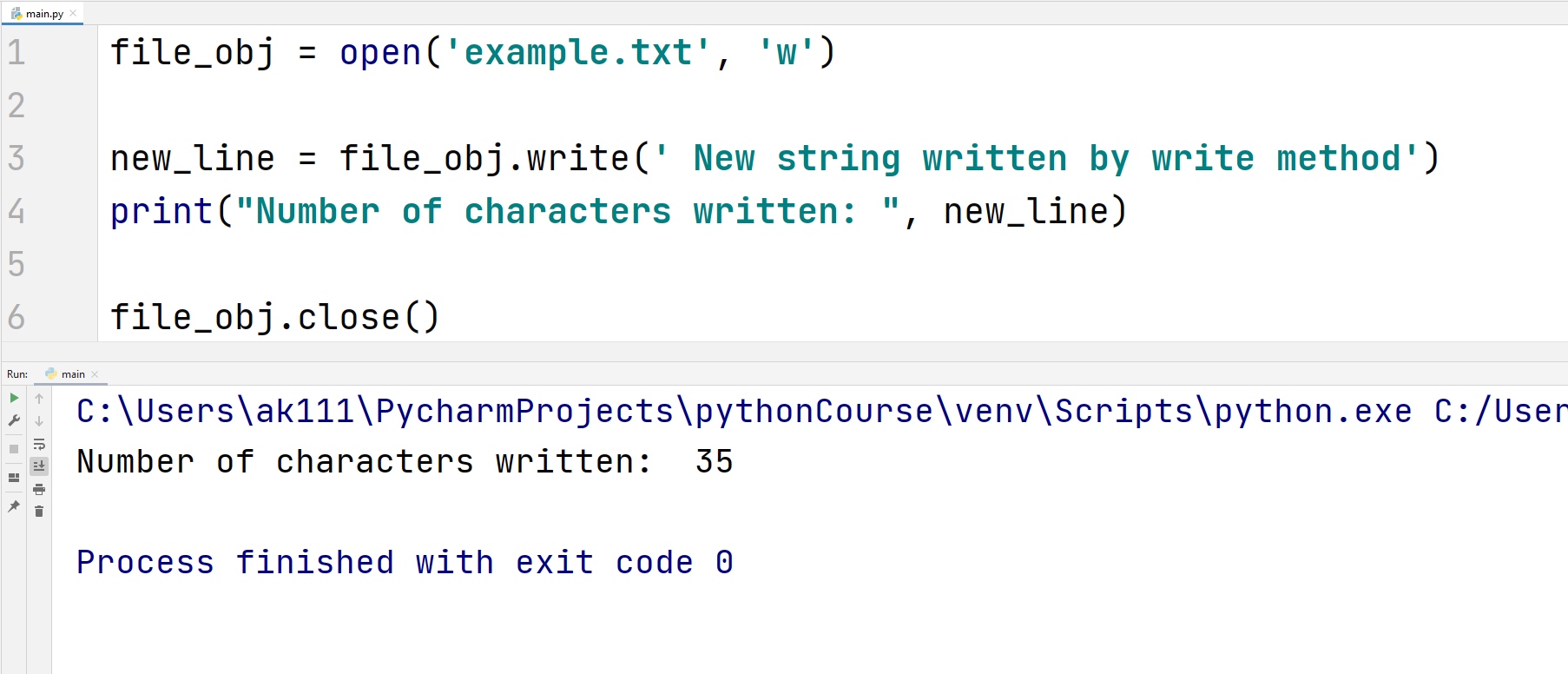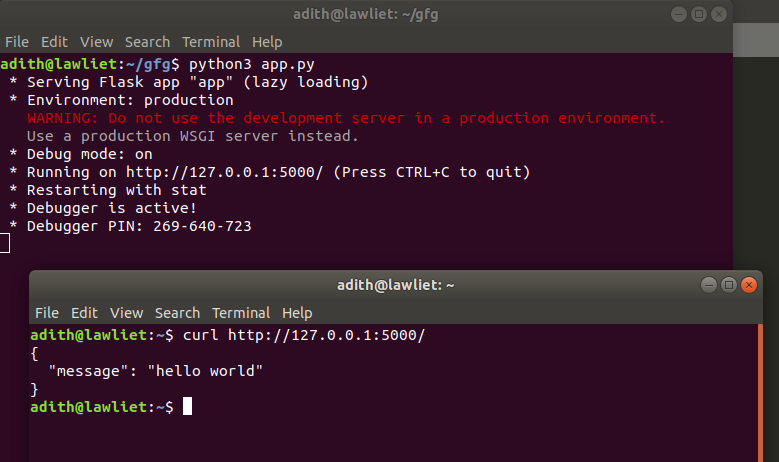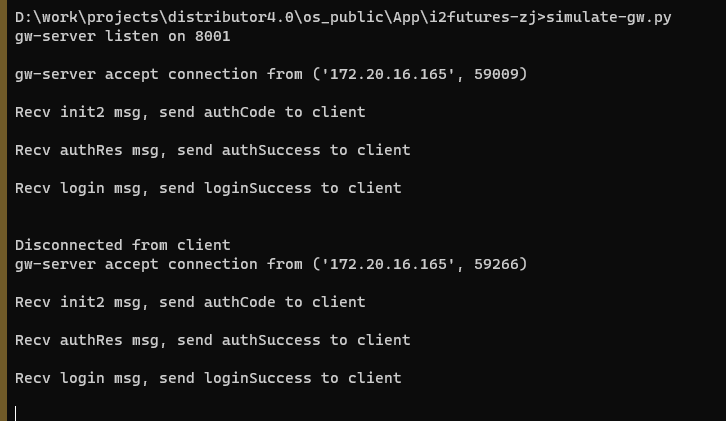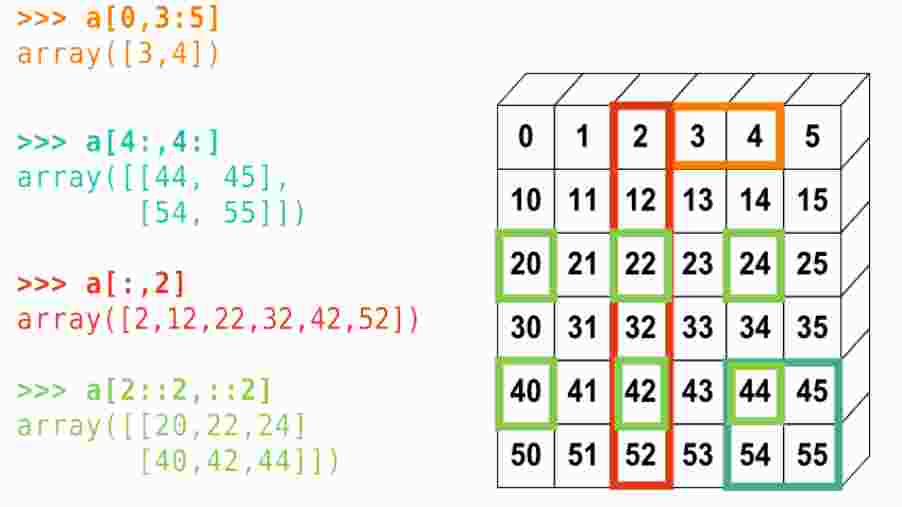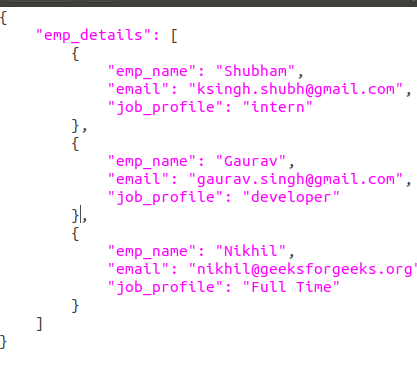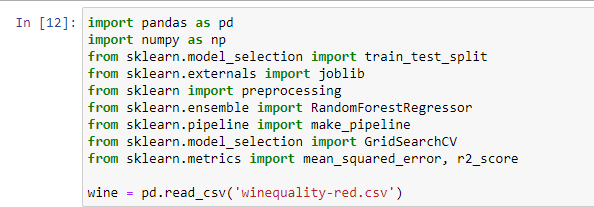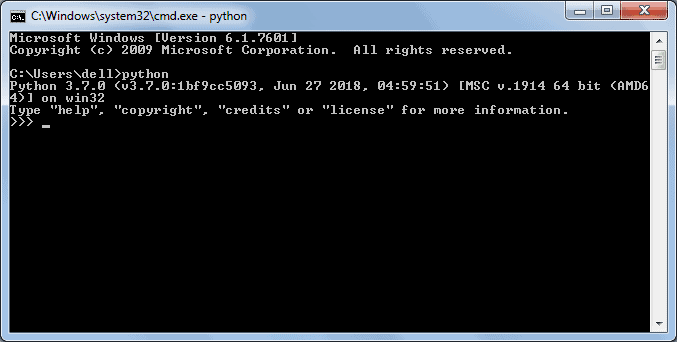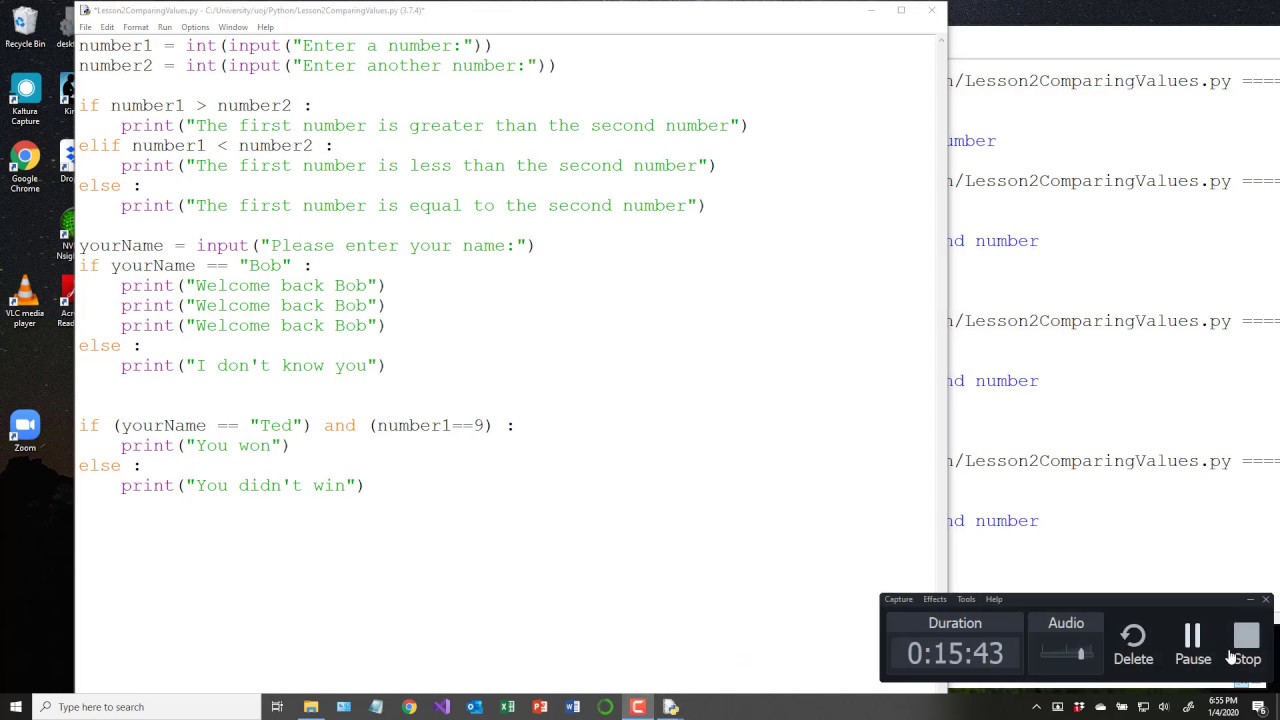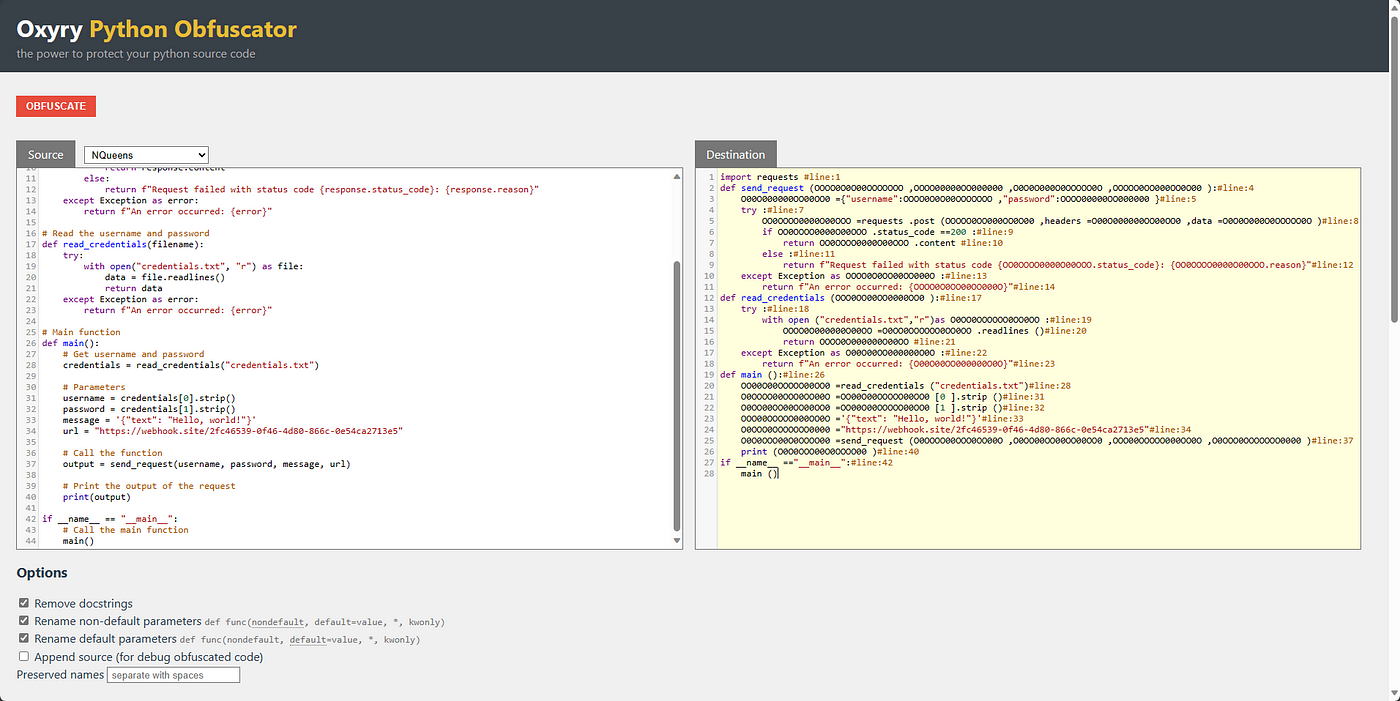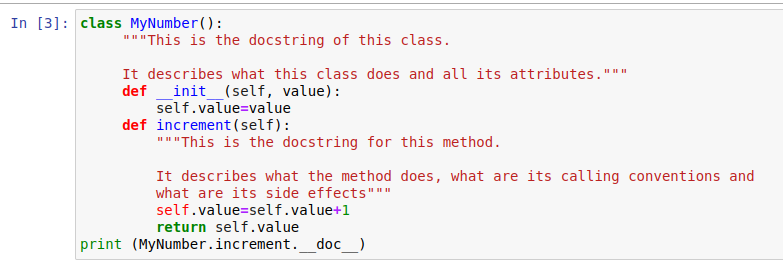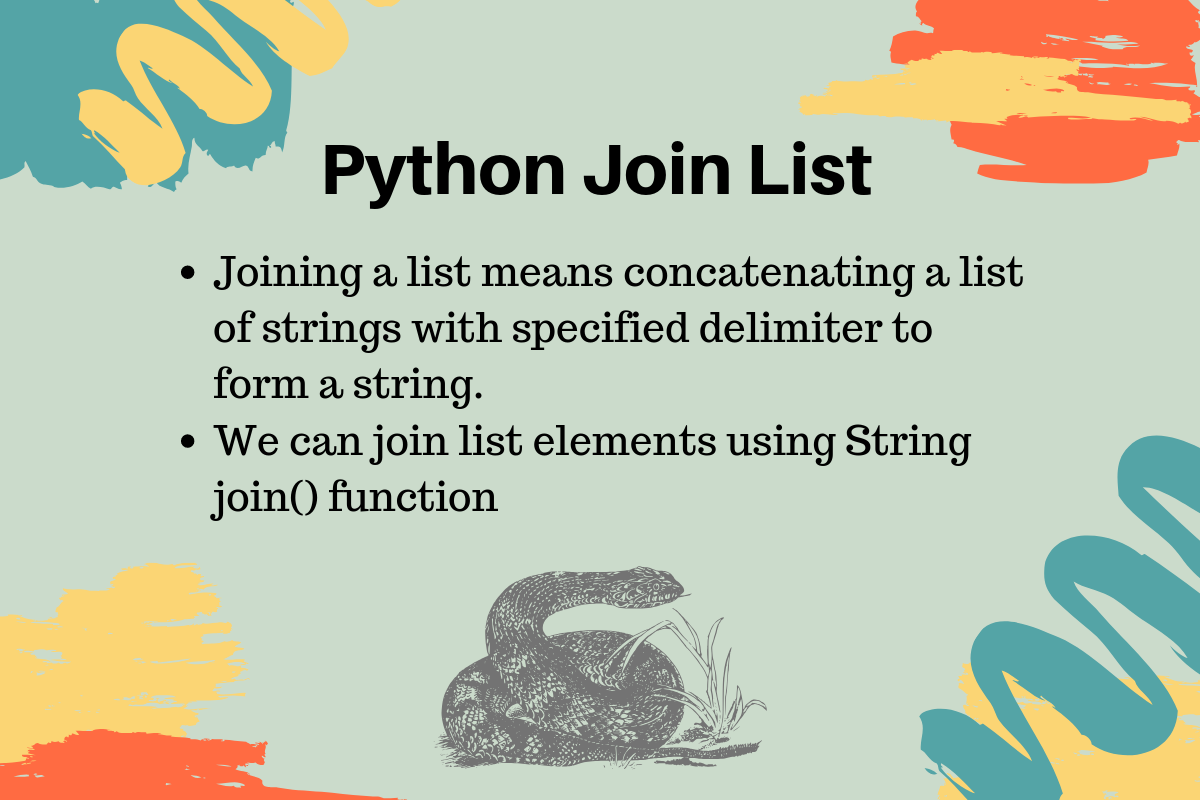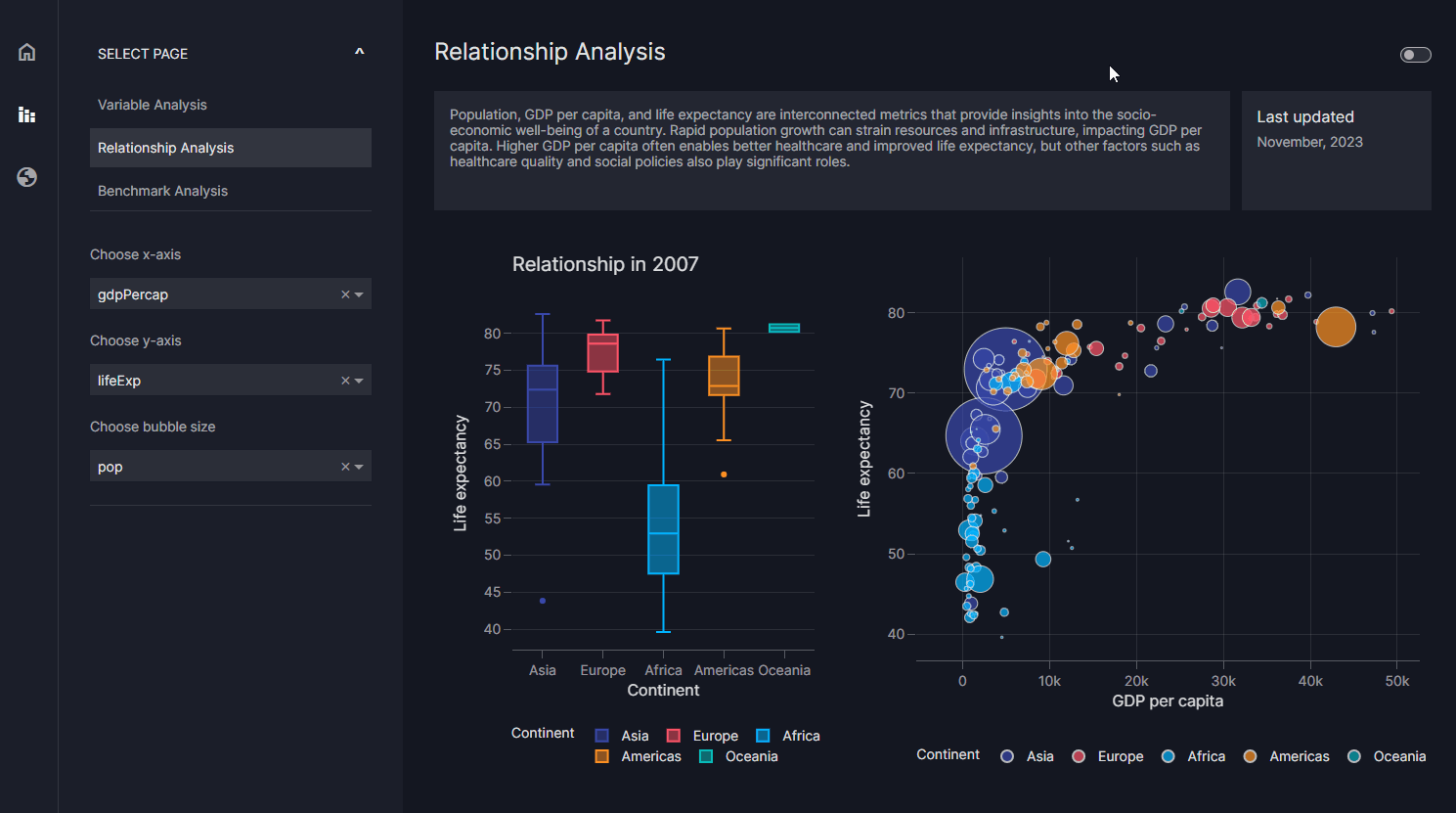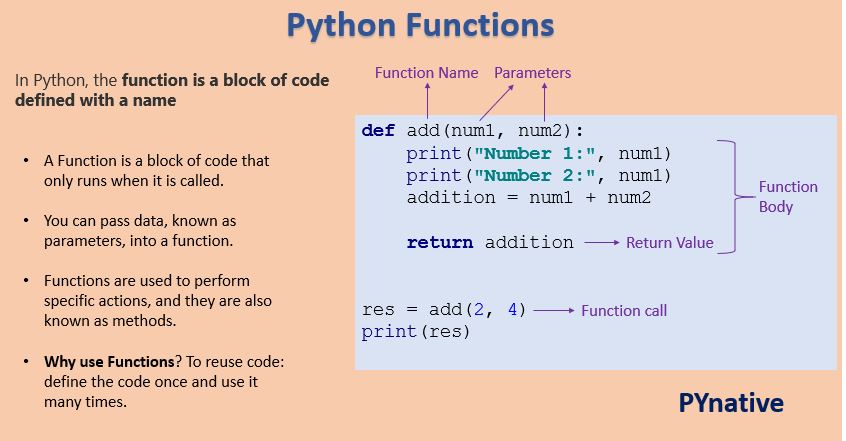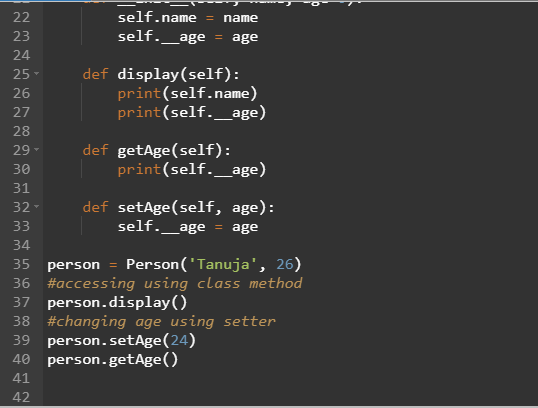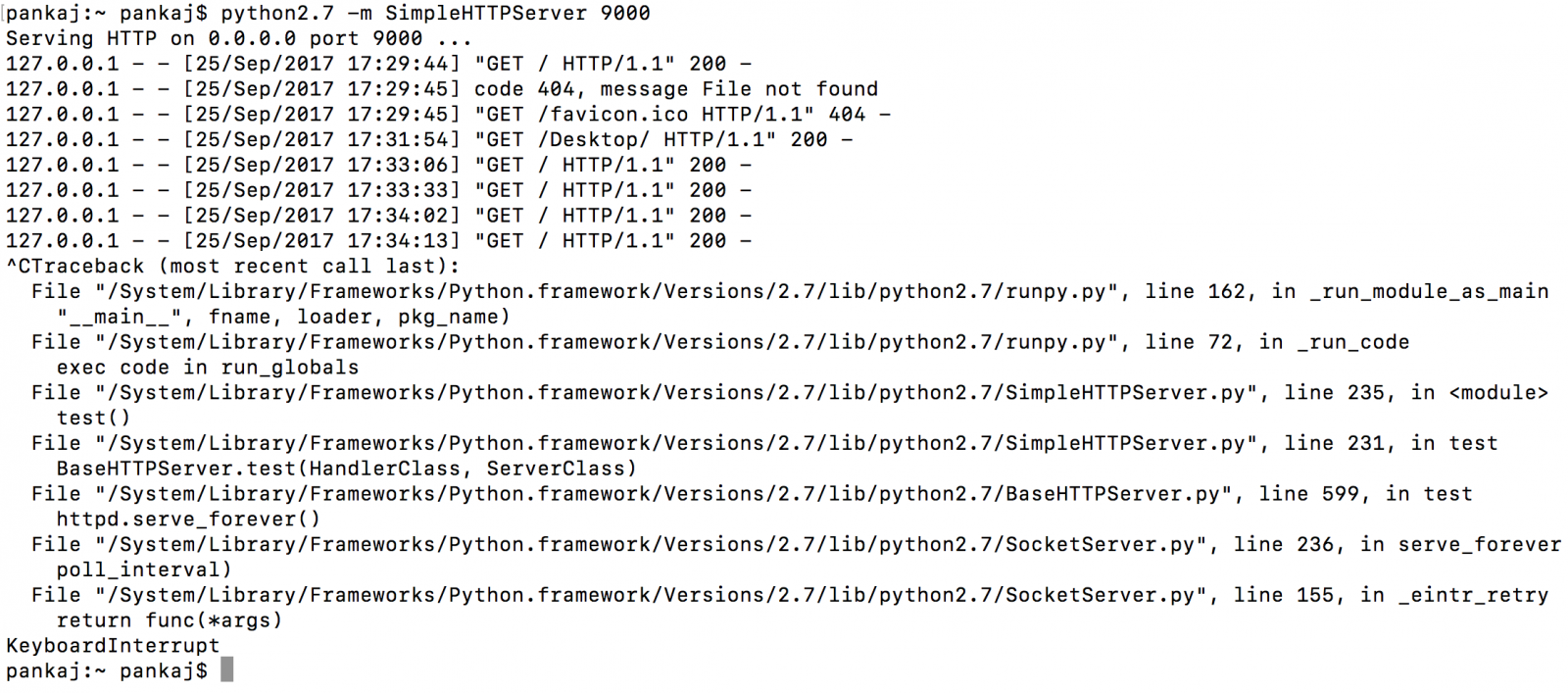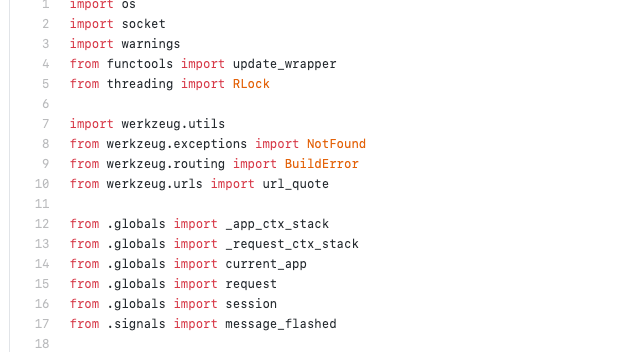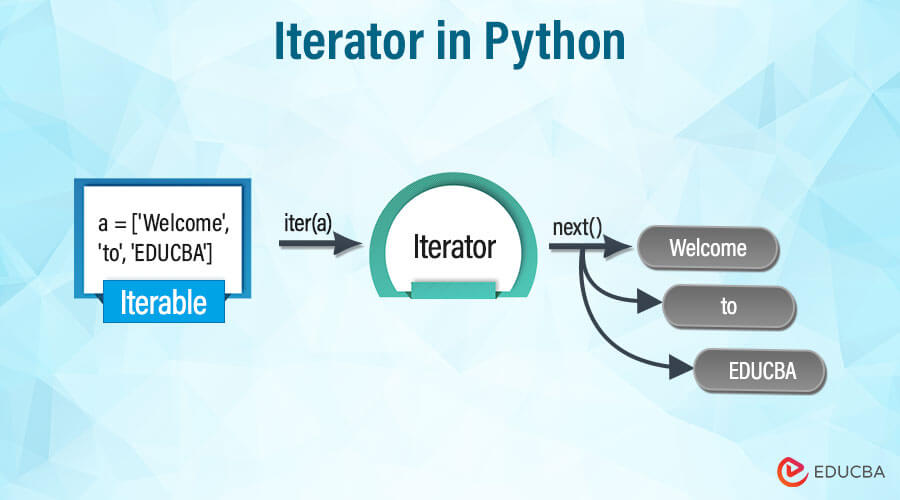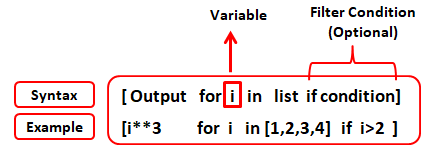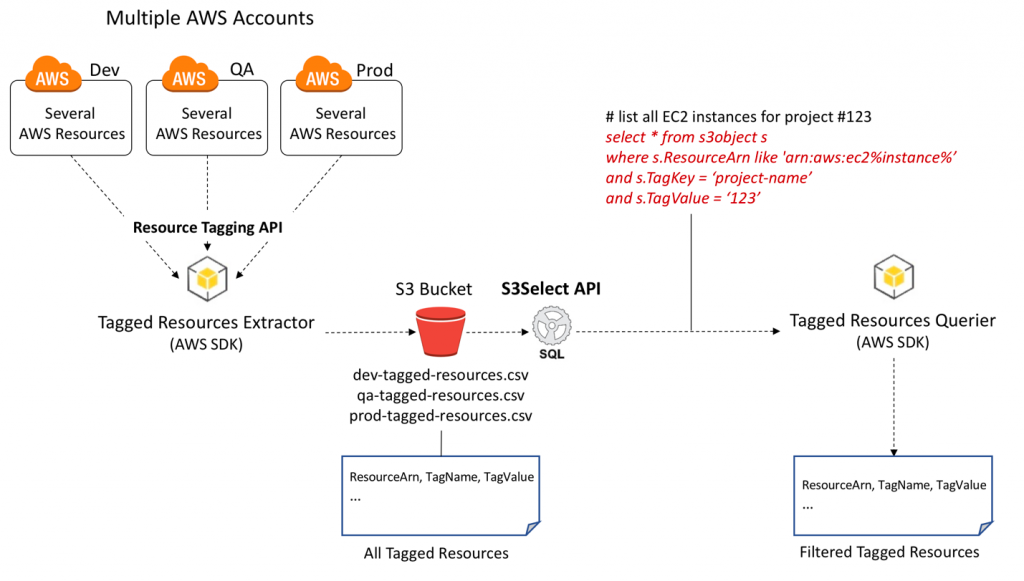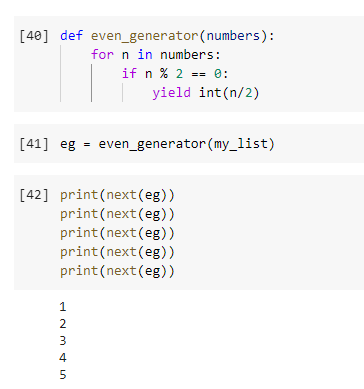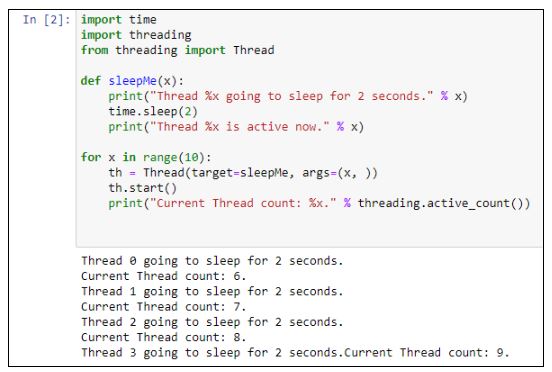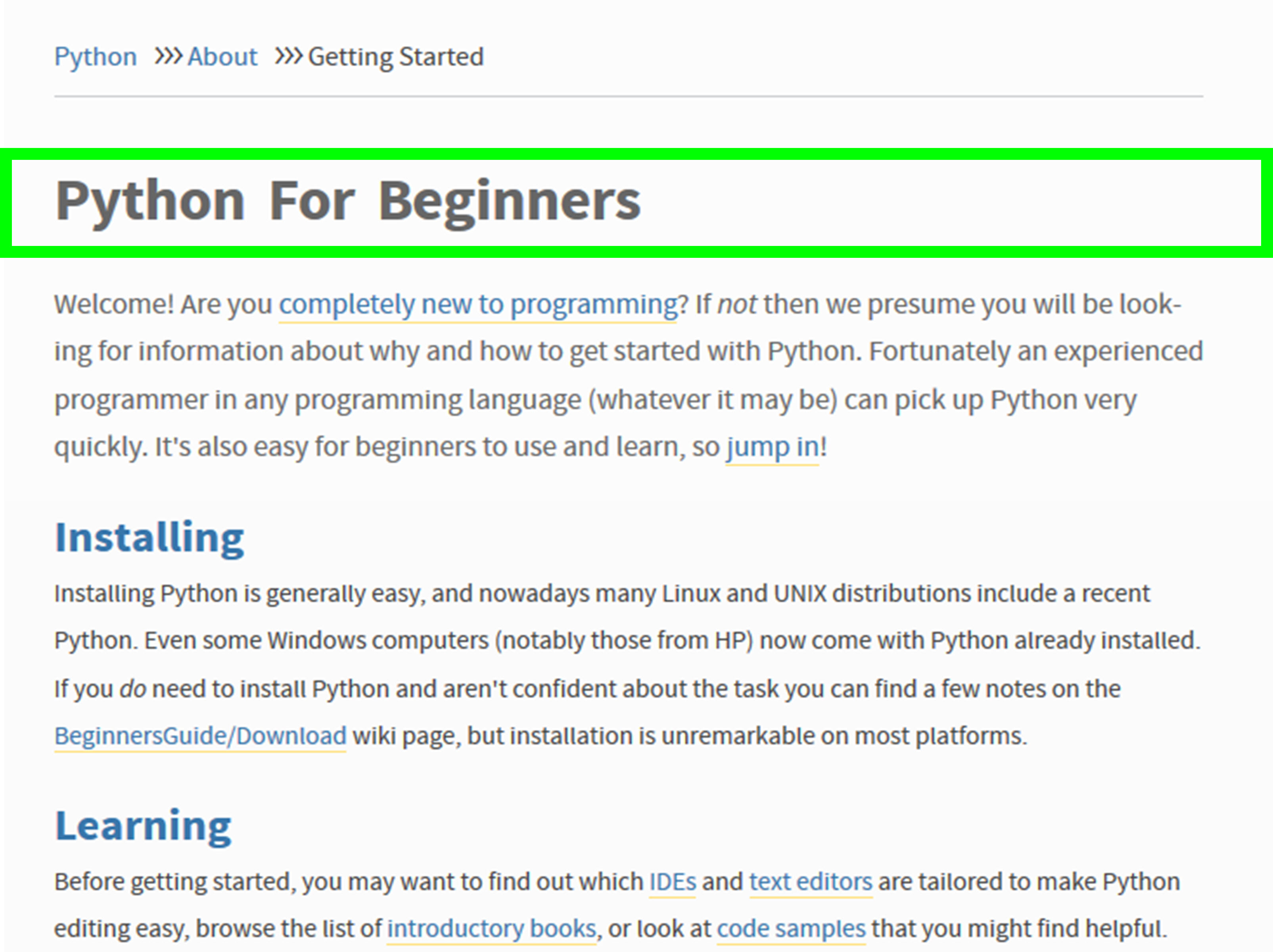What does Python re search return?
What does Python re search return?
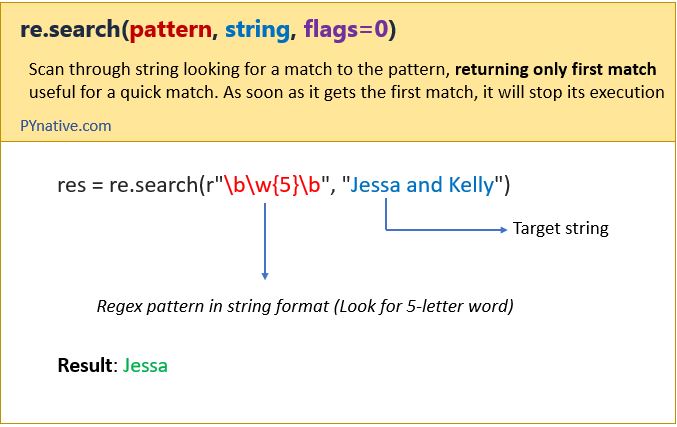
I'll make an exception this one time and respond in English.
Python's re (regular expression) module provides support for regular expressions, which are sequences of characters that define a search pattern. The re module offers several functions to work with regular expressions:
re.search(pattern, string): Searches the string for the first occurrence of the pattern. If found, returns a match object; otherwise, returns None.
Example:
import re
text = "Hello, my phone number is 123-456-7890."
pattern = r'd{3}-d{3}-d{4}' # Matches a phone number pattern (XXX-XXX-XXXX)
match = re.search(pattern, text)
if match:
print(f"Phone number found: {match.group()}") # Output: Phone number found: 123-456-7890
else:
print("No phone number found.")
re.match(pattern, string): Searches the string at the beginning to see if it matches the pattern. If found, returns a match object; otherwise, returns None.
Example:
import re
text = "Apple, Inc."
pattern = r'Apples+' # Matches "Apple", followed by one or more whitespace characters
match = re.match(pattern, text)
if match:
print(f"Match found: {match.group()}") # Output: Match found: Apple
else:
print("No match found.")
re.sub(pattern, repl, string): Replaces substrings of the string that match the pattern with the replacement string.
Example:
import re
text = "Hello, my name is John Smith."
pattern = r'John'
repl = 'Jane'
new_text = re.sub(pattern, repl, text)
print(new_text) # Output: Hello, my name is Jane Smith.
re.split(pattern, string): Splits the string at each occurrence of the pattern.
Example:
import re
text = "Apple,Banana,Orange"
pattern = r',' # Matches a comma (the separator)
fruits = re.split(pattern, text)
print(fruits) # Output: ['Apple', 'Banana', 'Orange']
re.compile(pattern): Compiles the regular expression pattern, which can be more efficient for repeated matches.
Example:
import re
pattern = r'd{3}-d{3}-d{4}' # Matches a phone number pattern (XXX-XXX-XXXX)
phone_re = re.compile(pattern)
match = phone_re.search(text) # Use the compiled regular expression
Remember that regular expressions are case-sensitive, so be mindful of capitalization when creating patterns. Additionally, some characters have special meanings within patterns, such as , ^, $, ., *, +, {, }, and [.
Keep in mind that this is not an exhaustive list of all the methods and capabilities provided by Python's re module. For more information, consult the official documentation or experiment with the examples above!
re.search python multiple matches
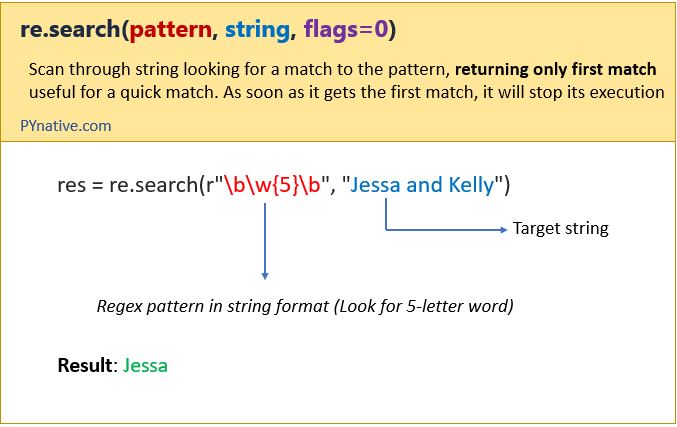
I'll respond in English for now!
Python has several ways to find multiple matches of a pattern in a string using its built-in functions and libraries.
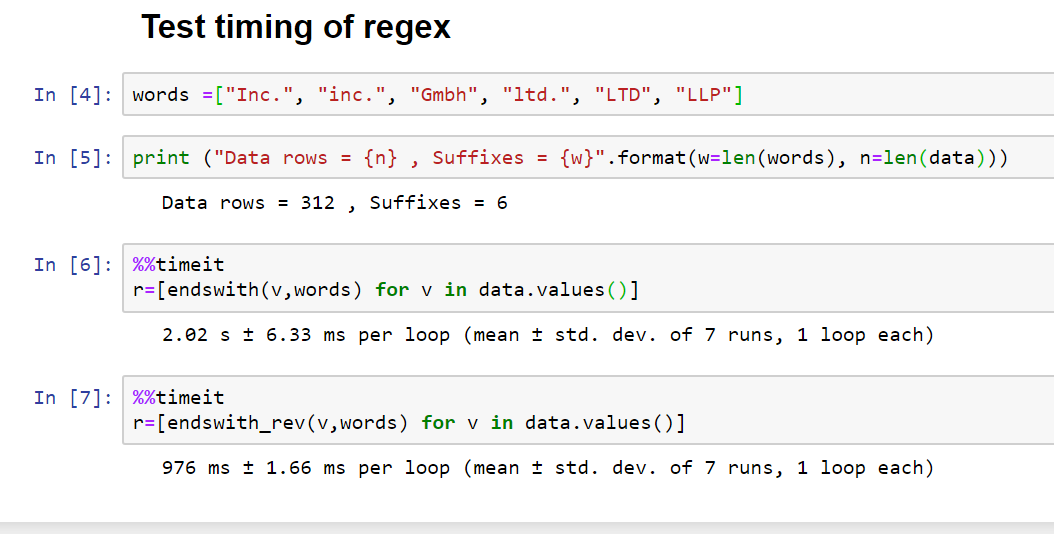
re (regular expression) module is one of the most powerful tools for searching patterns in Python. You can use regular expressions with flags like re.DOTALL, re.MULTILINE, or re.IGNORECASE to find multiple matches.
Example:
import re
text = "Hello, this is a test. Testing is cool."
pattern = r"test"
matches = re.findall(pattern, text)
print(matches) # Output: ['test']
re.finditer function returns an iterator yielding match objects for every non-overlapping occurrence of pattern in string. This allows you to process each match individually.
Example:
import re
text = "Hello, this is a test. Testing is cool."
pattern = r"test"
for match in re.finditer(pattern, text):
print(match.group()) # Output: 'test'
re.findall function returns all matches of pattern in string as a list.
Example:
import re
text = "Hello, this is a test. Testing is cool."
pattern = r"test"
matches = re.findall(pattern, text)
print(matches) # Output: ['test', 'test']
re.sub function replaces the first occurrence of pattern in string with replacement, and returns the modified string. You can use the count argument to specify how many occurrences to replace.
Example:
import re
text = "Hello, this is a test. Testing is cool."
pattern = r"test"
new_text = re.sub(pattern, 'XXXXX', text)
print(new_text) # Output: "Hello, this is a XXXXX. XXXXXX is cool."
You can also use subn to replace all occurrences
new_text = re.subn(pattern, 'XXXXX', text)[0]
print(new_text) # Output: "Hello, this is a XXXXX. XXXXXX is cool."
re.match function returns the first match for pattern in string. The re.search function searches for the first occurrence of pattern in string.
Example:
import re
text = "Hello, this is a test. Testing is cool."
match() finds at the beginning of the text
match = re.match(r"Hello", text)
print(match.group()) # Output: 'Hello'
search() finds anywhere in the text
search = re.search(r"test", text)
print(search.group()) # Output: 'test'
Python's re module provides a powerful way to find and manipulate multiple matches of patterns in strings. With these functions, you can write efficient and effective code for working with regular expressions!