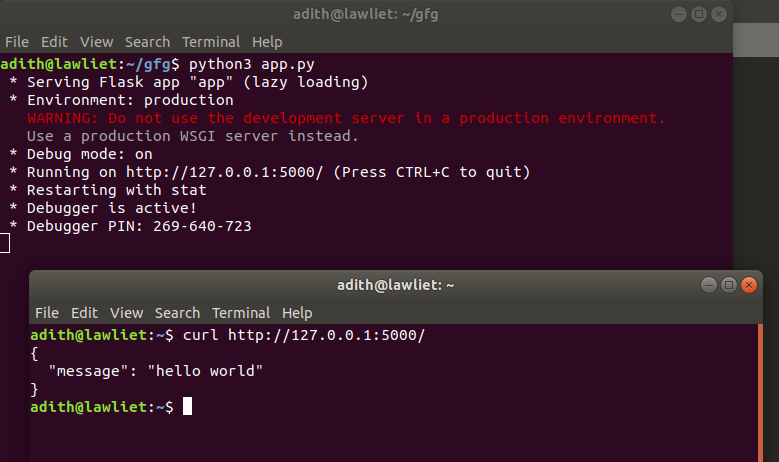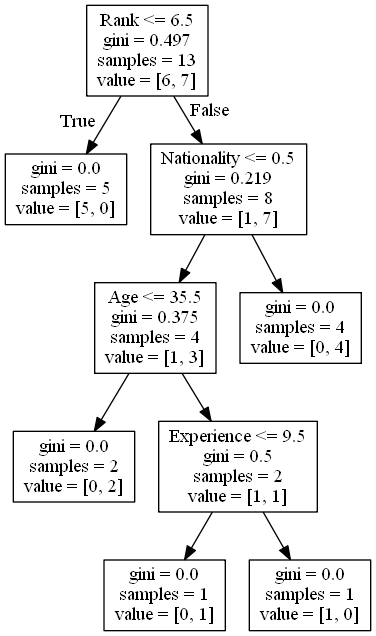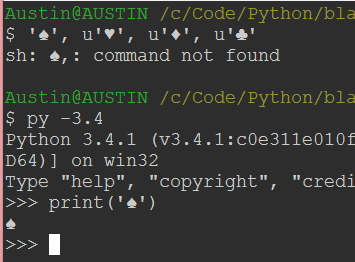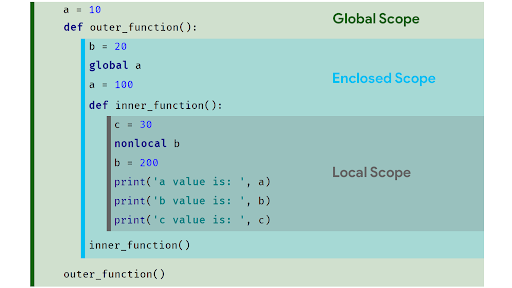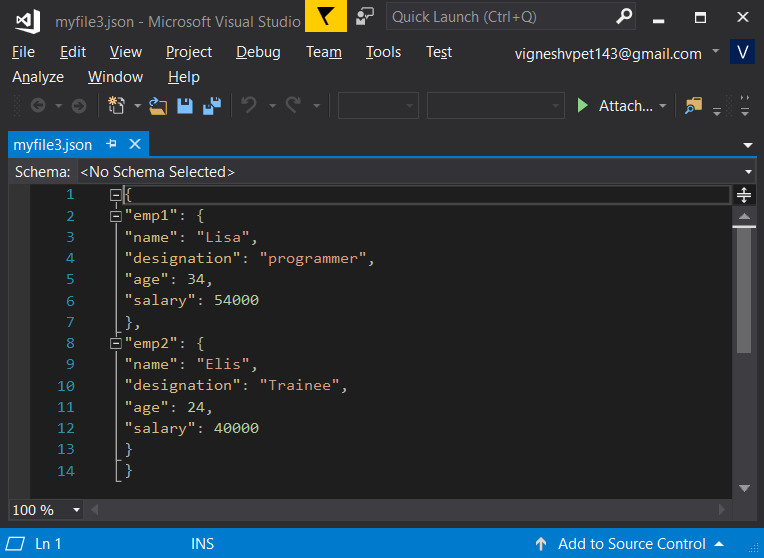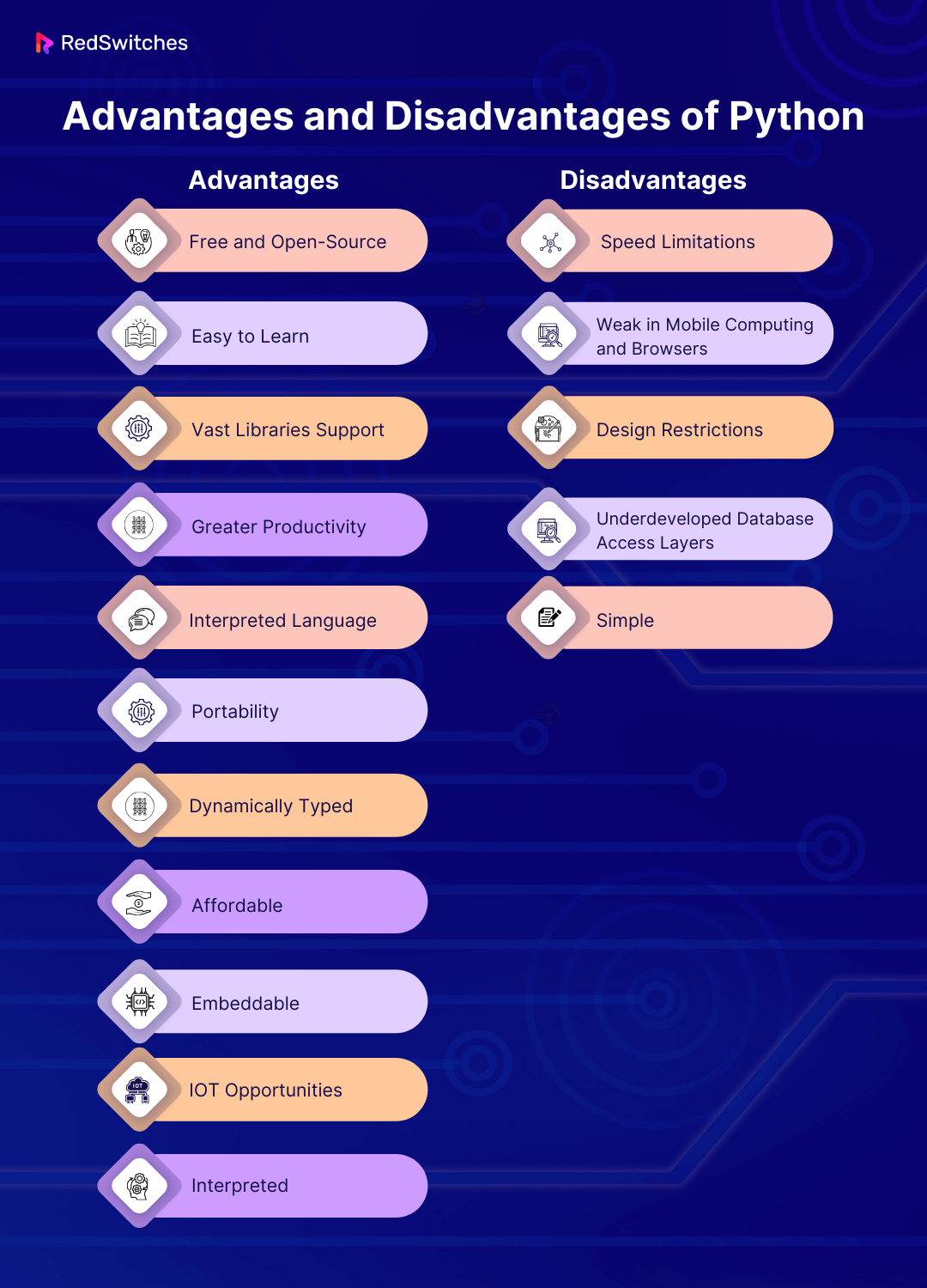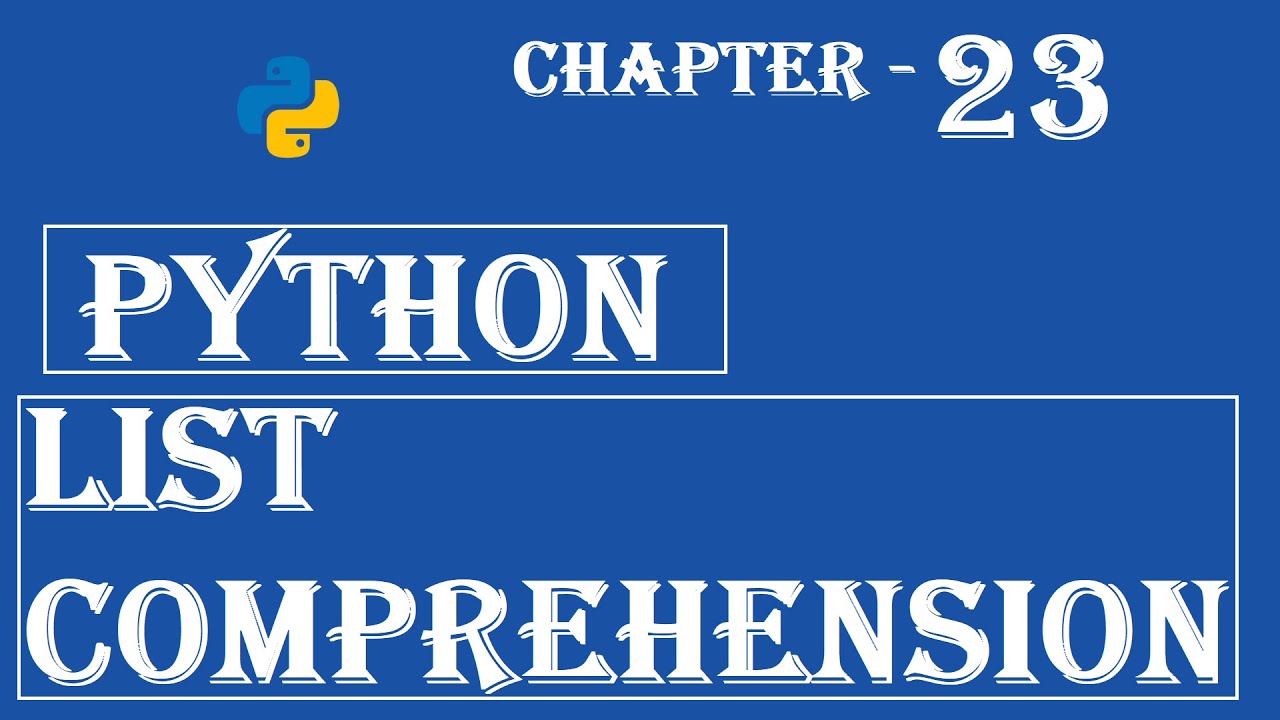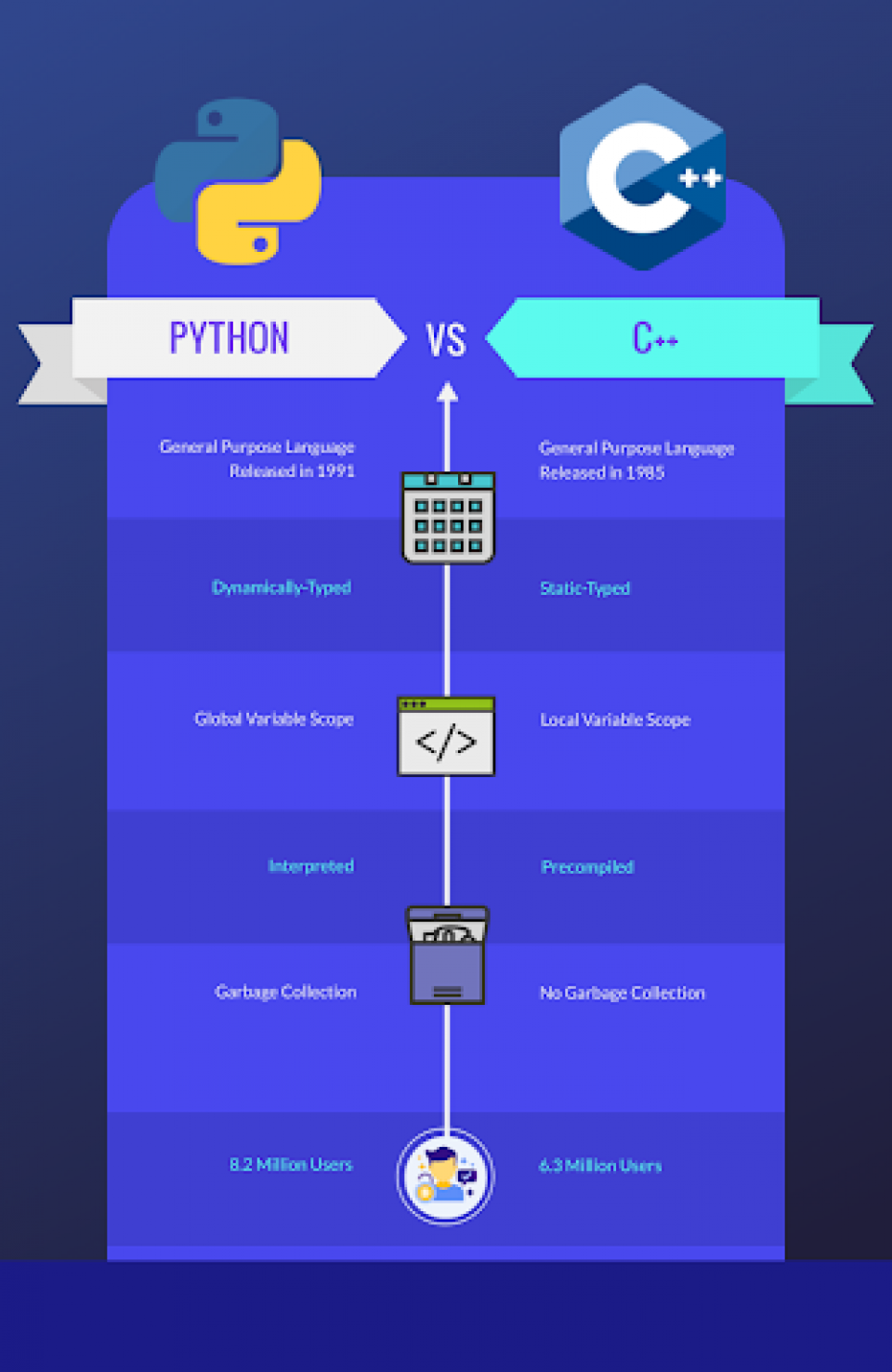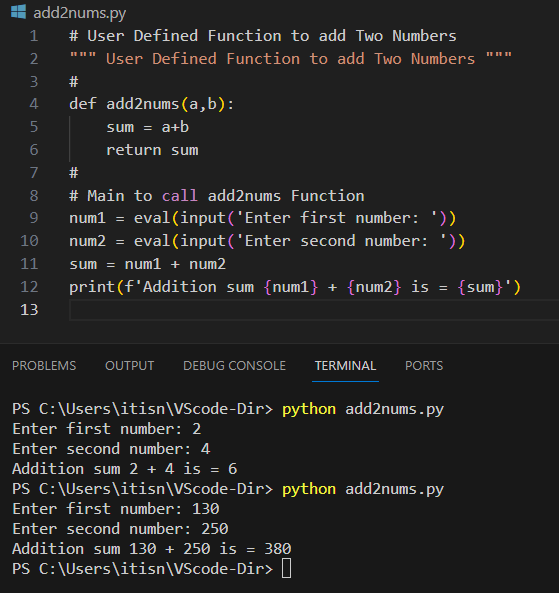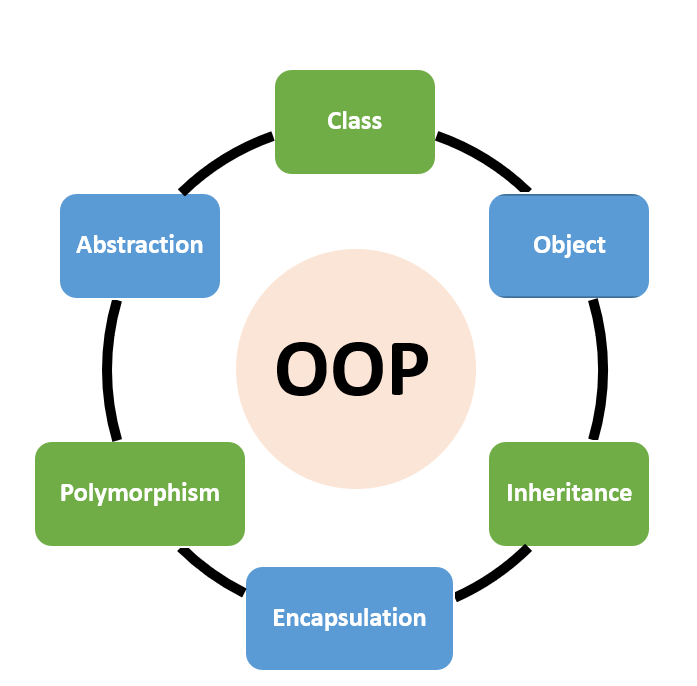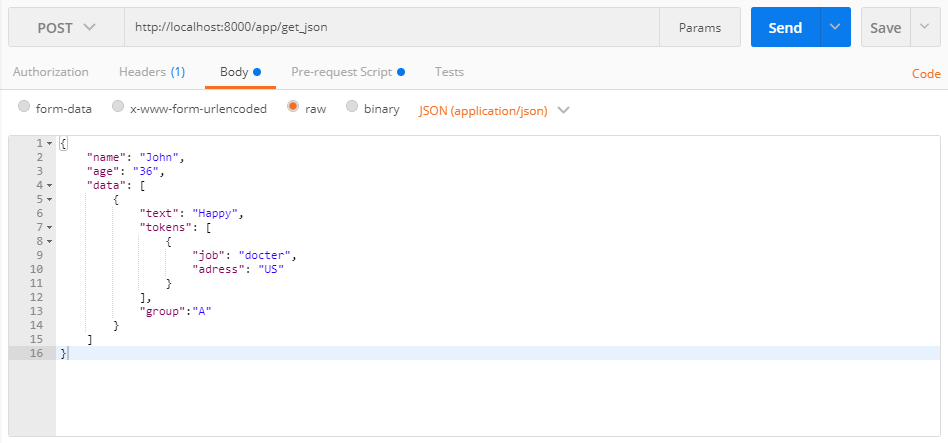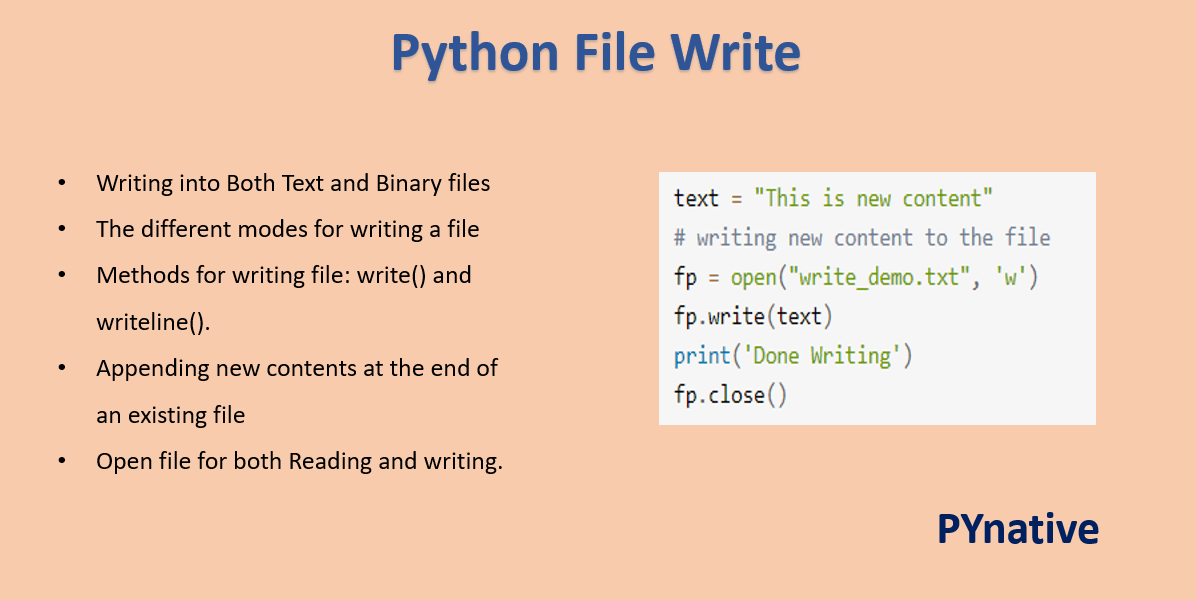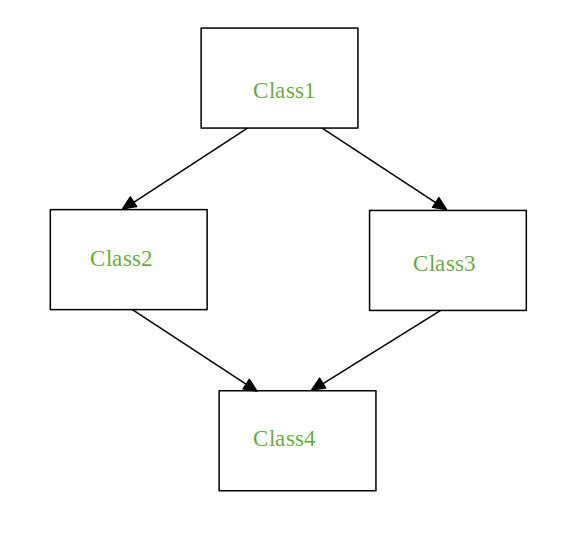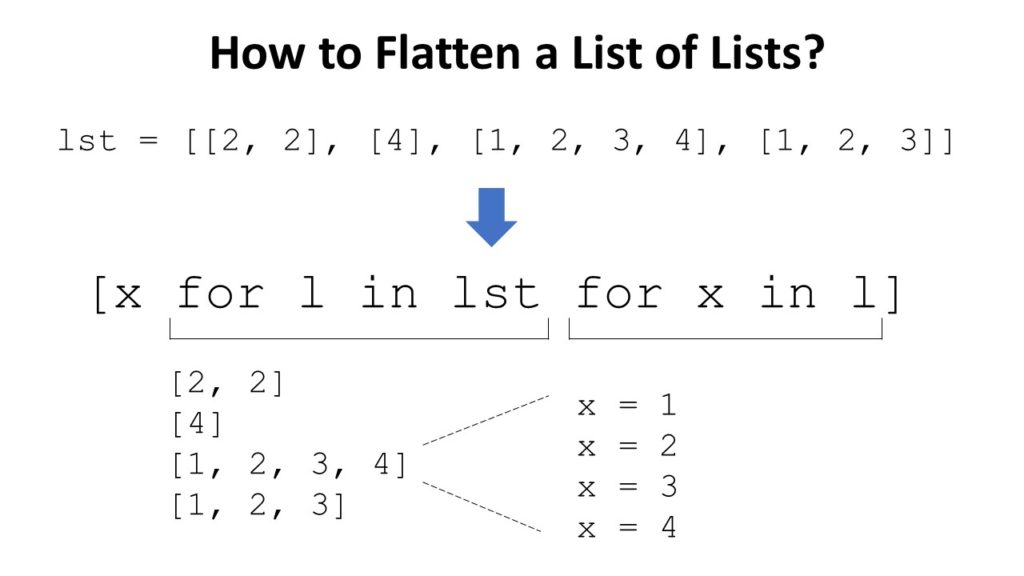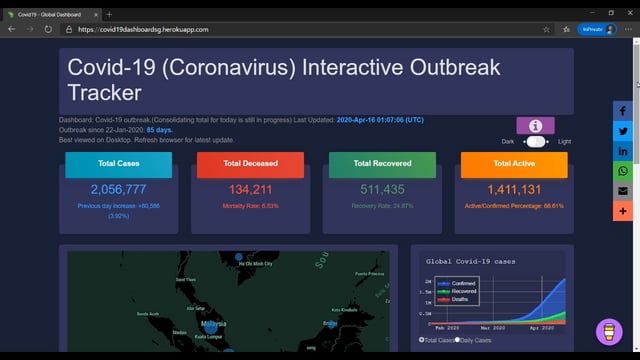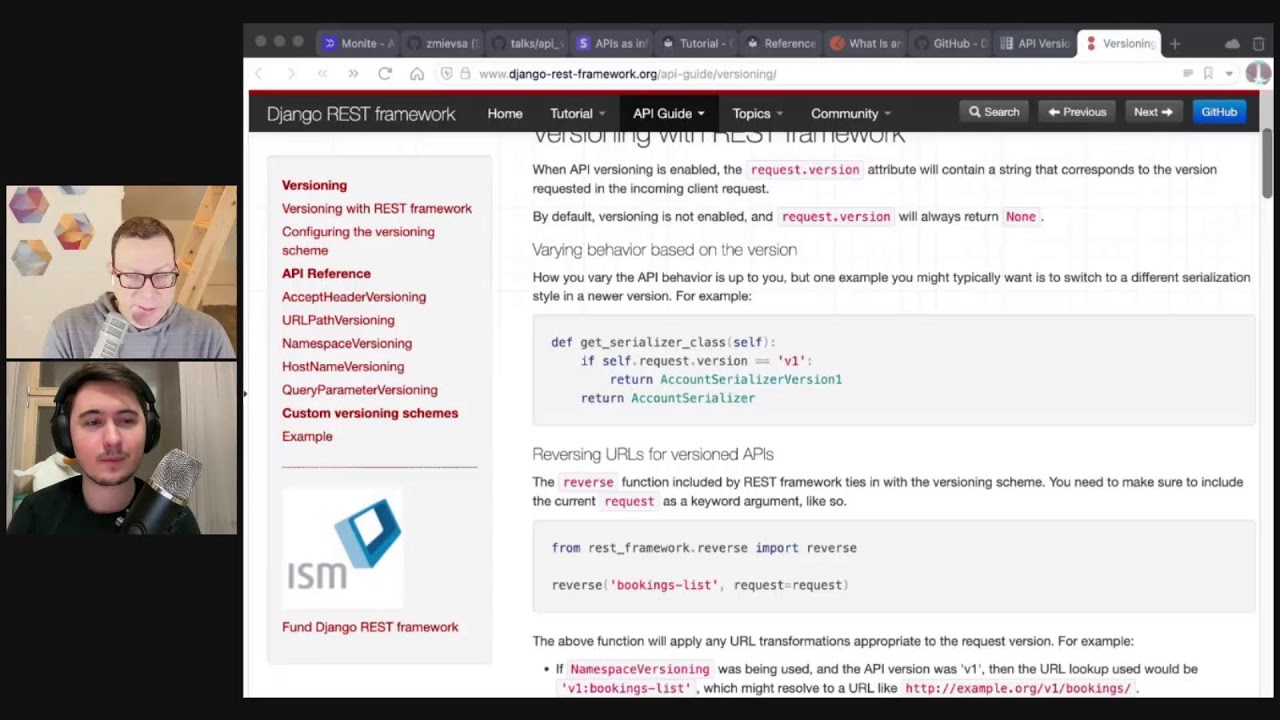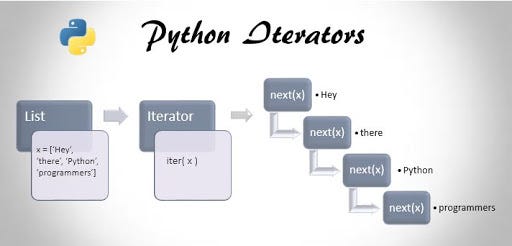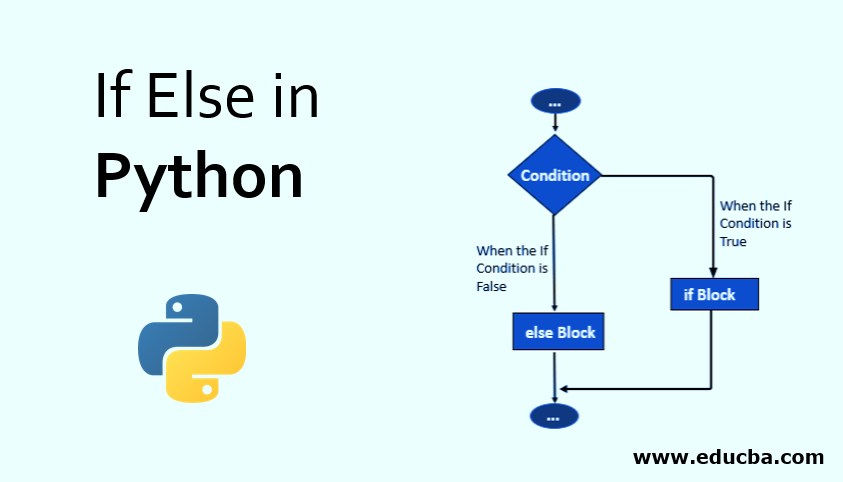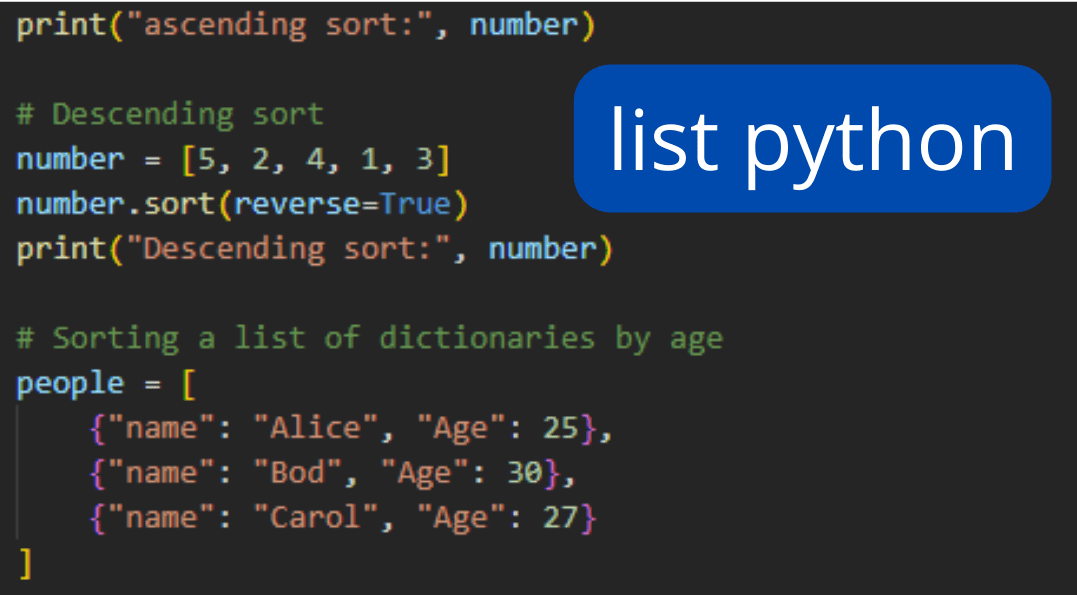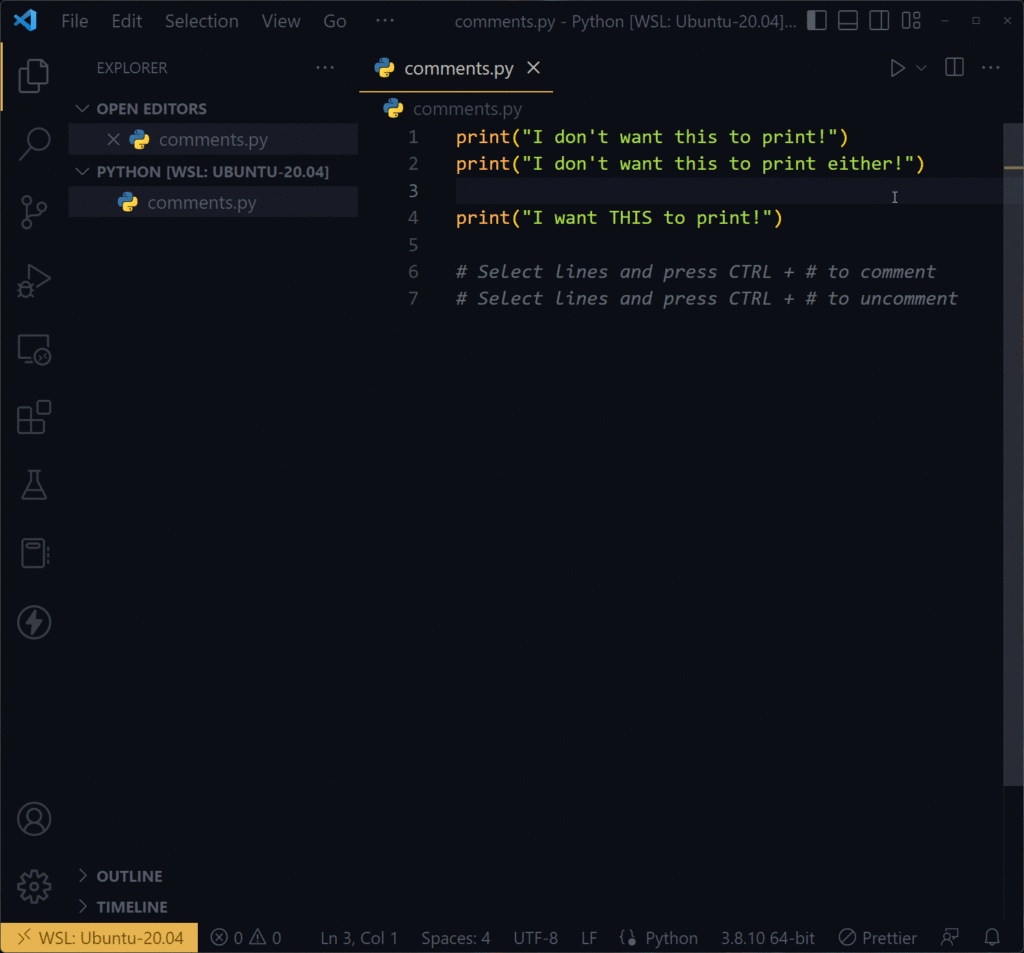What is a Python subprocess?
What is a Python subprocess?
I'll respond in English for this one.
A subprocess in Python is a program that runs another program from within your Python script. It's often used to execute external commands, such as shell scripts, operating system utilities, or other programs. The subprocess module allows you to create new processes and interact with them.
Here are some common use cases for using subprocesses:
Running external commands: You can use subprocesses to run shell commands from Python, such asls, mkdir, rm, etc. Scripting: You can use subprocesses to execute scripts written in other languages like Bash or Perl. System administration tasks: You can use subprocesses to perform system administrative tasks, such as restarting services or running system updates. Interacting with APIs: Some APIs only allow interactions through command-line tools. Subprocesses can be used to run these tools and interact with the API.
The subprocess module provides several ways to create new processes:
Popen object, which allows you to read from or write to the process's inputs/outputs. Call(): This function runs a command and waits for it to finish. You can pass arguments to the command using the *args syntax. Run(): This function is similar to call(), but it returns the return code of the subprocess instead of waiting for it.
Some important considerations when working with subprocesses:
Encoding: Subprocesses can produce output in different encodings (e.g., UTF-8, ASCII). Make sure to specify the encoding correctly. Error handling: You should handle errors and exceptions that occur during subprocess execution. Security: Be cautious when executing subprocesses with user-input data or sensitive information.Here's an example of how you might use a subprocess:
import subprocess Run a shell commandprocess = subprocess.Popen(["ls", "-l"], stdout=subprocess.PIPE)
output, _ = process.communicate()
print(output.decode("utf-8"))
In this example, we're running the ls -l command using the Popen() function. The output is read from the process's stdout and decoded to UTF-8 for printing.
Overall, subprocesses provide a powerful way to integrate Python code with external programs and scripts, allowing you to automate tasks and interact with system resources.
What does subprocess check_output do in Python?
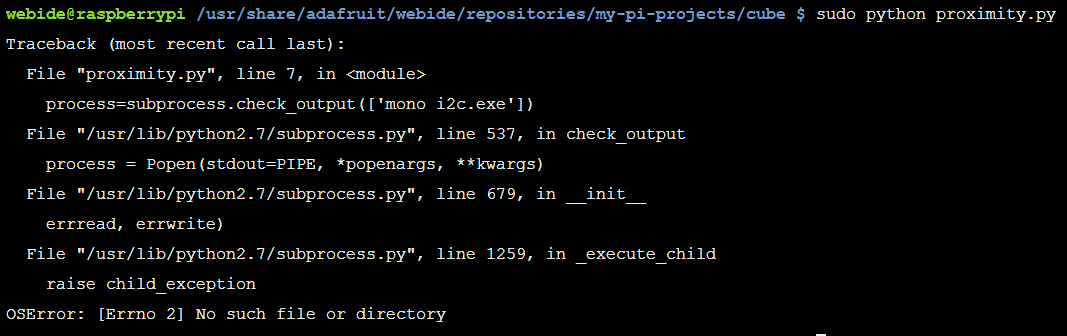
In Python, the subprocess.check_output function is used to run a command and capture its output as a byte string. This function is part of the subprocess module, which provides a way to start new processes and communicate with their inputs/output streams.
The main difference between check_output and other subprocess functions like Popen, call, or run is that it blocks until the subprocess finishes, and then returns the output as a string. This means you can use this function to run a command, capture its output, and check if it was successful.
Here's an example of how to use subprocess.check_output:
import subprocess
output = subprocess.check_output(['ls', '-l'])
print(output.decode())
In this example, the command ls -l is run and the output is captured as a byte string. The decode() method is used to convert the byte string to a Unicode string.
When you use check_output, it raises a CalledProcessError if the subprocess fails (i.e., its exit code is not 0). This exception has two attributes: returncode, which is the exit code of the subprocess, and output, which is the output captured from the subprocess.
Here's an example of how to use check_output with error handling:
import subprocess
try:
output = subprocess.check_output(['nonexistent_command'])
except subprocess.CalledProcessError as e:
print(f"Command failed: {e.returncode}")
print(f"Output was: {e.output.decode()}")
In this example, if the command nonexistent_command is not found on your system, a CalledProcessError exception will be raised. The error message and output captured from the subprocess are printed to the console.
It's worth noting that check_output is similar to other subprocess functions like Popen, but it has some key differences:
check_output blocks until the subprocess finishes, whereas Popen returns a Process object that you can use to read output from the subprocess. check_output captures all output from the subprocess, whereas Popen allows you to capture output in real-time as it is generated by the subprocess. check_output raises an exception if the subprocess fails, whereas Popen returns a special value (None, for example) or an exception depending on how you configure it.
In general, check_output is useful when you need to run a command and capture its output as a string, but don't care about reading output from the subprocess in real-time.