How to make money with Python automation?
How to make money with Python automation?
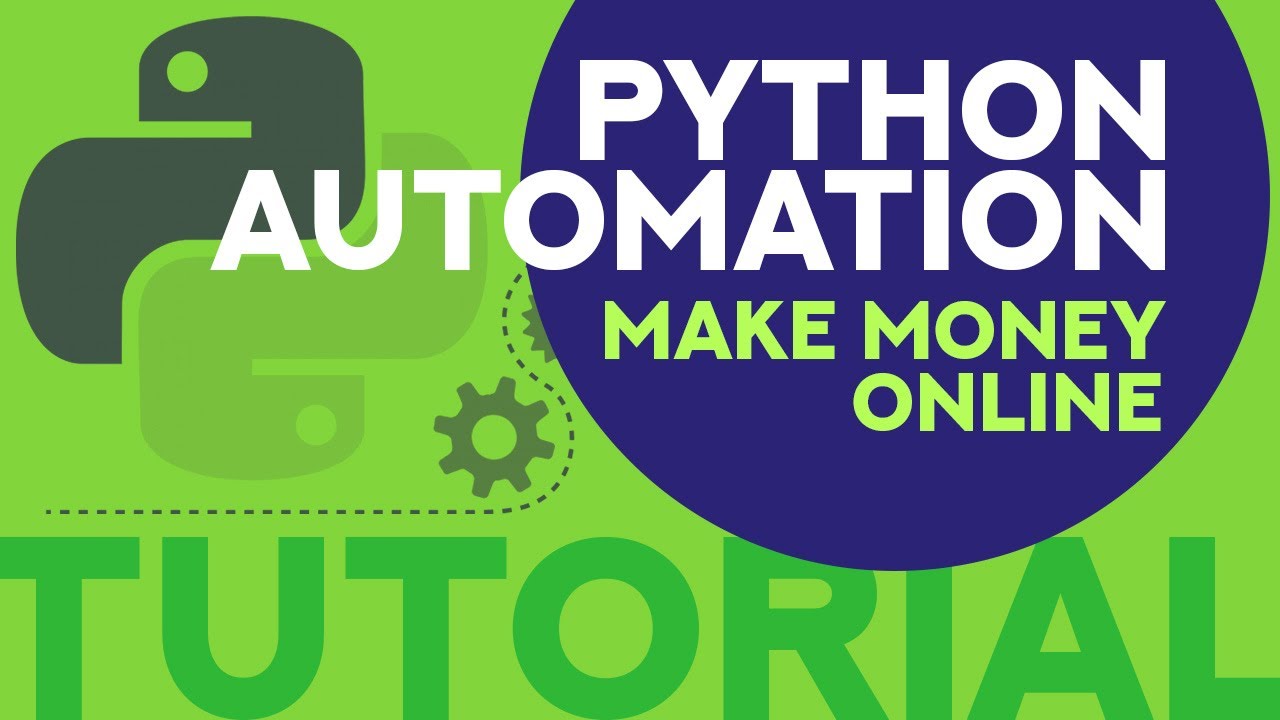
I'm glad you're interested in making money with Python automation! Here's a comprehensive guide to get you started:
What is Python Automation?
Python automation is the process of using Python programming language to automate repetitive tasks, workflows, or processes. This can save time, reduce errors, and increase productivity.
How to Make Money with Python Automation:
Web Scraping: Use Python libraries like BeautifulSoup and Requests to extract data from websites. You can then sell this data to businesses or use it for your own purposes. Automation Services: Offer automation services to individuals or businesses that need help automating tasks, such as bookkeeping, data entry, or social media management. You can charge a fee for each task or provide ongoing subscription-based services. Robotic Process Automation (RPA): Use Python to automate business processes, such as data processing, document management, or customer service chatbots. This can help companies increase efficiency and reduce costs. Test Automation: Create automated testing scripts using Python frameworks like Pytest or Unittest. You can sell these services to software development companies or offer them as a freelancer. E-commerce Integration: Automate e-commerce processes, such as product listings, inventory management, or order fulfillment. You can integrate with popular platforms like Shopify or Amazon. Data Analysis: Use Python libraries like Pandas and NumPy for data analysis and machine learning tasks. You can offer services to businesses that need help analyzing large datasets. Chatbots and Virtual Assistants: Create conversational AI using Python frameworks like Rasa or Dialogflow. You can sell these services as a freelancer or develop your own chatbot-based business. Security Auditing: Offer security auditing services to detect vulnerabilities in software, networks, or systems. This can help businesses identify and remediate potential threats. Log Processing: Automate log processing for systems, applications, or databases. You can help organizations analyze and visualize their data logs. Market Research: Use Python for market research, such as sentiment analysis, topic modeling, or predictive analytics. You can offer services to businesses that need help analyzing large datasets.Getting Started:
Learn the basics of Python programming language. Familiarize yourself with popular libraries and frameworks (e.g., BeautifulSoup, Requests, Pytest). Practice automation using simple scripts and tasks. Join online communities (e.g., Reddit's r/learnpython) or attend webinars for networking and learning. Start small and scale up as you gain experience and confidence.Remember, the key to success in making money with Python automation is to focus on a specific area, develop expertise, and provide value to clients. With dedication and perseverance, you can turn your passion into a lucrative career!
Python automation projects Examples
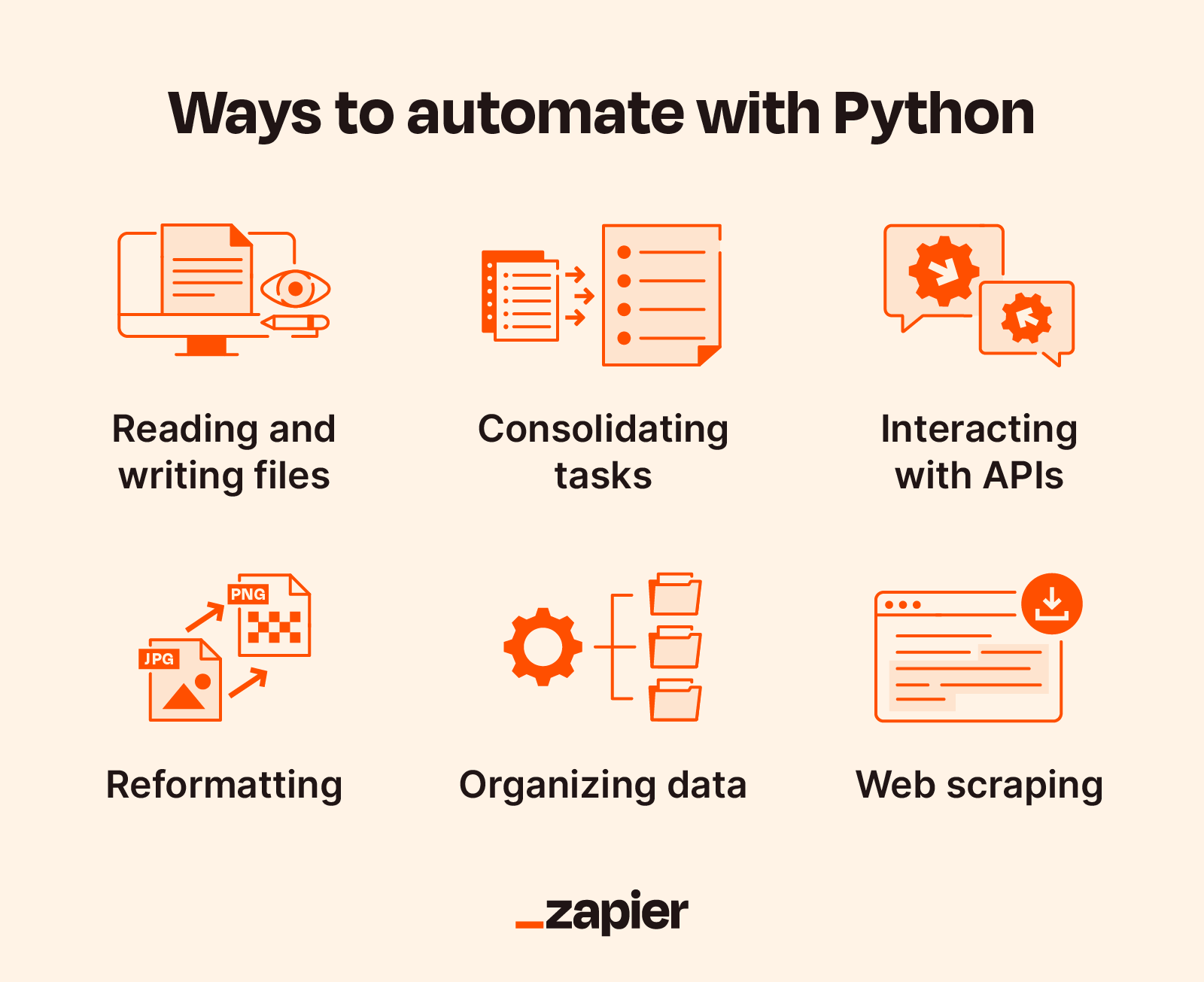
I'd be happy to provide examples of Python automation projects.
1. Web Scraping with BeautifulSoup and Requests
In this example, we'll scrape a website for job listings using BeautifulSoup and Requests. We can automate the process by looping through pages and extracting relevant information.
import requests
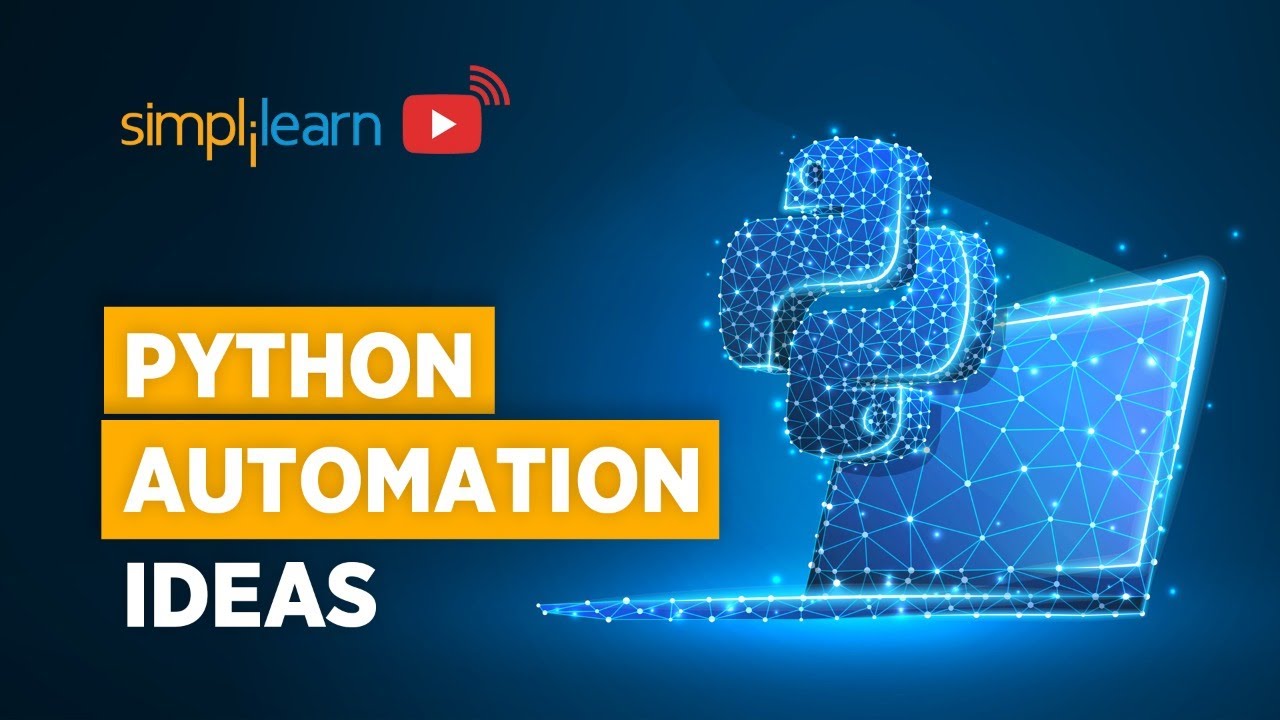
from bs4 import BeautifulSoup
URL to scrape
url = "https://www.example.com/jobs"
Send HTTP request
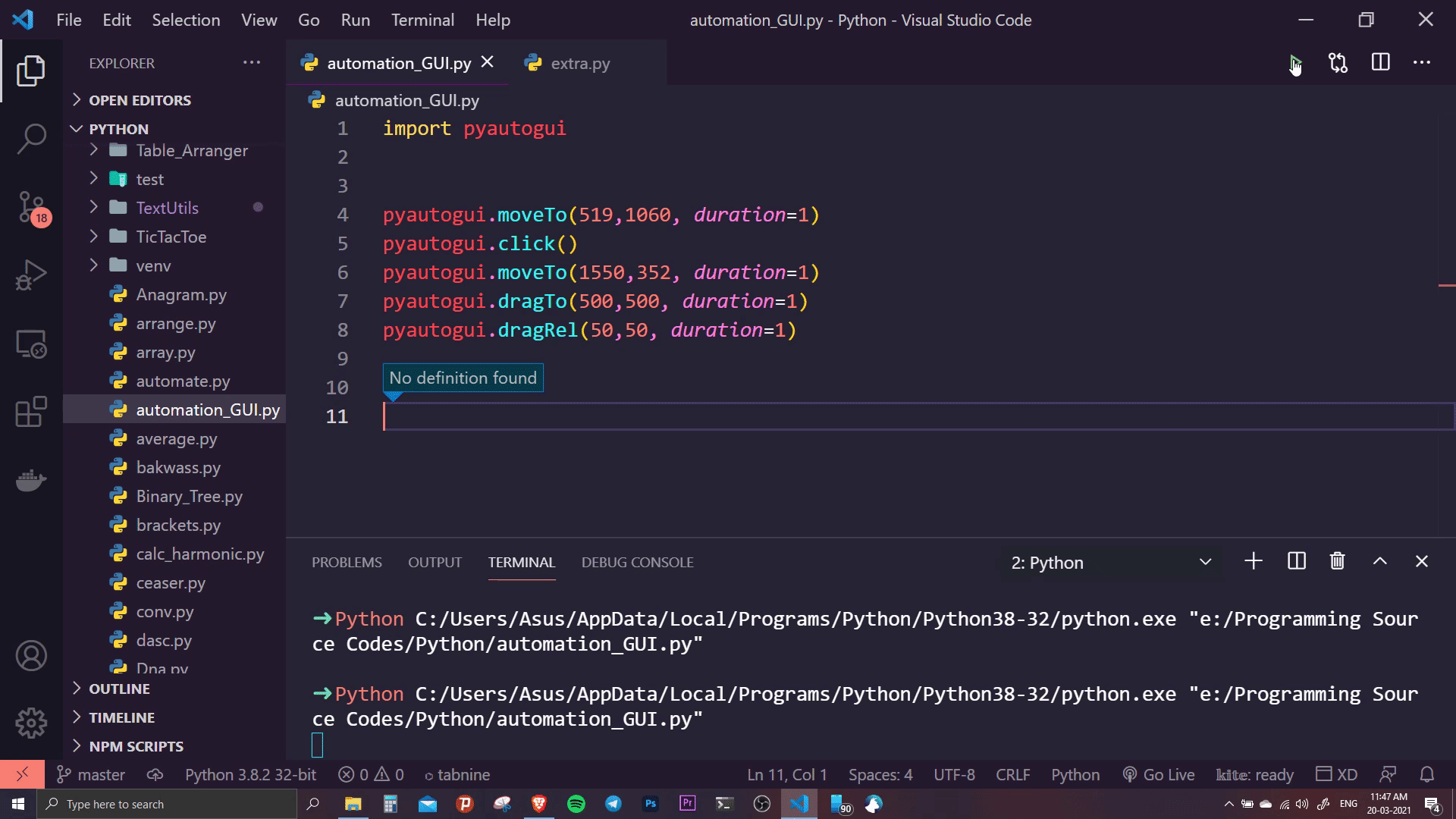
response = requests.get(url)
Parse HTML content using BeautifulSoup
soup = BeautifulSoup(response.content, 'html.parser')
Find all job listings
jobs = soup.find_all('div', {'class': 'job-listing'})
Loop through each job listing and extract details
for job in jobs:
title = job.find('h2').text.strip()
company = job.find('span', {'class': 'company'}).text.strip()
location = job.find('span', {'class': 'location'}).text.strip()
Print extracted details
print(f"Job Title: {title}")
print(f"Company: {company}")
print(f"Location: {location}")
Add to a CSV file for further analysis
with open('jobs.csv', 'a') as f:
writer = csv.writer(f)
writer.writerow([title, company, location])
2. Automating Tasks using Python's sched module
In this example, we'll create a simple schedule using Python's sched module to send automated reminders.
import sched
import time
Create a scheduler
schedule = sched.scheduler(time.time, time.sleep)
def send_reminders():
print("Sending reminders...")
Schedule the task for every hour
schedule.enter(3600, 1, send_reminders) # Send reminder after 1 hour
Run the scheduler
while True:
schedule.run()
3. Automating File Management using os and shutil
In this example, we'll create a script to move files from one directory to another based on their file type.
import os
import shutil
Source directory
src_dir = '/path/to/source'
Destination directory
dst_dir = '/path/to/destination'
Iterate through source directory and subdirectories
for root, dirs, files in os.walk(src_dir):
for file in files:
Get the file extension
file_ext = file.split('.')[-1]
Check if it's an image file
if file_ext in ['jpg', 'jpeg']:
Move the file to the destination directory
shutil.move(os.path.join(root, file), dst_dir)
4. Automating Email Sending using smtplib
In this example, we'll create a script to send automated emails based on certain conditions.
import smtplib
from email.mime.text import MIMEText
Set up the email server
server = smtplib.SMTP('smtp.gmail.com', 587)
server.starttls()
server.login('[email protected]', 'your.password')
Create a message
message = MIMEText("Hello, this is an automated email!")
message['From'] = '[email protected]'
message['To'] = '[email protected]'
message['Subject'] = "Automated Email"
Send the email
server.sendmail('[email protected]', '[email protected]', message.as_string())
These are just a few examples of Python automation projects. With Python's vast library support and simplicity, you can automate a wide range of tasks, from web scraping to file management to email sending!





























