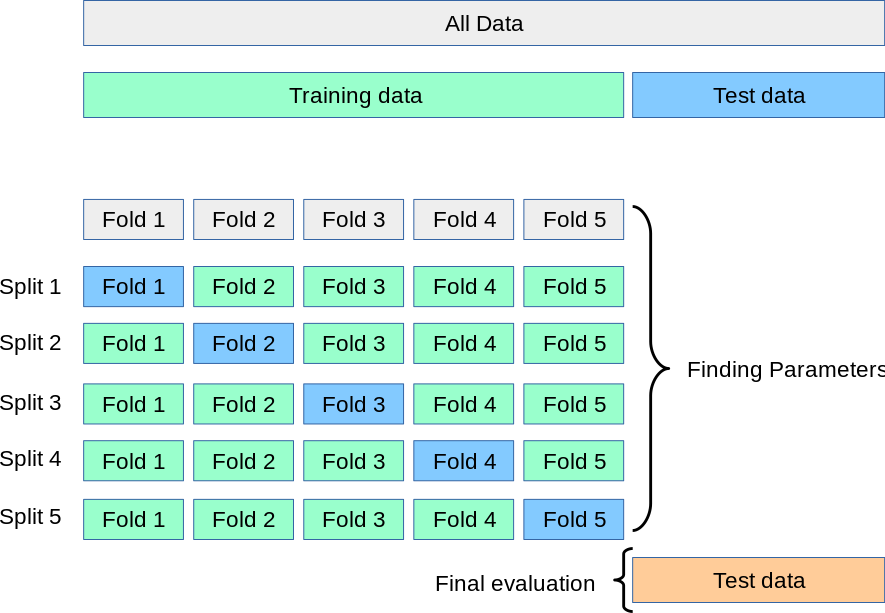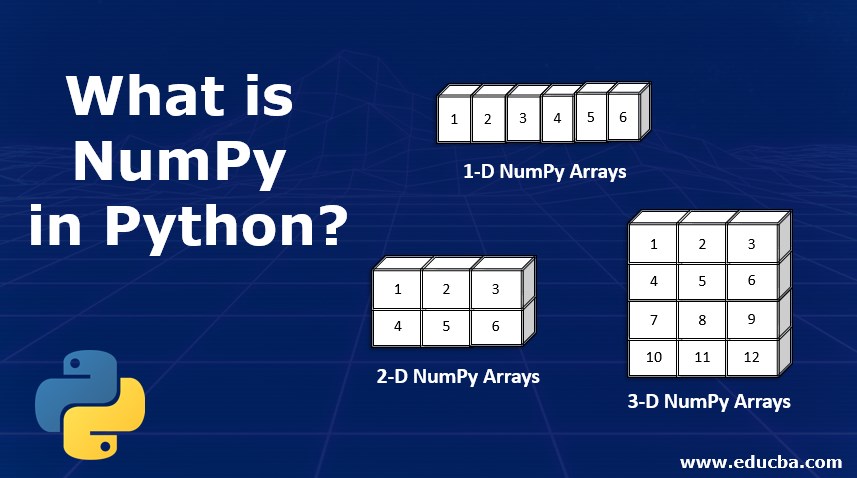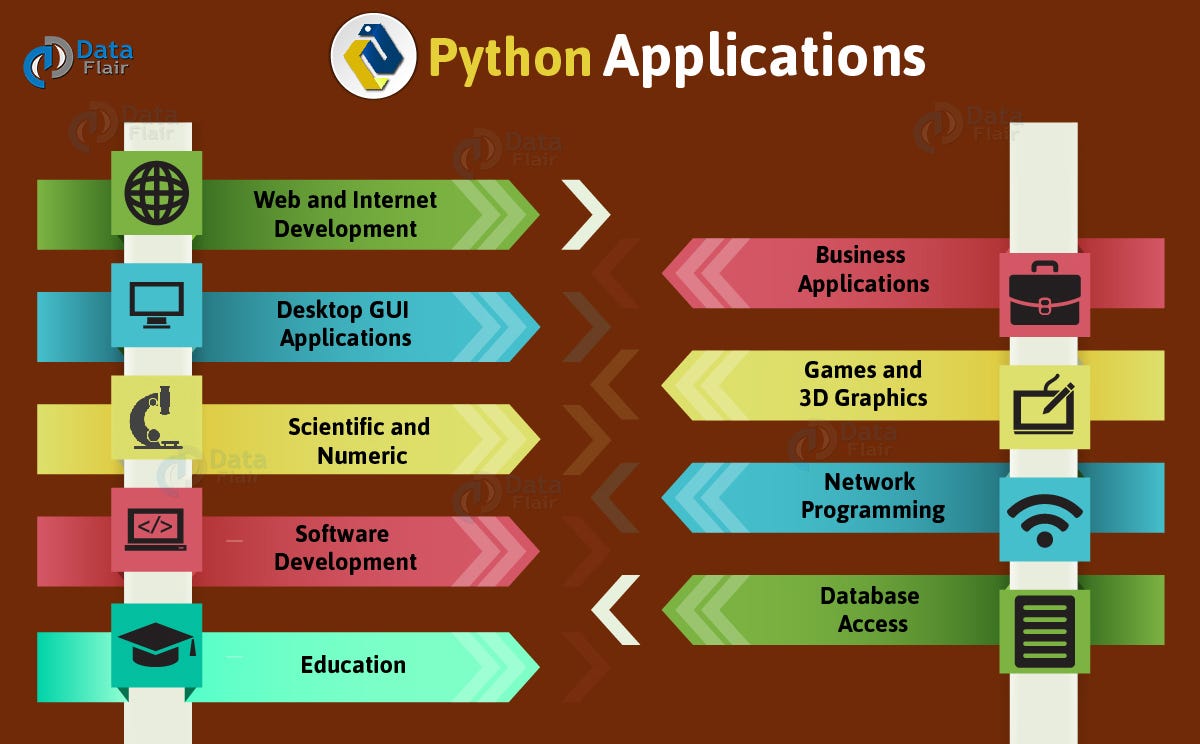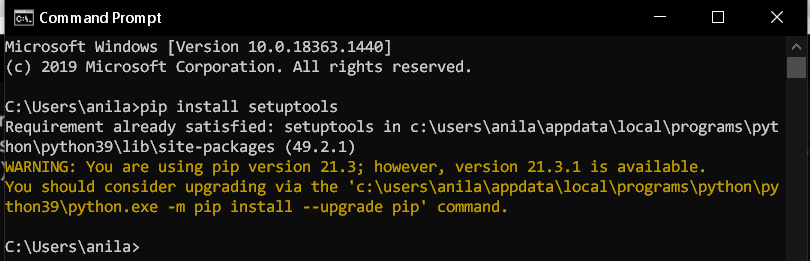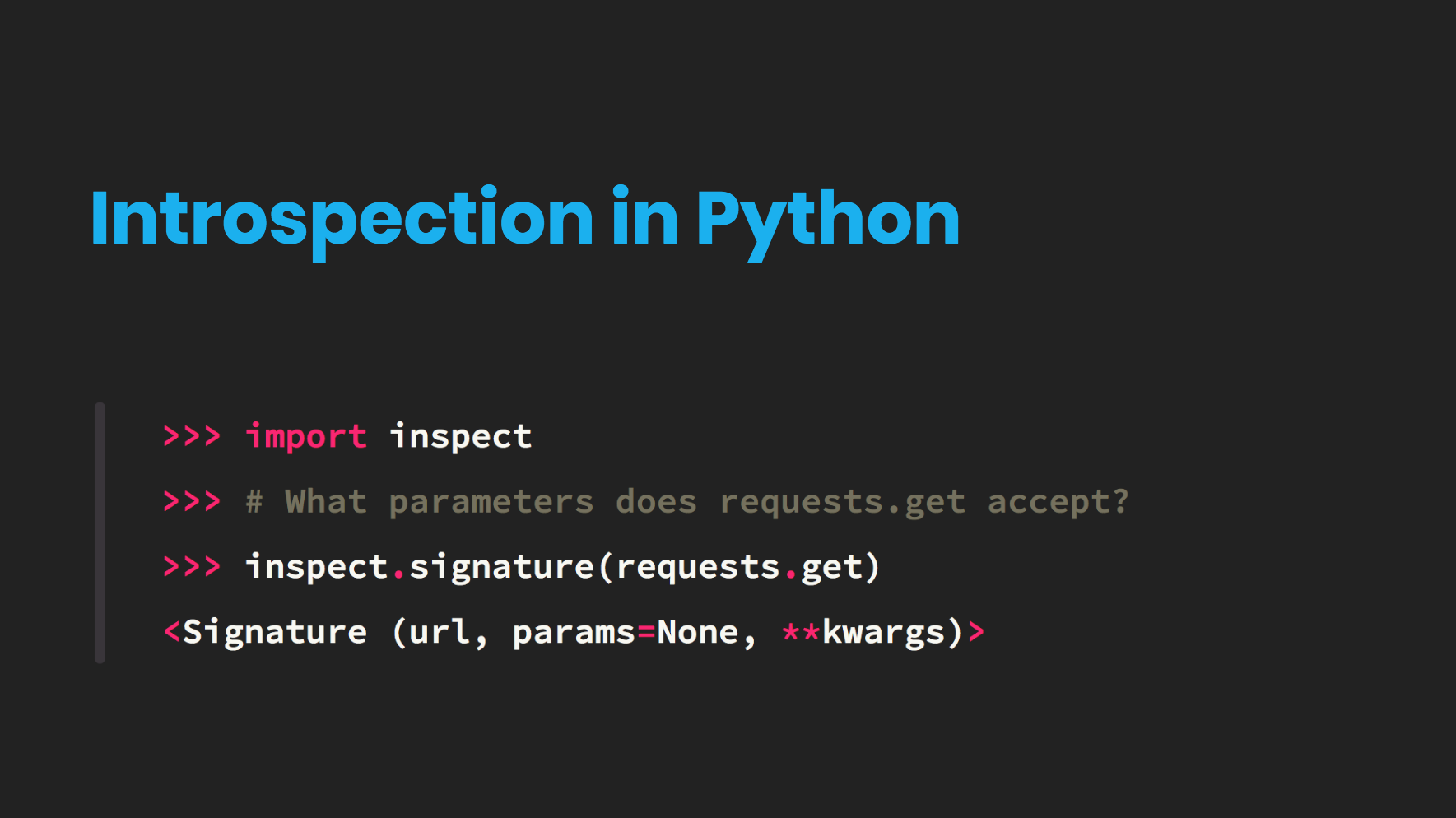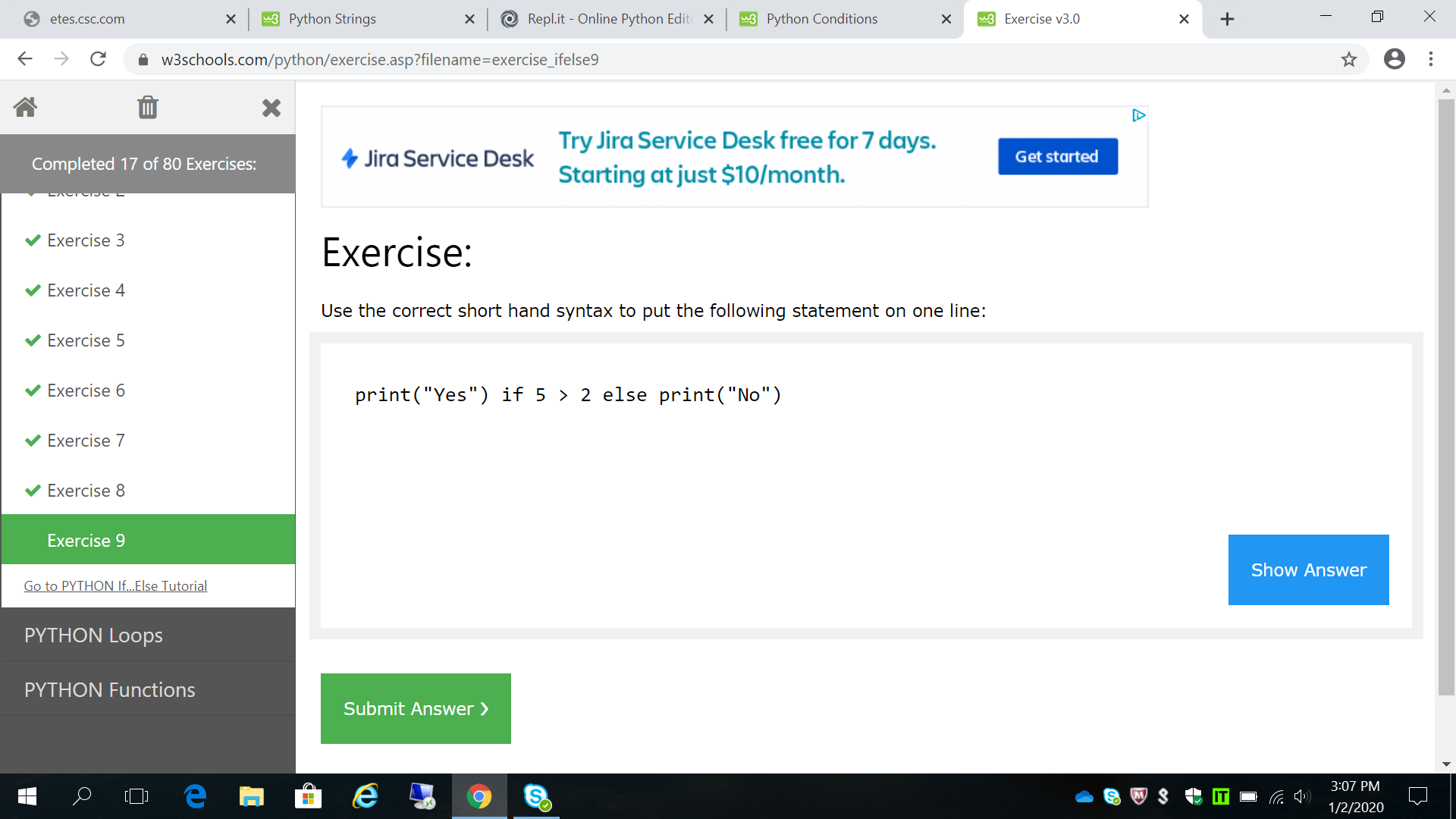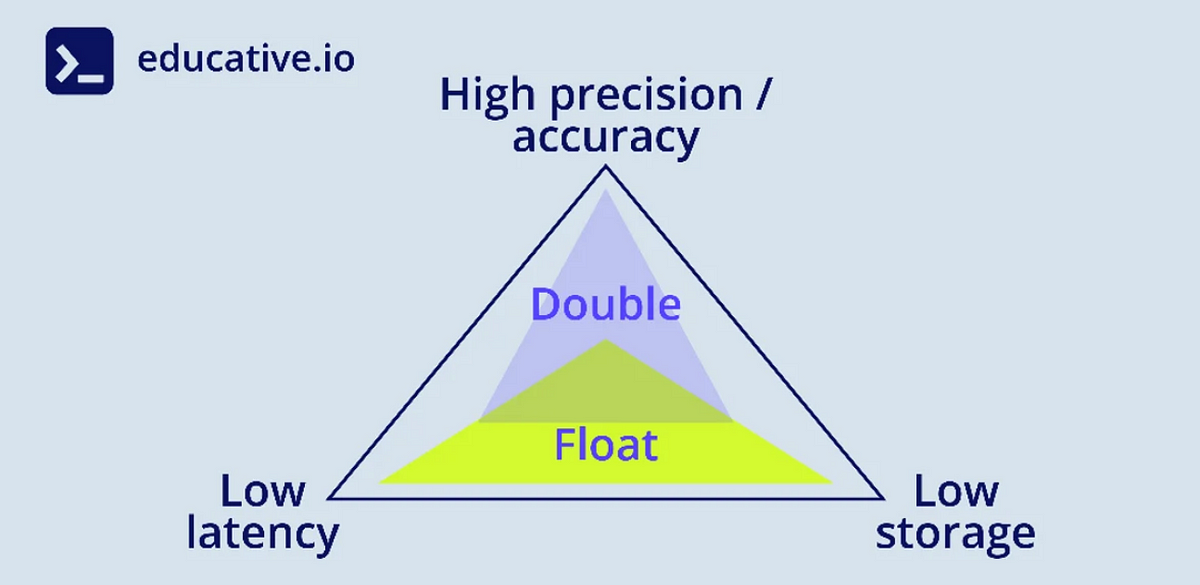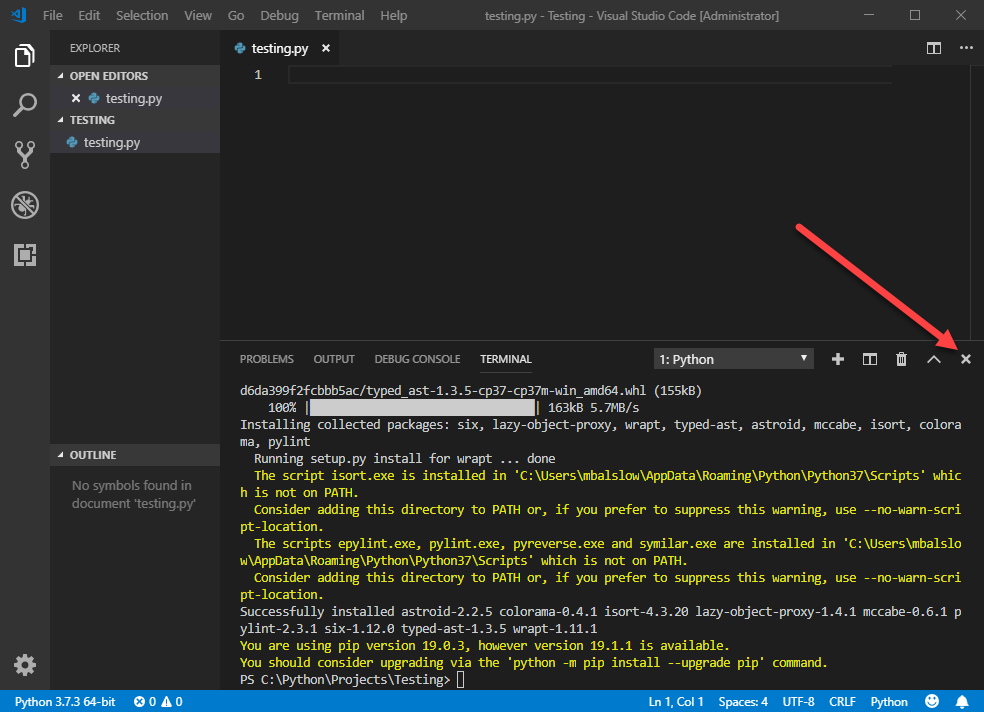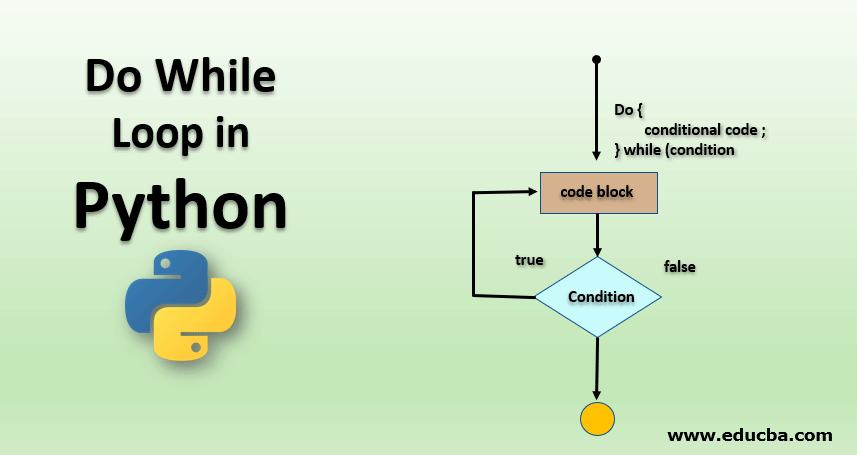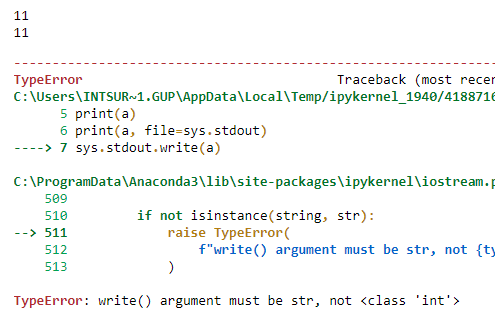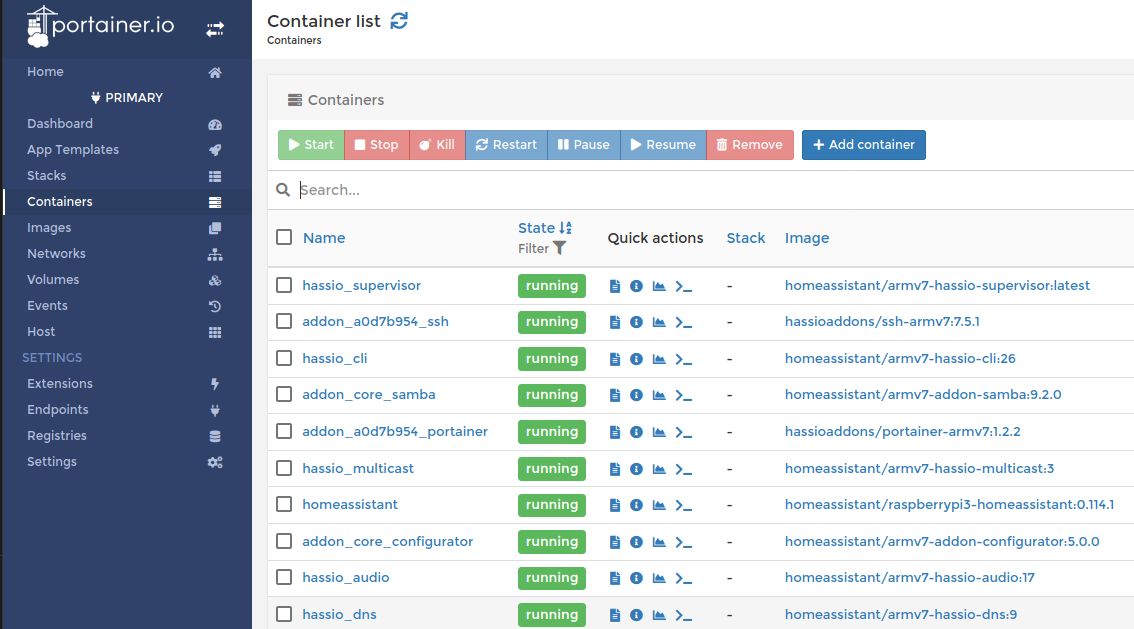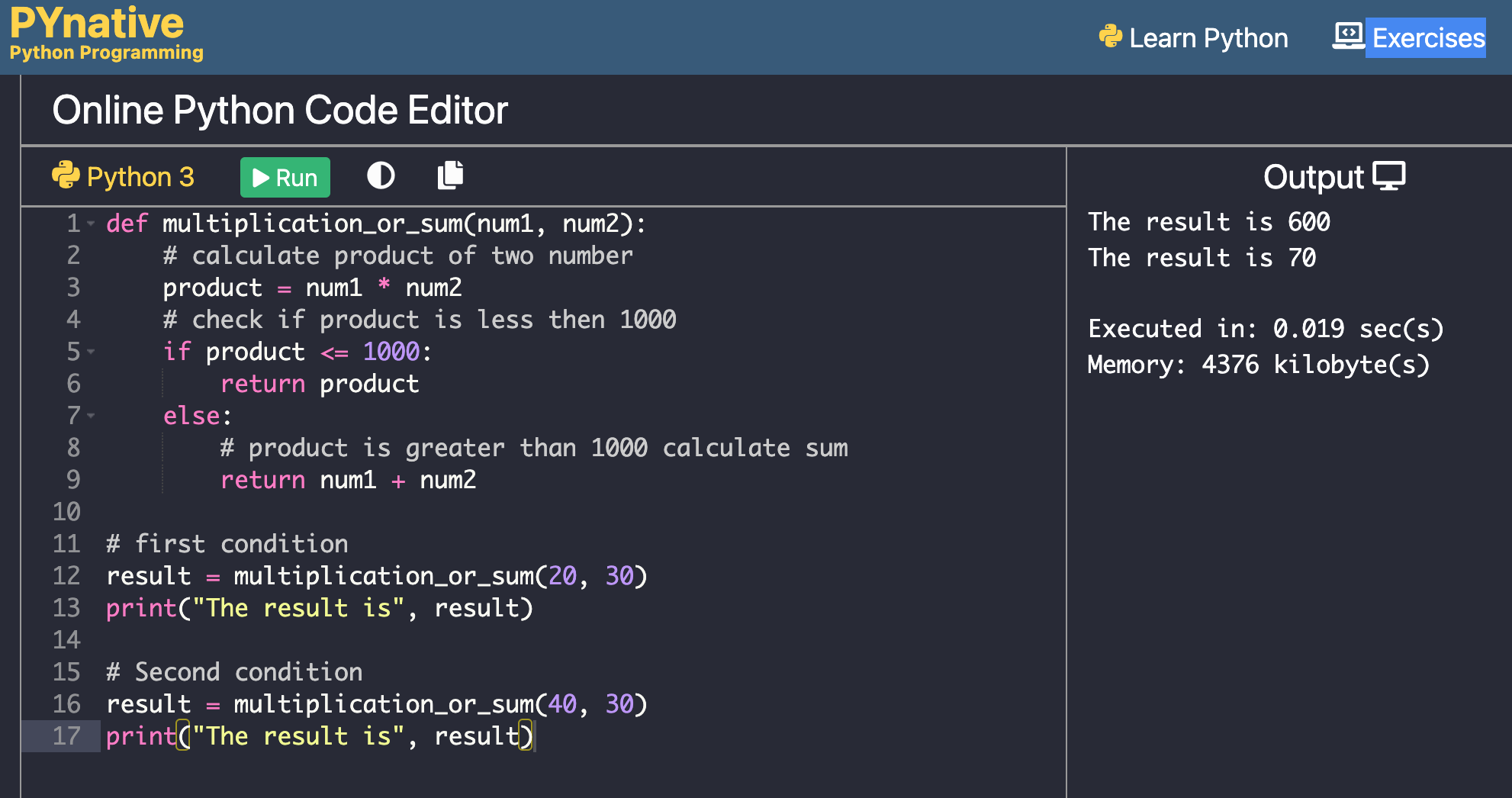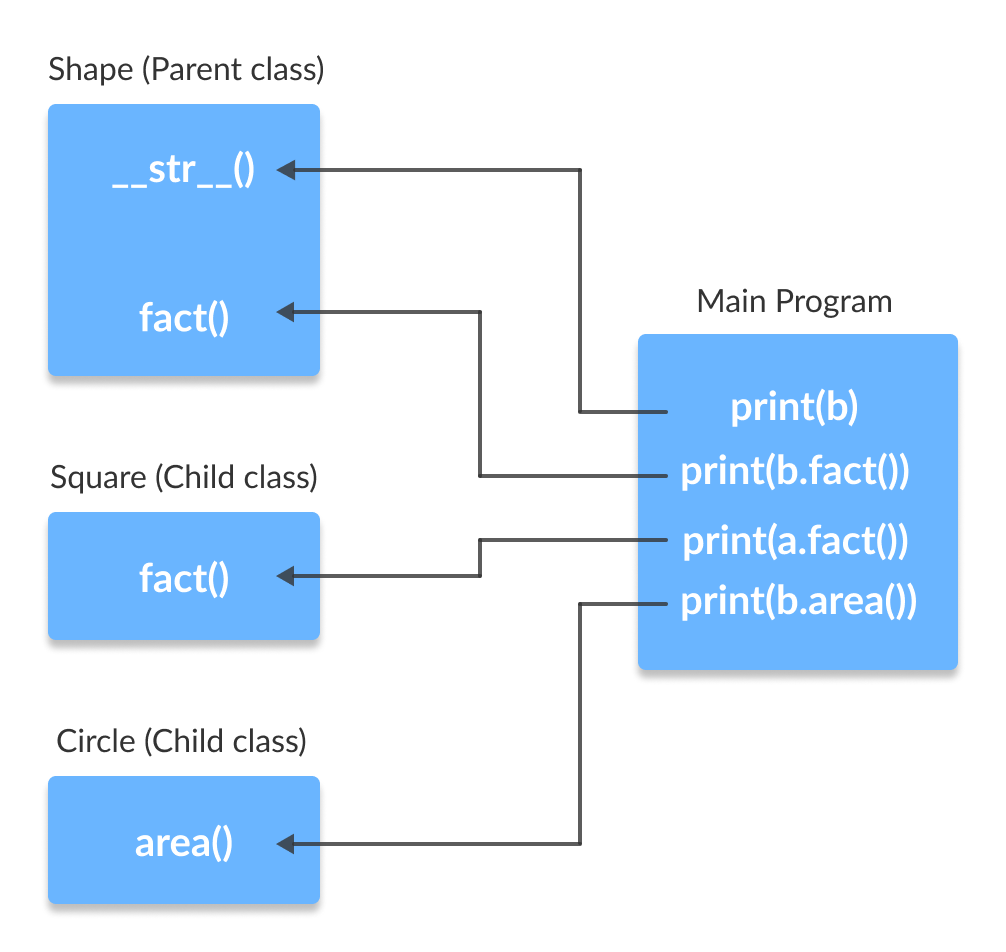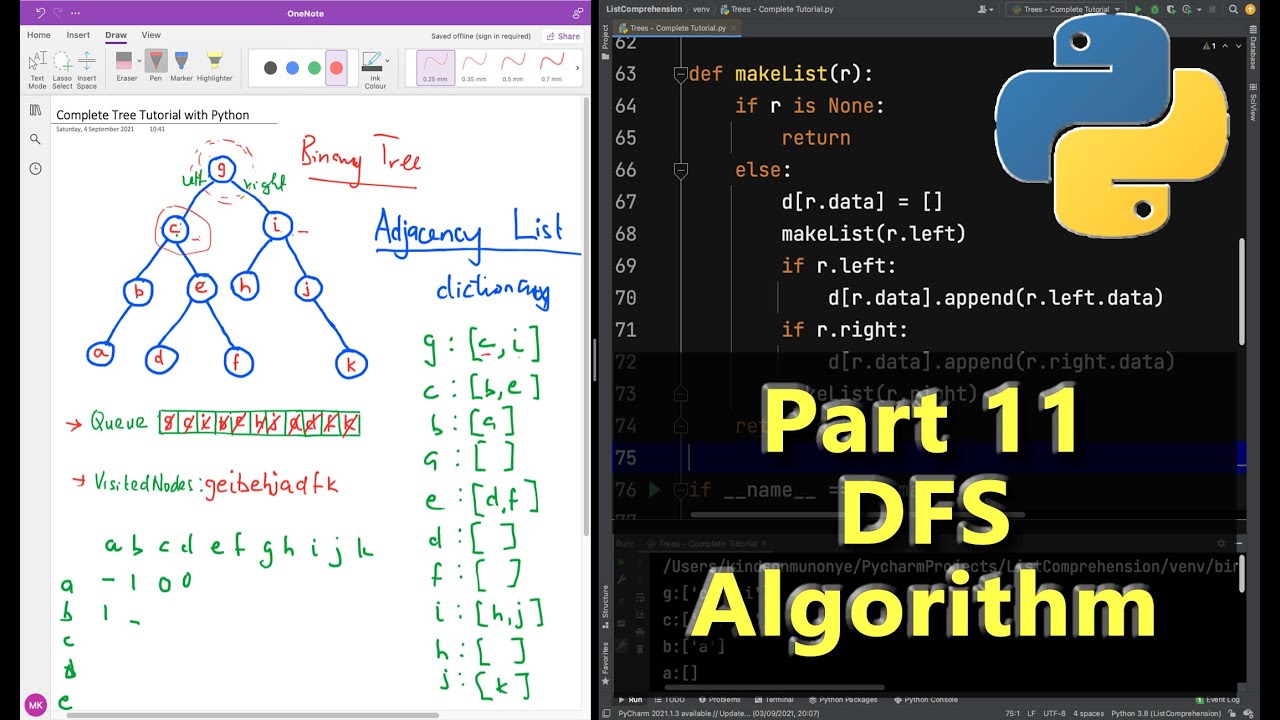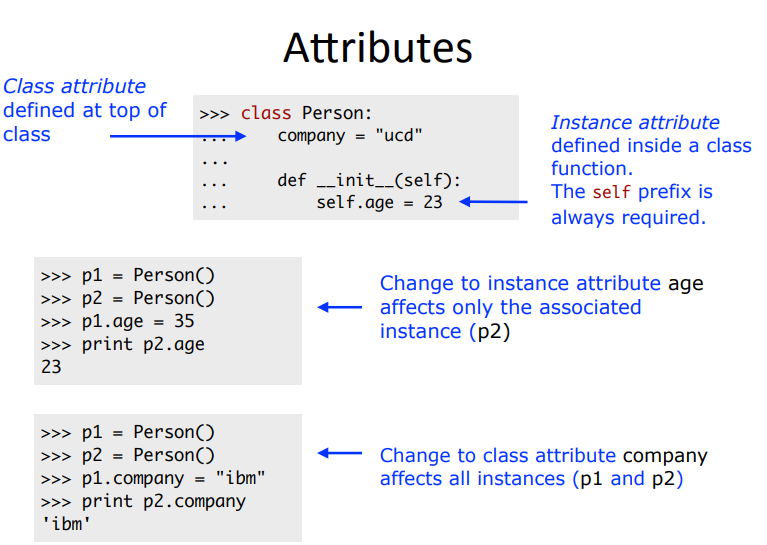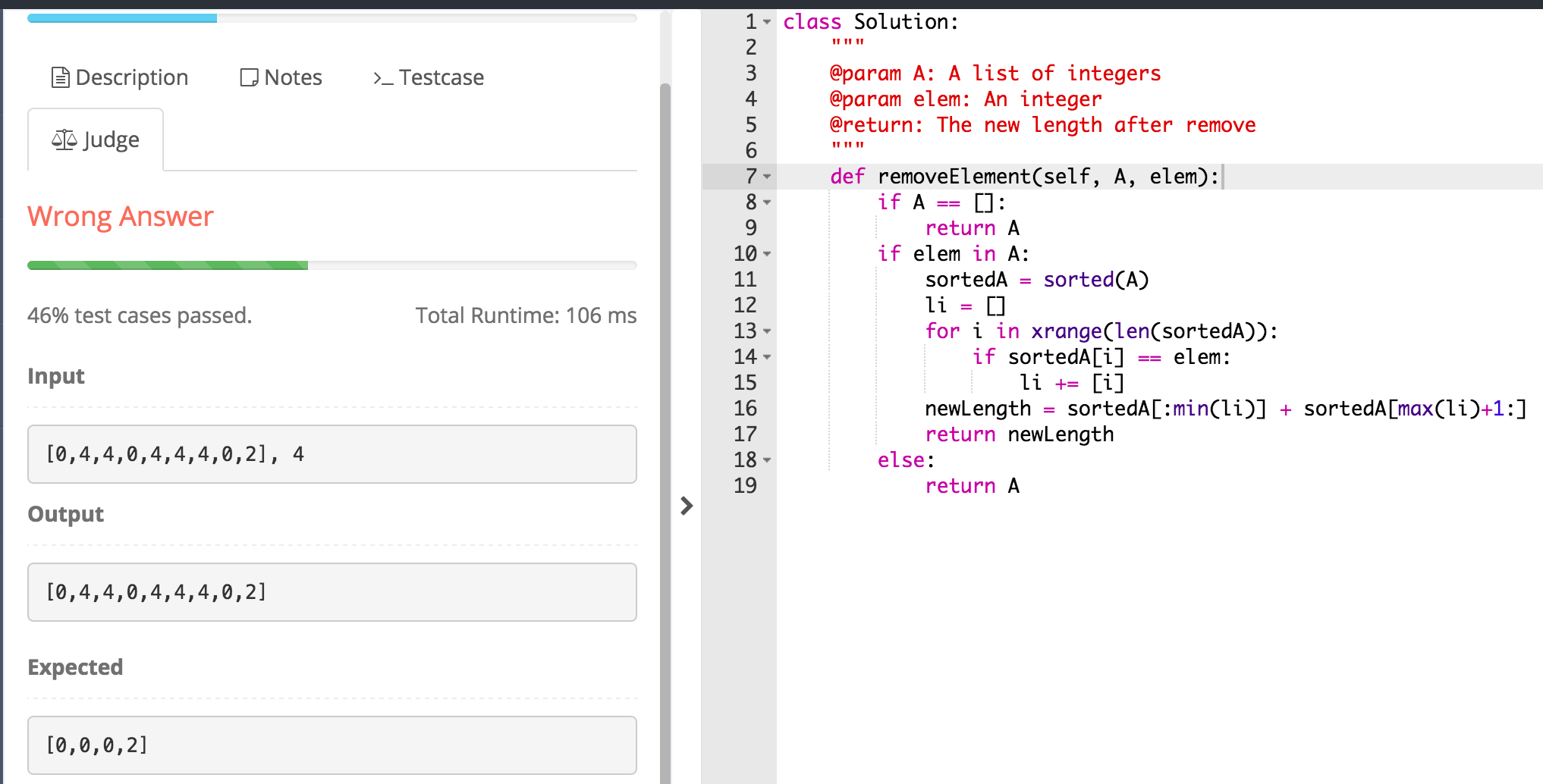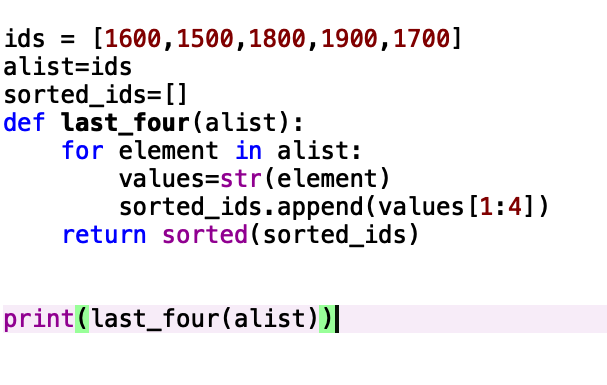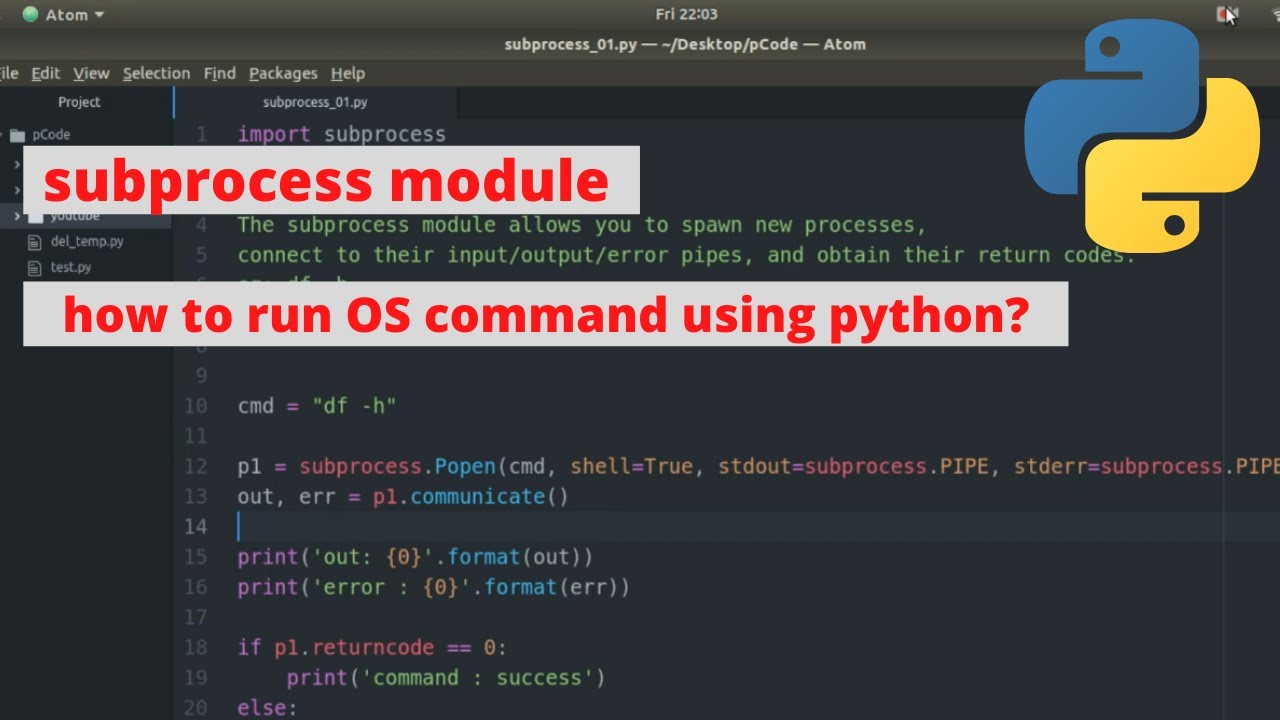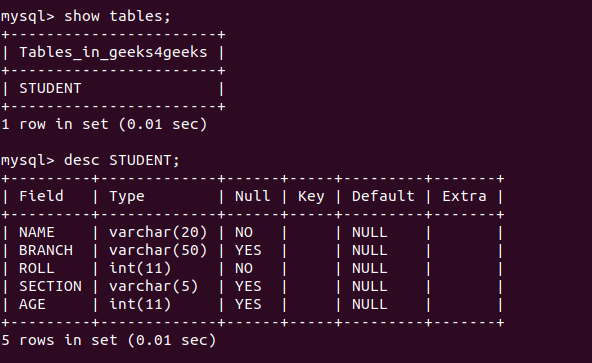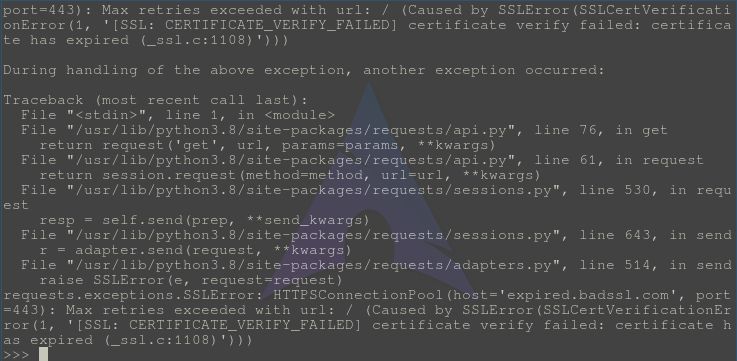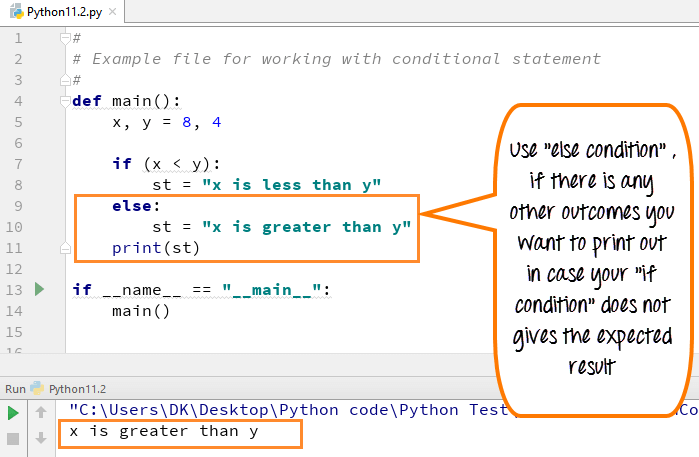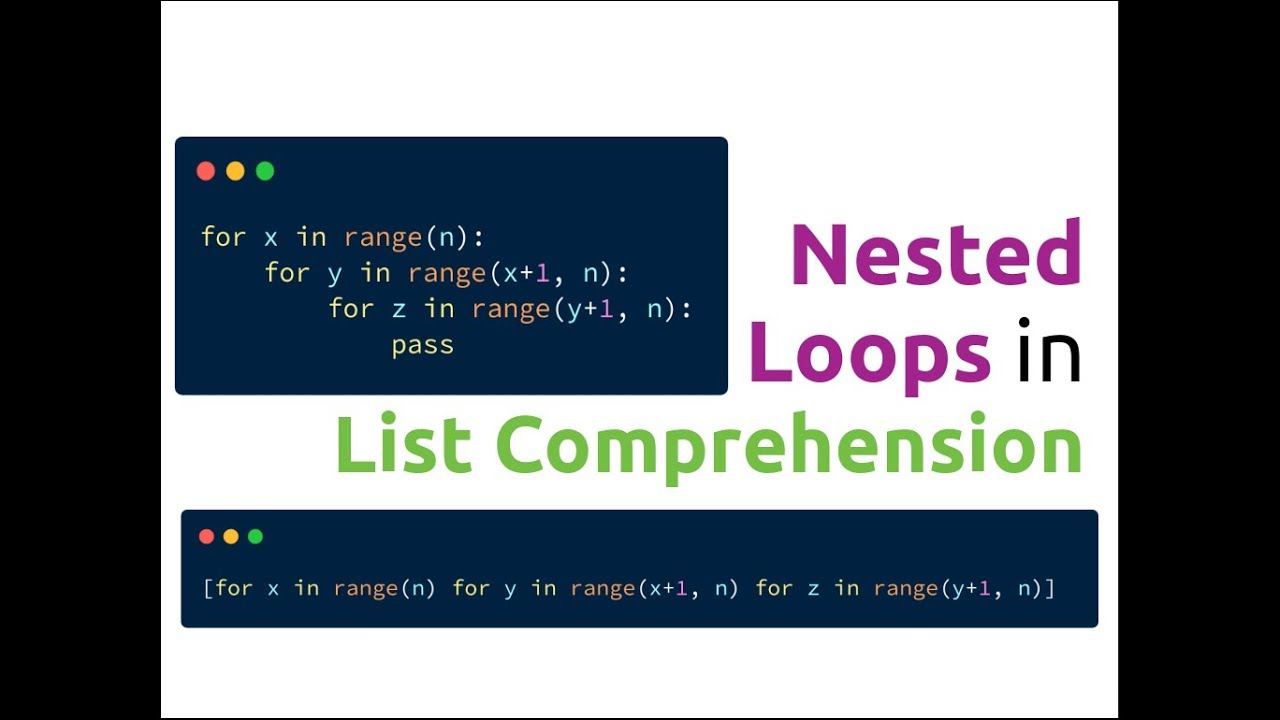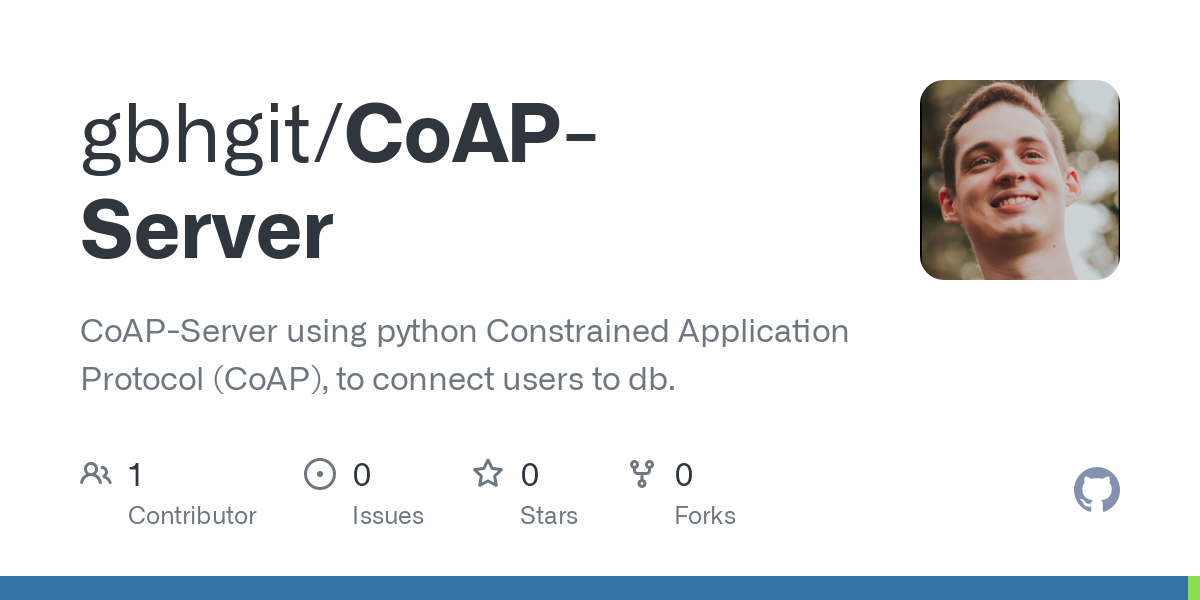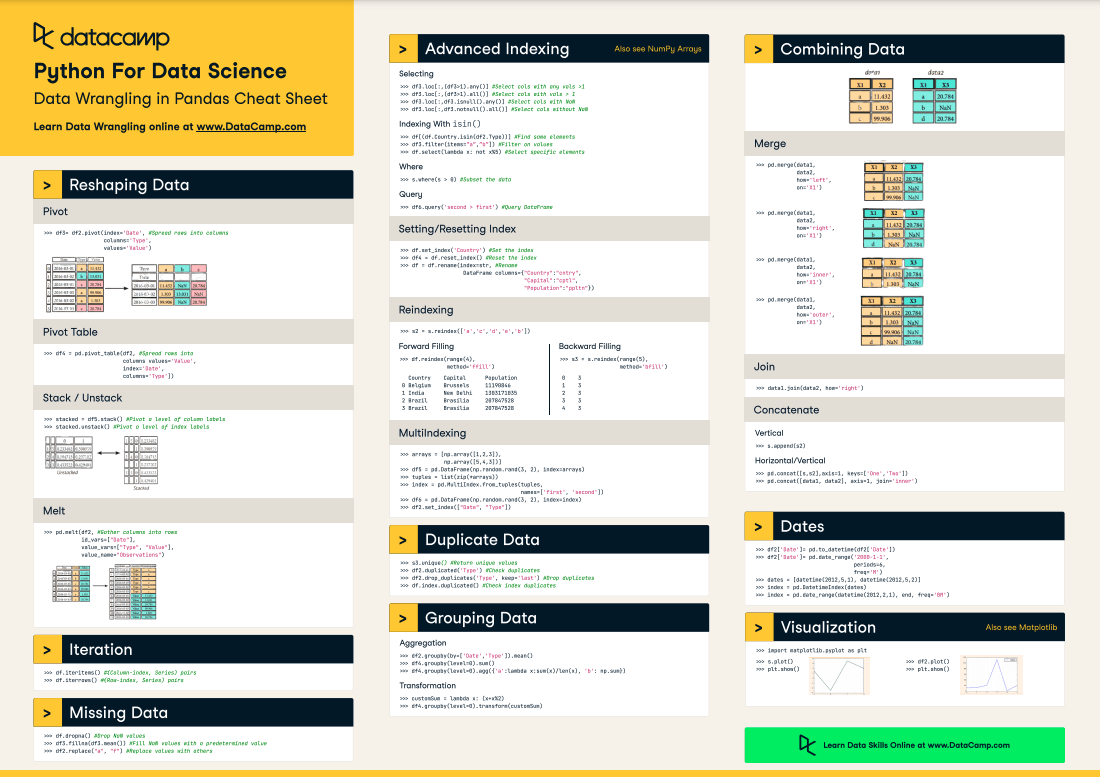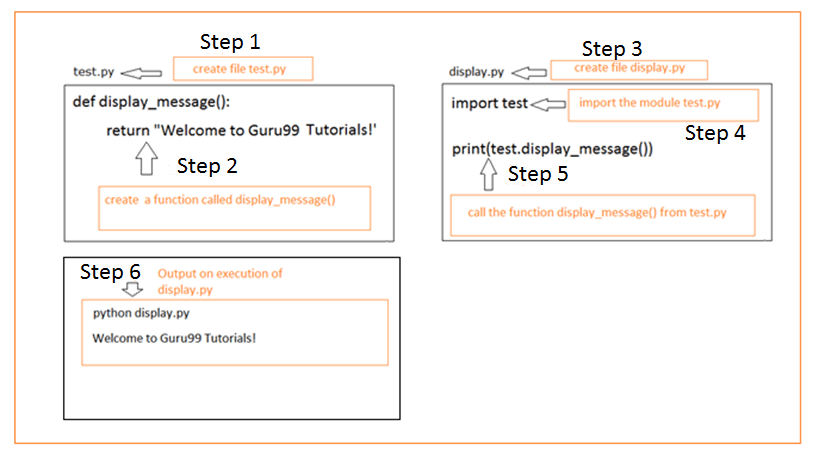exception handling in python
exception handling in python
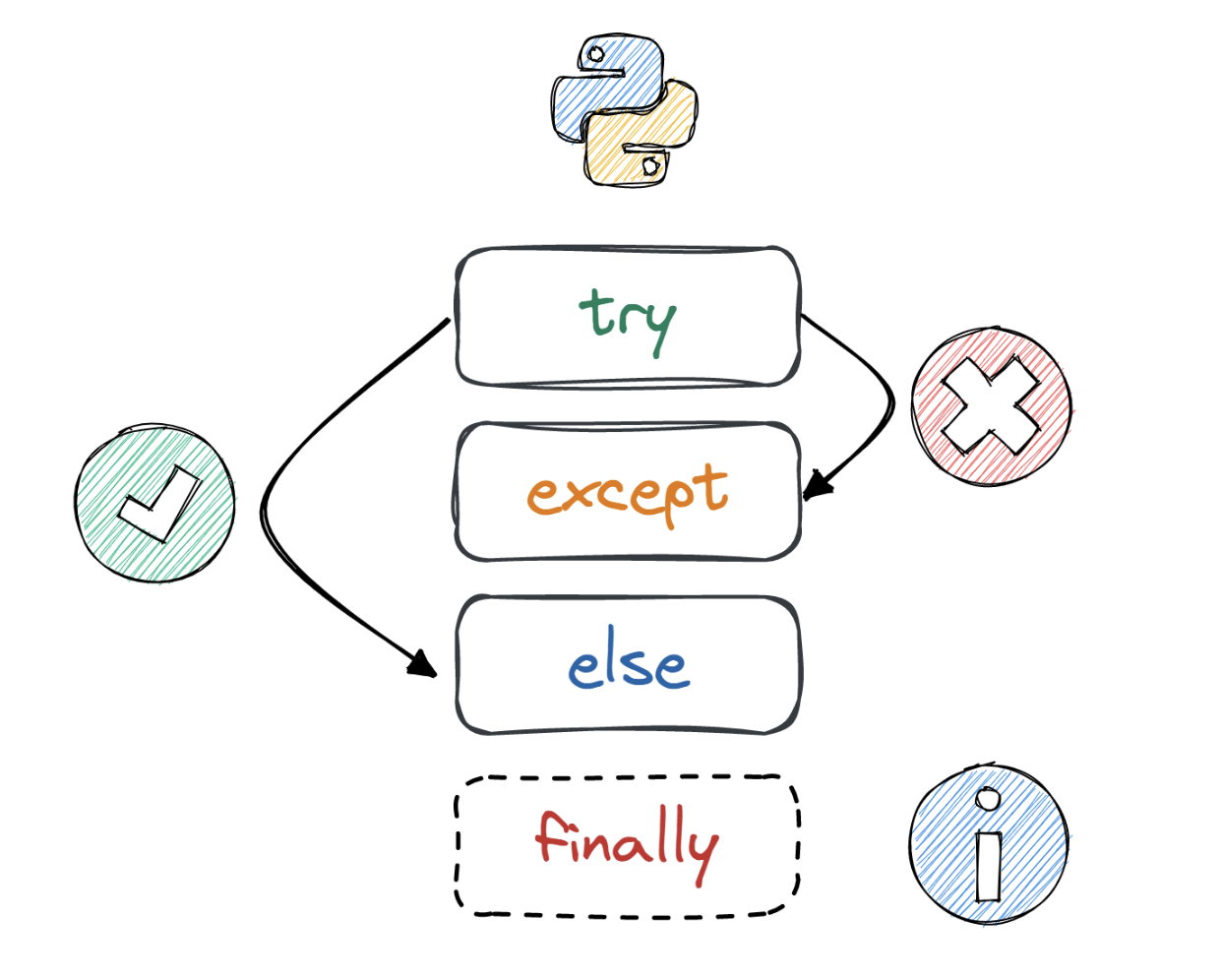
Here is the response:
Exception Handling in Python: A Comprehensive Guide
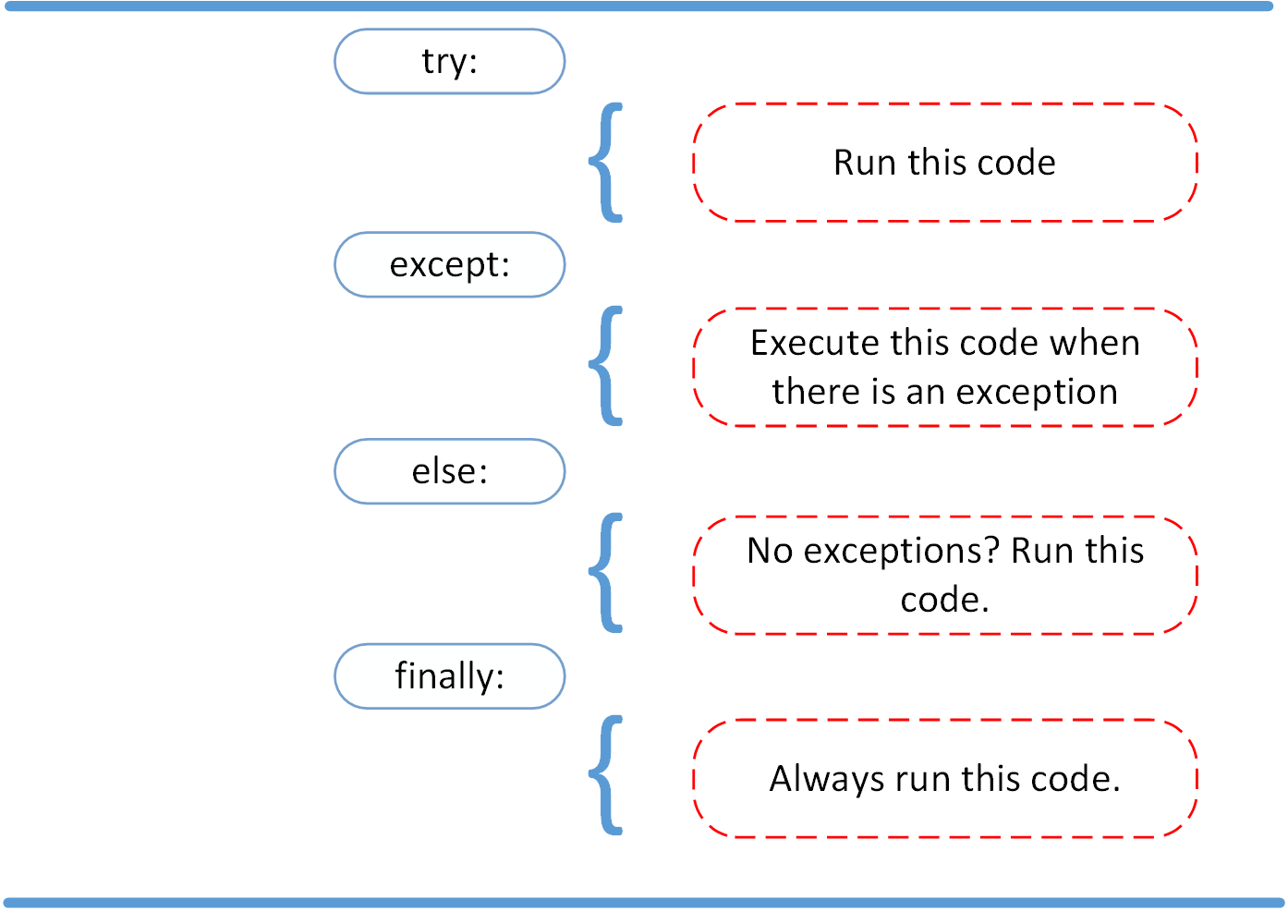
Exception handling is a crucial aspect of programming that allows you to handle unexpected errors or exceptions that occur during the execution of your code. In Python, you can use try-except blocks to catch and handle specific exceptions. Here's a comprehensive guide to get you started.
What are Exceptions?
Exceptions in Python are events that occur during the execution of your code that disrupt its normal flow. They can be errors, runtime errors, or any unexpected situation that prevents your code from running as expected. There are several types of exceptions:
Syntax Errors: These occur when there's a mistake in your code, such as an invalid syntax statement. Runtime Errors: These occur when there's an error during the execution of your code, like a division by zero or trying to access an element that doesn't exist. Logic Errors: These occur when your code produces incorrect results due to flawed logic.How do you handle Exceptions?
Python provides try-except blocks for exception handling. The basic syntax is:
try: code that might raise an exceptionexcept ExceptionType:
handler code that catches the exception
Try Block: This block contains the code that might raise an exception.
Except Block: This block contains the code that handles the exception. You can specify multiple except blocks to handle different exceptions.
Example:
try:x = 1 / 0
except ZeroDivisionError:
print("Cannot divide by zero!")
In this example, we're trying to perform a division operation that will raise a ZeroDivisionError. The except block catches this exception and prints an error message.
Raising Exceptions
You can also raise your own exceptions using the raise statement:
try:if True:
raise ValueError("This is a custom error!")
except Exception as e:
print(f"Error: {e}")
In this example, we're raising a custom ValueError exception. The except block catches and prints an error message.
Finally Block
The finally block is optional and can be used to execute code regardless of whether the try block raised an exception or not:
try:x = 1 / 0
except ZeroDivisionError:
print("Cannot divide by zero!")
finally:
print("This will always run")
In this example, the finally block runs after the except block, even if no exception was raised.
Multiple Except Blocks
You can have multiple except blocks to handle different exceptions:
try:x = 1 / 0
except ZeroDivisionError:
print("Cannot divide by zero!")
except TypeError:
print("Invalid data type!")
In this example, we're handling two different types of exceptions: ZeroDivisionError and TypeError.
Conclusion
Exception handling is an essential part of programming that allows you to write robust and fault-tolerant code. Python's try-except blocks provide a powerful way to handle exceptions, from custom errors to runtime errors. By mastering exception handling, you'll be better equipped to tackle the challenges of software development.
What is Python file handling?
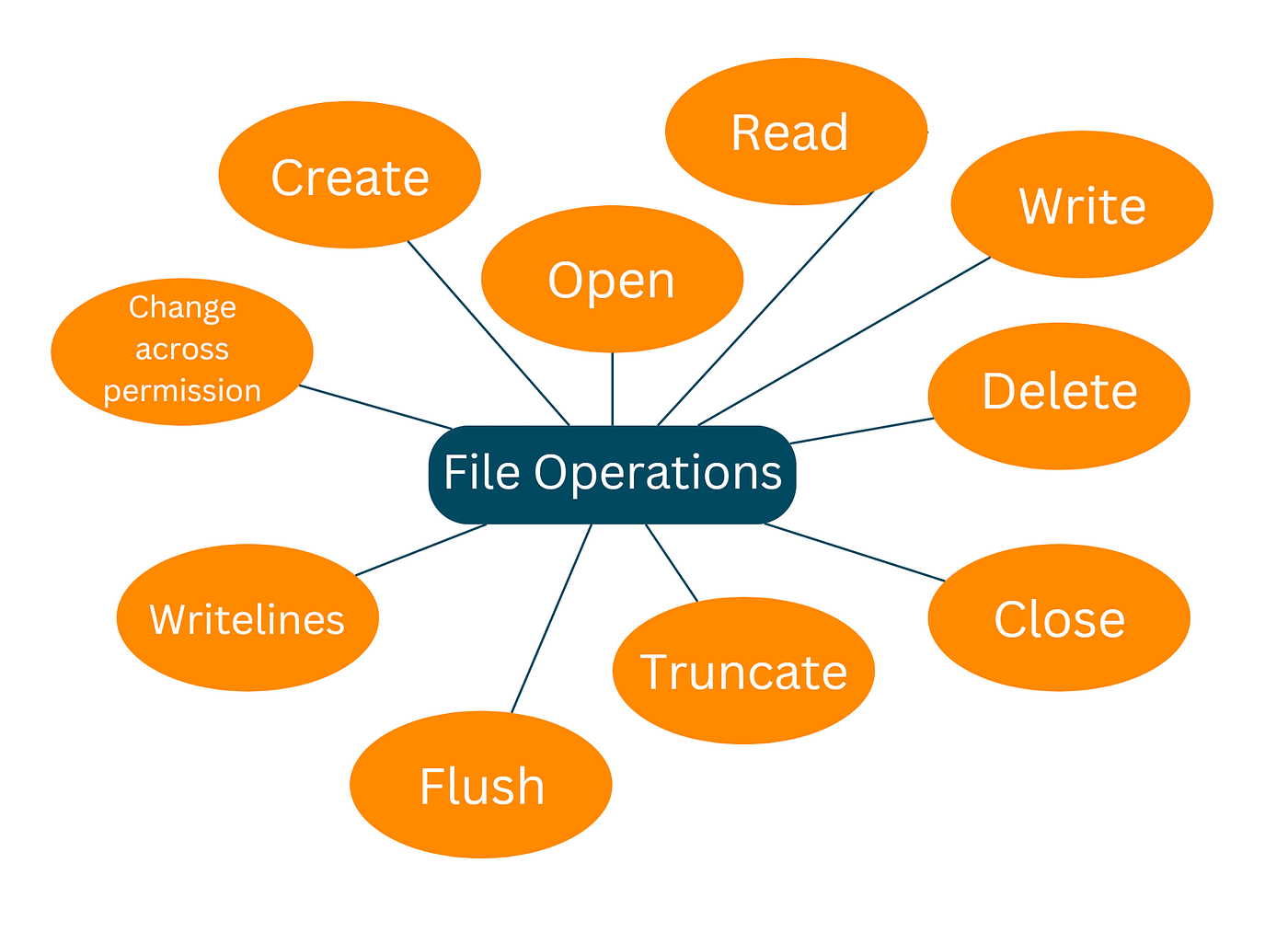
I'm happy to help you with that!
Python File Handling: A Comprehensive Overview
File handling is a fundamental concept in programming, and it's essential for any developer or data scientist to understand how to interact with files in their chosen language. In this article, we'll dive deep into Python file handling, exploring the different modes, functions, and best practices you need to know.
Why File Handling?
Before we start, let's quickly answer why file handling is important:
Data Storage: Files allow us to store data persistently, making it possible to access information even after a program terminates. File Manipulation: We can create, read, update, and delete (CRUD) files, which enables us to manage data in various formats.Python File Handling Modes
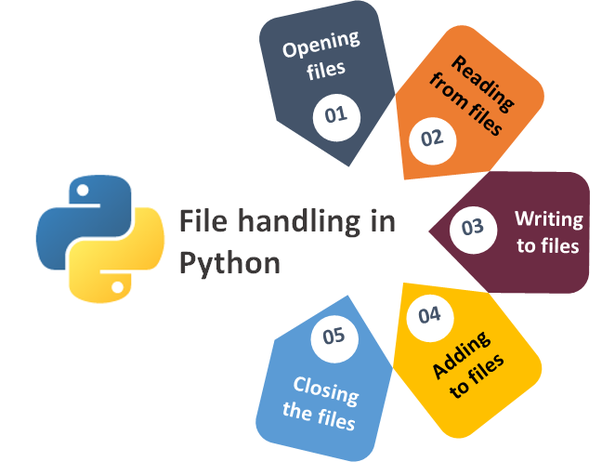
When working with files in Python, you'll encounter different modes:
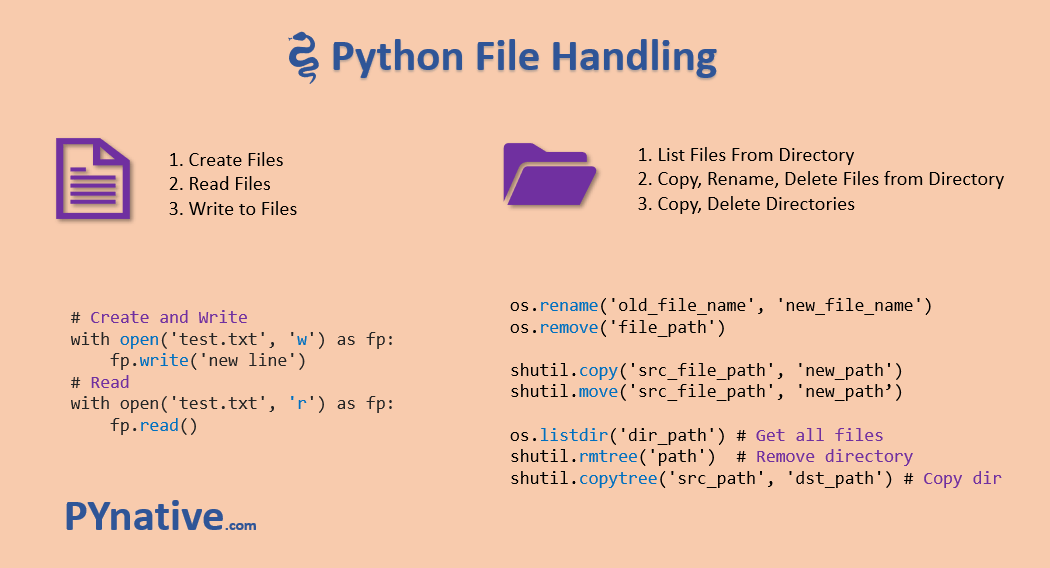
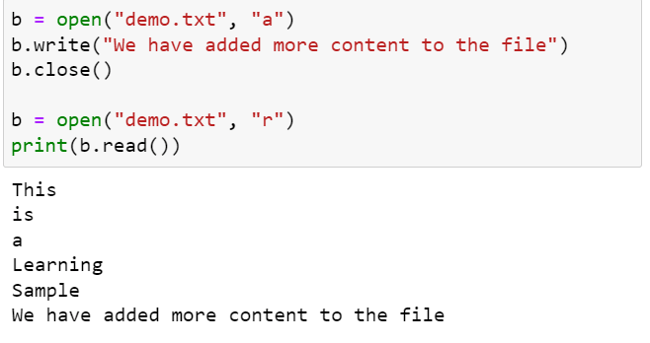
Functions for File Handling
The following functions help you interact with files:
open(): This function takes two parameters: the file name and mode. It returns a file object, which is used to perform various operations. read(): Reads data from an open file and returns it as a string or bytes. write(): Writes data to an open file. close(): Closes the connection to a file, making it unavailable for further access.Best Practices
To ensure proper file handling in Python:
Use try-except blocks: Wrap file operations in try-except blocks to handle potential exceptions, such as file not found or permission denied errors. Close files: Remember to close files when you're done using them. This frees up system resources and helps prevent data loss. Handle permissions: Be mindful of file permissions and ensure your script has the necessary access rights.Conclusion
In this comprehensive guide, we've explored the ins and outs of Python file handling. You now know how to interact with files in different modes, use essential functions like open(), read(), write(), and close(), and follow best practices for error-free operations. With a solid understanding of file handling, you're ready to tackle real-world projects that involve working with data.
Stay tuned for more exciting topics!