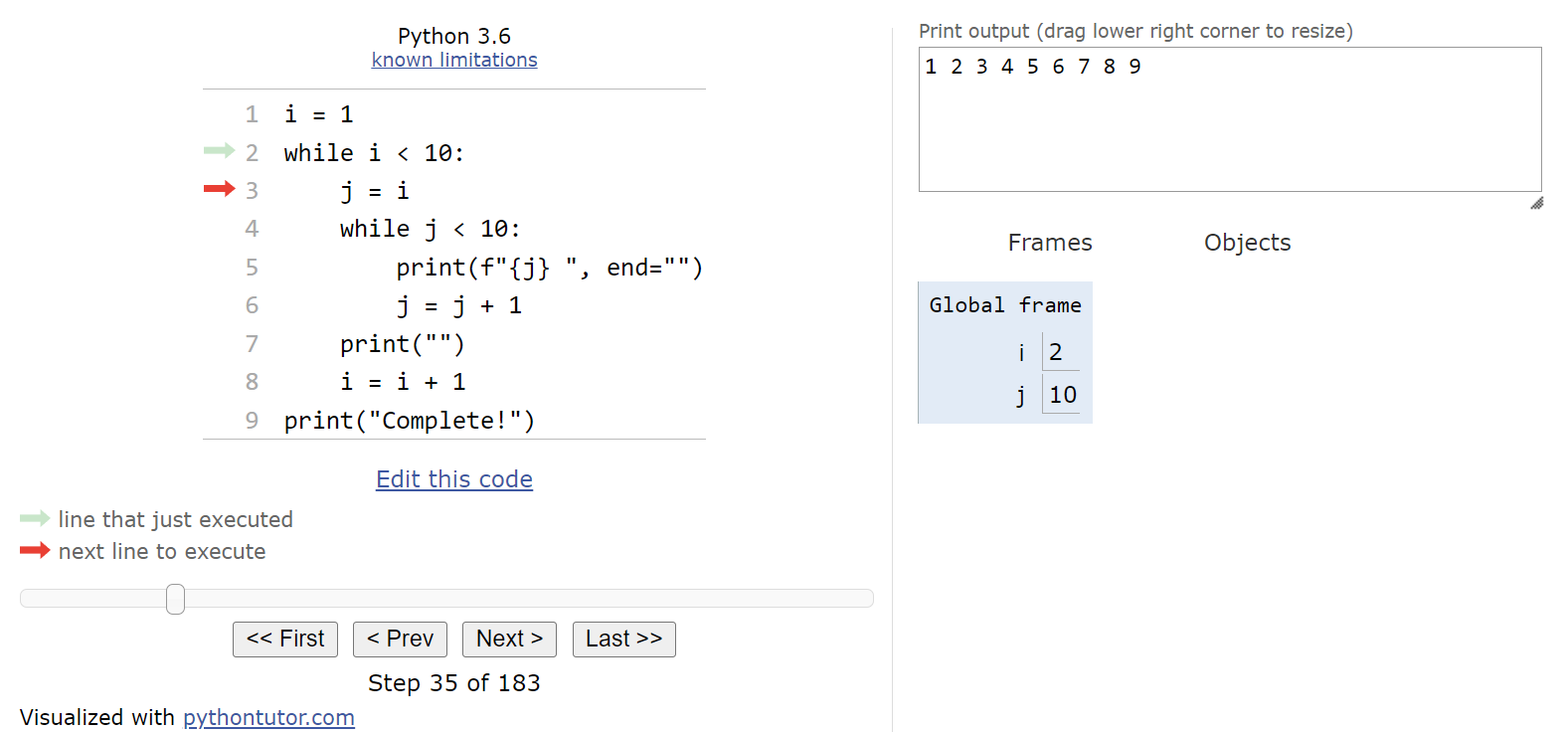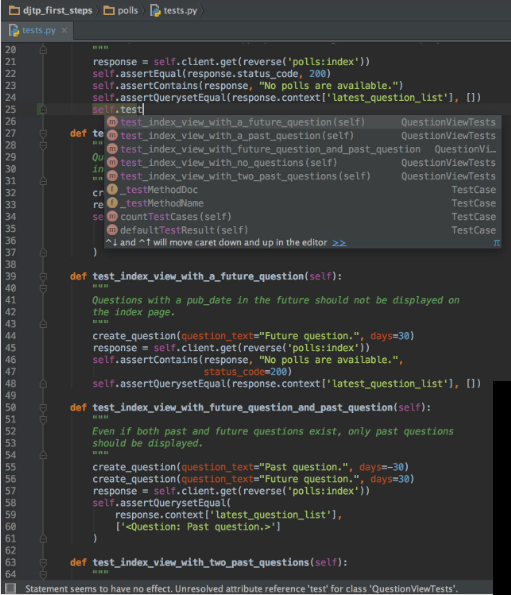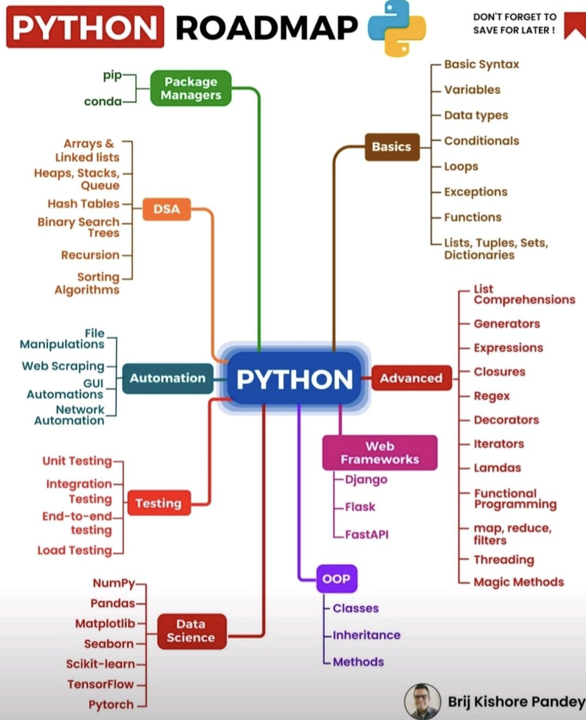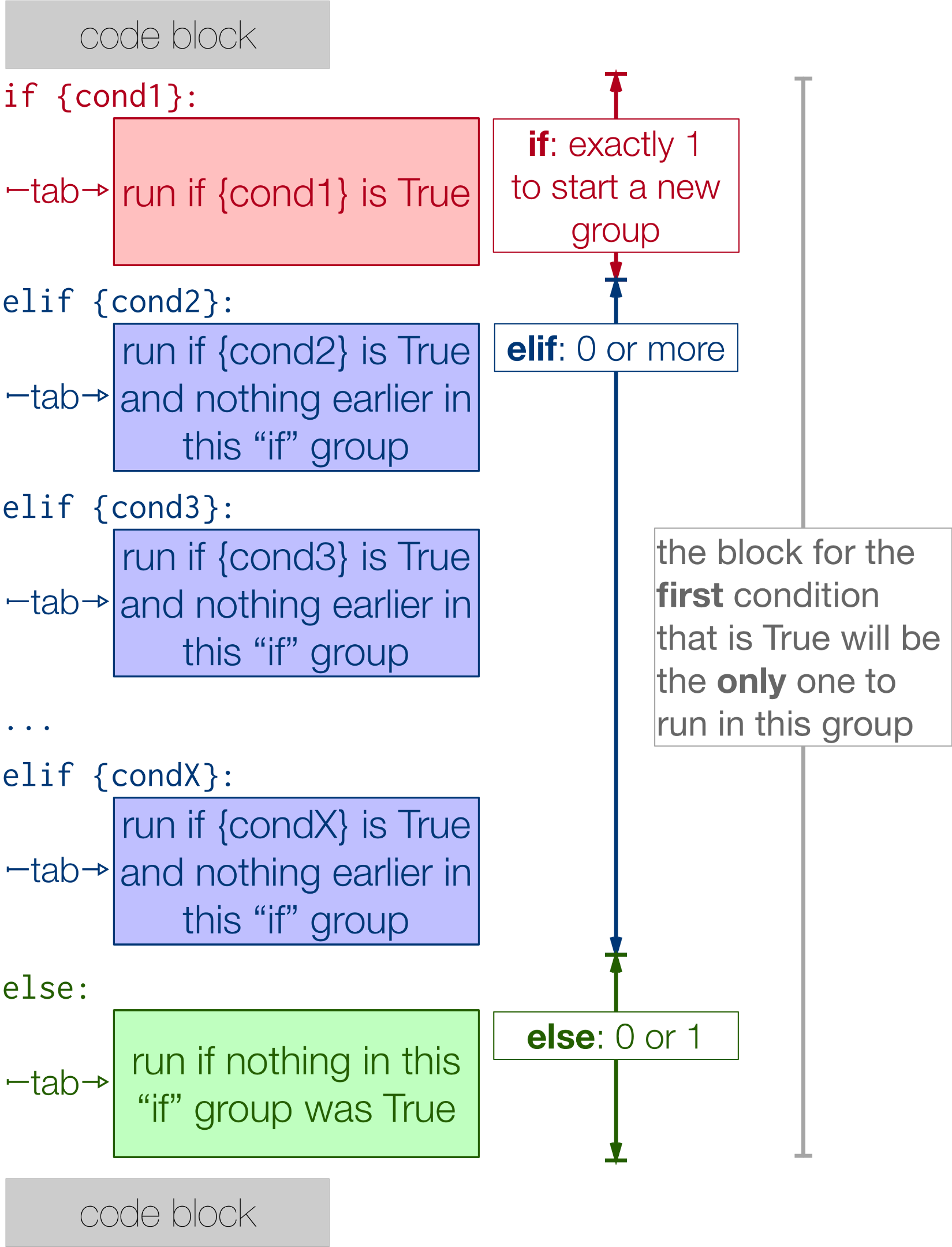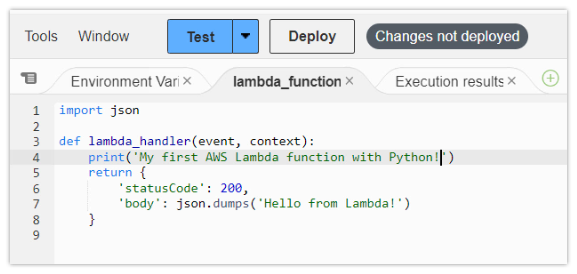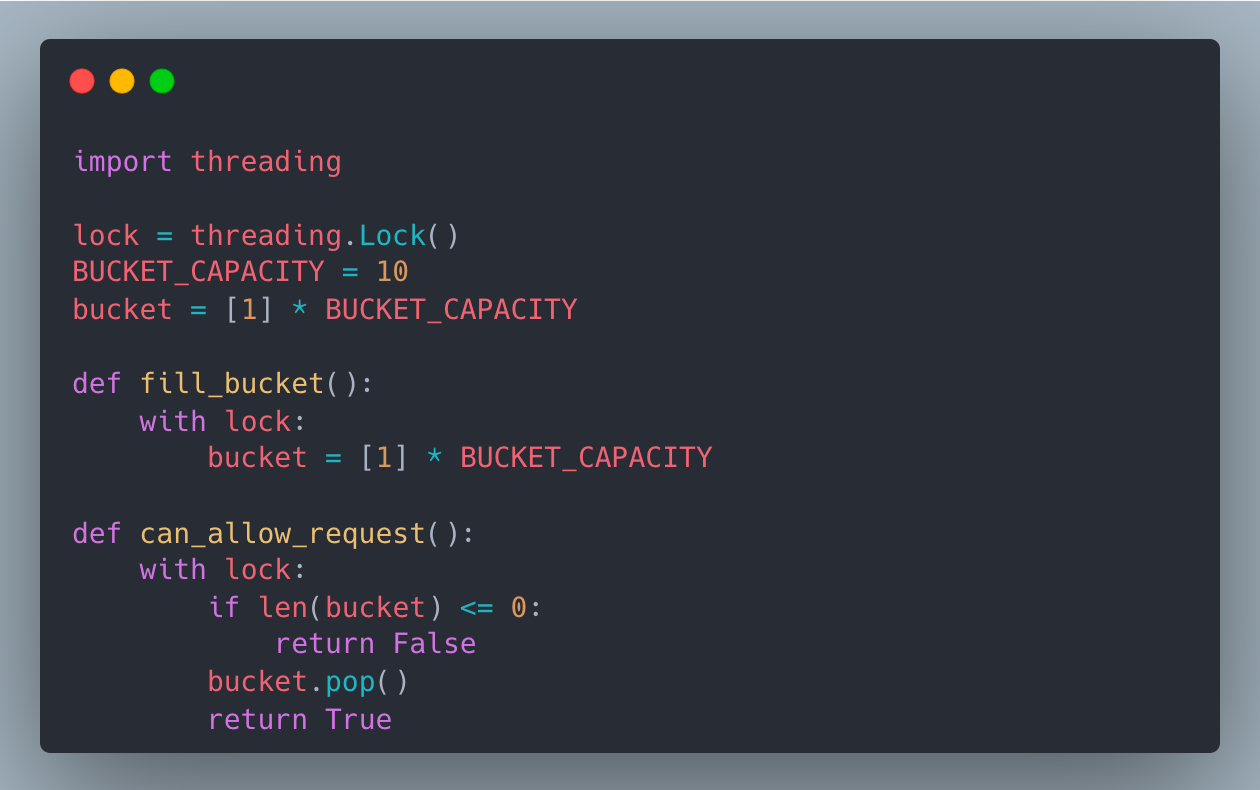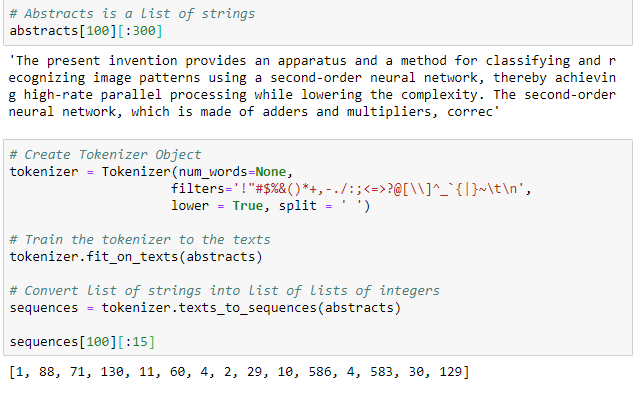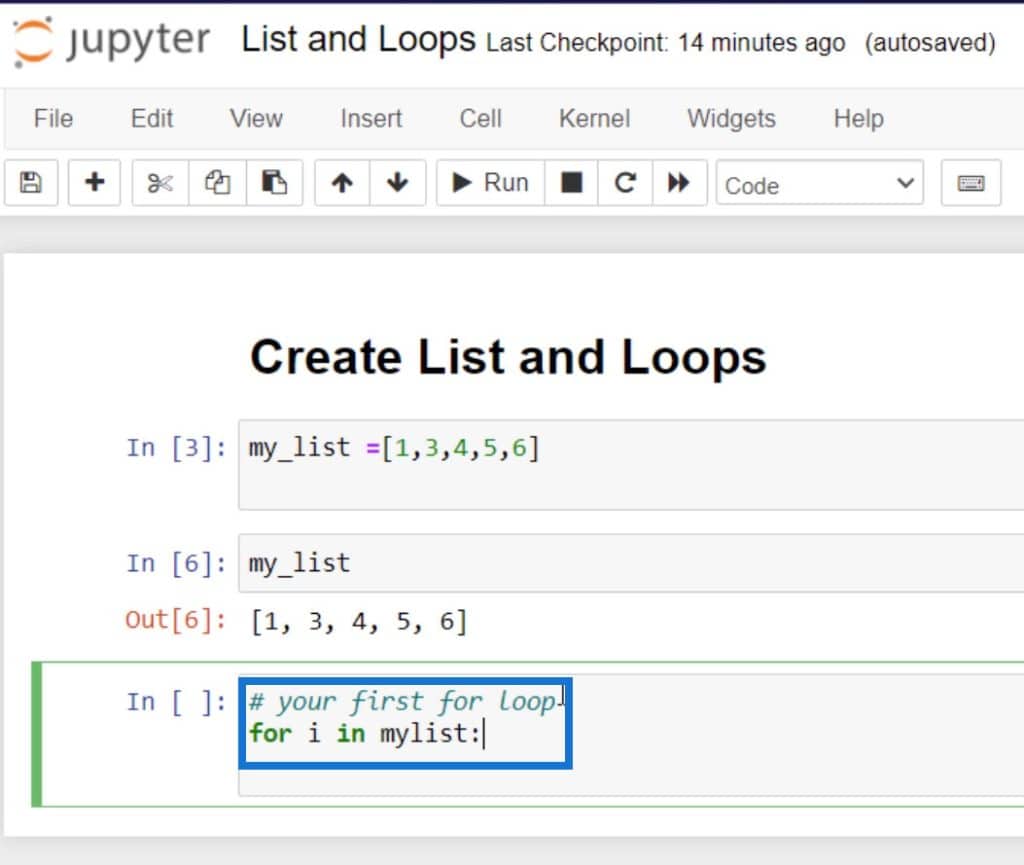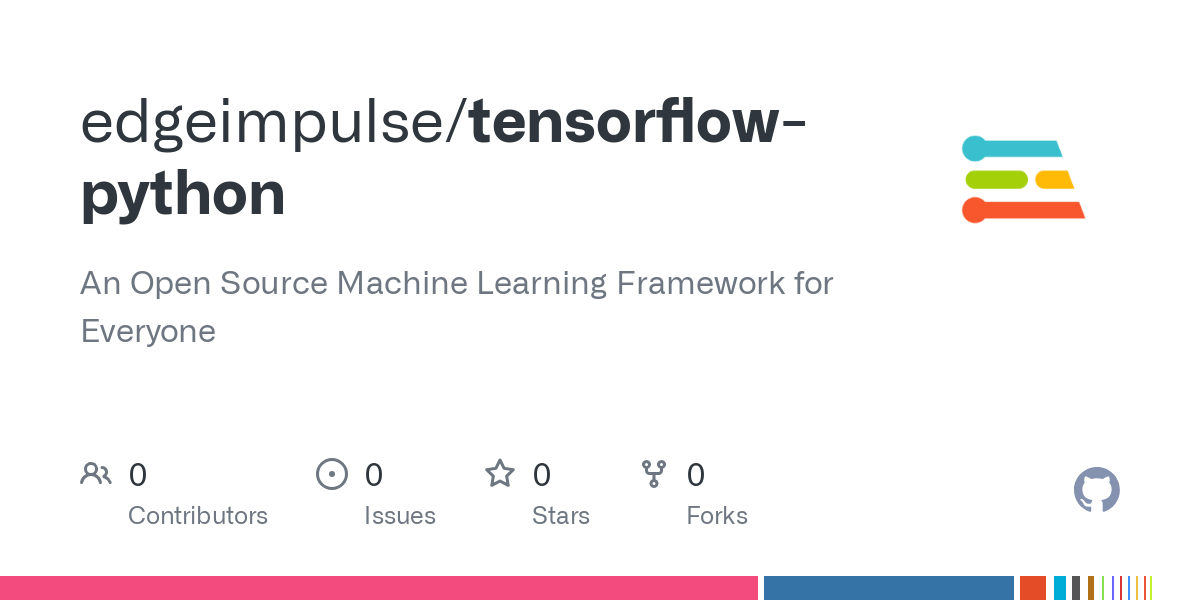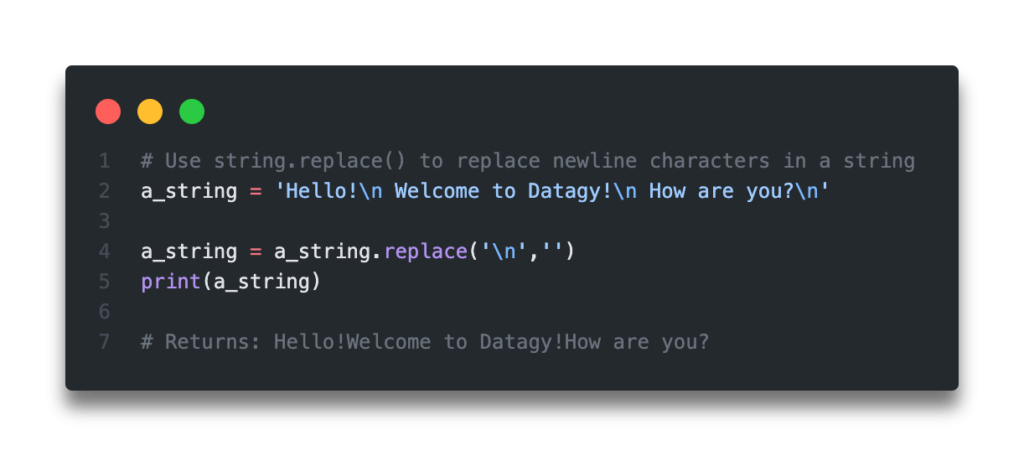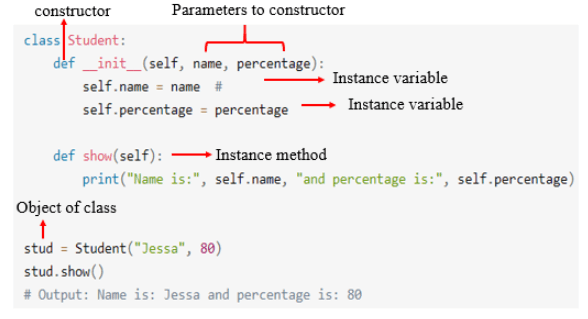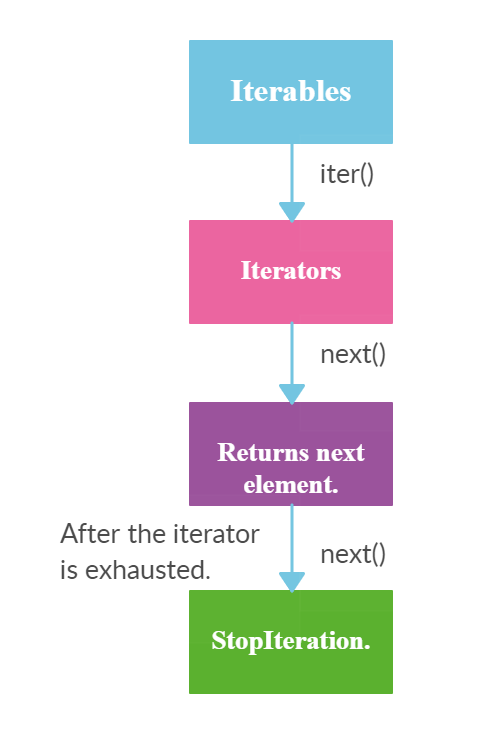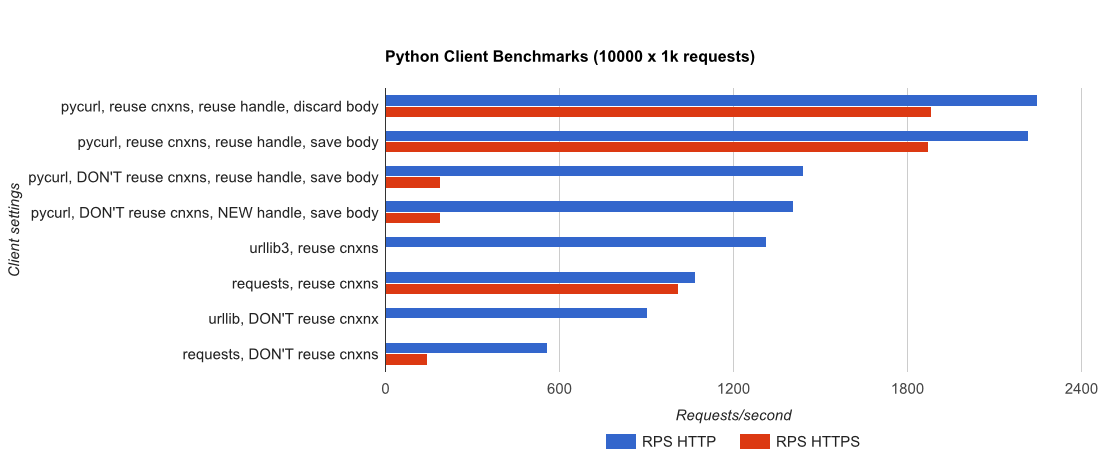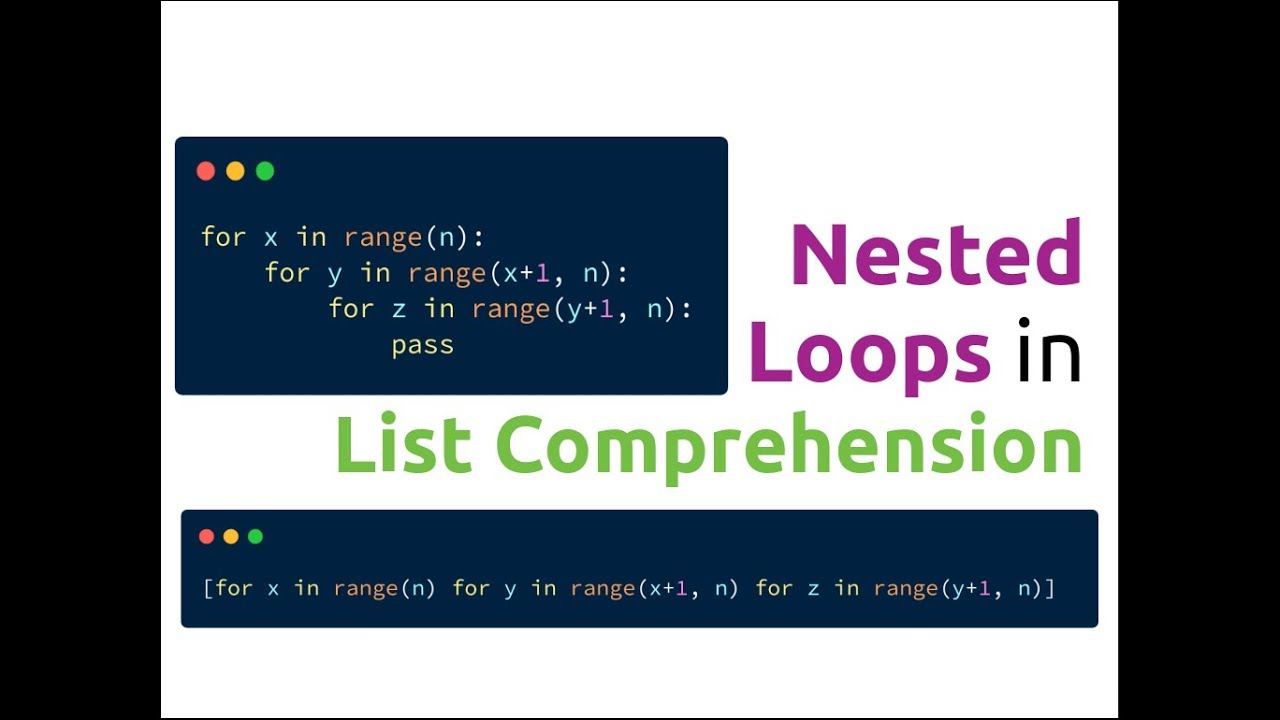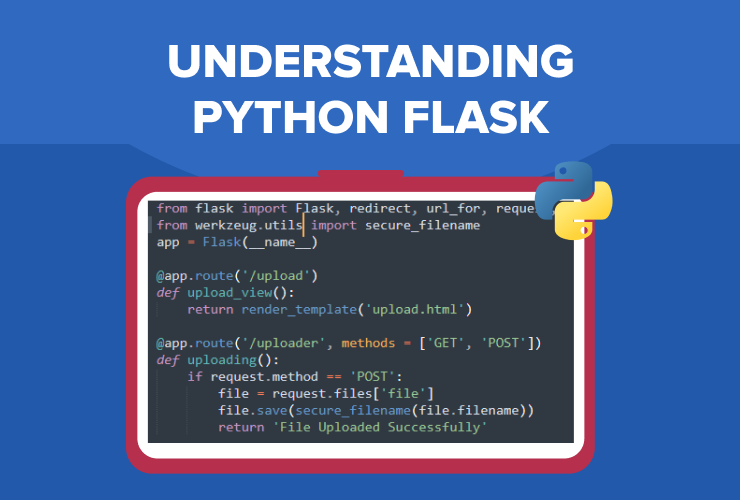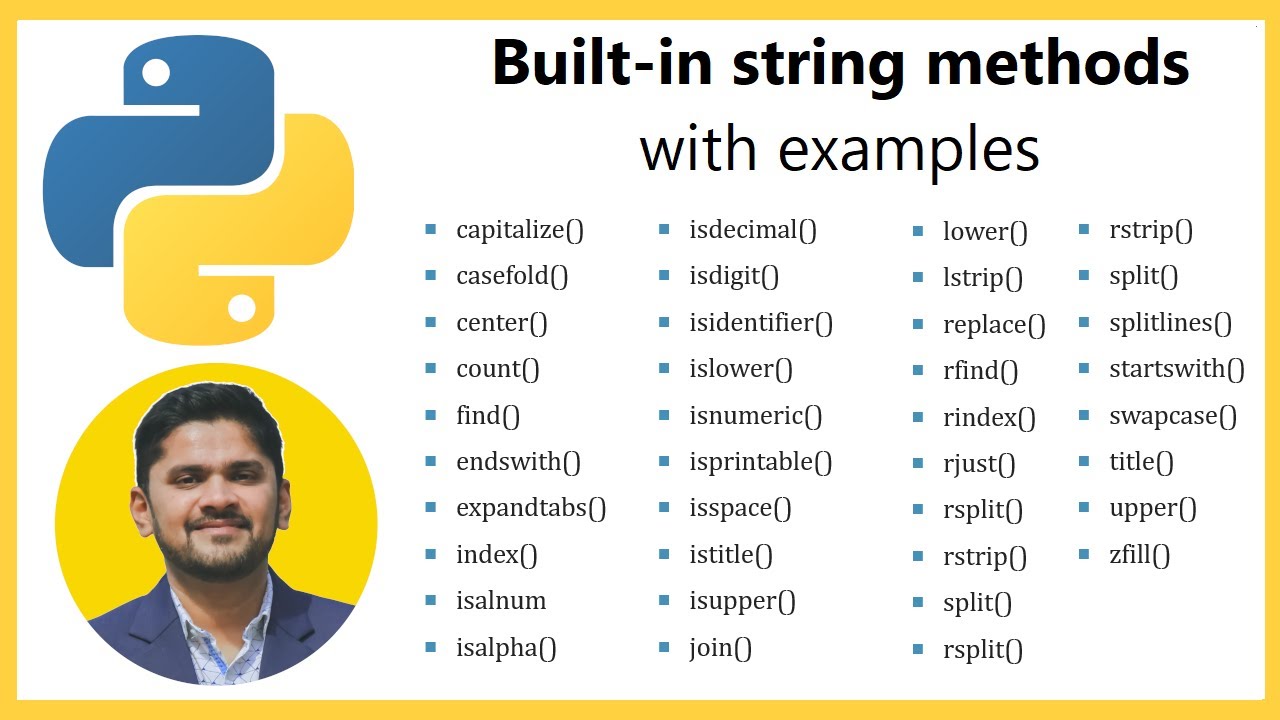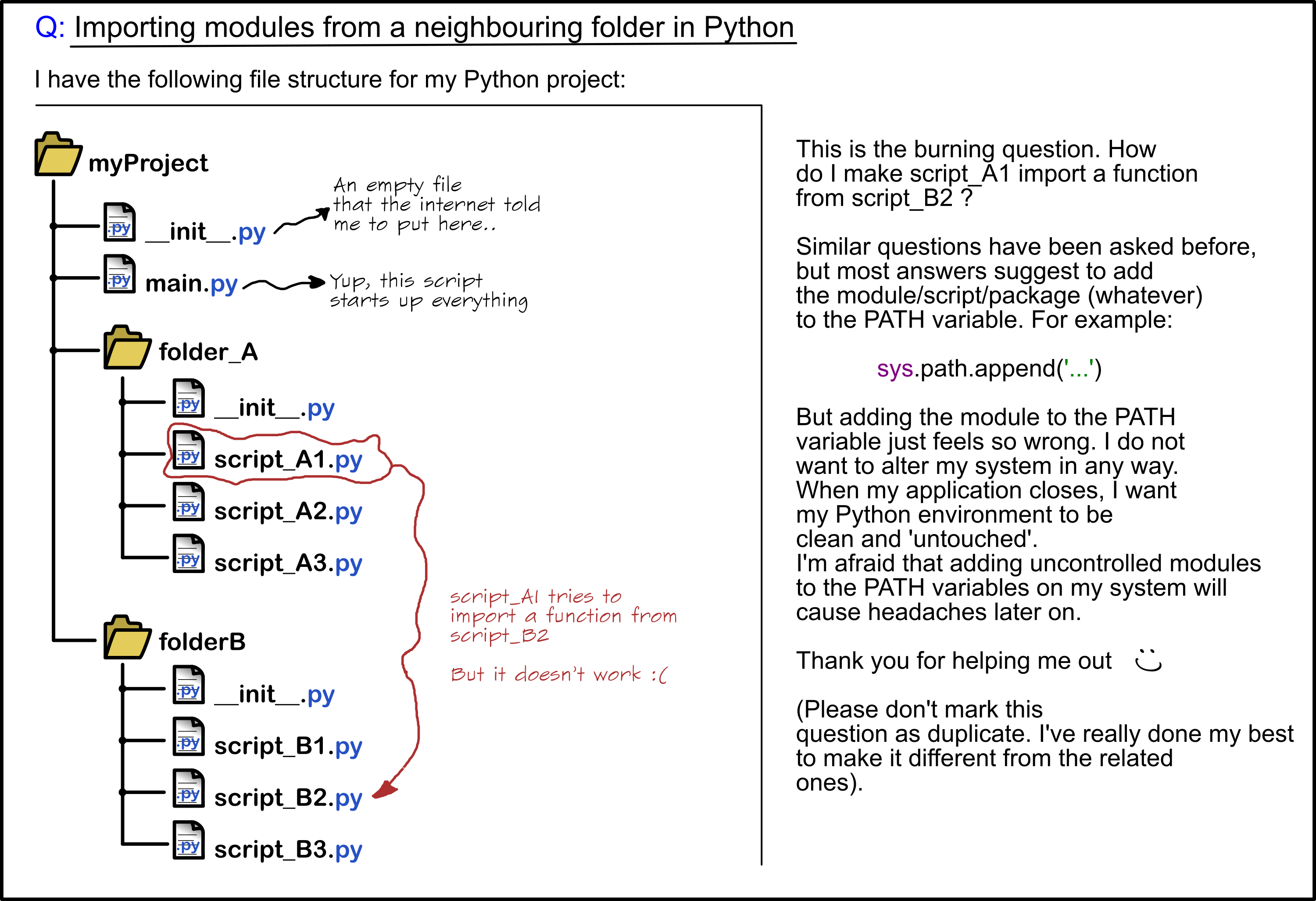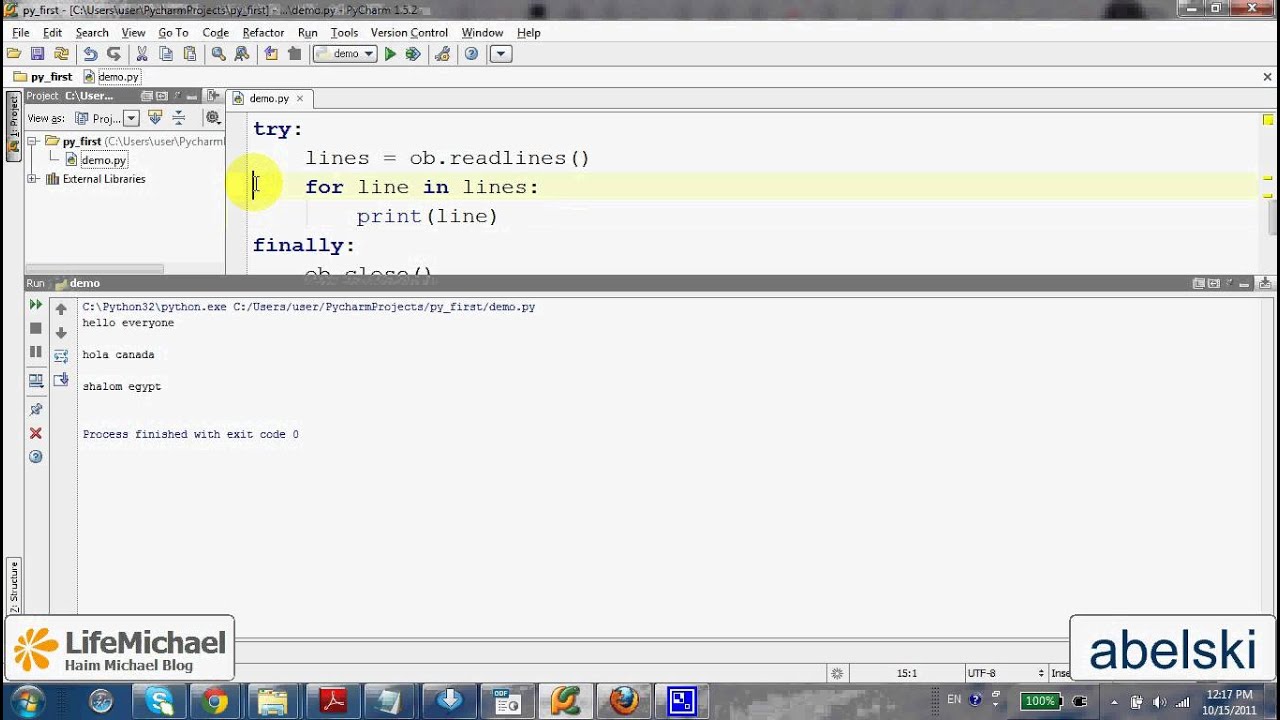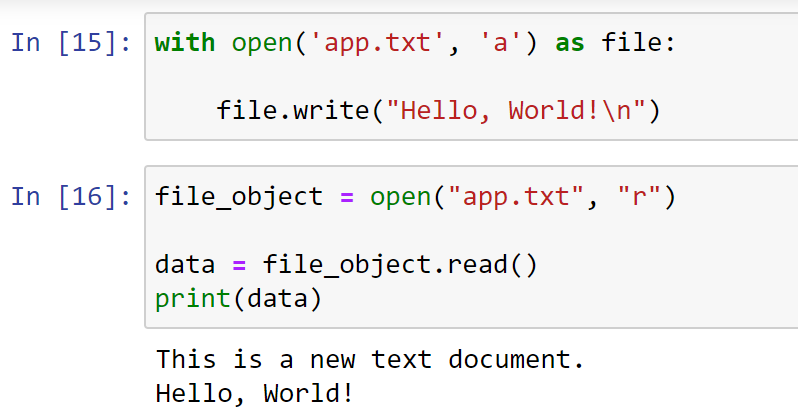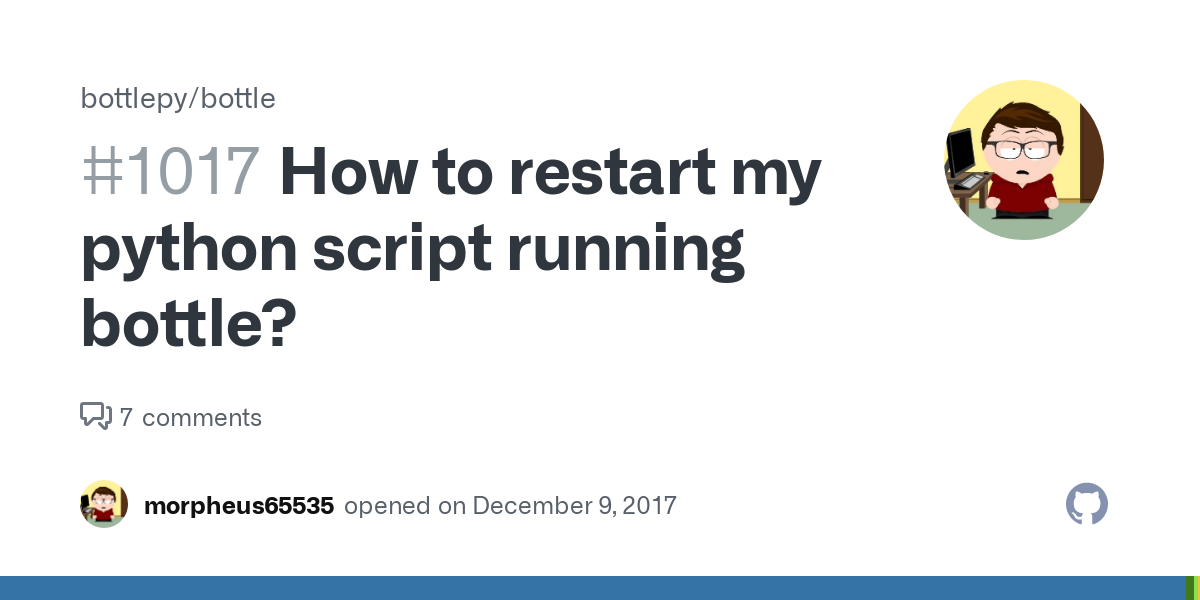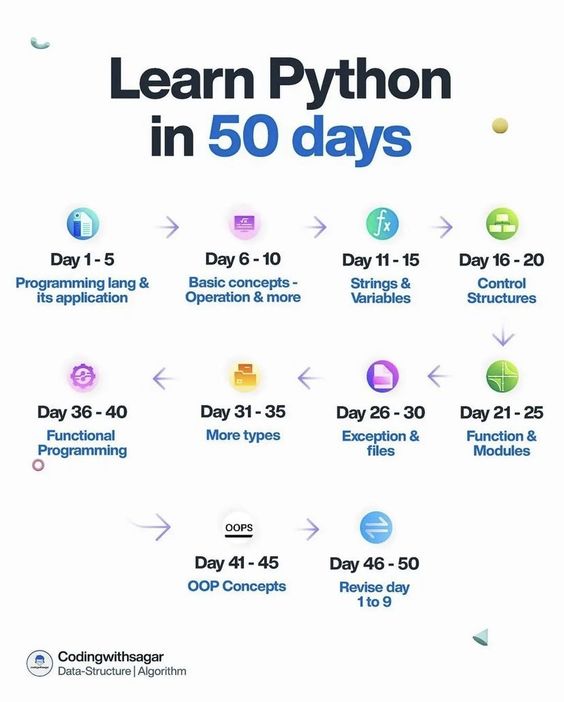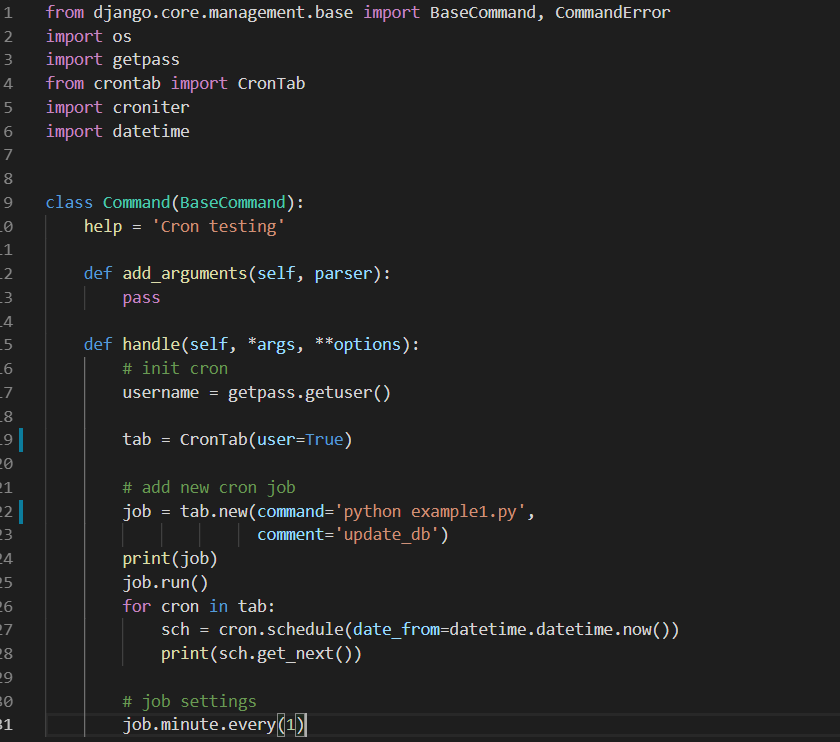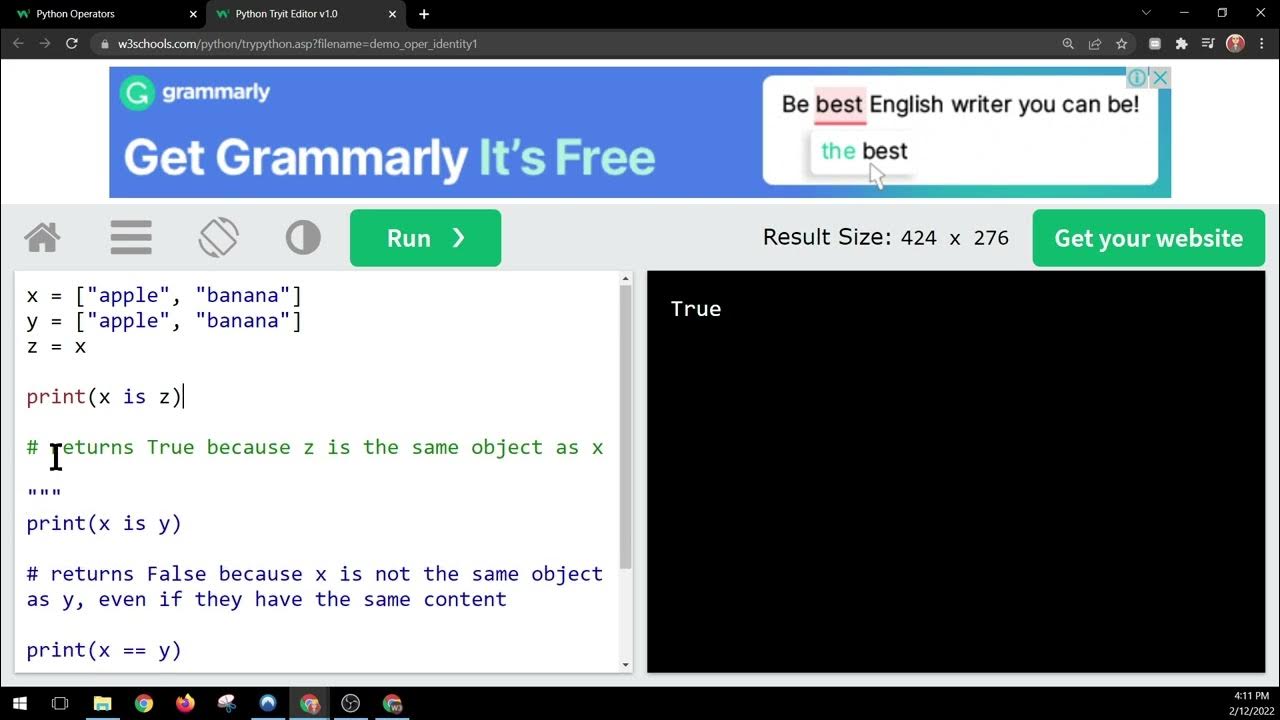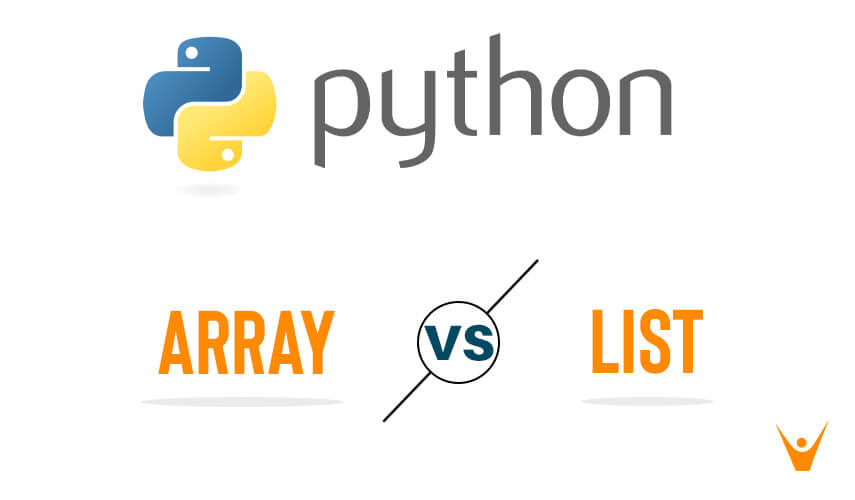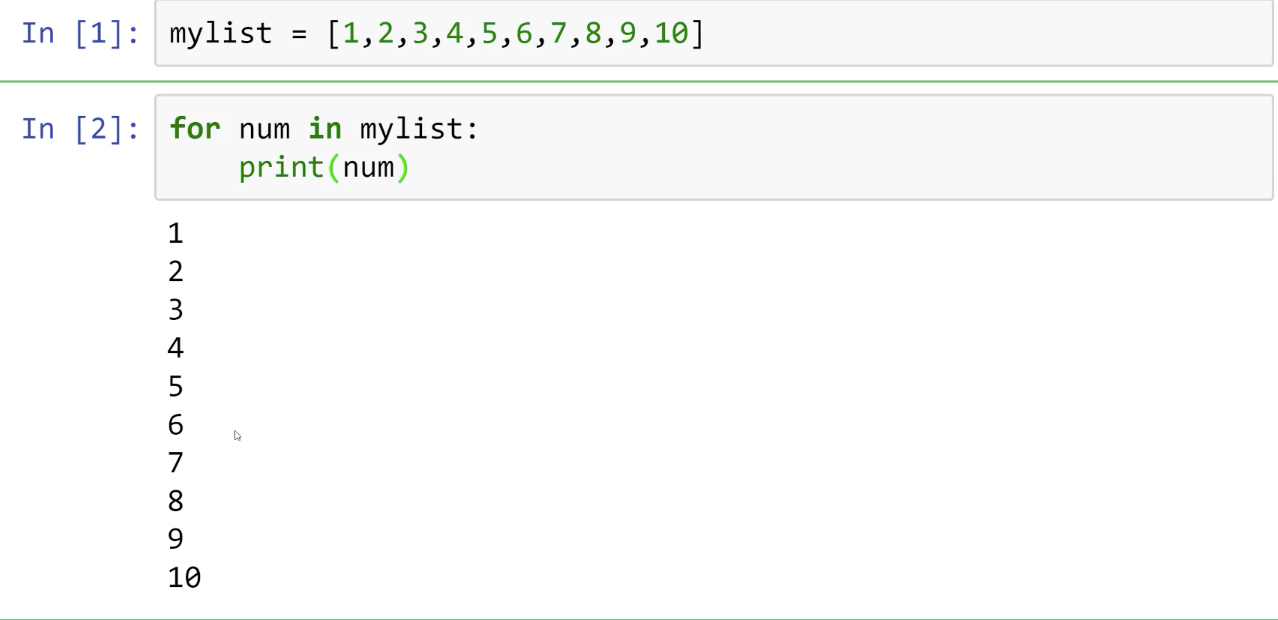How to get list of modules in Python?
How to get list of modules in Python?
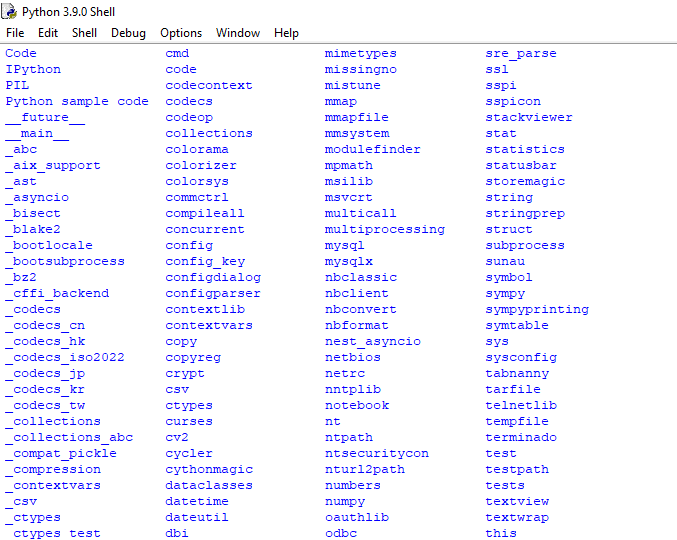
To get a list of modules in Python, you can use the built-in dir() function or the __import__('__builtin__', globals(), locals()). You can also use the os module and its listdir() method to find all the modules in your current directory.
Let's start with the dir() function. The dir() function returns a list of strings that are the names of the modules, functions, classes, etc., defined in the module. Here's how you can use it:
import os
print(dir())
The above command will print all the modules and variables that are currently being used in your Python session. But if you want to get a list of all the modules installed in your Python environment, then dir() won't help.
You can use __import__('__builtin__', globals(), locals()) which returns the module object for the built-in modules like math, re, etc., but this method is not reliable because it's not guaranteed that it will find all the modules you have installed.
A better way to do this is using the os.listdir() function from the os module, along with a list comprehension:
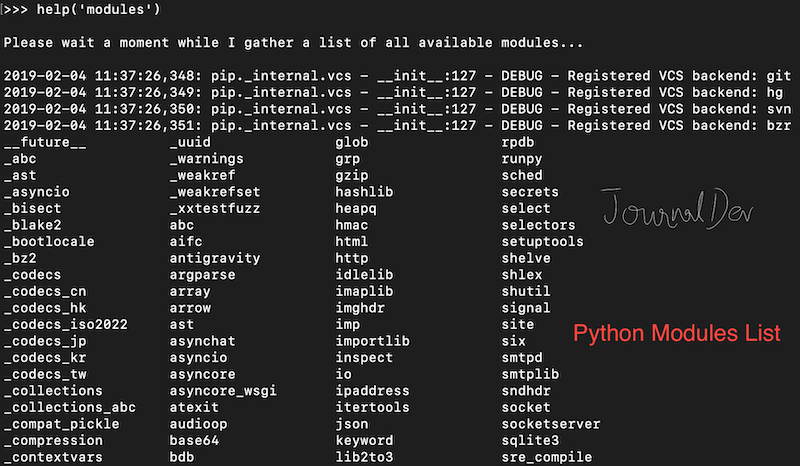
import os
modules = [x for x in os.listdir('.') if os.path.isfile(x) and x.endswith('.py')]
print(modules)
This command will list all the modules that are located in your current directory. The condition os.path.isfile(x) and x.endswith('.py') checks whether a file is a Python module or not.
If you want to include subdirectories, you can modify the above code as follows:
import os
modules = []
for root, dirs, files in os.walk('.'):
for file in files:
if file.endswith('.py'):
modules.append(os.path.join(root, file))
print(modules)
This command will list all the Python modules that are located in your current directory and its subdirectories.
If you want to import these modules directly into your script without having to use the import statement every time, you can use the following code:
import importlib
modules = [x for x in os.listdir('.') if os.path.isfile(x) and x.endswith('.py')]
for module in modules:
mod = importlib.import_module(module[:-3]) # The last three characters are '.py'
print(f"Imported {module} as {mod.name}")
This command will import all the Python modules that you have listed earlier into your script.
python module vs package
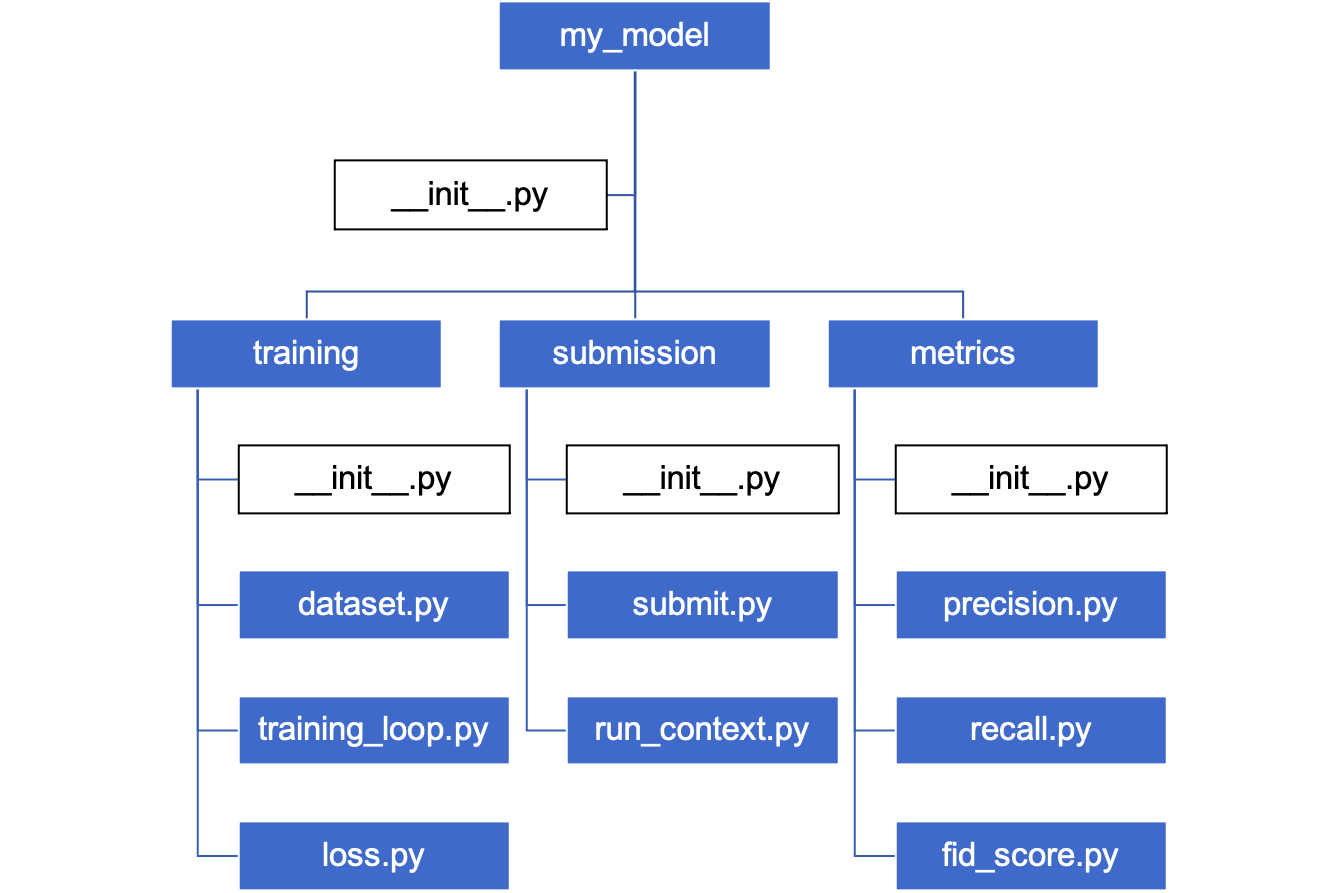
Python Module vs Package: A Detailed Explanation
When working with Python, you may come across the terms "module" and "package." While both are important concepts in Python development, they serve distinct purposes. In this article, we'll delve into the differences between a Python module and package.
What is a Python Module?
A Python module is a single file that contains Python code. It's a self-contained unit of code that can be imported into other Python programs. A module typically has a .py extension and includes functions, classes, variables, or statements that define a specific piece of logic. Modules are designed to be reusable, allowing you to easily share code between projects.
Key Characteristics of a Python Module:
Single File: A module is a single file with a.py extension. Self-Contained: A module contains its own logic and can be used independently. Reusable: Modules are designed to be reusable, making it easy to share code between projects.
What is a Python Package?
A Python package is a directory that contains multiple related modules. A package typically has a .py or .pkg extension (although the latter is not recommended). Packages are designed to group related modules together, providing an organizational structure for your code.
Key Characteristics of a Python Package:
Directory: A package is a directory that contains multiple files. Multiple Modules: A package typically includes multiple modules (Python files) with related functionality. Organization: Packages provide an organization structure for your code, making it easier to manage and reuse.Key Differences between Python Modules and Packages:
Single vs Multi-file: Modules are single files, while packages contain multiple files (modules). Scope: Modules are self-contained, whereas packages have a broader scope, grouping related modules together. Reusability: Both modules and packages can be reusable, but packages provide an organizational structure for your code.When to Use Python Modules:
Small Code Snippets: When you have a small piece of code that's not part of a larger project, a module is suitable. Reusable Functions or Classes: If you've written reusable functions or classes, consider creating a module for them. Experimental Code: If you're testing new ideas or experimenting with code, a module can be a good way to keep your code organized.When to Use Python Packages:
Large Projects: When working on large projects, packages provide an organizational structure for your code. Related Modules: If multiple modules are related and share functionality, consider grouping them into a package. Reusable Code Libraries: If you've developed reusable libraries or frameworks, packaging them makes sense.In conclusion, Python modules and packages serve distinct purposes in the world of Python development. While both can be reused, modules are designed for single-file code, whereas packages provide an organizational structure for multiple related files (modules). By understanding the differences between modules and packages, you'll be better equipped to create reusable and organized code.