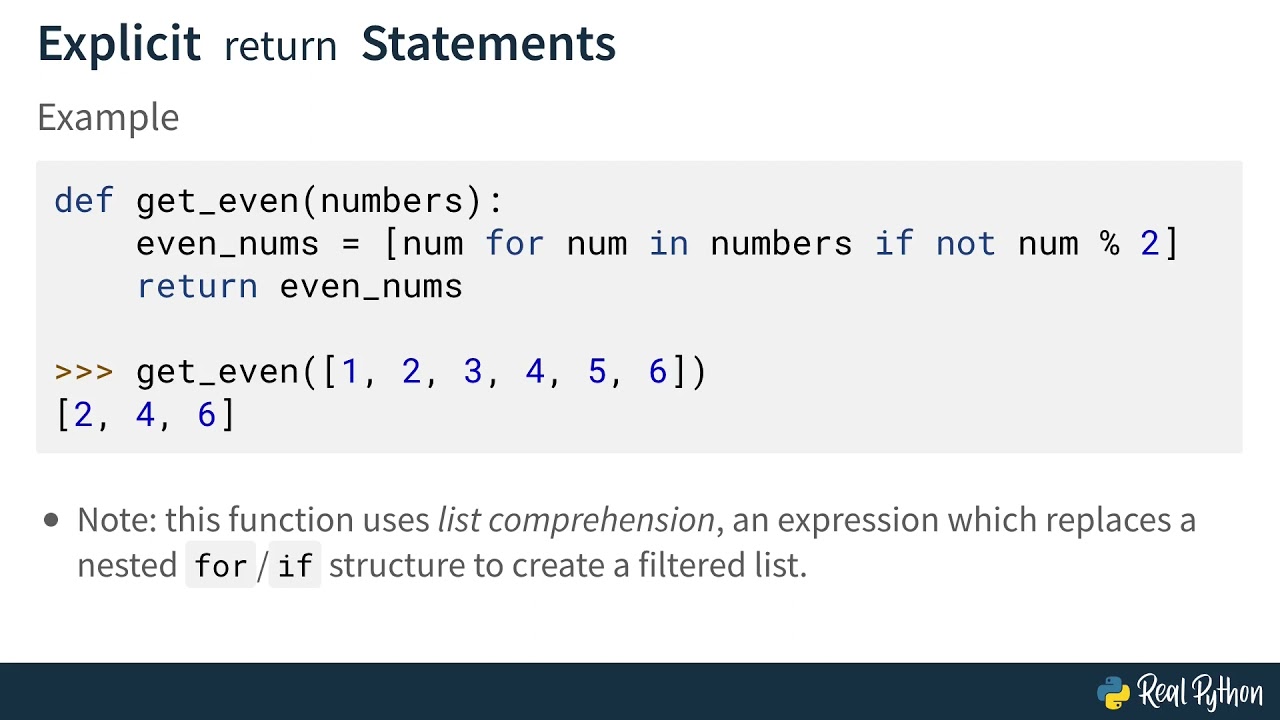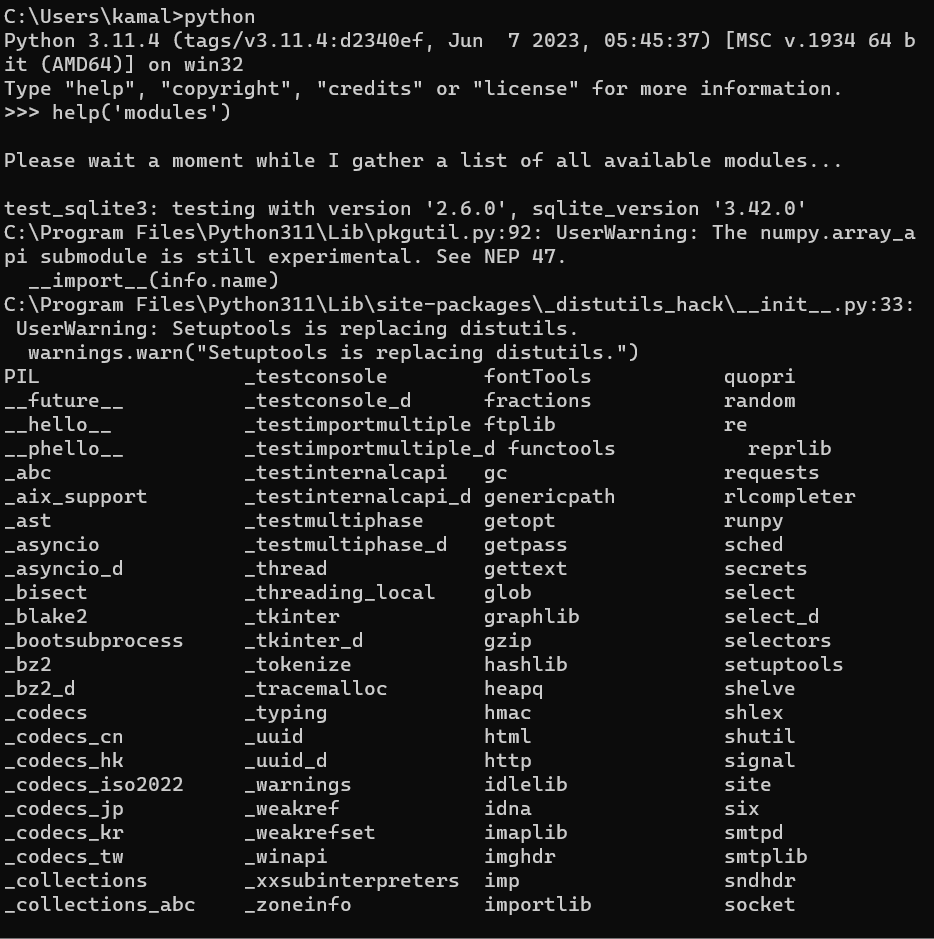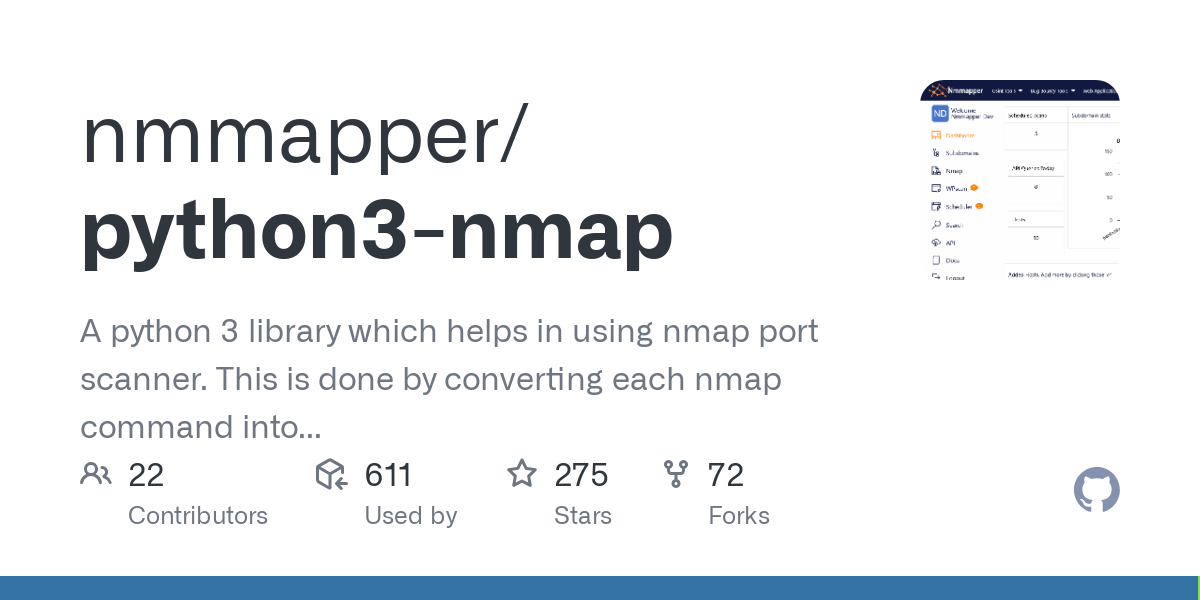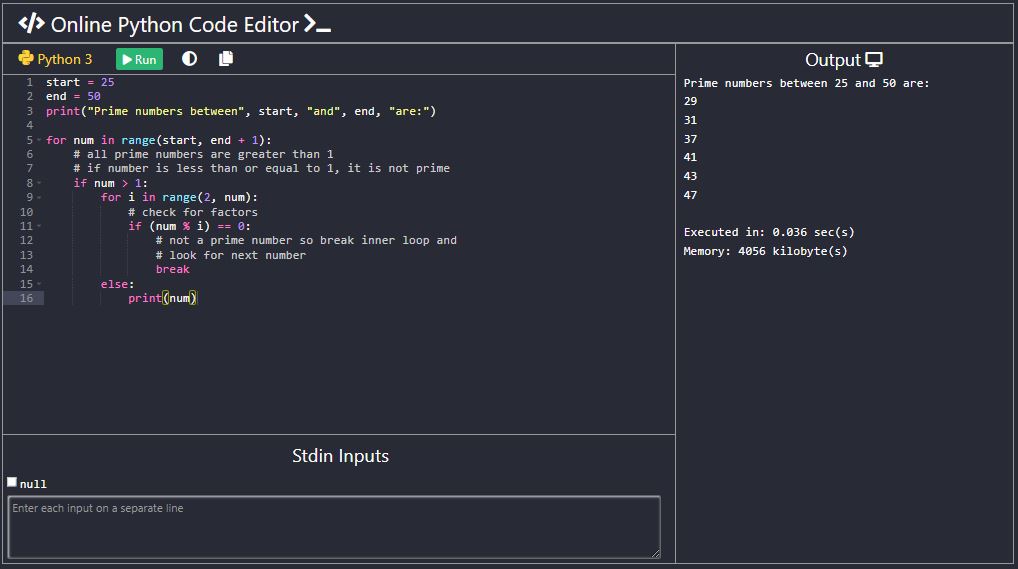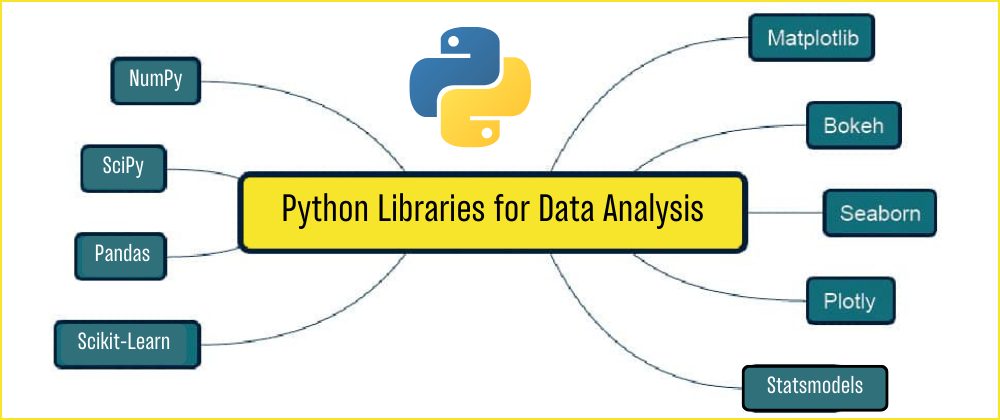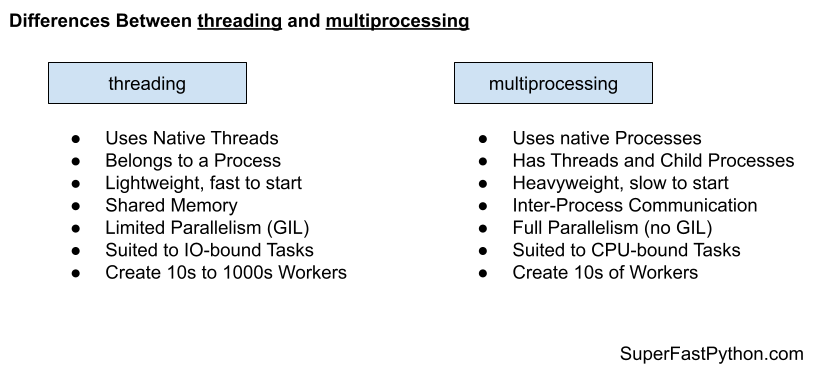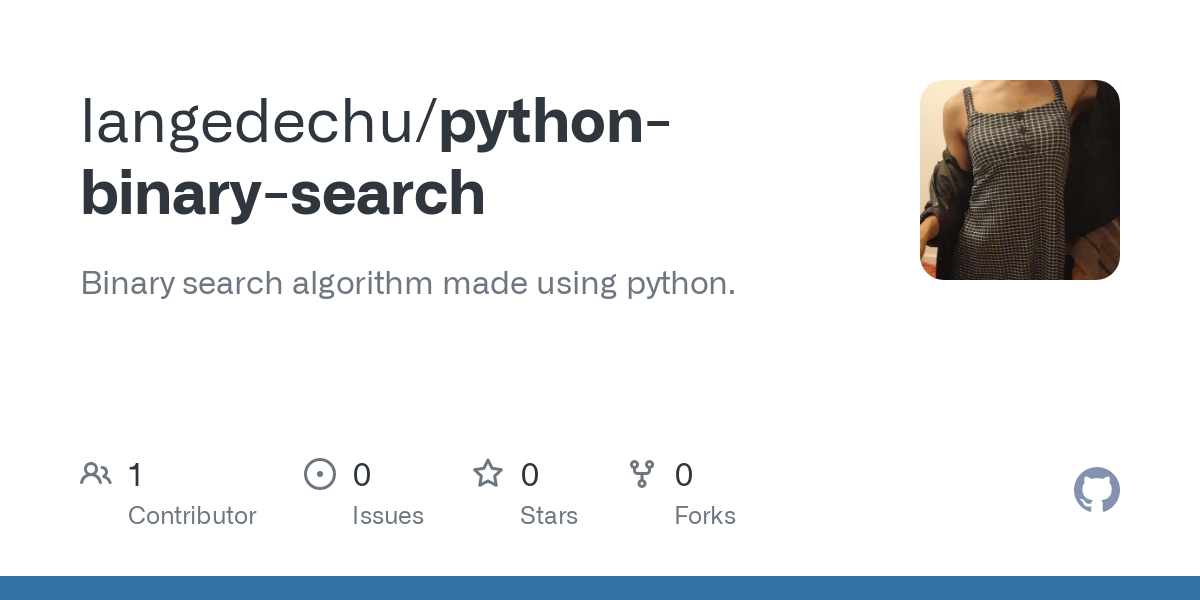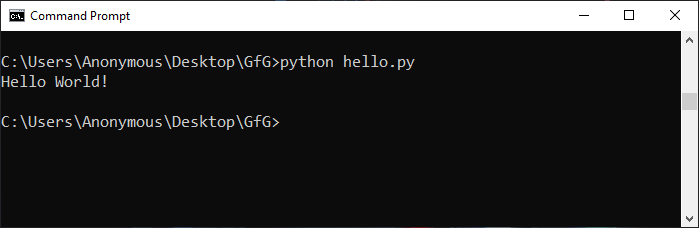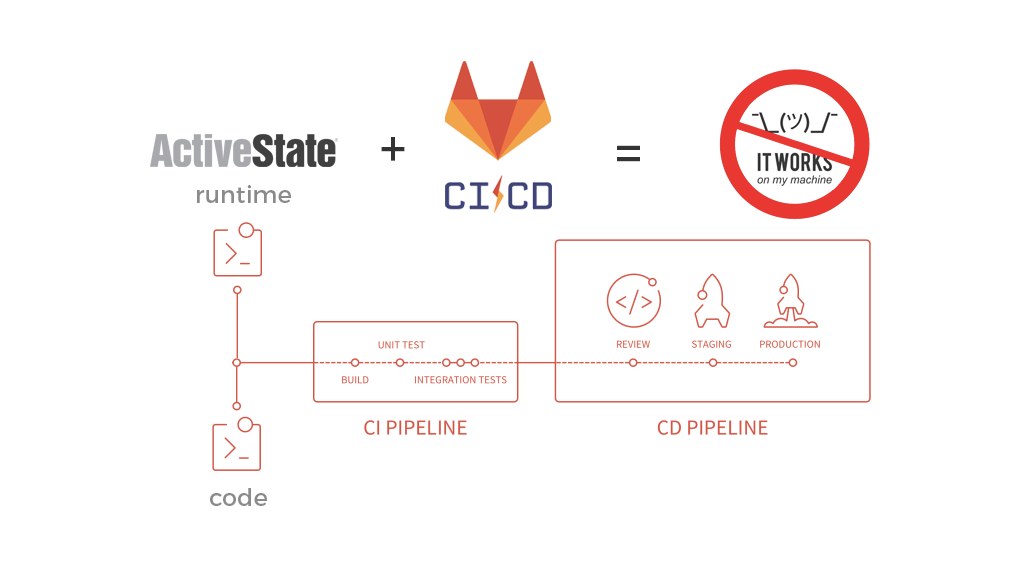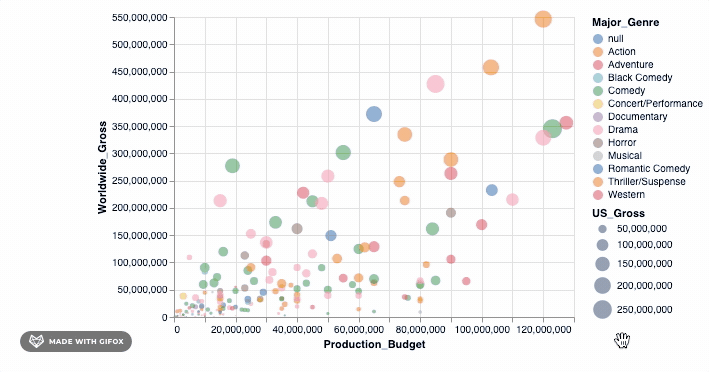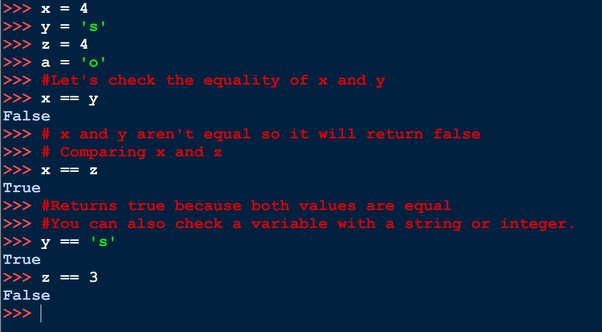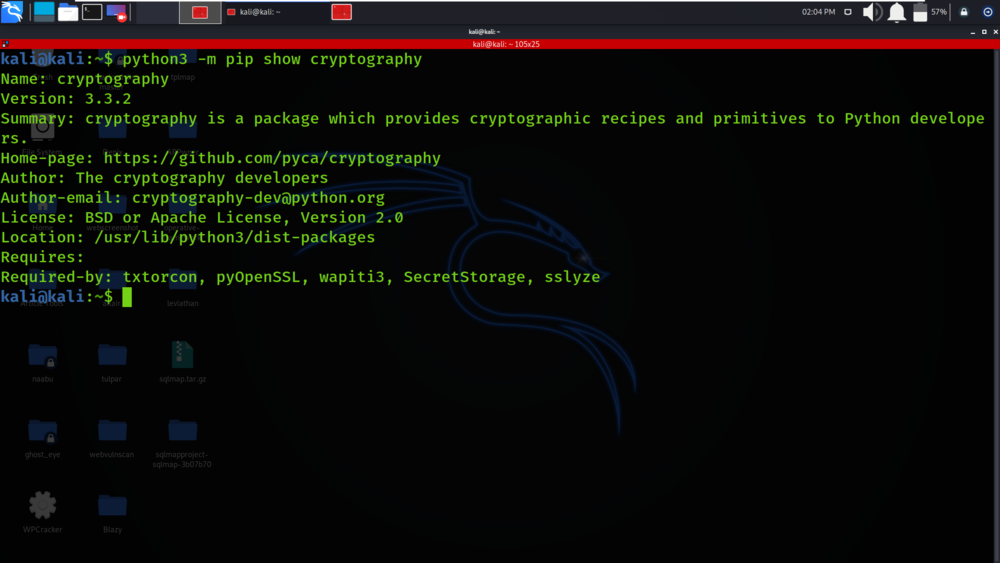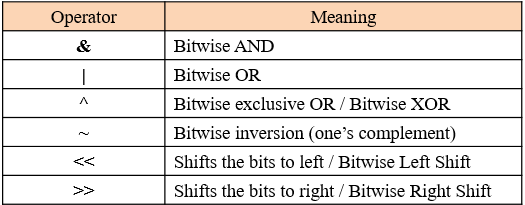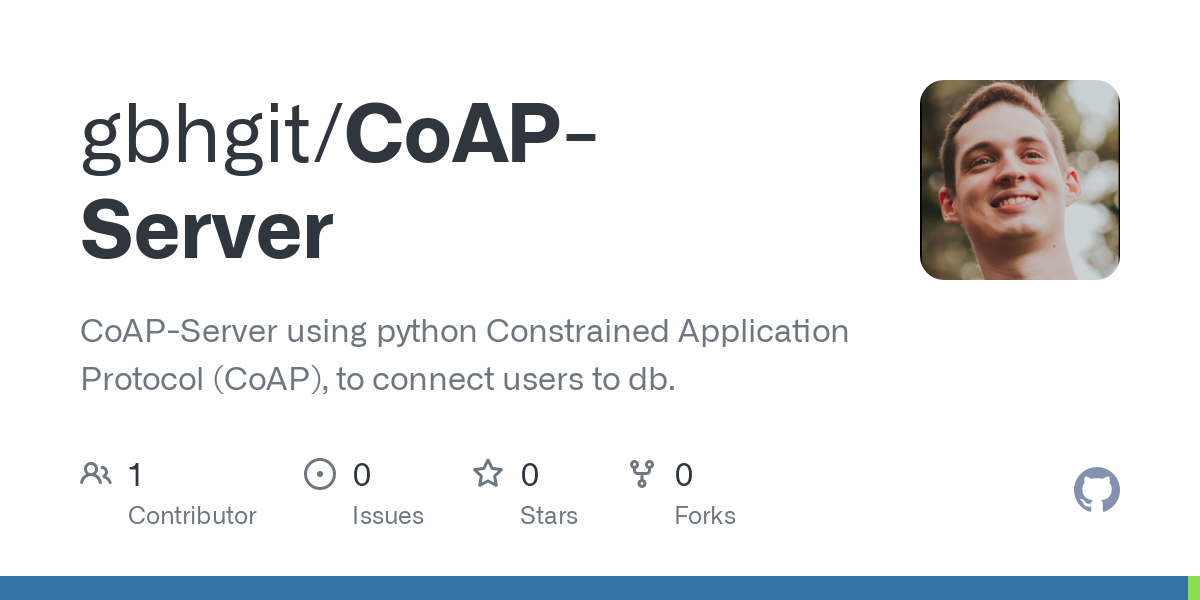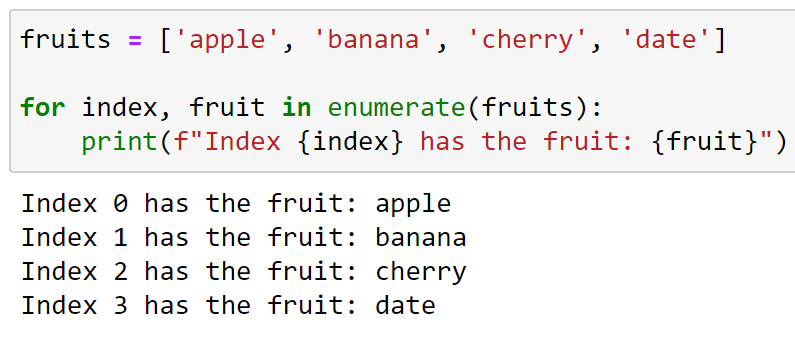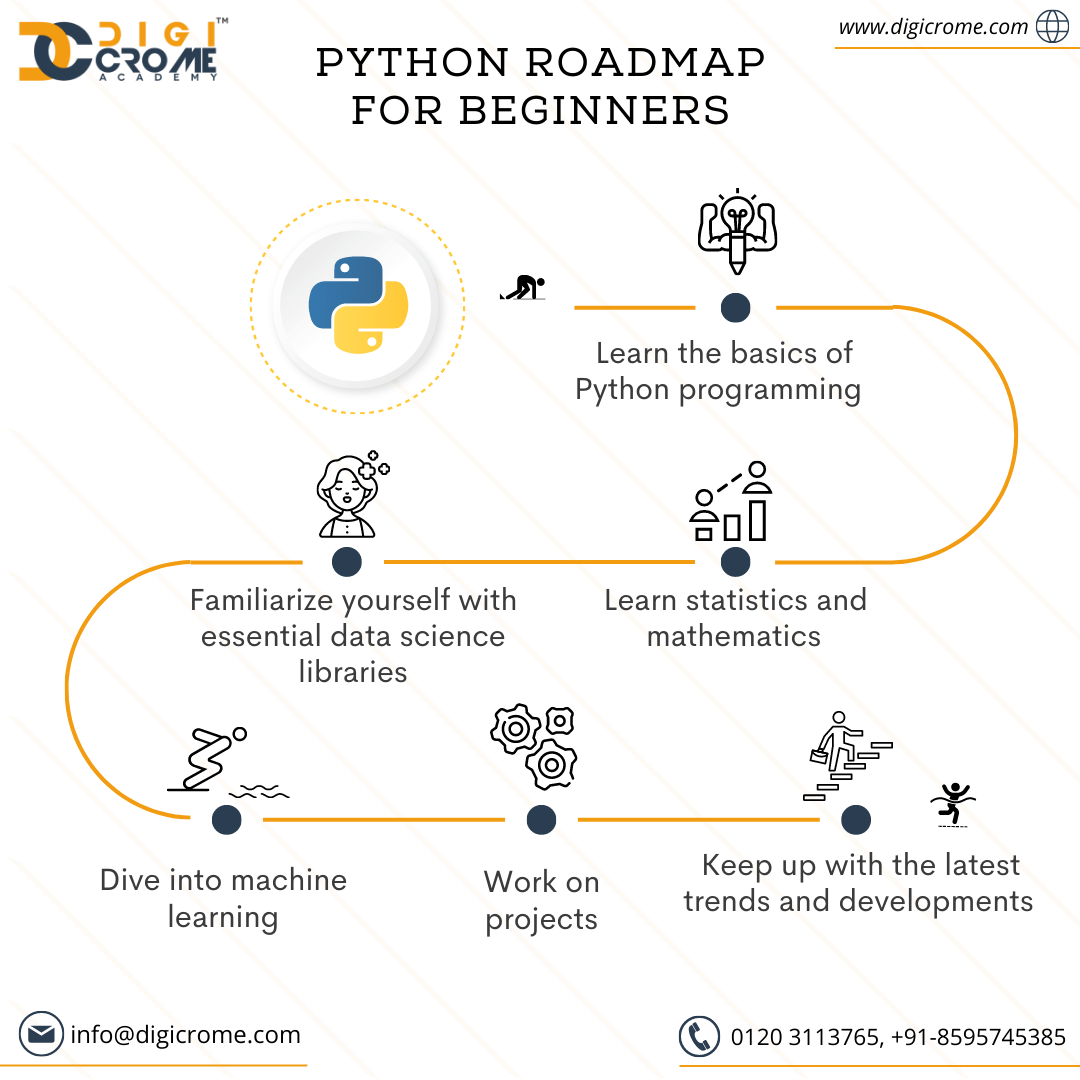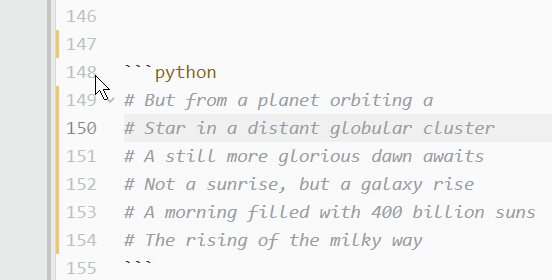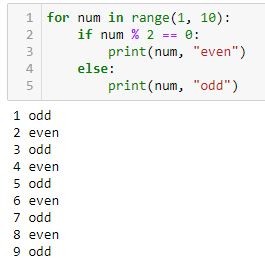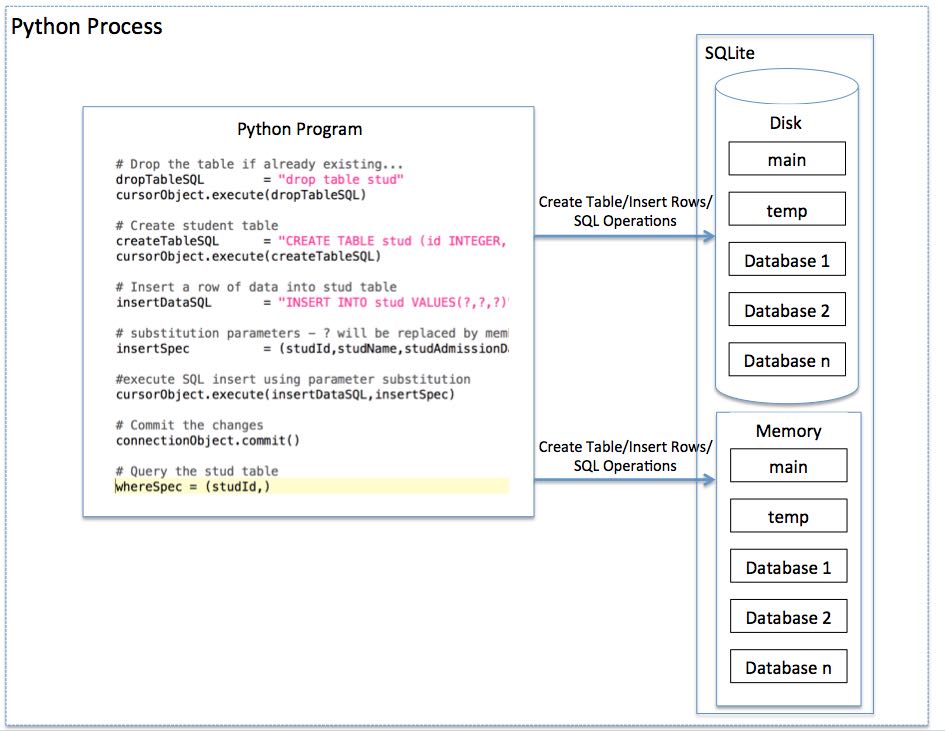Python dictionary get nested
Python dictionary get nested
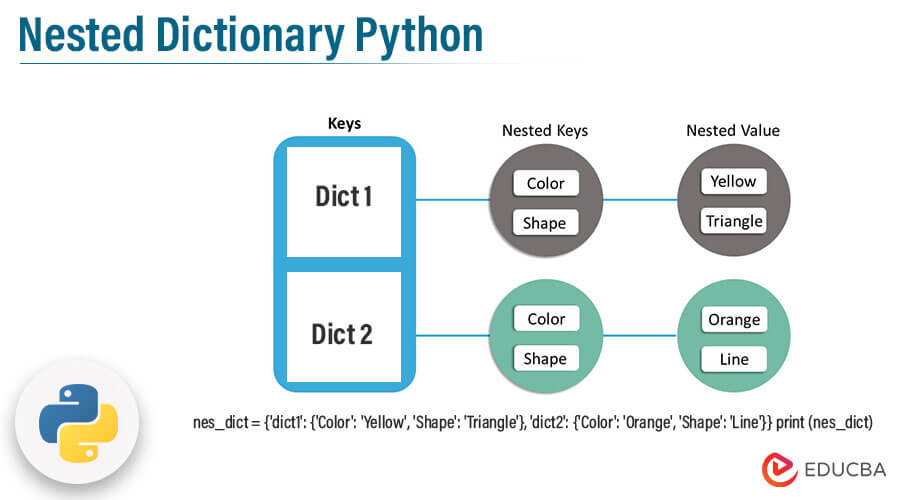
I'd be happy to help you with that!
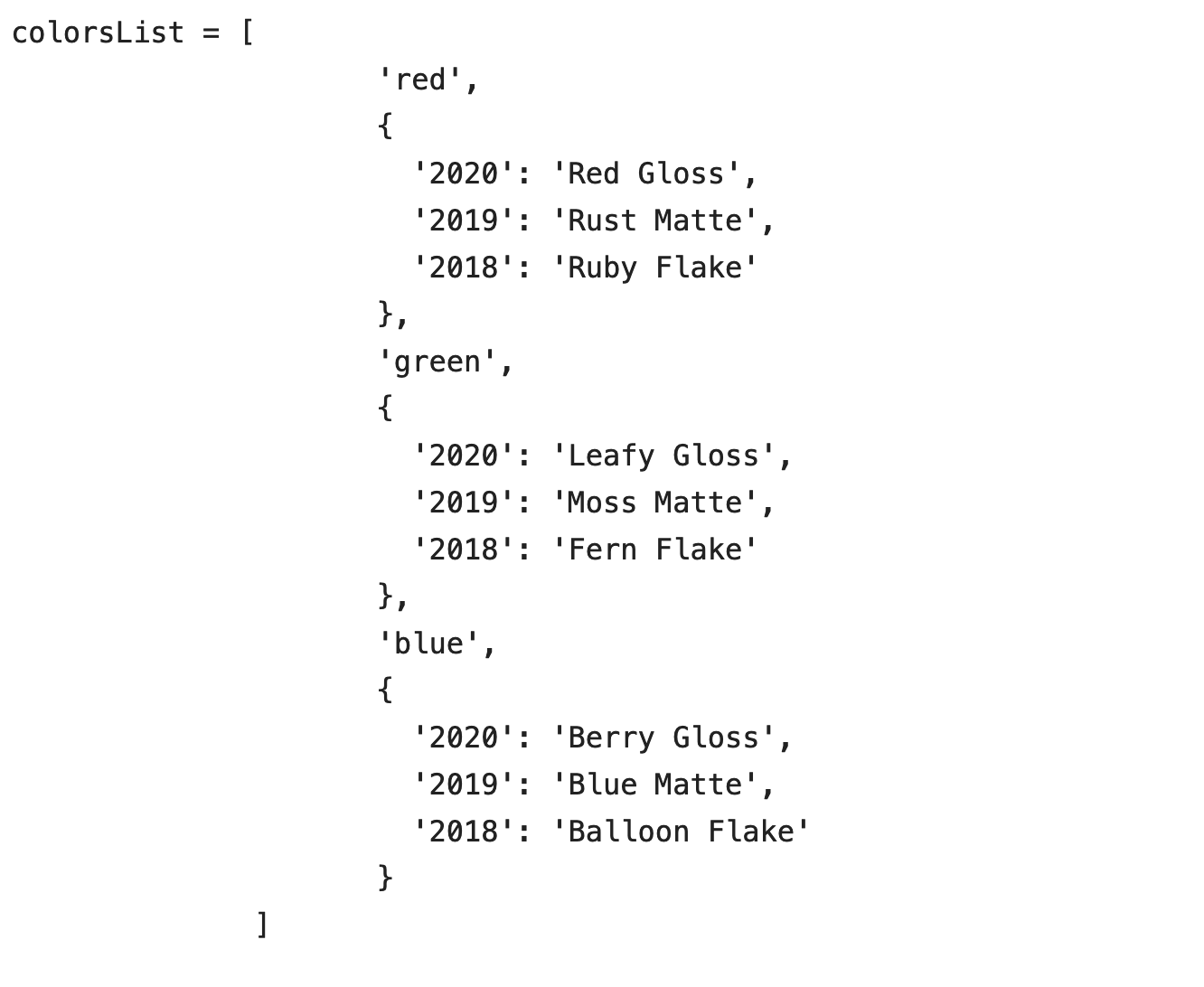
Accessing Nested Dictionaries in Python
In Python, a dictionary (also known as a hash or associative array) is an unordered collection of key-value pairs. When working with dictionaries, you might encounter situations where you need to access nested data structures, such as dictionaries within dictionaries. This can be achieved by using the .get() method or indexing.
Let's start with a simple example:
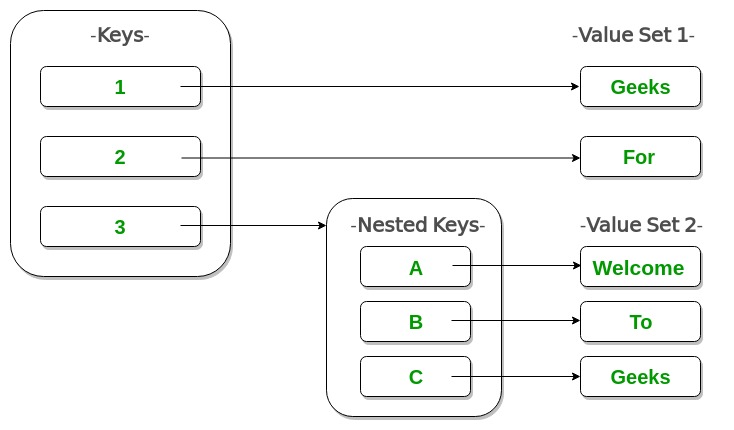
person = {
'name': 'John',
'age': 30,
'address': {
'street': '123 Main St',
'city': 'Anytown',
'state': 'CA',
'zip': '90210'
}
}
Accessing the address dictionary directly
print(person['address']) # {'street': '123 Main St', ...}
To access specific values within the person dictionary, you can use indexing or the .get() method. For instance:
# Accessing the street value using .get()
print(person.get('address').get('street')) # Output: '123 Main St'
Alternatively, using indexing
print(person['address']['street']) # Same output as above
Accessing nested values using chaining
print(person.get('address', {}).get('state', 'Unknown')) # Output: 'CA'
As you can see, .get() allows you to specify a default value if the key is not found in the dictionary. This can be particularly useful when dealing with nested dictionaries.
Now, let's explore more complex scenarios:
Example 2: Accessing Nested Dictionaries
data = {
'users': [
{'username': 'user1', 'password': 'pass1', 'email': '[email protected]'},
{'username': 'user2', 'password': 'pass2', 'email': '[email protected]'}
]
}
Accessing the email for user1 using .get()
print(data.get('users', [])[0].get('email')) # Output: '[email protected]'
Alternatively, using indexing
print(data['users'][0]['email']) # Same output as above
Accessing nested values using chaining
print(data.get('users', [])[1].get('username', 'Unknown')) # Output: 'user2'
In this example, we have a list of dictionaries within the data dictionary. We can access specific values by indexing into the list and then accessing the corresponding dictionary.
Example 3: Accessing Nested Dictionaries with Dynamic Key
What if you need to access nested data structures with dynamic keys? You can use Python's built-in getattr() function or the .get() method to achieve this.
nested_data = {
'person': {
'name': 'Jane',
'age': 25,
'address': {
'street': '456 Elm St',
'city': 'Othertown',
'state': 'NY',
'zip': '12345'
}
},
'location': 'New York'
}
Accessing the address dictionary using getattr()
key = 'person.address.street'
print(getattr(nested_data, key)) # Output: '456 Elm St'
Alternatively, using .get()
key = 'person.address.zip'
print(nested_data.get('person', {}).get('address', {}).get(key, 'Unknown')) # Output: '12345'
In this example, we're accessing nested data structures with dynamic keys. We use the getattr() function or .get() to dynamically access the values.
I hope this helps you understand how to work with nested dictionaries in Python!
Python dictionary get or default
I'm glad you asked me to respond in English only!
When working with dictionaries in Python, it's common to encounter situations where you need to access a key that might not be present in the dictionary. In such cases, using the get() method can be incredibly helpful.
The get() method allows you to specify a default value to return if the key is not found in the dictionary. This default value can be any Python object, including another dictionary!
Let's take a look at some examples to see how this works:
my_dict = {"apple": "fruit", "banana": "fruit"}
Accessing a key that exists
print(my_dict.get("apple")) # Output: fruit
Accessing a key that doesn't exist (default value is None)
print(my_dict.get("grape"))
Output: None
As you can see, when we access the key "grape", which doesn't exist in the dictionary, Python returns None as the default value.
Now, let's use a custom default value:
my_dict = {"apple": "fruit", "banana": "fruit"}
Accessing a key that exists
print(my_dict.get("apple")) # Output: fruit
Accessing a key that doesn't exist (default value is a string)
print(my_dict.get("grape", "Not Found"))
Output: Not Found
In this case, when we access the key "grape", which doesn't exist in the dictionary, Python returns the default string value "Not Found".
Now, let's create a more complex example involving dictionaries within dictionaries:
nested_dict = {"fruit": {"apple": "red", "banana": "yellow"}}
Accessing a nested key that exists
print(nested_dict.get("fruit").get("apple"))
Output: red
Accessing a nested key that doesn't exist (default value is None)
print(nested_dict.get("veggie").get("carrot", "Not Found"))
Output: Not Found
Accessing a nested key that exists
print(nested_dict.get("fruit").get("mango", "Not Found"))
Output: Not Found
In this example, we're working with a dictionary containing another dictionary ("fruit"). We use the get() method to access both the outer and inner dictionaries.
The power of get() lies in its ability to return a custom default value when the key is not found. This feature can save you from tedious checks for missing keys or using conditional statements like if or try/except blocks.
So, there you have it! The get() method is an incredibly useful tool in your Python toolkit, helping you handle missing keys with ease and elegance.