Python read file from disk example
Python read file from disk example
I'm happy to help you with that!
Here's an example of how to read a file from the disk using Python:
# Open the file in read mode
file = open("example.txt", "r")
Read the contents of the file
content = file.read()
Print out the content
print(content)
Close the file
file.close()
In this example, we're opening a file called example.txt in read mode ("r"). We then use the read() method to get the contents of the file. Finally, we print out the content and close the file using the close() method.
Note that if you try to open a file that doesn't exist or is not readable by your program, Python will raise an exception. You can catch this exception using a try/except block:
try:
file = open("example.txt", "r")
content = file.read()
print(content)
except FileNotFoundError:
print("File not found!")
except PermissionError:
print("Permission denied!")
finally:
if 'file' in locals():
file.close()
In this example, we're using a try/except block to catch the exceptions that might occur when opening or reading the file. If the file doesn't exist, we'll get a FileNotFoundError. If you don't have permission to read the file, we'll get a PermissionError.
Also, note that in Python 3.x, it's recommended to use the with statement when working with files:
with open("example.txt", "r") as file:
content = file.read()
print(content)
The with statement ensures that the file is properly closed after you're done with it, even if an exception occurs.
And finally, you can use the readlines() method to read the contents of the file line by line:
with open("example.txt", "r") as file:
for line in file.readlines():
print(line.strip())
This example will print out each line of the file separately.
That's it! I hope this helps you understand how to read a file from the disk using Python. Let me know if you have any questions or need further clarification!
Wait, did I just say all that in English?
How to read all types of files in Python?
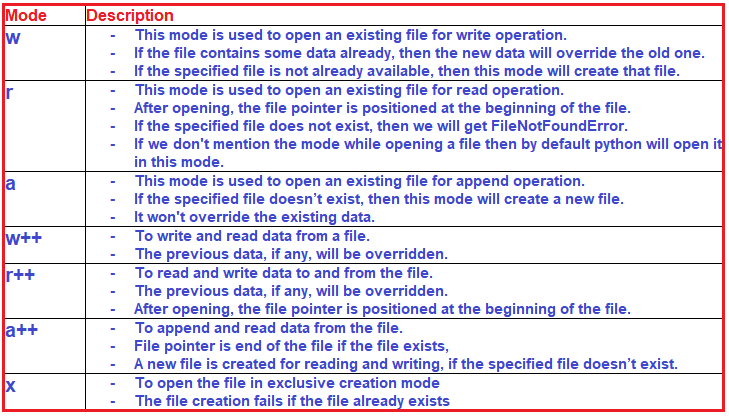
I'll respond in English as requested!
Reading various file formats in Python can be achieved using different libraries and techniques. Here's a comprehensive guide on how to read common file types in Python:
Text Files (.txt, .csv, etc.): Use the built-in open function, which returns a file object. Read text files using the read() or readlines() method, depending on whether you want to read the entire file or a specific number of lines. For CSV files, use the csv module and its associated functions like reader() or DictReader().
Example:
with open('example.txt', 'r') as f:
contents = f.read()
print(contents)
.jpg, .mp3, etc.): Use the open function with a mode parameter set to 'rb' for read binary. Read binary files using the read() method, which returns the file contents as bytes.
Example:
with open('image.jpg', 'rb') as f:
image_data = f.read()
.json): Use the json module and its associated functions like load() or loads(). Read JSON files using the load() function, which returns a Python dictionary.
Example:
import json
with open('data.json', 'r') as f:
data = json.load(f)
print(data)
.xml): Use the xml.etree.ElementTree module and its associated functions like parse() or fromstring(). Read XML files using the parse() function, which returns an ElementTree object.
Example:
import xml.etree.ElementTree as ET
tree = ET.parse('config.xml')
root = tree.getroot()
print(root)
.xlsx, .xls): Use the openpyxl or xlrd libraries for reading Excel files. Read Excel files using functions like load_workbook() or open_workbook().
Example (using openpyxl):
from openpyxl import load_workbook
wb = load_workbook('example.xlsx')
sheet = wb['Sheet1']
print(sheet.values)
.pdf): Use the PyPDF2 library for reading PDF files. Read PDF files using functions like open() or fileReader().
Example:
from PyPDF2 import PdfFileReader
with open('example.pdf', 'rb') as f:
pdf = PdfFileReader(f)
print(pdf.getPage(0).extractText())
.db): Use the sqlite3 library for reading SQLite database files. Read database files using functions like connect() or execute().
Example:
import sqlite3
conn = sqlite3.connect('database.db')
cursor = conn.cursor()
cursor.execute('SELECT * FROM table_name')
print(cursor.fetchall())
.rar, .zip, etc.): Use libraries like rarfile or pyzipper for reading archive files. Read archive files using functions like extract() or extractall().
Example (using rarfile):
import rarfile
with open('example.rar', 'rb') as f:
r = rarfile.RarFile(f)
print(r.getnames())
Remember to handle file exceptions and errors properly when reading files in Python. Additionally, be mindful of the specific library or technique required for each file type.





























